Page 1
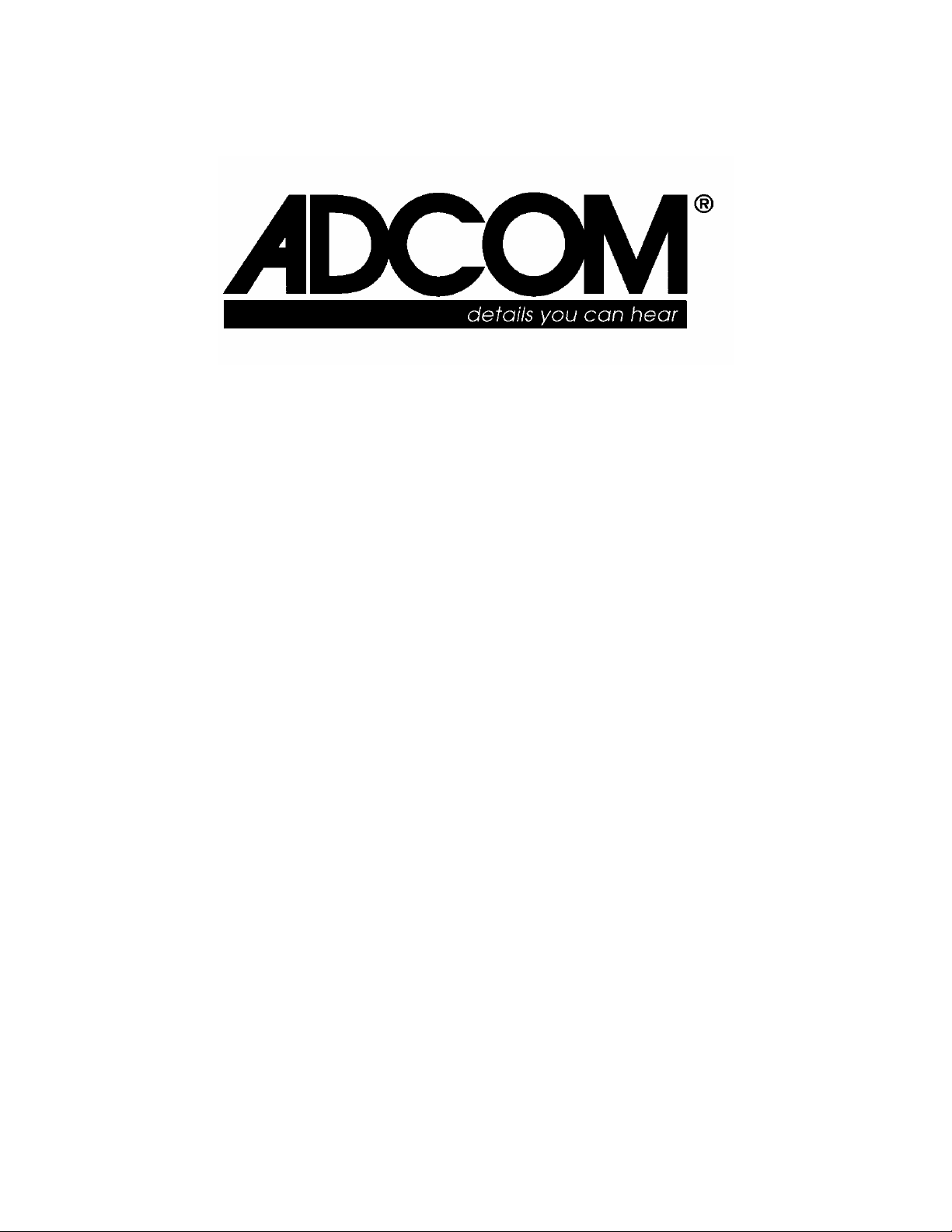
SERVICE MANUAL
7 CHANNEL
POWER AMPLIFIER
GFA-7807
TABLE OF CONTENTS
Introduction . . . . . . . . . . . . . . . . 1
Test Procedures . . . . . . . . . . . . . 1
Parts List . . . . . . . . . . . . . . . . . . 2
Voltage Conversion . . . . . . . . . . . . 5
PCB Layouts. . . . . . . . . . . . . . . . . . 7
Schematic . . . . . . . . . . . . . . . . . 9
8551 East Anderson Drive,Suite 105
Scottsdale, Arizona 85255
USA
Tel: 480-607-2277
Fax: 480-348-9876
Web: http://www.adcom.com
Page 2
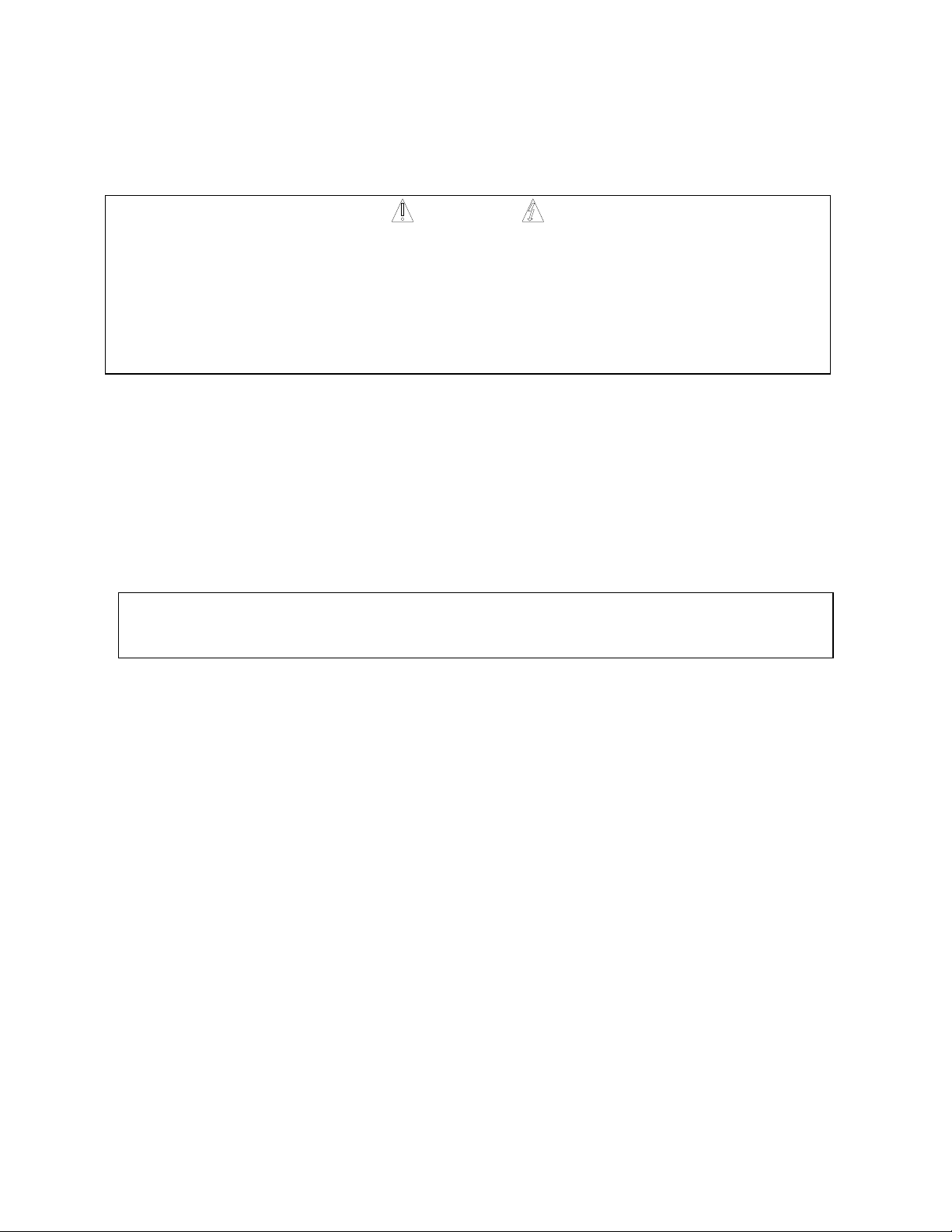
INTRODUCTION
This service manual is intended to assist trained and qualified technical personnel in verifying the
performance of, adjusting, and repairing the ADCOM GFA-7807 amplifier. The procedures described
here are not intended for persons unfamiliar with the appropriate safety and test procedures.
WARNING
THERE ARE POTENTIALLY LETHAL VOLTAGES WITHIN THE GFA-7807 AMPLIFIER WHICH WILL
BE ACCESSIBLE ONCE ITS TOP COVER IS REMOVED. DO NOT ATTEMPT FAMILIARIZATION,
INSPECTION, OR ANY PROCEDURE WHATSOEVER UNLESS YOU HAVE DISCONNECTED THE
GFA-7807 FROM THE WALL AC OUTLET OR OTHER SOURCE OF AC POWER AND THE POWERSUPPLY CAPACITORS ARE COMPLETELY DISCHARGED. THESE INSTRUCTIONS ARE
PROVIDED FOR USE ONLY BY COMPETENT TECHNICAL PERSONNEL. DO NOT UNDERTAKE
ANY SERVICE PROCEDURES IN THE GFA-7807 UNLESS YOU ARE TECHNICALLY QUALIFIED
TO DO SO.
TEST PROCEDURES
• All tests are performed with a 115V, low-distortion (less than 2% THD), AC-power source, 8-ohm
resistive load (except slew rate), and a signal source of not more than 600 ohms.
• An 80kHz low-pass filter is employed during THD distortion measurements.
• Signal-to-noise measurements are “A” weighted.
• Damping factor is measured by comparing the 1 watt output voltage with and without an 8 ohm load.
• Slew rate is measured with an inductive load, and is derived with a dual-time-based oscilloscope
reading the slope of a full power 5kHz square wave. DO NOT OPERATE THE AMPLIFIER AT
FULL-POWER SINE WAVE ABOVE 22kHz OR FULL-POWER SQUARE WAVE ABOVE 5kHz.
IMPORTANT
BEFORE PROCEEDING WITH ADJUSTMENTS, MAKE SURE AMPLIFIER IS AT ROOM
TEMPERATURE.
CORRECT BIAS ADJUSTMENT IS CRITICAL TO THE PERFORMANCE OF THIS AMPLIFIER.
MAXIMUM OUTPUT POWER, MINIMUM THD AND HEAT DISSIPATION ARE AFFECTED BY THE
BIAS SETTING AND MUST BE CORRECT TO MAINTAIN THE SONIC QUALITY AND LONGEVITY
OF THE AMPLIFIER.
BIAS ALIGNMENT
The component references are the same for all channels. Operate the amplifier without load or input
connection for this adjustment.
1. Turn the amplifier on and allow to idle for 5 minutes.
2. Initial bias of individual modules shuld be adjusted to 3mv across the 0.2 ohm emitter resistors.
Recheck module bias when amp modules are in the chassis and warm.
- Insert a 0.1 ohm resistor in the top fuse location F2 ( Note: I did this by taking 2 each 0.2 ohm
emitter resistors in parallel and soldered to a burnt fuse. )
- Measure voltage across the 0.1 ohm resistor … check and adjust ( VR1) bias to 10 mV or 100
mA at this point.
NOTE: The bias adjustment must be performed with the heatsink attached and the amplifier module
installed in the chassis.
DC OFFSET CHECK
1. Connect a millivoltmeter across the speaker output terminals and confirm a reading of 0mV +/- 10mV.
1
Page 3

GFA-7807 SERVICE PARTS LIST
AMPLIFIER MODULE PCB
SCHEMATIC ADCOM PART
NUMBER
LOCATION
BR1, BR2 16007000 BRIDGE RECTIFIER KBU8J
C01 ,C04 ,C13 12005090 CAPACITOR ELEC 10uF 25V
C02 ,C03 ,C14 ,C15 12007800 CAPACITOR ELEC 5600uF 100V
C05 ,C09 12006030 CAPACITOR ELEC 0.1uF 50V
C06 ,C17 ,C23 12005220 CAPACITOR ELEC 100uF 10V
C07 12007801 CAPACITOR POLYPROPYLENE 6800pF 63V
C08 12005380 CAPACITOR ELEC 47uF 25V
C10 12001555 CAPACITOR POLY 100nF 250V
C11 12001700 CAPACITOR SIVLER MICA 7pF 500V
C12 12001365 CAPACITOR ELEC 47pF 500V
C16 ,C20 12001085 CAPACITOR POLY 0.22uF 50V
C18 ,C19 12005225 CAPACITOR ELEC 100uF 100V
C21 ,C22 12007802 CAPACITOR POLYPROPYLENE 330pF 100V
D01 ,D07 16007800 DIODE ZENER 15V 1/2W 1N965B
D02 ,D04 ,D08 ,D09 ,D10 16004148 DIODE 1N4148
D03-D06 16004004 DIODE 1N4007
U01 ,U04 21004250 IC 4N25N
U02 21005550 IC NE555N
U03 IC H11AA814
U05 21000071 IC TL071
F1 ,F2 19009800 FUSE T6.3A
K1 28007400 RELAY G4A-1A-PE
Q01 33001380 TRANSISTOR 2SA1380
Q02 ,Q09 ,Q23 ,Q24 Q26 ,Q28 33003904 TRANSISTOR 2N3904
Q03 33004793 TRANSISTOR 2SC4793
Q04 ,Q12 ,Q13 33005401 TRANSISTOR 2N5401
Q05 ,Q06 ,Q07 ,Q08 ,Q11 33005200 TRANSISTOR KSC5200
Q10 33001567 TRANSISTOR 2SC1567A
Q14 ,Q15 ,Q16 ,Q17 ,Q22 33001943 TRANSISTOR KSA1943
Q18 33001873 TRANSISTOR 2SA1837
Q19 33003502 TRANSISTOR 2SC3502
Q20 33000600 TRANSISTOR MPSA06
Q21 33000042 TRANSISTOR MPSA42
Q27 TRANSISTOR 2N3906
R01 ,R43 27004050 RESISTOR 1K
R02 ,R45 ,R56 ,R57 27003055 RESISTOR 10K 2W 5%
R03 ,R19 27004070 RESISTOR 2K21
R04 27004120 RESISTOR 22K1
R05 27004670 RESISTOR 100
R06 ,R35 ,R38 27001565 RESISTOR 221
R07 ,R14 ,R24 ,R36 ,R39 ,R40 ,R63 27002410 RESISTOR 4.75K
SCHEMATIC ADCOM PART
NUMBER
R08 ,R13 ,R22 ,R37 27004210 RESISTOR 100K
DESCRIPTION
DESCRIPTION
2
Page 4

R09 27002300 RESISTOR 1.21K
R10 27007804 RESISTOR 200K
R11 ,R25 ,R60 27004200 RESISTOR 10K
R15 – R18 ,R23 ,R27 –R30 ,R59 27003405 RESISTOR 0.22 3W
R20 ,R21 ,R47 ,R49 ,R51 JUMPER
R26 ,R34 27007800 RESISTOR 11 5W
R31 ,R58 27004160 RESISTOR 47.5K
R32 27007806 RESISTOR 866
R33 27004085 RESISTOR 49.9
R41 27004040 RESISTOR 6.81K
R42 ,R53 27007801 RESISTOR 15
R44 27004540 RESISTOR 499
R46 ,R48 27002430 RESISTOR 5.62K
R50 ,R52 27004345 RESISTOR 1M
R54 27003480 RESISTOR 390K
R61 ,R62 27001570 RESISTOR 2K
TH1 32007000 THERMISTOR 85 DEG C
U1 21005550 IC LM555
SW1 37007800 SWITCH
VR1 35007800 BIAS POT 500
POWER SUPPLY PCB
SCHEMATIC ADCOM PART
DESCRIPTION
NUMBER
LOCATION
C01 12005010 CAPACITOR ELEC 1000uF 25V
C02 12005120 CAPACITOR ELEC 220uF 16V
C03 12005620 CAPACITOR ELEC 10uF 16V
C04 12001510 SPARK KILLER 0.01uF 400V
CF CAPACITOR ELEC 470uF 25V
D1-D7 16004004 DIODE 1N4007
D8 16004148 DIODE 1N4148
RL1 RELAY G4A-1A-P
RL2 28007400 RELAY G4A-1A-E
F2 19000100 STANDBY FUSE 1A
F2 19009800 FUSEHOLDER
LED1 POWER LED LTL1204 RED
Q1 TRANSISTOR MJE15031
Q2 ,Q3 33001300 TRANSISTOR MPSA13
Q5 ,Q6 33003904 TRANSISTOR 2N3904
R1A ,R1B RESISTOR 10
R2 27003110 RESISTOR 1K 0.5W
R3 27004270 RESISTOR 3.32K
R4 ,R5 27004200 RESISTOR 10K
R6 RESISTOR 200K
R7 ,R9 ,R10 RESISTOR 100K
R8 RESISTOR 2.21K
R11 RESISTOR 100
RT1 RESISTOR 100 20W
T1 24007402 STANDBY TRANSFORMER 1A 13.5V
U1 21007812 REGULATOR IC 7812
BR1 BRIDGE DIODE #W06F W06/W02
OTHERS
3
Page 5

SCHEMATIC ADCOM PART
NUMBER
LOCATION
T2
T2
FOOT
FRONT PANEL
HEATSINK
POWER BUTTON
POWER BUTTON FRAME
DC FAN 12 VOLT 4 EA.
TOP COVER
MAIN TRANSFORMER 7805
DESCRIPTION
MAIN TRANSFORMER 7807
Multi Voltage
Models
4
Page 6

GFA-7807 Voltage Conversion
The GFA-7807 amplifier is produced in both a 120VAC only version and a multivoltage (120VAC or
230VAC convertible) version. The version can usually be distinguished by external inspection. The
120VAC only version has a fixed AC line cord. The convertible version has a detachable line cord.
Internally, their are two differences. The toroid transformer in the convertible version has 2 primaries; the
first primary has a black and brown lead, the second primary has a black and brown lead with white
stripe. The toroid transformer in the 120VAC only version has only the brown and black lead (1 primary
winding). Additionally, the connecting block mounted next to the power switch is different in both
versions. In the multivoltage unit, this connecting block has 5 pair of mounting leads (as is shown in the
figures below). In the 120VAC only version, the connecting block has only 3 pairs of mounts.
The conversion procedure for the multivoltage GFA-7807 unit is listed below.
Conversion of Multivoltage Units
120V to 230V
1. Unplug the amplifier and remove the top cover.
2. Locate the connecting block mounted next to the power switch.
3. Move the transformer leads so they are configured as shown in figure 1.
4. Remove 2 Jumpers 120 VAC at the Power supply board and insert to 230 VAC for detail as figure 1.
5. Place a sticker on the rear panel at the AC Line show the new value is 230 VAC 50/60 Hz
6. Test the unit with a 230VAC source.
Figure 1: Transformer lead configuration for 230VAC operation (multivoltage units)
5
Page 7

230V to 120V
1. Unplug the amplifier and remove the top cover.
2. Locate the connecting block mounted next to the power switch.
3. Move the transformer leads so they are configured as shown in figure 2.
4. Remove the jumper 230 VAC at the Power supply board and insert 2 jumpers at 120 VAC for detail
as figure 2.
5. Place a sticker on the rear panel at the AC Line and new value operating voltage (120VAC 50/60Hz).
6. Test the unit with a 120VAC source.
Figure 2: Transformer lead configuration for 120VAC operation (multivoltage units)
6
Page 8

7
Page 9

8
