Page 1
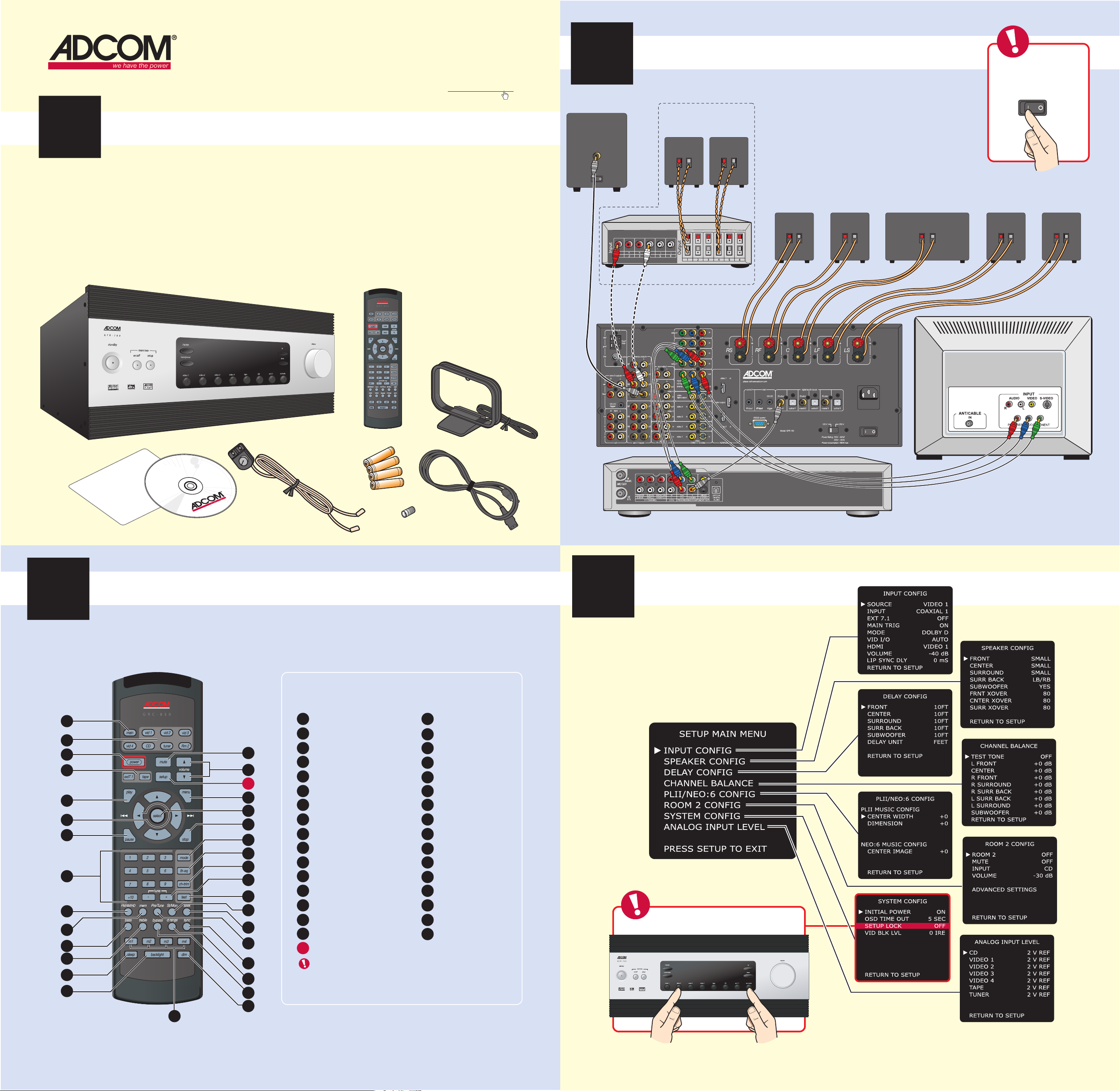
1
GFR-700 Quick Start Guide
Unpacking
What’s in the box
• GFR-700
• Remote control
• 1.5V AAA batteries (4)
• FM antenna
• FM antenna adapter
• AM loop antenna
• Power cord
• Warranty card & statement
• User’s guide CD
For additional information, including updates to the User’s Guide,
IR codes, and RS232 codes, visit www.adcom.com
2
Powered
Subwoofer
Basic Connections
Optional
speaker
connections
Speakers
Amplifier
Use the switch on the back
of the unit to turn the
power on after making all
of your connections.
GFR-700
TV
DVD Player
3
1
2
3
4
5
6
7
8
9
10
11
12
13
14
Remote Overview
1
Main
Source Selectors
2
Power
15
16
17
18
19
20
21
22
23
24
25
26
27
28
29
30
31
32
33
3
4
Input Selectors
Play
5
Arrows
6
7
Pause
Direct Access Keypad
8
FM/AM/HD
9
10
Memory
11
Bass/Programmable
12
Treble/Programmable
13
Sleep
14
Backlight
Mute
15
16
Volume Up/Down
17
Setup
(See Step 4 for instructions
on overriding a Setup Lock)
18
Menu
Select
19
Stop
20
Mode Select
21
TH-EQ
22
CH-TRIM
23
24
Tuning Up/Down
Test
25
Stereo/Mono
26
Seek
27
28
Preset/Tune
Lip Sync
29
30
Dynamic Range
31
Bypass
Dim
32
33
Macro 1-4
Setup Menus
4
To override the Setup Lock:
Press Video 2 and Sur Mode on the front panel.
