Page 1
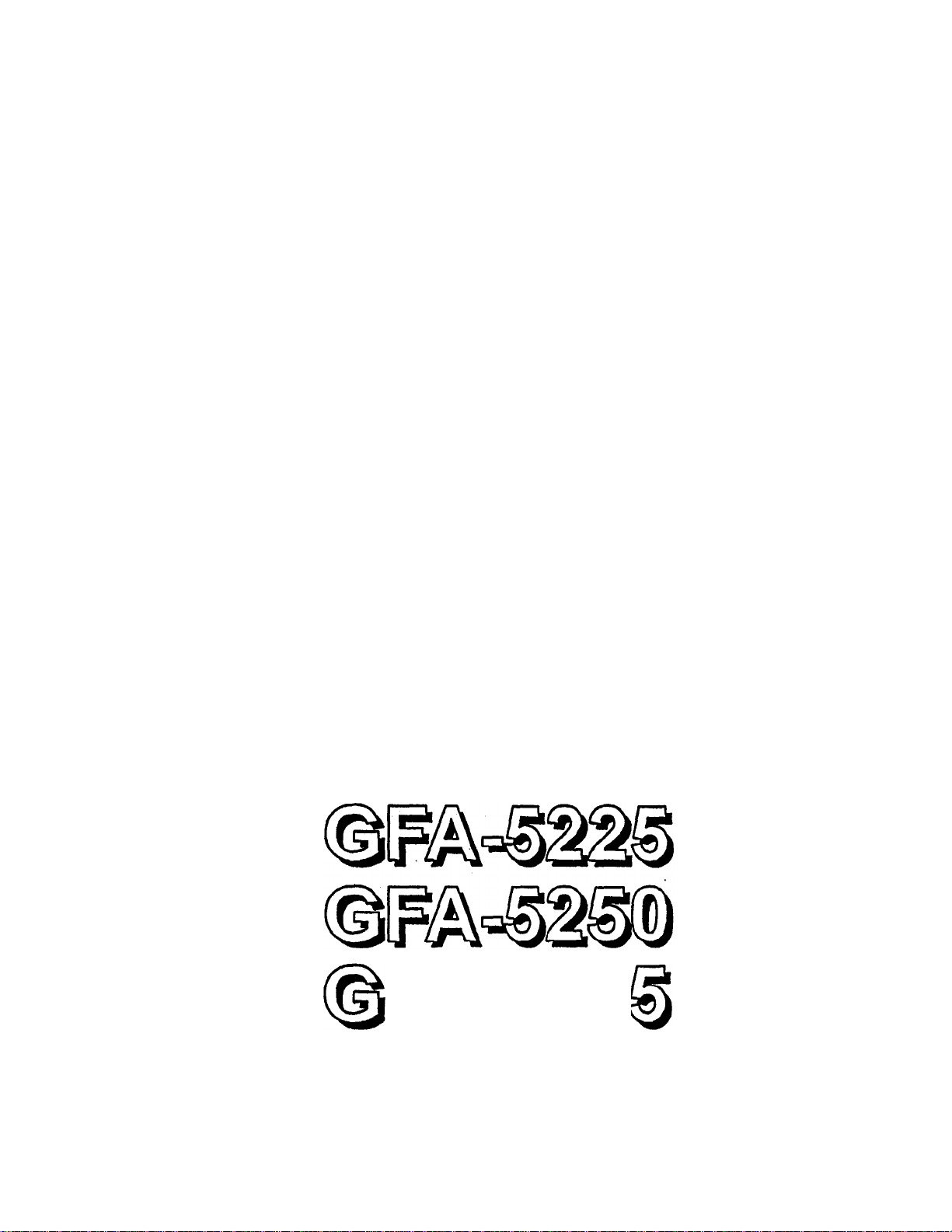
2-CHANNEL
BALANCED
AMPLIFIER
SYSTEM
OWNER’S MANUAL
Page 2
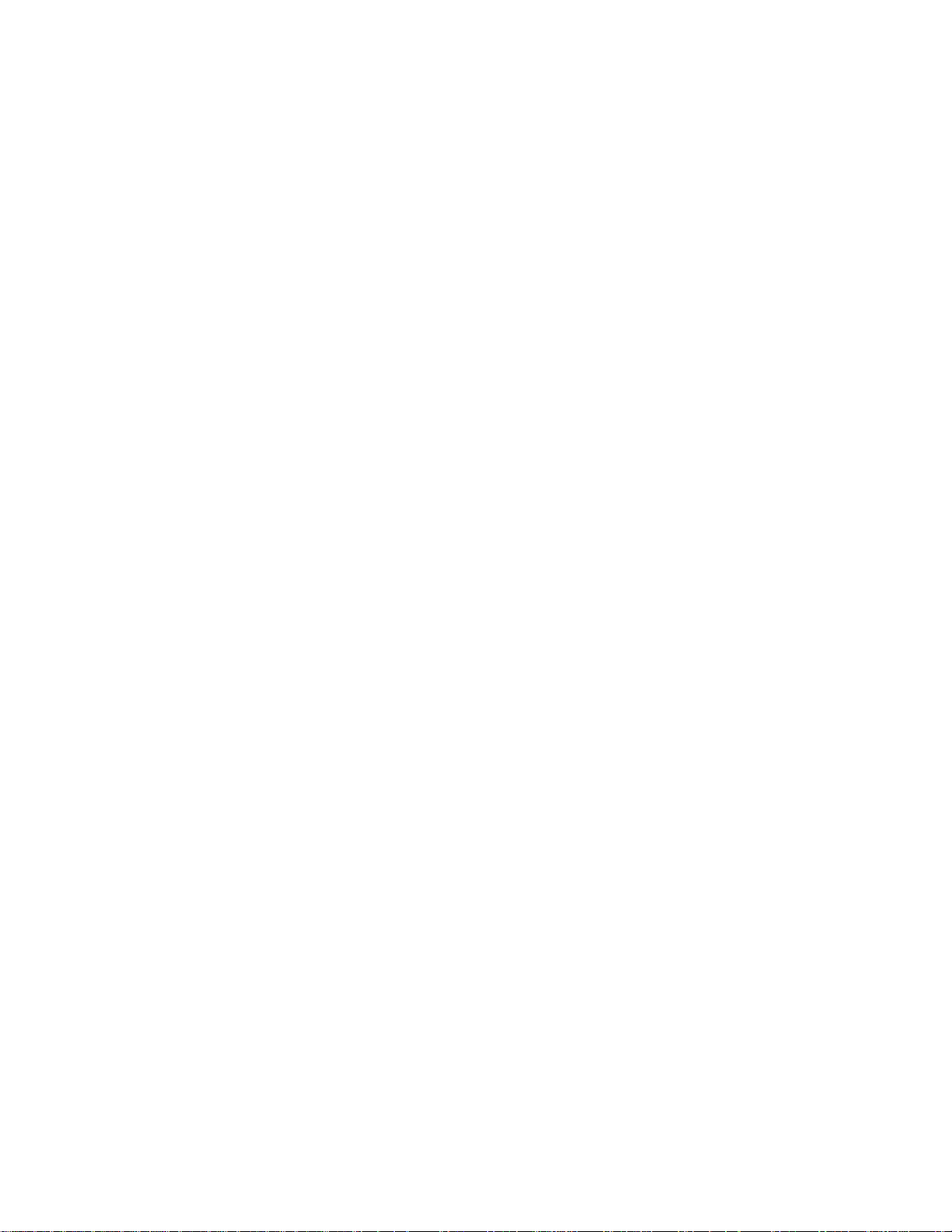
IF YOU READ NOTHING ELSE,
PLEASE READ THIS PAGE:
<J> INSTALLATION ADVISORY: Be sure to connect
the POWER{+) and GROUND{~) correctlyll Amplifiers
that are incorrectly connected are not covered by the
warranty.
INSTALUTION ADVISORY: It is possible for
clipped strands of wire to eriter the amplifier through
the Free*Flow perforated sieOve. Be sure to dip wires
well away from the amplifier to avoid this possibility
<|> INSTALUTION ADVISORY: The GFI‘5200
Balanced Line driver needs to be pieced as close to
the source unit as possible. The complete "Balanced
Line System* will operate properly ONLY when the
GFl-5200 is installed correctly.
<5> OPERATION ADVISORY: Make sure the two
sensitivity controls on the amplifiers are set fully
clockwise. When matching the output of the source
unit with the input of the amplifier, adjust the level
controls on the GFP5200 instead of the amplifier.
<|> OPERATION ADVISORY: Even though Adcom
amplifiers are capable of ddving very low Impedances,
it is recommended that the conUguradon not be lower
than 10 stereo, or 2^ Mono. This will ensure that you
receive optimum power and control, lowest distortion
and greatest reliability.
<|> OPERATION ADVISORY: If you are using this
amplifier with a GFI-4600 crossover, then please see
the “Connecting the GFI-4600* section on page 8.
Page 3
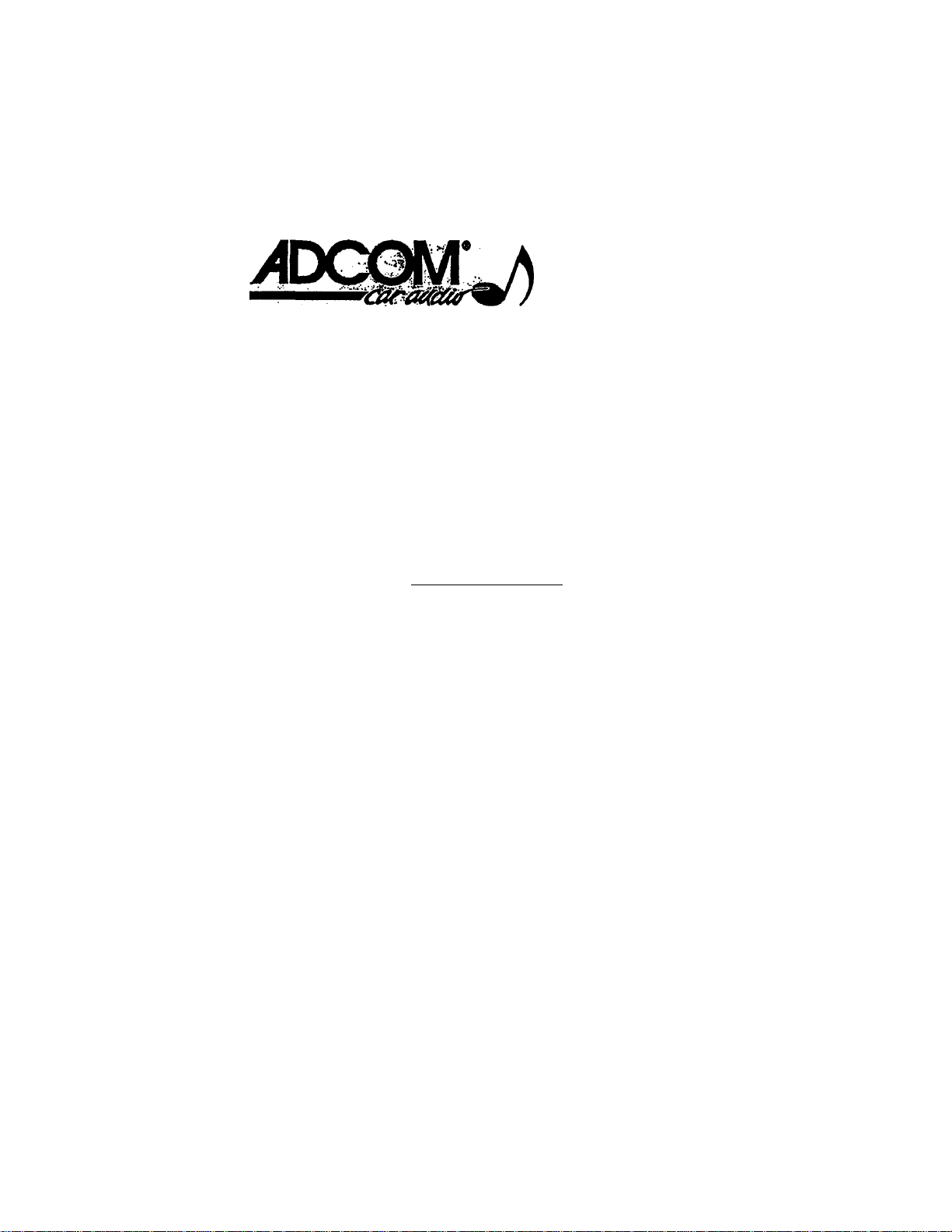
® 0(
AlNiyAL
Congratulations! Thank you for choosing ACCOM Car Audio components
for your mobile audio needs. Your ACCOM Car Audio Balanced Amplifier
System- uses superior engineering principles and the highest quality components
to providsra musical experience with clarity and dynamics never before achieved
in a vehicle.
PLEASE read this manual entirely before attempting to install this
system. Cue to the sophisticated nature of this equipment, we highly recommend
an authorized ACCOM Car Audio Ceaier perform the installation to achieve the
maximum performance from your mobile sound systemi Your warranty is
affected if you choose to install your ACCOM amplifier yourself. You will receive
all the benefits of the limited warranty only if the amplifier is professionally
Installed by an authorized ACCOM Car Audio Cealerl Please refer to your
warranty card for details.
. TABLE OF CONTENTS;
THE BALANCED CONCEPT
CARTON CONTENTS..................................................................... 2
UNPACKING.................................................................................
CARE AND CLEANING
FAN AND LED OPERATION
MOUNTING
The Amplifiers.......................................................................... 3
the Balanced Line Driver................................................................3
CONNECTiNG THE POWER
The Amplifiers............................................................................ 4
The Balanced Line Driver
INPUT SENSITIVITY SETTINGS.......................................................5
SPEAKER CONNECTIONS............................................................. 6
UNBALANCED OPERATION
CONNECTING THE SYSTEM
Connecting the GFI-4600 Crossover
Connecting Other Brands of Balanced Equipment
DIAGRAM 9: Multi-Amp system with a GFl-4600 and GFY-2B
DIAGRAM 10: Multi-Amp system with Dual GFI-4600’s
TROUBLESHOOTING.....................................................................11
SPECIFICATIONS...........................................................................12
ADAPTER CABLES.........................................................................13
SERVICING
...................................................................................
...........................................................
...................................................................
............................................................
...........................................................
............................................................
..............................................
.........................
............
.....................
2
2
3
10
14
3
7
8
8
9
Page 4

THE BALANCED CONCEPT;
The advantaoa of a batanced line system is simóle: Noise reduction. Any
noise that is induced into the signal path is automatically canceled at the Input of
the amplifier. Therefore, induced noise is no longer a problem or concern for car
audio installers. In order to have a ‘balanced* ayatem, you need 3 Items:
1: a Balanced Line Driver (GFI-S2Ó0).
2; a Balanced-type Cable (two pairs of RCA cables).
3: a Balanced Amplifier (GFA-5225.GFA-5250 or GFA-5275). ..
If we follow the signal from the source (CO. Tape deck), to the amp, we can
see exactly how a Balanced Line System works.
As the signal exits the source unlL H is converted to a balanced signal by
the GFI-5200. It is then transmitted through the cables (two pairs of RCA cables)
to the balanced amplifier. If, while the signal is being transmitted, H picks up.any
induced noise. It will travel with the orii^nal to the input of the amplifier.
The amplifier's differential input will ignore the noise that was added, and only
amplify the original signal.
CARTON CONTENTS:
The Adcom GFA-S225, 6FA-S2S0 and GPA-5275 amplifiers are shipped
from the factory with the GFI-5200 2-channei Balanced Une Driver.
Also included vdth your Balanced System is a fiise holder vrith an
appropriately sized fuse. For proper connection of the fuse, see the
CONNECTING POWER secfion. There should also be a Warranty Registration
card included. Fill this out and drop it in the mail; there is no postage needed.
Even though you send in-the Warrarity card, you should atways keep your
original sales receipt for proof of purchase date. '.
UNPACKING;
Be sure to verify that the serial number printed on the bottom of the amplifier
is the same as the serial number on the carton. If either number is missing or
altered, you should contact ADCOM immediately at (908). 390-1130. Before
each ADCOM Car Amplifier System leaves our fadlity in New Jersey, it is
carefully inspected for physical imperfections and electrical performance as a
routine part of ACCOM's Quafity Assurance system. This is to ensure flawless
performance- and appearance when you receive H.
After you have unpacked your amplifier, inspect it for physical .damage. In
the unlikely event that damage has occurred during shipping, a freight claim to
cover shipping damage can be initiated. THE RIGI^ TO CLAIM A(3AINST A
PUBLIC CARRIER CAN BE FORFEITED IF THE CARRIER IS NOT
NOTIFIED PROMPTLY AND IF THE SHIPPING CARTON AND
PACKING MATERIAL ARE NOT AVAILABLE FOR INSPECTION. SAVE
ALL PACKING MATERIAL UNTIL THE CLAIM HAS BEEN SETTLED.
Page 5
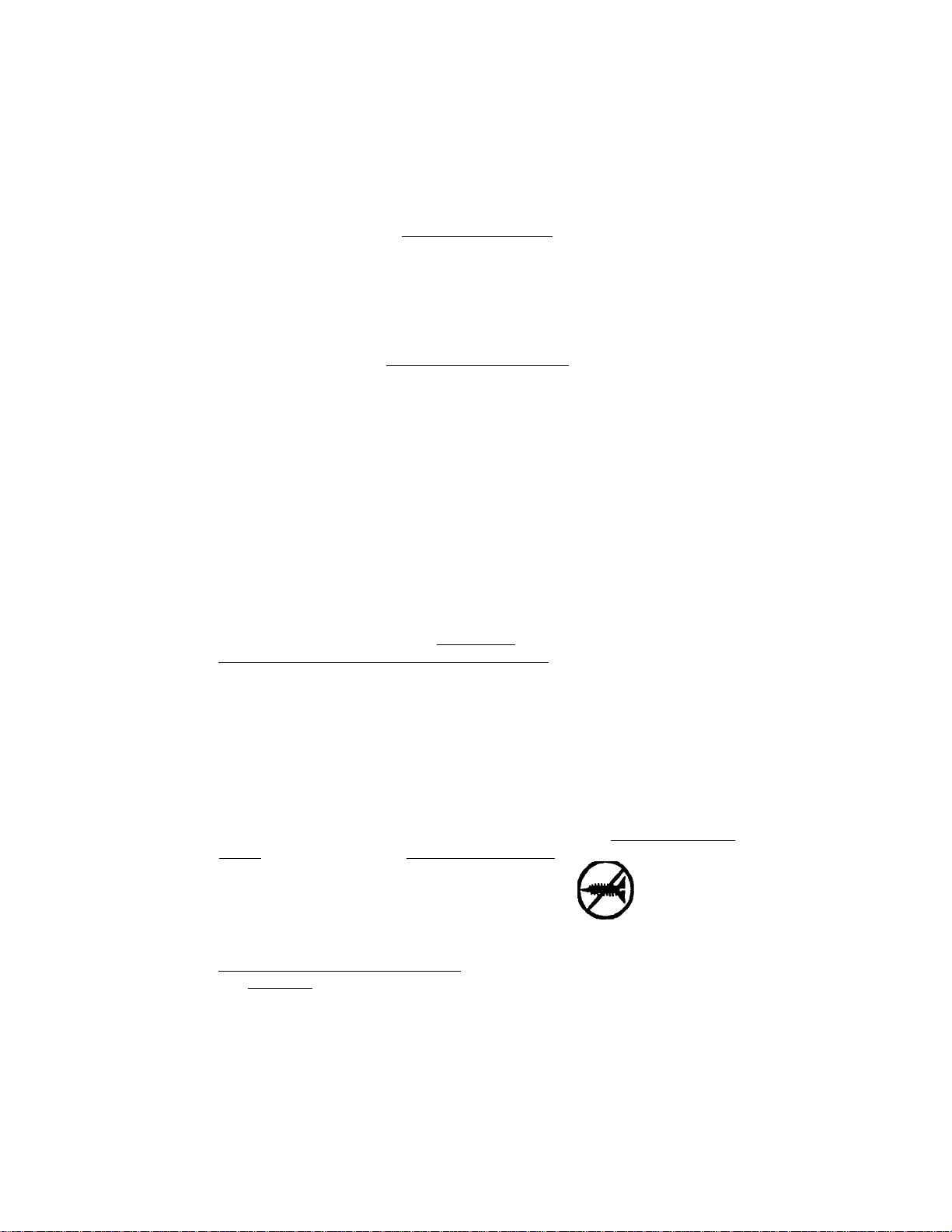
CARE AND CLEANING:
• Great care haa been taken by ACCOM to assure that your amplifier and line
driver are as flawless in appearance as they are electrically. In the .event that
your ACCOM components needs cleaning, use a damp doth or dry, soft bristled
paint brush. Co not use cteadng fluids of any kind, as damage to the finish may
result. Treat these products as pradskm instruments, and they will provide
you
with many years of musical en^yment
FAN AND LED OPERATION:
The thermostatically oontrolied fen wiU begin operation almost immediately
upon tum-on. it yrtti create an. air flow through tite heat sink. As tits temperature
of the heat'Sink rises, the ftin wU increase in veto<%. In the unlikely event that
the amplifier thermaOy shuts down, the fen wiil continue to operate, cooling the
heat sink. The ampWfer will fern it^ back on once the temperature drops into
normal operating range.
' Adcom amplifiers aU have LEO fedicatprs behind the fiee-fiow chassis vents
where they can easily be seen. On each aropBfier there is 1 green LEO on the
power supply side (on the same side ss the power connections), this represents
the power supply, and Z graan LEDs on the amplifier (same side as the RCA
connectors) side vritich repres«^ the 2 channels of amplification. Both amplifiers
have a red LEO on the power supply side which will only light if there is some
sort of problem. See the troubleshooting section in the rear of the manual to
determine the source of the problem.
MOUNTING:
The GFA-5225. GFA^2S0 and GFA^27S Amplifiers .. ..
Afi, components should be securely mounted, as they could become
airborne in the event of a collision; ssrfcMis injury could o^r. ADCOM Car Audio
amplifiers may be mounted almost anywhere; every model is fen-^rooled, so
mounting possibilities are limfisd only by your imagination. Follow these simple
guidelines to ensure long fife, oosmetic integrity and sonic dependability; 1.
Always securely rhount the component to a flat surfece using all mounting holes.
2. Never mount an audio component where loose objects can come in contact
with it, 3. Never mount an amplifief under a rug. mat or carpet Remember, the
better the ventilation, the cooler your amp will runi
When mounting, do not use the amplifier as a drilling template. Use as a
marking template, only. Whan mounting an amplifier, use only Pan-Head
screws, not beveled head, and DO NOT OVER-TiGHTENI
Pan
Haart
Seiww
Bavalad
Haad|
Scraw
The GFI«5200 Balanced Line Drtver
CRITICAL ALWAYS MOUNT THE BAIANCEO UNE DRIVER AS CLOSE
TO THE SOURCE UNIT AS POSSIBLE. In order to utilize the advantages of a
balanced line, the signal needs to be converted from unbalanced to balanced as
soon as possible. The size of the 6FI unit enables it to be easily mounted in or
Page 6

under the dash. The RCA input cables on the GFI-5200 are long enough to plug
directly into the source unit No extra cables should be added to this length. This
will ensure that the signal is converted to balanced as dose to the source unit as
possible.
When mounting the 6FI unit, it is preferred to attach it with both screw
holes. You can, however, use only one of the holes to secure H. There will be
situations where it will be impractical to secure the GFI unit wUh screws. In these
cases, you can use wire*ties or similar mounting techniques to conceal the unit
behind the dash.
CQNNECTINQ POWgRi
ACCOM amplifiers and line-drivers are designed to be used with i2 Volt,
negative-ground vehicles. The first step is to ttfseonnsct the Ground(-)
connocdon to tite vehicle’s battery tormtaall
e9wedn9.The AlBPmm.
The positive and negative gold-plated power connectors wilt accommodate
up to 6AWO wire. Ail ^und connections should be as short as practtrally
possible and terminated at the same location. When the nnaln po^f dsbte
passes through a metal wall, a grommet must be used to prevent the wire from
chafing and shorting to ground. See Fig. 1 for singte-amp installation.
FF^
BMMiy
Fig.1: SINeurAMtnjneR mSTAlXATIOHS
V-—
T«-TkinM«r«(HMdtMI •
OttuniWfmim®ac=>~-i
0
ППп
if mutfiple amps are to be instaited, heavier gauge power/ground cables
may be required. For multi-amp ^ems follow Fig. 2; If a fose blows, replace it
Connect the REM terminal on the amplifier to the source unit's tum-on.
power antenna, or remote lead. When the souroa is turned on, it supplies 12
volts to the REM, which turns the ampiifierfs) on. If your amp does not turn on,
check this connection.
Powering The GFI-S200 Balanced Une Driver
See Hg. 3 for connecting the GFI power and ground. When you use the
accessory wire, the GFI will turn on and off when you turn the Ignition key. This
reduces the tum-o’n transients that can occur with line-drivers.
Page 7

INPUT SENSITIVITY SETTING;
Located on the amplifiw end-^Mnel, along wi№ the input connectors, are two
small openings that allow access to the ktfxA senslMty (xmtrola. These controls
are shipped from the factory in the FuU-On (clockwise) position. The sensitivity
controls on the amplifler should always be kept PULL when used in a balanced
system. These conbols should be ac^usted ONLY when you are using the
amplifier In an unbalanced mode (see Unbalaitced Operation). If there is a need
to adjust these controls, use a fla(*head screwdriver no wider than Vs inch (and
V32 inch thick). These controls should move freely, do not force or apply
excessive pressure fo acQust them.
To adjust the aensS^K of the BALANCED SYSTEM, use the level conbols
on the GFI unit Instead of die omaSer. To set the input, start by turning input
level controls all the way down (oourtter«ctockwi$e}. Turn up the volume on your
head uitit to apprwdma^
conbols until you hoar distortion. At that point, turn down the input controls
75% of lUit voluma. Start to increase the GFI's input
slightly until you don't hear the distortion. The inputs levels are now set.
STEREO CONFIGURATION;
SplotConMcigra
OG Il04.3«r*l nrn
Ia
^ OElEltail
F
L—--<!I33*QI
--------
CO)-EC
WOHTRICHT+
LEPT-
Fig.3
Page 8

SPEAKER CONNECTIONS!
AOCOM uses gold-plated speaker connectors that will accommodate up to
8AWQ speaker wire. Be sure there are no fira^ed or loose wire strands that may
end up touching other wires.
Any number of speakers may be used with your AOCOM Car Audio
amplifier. The ‘system impedance* to dependent on the wiring configuration and
selection of speakers. AWiough AOCOM amplifiera are stable into loads of less
than 140. continuous operation into impedances lower than 20 may eventually
lead to thennal overioad. causing the arhpttfier to shut down. Your authorized
AOCOM Car Audio dealer to best able to rmodmize the perfbrmanca- of your
system by calculating impedance, and erisuring the proper connecfion of all
system components.,
Adcom 2<channisl amps can be configured for stereo or mono. They can
also be run in stereo and mono simultaneously (which we call AutbMo8t"0. Fig.
3 shows a standard speaker configuration for stereo. Rg.
for mono configurafion, and Rg. 5 shows an AutoMoSt™ configuration.
4 to a wiring diagram
MONO CONFIGURATION:
sua+-
._8UB^
Fig. 4
AutoMoSt CONFIGURATION;
SUB-*'
Fig. 5
0FA4221
OPASZMar
ofMxn
<9 O
A# ®
•¡Si
Ik
Page 9

UNBALANCED OPERATION!
DO NOT RUN THESE AMPS UNBALANCED UNLESS THERE IS NO
ALTERNATIVE. The only tíme that this situatíon would come Into play is if you
were utilizing an equallzeror other signal-processor and could not mount it in the
front of the vehicle, if the amplifier is used without the GPt-5200 you will need to
use the supplied RCA Shorting Plugs (see Rg. 6). Since the GFI-5200 can
provide a balanced signal with up to 18 voits of output, please be sure that if you
omit the GFI-5200, that the EQ or signal processor is capable of delivering at
lea8t2wolts of output
If the -signal processor is mounted in the front of the vehicle, then you cdn
run the GFA-5000 amplifier in a balanced mode with the included GFI-5200. This
is the prefered way to install a signal processor with the Adcom Balanced
^ molifiers. Refer fOr Rg. 8 for a basic wiring diagram.
UNBALANCED; with Rear-Mounted Signal Processor
OOGOOO
This could represent any
oooooo
o
Input Equ#"«'-
rear-mounted signal
processor.
RearVIew/Male
B-orD-
B or D +
Fig. 6
GROUND
A>orC +
A • Of C -
Fig. 7
Page 10

BALANCED: with Front-Mounted Signal Processor
Thie couM represent any
OOOOOO
OOOOOO
О О
Input JquiHitr
signal processor.
__
.. GFI-eZOO
emm •<?
Fig. 8
Connecting The GFl-4600 Balanced Crossover/Driver
Adeem offers the GFM600 which is a ^-Channel, 2-Way Crossover that is
also a Balanced Line Driver, it changes an unbalanced RCA signal to a
balanced, XLR signal. If you are incorporating the GEI-4600 into your system,
you will not need to use the GFI-5200, you will need a GFY-28 adapter cable.
See Fig. 9 or Fig. 10
When using the GFI-4600 with 5000-series. 2-channel amplifier. The GFl-
4600 ownei^s manual can be used for installation and configuration with 1
important exception: The polarity pin jumpers referred to in the "configuration*
section are not to be used when bridging a 5000-series amp because of the
AutoMoSt circuitry. Make sure the pin jumpers are all in the same position (all
are high, or ail are tow).
Connectlhq other brands of Balanced Equipment
As more and more manufacturers are realizing the benefits of using
balanced lines in the car audio environment, more processors, EQs, crossovers
and even head units with balanced line capabilities have become available. As
there is no standard in the industry for balanced line signals, the connectors and
wiring configuration can vary greatly from brand to brand.
Compatibility among different brands of true balanced line components is
possible. Whenever compatibility is in question, consult the other manufacturer
and Adcom to determine the steps needed to match components. Fig. 7 shows
the wiring diagram for XLR pin configuration in Adcom components.
Page 11

Multi Amp System with GFI^SOO using a GFY-2B
SPECIAL NOTE ON 6PM600: Make sure all of the Polarity Pin Jumpers are in
the SAME poaMon. There la no need to Invert polarity for the 5000»Series Amps.
L Front —
L Front + ■
R Front+ ■
R Front—•
’RRear—
• R Rear +
•L Rear +
■ L Rear —
Fig. 9
Page 12

Dual GFl-4600 / 2-channei 3-wav system
SPECIAL NOTE ON 6FI^600:
о G 1102.7pm-* ( nnl
CDBCDIIlSl
Make sura alt pf the Polarity Pin Jumpers are in
(he SAME pgsitlon. Thera Is no (teed to invert
polarity for the SOOO^ries Adcom Amps.
2i ?
GPl-4600
.sya.
4 4 4 JL Л.
Front Su9 A/8
oo ®
СРИвОО
5. Л. t. 4 -Я
T".
SubWoofsR 100Hz & down.
Mld-e<««; lOQHztoSOOHz
Mlds/Hfgh<; eoOKz & up
SUB-I-
SU8-
Fig. 10
Page 13

TROUBLESHOOTING
It is beyond the scope of this manuai to be abie to cover all problems and
solutions. If this table does not help to solve the problem, contact your
dealer or the Adcom Technical Service Department for further advice.
Since the Balanced Line system eliminates induced engine noise and
ground-loop potentials between the GFl-5200 and the amplifier, engine noise
problems can usually be tracked down to the component(s) prior to the GFI unit.
You will need 4 RCA "shorting plugs" and an ohmmeter (or continuity tester)
SYMPTOM PROBABLE
CAUSB(S)
Alternator
Whine
N
1
Loud
1 squealing
noise
1 No Bass or
Weak Bass
Ampiifier
"Thermals"
Easily
No Sound. No
LEDs lit in
amp.
No Sound. All
LEDs are lit in
amp.
•❖ ■Ground loop.
■❖ ■Noise is
entering
through power
wires of head
unit.
■❖ ■Loss of a
signal-ground
■❖ ■One speaker
or Channel is
out<of-phase
■❖ ■Shorted
speaker wire.
■❖ ■Load is too
low.
■❖ ■Amp is
mounted,
incorrectly.
■❖ ■Loss of power
to amp
■❖ ■Signal not
reaching amp.
<-Loose speaker
connections.
POSSIBLE
SOLUTION
■❖ Disconnect RCA inputs to the GFI5400 and plug the shorting plugs into
the GFI inputs. If the noise remains,
contact your Adcom Dealer or Adcom.
■❖ If the noise goes away, the problem is
not in the Balanced System and is
probably "upstream" of the GFI. Try a
"Noise Filter" on the power and/or the
memory lead of the upstream units.
^Check to make sure all signal
connections are tIghL.
■❖ Disconnect eyerything and re-connect
it ONE component or cable at a time.
Turn the system on after each new
connection. When noise appears, the
item lust added is the culprit.
-❖ Check speaker wire connections (both
ends). Make sure *■►’ to *■►", to
■❖ If you are using a GFI-4600; make sure
no polarity lumpers are out of phase.
■❖ Check speaker wires for shorts
between leads, or shorts to ground. ,
-❖ Disconnect speakers and measure DC
resistance of speakers leads.
-❖ Make sure fan is not obstructed, or
amp Is not in too small of a space.
•❖ Check PWR, GND and especially REM
connections.
. ■❖ Check all fuses.
■❖ Check signal path from head unit to
amp.
■❖ Check speakers, speaker wire and
connections for integrity and continuity.
No Sound. 1
Red & 1 green
I LED lit in amp.
■❖ • Thermal
shutdown
■❖ Fault.
■❖ Let amp cool. It will reset.
■❖ Contact your Adcom Dealer or Adcom
Technical Service Dept.
Page 14

SPECIFICATIONS:
specification
4Q Output, both
channels driven
20 Output, both 50 Watts X 2 90 Watts X 2 150 Watts X 2
channels driven Typically
40 Output
MONO
Frequency
Response +0dB.-1dB +0dB. -IdB
S/N CA" weight)
Input
Impedence
Input 875mV for Rated
Sensitivity
Power Supply ,000
Capacitence uF uF uF
Operating
Voltage ' 15Vdc
Idle Current
Fuse Size
Net Weight lbs ( kg) lbs( kg) 8lbs(3.6ko) .
Shipping Weight' 8 lbs (3.7kg) 8 lbs (3.7kg) ’
Chassis 9.75x10.75x2.3
Dimensions W X L* X H" W" X L” X H" W* X L" X H’
GFA-5225
25 Watts X 2 50 Watts X 2
Typically
<0.075% THD <0.075% THD
<0.075% THD
100 Watts 180 Watts 30Q Watts
Typically
<0.075% THD
5Hz-20kHz 5Hz-20kHz 5Hz-20kHz
> 100 dB
13.8kO
Balanced Balanced
220mVwithGFI 220mVwithGFI
10 Vdcto
Amps
20 Amo АТС 25 Amp АТС
GFA-5250
Typically
Typically
<0.075% THD
Typically
<0.075% THD
> 100 dB
13.8kfJ
875mV for Rated
,000
10 Vdcto
15Vdc 15Vdc
Amps Amps
9.75 X 10.75 X 2.3 9.75x12.75x2.3
GFA-5275
75 Watts X 2
Typically
<0.075% THD
Typically
<0.075% THD
Typically
<0.075% THD
+0dB, -IdB
> 100 dB -
13.8kil .
Balanced
875mV for Rated
220mVwithGFI
.000
10 Vdcto
30 Amp АТС
10 lbs (4.6kg)
specification
Max Output Level
. Max Input Level 4 Volts
Input Sens, for IV Out
Input impedence
Frequency 20Hz - 20kHz
Response
Gain
THD @ Rated Output < 0.05% 20-20kHz
S/N (‘A' weighted)
Current Drain < 100 mA
Inline Fuse Size 250 mA
Weight
Chassis 1.125 X 2 X 4.125
Dimensions H' X W* X L*
GFI-5200
18 Volts
250 mV
49kn
+0dB. -0.25dB
12 dB
> 98 dB (ref. » IV)
6.2 oz. (176g)
Page 15

5000-SERIES ADAPTERS
GFY-2
3GFY-2B
GFY-4
APPUCATtON: Um to coniMCt GFM«00 output (via
(SFX-2.S or 20) to • non-AdeomRCA ampllfltr
MMEnO
APPUCATION: Uu to ciuinactGFMtOO output (via GFX>2^ or
20) to ACCOM RCA-tvpa Amos In balanetd moda
moht-(cou)
•Uft«(bOt)
mphl«(hot|
APPUCAnO№ Cotwatto XLR Incut on
ADC(3M XLR-tvpo Amo« to RCA Input
AI>PUCAT10N:Conv«cta a 4-chann«l ACCOM amp to a
Brtdaad 2-ehannal amo wifian uatofl a GFI-4600 (via GFX-20)
^ «■ i^H
GFY-55
GFX-2.5
APPUCATION: Transmits 2 balanced
channels from Interface to Amplifier
GFX-20
' WARNING; JUST BECAUSE AN ADAPTER PHYSICALLY FITS
AN APPLICATION, THIS DOES NOT IMPLY THAT IT “FITS"
ELECTRICALLY. PLEASE CONTACT ADCOM TECHNICAL
SERVICE FOR ANY APPLICATIONS NOT LISTED.
Page 16

Adcom has a Technical Service Department to answer questions pertinent
to the installation and operation of your system, in the event of difficulty, please
contact your dealer or us for prompt service. If your problem cannot be resolved
through our combined efforts, we may refer you to an authorized repair agency,
or authorize return of the unit to our factory.
SERVICING;
Please address mail inquiries to:
ACCOM Service Corp.
11 Elkins Road
E. Brunswick. NJ 08816
U.SA
Phone/Fax inquiries to:
Voice: (908) 390-1130
Fax: (908) 390-9162
Monday through Friday
9:00AM to 5:00PM Eastern.
After W7 use area code [972)
UNDER NO CIRCUMSTANCES SHOULD YOUR UNIT
SHIPPED TO OUR FACTORY WITHOUT PRIOR
AUTHORIZATION, OR PACKED IN OTHER THAN IT’S
ORIGINAL CARTON AND FILLERS, ALWAYS CALL
ADCOM’S SERVICE DEPARTMENT TO RECEIVE A
RETUm AUTHORIZATION NUMBERl
11 Elkins Road
E. Brunswick, NJ 08816
Phone (908) 390-1130
Fax (908) 390-9152
Copyright 1997
•Adeem Car Audio, Inc
AB Right* Retorved
djg397
