Page 1

HiGain
2
HiGain
USER MANUAL
H2TU-C-231 List 2 Line Unit
Product Catalog: H2TU-C-231-L2
CLEI: VACJDLYE
Page 2
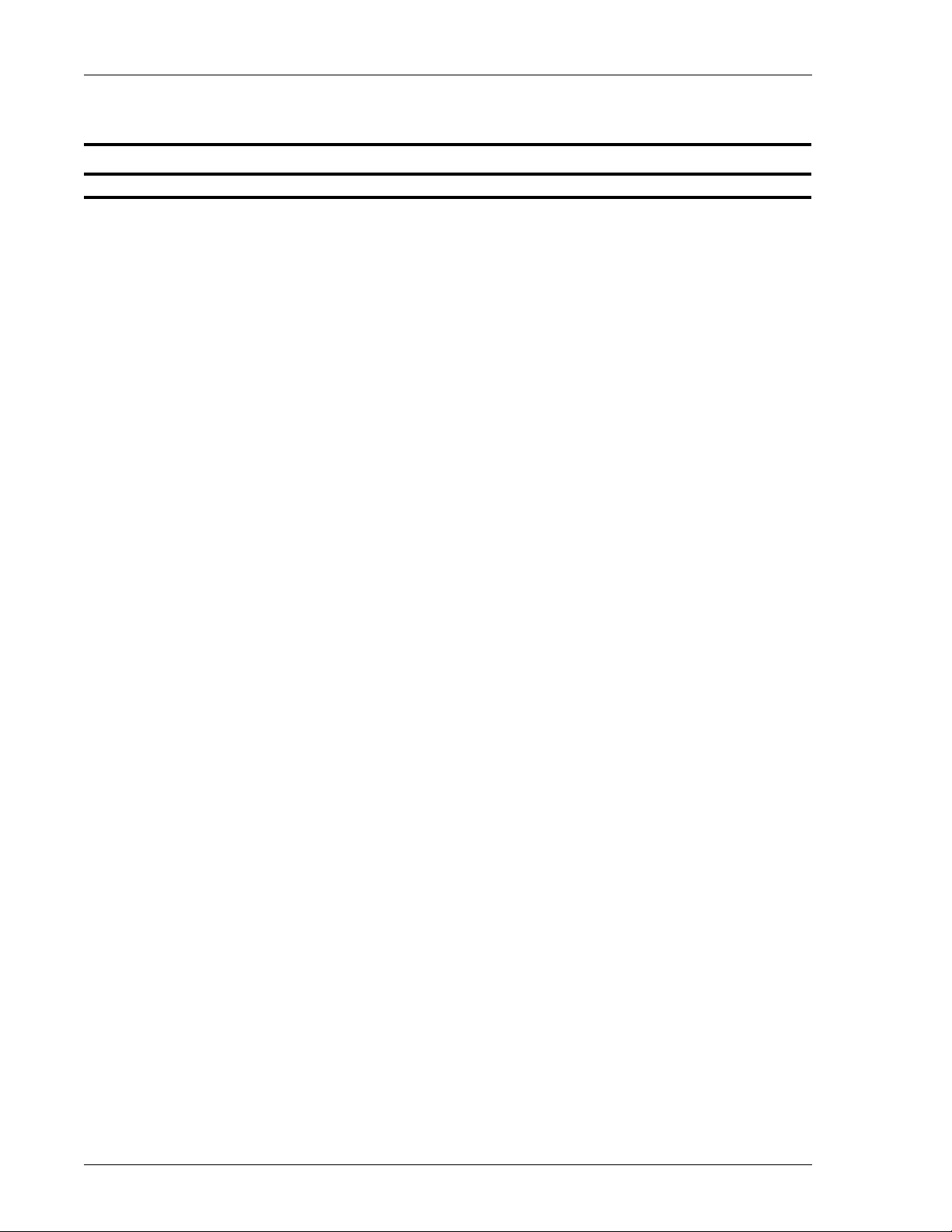
Revision History of This Practice
Revision Release Date Revisions Made
01 January 9, 2002 Initial release.
LTPH-UM-1109-01, Issue 1
Copyright
January 9, 2002
© 2002 ADC DSL Systems, Inc. All rights reserved.
Trademark Information
ADC is a registered trademark of ADC Telecommunications, Inc. HiGain is a registered trademark of ADC DSL Systems, Inc.
No right, license, or interest to such trademarks is granted hereunder, and you agree that no such right, license, or interest
shall be asserted by you with respect to such trademark. Other product names mentioned in this practice are used for
identification purposes only and may be trademarks or registered trademarks of their respective companies.
Disclaimer of Liability
Informationcontainedinthisdocumentiscompanyprivateto ADC DSL Systems,Inc.,and shall not be modified,used,copied,
reproduced or disclosed in whole or in part without the written consent of ADC.
Contents herein are current as of the date of publication. ADC reserves the right to change the contents without prior notice.
In no event shall ADC be liable for any damages resulting from loss of data, loss of use, or loss of profits, and ADC further
disclaims any and all liability for indirect, incidental, special, consequential or other similar damages. This disclaimer of
liability applies to all products, publications and services during and after the warranty period.
ii January 9, 2002 H2TU-C-231 List 2
Page 3
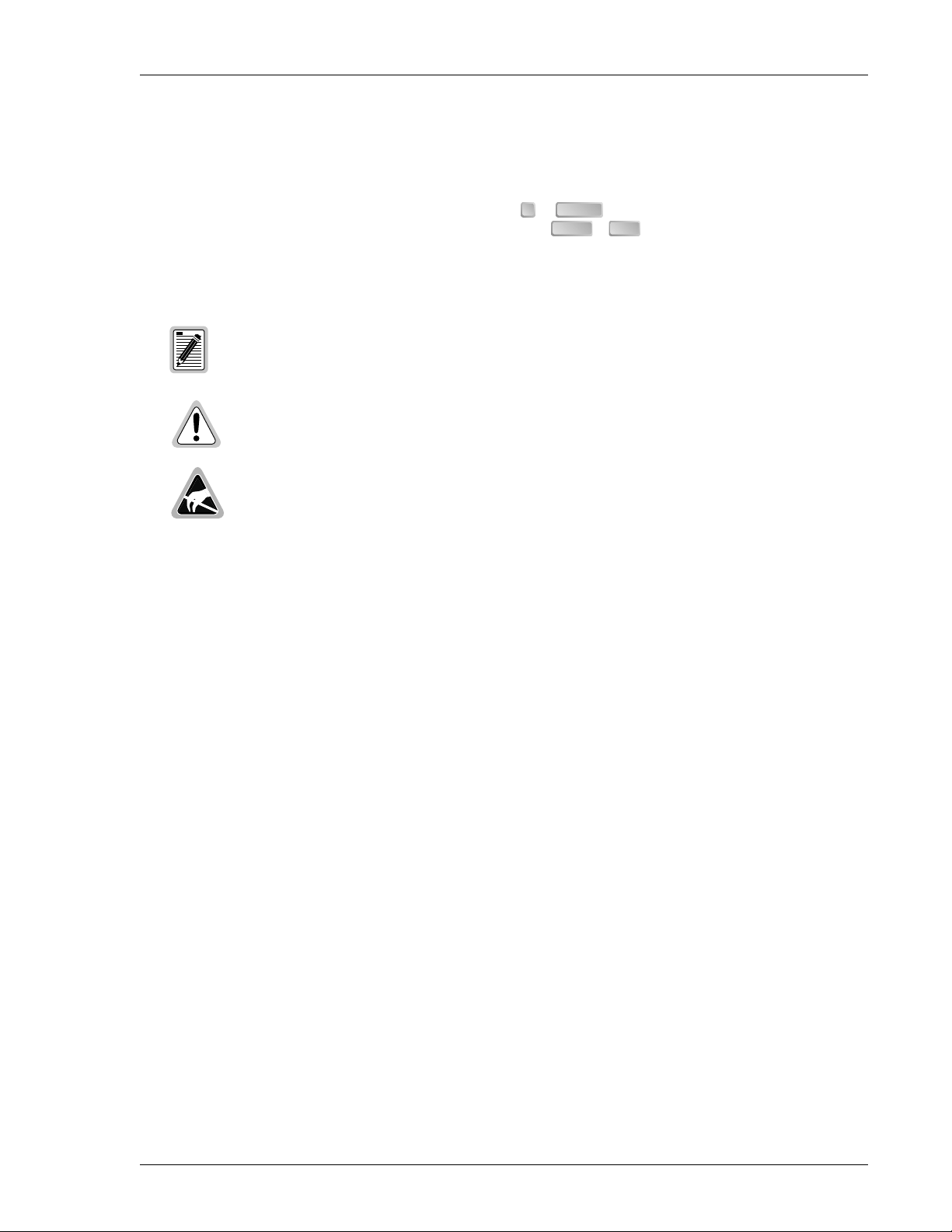
LTPH-UM-1109-01, Issue 1 Using This Manual
USING THIS MANUAL
The following conventions are used in this manual:
• Monospace type indicates screen text.
• Keys you press are indicated by small icons such as or . Key combinations to be pressed
simultaneously are indicated with a plus sign as follows: + .
Y ENTER
CTRL ESC
• Items you select are in bold.
• Three types of messages, identified by icons, appear in text.
Notes contain information about special circumstances.
Cautions indicate the possibility of personal injury or equipment damage.
The Electrostatic Discharge (ESD) susceptibility symbol indicates that a device or assembly is
susceptible to damage from electrostatic discharge.
For a list of abbreviations used in this document, refer to “Appendix E - Abbreviations” on page 62.
INSPECTING SHIPMENT
Upon receipt of the equipment:
• Unpack each container and inspect the contents for signs of damage. If the equipment has been damaged in
transit, immediately report the extent of damage to the transportation company and to ADC. Order
replacement equipment, if necessary.
• Check the packing list to ensure complete and accurate shipment of each listed item. If the shipment is short
or irregular, contact ADC as described in “Appendix D - Product Support” on page 61. If you must store the
equipment for a prolonged period, store the equipment in its original container.
H2TU-C-231 List 2 January 9, 2002 iii
Page 4

Inspecting Shipment LTPH-UM-1109-01, Issue 1
iv January 9, 2002 H2TU-C-231 List 2
Page 5

LTPH-UM-1109-01, Issue 1 Table of Contents
TABLE OF CONTENTS
Overview ____________________________________________________________________________ 1
Features..............................................................................................................................................1
Compatibility .....................................................................................................................................2
Applications.......................................................................................................................................2
Front Panel __________________________________________________________________________ 3
Installation___________________________________________________________________________ 7
Verification ........................................................................................................................................8
Verification without an H2TU-R Remote Unit ...................................................................8
Verification with an H2TU-R Remote Unit ........................................................................8
Provisioning__________________________________________________________________________ 9
Using the MODE and SEL Pushbuttons............................................................................................ 9
Setting Options through MODE and SEL ...........................................................................9
Resetting to Factory Default Values.................................................................................. 10
Displaying System Parameter Settings..............................................................................10
Disabling an Alarm............................................................................................................10
Loopback Modes ...............................................................................................................10
Using a Maintenance Terminal........................................................................................................11
Connecting to a Maintenance Terminal.............................................................................11
Logon Screen.....................................................................................................................11
Provisioning Tasks...........................................................................................................................13
Setting Date and Time .......................................................................................................13
Setting Circuit ID Numbers...............................................................................................14
Configuring the System .....................................................................................................15
Clearing the History, Alarm, and Event Log Screens .......................................................23
Monitoring System Activity and Performance ____________________________________________ 24
Using the Monitor Screen to View System Activity........................................................................24
Using the Performance Screens to View Performance Data............................................................26
Performance History at the DS1 Interface .........................................................................26
Performance History at the HDSL2 Interface ...................................................................30
Using the Performance Screens to View Alarm Data......................................................................32
Alarm History at the DS1 Interface...................................................................................33
Alarm History at the HDSL2 Interface..............................................................................35
Using the System Event Log to Track Events .................................................................................36
Using the Report Menu....................................................................................................................37
H2TU-C-231 List 2 January 9, 2002 v
Page 6

Table of Contents LTPH-UM-1109-01, Issue 1
Testing _____________________________________________________________________________40
System Alarms.................................................................................................................................40
Alarm Option for Digital Loop Carrier (DLC) Feed ........................................................ 41
Retiring System Alarms.................................................................................................... 41
Remote LOS and AIS Response.......................................................................................42
OCT55 Test Pattern with AMI Line Code ......................................................................................42
Loopback Operation........................................................................................................................43
Generic Loopback Commands.......................................................................................... 43
Special Loopback Commands........................................................................................... 45
Manual Loopback Session ................................................................................................46
Loopback Test Procedures .............................................................................................................. 47
General Troubleshooting Tips ..........................................................................................47
GNLB Test Procedures..................................................................................................... 47
A1LB, A2LB, and A5LB Test Procedures .......................................................................49
A3LB and A4LB Test Procedures ....................................................................................51
Testing with H2TU-C BERT Generator.......................................................................................... 52
Testing with H2TU-R BERT Generator.......................................................................................... 53
Appendix A - Specifications____________________________________________________________54
Power Consumption ........................................................................................................................ 55
Maximum Power Dissipation.......................................................................................................... 55
Maximum Current Drain.................................................................................................................55
Loop Attenuation, Insertion L oss, and Reach.................................................................................56
H2TU-C-231 List 2 Card-Edge Connector ..................................................................................... 57
Network Management Control Bus ..................................................................................57
Fuse Alarm........................................................................................................................ 58
System Alarm Output Pins................................................................................................ 58
Craft Port......................................................................................................................................... 58
Appendix B - FunctionalOperation _____________________________________________________ 59
Timing .............................................................................................................................................59
Ground Fault Detect........................................................................................................................59
Appendix C - Compatibility____________________________________________________________ 60
Appendix D - Product Support _________________________________________________________ 61
Appendix E - Abbreviations____________________________________________________________ 62
Certification and Warranty______________________________________________ Inside Back Cover
vi January 9, 2002 H2TU-C-231 List 2
Page 7

LTPH-UM-1109-01, Issue 1 List of Figures
LIST OF FIGURES
1. H2TU-C-231 List 2 Front Panel.......................................................................................................................3
2. Installing the H2TU-C-231 List 2 into a Shelf.................................................................................................7
3. Logon Screen..................................................................................................................................................12
4. Config Menu - Date and Time........................................................................................................................13
5. Inventory Screen............................................................................................................................................. 14
6. Config Menu...................................................................................................................................................15
7. Config Menu - Standard Options (defaults shown) ........................................................................................16
8. Config Menu - ADC Options (defaults shown) .............................................................................................16
9. Config Menu - Set Factory Defaults ..............................................................................................................22
10. Config Menu - Master Clear...........................................................................................................................23
11. Monitor Screen - Active Loopback with Al arms ...........................................................................................24
12. H2TU-R DS1 31-Day Performance History ..................................................................................................26
13. H2TU-C DS1 48-Hour Performance History.................................................................................................27
14. H2TU-R DS1 25-Hour Performance History.................................................................................................27
15. H2TU-R DS1 Current Statistics .....................................................................................................................28
16. H2TU-C DS1 Current Statistics .....................................................................................................................28
17. H2TU-C HDSL2 31-Day Performance History.............................................................................................30
18. H2TU-C HDSL2 48-Hour Performance History ...........................................................................................30
19. H2TU-C HDSL2 25-Hour Performance History ...........................................................................................31
20. H2TU-C HDSL2 Current Statistics................................................................................................................31
21. H2TU-C DS1 Alarm History Screen..............................................................................................................33
22. H2TU-R DS1 Alarm History Screen..............................................................................................................33
23. H2TU-C HDSL2 Alarm History Screen ........................................................................................................35
24. System Event Log...........................................................................................................................................36
25. Report Menu - Full Report .............................................................................................................................37
26. H2TU-R LOS and AIS Response Priorities...................................................................................................42
27. Loopback Summary........................................................................................................................................43
28. Loopback Modes ............................................................................................................................................48
29. H2TU-C BERT Generator Screen..................................................................................................................52
30. H2TU-R BERT Generator Screen..................................................................................................................53
31. H2TU-C-231 List 2 Card-Edge Connector .................................................................................................... 57
32. RS-232 Craft Port Pinouts..............................................................................................................................58
33. H2TU-C-231 List 2 Block Diagram...............................................................................................................59
H2TU-C-231 List 2 January 9, 2002 vii
Page 8

List of Tab les LTPH-UM-1109-01, Issue 1
LIST OF TABLES
1. Front-Panel Description................................................................................................................................... 4
2. Front-Panel Display Messages......................................................................................................................... 5
3. Navigational Keys for the Maintenance Terminal Screens........................................................................... 11
4. Logon Screen Menus .................................................................................................................................... 12
5. H2TU-C-231 List 2 Standard C onfig Menu Options .................................................................................... 17
6. H2TU-C-231 List 2 ADC Config Menu Options .......................................................................................... 18
7. DS1/DSX-1 24-Hour PM Threshold .............................................................................................................21
8. Monitor Screen Descriptions .........................................................................................................................25
9. Acronyms Used on the DS1 Performance History Screens........................................................................... 29
10. Acronyms Used on the HD SL2 Performance History Screens .....................................................................32
11. DS1 Alarm Des criptions................................................................................................................................34
12. HDSL2 Alarm Descriptions........................................................................................................................... 35
13. Report Types..................................................................................................................................................38
14. Event Log Entry Messages List ..................................................................................................................... 39
15. Front-Panel System Alarms Summary ......................................................................................................... 40
16. Summary of HiGain HDSL2 Loopback Codes and Activation Methods...................................................... 44
17. Addressable Repeater Loopback Commands (A1LB, A2LB, A5LB)........................................................... 49
18. Addressable Repeater Loopback Commands (A3LB and A4LB)................................................................. 51
19. BERT Signal Generator Option Settings....................................................................................................... 52
20. H2TU-C-231 Power Parameters....................................................................................................................55
21. HDSL2 Reach Chart...................................................................................................................................... 56
viii January 9, 2002 H2TU-C-231 List 2
Page 9

LTPH-UM-1109-01, Issue 1 Overview
OVERVIEW
The H2TU-C-231 List 2 line unit is the Central Office (CO) side of a T1 transmission system. The HiGain™
HDSL2 product family is fully comp liant with the HDSL2 standard ANSI T1.418-2000. Providing full-rate T1
accessusingjust a single copper pair, HDSL2 is a cost-effectivesolutionthatoffersan open architecture. The open
architecture inherent in HDSL2 guarantees interoperability allowing simple and economic accommodation o f
network growth.
HiGain HDSL2 products provide 1.544 Mbps transmission on one unconditioned copper pair over the full Carrier
Service Area (CSA) range. The CSA includes loops up to 12,000 feet of 24 AWG wire or 9 ,000 feet of 26 AWG
wire, including bridged taps.
FEATURES
• HDSL2 transmission features
– Lightning and power cross-protection on HDSL2 interfaces
– Full-duplex HDSL2 transmission on one pair at 1.552 Mbps
– Ultra-low wander (Stratum 1 compliant)
– Grounded loop detection on High-bit-rate Digital Subscriber Line 2 (HDSL2)
– Sources sealing current when connected to any locally powered H4TU-R-402
• Front-panel provisioning features
– Four-character status display
– DS1 splitting and bridging access
– Status Light Emitting Diode (LED)
– RS-232 craft port for connection to a maintenance terminal
– Front-panel dual loopback commands
• Maintenance screens for inventory, provisioning, and troubleshooting
– DS1 and HDSL2 performance monitoring
– DS1 and HDSL2 alarm hist ories
– Payload (PL) and HiGain (HG) loopback source identification
– Margin Alarm (MAL) threshold
– Report menu option for downloading status and performance monitoring data to a file
– Bit Error Rate (BER) Tester (BERT)
• Network Management and Administration (NMA) interface
• Configuration options
– Selectable DSX-1 pre-equalizer
– Bipolar Violation Transparency (BPVT)
– Bit Error Rate (BER) alarm
– Power Back Off Network (PBON) and Power Back Off Customer (PBOC) options for configuring
HDSL2 transmit power levels
– Loss of Signal/Alarm Indication Signal (LOS/AIS) payload alarm
H2TU-C-231 List 2 January 9, 2002 1
Page 10
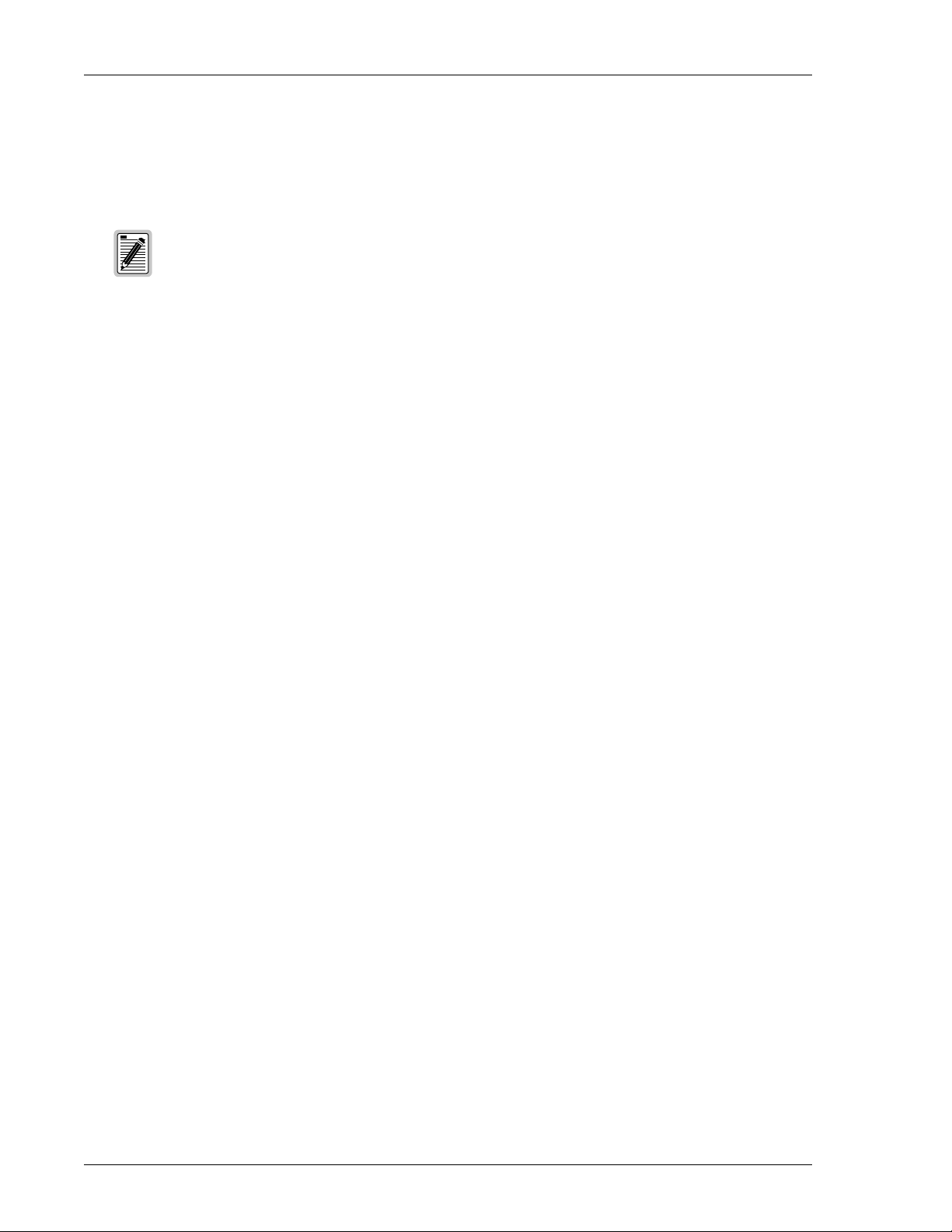
Overview LTPH-UM-1109-01, Issue 1
– Remote provisioning
– Selectable loopback activation codes
• Additional (Loopback Timeout) LBTO settings of 8 hours and 24 hours
• Compatible with Small Cross-Section Shelf (SXS S) and equipment
DS1 is used throughout this document to refer to either the remote unit’s DS1 interface or the
line unit’s DSX-1 interface.
COMPATIBILITY
The H2TU-C-231 List 2 is designed to mount in 220 mechanics shelves. For a list of compatible shelves see
“Appendix C - Compatibility” on page 60.
APPLICATIONS
HiGain HDSL2 systems provide a cost-effective, easy-to-deploy method for delivering T1 High Capacity Digital
Service (HCDS) over a single copper pair. HiGain HDSL2 systems support a multitude of network connections
and system models.
• The service is deployed over one unconditioned, non-loaded copper pair.
• Conventional inline DS1 repeaters are no longer required.
• Cable pair conditioning, pair separation, and bridged tap removal are not required.
Each loop has no more than 35 dB of loss at 196 kHz, with driving and terminating impedances of 135
general, HiGain HDSL2 systems:
• Operate effectively in the same cable binder group with other HDSL2 lines, HDSL, DS1, ADSL, SDSL,
POTS, Digital Data Service (DDS), and other transmission schemes.
• Can be used with customers requiring DS1 service on a temporary or permanent basis.
• Provide a means of quickly deploying service in advance of fiber-optic transmission systems.
Ω.In
2 January 9, 2002 H2TU-C-231 List 2
Page 11
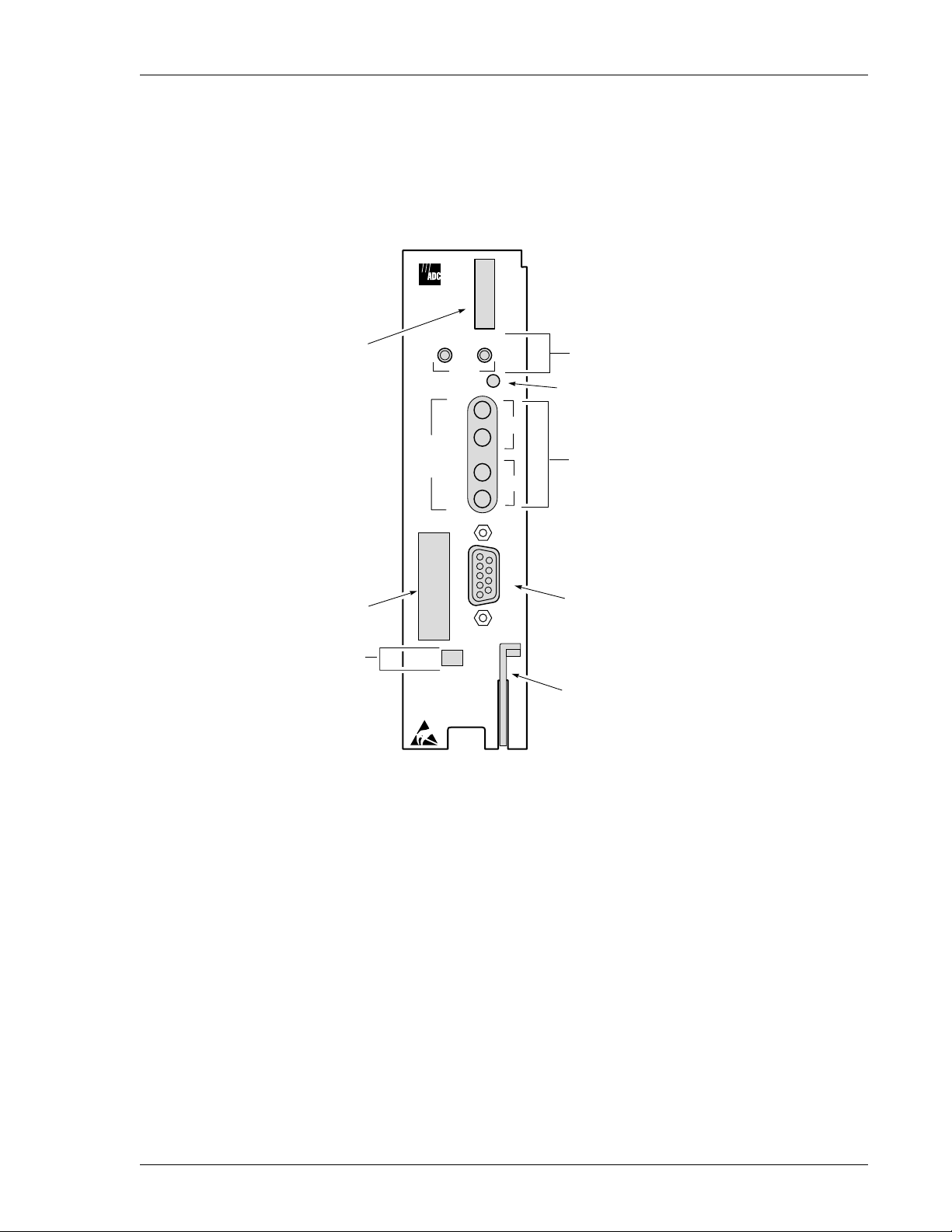
LTPH-UM-1109-01, Issue 1 Front Panel
FRONT PANEL
Figure 1 shows the H2TU-C-231 List 2 front panel. Table 1 on page 4describes the front-panel components. For
a list of front-panel display messages, refer to “Front-Panel Display Messages” on page 5. For pinoutdiagrams of
the H2TU-C card-edge connector and craft port, refer to “Appendix A - Specifications” on page 54.
HiGain
HDSL2
Front-panel display
CLEI and ECI
barcode label
List number
MODE SEL
H
2
T
U
•
C
2
3
1
L
BRG
LINE
BRG
LINE
SETUP
STATUS
2
IN
OUT
R
S
2
3
2
MODE and SEL pushbuttons
Status LED
DSX-1 access jacksDSX-1 access jacks
Craft port
Retaining latch
Figure 1. H2TU-C-231 List 2 Front Panel
H2TU-C-231 List 2 January 9, 2002 3
Page 12
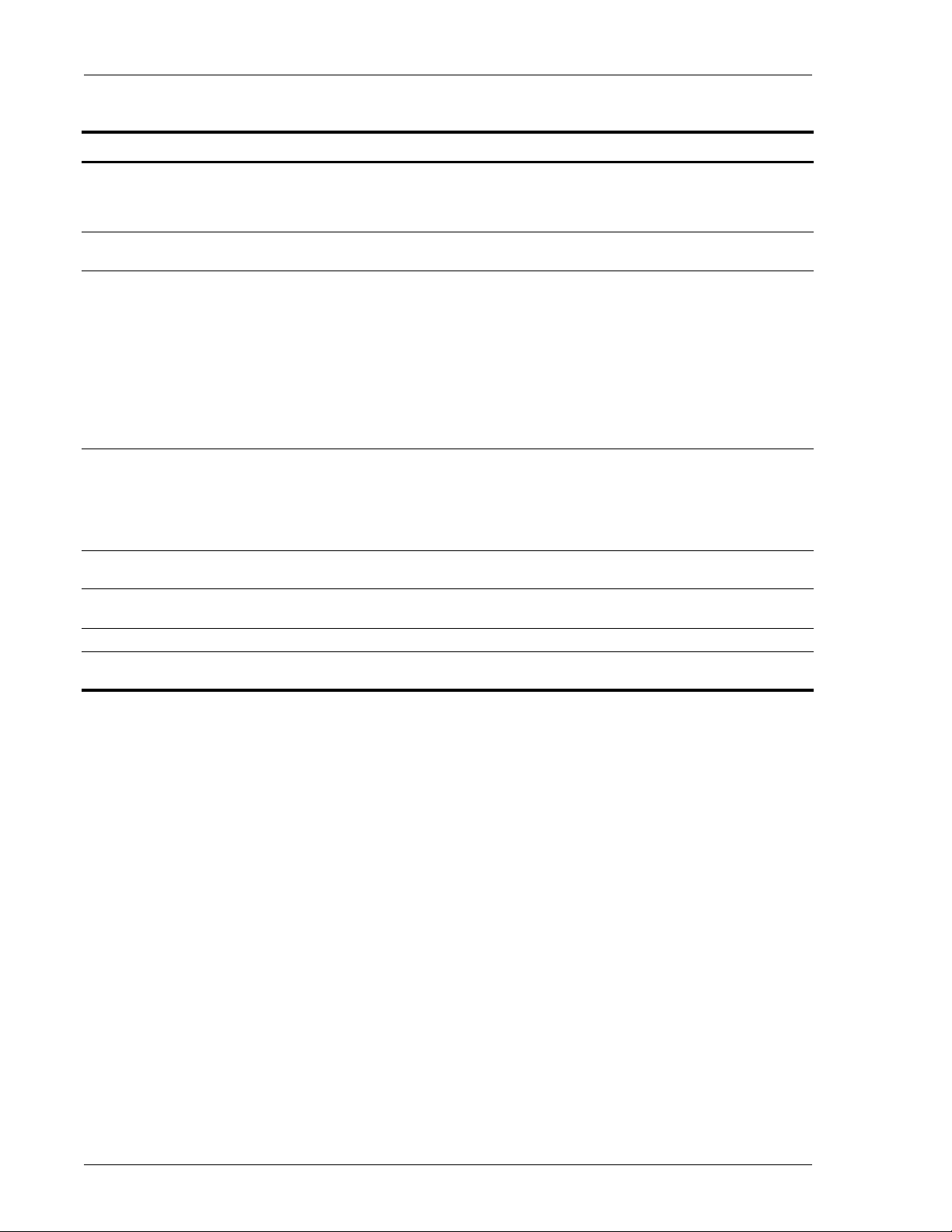
Front Panel LTPH-UM-1109-01, Issue 1
Table 1. Front-Panel Description
Front-Panel Feature Function
Front-panel display Displays four-character status, provisioning, and alarm system messages. The front-panel
display illuminates when power is initially applied. To conserve power, the display only remains
on for 5 minutes. Using the MODE or SEL pushbuttons reactivates the display and restarts the
5-minute timer. Refer to Table 2 on page 5 for a listing of the four-character messages.
MODE and SEL pushbuttons Permits the user options to be monitored and modified without the need of a maintenance
terminal. Used to initiate all loopbacks and to display DSX-1 line parameters and line unit identity.
Status LED The status LED can report the following conditions:
Off Line power is off.
Green Normal operation.
Red Fuse alarm.
Flashing red HDSL2 acquisition or system alarm.
Yellow An H2TU-C-231 Customer Remote Loopback (CREM) or a Network Local Loopback (NLOC) is in
effect.
Flashing yellow H2TU-C-231 is in an Armed (ARM) state.
DSX-1 access jacks
BRG Provides non-intrusive bridging jack access to (IN) and from (OUT) the HDSL2 span at the DSX-1
interface. Allows the two DS1 payloads to be monitored.
LINE Provides splitting jack access to (IN) and from (OUT) the HDSL2 span at the DSX-1 interface.
Breaks the IN and OUT paths to permit test signal insertion and retrieval.
Craft port (RS-232) Provides bidirectional communication between the unit and an external terminal to allow
configuration and performance monitoring through the maintenance terminal screens.
CLEI and ECI bar code label Provides the human-readable Common Language Equipment Identifier (CLEI) code number and
the Equipment Catalog Item (ECI) bar code number.
List number Identifies the list number of the H2TU-C-231.
Retaining latch Retains the card in the shelf when pulled up and extracts the card from the shelf when pulled
down.
4 January 9, 2002 H2TU-C-231 List 2
Page 13
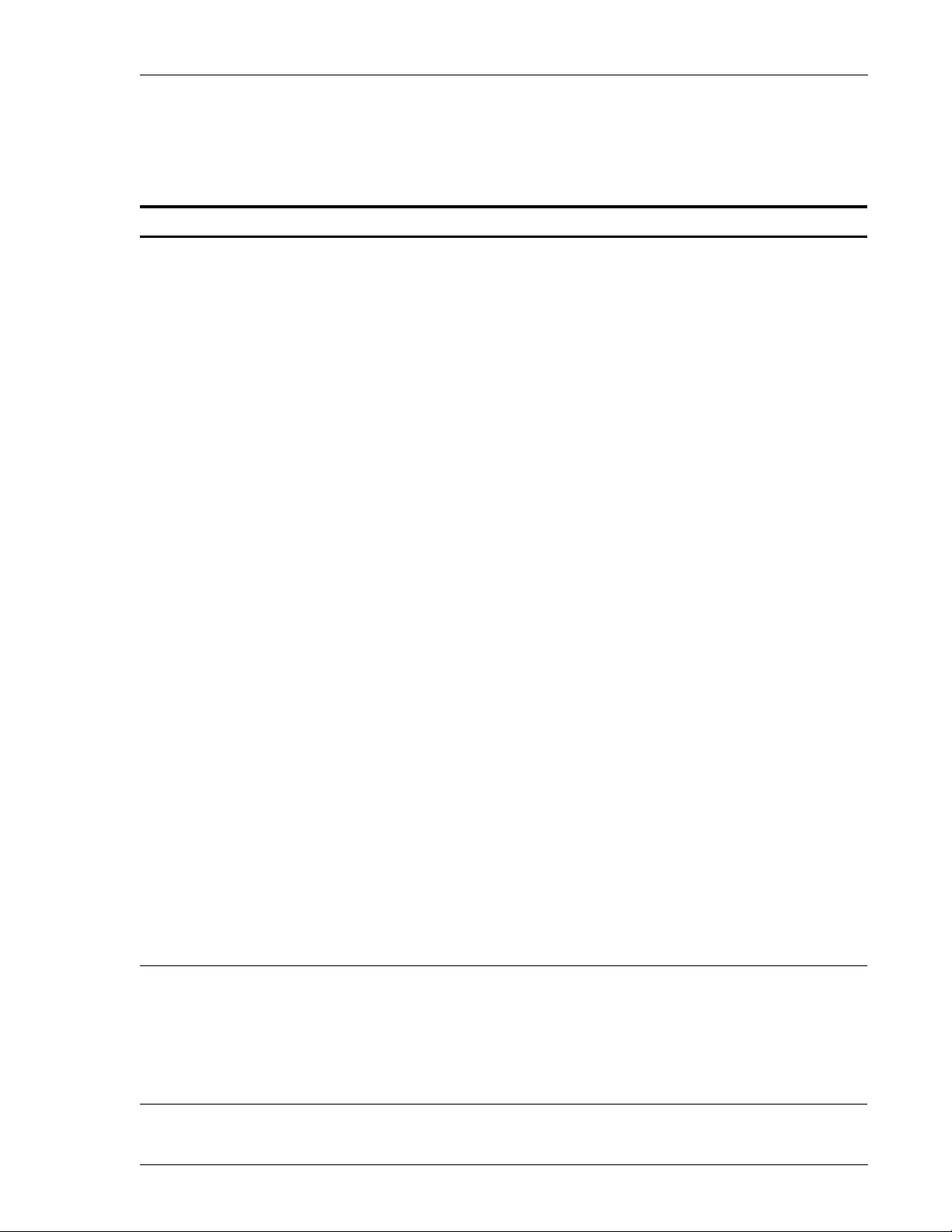
LTPH-UM-1109-01, Issue 1 Front Panel
Table 2 lists the front-panel display messages. The four-character display reports the code of a pertinent alarm,
loopback,or diagnostic messageand, in some cases, is followed by a second four-character message that modifies
the first message with a value or current configuration setting.
Table 2. Front-Panel Display Messages
Message Full Name Description
SYSTEM ALARM MESSAGES
ACO Alarm Cutoff A system alarm has occurred and has been retired to an ACO condition by
ALRM Alarm Condition Exists A system alarm condition is in effect.
DBER DS1 Bit Error Rate A system DS1 BER alarm is in effect and remains in effect until cleared.
HBER HDSL2 Block Error Rate A system HDSL2 Block Error Rate alarm is in effect.
LA Loop Attenuation Indicates that the attenuation on the HDSL2 loop has exceeded the
LAIS Line Alarm Indication Signal Indicates an AIS (unframed all ones) pattern, is being received or
LLOS Line (Unit) Loss of Signal Indicates that no signal is detected at the DSX-1 input to the H2TU-C.
LOSW Loss of Sync Word Indicates that the HDSL2 loop has lost synchronization.
LRAI Line RAI Indicates an RAI alarm (yellow) from the CPE with an error-free signal
MAL Margin Alarm The margin on HDSL2 loop has dropped below the threshold
PWR FEED GND Ground The HDSL2 loop is grounded.
PWR FEED OPEN Open Indicates a line power open condition.
PWR FEED SHRT Short Indicates a short between the Tip and Ring of the HDSL2 pair.
PRMF Performance Report Messaging -
Far End
PRMN Performance Report Messaging -
Near End
RAIS Remote Alarm Indication Signal Indicates an AIS an (unframed all ones) pattern is being received at the
RLOS Remote (Unit) Loss of Signal Indicates that no signal is detected at the DS1 input to the H2TU-R. Causes
RRAI Remote RAI Indicates an RAI alarm (yellow) from the CPE with errors from the line unit
TUC Transmission Unit Central Office Accompanies the HBER, MAL, and LA alarm and indicates that the alarm
TUR Transmission Unit Remote End Accompanies the HBER, MAL, and LA alarm and indicates that the alarm
pressing the SEL pushbutton on the H2TU-C front panel.
maximum threshold value.
transmitted at the H2TU-C DS1 input or output ports.
Causes a system alarm.
from the line unit or network. RAI signal is transmitted towards the
network.
(0 to 15 dB) as set by the operator.
H2TU-R PRM-FE BER threshold has been exceeded.
H2TU-R PRM-NE BER threshold has been exceeded.
H2TU-R DS1 input port.
a system alarm.
or network.
has occurred at the H2TU-C central office unit.
has occurred at the H2TU-R remote unit.
LOOPBACK MESSAGES
CLOC Customer Local Loopback Signal from customer is looped back to the customer at the H2TU-R.
COLB Central Office Loopback Dual loopback at the H2TU-C.
CREM Customer Remote Loopback Signal from customer is looped back to the customer at H2TU-C-231.
NLOC Network Local Loopback DSX-1 signal is looped back to the network at the H2TU-C.
Continued
H2TU-C-231 List 2 January 9, 2002 5
Page 14
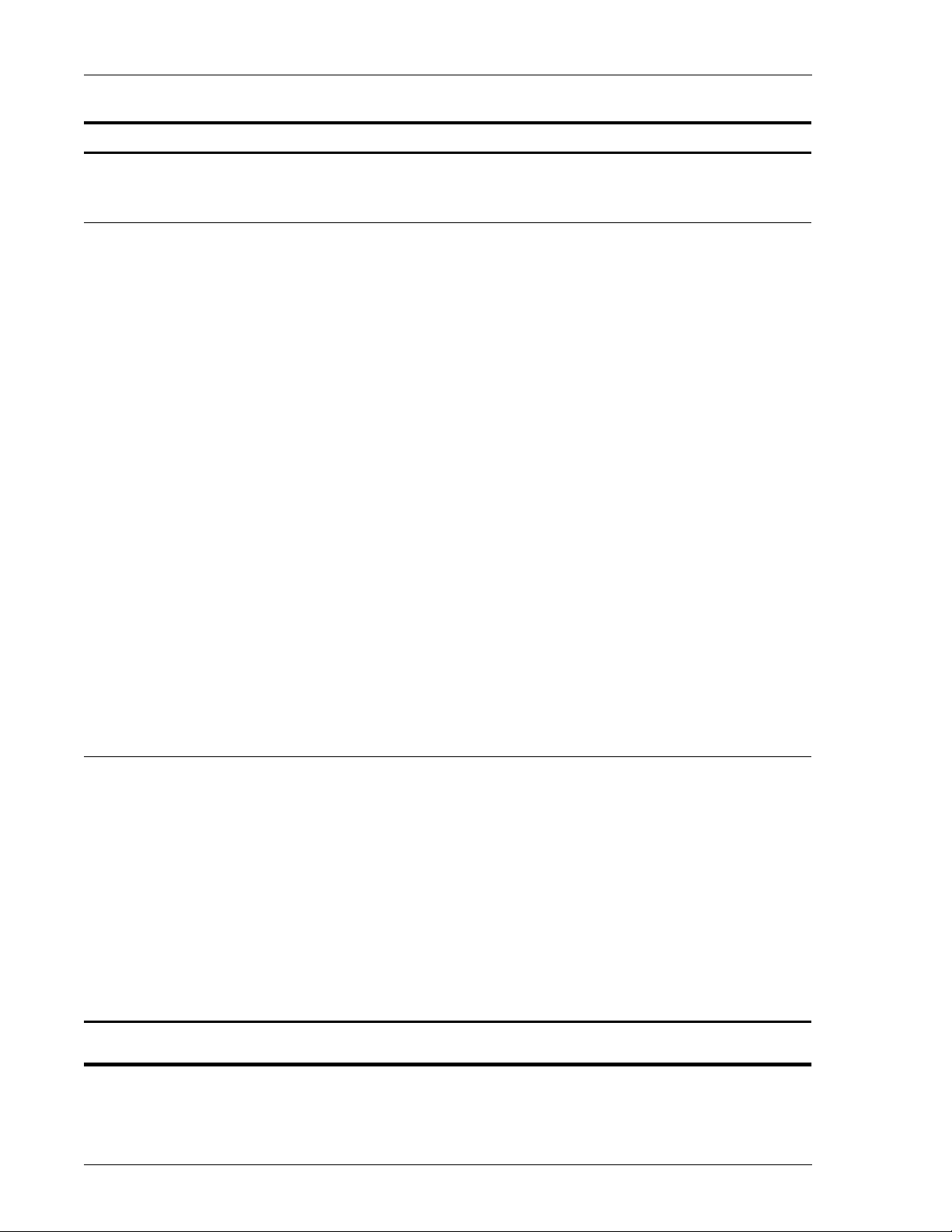
Front Panel LTPH-UM-1109-01, Issue 1
Table 2. Front-Panel Display Messages (Continued)
Message Full Name Description
NREM Network Remote Loopback DSX-1 signal is looped back to the network at the H2TU-R.
RULB Remote Unit Loopback Dual loopback at the H2TU-R.
SMJK Remote SmartJack Loopback DSX-1 signal is looped back to the network at the H2TU-R SmartJack module.
DIAGNOSTIC MESSAGES
A = xx Maximum Loop Attenuation The Attenuation (A) message appears followed by xx, where xx is the
highest loop attenuation measured in dB.
ACQ Acquisition The multiplexers of the H2TU-C and H2TU-R are trying to establish
synchronization over the HDSL2 loop.
ARM HiGain System Armed Armed to respond to Intelligent Repeater Loop (ILR) codes.
BAD RT? No Response from H2TU-R The H2TU-C does not receive any response from the H2TU-R and all
HDSL2 loop conditions are normal. Therefore, the integrity of the H2TU-R
or the HDSL2 loop is questionable.
FERR Framing Bit Error Occurred Framing bit error occurred at H2TU-C DSX-1 input.
FLDL Flash Download Flash download of firmware upgrades. Contact Customer Service for
upgrades procedures (see “Appendix D - Product Support” on page 61).
HES HDSL2 CRC Error H2TU-C HDSL2 Loop Cyclical Redundancy Check (CRC) error.
LBPV Local Bipolar Violation A bipolar violation has been received at the DSX-1 input to the
H2TU-C-231.
M=xx HDSL2 Loop Margin Indicates the power of the received HDSL2 signal relative to noise (S/N
with respect to 21.5 dB). Any value of 6 dB or greater is adequate for
reliable system operation.
MNGD Managed The H2TU-C-231 is under control of the HMU-319 network management
unit. In this state, the front-panel craft port and pushbuttons are disabled.
PWR FEED OFF Power Feed Off HDSL2 span power has been turned off by setting the PWRF option to off,
or HDSL2 span power has been turned off by use of the A1LB, A2LB, or
A5LB Intelligent Office Repeater (IOR) Power Down code.
PWR FEED ON Power Feed On Indicates that the HDSL2 loop is not grounded or shorted.
SIG Signaling The transceivers of the H2TU-C and H2TU-R are trying to establish contact
with each other over the HDSL2 loop.
SYSTEM INFORMATION MESSAGES
(a)
CODE xxxx Line Code: AMI or B8ZS The line code that H2TU-C-231 is receiving at its DSX-1 interface, if the
DS1 option is set to AUTO. Otherwise, it mimics either of the other two
DS1 line code settings, Alternate Mark Inversion (AMI) or Bipolar with
8-Zero Substitution (B8ZS).
FRM xxxx Frame: SF, ESF, UNFR Defines the type of frame pattern being received from the DSX-1:
SuperFrame (SF), Extended SuperFrame (ESF), or Unframed (UNFR).
LATT xx Loop Attenuation Current loop attenuation threshold setting is measured in dB.
LIST xx List Number List number of the H2TU-C-231.
MARG xx Margin Current margin threshold setting is measured in dB.
VER x.xx Software Version Number Software version number of the H2TU-C-231.
(a) System information messages are displayed in scroll mode. To scroll through the messages, press the MODE pushbutton for
3 or more seconds.
6 January 9, 2002 H2TU-C-231 List 2
Page 15
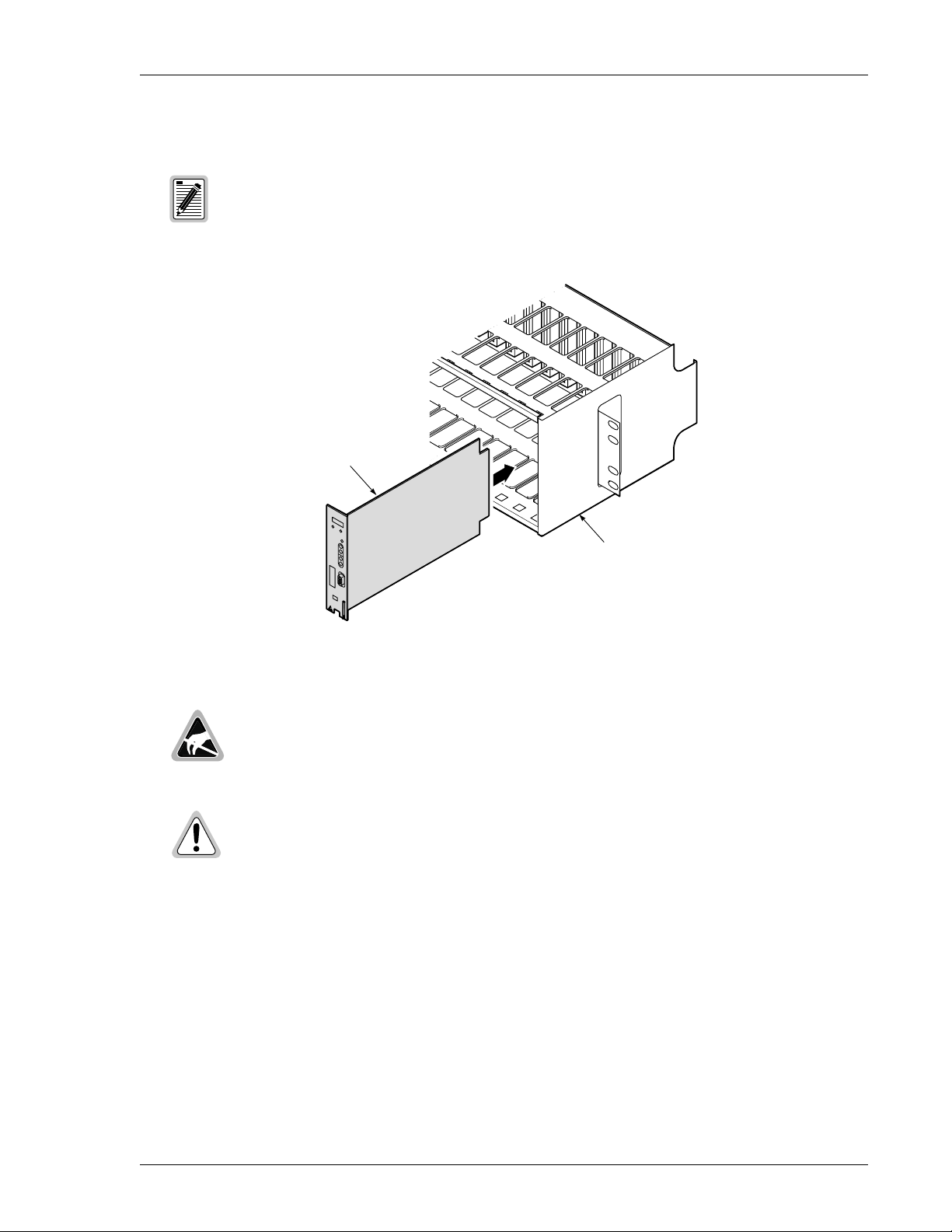
LTPH-UM-1109-01, Issue 1 Installation
INSTALLATION
Upon receipt of the equipment, inspect the contents for signs of damage. If the equipment has
been damaged in tr ansit, immediately report the extent of damage to the transportation
company and to ADC.
H2TU-C-231
HLU-431
HiGain LINE UNIT
CO Shelf
PairGain
Figure 2. Installing the H2TU-C-231 List 2 into a Shelf
When installing an H2TU-C 231 in a chassis, be sure to wear an antistatic wrist strap. Avoid
touching components on the circuit board.
To comply with the intrabuilding wiring requirements of GR-1089 CORE, Section 4.5.9, the
shields of the ABAM-type cables that connect the H2TU-C-231 List 2 DSX-1 output ports to the
cross-connect panel must be grounded at both ends.
1 Align the H2TU-C with the enclosure slot guides and slide the unit in. Push the unit back until it touches the
backplane card-edge connector and the retaining latch on the front panel opens.
2 Place your thumbs on the front panel and push the H2TU-C into the slot guides until the retaining latch closes.
This indicates that the card is properly seated.
H2TU-C-231 List 2 January 9, 2002 7
Page 16

Installation LTPH-UM-1109-01, Issue 1
VERIFICATION
Once the H2TU-C-231 is installed, verify that it is operating properly. To do this, monitor the following:
• Status LED (see Figure1onpage3)
• Status messages reported by the front-panel display (see Table 2 on page 5)
Verification without an H2TU-R Remote Unit
If there is no H2TU-R remote unit installed:
1 Verify that the H2TU-C powers up. The front-panel display illuminates and reports status messages. (See
Table 2 on page 5 for a list of messages.)
2 Verify that the H2TU-C attempts to communicate with a remote unit (status LED flashes red). Even if a
remote unit is not present, the following events should occur:
a The front-panel display reports various four-character status messages.
b The H2TU-C again attempts communication until a remote unit is detected.
Verification with an H2TU-R Remote Unit
If an H2TU-R remote unit has been installed:
1 Verify that the H2TU-C powers up. (The front-panel display illuminates and reports various status messages.)
2 Verify that the H2TU-C attempts to communicate with the remote unit (status LED flashes r ed). One of the
following occurs:
a If the remote unit is successfully identified and the HDSL2 loop synchronizes, t he H2TU-C status LED
lights a steady green. The H2TU-C reports normal margin messages on the front-panel display.
b If the remote unit is not identified, the H2TU-C reports four-character status messages. The H2TU-C
attempts communication again and reports four-character status messages. The H2TU-C repeats this
cycle until a remote unit is detected.
3 Verify that a valid DS1 signal has been applied to the H2TU-C and the H2TU-R.
a If no DS1 signal is being applied to either the H2TU-C or the H2TU-R inputs, then the appropriate DS1
alarms (LLOS or RLOS) display on the front panel and the status LED flas hes red.
b If a valid DS1 signal is being supplied to the H2TU-C and H2TU-R, then DS1 alarm indications should
be absent and the status LED should be a steady green.
8 January 9, 2002 H2TU-C-231 List 2
Page 17
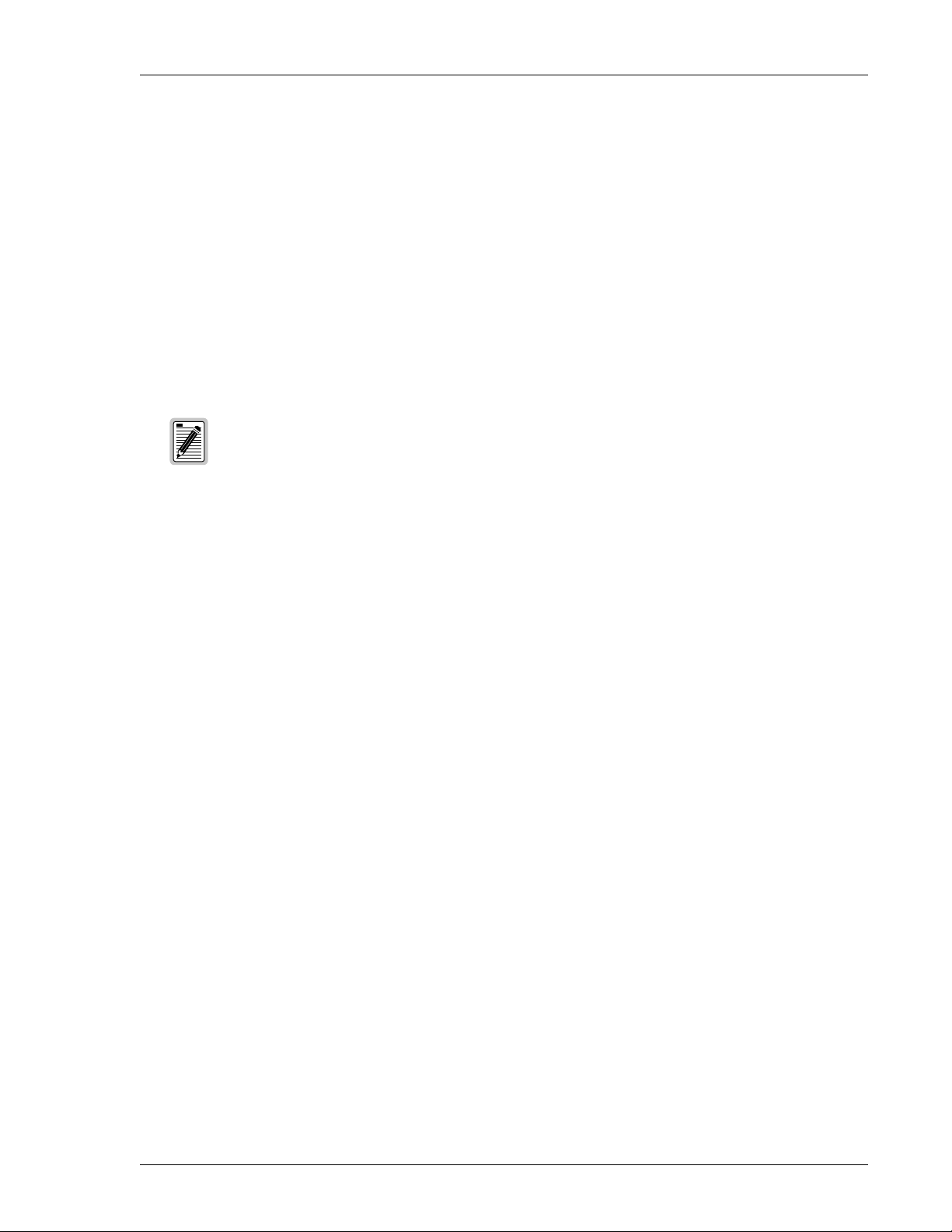
LTPH-UM-1109-01, Issue 1 Provisioning
PROVISIONING
There are two methods for provisioning:
• Use the MODE and SEL pushbuttons on the front panel of the H2TU-C to:
– Set system options
– Reset the H2TU-C to its factory default settings for system options
– Display system option settings (scroll mode)
– Select system loopbacks
• Use a maintenance terminal (VT100 terminal or a PC running terminal emulation software) connected to the
H2TU-C craft port (or to an HMU craft port) to acces s the maintenance screens (Figure3onpage12). This
gives you full access to all H2TU-C status, history, inventory, and provisioning screens.
No dip switches or jumpers are required to provision the H2TU-C-231 as it contains a
non-volatileRAM (NVRAM) which stores the system option settings. System option settings are
retained if shelf power is lost or if the H2TU-C-231 is unplugged.
USING THE MODE AND SEL PUSHBUTTONS
Setting Options through MODE and SEL
To provision the H2TU-C-231 List 2 through the MODE and SEL pushbuttons on the front panel:
1 Press the MODE pushbutton for 1 second and release it. The front-panel display alternately shows the first
system parameter and its current setting.
2 Press the SEL pushbutton to step through all possible settings of the selected parameter.
3 After the desired setting has been selected, press the MODE pushbutton. This updates the currently displayed
parameter to the selected setting, then advances to the next configurable parameter. After the last p arameter
has been selected, a CONF NO message appears on the front-panel display.
4 Do one of the following:
• To cancel the session without saving the requested parameter changes, press the MODE pushbutton or
do nothing. (After 30 seconds, the display returns to its normal mode without saving the new changes.)
• To accept the requested parameter changes, press the SEL pushbutton. (A CONF YES message appears
and returns to its normal mode after saving the new changes.)
H2TU-C-231 List 2 January 9, 2002 9
Page 18

Provisioning LTPH-UM-1109-01, Issue 1
Resetting to Factory Default Values
AlluseroptionsfortheH2TU-C-231List2(Table 6 on page 18) can be set to t he factory default values using the
MODE and SEL pushbuttons. To set the user options to their default values:
1 Press the SEL pushbutton for 6 seconds until the following message appears:
DFLT NO
2 Press the SEL pushbutton while the DFLT NO message is displayed.
The message changes to DFLT YES indicating t he factory default values are now in effect and the display
returns to the normal mode.
To terminate the DFLT mode without setting the factory default values, do one of the following:
• Press the MODE pushbutton to return to the normal display mode.
• Wait 30 seconds for the unit to return to the normal display mode.
Displaying System Parameter Settings
To scroll through the current settings of all system parameters, press the MODE pushbutton for 3 or more seconds.
The H2TU-C-231 List 2 displays the following parameters:
• Software version number
• List number
• Type of frame pattern received from the DSX-1
• Line code of the signal received from the DSX-1
• All user-configured parameter settings
• Loop attenuation threshold setting
• Margin alarm threshold setting
Disabling an Alarm
If the system is in a Minor alarm state, the alarm relay can be disengaged by p ressing the SEL pushbutton. This
activates the Alarm Cutoff (ACO) indication. For more information about alarms, see “System Alarms” on
page 40.
Loopback Modes
See “Loopback Operation” on page 43 for instructions on using the MODE and SEL pushbuttons to activate
loopbacks.
10 January 9, 2002 H2TU-C-231 List 2
Page 19
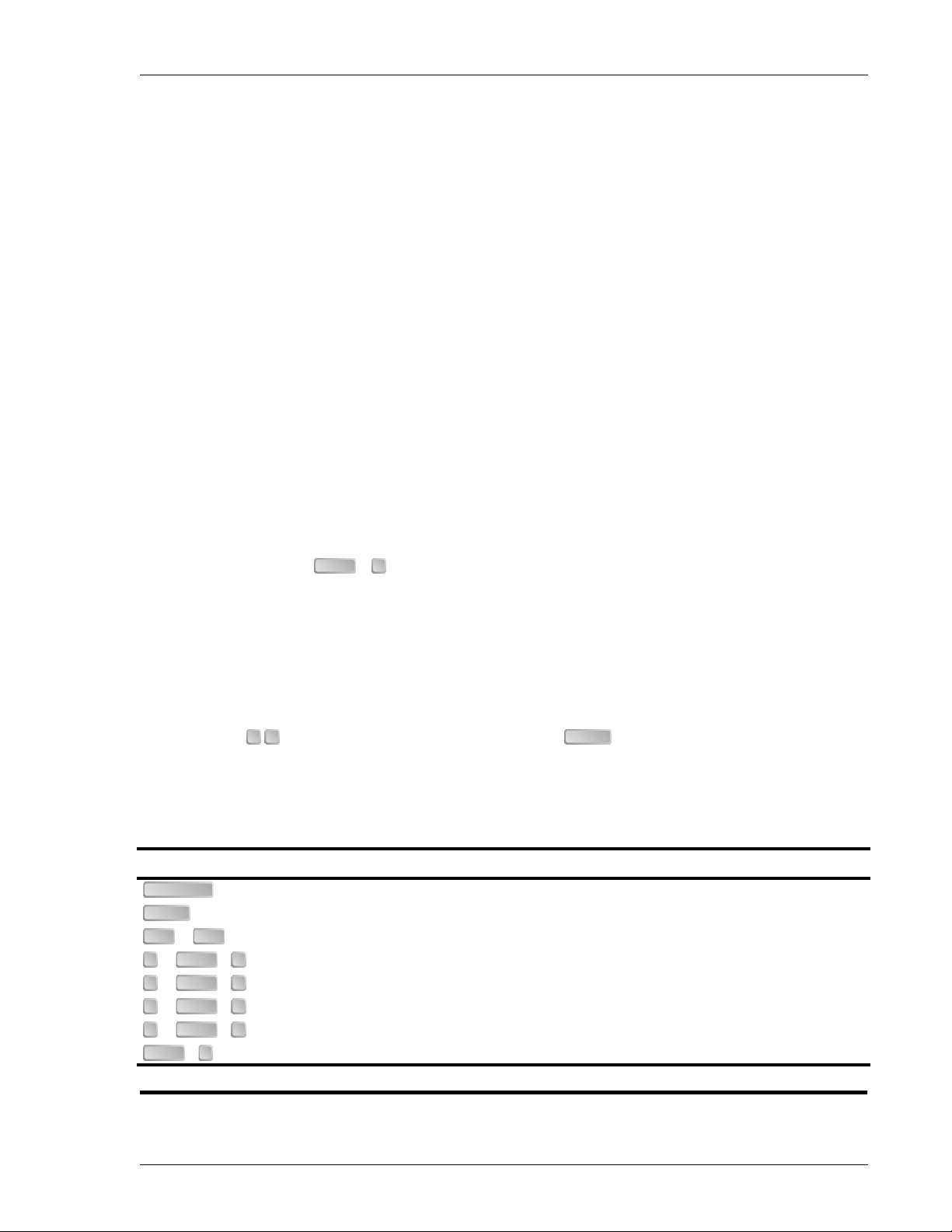
LTPH-UM-1109-01, Issue 1 Provisioning
USING A MAINTENANCE TERMINAL
Connecting to a Maintenance Terminal
The craft port on the front panel allows you to connect the H2TU-C-231 to a maintenance terminal (ASCII
terminal or PC running a terminal emulation program). Once connected to a maintenance terminal, you can access
the maintenance, provisioning, and performance screens.
To connect to a maintenance terminal:
1 Connect a st andard 9 -pin terminal cable to the RS-232 craft port (Figure1onpage3) on the H2TU-C-231
front panel.
2 Con nect the other end of the cable to the serial port on the maintenance terminal.
3 Start a terminal emulation p rogram such as Procomm (emulating a VT100 terminal).
4 Configure the maintenance terminal to the following communication settings:
• 9600 baud
• No parity
• 8databits
• 1 stop bit
• Hardware flow control to OFF
5 If necessary, press + to refresh the logon screen.
CTRL R
Logon Screen
The maintenance terminal screens allow you to monitor, provision, and troubleshoot an HDSL2 system.
To select a menu from the logon screen (Figure3onpage12), do one of the following:
• Press the underlined letter of the menu.
• Use the arrow keys to select the menu and then press .
Table 3 summarizes the navigational keys. They are also listed in the onscreen Help menu. Table 4 on page 12
describes the Logon screen menus.
(a)
Key
SPACEBAR
ENTER
or (VT100 only) Return to the parent menu.
ESC F11
or + Select the submenu or item above the current one, or return to the previous menu.
CTRL E
↑
or + Select the submenu or item below the current one.
CTRL X
↓
→
or + Select the menu or item to the right of the current one.
CTRL D
←
or + Select the menu or item to the left of the current one, or return to the previous menu.
CTRL S
+ Refresh the screen.
CTRL R
(a) Legacy management units require use of control keys instead of arrow keys.
← →
ENTER
Table 3. Navigational Keys for the Maintenance Terminal Screens
Function
Cycle through selections.
Activate the current setting or choice, or display a menu.
H2TU-C-231 List 2 January 9, 2002 11
Page 20
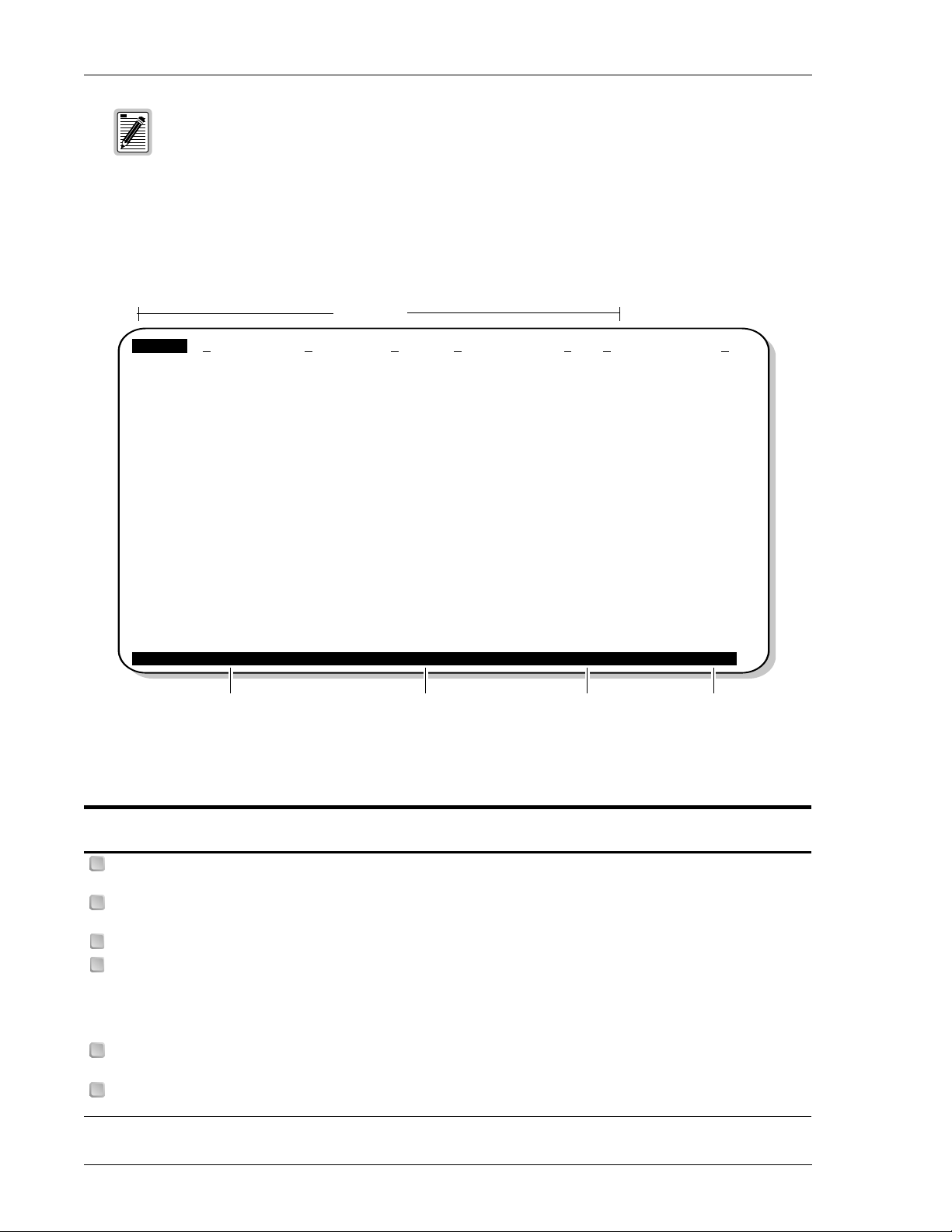
Provisioning LTPH-UM-1109-01, Issue 1
Most VT100 emulation programs support a print screen option. For Windows-based programs,
such as Procomm or HyperTerminal, do the following:
1 Highlight the screen that you wish to print.
2 Click File,thenPrint.
3 In the Print dialog box, choose Selection as the Print Range.
4 Click OK to print.
For printing procedures for other programs, contact the appropriate vendor.
Menu bar
Monitor Performance Event Log Config Inventor y Report Rlogon Help
+------------------------------------------+
||
| ADC DSL Systems, Inc. |
| HiGain HDSL2 |
||
| Voice: 800.638.0031 |
| Fax : 714.730.2400 |
+------------------------------------------+
Press this
key:
M
P
E
C
I
O
ID: xxxx--xxxx--xxxx—-xxxx 09/01/2001 12:30:01 H2TU-C System: OK___
Circuit ID Number Date and Time Logon Device System Status
Figure 3. Logon Screen
Table 4. Logon Screen M enus
To access this
menu:
Monitor Monitors loopbacks and alarms, and provides a graphical representation of circuit activity,
Performance Provides performance and alarm histories for current, 25-hour, 48-hour, or 31-day periods
Event Log Identifies the 100 most recent system events and reports the date and time of occurrence.
Config Provides standard configuration options, ADC options, BER tester (BERT), date and time
Inventory Provides product information about the various devices that are in the system and lists circuit
Report Provides four types of reports: Full Report, Short Report, System Information Report, and
Menu Functions
including ES, UAS, SES, and line code.
for either the DS1 or HDSL2 interface.
setting, and a reset option (factory settings). Also provides a master clear option that clears
all performance, alarm, and event log entries. Selecting the Config menu after a remote logon
displays the BERT Generator menu, which provides access to the BERT Signal Generator
configuration submenu.
and device identifications.
Event Report.
Continued
12 January 9, 2002 H2TU-C-231 List 2
Page 21
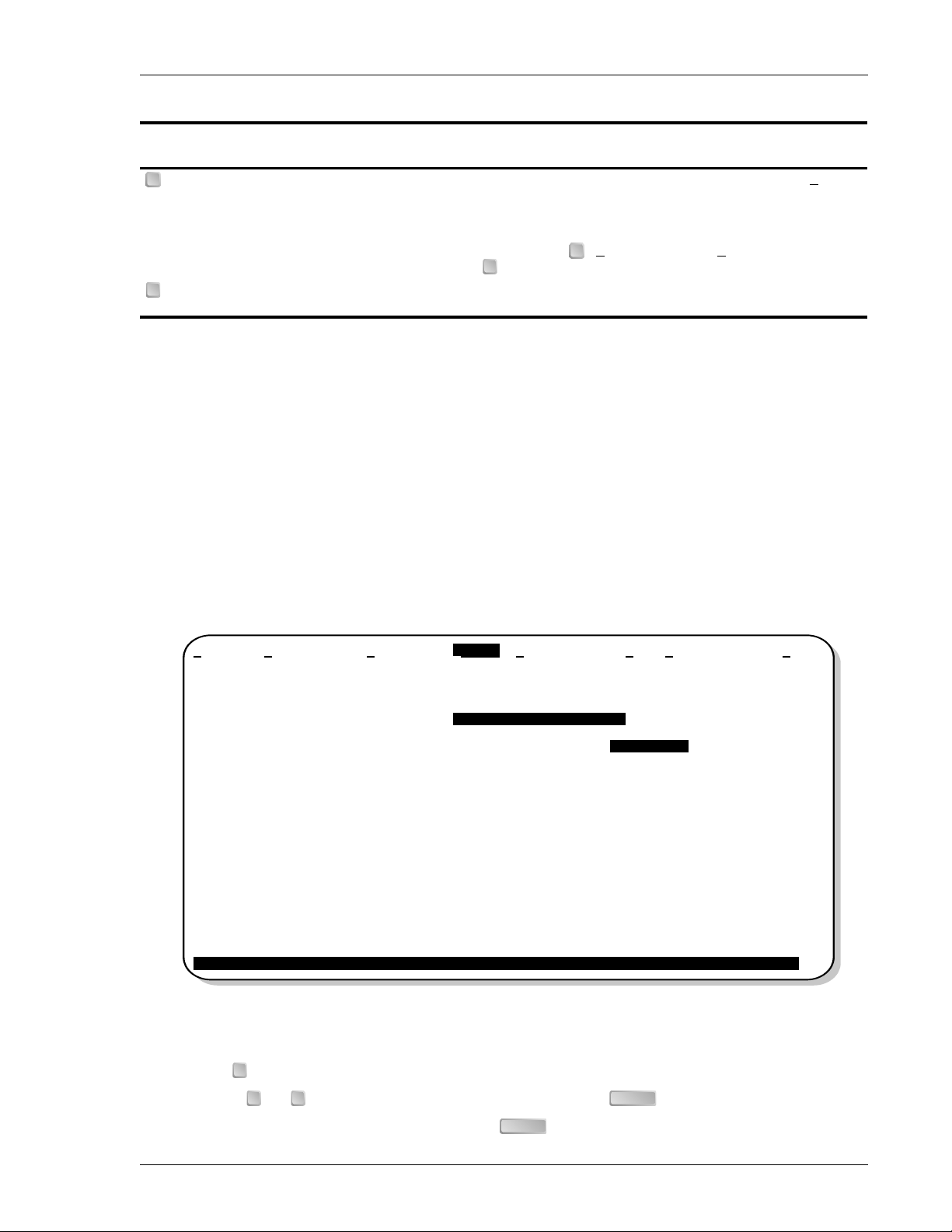
LTPH-UM-1109-01, Issue 1 Provisioning
Table 4. Logon Screen Menus (Continued)
Press this
key:
R
To access this
menu:
Menu Functions
Rlogon/Rlogout Remote logon can be performed from the H2TU-C or H2TU-R. The screen displays “Rlogout”
when the H2TU-C or H2TU-R is remotely logged on to the other unit at the end of the circuit.
Remote logon from the H2TU-C will permit viewing of the H2TU-R and BERT Signal
Generator configuration submenu.
To log off from the remote unit, press . “Rlogout” changes to “Rlogon”. The unit is now
locally logged on until is pressed again to re-initiate the remote logon.
H
Help Provides a glossary of terms used in the maintenance screens, a list of navigational keys, and
R
R
ADC contact information.
PROVISIONING TASKS
After H2TU-C-231 is successfully installed, perform these basic provisioning tasks.
• Setdateandtime(see“Setting Date and Time” below)
• Set circuit ID numbers (see “Setting Circuit ID Numbers” on page 14)
• Make any necessary configuration changes (see “Configuring the System” on page 15)
• Clear history, alarm, and event log screens to remove miscellaneous data during startup (see “Clearing the
History, Alarm, and Event Log Screens” on page 23)
Setting Date and Time
Monitor Performance Event Log Config Inventor y Report Rlogon Help
ID: xxxx--xxxx—-xxxx--xxxx 09/01/2001 12:30:01 H2TU-C System: OK___
+----------------------+
|
Standard Options -> |
| ADC Options -> |
| BERT Generator -> |
|
Date a nd Time -> |
+-------------------------------+
| Date (mm/dd/yyyy):
| Time (hh:mm[:ss]): 12:30:01 |
+-------------------------------+
05/15/2001|
Figure 4. Config Menu - Date and Time
1 Press to select the Config menu.
2 Use the and arrow keys to select Date and Time,thenpress .
3 Type the date in the format indicated, then press .
H2TU-C-231 List 2 January 9, 2002 13
C
↑ ↓
ENTER
ENTER
Page 22
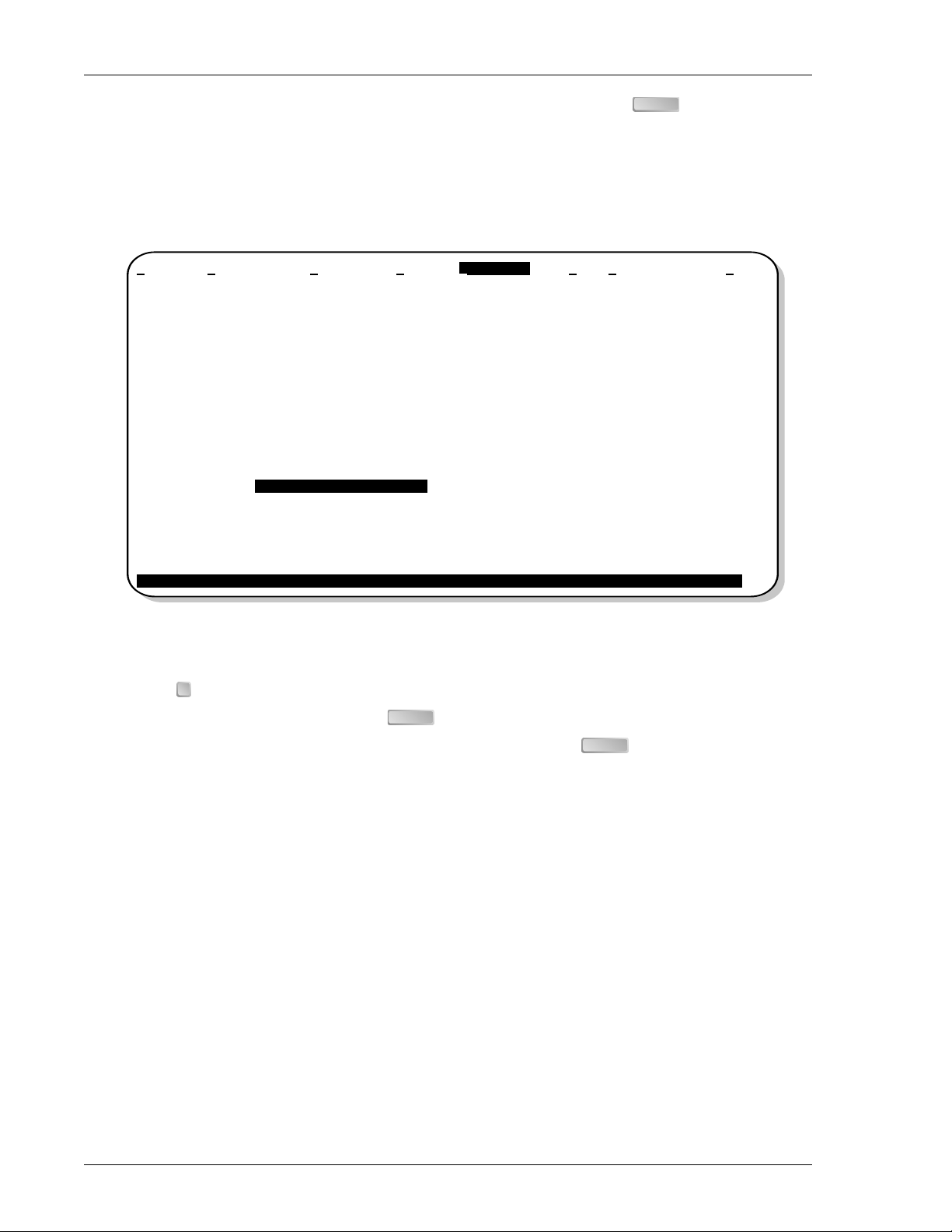
Provisioning LTPH-UM-1109-01, Issue 1
4 Type the t ime in the format indicated (entering seconds is optional), then press .
ENTER
Setting Circuit ID Numbers
The Inventory screen provides product information on all units in the system and allows setting of the circuit and
unit identification numbers.
Monitor Performance Event Log Config Inventor y Report Rlogon Help
-------------------------- Product Information -------------------------- -Unit : H2T U-C H2TU-R
Product : H2TU-C-231 H2TU- R-402
List : 2 1B
Sw Ve r. : 3.00 3.00
Build # : 20 20
Checksum : 0x157C 0x157C
H2 Xc vr : L1-HB2 1.51 L1-HB2 1.51
Serial # : 01232456789 01234 56789
CLEI : VAC JDLYEAA VAR1JBKEAA
Mfg. Date: 08/28/2001 08/28/2001
-------------------- Circuit and Unit Identifications ---------------------
Circuit ID :
H2TU-R ID : yyyy—-yyyy—-yyyy—-yyyy
Circuit Notes:
xxxx—-xxxx—-xxxx—-xxxx
ID: xxxx--xxxx—-xxxx—-xxxx 0 9/01/2001 12:30:01 H2TU-C Sys tem: OK___
Figure 5. Inventory Screen
1 Press to select the Inventory screen.
2 Type the Circuit ID number, then press .
3 Type the ID numbers of all other devices list ed in the system, pressing after each entry.
I
ENTER
ENTER
14 January 9, 2002 H2TU-C-231 List 2
Page 23
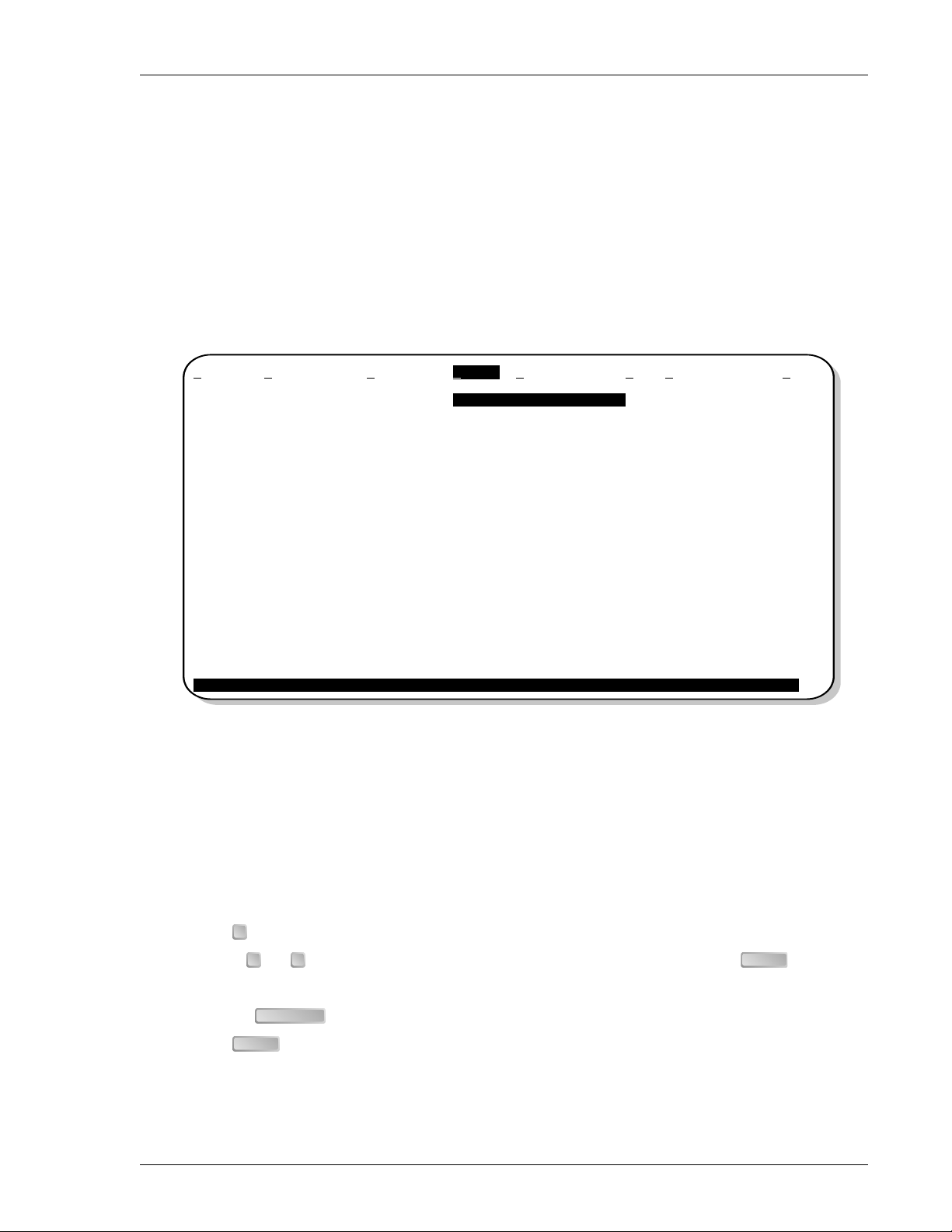
LTPH-UM-1109-01, Issue 1 Provisioning
Configuring the System
TheConfigmenu(Figure 6) allows you to make the following types of system configuration changes:
• Standard options (Figure7onpage16)
• ADC options (Figure8onpage16)
• BERT Generator (Figure 29 on page 52)
• Date and time (see “Setting Date and Time” on page 13)
• Master clear (see “Clearing the History, Alarm, and Event Log Screens” on page 23)
• Reset to factory default configuration (see “Resetting to Factory Default Values” on page 10)
Monitor Performance Event Log Config Inventor y Report Rlogon Help
ID: xxxx--xxxx—-xxxx--xxxx 09/01/2001 12:30:01 H2TU-C System: OK___
+----------------------+
|
Standard Options -> |
| ADC Options -> |
| BERT Generator -> |
| Date and Time -> |
| Master Clear |
| Set Factory Defaults |
+----------------------+
Figure 6. Config Menu
Making Changes to Standard and ADC Options
Figure 7 and Figure 8 on page 16 show the Standard and ADC configuration options. Standard options are those
supported by HiGain HDSL2 units when connected to units from other vendors. ADC options are an extended set
of options that are only available when using HiGain HDSL2 u nits exclusively. For a des cription of each option
and a list ofpossible option settings, refer to Table 5 on page 17 and Table 6 on page 18.To make changes to these
options:
1 Press to select the Config menu.
2 Use the and arrow keys to select Standard Options or ADC Options,thenpress .
C
↑ ↓
ENTER
3 Use the arrow keys to select an option.
4 Press the to cycle through the available settings for that option.
5 Press to activate your choice.
H2TU-C-231 List 2 January 9, 2002 15
SPACEBAR
ENTER
Page 24

Provisioning LTPH-UM-1109-01, Issue 1
Monitor Performance Event Log Config Inventor y Report Rlogon Help
+-------------------------------------------------- -+
| Loop back Timeout (LBTO ) : 60 min |
| Loop Attenuation Threshold (LAT T) [0-40]: 35 dB |
| Marg in Threshold (MARG ) [0-15]: 4 dB |
| DS1 Frame Formatting (FRMG) :
| DS1 Line coding (DS1) : AUTO |
| H2TU -C Equalization (E QL) : EXT |
| H2TU -R Line Buildout (RLBO) : 0 dB |
| Alar m Pattern (ALMP) : AIS |
| H2TU -R TLOS Loopback (TLOS) : DIS |
| Netw ork Loopback Patte rn (NLBP) : AIS |
| Powe r Back Off Customer (PBOC) : DEF |
| Powe r Back Off Network (PBON) : DEF |
+-------------------------------------------------- -+
Use < Spacebar> to cycl e through option settings and <Enter> to activate
ID: xxxx—-xxxx—-xxxx- -xxxx 09/01/2001 12:30:01 H2TU-C System: OK___
+----------------------+
|
Standard Options -> |
AUTO |
Figure 7. Config Menu - Standard Options (defaults shown)
Monitor Performance Event Log Config Inventor y Report Rlogon Help
+----------------------+
| Standa rd Options -> |
|
+----------------------------------------------- +
| L ine Power Feed (PWRF) :
| R emote Provisioning (RTPV) : ENA |
| B ipolar Violation T ransparency (BPVT) : DIS |
| D S1 BER (DBER) : DIS |
| H DSL2 BER Threshold (HBER) : NONE |
| S pecial Loopback Mo de (SPLB) : GNLB |
| S martJack Loopback (LPBK) : ENA |
| M inor Alarm (ALM) : DIS |
| R emote Disconnect A larm (RDA) : ENA |
+----------------------------------------------- +
ADC Op tions -> |
ON |
Use < Spacebar> to cycl e through option settings and <Enter> to activate
ID: xxxx—-xxxx—-xxxx- -xxxx 09/01/2001 12:30:01 H2TU-C System: OK___
Figure 8. Config Menu - ADC Options (defaults shown)
16 January 9, 2002 H2TU-C-231 List 2
Page 25

LTPH-UM-1109-01, Issue 1 Provisioning
Table 5 describes the Standard Config menu options and Table 6 on page 18 describes the ADC Config menu
options. Selections in bold type indicate factory default settings.
Table 5. H2TU-C-231 List 2 Standard Config Menu Options
Standard Config
Menu Options
Loopback
Timeout
Loop Attenuation
Threshold
Margin Threshold MARG 0 to 15 dB Determines the minimum allowable margin below which a system alarm can
DS1 Frame
Formatting
DS1 Line Coding
See “DS1 Line
Coding (DS1)
Option” on
page 19.
H2TU-C
Equalization
See “H2TU-C
Equalization
(EQL) Option.” on
page 20.)
Front-Panel
Display
Code
LBTO NONE Disables automatic time-out cancellation of all loopbacks.
LATT 0 through
FRMG AUTO Configures the HiGain HDSL2 system to operate in an auto-framing (AUTO)
DS1 AUTO The H2TU-C-231 and H2TU-R monitor the incoming DS1 bit streams for the
EQL EXT Disables the H2TU-C internal equalizer, allowing connection of external
Selection Description
20 Sets automatic cancellation of all loopbacks to 20 minutes after initiation.
60 Sets automatic cancellation of all loopbacks to 60 minutes after initiation.
120 Sets automatic cancellation of all loopbacks to 120 minutes after initiation.
8 hr Sets automatic cancellation of all loopbacks to 8 hours after initiation.
24 hr Sets automatic cancellation of all loopbacks to 24 hours after initiation.
40 dB
35 dB Default value.
4 dB Default value.
SF Configures the HiGain HDSL2 system to search for the SF framing pattern at
ESF Configures the HiGain HDSL2 system to search for the ESF framing pattern at
UNFR Configures the HiGain HDSL2 system to operate in an unframed mode. This
B8ZS Places both the H2TU-C-231 and H2TU-R into B8ZS mode.
AMI Places both the H2TU-C-231 and H2TU-R into AMI mode.
0 Sets the Equalizer to DSX-1 for 0 to 132 feet.
133 Sets the Equalizer to DSX-1 for 133 to 265 feet.
266 Sets the Equalizer to DSX-1 for 266 to 398 feet.
399 Sets the Equalizer to DSX-1 for 399 to 532 feet.
533 Sets the Equalizer to DSX-1 for 533 to 655 feet.
Determines the maximum loop attenuation before an alarm is declared. The
loop attenuation threshold can only be set through the maintenance screens.
Zero disables the alarm.
occur. The Margin (Alarm) Threshold can only be set through the
maintenance screens. Zero disables the alarm.
mode in which it continuously searches the input DS1 bit stream for a valid
SF or ESF frame pattern. Both line and path performance parameters are
maintained. Unframed payloads will cause the ES-P and SES-P counters to
increment.
its DS1 input.
its DS1 input.
mode disables the auto framing process and forces the system to function as
a transparent bit pipe. Only line parameters are considered when monitoring
DS1 performance.
B8ZS code. If the H2TU-R detects this code, the H2TU-C enters B8ZS output
mode. The H2TU-C reverts back to AMI output mode if no B8ZS codes are
received at the H2TU-R input for 5 seconds. Similarly, when the H2TU-C
detects the B8ZS code, the H2TU-R enters B8ZS mode and returns to AMI
mode if no B8ZS code is received at the H2TU-C input for 5 seconds.
equalizer hardware.
Continued
H2TU-C-231 List 2 January 9, 2002 17
Page 26

Provisioning LTPH-UM-1109-01, Issue 1
Table 5. H2TU-C-231 List 2 Standard Config Menu Options (Continued)
Standard Config
Menu Options
H2TU-R Line
Buildout
Alarm Pattern
See “Alarm
Pattern (ALMP)
Option” on
page 20.
H2TU-R TLOS
Loopback
Network
Loopback Pattern
Power Back Off Customer
See “Power Back
Off (PBON and
PBOC) Options”
on page 20.
Power Back Off Network
See “Power Back
Off (PBON and
PBOC) Options”
on page 20.
Front-Panel
Display
Selection Description
Code
RLBO Sets the DS1 receive level output toward the Customer Interface (CI). H2TU-R
Line Buildout can only be set through the maintenance screens.
0 dB Sets the DS1 RLBO level toward the CI to 0 dB.
-7.5 dB Sets the DS1 RLBO level toward the CI to -7.5 dB.
-15.0 dB Sets the DS1 RLBO level toward the CI to -15.0 dB.
ALMP AIS Enables the HiGain HDSL2 system to output an AIS payload at its DS1 ports
for LOSW and DS1 LOS. See Figure 26 on page 42 for LOS/AIS response
priorities.
LOS Enables the HiGain HDSL2 system to output an LOS condition at its DS1 ports
for LOSW and DS1 LOS.
TLOS ENA Enables a logic loopback at the H2TU-R when an LOS occurs at its DS1 input.
See Figure 26 on page 42 for LOS/AIS response priorities.
DIS Disables Transmit Loss of Signal (TLOS) logic loopback.
NLBP AIS Enables the H2TU-R to transmit an AIS towards CI for any network loopback.
See Figure 26 on page 42 for LOS/AIS response priorities.
LOS Enables the H2TU-R to transmit an LOS towards CI for any network loopback.
PBOC DEF Configures the power output levels of the H2TU-R customer unit toward the
network to comply with the Default template as defined in Section 6.1.4.2 of
ANSI T1/E1.4.
ENH Configures the power output levels of the H2TU-R customer unit toward the
network to comply with the Enhanced template as defined in Section 6.1.4.2
of ANSI T1/E1.4.
PBON DEF Configures the power output levels of the H2TU-C-231 network unit toward
the customer to comply with the Default template as defined in Section
6.1.4.2 of ANSI T1/E1.4.
ENH Configures the power output levels of the H2TU-C-231 network unit toward
the customer to comply with the Enhanced template as defined in Section
6.1.4.2 of ANSI T1/E1.4.
Table 6. H2TU-C-231 List 2 ADC Config Menu Options
ADC Config Menu
Options
Line Power Feed PWRF OFF Disables powering to the HDSL2 pair.
Remote
Provisioning
Bipolar Violation
Transparency
See “Bipolar
Violation
Transparency
(BPVT) Option”
on page 20.
18 January 9, 2002 H2TU-C-231 List 2
Front Panel
Display
Selection Description
Code
ON Keeps the HDSL2 line voltage at nominal -180 Vdc.
RTPV ENA Enables remote provisioning.
DIS Disables remote provisioning.
BPVT ENA Enables BPVs and HDSL2 CRC errors at the DS1 input to be converted into
DS1 BPVs at the DS1 output at the distant end. This makes HiGain HDSL2
transparent to BPVs.
DIS Disables BPV Transparency.
Continued
Page 27

LTPH-UM-1109-01, Issue 1 Provisioning
Table 6. H2TU-C-231 List 2 ADC Config Menu Options (Continued)
ADC Config Menu
Options
DS1 BER
Threshold
See “DS1 BER
(DBER) Option”
on page 21.
HDSL2 BER
Threshold
See “HDSL2 BER
Threshold (H BER)
Option” on
page 21 and
“System Alarm
Output Pins” on
page 58.
Special Loopback
Mode
SmartJack
Loopback
Minor Alarm ALM ENA Enables the generation of the output alarm on pins 20 and 21 when a system
Remote
Disconnect Alarm
Front Panel
Display
Code
DBER ENA Enables the fixed 24-hour DS1 BER threshold.
HBER 1E-6 System alarm relay contact closes and the Status LED flashes red when the
SPLB GNLB Configures the HiGain HDSL2 system to respond to the generic inband
LPBK ENA Enables the HiGain HDSL2 system to recognize all inband SmartJack (SMJK)
RDA ENA Enables a remote DS1 LOS condition at the input to the H2TU-R to generate
Selection Description
DIS Prevents the generation of a system alarm due to DS1 BER.
-6
Block Error Rate exceeds 10
1E-7 System alarm relay contact closes and the Status LED flashes red when BER
exceeds 10-7.
NONE Prevents generation of a system alarm due to BER.
loopback codes.
A1LB and
A2LB
A3LB Configures the HiGain HDSL2 system to respond to the inband loopback
A4LB Configures the HiGain HDSL2 system to respond to the inband loopback
A5LB Configures the HiGain HDSL2 system to respond to the inband loopback
DIS Configures the HiGain HDSL2 system to ignore all inband SmartJack
DIS Disables the generation of the output alarm on pins 20 and 21 when a system
DIS Prevents a remote DS1 LOS condition at the input to the H2TU-R from
Configures the HiGain HDSL2 system to respond to the inband loopback
codes of the Westell addressable repeater.
codes of the Wescom addressable repeater.
codes of the Wescom Mod 1 addressable repeater.
codes of the Westell Mod 1 addressable repeater.
loopback commands.
loopback commands.
alarm condition occurs.
alarm condition occurs.
an LOS alarm. AIS or LOS (depending on ALMP) is sent towards the network.
causing an LOS alarm. The front-panel Status LED still flashes red and the
ALRM RLOS message displays, but the alarm relay contacts do not close and
LOS is sent towards the network from the H2TU-C instead of AIS.
.
DS1 Line Coding (DS1) Option. The DS1 line code option should always be set to conform to the type of
DS1 service (AMI or B8ZS) being provided by the HiGain HDSL2 system. The Auto mode, which can adapt to
either AMI or B8ZS, should only be used in applications that require it (such as when HiGain HDSL2 acts as a
standby circuit to DS 1 circuits whose line codes are not known or may be both AMI and B8ZS). This is because
the Auto mode induces one BPV in the DS1 bit stream whenever it switches from AMI to B8ZS. The Auto mode
allows both the H2TU-C and the H2TU-R to set its DS1 output code to that which is being received at the distant
end DS1 input. This forces the input and the output codes in each direction of transmission to be identical.
H2TU-C-231 List 2 January 9, 2002 19
Page 28

Provisioning LTPH-UM-1109-01, Issue 1
H2TU-C Equalization (EQL) Option. The equalizer shapes the DS1 output signal of the H2TU-C to conform
to a very specific pulse template when it arrives at the DSX-1 cross-connect point. The degree of pulse-shaping
required is a function of the distance between the H2TU-C’s equipment bay and the DSX-1 panel. Thus, the
equalizer has six discrete settings, in increments of 133 feet to cause the maximized separation of 655 feet.
Alarm Pattern (ALMP) Option. To improve HiGain HDSL2 compatibility with the switch-to-protect features
used in Digital Loop Carrier (DLC) feeder applications, the H2TU-C-231 List 2 has an Alarm Pattern (ALMP)
option that allows you to select either an AIS or LOS DS1 output payload for the following alarms:
• LOSW on any loop
• LOS DS1
Power Back Off (PBON and PBOC) Options. Power Back Off Network (PBON) and Power Back Off
Customer (PBOC) allow the HDSL2 circuit to support two transmit power templates: default (DEF), higher level,
and enhanced (ENH), lower level. These are defined in Secti on 6.1.4.2 of the ANSI T1E1.4 HDSL2 standard.
EachHDSL2 receiver detects the level it is receiving during the start-up,pre-activationsequence.Itthen compares
this level to the level it should be receiving according to the PBON and PBOC option settings (DEF or ENH). If
the received level is outside the template limits, the receiver sends a message to the upstream HDSL2 transmitter
requesting the proper level. These levels are adju sted only during the start-up routine or if the PBON or PBOC
optionsettingsarechanged during normal operation. Since the ENH templatelevels are up to 15 dBm below those
of the DEF template, the ENH setting can be used to reduce crosstalk levels into adjacent circuits. (For example,
if crosstalk noise is being induced by the H2TU-R, set the PBOC option to its lower (ENH) level setting.
Conversely, if the HDSL2 signal at the H2TU-R is being affected by crosstalk noise induced from adjacent pairs,
set the PBOC option to its higher (DEF) level setting.
Changing these Power Back Off option settings on a live circuit causes the HDSL2 loop to
momentarily drop and then re-acquire synchronization. This setting can also affect the
operating margins.
Bipolar Violation Transparency (BPVT) Option. The H2TU-C-231 List 2 improves compatibility with
Digital Loop Carrier (DLC) feeder applications because of its ability to transmit DS1 BPV occurrences between
its DS1 interfaces. This feature is required to support protection switching in DLC applications. Each DLC
terminal must be able to monitor the integrity of its Receive DS1 payload and then switch to the protect line when
the integrity of the path drops below specific user s elected limits. An essential requirement of this feature is the
need for each DLC terminal to detect BPVs in its DS1 input. Standard HDSL systems correct DS1 BPVs at the
input and therefore prevent them from being detected by the DLC terminals to which they are connected. The
H2TU-C-231 List 2 and its associated remote units remove this limitation and become BPV transparent by
detecting and counting input BPVs at each end and then by replicating them at the DS1 output port of the distant
end.
The BPV count is converted into BPVs at the distant end during the following second at a rate of 1 BPV every
-3
128 DS1 bits up to a maximum of 12000 (BER=7.7 x 10
-3
exceeds the maximum 10
BER required by most DLC systems.
). This maximum rate is more than adequate since it
20 January 9, 2002 H2TU-C-231 List 2
Page 29

LTPH-UM-1109-01, Issue 1 Provisioning
DS1 BER (DBER) Option. The DS1 BER alarm occurs when any of the DS1 or DSX-1 performance
monitoring parameters listed in Table 7 exceed the counts shown for the 24-hour period between 12:00:00 AM
-6
through 11:59:59 PM. These thresholds correspond to a 10
BER. All PM counters clear to zero at 12:00:00 AM
or when Master Clear is selected.
Table 7. DS1/DSX-1 24-Hour PM Threshold
Parameter Threshold Count
CV-L (BPV) 133,400
ES-L, ES-P, PRM-NE, PRM-FE 648
SES-L, SES-P 100
UAS-P, UAS-L 10
HDSL2 BER Threshold (HBER) Option. The HBER option permits the monitoring of loop integrity and
reporting of alarms when excessive errors are detected. The PM primitive used for this purpose is the CRC
checksum performed on the HDSL2 frame for both directions of transmission. It is, therefore, called a block error
rate rather than the bit error rate associated with the DS1 interface. The CRC errors and counts are displayed on
the Monitor screen for both the H2TU-C and H2TU-R. The HBER option allows an alarm to be generated if the
total number of CRCs at either the H2TU-C or H2TU-R exceeds the s elected BER threshold during the last
1-minuteinterval.
• HBER option = 1E-6. Alarm is generated if CRC > 93
• HBER option = 1E-7. Alarm is generated if CRC > 9
Once initiated, the HBER alarm clears when the CRC co unt drops below the selected threshold. Selecting NONE
inhibits this alarm.
H2TU-C-231 List 2 January 9, 2002 21
Page 30

Provisioning LTPH-UM-1109-01, Issue 1
Resetting to Factory Defaults
Resetting the H2TU-C 231 to its original factory settings may cause interruption of service.
To reset the H2TU-C-231 List 2 to its original factory defaults:
1 Press to select the Config menu.
2 Use the and arrow keys to select Set Factory Defaults,thenpress .
3 Press to reset the H2TU-C, or press to cancel this action.
C
↑ ↓
Y N
Monitor Performance Event Log Config Inventor y Report Rlogon Help
SETTING FACTORY DEFAULTS...SERVICE MAY BE INTERRUPTED! ARE YOU SURE (Y/N)?
ID: xxxx--xxxx—-xxxx--xxxx 09/01/2001 12:30:01 H2TU-C System: OK___
+----------------------+
|
Standard Options -> |
| ADC Options -> |
| BERT Generator -> |
| Date and Time -> |
| Master Clear |
|
Set Fa ctory Defaults |
+----------------------+
ENTER
Figure 9. Config Menu - Set Factory Defaults
22 January 9, 2002 H2TU-C-231 List 2
Page 31

LTPH-UM-1109-01, Issue 1 Provisioning
Clearing the History, Alarm, and Event Log Screens
Select Master Clear t o clear the History, Alarm, and Event Log screens after the system has been installed and is
functioning properly. This removes miscellaneous data acquired during the startup session and ensures collection
of accurate and meaningful data thereafter.
Monitor Performance Event Log Config Inventory Report Rlogon Help
Clear ALL performance, alarm and event log entries. Are you sure (Y/N)?
ID: xxxx--xxxx—-xxxx--xxxx 09/01/2001 12:30:01 H2TU-C System: OK___
+----------------------+
Standard Options -> |
|
| ADC Options -> |
| BERT Generator -> |
| Date and Time -> |
Master Clear |
|
| Set Factory Defaults |
+----------------------+
Figure 10. Config Menu - Master Clear
To clear the Event Log, press t o select the Event Log screen, then press to clear the screen.
E L
To clear an individual history or alarm screen, do the following:
1 Press to select the Performance screen.
2 Press the to select an interface (H2TU-C DS1, H2TU-R DS1, H2TU-C HDSL2, or
3 Press the to select the type of statistics (Current, Alarm H istory, 25-Hour History,
P
SPACEBAR
H2TU-R HDSL2), then press .
SPACEBAR
48-Hour History,or31-Day History), and press after your selection.
ENTER
ENTER
– Selecting 31-Day History allows you to clear the current, 25-hour, 48-hour, and 31-day
performance history screens for the selected interface.
– Selecting Alarm History allows you to clear the alarm history screen for the selected interface. For
information about the DS1 and HDSL2 Alarm screens, see Table11onpage34and Table 12 on
page 35.
4 Press to clear the screen.
L
To clear ALL history, alarm, and event log s creens b y this method:
1 Press to select the Config screen.
2 Use the and arrow keys to select Master Clear.
3 Press to clear all screens.
C
↑ ↓
Y
H2TU-C-231 List 2 January 9, 2002 23
Page 32

Monitoring System Activity and Performance LTPH-UM-1109-01, Issue 1
MONITORING SYSTEM ACTIVITY AND
PERFORMANCE
The HDSL2 system provides the following maintenance screens for monitoring system activity and assessing
performance.
• The Monitor screens provide a graphical representation of circuit activity and allow initiation of loopbacks.
• The Performance screens provide current, 25-hour, 48-hour, and 31-day performance histories and a
continuous alarm history.
• The Event Log provides a description of the 100 most recent events, which include their origin, time and date
of occurrence, and message.
USING THE MONITOR SCREEN TO VIEW SYSTEM ACTIVITY
1 Press to view the system diagram.
M
Figure 11 shows an armed circuit with an active loopback and alarms. Terms used on the system diagram are
defined in the onscreen Help menu glossary. Abnormal situations arehighlighted on the diagram. See Table 8
on page 25 for screen field descriptions.
DS1 errors Armed mode Margin Loop attenuation Alarm type HDSL2 errors
Monitor Performance Event Log Config Inventory Report Rlogon Help
ESF +---+ BERT Status : ACTIVE +- --+ ESF
B8ZS |H2C| Time Elapsed: 00:00:09 |H 2R| AMI
------->
ARM | | |M =19 M =18 | |
ES =3 |
SES=3 |
UAS=0 |
ESF |
B8ZS |
<-------
----------------------------------LOOPBACKS------ ------------------ -----------Active Loopback: NLOC-HG
|-+ | Error Rate : >1.00E-03 | |-AIS ->
| |||
|
| |LA=25 LA =25 | |
|
| | | |ES=1
| |=MAL ========= ================= ================| | SES=1
| | | | UAS=0
| |ES =41 ES =1 | | PRM=0
|
| |SES=41 SES=1 | |
|
| |UAS=38 UAS=0 | |
| |||
<-+ |||
|LPF| | |<+---+ +---+
RLOS -
Press <Space> to select LB New Loopback: NLOC - Loopback H2TU-C towards Network
and < Enter> to activate (LPDN,NLOC,CREM,NREM,CLOC)
Line code and framing Active loopback System status
Figure 11. Monitor Screen - Active Loopback with Alarms
2 To initiate a loopback, press the to cycle through the loopback choices. Press to make
SPACEBAR ENTER
your choice,
When prompted with the message: Are you sure (Y/N)?, press to initiate the loopback or to
Y N
cancel. For more information about loopbacks and troubleshooting, see “Testing” beginning on page 40.
24 January 9, 2002 H2TU-C-231 List 2
Page 33

LTPH-UM-1109-01, Issue 1 Monitoring System Activity and Performance
3 To initiate a loopdown of all active loopbacks, press the to select LPDN, then press or .
When prompted with the message: Are you sure (Y/N)?, press to initiate the loopdown or to
SPACEBAR ENTER N
Y N
cancel.
Table 8. Monitor Screen Descriptions
Field Description
Active loopback An active loopback is indicated on the lower third of the Monitor screen. Available loopbacks are
Alarm type Indicates type of alarm.
Armed mode Indicates system is in an armed state for an intelligent repeater (IR) loopback command.
BERT Status Provides BERT Generator status, elapsed time, and BERT results.
Code type Type of DS1 line coding received or sent (B8ZS or AMI).
DS1 ES Count Errored Seconds—The sum of the Errored Seconds-Line (ES-L) and Errored Seconds-Path (ES-P)
DS1 SES Count Severely Errored Seconds—The sum of the DS1 Severely Errored Seconds-Line (SES-L) and
DS1 UAS Count Unavailable Errored Seconds—The number of seconds during which the DS1 input signal was
Frame type Type of DS1 framing detected at the input stream (SF, ESF, or UNFR).
HDSL2 ES Count Errored Seconds—The number of 1-second intervals that contained at least one CRC or LOSW
HDSL2 SES Count Severely Errored Seconds—The number of 1-second intervals that contain at least 50 CRC errors
HDSL2 UAS Count Unavailable Errored Seconds—The number of seconds the HDSL2 loop is unavailable. This occurs
ID Circuit identification (ID) number.
LA Loop Attenuation—Indicates the attenuation of the Overlapped Pulse Amplitude Modulation
LPF Line Power Feed—Indicates the HDSL2 line power is on.
M Margin—The signal-to-noise (SNR) ratio at all HDSL2 ports, relative to a 10-7 Bit Error Rate.
MAL Margin Alarm—Indicates the margin on HDSL2 loop has dropped below the threshold (0 to 15 dB)
PL (or HG) PL displays when the loopback was initiated by a command embedded in the DS1 data path
PRM The sum of the Performance Report Messaging-Near End (PRM-NE) and Performance Report
System Status The presence or absence of an alarm condition is indicated on the lower right corner of all screens.
indicated by gray text. See Table 16 on page 44 for a summary of the HiGain HDSL2 loopback
codes.
counts detected on the DS1 input over a 24-hour period. Errors included are: DS1 Frame errors,
BPV, and ESF CRC errors.
Severely Errored Seconds-Path (SES-P) counts over the last 24 hours.
absent over a 24-hour period.
error. This value is a running total of the last 24 Hours.
or one or more LOSW defects. (An LOSW defect occurs when at least three consecutive HDSL
frames contain one or more frame bit errors.) This value is a running total of the last 24 hours.
after 10 contiguous HDSL SES seconds and is retired after 10 contiguous non-SES seconds. This
value is a running total of the last 24 hours.
Transmission with Interlocking Spectra (OPTIS) pulse from the distant end. The value is related to
the loop attenuation at 196 kHz and should be kept under 35 dB.
as set by the operator.
payload (PL). HG displays when the loopback was initiated from a HiGain (HG) front panel or by a
maintenance terminal loopback command.
Messaging-Far End (PRM-FE) counts.
System: OK indicates that there are no alarms present; System: Alarm indicates the presence of
an alarm. Refer to “Using the Performance Screens to View Alarm Data” on page 32 for detailed
alarm information.
H2TU-C-231 List 2 January 9, 2002 25
Page 34

Monitoring System Activity and Performance LTPH-UM-1109-01, Issue 1
USING THE PERFORMANCE SCREENS TO VIEW PERFORMANCE DATA
The Performance s creens d isplay:
• CRC statistics for the HDSL2 or DS1 interface in 31-day, 48-hour, 25-hour, and current history reports.
• Alarm statistics for the HDSL2 (Figure 23 on page 35) or DS1 interfaces (Figure 21 on page 33 andFigure 22
on page 33) on a continuous basis.
To access the Performance history screens:
1 Press to select the Performance screen.
2 Press the to select an interface (H2TU-C DS1, H2TU-R DS1, H2TU-C HDSL2, or H2TU-R
3 Press the to select the type of statistics (Current, Alarm History, 25-Hour History, 48-Hour
P
SPACEBAR
HDSL2), then press .
SPACEBAR
History,or31-Day History), then press .
ENTER
ENTER
Performance History at the DS1 Interface
The Performance History for the DS1 Interface provides 31-day, 48-hour, 25-hour, and current statistics s creens
for the H2TU-C and the H2TU-R (as viewed from the H2TU-C). Figure 12 below and Figure 14 on page 27 are
examples of DS1 performance history screens at the remote unit. Figure 13 on page 27 is an example of DS1
performance history screens at the line unit. Refer to Table 9 on page 29 for descriptions of the kinds of errors
reported on DS1 interface screens. Asterisks indicate performance monitoring from the previous day.
Monitor Performance Event Log Config Inventor y Report Rlogon Help
------------------------------------------------- ----------------------------Date CV-L ES-L SES-L UAS-L CV-P ES-P SES-P UAS-P PRM-NE PRM-FE
08/21 - - - - - ----08/22 - - - - - ----08/23 - - - - - ----08/24 - - - - - ----08/25 - - - - - ----08/26 - - - - ----08/27 - - - - - ----08/28 - - - - - ----08/29 - - - - - ----08/30 - - - - - ----08/31 14 10 10 12 10 100000
09/01 0 0 0 2 0 00000
H2TU-R D S1 31-Day History (Page 1 of 3)
------------------------------------------------- -----------------------------
Use < Space> to cycle through Interface : H2TU-R DS1
choices and <Enter> to view Statistics : 31 -Day History
ID: xxxx--xxxx--xxxx—-xxxx 09/01/2001 12:30:01 H2TU-C System: OK___
Press: (N)ext Page, (P)revious Pag e, C(l)ear History
Figure 12. H2TU-R DS1 31-Day Performance History
26 January 9, 2002 H2TU-C-231 List 2
Page 35

LTPH-UM-1109-01, Issue 1 Monitoring System Activity and Performance
Monitor Performance Event Log Config Inventor y Report Rlogon Help
------------------------------------------------- --------------------------- -Time CV-L ES-L SES-L UAS-L CV-P ES-P SES-P UAS-P
*00:00 - ------*01:00 - ------*02:00 - ------*03:00 - ------*04:00 - ------*05:00 - ------*06:00 - ------*07:00 - ------*08:00 - ------*09:00 - ------*10:00 - ------*11:00 14 10 10 12 10 10 0 0
Press: (N)ext Page, (P)revious Pag e, C(l)ear History
------------------------------------------------- --------------------------- --
Use < Space> to cycle through Interface : H2TU-C DS1
choices and <Enter> to view Statistics : 48 -Hour History
ID: xxxx--xxxx--xxxx—-xxxx 09/01/2001 12:30:01 H2TU-C System: OK___
H2TU-C D S1 48-Hour History (Page 1 of 4)
Figure 13. H2TU-C DS1 48-Hour Performance History
Monitor Performance Event Log Config Inv entory Report Rlogon Help
-------------------------------------------- ------------------------ --------Time CV-L ES-L SES-L UAS-L CV-P ES-P SES-P UAS-P PRM -NE PRM-FE
H2TU-R DS1 25-Hour History (Page 1 of 9)
*22:15 - - - ------*22:30 - - - ------*22:45 - - - ------*23:00 - - - -------
23:15 ---------23:30 ---------23:45 ---------00:00 ---------00:15 ---------00:30 ---------00:45 ---------01:00 1410101210100000
-------------------------------------------- ------------------------ ---------
Use <Space> to cycle through Int erface : H2TU-R DS1
choices and <Enter> to view Statistics : 25-Hour History
ID: xxxx—-xxxx--xxxx--xxxx 09/01/2001 12:30:01 H2TU-C System: OK___
Press: (N)ext Page, (P)revious Page, C(l)ear History
Figure 14. H2TU-R DS1 25-Hour Performance History
H2TU-C-231 List 2 January 9, 2002 27
Page 36

Monitoring System Activity and Performance LTPH-UM-1109-01, Issue 1
Examples of current statistics screens are shown below. Figure 15 and Figure 16 show statistics for the DS1
interfaceattheremoteunit and line unit, respectively. These screens report 1-day, 1-hour, and 15-minute statistics.
Monitor Performance Event Log Config Inventor y Report Rlogon Help
------------------------------------------------- --------------------------- 1 Da y 1 Hour 15 Min
Start 00:00 12:00 12:30
CV-L 0 0 0
ES-L 0 0 0
SES-L 0 0 0
UAS-L 0 0 0
CV-P 0 0 0
ES-P 0 0 0
SES-P 0 0 0
UAS-P 0 0 0
PRM-NE No PRM Detected
PRM-FE No PRM Detected
B8ZSS 0 0 0
MSEC 3482 1801 1
------------------------------------------------- --------------------------- --
Use < Space> to cycle through Interface : H2TU-R DS1
choices and <Enter> to view Statistics : Cu rrent
ID: xxxx--xxxx--xxxx--xxxx 09/01/2001 12:30:01 H2TU-C System: OK___
H2TU-R D S1 Current Statistics
Press: C (l)ear Current Sta tistics
Figure 15. H2TU-R DS1 Current Statistics
Monitor Performance Event Log Config Inv entory Report Rlogon Help
-------------------------------------------- ------------------------ ---------1 Day 1 Hour 15 Min
Start 00:00 12:00 12:30
H2TU-C DS1 Current Statistics
CV-L 0 0 0
ES-L 0 0 0
SES-L000
UAS-L000
CV-P 0 0 0
ES-P 0 0 0
SES-P000
UAS-P000
B8ZSS 0 0 0
MSEC 3482 1801 1
-------------------------------------------- ------------------------ ----------
Use <Space> to cycle through Int erface : H2TU-C DS1
choices and <Enter> to view Statistics : Curren t
ID: xxxx--xxxx—-xxxx--xxxx 09/01/2001 12:30:01 H2TU-C System: OK___
Press: C(l)ear Current Statistics
Figure 16. H2TU-C DS1 Current Statistics
28 January 9, 2002 H2TU-C-231 List 2
Page 37

LTPH-UM-1109-01, Issue 1 Monitoring System Activity and Performance
Table 9. Acronyms Used on the DS1 Performance History Screens
Error
Acronym
Description
CV-L Code Violation - Line
Total BPV count.
(b)
ES-L
Errored Seconds - Line
Seconds with BPV ≥1.
Error
Acronym
Description
SES-P Severely Errored Seconds - Path
Seconds with SES or CRC (ESF) ≥320 or
(a)
(SF) ≥8 (FT + FS).
FE
UAS-P Unavailable Seconds - Path
A second of unavailability based on SES-P or
AIS ≥1.
SES-L Severely Errored Seconds - Line
Seconds with BPV plus EXZ ≥1544.
PRM-NE
(c)
Performance Report Messaging - Near End
The PRM from CPE indicates errors, and the
signal received from the network at the remote is
error-free.
UAS-L Unavailable Seconds - Line
Seconds with LOS ≥1.
PRM-FE
(c)
Performance Report Messaging - Far End
The PRM from the network indicates errors, and
the signal received from the CPE is error-free.
CV-P Code Violation - Path
Total count of FE errors for SF or CRC-6 errors
for ESF.
(e)
ES-P
(a) FE is a frame bit error.
(b) Line refers to the AMI, DS1 line co de used to transport the payload.
(c) Only appears on H2TU-R Performance History screens.
(d) Appears on the DS1 Current Statistics screens.
(e) Path refers to the total framed payload being transported between two points.
(f) Severely Errored Frame—Two or more frame bit errors occurring in a 0.75 ms interval for SF or a 3 ms interval for ESF.
Errored Seconds - Path
Seconds with SEF
(b)
FE
(SF) ≥1.
(f)
, CRC (ESF) or
B8ZSS
MSEC
(d)
(d)
B8ZS Monitored Seconds
Seconds with B8ZS detection when AMI option
is active.
Monitored Seconds of the current
(15-minute/1- hour/1-day) screen.
H2TU-C-231 List 2 January 9, 2002 29
Page 38

Monitoring System Activity and Performance LTPH-UM-1109-01, Issue 1
Performance History at the HDSL2 Interface
The HDSL2 interface has 31-day, 48-hour, 25-hour, and current statistic screens for the H2TU-C. Figure 17 and
Figure 18 below are examples of 31-day and 48-hour performance history screens. Figure 19 and Figure 20 on
page 31 are examples of 25-hour and current statistics performance history screens. Refer to Table10onpage32
for descriptions of the kinds of errorsreported on all HDSL2 performancescreens.Asterisks indicate performance
monitoring from the previous day.
Monitor Performance Event Log Config Inventor y Report Rlogon Help
------------------------------------------------- --------------------------- Date CV ES SES UAS LO SWS
08/20 - ---08/21 - ---08/22 - ---08/23 - ---08/24 - ---08/25 - ---08/26 - ---08/27 - ---08/28 - ---08/29 - ---08/30 - ---08/31 14 10 10 14 10
Press: (N)ext Page, (P)revious Pag e, C(l)ear History
------------------------------------------------- --------------------------- -
Use < Space> to cycle through Interface : H2TU-C HDSL2
choices and <Enter> to view Statistics : 31-Day History
ID: xxxx--xxxx--xxxx--xxxx 09/01/2001 12:30:01 H2TU-C System: OK___
H2TU-C H DSL2 31-Day Histor y (Page 1 of 3)
Figure 17. H2TU-C HDSL2 31-Day Performance History
Monitor Performance Event Log Config Inventor y Report Rlogon Help
------------------------------------------------- ---------------------------Time CV ES SES UAS LO SWS
H2TU-C H DSL2 48-Hour Histo ry (Page 1 of 4)
*00:00 - ---*01:00 - ---*02:00 - ---*03:00 - ---*04:00 - ---*05:00 - ---*06:00 - ---*07:00 - ---*08:00 - ---*09:00 - ---*10:00 14 10 10 12 10
*11:00 0 0020
------------------------------------------------- ----------------------------
Use < Space> to cycle through Interface : H2TU-C HDSL2
choices and <Enter> to view Statistics : 48-Hour History
ID: xxxx--xxxx--xxxx—-xxxx 09/01/2001 12:30:01 H2TU-C System: OK___
Press: ( N)ext Page, (P)rev ious Page, C(l)ear History
Figure 18. H2TU-C HDSL2 48-Hour Performance History
30 January 9, 2002 H2TU-C-231 List 2
Page 39

LTPH-UM-1109-01, Issue 1 Monitoring System Activity and Performance
Monitor Performance Event Log Config Inventor y Report Rlogon Help
------------------------------------------------- ---------------------------Time CV ES SES UAS LO SWS
*10:00 - ---*10:15 - ---*10:30 - ---*10:45 - ----
11:00 - ---11:15 - ---11:30 - ---11:45 - ---12:00 - ---12:15 14 10 10 12 10
12:30 0 0000
12:45 0 0020
Press: (N)ext Page, (P)revious Pag e, C(l)ear History
------------------------------------------------- -----------------------------
Use < Space> to cycle through Interface : H2TU-C HDSL 2
choices and <Enter> to view Statistics : 25 -Hour History
ID: xxxx--xxxx--xxxx--xxxx 09/01/2001 12:30:01 H2TU-C System: OK___
H2TU-C H DSL2 25-Hour Histo ry (Page 1 of 9)
Figure 19. H2TU-C HDSL2 25-Hour Performance History
Monitor Performance Event Log Config Inventor y Report Rlogon Help
------------------------------------------------- ---------------------------1 Da y 1 Hour 15 Min
Start 00:00 12:00 12:30
H2TU-C H DSL2 Current Stati stics
CV 000
ES 000
SES 0 0 0
UAS 0 0 0
LOSWS 3482 1 801 1
Hi 16
Cur 15 25
Low 12
------------------------------------------------- -----------------------------
Use < Space> to cycle through Interface : H2TU-C HDSL 2
choices and <Enter> to view Statistics : Cu rrent
ID: xxxx--xxxx--xxxx--xxxx 09/01/2001 12:30:01 H2TU-C System: OK___
Margin(dB) LA (dB)
Press: C( l)ear Current Stat istics
Figure 20. H2TU-C HDSL2 Current Statistics
H2TU-C-231 List 2 January 9, 2002 31
Page 40

Monitoring System Activity and Performance LTPH-UM-1109-01, Issue 1
Table 10. Acronyms Used on the HDSL2 Performance History Screens
Error Acronym Description
CV Code Violation
ES Errored Seconds
SES Severely Errored Seconds
UAS Unavailable Seconds
LOSWS Loss of Sync Word Second
Total count of HDSL2 CRC errors
Seconds with HDSL2 CRC ≥ 1 or LOSW ≥ 1
Seconds with HDSL2 CRC ≥ 50 or LOSW ≥ 1
Based on 10 contiguous SES occurrences
Seconds with LOSW ≥ 1
USING THE PERFORMANCE SCREENS TO VIEW ALARM DATA
To access the alarm history screens:
1 Press to select the Performance screen.
2 Press the to select an interface (H2TU-C DS1, H2TU-R DS1, H2TU-C HDSL2, or H2TU-R
3 Press the until Alarm History is selected, then press .
4 Press or to page through the alarm history screens.
5 Press to clear the selected al arm history screen.
P
SPACEBAR
HDSL2), then press .
SPACEBAR ENTER
N P
L
ENTER
32 January 9, 2002 H2TU-C-231 List 2
Page 41

LTPH-UM-1109-01, Issue 1 Monitoring System Activity and Performance
Alarm History at the DS1 Interface
The Alarm History screen reports DS1 statistics for the H2TU-C (Figure 21) and the H2TU-R (Figure 22)ona
continuous basis. Table11onpage34displays the types of alarms reported for both the H2TU-C and H2TU-R.
Current alarms display in reverse video.
M
onitor
------------------------------------------------- ----------------------------
Alarm First Last Status Count
LLOS OK 0
LAIS OK 0
DBER DISABLED 0
LOF OK 0
------------------------------------------------- ----------------------------
Use < Space> to cycle through Interface : H2 TU-C DS1
choices and <Enter> to view Statistics : Al arm History
ID: xxxx--xxxx--xxxx—-xxxx 09/01/2001 12:30:01 H2TU-C System: Alarm
P
erformanceEvent LogConfigInventory ReportRlogon
H2TU-C D S1 Alarm History
Press: C(l)ear Alarm History
H
Figure 21. H2TU-C DS1 Alarm History Screen
elp
Monitor Performance Event Log Config Inventor y Report Rlogon Help
------------------------------------------------- ----------------------------
Alarm First Last Status Count
RLOS OK 0
RAIS OK 0
RAI OK 0
LRAI OK 0
PRM-NE OK 0
PRM-FE OK 0
DBER 09/01/01 00:37 09/01/01 00:45 OK 7
LOF OK 0
------------------------------------------------- -----------------------------
Use < Space> to cycle through Interface : H2TU-R DS1
choices and <Enter> to view Statistics : Al arm History
ID: xxxx--xxxx--xxxx--xxxx 09/01/2001 12:30:01 H2TU-C System: Alarm
H2TU-R D S1 Alarm History
Press: C(l)ear Alarm History
Figure 22. H2TU-R DS1 Alarm History Screen
H2TU-C-231 List 2 January 9, 2002 33
Page 42

Monitoring System Activity and Performance LTPH-UM-1109-01, Issue 1
Table 11. DS1 Alarm Descriptions
Screen
Alarm
Front-Panel
Alarm
Description
H2TU-C DS1 ALARMS (see Figure 21 on page 33)
(a)
LLOS
LAIS
(a)
LLOS Line (Unit) Loss of Signal—Loss of the H2TU-C DSX-1 input signal.
LAIS Line Alarm Indication Signal—Indicates an AIS (unframed all ones) pattern is being received at the
H2TU-C DS1 input port.
DBER xxx-DBER Bit Error Rate—The DS1 BER has exceeded the built-in 24-hour threshold limits of approximately
-6
. (xxx denotes either TUC or TUR.)
10
LOF LOF Loss of Frame—Indicates the incoming DS1 payload does not contain the specific frame pattern,
ESF or SF, selected by the FRMG option. Only occurs if the FRMG option is set to SF or ESF.
H2TU-R DS1 ALARMS (see Figure 22 on page 33)
(b)
RLOS
RAIS RAIS Remote Alarm Indication Signal—Indicates an AIS (unframed all ones) pattern is being received at
RLOS Remote (Unit) Loss of Signal—Loss of the H2TU-R DS1 input signal.
the H2TU-R DS1 input port. By default (see Figure 26 on page 42) AIS-CI
(b)
is sent towards the
network.
RAI RRAI Remote RAI - Remote Alarm Indication at the H2TU-R—Indicates an RAI alarm (yellow) from the
CPE with errors from the line unit or network.
LRAI LRAI Line (Unit) RAI - Remote Alarm Indication at the H2TU-R—Indicates an RAI alarm (yellow) from the
CPE with an error-free signal from the line unit or network. RAI signal is transmitted towards the
network.
PRM-NE PRMN Performance Report Messaging - Near End—The count of the PRM-NE register at the H2TU-R
exceeds the 10
PRM-FE PRMF Performance Report Messaging - Far End—The count of the PRM-FE register at the H2TU-R exceeds
the 10
-6
-6
BER threshold at 648 events since 12:00:00 AM.
BER threshold at 648 events since 12:00:00 AM.
DBER xxx-DBER Bit Error Rate—The DS1 BER has exceeded the built-in 24-hour threshold limits of approximately
10-6. (xxx denotes either TUC or TUR.)
LOF LOF Loss of Frame—Indicates the incoming DS1 payload does not contain the specific frame pattern,
ESF or SF, selected by the FRMG option. Only occurs if the FRMG option is set to SF or ESF.
(a) Issues a minor alarm (sent to the management unit or the backplane), if enabled.
(b) AIS-CI is a modified AIS alarm pattern. Equipment not suited to detect AIS-CI still detects this signal as an AIS. AIS-CI is sent
toward the network indicating that an LOS (RLOS) or AIS (RAIS) has been rec eived from the CPE.
34 January 9, 2002 H2TU-C-231 List 2
Page 43

LTPH-UM-1109-01, Issue 1 Monitoring System Activity and Performance
Alarm History at the HDSL2 Interface
The HDSL2 Alarm History screens report alarms at the H2TU-C and the H2TU-R. Figure 23 shows the H2TU-C
HDSL2 alarm history and Table 12 below describes the alarms that are reported at the H2TU-C-231 or H2TU-R.
Monitor Performance Event Log Config Inventor y Report Rlogon Help
------------------------------------------------- ----------------------------
Alarm First Last Status Count
LOSW OK 0
MAL OK 0
LA OK 0
HBER 09/01/01 00:37 09/01/01 00:45 OK 7
SHORT OK 0
GND OK 0
OPEN OK 0
------------------------------------------------- -----------------------------
Use < Space> to cycle through Interface : H2TU-C HDSL 2
choices and <Enter> to view Statistics : Al arm History
ID: xxxx--xxxx--xxxx--xxxx 09/01/2001 12:30:01 H2TU-C System: Alarm
H2TU-C H DSL2 Alarm History
Press: C(l)ear Alarm History
Figure 23. H2TU-C HDSL2 Alarm History Screen
Table 12. HDSL2 Alarm Descriptions
Screen Alarm Front-Panel Alarm Description
HDSL2 ALARMS at the H2TU-C and H2TU-R
LOSW LOSW Loss of Sync Word—The HDSL2 loop has lost synchronization.
MAL xxx-MAL Margin—The margin on the HDSL2 loop has dropped below the minimum threshold value
set for the system. (xxx denotes either TUC or TUR.)
LA xxx-LA Loop Attenuation—The attenuation on the HDSL2 loop has exceeded the maximum value
set for the HDSL2 loop attenuation threshold. (xxx denotes either TUC or TUR.)
HBER xxx-HBER Block Error Rate—The HDSL2 BER has exceeded the set threshold limits of
10-6 or 10
- 7
. (xxx denotes either TUC or TUR.)
HDSL2 ALARMS at the H2TU-C only
SHORT PWR FEED SHRT Indicates a short between the Tip and Ring of the HDSL2 pair.
GND PWR FEED GND The HDSL2 loop is grounded.
OPEN PWR FEED OPEN Indicates a line power open condition.
H2TU-C-231 List 2 January 9, 2002 35
Page 44

Monitoring System Activity and Performance LTPH-UM-1109-01, Issue 1
USING THE SYSTEM EVENT LOG TO TRACK EVENTS
To view a running log of system events, press to select the Event Log. The Event Log displays the date and
E
time of the 100 most recent events (the most recent displayed first) and provides a description of each event. See
Table14onpage39for an alphabetical listing of all possible event log messages.
• Press or to page t hrough the event log.
• Press toreturntothetopofthelog.
• Press to clear the event log.
N P
T
L
Monitor Performance Event Log Config Inventory Report Rlogon Help
System Event Log (Page 1 of 7)
----------------------------------------------------------------------------# Origin Date and Time Entry
1 Line Unit 08/17/01 10:05:29 HDSL2 Unavailability: End
2 Line Unit 08/18/01 10:05:24 HDSL2 MAL Alarm: End
3 Line Unit 08/19/01 10:05:21 HDSL2 LOSW Alarm: End
4 Line Unit 08/20/01 10:05:20 HDSL2 MAL Alarm: Begin
5 Line Unit 08/21/01 10:04:56 HDSL2 Unavailability: Begin
6 Line Unit 08/22/01 10:04:53 HDSL2 MAL Alarm: End
7 Line Unit 08/23/01 10:04:52 Pwr Feed Open: End
8 Line Unit 08/24/01 10:04:49 HDSL2 LOSW Alarm: Begin
9 Line Unit 08/25/01 10:04:47 Pwr Feed Open: Begin
10 Line Unit 08/26/01 10:04:47 HDSL2 MAL Alarm: Begin
11 Line Unit 08/27/01 10:04:37 DS1 LOS Alarm: End
12 Line Unit 08/28/01 10:04:30 DS1 LOS Alarm: Begin
13 Remote Unit 08/29/01 10:04:24 DS1 LOS Alarm: End
14 Remote Unit 08/30/01 10:04:16 DS1 LOS Alarm: Begin
15 RU Craft Port 08/31/01 17:50:25 Event Log Reset
ID: xxxx-xxxx-xxxx-xxxx 09/01/2001 10:06:46 H2TU-C System: OK
Press: (N)ext Page, (P)revious Page, (T)op of Log, C(l)ear Log
Figure 24. System Event Log
36 January 9, 2002 H2TU-C-231 List 2
Page 45

LTPH-UM-1109-01, Issue 1 Monitoring System Activity and Performance
USING THE REPORT MENU
The Report menu (Figure 25) provides screens containing status and performance monitoring data for line and
remote units which can be downloaded to a file for analysis or future reference. Table13onpage38describesthe
four t ypes of reports provided by the Report menu.
To select each individual report, do the following:
1 Press to select Report menu.
2 Press the to select a report.
O
SPACEBAR
3 Use your terminal emulation software (HyperTerminal or Procomm) to capture the selected report to your
printer or to a file. Press to generate.
ENTER
4 End the captured r eport.
5 Press + to refresh the Report menu screen.
CTRL R
Monitor Performance Event Log Config Inventor y Report Rlogon Help
Report Type : Full Report
Please select report type by pressing <Space>, t hen start terminal logging
and p ress <Enter> to generate the report.
ID: xxxx—-xxxx—-xxxx- -xxxx 09/01/2001 12:30:01 H2TU-C System: OK_
Figure 25. Report Menu - Full Report
H2TU-C-231 List 2 January 9, 2002 37
Page 46

Monitoring System Activity and Performance LTPH-UM-1109-01, Issue 1
Table 13. Report Types
Type Contains the following information:
Full Report • Circuit and unit identifications
• Product information
• System configuration
• Current performance statistics
• Alarm history
• Performance history
• System event log
Short Report • Circuit and unit identifications
• Product information
• System configuration
• Current performance statistics
System Information Report • Circuit and unit identifications
• Product information
• System configuration
Event Report • Circuit and unit identifications
• Product information
• System event log
38 January 9, 2002 H2TU-C-231 List 2
Page 47

LTPH-UM-1109-01, Issue 1 Monitoring System Activity and Performance
Table 14. Event Log Entry Messages List
Event Log Messages
DS1 Alarm History reset
DS1 PM register reset
HDSL2 Alarm History reset
HDSL2 PM register reset
Loop Down (any segment)
Loop Up (any segment)
Provisioning option change: <provisioning mnemonic>: changed from <old> to
<new>
CPE DBER alarm (1 day threshold crossed on any PM data except PRM-NE or
PRM-FE)
CPE DS1 AIS begins / ends
CPE DS1 LOS begins / ends
CPE PRM-NE BER alarm (at the remote only: 1 day threshold crossed on
PRM-NE: trouble on CPE receive)
Current statistics reset
Event Log reset
H2TU-C Power up/down
H2TU-R Power up/down
HDSL2 DC pair open begins/ends on any segment
HDSL2 Ground fault begins/ends on any segment
HDSL2 HBER alarm (threshold crossed) on any segment.
HDSL2 loop attenuation (threshold crossed) on any HDSL2 Interface (I/F)
HDSL2 margin alarm (threshold crossed) on any HDSL2 I/F
HDSL2 unavailability begins/ends on any segment
Master zero reset
NTWK DBER alarm (1-day threshold crossed of any PM data)
NTWK DS1 LOS begins/ends
NTWK PRM-FE BER alarm (at the remote only: 1 day threshold crossed on
PRM-FE: trouble on NTWK far end)
NTWK DS1 AIS begins/ends
Power Feed Open begins/ends
Power Feed Short begins/ends
RAI begins/ends
LRAI begins/ends (RAI-CI sent from the remote towards the network)
H2TU-C-231 List 2 January 9, 2002 39
Page 48

Testing LTPH-UM-1109-01, Issue 1
TESTING
This section provides information about front-panel system alarms, LOS and AIS response, OCT55 tes t
procedure, and loopback testing.
SYSTEM ALARMS
Table 15 summarizes all possible HDSL2 system alarms in order of p riority as they appear on the front panel.
When multiple alarms occur, the front-panel display only reports the highest priority alarm. The alarm history
screens display alarms also, but provide greater detail. See “Using the Performance Screens to View Alarm Data”
on page 32. Alarms that are not inhibited will drive the front-panel Status LED to a flashing red alarm state.
Table 15. Front-Panel System Alarms Summary
Front-Panel
Message
PWR FEED
(b)
SHRT
PWR FEED
(b)
GND
PWR FEED
(b)
OPEN
(c)
LOSW
(c)
LLOS
(c)
RLOS
LAIS Line Alarm Indication
RAIS Remote Alarm
LRAI Line RAI—Remote
RRAI Remote RAI—Remote
Alarm Description To Inhibit
(a)
Power Feed Short A short exists between the Tip and Ring of
Power Feed Ground The HDSL2 loop is grounded. Cannot be inhibited.
Power Feed Open A line power open condition exists. Cannot be inhibited.
Loss of Sync Word
Line (Unit) Loss of
Signal
Remote (Unit) Loss of
Signal
Signal
Indication Signal
Alarm Indication at the
H2TU-R (Net signal
does not have errors.)
Alarm Indication at the
H2TU-R (Net signal has
errors.)
(d)
the HDSL2 pair.
The HDSL2 loop has lost synchronization. Cannot be inhibited.
Loss of the DSX-1 input signal. Cannot be inhibited.
Loss of the H2TU-R DS1 input signal. Disable the RDA (Remote Disconnect
Indicates an AIS (unframed all ones)
pattern is being received at the H2TU-C
DS1 input port.
Indicates an AIS (unframed all ones)
pattern is being received at the H2TU-R
DS1 input port.
Indicates an RAI alarm (yellow) from the
CPE with an error-free signal from the line
unit or network. RAI signal is transmitted
towards the network.
Indicates an RAI alarm (yellow) from the
CPE with errors from the line unit or
network.
Cannot be inhibited.
Alarm) option. The front-panel Status LED
still flashes red and the ALRM RLOS
message displays to alert you of the LOS
state. LOS is sent towards the network
from the H2TU-C. This option prevents the
common occurrences of a CPE LOS
condition from generating recurring
alarms and AIS payloads.
Cannot be inhibited.
Cannot be inhibited.
Cannot be inhibited.
Cannot be inhibited.
Continued
40 January 9, 2002 H2TU-C-231 List 2
Page 49

LTPH-UM-1109-01, Issue 1 Testing
Table 15. Front-Panel System Alarms Summary (Continued)
Front-Panel
Message
xxx-DBER DS1 Bit Error Rate The DS1 BER has exceeded the set
Alarm Description To Inhibit
(a)
threshold limits of approximately 10
Select DIS for the DBER system option.
-6
.
(xxx denotes either TUC or TUR. If TUC
and TUR occur at the same time, then TUC
displays.)
LOF Loss of Frame The DS1 input does not contain the ESF or
Change FRMG option to AUTO or UNFR.
SF frame pattern setting of the FRMG
option.
PRMF Performance Report
Messaging - Far End
PRMN Performance Report
Messaging - Near End
xxx-HBER
(c)
HDSL2 Block Error
Rate
Indicates H2TU-R PRM-FE BER threshold
is exceeded.
Indicates H2TU-R PRM-NE BER threshold
is exceeded.
The HDSL2 BER has exceeded the set
threshold limits of 10
-6
or 10
- 7
. (xxx
Set DBER threshold to DIS.
Set DBER threshold to DIS.
Select NONE for the HBER system option.
denotes either TUC or TUR. If TUC and
TUR occur at the same time, then TUC
displays.)
xxx-MAL
(c)
Margin Alarm The margin on the HDSL2 loop has
dropped below the minimum threshold
Set the Margin Alarm Threshold option to
0 (zero).
value set for the system. (xxx denotes
either TUC or TUR. If TUC and TUR occur
at the same time, then TUC displays.)
(c)
xxx-LA
Loop Attenuation The attenuation on the HDSL2 loop has
exceeded the maximum value set for the
Set the HDSL2 Loop Attenuation
Threshold option to 0 (zero).
HDSL2 loop attenuation threshold. (xxx
denotes either TUC or TUR. If TUC and
TUR occur at the same time, then TUC
displays.)
(a) The message, ALRM, displays prior to any alarm m essage.
(b) Message displays repeatedly as long as the alarm condition exists and is not included in the priority order.
(c) O nly these alarms assert the System Alarm bus on pins 20 and 21 of the card-edge connector if the ALM option is enabled.
(d) When the HDSL2 loop loses sync word (LOSW), a system alarm condition exists. However, since the H2TU-C-231 enters the
acquiring mode, the front-panel status LED flashes red, and the ACQ or SIG message displays instead of the ALRM message.
Alarm Option for Digital Loop Carrier (DLC) Feed
To improve HiGain HDSL2 compatibility with the switch-to-protect features used in DLCfeeder applications, the
H2TU-C-231 has an Alarm Pattern (ALMP) option that allows you to select either an AIS or LOS DS1 output
payload for the following alarms:
• LOSW on any loop
• LOS DS1
Retiring System Alarms
To retire a system alarm, press the SEL pushbutton to execute an Alarm Cutoff (ACO). An ACO turns the alarm
off and replaces the ALRM message with an ACO message. The second part of the ALRM message, which defines
thecause of the alarm, remains. Both partsof the message remain until the alarm condition clears or another higher
priority alarm occurs.
H2TU-C-231 List 2 January 9, 2002 41
Page 50

Testing LTPH-UM-1109-01, Issue 1
Remote LOS and AIS Response
Figure 26 shows the different ways the H2TU-R can respond to the network, depending on the configuration of
the NLBP, TLOS, RDA, and ALMP configuration options described in Table 5 on page 17 and Table 6 on
page 18.
H2TU-R, DS1 Input
AIS to CPE
AIS
Remove alarm
pattern
ADC Option
HDSL2 Standard Option
Default configurations are in bold.
NO
LOS event?
NO
AIS event?
YES
YES
DIS
ENA
AIS
TLOS
RDA
ALMP
ENA
DIS
LOS
NLBP
LOS
LOS to CPE
Loopback to Network
Pass on LOS to
Network, no alarm
report
Pass on LOS to
Network
AIS to Network
Figure 26. H2TU-R LOS and AIS Response Priorities
OCT55 TEST PATTERN WITH AMI LINE CODE
The OCT55 test pattern can be used in unframed mode to stress the system and verify data integrity. In an SF or
ESF framing mode, excessive zero anomalies may occur which cause the H2TU-C to report ES, SES, and UAS
errors according to ANSI T1.231-1997.
42 January 9, 2002 H2TU-C-231 List 2
Page 51

LTPH-UM-1109-01, Issue 1 Testing
LOOPBACK OPERATION
HiGain HDSL2 has a family of loopback options for analyzing circuit functionality. The loopback signal is
transmitted and returned to the sen ding device for comparison. This allows you to verify the integrity of the
HDSL2 channels to the H2TU-C, the H2TU-C DSX-1 interface, and the DS1 channels to the cust omer. Loopback
options include:
• Generic Loopback (GNLB ) options, including the SmartJack (SMJK) option (see Table16onpage44)
• Special Loopback (SPLB) options (see “Special Loopback Commands” on page 45) and the following
command tables:
– Addressable Repeater Loopback commands: A1LB, A2LB, A5LB (see Table17onpage49)
– Addressable Repeater Loopback commands: A3LB, A4LB (see Table18onpage51)
Loopback commands can be initiated by:
• Selecting the loopback type using the MODE and SEL pushbuttons on the H2TU-C front panelor the manual
loopback (LBK) pushbutton on the H2TU-R
• Selecting the loopback type from the Monitor Menu when connected to the craft port of the H2TU-C or
H2TU-R
• Entering the loopback code (exceptions are COLB and RULB) into the t est equipment connected to the
H2TU-C-231 or H2TU-R.
Activate loopback using
one of the following:
• MODE/SEL pushbuttons
• Maintenance Terminal
• Test Set
Network
NLOC
H2TU-C
CREM
NREM
SMJK
TLOS
CLOC
H2TU-R
Customer
Premises
Activate loopback using
one of the following:
• LBK pushbutton
• Maintenance Terminal
• Test Set
Figure 27. Loopback Summary
Generic Loopback Commands
The HiGain Generic Loopback (GNLB) commands allow you to use inband codes to loop up either NLOC
(4-in-7)or NREM (3-in-7) towards the network. In addition,theseinband codes loop up CREM(6-in-7) or CLOC
(5-in-7) towards the customer. Either loopup condition can be terminated (looped down) with the 3-in-5, SMJK
loopdown code. All inband codes must be present for at least 5 seconds before the HiGain HDSL2 system
responds. TLOS is a logic loopback caused by loss of the DS1 input from the CI.
Figure28onpage48summarizes the available loopbacks in the system, and Table 16 on this page summarizes
the HiGain HDSL2 generic loopback commands.
H2TU-C-231 List 2 January 9, 2002 43
Page 52

Testing LTPH-UM-1109-01, Issue 1
Table 16. Summary of HiGain HDSL2 Loopback Codes and Activation Methods
Method of Activation
Loopback Code Description Test Set Craft Port MODE/SEL
NLOC 1111000
4-in-7
NREM 1110000
3-in-7
CLOC 1111100
5-in-7
CREM 1111110
6-in-7
COLB Dual loopback at the H2TU-C. DSX-1 signal is looped back
RULB Dual loopback at the H2TU-R. DSX-1 signal is looped back
SMJK LpUp
(PL)
SMJK LpUp
(ESF-DL)
SMJK LpDn
(PL)
SMJK LpDn
(ESF-DL)
11000
2-in-5
1111-11110100-1000
11100
3-in-5
1111-11110010-0100
DSX-1 signal is looped back to the network at the H2TU-C. X X X
DSX-1 signal is looped back to the network at the H2TU-R. X X X
DS1 signal from the customer is looped back to the
X X X
customer at the H2TU-R.
DS1 signal from the customer is looped back to the
X X X
customer at the H2TU-C.
to the network at the H2TU-C and signal from the customer
X X
is looped back to the customer at the H2TU-C.
to the network at the H2TU-R and signal from the customer
X X
is looped back to the customer at the H2TU-R.
SmartJack Loopup or NID payload (PL) code. Invokes
X
H2TU-R loopback towards network.
SmartJack Loopup or NID (ESF-DL) code. Invokes
X
H2TU-R loopback towards network.
SmartJack Loopdown or NID payload (PL) code. Removes
X
SMJK, NLOC, NREM, CLOC, and CREM.
SmartJack Loopdown or NID (ESF-DL) code. Removes
X
SMJK, NLOC, NREM, CLOC, and CREM.
HiGain systems feature the SmartJack option which can emulate a Network Interface Device
(NID) for loopback testing of the HiGain HDSL2 circuit. SMJK and NREM loopbacks perform the
samefunctions,but their initiation differs. SMJK indicates that the loopback was initiated by the
2-in-5 inband command. NREM, on the other hand, is initiated by the 3-in-7 inband command or
by a command issued from the maintenance terminal or the MODE and SEL pushbuttons.
Use the inband commands to enable or disable the SMJK loopback options.
The H2TU-C-231 List 2 system setting is normally enabled to recognize all inband SmartJack
loopback commands.
44 January 9, 2002 H2TU-C-231 List 2
Page 53

LTPH-UM-1109-01, Issue 1 Testing
Special Loopback Commands
In addition to the GNLB loopback command mode, a HiGain HDSL2 system can be configured for one of five
special loopback command modes. These are selected from the maintenance terminal System Settings screen (see
Table 6 on page 18)orbyusingtheMODEandSELpushbuttons(seeFigure 28 on page 48). Once a loopback
mode is activated, other loopback commands can be sent by a test set connected to the craft port of the H2TU-C
or H2TU-R (see Table 17 on page 49 and Table18onpage51for list of SPLB commands).
A1LB through A5LB are five special, addressable, repeater loopback modes which are supported by the
H2TU-C-231 List 2. These loopback modes provide the HiGain HDSL2 system with sophisticated maintenance
and troubleshooting tools. A1LB, A2LB, and A5LB are patterned after the Westell addressable DS1 repeater
loopbacks. A3LB and A4LB are patterned after the Wescom addressable DS1 repeater loopbacks. All five SPLBs
have been enhanced to handle the specific requirements of the following HiGain HDSL2 customers:
• A1LB (Westell) = Southwestern Bell
• A2LB (Westell) = Southwestern Bell
• A3LB (Wescom) = New England Telephone
• A4LB (Wescom Mod 1) = New York Telephone
• A5LB (Westell Mod 1) = Southern New England Telephone (SNET), Southwestern Bell, Pacific Bell
The A1LB loopback selection complies with that proposed for HDSL2 systems in theT1E1.4/92 recommendation
with the following additions:
• Query loopback
• IOR (Intelligent Office Repeater) powerdown
• Four loopback time-out choices
• Initiation from either end
• Repeating bit error signatures
• Alternate query loopback
These additions make A1LB identical to A2LB. A1LB is given a separate identity to allow future DS1/E1
enhancements t o be added without affecting A 2LB.
A5LB differs from A2LB in that A5LB does not block the arming code from exiting the H2TU-C-231 into the
network. A1LB and A2LB can be configured to do one of the following:
• Block the arming code (after 2 seconds) from exiting the H2TU-C into the network, and replace it with the
AIS code.
• Unblock t he AIS code by executing the Far End Activate code. (Since A5LB never blocks the arming code
from exiting the H2TU-C, the Far End Activate code is not available in A5LB.)
A3LB differs from A4LB in that A3LB supports the additional (1-in-6) SMJK loopback command.
H2TU-C-231 List 2 January 9, 2002 45
Page 54

Testing LTPH-UM-1109-01, Issue 1
Manual Loopback Session
A manual loopback session allows you to select any one of the HiGain HDSL2 loopbacks listed in Table 16 on
page 44 with the exception of SmartJack loopbacks, which can only be issued by inband commands.
Setting the Loopback Time-Out Option
Before initiating a loopback session, verify that the Loopback Time-Out parameter is set to the desired setting.
1 Use the MODE and SEL pushbuttons as described in “Setting Options through MODE and SEL” on page 9.
(The Loopback Time-Out parameter is also user-selectable from the System Settings screen when using a
maintenance terminal.)
2 Select the desired setting:
• NONE (time-out disabled)
• 20 minutes
• 60 minutes (default setting)
• 120 minutes
• 8 hours
• 24 hours
Activating Manual Loopback Mode
With the exception of SmartJack, any of the HiGain HDSL2 loopbacks can be executed using the
MODE and SEL pushbuttons.
When executing a manual loopback session using the MODE and SEL pushbuttons:
• Thenext loopback option can be displayed by pressing the MODE pushbutton, however, the
previously activated loopback remains active until the SEL pushbutton is pressed, which
activates the new loopback.
• If neither pushbutton is pressed for a period of 30 seconds and no loopback is in effect, the
manual loopback session terminates, and the display returns to normal mode.
• If any loopback is in effect, the 30-second time-out is inhibited. The active loopback and the
manual loopback sessions continue until the loopback times out in accordance with the
LBTO setting.
• If there is an active loopback, pressing the MODE and SEL pushbuttons for 3 or more
secondsterminatesany active loopback, ends the manual loopback session, and returns the
display to normal mode.
To initiate a manual loopback session:
1 Press both the MODE and SEL pushbuttons on the front panel for at least 5 seconds. The following message
appears on the front-panel display:
MAN LPBK NLO?
2 Press S EL to activate NLOC. The display changes to MAN LPBK NLOC.
3 Press MO DE to advance to the next available loopback:
• NRE? = NREM
• CRE? = CREM
• CLO? = CLOC
46 January 9, 2002 H2TU-C-231 List 2
Page 55

LTPH-UM-1109-01, Issue 1 Testing
• COL? = dual loopback at H2TU-C.
• RUL? = dual loopback at H2TU-R.
4 Press SEL to activate the selected loopback. The previous loopback is terminated.
Once a loopback is selected and activated, the loopback stays active until it times out (based on the LBTO setting).
When a loopback times out, the display returns to the normal display mode.
You can terminate loopbacks manually and exit the MAN LPBK mode by simultaneously pressing the MODE and
SEL pushbuttons for 3 or more seconds. If no loopback is active, the MAN LPBK mode automatically terminates
after 30 seconds.
All loopbacks (except dual loopbacks) can be initiated by inband commands in the DS1 payload. Loopbacks can
also be initiated by a command from the HiGain HDSL2 system (front-panel pushbuttons or maintenance screen
selections). Therefore, whenever a loopback is active, the method by which it was activated is indicated in the
Monitor screen by the annotation HG or PL adjacent to the identified loopback. For example, NREM-HG
indicates that the loopback was initiated by the HiGain HDSL2 system.
SMJK loopback commands are only activated by inband commands. Dual loopback commands
are only activated by the front-panel pushbuttons or maintenance screen selections.
LOOPBACK TEST PROCEDURES
The following sections provide step-by-step test procedures for verifying the integrity of the HDSL2 channels at
every module location as well as the DS1 channels to the customer and the local DSX-1 interface.
General Troubleshooting Tips
If trouble is encountered on the DSX-1 interface of the H2TU-C-231, verify that the:
• H2TU-C is making a positive connection with its mounting-assembly (shelf) connector.
• H2TU-C internal equalizer is set to the correct distance range per Table 6 on page 18. All equalizers should
be set to the distance from the DSX-1 to the shelf.
The transmit and receive DSX-1 ports have splitting access jacks and miniature 210-series, bridging jacks as
shown in Figure1onpage3. Connecting one cable between the two bridging jacks and another between the two
LINE jacks splits the IN and OUT and creates metallic loopbacks towards both the DSX-1 and the H2TU-C-231.
If separate plugs are inserted into both LINE jacks with the other end disconnected, the BRG jacks can be used to
send and receive test patterns towards the DSX-1.
GNLB Test Procedures
Figure28onpage48is a graphical representation of the various loopback configurations with the associated
GNLB commands shown. Also, refer to Table16onpage44foradescriptionofthesecommands.
To perform the GNLB loopback test procedure:
1 Have the CO tester send the NREM (3-in-7) inband loopup code for 5 seconds. You should be ableto observe
the NREM message on the front-panel display. (The Status LED on the front panel should be green, and the
loopback mode should also be identified on the Monitor screen.)
2 Have the CO tester transmit a DS1 test signal towards the H2TU-C-231 and verify that the returned (looped)
signal to the test set is error-free.
3 If step 2 fails, have the CO tester transmit the 3-in-5 inband loopdown code.
H2TU-C-231 List 2 January 9, 2002 47
Page 56

Testing LTPH-UM-1109-01, Issue 1
4 Have the CO tester send the NLOC (4-in-7) inband loopup for 5 seconds. You should be able to observe the
NLOC message on the front-panel display. (The Status LED on the front panel should be yellow, and the
loopback mode should also be identified on the Monitor screen.)
5 Repeat Step 2. If the test passes, the problem is in the downstream direction. If it fails, the problem is in the
upstream direction.
DSX-1
All ones
All ones
HLU
HLU
HLU
H2TU-C
H2TU-C
HLU
HLU
HLU
H2TU-C
HLUHLUHLU
NLOC
4-in-7
HLUHLUHLU
H2TU-C
CREM
HLUHLUHLU
6-in-7
H2TU-C
HLUHLUHLUHLUHLUHLUHLUHLUHLUHLUHLUHLUHLUHLUHLU
H2TU-C
FF1E
D3D3 ‡
1111000
3F1E
D3D3 ‡
1111110
LoopbacksToward Network
HDSL2 SPAN
HDSL2 SPAN
HDSL2 SPAN
11000
FF02
C742 ‡
1110000 3-in-7
HRU-412
HRU-412
LOGIC
HRU-412
H2TU-R
HRU-412
HRU-412
2-in-5
HRU-412
H2TU-R
=
HRU-412
HRU-412
HRU-412
HRU-412
3 in 7
HRU-412
HRU-412
HRU-412
H2TU-R
TLOS*
SMJK*
NREM*
NREM
All ones
All ones
All ones
=
CLOC
HRU-412
HRU-412
H2TU-R
HRU-412
H2TU-R
=
CLOC
CLOC
CLOC
CLOC
HRU-412
HRU-412
HRU-412
HRU-412
H2TU-R
HRU-412
HRU-412
HRU-412
5 IN 7
5 IN 7
5 IN 7
5 IN 7
All ones
CI-Customer Interface
HDSL2 SPAN
=
LoopbacksToward Customer
HDSL2 SPAN
HDSL2 SPAN
3F02
C742 ‡
111110 0 5-in-7
H2TU-C
HLUHLUHLU
COLB
H2TU-R
RULB
* Set the NLBP option to AIS to send AIS (indicated by an all ones pattern) for any network loopback.
=
A3LB and A4LB loopback codes.
‡ A1LB, A2LB, and A5LB loopback codes.
GNLB loopback codes.
Figure 28. Loopback Modes
48 January 9, 2002 H2TU-C-231 List 2
Page 57

LTPH-UM-1109-01, Issue 1 Testing
A1LB, A2LB, and A5LB Test Procedures
Using the codes listed in Table 17, a network tester can activate NLOC or NREM loopbacks (or SMJK, if
enabled). A tester at the customer premises can activate CLOC, CRG, or C R EM loopbacks. All loopbacks shown
in Table 17 can also be initiated from the H2TU-C-231 front-panel MODE and SEL pushbuttons (see “Setting
Options through MODE and SEL” on page 9).
Table 17. Addressable Repeater Loopback Commands (A1LB, A2LB, A5LB)
Name Binary Code
(a)
(Hexadecimal Equivalent)
Description
ARMING or NI LPBK (inband) 11000-11000 ... Arming code
ARMING or NI LPBK (ESF Data
1111-1111-0100-1000 (FF48) Arming code
Link)
LPDN or DISARM (inband) 11100-11100 ... Disarming code
IR LPDN or DISARM (ESF Data
1111-1111-0010-0100 (FF24) Disarming code
Link)
IOR LPBK (NLOC or CREM)
230-232 bit errors
229-231 bit errors
(b)
1101-0011-1101-0011 (D3D3) NLOC—DSX-1 signal is looped back to the network
at the H2TU-C-231.
CREM—DS1 signal from customer is looped back to
the customer at the H2TU-C-231.
ILR-2 LPBK (NREM or CLOC)
20 bit errors
(c)
1100-0111-0100-0010 (C742) NREM—DSX-1 signal is looped back to the network
at the H2TU-R.
CLOC—DS1 signal from customer is looped back to
the customer at the H2TU-R.
IR LPDN 1001-0011-1001-0011 (9393) Loopdown (H2TU-C or H2TU-R)
IR QUERY LPBK 1101-0101-1101-0101 (D5D5) Query loopback
IR ALTERNATE QUERY LPBK 1101-0101-1110-1010 (D5EA) Alternate query loopback
TIME-OUT OVERRIDE 1101-0101-1101-0110 (D5D6) Loopback time-out override
Far End NI ACTIVATE
IOR POWER DOWN (H2TU-C)
(a) The leftmost bit arrives first in all sequences. The detection algorithm functions reliably with a random 10-3BER on the facility.
The entire arming and loopback sequence can also be initiated at the remote H2TU-R location.
(b) The H2TU-R identifies CREM (and the H2TU-C identifies NLOC) with 231 bit errors, including the frame bits. When fram ed
data is being sent in the Auto framing mode, the number of the 231 bit errors detected by the test set varies from 229 to 231,
depending on whether or not the test set counts frame errors as bit errors and on the number of frame bits contained in the
block of 231 error bits. The H2TU-R and H2TU-C generate this bit pattern in a series of discontinuous bursts containing 20-bit
errors each, including frame bits. Those test sets that do not count frame error bits as data bit errors will indicate fewer bits
than the H2TU-R and H2TU-C transmit for a CI and NI loopback.
(c) The H2TU-R is assigned the ILR-2 loopback code. It responds with 20 bit errors (excluding the frame bits).
(d) Sending the F ar End NI Activate code is not required in A5LB because it is always activated.
(e) The IOR Power Down code must remain present for the duration of the powerdown mode. When this code is r emoved, the
HiGain HDSL2 system returns to its normal unlooped and unarmed state.
(d)
1100-0101-0101-0100 (C554) Unblock AIS
(e)
0110-0111-0110-0111 (6767) Removes HDSL2 line power
H2TU-C-231 List 2 January 9, 2002 49
Page 58

Testing LTPH-UM-1109-01, Issue 1
To perform the A1LB, A2LB, and the A5LB loopback test procedures:
1 Send the inband Arming and NI LPBK code 11000 to the H2TU-C-231 for at least 5 seconds.
2 Monitor the output of the H2TU-C-231 for the return of the pattern. Return of the pattern indicates one of the
following:
• The H2TU-R has looped up (if the SMJK Loopback option is enabled).
• An external NID has looped up (if the SMJK Loopback option is disabled), and the H2TU-C and
H2TU-R have been armed.
3 Verify, if possible, that the H2TU-R Loopback LED is either flashing yellow at four times per second
(indicating that the system is armed), or is a s teady yellow (indicating that it is both armed and in SMJK
loopback). The H2TU-C Status LED also flashes yellow when the system is armed.
If the Arming code is not returned after 5 seconds, the system may be armed, but there is no
active loopback.
4 Once armed, the H2TU-C-231 can be looped back by sending Intelligent Office Repeater (IOR) LPBK
activation code 1101-0011-1101-0011 (D3D3) for at least 5 seconds. You should observe the following
activation response pattern in the order presented:
a 2 s econds of AIS (all ones pattern)
b 2 seconds of returning data pattern
c Logic errors (including the frame bit) occurring in the returned pattern comprising:
– 231 errors, if IOR LPBK (H2TU-C) was sent
– 20 errors, if ILR-2 (H2TU-R) was sent
d Normal looped data
Thiserror pattern repeats every 20 secondsas long as the IOR loopbackpattern is being sent. This also applies
to ILR, Time-Out Override, and Query commands.
The H2TU-C is now in logic loopback if the IOR NLOC loopback command was sent. The Time-Out
Override command or a Loopdown command can override the selection made for the loopback time-out (see
“Setting the Loopback Time-Out Option” on page 46). If the Time-Out Override code 1101-0101-1101-0110
(D5D6) is received after activating a loopback, then the automatic timed expiration of the loopback is
inhibited. If this Time-Out Override is sent, then the only way to loop the H2TU-C-231 down is to do one of
the following:
• Issue the Intelligent Repeater (IR) loopdown (LPDN) code 1001-0011-1001-0011 (9393).
• Issue the N I LPDN and Disarm inband code 11100 or the ESF-DL code (FF24).
The Time-Out Override function is only valid for the current active loopback. The automatic
time-out timer is restored during subsequent loopback sessions.
5 Once the test is complete, do one of the following:
• If the system is to loop down but remain Armed, send the IR LPDN code.
• If all the equipment is to be looped down, disarmed, and returned to normal operation, send the disarm
inband code 11100 or the ESF-DL code (FF24).
50 January 9, 2002 H2TU-C-231 List 2
Page 59

LTPH-UM-1109-01, Issue 1 Testing
The Armed mode has an automatic time-out of 120 minutes, but this timer is resetto 120 for any
of the following events:
• Loopback terminates (manually or time-out)
• Query
• Alternate query
• Far End activate
• Another ARM command
This timer is inhibited while any of the valid command codes are being sent. Once the codes
are removed, the timer restarts at 120.
A3LB and A4LB Test Procedures
The H2TU-C-231 can be looped back by sending the Addressable Office Repeater (AOR) LPBK activation code
1111-1111-0001-1110(FF1E) for at least 5 seconds. This causes the H2TU-C-231 to enter the NLOC state. The
Loopback Time-Out setting (see “Setting the Loopback Time-Out Option” on page 46) determines the duration
of this loopback unless it is overridden by the reception of a second identical 16-bit loopup command before the
timer expires. When this time-out override state exists,the only way t o loop the H2TU-C-231 down is to issue one
of the three loopdown commands listed in Table 18. The automatic time-out mode is restored during subsequent
loopback sessions.
Table 18 summarizes the codes required to execute Addressable 3 (A3LB) and Addressable 4 (A4LB) repeater
loopback commands. All code sequences must be present for at least 5 seconds.
Table 18. Addressable Repeater Loopback Commands (A3LB and A4LB)
Name Binary Code
NLOC 1111-1111-0001-1110 (FF1E) H2TU-C-231 loopup from NI
CREM 0011-1111-0001-1110 (3F1E) H2TU-C-231 loopup from CI
NREM 1111-1111-0000-0010 (FF02) H2TU-R loopup from NI
CLOC 0011-1111-0000-0010 (3F02) H2TU-R loopup from CI
SMJK 11000-11000-11000 ... H2TU-R loopup from NI
SMJK 100000 100000 100000 ... H2TU-R loopup from NI
SMJK 1111-1111-0100-1000 (FF48) H2TU-R loopup from NI (ESF-DL)
Loopdown 11100-11100-11100 ... H2TU-C and H2TU-R loopdown from NI OR CI
Loopdown 100-100-100 ... H2TU-C and H2TU-R loopdown from NI OR CI
Loopdown 1111-1111-0010-0100 (FF24) H2TU-C and H2TU-R loopdown from NI OR CI (ESF-DL)
(a) The leftmost bit arrives first in all sequences. The detection algorithm functions reliably with a random 10-3BER on the
facility. The entire arming and loopback sequence can also be initiated at the remote H2TU-R location.
(b) Not supported by A4LB .
(a)
(Hexadecimal Equivalent)
Description
(b)
H2TU-C-231 List 2 January 9, 2002 51
Page 60

Testing LTPH-UM-1109-01, Issue 1
TESTING WITH H2TU-C BERT GENERATOR
The H2TU-C BERT Generator screen allows transmission of a selected test si gnal from the H2TU-C towards
either the network (NET) or customer (CPE). Bit error rates are calculated and display on the Monitor screen.
It is not recommended using the Bit Error Rate Tester from the remote and line unit at the same
time.
1 Press to select the Config menu.
2 Use the and arrow keys to select BERT Generator, then press .
3 Use the arrow keys to select an option and press the to cycle through the set tings. Refer to
C
↑ ↓
ENTER
SPACEBAR
Table 19 for a list of BERT generator option settings.
4 Press to activate your choice.
5 To view BERT status, p ress twice, then use the arrow key to select the Monitor menu.
6 Press . You can exit the status screen while signal generation is active.
ENTER
ESC
ENTER
Monitor Performance Event Log Config Inventor y Report Rlogon Help
+----------------------+
| Standa rd Options -> |
| ADC Options -> |
|
BERT G enerator -> |
+--------------------------------------+
| BERT Signal Generator :
| BERT Signal Pattern : 1 in 7 |
| BERT Signal Linecode : AMI |
| BERT Signal Direction : NET only |
| BERT Interval : Continuous |
+--------------------------------------+
←
ENA |
Use < Spacebar> to cycl e through option settings and <Enter> to activate
ID: xxxx—-xxxx—-xxxx- -xxxx 09/01/2001 12:30:01 H2TU-C System: OK___
Figure 29. H2TU-C BERT Generator Screen
Table 19. BERT Signal Generator Option Settings
Option Description
BERT Signal Generator Enabled (ENA) or Disabled (DIS)
BERT Signal Pattern 1:7 pattern, 2:8 pattern, 3:24 pattern, 2
pseudo random, 2
15-1
pseudo random
23-1
pseudo random, 2
BERT Signal Linecode AMI or B8ZS
BERT Signal Direction Toward CPE or toward NET
BERT Interval 5 minutes, 60 minutes, Continuous (default)
52 January 9, 2002 H2TU-C-231 List 2
20-1
Page 61

LTPH-UM-1109-01, Issue 1 Testing
TESTING WITH H2TU-R BERT GENERATOR
The H2TU-R BERT Generator screen allows transmission of a test signal from the H2TU-R towards either the
network (NET) or customer (CPE). Bit error rates are calculated and display on the Monitor screen.
1 Press to logon remotely, then press to select the Config menu.
2 Use the and arrow keys to select BERT Generator, then press .
3 Use the arrow keys to select an option, then press the to cycle through the settings. Refer to
R C
↑ ↓
ENTER
SPACEBAR
Table19onpage52for a list of BERT Generator option settings.
4 Press to activate your choice.
5 To view BERT status, press twice, then, using the arrow key to select the Monitor menu, press
6 Press toreturn to the H2TU-C logonscreen. You can exit the status screen while signal generation is active.
ENTER
M
onitor
ENTER
ESC
←
.
R
P
erformanceEvent LogConfigInventory ReportRlogon
+----------------------+
| Standard Options -> |
| ADC Options -> |
| Signal Generator -> |
|
BERT Generator -> |
+--------------------------------------+
| BERT Signal Generator :
| BERT Signal Pattern : 1 in 7 |
| BERT Signal Linecode : AMI |
| BERT Signal Direction : NET only |
| BERT Interval : Continuous |
+--------------------------------------+
ENA |
H
elp
Use <Spacebar> to cycle through option settings and <Enter> to activate
ID: xxxx—-xxxx—-xxxx--xxxx 09/01/2001 12:30:01 H2TU-R Sy stem: OK___
Figure 30. H2TU-R BERT Generator Screen
The test pattern is sent out either from the line unit towards the network (toward NET) or from
the remote unit towards the customer (toward CPE). Both test payloads must be looped back so
they can be returned to the unit for BER detection. BER detection is performed in the line unit
for both switch settings.
Tests done towards the NET must be looped at some point external to the higher circuit. Tests
done towards the CPE can either be looped back at some external point beyond the remote unit,
or they can be looped back internally by a higher loopback, such as NREM. The test payload,
for the CPE direction, also passes back and forth over the HDSL2 link to the H2TU-C before it is
analyzed for errors.
H2TU-C-231 List 2 January 9, 2002 53
Page 62

Appendix A - Specifications LTPH-UM-1109-01, Issue 1
APPENDIX A-SPECIFICATIONS
Power
HDSL2 Span Voltage 0 or -180 Vdc ±5 Vdc
CO Supply -48 Vdc nominal (-42.5 to -56.5 Vdc)
(See “Power Consumption”, “Maximum Power Dissipation”, and “Maximum Current
Drain” on page 55.)
Electrical Protection Secondary surge and power cross-protection on HDSL2 ports. Requires external
Fusing Internal, connected to fuse alarm output on pin 32
Environmental
Operating Temperature -40°F to +149°F (-40°C to +65°C)
Operating Humidity 5% to 95% (non-condensing)
Physical
Height 5.9 in. (15.0 cm)
Width 1.4 in. (3.5 cm)
Depth 10.0 in. (25.4 cm)
Weight 8.0 oz. (0.23 kg)
Mounting 220 mechanics high-density shelf
HDSL2
primary protection.
Line Rate 1.552 Mbps Overlapped Pulse Amplitude Modulation Transmission with Interlocking
Transmission Full duplex
Media One non-loaded, copper, two-wire cable pair
Output +16.8 dBm ±0.5 dBm at 135Ω (0-450 kHz) at CO side;
Line Impedance 135Ω
Maximum Loop Attenuation 35 dB at 196 kHz, 135Ω
Start-up Time 30 sec. (typical), 1 min. (maximum)
DSX-1
Line Impedance 100Ω
Line Rate 1.544 Mbps ±200 bps
Line Format Alternate Mark Inversion (AMI) or Bipolar with 8-Zero Substitution (B8ZS)
Frame Format Extended SuperFrame (ESF), SuperFrame (SF), or Unframed (UNFR)
Pulse Output 6 V
Input Level +1.5 to -7.5 dB DSX
System
One-way DS1 Delay <400 µs
Wander (Looped) Meets MTIE T1.101 requirements
Wideband Jitter (Looped) 0.2 UI maximum
Narrowband Jitter (Looped) 0.1 UI maximum
Spectra (OPTIS)
+16.5 dBm ±0.5 dBm at 135Ω (0-350 kHz) at remote side
pk-pk
pre-equalized for 0 to 655 feet of ABAM cable
54 January 9, 2002 H2TU-C-231 List 2
Page 63

LTPH-UM-1109-01, Issue 1 Appendix A - Specifications
POWER CONSUMPTION
The three most important power parameters of an H2TU-C are its maximum power consumption, maximum
power dissipation, and m aximum current drain.
Table 20 describes line-powered and l ocally powered circuits on 9 kft, 26 AWG loops.
Table 20. H2TU-C-231 Power Parameters
-48 Vdc Power
Consumption
(Watts)
Remote Power Source Maximum Maximum Maximum
Line-powered 12.0 7.0 286.0
Locally powered 8.6 6.7 205.0
Heat Dissipation
(Watts)
-42.5 Vdc Current
(mA)
MAXIMUM POWER DISSIPATION
The maximum power dissipation measures the power that is converted into heat that builds up within the unit. It
contributes to the total heat generated in the space around the unit. It is used to determine the maximum number
of fully loaded shelves per bay that does not exceed the maximum allowable power dissipation density in watts
per square foot to comply with GR-63.
In COs, the maximum power dissipation for open-faced, natural convection-cooled mountings is limited to
134.7 watts per square foot per GR-63-CORE. The footprint of a standard 28-slot, 23-inch HCS-417 shelf is
7.024 square feet. Therefore, the maximum bay dissipation is limited to 946 watts. Use this limit and the
parameters in Table 20 to determine the maximum n umber of H2TU-C circuits that can occupy one CO bay.
Thisis a worst case situation since it assumes the entire CO is subjected to the maximum power
density. More favorable conditions would permit increasing the number of shelves per bay
without jeopardizing the CO thermal integrity.
The thermal loading limitations imposed when using the H2TU-C in a Controlled Environmental Vault (CEV) or
in other enclosures are determined by applying its power parameters to the manufacturer's requirements for each
specific housing.
The -48 Vdc power consumption is the maximum total power t hat the H2TU-C-231 consumes or draws from the
shelfpower source. This parameter is needed when the H2TU-C-231 is in a location remote to the CO it is serving.
It determines the battery capacity required to maintain an 8-hour standby battery reserve for emergency situations.
Battery capacity, therefore, limits the maximum number of line units that can be installed in a remote enclosure.
Use the data in Table 20 to perform this analysis.
MAXIMUM CURRENT DRAIN
The maximum current drain is the maximum currentdrawn from the shelf power supply when it is at its minimum
voltage (-42.5
determine the shelf fusing requirements for your particular H2TU-C applications.
H2TU-C-231 List 2 January 9, 2002 55
Vdc). This determines the shelf fusing requirements. Use the -42.5 Vdc current data in Table 20 to
Page 64

Appendix A - Specifications LTPH-UM-1109-01, Issue 1
LOOP ATTENUATION,INSERTION LOSS, AND REACH
Each loop has no more than 35 dB of loss at 196 kHz, with driving and terminating impedances of 135Ω,asshown
in Table 21 below. This is equivalent to no more than 28 d B loop attenuation.
Table 21. HDSL2 Reach Chart
Cable Gauge
26/0.4 mm 3.88 3.1 9 83
24/0.51 mm 2.84 2.2 12 52
22/0.61 mm 2.18 1.7 16 32
19/0.91 mm 1.54 1.2 23 16
(a) Insertion Loss = 1.25 times loop attenuation
Insertion Loss
196 kHz (dB/kft)
(a)
at
Loop Attenuation
(dB/kft)
Maximum Reach
(kft)
Ω per kft
56 January 9, 2002 H2TU-C-231 List 2
Page 65

LTPH-UM-1109-01, Issue 1 Appendix A - Specifications
H2TU-C-231 LIST 2CARD-EDGE CONNECTOR
Figure 31 shows the card-edge connectors on the H2TU-C-231 List 2. Active pins are highlighted in black.
Figure 31. H2TU-C-231 List 2 Card-Edge Connector
Network Management Control Bus
TheH2TU-C-231providesaNetworkManagementControlBusonpin46ofthecard-edgeconnector.Thisallows
the various ADC Management System protocols to manage the H2TU-C through the HMU-319 HiGain
ManagementUnit. Whenever the H2TU-C-231 is under management, the MNGD message displays periodically on
the front-panel display.
Some H2TU-C-231 List 2 features are affected when it is under management. Consult the
management unit user manual for further information (see “Appendix D - Product Support” on
page 61).
H2TU-C-231 List 2 January 9, 2002 57
Page 66

Appendix A - Specifications LTPH-UM-1109-01, Issue 1
Fuse Alarm
Pin 32 on the card-edge connector is a fuse alarm that is driven to -48 Vdc through a diode whenever the onboard
fuse opens.
System Alarm Output Pins
Pins 20 and 21 on the card-edge connector (see Figure 31 on page 57) are the H2TU-C-231 System Alarm output
relay contacts. The following notes apply to pins 20 and 21:
• The H2TU-C-231 Status LED flashes red for the duration of a system alarm condition.
• Setting the ALM option to DIS only prevents the system alarm relay pins 20 and 21 from closing for a system
alarm event. The Status LED still flashes red and the ALRM message still displays.
CRAFT PORT
Figure32onpage58shows the pinout for the craft port connector and its connection to a D B-9 or DB-25
connector on a maintenance terminal.
H2TU-C-231
DB-9 Connector
(DCE)
Terminal
DB-9 Connector
(DTE)
2
3
5
2
3
5
TD (Transmit Data)
RD (Receive Data)
GND
Terminal
DB-25 Connector
(DTE)
3
2
7
Figure 32. RS-232 Craft Port Pinouts
58 January 9, 2002 H2TU-C-231 List 2
Page 67

LTPH-UM-1109-01, Issue 1 Appendix B - Functional Operation
APPENDIX B-FUNCTIONAL OPERATION
ADC HDSL2 technology provides full-duplex services at standard DS1 rates over copper wires between an
H2TU-C and an H2TU-R, which comprise one HiGain HDSL2 system. HiGain HDSL2 systems use Overlapped
Pulse Amplitude Modulation Transmission with Interlocking Spectra (OPTIS) transceiver systems to establish
full-duplex, 1.552 kbps data channels between the H2TU-C-231 and a remotely located H2TU-R.
A block diagram of the H2TU-C-231 is shown in Figure 33.The H2TU-C-231 receives a 1.544 Mbps DSX-1 data
stream from the DSX-1 digital cross-connect interface. The H2TU-C-231 contains a DS1 frame synchronizer
controlled by an 8-bit microprocessor that determines the type of framing on the DS1 stream and synchronizes to
it. The H2TU-C-231 recognizes SuperFrame (SF) or Extended SuperFrame (ESF) framing. When the data is
unframed, the H2TU-C-231 arbitrarily defines a frame bit.
D
Tip
Ring
-48Vdc
42
43
BRG
LINE
32
39
15
16
19
44
46
LINE
IN
B
Ground
A
PowerSupply
Management bus
Pre-equalizer
Select
T1
Framer
MODESEL
Microprocessor
HDSL2
Framer
A
B
(Ground isolated
and ground fault detect)
-180Vdc
Power
Supply
HDSL2
XCVR
+
_
Tip
34
HDSL2
SPAN
S
X
1
Fuse alarm
BRG
Tip1
D
S
X
1
49
50
Ring1
20
Alarms
21
OUT
LEDs
RS-232(frontpanel)
Figure 33. H2TU-C-231 List 2 Block Diagram
TIMING
The low-loop wander (0.5 UI max) of an H2TU-C-231, when used with remote units, allows the circuit to be used
in all critical timing applications, including those used to transport Stratum 1 timing.
GROUND FAULT DETECT
The H2TU-C-231 has a Ground Fault Detect (GFD) circuit which detects a ground or a resistive path to ground
on any wire of the HDSL2 loop. This makes the product compliant with the Class A2 requirements of GR-1089.
Ring
35
H2TU-C-231 List 2 January 9, 2002 59
Page 68

Appendix C - Compatibility LTPH-UM-1109-01, Issue 1
APPENDIX C-COMPATIBILITY
The HiGain system uses HDSL2 transmission technology as recommended by Bellcore TA-TSY-001210. HiGain
HDSL2 complies with GR-63-CORE, TR-TSY-000499, and GR-1089-CORE.
The H2TU-C-231 List 2 is compatible with the following DS 1 repeater shelves and associated equipment:
• HiGain Card Shelf HCS-417 (23” shelf)
• HCS-418 (19” shelf)
• HCS-402 (2-slot))
• AT&T 220 Office Repeater Bay (ORB)
• AT&T Small Cross-Section Shelf (SXSS)
• Kentrox 220 (The ALM option must be disabled (DIS) to resolve a conflict between the H2TU-C alarm relay
output and the Kentrox external equalizer output. Both use pins 20 and 21.)
• Wescom
®
342-30
60 January 9, 2002 H2TU-C-231 List 2
Page 69

LTPH-UM-1109-01, Issue 1 Appendix D - Product Support
APPENDIX D-PRODUCT SUPPORT
ADC Customer Service Group provides expert pre-sales and post-sales support and training for all its products.
Technical support is available 24 hours a day, 7 days a week by contacting the ADC Technical Assistance Center
(TAC).
Sales Assistance
800.366.3891 extension 73000
(USA and Canada)
952.917.3000
Fax: 952.917.3237
Systems Integration
800.366.3891, extension 73000
(USA and Canada)
952.917.3000
BIA Technical Assistance Center
800.638.0031
714.730.3222
Fax: 714.730.2400
Email: wsd_support@adc.com
Online Technical Support
Online Technical Publications
• Quotation Proposals
• Ordering and Delivery
• General Product Information
• Complete Solutions (from concept to
installation)
• Network Design and Integration Testing
• System Turn-Up and Testing
• Network Monitoring (upstream or downstream)
• Power Monitoring and Remote Surveillance
• Service/Maintenance Agreements
• Systems Operation
• Technical Information
• System/Network Configuration
• Product Specification and Application
• Training (product-specific)
• Installation and Operation Assistance
• Troubleshooting and Repair/Field Assistance
• www.adc.com/Knowledge_Base/index.jsp
• www.adc.com/library1/
Product Return Department
800.366.3891 ext. 73748 or
952.917.3748
Fax: 952.917.3237
Email: repair&return@adc.com
All 800 lines are toll-free in the USA and Canada.
H2TU-C-231 List 2 January 9, 2002 61
• ADC Return Material Authorization (RMA)
number and instructions must be obtained
before returning products.
Page 70

Appendix E - Abbreviations LTPH-UM-1109-01, Issue 1
APPENDIX E-ABBREVIATIONS
A
ACO: Alarm Cutoff
ADSL: Asymmetric Digital Subscriber Line
AIS: Alarm Indication Signal
ALM: Minor Alarm
ALMP: Alarm Pattern
AMI: Alternate Mark Inversion
ANSI: American National Standards Institute
AOR: Addressable Office Repeater
ARM: Armed
ASCII: American Standard Code for Information Interchange
AUTO: Auto-Framing Mode
AWG: American Wire Gauge
B
B8ZS: Bipolar with 8-Zero Substitution
B8ZSS: B8ZS Monitored Seconds
BER: Bit Error Rate
DDS: Digital Data Service
DLC: Digital Loop Carrier
DS1: Digital Signal, Level 1
DSX-1: Digital Signal Cross-Connect, Level 1
E
ECI: Equipment Catalog Item
EQL: Equalization
ES: Errored Seconds
ESF: Extended SuperFrame
ES-L: Errored Seconds - Line
ES-P: Errored Seconds - Path
F
FRMG: Framing
G
GNLB: Generic Loopback
BERT: Bit Error Rate (BER) Tester
BPVT: Bipolar Violation Transparency
BRG: Bridge
C
CEV: Controlled Environmental Vault
CI: Customer Installation
CLEI: Common Language Equipment Identifier
CLOC: Customer Local Loopback
CPE: Customer Premises Equipment
CRC: Cyclical Redundancy Check
CREM: Customer Remote Loopback
CSA: Carrier Service Area
CV: Code Violation
CV-L: Code Violation - Line
D
H
HBER: HDSL2 Bit Error Rate Threshold
HCDS: High Capacity Digital Service
HCS: HiGain Card Shelf
HDSL2: High-bit-rate Digital Subscriber Line 2
HG: HiGain
HMU: HiGain Management Unit
I
ID: Identification
IN: Transmit
IOR: Intelligent Office Repeater
IR: Intelligent Repeater
L
LA: Loop Attenuation
LAIS: Line Alarm Indication Signal
DBER: DS1 Bit Error Rate Threshold
62 January 9, 2002 H2TU-C-231 List 2
LATT: Loop Attenuation Threshold
Page 71

LTPH-UM-1109-01, Issue 1 AppendixE - Abbreviations
LBPV: Local Bipolar Violation
LBTO: Loopback Timeout
LED: Light Emitting Diode
LLOS: Line (Unit) Loss of Signal
LOS: Loss of Signal
LOSW: Loss of Sync Word
LOSWS: Loss of Sync Word Second
LPDN: Loopdown
LPF: Line Power Feed
LRAI: Line RAI
M
MARG: Margin Threshold
MNGD: Managed
MSEC: Monitored Seconds
N
NE: Near End
NEBS: Network Equipment-Building System
R
RAI: Remote Alarm Indication
RAIS: Remote Alarm Indication Signal
RDA: Remote Disconnect Alarm
RLBO: H2TU-R Line Buildout
RLOS: Remote (Unit) Loss of Signal
RRAI: Remote RAI
RTPV: Rremote Provisioning
S
S/N: Signal-to-Noise
SDSL: Symmetrical Digital Subscriber Line
SES: Severely Errored Seconds
SES-L: Severely Errored Seconds - Line
SES-P: Severely Errored Seconds - Path
SF: SuperFrame
SMJK: Remote SmartJack Loopback
SPLB: Special Loopback
NI: Network Interface
NID: Network Interface Device
NLBP: Network Loopback Pattern
NLOC: Network Local Loopback
NMA: Network Management and Administration
NREM: Network Remote Loopback
NTF: No Trouble Found
O
OPTIS: Overlapped Pulse Amplitude Modulation Transmission
with Interlocking Spectra
OUT: Receive
P
PBOC: Power Back Off - Customer
PBON: Power Back Off - Network
POTS: Plain Old Telephone Service
PRM-FE: Performance Report Messaging - Far End
T
TLOS: Transmit Loss of Signal
U
UAS-L: Unavailable Seconds - Line
UAS-P: Unavailable Seconds - Path
UNFR: Unframed
PRM-NE: Performance Report Messaging - Near End
PWRF: Line Power Feed
H2TU-C-231 List 2 January 9, 2002 63
Page 72

Appendix E - Abbreviations LTPH-UM-1109-01, Issue 1
64 January 9, 2002 H2TU-C-231 List 2
Page 73

CERTIFICATION AND WARRANTY
FCC CLASS ACOMPLIANCE
This equipment has been tested and found to comply with the limits for a Class A digital device, pursuant to Part 15 of the FCC Rules. These
limits are designed to provide reasonable protection against harmful interference when the equipment is operated in a commercial
environment.This equipment generates,uses,and can radiate radio frequency energy and, if not installed and used in accordance with the
instruction manual, may cause harmful interference to radio communications. Operation of this equipment in a residential area is likely to
cause harmful interference in which case the user will be required to correct the interference at his own expense.
LIMITED WARRANTY
ADC DSL Systems Inc. (“ADC”) warrants that, for a period of sixty months (60) from the date of shipment, the hardware portion of its
products will be free of material defects and faulty workmanship, under normal use. ADC's obligation, under this warranty, is limited to
replacing or repairing, at ADC's option, any such hardware product which is returned during the sixty-month warranty period per ADC's
instructions and which product is confirmed by ADC not to comply with the foregoing warranty.
ADC warrants that, for a period of 90 days from the date of purchase, the software furnished with its products will operate substantially in
accordance with the ADC published specifications and documentation for such software. ADC’s entire liability for software that does not
comply with the foregoing warranty and is reported to ADC during the 90-day warranty period is, at ADC’s option, either (a) return of the
pricepaid or (b) repairor replaceofthe software.ADC also warrantsthat, for a periodof thirty (30)days from thedateof purchase,the media
on which software is stored will be free from material defects under normal use. ADC will replace defective media at no charge if it is returned
to ADC during the 30-day warranty period along with proof of the date of shipment.
The transportation charges for shipment of returned products to ADC will be prepaid by the Buyer. ADC will pay transportation charges for
shipment of replacement products to Buyer, unless no trouble is found (NTF), in which case the Buyer will pay transportation charges.
ADC may usereconditioned parts for such repair or replacement. This warranty does not apply toanyproduct which has beenrepaired, worked
upon, or altered by persons not authorized by ADC or in ADC's sole judgment has been subjected to misuse, accident, fire or other casualty,
or operation beyond its design range.
Repaired products have a 90-day warranty, or until the end of the original warranty period—whichever period is greater.
ADC DISCLAIMS ALL OTHER W ARRANTIES, EITHER EXPRESS OR IMPLIED, INCLUDING BUT NOT LIMITED TO IMPLIED
WARRANTIES OF MERCHANTABILITY AND FITNESS FOR A PARTICULAR PURPOSE, WITH RESPECT TO ITS PRODUCTS
AND ANY ACCOMPANYING WRITTEN MATERIALS. FURTHER, ADC DOES NOT WARRANT THAT SOFTWARE WILL BE
FREE FROM BUGS OR THAT ITS USE WILL BE UNINTERRUPTED OR REGARDING THE USE, OR THE RESULTS OF THE USE,
OF THE SOFTW ARE IN TERMS OF CORRECTNESS, ACCURACY, RELIABILITY OR OTHERWISE.
RETURNS
ADC continues to repair faulty modules beyond the warranty program at a nominal charge. Contact your ADC sales representative for details
and pricing.
MODIFICATIONS
Any changes or modifications made to this device that are not expressly approved by ADC DSL Systems, Inc. voids the user's warranty.
All wiring external to the products should follow the provisions of the current edition of the National Electrical Code.
SAFETY STANDARDS COMPLIANCE
The H2TU-C-231 List 2 has been tested and verified to comply with the applicable sections of the following safety standards:
• GR 63-CORE - Network Equipment-Building System (NEBS) Requirements
• GR 1089-CORE - Electromagnetic Compatibility and Electrical Safety
• Binational standard, UL-1950/CSA-C22.2 No. 950-95: Safety of Information Technology Equipment
For technical assistance, refer to “Appendix D - Product Support” on page 61.
Page 74

ADC DSL Systems, Inc.
14402 Franklin Avenue
Tustin, CA 92780-7013
Tel: 714.832.9922
Fax: 714.832.9924
Technical Assistance
Tel: 800.638.0031
Tel: 714.730.3222
Fax: 714.730.2400
ISO9001/TL9000
DNV Certificat ion, Inc.
REGISTERED FIRM
DOCUMENT: LTPH-UM-1109-01, ISSUE 1
´,*r¶7j¨
1210827
