ADC AD-444 User Manual
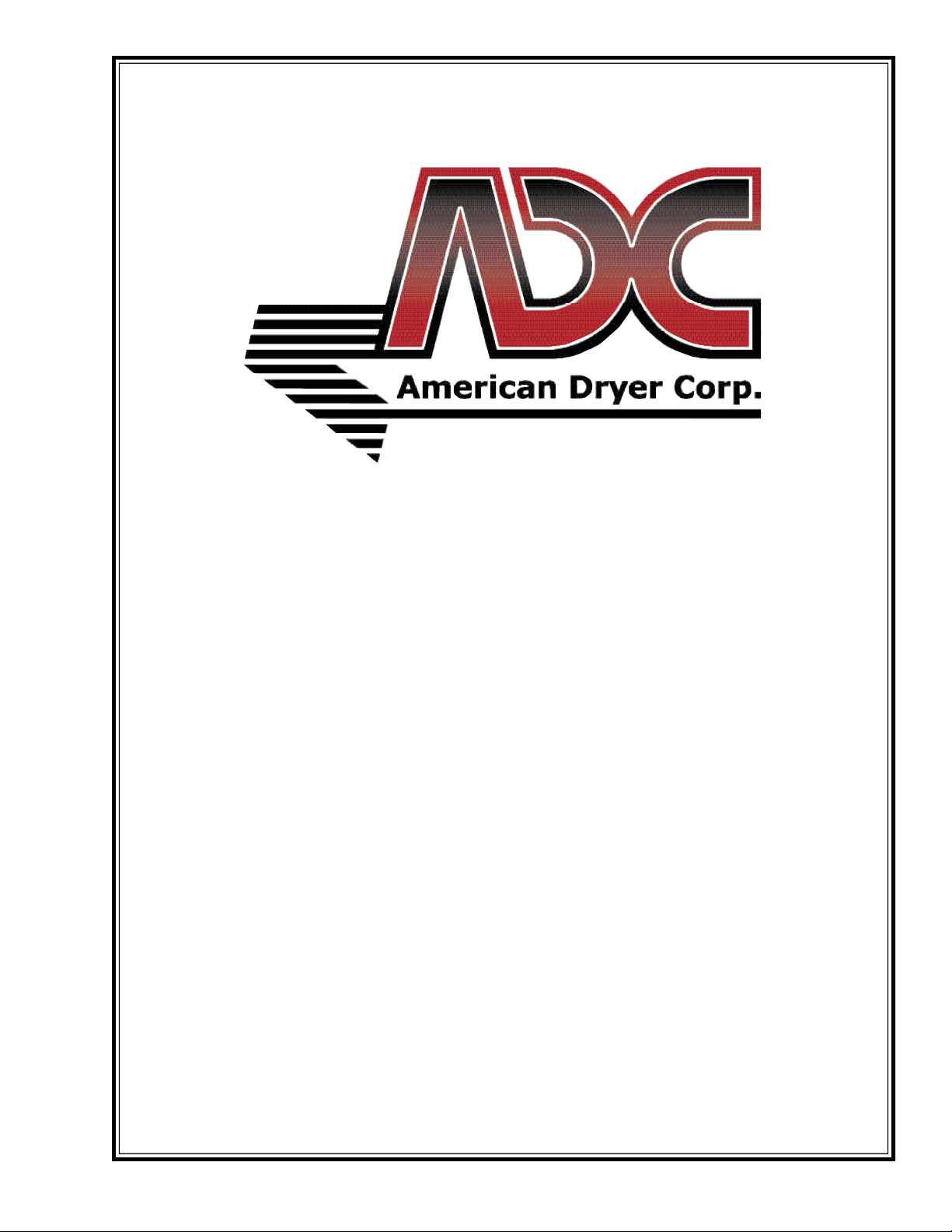
Phase 5
DMC User’s Manual
(Dual Microprocessor Controller)
American Dryer Corporation
88 Currant Road
Fall River MA 02720-4781 USA
Telephone: +1 (508) 678-9000 / Fax: +1 (508) 678-9447
e-mail: techsupport@amdry.com
www.adclaundry.com
ADC Part No. 112119-37
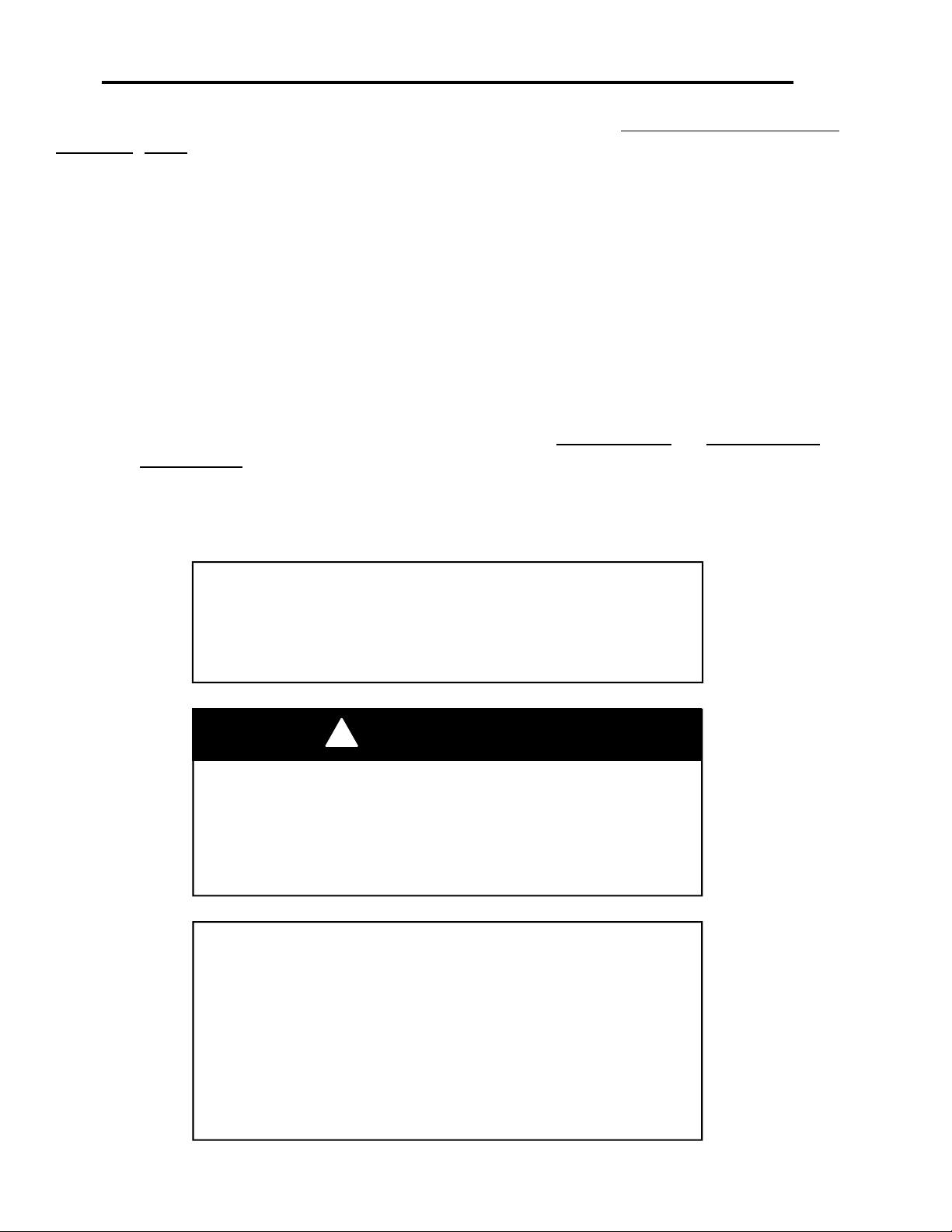
Retain This Manual In A Safe Place For Future Reference
Please read this manual carefully to thoroughly familiarize yourself with the Phase 5 Dual Microprocessor
Controller (DMC) computer system features, operational instructions, and programming characteristics.
This manual contains important information on how to employ all the features of your new ADC dryer in
the safest and most economical way.
American Dryer Corporation products embody advanced concepts in engineering, design, and safety. If
this product is properly maintained, it will provide many years of safe, efficient, and trouble-free operation.
We have tried to make this manual as complete as possible and hope you will find it useful. ADC reserves
the right to make changes from time to time, without notice or obligation, in prices, specifications, colors,
and material, and to change or discontinue models.
Replacement parts can be ordered from your reseller or the ADC factory. When ordering replacement parts
from the factory, you can FAX your order to ADC at (508) 678-9447 or telephone your orders directly to the
ADC Parts Department at (508) 678-9000. Please specify the dryer model number and serial number, as
well as the part number so that your order is processed accurately and promptly.
“IMPORTANT NOTE TO PURCHASER”
Information must be obtained from your local gas supplier on the
instructions to be followed if the user smells gas. These instructions
must be posted in a prominent location near the dryer.
!
WARNING
Proposition 65
Use of this product could expose you to substances
from fuel combustion that contain chemicals known
to the State of California to cause cancer, birth defects
and other reproductive harm.
In the State of Massachusetts, the following installation
instructions apply:
■■
Installations and repairs must be performed by a
qualified or licensed contractor, plumber, or gasfitter
qualified or licensed by the State of Massachusetts.
If using a ball valve, it shall be a T-handle type.
■
A flexible gas connector, when used, must not
■
exceed 3 feet.
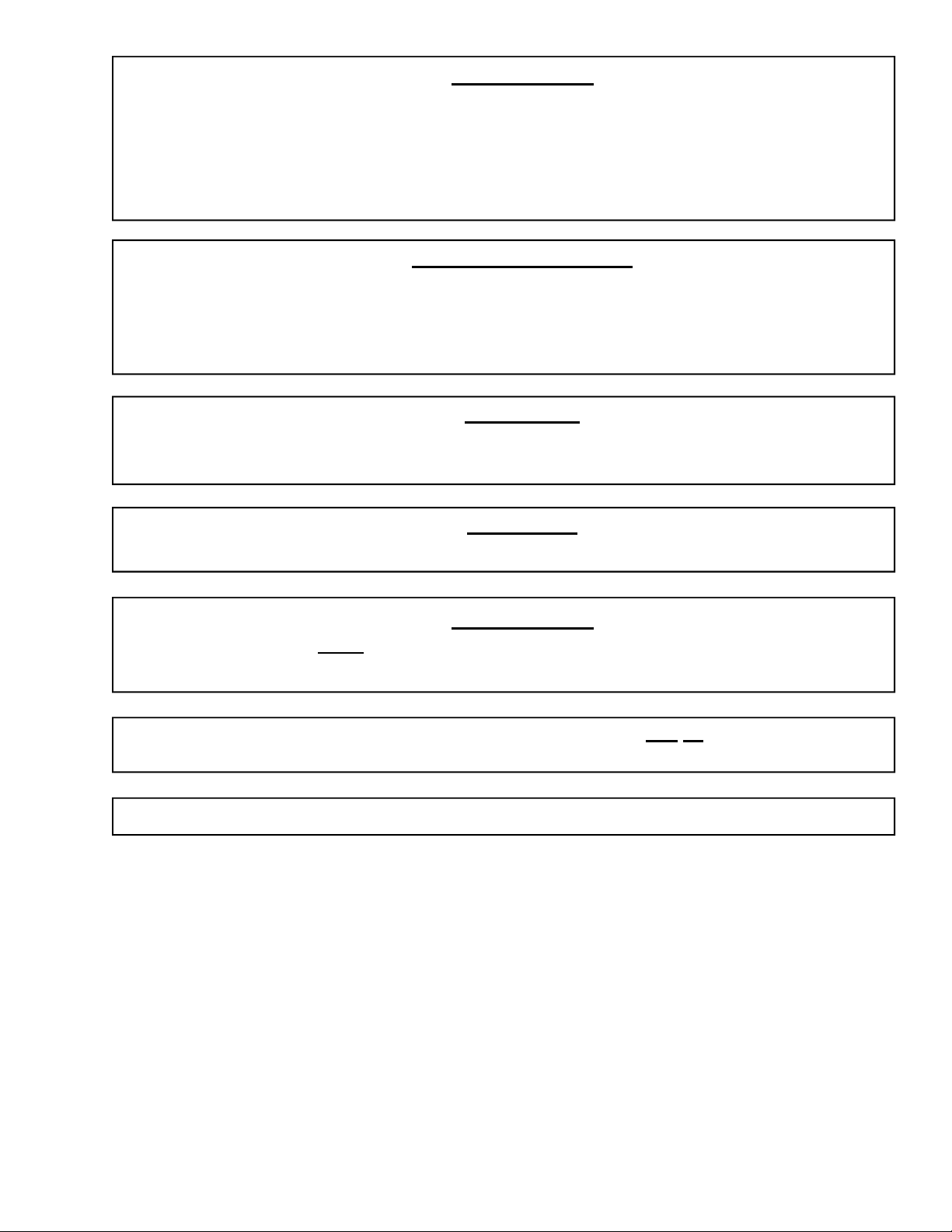
IMPORTANT
YOU MUST DISCONNECT AND LOCKOUT THE ELECTRIC SUPPLY AND
THE GAS SUPPLY BEFORE ANY COVERS OR GUARDS ARE REMOVED FROM
THE MACHINE TO ALLOW ACCESS FOR CLEANING, ADJUSTING,
INSTALLATION, OR TESTING OF ANY EQUIPMENT PER OSHA (Occupational
Safety and Health Administration) STANDARDS.
FOR YOUR SAFETY
DO NOT STORE OR USE GASOLINE OR OTHER FLAMMABLE VAPORS AND
LIQUIDS IN THE VICINITY OF THIS OR ANY OTHER APPLIANCE.
DO NOT DRY MOP HEADS IN THE DRYER.
DO NOT USE DRYER IN THE PRESENCE OF DRY CLEANING FUMES.
WARNING
CHILDREN SHOULD NOT BE ALLOWED TO PLAY ON OR IN THE DRYER(S).
CHILDREN SHOULD BE SUPERVISED IF NEAR DRYER(S) IN OPERATION.
CAUTION
DRYER(S) SHOULD NEVER BE LEFT UNATTENDED WHILE IN OPERATION.
IMPORTANT
Please observe ALL safety precautions displayed on the equipment and/or
specified in the installation/operator’s manual included with the dryer.
Dryer(s) must not be installed or stored in an area where it will be exposed to water
and/or weather.
The wiring diagram for the dryer is located in the front electrical control box area.

Table of Contents
SECTION I
INTRODUCTION ............................................................................................................. 3
Phase 5 Dual Microprocessor Controller (DMC) Computer...................................................................... 3
SECTION II
L.E.D. DISPLAY AND CODES........................................................................................ 7
SECTION III
OPERATING INSTRUCTIONS...................................................................................... 9
A. Coin Models
1. Timed Mode.............................................................................................................................. 9
2. Automatic Mode (Patent No. 4,827,627) ............................................................................... 10
3. Free Dry Mode........................................................................................................................ 10
SECTION IV
PROGRAM SELECTIONS ...........................................................................................12
Temperature Display Mode ...................................................................................................................... 12
Left Coin Count (LCC)/Right Coin Count (rCC)..................................................................................... 13
PL01 - Temperature Conversion Status .............................................................................................. 13
Automatic Mode (AUtO) (Patent No. 4,827,627) .................................................................................... 13
Timed Mode (tInE) ................................................................................................................................... 14
Anti-Wrinkle Program (Grd) .................................................................................................................... 14
Buzz/Tone (bUZ) ...................................................................................................................................... 14
Free Dry Mode (FrEE).............................................................................................................................. 15
Coin Mode (COIn).................................................................................................................................... 15
Flash Display Status (FLS) ....................................................................................................................... 15
Bad Coin Lockout Status (bCLO) ............................................................................................................ 16
Bad Coin Reset (bCrS) ............................................................................................................................. 16
Accumulative Time (AtIn)........................................................................................................................ 16
Single Coin ......................................................................................................................................... 16
Dual Coin............................................................................................................................................ 17
Accumulative Coin (ACOn)..................................................................................................................... 18
Single Coin Acceptor................................................................................................................................ 18
Dual Coin Acceptor .................................................................................................................................. 18
Rotational Safe Guard - Optional (nSEn)................................................................................................. 19
PL02 - Percent Dry (PdrY) ................................................................................................................. 19
PL03 - High Temperature (HI°F)........................................................................................................ 19
PL04 - High Cool Down Temperature/Time (HICd).......................................................................... 20
PL05 - Low Temperature (LO°F) ....................................................................................................... 20
PL06 - Low Cool Down Temperature/Time (LOCd) ......................................................................... 20
PL07 - Permanent Press (PP°F).......................................................................................................... 20
PL08 - Perm Press Cool Down Temperature/Time (PPCd) ............................................................... 20

PL09 - Left Coin Slot Denomination (LCdE) .................................................................................... 20
PL10 - Right Coin Slot Denomination (rCdE) ................................................................................... 20
PL11 - Time For Amount To Start (tFAS) .......................................................................................... 21
PL12 - Amount To Start (AtSt)........................................................................................................... 21
PL13 - Minimum Amount For Additional Time (AFAt) .................................................................... 21
PL14 - Maximum Time For Automatic Dry (Adrt) ............................................................................ 21
PL15 - Anti-Wrinkle Timing ............................................................................................................. 21
1. Guard Delay Time (GdLY) .......................................................................................................... 21
2. Guard On Time (Gont) ................................................................................................................ 21
PL16 - Active Guard Time (AGt) ....................................................................................................... 22
PL17 - “A” Factor and “B” Factor...................................................................................................... 22
SECTION V
PROGRAMMING INSTRUCTIONS ........................................................................... 23
A. Introduction To Programming ...................................................................................................... 23
B. Programming (Flowcharts)........................................................................................................... 25
C. Entering and Exiting Program Mode ............................................................................................ 26
SECTION VI
PROGRAMMING...........................................................................................................28
A. Temperature Display Mode .......................................................................................................... 28
B. Left Coin Count ............................................................................................................................ 29
C. Right Coin Count.......................................................................................................................... 30
D. Program Location 01 (PL01) ........................................................................................................ 31
E. Program Location 02 (PL02) ........................................................................................................ 35
F. Program Location 03 (PL03) ........................................................................................................ 36
G. Program Location 04 (PL04) ........................................................................................................ 37
H. Program Location 05 (PL05) ........................................................................................................ 38
I. Program Location 06 (PL06) ........................................................................................................ 39
J. Program Location 07 (PL07) ........................................................................................................ 40
K. Program Location 08 (PL08) ........................................................................................................ 41
L. Program Location 09 (PL09) ........................................................................................................ 42
M. Program Location 10 (PL10) ........................................................................................................ 43
N. Program Location 11 (PL11) ........................................................................................................ 44
O. Program Location 12 (PL12) ........................................................................................................ 45
P. Program Location 13 (PL13) ........................................................................................................ 46
Q. Program Location 14 (PL14) ........................................................................................................ 47
R. Program Location 15 (PL15) ........................................................................................................ 48
S. Program Location 16 (PL16) ........................................................................................................ 49
T. Program Location 17 (PL17) ........................................................................................................ 50

SECTION VII
FACTORY PRESET PROGRAMS/PARAMETERS.................................................. 51
A. Phase 5 DMC Factory Preset Programs/Parameters
Domestic with 25¢ Single Coin .................................................................................................... 52
B. Phase 5 DMC Factory Preset Programs/Parameters
Domestic with 10¢/25¢ Dual Coin Acceptor ................................................................................ 53
C. Phase 5 DMC Factory Preset Programs/Parameters
Domestic with O.P.L. (Non-Coin) Controls ................................................................................. 54
SECTION VIII
PHASE 5 DMC SYSTEM DIAGNOSTICS .................................................................. 55
A. Diagnostics (L.E.D. Display) Failure Codes ................................................................................ 55
B. L.E.D. Display Indicators (Dots) .................................................................................................. 56
C. Phase 5 Dual Microprocessor Controller (DMC) Computer Relay Output L.E.D. Indicators ..... 56
D. Phase 5 Dual Microprocessor Controller (DMC) Computer Input/Output L.E.D. Indicators...... 57
SECTION IX
PHASE 5 AUTO CYCLE (PATENT NO. 4,827,627) ................................................... 58
“A” and “B” Factor Parameters ................................................................................................................ 58
SECTION X
PHASE 5 DMC PROGRAMMING LIMITS ............................................................... 59
SECTION XI
OPTIONAL 9 VOLT BATTERY BACKUP ................................................................. 60
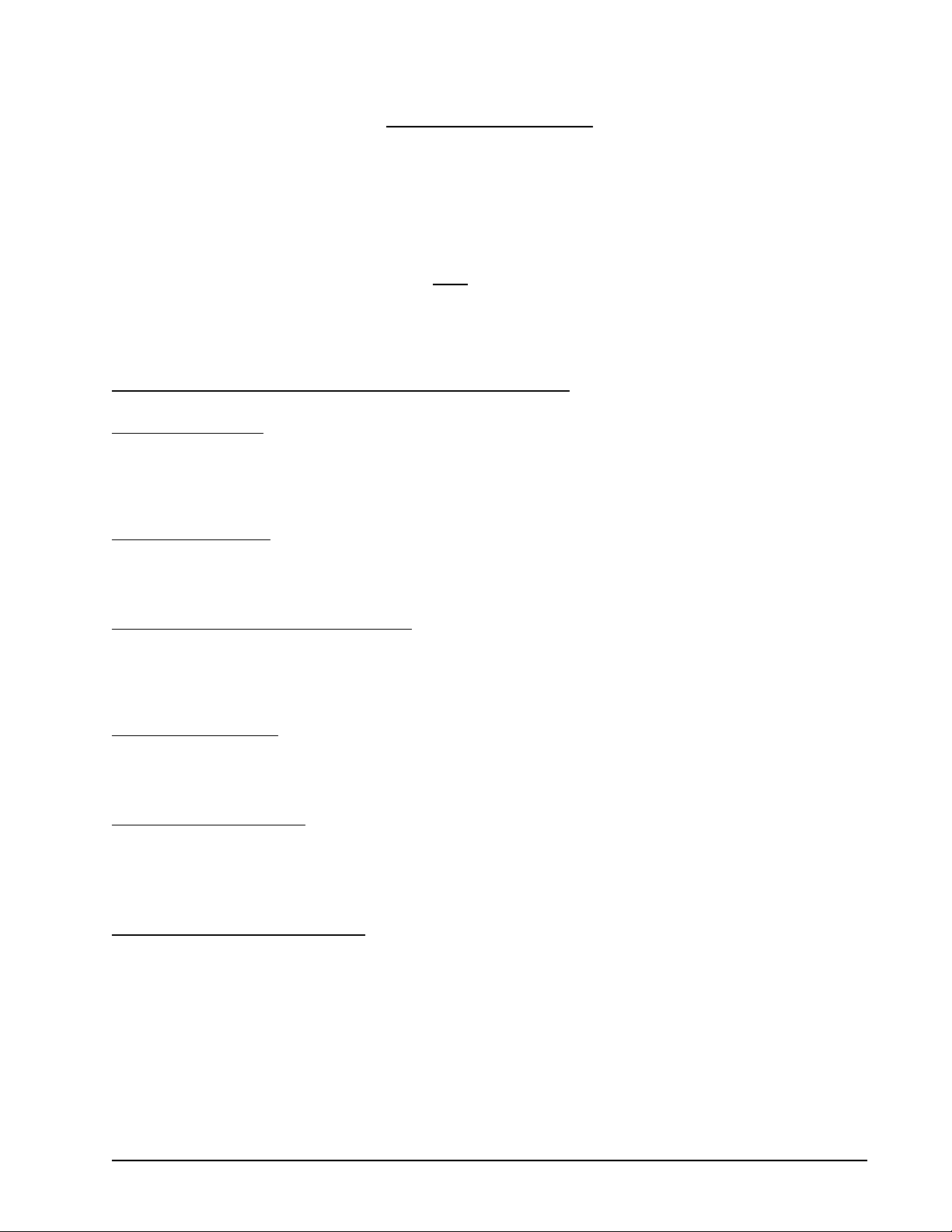
SECTION I
INTRODUCTION
The Phase 5 Dual Microprocessor Controller (DMC) computer system is a fully programmable, highly sophisticated
dryer control system. American Dryer Corporation has designed the Phase 5 DMC (computer) to be the most
versatile and reliable coin-op control system available.
To eliminate as many moving parts as possible, ALL Phase 5 Dual Microprocessor Controller (DMC) computer
programming is done through the membrane switch on the front of the control panel. The switch (PS) that puts
the Phase 5 DMC computer into the program mode is a single, sealed, military specification program switch. This
Program Switch (PS) eliminates the possibility of switch failure due to an accumulation of lint or moisture.
Phase 5 Dual Microprocessor Controller (DMC) Computer
PROGRAMMABLE
Changes in programs are made at the temperature keyboard (touch pad) selection and actual programs are
displayed for verification.
ADJUSTABLE TIME
Programmable from a minimum of 1 minute to a maximum of 99 minutes in one minute increments.
COIN ACCEPTOR DENOMINATIONS (Coin Models ONLY)
Values of coin acceptors are programmable from a minimum value of 1 to a maximum value of 9999 for any U.S.
or foreign coin denomination.
AMOUNT TO START (Coin Models ONLY)
Programmable from a minimum value of 1 to a maximum value of 9999 in increments of one (1).
ACCUMULATIVE TIME (Coin Models ONLY)
This program yields a specific value of time for any coin entry made after the “Amount To Start” has been
inserted.
TIME FOR AMOUNT TO START (Coin Models ONLY)
This program retains the time the owner wishes to vend. The feature allows any additional purchase that is made
to be calculated to the second. There is no calculation necessary by the owner. The Phase 5 Dual Microprocessor
Controller (DMC) computer calculates the vended time.
112119-37 www.adclaundry.com 3
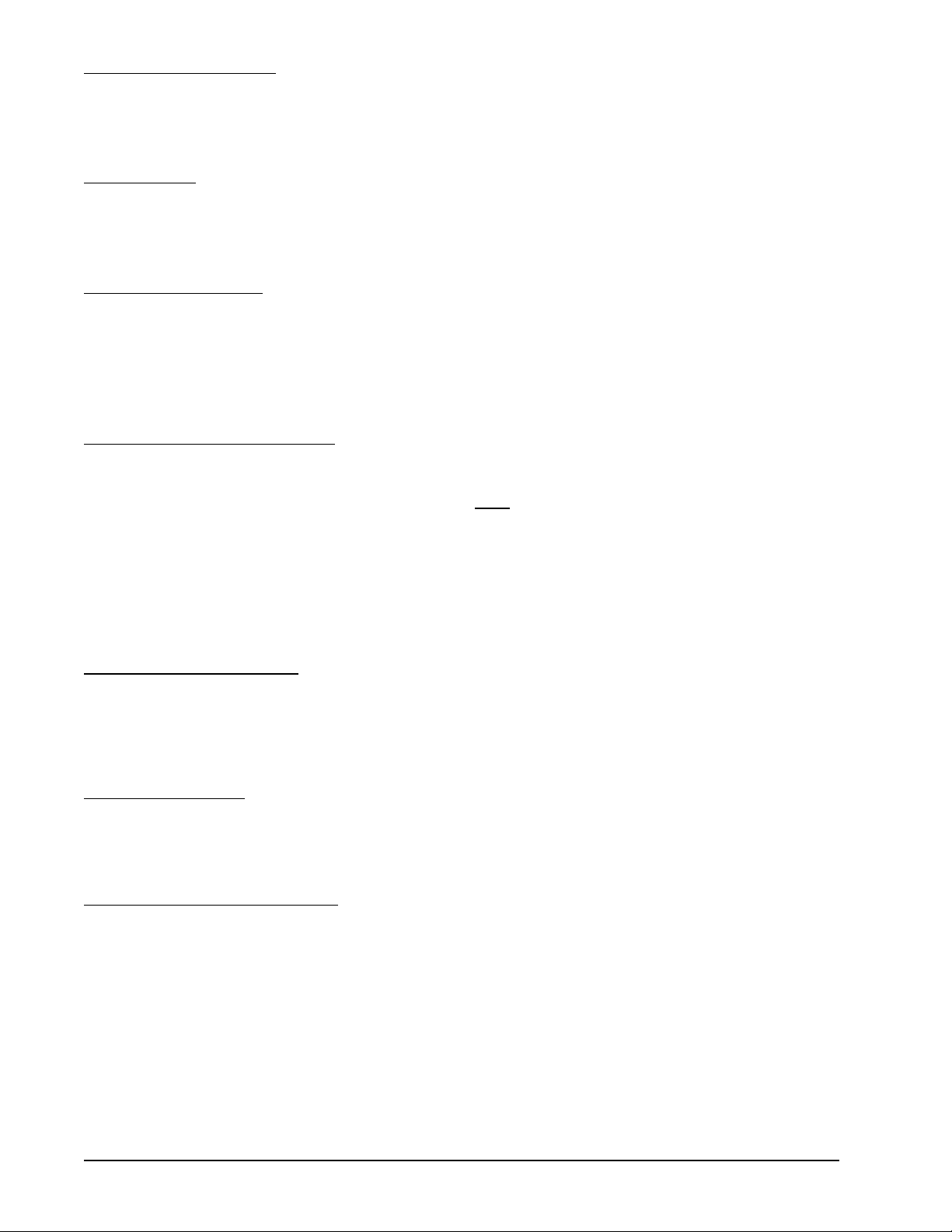
ACCUMULATIVE COIN (Coin Models ONLY)
This program selection requires that a specific value of coin(s) be inserted for additional time, programmable for
any minimum amount.
COIN COUNT (Coin Models ONLY)
The number of coins inserted (up to 9999), including a separate display program for optional dual coin acceptors,
can be viewed through the Phase 5 DMC computer’s light emitting diode (L.E.D.) display.
BAD COIN LOCKOUT (Coin Models ONLY)
Each coin entry is monitored. Should someone tamper with the coin acceptor or attempt to insert a foreign object,
the Phase 5 DMC (computer) will “LOCK UP” and will not accept any entries until the reset time has elapsed
(approximately 15-seconds). Once the reset time has expired, the Phase 5 DMC (computer) will automatically
reset itself for the next coin entry.
TEMPERATURE CONVERSION
When the temperature conversion status is changed (i.e., from °F to °C), the Phase 5 Dual Microprocessor
Controller (DMC) computer will automatically convert ALL temperature related programs/parameters from
Fahrenheit to Celsius and vice versa. The Phase 5 DMC (computer) will perform this conversion within 2° C
(Celsius). The programs affected are:
1. Temperature Display Mode
2. Temperature Selections
3. Cool Down Temperatures
DRYING TEMPERATURES
Any of the three (3) temperature selections (HI/LO/PP) are programmable from a minimum of 110° F to a
maximum of 150° F in five-degree increments or from a minimum of 43° C to a maximum of 66° C in one-degree
increments. Actual temperature programs are displayed at time of programming for verification.
COOL DOWN TIME
All three (3) temperature selections are programmable from a minimum of 0 to a maximum of 9 minutes in 1
minute increments.
COOL DOWN TEMPERATURES
In the automatic or free dry modes the cool down cycle termination is programmable from a minimum of 70° F to
a maximum of 100° F in five-degree increments or from a minimum of 21° C to a maximum of 38° C in
one-degree increments.
4 American Dryer Corp. 112119- 37
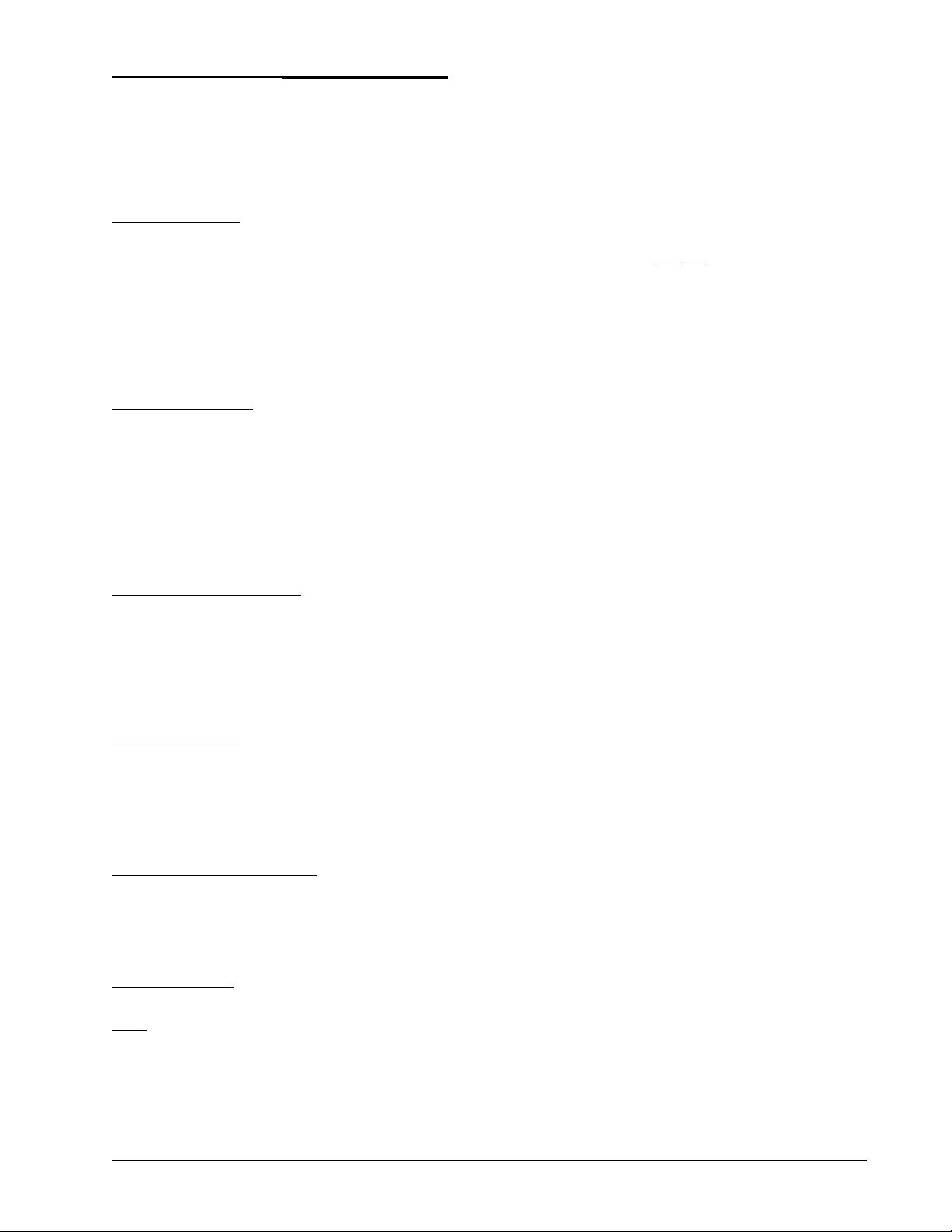
AUTOMATIC MODE (Patent No. 4,827,627)
This program selection uses ADC’s patented Auto-Dry cycle. The Phase 5 Dual Microprocessor Controller
(DMC) computer will calculate the percent of the dryness and read “donE” when complete. The Phase 5 DMC
(computer) can be programmed to have a maximum time for the Auto Mode. The Automatic Cycle (Mode) can
be used in either the “Free Dry” Mode or the “Coin” Mode.
ANTI-WRINKLE
This program selection helps keep permanent press items wrinkle free when they are not removed from the dryer
promptly at the end of the drying and cooling cycle. The anti-wrinkle program settings are:
1. Guard Delay Time ............ 1 to 9 minutes
2. Guard On Time ................. 1 to 99-seconds
3. Active Guard Time............ 1 to 99 minutes
FREE DRY MODE
In this program selection, the dryer can be started without the insertion of coins by simply pressing any one of the
three (3) temperature selections. When set in the “Free Dry” Mode, the Phase 5 Dual Microprocessor Controller
(DMC) computer can also be programmed to run with an Automatic Cycle (percent of dryness) or with a Timed
Cycle. If the “Free Dry” program is utilized, the Phase 5 DMC computer’s light emitting diode (L.E.D.) display
will cycle back and forth between “FILL” and “FrEE,” unless otherwise programmed. For O.P.L. dryer models,
this program (“FrEE”) is active (and the Phase 5 DMC computer is programmed to read only “FILL”).
L.E.D. FLASH DISPLAY
Programmable to allow the L.E.D. readout to display a choice of “FILL” (no cycle in progress), “Amount To
Start” (i.e., 25¢), or, in the case of free dry, “FrEE.” This program selection also allows the L.E.D. display to
flash back and forth every 2-seconds from “FILL” to “Amount To Start” or, in the case of free dry, from “FILL”
to “FrEE.”
AUDIBLE TONE
In this program selection, a tone (buzzer) will sound for each coin inserted, program entry, or at the end of the
drying cycle and cooling cycle for a period of 5-seconds to indicate that the cycle is complete. Additionally, when
in the Anti-Wrinkle program, the tone (buzzer) will sound for 5-seconds at the end of the “Guard On Time.”
TEMPERATURE DISPLAY
This program selection enables the temperature in the dryer to be viewed (°F or °C) either while the dryer is off
or running. This service feature shows that the dryer is maintaining the selected temperature.
DIAGNOSTICS
ALL major circuits, including door, microprocessor temperature sensor, heat, and motor circuits are monitored.
There are also indicators installed on the outputs of each relay to easily identify failures, and the door switch has
an indicator installed on the Phase 5 Dual Microprocessor Controller (DMC) computer to help indicate failure.
112119-37 www.adclaundry.com 5
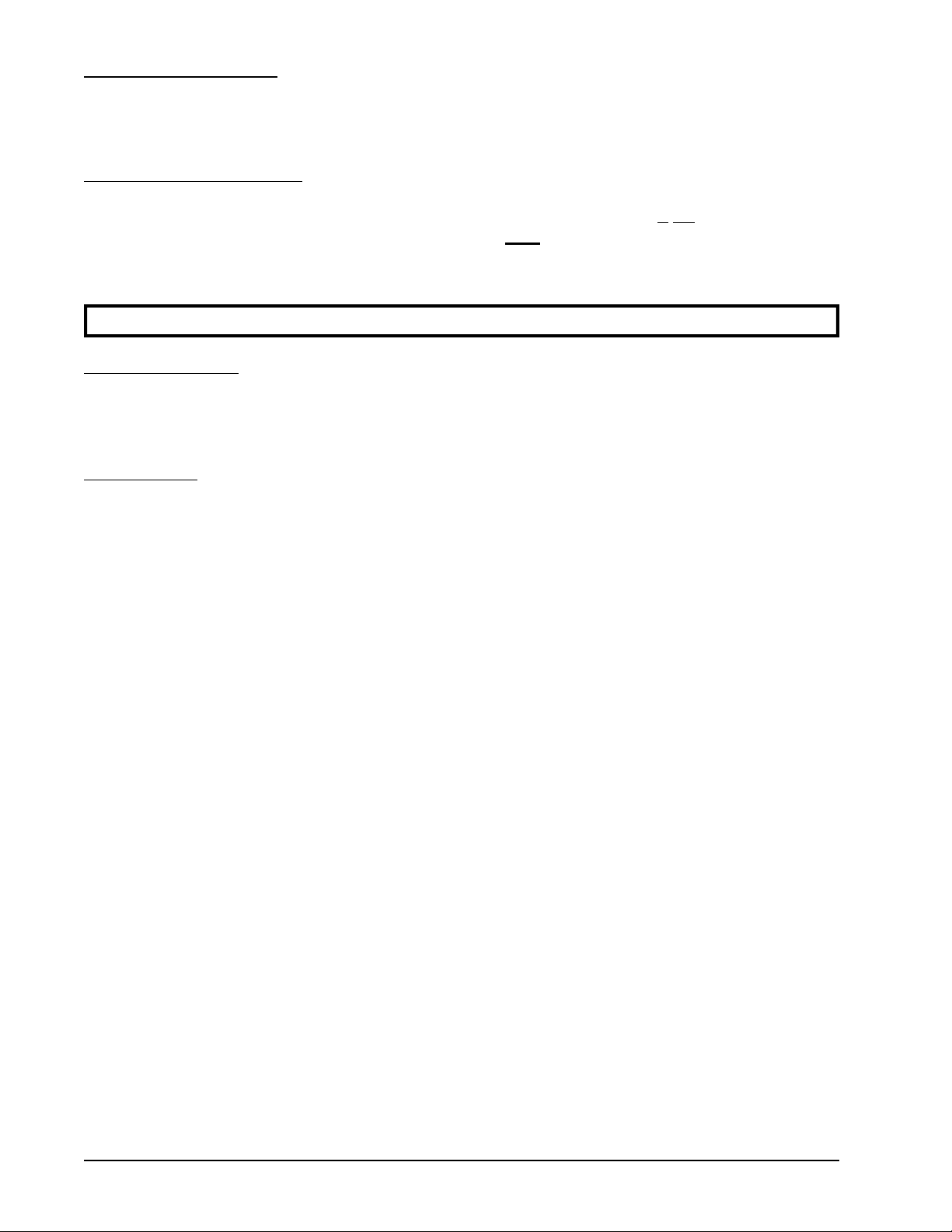
AUTOMATIC DRY TIME
This program selection allows the dryer to run up to a specific time. During the “AUtO” Mode or “FrEE” Dry
Mode this program is only designed to limit the dryer’s operation during the drying cycle.
ROTATIONAL SAFE GUARD (Optional)
This program monitors the rotation of the basket (tumbler). If the basket (tumbler) is not rotating, the Phase 5
Dual Microprocessor Controller (DMC) computer will disable ALL outputs, an audible tone (buzzer) will sound,
and an error message will be displayed. This program selection can be programmed to be in the active mode or
the inactive mode.
NOTE: This program can only be utilized on dryers manufactured with the Rotational Sensor option.
BATTERY BACKUP (Optional)
This feature allows the Phase 5 Dual Microprocessor Controller (DMC) computer to maintain its time status
should a momentary power interruption occur while the dryer cycle is in progress.
DUAL USAGE (Coin/OPL)
The Phase 5 Dual Microprocessor Controller (DMC) computer board is the same computer board used for both
Coin and Non-Coin (O.P.L.) applications.
6 American Dryer Corp. 112119-37
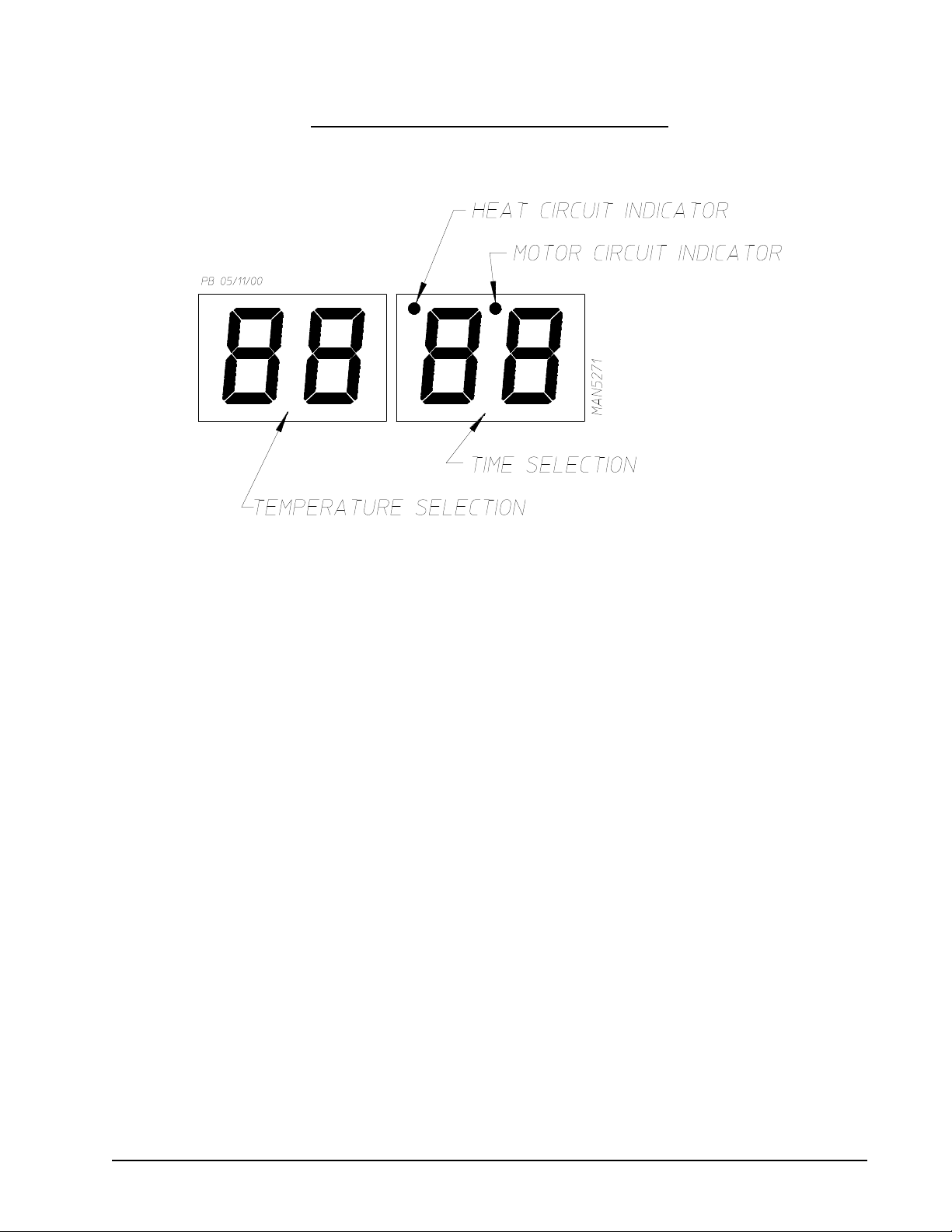
SECTION II
L.E.D. DISPLAY AND CODES
A Automatic Cycle (Slope Program Factor)
ACOn Accumulative Coin
Adrt Maximum Auto Dryness Time
AFAt Amount for Additional Time
AGt Active Anti-Wrinkle Guard Time
AtIn Accumulative Time
AtSt Amount to Start
AUtO Automatic Mode (Patent No. 4,827,627)
b Automatic Cycle (Heat Loss [offset] Factor)
bCLO Bad Coin Lockout
bCrS Bad Coin Reset
bUZ Buzzer (Tone)
CEL Degree in Celsius
CLCC Clear Left Coin Count
COIn Coin Mode
CrCC Clear Right Coin Count
donE Drying and Cooling Cycles Complete
or
Dryer is in Anti-Wrinkle Cycle
112119-37 www.adclaundry.com 7

door Door Circuit is Open*
dSFL Dryer Sensor Circuit Failure*
FAr Degree in Fahrenheit
FILL No Cycle in Progress
FLS Flash Display Active
FrEE Free Dry Mode
GdLY Anti-Wrinkle Delay Time
Gont Anti-Wrinkle On Time
Grd Anti-Wrinkle Program Active
HICd High Cool Down
Hot Overheating Condition*
LCC Left Coin Count
LCdE Left Coin Denomination
LOCd Low Cool Down
nbUZ No Buzzer (Tone)
nFLS No Flash Display
nGrd No Anti-Wrinkle
nSEn No Rotational Sensor Selected
PdrY Percent Dry
PL Program Location
PLOC Program Location Automatic Review
PPCd Permanent Press Cool Down
PP Permanent Press
PUSH Amount to Start has been Inserted
Make Temperature Selection
rCC Right Coin Count
rCdE Right Coin Denomination
SEFL Rotational Sensor Circuit Failure*
SEn Rotational Sensor Selected
tFAS Time For Amount to Start
tInE Timed Mode
* See Phase 5 DMC System Diagnostics in Section VIII of this manual for detailed information.
8 American Dryer Corp. 112119-37
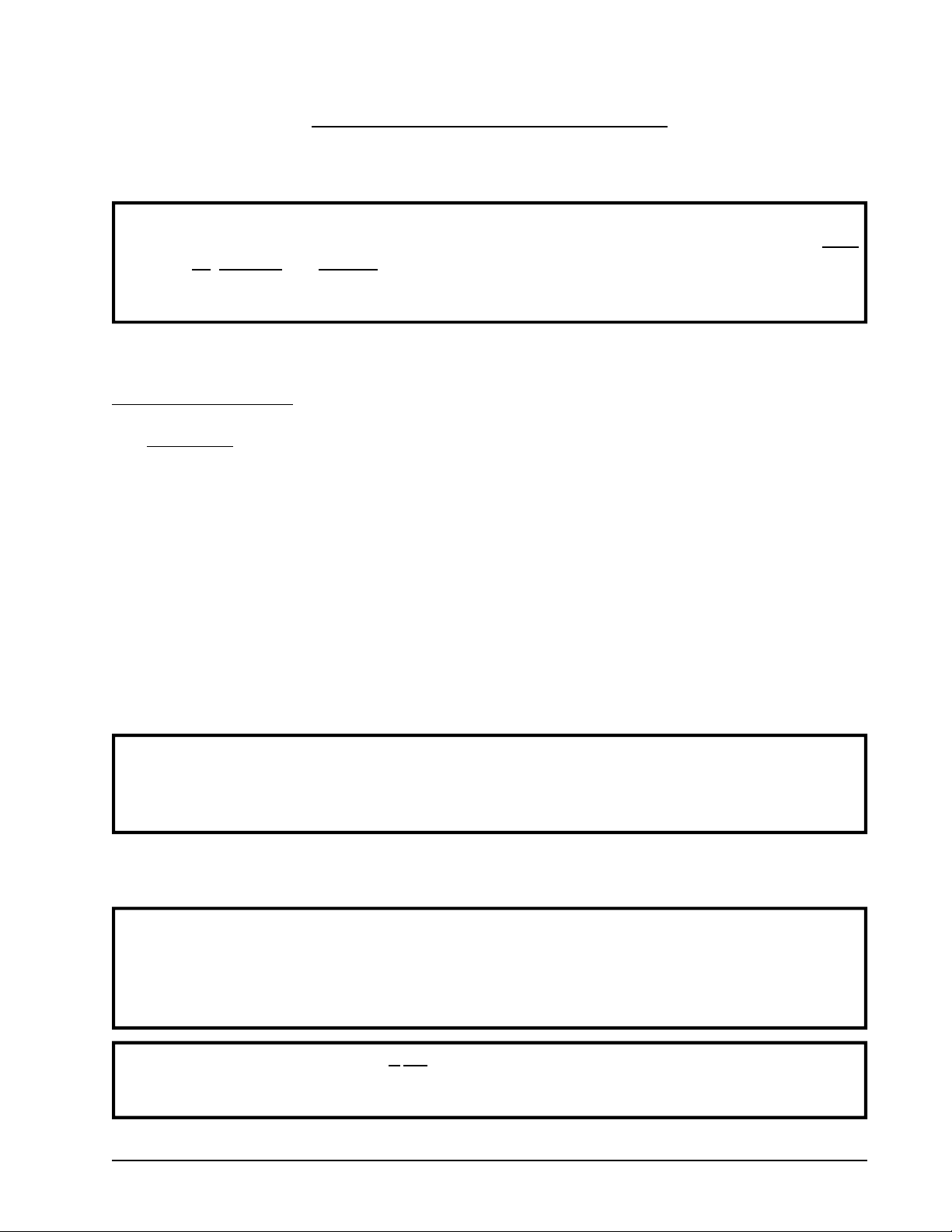
SECTION III
OPERATING INSTRUCTIONS
NOTE: Unless otherwise specified at the time of ordering, the Phase 5 Dual Microprocessor Controller
(DMC) computer has been preprogrammed by the factory with the parameters shown on page
58, page 59, and page 60. Should program changes be found necessary, please read this
Phase 5 DMC User’s Manual carefully to thoroughly familiarize yourself with the Phase 5 Dual
Microprocessor Controller (DMC) computer programming characteristics.
A. COIN MODELS
1. Timed Mode
a. When turning on power or when no cycle is in progress, both light emitting diode (L.E.D.) displays will
read “FILL” and/or “Amount To Start” (i.e., “25”).
b. Insert coin(s). Once the correct “Amount To Start” has been inserted, both L.E.D. displays will read
“PUSH.”
c. Select the temperature for the appropriate basket/tumbler (top keys for the upper basket [tumbler] and/
or lower keys for the bottom basket [tumbler]) by pushing “HI TEMP,” “LO TEMP,” or “PERM PRESS.”
The dryer will start, and the L.E.D. display for the basket/tumbler selected will read the temperature
cycle selected and the drying time.
d. The dryer will continue through the drying and cooling cycles, showing time counting downward.
NOTE: If the door is opened during a cycle, both the heat and motor will stop. However, the Phase 5
Dual Microprocessor Controller (DMC) computer will continue to count downwards in time.
Continuation of the cycle will resume only after the door has been closed and any one of the
three (3) temperature selection buttons for the basket/tumbler selected is again depressed.
e. Upon completion of the drying and cooling cycles, the buzzer (tone) will sound, and the L.E.D. display
will read “donE” for 5-seconds, at which time the dryer will shut off.
NOTE: If the Anti-Wrinkle Program is active (“Grd”), the L.E.D. display will remain reading “donE,”
and the Phase 5 Dual Microprocessor Controller (DMC) computer will proceed through the
Anti-Wrinkle Program until the maximum “Guard On Time” has expired or until the door is
opened, whichever comes first. The L.E.D. display will read “FILL” and/or “Amount To Start”
(i.e., “25”).
NOTE: If the Anti-Wrinkle Program is not active (“nGrd”) the L.E.D. display will read “donE” until the
main door is opened, at which time the L.E.D. display will read “FILL” and/or “Amount To Start”
(i.e., “25”).
112119-37 www.adclaundry.com 9
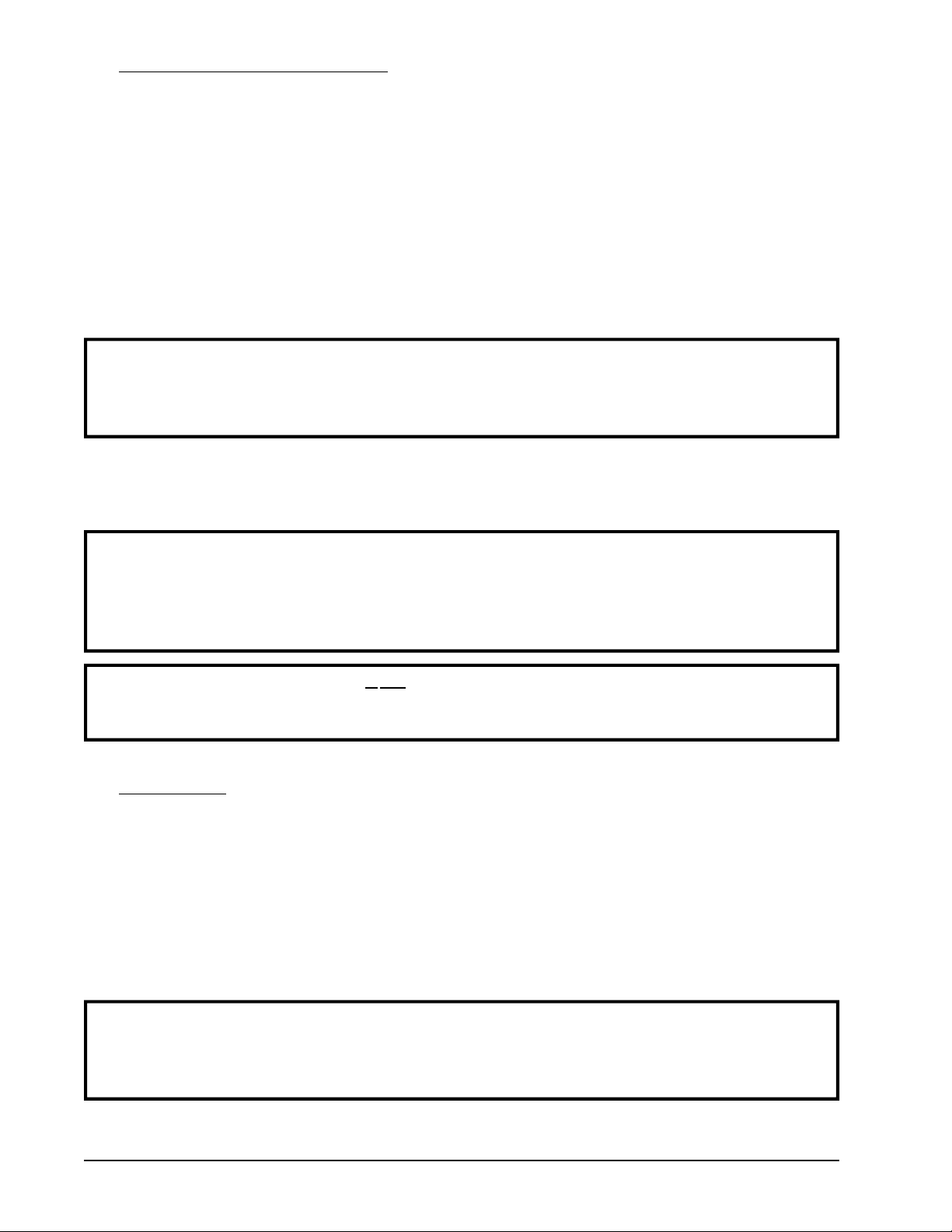
2. Automatic Mode (Patent No. 4,827,627)
a. When turning on power or when no cycle is in progress, both light emitting diode (L.E.D.) displays will
read “FILL” and/or “Amount To Start” (i.e., “25”).
b. Insert coin(s). Once the correct “Amount To Start” has been inserted, both L.E.D. displays will read
“PUSH.”
c. Select the temperature for the appropriate basket/tumbler (top keys for the upper basket [tumbler] and/
or lower keys for the bottom basket [tumbler]) by pushing “HI TEMP,” “LO TEMP,” or “PERM PRESS.”
The dryer will start, and the L.E.D. display for the basket (tumbler) selected will read the temperature
cycle selected, and the drying time portion of the L.E.D. display will read “00” and count upward as time
elapses.
NOTE: If the door is opened during a cycle, both the heat and motor will stop. However, the Phase 5
Dual Microprocessor Controller (DMC) computer will continue to count time. Continuation of
the cycle will resume only after the door has been closed and any one (1) of the three (3)
temperature selection buttons for the basket (tumbler) selected is again depressed.
d. Once the preprogrammed dryness level and cool down period have been reached or maximum automatic
time has expired, whichever comes first, the buzzer (tone) will sound, and the L.E.D. display will read
“donE” for 5-seconds, at which time the dryer will shut off.
NOTE: If the Anti-Wrinkle Program is active (“Grd”), the L.E.D. display will remain reading “donE,” and
the Phase 5 Dual Microprocessor Controller (DMC) computer will proceed through the
Anti-Wrinkle Program until the maximum “Guard On Time” has expired or until the door is
opened, whichever comes first. The L.E.D. display will read “FILL” and/or “Amount To Start”
(i.e., “25”).
NOTE: If the Anti-Wrinkle Program is not active (“nGrd”) the L.E.D. display will read “donE” until the
main door is opened, at which time the L.E.D. display will read “FILL” and/or “Amount To
Start” (i.e., “25”).
3. Free Dry Mode
a. When turning on power or when no cycle is in progress, both L.E.D. displays will read “FILL” and/or
“FrEE.”
b. Select the temperature for the appropriate basket/tumbler (top keys for the upper basket [tumbler] and/
or lower keys for the bottom basket [tumbler]) by pushing “HI TEMP,” “LO TEMP,” or “PERM PRESS.”
The dryer will start, the L.E.D. display will read the temperature cycle selected, and the drying time
portion of the L.E.D. display will read “00” and count upwards or downward, depending on which
parameter (i.e., Auto or Timed) is programmed.
NOTE: If the door is opened during a cycle, both the heat and motor will stop. However, the Phase 5
Dual Microprocessor Controller (DMC) computer will continue to count time. Continuation of
the cycle will resume only after the door has been closed and any one (1) of the three (3)
temperature selection buttons for the basket (tumbler) selected is again depressed.
10 American Dryer Corp. 112119-37
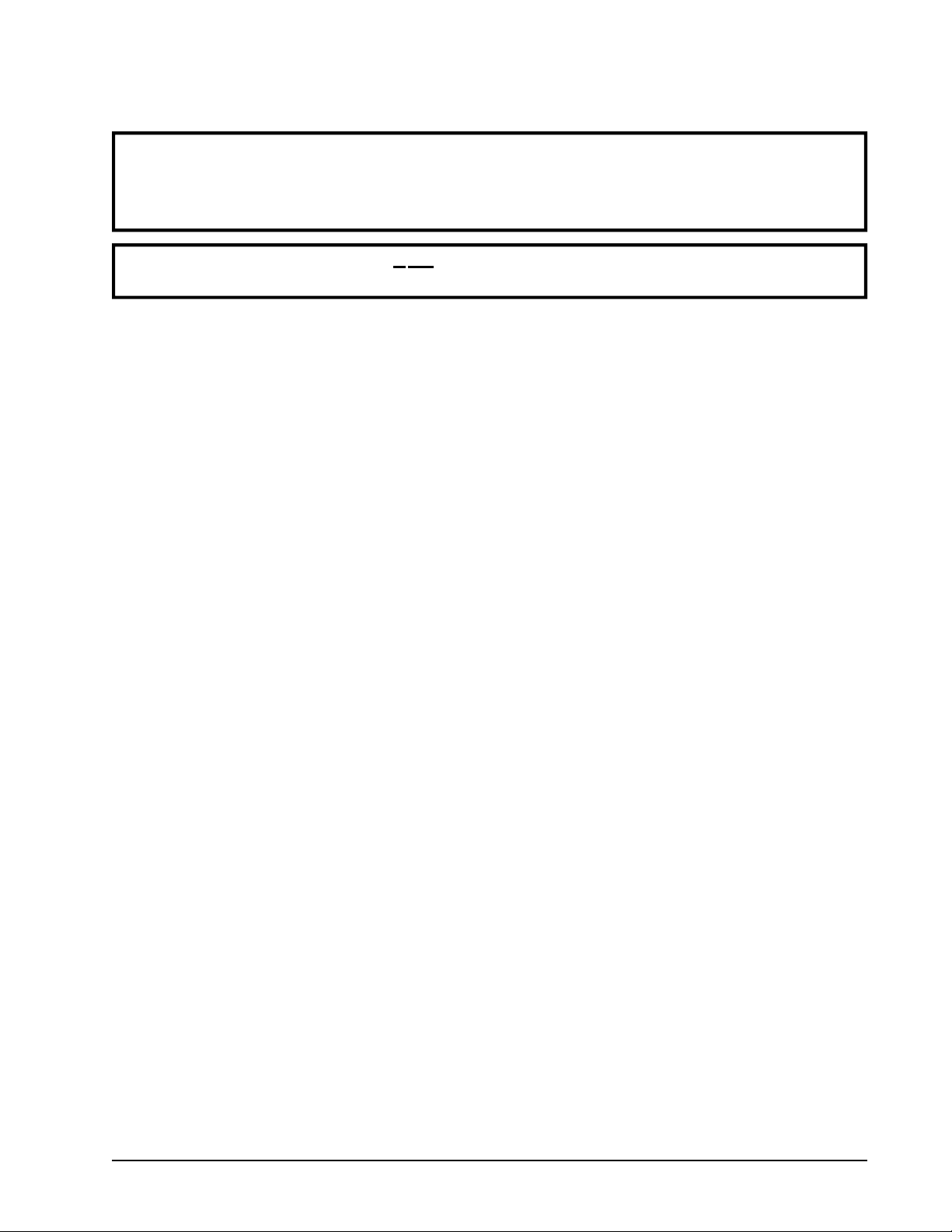
c. Once the preprogrammed percent dryness level and cool down period has been reached or maximum
automatic time has expired, whichever comes first, the tone (buzzer) will sound, and the light emitting
diode (L.E.D.) display will read “donE” for 5-seconds, at which time the dryer will shut off.
NOTE: If the Anti-Wrinkle Program is active (“Grd”), the L.E.D. display will remain reading “donE,” and
the Phase 5 Dual Microprocessor Controller (DMC) computer will proceed through the
Anti-Wrinkle Program until the maximum “Guard On Time” has expired or until the door is
opened, whichever comes first. The L.E.D. display will read “FILL” and/or “FrEE.”
NOTE: If the Anti-Wrinkle Program is not active (“nGrd”) the L.E.D. display will read “donE” until the
main door is opened, at which time the L.E.D. display will read “FILL” and/or “FrEE.”
112119-37 www.adclaundry.com 11
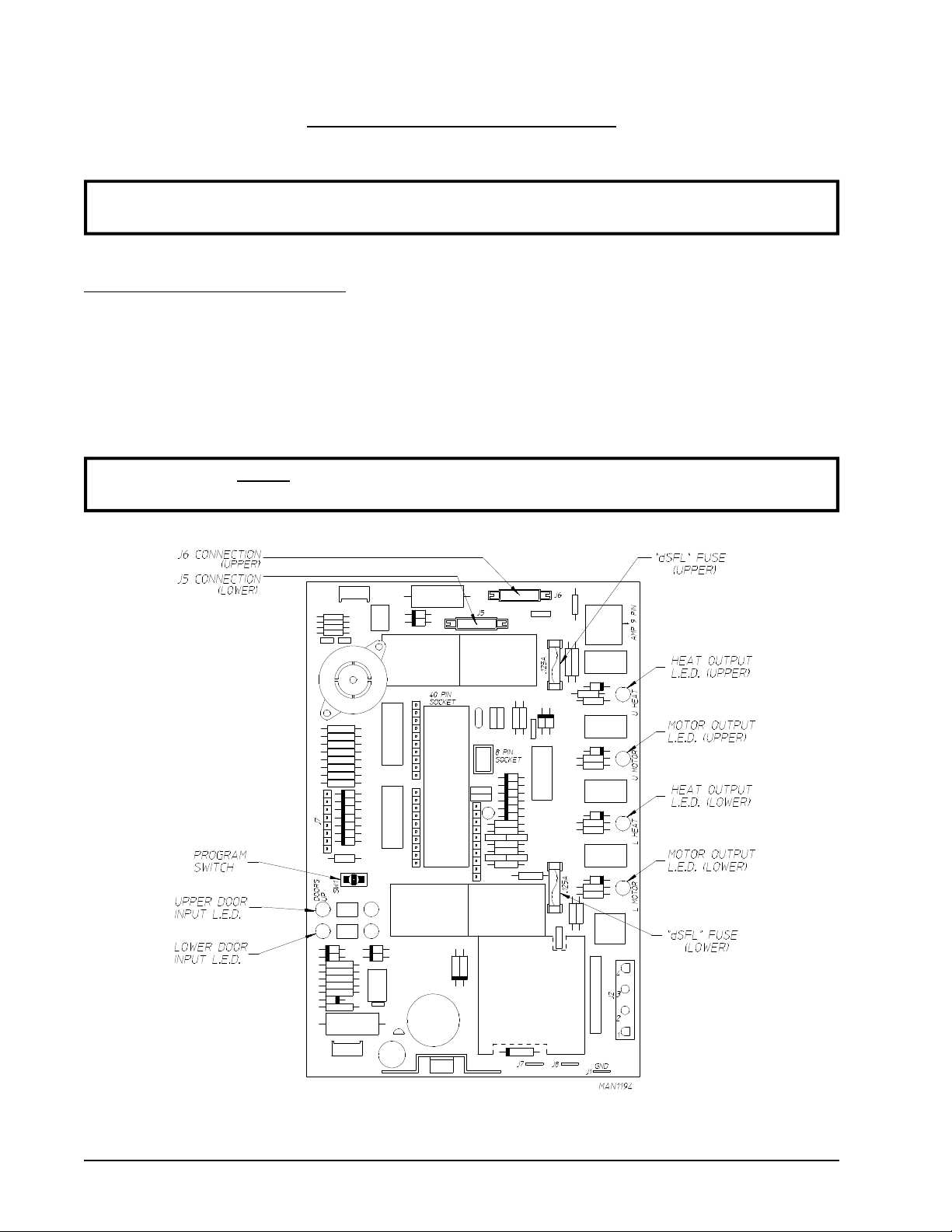
SECTION IV
PROGRAM SELECTIONS
NOTE: Programs are stored in the Phase 5 Dual Microprocessor Controller (DMC) computer memory
and are cataloged as Program Locations (PL).
TEMPERATURE DISPLAY MODE
By closing the Program Switch (PS) located on the back side of the Phase 5 DMC (computer) each light emitting
diode (L.E.D.) display will read the temperature for the appropriate basket/tumbler (the upper L.E.D. display for
the top basket [tumbler] and the lower L.E.D. display for the bottom basket [tumbler]) in either Fahrenheit (°F)
or Celsius (°C), depending on how the temperature conversion status is set in PL01. The temperature display
mode can be activated while the dryer is in the operating cycle, or off. While in the operating cycle, the circuit
indicators are visible for troubleshooting purposes.
NOTE: The dryer cannot be started while the Phase 5 DMC (computer) Program Switch (PS) is
closed.
12 American Dryer Corp. 112119- 37
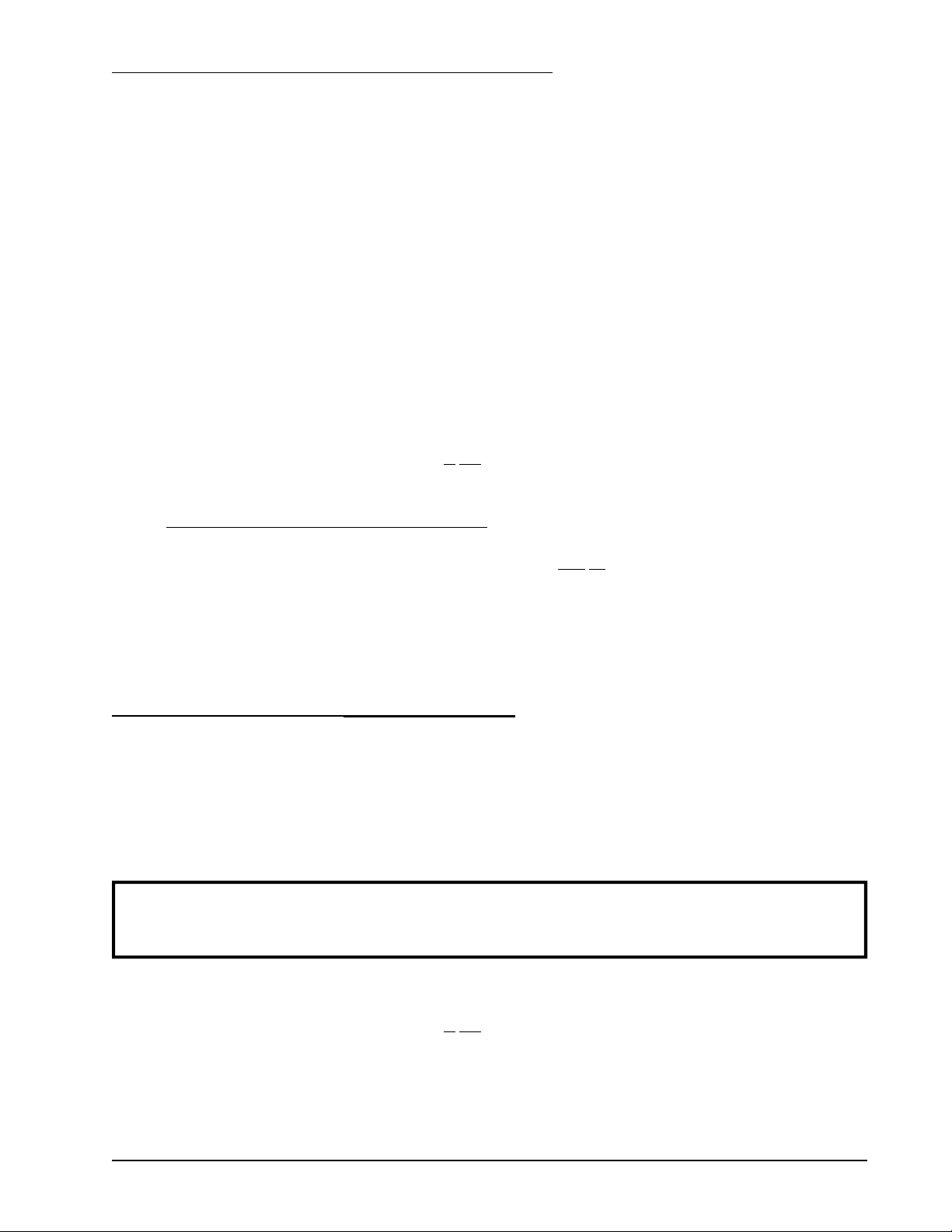
LEFT COIN COUNT (LCC)/RIGHT COIN COUNT (rCC)
With the Program Switch (PS) closed (no cycle in progress...either basket/tumbler) and the light emitting diode
(L.E.D.) display reading the temperature in the dryer, pressing either the “HI TEMP” or “LO TEMP” keys
allows the operator to review the left coin count and the right coin count. If the operator presses the “HI TEMP”
key, the Phase 5 DMC (computer) upper L.E.D. display will read “LCC” (left coin count) and the lower L.E.D.
display will read the actual coin count (in units or actual number of coin inserted...not the monetary amount). To
exit the left coin count leaving the existing coin count in memory, press the “PERM PRESS” key. To cancel the
left coin count, while in the left coin count mode with the L.E.D. display reading “LCC,” press the “HI TEMP”
key twice and the coin count will be zeroed and the L.E.D. will return to the Temperature Display Mode. To view
the right coin count (“rCC”) which is for optional dual coin acceptor models ONLY - press the “LO TEMP” key
and the upper L.E.D. display will read “rCC” (right coin count) and the lower L.E.D. display will read the actual
coin count. To exit the right coin count leaving the existing coin count in memory, press the “PERM PRESS” key.
To cancel the right coin count, while in the right coin count mode with the L.E.D. display reading “CC,” press the
“HI TEMP” key twice and the coin count will be zeroed and the L.E.D. will return to the Temperature Display
Mode.
Each coin count (“LCC” and “rCC”) is accumulative up to “9999”. The coin counts will be retained in the Phase
5 Dual Microprocessor Controller (DMC) computer’s memory up until the coin count is cleared manually, as
described in the paragraph above, or if the dryer is not equipped with the optional battery backup and there is a
power interruption to the Phase 5 DMC (computer).
PL01 - TEMPERATURE CONVERSION STATUS
This program controls whether the temperature-related programs will be operated in Fahrenheit (°F) or Celsius
(°C). The programs affected are:
1. Temperature Display Mode
2. Selection Cycling Temperatures
3. Cool Down Temperatures
AUTOMATIC MODE (AUtO) (Patent No. 4,827,627)
When this parameter (“AUtO”) is selected, the dryer will run for a preset level of dryness (PL02) or until the
programmed automatic maximum time (PL14) has expired.
At the end of the drying cycle, the dryer will go into the Cool Down Cycle for the time period programmed
(PL04, PL06, or PL08) or until the temperature has dropped to the programmed cool down temperature (PL04,
PL06, or PL08).
NOTE: Due to humidity, atmospheric pressure, percentage of extraction, etc., the desired dryness level
may vary. It is suggested that the owner determine which level of dryness (90% to 100%) is
best suited for his/her application by experimenting with a few test loads.
Each coin count (“LCC” and “rCC”) is accumulative up to “9999.” The coin counts will be retained in the Phase
5 Dual Microprocessor Controller (DMC) computer’s memory up until the coin count is cleared manually, as
described in the paragraph above, or if the dryer is not equipped with the optional battery backup and there is a
power interruption to the Phase 5 DMC (computer).
112119-37 www.adclaundry.com 13
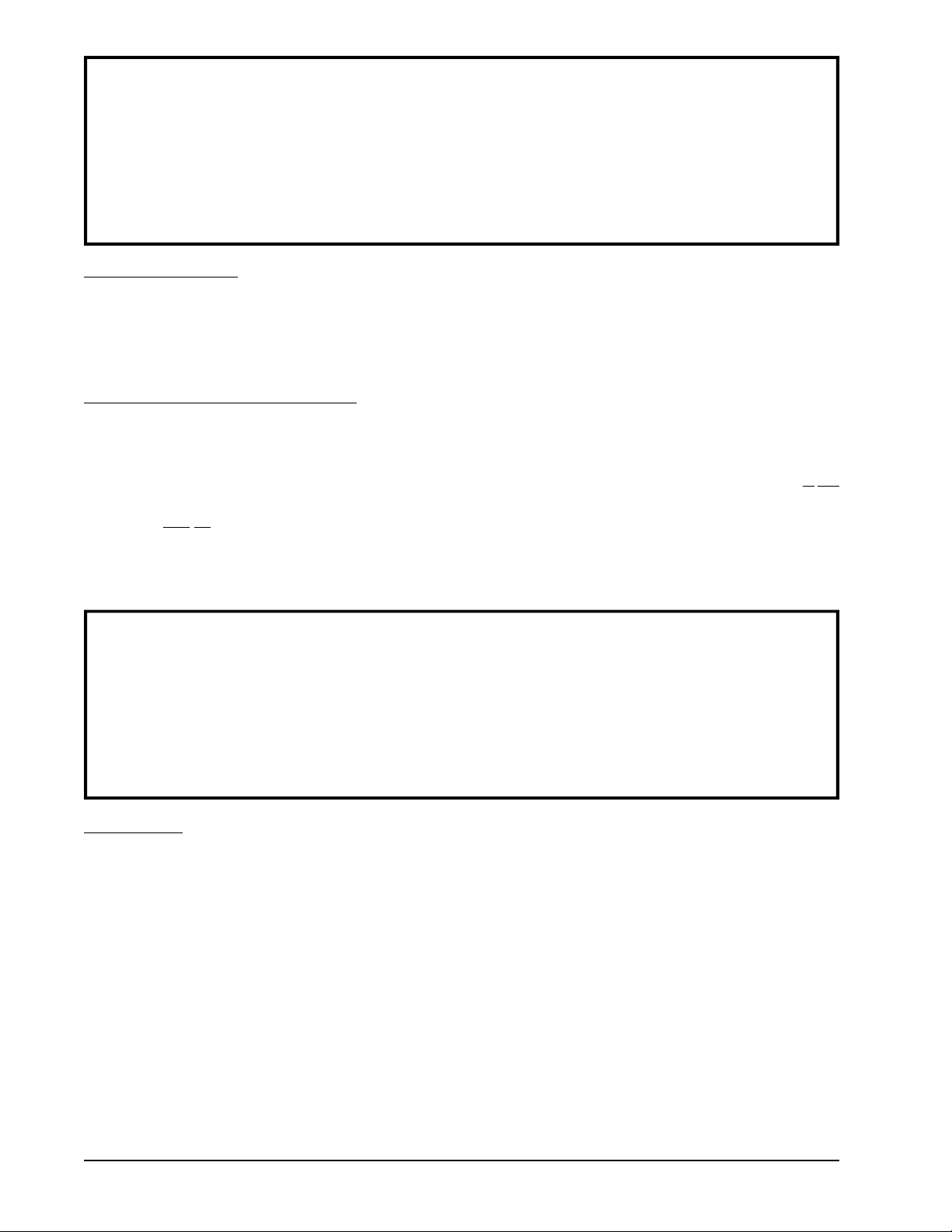
NOTE: When programming, to use the Automatic Mode (“AUtO”) (Patent No. 4,827,627), the
following parameters/programs need to be checked and/or changed accordingly:
PL01 .......................................... “AUtO”
.......................................... “FrEE” or “Coin” (coins required to start)
PL02 .......................................... “PdrY” (Percent Dry from 90% to 100%)
PL14 .......................................... “Adrt” (Maximum Auto Dry Time)
PL17 .......................................... “A” and “B” Factors
TIMED MODE (tInE)
When this parameter is selected (‘tInE”) and the Phase 5 Dual Microprocessor Controller (DMC) computer has
been activated, the dryer will continue to run until the preset time, including the cool down period (PL04, PL06,
or PL08), has elapsed, at which time the dryer will cycle off or go into the optional Anti-Wrinkle Program.
ANTI-WRINKLE PROGRAM (Grd)
This feature can be used in conjunction with any of the three (3) operating modes (Coin Mode, Auto Mode, or the
Free Dry Mode). In this program (“Grd”), when the drying and cooling cycles are completed, the dryer will shut
off, the buzzer (tone) will sound, and the light emitting diode (L.E.D.) display will read “donE.” If the door is not
opened, the Phase 5 DMC (computer) will wait until the “Guard Delay Time” (PL15) has expired, at which time
the clothes will be tumbled (without heat) for the programmed “Guard On Time” (PL15). The Phase 5 DMC
(computer) will repeat this process until the programmed “Active Guard Time” (PL16) has expired or until the
dryer door is opened, at which time the L.E.D. display will read “FILL” and/or “Amount To Start” (“AtSt”), or
“FILL” and/or “FrEE.”
NOTE: When programming the use of the Anti-Wrinkle Program (“Grd”), the following parameters/
programs need to be checked and/or changed accordingly:
PL01 ................................ “Grd” (Anti-Wrinkle Program active)
................................ “bUZ” or “nbUZ” (Buzzer [tone] active/not active)
PL15 ................................ “GdLY” (Guard Delay Time)
................................ “Gont” (Guard On Time)
PL16 ................................ “AGt” (Active Guard Time)
BUZZ/TONE
With the Anti-Wrinkle Program active, the option is available to have the buzzer/tone (“bUZ”) sound for a period
of 5-seconds at the end of each “Guard On Time” Cycle, or, no buzzer/tone (“nbUZ”) sound.
14 American Dryer Corp. 112119-37
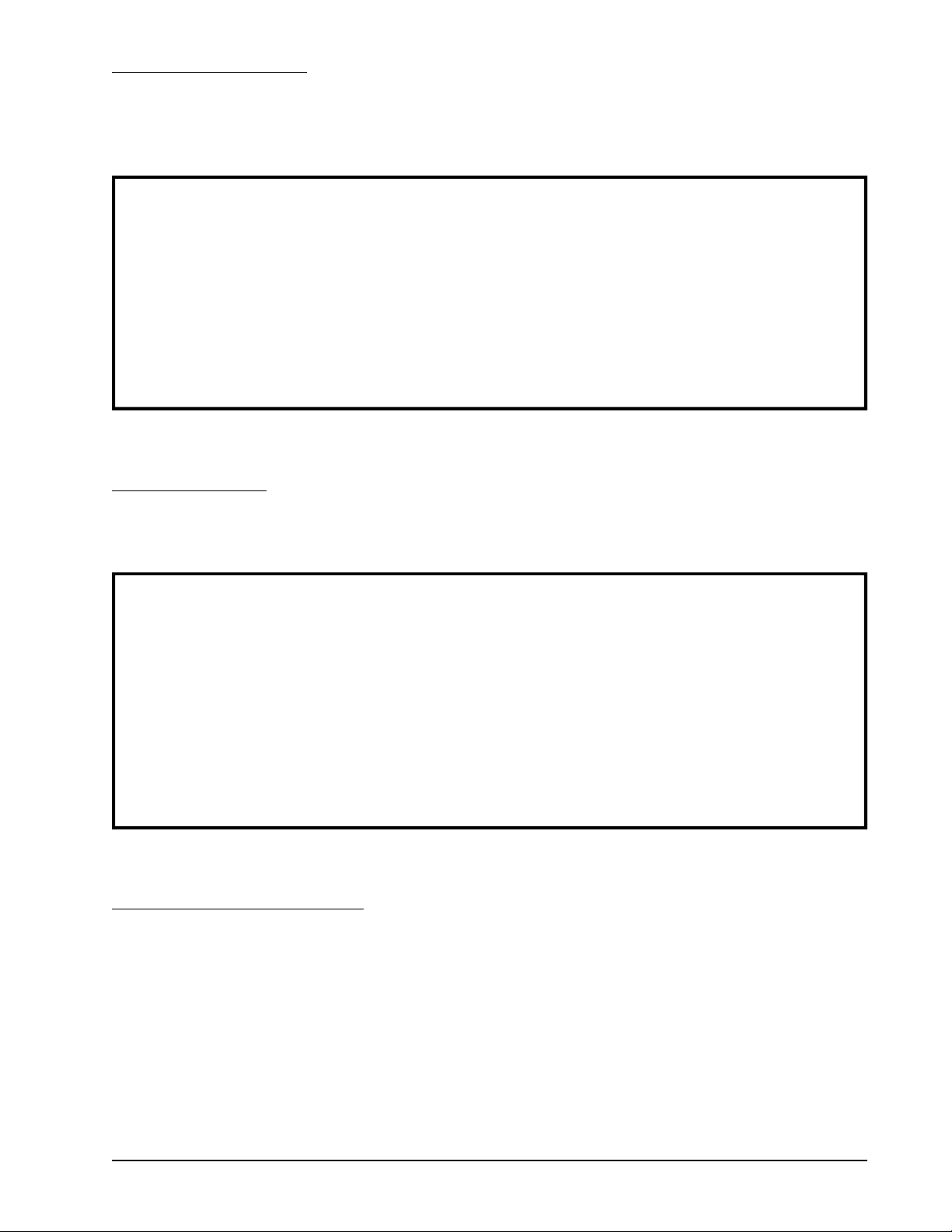
FREE DRY MODE (FrEE)
The Phase 5 Dual Microprocessor Controller (DMC) computer can be programmed to run without the insertion
of coins. When the Phase 5 DMC (computer) is set in the “FrEE” Dry Mode, it may be programmed to run in the
“AUtO” (Automatic) Mode or the “tInE” (Timed) Mode.
NOTE: When programming the use of the Free Dry Mode (“FrEE”), the following parameters/programs
need to be checked and/or changed accordingly:
PL01 ................................ “AUtO” (Automatic Drying Cycle) or
................................ “tInE” (Timed Drying Cycle)
................................ “FrEE”
PL02* .............................. “PdrY” (Percent Dry)
PL11 ................................ “tFAS” (Time for Amount To Start)
PL14* .............................. “Adrt” (Maximum Auto Dry Time)
PL17* .............................. “A” and “B” Factors
* Needs to be programmed only if PL01 “AUtO” Cycle is chosen.
COIN MODE (Coin)
In this program mode (“Coin”), coins are required to start the dryer, even if the Phase 5 Dual Microprocessor
Controller (DMC) computer is set in the Automatic Mode (Patent No. 4,827,627).
NOTE: When programming the use of the Coin Mode, (“Coin”), the following parameters/programs need
to be checked and/or changed accordingly:
PL01 ................................ “AUtO” (Automatic Drying Cycle) or
................................ “tInE” (Timed Drying Cycle)
................................ “Coin”
PL02* .............................. “PdrY” (Percent Dry)
PL11 ................................ “tFAS” (Time For Amount To Start)
PL12 ................................ “AtSt” (Amount To Start)
PL14* .............................. “Adrt” (Maximum Auto Dry Time)
PL17* .............................. “A” and “B” Factors
* Needs to be programmed only if PL01 “AUtO” Cycle is chosen.
FLASH DISPLAY STATUS (FLS)
When the Phase 5 Dual Microprocessor Controller (DMC) computer is set in this program status (“FLS”) it
allows the light emitting diode (L.E.D.) readout to display “FILL” (no cycle in progress), and the “Amount To
Start” (PL12) or, in the case of Free Dry, “FrEE.” The programming allows the L.E.D. readout to flip-flop back
and forth every 2-seconds from “FILL” to “Amount To Start,” or in the case of Free Dry, from “FILL” to
“FrEE.” If the L.E.D. display is programmed for “No Flash” (“nFLS”), the Phase 5 DMC (computer) will then
prompt you on whether you would like “FILL” displayed or the “Amount To Start” (“AtSt”) or, in the case of
Free Dry, “FrEE.”
112119-37 www.adclaundry.com 15
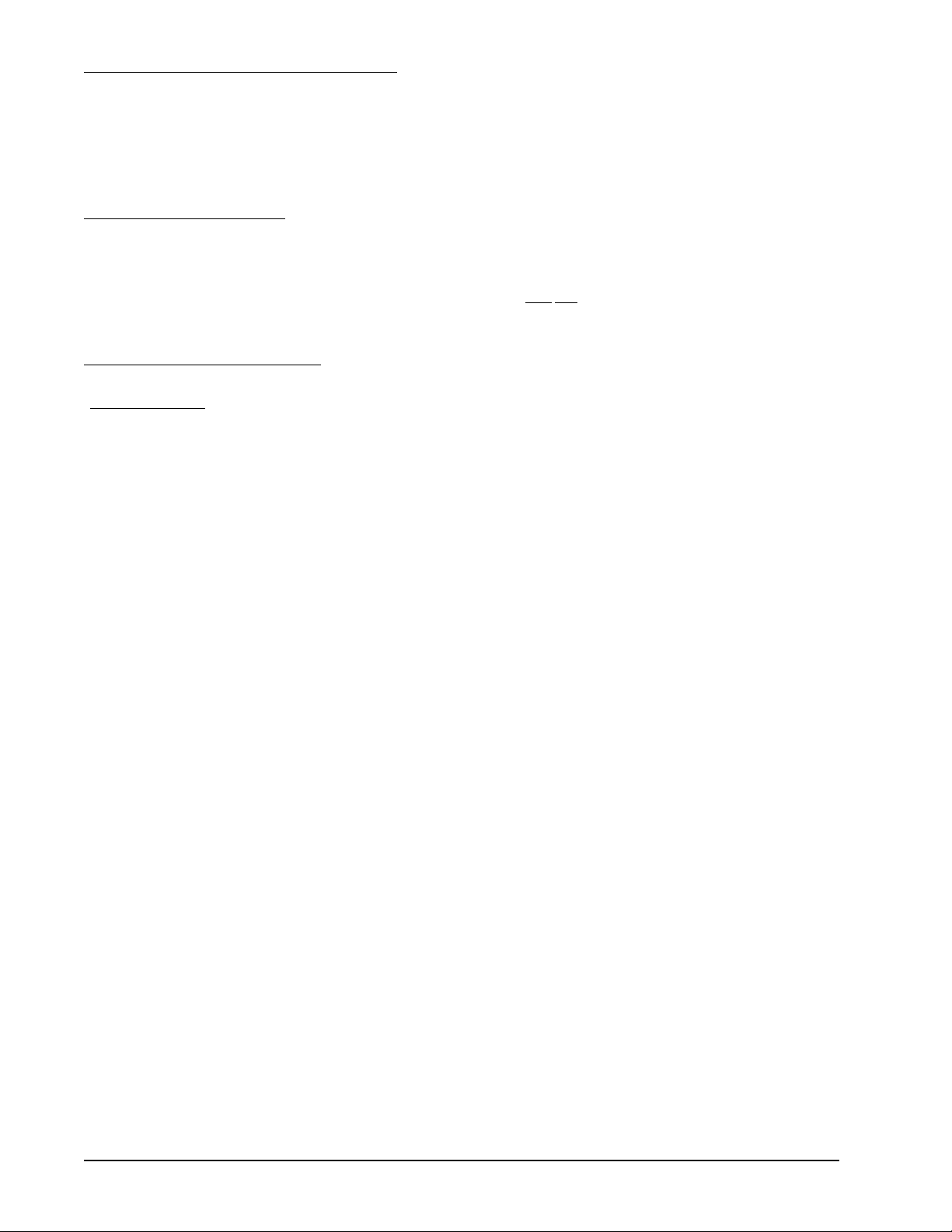
BAD COIN LOCKOUT STATUS (bCLO)
In this program status (“bCLO”), each coin entry is monitored. Should someone tamper with the coin acceptor
or attempt to insert a foreign object, the Phase 5 Dual Microprocessor Controller (DMC) computer will LOCK
UP and not accept any entries until the reset time has elapsed (approximately 15-seconds). Once the reset time
has expired, the Phase 5 DMC (computer) will automatically reset itself for the next coin entry.
BAD COIN RESET (bCrS)
When set in this program (“bCrS”), the Phase 5 Dual Microprocessor Controller (DMC) computer counts in
milliseconds the amount of time required for a coin entry signal. If someone should tamper with the coin acceptor
or attempt to insert a foreign object, the Phase 5 DMC (computer) will not accept the entry and will automatically
reset itself for the next entry.
ACCUMULATIVE TIME (AtIn)
(SINGLE COIN)
In this program mode (“AtIn”), each coin inserted has a specific value in time which is determined by the “Time
For Amount To Start” (“tFAS”) program (PL11).
Example No. 1: If the dryer is equipped with a 25¢ coin acceptor and the desired time is 30 minutes, each
additional coin inserted would yield 30 minutes.
Settings: PL09 (LCdE) ...................... 25
PL11 (tFAS) ........................ 30
PL12 (AtSt) ......................... 25
Example No. 2: If the dryer is equipped with a 25¢ coin acceptor and the “Amount To Start” (“AtSt”) is 50¢
for 30 minutes, the insertion of each additional coin would yield 15 minutes. In this application
the “Time For Amount To Start” (“tFAS”) is determined by a Phase 5 Dual Microprocessor
Controller (DMC) computer calculation. There is no calculation required by the owner.
Formula: (LCdE/AtSt)(tFAS) = Vended Time for “ LCdE”
(25¢/50¢)(30) = 15 Minutes
Settings: PL09 (LCdE) ...................... 25
PL11 (tFAS) ........................ 30
PL12 (AtSt) ......................... 50
16 American Dryer Corp. 112119-37
