Page 1
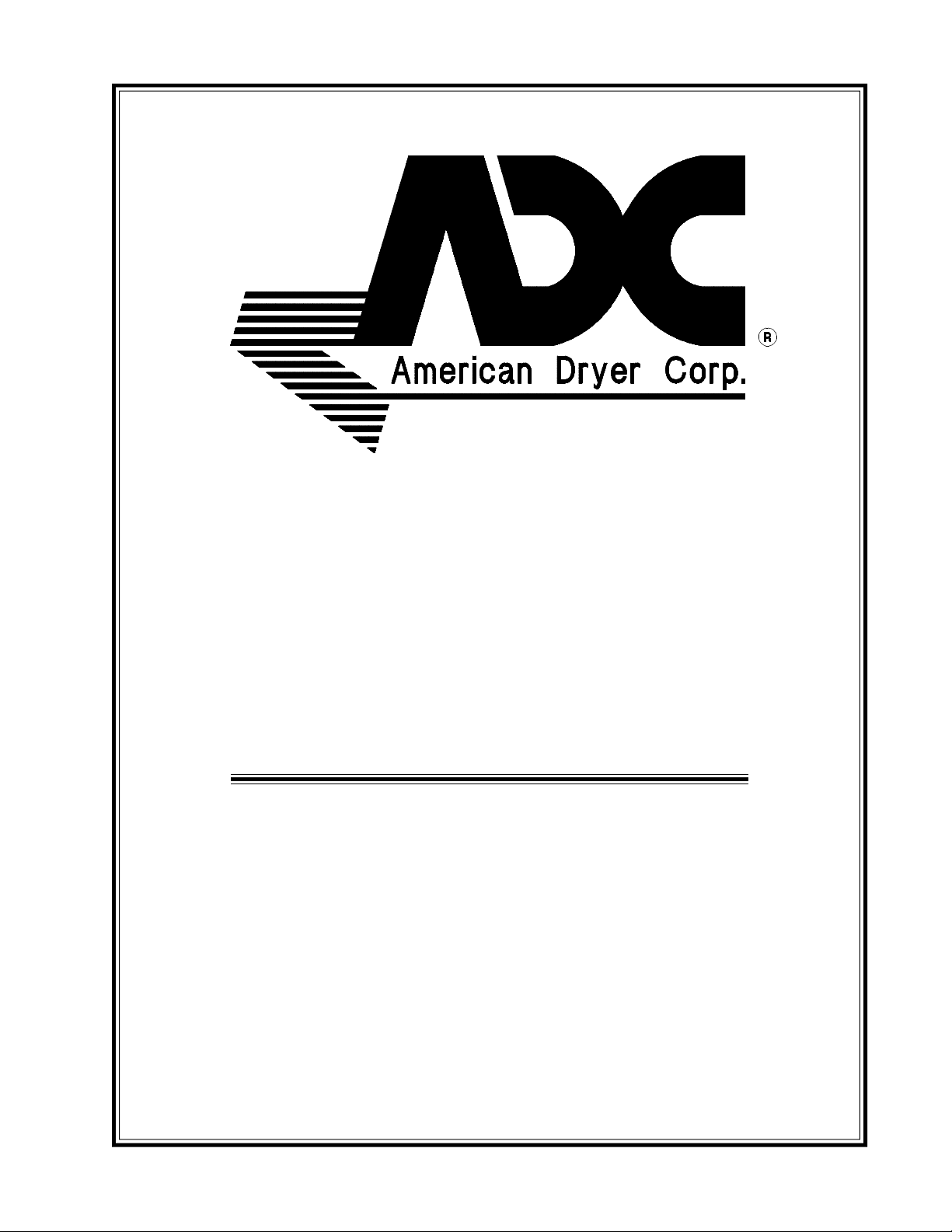
PHASE 3 AND PHASE 4
MP COIN
USER’S MANUAL
(Excerpt from Installation Manual 112100)
American Dryer Corporation
88 Currant Road
Fall River, MA 02720-4781
Telephone: (508) 678-9000 / Fax: (508) 678-9447
e-mail: techsupport@amdry.com
www.amdry.com
ADC Part No. 450263
Page 2
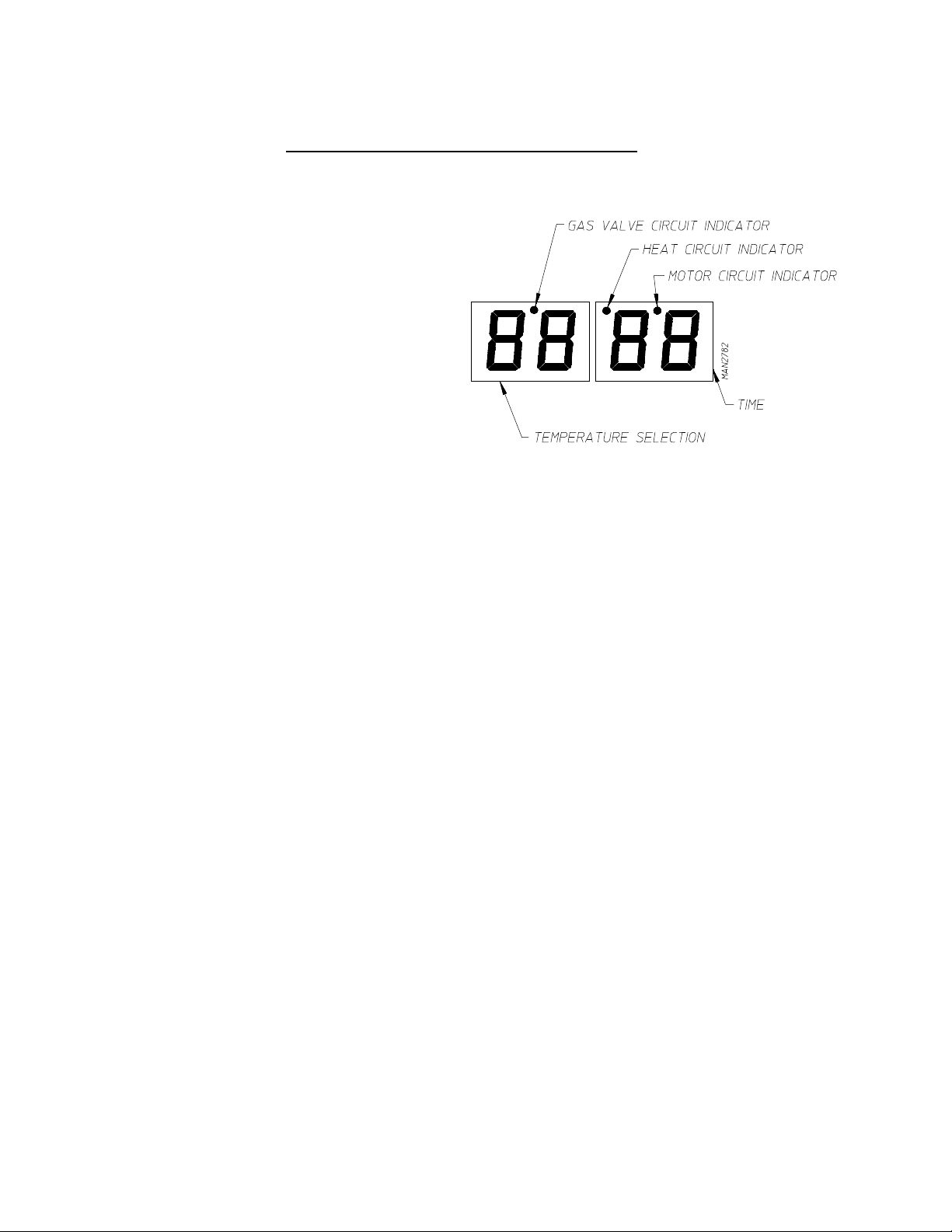
SECTION III
L.E.D. DISPLAY AND CODES
ACOn Accumulative Coin
Adrt Maximum Auto Dryness Time
AFAt Amount For Additional Time
AGt Active Antiwrinkle Guard Time
AtIn Accumulative Time
AtSt Amount To Start
AUtO Automatic Mode
bCLO Bad Coin Lockout
bCrS Bad Coin Reset
bUZ Buzzer (Tone)
ºCEL Degree in Celsius
CLCC Clear Left Coin Count
Coin Coin Mode
CrCC Clear Right Coin Count
donE Drying and Cooling Cycles Complete or Dryer is in Antiwrinkle Cycle
door Door Circuit is Open
drYL Dryness Level
dSFL Dryer Sensor Circuit Failure
ºFAr Degree in Fahrenheit
FILL No Cycle in Progress
FLS Flash Display Active
FrEE Free Dry Mode
GdLY Antiwrinkle Delay Time
Gont Antiwrinkle On Time
Grd Antiwrinkle Program Active
HICd High Cool Down
LCC Left Coin Count
LCdE Left Coin Denomination
LOCd Low Cool Down
nbUZ No Buzzer (Tone)
nFLS No Flash Display
nGrd No Antiwrinkle
OFF Bad Coin Lockout Program Tripped
PL Program Location
PPCd Permanent Press Cool Down
PUSH Amount To Start has been Inserted, Make Temperature Selection
rCC Right Coin Count
rCdE Right Coin Denomination
tInE Timed Mode
tPLC Time Per Left Coin
12
Page 3
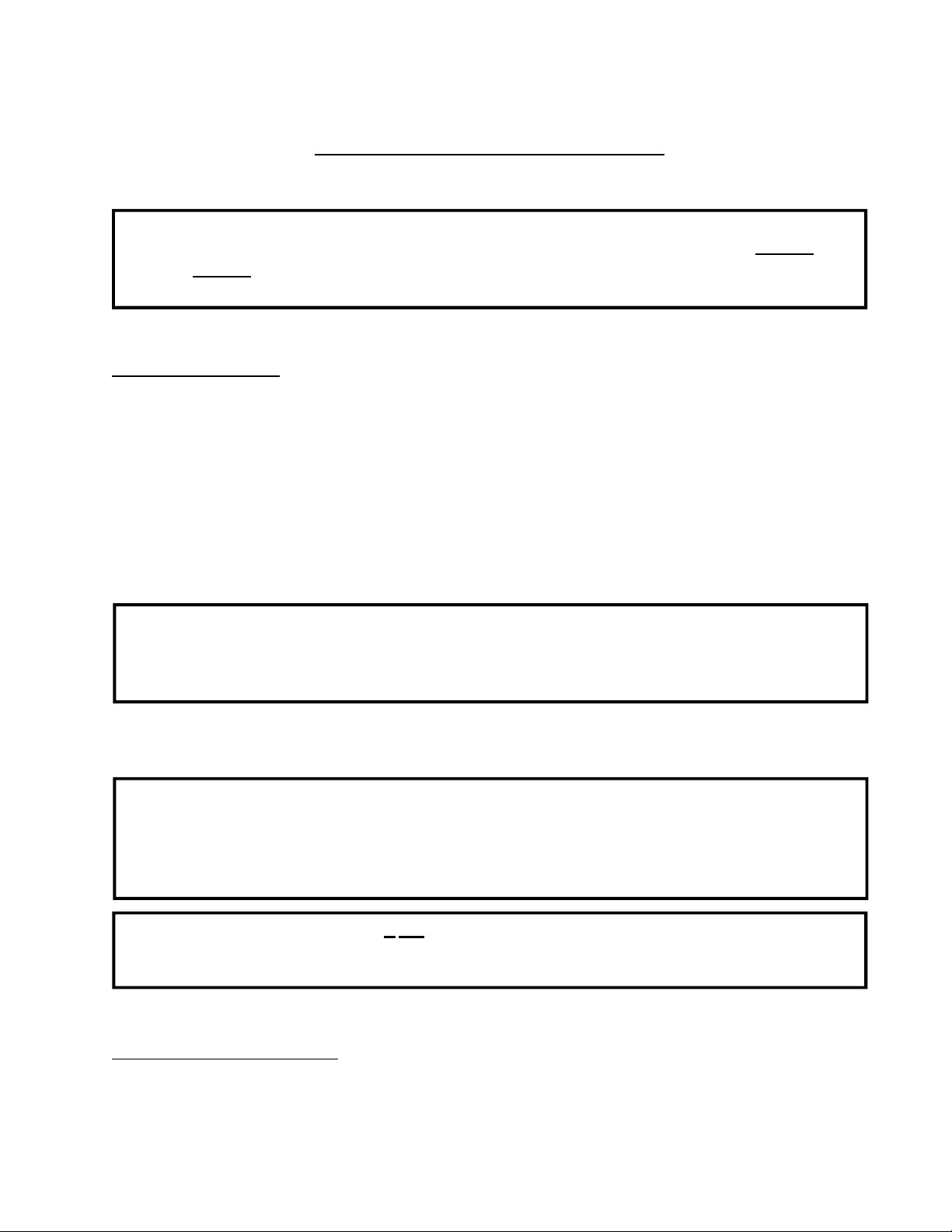
SECTION IV
OPERATING INSTRUCTIONS
NOTE: Unless otherwise specified at the time of ordering, the Phase 3 microprocessor controller
(computer) has been programmed by the factory with the parameters shown on page 47 and
page 48. Should program changes be found necessary, please read this manual carefully to
thoroughly familiarize yourself with the Phase 3 programming characteristics.
A. TIMED MODE
1. When turning on power or when no cycle is in progress, the light emitting diode (L.E.D.) display will read
“FILL” and/or “Amount To Start” (“AtSt”).
2. Insert coin(s). Once the correct “Amount To Start” has been inserted, the L.E.D. display will read “PUSH.”
3. Select temperature by pushing “HI TEMP,” “LO TEMP,” or “PERM PRESS.” The dryer will start, and
the L.E.D. display will read the temperature cycle selected and the drying time.
4. The dryer will continue through the drying and cooling cycles, showing time counting downward.
NOTE: If the door is opened during a cycle, both the heat and motor will stop. However, the Phase 3
microprocessor controller (computer) will continue to count down in time. Continuation of the
cycle will resume only after the door has been closed and any one of three (3) temperature
selection buttons is again depressed.
5. Upon completion of the drying and cooling cycles, the buzzer (tone) will sound, and the L.E.D. display will
read “donE” for 5-seconds, at which time the dryer will shut off.
NOTE: If the Antiwrinkle Program is active (“Grd”), the L.E.D. display will remain reading “donE,”
and the Phase 3 microprocessor controller (computer) will proceed through the Antiwrinkle
Program until the maximum “Guard On Time” has expired or until the door is opened,
whichever comes first. The L.E.D. display will read “FILL” and/or “Amount To Start”
(“AtSt”).
NOTE: If the Antiwrinkle Program is not active (“nGrd”), the L.E.D. display will read “donE” until the
main door is opened, at which time the L.E.D. display will read “FILL” and/or “Amount To
Start” (“AtSt”).
B. AUTOMATIC MODE
1. When turning on power or when no cycle is in progress, the L.E.D. display will read “FILL” and/or
“Amount To Start” (“AtSt”).
2. Insert coin(s). Once correct “Amount To Start” has been inserted, the L.E.D. display will read “PUSH.”
13
Page 4
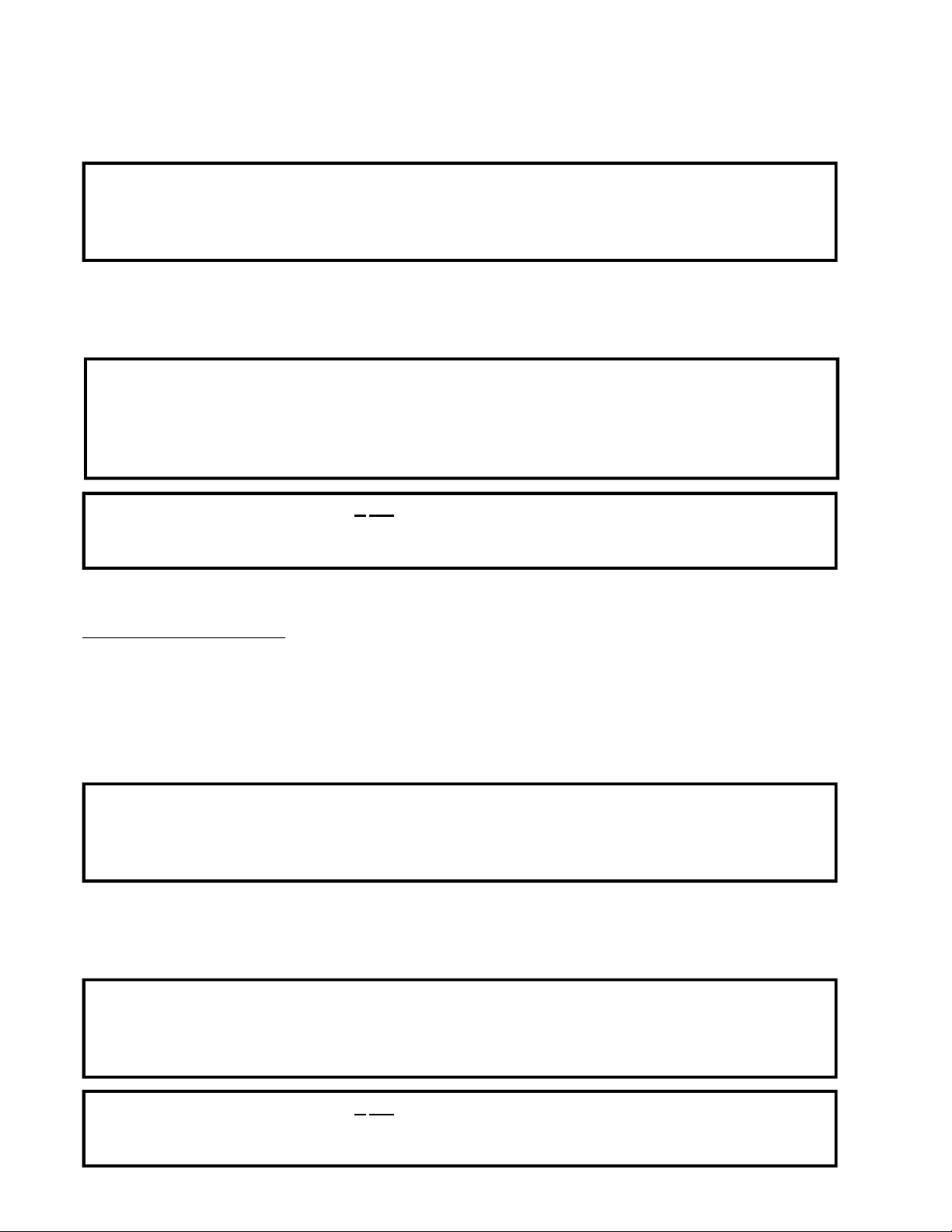
3. Select temperature by pushing “HI TEMP,” “LO TEMP,” or “PERM PRESS.” The dryer will start, the
light emitting diode (L.E.D.) display will read the temperature cycle selected, and the drying time portion of
the L.E.D. display will read “00” and count upward as time elapses.
NOTE: If the door is opened during a cycle, both the heat and motor will stop. However, the Phase 3
microprocessor controller (computer) will continue to count upwards in time. Continuation of
the cycle will resume only after the door has been closed and any one of the three (3)
temperature selection buttons is again depressed.
4. Once the preprogrammed dryness level and cool down period have been reached or the maximum automatic
time has expired, whichever comes first, the buzzer (tone) will sound, and the L.E.D. display will read
“donE” for 5-seconds, at which time the dryer will shut off.
NOTE: If the Antiwrinkle Program is active (“Grd”), the L.E.D. display will remain reading “donE,”
and the Phase 3 microprocessor controller (computer) will proceed through the Antiwrinkle
Program until the maximum “Guard On Time” has expired or until the door is opened,
whichever comes first. The L.E.D. display will read “FILL” and/or “Amount To Start”
(“AtSt”).
NOTE: If the Antiwrinkle Program is not active (“nGrd”) the L.E.D. display will read “donE” until the
main door is opened, at which time the L.E.D. display will read “FILL” and/or “Amount To
Start.”
C. FREE DRY MODE
1. When turning on power or when no cycle is in progress, the L.E.D. display will read “FILL” and/or
“FrEE.”
2. Select temperature. The dryer will start, the L.E.D. display will read the temperature cycle selected, and
the drying portion of the L.E.D. display will read “00” and count upwards as time elapses.
NOTE: If the door is opened during a cycle, both the heat and motor will stop. However, the Phase 3
microprocessor controller (computer) will continue to count upwards in time. Continuation of
the cycle will resume only after the door has been closed and any one of the three (3)
temperature selection buttons is again depressed.
3. Once the preprogrammed dryness level and cool down period has been reached or the maximum automatic
time has expired, whichever comes first, the buzzer (tone) will sound, and the L.E.D. display will read
“donE” for 5-seconds, at which time the dryer will shut off.
NOTE: If the Antiwrinkle Program is active (“Grd”), the L.E.D. display will remain reading “donE,” and
the Phase 3 microprocessor controller (computer) will proceed through the Antiwrinkle Program
until the maximum “Guard On Time” has expired or until the door is opened, whichever comes
first. The L.E.D. display will read “FILL” and/or “Amount To Start” (“AtSt”).
NOTE: If the Antiwrinkle Program is not active (“nGrd”) the L.E.D. display will read “donE” until the
main door is opened, at which time the L.E.D. display will read “FILL” and/or “Amount To
Start.”
14
Page 5
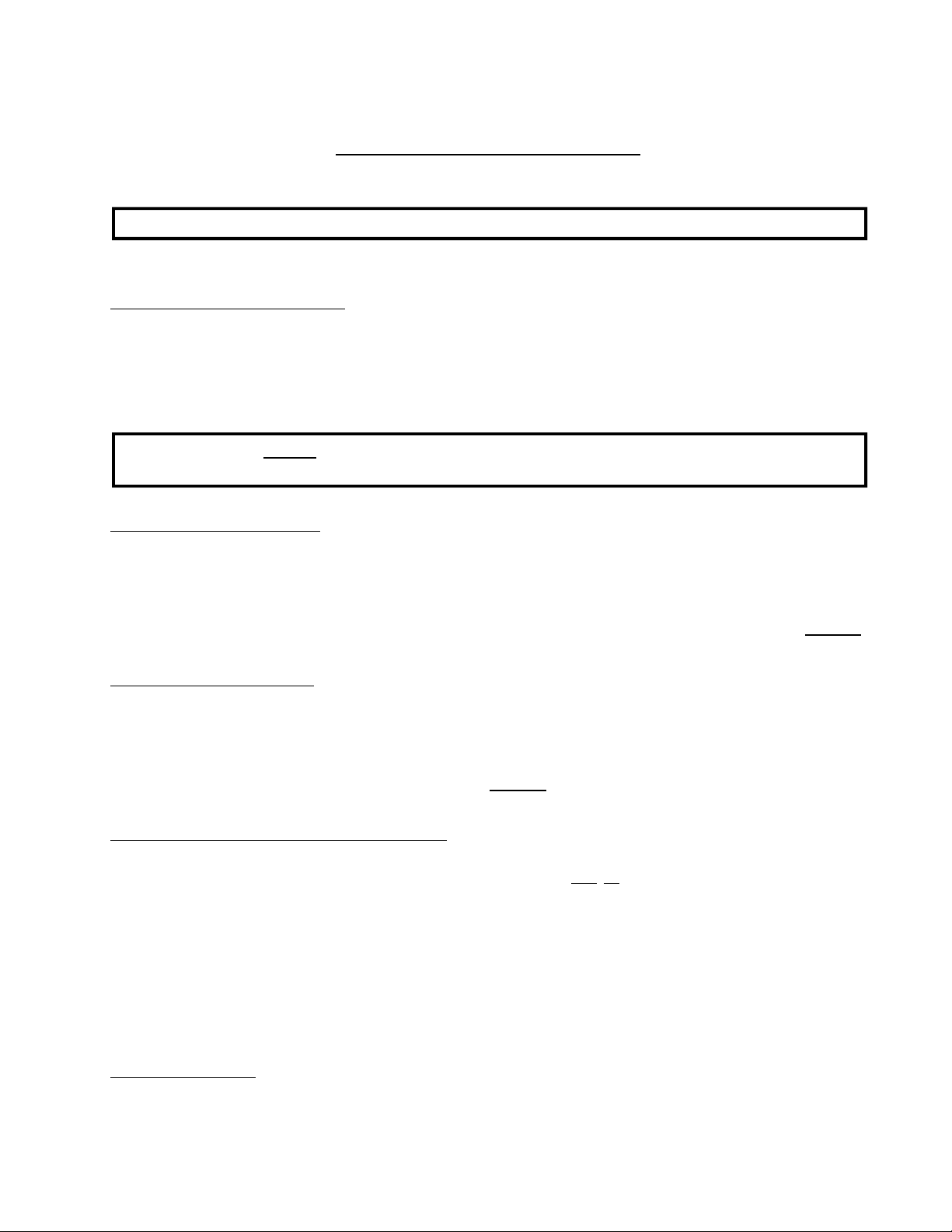
SECTION V
PROGRAM SELECTIONS
NOTE: Programs are stored in the computer memory and are cataloged as program locations (PL).
Temperature Display Mode
By closing the Program Switch (PS), the display will read the temperature in the dryer in either Fahrenheit or
Celsius, depending on how the PL01 temperature conversion status is set. The temperature display mode can
be activated while the dryer is in the operating cycle or off. While in the operating cycle, the circuit indicators
are visible for troubleshooting purposes.
NOTE: The dryer cannot be started while the computer program switch (PS) is closed unless the
cycle was already in progress.
Right Coin Count (rCC)
For models equipped with the optional dual coin acceptor, by closing the program switch and pushing the “HI
TEMP” keyboard (touch pad) selection button, the amount of coins inserted through the right coin slot of the coin
acceptor can be viewed through the light emitting diode (L.E.D.) display. The computer memory will retain a
running count of up to 9999 coins and can be cleared (CrCC) by following the program procedure on page 26.
Left Coin Count (LCC)
The number of coins inserted for a single coin acceptor dryer or in the case of a dual coin acceptor, the left coin
slot can be viewed through the L.E.D. display by closing the program switch and pushing the “LO TEMP”
keyboard (touch pad) selection button. The computer memory will retain a running count of up to 9999 coins and
can be cleared (CLCC) by following the procedure on page 27.
PL01 - Temperature Conversion Status
This program controls whether the temperature-related programs will be operated in Fahrenheit or Celsius.
Programs affected are:
1. Temperature display mode
2. Selection cycling temperatures
3. Cool down temperatures
Automatic Mode
When this parameter (“AUtO”) is selected, the dryer will run for a preset level of dryness (PL02) or until the
programmed automatic maximum time (PL14) has expired.
15
Page 6
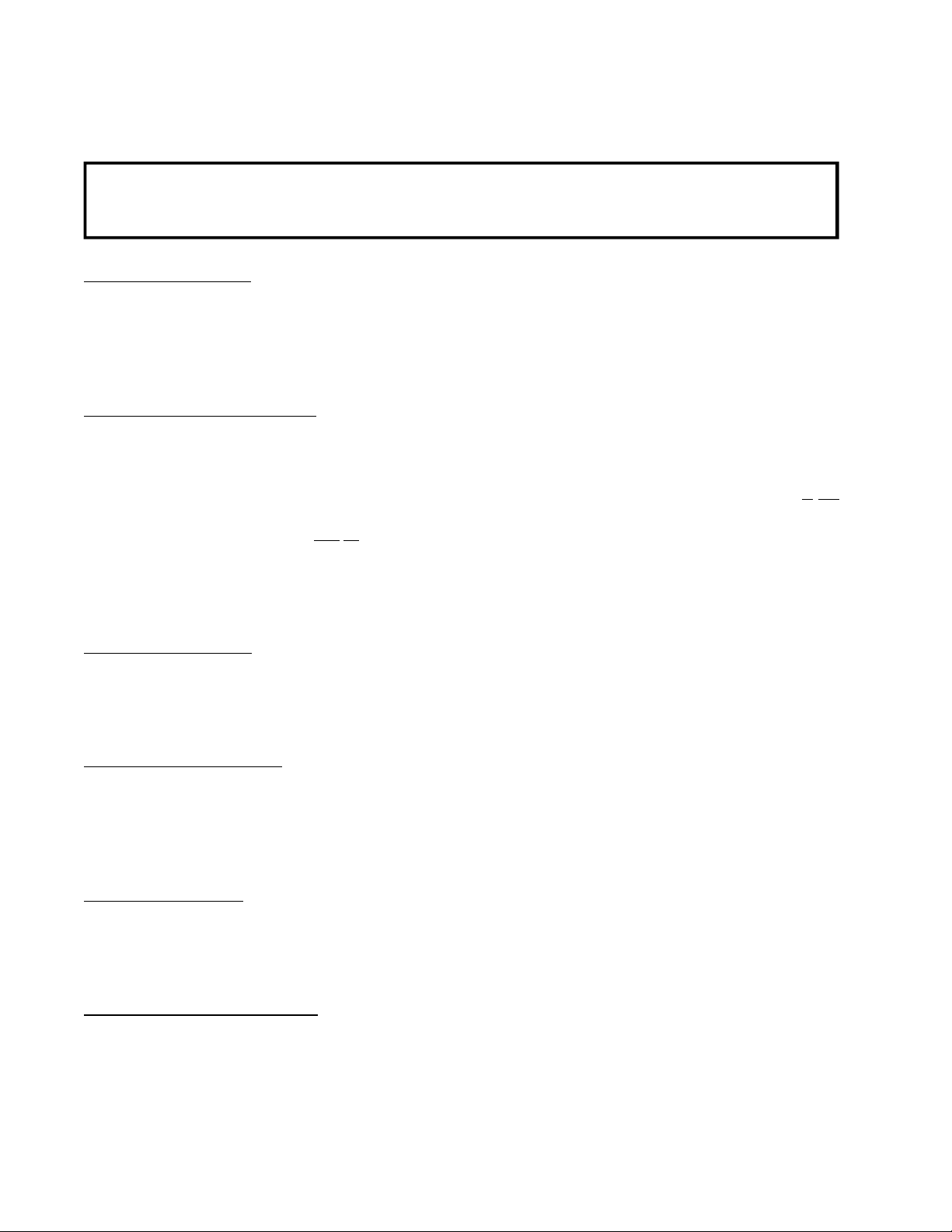
At the end of the drying cycle, the dryer will go into the cool down cycle for the time period programmed (PL04,
PL06, or PL08) or until the temperature has dropped to the programmed cool down temperature (PL04, PL06,
or PL08).
NOTE: Due to humidity, atmospheric pressure, percentage of extraction, etc., the desired dryness level
may vary. It is suggested that the owner determine which level of dryness (90% to 100%) is
best suited for his/her application by experimenting with a few test loads.
Timed Mode (tInE)
When this parameter is selected (“tInE”) and the Phase 3 microprocessor controller (computer) has been
activated, the dryer will continue to run until the preset time, including the cool down period (PL04, PL06, or
PL08), has elapsed, at which time the dryer will cycle off or go into the optional Antiwrinkle Program.
Antiwrinkle Program (Grd)
This feature can be used in conjunction with any of the three (3) operating modes (Coin Mode, Auto Mode, or
the Free Dry Mode). In this program (“Grd”), when the drying and cooling cycles are completed, the dryer will
shut off, the tone will sound, and the light emitting diode (L.E.D.) display will read “donE.” If the door is not
opened, the Phase 3 microprocessor controller (computer) will wait until the “Guard Delay Time” (PL15) has
expired, at which time the clothes will be tumbled (without heat) for the programmed “Guard On Time” (PL15).
The Phase 3 microprocessor controller (computer) will repeat the process until the programmed “Active Guard
Time” (PL16) has expired or until the dryer door is opened, at which time the L.E.D. display will read “FILL”
and/or “Amount To Start” (“AtSt”), or “FILL” and/or “FrEE.”
Buzzer/Tone (bUZ)
With the Antiwrinkle Program active, the option is available to have the buzzer/tone (“bUZ”) sound for a period
of 5-seconds at the end of each “Guard On Time” cycle.
Free Dry Mode (FrEE)
The Phase 3 microprocessor controller (computer) can be programmed to run without the insertion of coins.
When the Phase 3 microprocessor controller (computer) is set in the “FrEE” dry mode, it reverts to the “AUtO”
(Automatic) Mode.
Coin Mode (Coin)
In this program (“Coin”), coins are required to start the dryer, even if the Phase 3 microprocessor controller
(computer) is set in the Automatic Mode.
Flash Display Status (FLS)
When the Phase 3 microprocessor controller (computer) is set in this program status (“FLS”), it allows the
L.E.D. readout to display “FILL” (no cycle in progress), and the “Amount To Start” (PL12) or, in the case of
free dry, “FrEE.” The programming allows the L.E.D. readout to flip-flop back and forth every
2-seconds from “FILL” to “Amount To Start,” or in the case of free dry, from “FILL” to “FrEE.”
16
Page 7
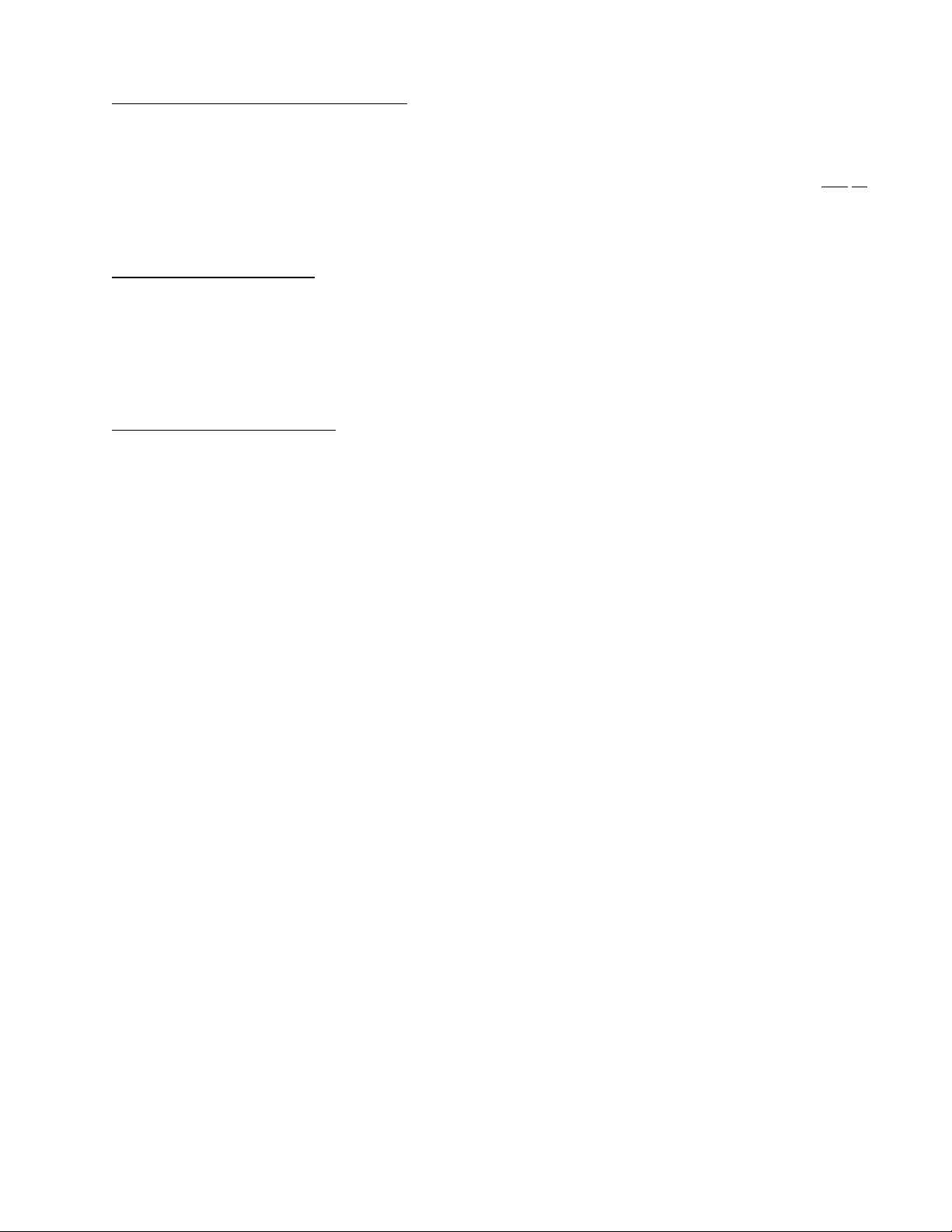
Bad Coin Lockout Status (bCLO)
In this program status, the computer counts in milliseconds the amount of time required for a coin entry signal. If
someone should tamper with the coin acceptor or attempt to insert a foreign object, the Phase 3 microprocessor
controller (computer) will lock up, shut the dryer down, and the display will read “OFF.” This condition will be
evident, even if coins are inserted, until the program is manually reset by closing and reopening the program
switch (PS).
Bad Coin Reset (bCrS)
When set in this program (“bCrS”), the Phase 3 microprocessor controller (computer) counts in milliseconds the
amount of time required for a coin entry signal. If someone should tamper with the coin acceptor or attempt to
insert a foreign object, the Phase 3 microprocessor controller (computer) will not accept the entry and will
automatically reset itself immediately for the next entry.
Accumulative Time (AtIn)
Single Coin
In this program mode (“AtIn”), each coin inserted has a specific value in time, which is determined by the “Time
Per Left Coin” (“tPLC”) program (PL11).
Example No. 1: If the dryer is equipped with a 25¢ coin acceptor and the desired time is 12 minutes, each
additional coin inserted would yield 12 minutes.
Settings: PL09 (LCdE) ............25
PL11 (tPLC) .............12
PL12 (AtSt) ..............25
Example No. 2: If the dryer is equipped with a 25¢ coin acceptor and the “Amount To Start” (“AtSt”) is 50¢
for 30 minutes, the insertion of each additional coin would yield 15 minutes. In this application
the “Time Per Left Coin” (“tPLC”) is determined by dividing the “Total Vend Time” (30) by
the “Amount To Start” (“AtSt”) (i.e. 50¢) and then, multiplying by the Left Coin Denomination
(“LCdE”).
Formula: (Total Vend Time/AtSt)(LCdE) = tPLC
(30/50)(25) = 15 minutes
Settings: PL09 (LCdE)............25
PL11 (tPLC) .............15
PL12 (AtSt) ..............50
17
Page 8
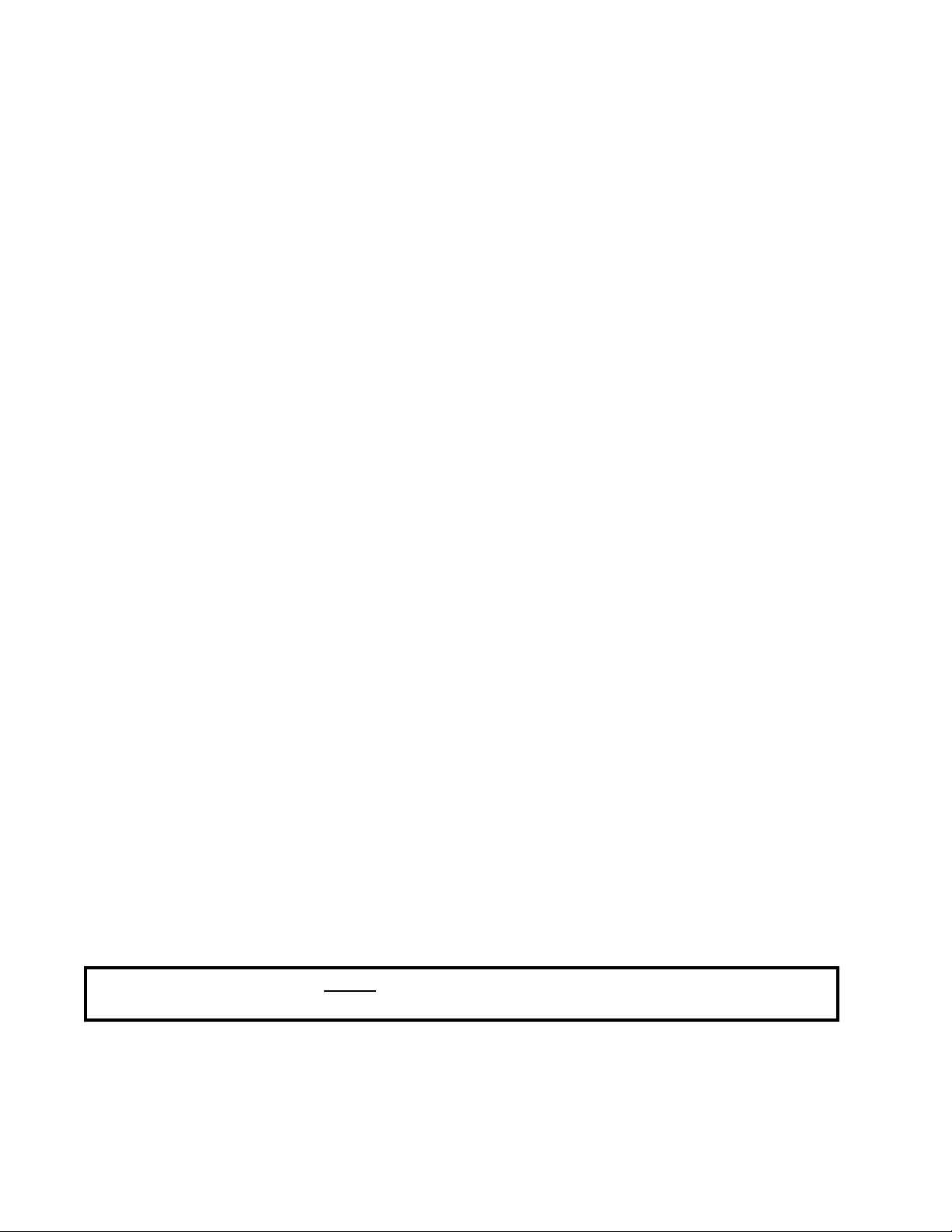
Dual Coin
In the time accumulation mode, when using a dual coin acceptor, once the “Amount To Start” (“AtSt”) has been
inserted, the addition of a coin(s) yields more time. The amount of time accumulated for each additional coin
inserted is determined by the “Time Per Left Coin” (“tPLC”) program (PL11).
The “Time Per Left Coin” (“tPLC”) is determined by taking the “Total Vend Time” divided by the “Amount To
Start” (“AtSt”) (PL12) and then, multiplying by the “Left Coin Denomination” (“LCdE”).
Formula: (Total Vend Time/AtSt)(LCdE) = tPLC
Example No. 1: Using a 10¢/25¢ dual coin acceptor with the desired “Amount To Start” (“AtSt”) being 25¢
for 15 minutes, each additional 10¢ would yield 6 minutes:
Formula: (15/25)(10) = 6 minutes (tPLC)
Settings: PL09 (LCdE)............10
PL10 (rCdE) .............25
PL11 (tPLC) ...............6
PL12 (AtSt) ..............25
Example No. 2: If the dryer is equipped with a 10¢/25¢ dual coin acceptor and the “Amount To Start” (“AtSt”)
is 35¢ for 14 minutes, each additional 10¢ inserted would yield 4 minutes, and each additional
25¢ would yield 10 minutes.
Formula: (14/35)(10) = 4 minutes (tPLC)
Settings: PL09 (LCdE) ............10
PL10 (rCdE) .............25
PL11 (tPLC) ...............4
PL12 (AtSt) ..............35
Example No. 3: If the dryer is equipped with a 10¢/25¢ dual coin acceptor and the desired “Amount To Start”
(“AtSt”) is 55¢ for 33 minutes, each additional 10¢ inserted would yield 6 minutes, and each
additional 25¢ would yield 15 minutes.
Formula: (33/55)(10) = 6 minutes (tPLC)
Settings: PL09 (LCdE) ............10
PL10 (rCdE) .............25
PL11 (tPLC) ...............6
PL12 (AtSt) ..............55
NOTE: If the Total Vend Time cannot be divided evenly by the “Amount To Start” (“AtSt”), the “Time
Per Left Coin” (“tPLC”) must be rounded off.
Formula: (35/55)(10) = 6.36 - Round off to 6 minutes.
18
Page 9

Accumulative Coin (ACOn)
When this program mode (“ACOn”) is selected, additional time can only be achieved when the “Amount For
Additional Time” (“AFAt”) (PL13) has been inserted.
Single Coin Acceptor
Example No. 1: Using a 25¢ coin acceptor with the desired “Amount To Start” (“AtSt”) being 50¢ for 24
minutes, the Phase 3 microprocessor controller (computer) would yield more time (24 minutes)
only when an additional 50¢ is inserted. For this application, the “Time Per Left Coin” (“tPLC”)
program (PL11) is determined as follows:
Formula: (Total Vend Time/AtSt)(LCdE) = tPLC
(24/50)(25) = 12 minutes (tPLC)
Settings: PL09 (LCdE) ............25
PL10 (rCdE) .............12
PL11 (tPLC) .............50
PL12 (AtSt) ..............50
Dual Coin Acceptor
With dual coin acceptor the “Time Per Left Coin” (“tPLC”) is determined as follows:
Formula: (Total Vend Time/AtSt)(LCdE) = tPLC
Example No. 1: Using a 10¢/25¢ dual coin acceptor and the desired “Amount To Start” (“AtSt”) is 50¢ for 20
minutes and the “Amount For Additional Time” (“AFAt”) is set for 20¢, each additional 20¢
would yield 8 minutes.
Formula: (20/50)(10) = 4 minutes (tPLC)
Settings: PL09 (LCdE) ............10
PL10 (rCdE) .............25
PL11 (tPLC) ...............4
PL12 (AtSt) ..............50
PL13 (AFAt).............20
Example No. 2: If the dryer is equipped with a 10¢/25¢ dual coin acceptor and the “Amount To Start” (“AtSt”)
is 35¢ for 14 minutes and the “Amount For Additional Time” (“AFAt”) is set for 25¢, each
additional 25¢ inserted would yield 10 minutes.
Formula: (14/35)(10) = 4 minutes (tPLC)
Settings: PL09 (LCdE) ............10
PL10 (rCdE) .............25
PL11 (tPLC) ...............4
PL12 (AtSt) ..............35
PL13 (AFAt).............25
19
Page 10
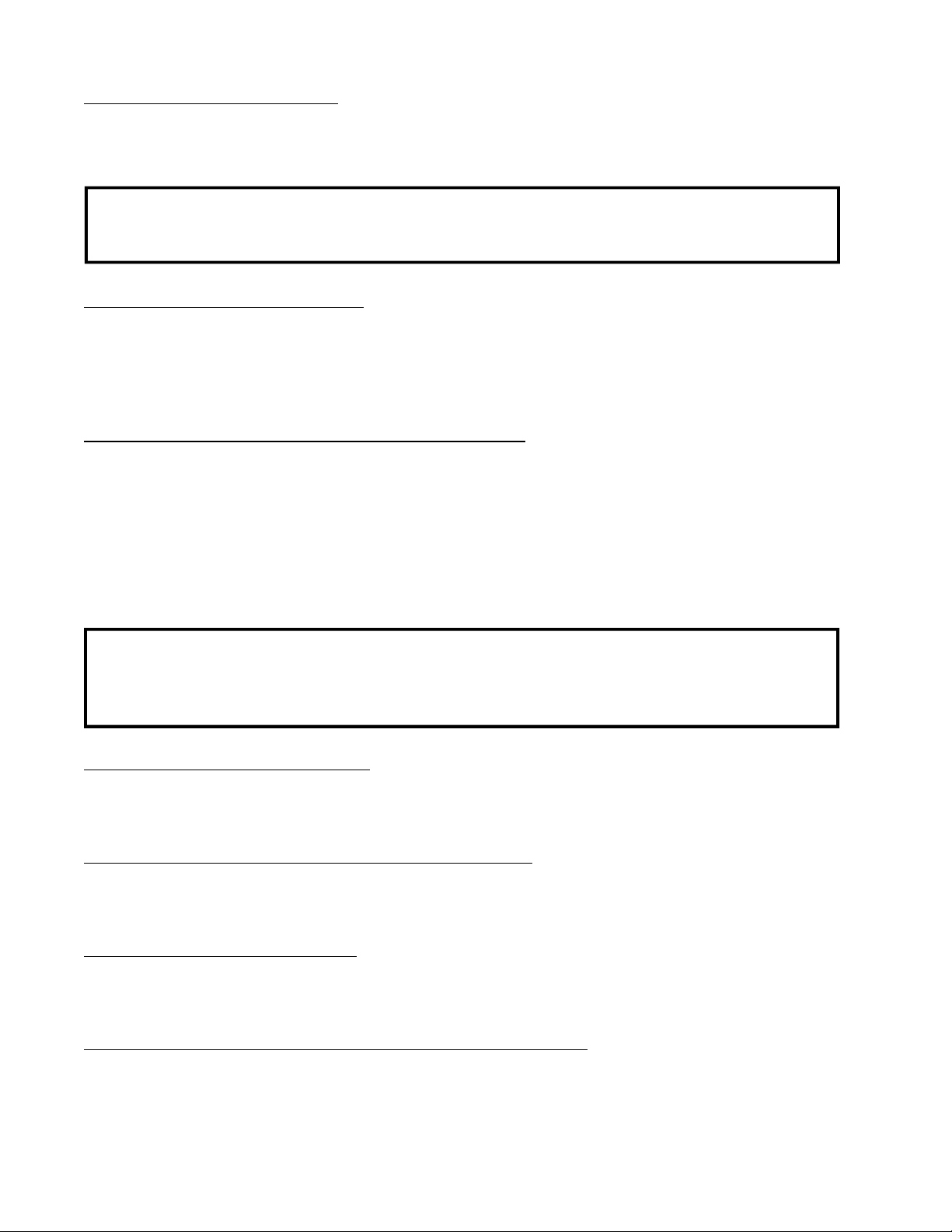
PL02 - Dryness Level (drYL)
When in the automatic mode or free dry mode, the dryer will run until the preset level of dryness (Number of
Auto Peaks) has been reached. The dryness level is programmable from a minimum of 1 to a maximum of 99.
NOTE: Due to humidity, atmospheric pressure, water retention in the garment etc., the desired dryness
level may vary. It is suggested that the owner determine which level of dryness is best suited
for his application by experimenting with a few test loads.
PL03 - High Temperature (HIºF)
The high operating temperature is programmable from a minimum of 100º F (38º C) to a maximum of 190º F (88º
C) in ten-degree increments or from a minimum of 35º C (95º F) to a maximum of 90º C (194º F) in five-degree
increments.
PL04 - High Cool Down Temperature/Time (HICd)
The first part of this program controls the cool down temperature when the Phase 3 microprocessor controller
(computer) is used in the automatic or free dry mode. The cool down temperature is programmable from a
minimum of 100º F (38º C) to a maximum of 190º F (88º C) in ten-degree increments or from a minimum of 35º
C (95º F) to a maximum of 90º C (194º F) in five-degree increments.
The second part of this program controls the cool down time for both the automatic and timed modes. The cool
down time can be programmed from a minimum of 0 minutes to a maximum of 9 minutes.
NOTE: When the Phase 3 microprocessor controller (computer) is used in the automatic or free dry
mode, at the end of the drying cycle, the Phase 3 microprocessor controller (computer) then
starts the automatic cooling cycle for the cool down time programmed or until the temperature
has dropped to the programmed cool down temperature, whichever of the two (2) comes first.
PL05 - Low Temperature (LOºF)
Same as PL03 but for Low Temperature program.
PL06 - Low Cool Down Temperature/Time (LOCd)
Same as PL04 but for Low Cool Down Temperature/Time.
PL07 - Permanent Press (PPºF)
Same as PL03 but for Permanent Press.
PL08 - Perm Press Cool Down Temperature/Time (PPCd)
Same as PL04 but for Permanent Press Cool Down Temperature/Time.
20
Page 11
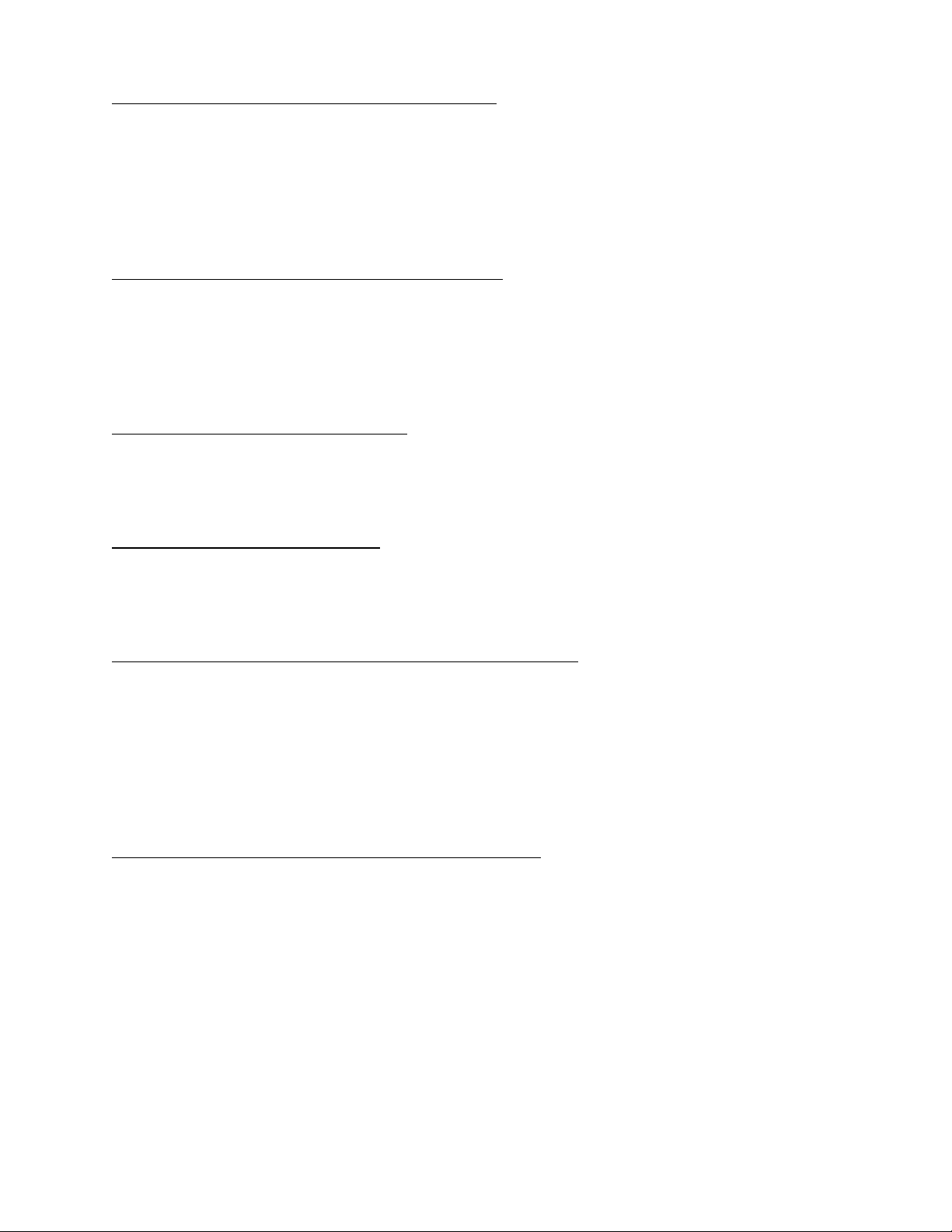
PL09 - Left Coin Slot Denomination (LCdE)
In the case of a single coin acceptor, this program setting is determined by the value of the coin acceptor (i.e.,
25¢).
When a dual coin acceptor is used, this program setting is determined by the left coin slot acceptor value (lower
coin value). Program settings are from a minimum of 1 to a maximum of 9999.
PL10 - Right Coin Slot Denomination (rCdE)
This program needs only to be set when a dual coin acceptor is used. The program setting is determined by the
value of the right coin acceptor slot (higher value). Program settings are from a minimum of 1 to a maximum of
9999. When used in conjunction with the Left Coin Slot Denomination program, the Phase 3 microprocessor
controller (computer) automatically calculates the ratios necessary for coin insertion time values.
PL11 - Time Per Left Coin (tPLC)
This program sets a specific value in time for each coin inserted. In the case of a dual coin acceptor, the Time
Per Right Coin is automatically calculated by the left and right coin slot denomination ration.
PL12 - Amount To Start (AtSt)
This program sets the “Amount To Start” the dryer and can be programmed from a minimum of 1 to a maximum
of 9999.
PL13 - Minimum Amount For Additional Time (AFAt)
This program needs only be set when the Phase 3 microprocessor controller (computer) is set in the “Accumulative
Coin” (“ACOn”) mode (PL01). The value set for this program is what will have to be inserted for more time
after the “Amount To Start” (“AtSt”) has been inserted.
Example No. 1: “Amount To Start” (“AtSt”) is 50¢ for 30 minutes and an additional 50¢ is required for more
time. In this example, PL13 should be set for 50¢.
PL14 - Maximum Automatic Dryness Time (Adrt)
This program is used only when the Phase 3 microprocessor controller (computer) is set in the automatic mode
or free dry mode. This program controls the maximum time the dryer will run even if the Dryness Level
program (PL02) has not been reached.
21
Page 12
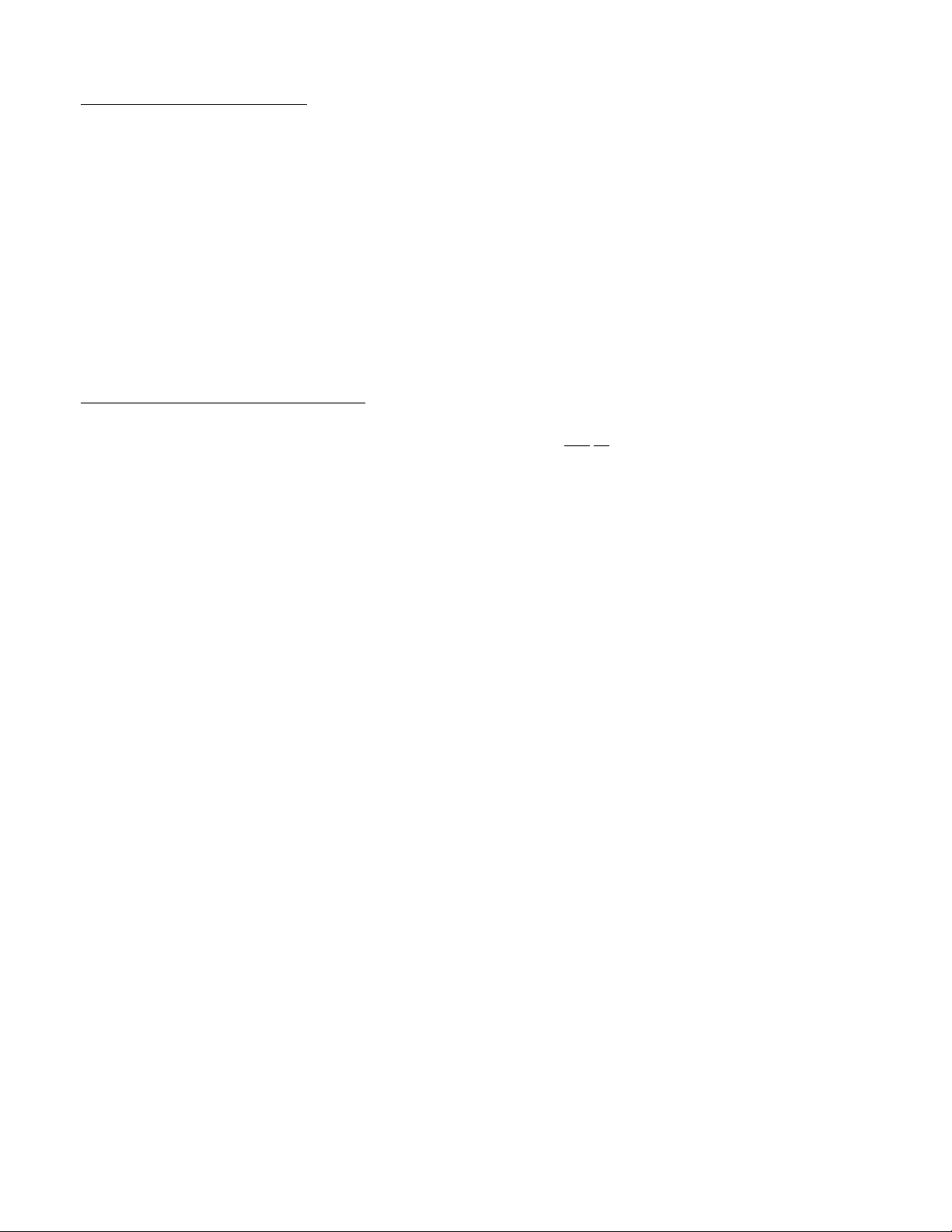
PL15 - Antiwrinkle Timing
1. Guard Delay Time (GdLY)
This program controls the dwell (stop) time and activation of the antiwrinkle “Guard On Time” (“Gont”).
The dwell (stop) time can be programmed from a minimum of 1 minute to a maximum of 9 minutes in 1
minute increments.
2. Guard On Time (Gont)
This setting controls the amount of time that the basket (tumbler) will turn, without heat, when the antiwrinkle
is active (“Grd”). The “Guard On Time” (“Gont”) is programmable from a minimum of 1-second to a
maximum of 99-seconds in 1-second increments.
PL16 - Active Guard Time (AGt)
This program controls the maximum time that the Antiwrinkle Program will be active and is programmable from
a minimum of 1 minute to a maximum of 99 minutes in 1 minute increments.
22
Page 13

SECTION VI
INTRODUCTION TO PROGRAMMING
ALL programming is done through the keyboard (touch pad) selection buttons on the front of the control panel.
To change programs or to put the computer in the temperature or coin count display modes, the program switch
(PS) located on the back side of the computer must be put into the closed position (PSC).
The following instructions explain how to enter the program locations:
Dryer Off (Power On)
Display Reads
To enter temperature display
Display Reads
To enter program locations “Push” the Perm
Press keyboard (touch pad) selection button.
Display Reads
To advance to next program location “Push”
the temp selection keyboard (touch pad) button.
Display Reads
(No Cycle In Progress)
FILL 25
and/or
(Close Program Switch)
75ºF
(Dryer Temperature Display)
PERM PRESS
PL01
HI TEMP
PL02
(Amount To Start)
To speed up advance, “Push” and “Hold In”
HI Temp selection button.
Display Reads Program locations and will
advance until HI Temp selection button is released.
To revert back to lower program locations
“Push” LO Temp selection button.
HI TEMP
PL03
PL04
PL05
LO TEMP
23
Page 14

Display Reads
PL04
To speed up, “Push” and “Hold In” LO Temp
selection button.
Display reads program locations and will
advance downward until LO Temp selection
button is released.
To enter a specific program location (i.e. PL01)
“Push” the Perm Press selection button.
Display Will Read specific program
location called up.
LO TEMP
PL03
PL02
PL01
PERM PRESS
ºFAr
(Example)
24
Page 15

SECTION VII
PROGRAMMING
A. TEMPERATURE DISPLAY MODE
(No Cycle In Progress)
FILL
(Close Program Switch)
(Cycle In Progress)
(Close Program Switch)
(Open Basket/Tumbler Door - Dryer Shuts Off)
and/or
75ºF
H•I•2•0
1•3•5•ºF
25
(Dryer Temperature Display)
(Temperature Selection/Time)
(Dryer Temperature Display)
Amount To Start
HI TEMP
135ºF
(Close Door - Open Program Switch)
or
LO TEMP PERM PRESS
L•O•2•0
25
or
(Cycle Continues)
Page 16

B. RIGHT COIN COUNT (rCC)
(No Cycle In Progress)
PERM PRESS
FILL
and/or
(Close Program Switch)
70ºF
(Dryer Temperature Display)
HI TEMP
rCC
(Right Coin Count)
(Wait 3-Seconds)
0003
(Coin Count 3 is imaginary...could be any number)
(To Clear Coin Count)
25
(Amount To Start)
HI TEMP
CrCC
(Clear Right Coin Count)
PERM PRESS
(Coin Count Cleared)
(Open program switch [PS] to exit out of display mode)
26
Page 17

C. LEFT COIN COUNT (LCC)
(No Cycle In Progress)
PERM PRESS
FILL
and/or
(Close Program Switch)
70ºF
(Dryer Temperature Display)
LO TEMP
LCC
(Left Coin Count)
(Wait 3-Seconds)
0004
(Coin Count)
(To Clear Coin Count)
25
(Amount To Start)
HI TEMP
CLCC
(Clear Left Coin Count)
PERM PRESS
(Coin Count Cleared)
(Open program switch [PS] to exit out of display mode)
27
Page 18

D. PROGRAM LOCATION 01 (PL01)
(No Cycle In Progress)
FILL
and/or
(Close Program Switch)
75ºF
(Dryer Temperature Display)
PERM PRESS
PL01
PERM PRESS
or
25
(Amount To Start)
ºCELºFAr
LO TEMP
HI TEMP
LO TEMP HI TEMP
ºCEL ºFAr
PERM PRESS
or
AUtOtInE
HI TEMPLO TEMP LO TEMP HI TEMP
AUtO
tInE
PERM PRESS
28
Page 19
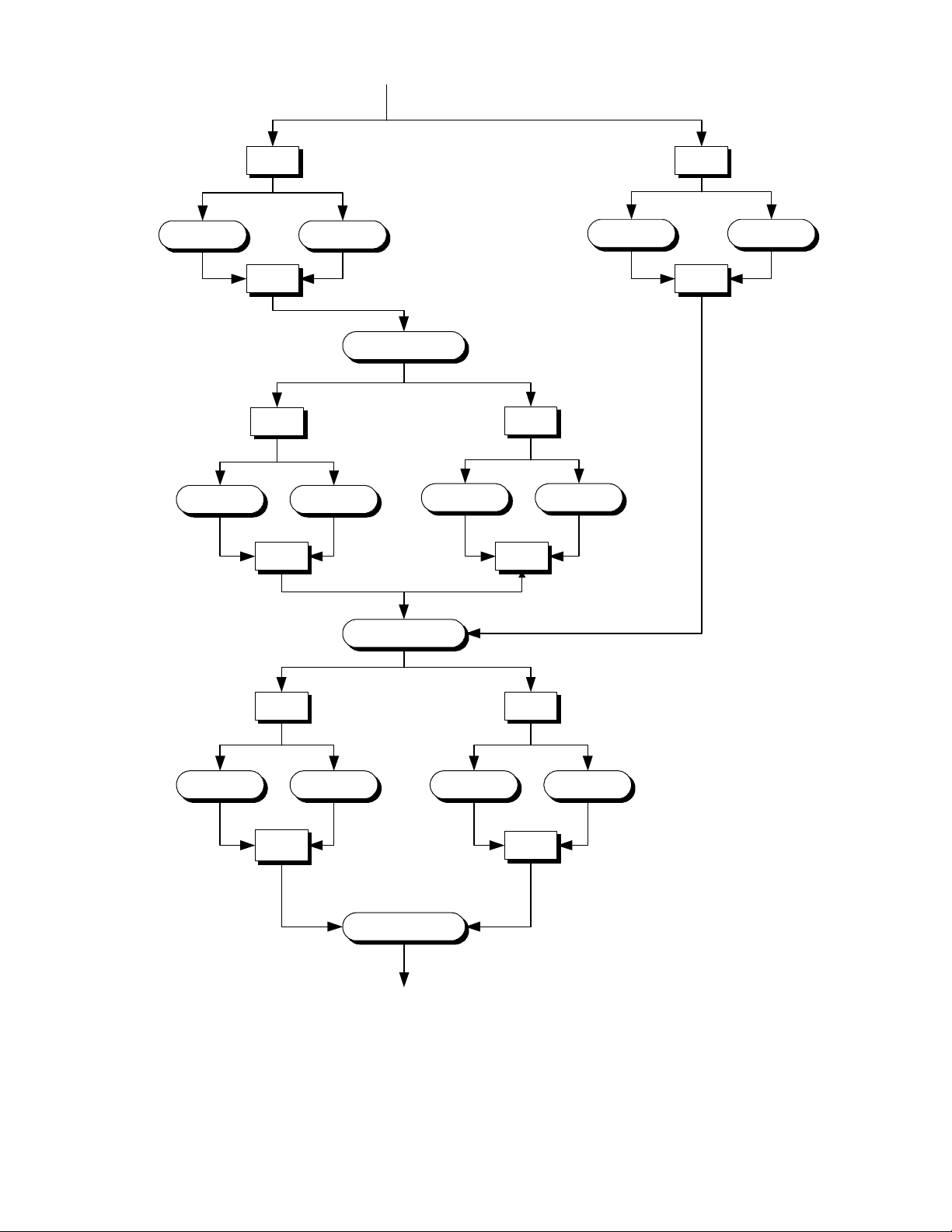
nGrd Grd
or
HI TEMPLO TEMP
Grd nGrd
PERM PRESS
bUZ
LO TEMP HI TEMP
bUZ nbUZ
PERM PRESS
or
nbUZ
LO TEMP HI TEMP
HI TEMPLO TEMP
or
FrEECoin
LO TEMPLO TEMP HI TEMPHI TEMP
FrEE Coin
PERM PRESS
29
Page 20

nFLS FLS
or
HI TEMPLO TEMP HI TEMPLO TEMP
FLS nFLS
PERM PRESS
LO TEMP
AtSt
FILL
bCrS
HI TEMPLO TEMP
HI TEMP
or
PERM PRESS
or
FILL
HI TEMPLO TEMP
AtSt
bCLO
HI TEMPLO TEMP
bCLO
bCrS
PERM PRESS
30
Page 21

or
ACOnAtIn
LO TEMP HI TEMP LO TEMP HI TEMP
AtInACOn
PERM PRESS
PL02
31
Page 22

E. PROGRAM LOCATION 02 (PL02)
Number of Auto Peaks (Dryness Level)
PERM PRESS
(Wait 3-Seconds)
PL02
drYL
Number of Peaks Decrease
LO TEMP HI TEMP
Number of Peaks Increase
25
(“Hold In” to Accelerate)(“Hold In” to Accelerate)
PERM PRESS
PL03
Summary: The dryness level is programmable from a minimum of 1 to a maximum of 99.
32
Page 23
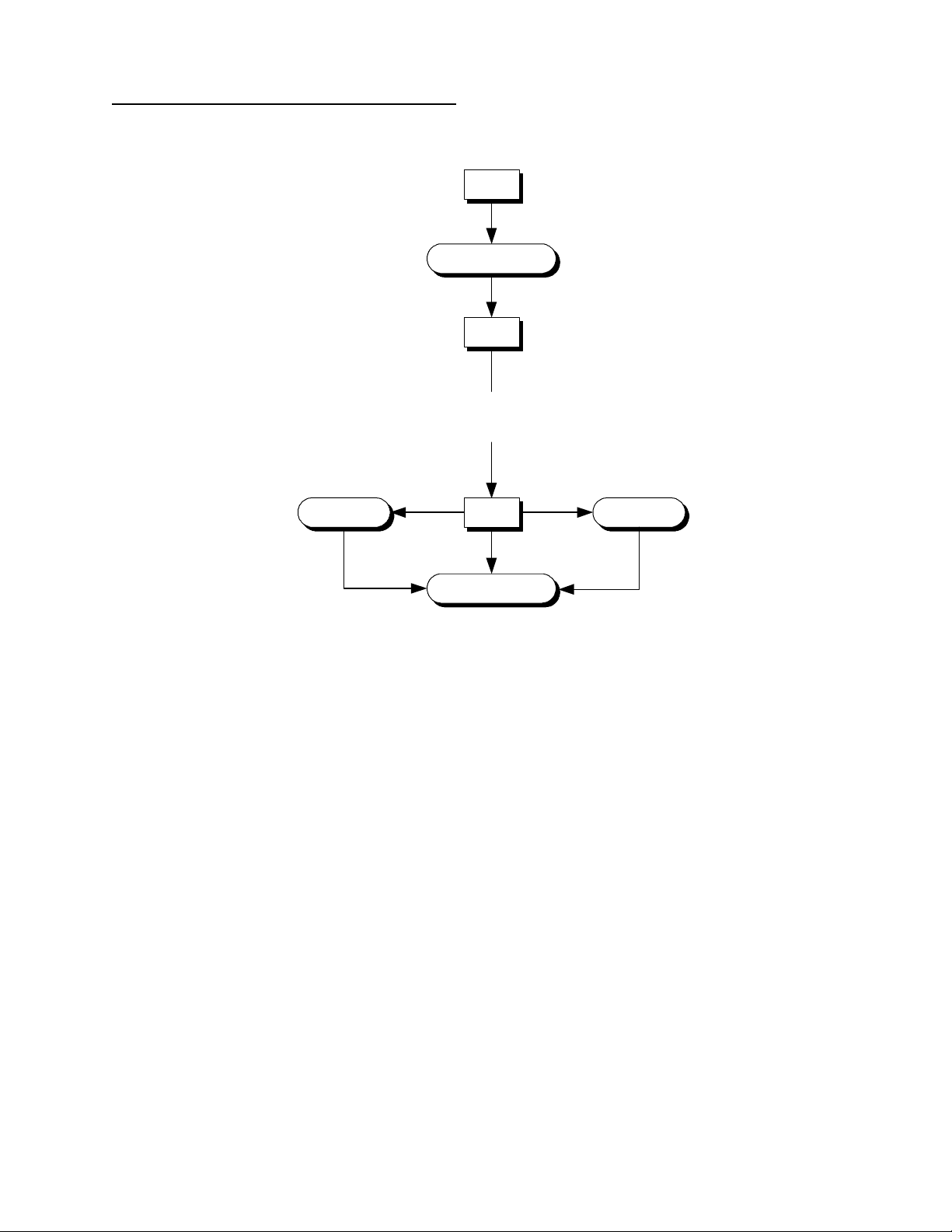
F. PROGRAM LOCATION 03 (PL03)
HI temp
PERM PRESS
(Wait 3-Seconds)
(Temperature Decrease) (Temperature Increase)
PL03
HIºF
180ºF HI TEMPLO TEMP
PERM PRESS
(Automatically goes into PL04 Program without PL04 Display Mode)
Summary: HI temp is programmable from a minimum of 100º F (38º C) to a maximum of 190º F (88º C) in
ten-degree increments or from a minimum of 35º C (95º F) to a maximum of 90º C (194º F) in
five-degree increments.
33
Page 24

G. PROGRAM LOCATION 04 (PL04)
HI Temp Cool Down Temperature/Time
PERM PRESS
(Wait 3-Seconds)
PL04
HICd
(Temperature Decrease)
(Time Decrease)
(Temperature Increase)
LO TEMP HI TEMP
•100•2
PERM PRESS
100•2
HI TEMPLO TEMP
PERM PRESS
PL05
(Time Increase)
Summary: Cool down temperature is programmable from a minimum of 100º F (38º C) to a maximum of
190º F (88º C) or from 35º C (95º F) to a maximum of 90º C (194º F). Cool down time is programmable
from 0 to 9 minutes.
34
Page 25

H. PROGRAM LOCATION 05 (PL05)
LO temp
PERM PRESS
(Wait 3-Seconds)
(Temperature Decrease) (Temperature Increase)
PL05
LOºF
120ºF HI TEMPLO TEMP
PERM PRESS
(Automatically goes into PL06 Program without PL06 Display Mode)
Summary: LO temp is programmable from a minimum of 100º F (38º C) to a maximum of 190º F
(88º C) in ten-degree increments or from a minimum of 35º C (95º F) to a maximum of 90º C
(194º F) in five-degree increments.
35
Page 26

I. PROGRAM LOCATION 06 (PL06)
LO Temp Cool Down Temperature/Time
PERM PRESS
(Wait 3-Seconds)
(Temperature Decrease) (Temperature Increase)
PL06
LOCd
•100•2 HI TEMPLO TEMP
PERM PRESS
LO TEMP HI TEMP
100•2
(Time Increase)(Time Decrease)
PERM PRESS
PL07
Summary: Cool down temperature is programmable from a minimum of 100º F (38º C) to a maximum of 190º
F (88º C) or from 35º C (95º F) to a maximum of 90º C (194º F). Cool down time is programmable
from 0 to 9 minutes.
36
Page 27

J. PROGRAM LOCATION 07 (PL07)
Perm Press Temperature
PERM PRESS
(Wait 3-Seconds)
(Temperature Decrease) (Temperature Increase)
PL07
PPºF
150ºF HI TEMPLO TEMP
PERM PRESS
(Automatically goes into PL08 Program without PL08 Display Mode)
Summary: Perm Press is programmable from a minimum of 100º F (38º C) to a maximum of 190º F
(88º C) in ten-degree increments or from a minimum of 35º C (95º F) to a maximum of 90º C
(194º F) in five-degree increments.
37
Page 28

K. PROGRAM LOCATION 08 (PL08)
Perm Press Cool Down Temperature/Time
PERM PRESS
(Wait 3-Seconds)
(Temperature Decrease) (Temperature Increase)
PL08
PPCd
•100•3 HI TEMPLO TEMP
PERM PRESS
LO TEMP HI TEMP
100•3
(Time Increase)(Time Decrease)
PERM PRESS
PL09
Summary: Cool down temperature is programmable from a minimum of 100º F (38º C) to a maximum of
190º F (88º C) or from 35º C (95º F) to a maximum of 90º C (194º F). Cool down time is programmable
from 0 to 9 minutes.
38
Page 29

L. PROGRAM LOCATION 09 (PL09)
Left Coin Denomination
PERM PRESS
(Wait 3-Seconds)
(Amount Decrease) (Amount Increase)
PL09
LCdE
LO TEMP HI TEMP
10
(“Hold In” to Accelerate)(“Hold In” to Accelerate)
PERM PRESS
PL10
Summary: The left coin denomination is programmable from 1 to 9999.
39
Page 30

M. PROGRAM LOCATION 10 (PL10)
Right Coin Denomination
PERM PRESS
(Wait 3-Seconds)
PL10
rCdE
(Amount Decrease)
LO TEMP HI TEMP
25
(Amount Increase)
(“Hold In” to Accelerate)(“Hold In” to Accelerate)
PERM PRESS
PL11
Summary: The right coin denomination is programmable from 1 to 9999.
40
Page 31

N. PROGRAM LOCATION 11 (PL11)
Time Per Left Coin
PERM PRESS
(Wait 3-Seconds)
PL11
tPLC
(Time Decrease)
LO TEMP HI TEMP
(“Hold In” to Accelerate)
(Time Increase)
4
(“Hold In” to Accelerate)
PERM PRESS
PL12
Summary: The time per left coin is programmable from 1 to 99 minutes.
41
Page 32
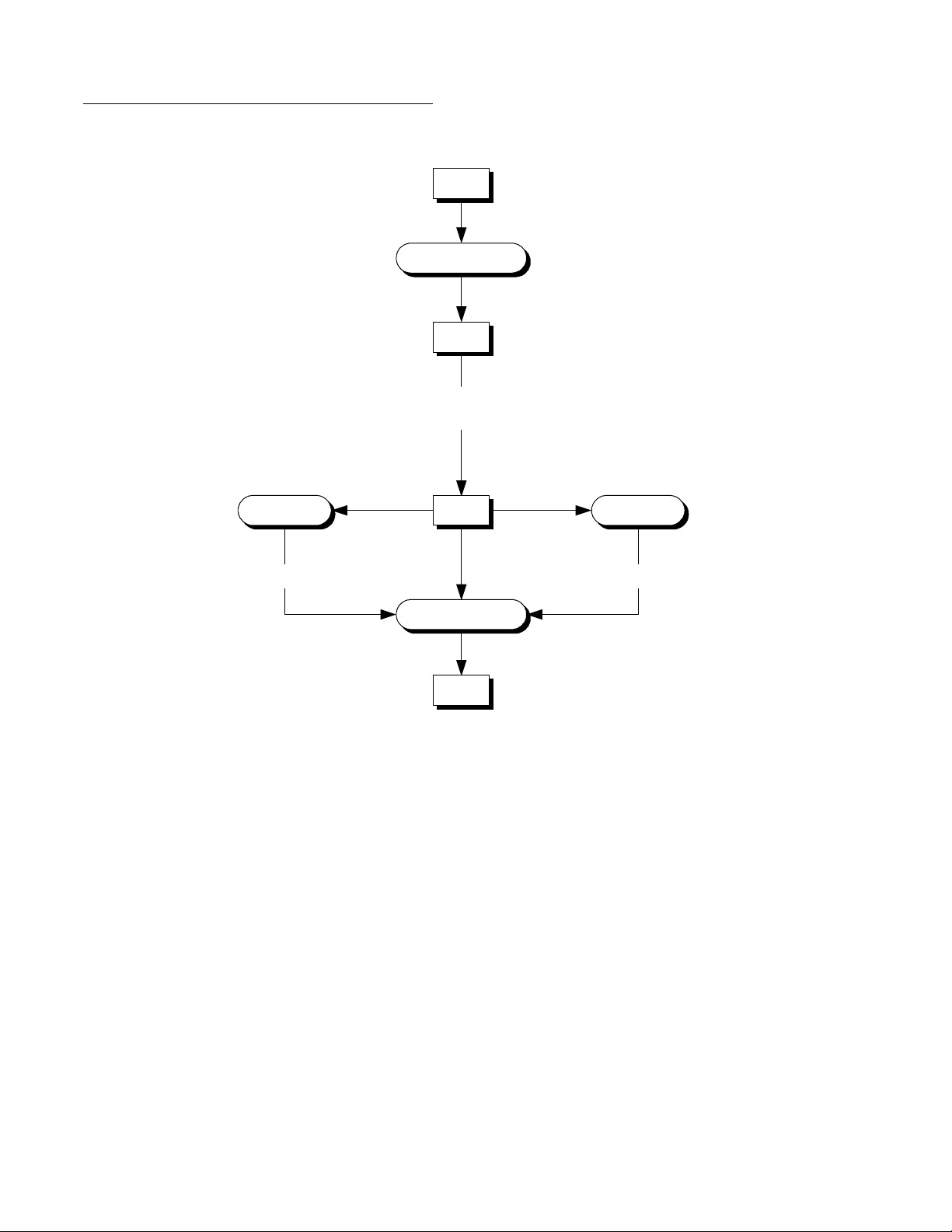
O. PROGRAM LOCATION 12 (PL12)
Amount To Start
PERM PRESS
(Wait 3-Seconds)
PL12
AtSt
(Amount Decrease)
LO TEMP HI TEMP
25
(Amount Increase)
(“Hold In” to Accelerate)(“Hold In” to Accelerate)
PERM PRESS
PL13
Summary: The amount to start is programmable from 1 to 9999.
42
Page 33

P. PROGRAM LOCATION 13 (PL13)
Coin Accumulation Minimum Amount for More Time
PERM PRESS
(Wait 3-Seconds)
PL13
(Amount Decrease)
LO TEMP HI TEMP
AFAt
PERM PRESS
PL14
(Amount Increase)
(“Hold In” to Accelerate)(“Hold In” to Accelerate)
Summary: The amount for additional time is programmable from 1 to 9999.
43
Page 34

Q. PROGRAM LOCATION 14 (PL14)
Maximum Time for Auto Dry
PERM PRESS
(Wait 3-Seconds)
PL14
Adrt
(Time Decrease)
LO TEMP HI TEMP
25
(Time Increase)
(“Hold In” to Accelerate)(“Hold In” to Accelerate)
PERM PRESS
PL15
Summary: The maximum auto dryness time is programmable from 1 to 99 minutes.
44
Page 35

R. PROGRAM LOCATION 15 (PL15)
Antiwrinkle Timing
PERM PRESS
(Wait 3-Seconds)
(Time Decrease) (Time Increase)
PL15
GdLY
LO TEMP HI TEMP
(“Hold In” to Accelerate)
2
(“Hold In” to Accelerate)
PERM PRESS
Gont
(Wait 3-Seconds)
(Time Decrease) (Time Increase)
LO TEMP HI TEMP
(“Hold In” to Accelerate)
20
(“Hold In” to Accelerate)
PERM PRESS
PL16
Summary: Guard delay time is programmable from 1 to 9 minutes. Guard on time is programmable from 1 to
99-seconds.
45
Page 36
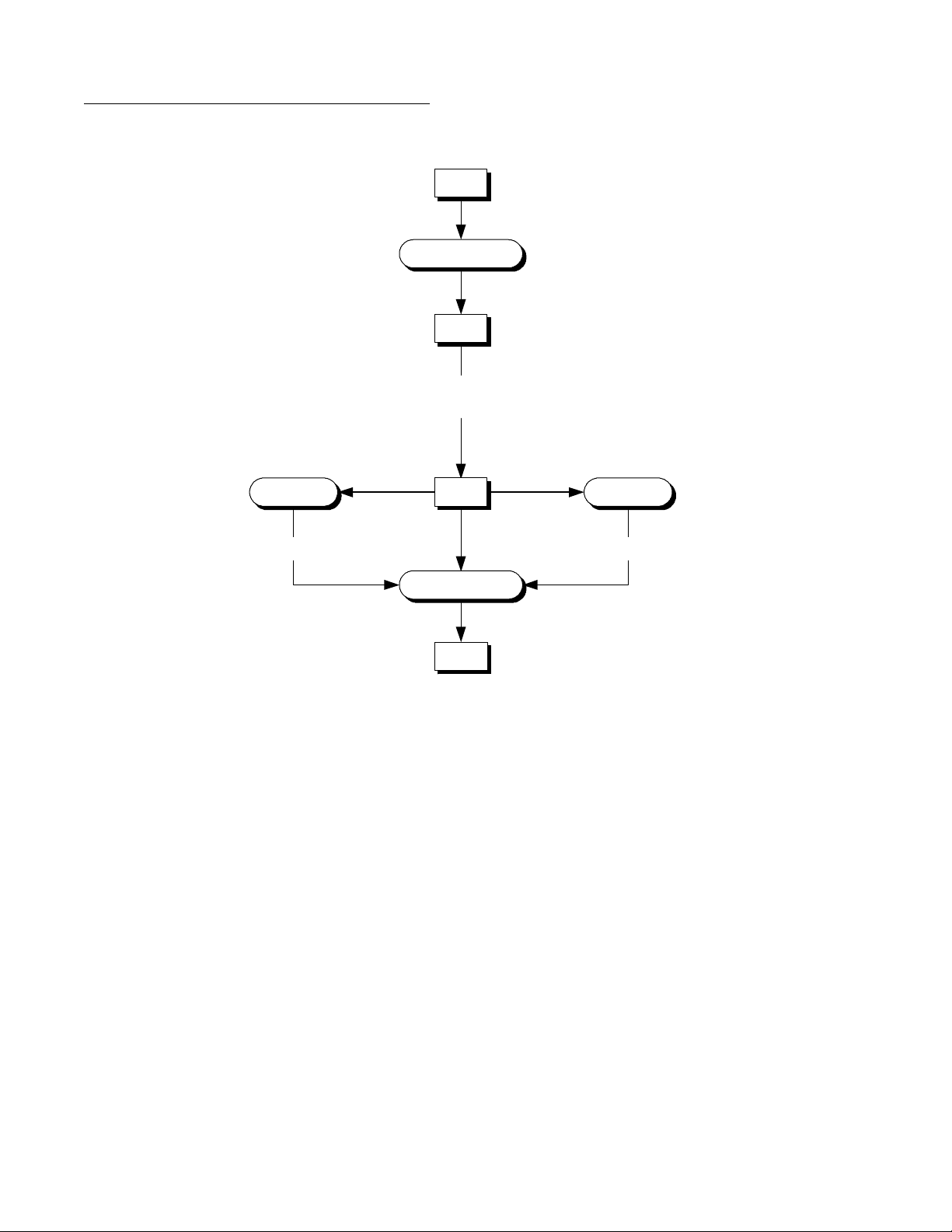
S. PROGRAM LOCATION 16 (PL16)
Maximum Active Antiwrinkle Time
PERM PRESS
(Wait 3-Seconds)
PL16
AGt
(Time Decrease)
LO TEMP HI TEMP
10
PERM PRESS
70ºF
(Time Increase)
(“Hold In” to Accelerate)(“Hold In” to Accelerate)
Dryer Temperature Display
Summary: The maximum active guard time is programmable from 1 to 99 minutes.
46
Page 37

SECTION VIII
FACTORY PRESET PROGRAMS
Unless otherwise specified at the time of ordering, the Phase 3 microprocessor controller (computer) has been
preprogrammed by the factory with the following parameters. Should changes be found necessary, please read
this manual carefully to thoroughly familiarize yourself with the Phase 3 programming characteristics.
Dual Coin
PL01 ºFAr
tInE
Grd
bUZ
Coin
FLS
bCrS
AtIn
PL02 drYL Dryness level set at 25
PL03 HIº F 180º
PL04 HICd Temperature - 100º
PL05 LOº F 120º
PL06 LOCd Temperature - 100º
PL07 PPº F 150º
PL08 PPCd Temperature - 100º
PL09 LCdE Left coin denomination - 10
Temperature in Fahrenheit
Timed mode
Antiwrinkle guard on
Antiwrinkle guard buzzer (tone) on
Coin(s) required to start
Display will flash in intervals between “FILL”
and “Amount To Start”
Bad coin reset
Accumulative time
Time - 2 minutes
Time - 2 minutes
Time - 3 minutes
PL10 rCdE Right coin denomination - 25
PL11 tPLC Time per left coin - 4 minutes
PL12 AtSt Amount to start - 25
PL13 AFAt Amount for additional time - 10
PL14 Adrt Automatic dry maximum time - 30 minutes
PL15 GdLY
Gont
PL16 AGt Active Antiwrinkle guard time - 10 minutes
Antiwrinkle guard off delay - 2 minutes
Antiwrinkle guard on time - 20-seconds
47
Page 38
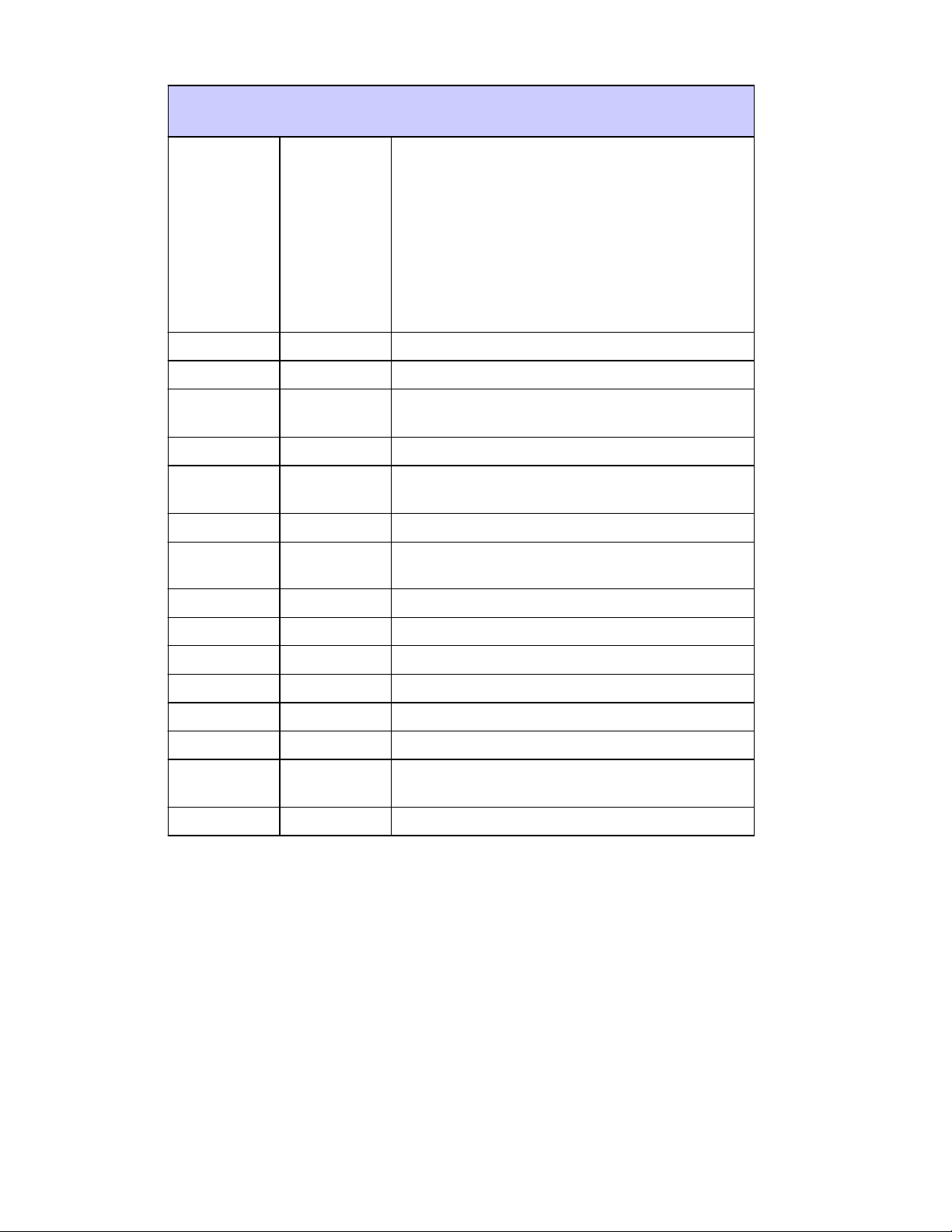
Single Coin Only
PL01
PL02
PL03
PL04 HICd
PL05
PL06 LOCd
PL07
PL08
PL09
ºFAr
tInE
Grd
bUZ
Coin
FLS
bCrS
AtIn
drYL Dryness level set at 25
HIº F 180º
LOº F 120º
PPº F 150º
PPCd Temperature - 100º
LCdE Left coin denomination - 25
Temperature in Fahrenheit
Timed mode
Antiwrinkle guard on
Antiwrinkle guard buzzer (tone) on
Coin(s) required to start
Display will flash in intervals between “FILL”
and “Amount To Start”
Bad coin reset
Accumulative time
Temperature - 100º
Time - 2 minutes
Temperature - 100º
Time - 2 minutes
Time - 3 minutes
PL10
PL11
PL12
PL13
PL14
PL15
PL16
rCdE Right coin denomination - 25
tPLC Time per left coin -10 minutes
AtSt Amount to start - 25
AFAt Amount for additional time - 10
Adrt Automatic dry maximum time - 30 minutes
GdLY
Gont
AGt Active Antiwrinkle guard time - 10 minutes
Antiwrinkle guard off delay - 2 minutes
Antiwrinkle guard on time - 20-seconds
48
Page 39

Notes _______________________________________________________________________________
_____________________________________________________________________________________
_____________________________________________________________________________________
_____________________________________________________________________________________
_____________________________________________________________________________________
_____________________________________________________________________________________
_____________________________________________________________________________________
_____________________________________________________________________________________
_____________________________________________________________________________________
_____________________________________________________________________________________
_____________________________________________________________________________________
_____________________________________________________________________________________
_____________________________________________________________________________________
_____________________________________________________________________________________
_____________________________________________________________________________________
_____________________________________________________________________________________
_____________________________________________________________________________________
_____________________________________________________________________________________
_____________________________________________________________________________________
_____________________________________________________________________________________
_____________________________________________________________________________________
_____________________________________________________________________________________
_____________________________________________________________________________________
_____________________________________________________________________________________
_____________________________________________________________________________________
_____________________________________________________________________________________
_____________________________________________________________________________________
_____________________________________________________________________________________
_____________________________________________________________________________________
_____________________________________________________________________________________
_____________________________________________________________________________________
_____________________________________________________________________________________
_____________________________________________________________________________________
_____________________________________________________________________________________
_____________________________________________________________________________________
_____________________________________________________________________________________
_____________________________________________________________________________________
_____________________________________________________________________________________
_____________________________________________________________________________________
49
Page 40

ADC Part No. 450263 1 - 08/20/04-0
