Page 1
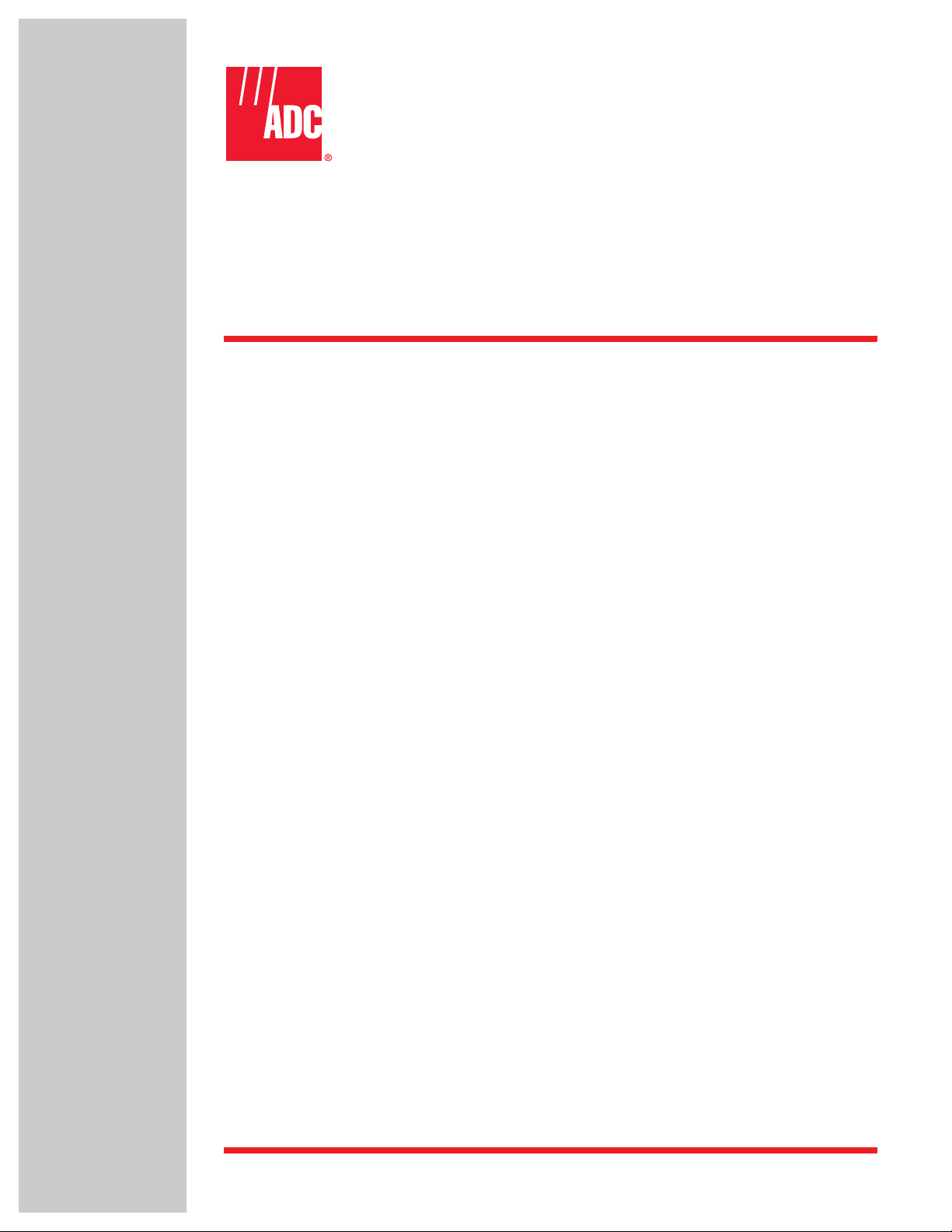
Digivance® CXD/NXD Multi-Band
Distributed Antenna System With FIC
Operation Manual
ADCP-75-192
Issue 2
June 2007
1404422 Rev A
Page 2

ADCP-75-192 • Issue 2 • June 2007 • Preface
COPYRIGHT
© 2007, ADC Telecommunications, Inc.
All Rights Reserved
Printed in the U.S.A.
REVISION HISTORY
ISSUE DATE REASON FOR CHANGE
1 07/2006 Original.
2 04/2007 Updated for new card configuration (Fiber Interface Controller replaces Synchronous Interface Card).
TRADEMARK INFORMATION
Digivance is a registered trademark of ADC Telecommunications, Inc.
ADC is a trademark of ADC Telecommunications, Inc.
DISCLAIMER OF LIABILITY
Expanded to include NXD descriptions and settings. Updated for other general changes in format and
content.
Contents herein are current as of the date of publication. ADC reserves the right to change the contents without prior notice. In no
event shall ADC be liable for any damages resulting from loss of data, loss of use, or loss of profits and ADC further
disclaims any and all liability for indirect, incidental, special, consequential or other similar damages. This disclaimer of
liability applies to all products, publications and services during and after the warranty period.
This publication may be verified at any time by contacting ADC’s Technical Assistance Center at 1-800-366-3891, extension 73475
(in U.S.A. or Canada) or 952-917-3475 (outside U.S.A. and Canada), or by e-mail to connectivity_tac@adc.com.
Page ii
ADC Telecommunications, Inc.
P.O. Box 1101, Minneapolis, Minnesota 55440-1101
In U.S.A. and Canada: 1-800-366-3891
Outside U.S.A. and Canada: (952) 938-8080
Fax: (952) 917-1717
Page 3

TABLE OF CONTENTS
Content Page
About This Manual . . . . . . . . . . . . . . . . . . . . . . . . . . . . . . . . . . . . . . . . . . . . . . . . . . . . . . . . . . . . . . . . . . . . . . . . . . . 5
RELATED PUBLICATIONS . . . . . . . . . . . . . . . . . . . . . . . . . . . . . . . . . . . . . . . . . . . . . . . . . . . . . . . . . . . . . . . . . . . . . . . 5
Admonishments . . . . . . . . . . . . . . . . . . . . . . . . . . . . . . . . . . . . . . . . . . . . . . . . . . . . . . . . . . . . . . . . . . . . . . . . . . . . . 6
General Safety Precautions . . . . . . . . . . . . . . . . . . . . . . . . . . . . . . . . . . . . . . . . . . . . . . . . . . . . . . . . . . . . . . . . . . . . . 6
Safe Working Distances . . . . . . . . . . . . . . . . . . . . . . . . . . . . . . . . . . . . . . . . . . . . . . . . . . . . . . . . . . . . . . . . . . . . . . . . 7
STANDARDS CERTIFICATION . . . . . . . . . . . . . . . . . . . . . . . . . . . . . . . . . . . . . . . . . . . . . . . . . . . . . . . . . . . . . . . . . . . . 7
LIST OF ACRONYMS AND ABBREVIATIONS . . . . . . . . . . . . . . . . . . . . . . . . . . . . . . . . . . . . . . . . . . . . . . . . . . . . . . . . . . . 7
1 SYSTEM OVERVIEW . . . . . . . . . . . . . . . . . . . . . . . . . . . . . . . . . . . . . . . . . . . . . . . . . . . . . . . . . . . . . . . . . . . . . 1
1.1 General Description. . . . . . . . . . . . . . . . . . . . . . . . . . . . . . . . . . . . . . . . . . . . . . . . . . . . . . . . . . . . . . . . 1
1.2 Basic Components . . . . . . . . . . . . . . . . . . . . . . . . . . . . . . . . . . . . . . . . . . . . . . . . . . . . . . . . . . . . . . . . . 1
1.3 Data Flow (Forward and Reverse Paths) . . . . . . . . . . . . . . . . . . . . . . . . . . . . . . . . . . . . . . . . . . . . . . . . . . 2
1.4 System Control . . . . . . . . . . . . . . . . . . . . . . . . . . . . . . . . . . . . . . . . . . . . . . . . . . . . . . . . . . . . . . . . . . . 4
1.5 Fiber Optical Transport . . . . . . . . . . . . . . . . . . . . . . . . . . . . . . . . . . . . . . . . . . . . . . . . . . . . . . . . . . . . . 7
1.6 Fault Detection and Alarm Reporting . . . . . . . . . . . . . . . . . . . . . . . . . . . . . . . . . . . . . . . . . . . . . . . . . . . . 7
1.7 Specifications . . . . . . . . . . . . . . . . . . . . . . . . . . . . . . . . . . . . . . . . . . . . . . . . . . . . . . . . . . . . . . . . . . . . 8
2 NETWORK CONFIGURATION DETAILS . . . . . . . . . . . . . . . . . . . . . . . . . . . . . . . . . . . . . . . . . . . . . . . . . . . . . . . . 14
2.1 Node and Equipment Identification. . . . . . . . . . . . . . . . . . . . . . . . . . . . . . . . . . . . . . . . . . . . . . . . . . . . . 14
2.2 MIB Relationships . . . . . . . . . . . . . . . . . . . . . . . . . . . . . . . . . . . . . . . . . . . . . . . . . . . . . . . . . . . . . . . . 15
2.3 Tenant Relationships . . . . . . . . . . . . . . . . . . . . . . . . . . . . . . . . . . . . . . . . . . . . . . . . . . . . . . . . . . . . . . 18
2.4 Pathtrace Format. . . . . . . . . . . . . . . . . . . . . . . . . . . . . . . . . . . . . . . . . . . . . . . . . . . . . . . . . . . . . . . . . 19
3 NETWORK AND SYSTEM INSTALLATION AND SETUP. . . . . . . . . . . . . . . . . . . . . . . . . . . . . . . . . . . . . . . . . . . . . . 22
3.1 Overview of Tasks . . . . . . . . . . . . . . . . . . . . . . . . . . . . . . . . . . . . . . . . . . . . . . . . . . . . . . . . . . . . . . . . 22
3.2 Physical Check of System Components. . . . . . . . . . . . . . . . . . . . . . . . . . . . . . . . . . . . . . . . . . . . . . . . . . 22
3.3 Assigning Tenants . . . . . . . . . . . . . . . . . . . . . . . . . . . . . . . . . . . . . . . . . . . . . . . . . . . . . . . . . . . . . . . . 23
3.4 Tenant Configuration . . . . . . . . . . . . . . . . . . . . . . . . . . . . . . . . . . . . . . . . . . . . . . . . . . . . . . . . . . . . . . 28
ADCP-75-192 • Issue 2 • June 2007 • Preface
1.4.1 System Network, CPUs, and FICs. . . . . . . . . . . . . . . . . . . . . . . . . . . . . . . . . . . . . . . . . . . . . . . . 4
1.4.2 SNMP and MIBs . . . . . . . . . . . . . . . . . . . . . . . . . . . . . . . . . . . . . . . . . . . . . . . . . . . . . . . . . . . 4
1.4.3 Element Management System (EMS) . . . . . . . . . . . . . . . . . . . . . . . . . . . . . . . . . . . . . . . . . . . . . 6
2.1.1 Identification Using the Network IP Receiver/Sender System. . . . . . . . . . . . . . . . . . . . . . . . . . . . 14
2.1.2 Node Identification Schemes . . . . . . . . . . . . . . . . . . . . . . . . . . . . . . . . . . . . . . . . . . . . . . . . . 14
2.1.3 Hub Equipment Identifications. . . . . . . . . . . . . . . . . . . . . . . . . . . . . . . . . . . . . . . . . . . . . . . . . 14
2.2.1 MIB Software Relationships . . . . . . . . . . . . . . . . . . . . . . . . . . . . . . . . . . . . . . . . . . . . . . . . . . 16
2.2.2 MIB Hub/RAN Connection Relationships . . . . . . . . . . . . . . . . . . . . . . . . . . . . . . . . . . . . . . . . . . 17
2.4.1 Pathtrace Creation. . . . . . . . . . . . . . . . . . . . . . . . . . . . . . . . . . . . . . . . . . . . . . . . . . . . . . . . . 19
2.4.2 Pathtrace Forward Transmission . . . . . . . . . . . . . . . . . . . . . . . . . . . . . . . . . . . . . . . . . . . . . . . 19
2.4.3 Pathtrace Forward Reception . . . . . . . . . . . . . . . . . . . . . . . . . . . . . . . . . . . . . . . . . . . . . . . . . 19
2.4.4 Pathtrace Reverse Transmission . . . . . . . . . . . . . . . . . . . . . . . . . . . . . . . . . . . . . . . . . . . . . . . 20
2.4.5 Pathtrace Reverse Reception . . . . . . . . . . . . . . . . . . . . . . . . . . . . . . . . . . . . . . . . . . . . . . . . . 21
2.4.6 Pathtrace Detection/Reporting . . . . . . . . . . . . . . . . . . . . . . . . . . . . . . . . . . . . . . . . . . . . . . . . 21
3.3.1 Understanding Tenant MIB Indexing. . . . . . . . . . . . . . . . . . . . . . . . . . . . . . . . . . . . . . . . . . . . . 23
3.3.2 BTS Connection MIB . . . . . . . . . . . . . . . . . . . . . . . . . . . . . . . . . . . . . . . . . . . . . . . . . . . . . . . 23
© 2007, ADC Telecommunications, Inc.
Page 1
Page 4

ADCP-75-192 • Issue 2 • June 2007 • Preface
TABLE OF CONTENTS
Content Page
3.4.1 Setting Protocol . . . . . . . . . . . . . . . . . . . . . . . . . . . . . . . . . . . . . . . . . . . . . . . . . . . . . . . . . . 28
3.4.2 Setting Channels . . . . . . . . . . . . . . . . . . . . . . . . . . . . . . . . . . . . . . . . . . . . . . . . . . . . . . . . . . 28
3.4.3 Setting Hub Measured Forward Gain . . . . . . . . . . . . . . . . . . . . . . . . . . . . . . . . . . . . . . . . . . . . 28
3.4.4 Setting RAN Measured Forward Gain . . . . . . . . . . . . . . . . . . . . . . . . . . . . . . . . . . . . . . . . . . . . 29
3.4.5 Setting FSC Gain . . . . . . . . . . . . . . . . . . . . . . . . . . . . . . . . . . . . . . . . . . . . . . . . . . . . . . . . . . 29
3.4.6 Setting RAN Forward Gain Offset . . . . . . . . . . . . . . . . . . . . . . . . . . . . . . . . . . . . . . . . . . . . . . . 29
3.4.7 Setting Reverse Gain . . . . . . . . . . . . . . . . . . . . . . . . . . . . . . . . . . . . . . . . . . . . . . . . . . . . . . . 29
3.4.8 Setting Reverse Cable Loss . . . . . . . . . . . . . . . . . . . . . . . . . . . . . . . . . . . . . . . . . . . . . . . . . . 30
3.4.9 Using Tenant Reset . . . . . . . . . . . . . . . . . . . . . . . . . . . . . . . . . . . . . . . . . . . . . . . . . . . . . . . . 30
3.4.10 Enabling FGC/RGC . . . . . . . . . . . . . . . . . . . . . . . . . . . . . . . . . . . . . . . . . . . . . . . . . . . . . . . . . 30
3.4.11 Using Tenant Mode . . . . . . . . . . . . . . . . . . . . . . . . . . . . . . . . . . . . . . . . . . . . . . . . . . . . . . . . 30
3.4.12 Enabling/Disabling Delay Compensation . . . . . . . . . . . . . . . . . . . . . . . . . . . . . . . . . . . . . . . . . 30
3.4.13 Forward/Reverse Target Delay . . . . . . . . . . . . . . . . . . . . . . . . . . . . . . . . . . . . . . . . . . . . . . . . 31
3.4.14 Enabling/Disabling RAN Slots . . . . . . . . . . . . . . . . . . . . . . . . . . . . . . . . . . . . . . . . . . . . . . . . . 31
3.4.15 FSC Atttenuator Offsets . . . . . . . . . . . . . . . . . . . . . . . . . . . . . . . . . . . . . . . . . . . . . . . . . . . . . 31
3.4.16 Target Simulcast Degree . . . . . . . . . . . . . . . . . . . . . . . . . . . . . . . . . . . . . . . . . . . . . . . . . . . . 32
3.4.17 Module Attenuators . . . . . . . . . . . . . . . . . . . . . . . . . . . . . . . . . . . . . . . . . . . . . . . . . . . . . . . . 32
3.5 Managing the Tenant OAM Address and Hostname Tables . . . . . . . . . . . . . . . . . . . . . . . . . . . . . . . . . . . . . 32
3.5.1 RAN Ordering . . . . . . . . . . . . . . . . . . . . . . . . . . . . . . . . . . . . . . . . . . . . . . . . . . . . . . . . . . . . 32
3.5.2 Bracketing of Lost RANs . . . . . . . . . . . . . . . . . . . . . . . . . . . . . . . . . . . . . . . . . . . . . . . . . . . . . 33
3.5.3 Clearing of RANs . . . . . . . . . . . . . . . . . . . . . . . . . . . . . . . . . . . . . . . . . . . . . . . . . . . . . . . . . . 33
3.6 Hub Node Access/Management . . . . . . . . . . . . . . . . . . . . . . . . . . . . . . . . . . . . . . . . . . . . . . . . . . . . . . . 33
3.6.1 Managing Hub Nodes . . . . . . . . . . . . . . . . . . . . . . . . . . . . . . . . . . . . . . . . . . . . . . . . . . . . . . . 33
3.6.2 Identification Using the Network IP Receiver/Sender (NIP R/S) . . . . . . . . . . . . . . . . . . . . . . . . . . 34
3.6.3 Accessing Nodes Locally . . . . . . . . . . . . . . . . . . . . . . . . . . . . . . . . . . . . . . . . . . . . . . . . . . . . 35
3.6.4 Accessing Nodes via TCP/IP . . . . . . . . . . . . . . . . . . . . . . . . . . . . . . . . . . . . . . . . . . . . . . . . . . 35
3.6.5 Using a Third Party Network Management System with Digivance CXD/NXD . . . . . . . . . . . . . . . . . 35
3.7 Configuring the Hubmaster Node . . . . . . . . . . . . . . . . . . . . . . . . . . . . . . . . . . . . . . . . . . . . . . . . . . . . . . 36
3.7.1 Using the Configure-Hubmaster Script . . . . . . . . . . . . . . . . . . . . . . . . . . . . . . . . . . . . . . . . . . . 36
3.7.2 Using Dynamic Host Configuration Protocol With Digivance CXD/NXD . . . . . . . . . . . . . . . . . . . . . 38
3.8 Configuring the “Slave” and RAN Nodes. . . . . . . . . . . . . . . . . . . . . . . . . . . . . . . . . . . . . . . . . . . . . . . . . 39
3.8.1 Managing the Hub Node MIB. . . . . . . . . . . . . . . . . . . . . . . . . . . . . . . . . . . . . . . . . . . . . . . . . . 39
3.8.2 Managing the RAN Node MIB . . . . . . . . . . . . . . . . . . . . . . . . . . . . . . . . . . . . . . . . . . . . . . . . . 41
3.9 BTS Integration . . . . . . . . . . . . . . . . . . . . . . . . . . . . . . . . . . . . . . . . . . . . . . . . . . . . . . . . . . . . . . . . . . 44
3.9.1 BTS Validation . . . . . . . . . . . . . . . . . . . . . . . . . . . . . . . . . . . . . . . . . . . . . . . . . . . . . . . . . . . 44
3.9.2 Path Balancing . . . . . . . . . . . . . . . . . . . . . . . . . . . . . . . . . . . . . . . . . . . . . . . . . . . . . . . . . . . 44
3.9.3 Reverse Path Balancing . . . . . . . . . . . . . . . . . . . . . . . . . . . . . . . . . . . . . . . . . . . . . . . . . . . . . 47
3.9.4 Functional RAN Call Verification . . . . . . . . . . . . . . . . . . . . . . . . . . . . . . . . . . . . . . . . . . . . . . . 48
4 OTHER SYSTEM TASKS . . . . . . . . . . . . . . . . . . . . . . . . . . . . . . . . . . . . . . . . . . . . . . . . . . . . . . . . . . . . . . . . . . 48
4.1 Updating System Software . . . . . . . . . . . . . . . . . . . . . . . . . . . . . . . . . . . . . . . . . . . . . . . . . . . . . . . . . . 48
4.1.1 Release Notes . . . . . . . . . . . . . . . . . . . . . . . . . . . . . . . . . . . . . . . . . . . . . . . . . . . . . . . . . . . 48
Page 2
© 2007, ADC Telecommunications, Inc.
Page 5

TABLE OF CONTENTS
Content Page
4.2 Upgrading an Existing System . . . . . . . . . . . . . . . . . . . . . . . . . . . . . . . . . . . . . . . . . . . . . . . . . . . . . . . . 49
4.3 Backup/Restore . . . . . . . . . . . . . . . . . . . . . . . . . . . . . . . . . . . . . . . . . . . . . . . . . . . . . . . . . . . . . . . . . . 52
4.4 Adding/Removing SNMP Traps . . . . . . . . . . . . . . . . . . . . . . . . . . . . . . . . . . . . . . . . . . . . . . . . . . . . . . . 53
4.5 Updating Spare CPUs . . . . . . . . . . . . . . . . . . . . . . . . . . . . . . . . . . . . . . . . . . . . . . . . . . . . . . . . . . . . . . 54
4.6 MIB Extraction. . . . . . . . . . . . . . . . . . . . . . . . . . . . . . . . . . . . . . . . . . . . . . . . . . . . . . . . . . . . . . . . . . . 55
4.7 Gain Management and Fault Detection . . . . . . . . . . . . . . . . . . . . . . . . . . . . . . . . . . . . . . . . . . . . . . . . . . 56
5 CUSTOMER INFORMATION AND ASSISTANCE . . . . . . . . . . . . . . . . . . . . . . . . . . . . . . . . . . . . . . . . . . . . . . . . . . . 60
ADCP-75-192 • Issue 2 • June 2007 • Preface
4.2.1 Preliminary Steps . . . . . . . . . . . . . . . . . . . . . . . . . . . . . . . . . . . . . . . . . . . . . . . . . . . . . . . . . 49
4.2.2 Upgrade Steps . . . . . . . . . . . . . . . . . . . . . . . . . . . . . . . . . . . . . . . . . . . . . . . . . . . . . . . . . . . 49
4.2.3 Verification . . . . . . . . . . . . . . . . . . . . . . . . . . . . . . . . . . . . . . . . . . . . . . . . . . . . . . . . . . . . . 49
4.2.4 Failed Upgrades . . . . . . . . . . . . . . . . . . . . . . . . . . . . . . . . . . . . . . . . . . . . . . . . . . . . . . . . . . 51
4.2.5 FPGA Updates. . . . . . . . . . . . . . . . . . . . . . . . . . . . . . . . . . . . . . . . . . . . . . . . . . . . . . . . . . . . 51
4.2.6 FIC Software Upgrade . . . . . . . . . . . . . . . . . . . . . . . . . . . . . . . . . . . . . . . . . . . . . . . . . . . . . . 52
4.3.1 Backup. . . . . . . . . . . . . . . . . . . . . . . . . . . . . . . . . . . . . . . . . . . . . . . . . . . . . . . . . . . . . . . . . 53
4.3.2 Restore . . . . . . . . . . . . . . . . . . . . . . . . . . . . . . . . . . . . . . . . . . . . . . . . . . . . . . . . . . . . . . . . 53
4.7.1 Forward Gain Management . . . . . . . . . . . . . . . . . . . . . . . . . . . . . . . . . . . . . . . . . . . . . . . . . . . 56
4.7.2 Reverse Automatic Gain Control . . . . . . . . . . . . . . . . . . . . . . . . . . . . . . . . . . . . . . . . . . . . . . . 56
4.7.3 Forward Delay Management . . . . . . . . . . . . . . . . . . . . . . . . . . . . . . . . . . . . . . . . . . . . . . . . . . 56
4.7.4 Reverse Delay Management . . . . . . . . . . . . . . . . . . . . . . . . . . . . . . . . . . . . . . . . . . . . . . . . . . 56
4.7.5 Forward Continuity . . . . . . . . . . . . . . . . . . . . . . . . . . . . . . . . . . . . . . . . . . . . . . . . . . . . . . . . 57
4.7.6 Reverse Continuity . . . . . . . . . . . . . . . . . . . . . . . . . . . . . . . . . . . . . . . . . . . . . . . . . . . . . . . . 57
4.7.7 PA Overpower Protection . . . . . . . . . . . . . . . . . . . . . . . . . . . . . . . . . . . . . . . . . . . . . . . . . . . . 58
4.7.8 Hub Overpower Protection . . . . . . . . . . . . . . . . . . . . . . . . . . . . . . . . . . . . . . . . . . . . . . . . . . . 59
© 2007, ADC Telecommunications, Inc.
Page 3
Page 6

ADCP-75-192 • Issue 2 • June 2007 • Preface
TABLE OF CONTENTS
Content Page
Page 4
© 2007, ADC Telecommunications, Inc.
Page 7

ABOUT THIS MANUAL
This manual provides the following information:
• An overview of the Digivance CXD/NXD system;
• A description of the CXD/NXD system Radio Access Node (RAN);
• Installation procedures for the RAN;
• Maintenance procedures for the RAN;
• Product support information.
Procedures for installing and operating other CXD/NXD system components including the
system “Hub” and the EMS software that provides a user interface for the system, are available
in other ADC publications, listed under “Related Publications” below, and at appropriate points
within this manual.
RELATED PUBLICATIONS
ADCP-75-192 • Issue 2 • June 2007 • Preface
Listed below are related manuals, their content, and their publication numbers. Copies of these
publications can be ordered by contacting the Technical Assistance Center at 1-800-366-3891,
extension 73476 (in U.S.A. or Canada) or 952-917-3476 (outside U.S.A. and Canada). All ADC
technical publications are available for downloading from the ADC web site at www.adc.com.
Title/Description ADCP Number
Digivance CXD/NXD Hub Installation and Maintenance Manual 75-193
Provides instructions for installing and operating the CXD/NXD system Hub.
Digivance CXD/NXD SNMP Agent and Fault Isolation User Guide 75-195
Describes how to troubleshoot the system using the objects accessed through
the CXD/NXD system SNMP agents.
Digivance CXD/NXD Element Management System User Manual 75-199
Provides instructions for installing and using the Element Management System
(EMS) software for the CXD/NXD system.
Digivance NXD Multi-Band Distributed Antenna System Operation Manual 75-209
Provides instructions for turning up and operating NXD equipment.
2 in. O.D. Quad Cellular/PCS Omni-Directional Antenna Installation Manual 75-215
Provides instructions for installing an RF antenna for the CXD/NXD system
9 in. O.D. Quad Cellular/PCS Omni-Directional Antenna Installation Manual 75-221
Provides instructions for installing an RF antenna for the CXD/NXD system
© 2007, ADC Telecommunications, Inc.
Page 5
Page 8
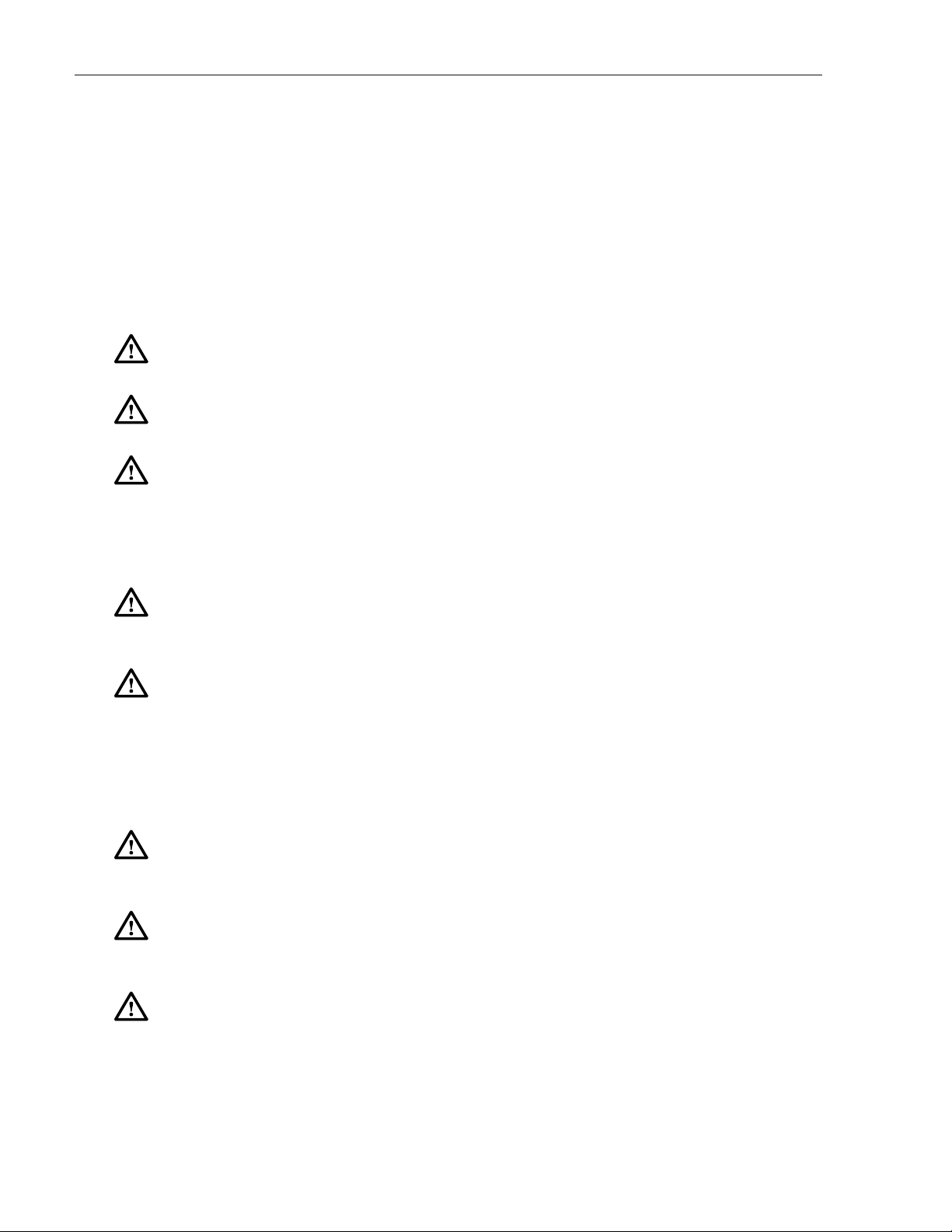
ADCP-75-192 • Issue 2 • June 2007 • Preface
ADMONISHMENTS
Important safety admonishments are used throughout this manual to warn of possible hazards to
persons or equipment. An admonishment identifies a possible hazard and then explains what
may happen if the hazard is not avoided. The admonishments — in the form of Dangers,
Warnings, and Cautions — must be followed at all times.
These warnings are flagged by use of the triangular alert icon (seen below), and are listed in
descending order of severity of injury or damage and likelihood of occurrence.
Danger: Danger is used to indicate the presence of a hazard that will cause severe personal
injury, death, or substantial property damage if the hazard is not avoided.
Warn i ng: Warning is used to indicate the presence of a hazard that can cause severe personal
injury, death, or substantial property damage if the hazard is not avoided.
Caution: Caution is used to indicate the presence of a hazard that will or can cause minor
personal injury or property damage if the hazard is not avoided.
GENERAL SAFETY PRECAUTIONS
-
Warn i ng: Wet conditions increase the potential for receiving an electrical shock when
installing or using electrically-powered equipment. To prevent electrical shock, never install or
use electrical equipment in a wet location or during a lightning storm.
Danger: This equipment uses a Class 1 Laser according to FDA/CDRH rules. Laser radiation
can seriously damage the retina of the eye. Do not look into the ends of any optical fiber. Do not
look directly into the optical transceiver of any digital unit or exposure to laser radiation may
result. An optical power meter should be used to verify active fibers. A protective cap or hood
MUST be immediately placed over any radiating transceiver or optical fiber connector to avoid
the potential of dangerous amounts of radiation exposure. This practice also prevents dirt
particles from entering the adapter or connector.
Caution: This system is a RF Transmitter and continuously emits RF energy. Maintain 3 foot
(91.4 cm) minimum clearance from the antenna while the system is operating. Wherever
possible, shut down the RAN before servicing the antenna.
Caution: Always allow sufficient fiber length to permit routing of patch cords and pigtails
without severe bends. Fiber optic patch cords or pigtails may be permanently damaged if bent
or curved to a radius of less than 2 inches (5.1 cm).
Caution: Exterior surfaces of the RAN may be hot. Use caution during servicing.
Page 6
© 2007, ADC Telecommunications, Inc.
Page 9

SAFE WORKING DISTANCES
The Digivance CXD/NXD antenna, which is mounted on top of a pole, radiates radio frequency
energy.
For the occupational worker, safe working distance from the antenna depends on the workers
location with respect to the antenna and the number of wireless service providers being serviced
by that antenna.
Emission limits are from OET Bulletin 65 Edition 97-01, Table 1 A.
STANDARDS CERTIFICATION
FCC: The Digivance CXD/NXD complies with the applicable sections of Title 47 CFR Part
15, 22, 24 and 90.
The Digivance CXD/NXD Hub has been tested and found to comply with the limits for a Class
A digital device, pursuant to Part 15 of the FCC rules. These limits are designed to provide reasonable protection against harmful interference when the equipment is operated in a commercial
environment. This equipment generates, uses, and can radiate radio frequency energy and, if not
installed and used in accordance with the instruction manual, may cause harmful interference to
radio communications.
ADCP-75-192 • Issue 2 • June 2007 • Preface
Changes and modifications not expressly approved by the manufacturer or registrant of this
equipment can void your authority to operate this equipment under Federal Communications
Commissions rules.
In order to maintain compliance with FCC regulations, shielded cables must be used with this
equipment. Operation with non-approved equipment or unshielded cables is likely to result in
interference to radio & television reception.
ETL: This equipment complies with ANSI/UL 60950-1 Information Technology Equipment.
This equipment provides the degree of protection specified by IP24 as defined in IEC
Publication 529. Ethernet signals are not for outside plant use.
FDA/CDRH: This equipment uses a Class 1 LASER according to FDA/CDRH
product conforms to all applicable standards of 21 CFR Part 1040.
IC: This equipment complies with the applicable sections of RSS-131. The term “IC:” before
the radio certification number only signifies that Industry Canada Technical Specifications
were met.
LIST OF ACRONYMS AND ABBREVIATIONS
The acronyms and abbreviations used in this manual are detailed in the following list:
Rules. This
AC Alternating Current
ANT Multiband Antenna
© 2007, ADC Telecommunications, Inc.
Page 7
Page 10

ADCP-75-192 • Issue 2 • June 2007 • Preface
BIM Base Station Interface Module
BTS Base Transceiver Station
C Centigrade
CDRH Center for Devices and Radiological Health
C/MCPLR Cellular SMR Multicoupler
CM Centimeter
cPCI CompactPCI
CPU Central Processing Unit
CWDM Coarse Wave Division Multiplex
CXD Compact RAN
DAS Distributed Antenna System
DHCP Dynamic Host Configuration Protocol
dB(FS) decibals (Full Scale – digital reading)
DC Direct Current
DIF Digital Intermediate Frequency
Div Diversity
EMS Element Management System
ESD Electrostatic Discharge
F Fahrenheit
FBHDC Full Band Hub Down Converter
FDA U.S. Food and Drug Administration
FCC U.S. Federal Communications Commission
FIC Fiber Interface Controller
FSC Forward Simulcast Card
GPS Global Positioning System
Div Diversity
HUC Hub Up Converter
IF Intermediate Frequency
IN Inch
IP Internet Protocol
KG Kilogram
LED Light Emitting Diode
LSE Location Services Equipment
LV D Low Voltage Disconnect
MHz Mega Hertz
MIB Management Information Base
MTBF Mean Time Between Failure
MUX Multiplexer
NIPR Network IP Receiver
Div Diversity
NMS Network Management System
NXD Digivance Neutral Host Product Line
Page 8
© 2007, ADC Telecommunications, Inc.
Page 11

ADCP-75-192 • Issue 2 • June 2007 • Preface
OAM Operations Administration and Maintenance
OSP Outside Plant
PA Power Amplifier
PAA Power Amplifier Assembly
PC Personal Computer
PCI Peripheral Component Interconnect bus
PIC PA Interface Controller
P/MCPLR PCS Multicoupler
RAN Radio Access Node
RDC RAN Down Converter
RDC2 RAN Down Converter Version 2
RF Radio Frequency
RSC Reverse Simulcast Card
RUC RAN Up Converter
RUC2.X RAN Up Converter Version 2.X
RUC3 RAN Up Converter Version 3
SFP Small Form-Factor Pluggable Optical Transceiver
SIF Sonet Interface Module
SNMP Simple Network Management Protocol
SONET Synchronous Optical Network
STF2 System Interface Module
UL Underwriters Laboratories
VA C Volts Alternating Current
VDC Volts Direct Current
VSWR Voltage Standing Wave Ratio
WDM Wave Division Multiplex
WSP Wireless Service Provider
© 2007, ADC Telecommunications, Inc.
Page 9
Page 12

ADCP-75-192 • Issue 2 • June 2007 • Preface
Page 10
© 2007, ADC Telecommunications, Inc.
Page 13
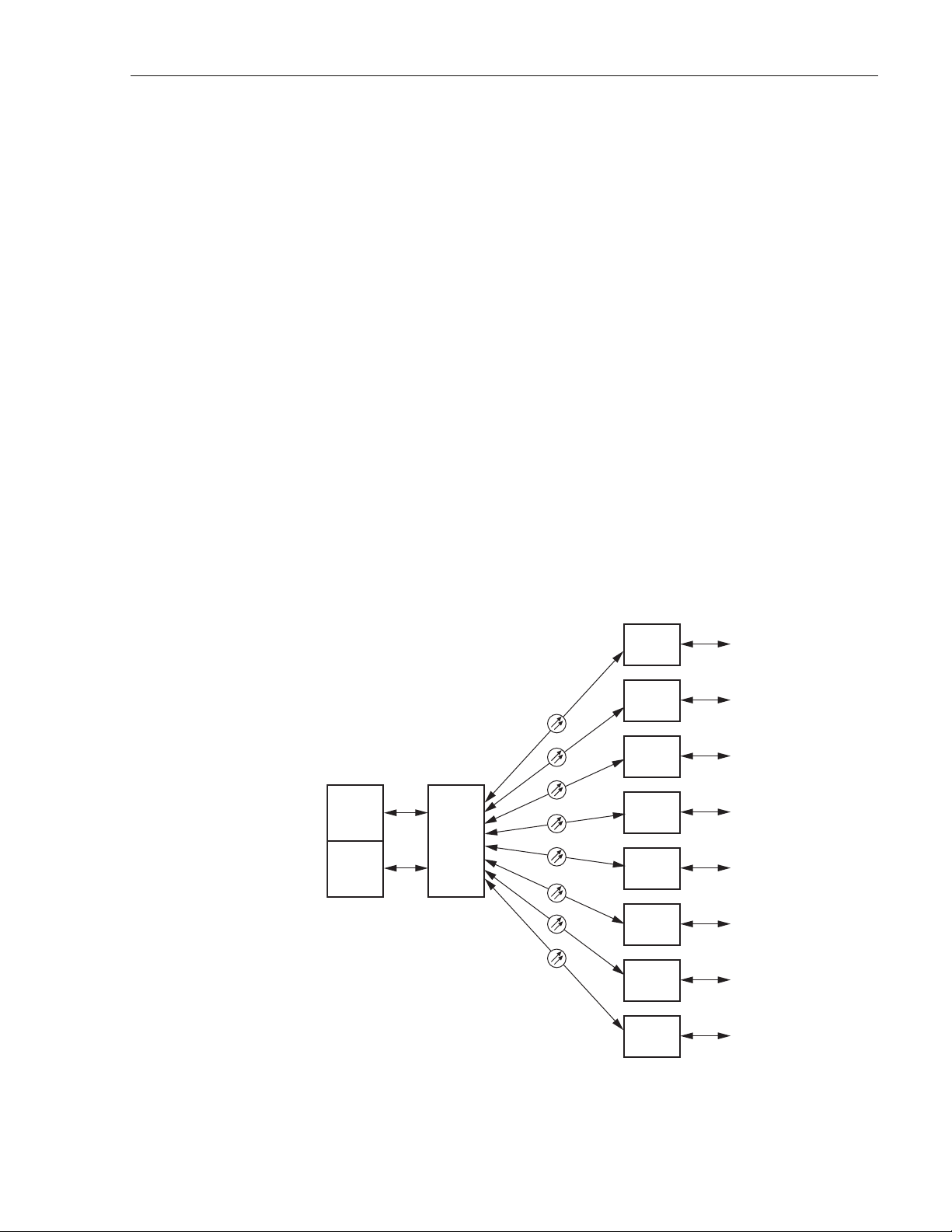
1 SYSTEM OVERVIEW
/
/
/
/
/
/
/
/
This section provides an overview of the Digivance CXD/NXD system intended for someone
configuring system parameters (referred to as “objects” in the software used). This overview
includes a general description of the physical components and a more detailed description of the
software components because the tasks in this manual involve mostly the software components.
1.1 General Description
The Digivance CXD/NXD is an RF signal transport system providing long-range RF coverage
in areas where it is impractical to place a Base Transceiver Station (BTS) at the antenna site.
The Digivance Hub is connected via optical fibers to Radio Access Nodes (RANs) distributed
over the geographical area of interest. Each RAN provides one RF antenna. The Digivance
system allows the RF signals to be transported to remote locations to expand coverage into areas
not receiving service or to extend coverage into difficult to reach areas such as canyons, tunnels,
or underground roadways.
1.2 Basic Components
ADCP-75-192 • Issue 2 • June 2007
Figure 1 shows the main components of a Digivance system, the Hub and RANs. As shown, the
Hub interface with the BTS and the RAN interaces with cellphone users. The figure shows a
CXD system with dual-band SMR A and SMR B configuration.
SMR A
BTS
SMR B
BTS
CXD
Hub
CXD
RAN 1
CXD
RAN 2
CXD
RAN 3
CXD
RAN 4
CXD
RAN 5
CXD
RAN 6
CXD
RAN 7
SMRA
SMRB
SMRA
SMRB
SMRA
SMRB
SMRA
SMRB
SMRA
SMRB
SMRA
SMRB
SMRA
SMRB
CXD
RAN 8
SMRA
SMRB
20799-A
Figure 1. Digivance Architectural Summary Diagram (CXD System Shown)
© 2007, ADC Telecommunications, Inc.
Page 1
Page 14
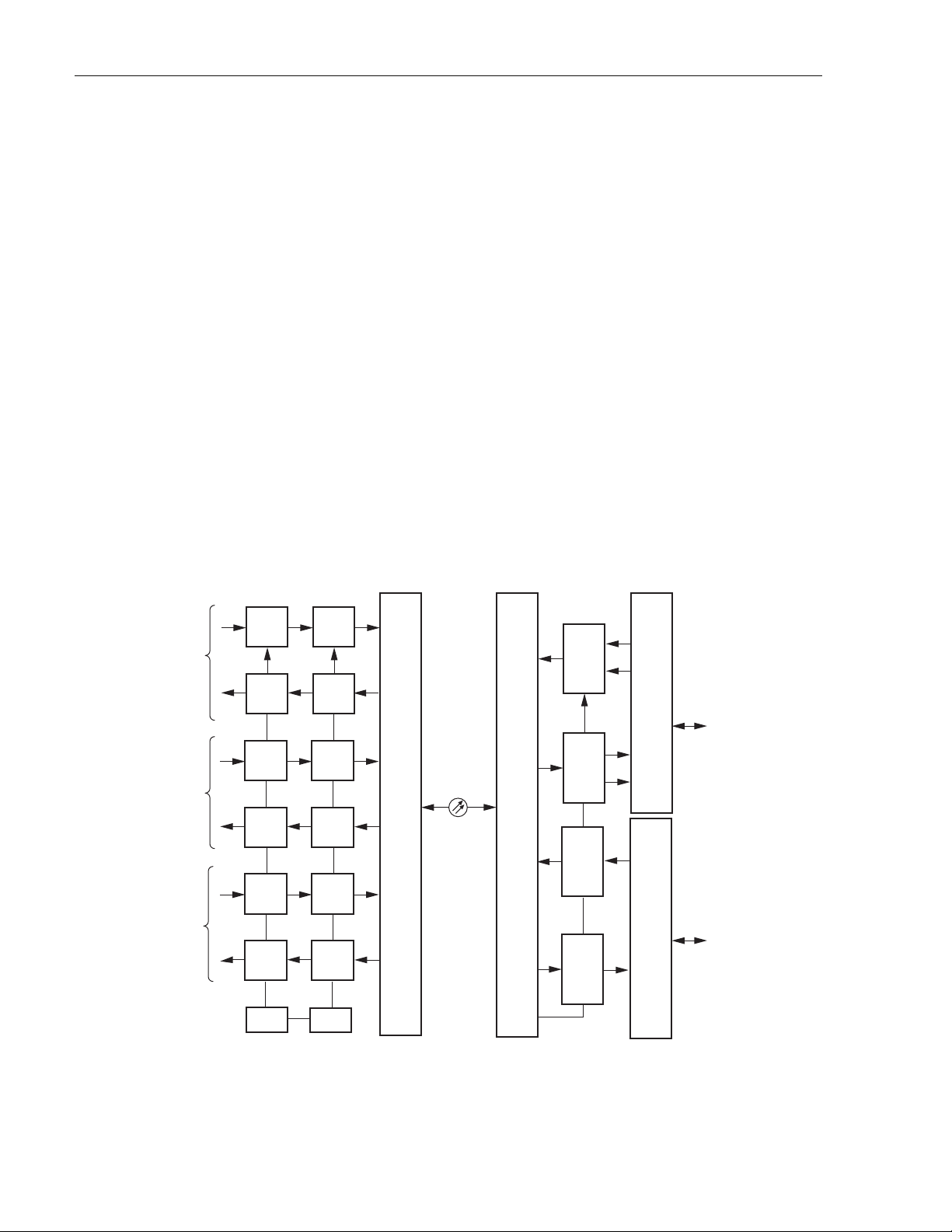
ADCP-75-192 • Issue 2 • June 2007
The Hub is a rack assembly containing electronic equipment. Included are two types of
Compact PCI (cPCI) “chassis” containing “electronic modules.” The two types of cPCI chassis
are the Digital Chassis and the RF Chassis. The electronic modules include CPU boards, optical
to RF data converters, an optical interface board, and so on. The Hub rack also contains other
separately mounted system equipment including high power attenuators, base station interface
modules, a power distribution unit, an Ethernet hub, and a Hub reference module that provides a
system clock.
The RAN is weather-resistent, pole- or pad-mount cabinet containing a cPCI shelf similar to the
Hub chassis and a similar set of electronic modules and supportive system equipment as
required for the more limited functions required at the RAN. The CXD RAN and the NXD
RAN have different sets of electronic modules, but the basic function is the same.
1.3 Data Flow (Forward and Reverse Paths)
Digivance CXD/NXD is a multi-frequency, multi-protocol Distributed Antenna System (DAS),
providing microcellular SMR, Cellular, and PCS coverage via its distributed RF antennas.
Figure 2 shows the RF signal path through a three-band CXD Digivance system. In the forward
direction, the signal starts from the base station sector on the left and moves to the right. In the
reverse direction, the RF path starts at the antenna and then flows from the RAN to the Hub and
to the base station sector receiver(s).
HUB
1900 MHz
800 MHz
BTS
900 MHz
BTS
BTS
FBHDC FSC
HUC RSC
FBHDC FSC
HUC RSC
FBHDC FSC
HUC RSC
CPU
STF2
FIC FIC
RDC2
RUC
RDC2
RUC
800
RX
900
RX
RFA
800/
900
RFA
1900
CXD
RAN
800/900
DUPLEXED
OUTPUT
1900
DUPLEXED
OUTPUT
21879-C
Figure 2. Digivance CXD System Block Diagram (Three Bands Shown)
Page 2
© 2007, ADC Telecommunications, Inc.
Page 15
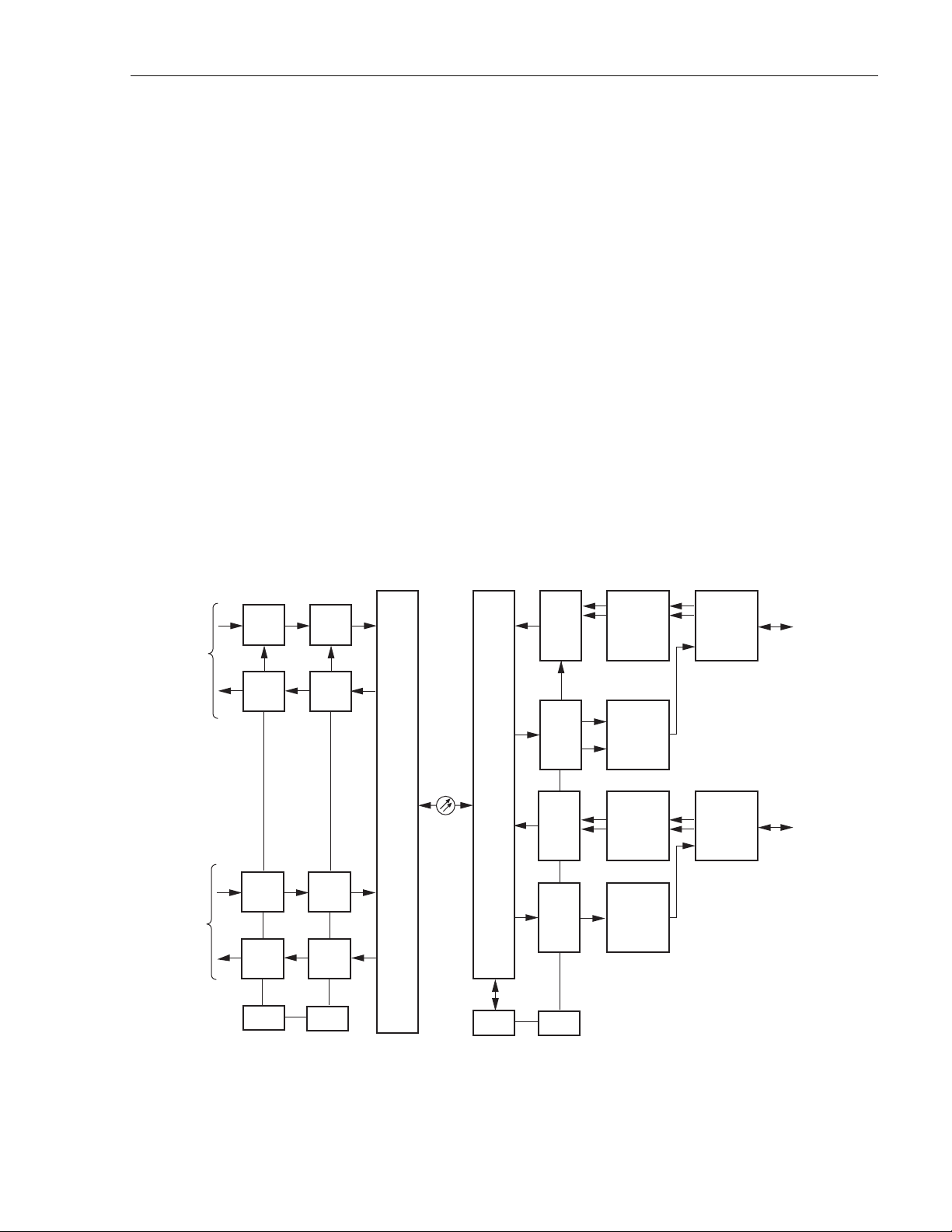
ADCP-75-192 • Issue 2 • June 2007
On a more detailed level, in both the forward and reverse paths, the signal data passes through a
series of electronic modules:
• In the forward path, the Full Band Hub Down Converter (FBHDC) receives RF signals
from the BTS and down converts the signals to Intermediate Frequency (IF). The Forward
Simulcast Card (FSC) digitizes the IF signals and passes digital IF (DIF) signals into the
Fiber Interface Controller (FIC). The FIC converts the DIF signals to digital optical
signals for transport to the RAN. At the RAN, a similar process occurs whereby the optical
signals are converted to RF signals using a RAN Up Converter (RUC). The signals pass
through a PAA or RFA and then are combined with other RF signals (using a combination
of diplexers or triplexers) and fed into a multi-band antenna.
• In the reverse path, the antenna receives RF signals from a mobile and sends those signals
through a multicoupler to the RAN Down Converter (RDC) which down converts the RF
back to IF and digitizes the signals. The DIF signals are passed to the FIC, which sends
digital optical signals from the RAN to the HUB FIC. The Hub FIC combines that DIF
signals with DIF signals from other RANs that are in that simulcast cluster through the
Reverse Simulcast Card (RSC). The Hub Up Converter (HUC) takes the RSC output and
converts the digital optical signals back to RF signals for the BTS. As shown in Figure 3,
the NXD system has a reverse path diplexer and a reverse path diversity signal. Reverse
path diversity is an option in the CXD system.
HUB
800 MHz
BTS
1900 MHz
BTS
FBHDC FSC
HUC RSC
FBHDC FSC
HUC RSC
CPU
STF2
FIC FIC
CPU
RDC
RUC
RDC
RUC
STF2
800
RX
*
MULTI
COUPLER
MULTI
COUPLER
*
800
PA A
800
PCS
PA A
1900
DUPLEXER
DUPLEXER
21989-A
800
1900
REVERSE
*
PAT H
DIVERSITY
NXD
RAN
800
DUPLEXED
OUTPUT
1900
DUPLEXED
OUTPUT
Figure 3. Digivance NXD System Block Diagram (Three Bands Shown)
© 2007, ADC Telecommunications, Inc.
Page 3
Page 16
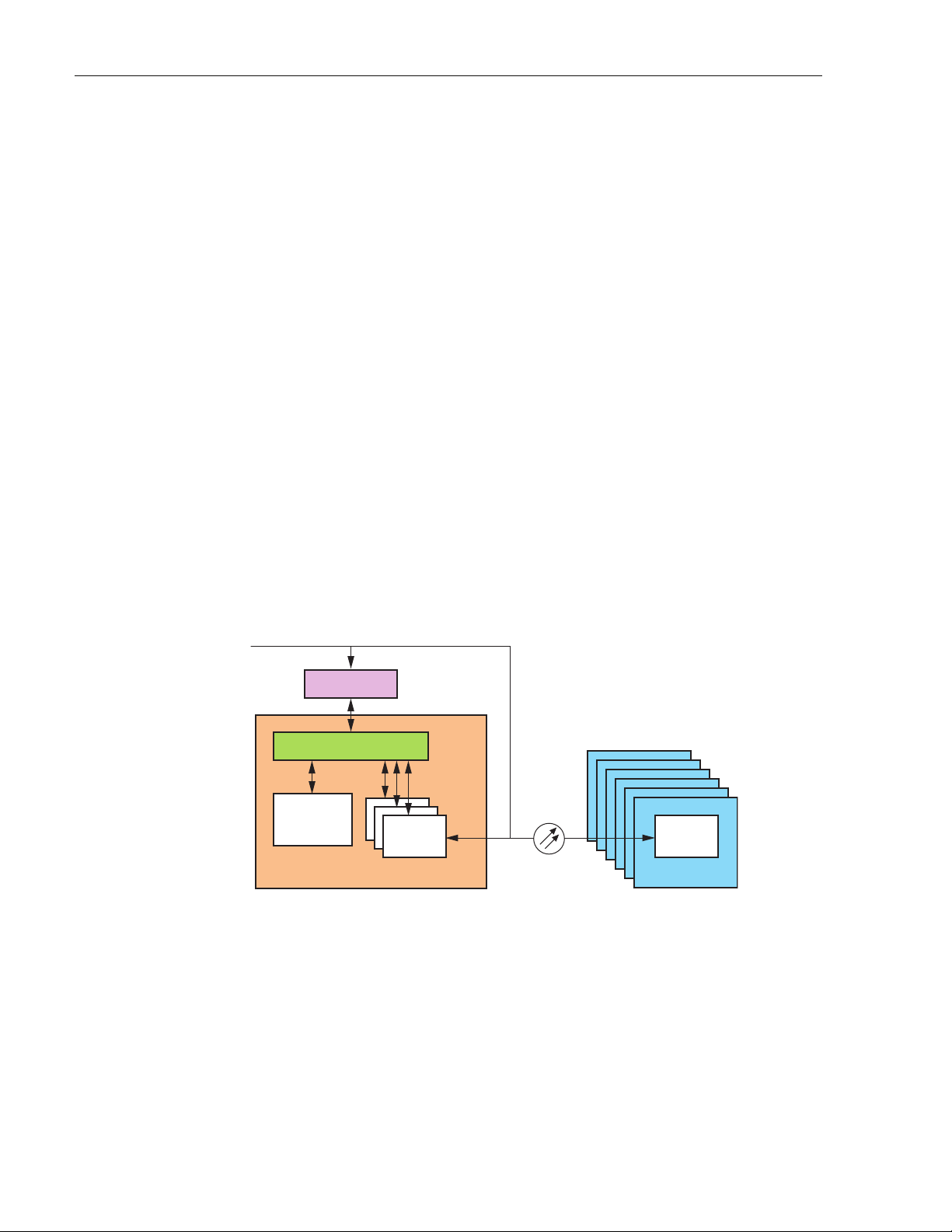
ADCP-75-192 • Issue 2 • June 2007
1.4 System Control
System control in a Digivance CXD/NXD system involves three main components: (1) a LANtype network connecting a Hubmaster CPU with other electronic modules including slave CPUs
and FICs; (2) a set of alarms and settable objects provided through an SNMP interface and
MIBs; (3) and an ADC graphical user interface called the Element Management System (EMS).
These components are described in the following topics.
1.4.1 System Network, CPUs, and FICs
The top-level controller of the Digivance system is a CPU module within a Digital Chassis on
the Hub rack. This CPU, called the Hubmaster CPU, runs a program that controls events in the
system. The Hubmaster CPU connects with other electronic modules via Ethernet ports that act
as nodes in an Ethernet-based network. This network is similar to that of a computer local area
network (LAN). Network control information is passed using a portion of the bandwidth of the
optical fibers connecting the Hub and RAN.
In addition to the Hubmaster CPU, the Digivance system may contain other CPUs referred to as
“slave CPUs” under control of the Hubmaster. If the system is large enough to require more
than one Digital Chassis in the Hub, each Digital Chassis after the first will have such a slave
CPU. In addition, in an NXD system, each RAN has its own CPU which functions as a slave
CPU to the Hubmaster and controls events in the RAN. By contrast, in a CXD system, the RAN
has no CPU; the Hubmaster CPU directly controls the RAN through the RAN FIC
EXISTING WAN/LAN
ROUTER
ETHERNET HUB
CAT5
ETHERNET
HUB
MASTER
HUB
HUB
NODE
FIBER
RAN
NODE
RAN
21946-A
Figure 4. Network Architecture
1.4.2 SNMP and MIBs
The second main component of control in a Digivance system is the logical structure of interrelated databases that is used to store and provide access to objects of interest in system
management.
Page 4
© 2007, ADC Telecommunications, Inc.
Page 17
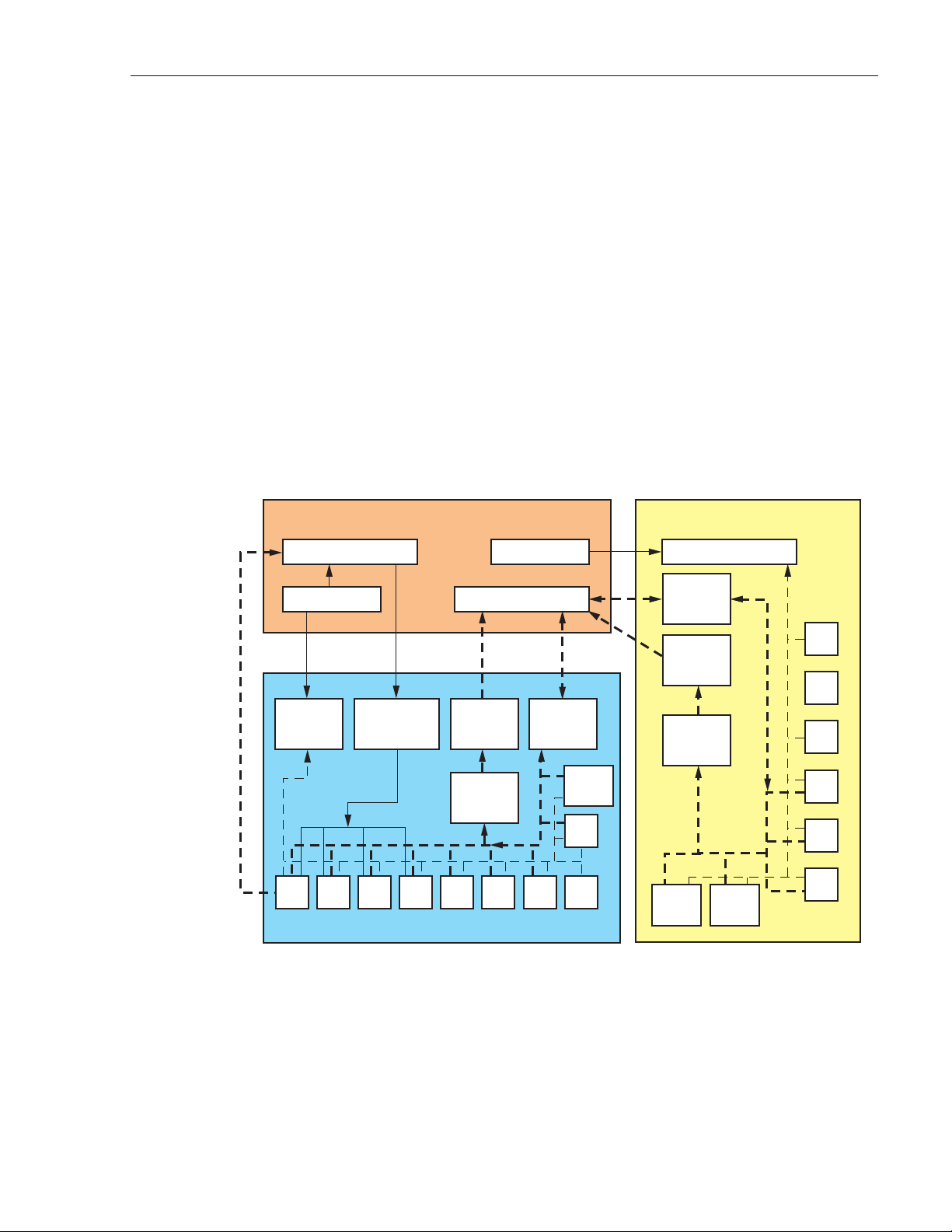
ADCP-75-192 • Issue 2 • June 2007
These databases are provided through Management Information Bases (MIBs) and an SNMP
proxy agent embedded in the system software. SNMP (Simple Network Management Protocol)
is an internet standard protocol enabling online devices to be queried and controlled remotely
using an IP interface. A MIB is a table-like set of “objects” conforming to SNMP specifications.
Each object represents an individual alarm (such as RF overdrive in the Digivance system) or an
individual object (such as Forward Skew). Via the SNMP proxy agent (which functions as a
portal to the MIBs), a user is able to receive alarm indications, query for current object values,
and set some object values. To do this, the user requires either a generic SNMP manager called
a Network Management System (NMS) or the ADC Element Management System (EMS), both
of which, in their underlying functions, conform to SNMP specifications. EMS is described in
the next topic.
Figure 5 shows the MIBs used in the Digivance system, and indicates which node type each
MIB is used in and how the MIBs are related to one other. Within the Digivance network, there
are four node types: Hub Node, RAN Node, Location Services Equipment (LSE) node, and
Hubmaster Node. “Node” is simply shorthand for “network node”.
HUBMASTER SNMP AGENT RAN SNMP AGENT
BTS CONNECTION MIB NETWORK NODE MIB
HUB NODE MIB
NETWORK
NODE
MIB
BIM
HDC
MIB
MIB
HUB RF
CONNECTION
MIB
HUC
FSC
MIB
MIB
RSC
MIB
HUB NODE SNMP AGENT
RAN NODE MIB
TENENT OAM MIB
NODE
PAT H
MIB
NODE
PAT H
MIB
SIF/
FIC
MIB
EQUIPMENT
STF
MIB
MIB
BACKPLANE
MIB
GPS
MIB
HRM
MIB
EQUIPMENT
MIB
NODE
PAT H
MIB
PATHTRACE
MIB
BACK-
PLANE
MIB
POWER
ENTRY
MIB
MUC
*
GPS
RDC
RUC
*
MIB
MIB
MIB
MIB
MIB
NXD
ONLY
STF
SIF/
FIC
MIB
21026-C
Figure 5. Digivance MIB Structure
In understanding the structure of nodes in the Digivance system, it is important to note that the
Hubmaster node is a regular Hub node with additional functionality that is particular to the one
and only Hubmaster node in the network.
© 2007, ADC Telecommunications, Inc.
Page 5
Page 18
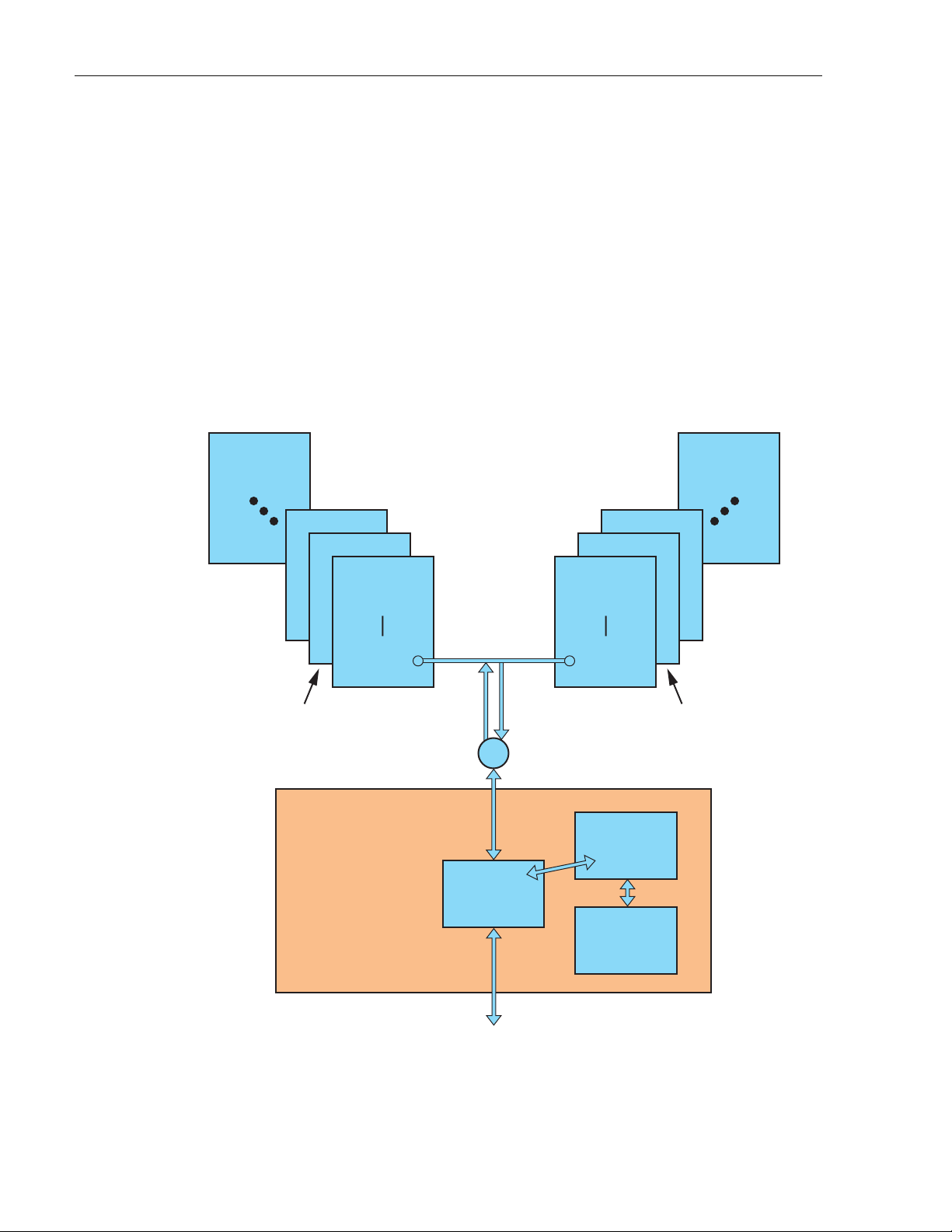
ADCP-75-192 • Issue 2 • June 2007
US
The LSE node is a regular Hub node with additional functionality particular to location services
applications.There is also a distinction between RAN Nodes in NXD vs. CXD systems. In an
NXD system, there is a one to one relationship between CPUs and nodes because each NXD
RAN has its own CPU where its own MIBs reside. In a CXD system, the term RAN Node refers
conceptually to the individual RAN but all RAN MIBs reside on the Hubmaster CPU.
1.4.3 Element Management System (EMS)
The Digivance Element Management System is a Web based system that provides the various
control and monitoring functions required for local management of each CXD/NXD system.
The user interface into the EMS is a PC-type laptop computer loaded with a standard Web
browser. Figure 6 is a diagram showing the relationship of EMS to the Digivance MIBs
described in the previous topic.
HUB NODE n
HUB NODE
STATUS
ALARMS
HUB NODE 3
HUB NODE 2
HUB NODE 1
MIBs
SNMP
AGENT
HUBMASTER
NOTE: RAN MIBs RESIDE ON
HUBMASTER CPU IN CXD SYSTEM,
ON RAN CPU IN NXD SYSTEM.
RAN 1
MIBs
SNMP
AGENT
GET
SET
TRAP
ETHERNET
SWITCH
HUBMASTER
EMS
RAN n
RAN 3
RAN 2
RAN
STATUS
ALARMS
SNMP
AGENT
Page 6
© 2007, ADC Telecommunications, Inc.
MIBs
HTTP
21033-C
ER
Figure 6. EMS Relationship to MIBS
Page 19

All CPUs in the Digivance network support SNMP to provide NMS monitoring and access. The
NMS software (whether generic or EMS) sends SNMP GET and SET messages to the various
nodes in the Digivance network to access MIBs in response to a user entry.
• A GET message gets the current value of an identified object.
• A SET message sets the object to a given value. Only a limited subset of objects can be set
to a new value.
Note: MIBs are described in more detail in Section 2.2 on Page 15.
The EMS is resident on the Hubmaster CPU and is accessible through an Ethernet connection.
Operation is effected through the EMS Graphical User Interface (GUI). The GUI consists of a
series of screens from which the user selects the desired option or function. Ethernet ports are
available at the Hub and RAN CPU for connecting the EMS computer at either location
1.5 Fiber Optical Transport
The optical signal of a Digivance system is digital. The input and output RF signal levels at the
Hub FIC or the RAN FIC or SIF are not dependent on the level of the optical signal or the
length of the optical fiber.
ADCP-75-192 • Issue 2 • June 2007
The maximum length of the optical fibers is dependent on the loss specifications of the optical
fiber and the losses imposed by the various connectors and splices. The system provides an
optical budget of 9 dB (typical) when used with 9/125 single-mode fiber, or 26 dB with
extended optics.
The optical wavelengths used in the system are 1310 nm for the forward path and 1310 nm for
the reverse path. Different wavelengths may be used for the forward and reverse paths allowing
for a pair of bi-directional wavelength division multiplexers (WDM) or coarse wavelength
division multiplexing (CWDM) to be used in applications where it is desirable to combine the
forward path and reverse path optical signals on a single optical fiber.
One WDM or CWDM multiplexer/demultiplxer module may be mounted with the Hub and the
other mounted with the RAN. The WDM or CWDM passive multiplexers are available as
accessory items.
1.6 Fault Detection and Alarm Reporting
LED indicators are provided on each of the respective modules populating the Hub Digital
Chassis, RF Chassis, and RAN Chassis to indicate if the system is normal or if a fault is
detected. In addition, a dry contact alarm interface can be provided as an accessory item that is
managed by the EMS software with normally open and normally closed alarm contacts for
connection to a customer-provided external alarm system.
All Hub and RAN alarms can be accessed through the SNMP manager or the EMS software
GUI.
© 2007, ADC Telecommunications, Inc.
Page 7
Page 20
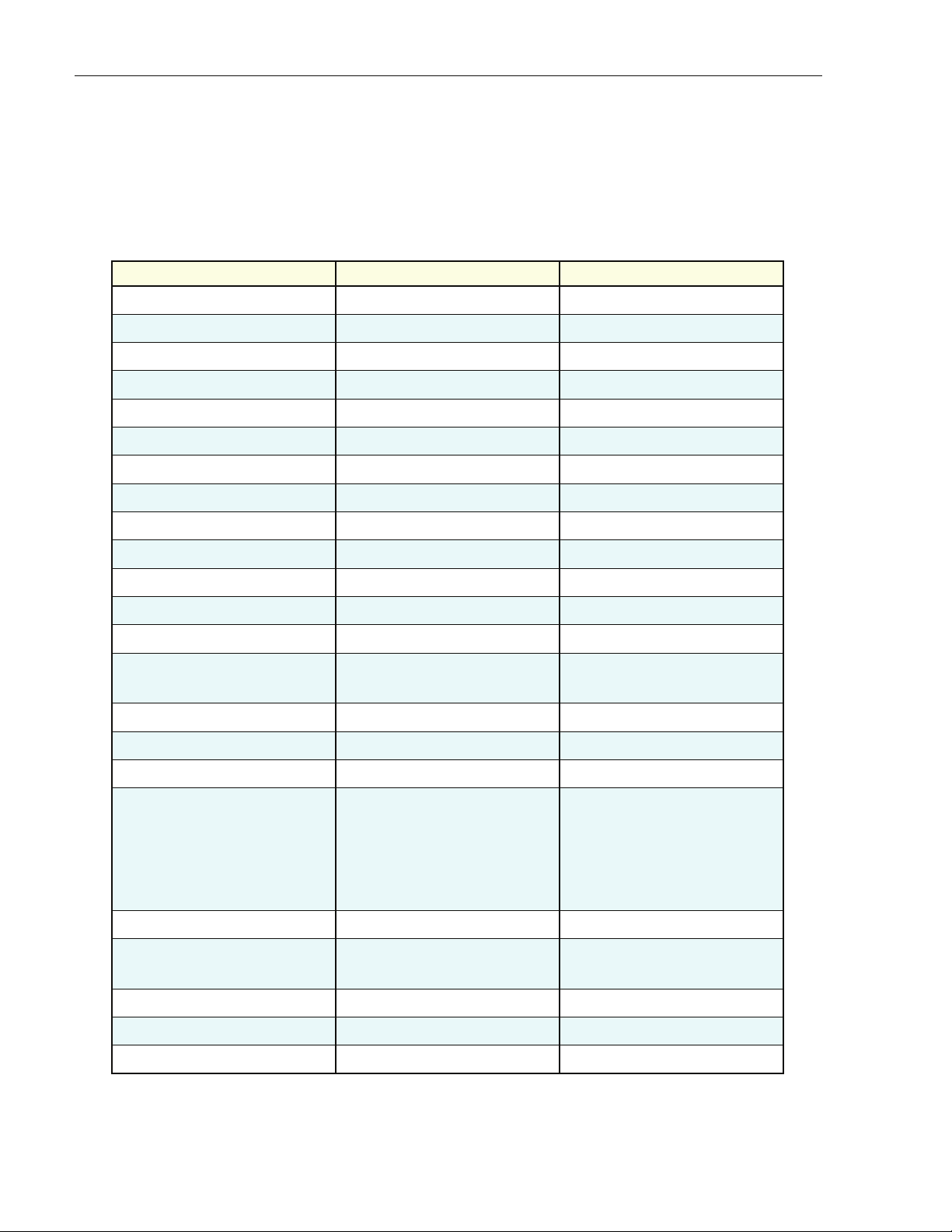
ADCP-75-192 • Issue 2 • June 2007
1.7 Specifications
Tab le 1 lists specifications for the Hub. Tab le 2 lists specifications for the CXD RAN. Tab le 3
lists specifications for the NXD RAN.
Table 1. Hub Specifications
ITEM SPECIFICATION COMMENT
Hub General
Dimensions (HxWxD) 78 x 24 x 24 Inches 198.1 x 61.0 x 61.0 cm
RF connections 50 ohm SMA-type (female) 50 ohm input/output impedance
Weather resistance Indoor installation only
Operating temperature 0º to 50º C (32º to 122º F)
Storage temperature –40º to +70º C (–40 to 158º F)
Humidity 10% to 90% Non condensing
IP interface RJ-45
DC power connector Screw-type terminal
Power Input -48 VDC Floating
Input current 34 A @ -42 VDC Per rack assembly
Reliability MTBF 80,000 Excluding fan assemblies
Digital Chassis
Dimensions (HxWxD) 19.0 x 7.0 x 7.9 in. (body)
17.1 x 7.0 x 7.9 in. (mount
43.4 x 17.8 x 20.1 cm
48.3 x 17.8 x 20.1 cm
Color Brushed aluminum
Backplane connections RJ-45
Power Input -48 VDC Floating
Power Consumption
Digital Chassis
CPU
STF2
RSC
FIC
RF Chassis
76.0 Watts
20.2 Watts
3.5 Watts
8.8 Watts
15.2 Watts
Dimensions 19.0 x 7.0 x 7.9 in. (body)
17.1 x 7.0 x 7.9 in. (mount
Typical
Fans and 12 VDC P/S
43.4 x 17.8 x 20.1 cm
48.3 x 17.8 x 20.1 cm
Color Brushed aluminum
Backplane connections RJ-45
Power Input -48 VDC Floating
Page 8
© 2007, ADC Telecommunications, Inc.
Page 21
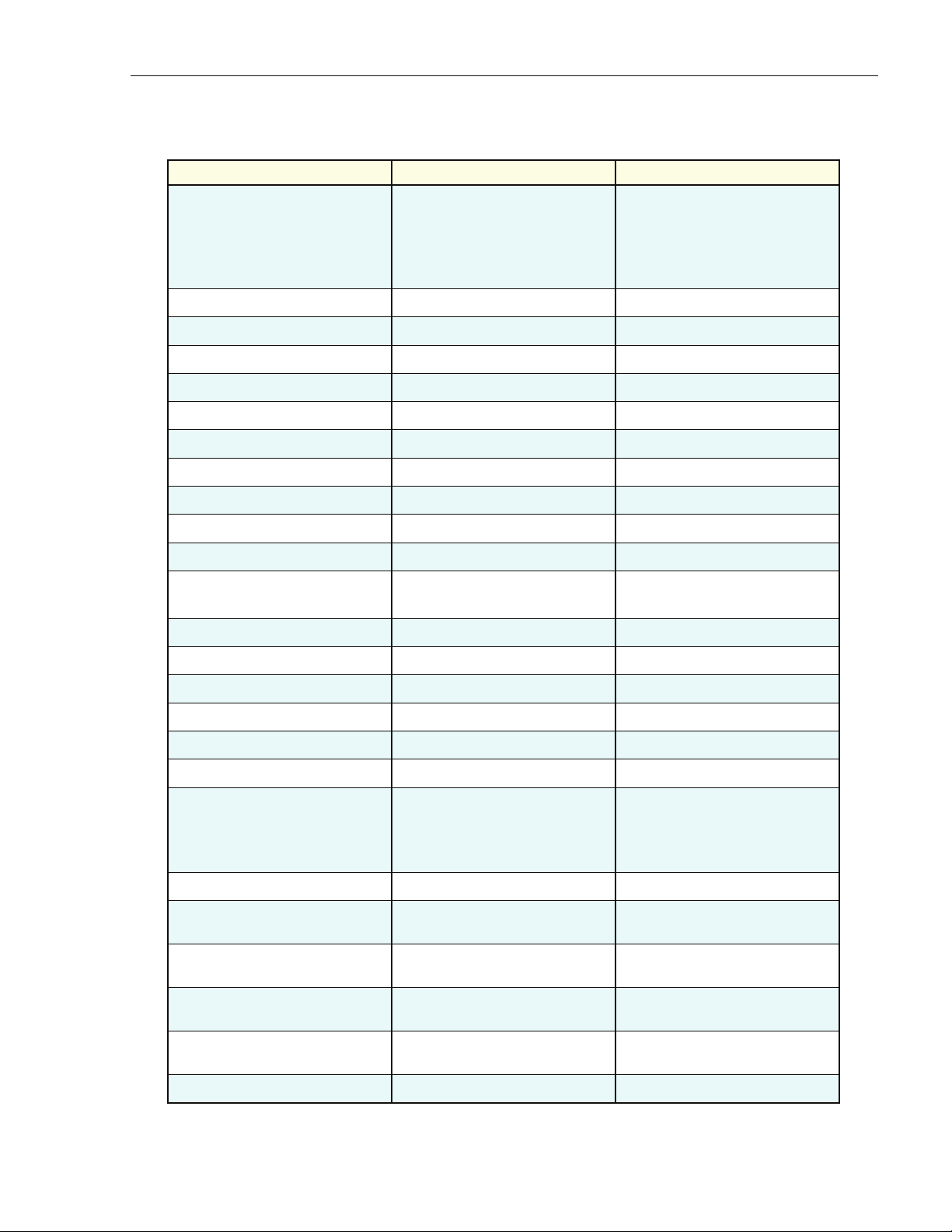
Table 1. Hub Specifications, continued
ITEM SPECIFICATION COMMENT
ADCP-75-192 • Issue 2 • June 2007
Power Consumption
RF Chassis
FBHDC
HUC
FSC
Base Station Interface Module (BIM)
55.0 Watts
11.0 Watts
7.7 Watts
13.5 Watts
Typical
Fans and 12 VDC P/S
Dimensions (HxWxD) 17.1 x 1.75 x 7.9 inches (body) 43.4 x 4.4 x 20.1 cm
Color Brushed aluminum
I2C connections RJ-45
RF connections 50 ohm SMA-type (female) 50 ohm input/output impedance
Power Input -48 VDC Floating
Power Consumption 20 Watts Typical
Hub Reference Module (HRM)
Dimensions (HxWxD) 17.1 x 1.75 x 7.9 inches (body) 43.4 x 4.4 x 20.1 cm
Color Brushed aluminum
Clock, 9.6 MHz signals and I2C
RJ-45
connections
RF connections 50 ohm SMA-type (female) 50 ohm input/output impedance
RS-232 connection DB-9
Power Input -48 VDC Floating
Power Consumption 17 Watts Typical
Optical – Hub SFP
Fiber type
Number of fibers required
Without WDM
With WDM
With CWDM
Optical transceiver type
FWD & REV path wavelength
Standard range
Optical transmit power output 0 dB m
Optical receive input -9 dBm
Optical budget 9 dB
Optical connectors
9/125, single-mode
2
1
1 per 4 RANS
Requires CWDM optical
transceivers and wavelength
division multiplexers (WDM)
which are accessory items.
SFP
1310 nm
1550 nm
Standard range
Extended range
Standard range (typical)
0 dB m
Extended range (typical)
Standard range
-26 dBm
Extended range
Standard range (typical)
26 dB
Extended range (typical)
LC Dual-connector
© 2007, ADC Telecommunications, Inc.
Page 9
Page 22
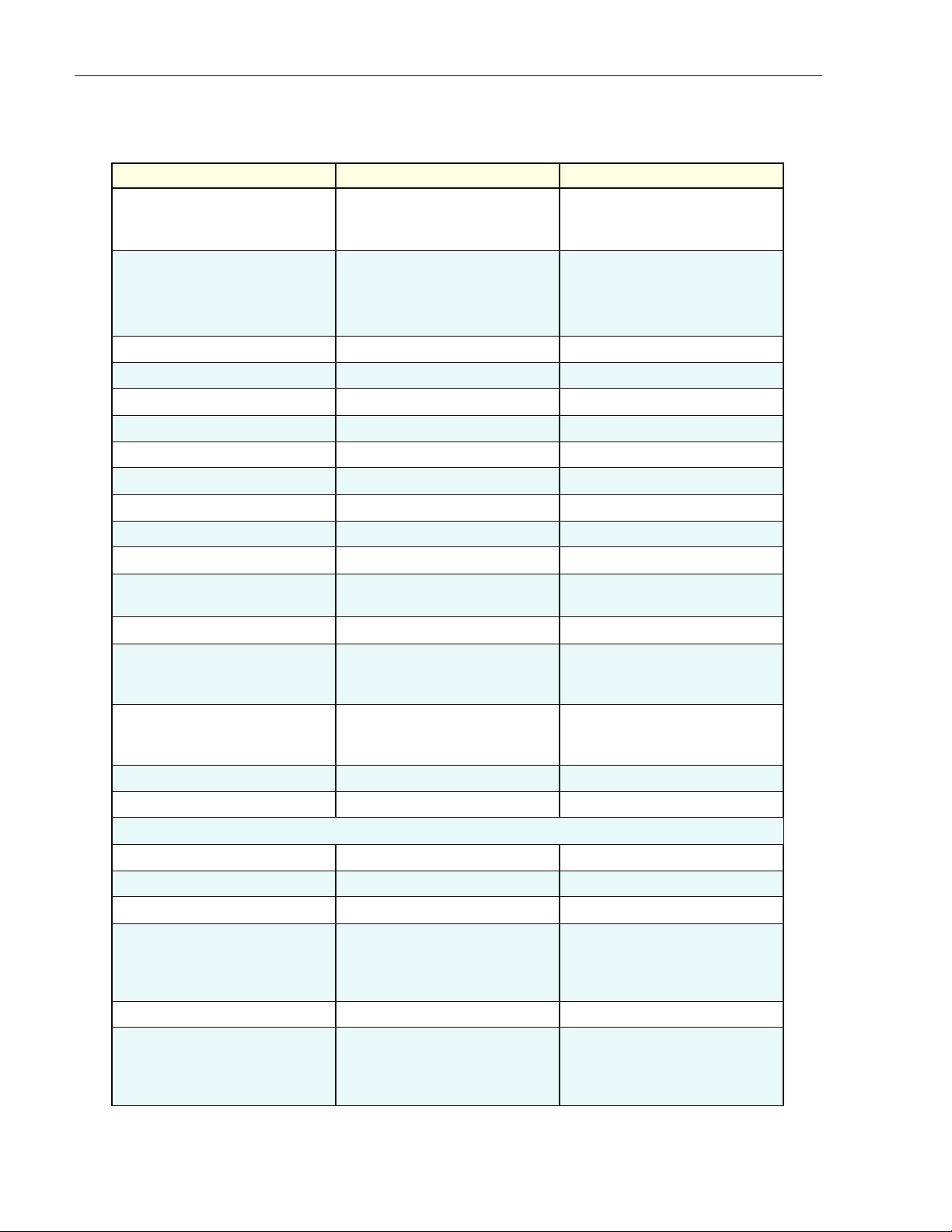
ADCP-75-192 • Issue 2 • June 2007
Table 2. CXD RAN specifications
ITEM SPECIFICATION COMMENT
Dimensions (HxWxD)
CXD RAN Standard Cabinet
CXD RAN Extended Cabinet
23 x 18 x 11 Inches
23 x 18 x 17 Inches
2.6 cubic feet
4.1 cubic feet
Weight
CXD RAN Standard Cabinet
CXD RAN Extended Cabinet
Pole mount bracket
23 lbs. (10.45 kg.)
49 lbs. (45.45 kg.)
7 lbs. (3.18 kg.)
Empty, no modules
Empty, no modules
Metal and wood pole brackets
Color Gray
RF connections 50 ohm N-type (female) 50 ohm input/output impedance
Weather resistance NEMA-3R Removable dust filter
Operating temperature -40º to 50º C (-40º to 122º F)
Cold-start temperature –20º C (–4º F)
Storage temperature –40º to +85º C (–40 to 185º F)
Humidity 10% to 90%
IP interface RJ-45
AC power ingress ¾-inch box spacer Threaded fitting
Fiber optical cable ingress ¾-inch service entrance cable fit-
ting
Power input 100 to 240 VAC 47 to 63 Hz
Battery backup options
Internal – RFA Slot Assembly
External
1 hour
2 hour
Takes one RFA slot
Requires Extended Cabinet
Battery Weight
Internal – RFA Slot Assembly
External
61 lbs.
140 lbs.
Two batteries and tray
Two batteries
Power consumption 600 W Two 10 W PA option
Reliability at 25º MTBF 50,000 Excluding fan assemblies
Optical RAN
Fiber type 9/125, single-mode
Number of fibers required
Without WDM 2
With WDM
With CWDM
1
1 per 4 RANS
Requires CWDM optical transceivers and wavelength division
multiplexers (WDM) which are
accessory items.
Optical transceiver type SFP
Forward and reverse path wavelength
Standard range
Extended range
Page 10
© 2007, ADC Telecommunications, Inc.
1310nm
1550 nm
Page 23
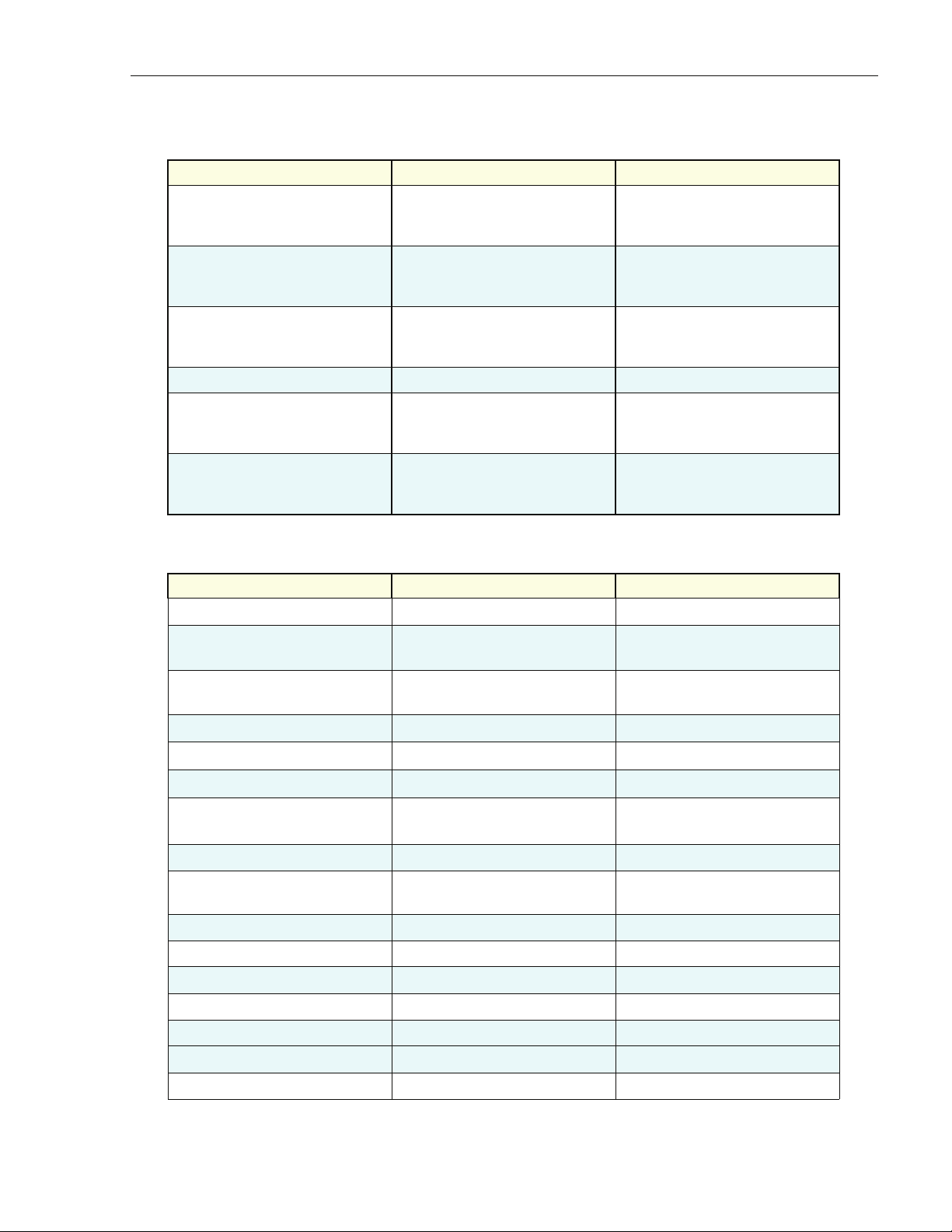
Table 2. CXD RAN specifications, continued
ITEM SPECIFICATION COMMENT
Optical transmit power output
Standard range
Extended range
0 dBm
0 dBm
Typical
Optical receive input
Standard range
Extended range
–9 dBm
–26 dBm
ADCP-75-192 • Issue 2 • June 2007
Optical budget
Standard range
Extended range
9 dB
26 dB
Typical
Optical connectors LC Dual-connector
Battery backup options
Internal – RFA Slot Assembly
External
1 hour
2 hour
Takes one RFA slot
Requires Extended Cabinet
Battery Weight
Internal – RFA Slot Assembly
External
61 lbs.
140 lbs.
Two batteries and tray
Two batteries
Table 3. NXD RAN Specifications
ITEM SPECIFICATION COMMENT
Physical and Mechanical
Dimensions (HxWxD) 36.5 x 31.0 x 24.0 inches
(92.7 x 78.7 x 60.1 cm)
Weight
with extended batteries (4)
300 lbs. (136.4 kg)
625 lbs. (284.1 kg)
RAN without batteries
Total RAN + 4 batteries
Color Putty white
Bands per box
Up to 4
Boxes per RAN site
RF connections
Up to 2 RANs
RAN cabinet has
5 Type N plugs
Cable type: CommScope PN
540ANM or equivalent
Environmental and Thermal
Box thermal management External air Variable speed fans (PIC/PA
Assembly and cPCI)
Operating temperature -40 to +50 degrees C -40 to 122 degrees F
Cold-start temperature -20 to +50 degrees C -4 to 122 degrees F
Storage temperature -40 to +85 degrees C -40 to 185 degrees F
Internal air temperature 0 to 60 degrees C 32 to 140 degrees F
Weather resistance NEMA-3R
Operational humidity 95%
Acoustic emissions 63 dBA
© 2007, ADC Telecommunications, Inc.
Page 11
Page 24

ADCP-75-192 • Issue 2 • June 2007
Table 3. NXD RAN Specifications
ITEM SPECIFICATION COMMENT
Power
AC power ingress 240 VAC, 20 Amps, single phase
Battery backup options
extended
glitch
120 minutes
5 minutes
-48 volts
@25 degrees C (degrees F)
for four bands
RAN box power use 2700 Watts Max.
16 Amps Max.
cPCI rack power -48 VDC
Optical
Fiber cable ingress Nylon connector accommodates
cable diameters in range 0.38-
For larger cable sizes, refer to the
note in .
0.50 inches (0.97-1.27 cm).
Fiber type Corning SMF-28 or equivalent
Optical connectors LC Standard on SFP transceivers
Insertion loss 0.2 dB Typical, 0.4 dB Max.
Number of fibers required 1-4 fiber runs per RAN
Fiber configuration Star (point to point) or ring Ran ring limited to 3 SIFs
Fiber data link protocol OC-48
Wavelengths per fiber
with WDM option
with CWDM option
1 (1310 nm)
2 (1310/1550)
8 (1470-1610)
Without WDM/CWDM option
20 nm increments (ITU-GRID)
Optical transceiver type SFP Dual LC connector
Optical Tx power -3 dBm Max, -10 dBm Min. Finistar FTRJ-1320-1
(or equivalent)
Optical Rx sensitivity -22 dBm Typical, -18 dBm Max.
Optical link margin 2 dB Estimated
Optical link loss 6 dB Estimated
Optical Rx saturation level -3 dBm Min. Max. operational power
Optical Rx damage level -3 dBm Min. Max survivable power
Optical safety class 1 ANSI Z 136.2
RF
Tuning frequency
PCS band
Cellular band
SMR 800 band
SMR 900 band
Receive Path
1850-1910 MHz
824-849 MHz
806-824 MHz
896-901 MHz
Transmit Path
1930-1990 MHz
869-894 MHz
851-869 MHz
935-940 MHz
Instantaneous bandwidth 15 MHz
Page 12
© 2007, ADC Telecommunications, Inc.
Page 25

ADCP-75-192 • Issue 2 • June 2007
Table 3. NXD RAN Specifications
ITEM SPECIFICATION COMMENT
Receiver noise figure
PCS band
Cellular band
6 dB
5 dB
Measured at Hub output connector (BIM, RxP) without BTS at 10
dB gain and a single RAN
Input IP3 -21 dBm Two tone tests at -56 dBm
Received signals
In band
Out of band +/- 8.5 MHz
Out of band +11/-13 MHz
Out of band +13/-16 MHz
Automatic gain control
-41 dBm
-3 dB
-43 dB
-83 dB
RDC capability (at cabinet input)
A/D clip level, single RF channel
Selectivity
(function of SAW filter)
Selectivity
Selectivity
Activated if A/D clips, changes
gain of A/D and gain in digits.
Design ensures analog gain and
digital gain change will be timed
correctly. 15 dB noise figure at
Gain control range
30 dB
-14 dB gain
Gain in series with BTS -10 to +10 dB Lower limit for simulcast with a
host tower site, the max reduces
effect of cascaded noise figure
Gain parallel to BTS 0 to +30 dB Allows injection after BTS
amplifiers
Gain stability +/- 2dB Over temperature, frequency, and
aging valid for input signals
below AGC threshold
System Bandwidth
Forward Path
Reverse Path
15 MHz block increments
15 MHz block increments
Impedance 50 ohm
Output Power
Cellular/SMR 10 Watt MCPA
PCS 20 Watt MCPA
6.5 Watts (+38 dBm) composite
12.5 Watts (+41 dBm) composite
At antenna port
At antenna port
Gain resolution 1 dB
Gain measurement Configured at startup using fac-
tory calibration of modules and
user data
© 2007, ADC Telecommunications, Inc.
Page 13
Page 26

ADCP-75-192 • Issue 2 • June 2007
2 NETWORK CONFIGURATION DETAILS
This section provides details on items that are important to understand when configuring the
Digivance system.
2.1 Node and Equipment Identification
In the Digivance CXD/NXD system, a “node” is a hardware focus of activity. The main Hub
CPU (the system’s Master CPU) and the RANs are each a separate node. They are referred to as
the “Hubmaster Node” and “RAN Nodes.” In a large system, there may be additional CPUs at
the Hub. These CPUs are configured as Slave CPUs and are referred to as “Hub Nodes.” RAN
Nodes are Slave CPUs (in an NXD system) or FICs (in a CXD system) located in a RAN
cabinet. “Equipment” in a CXD/NXD system is comprised of functionally separate items such
as chassis and electronic modules that each have a predetermined physical location on a Hub
rack or within a RAN cabinet.
2.1.1 Identification Using the Network IP Receiver/Sender System
The Hubmaster Node dynamically keeps track of which nodes are under its control using a
script called NIPR (Network IP Receiver). The Hubmaster Node receives an IP and hostname
from every node it controls via NIPS (Network IP Sender), which runs on all “slave” nodes.
NIPR senses any changes to its list of slave nodes, and updates the Hubmaster DNS
accordingly. The NIPR/S system is also a key component to maintaining the Hub/RAN Node
MIBs and tenant processing, since it is the mechanism by which the Hub/RAN Node MIB
entries are filled. For more on these MIBs, see Section 3.8 on Page 39.
2.1.2 Node Identification Schemes
It is important to follow a convention when naming nodes in the Digivance system so that the
nodes can be quickly located and accessed for troubleshooting and maintenance. The suggested
naming conventions for both Hub and RAN nodes are discussed in the following topics. For
more information concerning node identity configuration, refer to Section 3.8 on Page 39.
2.1.3 Hub Equipment Identifications
Tab le 4 shows the recommended convention to be used for identifying and placing Hub
equipment:
Table 4. Hub Rack Numbering
CHASSIS OR SHELF HEIGHT
Attenuator Shelf 2U U42
PDU 2U U40
Page 14
© 2007, ADC Telecommunications, Inc.
LOCATION*
Page 27

Table 4. Hub Rack Numbering
ADCP-75-192 • Issue 2 • June 2007
CHASSIS OR SHELF HEIGHT
Ethernet Hub 1U U38
Digital Chassis (top) 4U U37
BIM 1U U33
RF Chassis (top) 4U U32
BIM 1U U28
Digital Chassis (top) 4U U27
BIM 1U U23
RF Chassis (top) 4U U22
BIM 1U U18
Digital Chassis (top) 4U U17
BIM 1U U13
RF Chassis (top) 4U U12
BIM 1U U8
Reference Module (bottom) 1U U7
LOCATION*
*’U’ numbers are printed on the rack rails of the OP-HUB2 rack.
Hub Racks are numbered sequentially: Rack1, Rack2, and so on, or by serial number. The
following guidelines apply:
• Chassis in Hub racks are numbered by ‘U’ number. For example, the lowest RF chassis
shown in Ta bl e 4 would be numbered U12.
• BIMs in racks are numbered by ‘U’ number. For example, the lowest BIM shown in
Tab le 4 Would be numbered U8.
• Power Attenuators are located at the top of the Hub rack or mounted to a wall.
• WSP Base stations should be given unique Tenant Name and BTS ID designations.
• Each base station sector is cabled to a separate attenuator and BIM unit in the Hub rack.
2.2 MIB Relationships
As explained in Section 1.4.2 on Page 4, the Digivance CXD/NXD system uses Management
Information Bases (MIBs) accessed with an SNMP manager (or EMS) to provide a user
interface for querying and configuring perrformace objects and being notified of alarms. This
section describes the relationships between MIBs that are relevant when cofiguring and
operating the system.
© 2007, ADC Telecommunications, Inc.
Page 15
Page 28

ADCP-75-192 • Issue 2 • June 2007
2.2.1 MIB Software Relationships
In Figure 7, the solid lines between the Hubmaster and Hub/RAN nodes illustrate Hub/RAN
connection relationships.
As shown in the figure, the Hubmaster contains a process called the Hub/RAN Config Process.
This process is responsible for managing the connections between the Hubmaster and the other
nodes in the network. The Hub/RAN Config Process uses the Hub Node MIB and RAN Node
MIB to manage these connections. The Hub/RAN Node MIBs allow specific information about
the Hub/RAN nodes to be configured. This information is represented by such objects as Site ID
and Pole ID. Other objects represent RAN hardware connections.
The Hub/RAN Config Process will push the information configured in these MIBs down to the
Network Node MIB at each node. It is also responsible for preparing the Hubmaster to have
tenant relationships established. The Hub/RAN Config Process uses the information set in the
Hub Node MIB and BTS Connection MIB to configure the tenant relationships. Information
that is provided in the BTS Connection MIB as part of tenant setup will be pushed down to the
Hub RF Connection MIB in the Hub Nodes.
Refer to Section 3 on Page 22 for a description of the individual MIB objects that are involved
Hub/RAN Config Process.
HUBMASTER SNMP AGENT RAN SNMP AGENT
BTS CONNECTION MIB NETWORK NODE MIB
HUB NODE MIB
NETWORK
NODE
MIB
BIM
HDC
MIB
MIB
HUB RF
CONNECTION
MIB
HUC
FSC
MIB
MIB
RSC
MIB
HUB NODE SNMP AGENT
RAN NODE MIB
TENENT OAM MIB
NODE
PAT H
MIB
NODE
PAT H
MIB
SIF/
FIC
MIB
EQUIPMENT
STF
MIB
MIB
BACK-
PLANE
MIB
GPS
MIB
HRM
MIB
EQUIPMENT
MIB
NODE
PAT H
MIB
PAT HT RA CE
MIB
BACK-
PLANE
MIB
POWER
ENTRY
MIB
MUC
MIB
*STF
MIB
GPS
MIB
SIF/
FIC
MIB
RDC
MIB
RUC
MIB
*NXD
ONLY
21942-A
Page 16
© 2007, ADC Telecommunications, Inc.
Figure 7. Digivance MIB Structure
Page 29

ADCP-75-192 • Issue 2 • June 2007
2.2.2 MIB Hub/RAN Connection Relationships
In Figure 8, the dashed lines seen in the Hub and RAN Nodes show the relationships among
MIBs associated with specific hardware modules. As shown, a separate software HCP
(hardware control process) is used to manage each hardware module in a node. The HCP MIBs
are the interface to these HCPs. A single MIB instance is used in each node for each type of
hardware (FBHDC, RDC, and so on).
Each Hub Node and RAN Node contains a Bus Scanner process. The responsibility of this
process is to discover the presence or absence of hardware modules and to start or stop HCPs to
manage those hardware modules. The Bus Scanner MIB reports the information defining the
hardware “discovered” at that node.
Each node also contains a Network Node process to manage information about that CPU or
FIC, where the interface is the Network Node MIB. The Network Node MIB contains
information about the CPU or FIC itself (for example, IP Address, Hostname, and so on), Hub/
RAN specific information (for example, Pole ID, RAN Box ID, and so on), and other
miscellaneous status information. In addition, the Network Node MIB reports a high-level fault
status for each HCP type. If any HCP in that node reports a fault of any type in its HCP MIB,
the Network Node MIB fault field corresponding to that HCP will report a problem.
HUBMASTER SNMP AGENT RAN SNMP AGENT
BTS CONNECTION MIB NETWORK NODE MIB
HUB NODE MIB
NETWORK
NODE
MIB
BIM
HDC
MIB
MIB
HUB RF
CONNECTION
MIB
HUC
FSC
MIB
MIB
RSC
MIB
HUB NODE SNMP AGENT
RAN NODE MIB
TENENT OAM MIB
NODE
PAT H
MIB
NODE
PAT H
MIB
SIF/
FIC
MIB
EQUIPMENT
STF
MIB
MIB
BACKPLANE
MIB
GPS
MIB
HRM
MIB
EQUIPMENT
MIB
NODE
PAT H
MIB
PAT HT RA CE
MIB
BACK-
PLANE
MIB
POWER
ENTRY
MIB
MUC
MIB
*STF
MIB
GPS
MIB
SIF/
FIC
MIB
RDC
MIB
RUC
MIB
*NXD
ONLY
21943-A
Figure 8. Digivance MIB Structure
© 2007, ADC Telecommunications, Inc.
Page 17
Page 30

ADCP-75-192 • Issue 2 • June 2007
2.3 Tenant Relationships
In Figure 8 on the previous page, the dotted lines among Hubmaster and Hub/RAN nodes
illustrate tenant relationships.
Once a tenant is created using the BTS Connection of the previous section, a Tenant process is
launched to manage that new tenant. This tenant process uses the Tenant OAM MIB in the
Hubmaster node to allow tenant specific objects to be configured. These objects allow the
setting of frequency, gain, and delay values as well as any other tenant specific information.
When these values are set, the Tenant process pushes this information to the Equipment MIB at
the appropriate node(s).
In addition, the Tenant process uses the Tenant OAM MIB to report any status information
about the tenant, such as hardware faults and RAN location information, which is gathered from
the Equipment MIBs at the Hub/RAN nodes.
Tenant processing determines the location of its related nodes and hardware using a process
called the Tenant Scan process that polls the Equipment MIBs located at each node in the
network. If the Equipment MIB indicates that there is hardware belonging to that tenant on that
node, the Tenant process in the Hubmaster will add that node to its “managed node” list. The
Tenant process will then use the Equipment MIBs on its managed nodes to interface to the
hardware equipment belonging to it. The Tenant Equipment process on each Hub/RAN node
will process all Equipment MIB requests and will report all tenant equipment status in the
Equipment MIB.
In the Hub/RAN nodes, the Node Paths process is responsible for detecting tenant equipment
using the results of the Pathtrace MIB and reporting this information in the Node Path MIB. In
effect, the information of the Node Path MIB is just a reorganization of the Pathtrace MIB
information to simplify the Tenant Equipment process. The Tenant Equipment process uses the
information in the Node Paths MIB to identify equipment belonging to specific tenants.
The information reported in the Pathtrace MIB is generated by the Pathtrace process on each
Hub/RAN node. The Pathtrace process examines the pathtrace fields of each HCP MIB and
reports them in a single MIB containing only information related to pathtrace, such as the HCP
type and location, as well as the pathtrace string value itself.
Tenant processes in the Hubmaster push down gain control information from the Tenant OAM
MIB to the Forward/Reverse Gain MIB’s located in the Hub/RAN nodes. Forward/Reverse
Gain processes use the values set in the Forward/Reverse Gain MIB’s as target values when
managing the gain in those nodes.
The Forward/Reverse Gain processes in the Hub/RAN nodes use the Equipment MIB to
determine the location of the hardware belonging to the tenant whose gain is being managed.
The Forward/Reverse Gain processes then access the HCP MIBs to read power values and set
attenuator values as part of gain control. The results of the gain control processes are then
reported into the Forward/Reverse Gain MIBs.
Page 18
© 2007, ADC Telecommunications, Inc.
Page 31

2.4 Pathtrace Format
Pathtrace is a term used to describe the 64-byte data stream that is transmitted between all DIFconnected modules in the Digivance CXD/NXD system. The contents of the pathtrace strings
have been designed such that each set of connected tenant equipment will transmit/receive a
pathtrace string containing information about that particular tenant. The following is their
format of the pathtrace string:
<Tenant ID><delimiter><IP Address><delimiter><Path Flag>
• The Tenant ID sub-string is comprised of four particular pieces of information: Tenant
Name, BTS ID, BTS Sector, and Tenant Band. These four pieces of information form the
Tenant ID sub-string, where each piece of information is delimited by a single character
(currently a colon “:”).
• The IP Address sub-string indicates the IP Address of the CPU node that transmits the
pathtrace string.
• The Path Flag is a one-character string, “M”, “P”, or “D” that indicates the path on which
the path trace was transmitted (M = Main Forward, P = Primary Reverse, D = Diversity
Reverse). The delimiter used to separate the primary sub-strings of the pathtrace string is a
single character, currently a comma (“,”).
ADCP-75-192 • Issue 2 • June 2007
An example of a complete pathtrace string is as follows:
wspname:bts4:alpha:us1900A,172.20.1.1,P
2.4.1 Pathtrace Creation
Pathtrace is automatically created using information contained in the BTS Connection MIB.
2.4.2 Pathtrace Forward Transmission
Though the BIM, FBHDC, and FSC all create the pathtrace string and report it in their MIBs,
the FSC is the originator of the pathtrace string in the forward path of the system. The pathtrace
string will be routed to all RANs belonging to this tenant.
2.4.3 Pathtrace Forward Reception
In the forward path, the SIF or FIC modules in the Hub that are connected to the FSC outputs, as
well as the SIFs or FICs in the simulcasted RANs, pass-through the pathtrace strings from their
inputs to their outputs. In addition, the SIF Hardware Control Process (HCP) report the passedthrough pathtrace strings in the SIF or FIC MIB for use by tenant processing and other higherlevel processes.
© 2007, ADC Telecommunications, Inc.
Page 19
Page 32

ADCP-75-192 • Issue 2 • June 2007
In each of the simulcasted RANs, the RUC module receives the pathtrace string into its FPGA
from one of its two DIF input connections. The RUC HCP then reports the received pathtrace
strings in its MIB for use by tenant processing and other higher-level processes.
PATH TRACE CONTENTS
Tenant,BTS#,sector,band,IP_of_FSC
Tenant,BTS#,sector,band,IP_of_RDC,P
Tenant,BTS#,sector,band,IP_of_RDC,D
ADD ‘n’
DROP ‘x’
DROP ‘n’
ADD ‘x’
RAN
Operator setup at
hubmaster through
BTS Connection MIB.
Set at node level by
HUB RF Connection MIB.
HUB
HDC 1
BIM
T1
BIM
T2
T1
HDC 2
T1
P
D
P
D
HUC
T1
HDC 1
T2
HDC 2
T2
HUC
T2
P
D
P
D
FSC
9
RSC
10
FSC
9
RSC
10
T1
T1
T2
T2
1
MUX
ADD 3
5
P
DROP 1
6
D
DROP 2
FIC
SIF
3
MUX
ADD 4
7
P
DROP 3
8
D
DROP 4
Figure 9. Tracing Pathtrace, Two Tenants
ADD 1
ADD 2
DROP 3
DROP 4
ADD 3
ADD 4
FIC
SIF
7
P
RDC
T1
D
RUC
T1/T2
P
RDC
T2
D
LEGEND
Digital Rear I/O port
RF SMA (no PT)
DIF, Tenant 2
DIF, Tenant 1
Set by Software
Optical link
21947-A
P. T.
HLP
2.4.4 Pathtrace Reverse Transmission
The RDC is the originator of the pathtrace string in the reverse paths of the system. However, it
is desirable to maintain continuity between the forward and reverse pathtrace strings. To
manage this, the Pathtrace Process that runs in the RAN CPUs is responsible for reading
pathtrace strings from the RUC MIB, parsing out the Tenant ID sub-strings from the pathtrace
strings, and writing the Tenant IDs into the MIBs of the RDCs that are associated with the
RUCs.
The RDC HCP creates up to two new pathtrace strings (primary/diversity(if present)) starting
with the Tenant ID that was provided in its MIB by the Pathtrace Process. The RDC HCP
appends its own CPU IP Address to the pathtrace strings, and then appends the primary/
diversity flags (“P” or “D”). Finally, the RDC transmits the pathtrace strings out on up to two
outputs. The pathtrace strings are then transmitted back to the Hub reverse modules belonging
to this tenant.
Page 20
© 2007, ADC Telecommunications, Inc.
Page 33

ADCP-75-192 • Issue 2 • June 2007
2.4.5 Pathtrace Reverse Reception
In the reverse path, the SIF or FIC modules in the RANs that are connected to the RDC outputs,
as well as the SIFs or FICs in the Hub, pass-through the pathtrace strings from their inputs to
their outputs. In addition, the SIF/FIC HCPs report the passed-through pathtrace strings in the
SIF MIB for use by tenant processing and other higher-level processes.
In the Hub, the RSC module receives the pathtrace strings from several RDCs into its FPGA
from its DIF input connection. The RSC HCP reports the received input pathtrace strings in its
MIB for use by higher-level processes, as described in sections below. The RSC has the added
responsibility of determining the “majority inputs” to determine the most-prevalent input
pathtrace based on Tenant ID sub-strings. When the majority input is discovered, the RSC will
parse the Tenant ID from one of the majority inputs, append its own CPU IP Address, and
transmit the newly created pathtrace string to its two outputs (primary/diversity).
The HUC module receives the reverse pathtrace strings into its FPGA from up to two DIF input
connections. The HUC HCP then reports the received pathtrace strings in its MIB for use by
higher-level processes, as described in the following sections.
2.4.6 Pathtrace Detection/Reporting
On each node in the system, a Pathtrace Process is responsible for gathering up all the pathtrace
strings reported in the HCP MIBs on its own CPU. The Pathtrace Process then reports all the
discovered pathtrace strings in its own Pathtrace MIB, which indicates the HCP type, I2C/PCI
address, MIB index, and pathtrace string value.
On each node in the system, a Node Paths Process is responsible for examining the Pathtrace
MIB, identifying valid, complete, and stable Tenant IDs, and reporting the results in the Node
Paths MIB in a manner that simplifies tenant processing algorithms.
On the Hubmaster node, the Tenantscan process is responsible for examining the Node Paths
MIBs on all nodes and determining whether the contents contain Tenant IDs that match
configured tenants in the system. If so, then the Hostname and IP Address tables in the Tenant
OAM MIB are updated.
The Tenant processes in the Hubmaster node are responsible for updating the Equipment MIBs
on each node with the appropriate Tenant IDs and indices that are used on that node. The
Equipment Process then acts as the middle-level interface to the tenant hardware, reporting
status of all the hardware in the Status Table of the Equipment MIB and allowing hardware
configurations to occur via the Control Table of the Equipment MIB. Tenant processing in the
Hubmaster node is the primary user of the Equipment MIB for status and control of tenant
hardware. The details of this are described in more detail in the following section.
© 2007, ADC Telecommunications, Inc.
Page 21
Page 34

ADCP-75-192 • Issue 2 • June 2007
3 NETWORK AND SYSTEM INSTALLATION AND SETUP
This section discusses the steps necessary to set up the Digivance CXD/NXD system
communications and operating objects. It is assumed for the purposes of this discussion that the
required system elements have already been installed and powered on, and that the reader has an
understanding of TCP/IP networking basics.
3.1 Overview of Tasks
Tab le 5 lists the main tasks done in system setup and indicates the topic in this manual
containing detailed information for the identified task.
Note: Except for the first, all of these tasks involving setting SNMP objects and are done
using an SNMP manager or the ADC Element Management System.
Table 5. System Setup Tasks
ITEM SPECIFICATION FOR DETAILS REFER TO
1 Do a physical check of system components
Section 3.2 on Page 22
2 Assign tenants
3 Configure tenants
4 Manage the Tenant OAM Address and Hostname tables
5 Configure the Hub Nodes
6 Configure the Hub and Ran slave nodes
3.2 Physical Check of System Components
Before beginning on system configuration, check to ensure that the physical components of the
system have been cabled correctly and installed in the correct location.
Use the following procedure:
1. Ensure that RF cables from the BIM forward output ports are connected to FBHDC
modules in its related HUB RF chassis (not used if BTS is directly cabled to FBHDC).
2. Ensure that RF cables from the BIM reverse input ports are connected to HUC modules
(primary to primary and diversity to diversity (if diversity is used)). Ensure that any HUC
and FBHDC modules connected to a given BIM must reside in the same Hub RF chassis.
3. Ensure that FBHDC modules are connected to FSC modules. (For details, refer to the Hub
installation manual, ADCP-75-193.)
Section 3.3 on Page 23
Section 3.4 on Page 28
Section 3.5 on Page 32
Section 3.6 on Page 33
Section 3.7 on Page 36
Page 22
© 2007, ADC Telecommunications, Inc.
Page 35

ADCP-75-192 • Issue 2 • June 2007
4. Ensure that the electronic modules within the RF chassis are in the correct position. An RF
chassis in a Hub rack contains enough slots for two sets of tenant RF equipment, where a
set of tenant RF equipment consists of one FSC, one HUC, and up to two FBHDCs. A set
of tenant equipment in an RF chassis is installed in a particular manner, from bottom to
top; the order of modules is HUC, FBHDC, FSC, and FBHDC. The locations of modules
in the chassis must also follow a particular pattern, such that the first set of tenant modules
must occupy the four bottom-most slots in the chassis, the second set must occupy the next
four slots. Refer to Table 6 for more details.
Table 6. RF Chassis Configuration
CHASSIS SLOT MODULE BAND
82
7 FSC 2
6 FBHDC 2
5 HUC 2
41
3.3 Assigning Tenants
3.3.1 Understanding Tenant MIB Indexing
Throughout the Digivance system, there are several MIBs that are used to monitor and control
tenant activity. These tenant-based MIBs contain tables with 96 separate objects, where each
object in the table belongs to a given tenant base station sector. The index value used for each
base station sector is constant across the entire system such that once a tenant sector is
configured and an index is established, the same index will be associated with that tenant sector
in all tenant-based MIBs.
Note: The Digivance CXD/NXD system can support up to 96 unique Base Station Sectors
per Hubmaster CPU.
3.3.2 BTS Connection MIB
Within the Hubmaster Node, the BTS Connection MIB is used to create new tenant base station
sector instances (simply called “tenants” from here on) to be configured, monitored, and
controlled in the Digivance system. In order to create a new tenant in the Digivance system, the
Hub Config Process in the Hubmaster must first locate a unique BIM instance controlled by one
of the Hub CPUs. This requires that the Hub Node first be configured such that the CPU Rack
ID and Chassis ID (described in Section 2.1 on Page 14) are known.
3 FSC 1
2 FBHDC 1
1 HUC 1
© 2007, ADC Telecommunications, Inc.
Page 23
Page 36

ADCP-75-192 • Issue 2 • June 2007
The software in the Hubmaster continues to send requests to all configured Hub Nodes to
determine if there are any BIM modules that have come online. When a new BIM module is
located, the Hub Config Process creates an “Unconfigured” tenant in the BTS Connection MIB.
This can be seen by noticing that the Tenant ID in the BTS Connection MIB is “Unconfigured”,
where X is 1-96. Also, it can be seen that the CPU Rack and Chassis IDs are filled in and the
BIM I2C Bus/Slot information is filled in.
For ease of setup, when a new BIM module is found, the required BTS Connection MIB is
automatically filled in with default values. These values can be changed manually by the user
(see section 6.2.6. for details).
Note: In EMS, the BTS Connection MIB (Tenants Table) is accessed from the menu tree
by selecting Configuration-Tenants. The object names given here (for example, Tenant
Name) are the names that the objects have in the Tenants Table.
3.3.2.1 Setting the Tenant Name
Tenant Name is the name of the Wireless Service Provider (WSP). The allowable value is a
string length of 1-17 characters. The MIB field is:
transceptBtsConnectionTable.transceptBtsConnectionTenantName.
3.3.2.2 Setting the BTS ID
The BTS ID identifies the BTS being used by the WSP for this particular tenant. Since WSPs
may have more than one base station (BTS) in the system, it is important to uniquely identify
each one. The allowable value is a string of 1-8 characters. The MIB field is:
transceptBtsConnectionTable.transceptBtsConnectionBTSID.
3.3.2.3 Setting the BTS Sector
The BTS Sector field of the BTS Connection MIB is an enumerated value, where the allowable
selections are ALPHA (0), BETA (1), or GAMMA (2). The MIB field is:
transceptBtsConnectionTable.transceptBtsConnectionBTSSector.
3.3.2.4 Setting the Tenant Band
The Tenant Band field of the BTS Connection MIB is an enumerated value, where the allowable
selections are the bands supported by the Digivance CXD/NXD system, currently:
No Band (0) - no band selected, will not result in a configured tenant
US1900A (1) - PCS band A
US1900B (2) - PCS band B
Page 24
© 2007, ADC Telecommunications, Inc.
Page 37

ADCP-75-192 • Issue 2 • June 2007
US1900C (3) - PCS band C
US1900D (4) - PCS band D
US1900E (5) - PCS band E
US1900F (6) - PCS band F
US800AAPP (7) - Cellular A and A'' bands
US800BBP (8) - Cellular B and B' bands
US800AP (9) - Cellular A' band
US800SMRA (10) – SMR 800 band (806-821/851-866MHz)
US800SMRUpper (11) – SMR 800 band Extended (818-824/862-869MHz)
US900SMRB(12) – SMR 900 band
US1900G (13) - PCS band G
The MIB field is:
transceptBtsConnectionTable.transceptBtsConnectionTenantBand
3.3.2.5 Setting the BIM Rack/Shelf ID
The location information (rack/shelf) of the BIM module belonging to this tenant can be
manually configured. The valid values for these MIB fields are strings of 1-16 characters. The
Hub Config Process will push these ID strings down to the Network Node MIB of the CPU that
controls this BIM. This will allow the NMS to identify the location of the BIM when it is
reporting a fault condition. The MIB fields are:
transceptBtsConnectionTable.transceptBtsConnectionBimRackID
and
transceptBtsConnectionTable.transceptBtsConnectionBimShelfID
3.3.2.6 Designating the Tenant Hardware
The BTS Connection MIB contains several fields pertaining to the location of the tenantspecific hardware. Some of the connections made between hardware are not automatically
detectable, and therefore may require some manual entering of information.
The I2C addresses of the RF modules belonging to the tenant being configured can be set (if
changes from default values are required) as follows:
• The BIM I2C Address (bus/slot) will automatically be filled in by the Hub Config Process.
The MIB fields are:
transceptBtsConnectionTable.transceptBtsConnectionBimI2cBus
and
© 2007, ADC Telecommunications, Inc.
Page 25
Page 38

ADCP-75-192 • Issue 2 • June 2007
transceptBtsConnectionTable.transceptBtsConnectionBimI2cSlot
• The BIM module belonging to this tenant must have RF connections to one FBHDC
modules. Select the I2C Bus of the FBHDC module that matches the BIM I2C bus value.
Set the FBHDC I2C slot value to “1”. The FBHDCs belonging to a single tenant (i.e.
having RF connections to the same BIM module) should be co-located in the RF chassis,
with an FSC and HUC modules separating them. The MIB fields are:
transceptBtsConnectionTable.transceptBtsConnectionHdcXI2cBus
and
transceptBtsConnectionTable.transceptBtsConnectionHdcXI2cSlot, where X = 1 or 2.
• The FBHDC module belonging to this tenant is cabled to a single FSC module, which is
located in a chassis slot directly above the tenant's FBHDC module. Select the I2C Bus
and Slot of the FSC module to that of its corresponding BIM. Set the I2C slot value to “2”.
The MIB fields are:
transceptBtsConnectionTable.transceptBtsConnectionFscI2cBus
and
transceptBtsConnectionTable.transceptBtsConnectionFscI2cSlot
• When using receive diversity, the BIM module belonging to this tenant must have two RF
connections to a single HUC module. One for primary reverse signals and the other for
diversity reverse signals. Without receive diversity, only the Primary HUC output need be
cabled to the BIM. The location of the HUC module for this tenant must be co-located
with the FBHDC and FSC modules belonging to this tenant. Set the I2C Bus of the HUC
module to that of its corresponding BIM. Set the I2C slot value to “0”. The MIB fields
are:
transceptBtsConnectionTable.transceptBtsConnectionHucI2cBus
and
transceptBtsConnectionTable.transceptBtsConnectionHucI2cSlot.
Once the above I2C addresses are set for the tenant being configured, the Hub Config Process
will push this information down to the Hub RF Connection MIB on the node/CPU that manages
the tenant RF hardware.
Clearing Tenants
It is possible to “de-configure” a tenant, which will clear all of the configuration information
described above, by setting the Clear field in the BTS Connection MIB for this tenant to a value
of '1'. This will allow the configuration process to be restarted from the beginning. The MIB
field is:
transceptBtsConnectionTable.transceptBtsConnectionClear
Page 26
© 2007, ADC Telecommunications, Inc.
Page 39

ADCP-75-192 • Issue 2 • June 2007
3.3.2.7 HUC Invalid Config
The BTS Connection MIB contains a read-only field that reports the state of the HUC Invalid
Configuration fault field. This information will allow the person configuring the system to know
that the tenant has been completely and correctly configured - this is known when the value in
this field is reported as “No Fault” or '0'. The MIB field is:
transceptBtsConnectionTable.transceptBtsConnectionHucInvalidConnection.
3.3.2.8 Composite Mode
The Digivance CXD/NXD default forward gain balance is called “composite mode.” In this
mode, a composite RF signal will have gain of +42dB (Cell/SMR) and +45dBm (PCS) through
the system. The maintainer is responsible for ensuring the desired signal level into the system.
See Table 3-3 for sample input and output signal strengths:
Table 7. Output Signal Strength
INPUT
(RMS AT FBHDC INPUT)
-2 dBm +40 dBm +43 dBm
-4 dBm +38 dBm +41 dBm
-7 dBm +35 dBm +38 dBm
CELL/SMR OUTPUT
(RMS AT ANTENNA PORT)
PCS OUTPUT
(RMS AT ANTENNA PORT)
As the protocol is irrelevant in this mode, the default protocol is “none”. In addition, only a
single FSC channel is activated. To sum multiple FSC channels, set the composite mode entry to
“disabled” and follow instructions on setting channels in Section 7 Tenant Configuration. The
MIB field is:
transceptBtsConnectionForwardGainTable.transceptBtsConnectionForwardGainCompositeMo
deFlag
3.3.2.9 Power Attenuator IDs
The BTS Connection MIB contains two fields that allow the external power attenuators to be
identified. The attenuators reside in a shelf at the top of each rack. To configure these two MIB
fields, the nomenclature described in 3-1. HUB Rack Numbering, should be used. This dictates
that the attenuators should be given names that indicate the shelf number and the location on the
shelf. For a given tenant, the two power attenuators must be configured with unique IDs, where
the allowable values are strings of length 1-16. If both attenuators are configured, then software
will configure the BIM to operate in duplexed mode, otherwise, software will configure the
BIM to operate in non-duplex mode. The MIB fields are:
transceptBtsControlParamsTable.transceptBtsControlParamsPowerAttenXLoc,
where X = 1 or 2.
© 2007, ADC Telecommunications, Inc.
Page 27
Page 40

ADCP-75-192 • Issue 2 • June 2007
3.4 Tenant Configuration
The Tenant Operations Management and Maintenance (OAM) MIB is the primary interface for
configuring the operating objects of tenants in the Digivance CXD/NXD system. The Tenant
OAM MIB is used exclusively at the Hubmaster node, where any changes made to operating
objects are validated and pushed down to the proper node(s) by Tenant processing.
Note: In EMS, the Tenant OAM MIB is accessed from the menu tree by selecting
Configuration-Tenants. .
Note: For a background on tenant relationships, refer to Section 2.3 on Page 18.
3.4.1 Setting Protocol
transceptTenantOAMTable.transceptTenantProtocol
The Protocol field of the Tenant OAM MIB is an enumerated value, where the allowable
selections are the protocols supported by the Digivance CXD/NXD system, currently.
No Protocol (0), CDMA (1), TDMA (2), GSM (3), IDEN (4), AMPS (5), CW_WB (6),
CW_NB (7). In Composite Mode, protocol need not be selected, and defaults to No Protocol
(0).
3.4.2 Setting Channels
transceptTenantOAMTable.transceptTenantChannelXVal, where X = 1-8
Each Tenant sector in the Digivance CXD/NXD system can support from 1-8 RF paths. Each of
these RF paths can be individually enabled in the Tenant OAM MIB.
Note: In Composite Mode, one (1) RF path is automatically enabled.
3.4.3 Setting Hub Measured Forward Gain
transceptTenantOAMTable.transceptTenantHubMeasuredForwardGain
This object is no longer used in the Digivance CXD/NXD system.
Page 28
© 2007, ADC Telecommunications, Inc.
Page 41

ADCP-75-192 • Issue 2 • June 2007
3.4.4 Setting RAN Measured Forward Gain
transceptTenantOAMTable.transceptTenantRanXMeasuredForwardGain, where X = 1-8
This object is no longer used in the Digivance CXD/NXD system.
3.4.5 Setting FSC Gain
transceptTenantMoreControlsTable.transceptTenantMoreControlsFscOutputGain
and
transceptTenantMoreControlsTable.transceptTenantMoreControlsFscOutputGainOverride
This feature allows the user to adjust FSC output gain outside of the default setting. The FSC
Output Gain value is in tenths of a dB, and represents the amount of loss from full scale entered
digitally in the forward path. For example, if a set of input signals had a peak to average value
higher than 12 dB, an operator may wish to remove 3 dB of gain to allow for the extra peak
power. The transceptTenantMoreControlsTable.FscOutputGain entry would be set to a value of
-30 in such a case. The default state of FscOutputGainOverride is “disabled”. In its default state
the system counts active FSC channels and governs FSC gain accordingly. To begin using a
desired override value, set FscOutputGainOverride to “enabled”.
3.4.6 Setting RAN Forward Gain Offset
transceptTenantOAMTable.transceptTenantRanForwardGainOffsetX, where X = 1-8
The RAN Forward Gain Offset is a object in the Tenant OAM MIB that allows the target RAN
Gains for this tenant to be adjusted. This effectively allows the cell coverage provided by a
given RAN to be adjusted. There is one RAN Gain offset object in the Tenant OAM MIB for
each RAN in a tenant simulcast group. The valid range of values for these objects is -120 to
+80, which is -12 to +8 dB in 1/10 dB units.
Note: It is possible to overdrive the forward path, which will cause the PA to fault and shut
down.
3.4.7 Setting Reverse Gain
transceptTenantOAMTable.transceptTenantReverseGain
The Reverse Gain object in the Tenant OAM MIB allows the Reverse Gain Target to be set.
This value sets the gain for the entire reverse path. The valid range of values for this object is 100 to +100, which is -10 to +10 dB in 1/10 dB units. The system assumes a 20 dB pad
between the BIM and the BTS. If the 20 dB pad is not used then the +/- 10 dB gain setting maps
to +10 to +30 dB of gain.
© 2007, ADC Telecommunications, Inc.
Page 29
Page 42

ADCP-75-192 • Issue 2 • June 2007
3.4.8 Setting Reverse Cable Loss
transceptTenantOAMTable.transceptTenantReverseCableLoss
Reverse Cable Loss is a object in the Tenant OAM MIB to allow the signal loss due to cabling
between the base stations and the Digivance CXD/NXD system to be factored into the reverse
gain management processing. This object has a valid range of values of 0 to 450, which is 0 to
+45 dB in 1/10 dB units. The maximum cable loss between the BTS and the BIM is 45 dB.
3.4.9 Using Tenant Reset
transceptTenantOAMTable.transceptTenantReset
Tenant Reset is a object in the Tenant OAM MIB that will allow all of the hardware that is
associated with a tenant to be reset. This functionality is not currently supported in the
Digivance CXD/NXD software.
3.4.10 Enabling FGC/RGC
transceptTenantOAMTable.transceptTenantForwardAGCDisable
and
transceptTenantOAMTable.transceptTenantReverseAGCDisable
The Forward and Reverse Gain/Continuity Management processes can be disabled on a per
tenant basis using the enable/disable objects in the Tenant MIB. These MIB fields are
enumerated types with values “Enabled” = 0, and “Disabled” = 1. The reason for the inverse
boolean logic is so that the desired default values are set to be zero, which is the MIB default
value.
3.4.11 Using Tenant Mode
transceptTenantOAMTable.transceptTenantMode
Tenant Mode is a object in the Tenant OAM MIB that will allow the tenant to be put into a
special mode such as “disabled”, or “test”,. This functionality is not currently supported in the
Digivance CXD/NXD software.
3.4.12 Enabling/Disabling Delay Compensation
transceptTenantOAMTable.transceptTenantForwardDelayCompensationDisable
and
transceptTenantOAMTable.transceptTenantReverseDelayCompensationDisable
Page 30
© 2007, ADC Telecommunications, Inc.
Page 43

ADCP-75-192 • Issue 2 • June 2007
The Forward and Reverse Delay Compensation processes, which balance the signal delay in a
simulcast group, can be enabled/disabled using the associated objects in the Tenant OAM MIB.
These MIB fields are enumerated types with values “Enabled” = 0 and “Disabled” = 1. The
reason for the inverse boolean logic is so that the desired default values are set to be zero, which
is the MIB default value.
3.4.13 Forward/Reverse Target Delay
transceptTenantTargetDelayTable.transceptTenantForwardTargetDelay
and
transceptTenantTargetDelayTable.transceptTenantReverseTargetDelay
The Forward/Reverse Target delays can be adjusted using the Tenant Forward/Reverse Target
Delay entries in the Tenant OAM MIB. The valid range of values for the Forward/Reverse target
Delay is 12,000 to 195,000 ns with a default of 100,000 ns.
3.4.14 Enabling/Disabling RAN Slots
transceptTenantOAMTable.transceptTenantRanDisableX, where X = 1-8
The RAN paths belonging to a tenant can be disabled using the RAN Enable/Disable objects of
the Tenant OAM MIB. Doing so will disable the PA in the RAN. These MIB fields are
enumerated types with values “Enabled” = 0, and “Disabled” = 1. The reason for the inverse
boolean logic is so that the desired default values are set to be zero, which is the MIB default
value. For example:
To disable RAN 3 in a simulcast, set transceptTenantOAMTable.transceptTenantRANDisable3
to a “1” (disabled).
3.4.15 FSC Atttenuator Offsets
transceptTenantCalTable.transceptTenantFscAttenX
If not using Composite Mode, there is a step during Forward RF Path Balancing that requires
that the FSC Digital path attenuators be adjusted. These adjustments need to be made in the
Tenant OAM MIB in the FSC Attenuator Offset fields, of which there is one per channel in the
Tenant OAM MIB with the naming convention. The values that are set in the Tenant OAM MIB
will be pushed down to the appropriate FSC MIB Attenuator fields. Doing these settings in the
Tenant OAM MIB will allow consistency with the maintenance of configuration data.
© 2007, ADC Telecommunications, Inc.
Page 31
Page 44

ADCP-75-192 • Issue 2 • June 2007
3.4.16 Target Simulcast Degree
In order for the Digivance CXD/NXD software to determine the correct number of tenant paths
throughout the system, it can be provided with the target simulcast degree. This will allow the
Tenant process to properly determine and report missing boards and path conditions and
quantities. The Tenant Simulcast Degree field in the Tenant OAM MIB is used to configure this
object. This MIB object accepts values ranging from 1-8, the range of simulcasting supported in
Digivance CXD/NXD on a per sector basis.
3.4.17 Module Attenuators
In order to be consistent with all other configuration objects in the system, and to ensure that
configuration data is properly managed, the Tenant OAM MIB contains several objects to allow
the configuration of tenant module attenuators. When configured in the Tenant OAM MIB,
tenant processing will push these attenuators offsets to the appropriate HCP MIB. It is important
to note that it is not always desirable to modify HCP attenuators, and should only be done per
operating instructions (see Path Balancing, Section 4, Subsection 2). It is also important to note
that the attenuator offset values configured in the Tenant OAM MIB will supercede (and
therefore overwrite) those configured in the HCP MIBs.
The following is the list of all supported tenant attenuators in the Tenant OAM MIB:
• TransceptTenantGenTwoTable.transceptTenantRucYAttenOffset - Y = RAN 1-8.
• TransceptTenantGenTwoTable.transceptTenantRdcYAttenOffsetPrimary - Y = RAN 1-8.
• TransceptTenantMoreAttenTable.transceptTenantRdcYAttenOffsetDiversity - Y = RAN 1-
8.
• TransceptTenantMoreAttenTable.transceptTenantBimForwardAttenZOffset - Z = Path 1-2.
• TransceptTenantMoreAttenTable.transceptTenantHdcChXAttenOffset - X = Channel 1-8.
3.5 Managing the Tenant OAM Address and Hostname Tables
Within the Tenant OAM MIB, there are two tables used to capture the current IP Addresses and
Hostnames of all CPU/FICs that are associated with a given tenant sector. The ordering of the
CPU/FICs in the MIB tables is such that the RAN CPU/FICs are listed first from 1-8, followed
by the Hub CPUs. The RAN ordering from 1-8 is important so that the RAN CPU/FICs can be
correlated to the RAN ID values used throughout the Tenant OAM MIB.
3.5.1 RAN Ordering
The IP Address and Hostname tables in the Tenant OAM MIB indicate which RAN, based on IP
address and hostname, corresponds to RAN X, where X is the RAN ID (1-8).
Page 32
© 2007, ADC Telecommunications, Inc.
Page 45

ADCP-75-192 • Issue 2 • June 2007
Tenant processing uses a least-recently-used scheme to determine the RAN ID to assign to
newly discovered RANs. When Tenant processing discovers new RANs that contain hardware
associated with that tenant (based on Tenant ID of pathtrace string), the new RAN is assigned
the next sequential “never-been-used” RAN ID, a value from 1-8. If there are no RAN IDs that
have never been used, then Tenant processing will find the least-recently-used RAN ID and
assign that ID to the newly discovered RAN.
The RAN ID is important because it lets the user of the Tenant OAM MIB determine which
RAN corresponds to the RAN-specific MIB objects, such as:
TenantRanDisableX, TenantRanXForwardMeasuredGain
and
TenantRanForwardGainOffsetX where X is the RAN ID, a value from 1-8.
The RAN ID assignments will be persistently maintained through resets of the Hubmaster CPU
and other CPU/FICs in the network, which will allow the NMS to program the RAN IDs when
new RANs are added to the tenant simulcast group.
3.5.2 Bracketing of Lost RANs
When a RAN CPU/FIC is removed from the network, or if tenant processing is unable to
communicate with one of its RANs, then that RAN ID in the Hostname table is bracketed. For
example hostname would be reported as [hostname]. In addition, the RAN ID in the Address
table is also reported in a different fashion when a RAN is “lost”. The IP address is bracketed,
with the IP address string being replaced by another form of the number. For example,
172.20.1.248 could be replaced by [1921681.248]. The point is that if the IP address reported in
the Address table is not a valid combination of four octet values with decimal points separating
the octets, then that RAN should be considered not present.
3.5.3 Clearing of RANs
In order to facilitate swap outs of RAN CPU/FICs, it is possible for the RAN Hostname values
in the Hostname table of the Tenant OAM MIB to be cleared by deleting the hostname from the
MIB table. Doing so will allow that RAN ID to be cleared, and will allow the next RAN CPU/
FIC discovered to occupy that RAN ID.
3.6 Hub Node Access/Management
3.6.1 Managing Hub Nodes
The Hub in a Digivance CXD/NXD network consists of several racks and chassis, which
translate to several CPUs per HUB. Since these CPUs all reside at a single geographical
location, it is necessary to establish a relationship of each CPU to its rack and chassis location
such that field service personnel can be deployed to the correct location within the Hub when
the need arises.
© 2007, ADC Telecommunications, Inc.
Page 33
Page 46

ADCP-75-192 • Issue 2 • June 2007
There can be many CPUs at a single Hub Site within the many racks and chassis, but there is no
way to correlate an IP address to its physical rack/chassis location automatically. Therefore, a
convention for identifying racks and chassis needs to be established. At installation time, each
hostname, as written on the front tag of each CPU, must be recorded in conjunction with its
physical location. This information is used when the operator fills in the Hub Node MIB, which
is discussed in detail below. Digivance CXD/NXD Hub naming conventions are also discussed
below.
The Hub Node MIB correlates Hub node IP addresses with their hostnames and physical
locations. It resides solely at Hubmaster nodes. Refer to Section 11.1 for details.
3.6.2 Identification Using the Network IP Receiver/Sender (NIP R/S)
The Digivance CXD/NXD Hubmaster node dynamically keeps track of which nodes are under
its control using a script called NIPR/S (Network IP Receiver/Sender). It receives an IP and
hostname from each element in the subnet it controls via the client functionality of NIPR/S,
which runs on all “slave” nodes. NIPR/S senses any changes to its list of slave nodes, and
updates the Hubmaster DNS accordingly. The NIPR/S script is also a key component to
maintaining the HUB/RAN Node MIBs and, ultimately, tenant processing as a whole, since it is
the mechanism by which the HUB/RAN Node MIB entries are filled.
There are two main ways to access the output of NIPR/S for use in the identification of related
nodes. The most accessible way is to utilize SNMP to view the Hub Node MIB and RAN Node
MIB at the Hubmaster node. To get an unbroken list of Digivance CXD/NXD IP addresses that
the Hubmaster is currently servicing, telnet into the Hubmaster node on port 7401. No user
name or password is necessary. The output format is a series of text strings, each containing an
IP preceded by a “+” or “-” and terminated with a line feed. The Hubmaster is always the first
entry in the list.
An example of a typical output for a five-node system is shown in Figure 10.
+172.20.1.1
+172.20.1.249
+172.20.1.250
+172.20.1.246
+172.20.1.247
+172.20.1.242
Figure 10. Typical NIPR/S Output Using Telnet
The “+” indicates the IP has been added to the list. A “-“ would indicate the IP has been
removed from the list. This would occur, for example, if the communication link to that node
was removed due to a power shutdown or other disruption.
Page 34
© 2007, ADC Telecommunications, Inc.
Page 47

ADCP-75-192 • Issue 2 • June 2007
3.6.3 Accessing Nodes Locally
Nodes can be accessed locally through the serial link. The required hardware is as follows:
• Terminal with serial interface and terminal software such as Tera-Term Pro or Hyperlink.
• RS-232 cable 9 pin D shell male to male type.
• Adapter for the Digivance CXD/NXD CPU low profile I/O connector (DB-9F to RJ-11).
Once the link is made, run the terminal software. If a login prompt is not already available in the
terminal window, hit enter a few times to bring it up. Then follow a normal login procedure.
3.6.4 Accessing Nodes via TCP/IP
To perform some installation maintenance activities, the network operator will need to log into
Digivance CXD/NXD nodes. Each node runs a daemon for Telnet, File Transfer Protocol
(FTP), and Virtual Network Connections (VNC). Depending on the LAN’s DNS configuration,
a user may or may not be able to use hostnames (instead of literal IP addresses) when accessing
Digivance CXD/NXD nodes. Nodes can always be accessed by IP address. These three access
types are available for Windows and Unix strains.
There are two default user accounts that come standard in the Digivance CXD/NXD network.
The “operator” account has access to the Digivance CXD/NXD binaries and is used for regular
maintenance. The “root” account has full access privileges to the entire file system. In addition,
the “operator” account has “soda” privileges, which may be modified by the network operator to
tailor operator access. To learn more about “soda”, log onto any Linux operating system and
type “man soda” at the prompt. Note that, among other privileges, a “root” user can create more
user accounts on each node.
3.6.5 Using a Third Party Network Management System with Digivance CXD/NXD
Digivance CXD/NXD control and monitoring is executed via Simple Network Management
Protocol (SNMP). As such, any Network Management System (NMS) based on SNMP will be
compatible with the Digivance CXD/NXD system. However, not all NMS products are the
same. While it is up to the operator to determine which NMS is right for their needs, it is
recommended that the chosen NMS will have the following features:
• Auto-polling
• The NMS must regularly poll all nodes for MIB entry updates.
• The NMS must regularly search for new nodes on its network.
• Graphical User Interface for data display and manipulation
• At a minimum, a MIB browser capable of SNMP level 2 sets and gets, coupled with a
node map generator, would suffice.
• Ability to output poll data to a database for customizable GUI operations such as user
accounts and data sorting is strongly recommended.
© 2007, ADC Telecommunications, Inc.
Page 35
Page 48

ADCP-75-192 • Issue 2 • June 2007
• Trouble ticket generation
• The Digivance CXD/NXD system outputs a wealth of raw event information. It is up to
the NMS to determine what alarms are generated, and how to dispatch resources to rectify
the situation.
• E-mail, pager, and cell phone notification methods are recommended for a user-defined
subset of fault conditions.
• Scheduling tables are a plus for those operators who are not on call 24 hours a day.
Note: The CXD/NXD Element Manager System (EMS) may be used to control and monitor
the system.
3.7 Configuring the Hubmaster Node
A correctly configured Hubmaster Node is required to operate a Digivance CXD/NXD network.
To simplify this task, the Digivance CXD/NXD system software includes the configurehubmaster script. The use of this script is described in Section 10.1. In addition to the common
node tasks throughout this document, the Hubmaster has the following responsibilities:
• Network Timing Protocol Daemon (/usr/sbin/ntpd), synchronous with GPS input.
• Dynamic Host Configuration Protocol (DHCP) server (/usr/sbin/dhcpd3).
• Domain Name Server (/usr/sbin/named).
• Node IP Receiver/Sender (/usr/sbin/niprs) server-side properties discussed in Section 9.2.
• Digivance CXD/NXD Tenant processing (/usr/bin/tenantscan and /usr/bin/tenant).
3.7.1 Using the Configure-Hubmaster Script
Use the following procedure to invoke the configure-hubmaster script:
1. Login locally to the target node as operator
2. Type “sudo /usr/sbin/configure-hubmaster” and enter the password when prompted.
3. Enter the information as shown in the following paragraphs.
3.7.1.1 IP Address / Netmask
At the IP prompt, enter the static IP address that has been assigned to this Hubmaster node. This
is a crucial step, as it not only defines the node’s identity, but, in conjunction with the netmask
input, it also defines the subnet it services. It is advised that the node IP be in the form
XXX.YYY.ZZZ.1, to match the default Digivance CXD/NXD DHCP settings. The netmask
prompt further defines which subnet the Hubmaster node will service. The default is
255.255.255.0, or a “class C netmask”. This is the recommended netmask value for the
Digivance CXD/NXD system.
Page 36
© 2007, ADC Telecommunications, Inc.
Page 49

ADCP-75-192 • Issue 2 • June 2007
3.7.1.2 DHCP Address Range
The DHCP address range portion of the script first prompts the operator for the beginning of the
range. It uses the IP address and netmask input described previously to provide a default lower
limit of XXX.YYY.ZZZ.3. When in doubt, depress the enter key to select the default lower
limit. Likewise, a default upper limit will be generated, servicing nodes up to and including
XXX.YYY.ZZZ.250. Again, unless a different upper limit is desired, simply press the enter key
to use the default value.
3.7.1.3 Default Gateway / Router
At the prompt, enter the IP address of the router interfacing with the node being configured. If
there is to be no upstream router, enter in the IP address of the Hubmaster node itself. Failure to
enter a valid IP address in this field will result in the improper network operation of the
Digivance CXD/NXD System.
3.7.1.4 HUBMASTER Domain
Each Hubmaster node requires its own domain to service. This is to allow multiple Hubmaster
nodes to use the same upstream DNS, and also negates the problem where slave nodes try to
talk to the “wrong” Hubmaster. The default value is Digivance CXD/NXD, which is suggested
to be changed to something more descriptive in the target network. At a minimum, numbering
the domains serially will achieve the desired result (i.e. Digivance CXD/NXD, Digivance CXD/
NXD-4XD-G22, etc.).
3.7.1.5 DNS Forwarding
The script will prompt “Enter a list of upstream DNS servers, one per line: (control-d when
done)” to set up DNS forwarding. It is expecting as input the IP address of each Domain Name
Server that the Hubmaster node can connect to. If there are no upstream DNS servers, leave this
entry blank. Hit CNTRL-D when finished entering DNS upstream servers.
Note: It is advisable to reboot the Hubmaster node once the script has been run to ensure
that the modifications made via configure-hubmaster are in effect.
3.7.1.6 NTP Service
The script will prompt “Enter a list of NTP servers, one per line: (control-d when done)” to set
up NTP services, which will allow the data/time to be pushed to this domain from the
configured servers. If none are specified, then the Hubmaster will use its current time as the
default.
3.7.1.7 SNMP Trap Sinks
The script will prompt “Enter a list of SNMP v1 trap-sinks, one per line: (control-d when
done)” in order to set up any SNMP-V1 trap receivers that traps should be transmitted to. The
© 2007, ADC Telecommunications, Inc.
Page 37
Page 50

ADCP-75-192 • Issue 2 • June 2007
script will then prompt “Enter a list of SNMP v2 trap-sinks, one per line: (control-d when
done)” in order to set up any SNMP-V2 trap receivers that traps should be transmitted to.
Any number of trap-sinks can be configured, though the quantity should be kept to a minimum
in order to minimize processor load on network nodes. Also, SNMP V1 and V2 trap-sinks can
configured simultaneously within the same domain. In the event that SNMP-V1 trap-sinks are
configured, the Digivance software will convert the SNMP-V2 traps to SNMP-V1 traps before
transmitting them.
3.7.2 Using Dynamic Host Configuration Protocol With Digivance CXD/NXD
All Hub and RAN nodes, except the Hubmaster node, utilize DHCP to obtain their IP addresses.
Each Digivance CXD/NXD Hubmaster comes standard with a DHCP server to configure its
subnet. The following sections explain its use.
3.7.2.1 Using The Provided Hubmaster DHCP
The Digivance CXD/NXD Hubmaster node comes standard with DHCP already activated.
When employing multiple Hubmaster nodes, it is important to run the configure-hubmaster
script as outlined in Section 10.1 to prevent collisions.
3.7.2.2 Incorporating Existing LAN DHCP
Using a pre-existing LAN DHCP server is ideal when the Digivance CXD/NXD network only
contains one Hubmaster node. In this configuration, there is no need for a router between the
Hubmaster and the rest of the LAN, since all nodes are on the same subnet. To use this
configuration, the Hubmaster DHCP must be disabled using the following steps:
1. Login to Hubmaster node
2. Type “sudo rm /etc/init.d/dhcp3-server” and enter your login password at the prompt. This
stops the DHCP server from being run.
3. Type “sudo killall dhcpd3” to stop the current service.
4. Type “sudo reboot” to reboot the machine.
As the Hubmaster is not configured to be a DHCP client, it requires a static IP that must be
outside the range of the existing LAN DHCP. This may mean narrowing the existing DHCP
server’s address range. For example, take the case where the original DHCP range is
172.20.88.3 through 172.20.88.254 inclusive, and assume it assigns these addresses from the
upper limit towards the lower. Also assume that there’s a router at 172.20.88.1 and another static
IP device at 172.20.88.2. The Hubmaster needs a static IP, but the DHCP is serving all the
“free” addresses in that subnet. To avoid DHCP collisions and the perturbation of preexisting
addresses, the operator would increase the DHCP server’s lower address limit from 172.20.88.3
to 172.20.88.4, and set the Hubmaster to be IP 172.20.88.3.
Page 38
© 2007, ADC Telecommunications, Inc.
Page 51

ADCP-75-192 • Issue 2 • June 2007
It is also important to have a mechanism in place to update the LAN DNS with the Hubmaster
IP address, so that the Digivance CXD/NXD nodes know where to send data. Since the
Hubmaster IP is static, this can be manually entered at installation time.
The setup becomes more complicated when multiple subnets are introduced. However, it is
recommended that in such a case the Hubmaster DHCP server be utilized instead.
3.7.2.3 Using Domain Name Service With Digivance CXD/NXD
The DNS offers a way to represent nodes using hostnames instead of IP addresses. This is an
important relationship when using DHCP, since the hostnames are more likely to be static than
their associated IP addresses. The Digivance CXD/NXD Hubmaster node comes standard with
a DNS which services its related subnet. In addition, the Hubmaster node can employ DNS
forwarding to utilize a pre-existing LAN DNS. The following sections outline the steps
necessary to use the Digivance CXD/NXD DNS.
3.7.2.4 Using The HUBMASTER DNS
The Digivance CXD/NXD DNS is automatically updated via NIPR/S so there is no need to
manually configure it. As this process does not interfere with existing upstream DNS activities,
it need not be disabled.
3.7.2.5 Incorporating Existing LAN DNS
The method of incorporating an existing LAN DNS begins with configuring the Hubmaster
DNS forwarding as outlined in Section 10.1.5 and continues with some maintenance at the
upstream DNS. At a minimum, the upstream DNS needs to be updated with each Hubmaster
node’s IP address and full hostname (including its domain). Ideally, this maintenance would be
automated, and the RAN nodes would also be maintained in the upstream DNS.
Implementations of this are as varied as the networks being maintained, and may need to be
custom designed by a network administrator.
3.8 Configuring the “Slave” and RAN Nodes
The Digivance CXD/NXD system takes care of networking setup for the Hub “Slave” and RAN
nodes Non network setup is shown on the following sections.
3.8.1 Managing the Hub Node MIB
This MIB correlates Hub node IP addresses with their hostnames and physical locations. It
resides solely at Hubmaster nodes. It is comprised of the following elements:
3.8.1.1 Site ID
transceptHubNodeTable.transceptHubNodeSiteID
© 2007, ADC Telecommunications, Inc.
Page 39
Page 52

ADCP-75-192 • Issue 2 • June 2007
The Site ID designates the physical location of the CXD/NXD Hub. Often, wireless operators
already have site IDs laid out for their markets and BTS installations, such as “Memphis203” or
“Cell29PA”, and these designators work well for pinpointing the location of the CXD/NXD
Hub. GPS coordinates or road names also work well. The Site ID can be up to 64 characters
long.
3.8.1.2 CPU Rack ID
transceptHubNodeTable.transceptHubNodeCPURackID
Hub Racks must be given unique identifiers using the CPU Rack ID field. This can be as simple
as numbering Hub Racks from 1...N, numbering them based on their serial number, or coming
up with some other naming convention. Once a plan is adopted, it is highly recommended that
the racks be labeled accordingly at installation. The CPU Rack ID is limited to 15 characters.
3.8.1.3 CPU Chassis ID
transceptHubNodeTable.transceptHubNodeCPUChassisID
Any chassis in a rack needs to be uniquely identifiable by using the CPU Chassis ID field. The
convention is to number the chassis based on the highest U-number they occupy in the rack.
The CPU Chassis ID can be comprised of up to 15 characters.
3.8.1.4 Hostname
transceptHubNodeTable.transceptHubNodeHostname
This entry shows the hostname of the CPU occupying a specific index of the Hub Node MIB.
This entry is automatically set up by Digivance CXD/NXD system software. Changing hostnames on Digivance CXD/NXD nodes is not recommended, but can be accomplished by logging into the target node.
3.8.1.5 IP Address
transceptHubNodeTable.transceptHubNodeIPAddress
This entry displays the current IP address for the CPU occupying a specific index in the Hub
Node MIB. This entry is automatically set up by Digivance CXD/NXD system software. For
more information on the NIPR/S function, see Section .
3.8.1.6 Clean
transceptHubNodeTable.transceptHubNodeClean
The Hub Node MIB contains a history of any Digivance CXD/NXD CPU ever seen by the
Hubmaster. If a CPU is swapped out as part of a maintenance activity, the old entry will still
Page 40
© 2007, ADC Telecommunications, Inc.
Page 53

ADCP-75-192 • Issue 2 • June 2007
exist. To remove old and unwanted node information from this MIB, the operator must set the
“Clean” field to 1. The old node information will be removed. No further action is required.
Note if the node is valid, it will re-appear within seconds, even if it is cleared.
3.8.1.7 Setting the RF Rack/Chassis ID
transceptHubNodeRfTable.transceptHubNodeRfRackID
and
transceptHubNodeRfTable.transceptHubNodeRfChassisID
The Hub CPU may manage the I2C communications to the chassis that contains the RF
equipment belonging to some (1 – 2) of the tenants. The chassis and its rack are configured with
the Hub Node RF Rack ID and the Hub Node RF chassis ID fields. As not all Hub CPU’s
control RF chassis, this field is optional. If used, the allowable values are strings of 1 – 16
characters. The Hub configuration process will push these values to the Tenant Node MIB of the
CPU being configured as well as to the previously used locations in the BTS Connection MIB.
3.8.1.8 Setting The GPS Coordinates (Hubmaster Only)
(transceptHubNodeGpsCoordTable.transceptHubNodeGpsLongitude)
and
(transceptHubNodeGpsCoordTable.transceptHubNodeGpsLatitude)
For cases where a GPS receiver is not present and it is desired to manually enter the GPS
coordinates, the Hub Node MIB contains two MIB fields to configure the GPS longitude and
latitude settings. Since only the Hubmaster node in the Digivance CXD/NXD system contains a
GPS receiver, these MIB fields will not be used for Hub Slave nodes. The Digivance CXD/NXD
software (Hub Config Process) checks for the presence of a GPS on the Hubmaster node - if the
GPS is present, then the GPS longitude/latitude values will be automatically populated from the
Hubmaster Network Node MIB. If the GPS is not present, then the manually entered values will
be pushed to the Network Node MIB of the Hubmaster node.
When entering in the GPS longitude and latitude values, the format is a string representing
degrees as follows:
(-)xxx.yyyyyy, where the leading minus sign is optional.
3.8.2 Managing the RAN Node MIB
This MIB correlates RAN node IP addresses with their hostnames and physical locations. It also
documents where RF connections are made in each RAN. It resides solely at Hubmaster node. It
is comprised of the following elements:
© 2007, ADC Telecommunications, Inc.
Page 41
Page 54

ADCP-75-192 • Issue 2 • June 2007
3.8.2.1 IP Address
This entry (transceptRanNodeTable.transceptRanNodeIPAddress) displays the IP Address of
each RAN attached to the Hubmaster node. RAN IP addresses are assigned by DHCP. This
entry is automatically entered by Digivance CXD/NXD system software.
3.8.2.2 Hostname
transceptRanNodeTable.transceptRanNodeHostname
This entry displays the hostname of each RAN attached to the Hubmaster node. This entry is
automatically entered by Digivance CXD/NXD system software. Changing the default
hostname is not recommended, but can be accomplished.
3.8.2.3 Pole Number
transceptRanNodeTable.transceptRanNodePoleNumber
This entry displays the number of the pole on which each RAN is installed. In conjunction with
the Site ID, this is the mechanism used to pinpoint any RAN’s physical location. GPS can also
be used, where available. The pole number may be 15 characters long.
Note: For tenant information propagation to occur, this field must be populated.
3.8.2.4 Site ID
transceptRanNodeTable.transceptRanNodeSiteID
This entry displays the RF Network’s Site ID where each RAN is installed. In conjunction with
the Pole Number, this is the mechanism used to pinpoint any RAN’s physical location. GPS can
also be used, where available. The Site ID may be 64 characters long.
Note: For tenant information propagation to occur, this field must be populated.
3.8.2.5 RucXPaY Connection
transceptRanNodeTable.transceptRanNodeRucXPaYConnection, where X=1-3, Y=1-2
These entries manually record the RF connection path between the RAN UpConverter’s RFA
outputs and the antenna.
For example, if the RFA attached to RUC A1’s “1/3” output is connected to a PCS ADB RFA,
then transceptRanNodeTable.transceptRanNodeRuc1Pa1Connection should be set to
“pcsADB”. This data is best gathered at installation time. Repeat for all RUCs and RFAs as
necessary.
Page 42
© 2007, ADC Telecommunications, Inc.
Page 55

ADCP-75-192 • Issue 2 • June 2007
The RFA configuration options are pcsA, pcsB, pcsC, pcsD, pcsE, pcsF, smrA, smrB, pcsADB,
pcsEFCG, smrA, smrB, cellA, and cellB.
3.8.2.6 Multicoupler/LNA Connection
transceptRanNodeTable.transceptRanNodeRdcZMucOrLnaConnection, Z=1-5
These entries manually record the RF connection path between the RAN downConverter’s
outputs and the RFA. For example, if the RFA attached to RDC A2’s output is connected to a
PCS ADB RFA, then transceptRanNodeTable.transceptRanNodeRdcZMuOrLnaConnection
should be set to “pcsADB”. This data is best gathered at installation time. Repeat for all RUCs
and RFAs as necessary.
The Multicoupler/LNA configuration options are pcs, cell, smrA, smrB, cellSMR
3.8.2.7 Invalid
transceptRanNodeExtTable.transceptRanNodeExtInvalid
This entry resides in the “expansion” table of the RAN Node MIB. If a node in the network that
is now found to be a Hub node resides in the RAN Node MIB (i.e. was previously resident in a
RAN), the Invalid field in the RAN Node MIB will be set to true. This will alert the NMS to
clear that node entry in the RAN Node MIB.
3.8.2.8 Clean
transceptRanNodeExtTable.transceptRanNodeExtClean
This entry resides in the expansion MIB table of the RAN Node MIB. The RAN Node MIB
keeps a history of every RAN ever seen by the Hubmaster node. At times these entries will
become invalid as CPUs are swapped out, etc. To remove old and unwanted node information
from this MIB, the operator must set the “Clean” value to 1. The old node information will be
removed. No further action is required. Note that if the node is present and valid, it will reappear within seconds, even if it is cleared.
3.8.2.9 RAN Disable
transceptRanNodeDisableTable.transceptRanNodeDisableRanState
This entry in the RAN Node MIB allows a given RAN to have all of its PAs disabled(*). By
setting this field to “disabled”, the Digivance CXD/NXD software will automatically push the
value down to the Network Node MIB on the selected RAN, which will cause all PAs to be
turned off. If this value is set to “enabled”, then the RAN Disable states that are maintained on a
per-tenant basis in the Tenant OAM MIB will be used instead.
Note: This overrides the tenant OAM MIB setting
© 2007, ADC Telecommunications, Inc.
Page 43
Page 56

ADCP-75-192 • Issue 2 • June 2007
3.8.2.10 Setting The GPS Coordinates
transceptRanNodeGpsCoordTable.transceptRanNodeGpsLongitude
and
transceptRanNodeGpsCoordTable.transceptRanNodeGpsLatitude
For cases where a GPS receiver is not present on a given node and it is desired to manually enter
the GPS coordinates, the RAN Node MIB contains two MIB fields to configure the GPS
longitude and latitude settings. The Digivance CXD/NXD software (Hub Config Process)
checks for the presence of a GPS on the RAN nodes - if the GPS is present on a given node, then
the GPS longitude/latitude values for that node will be automatically populated from that RAN's
Network Node MIB. If the GPS is not present, then the manually entered values will be pushed
to the Network Node MIB of that RAN node. When entering in the GPS longitude and latitude
values, the format is a string representing degrees as follows:
(-)xxx.yyyyyy, where the leading minus sign is optional.
3.9 BTS Integration
3.9.1 BTS Validation
Prior to connecting the base station to the Digivance CXD/NXD HUB, the host BTS should be
tested to assure the BTS is operating per the manufacturer’s specification.
3.9.2 Path Balancing
This section defines the procedure for balancing the forward and reverse paths for a given
Tenant Sector.
Note: When adjusting power and attenuator levels in the Digivance CXD/NXD MIBs,
values are represented in 0.1 dB increments (e.g. –100 indicates –10.0 dBm).
3.9.2.1 Forward Path Balancing
There are two ways to interface the forward signals into the CXD/NXD Hub, via the BIM or to
the FBHDC directly. This section describes the balancing of each.
FBHDC Input
A direct input to the FBHDC is possible when the composite level of the input signals is -4dBm
or less and the forward signals are non-duplexed. A block diagram of the forward path
balancing components is shown in Figure 11.
• Composite Input Power – Sum of all carriers, no more than -4 dBm.
• PA Output Power – Tenant MIB value used to measure Output of PA.
Page 44
© 2007, ADC Telecommunications, Inc.
Page 57

ADCP-75-192 • Issue 2 • June 2007
• RAN Output Power – PA Output Power Minus 2dB diplexer/cable loss.
• RUC Attn Offset – Tenant MIB value used to adjust PA output power to account for
variations in RF chain.
COMPOSITE
INPUT
POWER
HUB
FBHDC
RAN
RUC
ATTN
RUC ATTN
OFFSET
PA
PA
OUTPUT
POWER
OUTPUT
LOSS
21945-A
RAN
OUTPUT
POWER
Figure 11. FBHDC Direct Cable Balancing
Tab le 8 shows the recommended power levels and gains for the various CXD/NXD bands.
Table 8. Forward Setting
BAND
COMPOSITE
INPUT POWER
SMR-A -7 dBm +37 dBm +35 dBm (CXD)
SMR-B -7 dBm +37 dBm +35 dBm (CXD)
PA OUTPUT
POWER RAN OUTPUT POWER
+35.5 dBm (NXD)
+35.5 dBm (NXD)
FORWARD
GAIN
+42 dB
+42 dB
Cellular
-4 dBm +40dBm +38 dBm (CXD)
*
+42 dB
+38.5 dBm (NXD)
PCS *
-4 dBm +43 dBm +41 dBm (CXD)
+45 dB
+41.5 dBm (NXD)
* Subtract 1 dB when using CDMA signals.
The FBHDC input balancing procedure is as follows:
1. Insert signals into FBHDC at the recommended input level (composite)
2. Using the transceptTenantCalTable.transceptTenantRanYOutputPower fields of the
Tenant OAM MIB, examine the PA output power for each RAN in the simulcast
3. Using the transceptTenantGenTwoTable. transceptTenantRucYAttenOffset field in the
Tenant OAM MIB, adjust the RUC attenuator to perform final adjustments with all
carriers present. A positive offset lowers the output power and negative offset increases it.
© 2007, ADC Telecommunications, Inc.
Page 45
Page 58

ADCP-75-192 • Issue 2 • June 2007
BIM Input
High Power duplexed interfaces requires the use of the High Power Attenuator and the BIM
Module. A block diagram of the forward path balancing components is shown in Figure 12.
COMPOSITE
INPUT
POWER
HUB
20 dB HP
PA D
BIM
INPUT
POWER
BIM
BIM
ATTN
BIM ATTN
OFFSET
RAN
RUC
ATTN
RUC ATTN
OFFSET
PA
PA
OUTPUT
POWER
OUTPUT
LOSS
21944-A
RAN
OUTPUT
POWER
Figure 12. BIM Forward Balance
• Composite Input Power – Sum of all carriers, no more than 47 dBm
• PA Output Power – Tenant MIB value used to measure Output of PA
• RAN Output Power – PA Output Power Minus diplexer/cable loss (2 dB in CXD, 1.5 dB
in NXD)
• RUC Attn Offset – Tenant MIB value used to adjust PA output power to account for
variations in RF chain
• BIM Attn Offset – MIB value used to adjust for lower input levels.
Tab le 9 shows the recommended power levels and gains for the various CXD/NXD bands when
interfaced to the 20 dB Attenuator and the BIM.
Table 9. Recommended Forward Balance
BAND
INPUT LEVEL
SMR-A 44 dBm +37 dBm +35 dBm (CXD)
COMPOSITE
PA OUTPUT
POWER RAN OUTPUT POWER
FORWARD
GAIN
-9 dB
+35.5 dBm (NXD)
SMR-B 44 dBm +37 dBm +35 dBm (CXD)
-9 dB
+35.5 dBm (NXD)
Cellular
47 dBm +40dBm +38 dBm (CXD)
*
-9 dB
+38.5 dBm (NXD)
PCS *
47 dBm +43 dBm +41 dBm (CXD)
-6 dB
+41.5 dBm (NXD)
* Subtract 1 dB when using CDMA signals.
Page 46
© 2007, ADC Telecommunications, Inc.
Page 59

ADCP-75-192 • Issue 2 • June 2007
The BIM input balancing procedure is as follows:
1. Insert signals into the HP Attenuator at the recommended input level (composite).
2. If the input level is lower than the recommended value, adjust the
transceptTenantMoreAttenTable.transceptTenantBimForwardAttenZOffset fields in the
Tenant OAM MIB by a comparable amount.
Note: For example: If the PCS composite input is 44 dBm, enter a -30 into the
transceptTenantMoreAttenTable.transceptTenantBimForwardAttenZOffset field.
The BIM input balancing procedure is as follows:
1. Insert signals into the HP Attenuator at the recommended input level (composite).
2. If the input level is lower than the recommended value, adjust the
transceptTenantMoreAttenTable.transceptTenantBimForwardAttenZOffset fields in the
Tenant OAM MIB by a comparable amount.
For example: If the PCS composite input is 44 dBm, enter a -30 into the transceptTenantMore-
AttenTable.transceptTenantBimForwardAttenZOffset field.
3. Using the transceptTenantCalTable.transceptTenantRanYOutputPower fields of the
Tenant OAM MIB, examine the PA output power for each RAN in the simulcast
4. Using the transceptTenantGenTwoTable. transceptTenantRucYAttenOffset field in the
Tenant OAM MIB, adjust the RUC attenuator to perform final adjustments with all
carriers present.
3.9.3 Reverse Path Balancing
The reverse gain indicates how much gain the Digivance CXD will give to a reverse path signal
before presenting it to the base station (e.g. a –100 dBm signal at the RAN input will be –90 at
the input to the BTS when Reverse Gain is set to 10 dB). The reverse gain settings are shown in
Tab le 1 0.
Table 10. Reverse Gain Settings
REVERSE
GAIN (DB)
+10 Normal setting, for dedicated BTS sector
0 Shared BTS tower sector, 3dB impact on BTS tower coverage
-10 Shared BTS tower sector, no impact on BTS tower coverage, 3dB impact
COMMENT
on Digivance CXD/NXD coverage
Use the following procedure to balance the reverse path:
1. Measure or calculate cable loss from BIM Output to BTS input
2. Enter cable loss value (forward and reverse) into the transceptTenantForwardCableLoss
and transceptTenantReverseCable Loss fields of the Tenant OAM MIB field for this
Tenant Sector
© 2007, ADC Telecommunications, Inc.
Page 47
Page 60

ADCP-75-192 • Issue 2 • June 2007
3. Enter reverse gain setting (-10 to +10 dB, typically +10 dBm) into the
transceptTenantReverseGain field of the Tenant OAM MIB for this Tenant Sector.
Note: The +/- 10 dB reverse gain setting assumes a 20 dB attenuator. Without the
attenuator, the gain is +10 to +30 dB.
3.9.4 Functional RAN Call Verification
At the completion of BTS integration, it is recommended that the coverage area be driven to
insure all RANs are operational. The following procedure is recommended:
1. Place calls on all RF channels supported by targeted RAN sector
2. Ensure hand-offs between RANs and RAN to tower are functional.
4 OTHER SYSTEM TASKS
This section contains descriptions and directions for system tasks that may need to be
performed at some future time after a system is installed and configured.
4.1 Updating System Software
The ADC software upgrade process is based on packaging utilities built into the Linux-based
operating system used by ADC.
The software upgrade is a set of interdependent packages delivered in a self-extracting
executable named so as to reflect the revision of the contained software; for example: hr-3.4.0-
upgrade would be used to upgrade a target Hub or RAN CPU to a new software version 3.4.0.
When invoked, the upgrade executable will automatically take the appropriate actions to
upgrade the target CPU.
4.1.1 Release Notes
The release notes delivered with each software release distribution contain specific details about
the changes being made in that software release. The release notes itemize each change made
and include a description of the problem or issue being addressed, a description of how the
problem or issue was resolved, and the impact of the change on the NMS.
Included in the release notes are details of any upgrades to the FPGA images, including revision
number information contained in the latest release build. To ensure the latest documentation
matches the current packaged images, the release notes will be the only place where this
information is captured in external/customer documentation. Also included are the steps needed
to complete the upgrade.
Page 48
© 2007, ADC Telecommunications, Inc.
Page 61

4.2 Upgrading an Existing System
The most common upgrade scenario is one where an existing, fielded, operational system is
having all of its CPUs upgraded to the next version of software.
4.2.1 Preliminary Steps
The following are some general notes that need to be considered when upgrading a fielded
system:
• The Hub Master should be the final CPU upgraded in the network to ensure that any new
network-level functions are managed and supported properly.
• It is assumed that a network administrator will be performing the upgrade.
• Upgrading an operational system will interrupt service, so upgrades should be planned
during the maintenance window.
• An upgrade of a test CPU should be attempted prior to upgrading an entire system or set of
systems.
ADCP-75-192 • Issue 2 • June 2007
• For upgrade verification purposes, note the PA power, RUC attenuator values, and module
pathtrace values (see the transceptOpencellPathtraceTable MIB) on a test RAN CPU and
follow instructions found in the section in this document labeled “Verification.”
• The upgrade executable should be FTP'd to all target machines prior to upgrading any
machine. This is more efficient than updating one machine at a time.
• The RAN CPUs should be upgraded first, as upgrading the HUB CPUs may interrupt
telnet sessions to the RAN, thereby stopping the RAN upgrades.
4.2.2 Upgrade Steps
The upgrade steps are found in the Release Notes for that software version release.
4.2.3 Verification
It is important to be sure that the upgrade was successful before continuing on with upgrading
other CPUs in the network. Some of this verification is done automatically by the upgrade
executable, but there are certain steps that need to be done manually as well.
• Actions that are automatically taken by the upgrade executable to verify success include
the following:
• Built in package management checks to be sure that files are being written and removed as
expected.
• Checks to be sure that upon completion of the upgrade, certain processes are running (or
no longer running, as the case may be) as expected.
• Test scripts being run to ensure that processes are running as expected.
© 2007, ADC Telecommunications, Inc.
Page 49
Page 62

ADCP-75-192 • Issue 2 • June 2007
• If the autonomous actions taken by the upgrade executable discover that the upgrade was
not successful, the upgrade executable will report this information in the log file located at
/var/log/opencell-upgrade. Otherwise, a successful status message will be reported to that
log.
• Manual steps must also be taken to ensure that the upgrade process completed
successfully. Note that some of the manual validation steps below may also be performed
by the automatic validation described above.
• The process list should be examined to be sure that the appropriate processes are running.
This can be done by telnetting into the target CPU (see Upgrade Steps Section 3.2) and
entering the following:
ps ax | grep “/usr/bin/”. The list that is returned will indicate all processes that were run from
the system binary directory. At a minimum, this list should include the following:
/usr/bin/pathtrace /usr/bin/rgc
/usr/bin/nodepaths /usr/bin/equipment
/usr/bin/netnode /usr/bin/stf
/usr/bin/hlpwatch /usr/bin/i2cbusscan
/usr/bin/pcibusscan /usr/bin/i2cbusmaster (6
instances)
/usr/bin/fgc /usr/bin/gps
/usr/bin/niprs (4 instances) /usr/bin/hcp
Where hcp represents the listing of all HCPs that correspond to the modules being controlled by
the target CPU. These are specific to the target CPU being upgraded and include HDC, BIM,
FSC, HUC, MUC, RUC, RDC, SIF, and RSC. There should be one instance of each HCP per
module managed by the target CPU.
When evaluating the process list, it is important to be sure that the process ID’s of each of the
listed processes above stay stable to ensure that processes are not continually restarting. Run the
command ps ax | grep /usr/bin/ multiple times over the course of a minute or two to be sure that
this is the case.
In addition to the above processes, it must be verified that the SNMP agent software is running.
This is done by entering: ps as | grep “/usr/local/sbin” and verifying that /usr/local/sbin/snmpd
is one of the processes listed.
Evaluate the software version to be sure that it matches what is intended. This can be done from
the NMS by evaluating the Network Node MIB field transceptNetwork
NodeOpencellSoftwareRev. Alternatively, this value can be retrieved in the telnet session to the
CPU opened in the previous step by entering: snmpget localhost patriots
transceptNetworkNodeOpencellSoftwareRev.0.
Page 50
© 2007, ADC Telecommunications, Inc.
Page 63

ADCP-75-192 • Issue 2 • June 2007
On the upgraded CPU, verify pathtrace values are as expected by viewing the
transceptOpencellPathtraceTable MIB. Refer to the above “Preliminary Steps” section for
details.
On the upgraded RAN CPU, verify PAs are functioning and power levels are as expected. Refer
to the above “Preliminary Steps” section for details.
4.2.4 Failed Upgrades
In the case of a failed upgrade, it will be desirable to attempt to return the target CPU to its
previous revision by uninstalling the most recent software upgrade.
This action will be accomplished with the use of a downgrade script that is installed as part of
the upgrade. The name of the downgrade script will contain the name of the version being
downgraded to; for example, hr-3.0.0-downgrade would be used to revert a CPU that has been
upgraded to version 3.1.0 back to 3.0.0.
Note that it is difficult to guarantee that a CPU reverted to its previous revision will work
exactly as the CPU did prior to the upgrade. There are simply too many variables to guarantee
this. The regression test cycle here at ADC will include a series of steps to validate that the
uninsulated/downgrade process works, but it is extremely difficult to guarantee that all possible
failure paths will be exercised.
It is important that, upon completion of a downgrade, the verification steps described in the
previous section are taken to ensure that the CPU is left in an operational state.
4.2.5 FPGA Updates
Certain software releases will contain updates to the FPGA images that the ADC modules load
on startup. These FPGA image updates need to be programmed into an EEPROM on the
module(s) in question. The ADC software processes, upon detection of an out of date FPGA
image, will notify the maintainer via an ADC trap.
The maintainer is responsible for programming the EEPROM at the earliest convienence (See
Reference #80-83 in Section 4). Depending on the module(s) being updated with new FPGA
images, this action could take as long as 20-30 minutes to complete
Caution: While FGPAs are being downloaded, service will be interrupted.
© 2007, ADC Telecommunications, Inc.
Page 51
Page 64

ADCP-75-192 • Issue 2 • June 2007
4.2.6 FIC Software Upgrade
Use this procedure to upgrade the software on the FIC compact flash card.
1. FTP the upgrade.tar file to /tmp on the FIC.
2. ssh to the FIC using the “root” login.
3. cd to the /tmp directory and untar the upgrade.tar file.
4. If needed, shut down the running software on the FIC using the command:
5. Overwrite the current software with the files that were untarred using the commands:
6. If needed, restart the software using the command:
7. Update the backup file system on the compact flash, as follows:
/etc/init.d/digivance stop
cd upgrade
cp -r * /
etc/init.d/digivance start
a. Run the command “cat /proc/cmdline” to determine if /xsysace/disc0/part1 or if /
– If part1, then mount the backup partition using the command:
– If part2, mount the partition using the command:
b. Overwrite the software on the backup partition using the untarred files with the
c. Unmount the backup partition using the command:
8. Remove the upgrade files using the commands:
4.3 Backup/Restore
There are several files on a hubmaster CPU being upgraded that should be backed up in case
something goes wrong with the upgrade and need to be restored. This set of files includes the
MIBmap files where MIB data is stored, as well as several system configuration files.
xsysace/disc0/part2 is being used by the Linux kernel.
mount /mnt/part3
mount /mnt/part2
command:
cp -r * /mnt/part?
umount /mnt/part?
cd /tmp; rm -rf upgrade upgrade.tar
The upgrade executable will automatically run the backup script to take care of backing up all
key files. These files will be bundled into a file that will be stored on the CPU being upgraded,
in the /var directory. This file will be given a name that associates it with version of the upgrade
being performed, for example: backup-pre-2.1.0.tar.gz.
Page 52
© 2007, ADC Telecommunications, Inc.
Page 65

ADCP-75-192 • Issue 2 • June 2007
Upgrading a CPU does not require that a restore of the backed up files be performed unless a
problem is encountered. Any data contained in the MIBmap files and any configuration data in
the system configuration files will remain untouched through a software upgrade. The only time
that backup data needs to be recovered is when an upgrade has failed and the CPU is being
reverted to the previous version using the downgrade script. In this event, the downgrade script
will automatically attempt to restore the backup data at the end of the downgrade process.
Alternatively, the backup/restore steps can be run manually, with the backup file being saved to
any location on any CPU connected to the network. The steps for doing this are as follows:
4.3.1 Backup
1. Telnet to the target hubmaster CPU, using operator/operate as the username/password
2. Run the backup script:
sudo backup-hubmaster operator@<target-IP>:/var <backupname>.tar
4.3.2 Restore
Again, note that a restore only needs to be performed if problems with the upgrade have been
encountered and the CPU is going to be downgraded.
1. Telnet to the target hubmaster CPU, using operator/operate as the username/password
2. Run the restore script:
sudo backup-hubmaster -r operator@<target-IP>:/var <backupname>.tar
3. Reboot by entering: sudo reboot
Note: The restore script is simply the backup script invoked with a “-r” switch. The “-r”
switch is identical to the switch “--restore”.
4.4 Adding/Removing SNMP Traps
SNMP traps are sent automatically by the ADC system to all managers named “trap-sink” in
DNS.
To add an entry to DNS, use the nsupdate (sudo nsupdate) command on the hubmaster. The
application nsupdate will prompt for an input, (‘>’) at which point enter:
update add version-trap-sink.domain 3600 A address
Note that:
• version should be either “v1” or “v2”, depending on whether you want SNMP version 1
traps or version 2 notifications to be sent to the sink, respectively.
• address should be the IP address of a trap-sink (an SNMP manager that can receive traps);
there can be any number of trap-sinks – simply enter one line per trap sink.
• domain is that of the ADC system subnet on which nsupdate is being run.
© 2007, ADC Telecommunications, Inc.
Page 53
Page 66

ADCP-75-192 • Issue 2 • June 2007
After completing the desired number of lines, finish by entering two blank lines and then a
Ctrl-D.
To remove a trap-sink, do as above except at the prompt for input (‘>’), enter:
update delete version-trap-sink.domain A address
4.5 Updating Spare CPUs
There are times when it is desirable to update the software on a spare CPU. The general
approach for updating a spare CPU is to install the CPU into an available chassis that is
connected to the network and execute the upgrade steps detailed in the previous section above.
The software upgrade process associated with upgrading a spare CPU is exactly as described in
the “Upgrading Existing System” section above. The only difference between upgrading a spare
CPU and an existing system is that a physical location for upgrading the spare CPU must be
determined.
There are a few ways to make a CPU chassis slot available:
• Each digital chassis in the Hub supports two CPUs - it is possible that one of the installed
Hub digital chassis is only half-populated and contains an available CPU slot. This note is
only applicable to Generation 1 Hubs, since Generation 2 Hub chassis only contain one
CPU.
• Unplug a CPU that resides in the existing fielded system and replace it (temporarily) with
the spare CPU. When finished upgrading the spare CPU, return the original CPU to that
slot in the chassis.
• Dedicate a chassis to be used strictly for this type of update and for verification and test.
This is the recommended option for CPUs not slated for immediate installation.
• There are limitations with this type of update that need to be observed:
• It is important that all Hub/RAN CPUs that reside on the same network are able to
communicate with their Hub Master. Therefore, if the spare CPU is too far outdated, this
may not be possible. In order to avoid a conflict, it is only possible to update a spare CPU
on the fielded system network if the current major version of the spare CPU is the same as
that of the CPUs in the fielded system. For example, if all the CPUs in the fielded system
are currently at revision 2.2.0 and the spare CPU is at 2.0.0, it is possible to update that
CPU with the method described above. However, if the spare CPU in this example is at
1.7.0, it is not possible. This implies that if an ADC software release is of a new major
revision, spare CPUs in stock need to be upgraded at the same time as all of the other
CPUs in the fielded system.
Page 54
© 2007, ADC Telecommunications, Inc.
Page 67

• In the event that a spare CPU cannot be updated because of the above restriction, the CPU
will have to be upgraded on a standalone chassis that is not resident on the fielded system
or be returned to the factory for upgrading.
• It is NOT possible to update a spare Hub Master CPU while the fielded system's Hub
Master is still installed, because two Hub Masters in the same domain will cause chaos on
the network. The only way to update the software on a spare Hub Master CPU in a fielded
system is to unplug the Ethernet cable from the original Hub Master CPU and plug that
cable into the spare Hub Master CPU. When the upgrade of the spare Hub Master CPU is
complete, the Ethernet cable can be plugged back into the original Hub Master CPU.
Caution: It is highly recommended that spare CPUs not slated for immediate installation are
upgraded in a dedicated chassis in a depot or warehouse environment.
4.6 MIB Extraction
MIB extraction is needed to update the NMS after a software update:
• Once the software upgrade is complete, FTP to one of the updated CPUs, logging in as
username = operator and password = operate.
ADCP-75-192 • Issue 2 • June 2007
• Change to the MIB directory by entering: cd /usr/share/mibs/transept/
• Extract/get all of the MIB text files located there by entering: mget TRANSCEPT-*.txt,
answering yes to each prompt.
• Extracting the MIBs in this fashion will ensure that the correct and compatible versions of
all of MIBs are compiled into the NMS.
• Alternatively, the MIBs can all be extracted in the form of a tarball by executing the
following steps:
• FTP to one of the updated CPUs, logging in as username = operator and password =
operate.
• Change to the directory containing the ADC MIBs directory by entering:
cd /usr/share/mibs/
• Bundle and zip all the MIBs into a tarball and extract them by entering: get
transcept.tar.gz.
© 2007, ADC Telecommunications, Inc.
Page 55
Page 68

ADCP-75-192 • Issue 2 • June 2007
4.7 Gain Management and Fault Detection
This section outlines the concepts and performance objectives involved in the gain management
and fault detection (continuity) of the Digivance CXD/NXD system. This section breaks these
topics down into the following areas:
• Forward gain management
• Reverse Automatic Gain Control
• Forward delay management
• Reverse delay management
• Forward continuity
• Reverse continuity.
• PA Overpower Protection
• Hub Overpower Protection
4.7.1 Forward Gain Management
The Digivance CXD/NXD system has a compensation feature in the forward path to account for
changes in gain as a function of temperature. This feature applies on a per RAN basis and is
enabled by default. The operator can disable this feature if desired.
4.7.2 Reverse Automatic Gain Control
The Digivance CXD/NXD system autolimits any strong in-band signal which reaches the RAN
at a peak input level of greater than -38 dBm relative to the antenna port. The process does this
by monitoring A/D overflows and adding attenuation in the RDC when these overflow occur.
“AGC events” are logged on the CPU running the RDC process. Attenuation is backed out as
the signal strength subsides.
4.7.3 Forward Delay Management
Forward Delay Management (FDM) is a software function that is part of Tenant Processing and
whose responsibility is to equalize the path delays to all RANs in a simulcast group. The FDM
process is “enabled” in the Tenant OAM MIB (see Section 3, Sub-Section 7 Tenant
Configuration).
4.7.4 Reverse Delay Management
Reverse Delay Management (RDM) is a software function that is part of Tenant Processing and
whose responsibility is to equalize the path delays to all RANs in a simulcast group. The RDM
process is “enabled” in the Tenant OAM MIB (see Section 3, Sub-Section 7 Tenant
Configuration).
Page 56
© 2007, ADC Telecommunications, Inc.
Page 69

ADCP-75-192 • Issue 2 • June 2007
4.7.5 Forward Continuity
Forward Continuity Management (FCM) is a software function that may be used to verify that
the forward RF paths are functioning properly and are able to pass signals. This function is
disabled by default.
4.7.6 Reverse Continuity
Reverse Continuity Management (RCM) is a software function that is a subset of Tenant
Processing and is responsible for verifying that the reverse RF paths for each tenant-sector are
functioning properly and are able to pass signals. This function is enabled by default.
The various parts of RCM are defined in the sections that follow.
4.7.6.1 Noise Test
The front-end noise will be monitored by reading the noise power value from the reverse
channels in the RAN SIF module belonging to the tenant-sector being analyzed. The in-band
noise power (N) and total signal power (S+N) will be measured and analyzed in the SIF using
an FFT analysis, as follows:
The RCM software will generate faults if the integrated power levels are below the specified
thresholds.
4.7.6.2 RAN Down Converter (RDC) Tone Test
The RDC Tone will be enabled at all times, unless explicitly disabled via the RDC MIB. Its
frequency corresponds to the first channel in the band set for that tenant-sector. Additional
requirements are:
• The RDC tone level is –80 dBm referenced to the front end antenna port of the RAN
• The RDC Tone is available on the primary and diversity paths
In the RAN, power measurements are taken at the reverse channels of the RAN SIF belonging
to each tenant-sector. In the Hub, these power measurements are taken at the BIM. These power
measurements are performed continuously on a one-minute poll rate and are compared to
specified threshold values.
If the test tone is not detected in the RAN SIF, then the RDC is reported as faulting. See
troubleshooting guide for details.
© 2007, ADC Telecommunications, Inc.
Page 57
Page 70

ADCP-75-192 • Issue 2 • June 2007
4.7.6.3 Hub Up Converter (HUC) Tone Test
The HUC tone will be enabled at all times, unless explicitly disabled via the HUC MIB. Its
frequency corresponds to the last channel in the band set for that tenant-sector. Additional
requirements are:
• The HUC tone level is –70 dBm relative to the antenna port at the RAN.
• If the test tone is not detected at the BIM, it and the HUC are reported as faulting.
• See “SNMP Agent and Fault Isolation Guide” for details.
4.7.7 PA Overpower Protection
PA Overpower Protection (POP) is a software function that prevents damage to the PA as well
as preventing the PA from exceeding FCC spurious output limits.
POP measures the PA Output Power once per second from the RUC/PA MIB. If the PA Output
Power exceeds a determined threshold, then POP will deactivate the FGC process for the tenantsector in question, add attenuation to the RUC, and set a fault in the FGC MIB. Once the PA
Output Power returns to a value that is less than a determined threshold, then the POP fault will
be cleared and normal operation will resume.
The limits are set to 1 dB above the rated output for a given Power Amplifier. For 10 watt PAs
(40 dBm), the limit is 41 dBm. For 20 watt PAs (43 dBm), the limit is 44 dBm.
See the “SNMP Agent and Fault Isolation Guide” guide for details.
Page 58
© 2007, ADC Telecommunications, Inc.
Page 71

ADCP-75-192 • Issue 2 • June 2007
4.7.8 Hub Overpower Protection
Hub Overpower Protection (HOP) is a software function to control the output levels of the FSC.
HOP periodically measures the FSC output power. If the power exceeds a target level (-3.5
dBFS), HOP will decrease the FSC output gain until the power level is below the allowable
threshold. HOP will continue to monitor the FSC Output Power until the level drops sufficiently
to allow the gain level to be returned to normal.
If HOP is required to take autonomous action on any of the FSC output, a HOP Status field in
the FSC MIB will be set such that the NMS report the condition and an operator can take
corrective action. This MIB entry can be found as follows:
transceptFscHopTable.transceptFscHopModeRms
Status values include hopActive and hopInactive. See the “SNMP Agent and Fault Isolation
Guide” guide for details.
© 2007, ADC Telecommunications, Inc.
Page 59
Page 72

ADCP-75-192 • Issue 2 • June 2007
5 CUSTOMER INFORMATION AND ASSISTANCE
PHONE:
U.S.A. or CANADA
Sales: 1-800-366-3691
Extension 73000
Tec hnical Assistance: 1-800-366-3891
Connectivity Extension: 73475
Wireless Extension: 73476
EUROPE
Sales Administration: +32-2-712-65 00
Tec hnical Assistance: +32-2-712-65 42
EUROPEAN TOLL FREE NUMBERS
Germany: 0180 2232923
UK: 0800 960236
Spain: 900 983291
France: 0800 914032
Italy: 0800 782374
ASIA/PACIFIC
Sales Administration: +65-6294-9948
Tec hnical Assistance: +65-6393-0739
ELSEWHERE
Administration: +1-952-938-8080
Sales
Tec hnical Assistance: +1-952-917-3475
WRITE:
ADC Telecommunications (S’PORE) PTE, LTD;
100 Beach Road, #18-01, Shaw Towers.
Singapore 189702.
ADC Telecommunications, INC
PO Box 1101,
Minneapolis, MN 55440-1101, USA
ADC European Customer Service, INC
Belgicastraat 2,
1930 Zaventem, Belguim
PRODUCT INFORMATION AND TECHNICAL ASSISTANCE:
connectivity.tac@adc.com
wireless.tac@adc.com
euro.tac@adc.com
asiapacific.tac@adc.com
Contents herein are current as of the date of publication. ADC reserves the right to change the contents without prior notice.
In no event shall ADC be liable for any damages resulting from loss of data, loss of use, or loss of profits and ADC further
disclaims any and all liability for indirect, incidental, special, consequential or other similar damages. This disclaimer of
liability applies to all products, publications and services during and after the warranty period. This publication may be
verified at any time by contacting ADC’s Technical Assistance Center.
13944-N
© 2007, ADC Telecommunications, Inc.
All Rights Reserved
Printed in U.S.A.
Page 60
© 2007, ADC Telecommunications, Inc.
Page 73

Page 74

www.adc.com
i
