Adaptec RAID 8405E, RAID 8805E Service Manual

.
InstallationandUser'sGuide
SerialAttachedSCSIRAIDControllers
Released
June2017
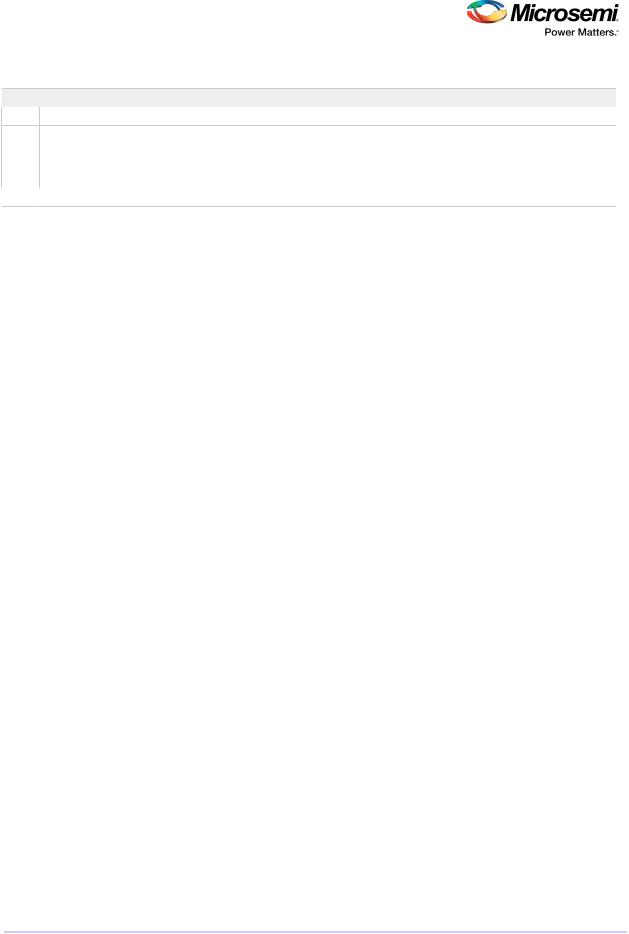
RevisionHistory
 Issue
Issue  IssueDate
IssueDate  DetailsofChange
DetailsofChange
1 April2016 UpdatesupportedOSes;addbackupunitstatus,SGPIO/IPBILEDblinkpattern,DKMSdrivers,misccorrections.
2September UpdatesupportedOSes,InstallingdriveronSolaris,andTechnicalSpecification. 2016
3October Addsupportfor8405Eand8805ESASRAIDcontrollers. 2016
 4
4  June2017
June2017  UpdatedsupportedOSes;addDKMSinstallationinstructions.
UpdatedsupportedOSes;addDKMSinstallationinstructions.
CONFIDENTIALDocumentNumber:ESC-2160660,Issue4 |
2 |
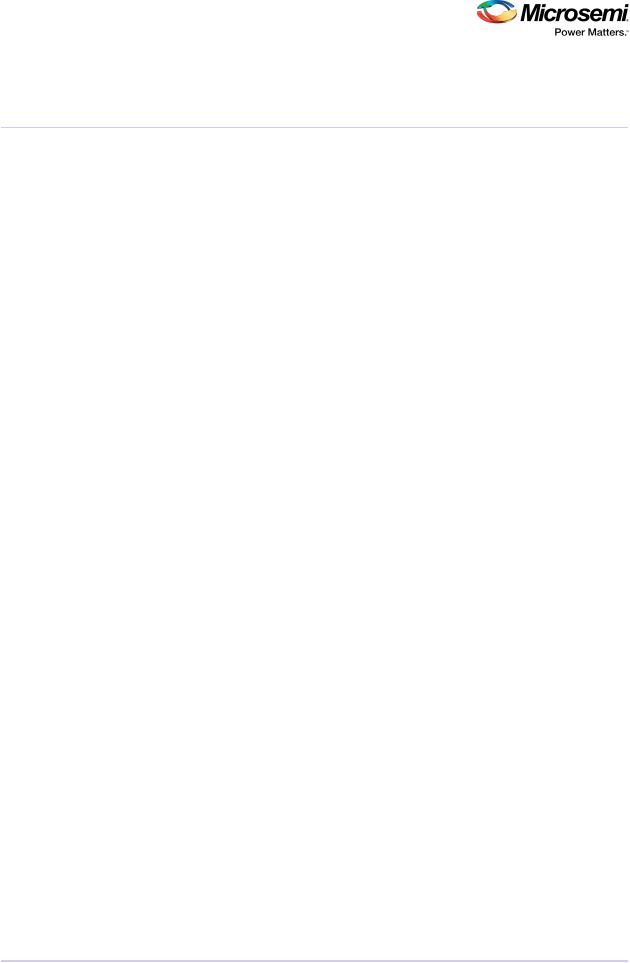
Contents
Limited 3-Year Hardware Warranty................................................................................................. |
9 |
|||
Regulatory Compliance Statements............................................................................................... |
10 |
|||
1 AboutThisGuide........................................................................................................................ |
13 |
|||
1.1 |
WhatYouNeedtoKnowBeforeYouBegin................................................................................................. |
13 |
||
1.2 |
|
Terminology Used in this Guide.................................................................................................................. |
13 |
|
1.3 |
How to Find More Information................................................................................................................... |
13 |
||
2 Kit Contents and System Requirements..................................................................................... |
15 |
|||
2.1 |
|
Kit Contents................................................................................................................................................ |
15 |
|
2.2 |
|
System Requirements ................................................................................................................................ |
15 |
|
3 About Your RAID Controller....................................................................................................... |
16 |
|||
3.1 |
|
Standard RAID Controller Features............................................................................................................. |
16 |
|
|
|
3.1.1 |
Array-level Features...................................................................................................................... |
16 |
|
|
3.1.2 |
Advanced Data Protection Suite................................................................................................... |
16 |
3.2 |
AddingaFlashBackupModule................................................................................................................... |
17 |
||
3.3 |
Upgrading the Controller Firmware............................................................................................................ |
17 |
||
3.4 |
|
About the Microsemi Adaptec RAID 6405.................................................................................................. |
18 |
|
3.5 |
|
About the Microsemi Adaptec RAID 6445.................................................................................................. |
19 |
|
3.6 |
About the Microsemi Adaptec RAID 6805/6805Q...................................................................................... |
20 |
||
3.7 |
|
About the Microsemi Adaptec RAID 6405E................................................................................................ |
21 |
|
3.8 |
AbouttheMicrosemiAdaptecRAID6805E/6805ER5................................................................................ |
22 |
||
3.9 |
|
About the Microsemi Adaptec RAID 6405T................................................................................................ |
23 |
|
3.10 |
About the Microsemi Adaptec RAID 6805T/6805TQ................................................................................ |
24 |
||
3.11 |
AbouttheMicrosemiAdaptecRAID7805/7805Q.................................................................................... |
25 |
||
3.12 |
AbouttheMicrosemiAdaptecRAID71605/71605Q................................................................................ |
26 |
||
3.13 |
About the Microsemi Adaptec RAID 71605E............................................................................................ |
27 |
||
3.14 |
About the Microsemi Adaptec RAID 71685.............................................................................................. |
28 |
||
3.15 |
About the Microsemi Adaptec RAID 72405.............................................................................................. |
29 |
||
3.16 |
About the Microsemi Adaptec RAID 78165.............................................................................................. |
30 |
||
3.17 |
About the Microsemi Adaptec RAID 8405................................................................................................ |
31 |
||
3.18 |
About the Microsemi Adaptec RAID 8405E.............................................................................................. |
32 |
||
3.19 |
About the Microsemi Adaptec RAID 8805................................................................................................ |
33 |
||
3.20 |
About the Microsemi Adaptec RAID 8805E.............................................................................................. |
34 |
||
3.21 |
About the Microsemi Adaptec RAID 8885/8885Q ................................................................................... |
35 |
||
3.22 |
About the Microsemi Adaptec RAID 81605Z/81605ZQ............................................................................ |
36 |
||
4 Getting Started........................................................................................................................... |
37 |
|||
4.1 |
ChoosingaRAIDLevel................................................................................................................................. |
37 |
||
4.2 |
SelectingDiskDrivesandCables ................................................................................................................ |
37 |
||
|
|
4.2.1 |
Disk Drives.................................................................................................................................... |
37 |
|
|
4.2.2 |
Cables........................................................................................................................................... |
37 |
4.3 |
Replacing the Full-Height Bracket with a Low-Profile Bracket.................................................................... |
39 |
||
4.4 |
InstallationOptions..................................................................................................................................... |
40 |
||
4.5 |
BasicInstallationSteps................................................................................................................................ |
40 |
||
|
|
4.5.1 |
Installing with an Operating System............................................................................................. |
41 |
CONFIDENTIALDocumentNumber:ESC-2160660,Issue4 |
3 |

|
|
|
4.5.2 |
Installing on an Existing Operating System................................................................................... |
41 |
5 |
Installing the Controller and Disk Drives.................................................................................... |
42 |
|||
|
5.1 |
Before You Begin......................................................................................................................................... |
42 |
||
|
5.2 |
|
Installing the Controller.............................................................................................................................. |
42 |
|
|
|
|
5.2.1 InstallingaRAIDControllerwithoutZeroMaintenanceCacheProtection................................... |
42 |
|
|
|
|
5.2.2 |
Installing a RAID Controller with Zero Maintenance Cache Protection ....................................... |
43 |
|
5.3 |
|
Connecting Disk Drives to Your Controllers................................................................................................ |
46 |
|
|
|
|
5.3.1 ConnectingDrivesDirectlytotheController................................................................................ |
46 |
|
|
|
|
5.3.2 ConnectingDrivestoaSystemBackplane.................................................................................... |
47 |
|
|
|
|
5.3.3 |
Connecting Solid State Drives (SSDs) ........................................................................................... |
47 |
|
5.4 |
ConnectingExternalDevices ...................................................................................................................... |
48 |
||
|
5.5 |
|
Next Steps................................................................................................................................................... |
49 |
|
6 |
Creating a Bootable Array ......................................................................................................... |
50 |
|||
|
6.1 |
Setting the Boot Controller......................................................................................................................... |
50 |
||
|
6.2 |
|
Creating an Array........................................................................................................................................ |
50 |
|
|
|
|
6.2.1 CreatinganArraywiththeARCUtility.......................................................................................... |
50 |
|
|
|
|
6.2.2 CreatinganArraywithmaxViewStorageManager...................................................................... |
51 |
|
|
6.3 |
|
Making Your Array Bootable....................................................................................................................... |
53 |
|
7 InstallingtheDriverandanOperatingSystem .......................................................................... |
54 |
||||
|
7.1 |
Before You Begin......................................................................................................................................... |
54 |
||
|
7.2 |
|
Creating a Driver Disk................................................................................................................................. |
54 |
|
|
7.3 |
InstallingwithWindows ............................................................................................................................. |
55 |
||
|
7.4 |
|
Installing with Red Hat Linux or CentOS..................................................................................................... |
55 |
|
|
7.5 |
Installing with SuSE Linux Enterprise Server .............................................................................................. |
55 |
||
|
7.6 |
|
Installing with Fedora Linux........................................................................................................................ |
56 |
|
|
7.7 |
Installing with Debian Linux........................................................................................................................ |
57 |
||
|
7.8 |
|
Installing with Ubuntu Linux....................................................................................................................... |
57 |
|
|
7.9 |
|
Installing with Solaris.................................................................................................................................. |
58 |
|
|
|
|
7.9.1 |
Installing with Solaris 10 U9......................................................................................................... |
59 |
|
|
|
7.9.2 |
Installing with Solaris 11............................................................................................................... |
59 |
|
7.10 |
Installing with FreeBSD ............................................................................................................................ |
60 |
||
|
7.11 |
Installing with VMware ............................................................................................................................ |
61 |
||
|
7.12 |
Installing with Citrix XenServer ................................................................................................................ |
62 |
||
8 |
Installing the Driver on an Existing Operating System .............................................................. |
63 |
|||
|
8.1 |
Before You Begin......................................................................................................................................... |
63 |
||
|
8.2 |
|
Creating a Driver Disk................................................................................................................................. |
63 |
|
|
8.3 |
InstallingonWindows ................................................................................................................................ |
63 |
||
|
8.4 |
InstallingonRedHat,CentOS,SuSE,orFedoraLinux................................................................................. |
64 |
||
|
8.5 |
|
Installing on Ubuntu Linux.......................................................................................................................... |
64 |
|
|
8.6 |
|
Installing on Solaris .................................................................................................................................... |
65 |
|
|
|
|
8.6.1 |
Installing on Existing Solaris 10 U9............................................................................................... |
65 |
|
|
|
8.6.2 |
InstallingonExistingSolaris11..................................................................................................... |
65 |
|
8.7 |
|
Installing on FreeBSD ................................................................................................................................. |
66 |
|
|
8.8 |
|
Installing on VMware.................................................................................................................................. |
67 |
|
|
8.9 |
|
Installing on Citrix XenServer...................................................................................................................... |
67 |
|
9 |
Installing Dynamic Kernel Module Support............................................................................... |
69 |
|||
|
9.1 |
|
Installing the DKMS Deb Package on Ubuntu Systems............................................................................... |
69 |
|
|
9.2 |
|
Installing the DKMS RPM Package.............................................................................................................. |
69 |
|
|
9.3 |
|
DKMS Reference......................................................................................................................................... |
69 |
|
CONFIDENTIALDocumentNumber:ESC-2160660,Issue4 |
4 |

10 ManagingYourStorageSpace.................................................................................................. |
71 |
|
10.1 |
About maxView Storage Manager............................................................................................................ |
71 |
|
10.1.1 Installing maxView Storage Manager......................................................................................... |
71 |
10.2 |
AbouttheMicrosemiAdaptecRAIDControllerConfigurationUtility....................................................... |
71 |
10.3 |
AbouttheMicrosemiAdaptecRAIDConfigurationUtility........................................................................ |
71 |
10.4 |
About the Adaptec Flash Utility................................................................................................................ |
72 |
10.5 |
Which Utility Should I Use?...................................................................................................................... |
72 |
11 Solving Problems ..................................................................................................................... |
73 |
||
11.1 |
Troubleshooting Checklist......................................................................................................................... |
73 |
|
11.2 |
MonitoringDiskDrivesStatus................................................................................................................... |
73 |
|
11.3 |
Silencing the Alarm .................................................................................................................................. |
73 |
|
11.4 |
Recovering from a Disk Drive Failure ....................................................................................................... |
73 |
|
|
11.4.1 |
Failed Disk Drive Protected by a Hot Spare ............................................................................... |
74 |
|
11.4.2 FailedDiskDriveNotProtectedbyaHotSpare ......................................................................... |
74 |
|
|
11.4.3 |
Failure in Multiple Arrays Simultaneously ................................................................................. |
74 |
|
11.4.4 |
Disk Drive Failure in a RAID 0 Array ........................................................................................... |
74 |
|
11.4.5 MultipleFailuresintheSameArray ........................................................................................... |
74 |
|
|
11.4.6 |
Failed SSD in maxCache Device.................................................................................................. |
75 |
11.5 |
Resetting the Controller ........................................................................................................................... |
75 |
|
AppendixA IntroductiontoSAS.................................................................................................... |
76 |
|
A.1 |
TerminologyUsedinThisAppendix ........................................................................................................... |
76 |
A.2 |
What is SAS?............................................................................................................................................... |
76 |
A.3 |
HowDoSASDevicesCommunicate?.......................................................................................................... |
76 |
A.4 |
What’s a Phy?............................................................................................................................................. |
77 |
A.5 |
What’s a SAS Port?..................................................................................................................................... |
77 |
A.6 |
What’s a SAS Address?............................................................................................................................... |
77 |
A.7 |
What’s a SAS Connector?........................................................................................................................... |
78 |
A.8 |
What do SAS Cables Look Like?.................................................................................................................. |
78 |
A.9 |
HowareDiskDrivesIdentifiedinSAS? ...................................................................................................... |
78 |
A.10 What are the SAS Connection Options?................................................................................................... |
78 |
|
|
A.10.1 Direct-attachConnections.......................................................................................................... |
78 |
|
A.10.2 Backplane Connections.............................................................................................................. |
79 |
|
A.10.3 SASExpanderConnections......................................................................................................... |
79 |
A.11 How is SAS Different from Parallel SCSI? ................................................................................................. |
80 |
|
Appendix B Understanding RAID.................................................................................................. |
81 |
|
B.1 |
Understanding Drive Segments.................................................................................................................. |
81 |
B.2 |
Non-redundant Arrays (RAID 0).................................................................................................................. |
81 |
B.3 |
RAID 1 Arrays ............................................................................................................................................. |
82 |
B.4 |
RAID 1 Enhanced Arrays............................................................................................................................. |
82 |
B.5 |
RAID 10 Arrays............................................................................................................................................ |
83 |
B.6 |
RAID 5 Arrays.............................................................................................................................................. |
84 |
B.7 |
RAID 5EE Arrays.......................................................................................................................................... |
85 |
B.8 |
RAID 50 Arrays............................................................................................................................................ |
86 |
B.9 |
RAID 6 Arrays.............................................................................................................................................. |
87 |
B.10 |
RAID 60 Arrays.......................................................................................................................................... |
87 |
B.11 Comparing RAID Levels............................................................................................................................. |
88 |
|
Appendix C Using the Microsemi Adaptec RAID Configuration Utility......................................... |
89 |
C.1 Introduction to the ARC Utility................................................................................................................... |
89 |
CONFIDENTIALDocumentNumber:ESC-2160660,Issue4 |
5 |

|
C.1.1 Ctrl-AoruEFI/HII? ........................................................................................................................ |
89 |
||
|
C.1.2 |
Running the ARC Utility................................................................................................................ |
89 |
|
C.2 UsingtheARCUtilitytoCreateandManageArrays................................................................................... |
90 |
|||
|
C.2.1 CreatingaNewArray.................................................................................................................... |
90 |
||
|
C.2.2 ManagingExistingArrays.............................................................................................................. |
90 |
||
|
|
C.2.2.1 CreatingBootableArrays................................................................................................ |
90 |
|
|
|
C.2.2.2 Modifying Power Management Settings........................................................................ |
91 |
|
|
|
C.2.2.3 Modifying Cache Settings............................................................................................... |
91 |
|
|
C.2.3 |
Initializing Disk Drives................................................................................................................... |
92 |
|
|
C.2.4 |
Rescanning Disk Drives................................................................................................................. |
92 |
|
|
C.2.5 |
Secure Erasing Disk Drives............................................................................................................ |
92 |
|
|
|
C.2.5.1 |
Stopping a Secure Erase ................................................................................................. |
92 |
|
C.2.6 |
Uninitializing Disk Drives.............................................................................................................. |
92 |
|
|
C.2.7 Managing Global Hot Spares........................................................................................................ |
93 |
||
|
C.2.8 |
Creating and Managing JBODs..................................................................................................... |
93 |
|
|
|
C.2.8.1 CreatingaNewJBOD...................................................................................................... |
93 |
|
|
|
C.2.8.2 |
Managing Existing JBODs ............................................................................................... |
93 |
|
|
C.2.8.3 ConvertingaJBODIntoaSimpleVolume....................................................................... |
93 |
|
|
C.2.9 Managing the maxCache Pool...................................................................................................... |
93 |
||
C.3 |
Using the ARC Utility to Modify Controller Settings................................................................................... |
94 |
||
|
C.3.1 OpeningtheControllerSettingsTool ........................................................................................... |
94 |
||
|
C.3.2 ApplyingChangesandExiting....................................................................................................... |
94 |
||
|
C.3.3 |
Modifying Your Controller’s Configuration................................................................................... |
94 |
|
|
|
C.3.3.1 |
General Controller Settings ........................................................................................... |
94 |
|
|
C.3.3.2 |
Power Management Settings ......................................................................................... |
97 |
|
|
C.3.3.3 PreservingtheControllerCache..................................................................................... |
97 |
|
|
|
C.3.3.3.1 |
Enabling and Disabling Controller Cache Preservation ................................... |
98 |
|
|
C.3.3.3.2 |
Clearing the Controller Cache ......................................................................... |
98 |
|
|
C.3.3.3.3 CheckingtheCachePreservationStatus.......................................................... |
98 |
|
|
C.3.4 |
Checking Backup Unit Status........................................................................................................ |
98 |
|
C.4 FormattingandVerifyingDiskDrives.......................................................................................................... |
99 |
|||
C.5 |
Locating Disk Drives.................................................................................................................................... |
|
99 |
|
C.6 |
Identifying Disk Drives ............................................................................................................................... |
|
99 |
|
C.7 |
Setting the Drive Write-Cache Policy........................................................................................................ |
100 |
||
C.8 UpdatingtheControllerFirmware............................................................................................................ |
100 |
|||
C.9 UpdatingtheControllerCPLD................................................................................................................... |
101 |
|||
C.10 |
Creating a Support Archive..................................................................................................................... |
101 |
||
C.11 ViewingtheEventLog ............................................................................................................................ |
|
101 |
||
Appendix D Using the Adaptec Flash Utility............................................................................... |
103 |
|||
D.1 System Requirements............................................................................................................................... |
|
103 |
||
|
D.1.1 CompatibilityNotes.................................................................................................................... |
103 |
||
D.2 |
Before You Begin |
|
103 |
|
|
D.2.1 |
Obtaining .............................................................................................................the Firmware |
103 |
|
|
D.2.2 |
Creating ..........................................................................................the Firmware Update Disk |
103 |
|
D.3 Running the Menu .................................................................................................................-based AFU |
104 |
|||
D.4 RunningtheAFUfromtheCommandLine............................................................................................... |
104 |
|||
|
D.4.1 AFU Commands.......................................................................................................................... |
|
104 |
|
|
|
D.4.1.1 ................................................................................................................................ |
|
105 |
|
|
D.4.1.2 .............................................................................................................................. |
|
105 |
|
|
D.4.1.3 ......................................................................................................................... |
|
105 |
|
|
D.4.1.4 ............................................................................................................................ |
|
106 |
|
|
D.4.1.5 ......................................................................................................................... |
|
106 |
|
|
D.4.1.6 .............................................................................................................................. |
|
106 |
CONFIDENTIALDocumentNumber:ESC-2160660,Issue4 |
6 |

D.5 UpdatingtheFlashUsingtheAFUCommandLine................................................................................... |
106 |
|
AppendixE ControllerLED,I2C,andAlarmConnectorQuickReference.................................... |
108 |
|
E.1 |
MicrosemiAdaptecRAID6405/6445LEDandI2CConnectorSpecification............................................. |
108 |
E.2 |
MicrosemiAdaptecRAID6805/6805QLEDandI2CConnectorSpecification.......................................... |
109 |
E.3 |
Microsemi Adaptec RAID 6405E LED Connector Specification................................................................. |
111 |
E.4 |
MicrosemiAdaptecRAID6805E/6805ER5LEDConnectorSpecification................................................. |
111 |
E.5 |
Microsemi Adaptec RAID 6405T LED Connector Specification................................................................. |
113 |
E.6 |
Microsemi Adaptec RAID 6805T/6805TQ LED Connector Specification................................................... |
114 |
E.7 |
MicrosemiAdaptecRAID7805/7805Q/71605/71605Q/71605EAlarmConnectorSpecification............ |
115 |
E.8 |
Microsemi Adaptec RAID 71685/72405/78165 Alarm Connector Specification...................................... |
115 |
Appendix F Safety Information................................................................................................... |
117 |
|
F.1 |
Electrostatic Discharge (ESD)..................................................................................................................... |
117 |
Appendix G Technical Specifications........................................................................................... |
118 |
|
G.1 |
Environmental Specifications................................................................................................................... |
118 |
G.2 DCPowerRequirements........................................................................................................................... |
118 |
|
G.3 |
Current Requirements ............................................................................................................................. |
118 |
G.4 |
Supercapacitor Ratings ............................................................................................................................ |
119 |
CONFIDENTIALDocumentNumber:ESC-2160660,Issue4 |
7 |

ListofTables |
|
Table1•IBPILEDBlinkPattern ............................................................................................................................... |
95 |
Table2•SGPIOLEDBlinkPattern ........................................................................................................................... |
96 |
Table 3 • Backup Unit Status ................................................................................................................................... |
99 |
CONFIDENTIALDocumentNumber:ESC-2160660,Issue4 |
8 |
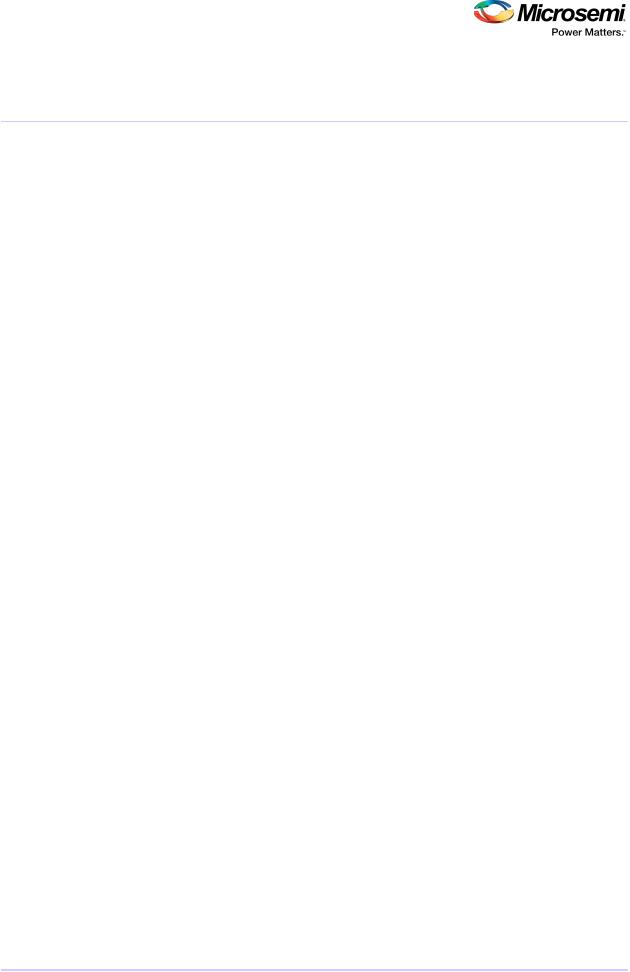
Limited3-YearHardwareWarranty
1.MicrosemiCorporation(“Microsemi”)warrantstothepurchaserofthisproductthatitwillbefree
fromdefectsinmaterialandworkmanshipforaperiodofthree(3)yearsfromthedateofpurchase.
Iftheproductshouldbecomedefectivewithinthewarrantyperiod,Microsemi,atitsoption,will
repairorreplacetheproduct,orrefundthepurchaser'spurchasepricefortheproduct,providedit
isdeliveredatthepurchaser'sexpensetoanauthorizedMicrosemiservicefacilityortoMicrosemi.
2.Repairorreplacementpartsorproductswillbefurnishedonanexchangebasisandwilleitherbe neworreconditionedandwillbesubjecttooriginalwarrantyterm. Allreplacedpartsorproducts shallbecomethepropertyofMicrosemi. Thiswarrantyshallnotapplyiftheproducthasbeen damagedbyaccident,misuse,abuseorasaresultofunauthorizedserviceorparts.
3.Warrantyserviceisavailabletothepurchaserbydeliveringtheproductduringthewarrantyperiod toanauthorizedMicrosemiservicefacilityortoMicrosemiandprovidingproofofpurchaseprice anddate. Thepurchasershallbearallshipping,packing,andinsurancecostsandallothercosts, excludinglaborandparts,necessarytoeffectuaterepair,replacementorrefundunderthiswarranty.
4.Formoreinformationonhowtoobtainwarrantyservice,clickontheServices&Supportlinkat microsemi.com.
5.THISLIMITEDWARRANTYDOESNOTEXTENDTOANYPRODUCTWHICHHASBEENDAMAGEDASA RESULTOFACCIDENT,MISUSE,ABUSE,ORASARESULTOFUNAUTHORIZEDSERVICEORPARTS.
6.THISWARRANTYISINLIEUOFALLOTHEREXPRESSWARRANTIESWHICHNOWORHEREAFTERMIGHT OTHERWISEARISERESPECTTOTHISPRODUCT. IMPLIEDWARRANTIES,INCLUDINGTHOSEOF MERCHANTABILITY,FITNESSFORAPARTICULARPURPOSEANDNON-INFRINGEMENTSHALL(A) HAVENOGREATERDURATIONTHAN3YEARSFROMTHEDATEOFPURCHASE,(B)TERMINATE AUTOMATICALLYATTHEEXPIRATIONOFSUCHPERIODAND(C)TOTHEEXTENTPERMITTEDBYLAW BEEXCLUDED.INTHEEVENTTHISPRODUCTBECOMESDEFECTIVEDURINGTHEWARRANTYPERIOD, THEPURCHASER'SEXCLUSIVEREMEDYSHALLBEREPAIR,REPLACEMENTORREFUNDASPROVIDED ABOVE. INCIDENTALORCONSEQUENTIALDAMAGES,INCLUDINGWITHOUTLIMITATIONLOSSOF DATA,ARISINGFROMBREACHOFANYEXPRESSORIMPLIEDWARRANTYARENOTTHERESPONSIBILITY OFMICROSEMIAND,TOTHEEXTENTPERMITTEDBYLAW,AREHEREBYEXCLUDEDBOTHFOR PROPERTYDAMAGE,ANDTOTHEEXTENTNOTUNCONSCIONABLE,FORPERSONALINJURYDAMAGE.
7.WITHINTHEUS,SOMESTATESDONOTALLOWTHEEXCLUSIONORLIMITATIONOFINCIDENTALOR
CONSEQUENTIALDAMAGESFORCONSUMERPRODUCTS,ANDSOMESTATESDONOTALLOW
LIMITATIONSONHOWLONGANIMPLIEDWARRANTYLASTS,SOTHEABOVELIMITATIONOR
EXCLUSIONSMAYNOTAPPLYTOYOU.
8.THISWARRANTYGIVESYOUSPECIFICLEGALRIGHTS,ANDYOUMAYALSOHAVEOTHERRIGHTS
WHICHVARYDEPENDINGONWHEREYOURESIDE.
9.FORAUSTRALIARESIDENTS,IFTHEPRODUCTSHOULDBECOMEDEFECTIVEWITHINTHEWARRANTY
PERIOD,MICROSEMI,ATITSOPTION,WILLREPAIRORREPLACETHEPRODUCT,ORREFUNDTHE
PURCHASER'SPURCHASEFORTHEPRODUCT,PROVIDEDITISDELIVEREDATTHEPURCHASER'S EXPENSEBACKTOTHEPLACEOFPURCHASEAFTERMICROSEMITECHNICALSUPPORTHASISSUED ANINCIDENTNUMBER. INADDITIONTOTHEWARRANTIESSETFORTHHEREIN,OURGOODSCOME WITHGUARANTEESTHATCANNOTBEEXCLUDEDUNDERTHEAUSTRALIANCONSUMERLAW. YOU AREENTITLEDTOAREPLACEMENTORREFUNDFORAMAJORFAILUREANDFORCOMPENSATION FORANYOTHERREASONABLYFORESEEABLELOSSORDAMAGE. YOUAREALSOENTITLEDTOHAVE THEGOODSREPAIREDORREPLACEDIFTHEGOODSFAILTOBEOFACCEPTABLEQUALITYANDTHE FAILUREDOESNOTAMOUNTTOAMAJORFAILURE.
CONFIDENTIALDocumentNumber:ESC-2160660,Issue4 |
9 |
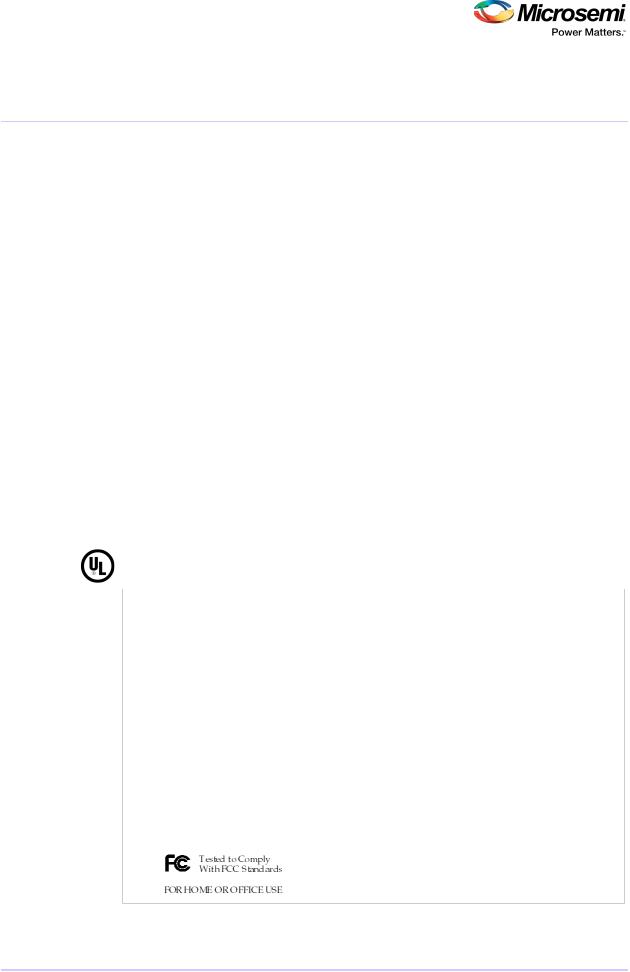
RegulatoryComplianceStatements
FederalCommunicationsCommissionRadioFrequencyInterferenceStatement
Attention: Changesormodificationstothisunitnotexpresslyapprovedbythepartyresponsible forcompliancecouldvoidtheuser'sauthoritytooperatetheequipment.
ThisequipmenthasbeentestedandfoundtocomplywiththelimitsforaClassBdigitaldevice,pursuant toPart15oftheFCCrules. Theselimitsaredesignedtoprovidereasonableprotectionagainstharmful interferenceinaresidentialinstallation.Thisequipmentgenerates,uses,andcanradiateradiofrequency energy,andifnotinstalledandusedinaccordancewiththeinstructionmanual,maycauseharmful interferencetoradiocommunications. However,thereisnoguaranteethatinterferencewillnotoccur inaparticularinstallation. However,ifthisequipmentdoescauseinterferencetoradioortelevision equipmentreception,whichcanbedeterminedbyturningtheequipmentoffandon,theuseris encouragedtotrytocorrecttheinterferencebyoneormoreofthefollowingmeasures:
•Reorientorrelocatethereceivingantenna.
•Increasetheseparationbetweenequipmentandreceiver.
•Connecttheequipmenttoanoutletonacircuitdifferentfromthattowhichthereceiveris connected.
•Consultthedealeroranexperiencedradio/televisiontechnicianforhelp.
•UseashieldedandproperlygroundedI/Ocableandpowercabletoensurecomplianceofthisunit
tothespecifiedlimitsoftherules.
Thisdevicecomplieswithpart15oftheFCCrules.Operationissubjecttothefollowingtwoconditions: (1)thisdevicemaynotcauseharmfulinterferenceand(2)thisdevicemustacceptanyinterference received,includinginterferencethatmaycauseundesiredoperation.
ULComplianceStatement
MicrosemiAdaptecproductsaretestedandlistedbyUnderwritersLaboratories,Inc. toUL60950-1 SecondEditionandIEC-60950-1SecondEditionstandards,filenumbersE175975. MicrosemiAdaptec productsareforuseonlywithULlistedITE.
MicrosemiCorporation |
UseonlywiththelistedITE: |
ASR-6405/ASR-6445/ASR-6805/
ASR-6405E/ASR-6805E/ASR-6805ER5/ASR-6805Q/
ASR-6405T/ASR-6805T/ASR-6805TQ/
ASR-7805/ASR-7805Q/ASR-71605/
ASR-71605E/ASR-71605Q/ASR-71685/
ASR-72405/AFM700
ASR-6405/ASR-6445/ASR-6805/
ASR-6405E/ASR-6805E/ASR-6805ER5/ASR-6805Q/
ASR-6405T/ASR-6805T/ASR-6805TQ/
ASR-7805/ASR-7805Q/ASR-71605/
ASR-71605E/ASR-71605Q/ASR-71685/
ASR-72405/ASR-78165/
ASR-8405/ASR-8405E/ASR-8805/ASR-8805E/ASR-8885/
ASR-8885Q/ASR-81605Z/ASR-81605ZQ/
AFM-700
CONFIDENTIALDocumentNumber:ESC-2160660,Issue4 |
10 |
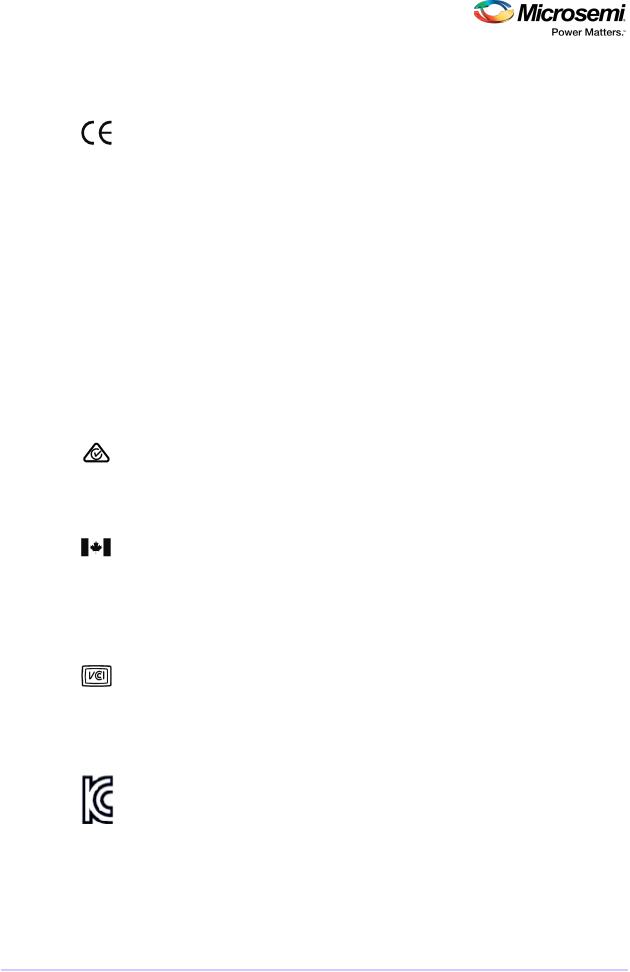
EuropeanUnionComplianceStatement
ThisInformationTechnologyEquipmenthasbeentestedandfoundtocomplywithEMCDirective2014
/30/EU,inaccordancewith:
•EN55032(2014)Emissions:
•ClassBITEradiatedandconductedemissions
•EN55024(2010)Immunity:
•EN61000-4-2(2009)Electrostaticdischarge:±4kVcontact,±8kVair
•EN61000-4-3(2010)Radiatedimmunity:3V/m
•EN61000-4-4(2012)Electricalfasttransients/burst:±1kVAC,±0.5kVI/O
•EN61000-4-5(2014)Surges:±1kVdifferentialmode,±2kVcommonmode
•EN61000-4-6(2014)Conductedimmunity:3V
•EN61000-4-11(2004)Supplydipsandvariations:30%and100%
•EN50581(2012)TechnicalDocumentation:
•Fortheassessmentofelectricalandelectronicproductswithrespecttotherestrictionofhazardoussubstances
Inaddition,allequipmentrequiringU.L. listinghasbeenfoundtocomplywithEMCDirective2014/35/
EU,inaccordancewithEN60950withamendmentsA1,A2,A3,A4,A11,A12.
Australian/NewZealandComplianceStatement
ThisdevicehasbeentestedandfoundtocomplywiththelimitsforaClassBdigitaldevice,pursuantto
theAustralian/NewZealandstandardAS/NZS3548setoutbytheSpectrumManagementAgency.
CanadianComplianceStatement
ThisClassBdigitalapparatusmeetsallrequirementsoftheCanadianInterference-CausingEquipment Regulations. CetappareilnumériquedelaclasseBrespectetouteslesexigencesduRèglementsurlematérielbrouilleur duCanada.
JapaneseCompliance(VoluntaryControlCouncilInitiative)
ThisequipmentcompliestoclassBInformationTechnologyequipmentbasedonVCCI(VoluntaryControl CouncilforInterface). Thisequipmentisdesignedforhomeusebutitmaycausesradiofrequencyinterferenceproblemifusedtooneartoatelevisionorradio.Pleasehandleitcorrectlyperthisdocumentation.
KoreanCompliance(KCC)Statement
MicrosemiAdaptecproductsaretestedandcertifiedbyKCC:
KCC-REM-KHK-ASR-6xx5
KCC-REM-KHK-ASR-7xxx5
KCC-REM-KHK-ASR-6xx5
KCC-REM-KHK-ASR-7xxx5
MSIP-REM-KHK-ASR-8xxx5
Theabovecertificationcoversthefollowingseries:
ASR-6805,ASR-6445,ASR-6405
ASR-6805E,ASR-6405E,ASR-6805Q
CONFIDENTIALDocumentNumber:ESC-2160660,Issue4 |
11 |
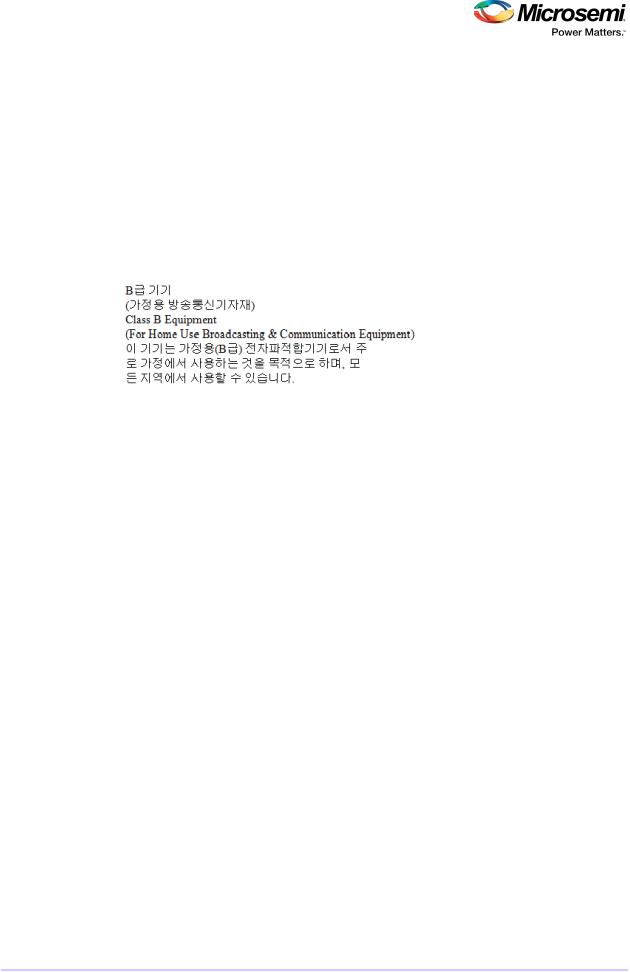
ASR-6805T,ASR-6405T,ASR-6805TQ
ASR-7805,ASR-7805Q,ASR-71605
ASR-71605E,ASR-71605Q
ASR-71685,ASR-72405
ASR-6805,ASR-6445,ASR-6405
ASR-6805E,ASR-6405E,ASR-6805Q
ASR-6805T,ASR-6405T,ASR-6805TQ
ASR-7805,ASR-7805Q,ASR-71605
ASR-71605E,ASR-71605Q
ASR-71685,ASR-72405,ASR-78165
ASR-8405,ASR-8405E,ASR-8805,ASR-8805E,ASR-8885
ASR-8885Q,ASR-81605Z,ASR-81605ZQ
AFM-700
Thisequipmentishomeuse(ClassB)electromagneticwavesuitabilityequipmentandtobeusedmainly
athomeanditcanbeusedinallareas.
CONFIDENTIALDocumentNumber:ESC-2160660,Issue4 |
12 |

AboutThisGuide
1AboutThisGuide
ThisInstallationandUser'sGuideexplainshowtoinstallyourMicrosemi® Adaptec® RAIDcontroller. It alsodescribestheutilitiesincludedinyourcontrollerkit,andprovidesabasicoverviewofSerialAttached SCSI(SAS)andRedundantArrayofIndependentDisk(RAID)technology.
TheseMicrosemiAdaptecSerialAttachedSCSIRAID(ASR)controllermodelsaredescribedinthisguide:
•ASR-6405,ASR-6405E,ASR-6405T
•ASR-6445
•ASR-6805,ASR-6805Q,ASR-6805E,ASR-6805ER5,ASR-6805T,ASR-6805TQ
•ASR-7805,ASR-7805Q
•ASR-71605,ASR-71605E,ASR-71605Q
•ASR-71685
•ASR-72405
•ASR-78165
•ASR-8405,ASR-8405E
•ASR-8805,ASR-8805E
•ASR-8885,ASR-8885Q
•ASR-81605Z,ASR-81605ZQ
1.1WhatYouNeedtoKnowBeforeYouBegin
Youshouldbefamiliarwithcomputerhardware,datastorage,RAIDtechnology,andSASandSerialATA (SATA)technology. (FormoreinformationaboutSAStechnology,see IntroductiontoSAS onpage76.)
Youshouldalsobefamiliarwithdirect-attachedstorage(DAS)conceptsandtechnology.
Note: BecausethisguidecoversmultipleMicrosemiAdaptecRAIDproducts,someofthefeatures andfunctionsdescribedmaynotbeavailableforyourcontroller.Formoreinformation,seeAbout YourRAIDController onpage16.
1.2TerminologyUsedinthisGuide
BecauseyoucanuseyourMicrosemiAdaptecRAIDcontrollertomanagedatastorageinavarietyof configurations,thegenericterm“storagespace”isusedtorefertocontroller(s)anddiskdrivesbeing managedwithMicrosemiAdaptecmaxViewStorageManager™(calledsimplymaxViewStorageManager intheremainderofthisguide)ortheotherutilitiesdescribedinthisguide.
Manyofthetermsandconceptsreferredtointhisguideareknowntocomputerusersbymultiple names. Thisguideusestheseterms:
•Controller(alsoknownasadapter,board,orcard)
•Diskdrive(alsoknownasharddisk,harddrive,orharddiskdrive)
•SolidStateDrive(alsoknownasSSDornon-rotatingstoragemedia)
•Enclosure(alsoknownasaRAIDenclosure,storageenclosure,ordiskdriveenclosure)
•Array(alsoknownasacontainer,logicaldevice,orlogicaldrive)
Note: maxViewStorageManagerreferstoarraysaslogicaldrives. YourRAIDcontroller creates arrays,whichyouroperatingsystem(andmaxViewStorageManager)recognizesas logicaldrives. Formoreinformation,refertothe maxViewStorageManagerUser’sGuide.
1.3HowtoFindMoreInformation
YoucanfindmoreinformationaboutyourMicrosemiAdaptecRAIDcontrollerandutilitiessoftwareby referringtothesedocuments,availablefordownloadat start.microsemi.com.
• Readme.txt—Includesupdatedproductinformationandknownissues.
CONFIDENTIALDocumentNumber:ESC-2160660,Issue4 |
13 |

AboutThisGuide
•maxViewStorageManagerUser’sGuideforMicrosemiARC-FamilyControllers—Describeshowto installandusethemaxViewStorageManagersoftware(see AboutmaxViewStorageManager on page71)tomanagedirectattachedstorageonMicrosemiAdaptecSeries6/7/8controllers.
Note: Intheremainderofthisguide,thismanualisreferredtosimplyasthemaxViewStorage ManagerUser'sGuide.
•maxViewStorageManagerOnlineHelp—DescribeshowtousethemaxViewStorageManager software;accessiblefromthemainwindowofmaxViewStorageManager.
•MicrosemiAdaptecRAIDControllerCommandLineUtilityUser'sGuide—Describeshowtousethe includedMicrosemiAdaptecRAIDControllerConfiguration(ARCCONF)commandlineutility(see AbouttheMicrosemiAdaptecRAIDControllerConfigurationUtility onpage71)toperformbasic arrayandconfigurationmanagementfunctions.
•MicrosemiAdaptecEventMonitorUser'sGuide—DescribeshowtousetheEventMonitorutility tomonitortheMicrosemiAdaptecstoragecontrollersinstalledonyoursystem
CONFIDENTIALDocumentNumber:ESC-2160660,Issue4 |
14 |

KitContentsandSystemRequirements
2KitContentsandSystemRequirements
ThischapterdescribesthecontentsofyourMicrosemiAdaptecRAIDcontrollerkitandthesystem requirementsthatmustbemetforyoutosuccessfullyinstallanduseyourcontroller.
2.1KitContents
•MicrosemiAdaptecRAIDcontroller
•Cables(NotincludedinMicrosemiAdaptec'Single'product. Ifyourkitincludescables,thetype andquantityvary—formoreinformation,see Cables onpage37.)
•(Selectmodelsonly)Low-profilebracket
Note: Thelatestfirmware,controllerdrivers,utilities(maxViewStorageManager,ARCCONFCLI) anddocumentationcanbedownloadedat start.microsemi.com. See CreatingaDriverDisk on page54forinformationaboutdownloadingdrivers.
2.2SystemRequirements
•PC-compatiblecomputerwithIntelPentium,orequivalent,processor
•Motherboardwiththesefeatures:
•Supportformulti-functiondeviceswhereoneofthedevicesisaPCIbridge
•Largememory-mappedaddressranges
RefertotheReadmeforadditionalmotherboardcompatibilityinformation.
•Oneoftheseoperatingsystems:
•Microsoft®Windows®Server2016964-bit),WindowsServer2012R2(64-bit),WindowsServer 2012(64-bit),WindowsServer2008R2,R2SP1(64-bit),WindowsSBS2011Standardand Essential(64-bit),Windows7,Windows8.1,Windows10,WindowsPE5.x(64-bit)
•RedHat® EnterpriseLinux7.2,7.1,6.8,6.7,5.11,5.10(64-bit)
•SuSELinuxEnterpriseServer12,12SP1,11SP3andSP4(64-bit)
•FreeBSD10.3,10.2(64-bit)
•DebianLinux8.1(64-bit)
•UbuntuLinux16.04,14.04.4(64-bit)
•FedoraLinux22(64-bit)
•CentOS7.3,7.2,7.1,6.8,6.7,5.11,5.10(64-bit)
•vSphere6.0,6.0U2
•Solaris11,10U9(64-bit)
•VMwareESXi6.0,VMwareESXi5.5U2,5.5U3(64-bit)
•CitrixXenServer6.5.1(64-bit)
Note: RefertotheReadmeforup-to-dateoperatingsystemversionsupport,orcheckthe Knowledgebaseatwww.adaptec.com.Fromthemainmenu,selectSupport>Knowledgebase> Answers>AdvancedSearch. Selectyourcontroller,limitthecategorybyOSSupport,then click Search.
•4GBofRAMminimum
•AvailablecompatiblePCIeslot(dependingonyourcontrollermodel—seethedescriptionsinAbout YourRAIDController onpage16)
•350MBoffreediskdrivespace
•USBflashdriveorCDburner,forcreatingdriverdisksandbootablemedia
CONFIDENTIALDocumentNumber:ESC-2160660,Issue4 |
15 |

AboutYourRAIDController
3AboutYourRAIDController
ThischapterprovidesanoverviewofthefeaturesofyourMicrosemiAdaptecRAIDcontroller.
3.1StandardRAIDControllerFeatures
•SupportforSASandSATAHardDiskDrives(HDD)andSolidStateDrives(SSD)
•FlashROMforupdatestocontrollerfirmware,BIOS,andtheMicrosemiAdaptecRAIDConfiguration utility
•Diskdrivehot-swapping
•Eventloggingandbroadcasting,includingemailnotificationmessages
•MultipleoptionsforcreatingandmanagingRAIDarrays—Abrowser-basedsoftwareapplication (maxViewStorageManager),aBIOS-basedutility(ARC),acommandlineutility(ARCCONF)(see ManagingYourStorageSpace onpage71)
•Nativecommandqueuing(NCQ),whichletsdiskdrivesarrangecommandsintothemostefficient orderforoptimumperformance
•SupportfordiskdriveenclosureswithSES2enclosuremanagementhardware
•Supportforaflashbackupmodule(see AddingaFlashBackupModule onpage17)
•SupportforMicrosemiAdaptecmaxCache™ SSDreadandwritecaching(see ModifyingCache Settings onpage91)
Note: maxCacheissupportedonMicrosemiAdaptecSeriesQcontrollersonly.
•Power-managementofdiskdrivesinyourstoragespacetoreducecoolingandelectricitycosts(see ModifyingPowerManagementSettings onpage91)
•Audiblealarm
•I/Ostatisticslogging
3.1.1Array-levelFeatures
Note: Notallfeaturesaresupportedbyallcontrollers. Formoreinformation,seethe maxView
StorageManagerUser'sGuide.
•SupportforRAID0,RAID1,RAID5,RAID10,RAID50,andsimplevolumes
•SupportforhybridRAID1andRAID10arrayscomprisedofharddrivesandSolidStateDrives(SSDs)
•(MicrosemiAdaptecSeries6ControllersOnly) SupportforJBODdisks(appearasaphysicaldisk drivestotheoperatingsystem;notredundant)
•Supportforhotspares(globalanddedicated)
•Supportforautomaticfailover,soarraysareautomaticallyrebuiltwhenafaileddriveisreplaced (appliestoredundantarraysinSES2- orSAF-TE-enableddiskdriveenclosures only)
•Optimizeddiskutilization,whichensuresthatthefullcapacityofalldiskdrivescanbeused,even ifthediskdrivesvaryinsize
•Onlinecapacityexpansion,soyoucanincreasethecapacityofanarraywithoutrecreatingit
•SupportforarraymigrationfromoneRAIDleveltoanother
3.1.2AdvancedDataProtectionSuite
•CopybackHotSpare—Youcanusethisfeaturetomovedatafromahotsparebacktoitsoriginal
locationafterafaileddiskdriveisreplaced.
•StripedMirror(RAID1E)—ARAID1EnhancedarrayissimilartoaRAID1arrayexceptthatdatais bothmirrored and striped,andmorediskdrivescanbeincluded.
•(MicrosemiAdaptecSeries6ControllersOnly) HotSpace(RAID5EE)—ARAID5EEarrayissimilar toaRAID5arrayexceptthatitincludesadistributedspareandmustbebuiltfromaminimumof fourdiskdrives.
•DualDriveFailureProtection(RAID6)—ARAID6arrayissimilartoaRAID5arrayexceptthatit includes two independentsetsofparitydatainsteadofone.
•DualDriveFailureProtection(RAID60)—ARAID60arrayissimilartoaRAID50arrayexceptthat itincludes four independentsetsofparitydatainsteadoftwo.
CONFIDENTIALDocumentNumber:ESC-2160660,Issue4 |
16 |
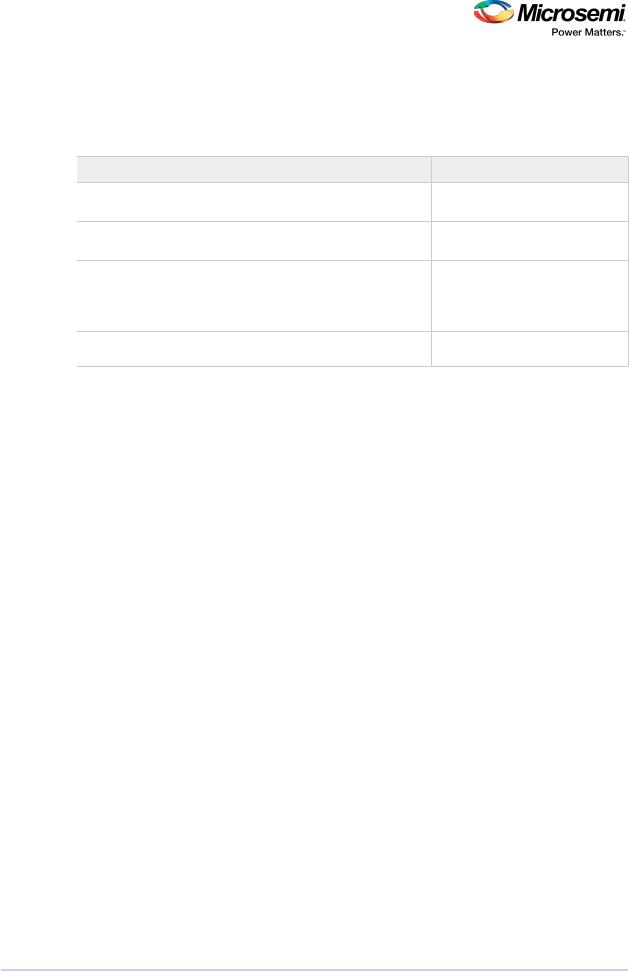
AboutYourRAIDController
3.2AddingaFlashBackupModule
Thistableshowstheflashbackupmodule(or“zeromaintenancecacheprotection”)supportedbyyour
MicrosemiAdaptecRAIDcontroller. Topurchaseaflashbackupmodule,visit www.adaptec.com.
RAIDController |
FlashModule |
MicrosemiAdaptecRAID6805/6445/6405/6805T/6405T FlashBackupModuleAFM-600with
Supercapacitormodule(optional)
MicrosemiAdaptecRAID6805Q/6805TQ |
FlashBackupModuleAFM-600with |
|
Supercapacitormodule(pre-installed) |
MicrosemiAdaptecRAID7805/71605/71685/72405/78165/8405/8805 |
FlashBackupModuleAFM-700with |
/8885 |
Supercapacitormodule(optional) |
MicrosemiAdaptecRAID7805Q/71605Q/8885Q |
FlashBackupModuleAFM-700with |
|
Supercapacitormodule(pre-installed) |
MicrosemiAdaptecRAID81605Z/81605ZQ |
FlashBackupModuleAFM-700with |
|
Supercapacitormodule(integrated) |
3.3UpgradingtheControllerFirmware
YoucanupgradethefirmwareonyourMicrosemiAdaptecRAIDcontrollerusingtheAdaptecFlash Utilityorfromthecomputer'suEFIBIOS. Followtheinstructionsin Using_the_Adaptec_Flash_Utility onpage103or UpdatingtheControllerFirmware onpage100. Youcanalsoupgradethecontroller firmwarewithmaxViewStorageManagerandtheARCCONFcommand-lineutility.RefertothemaxView StorageManagerUser'sGuide andthe MicrosemiAdaptecCommandLineInterfaceUser'sGuide for moreinformation. Ifthefirmwareupgradeisunsuccessful,followtheinstructionsin Resettingthe Controller onpage75.
CONFIDENTIALDocumentNumber:ESC-2160660,Issue4 |
17 |
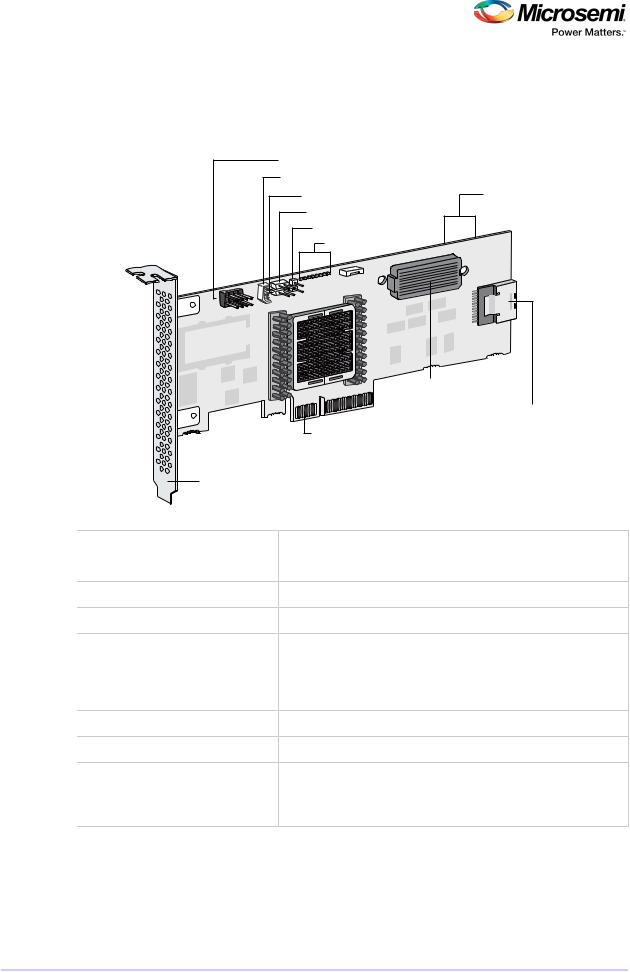
AboutYourRAIDController
3.4AbouttheMicrosemiAdaptecRAID6405
TheMicrosemiAdaptecRAID6405isaSASRAIDcontrollerwiththesefeatures:
Drive Activity LED connector f or CN0 |
I2C connector for CN0 |
Ext. Alarm connector |
Aggregate Activity |
HDA mode connector |
Diagnostic LEDs |
Activity LEDs (back of card)
|
Daughterboard |
|
|
Connector |
|
|
|
Internal mini-SAS |
|
PCIe x8 connector |
connector CN0 |
|
|
|
Mounting bracket |
|
|
FormFactor |
Low-profileMD2 |
|
Buscompatibility |
PCIe2.0 |
|
PCIebuswidth |
x8 |
|
Datatransferrate |
6Gb/sperport |
|
Phys(UnifiedSerialPorts) |
4 |
|
Standardcache |
512MBDDR2 |
|
Connectors,internal |
1mini-SASx4(SFF-8087) |
|
Maximumnumberofdiskdrives |
4direct-attached(orupto256withexpanders) |
|
EnclosureSupport |
I2CandSGPIO(SerialGeneralPurposeInput/Output) |
|
Onboardspeaker |
Yes |
|
ZeroMaintenanceCacheProtection |
MicrosemiAdaptecFlashBackupModuleAFM-600(optional;soldsep- |
|
Module |
arately) |
|
CONFIDENTIALDocumentNumber:ESC-2160660,Issue4 |
18 |
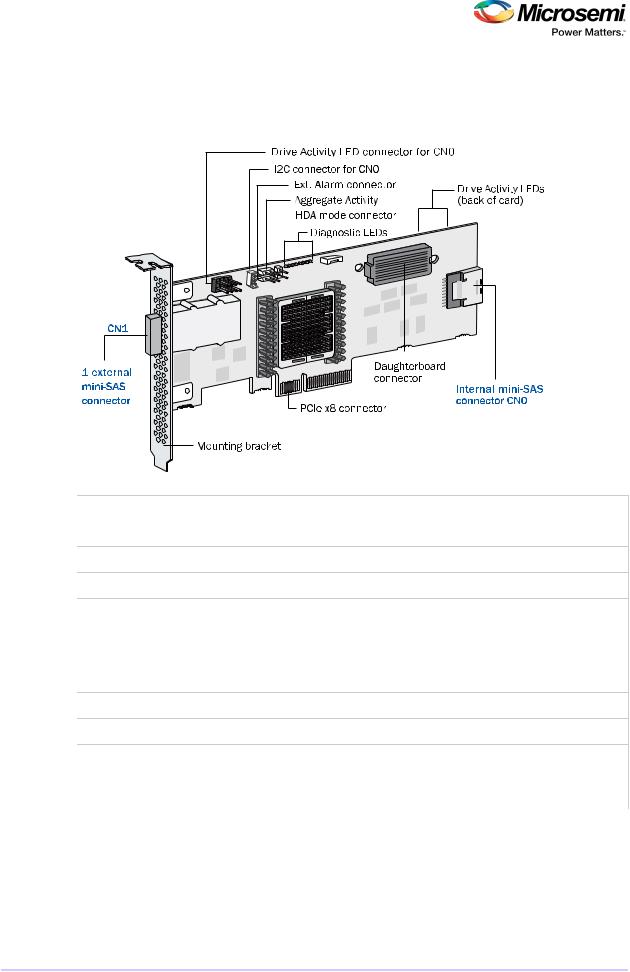
AboutYourRAIDController
3.5AbouttheMicrosemiAdaptecRAID6445
TheMicrosemiAdaptecRAID6445isaSASRAIDcontrollerwiththesefeatures:
FormFactor |
Low-profileMD2 |
Buscompatibility |
PCIe2.0 |
PCIebuswidth |
x8 |
Datatransferrate |
6Gb/sperport |
Phys(UnifiedSerialPorts) |
8 |
Standardcache |
512MBDDR2 |
Connectors |
1mini-SASx4(SFF-8087)internal |
|
1mini-SASx4(SFF-8088)external |
Maximumnumberofdiskdrives |
8direct-attached(orupto256withexpanders) |
EnclosureSupport |
SES,I2C,andSGPIO(SerialGeneralPurposeInput/Output) |
Onboardspeaker |
Yes |
ZeroMaintenanceCacheProtection |
MicrosemiAdaptecFlashBackupModuleAFM-600(optional;soldsepa- |
Module |
rately) |
CONFIDENTIALDocumentNumber:ESC-2160660,Issue4 |
19 |
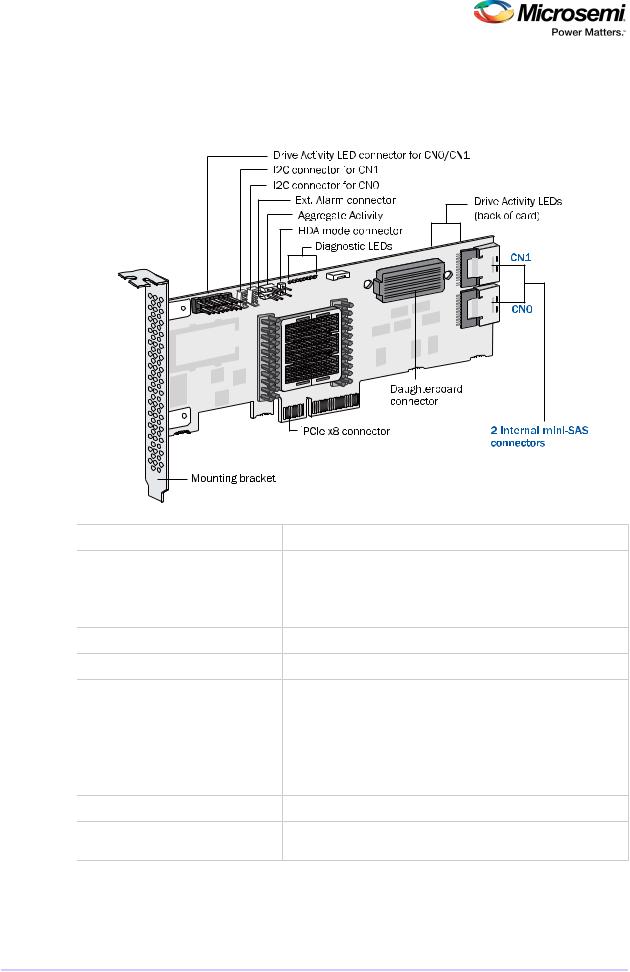
AboutYourRAIDController
3.6AbouttheMicrosemiAdaptecRAID6805/6805Q
TheMicrosemiAdaptecRAID6805/6805QisaSASRAIDcontrollerwiththesefeatures:
FormFactor |
Low-profileMD2 |
Buscompatibility |
PCIe2.0 |
PCIebuswidth |
x8 |
Datatransferrate |
6Gb/sperport |
Phys(UnifiedSerialPorts) |
8 |
Standardcache |
512MBDDR2 |
Connectors,internal |
2mini-SASx4(SFF-8087) |
Maximumnumberofdiskdrives |
8direct-attached(orupto256withexpanders) |
maxCacheSSDsupport |
6805Q:Upto8solidstatedrives,1TBcapacity,max.SeethemaxCache |
|
compatibilitylistat www.adaptec.com/compatibility. |
EnclosureSupport |
I2CandSGPIO(SerialGeneralPurposeInput/Output) |
Onboardspeaker |
Yes |
ZeroMaintenanceCacheProtection |
MicrosemiAdaptecFlashBackupModuleAFM-600(6805:optional, |
Module |
soldseparately;6805Q:standard,pre-installed) |
CONFIDENTIALDocumentNumber:ESC-2160660,Issue4 |
20 |
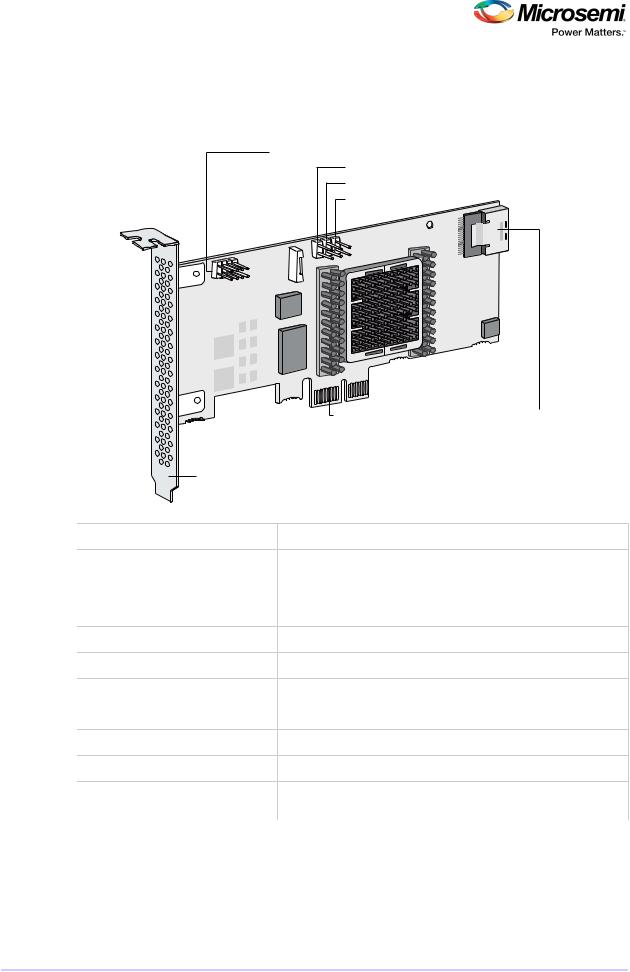
AboutYourRAIDController
3.7AbouttheMicrosemiAdaptecRAID6405E
TheMicrosemiAdaptecRAID6405EisaSASRAIDcontrollerwiththesefeatures:
Drive Activity LED connector for CN0
HDA mode connector
Ext. Alarmconnector
Aggregate Activity
|
PCIe x1 connector |
Internal mini-SAS |
|
|
connector CN0 |
Mounting bracket |
|
|
FormFactor |
Low-profileMD2(reducedlength:5.12inches) |
|
Buscompatibility |
PCIe2.0 |
|
PCIebuswidth |
x1 |
|
Datatransferrate |
6Gb/sperport |
|
Phys(UnifiedSerialPorts) |
4 |
|
Standardcache |
128MBDDR2 |
|
Connectors,internal |
1mini-SASx4(SFF-8087) |
|
Maximumnumberofdiskdrives |
4direct-attached |
|
EnclosureSupport |
SGPIO(SerialGeneralPurposeInput/Output) |
|
Onboardspeaker |
Yes |
|
ZeroMaintenanceCacheProtection |
No |
|
Module |
|
|
CONFIDENTIALDocumentNumber:ESC-2160660,Issue4 |
21 |
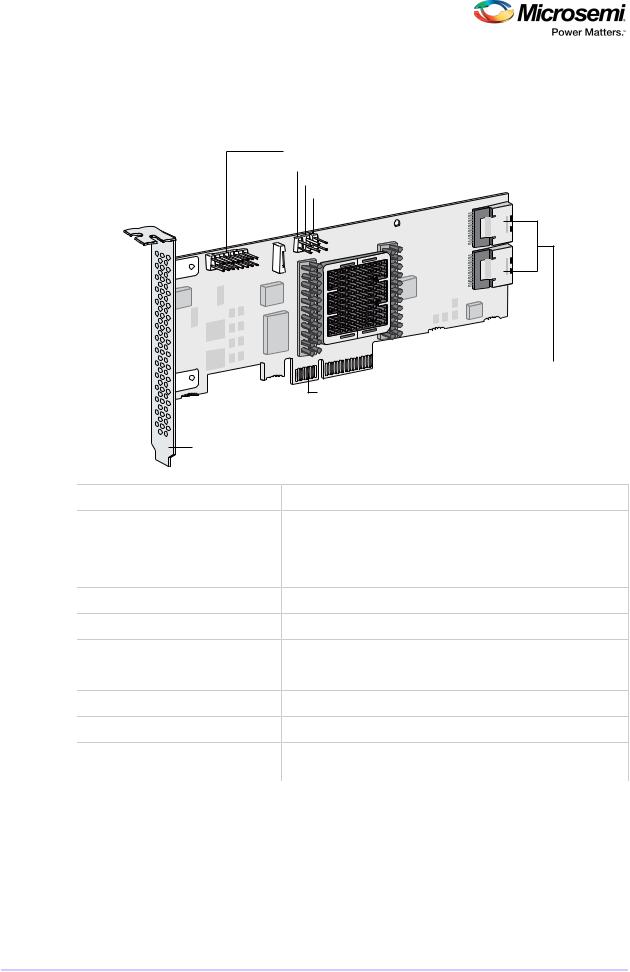
AboutYourRAIDController
3.8AbouttheMicrosemiAdaptecRAID6805E/6805ER5
TheMicrosemiAdaptecRAID6805E/6805ER5isaSASRAIDcontrollerwiththesefeatures:
Drive Activity LED connector for CN0/CN1
 HDAmode connector
HDAmode connector
 Ext. Alarmconnector
Ext. Alarmconnector
 Aggregate Activity
Aggregate Activity
CN1
CN0
|
2 internal mini-SAS |
|
connectors |
|
PCIe x4 connector |
Mounting bracket |
|
FormFactor |
Low-profileMD2(reducedlength:6.1inches) |
Buscompatibility |
PCIe2.0 |
PCIebuswidth |
x4 |
Datatransferrate |
6Gb/sperport |
Phys(UnifiedSerialPorts) |
8 |
Standardcache |
128MBDDR2 |
Connectors,internal |
2mini-SASx4(SFF-8087) |
Maximumnumberofdiskdrives |
8direct-attached |
EnclosureSupport |
SGPIO(SerialGeneralPurposeInput/Output) |
Onboardspeaker |
Yes |
ZeroMaintenanceCacheProtection |
No |
Module |
|
CONFIDENTIALDocumentNumber:ESC-2160660,Issue4 |
22 |
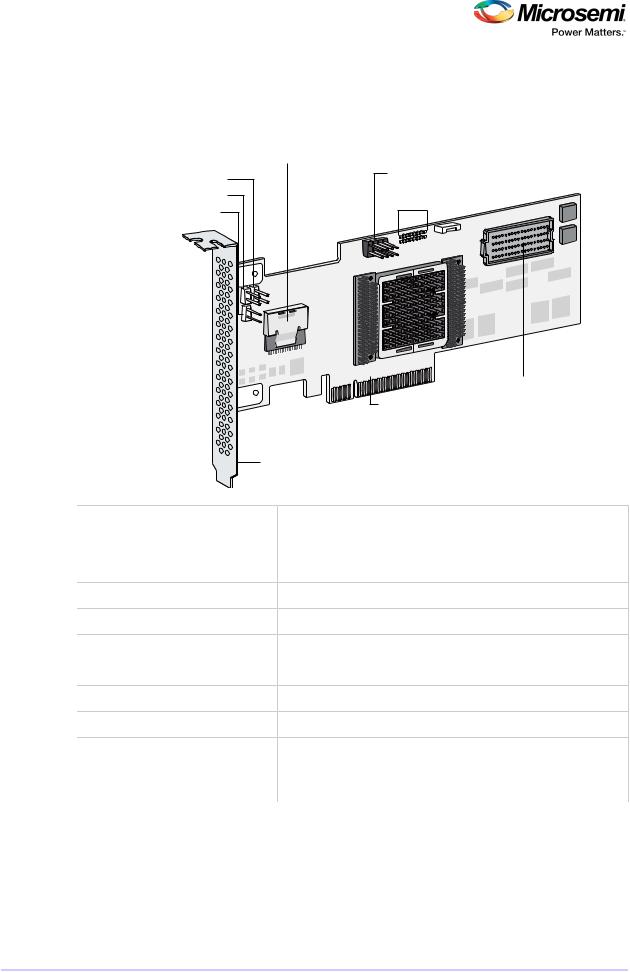
AboutYourRAIDController
3.9AbouttheMicrosemiAdaptecRAID6405T
TheMicrosemiAdaptecRAID6405TisaSASRAIDcontrollerwiththesefeatures:
Internal mini-SAS connector CN0
Ext. Alarm connector |
HDA mode connector |
Aggregate Activity |
Drive Activity LED connectorfor CN0  Diagnostic/Activity LEDs
Diagnostic/Activity LEDs
|
|
Daughterboard |
|
PCIe x8 connector |
connector |
|
|
|
|
Mounting bracket |
|
FormFactor |
Low-profileMD2 |
|
Buscompatibility |
PCIe2.0 |
|
PCIebuswidth |
x8 |
|
Datatransferrate |
6Gb/sperport |
|
Phys(UnifiedSerialPorts) |
4 |
|
Standardcache |
512MBDDR2 |
|
Connectors,internal |
1mini-SASx4(SFF-8087) |
|
Maximumnumberofdiskdrives |
4direct-attached(orupto256withexpanders) |
|
EnclosureSupport |
SGPIO(SerialGeneralPurposeInput/Output) |
|
Onboardspeaker |
Yes |
|
ZeroMaintenanceCacheProtection |
MicrosemiAdaptecFlashBackupModuleAFM-600(optional;soldsep- |
|
Module |
arately) |
|
CONFIDENTIALDocumentNumber:ESC-2160660,Issue4 |
23 |
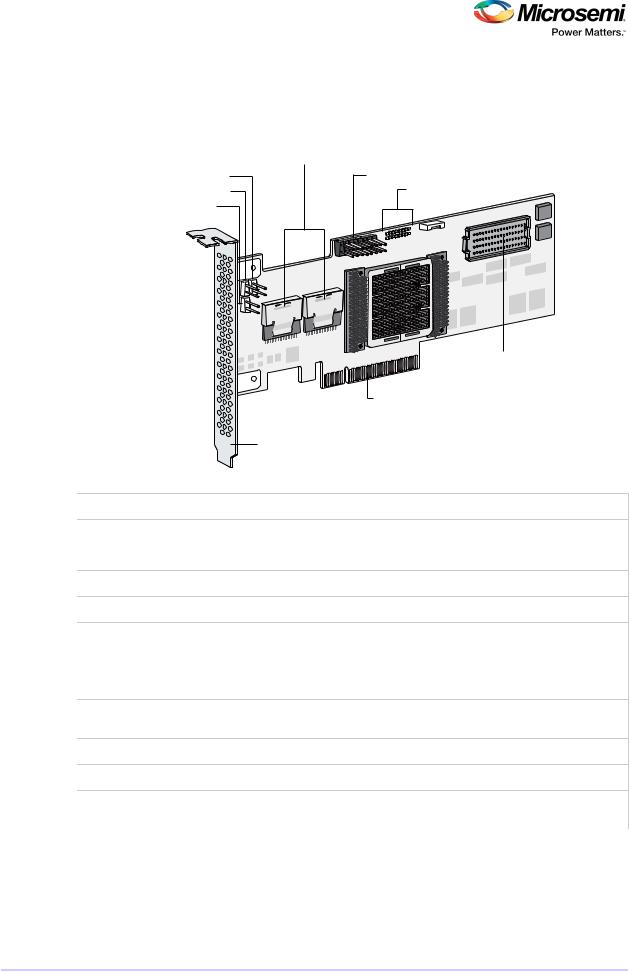
AboutYourRAIDController
3.10AbouttheMicrosemiAdaptecRAID6805T/6805TQ
TheMicrosemiAdaptecRAID6805T/6805TQisaSASRAIDcontrollerwiththesefeatures:
2 internal mini-SAS connectors
Ext. Alarm connector |
Drive Activity LED connector for CN0/CN1 |
HDA mode connector |
Diagnostic/Activity LEDs |
Aggregate Activity |
|
CN0 |
CN1 |
|
Daughterboard |
|
connector |
|
PCIe x8 connector |
|
Mounting bracket |
FormFactor |
Low-profileMD2 |
Buscompatibility |
PCIe2.0 |
PCIebuswidth |
x8 |
Datatransferrate |
6Gb/sperport |
Phys(UnifiedSerialPorts) |
8 |
Standardcache |
512MBDDR2 |
Connectors,internal |
2mini-SASx4(SFF-8087) |
Maximumnumberofdiskdrives |
8direct-attached(orupto256withexpanders) |
maxCacheSSDsupport |
6805TQ:Upto8solidstatedrives,1TBcapacity,max.SeethemaxCache |
|
compatibilitylistat www.adaptec.com/compatibility. |
EnclosureSupport |
SGPIO(SerialGeneralPurposeInput/Output) |
Onboardspeaker |
Yes |
ZeroMaintenanceCacheProtection |
MicrosemiAdaptecFlashBackupModuleAFM-600(6805T:optional, |
Module |
soldseparately;6805TQ:standard,pre-installed) |
CONFIDENTIALDocumentNumber:ESC-2160660,Issue4 |
24 |
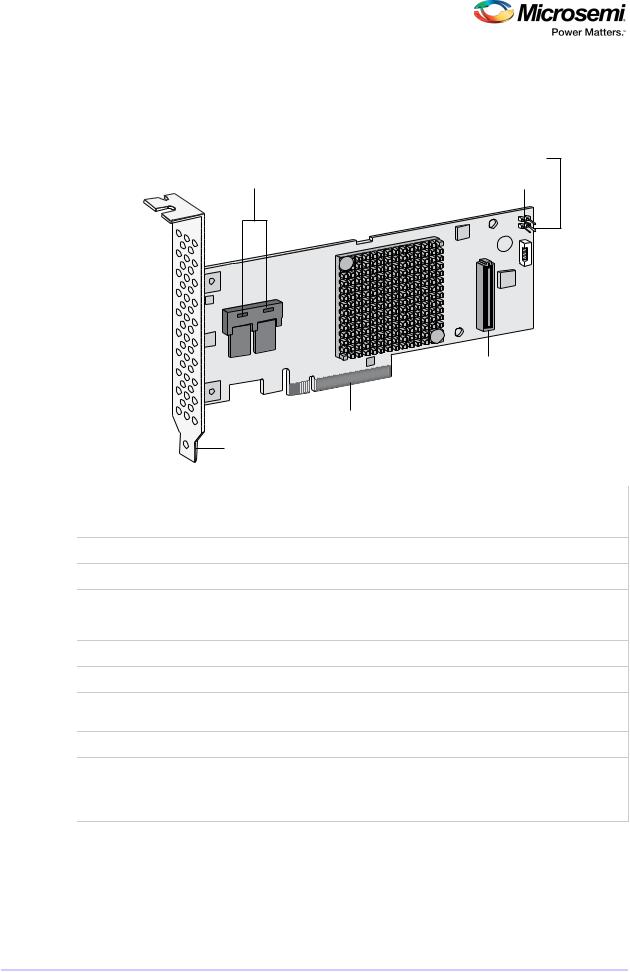
AboutYourRAIDController
3.11AbouttheMicrosemiAdaptecRAID7805/7805Q
TheMicrosemiAdaptecRAID7805/7805QisaSASRAIDcontrollerwiththesefeatures:
|
|
Ext. Alarm connector |
2 internal mini-SAS HD connectors |
HDA mode connector |
|
CN0 |
CN1 |
|
Daughterboard connector
|
PCIe x8 connector |
Mounting bracket |
|
FormFactor |
Low-profileMD2 |
Buscompatibility |
PCIe3.0 |
PCIebuswidth |
x8 |
Datatransferrate |
6Gb/sperport |
Phys(UnifiedSerialPorts) |
8 |
Standardcache |
1024MBDDR3 |
Connectors,internal |
2mini-SASHDx4(SFF-8643) |
Maximumnumberofdiskdrives |
8direct-attached(orupto256withexpanders) |
maxCacheSSDsupport |
7805Q:Upto8solidstatedrives,2TBcapacity,max.SeethemaxCache |
|
compatibilitylistat www.adaptec.com/compatibility. |
EnclosureSupport |
IBPIandSGPIO(SerialGeneralPurposeInput/Output) |
Onboardspeaker |
Yes |
ZeroMaintenanceCacheProtection |
MicrosemiAdaptecFlashBackupModuleAFM-700(7805:optional, |
Module |
soldseparately;7805Q:standard,pre-installed) |
CONFIDENTIALDocumentNumber:ESC-2160660,Issue4 |
25 |
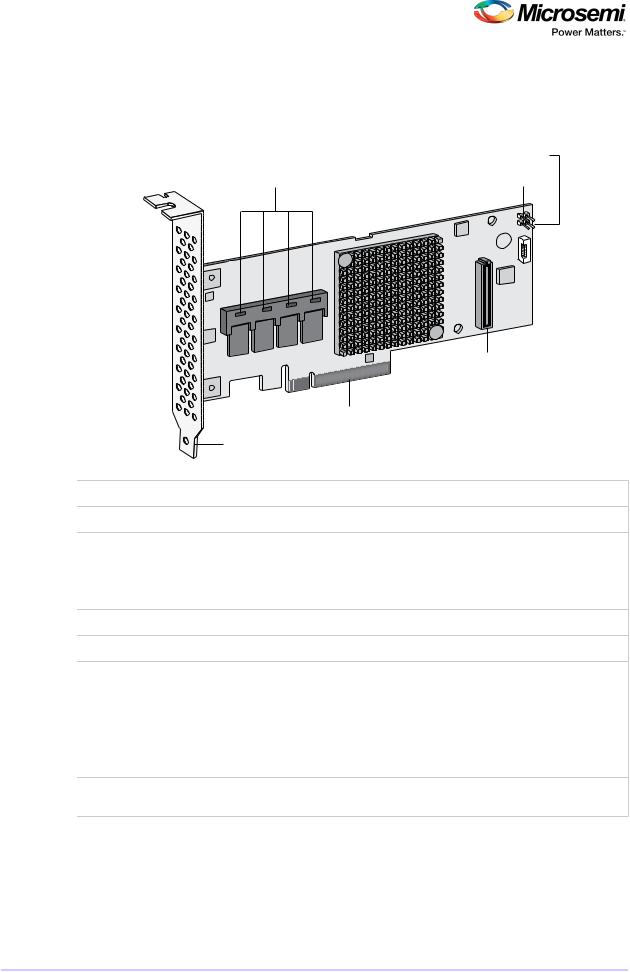
AboutYourRAIDController
3.12AbouttheMicrosemiAdaptecRAID71605/71605Q
TheMicrosemiAdaptecRAID71605/71605QisaSASRAIDcontrollerwiththesefeatures:
|
|
|
|
Ext. Alarm connector |
4 internal mini-SAS HD connectors |
HDA mode connector |
|||
CN0 |
CN1 |
CN2 |
CN3 |
|
|
Daughterboard |
|
connector |
|
PCIe x8 connector |
Mounting bracket |
|
FormFactor |
Low-profileMD2 |
Buscompatibility |
PCIe3.0 |
PCIebuswidth |
x8 |
Datatransferrate |
6Gb/sperport |
Phys(UnifiedSerialPorts) |
16 |
Standardcache |
1024MBDDR3 |
Connectors,internal |
4mini-SASHDx4(SFF-8643) |
Maximumnumberofdiskdrives |
16direct-attached(orupto256withexpanders) |
maxCacheSSDsupport |
71605Q:Upto8solidstatedrives,2TBcapacity,max.SeethemaxCache |
|
compatibilitylistat www.adaptec.com/compatibility. |
EnclosureSupport |
IBPIandSGPIO(SerialGeneralPurposeInput/Output) |
Onboardspeaker |
Yes |
ZeroMaintenanceCacheProtection |
MicrosemiAdaptecFlashBackupModuleAFM-700(71605:optional, |
Module |
soldseparately;71605Q:standard,pre-installed) |
CONFIDENTIALDocumentNumber:ESC-2160660,Issue4 |
26 |
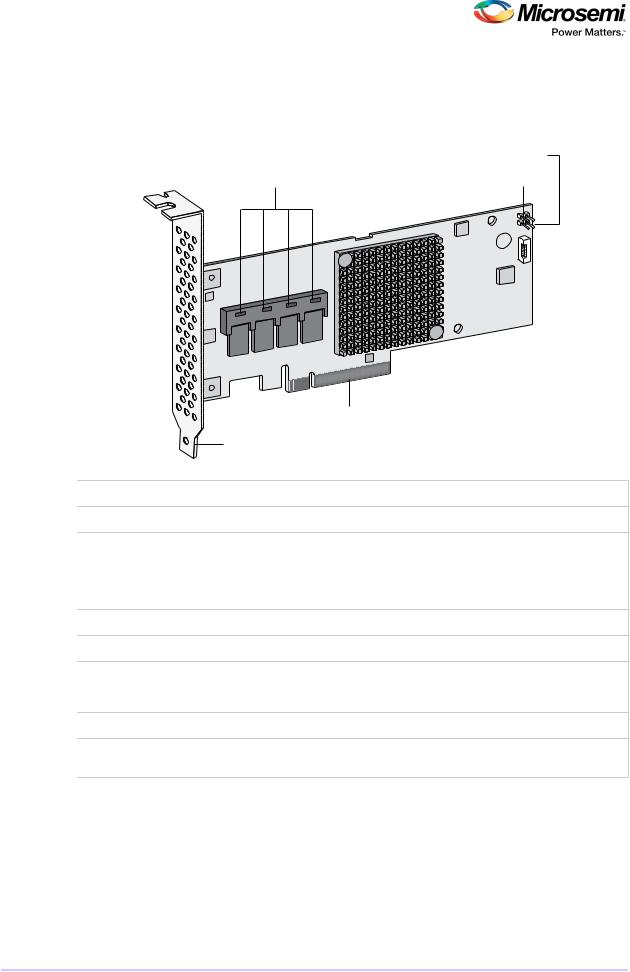
AboutYourRAIDController
3.13AbouttheMicrosemiAdaptecRAID71605E
TheMicrosemiAdaptecRAID71605EisaSASRAIDcontrollerwiththesefeatures:
|
|
|
|
Ext. Alarm connector |
4 internal mini-SAS HD connectors |
HDA mode connector |
|||
CN0 |
CN1 |
CN2 |
CN3 |
|
|
PCIe x8 connector |
Mounting bracket |
|
FormFactor |
Low-profileMD2 |
Buscompatibility |
PCIe3.0 |
PCIebuswidth |
x8 |
Datatransferrate |
6Gb/sperport |
Phys(UnifiedSerialPorts) |
16 |
Standardcache |
256MBDDR3 |
Connectors,internal |
4mini-SASHDx4(SFF-8643) |
Maximumnumberofdiskdrives |
16direct-attached(orupto256withexpanders) |
EnclosureSupport |
IBPIandSGPIO(SerialGeneralPurposeInput/Output) |
Onboardspeaker |
Yes |
ZeroMaintenanceCacheProtection |
No |
Module |
|
CONFIDENTIALDocumentNumber:ESC-2160660,Issue4 |
27 |
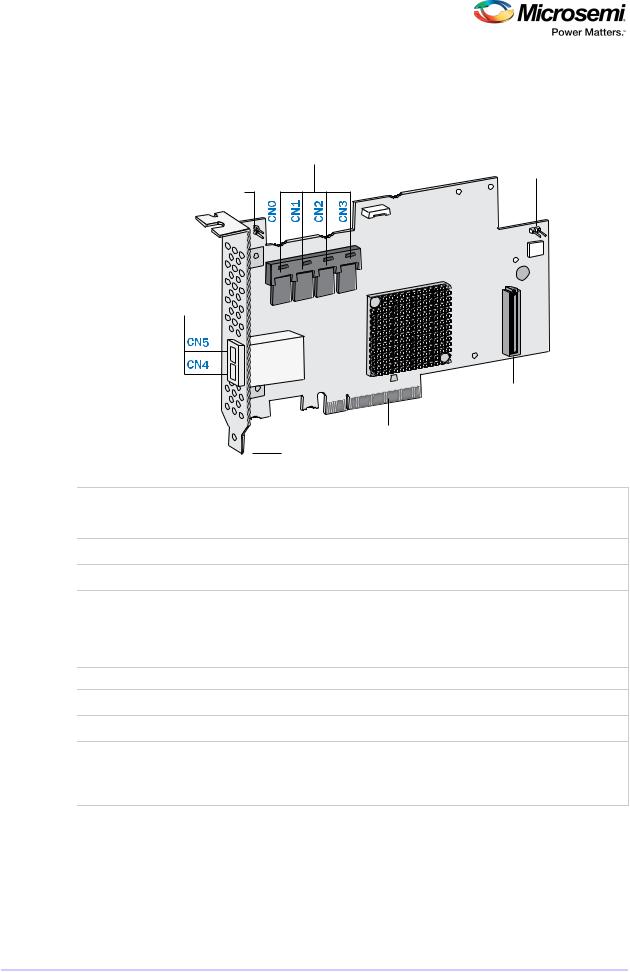
AboutYourRAIDController
3.14AbouttheMicrosemiAdaptecRAID71685
TheMicrosemiAdaptecRAID71685isaSASRAIDcontrollerwiththesefeatures:
4 internal mini-SAS HD connectors |
Ext. Alarm |
|
connector |
HDA mode |
|
connector |
|
2 external mini-SAS HD connectors
|
Daughterboard |
|
connector |
|
PCIe x8 connector |
|
Mounting bracket |
FormFactor |
FullHeight,HalfLength |
Buscompatibility |
PCIe3.0 |
PCIebuswidth |
x8 |
Datatransferrate |
6Gb/sperport |
Phys(UnifiedSerialPorts) |
24 |
Standardcache |
1024MBDDR3 |
Connectors,internal |
4mini-SASHDx4(SFF-8643) |
Connectors,external |
2mini-SASHDx4(SFF-8644) |
Maximumnumberofdiskdrives |
24direct-attached(orupto256withexpanders) |
EnclosureSupport |
IBPIandSGPIO(SerialGeneralPurposeInput/Output) |
Onboardspeaker |
Yes |
ZeroMaintenanceCacheProtection |
MicrosemiAdaptecFlashBackupModuleAFM-700(optional,sold |
Module |
separately) |
CONFIDENTIALDocumentNumber:ESC-2160660,Issue4 |
28 |
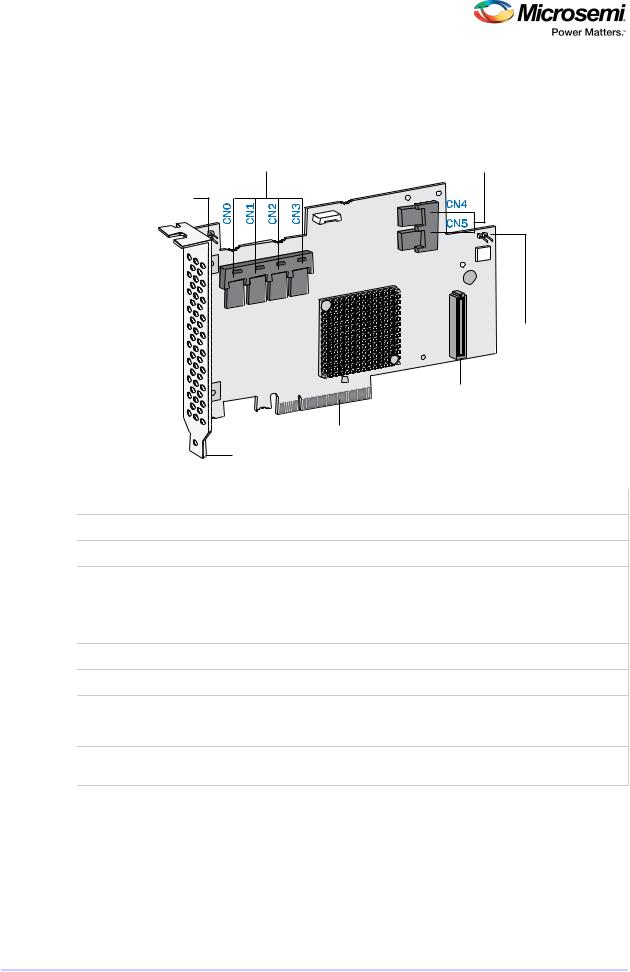
AboutYourRAIDController
3.15AbouttheMicrosemiAdaptecRAID72405
TheMicrosemiAdaptecRAID72405isaSASRAIDcontrollerwiththesefeatures:
4 internal mini-SAS |
2 internal mini-SAS |
HD connectors |
HD connectors |
HDA mode connector
Ext. Alarm connector
|
Daughterboard |
|
connector |
|
PCIe x8 connector |
Mounting bracket |
|
FormFactor |
FullHeight,HalfLength |
Buscompatibility |
PCIe3.0 |
PCIebuswidth |
x8 |
Datatransferrate |
6Gb/sperport |
Phys(UnifiedSerialPorts) |
24 |
Standardcache |
1024MBDDR3 |
Connectors,internal |
6mini-SASHDx4(SFF-8643) |
Maximumnumberofdiskdrives |
24direct-attached(orupto256withexpanders) |
EnclosureSupport |
IBPIandSGPIO(SerialGeneralPurposeInput/Output) |
Onboardspeaker |
Yes |
ZeroMaintenanceCacheProtection |
MicrosemiAdaptecFlashBackupModuleAFM-700(optional,sold |
Module |
separately) |
CONFIDENTIALDocumentNumber:ESC-2160660,Issue4 |
29 |
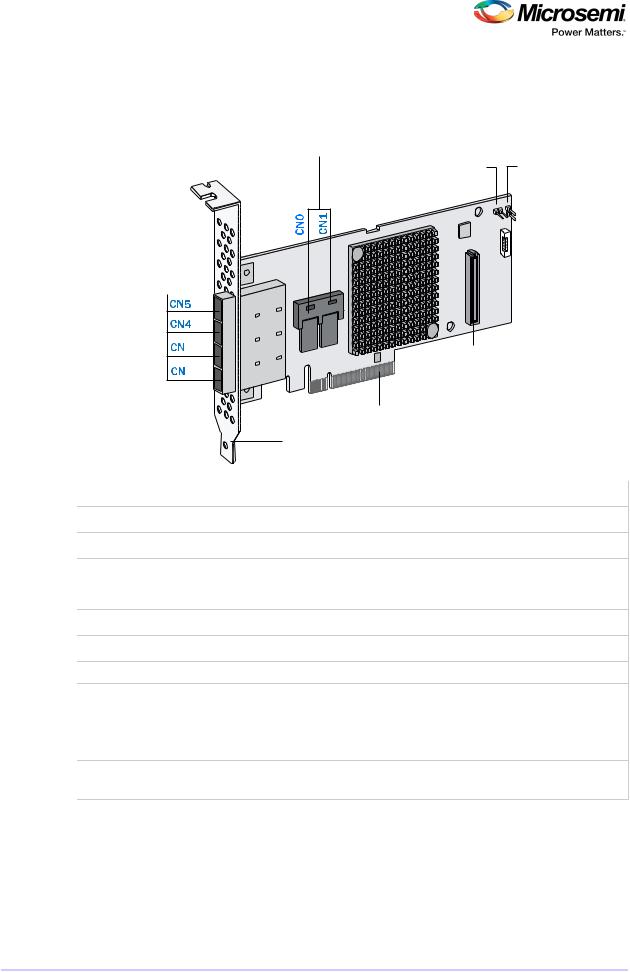
AboutYourRAIDController
3.16AbouttheMicrosemiAdaptecRAID78165
TheMicrosemiAdaptecRAID78165isaSASRAIDcontrollerwiththesefeatures:
2 internal mini-SAS HD connectors |
|
|
|
HDA mode |
Ext. Alarm |
|
connector |
connector |
4 external |
|
|
mini-SAS HD |
|
|
connectors |
|
|
3 |
Daughterboard |
|
|
||
2 |
connector |
|
|
|
|
|
PCIe x8 connector |
|
|
Mounting bracket |
|
FormFactor |
Low-profileMD2 |
|
Buscompatibility |
PCIe3.0 |
|
PCIebuswidth |
x8 |
|
Datatransferrate |
6Gb/sperport |
|
Phys(UnifiedSerialPorts) |
24 |
|
Standardcache |
1024MBDDR3 |
|
Connectors,internal |
2mini-SASHDx4(SFF-8643) |
|
Connectors,external |
4mini-SASHDx4(SFF-8644) |
|
Maximumnumberofdiskdrives |
24direct-attached(orupto256withexpanders) |
|
EnclosureSupport |
IBPIandSGPIO(SerialGeneralPurposeInput/Output) |
|
Onboardspeaker |
Yes |
|
ZeroMaintenanceCacheProtection |
MicrosemiAdaptecFlashBackupModuleAFM-700(optional,sold |
|
Module |
separately) |
|
CONFIDENTIALDocumentNumber:ESC-2160660,Issue4 |
30 |
