Page 1

WWW.INSTRUMAXTOOLS.COM
Operating manual
Laser level
Element 2D GREEN
Page 2

2
21
1 2
3
5
en
Table of contents
1. Application. . . . . . . . . . . . . . . . . . . . . . . . . . . . . . . . . . .3
2.
Specications. . . . . . . . . . . . . . . . . . . . . . . . . . . . . . . . . 3
3.
Change of batteries. . . . . . . . . . . . . . . . . . . . . . . . . . . . . .3
4. Laser lines
5.
Features. . . . . . . . . . . . . . . . . . . . . . . . . . . . . . . . . . . . .3
6.
4
76
Keypad. . . . . . . . . . . . . . . . . . . . . . . . . . . . . . . . . . . . . .4
7. Operation.
8. To check the accuracy of line laser level. . . . . . . . . . . .5
9. Care and cleaning
10. Warranty
11. Exceptions from responsibility. . . . . . . . . . . . . . . . . . . . .8
Appendix 1- “Warranty card”
. . . . . . . . . . . . . . . . . . . . . . . . . . . . . . . . . .3
. . . . . . . . . . . . . . . . . . . . . . . . . . . . . . . . . . 4
. . . . . . . . . . . . . . . . . . . . . . . . . . . . . . 6
. . . . . . . . . . . . . . . . . . . . . . . . . . . . . . . . . . . 7
Page 3

Congratulations on the purchase of laser level INSTRUMAX
ELEMENT 2D GREEN!
Application
Cross Line Laser projects visible laser planes. It is used for determination height, making horizontal and vertical planes.
Specications
Light sources 535 nm
Laser safety class Class 2, <1mW
Accuracy ±1 mm/5 m
Self-leveling range ±4°
Operating range
without/with receiver 30/70 m
Power source 2xAA battteries
Tripod thread 1/4''
Operating temperature -10°C +35°C
Weight 220 g
Change of batteries
Open battery compartment. Insert batteries. Take care to
correct polarity. Close battery compartment.
ATTENTION: Take out batteries If you are not going to use
instrument for a long time.
Laser lines
Features
1. Laser emitting window
2. Keypad
3. Battery compartment
4. Compensator switch
1
2
3
Page 4

4
Keypad
3
1. operating mode LED
2. button to switch lasers
Operation
1. Set the instrument on the oor or tripod. If you use the tripod,
place the bottom part of the instrument on the tripod and twist
the screw of the tripod into the center hole of the instrument.
2. Switch on the instrument: turn the compensator switch (4)
to the position “ON”. Turn the compensator switch (4) to the
position “OFF”, to switch off the instrument. If there are no laser
lines when switching on the instrument, it means that the deviation of the instrument from the horizontal plane is more than +-4
degrees. Level the instrument before operation.
3. Laser level can project horizontal and vertical lines. Press
button (1) to switch on the horizontal line. LED mode (2) lights
up green.
Press button (1) one more time to switch on the vertical line. LED
mode (2) lights up red.
Press button (1) for the third time to switch on horizontal and vertical lines. LED mode (2) lights up orange.
Press button (1) for the forth time to switch on the tilt mode. LED
mode (2) lights up orange.
It is possible to x the pendulum in this mode to turn the switch
ON/OFF up.
It is possible to turn on this mode when the pendulum is locked.
Press button (1) 4 times. To turn it off press button (1) one more time.
Press button (1) for the fth time to switch off all laser lines. LED
mode (2) blinks off.
4. Use laser glasses (are not supplied with the instrument) or turn
on the detector mode when operating in bright illumination.
Press and hold button (1) for more than 3 sec to turn on the detec-
Page 5

tor mode. LED indicator (2) will blink. Laser beam is detected
with the help of detector ( is not supplied with the instrument).
Press button (1) one more time to turn off the detector mode.
LED mode (2) stops blinking.
To check the accuracy of line laser level
To check the accuracy of line laser level (slope of plane)
Set up the instrument between two walls, the distance is 5 m.
Turn on the Cross Line Laser and mark the point of cross laser
line on the wall.
Set up the instrument 0,5-0,7m away from the wall and make,
as described above, the same masrks. If the difference {a1-b2}
and {b1-b2} is less then the value of “accuracy” (see spesications), there is no need in calibration.
Example: when you check the accuracy of Cross Line Laser the
difference is {a1-a2}=5 mm and {b1-b2}=7 mm. The
5
instrument’s error: {b1-b2}-{a1-a2}=7-5=2 mm. Now you can
compare this error with standard error.
If the accuracy of Cross Line Laser isn’t corresponding with
claimed accuracy, contact the authorized service center.
To check level
Choose a wall and set laser 5M away from the wall. Turn on the
laser and cross laser line is marked A on the wall. Find another
point M on the horizontal line, the distance is around 2.5m. Swivel
the laser, and another cross point of cross laser line is marked B.
Please note the distance of B to A should be 5m.
Measure the distance between M to cross laser lune, if the difference is over 3mm, the laser is out of calibration, please contact
with seller to calibrate the laser.
54
Page 6

6
To check plumb
Choose a wall and set laser 5m away from the wall. Mark point
A on the wall, please note the distance from point A to ground
should be 3m. Hang a plumb line from A point to ground and
nd a plumb point B on ground. turn on the laser and make the
vertical laser line meet the point B, along the vertical laser line
on the wall and measure the distance 3m from point B to another
point C. Point C must be on the vertical laser line, it means the
height of C point is 3m.
Measure the distance from point A to point C, if the distance is
over 2 mm, please, contact with seller to calibrate the laser.
Care and cleaning
Please handle measuring instrument with care. Clean with soft
cloth only after any use. If necessary damp cloth with some water. If instrument is wet clean and dry it carefully. Pack it up only if
6
it is perfectly dry. Transport in original container/case only.
Note: During transport On/Off compensator lock (4) must be set
to position “OFF”. Disregard may lead to damage of compensator.
Specic reasons for erroneous measuring results
• Measurements through glass or plastic windows;
• Dirty laser emitting window;
• After instrument has been dropped or hit. Please check
the accuracy.
• Large uctuation of temperature: if instrument will beused
in cold areas after it has been stored in warm areas (or
the other way round) please wait some minutes before
carrying out measurements.
Electromagnetic acceptability (EMC)
• It cannot be completely excluded that this instrument will
Page 7

disturb other instruments (e.g. navigation systems);
• will be disturbed by other instruments (e.g. intensive
electromagnetic radiation nearby industrial facilities or
radio transmitters).
Laser class 2 warning label on the laser instrument
Laser classication
The instrument is a laser class 2 laser product accortding to DIN
IEC 60825-1:2007 and Class II in accordance with CFR 21 §
1040 (FDA). This tool may be used without need for further protective measures.
Safety instructions
Please follow up instructions given in operators’ manual. Do not
stare into beam. Laser beam can lead to eye injury (even
7
7
from greater distances). Do not aim laser beam at persons or
animals.
The laser plane should be set up above eye level of persons. Use
the instrument for measuring jobs only. Do not open instrument
housing. Repairs should be carried out by authorized workshops
only. Please contact your local dealer. Do not remove warning
labels or safety instructions.
Keep instrument away from children. Do not use instrument in
explosive environment.
Warranty
This product is warranted by the manufacturer to the original purchaser to be free from defects in material and workmanship under
normal use for a period of one (1) year from the date of purchase.
During the warranty period, and upon proof of purchase, the product
will be repaired or replaced (with the same or similar model at manufactures option), without charge for either parts of labour.
Page 8

8
In case of a defect please contact the dealer where you originally
purchased this product. The warranty will not apply to this product if it has been misused, abused or altered. Without limiting the
foregoing, leakage of the battery, bending or dropping the unit are
presumed to be defects resulting from misuse or abuse.
Exceptions from responsibility
The user of this product is expected to follow the instructions
given in operators’ manual.
Although all instruments left our warehouse in perfect condition
and adjustment the user is expected to carry out periodic checks
of the product’s accuracy and general performance. The manufacturer, or its representatives, assumes no responsibility of
results of a faulty or intentional usage or misuse including any
direct, indirect, consequential damage, and loss of prots. The
manufacturer, or its representatives, assumes no responsibility
for consequential damage, and loss of prots by any disaster
(earthquake, storm, ood ...), re, accident, or an act of a third
party and/or a usage in other than usual conditions.
The manufacturer, or its representatives, assumes no responsi-
bility for any damage, and loss of prots due to a change of data,
loss of data and interruption of business etc., caused by using the
product or an unusable product. The manufacturer, or its representatives, assumes no responsibility for any damage, and loss of
prots caused by usage other thsn explained in the users’ manual.
The manufacturer, or its representatives, assumes no responsibility for damage caused by wrong movement or action due to connecting with other products.
Page 9

WARRANTY DOESN’T EXTEND TO FOLLOWING CASES:
1. If the standard or serial product number will be changed, erased, removed or wil be unreadable.
2. Periodic maintenance, repair or changing parts as a result of their normal runout.
3. All adaptations and modications with the purpose of improvement and expansion of normal sphere of product
application, mentioned in the service instruction, without tentative written agreement of the expert provider.
4. Service by anyone other than an authorized service center.
5. Damage to products or parts caused by misuse, including, without limitation, misapplication or nrgligence of the
terms of service instruction.
6. Power supply units, chargers, accessories, wearing parts.
7. Products, damaged from mishandling, faulty adjustment, maintenance with low-quality and non-standard materials, presence of any liquids and foreign objects inside the product.
8. Acts of God and/or actions of third persons.
9. In case of unwarranted repair till the end of warranty period because of damages during the operation of the
product, it’s transportation and storing, warranty doesn’t resume.
For more information you can visit our website
WWW.INSTRUMAXTOOLS.COM
Page 10

WARRANTY CARD
Name and model of the product ___________________________________________________________________________
Serial number_______________________________Date of sale__________________________________________________
Name of commercial organization _____________________________Stamp of commercial organization
Warranty period for the instrument explotation is 12 months after the date of original retail purchase.
During this warranty period the owner of the product has the right for free repair of his instrument in case of manufacturing
defects.
Warranty is valid only with original warranty card, fully and clear lled (stamp or mark of thr seller is obligatory).
Technical examination of instruments for fault identication which is under the warranty, is made only in the authorized service
center.
In no event shall manufacturer be liable before the client for direct or consewuential damages, loss of prot or any other damage
which occur in the result of the instrument outage.
The product is received in the state of operability, without any visible damages, in full completeness. It is tested in my presence. I
have no complaints to the product quality. I am familiar with the conditions of qarranty service and i agree.
purchaser signature _______________________________
If you have any questions about the warranty service and technical support contact seller of this product
Before operating you should read service instruction!
Page 11

ru
Содержание
1. Применение. . . . . . . . . . . . . .. . . . . . . . . . . . . . . . . . . . . . 11
2. Технические данные . . . . . . . . . . . . . . . . . . . . . . . . . . . . 11
3. Замена батареи. . . . . . . . . . . . . . . . . . . . . . . . . . . . . . . . .12
4. Лазерные плоскости. . . . . . . . . . . . . . . . . . . . . . . . . . . . . 12
5. Свойства. . . . . . . . . . . . . . . . . . . . . . . . . . . . . . . . . . . . . . 12
6. Клавишная панель. . . . . . . . . . . . . . . . . . . . . . . . . . . . . . 13
7. Использование лазерного
построителя плоскостей. . . . . . . . . . . . . . . . . . . . . . . . . . . . 12
8. Проверка точности . . . . . . . . . . . . . . . . . . . . . . . . . . . . . .13
9. Уход за устройством. . . . . . . . . . . . . . . . . . . . . . . . . . . . .15
10. Гарантия. . . . . . . . . . . . . . . . . . . . . . . . . . . . . . . . . . . . . .17
11. Освобождение от ответственности. . . . . . . . . . . . . . . . 17
Приложение 1 - “Гарантийный талон”
11
Поздравляем Вас с приобретением лазерного уровня INSTRUMAX Element 2D GREEN!
Применение лазерного построителя плоскостей
Лазерный построитель плоскостей проецирует видимые
лазерные плоскости. Это позволяет выполнять
измерительные задачи в строительстве: определение
высоты, построения горизонтальной и вертикальной
плоскостей.
Технические данные
Излучатели лазерного луча 535 nm
Класс лазерной безопасности Класс 2, <1mW
Точность ±1 мм на 5 м
Диапазон самовыравнивания ±4°
Рабочий диапазон без/с приемником 30/70 м
Page 12

12
Источник питания 2xАА батареи
Резьба под штатив 1/4''
Рабочая температура -10°С +35°С
Вес 220 г
Установка/замена элементов питания
Аккуратно откройте зажимную скобу и откройте батарейный
отсек. Вставьте батарейки. Соблюдайте полярность.
Закройте батарейный отсек.
Внимание: если Вы планируете долгое время не
использовать прибор — вынимайте батареи.
Лазерные плоскости
Свойства
1. Окно вертикального и горизонтального излучателя
2
1
2. Клавишная панель
3. Батарейный отсек
4. Ручка фиксатора (блокировка компенсатора)
Клавишная панель
1) Индикатор выбранного режима работы
2) Кнопка включения режима вертикальной и горизонтальной
линий
Использование лазерного построителя плоскостей
Установите прибор на пол или на штатив. Если вы используете
штатив,установите основание прибора на штатив и вкрутите
винт штатива в центровочное отверстие.
Включите уровень переведя ручку фиксатора вниз. Для
выключения переведитеручку фиксатора вверх. Если при
включении прибора нет лазерных проекций - это значит, что
3
Page 13

отклонение прибора отгоризонтальной плоскости более ±4°.
Выравняйте прибор для начала разметки.
Лазерный уровень может проецировать горизонтальную
и вертикальную линии. Нажмите кнопку (1) первый раз
включится горизонтальная линия. Индикатор режима
(2) загорится зеленым. Нажмите кнопку (1) второй раз
включится вертикальная линия. Индикатор режима (2)
загорится красным. Нажмите кнопку (1) третий раз включится
горизонтальная и вертикальная линия. Индикатор режима
(2) загорится оранжевым.Нажмите кнопку (1) четвертый
раз включится режим работы под наклоном. Индикатор
режима (2) загорится оранжевым. Для безопасности маятник
можно зафиксировать в этом режиме подняв ручку ON/OFF
вверх. Этот режим можно включить при заблокированном
компенсаторе. Нажмите кнопку (1) четыре раза подряд. Для
выключения нажмите кнопку (1) еще раз.Нажмите кнопку
(1) пятый раз все линии выключатся. Индикатор режима (2)
13
погаснет.
При ярком освещении, если луч плохо видно, можно
воспользоваться лазерными очками (не входят в комплект
прибора) или включить режим работы с приемником.
Нажмите и удерживайте кнопку (1) более 3 сек. Включится
режим работы с приемником. Индикатор режима (2) будет
моргать. Лазерный луч можно обнаружить используя
приемник лазерного луча (не входит в комплект прибора). Для
выключения режима нажмите кнопку (1) еще раз. Индикатор
режима (2) перестанет моргать.
Проверка точности лазерного построителя плоскости
Проверка точности лазерного построителя плоскости
(наклон плоскости)
Установить лазерный инструмент точно посередине между
двух стен, находящихся приблизительно на расстоянии 5м
4
Page 14

14
друг от друга. Включите лазерный построитель плоскостей.
Отметить на стене точку, указанную лазерным крестом.
Повернуть лазерный инструмент на 180 и снова отметить
точку, указанную лазерным крестом (см.рис.).
Установить лазерный построитель плоскостей на
расстоянии 0,5-0,7м от стены и нанести, как указано выше,
те же отметки. Если разности {а1-а2} и {b1-b2} не отличаются
друг от друга более чем на величину „точность”, заявленную
в технических характеристиках, точность Вашего лазерного
построителя в допустимых пределах.
Пример: При проведении проверки лазерного построителя
плоскостей, разница: {а1-а2} =5 мм и {b1-b2} = 7 мм. Таким
образом полученная погрешность прибора: {b1 -b2}-{а1-а2}
= 7-5 = 2 мм.
Теперь Вы можете сравнить полученную погрешность, с
величиной погрешности, заданной производителем.
Если точность лазерного построителя не соответствует
заявленной, необходимо обратиться в авторизованный
сервисный центр.
Проверка точности горизонтального луча (изгиб
плоскости)
Установить лазерный построитель плоскости на расстоянии
приблизительно 5м от стены и отметить на стене точку,
указанную лазерным крестом.
Повернуть лазерный построитель так, чтобы сместить
луч приблизительно на 2,5м влево и проверить, чтобы
горизонтальная линия находилась в пределах значения
„точность” (см. характеристики) на той же высоте, что и
нанесенная отметка, указанная лазерным крестом. Повторить
эти же действия , смещая лазерный инструмент вправо.
Внимание: ось вращения при проверке точности не смещайте.
5
Page 15

Проверка точности вертикального луча
Установить лазерный инструмент на расстоянии
приблизительно 5м от стены. Укрепить на стене отвессо шнуром
длиной около 2,5м. Включите лазерный построитель плоскостей
и направьте вертикальную линию на отвес со шнуром. Точность
линии находится в допустимых пределах, если отклонение
вертикальной линии (сверху или снизу) не превышает половину
значения характеристики „точность” (например, +/-3мм на 10м).
Если точность лазерного построителя не соответствует
заявленной, необходимо обратиться в авторизованный
сервисный центр.
Уход за устройством
Пожалуйста, бережно обращайтесь с прибором
После использования протирайте прибор мягкой тряпкой. При
необходимости смочите тряпку водой.
6
15
Если прибор влажный, осторожно вытрите его на сухо. Прибор
можно убирать в кейс только сухим!
При транспортировке убирайте прибор в кейсе.
Примечание: Во время транспортировки переключатель вкл./
выкл./замок компенсатора (4) должен быть установлен в
положение «Выкл.»- иначе при транспортировке настройки
прибора могут быть «сбиты». Относитесь внимательно к
аккуратной транспортировке прибора — это позволит выполнять
качествено поставленные задачи в будущем и пользоваться
построителем плоскостей долго и успешно.
Возможные причины ошибочных результатов измерений
• Загрязнено окно оптической части прибора.
• Прибор уронили или ударили. В этом случае проверьте
прибор в авторизованном сервисном центре.
• Сильные колебания температуры: если после
Page 16

16
хранения в тепле прибор используется при низкой
температуре. В этом случае подождите несколько минут,
перед тем как начать работать с прибором.
• Измерение до зеркальных, сильно рассеивающих,
поверхностей с неоднородной структурой,
полупрозрачных поверхностей и т.п.
Электромагнитная совместимость (EMC)
• не исключено, что работа прибора может повлиять
на работу других устройств (например, системы
навигации);
• на работу лазерного построителя плоскостей может
повлиять работа других приборов (например,
интенсивное электромагнитное излучение от
промышленного оборудования или радиоприборов).
Предупредительные наклейки лазера класса 2
Классификация лазера
Данный прибор является лазером класса 2 в соответствии с
DIN IEC 60825-1:2007/EN60825-1:2007 и классу II по стандарту
CFR 21 § 1040 (FDA). Эксплуатация данного инструмента не
требует принятия дополнительных защитных мер.
Инструкция по безопасности
- Пожалуйста, следуйте инструкциям, которые даны в
руководстве пользователей.
- Не смотрите на лазерный луч. Лазерный луч может
повредить глаза, даже если вы смотрите на него с большого
расстояния.
- Не направляйте лазерный луч на людей или животных.
- Используйте прибор выше/ниже уровня глаз.
7
Page 17
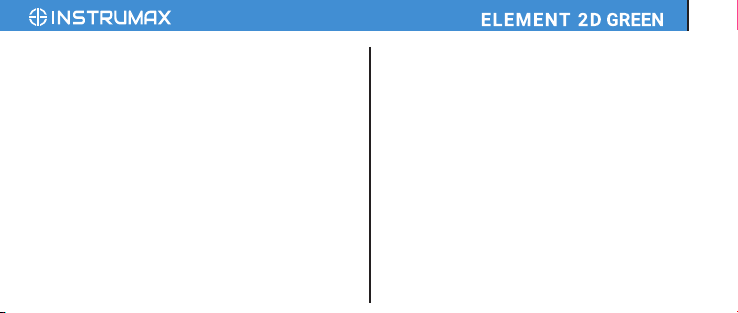
- Используйте прибор только для измерений.
- Не вскрывайте прибор. Ремонт должен производиться
только авторизованной мастерской.
Пожалуйста, свяжитесь с вашим местным дилером. Не
выкидывайте и не удаляйте предупредительные этикетки или
инструкции по безопасности.
- Держите прибор в недоступном для детей месте.
- Не используйте прибор вблизи взрывоопасных веществ.
Гарантия
Производитель предоставляет гарантию на продукцию
покупателю в случае дефектов материала или качества
его изготовления во время использования оборудования с
соблюдением инструкции пользователя на срок до 1 года со
дня покупки. Во время гарантийного срока, при предъявлении
доказательства покупки, прибор будет починен или
заменен на такую же или аналогичную модель бесплатно.
17
Гарантийные обязательства также распространяются и на
запасные части.
В случае дефекта, пожалуйста, свяжитесь с дилером,
у которого вы приобрели прибор. Гарантия не
распространяется на продукт, если повреждения возникли
в результате деформации, неправильного использования
или ненадлежащего обращения. Все вышеизложенные
безо всяких ограничений причины, а также утечка батареи,
искривление прибора являются дефектами, которые
возникли в результате неправильного использования или
плохого обращения.
Освобождение от ответственности
Пользователю данного продукта необходимо следовать
инструкциям, которые приведены в руководстве по
Page 18
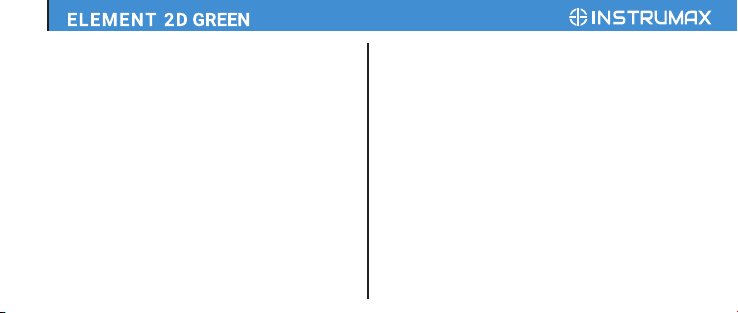
1818
эксплуатации. Даже, несмотря на то, что все прборы
проверены производителем, пользователь должен проверять
точность прибора и его работу. Производитель или его
представители не несут ответственности за прямые или
косвенные убытки, упущенную выгоду или иной ущерб,
возникший в результате неправильного обращения с
прибором. Производитель или его представители не несут
ответственности за косвенные убытки, упущенную выгоду,
возникшие в результате катастроф (землетрясение, шторм,
наводнение и т.д.), пожара, несчастных случаев, действия
третьих лиц и/или использование прибора в необычных
условиях. Производитель или его представители не несут
ответственности за косвенные убытки, упущенную выгоду,
возникшие в результате изменения данных, потери данных
и временной приостановки бизнеса и т.д., вызванных
применением прибора. Производитель или его представители
не несут ответственности за косвенные убытки, упущенную
выгоду, возникшие в результате использования прибора не по
инструкции.
Page 19

ГАРАНТИЙНЫЕ ОБЯЗАТЕЛЬСТВА НЕ РАСПРОСТРАНЯЮТСЯ НА СЛЕДУЮЩИЕ СЛУЧАИ:
1.Если будет изменен, стерт, удален или будет неразборчив типовой или серийный номер на изделии;
2.Периодическое обслуживание и ремонт или замену запчастей в связи с их нормальным износом;
3.Любые адаптации и изменения с целью усовершенствования и расширения обычной сферы применения
изделия, указанной в инструкции по эксплуатации, без предварительного письменного соглашения
специалиста поставщика;
4.Ремонт, произведенный не уполномоченным на то сервисным центром;
5.Ущерб в результате неправильной эксплуатации, включая, но не ограничиваясь этим, следующее:
использовнаие изделия не по назначению или не в соответствии с инструкцией по эксплуатации на прибор;
6.На элементы питания, зарядные устройства, комплектующие, быстроизнашивающиеся и запасные части;
7. Изделия, поврежденные в результате небрежного отношения, неправильной регулировки, ненадлежащего
технического обслуживания с применением некачественных и нестандартных расходных материалов,
попадания жидкостей и посторонних предметов внутрь.
8.Воздействие факторов непреодолимой силы и/или действие третьих лиц;
9.В случае негарантийного ремонта прибора до окончания гарантийного срока, произошедшего по причине
полученных повреждений в ходе эксплуатации, транспортировки или хранения, и не возобновляется.
Для получения дополнительной информации Вы можете посетить наш сайт WWW.INSTRUMAXTOOLS.COM
Page 20

Наименование изделия и модель _____________________________________________________________________________
Серийный номер_______________________________________Дата продажи________________________________________
Наименование торговой организации __________________________Штамп торговой организации мп.
Гарантийный срок эксплуатации приборов составляет 12 месяцев со дня продажи. В течении гарантийного срока владелец имеет
право на бесплатный ремонт изделия по неисправностям, являющимся следствием производственных дефектов. Гарантийные
обязательства действительны только по предъявлении оригинального талона, заполненного полностью и четко (наличие
печати и штампа с наименованием и формой собственности продавца обязательно). Техническое освидетельствование
приборов (дефектация) на предмет установления гарантийного случая производится только в авторизованной мастерской.
Производитель не несет ответственности перед клиентом за прямые или косвенные убытки, упущенную выгоду или иной
ущерб, возникшие в результате выхода из строя приобретенного оборудования. Правовой основой настоящих гарантийных
обязательств является действующее законодательство, в частности, Федеральный закон РФ “О защите прав потребителя” и
Гражданский кодекс РФ ч.II ст. 454-491.
Товар получен в исправном состоянии, без видимых повреждений, в полной комплектности, проверен в моем присутствии,
претензий по качеству товара не имею. С условиями гарантийного обслуживания ознакомлен и согласен.
Подпись получателя_________________________________
Перед началом эксплуатации внимательно ознакомьтесь с инструкцией по эксплуатации! По вопросам гарантийного
обслуживания и технической поддержки обращаться к продавцу данного товара
ГАРАНТИЙНЫЙ ТАЛОН
Page 21

pt
Tabela de conteúdo
1. Aplicação. . . . . . . . . . . . . . . . . . . . . . . . . . . . . . . . . . . . . 21
2.
Especicações . . . . . . . . . . . . . . . . . . . . . . . . . . . . . . . .
3. Mudança de bateria . . . . . . . . . . . . . . . . . . . . . . . . . . . . .22
4. Linha de laser. . . . . . . . . . . . . . . . . . . . . . . . . . . . . . . . . .22
5. Funciones. . . . . . . . . . . . . . . . . . . . . . . . . . . . . . . . . . . . .22
6. Painel de botões. . . . . . . . . . . . . . . . . . . . . . . . . . . . . . . .22
7. Operação. . . . . . . . . . . . . . . . . . . . . . . . . . . . . . . . . . . . . 22
8. Para vericar a precisão do
nível do laser de linha. . . . . . . . . . . . . . . . . . . . . . . . . . . . . .23
9. Manutenção e limpeza. . . . . . . . . . . . . . . . . . . . . . . . . . . 24
10. Garantia. . . . . . . . . . . . . . . . . . . . . . . . . . . . . . . . . . . . . .26
11. Exceções de responsabilidad
Anexo1 - “CARTÃO DE GARANTIA”
e. . . . . . . . . . . . . . . . . . . . . 26
21
21
Aplicação
Do laser em cruz, projeta planos de laser visíveis. Ele é usado
para uma altura determinada, fazendo planos horizontais e planos verticais.
Especicações
Fontes de luz 535 nm
Classe de segurança laser Classe 2, <1mW
Precisão ± 1 mm / 5 m
Intervalo de auto-nivelamento ± 4°
Faixa de operação
sem / com receptor 30 / 70 m
Baterias 2xAA Bateria
Rosca de tripé 1/4 "
Temperatura de funcionamento -10° C + 35° C
Pes
o 220
g
Page 22

22
Mudança de baterias
Compartimento da bateria aberto. Coloque 2 pilhas AA alcalinas.
Tome cuidado para corrigir polaridade. Feche o compartimento
da bateria.
ATENÇÃO : Se você não estiver usando o instrumento por um
longo período, retire as pilhas.
Linha de laser
Características
1. Janela de laser vertical e horizontal
2. Painel de botões
3. Compartimento da bateria
4. Interruptor de bloqueio
1
2
Painel de botões
1. Modo uso led
2. Botão horizontal e vertical
Operação
1. Coloque o equipamento no chão ou no tripé. Caso usar no tripé,
coloque a parte inferior do equipamento sobre o tripé e use a rosca para rosquear o equipamento.
2. Para ligar o equipamento, vire o botão (4) na posição "ON".
Para desligar vire o botão (4) na posição "OFF". Se não estiverem
sendo projetadas signica que o equipamento está desnivelado
no plano horizontal em mais de +/- 4 graus. Ajuste o equipamento
antes de usar.
3. O nível laser pode projetar linhas horizontais e verticais. Pressi-
one o botão (1) para ativar a linha horizontal. A luz (2) cará verde.
Pressione o botão (1) mais uma vez para ativar a linha vertical. A
3
Page 23

luz (2) cará vermelha. Pressione o botão (1) pela terceira vez
para ativar as linhas horizontais e verticais. A luz (2) cará lar-
anja. Pressione o botão (1) pela quarta vez para ativar o modo
inclinação. A luz (2) cará laranja. É possivel travar o pêndulo com
o equipamento ligado. Para isso pressione o botão (1) 4 vezes.
Para desativar pressione o botão (1) uma vez. Pressione o botão
(1) 5 vezes para apagar todas as linhas do laser. A luz (2) piscará.
4. Use os óculos(não acompanha o equipamento) para melhor
visualização. Ative a função detector quando for necessário usar
em condições de extrema iluminação. Mantenha o botão (1) pres-
sionado por 3 segundos para ativar o modo receptor. A luz(2) pis-
cará. O raio do laser será detectado com a ajuda do receptor(não
acompanha o equipamento). Pressione o botão (1) mais uma vez
para desligar a função detector. A luz(2) deixará de piscar.
23
Para vericar a precisão do nível do laser de linha
Para vericar a precisão do nível da linha de laser (inclinação do
plano): Congure o instrumento entre duas paredes, a distância é
de 5m. Ligue o nivel e marque o ponto de cruz na parede. Congure o 0,5-0,7m instrumento de distância da parede e fazer, como
descrito acima, as mesmas marcas. Se a diferença {a1- b2} e
{B1- b2} é menor, então o valor de “precisão” ( ver especicações), não há necessidade de calibração.
Exemplo: quando você vericar a precisão da cruz do laser a
diferença é { a1- a2 } = 5 mm e {b1 -b2 } = 7 mm. o de erro do
instrumento : { b1- b2} - { a1- a2 } = 7-5 = 2 mm.
Agora você pode comparar este erro com o erro padrão. Se a pre-
cisão da Cruz Laser não está correspondendo com reivindicado
da precisão, entre em contato com o centro de serviço autorizado.
4
Page 24

24
Para vericar o nível
Escolha uma parede. A uma distancia de 5M da parede ligue o
nivel, a linha transversal é designada pela letra A na parede. En-
contrar um outro ponto M na linha horizontal, a distância está em
torno de 2,5 m. Gire o laser, e um outro ponto de cruz do laser
é marcado pela letra B. Por favor, note a distância de B para A
deve ser 5m.
Meça a distância entre M para atravessar o laser, se a diferença
é mais de 3mm, o laser está fora de calibração, entre em contato
com o vendedor para calibrar a laser.
Para vericar prumo
Escolha uma parede. A uma distancia de 5m da parede ligue o
nivel. Marque um ponto na parede, observe a distância do ponto
A a disntância para o chão deve ser de 3m. Pendure um o de
prumo de um ponto para a chão e encontre um ponto B prumo no
5
6
chão. Ligue o laser e faça uma linha de laser vertical, marque o
ponto B , ao longo da linha do laser vertical na parede e medir a
3m da distância do ponto B para outro ponto C.
Ponto C deve estar na linha de laser vertical, isso signica que a
altura do ponto C é de 3m. Medir a distância do ponto A ao ponto
C , se a distância é superior a 2 mm, por favor, entre em contato
com o vendedor para calibrar o laser.
Manutenção e limpeza
Por favor, lidar com o instrumento de medição com cuidado. Limpe
com um pano macio só depois de algum uso. Se necessário pano
húmido com um pouco de água. Se o instrumento estiver molha-
do limpe e seque com cuidado. Guarde somente se ele estiver
totalmente seco.
Nota: Durante o transporte o botão On / Off deve ser ajustado para
Page 25

a posição “OFF”. Caso não seja feito isso poderá ocorrer danos no
compensador.
Razões especícas para resultados de medição errados
• Medidas através de janelas de vidro ou plástico ;
• sujeira no vidro emissor da luz do laser;
• Depois que o instrumento for derrubado ou atingido. Por favor,
verique a precisão .
• Grande utuação de temperatura: Se o instrumento for usado
em locais frios depois de ter sido armazenado em áreas quentes
(ou o contrário ) por favor, espere alguns minutos antes de realizar
medições.
Aceitabilidade eletromagnética (EMC)
• Não pode ser completamente excluído que este instrumento vai
atrapalhar o funcionamento de outros instrumentos (por exemplo,
navegação sistemas);
25
• vai atrapalhar o funcionamento de outros instrumentos
(por exemplo, a radiação eletromagnética intensa nas proximi-
dades industrial instalações ou transmissores de rádio ).
Etiqueta 2 aviso classe
Laser no instrumento a laser classicação do laser
O instrumento é uma classe de laser 2 a laser accortding produto
DIN IEC 60825-1: 2007. É permitido usar unidade sem outras precauções de segurança.
Instruções de segurança
Por favor, siga as instruções dadas no manual do operador.
Não olhe xamente no feixe. O feixe de laser pode levar a lesão
ocular (mesmo de maiores distâncias). Não aponte o feixe laser
7
Page 26

26
a pessoas ou animais. O plano do laser deve ser congurado
acima dos olhos das pessoas.
Não abra a caixa do aparelho. Os reparos devem ser realizados
somente por ocinas autorizadas.
Por favor contate o seu representante local. Não retirar os rótulos
de aviso ou instruções de segurança.
Mantenha instrumento longe das crianças. Não use instrumento
em ambiente explosivo.
Garantia
Este produto é garantido pelo fabricante ao comprador original para ser livre de defeitos de material e mão de obra sob
uso normal por um período de UM (1) ano a partir da data da
compra.
Durante o período de garantia, e sobre a prova de compra, o
produto será reparado ou substituído (com o mesmo ou mod-
elo semelhante na fabrica opção), sem encargos por qualquer
parte do trabalho.
Em caso de defeito, contate o agente onde comprou o produto.
A garantia não se aplica a este produto se tiver sido mal
utilizado, abusado ou alterado. Withut limita o precedente, o
vazamento da bateria, dobrar ou deixar cair o aparelho são
consideradas defeitos resultantes de mau uso ou abuso.
Exceções de responsabilidade
O utilizador deste produto é esperado para seguir as instruções
dadas no manual do operador.
Apesar de todos os instrumentos sair do nosso armazém em
perfeito estado e ajuste o usuário é esperado para realizar vericações periódicas de precisão do produto e desempenho geral.
O fabricante, ou o seu representantes, não assume nenhuma
Page 27

responsabilidade de resultados de um uso ou uso indevido defeituosa ou intencional incluindo quaisquer danos diretos, indiretos,
danos conseqüentes, e perda de lucros.
O fabricante, ou seus representantes, não assume nenhuma responsabilidade por eventuais danos e perda de lucros
por qualquer desastre (terremoto, tempestade, inundação...),
fogo, acidente ou um ato de um terceiro e / ou a utilização em
condições diferentes das habituais.
O fabricante, ou seus representantes, não assume qualquer
responsabilidade por qualquer dano e perda de lucros devido
a uma alteração de dados, perda de dados e interrupção de
negócios etc., causados pelo uso do produto ou uma produto
inutilizável.
O fabricante, ou seus representantes, não assume qualquer responsabilidade por qualquer dano, e perda de lucros causados
pelo uso de outra explicada no manual do usuário.
27
O fabricante, ou seus representantes, não assume nenhuma responsabilidade por danos causados pelo movimento errado ou
ação devido ao conectar-se com outros produtos.
Page 28

GARANTIA não se estende aos seguintes casos:
1. Se o número do produto padrão ou de série será alterado, apagado, removido ou ser ilegível.
2. A manutenção periódica, reparação ou substituição de peças, como resultado de sua excentricidade normal.
3. Todas as adaptações e modicações com a nalidade da melhoria e expansão da esfera normal da aplicação do produto, indicado na instrução de serviço, sem acordo escrito provisório do perito fornecedor.
4. Serviço por qualquer pessoa que não seja um centro de serviço autorizado.
5. Danos aos produtos ou peças causadas por mau uso, incluindo, sem limitação, má aplicação ou negligencia dos termos de
instrução de serviço.
6. Fonte de alimentação unidades, carregadores, acessórios, peças de desgaste.
7. Produtos, danicadas por manuseio incorreto, ajuste de defeito, manutenção com baixa qualidade e não-padrão materiais,
presença de quaisquer líquidos e objetos estranhos no interior do produto.
8. Ações de terceiros.
9. Em caso de reparação indevida até o m do período de garantia por causa de danos durante a operação de o produto, é o
transporte e armazenamento, garantia não retomar.
Para mais informações você pode visitar nosso website
WWW.INSTRUMAXTOOLS.COM
Page 29

Nome e modelo do produto ________________________
Número de série __________________________________Date de sale______________________________
Nome da organização ______________________________
Período de garantia para a explotação instrumento é de 12 meses após a data de compra original.
Durante este período de garantia do proprietário do produto tem o direito de graça reparação de seu instrumento
em caso de defeitos de fabricação. A garantia é válida somente com cartão de garantia original, completa e clara
preenchido (carimbo ou marca do vendedor é obrigatória). Exame técnico de instrumentos para identicação de
falhas que está sob a garantia, é feita apenas no centro de serviço autorizado. Em nenhum caso o fabricante será
responsável perante o cliente por danos diretos, perda de lucros ou qualquer outro dano que ocorre em resultado
da queda de instrumento. O produto é recebido no estado de operacionalidade, sem quaisquer danos visíveis, na
integralidade completo. Ele é testado na minha presença. eu não tenho queixas à qualidade do produto. Estou
familiarizado com as condições de serviço e garantia e eu concordo.
Assinatura comprador _________________________
Se você tem dúvidas sobre o serviço de garantia e técnica vendedor de contato de suporte deste produto
Antes de operar, você deve ler a instrução de serviço!
CARTÃO DE GARANTIA
Page 30

30
sp
Tabla de Contenido
1. Aplicación . . . . . . . . . . . . . . . . . . . . . . . . . . . . . . . . . . . . 30
2. Especicaciones. . . . . . . . . . . . . . . . . . . . . . . . . . . . . . . . 30
3. Cambio de Baterias. . . . . . . . . . . . . . . . . . . . . . . . . . . . . .31
4. Lineas laser. . . . . . . . . . . . . . . . . . . . . . . . . . . . . . . . . . . .31
5. Características. . . . . . . . . . . . . . . . . . . . . . . . . . . . . . . . . 31
6. Panel de botones. . . . . . . . . . . . . . . . . . . . . . . . . . . . . . . 31
7. Orden de encendido. . . . . . . . . . . . . . . . . . . . . . . . . . . . . 31
8. Comprobar la exactitud del nivel del laser. . . . . . . . . . . . 32
9. Cuidado y limpieza. . . . . . . . . . . . . . . . . . . . . . . . . . . . . . 34
10. Garantia. . . . . . . . . . . . . . . . . . . . . . . . . . . . . . . . . . . . . . 35
11. Excepciones de la responsabilidad. . . . . . . . . . . . . . . . . . .36
Anexos1 - “TARJETA DE GARANTÍA”
Aplicación
Este nivel laser genera un laser visible que permite hacer las
siguientes mediciones: medición de altura, calibración de planos
horizontales y verticales, ángulos e instalaciones verticales etc.
Especicaciones
Fuentes de luz 535 nm
Clase de seguridad láser Clase 2, <1mW
Precisión ± 1 mm / 5 m
Rango de auto-nivelación ± 4 °
Rango de funcionamiento
sin / con receptor 30/70 m
Fuente de alimentación 2xAA batería
Rosca para trípode 1/4"
Temperatura de funcionamient -10 ° C + 35 ° C
Peso 220 g
Page 31

Cambio de Baterias
Compartimento da bateria aberto. Coloque 2 pilhas AA alcalinas.
Tome cuidado para corrigir polaridade. Feche o compartimento
da bateria.
ATENÇÃO : Se você não estiver usando o instrumento por um
longo período, retire as pilhas.\
Lineas laser
Características
1. Interruptor horizontal y vertical
2. Panel de botones
3. Compartimiento de la batería
4. Interruptor del compensador
1
2
31
Panel de botones
1. Modo operativo LED
2. O boton de prendido de lasers
Orden de encendido
1. Coloque el instrumento en el suelo o en el trípode. Si utiliza el
trípode, coloque la parte inferior del instrumento sobre el trípode
y gire el tornillo del trípode en el oricio central del instrumento.
2. Encienda el instrumento: gire el interruptor del compensador
(4) a la posición "ON". Gire el interruptor del compensador (4) a
la posición "OFF", para apagar el instrumento. Si no hay líneas
de láser al encender el instrumento, signica que la desviación
del instrumento del plano horizontal es más de + -4 grados.
Nivele el instrumento antes de la operación.
3. El nivel del laser puede proyectar líneas horizontales y verticales. Pulse el botón (1) para activar la línea horizontal. El modo
LED (2) se ilumina en verde.
3
Page 32

32
Presione el botón (1) una vez más para encender la línea vertical. El modo LED (2) se ilumina en rojo.
Pulse la tecla (1) por tercera vez para activar líneas horizontales
y verticales. El modo LED (2) se ilumina en naranja.
Presione el botón (1) para el cuarto tiempo para activar el modo
de inclinación. El modo LED (2) se ilumina en naranja.
Es posible jar el péndulo en este modo para encender / apagar
el interruptor.
Es posible activar este modo cuando el péndulo está bloqueado.
Pulse el botón (1) 4 veces. Para desactivarlo, presione el botón
(1) una vez más.
Presione el botón 91) por quinta vez para apagar todas las
líneas de láser. El modo LED (2) parpadea.
4. Utilice las gafas láser (que no se suministran con el instru-
mento) o active el modo de detector cuando trabaje en condiciones de luz brillante.
Mantenga pulsado el botón (1) durante más de 3 segundos para
activar el modo de detector. El indicador LED (2) parpadeará. El
rayo láser se detecta con la ayuda del detector (no se suministra
con el instrumento).
Presione el botón (1) una vez más para apagar el modo de detector. El modo LED (2) deja de parpadear.
Para comprobar la precisión de la línea láser (pendiente del
plano)
4
Coloque el instrumento entre dos paredes, la distancia es 5M.
Encienda el nivel láser . Marque el punto en donde se cruzan las
líneas láser en la pared. Gire el instrumento 180 grados y marque
nuevamente el punto donde se cruzan las líneas (ver la imagen).
Coloque el instrumento a una distancia de 0.5-0.7m de la pared
y realice las mismas marcas que se describieron anteriormente.
Si la diferencia {a1-a2} y {B1-b2} es menor que el valor de “pre-
Page 33

cisión” (ver especicaciones).
No hay necesidad de calibración. Ejemplo: cuando comprueba la
precisión de Cross Line Laser.
La diferencia es {a1-a2} = 5 mm y {b1-b2} = 7 mm. El error del
instrumento se calcula: {b1-b2} - {a1-a2} = 7-5 = 2 mm. Luego se
procede a comparar con el error estándar.
Si la precisión de Nivel Laser no coincide con lo que aparece en
las instrucciones asegúrese de ponerse en contacto con el centro
de servicio autorizado.
Para vericar el nivel
Elija una pared y ajuste el laser a 5m de la pared. Prenda el láser
y el lugar donde se cruza el laser debe marcar la letra A. Gire
el instrumento para que el rayo laser cambie respecto al primer
punto en 2,5m a la izquierda. Encuentre otro punto M en la línea
horizontal, la distancia es alrededor de 2,5 m. Luego Girar el láser
5
33
a la derecha y repita lo descrito anteriormente.
Mida la distancia entre las líneas, esta debe estar dentro del
margen de error dado en las instrucciones, si La diferencia está
sobre 3m m, el laser está fuera de calibración y debe ponerse en
contacto con el vendedor para calibrar el láser.
Para comprobar la línea laser vertical con Plomada
Elija una pared y coloque el instrumento a 5m de distancia de la
pared. Cuelgue una plomada con la longitud de 2,5 m. Conecte
el instrumento y dirija la línea de láser vertical a la línea dada por
la plomada. Compare, y verique la exactitud de la línea láser
respecto a la línea de la plomada; verique la exactitud dada
en las instrucciones, la desviación de la línea vertical no debe
exceder (arriba y abajo) la mitad del valor dado en las especicaciones “exactitud” (por ejemplo ± 3mm / 10m).
Si la precisión de la línea laser no coincide con la exactitud
6
Page 34

34
reclamada, póngase en contacto con el centro de servicio autorizado.
Cuidado y limpieza
Por favor, maneje el instrumento de medición con cuidado.
Limpie con un paño suave sólo después de cualquier uso. Si
es necesario, un paño húmedo con agua. Si el instrumento está
mojado, límpielo y séquelo cuidadosamente. Empaquételo sólo
si está perfectamente seco. Transporte en el envase original /
caja solamente.
Nota: Durante el transporte, el bloqueo del compensador de encendido / apagado (4) se debe ajustar en la posición “OFF”. El
incumplimiento puede ocasionar daños al compensador.
Razones especcas para los resultados de medición errónea
Mediciones a través de ventanas de vidrio o plástico;
Ventana de emisión de láser sucio;
Después de que se haya caído o golpeado el instrumento. Compruebe la precisión.
Gran variación de temperatura: si el instrumento se utilizará en
áreas frías después de haber sido almacenado en áreas calientes
(o en sentido contrario) espere unos minutos antes de realizar las
mediciones.
Acceptabilidad eletromagnética (EMC)
No se puede excluir completamente que este instrumento perturbe otros instrumentos (por ejemplo, sistemas de navegación);
Será perturbado por otros instrumentos (por ejemplo, radiación
electromagnética intensiva cerca de instalaciones industriales o
transmisores de radio).
Page 35

Láser clase 2, la etiqueta de cuidado debe estar en instrumento láser
Clasicación láser
El instrumento es un producto láser de clase 2 láser conforme a
DIN IEC 60825-1: 2007. Se permite utilizar la unidad sin precauciones adicionales de seguridad.
Instrucciones de seguridad
Siga las instrucciones dadas en el manual del operador.
No mire jamente a la viga. El rayo láser puede causar lesiones
en los ojos (incluso en distancias mayores).
No apunte el rayo láser a personas o animales.
El plano láser se debe congurar por encima del nivel de los ojos
de las personas.
Utilice el instrumento sólo para medir trabajos.
7
35
No abra la carcasa del instrumento. Las reparaciones deben ser
realizadas únicamente por talleres autorizados. Póngase en contacto con su distribuidor local.
No quite las etiquetas de advertencia ni las instrucciones de seguridad.
Mantenga el instrumento alejado de los niños.
No utilice el instrumento en un ambiente explosivo.
Garantia
Este producto está garantizado por el fabricante para el comprador original de estar libre de defectos en el material y la mano de
obra Bajo uso normal por un período de un (1) año a partir de la
fecha de compra.
Durante el período de garantía, y con la prueba de compra, el
producto será reparado o reemplazado (por el mismo o similar de
acuerdo con las opciones de fabrica), sin costo.
En caso de un defecto, póngase en contacto con el distribuidor
donde adquirió originalmente este producto. La garantía no se
aplicará a este Producto si ha sido mal utilizado, abusado o alter-
Page 36

36
ado. Con la limitación de lo anterior, la fuga de la batería, exión
o caída de la unidad se presume que son defectos resultantes de
mal uso o abuso.
Excepciones de la responsabilidad
Se espera que el usuario de este producto siga las instrucciones
dadas en el manual del operador.
Aunque todos los instrumentos salieron de nuestro almacén en
perfectas condiciones y el ajuste se espera que el usuario re-
alice periódicamente vericaciones de la precisión del producto
y del rendimiento general.
El fabricante, o sus representantes, no asume ninguna responsabilidad por los resultados de un uso o uso incorrecto o intencional, incluyendo cualquier daño directo, indirecto, consecuente y
pérdida de benecios.
El fabricante, o sus representantes, no asume responsabilidad
alguna por daños consecuenciales y pérdida de benecios por
desastre (terremoto, tormenta, inundación ...), incendio, acci-
dente o un acto de un tercero y / o un uso en condiciones que no
sean las habituales.
El fabricante, o sus representantes, no asumen ninguna respons-
abilidad por cualquier daño y pérdida de benecios debido a un
cambio de datos, pérdida de datos e interrupción del negocio,
etc., causados por el uso del producto o un producto inutilizable.
El fabricante, o sus representantes, no asumen ninguna respons-
abilidad por cualquier daño y pérdida de benecios causados por
usos diferentes a los descritos en este manual.
El fabricante, o sus representantes, no asumen ninguna responsabilidad por los daños causados por la conexión con otros productos.
Page 37

LA GARANTÍA NO SE EXTIENDE A LOS SIGUIENTES CASOS:
1. Si el número de producto estándar o serie se cambia, se borra, se elimina o será ilegible.
2. Mantenimiento periódico, reparación o cambio de piezas como resultado de su uso normal.
3. Todas las adaptaciones y modicaciones con el n de mejorar y ampliar la esfera normal de aplicación del
producto, mencionado en la instrucción de servicio, sin el acuerdo escrito tentativo del proveedor experto.
4. Arreglos realizados por cualquier persona que no sea un centro de servicio autorizado.
5. Daños a productos o partes causados por uso indebido, incluyendo, sin limitación, aplicación incorrecta o
negligencia de los términos de la instrucción de servicio.
6. Fuentes de alimentación, cargadores, accesorios, piezas de desgaste.
7. Productos, dañados por mal manejo, ajuste defectuoso, mantenimiento con materiales de baja calidad y no
estándar, Presencia de líquidos y objetos extraños dentro del producto.
8. Actos de Dios y / o acciones de terceros.
9. En caso de reparación injusticada hasta el nal del período de garantía debido a daños ocurridos durante el
funcionamiento del producto, el transporte y el almacenamiento, la garantía no se reanuda.
Para más información visitar la la página
WWW.INSTRUMAXTOOLS.COM
Page 38

Nombre y modelo del producto _______________________Número de serie ___________________________
Fecha de venta______________________Nombre de la organización comercial_________________________
Estampilla de la organización comercial
El período de garantía para la explotación del instrumento es de 12 meses después de la fecha de compra
original.
Durante este período de garantía el propietario del producto tiene derecho a la reparación gratuita de su
instrumento en caso de defectos de fabricación. La garantía es válida sólo con la tarjeta de garantía original,
llena y completa (el sello o la marca del vendedor es obligatorio). El examen técnico de los instrumentos para
la identicación de fallos que está bajo la garantía, se realiza únicamente en el centro de servicio autorizado.
En ningún caso el fabricante será responsable ante el cliente por daños directos o consecuentes, lucro cesante
o cualquier otro daño resultado de la manipulación del instrumento. El producto se recibe en el estado de
operatividad, sin daños visibles, en su totalidad. Se prueba en mi presencia. No tengo quejas a la calidad del
producto. Estoy familiarizado con las condiciones del servicio de garantía de servicio y estoy de acuerdo.
Firma del comprador _______________________________
Si tiene alguna pregunta sobre el servicio de garantía y asistencia técnica, póngase en contacto con el vende-
¡Antes de operar debe leer la instrucción de servicio!
TARJETA DE GARANTÍA
dor de este producto.
