Page 1
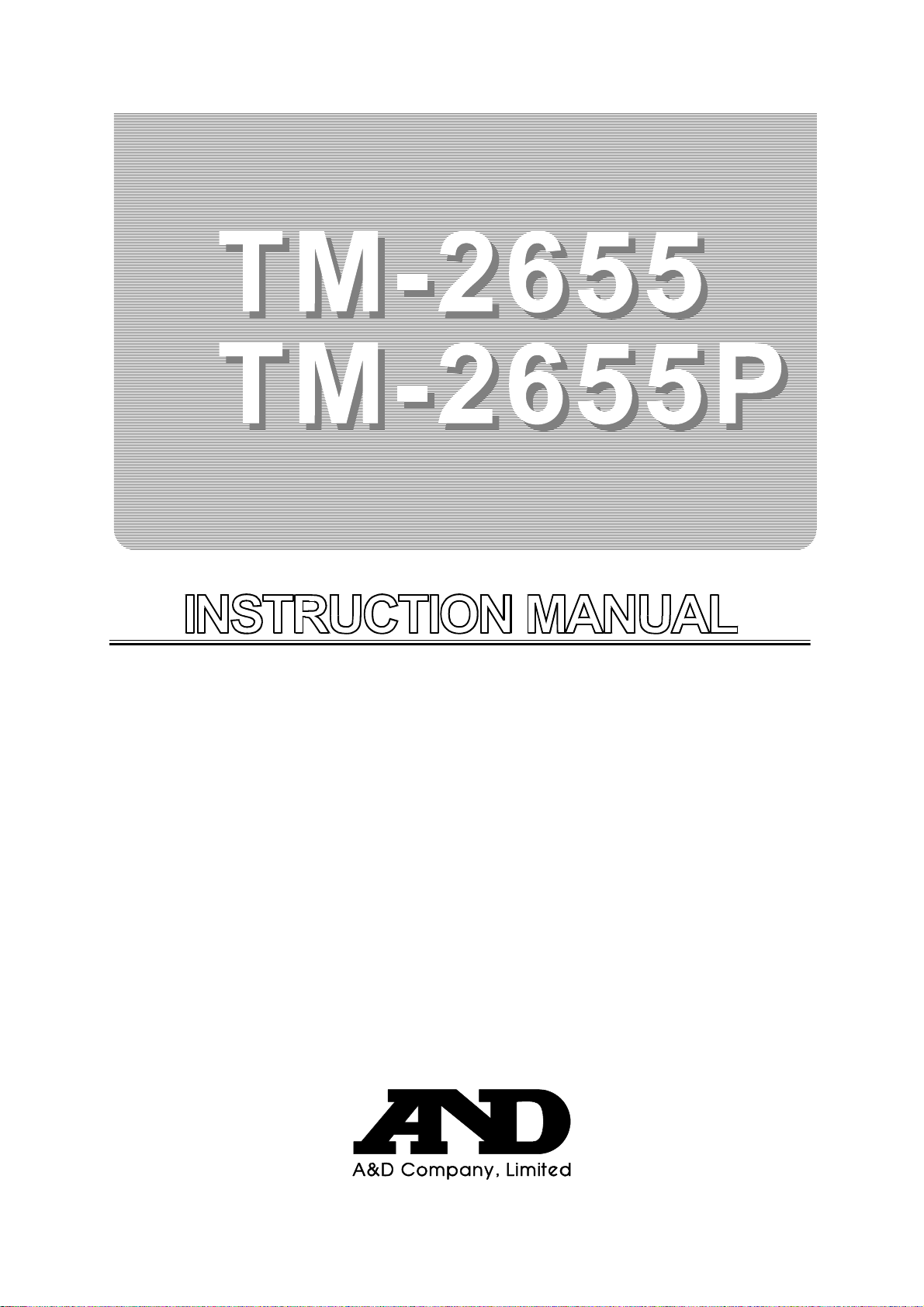
Automatic Blood Pressure Monitor
WM:PD4000206D
Page 2

© 2001 A&D Company Ltd. All rights reserved.
No part of this publication may be reproduced, transmitted, transcribed, or translated
into any language in any form by any means without the written permission of A&D
Company Ltd.
The contents of this manual and the specifications of the instrument covered by this
manual are subject to change for improvement without notice.
Page 3
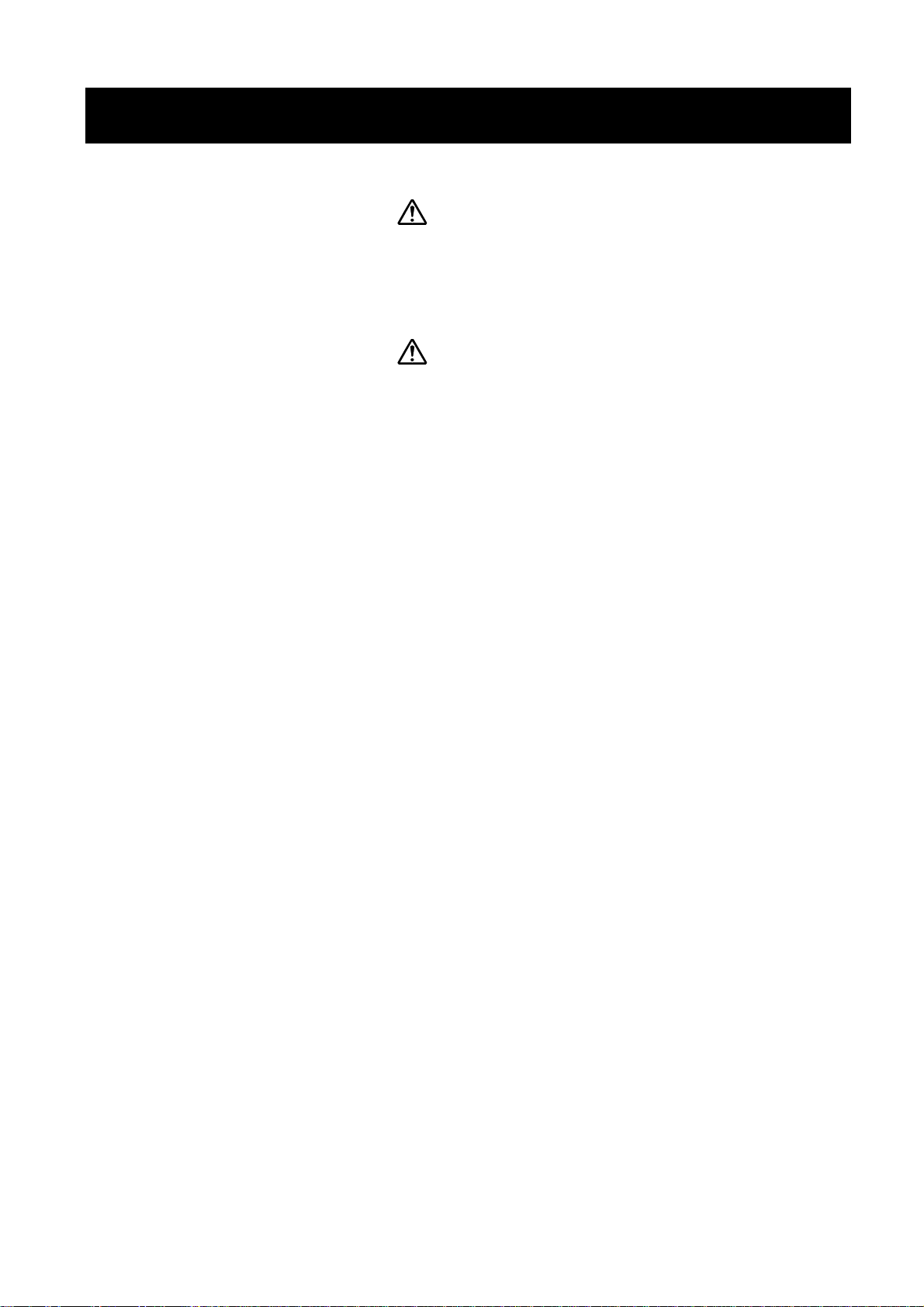
WARNING DEFINITIONS
The warnings described in this manual have the following meanings:
WARNING
Important information to alert you to a situation that might cause injury and/or damage to your
property if instructions are not followed.
CAUTION
Important information to alert you to a situation that might cause minor injury and/or damage to
your property if instructions are not followed.
Note
Important information that helps users operate the device.
i
Page 4

COMPLIANCE
Compliance with the European Directive 93/42/EEC for Medical Products
This device conforms to the following requirements: European Directive 93/42/EEC for Medical Products
act; Medical Products Act; European Standards for Electrical Equipment EN 60601-1 (General Safety
Provisions), EN 60601-1-2 and EN 55011 (Electromagnetic Compatibility); European Standards
pertaining to Non Invasive Blood Pressure Instruments EN 1060-1(General Requirements), EN 1060-3
(Supplementary Requirements for Electromechanical Blood Pressure Measuring Systems).
This is evidenced by the CE mark of conformity accompanied by the reference number of a designated
authority.
This device was designed for use by adults only.
Compliance with the Australian EMC Frame Work
This device conforms to the following requirements: EMC Emission Standard for Industrial, Scientific and
Medical Equipment AS/NZS 2064-1997, EMC Generic Immunity standard AS/NZS 4252.1-1994. This is
evidenced by the C-Tick label.
Environment for use
The device is for use in offices, sports facilities, and hospitals (waiting rooms), etc.
NOTE
This device does not have the function of automatic cycling measurement.
Therefore, a part of this device does not conform to IEC60601-2-30.
ii
Page 5
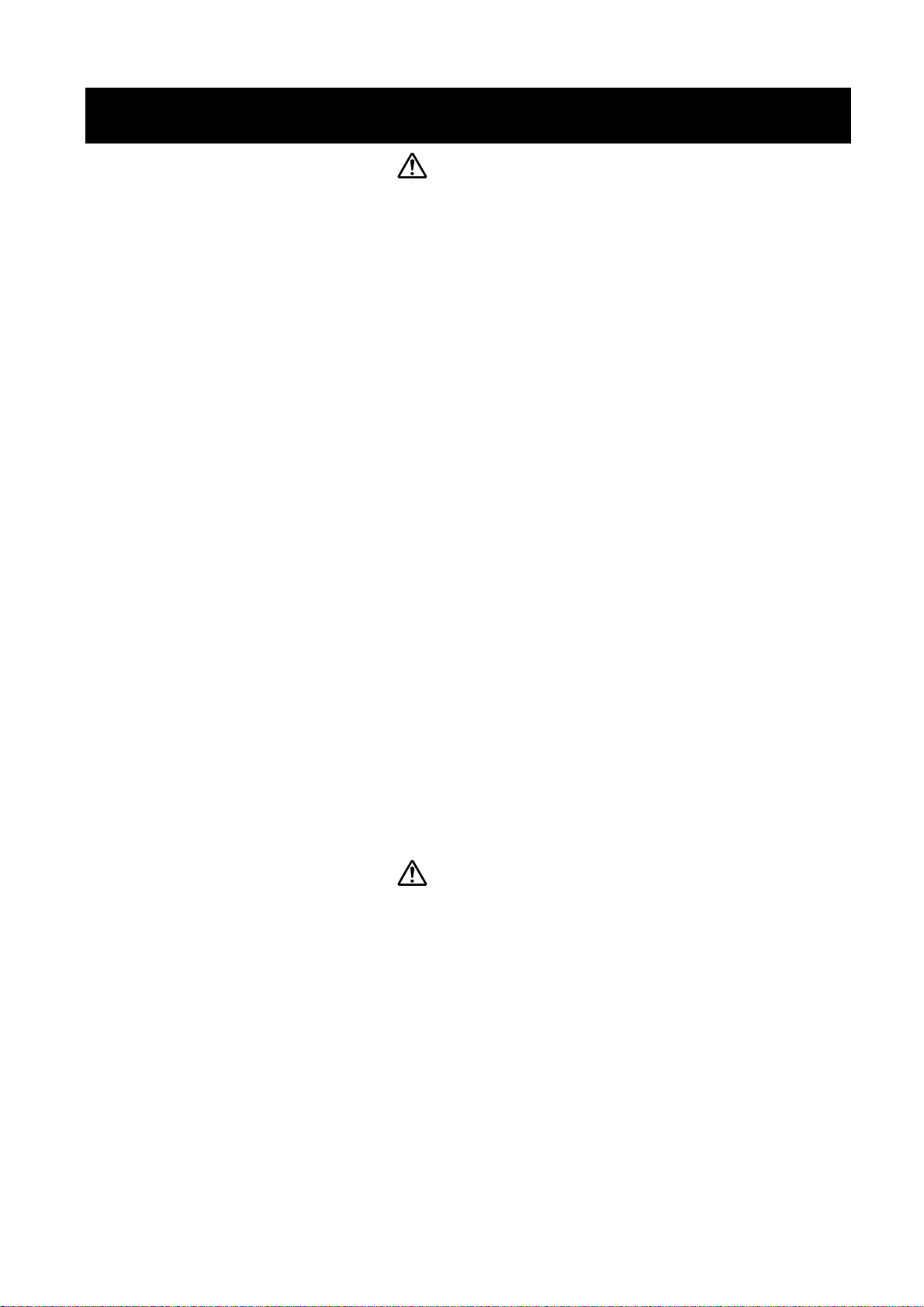
SAFETY PRECAUTIONS
WARNING
Grounding
To avoid electrical shock, connect the power cable to a medical electrical outlet having a ground
terminal for grounding the device.
Fuse
To avoid a fire hazard, use only a fuse of the proper type, voltage and current rating as specified on
the rear panel. Never bypass a fuse by shorting across the fuse holder and connectors.
Service
Internal service or adjustment to this device should be performed by a qualified person only. Do not
disassemble or modify the device
Device failure
If a device failure occurs, promptly stop using it. Remove the device from the patient and secure the
patient’s safety. Turn the power off and disconnect the power cable from the electrical outlet. Affix a
notice such as “Out of Order” and “Do Not Use” on the device. Ask the nearest dealer for services
To interpret blood pressure measurements
Only a trained medical professional is qualified to interpret the blood pressure measurements. No
device can replace regular medical checkups by a doctor. A doctor should verify the blood pressure
measurements before making adjustments to medication.
When the device gets wet because of a liquid spill
If the device gets wet, promptly stop using it. Remove the device from the patient and secure the
patient’s safety. Turn the power off and disconnect the power cable from the electrical outlet. Affix a
notice such as “Out of Order” and “Do Not Use” on the device. Ask the nearest dealer for service.
CAUTION
In case of emergency
Press the EMERGENCY STOP switch located on the front of the device. This will release the air in the
arm cuff so that the arm can be removed easily. It also operates if there is a power failure.
To stop the operation at any time
Press the START/STOP switch located on the display panel. The quick exhaust will release the air in
the arm cuff and the arm cuff will become loose.
Maintenance/Inspection
Check all functions periodically. Ask the nearest dealer for this inspection.
Do not disassemble or modify the device.
If the device is used for the first time after an extended period of storage, check the device for proper
operation.
iii
Page 6

GENERAL PRECAUTIONS
Obey the following precautions for safe and correct usage.
Precautions unique to the TM-2655/TM-2655P appear on the relevant page in this manual. Read the
manual thoroughly before use.
When installing and storing the device
Install or store the device away from moisture.
Do not install or store the device where the device may be badly affected by extreme temperature,
humidity, direct sunlight, draft, dust, salinity or sulfur content in the air.
Do not install or store the device where chemicals, and corrosive or explosive gases are stored or
present.
Install or store the device in a secure, level and stable location.
Install or store the device where adequate power is provided. (Where a me dical 3P electrical outlet
is provided.)
Before use
Check to make sure the device operates safely and accurately.
Check all cables for proper connection.
When other medical equipment is used at the same time, a diagnostic error or dangerous situation
may occur. Check all connections to make sure they do not interfere with each other.
When other telemeters are used, check that mutual interference will not cause a problem.
During use
Check the patient and the device during use.
If medical or operational problems are found in the device or the patient, stop using the device
immediately, check the status of the patient and take proper action.
Do not use the device during MRI scanning.
Do not use the device on a patient using a heart-lung machine.
High frequency interference by electrosurgery or energy discharged by a defibrillator may damage
the device. Follow the precautions described in the manual for each device.
Do not use a cellular telephone near the device. It could affect the device’s operation.
The personal computer and medical equipment connected to the device are n ot allowed to be in the
patient area.
The personal computer used must conform to IEC60950
After use
Follow the predetermined procedure to return the operation switches to their original pos itions, and
then turn off the power.
Do not forcibly pull out the cables. Hold the connector with your hand when disconnecting the
cable.
Keep the device clean and in proper operating condition so that it can be used without problem
during the next operation.
Clean the accessories and arrange th em before storage.
Environmental protection
Remove the built-in lithium battery from the device when the device is to be disposed of.
This device, any part of, and the built-in lithium battery are not treated as ordinary household waste,
and must be disposed of according to the applicable regulations.
iv
Page 7

CONTENTS
WARNING DEFINITIONS....................................................................................................... I
COMPLIANCE....................................................................................................................... II
SAFETY PRECAUTIONS..................................................................................................... III
GENERAL PRECAUTIONS.................................................................................................IV
1. INTRODUCTION ............................................................................................................... 3
1-1 Features.......................................................................................................................................................3
1-2 Unpacking and Inspection...........................................................................................................................4
1-3 Specifications...............................................................................................................................................5
2. PART NAMES ...................................................................................................................6
2-1 Main Unit......................................................................................................................................................6
2-2 Rear Panel...................................................................................................................................................7
2-3 Symbols.......................................................................................................................................................7
3. INSTALLATION.................................................................................................................8
4. OPERATION...................................................................................................................... 9
5. SETTING THE CLOCK ................................................................................................... 11
5-1 Clock Adjustment Mode.............................................................................................................................11
5-2 A Setting Example......................................................................................................................................11
6. INSTALLING THE PRINTER PAPER.............................................................................. 13
7. SETTING THE FUNCTIONS ........................................................................................... 14
7-1 Function Setting Mode...............................................................................................................................14
7-2 Description of the Functions......................................................................................................................15
7-3 Printing Samples........................................................................................................................................16
8. COMMUNICATION SPECIFICATIONS...........................................................................17
8-1 Channel 1 : Miniature DIN 8-pin................................................................................................................17
8-2 Channel 2: D-sub 9-pin..............................................................................................................................18
1
Page 8

9. MAINTENANCE...............................................................................................................19
9-1 Replacing the Arm Cuff Cover.................................................................................................................. 19
9-2 Replacing the Fuses................................................................................................................................. 20
9-3 Checking the Counter............................................................................................................................... 20
Displaying the counter................................................................................................................................. 20
Resetting the counter.................................................................................................................................. 20
9-4 Error Codes .............................................................................................................................................. 20
9-5 Maintenance............................................................................................................................................. 21
9-6 Cleaning.................................................................................................................................................... 21
9-7 Options and Consumables ....................................................................................................................... 22
10. TROUBLESHOOTING...................................................................................................23
11. EXTERNAL DIMENSIONS.............................................................................................24
2
Page 9
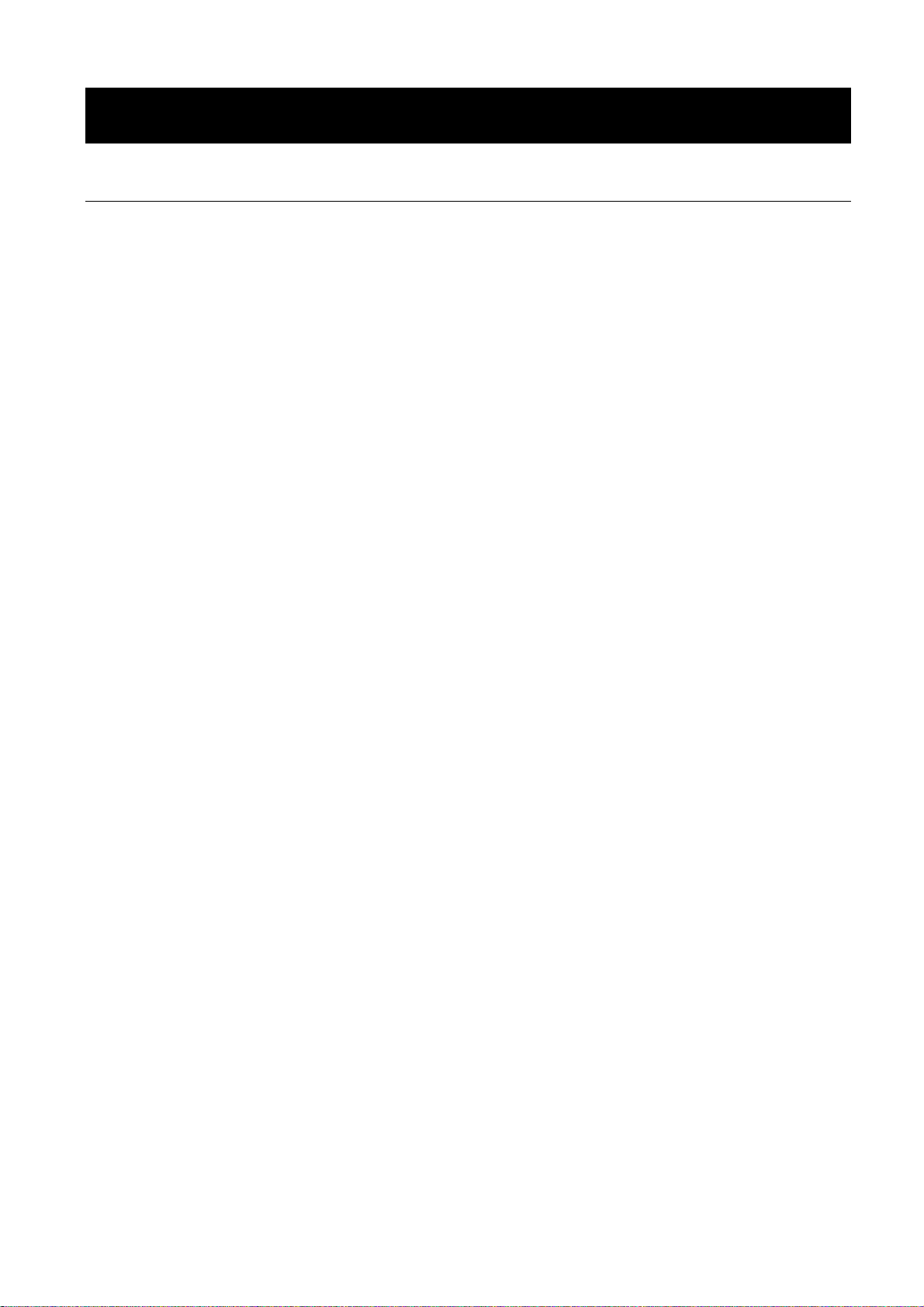
1. INTRODUCTION
1-1 Features
The TM-2655/TM-2655P is a blood pressure monitor that measures systolic and diastolic blood pressure
and pulse. The TM-2655 is a standard model; the TM-2655P is equipped with a printer unit. The features
of the devices are as follows:
COMPACT DESIGN
Due to its compactness, the TM-2655/TM-2655P can be installed in an area where space is limited.
You can measure your blood pressure on either arm.
AUTOMATIC-CUFF SYSTEM / AUTOMATIC-EXHAUST-ADJUSTMENT SYSTEM
The arm cuff is wrapped around the arm by pressing the START/STOP switch and deflation speed is
automatically controlled. No special adjustment is required. All you have to do is insert your arm into the
arm insertion section to the shoulder and press the START/STOP switch. The rest is done automatically.
You can easily and quickly measure your blood pressure. The TM-2655/TM-2655P is suitable for mass
medical check-ups at firms and sports facilities and in hospital waiting rooms when used for a pre-check
of the patient’s health status.
BUILT-IN PRINTER (TM-2655P only)
The TM-2655P is equipped with a printer unit, which allows measurement results to be printed out for
record keeping. The print format can be selected from results only, results with pulse pressure graph or a
list of the results.
BUILT-IN CLOCK
The date and time of measurement can be printed along with the measurement results.
COUNTER (UP TO 999999 COUNTS)
The counter indicates how often the device is used. It can be a helpful guideline for maintaining the
device.
SAFETY SYSTEM
The TM-2655/TM-2655P adopts an emergency stop system. In case of emergency, pressing the
EMERGENCY STOP switch will release the air in the arm cuff so that the arm can be removed easily.
This system also functions if there is a power failure.
REPLACEABLE ARM CUFF COVER
The arm cuff cover can be easily replaced.
3
Page 10

1-2 Unpacking and Inspection
CAUTION
Handle this device carefully at all times. Strong shock to the device may cause trouble during
operation.
Note
Save the packing material for later use.
Unpack the TM-2655/TM-2655P carefully and verify that the following items are contained.
Fig.1 Items contained
4
Page 11

1-3 Specifications
Table 1 Specifications
Performance specifications
General
Power supply 120VAC 60 Hz (For USA area)
230VAC 50 Hz (For Europe area)
(factory-preset)
Power consumption Approx. 40VA
Protection against electrical shock
Display LED
EMC EN 60601-1-2
Blood pressure measurement
Blood pressure measuring method Oscillometric method
Pressure detection method Capacitance type pressure transducer
Pressure range 0 – 300 mmHg
Accuracy
Measurement range Blood pressure: 10 – 280 mmHg
Pressurizing method Micro pump
Air pressure control method Rubber valve, ceramic valve
Rapid air exhaust system Electromagnetic valve
Class I , Type B
Pressure: ±3 mmHg
Pulse rate: ±5%
Pulse rate: 30 – 200 bpm
Safety mechanism The electromagnetic valve is released when
approx. 320 mmHg or greater is detected.
Communications functions Serial output: RS232C level
Environment specifications
Operating temperature and humidity
Storage temperature and humidity
10 to 40°C, 85%RH or less, non condensing
-20 to 60°C, 95%RH or less, non condensing
Physical specifications
Overall dimensions 245(W) X 320(H) X 390(D) mm
Weight Approx. 9 kg
5
Page 12

2-1 Main Unit
2. PART NAMES
Fig.2 TM-2655/TM-2655P whole view
Note
The printer unit is available only for the TM-2655P.
The human sensor area appears the same for both models, but it functions only for the
TM-2655P.
The illustration above is not to scale.
6
Page 13

2-2 Rear Panel
Fig.3 TM-2655/TM-2655P rear panel
(The illustration above is not to scale.)
2-3 Symbols
The symbols used with the TM-2655/TM-2655P have the following functions or meanings.
Table 2 Symbol descriptions
Symbols Function/Meaning
SYSTOLIC
SYS
DIASTOLIC
DIA
PULSE
PUL
Starts and stops a measurement.
Turns the device on.
Turns the device off.
Alternating current
Serial number
Fuse
RS-232C
Date of manufacturer
Type B: Device, cuff and tubing are designed to provide special
protection against electrical shocks.
The medical device label by the EC directive
The certification trade mark registered to the Australian Communications
Authority by the Trademarks office.
Systolic blood pressure in mmHg
Diastolic blood pressure in mmHg
Pulse beats per minute
See the instruction manual.
7
Page 14

3. INSTALLATION
Follow the procedure below to install the TM-2655/TM-2655P.
1. To ensure that the TM-2655/TM-2655P works proper ly, install the device in an environment where:
The temperature range is from 10°C to 40°C (50°F to 104°F).
The humidity is less than 85% (non condensing).
It is away from water, dust, chemicals, and corrosive or explosive gases.
It is not exposed to direct sunlight.
2. Place the TM-2655/TM-2655P on a table solid enough to support its weight.
3. Adjust the height of the chair and table so that the arm in sertion section is at th e user’s heart level.
Fig.4 Proper installation
4. Use the power cable provided with the device to connect between the AC INPUT connector and an
electrical outlet.
Using the anti-theft opening, secure the device to the table with a solid chain.
Fig.5 Power cable connection
Note
Be sure to use the correct voltage for the power source.
8
Page 15

4. OPERATION
1. Turn on the POWER switch located on the rear panel.
When the POWER switch is turned on, all of the display
symbols will appear for several seconds. Then;
(TM-2655) “0” (zero) appears in the SYSTOLIC pressure
display, indicating that the device is ready for
measurement.
(TM-2655P) The human sensor functions for three
minutes. When it does not detect a person, “ .
“ (dot) appears in the SYSTOLIC pressure
display, indicating that the device is ready for
measurement.
Fig.6 POWER switch and
SYSTOLIC display (TM-2566)
2. Take off your jacket.
If you wear a thick jacket, take it off for a better measurement.
Note
Wearing a thick jacket may cause a faint pulse, and result in a
measurement error.
3. Adjust the height of the chair and table.
Adjust the height of the chair and table so that the arm
insertion section is at your heart level.
4. Insert your arm into the arm insertion section.
Note
Be sure to insert your arm to the shoulder.
5. Press the START/STOP switch to start measurement.
6. The cuff will be pressurized automatically up to the
predetermined pressure. Refer to “7-2 Description of the
Functions” for details.
7. When pressurization is complete, the automatic exhaust
mechanism will gradually reduce the pressure in the cuff. Just
relax and remain still.
Fig.7 Proper posture
9
Fig.8 Measuring procedure
Page 16

8. When the measurement is complete, the air is automatically
released from the cuff and the cuff will become loose.
9. The measurement results appear in the display.
10. (TM-2655P) The measurement results are output to the
printer.
Fig.9 Measurement results
Note
To stop the measurement at any time, press the START/STOP switch. The quick exhaust will
reduce the pressure in the cuff and the cuff will become loose.
If the air is not exhausted even when the START/STOP switch is pressed, press the
EMERGENCY STOP switch.
If your arm can not be removed from the cuff due to the power failure, press the safety lever
located on the front lower part of the device. It disconnects the clutch to loosen the cuff.
Please wait for about 10 minutes before repeating the measurement.
10
Page 17

5. SETTING THE CLOCK
5-1 Clock Adjustment Mode
The clock is set in the clock adjustment mode. The clock adjustment mode display and switches used are
as shown below:
Fig.10 Switches for setting the clock and the clock adjustment mode display
Table 3 Switches for setting the clock
SELECT switch (1) Press to enter the clock adjustment mode.
(2) (In the clock adjustment mode) Press to select the unit to be
adjusted. The selected unit flashes. Each time the switch is pressed,
the flashing unit changes: from “Year” to “Month”, “Date”, “Hours”,
and “Minutes”.
(3) Press to quit the clock adjustment mode.
switch Press to change the flashing digit(s).
5-2 A Setting Example
The following is the procedure to adjust the clock to 14:07, April 20, 2001.
1. Press the SELECT switch to make the SYSTOLIC display flash.
2. Press the switch to display “01” for 2001.
3. Press the SELECT switch to make the DIASTOLIC display flash.
4. Press the switch to display “4” for April.
5. Press the SELECT switch to make the PULSE display flash.
6. Press the switch to display “20”.
7. Press the SELECT switch to make the hours section of the TIME display flash.
11
Page 18

8. Press the switch to display “14”.
9. Press the SELECT switch to make the minutes section of the TIME display flash.
10. Press the switch to display “07”.
11. Press the SELECT switch to return to the measurement mode.
Note
If no operation is performed for one minute, while setting the minutes section and for five
seconds while setting the others, the settings performed so far will be confirmed and the device
will return to the measurement mode.
The clock can be set up to December 31, 2091.
12
Page 19

6. INSTALLING THE PRINTER PAPER
(This chapter is applicable only to the TM-2655P.)
With the power turned on, install the printer paper as follows:
1. Cut the top end of the printer paper with scissors. If the end is
not smooth, it may cause a paper jam or damage the printer
head.
2. Press lightly on the center of the printer cover to open the
cover.
3. Raise the lever located on the right side of the printer. Insert
the printer paper into the paper feed slot as shown. The paper
is fed automatically.
4. Press the PAPER FEED switch to feed the paper by 10 cm.
Confirm that the paper is fed straight. If not, re-install the paper
because it may cause a paper jam.
5. Lower the lever and feed the paper. The paper will be cut
automatically.
6. Close the cover. Press lightly on the center of the printer cover
to secure it in position.
Note
With high-speed printing, about 700 printings can be
performed. With three-line printing, about 600 printings.
Replace the printer paper when the red end is reached.
Use the specified thermal paper, which is sold separately.
13
Fig.11 Paper installation procedure
Page 20

7. SETTING THE FUNCTIONS
7-1 Function Setting Mode
The TM-2655/TM-2655P is provided with various functions, which allow the user to set the device to suit
the user’s requirements. The functions are set in the function setting mode. The function setting mode
display and switches used are as shown below:
Fig.12 Switches for setting the function and the function setting mode display
Table 4 Switches for setting the functions
switch and SELECT switch Hold down the switch and press the SELECT switch to
enter the function setting mode.
COUNTER switch Press to select the function to set.
switch Press to select the function parameter.
1. Hold down the switch and press the SELECT switch. “f01” appears in the SYSTOLIC pressure
display. This indicates that the monitor is now in the function setting mode.
2. Press the COUNTER switch to select the function number to set. Each time the switch is pressed,
the funciton number changes: from “f01” to “f02” to “f03”.
3 Press the switch to select the function parameter.
4. When the settings are complete, turn the power off and turn it on again. The settings are saved.
14
Page 21

7-2 Description of the Functions
Table 5 Functions
No. Function SYSTOLIC
display
F01
f01 off Not available.
DIASTOLIC
display
Description
F02
F03
F04 Displaying time
F05 External
F06 Pressurization
Printer setting
(See “7-3
Printing
Samples” for
what each
method printing
looks like.)
TM-2655P only
connection
f02
f03
f04
Ff05
Ff06
off No printing
1 High-speed printing
2 3-line printing
3 3-line printing
4 Graph printing
5 Table printing
off No bit pattern printing
on Bit pattern printing
999 The results remain in the display unless
another operation is performed.
5 Displays the results for 5 seco nds.
10 Displays the results for 10 se conds.
20 Displays the results for 20 se conds.
1 Terminals 1 and 2 to a PC
2 Terminal 1 to a PC Terminal
2 to a card reader
3 Terminal 1 to a scale Terminal
2 to a PC
au Automatic pressurization
160 Pressurizes the cuff up to 160 mmHg.
F07 Channel 1 baud
rate
F08 Channel 2 baud
rate
F09
F10 Human sensor
F11 Automatic
external output
180 Pressurizes the cuff up to 180 mmHg.
200 Pressurizes the cuff up to 200 mmHg.
Ff07
Ff08
Ff09 H9 Not available.
Ff10
Ff11
120 1200 bps
240 2400 bps
480 4800 bps
960 9600 bps
120 1200 bps
240 2400 bps
480 4800 bps
960 9600 bps
off Does not detect a human presence.
on Detects a human presence.
off Does not output the results automatically.
on Outputs the results automatically.
15
Page 22

7-3 Printing Samples
High-speed printing Graph printing
3-line printing
Table printing Bit pattern printing
Fig.13 Printing samples
Note
Bit pattern printing is available only for the TM-2655P. With this format, some items such as the
company name can be printed. For details, contact your nearest dealer.
16
Page 23

8. COMMUNICATION SPECIFICATIONS
The TM-2655/TM-2655P is equipped with two RS-232C channels. Various settings for each channel are
available in the function setting mode. Refer to “7-2 Description of the Functions” for details.
8-1 Channel 1 : Miniature DIN 8-pin
CAUTION
The personal computer and medical equipment connected to the device are not allowed to
be in the patient area.
The personal computer used must conform to IEC60950
Specifications
Table 6 Channel 1 specifications
Standard Conforms to EIA RS-232C
Transmission Asynchronous, half-duplex
Baud rate 1200, 2400, 4800, 9600 bps (Can be changed in the function setting mode “F07”.)
Data bits 8 bits
Parity bit None
Stop bits 1 bit
Code ASCII
Equipment available for connection
Channel 1: Scales, and automatic weight and height scales manufactured by A&D
Channel 2: Personal computer
Pin assignment
Pin No. Signal name Description
1 TXD Send data
2 RXD Receive data
3 RTS Ready to send
4 - Not connected
5 CTS Clear to send
6 GND Signal ground
7 - Not connected
8 - Not connected
Fig.14 Pin assignment
Do not use pins 4, 7, and 8.
They are used by the device.
Note
Cable connection between the device and a personal computer
TM-2655/TM-2655P Personal computer
Fig.15 Cable connection diagram
17
Page 24

8-2 Channel 2: D-sub 9-pin
CAUTION
The personal computer and medical equipment connected to the device are not allowed to
be in the patient area.
The personal computer used must conform to IEC60950
Specifications
Table 7 Channel 2 specifications
Standard Conforms to EIA RS-232C
Transmission Asynchronous, half-duplex
Baud rate 1200, 2400, 4800, 9600 bps (Can be changed in the function setting mode “F08”.)
Data bits 8 bits
Parity bit None
Stop bits 1 bit
Code ASCII
Equipment available for connection
Channel 1: Personal computer
Channel 2: Card reader
Pin assignment
Pin No. Signal name Direction Description
1 - - 2 RXD In Receive data
3 TXD Out Send data
4 DTR Out Data terminal ready
5 GND - Signal ground
6 DSR In Data set ready
7 RTS Out Ready to send
8 CTS In Clear to send
9 - - -
Fig.16 Pin assignment
Cable connection between the device and a personal computer
TM-2655/TM-2655P Personal computer
Note
The protocol depends
on the equipment
connected.
Fig.17 Cable connection diagram
18
Page 25

9. MAINTENANCE
9-1 Replacing the Arm Cuff Cover
Replace the arm cuff cover as follows:
1. Locate the cover at the bottom of the arm insertion section.
Slide the cover downward to open it. The screw is exposed.
Using the screwdriver, loosen the screw and remove the front
frame.
2. Remove the four screws on the rear panel to remove the
armrest and the rear panel.
3. Remove the front vinyl ring of the arm cuff cover from the
groove. Remove the rear vinyl ring of the arm cuff cover from
the groove. Pull out the arm cuff cover.
4. Place a new arm cuff cover in the arm cuff. Secure the front
and rear vinyl rings of the arm cuff cover in the groove.
Smooth the cover cloth near the grooves.
5. Replace the rear panel, the armrest, and the front frame in the
reversed order of removal. Slide the cover upward to secure it
in position.
Note
The arm cuff cover is a consumable. Purchase it separately.
Fig.18 Arm cuff replacing procedure
19
Page 26

9-2 Replacing the Fuses
Replace the fuses as follows:
1. Remove the caps of both fuse holders located on the rear
panel.
2. Replace both fuses with new ones.
3. Re-install the fuse holder caps.
Fig.19 Fuse holders
Note
Use only fuses of the proper type, voltage and current rating as specified on the rear panel, and that
conform to IEC60127.
9-3 Checking the Counter
The TM-2655/TM-2655P is equipped with a counter function, which indicates how many times the device
has measured blood pressure. The counter data remains in memory even after the power is turned off.
Use the counter function to check the frequency of the device use or as the guideline for a periodic
cleaning
Displaying the counter
Press the COUNTER switch. The counter data appears in the
SYSTOLIC and DIASTOLIC displays for about 4 seconds.
Note
Do not keep the COUNTER switch pressed. It will reset the counter
data to zero.
Resetting the counter
Hold down the COUNTER switch for 4 seconds or more. The
counter data will be reset to zero.
Fig.20 COUNTER switch
9-4 Error Codes
Table 9 Error codes
Error code Description
pe
HU
err
20
The printer paper has run out. Install a new roll of printer paper.
The printer head is up. Lower the lever and lock the printer paper in position.
A measurement error has occurred. Refer to “10. Troubleshooting”.
Page 27

9-5 Maintenance
Do not open the device. It uses delicate electronic componen ts and an intricate air unit that could be damaged.
If you can not fix the problem using the troubleshooting instructions, request serv ice fro m your supplier or fro m
the A&D service group. The A&D service group will provide technical information, spare parts and units to
authorized suppliers.
The technical testing procedures, which should be done at least every two years, can be performed either by
the manufacturer or by an authorized repair service in accordance with the regulations governing
manufacturing of medical products.
9-6 Cleaning
CAUTION
Never immerse the TM-2655/TM-2655P in water for cleaning, that may damage the electronic
parts inside.
Never use thinner or a strong detergent for cleaning, that may discolor or deform the plastic
case and display panel.
Housing case
Clean the case gently using a soft cloth moistened with water and mild detergent or alcohol.
Display panel
Clean the display gently so as not to scratch the panel surface. Use a soft cloth moistened with water.
Arm cuff cover
When the arm cuff cover becomes dirty or it is worn out, replace with a new one. Refer to “9-1
Replacing the Arm Cuff Cover”.
Note
If the cover is not installed properly, it may cause problems in operation.
21
Page 28

9-7 Options and Consumables
Options and consumables available for the TM-2655/TM-2655P are shown below. Order them from the
nearest dealer. Use the part numbers when ordering.
Table TM-9325
Standard stool TM-9312
Chair (Gas shock suspension) TM-9315A
Printer paper (5 rolls) AX-PP147-S
Arm cuff cover AX-133003442-S
Power cable (cord set) KO:243 (for 230VAC)
Power cable (cord set) KO:242 (for 240VAC)
・・・・・・・・・・・・・・・・・・・・・・・・・・
・・・・・・・・・・・・・・・・・・
・・・・
・・・・・・・・・・・・
・・・・・・・・・・・・・・・・・・・・
・・・・・・・・・・・・・
・・・・・・・・・・・・・
22
Page 29

10. TROUBLESHOOTING
If the TM-2655/TM-2655P does not function properly or an error code appears, try the following corrective
actions.
Table 10 Troubleshooting
Problem Check this Corrective action
Nothing appears in
the display, even
when the power is
turned on.
The cuff will not
inflate.
The device will not
measure.
(Eerr appears.)
Is the power cable connected
properly?
Has a fuse burned out?
Is the arm cuff cover installed
with high tension (too tight)?
Is your posture proper?
Do you remain still?
Connect the power cable properly.
Replace both fuses with new ones.
(Size 5x20mm. Rated voltage and current
are specified on the rear panel).
Refer to “9-1 Replacing the Arm Cuff
Cover” to re-install the cover.
Place your arm at your heart level, relax
and remain still during the measurement.
Do not move your arm during the
measurement. Relax and remain still.
Wearing a thick jacket may cause a faint
pulse, and result in a measurement error.
Take off the jacket.
This device bases its measurements on
the heartbeat. If you have a very weak or
irregular heartbeat, the device may have
difficulty determining your blood pressure.
Is the printer paper installed?
(pe appears.)
Is the printer head up?
(HU appears.)
The printer does
not print.
If the actions described above do not solve the problem, contact th e dealer. Do not attempt to repair the
device yourself.
Is the printer paper inserted
straight or is the printer paper
jammed?
Is the printer setting correct?
Note
Refer to “6. INSTALLING THE PRINTER
PAPER” to install the printer paper.
Lower the lever and lock the printer paper
in position
Refer to “6. INSTALLING THE PRINTER
PAPER” to re-install the printer paper.
Refer to “7-2 Description of the
Functions” to select the correct printer
setting.
23
Page 30

11. EXTERNAL DIMENSIONS
Fig.20 External dimensions
Note
The illustration above indicates the TM-2655P with the printer unit. The dimensions are the same for
the TM-2655 and TM-2655P.
24
