Actiontec VOSKYMTV00-01 Quick Start Manual
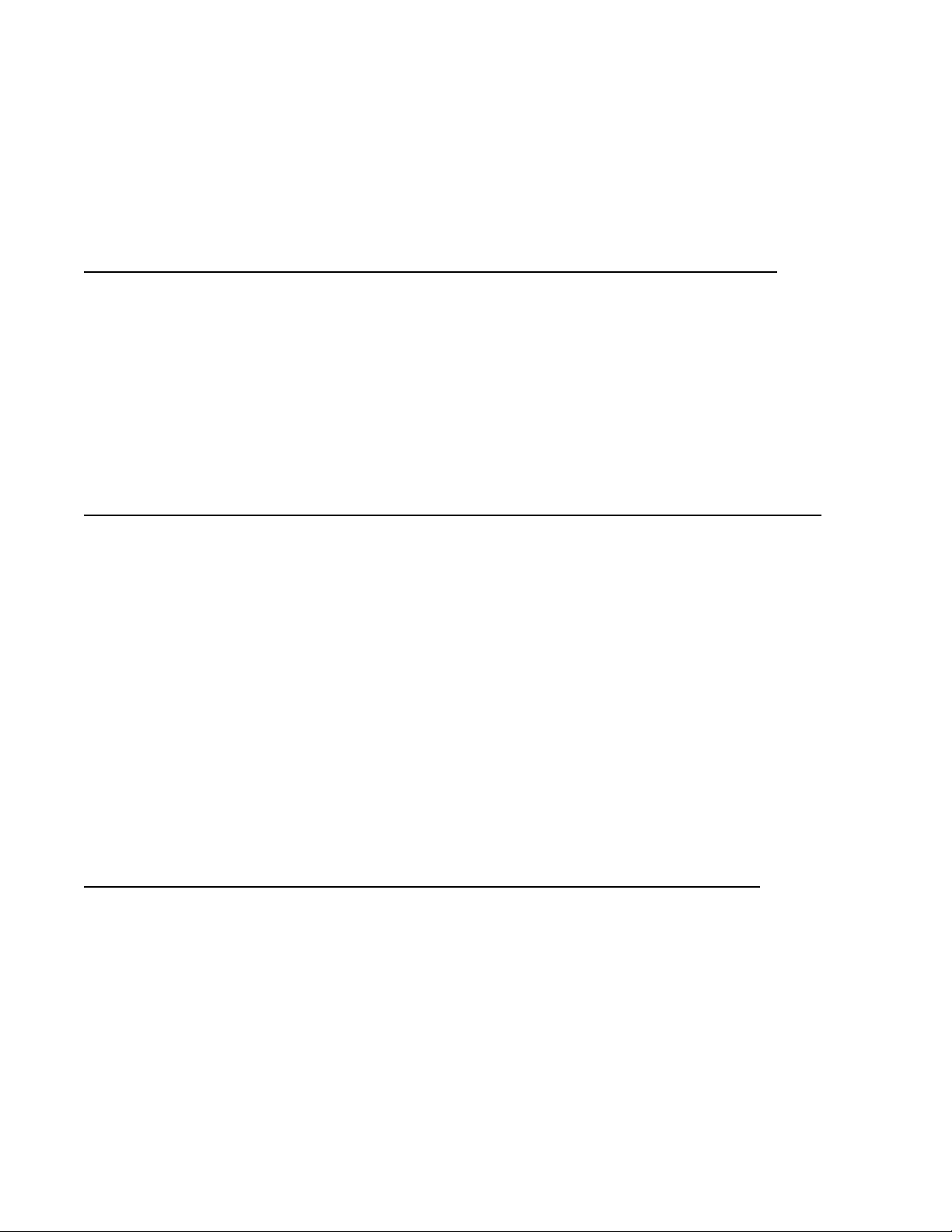
Instructions on How to place a call from the Vosky Multimedia Touch
Screen Videophone (VOSKYMTV00-01)
How to place a Call from MTSV to MTSV if person is in your Skype contacts list.
1) Tap on the Skype icon.
2) Tap on the Contacts icon and select person you want to call.
3) Tap on the Voice call or Video call icon.
NOTE: The contact receiving the call must select answer with video to connect the video call.
How to place a Call from MTSV to MTSV if person is NOT in your Skype contacts list.
1) Tap on the Skype icon.
2) Tap on the Search option.
3) Input the Skype name or email address of person you want to call
i) Tap search icon.
ii) Select the person want to call from the list.
4) Tap on the voice call button.
NOTE: Until the person is in your contact list you can only initiate a voice call with them. The person you are
calling must select answer with video to initialize the video call with you.
How to place a Call to an MTSV unit using Skype installed on your Computer.
1) Search and find the Skype name or email address in your contacts.
2) Click on call or video call.
3) Contact must click on "Answer with video" in order to have a video call.
4) You must then click on "accept video" to receive video from the contact.
NOTE: If you have called the contact previously but not added them to your contact list then you will not need to
click on "accept video" in step #4.
