Page 1
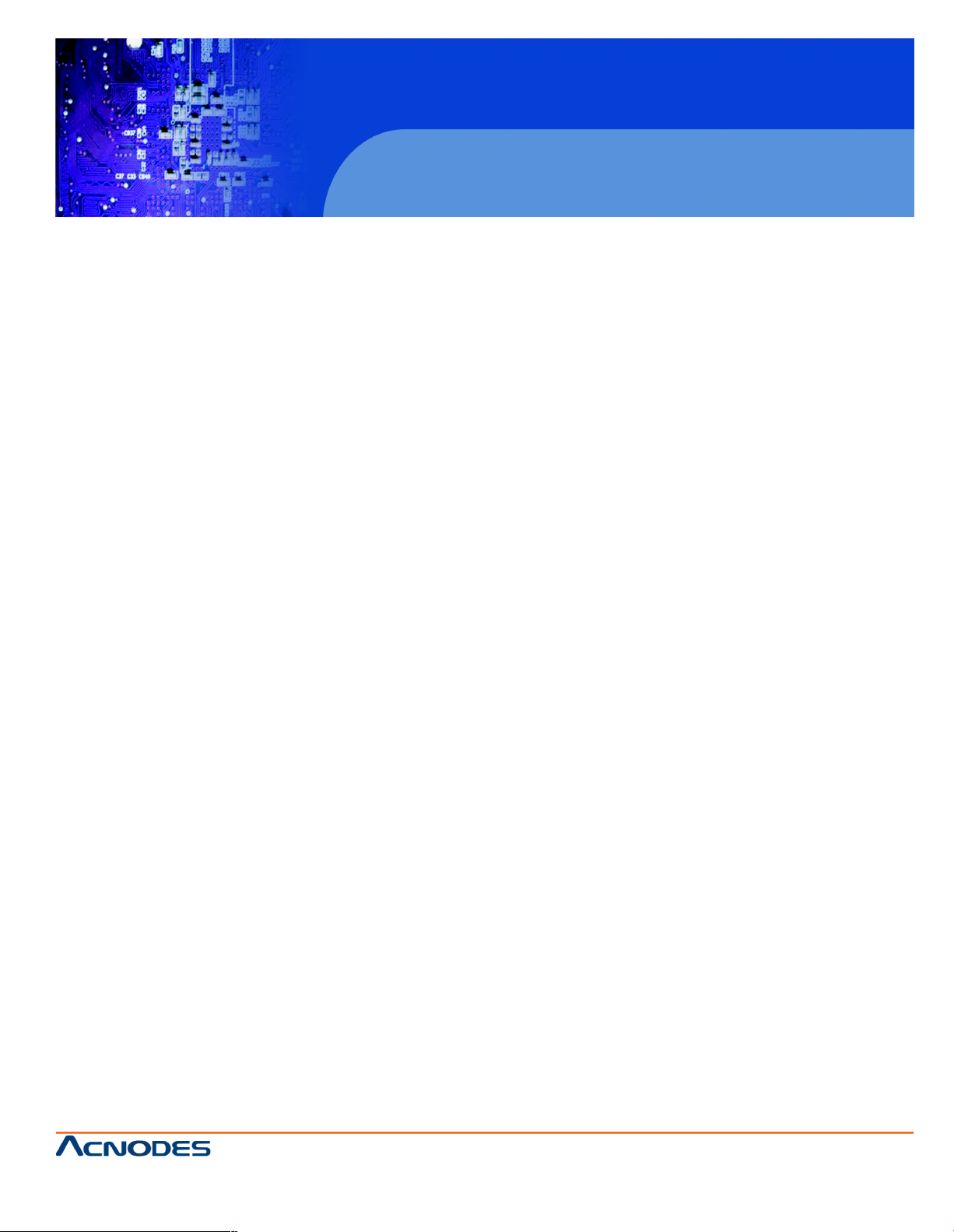
User Manual
RPQ1190: 1U 19” 1280x1024 Industrial Rackmount
CCTV Monitor
RPQ 1190
1U 19” 1280x1024 Rackmount CCTV Monitor
14628 Ce ntral Ave,
Chino , CA 91710
tel:909.597.7 588, fax:909.597.1939
© Copyright 2013 Acnodes, Inc.
All righ ts reserved. Product descripti on and product speci ficat ions
are subj ect to change w ith out n oti ce. F or lates t product inform ati on,
ple ase vis it Acnod es’ we b site at www.ac nodes.c om.
Page 2

RPQ 1190
Legal Information
First English printing, October 2002
Information in this document has been carefully checked for accuracy; howeve r, no guarantee is given to the correctness of the
contents. The information in this document is subject to change without notice. We are not liable for any injury or loss that results from
the use of this equipment.
Safety Instructions
Please read all of these instructions carefully before you use the device. Save this manual for future reference.
¦ Unplug equipment before cleaning. Don’t use liquid or spray detergent; use a moist cloth.
¦ Keep equipment away from excessive humidity and heat. Preferabl y, keep it in an air-conditioned environment with
temperatures not exceeding 40º Celsius (104º Fahrenheit).
¦ When installing, place the equipment on a sturdy, level surface to prevent it from accidentall y falling and causing
damage to other equipment or injury to persons nearby.
¦ When the equipment is in an open position, do not cove r, block or in any way obstruct the gap between it and the
power supply. Proper air convection is necessary to keep it from overheating.
¦ Arrange the equipment’s power cord in such a way that others won’t trip or fall over it.
¦ If you are using a power cord that didn’t ship with the equipment, ensure that it is rated for the voltage and current
labeled on the equipment’s electrical ratings label. The voltage rating on the cord should be higher than the one listed
on the equipment’s ratings label.
¦ Observe all precautions and wa rnings attached to the equipment.
¦ If you don’t intend on using the equipment for a long time, disconnect it from the power outlet to prevent being
damaged by transient over-voltage.
¦ Keep all liquids away from the equipment to minimize the ri sk of accidental spillage. Liquid spilled on to the power
supply or on other hardware may cause damage, fire or electrical shock.
¦ Only qualified service personnel should open the chassi s. Opening it yourself cou ld damage the equipment and
invalidate its warranty.
¦ If any part of the equipment becomes damaged or stops functioning, have it checked by qualified service personnel.
What the warranty does not cover
¦ Any product, on which the serial number has been defaced, modified or removed.
¦ Damage, deterioration or malfunction resulting from:
? Accident, misuse , neglect, fire, water, lightning, or other acts of nature, unauthorized product modification, or
failure to follow instructions supplie d with the product.
? Repair or attempted repair by anyone not authorized by us.
? Any damage of th e product due to shipment.
? Removal or installation of the product.
? Causes external to the product, such as electric power fluctuation or failure.
? Use of supplies or parts not meeting our specifications.
? Normal wear and tear.
? Any other causes which does not relate to a product defect.
¦ Removal, installation, and set-up service charges.
Regulatory Notices Federal Communications Commission (FCC)
This equipment has been tested and found to comply with the limits for a Class B digital de vice, pursuant to Part 15 of the FCC
rules. These limits are design ed to provide reasonable protection against harmful interference in a residential installation.
Any changes or modifications made to this equipment may void the user’s autho rity to operate this equipment. This equipment
generates, uses, and can radiate radio frequency energy and, if not installed and used in accordance with the instructions, m ay cause
harmful interference to radio communications.
However, there is no guarantee that interference will not occur in a particular installation. If this eq uipment does cause harmful
interference to radio or television reception, which can be determined by turning the equipment off and on, the user is encou raged
to try to correct the interference by one or more of the following measures:
¦ Re-position or relocate the receiving antenna.
¦ Increase the separation between the equipment and receive r.
¦ Connect the equipment into an outlet on a circuit different from that to which the receiver is connected.
1U 19” 1280x1024 Rackmount CCTV Monitor
14628 Ce ntral Ave,
Chino , CA 91710
tel:909.597.7 588, fax:909.597.1939
© Copyright 2013 Acnodes, Inc.
All right s reser ved . Produc t descr ipt ion and product speci fi cat io ns
are subj ect to change w ith out n oti ce. F or lates t product inform ati on,
ple ase vis it Acnod es’ we b site at www.ac nodes.c om.
Page 3
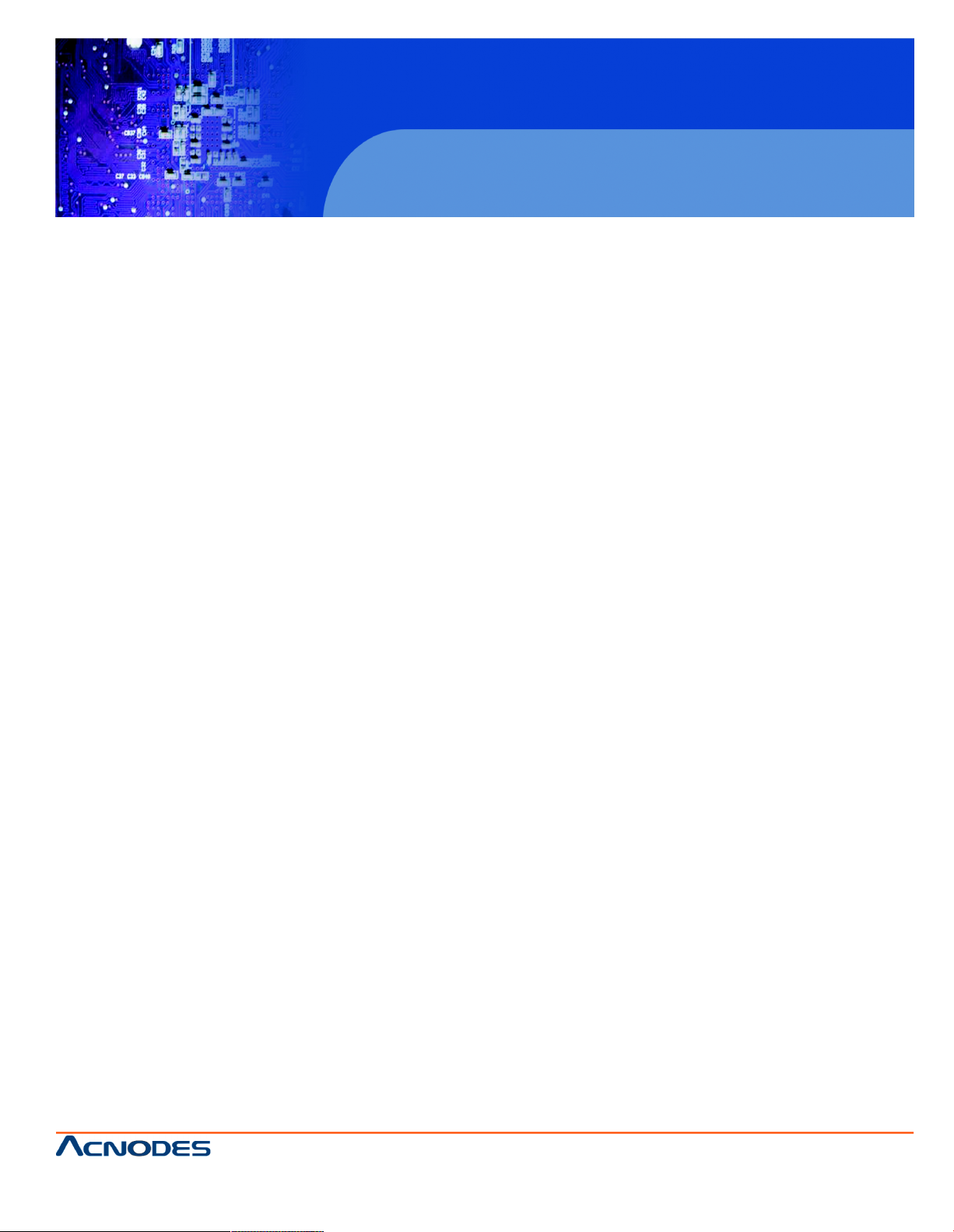
Contents
< Part. 1 > RPQ 1190
1.1 Package Content
1.2 Structure Diagram & Dimension
1.3 Installation
P.1
P.1 - 2
P.3
< Part. 2 > Specifications / OSD
2.1 Product Specifications
2.2 On-screen Display Operation ( OSD )
P.4 - 5
P.6
< Part. 3 > Options
3.1 48V, 24V or 12VDC power P.7
< Part. 4 >
Quad Display Connection & Operation
4.1 QD Connection
4.2 QD ALARM Connection & Operation
4.3 QD Remote Control Connection & Operation
4.4 QD OSD Operation
4.5 QD On-screen Menu
4.6 QD VCR Operation
4.7 QD Specification
P.8
P.9 - 10
P.11 - 15
P.16
P.17 - 19
P.20
P.21
RPQ 1190
1U 19” 1280x1024 Rackmount CCTV Monitor
14628 Ce ntral Ave,
Chino , CA 91710
tel:909.597.7 588, fax:909.597.1939
© Copyright 2013 Acnodes, Inc.
All righ ts reserved. Product descripti on and product speci ficat ions
are subj ect to change w ith out n oti ce. F or lates t product inform ati on,
ple ase vis it Acnod es’ we b site at www.ac nodes.c om.
Page 4
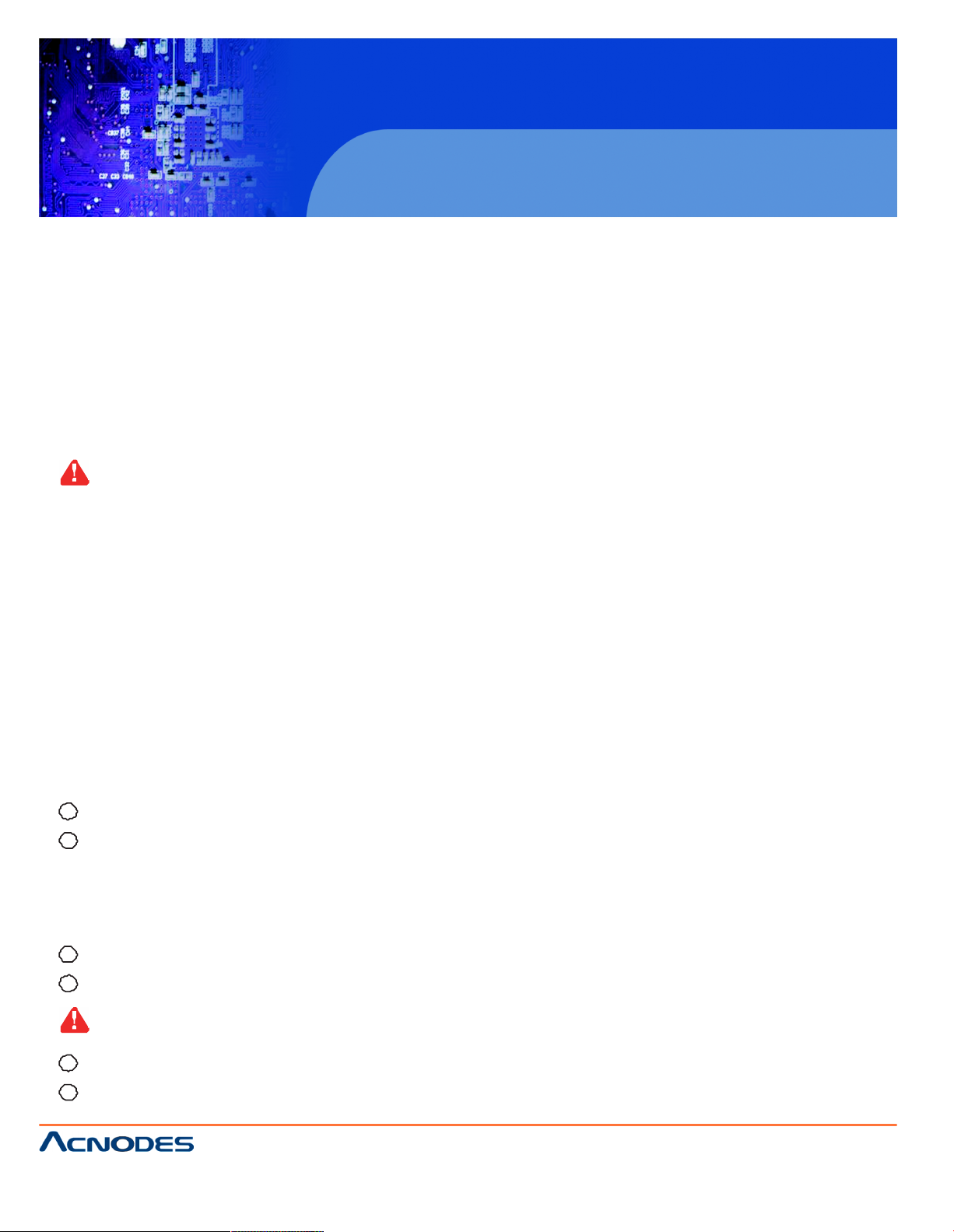
RPQ 1190
Before Installation
¦ It is very important to mount the equipment in a suitable cabinet or on a stable surface.
¦ Make sure the place has a good ventilation, is out of direct sunlight, away from sources of excessive
dust, dirt, heat, water, moisture and vibration.
Unpacking
The equipment comes with the standard parts shown in package content. Check and make sure they are
included and in good condition. If anything is missing, or damaged, contact the supplier immediatel y.
How To Clean Your LCD Monitor
Caution :
¦ To avoid the risk of electric shock, make sure your hands are dry before unplugging your monitor from or
plugging your monitor into an electrical outlet.
¦ When you clean your monito r, do not press down on the LCD screen. Pressing down on the screen can
scratch or damage your display. Pressure damage is not covered under warrant y.
¦ Use only cleansers m ade specifically for cleaning monitors and monitor screens. Cleansers not made to
clean monitors and monitor screens can scratch the LCD display or strip o ff the finish.
¦ Do not spray any kind of liquid directly onto the screen or case of your monito r. Spraying liquids directly
onto the screen or case can cause damage which is not covered under warrant y.
¦ Do not use paper towels or abrasive pads to clean your monito r. Using an abrasive pad or any wood based
paper product such as paper towels can scratch your LCD screen.
Cleaning Your Monitor
To clean your LCD safely, please follow these steps :
1
Disconnect the power cord.
2
Gently wipe the surface using a clean, dry microfiber cloth. Use as little pressure as possible.
Cleaning Tough Marks and Smudges
To remove tough marks and smudges, please follow these steps :
1
Disconnect the power cord.
2
Spray a small amount of non -abrasive cleanser on a microfiber cloth.
Caution : Do not spray or apply any liquids directly onto the monitor. Always apply the solution to your
microfiber cloth first, not directly on the parts you are cleaning.
3
Gently wipe the surface. Use as little pressure as possible.
4
Wait until your monitor is completely dry before plugging it in and powering it up.
1U 19” 1280x1024 Rackmount CCTV Monitor
14628 Ce ntral Ave,
Chino , CA 91710
tel:909.597.7 588, fax:909.597.1939
© Copyright 2013 Acnodes, Inc.
All right s reser ved . Produc t descr ipt ion and product speci fi cat io ns
are subj ect to change w ith out n oti ce. F or lates t product inform ati on,
ple ase vis it Acnod es’ we b site at www.ac nodes.c om.
Page 5
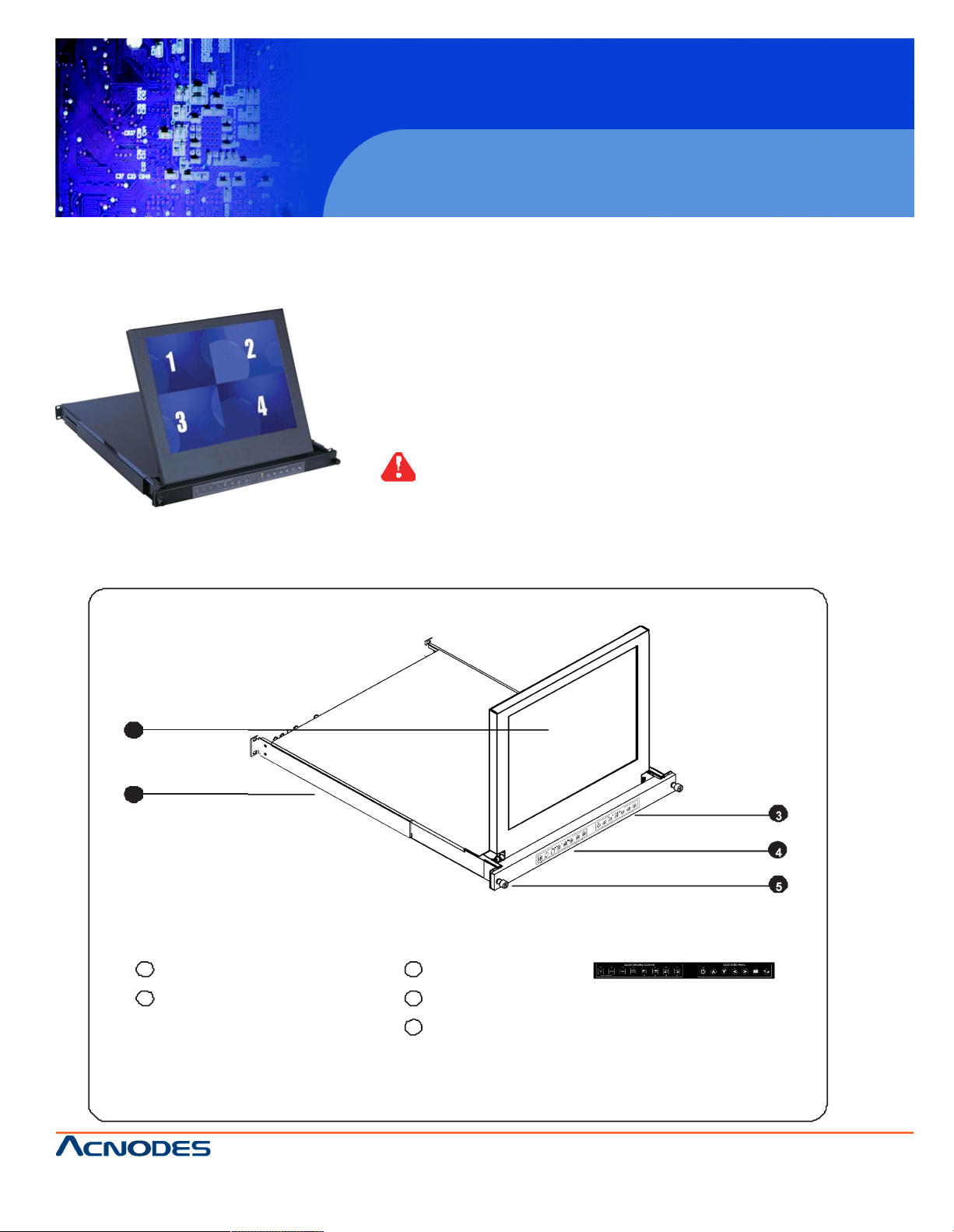
<
<
< Pa rt 1 >
< 1 .1 > Package Co ntent
R P Q 1190 un it X 1
- 6 ft VG A cabl e X 1
- Pow er c ord X 1
- M 6 scre w, c age nu t & cup w ash e r X 8
Th e ab ov e packag e co nte nt is only for the pu re
m odel ( VGA onl y ).
It v aries wi th o ptions s uch a s
DC pow e r.
< 1.2 > Stru cture Diagram
1
2
3
4
5
1 LC D panel
2
Installatio n Slid e
3
LC D O SD me mbrane
4
Quad display control m embrane
5
Thum b Screw
RPQ 1190
1U 19” 1280x1024 Rackmount CCTV Monitor
14628 Ce ntral Ave,
Chino , CA 91710
tel:909.597.7 588, fax:909.597.1939
© Copyright 2013 Acnodes, Inc.
All righ ts reserved. Product descripti on and product speci ficat ions
are subj ect to change w ith out n oti ce. F or lates t product inform ati on,
ple ase vis it Acnod es’ we b site at www.ac nodes.c om.
Page 6
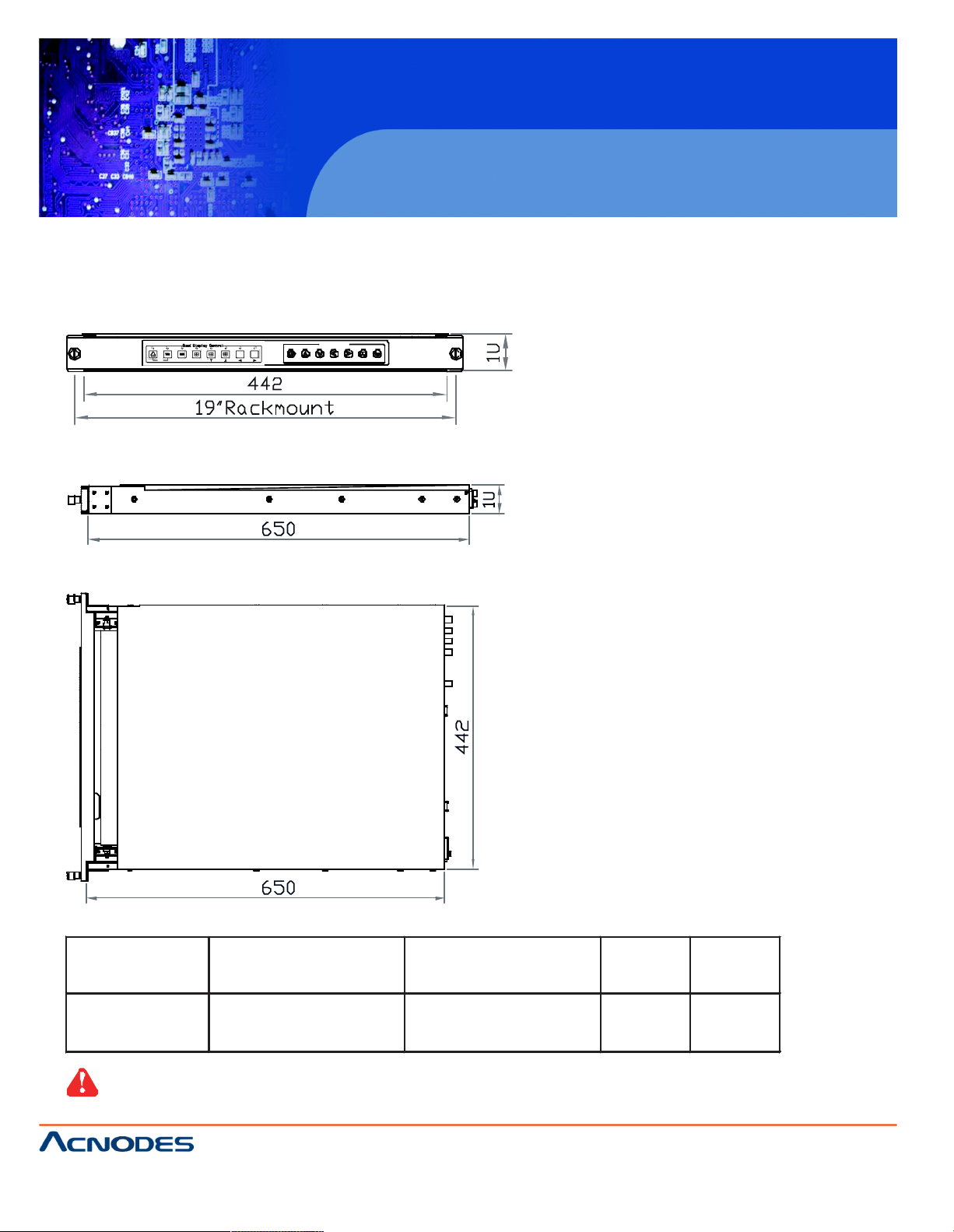
< 1.2 > Dimension
Front View
Side View
UNIT : mm
1mm = 0.03937 inch
Top View
Model
Product Dimension
(W x D x H)
Packing Dimension
(W x D x H)
Net
Weight
Gross
Weight
RP-119QD series
442 x 650 x 44 mm
17.4 x 25.6 x 1.73"
595 x 860 x 140 mm
23.4 x 33.9 x 5.5”
12.5 kg
28 lb
18.5 kg
41 lb
The weight is only for the pure models. It varies with accessories & options
such as DC powe r.
RPQ 1190
1U 19” 1280x1024 Rackmount CCTV Monitor
14628 Ce ntral Ave,
Chino , CA 91710
tel:909.597.7 588, fax:909.597.1939
© Copyright 2013 Acnodes, Inc.
All right s reser ved . Produc t descr ipt ion and product speci fi cat io ns
are subj ect to change w ith out n oti ce. F or lates t product inform ati on,
ple ase vis it Acnod es’ we b site at www.ac nodes.c om.
Page 7
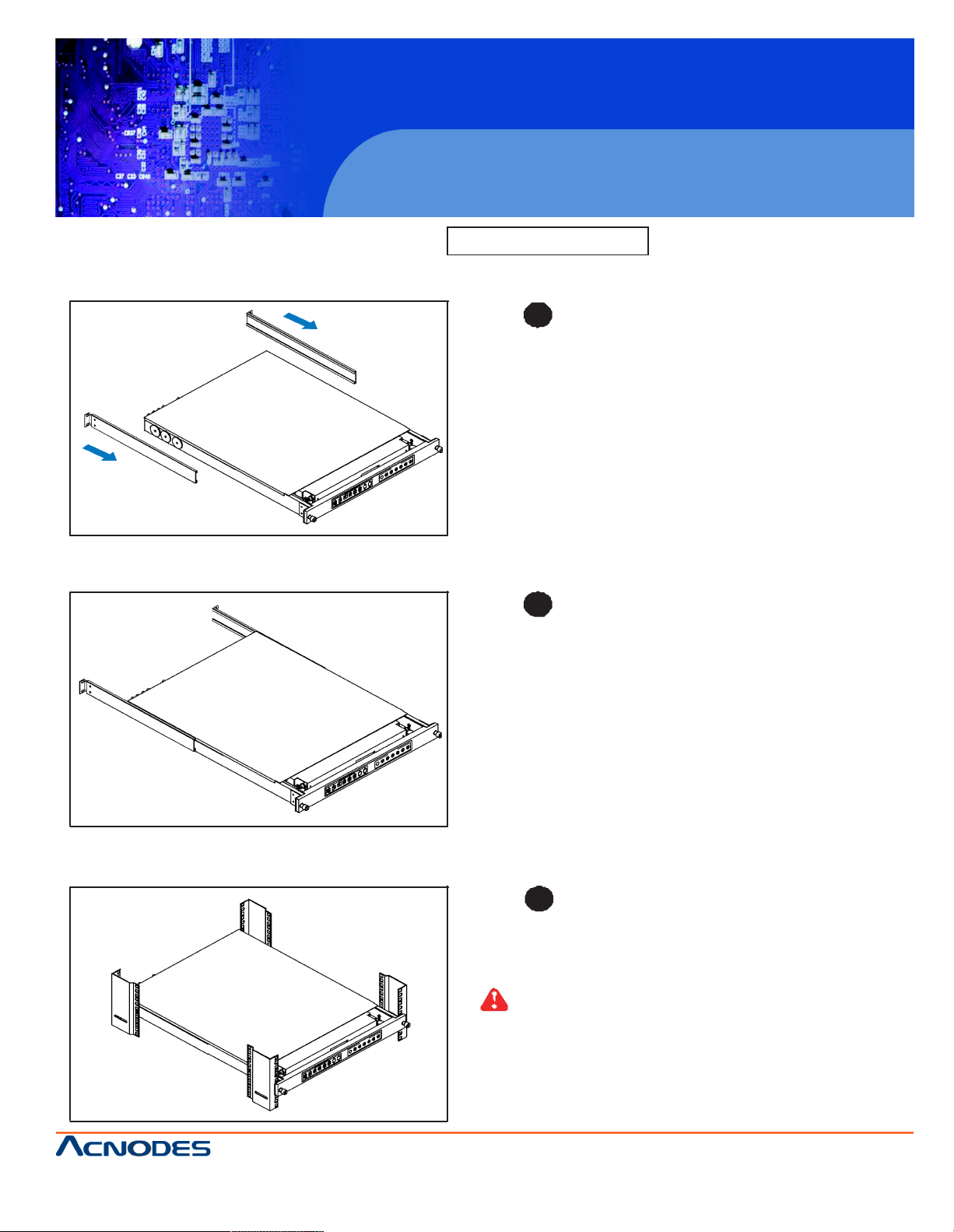
RPQ 1190
< 1 .3 > In stalla tion - How to install Ins ta llation Slides
St ep
1
¦ Ins ert th e l ef t a nd r ight re ar m o un ting b racke ts int o
the d ispla y dra we r.
St ep
2
¦ Me asu re th e d epth o f th e front a nd re ar m o un tin g r ails.
¦ Align e a ch rea r m o unt ing b racke t to a s u it ab l e le n gt h.
Step
3
C om ple te the i nstallatio n
¦ Fix the d isplay dra w er into th e r ack.
M6 sc re w , cage n ut & c up w a s he r x 8 a r e prov ide d.
1U 19” 1280x1024 Rackmount CCTV Monitor
14628 Ce ntral Ave,
Chino , CA 91710
tel:909.597.7 588, fax:909.597.1939
© Copyright 2013 Acnodes, Inc.
All righ ts reserved. Product descripti on and product speci ficat ions
are subj ect to change w ith out n oti ce. F or lates t product inform ati on,
ple ase vis it Acnod es’ we b site at www.ac nodes.c om.
Page 8
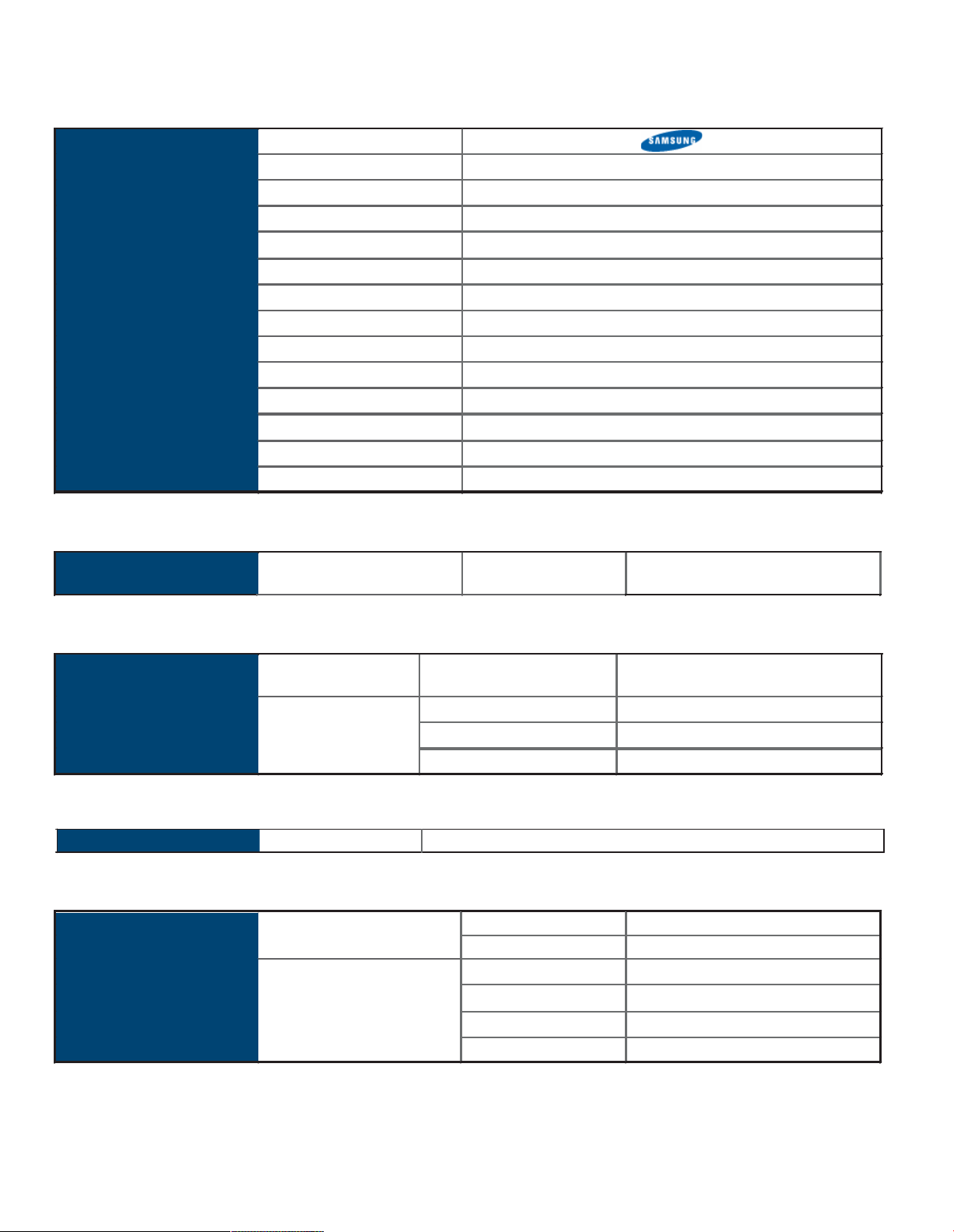
LCD
Panel
Manufacturer
Panel Size ( diagonal )
19-inch TFT color LCD
Display pixel ( dots x lines )
1280 x 1024
Brightness ( typ. )
250
Contrast Ratio ( typ. )
1000:1
Color
16.7 M
Viewing Angle ( L/R/U/D )
80/80/80/80
Response Time ( ms )
5
Dot pitch ( mm )
0.294
Display Area ( mm )
376.32H x 301.05V
Surface treatment
Haze 25%, Hard-coating
Surface hardness
3H
Backlight Type
CCFL
MTBF ( hrs )
50,000
Video
Connectivity
Analog
VGA
Analog 0.7Vp-p
Power
Power Supply
Range
Auto-sensing 100 to 240VAC,
50 / 60Hz
Power Consumption
Screen display ON
25W or less
Power saving mode
4W or less
Power button OFF
1W or less
< Part 2 >
< 2.1 > Product Specifications
Regulatory Safety Approval FCC & CE
Environmental
Conditions
Operating
Temperature
0 to 50°C degree
Humidity
20~90%, non-condensing
Storage
Temperature
-5 to 60°C degree
Humidity
5~90%, non-condensing
Shock
10G acceleration (11ms duration)
Vibration
5~500Hz 1G RMS random
Page 9

RPQ 1190
Physical
Specification
Product ( W x D x H )
442 x 650 x 44 mm
17.4 x 25.6 x 1.73 inch
Packing ( W x D x H )
595 x 860 x 140 mm
23.4 x 33.9 x 5.5 inch
Net Weight
12.5 kgs / 28 lbs
Gross Weight
18.5 kgs / 41 lbs
Applicable
Format
VGA Input
PC Signal
1280 x 1024 x 60 / 75Hz
1280 x 960 x 60Hz
1280 x 760 x 60 / 75Hz
1152 x 864 x 75Hz
1024 x 768 x 60 / 70 / 75Hz
848 x 480 x 60Hz
800 x 600 x 60 / 72 / 75Hz
720 x 400 x 70Hz
640 x 480 x 60 / 72 / 75Hz
640 x 400 x 70Hz
640 x 350 x 70Hz
1U 19” 1280x1024 Rackmount CCTV Monitor
14628 Ce ntral Ave,
Chino , CA 91710
tel:909.597.7 588, fax:909.597.1939
© Copyright 2013 Acnodes, Inc.
All righ ts reserved. Product descripti on and product speci ficat ions
are subj ect to change w ith out n oti ce. F or lates t product inform ati on,
ple ase vis it Acnod es’ we b site at www.ac nodes.c om.
Page 10

< 2.2 > On-screen Display Operation ( OSD )
Power light
Green = On
Orange = Power saving
Membrane Switch Function
LCD OSD Menu
Power on / off LCD
Display the OSD menu
Scrolls through menu options and adjusts the displayed control
(To auto adjustment by pressing the button for 5 seconds)
Exit the OSD screen
Toggle analog, digital & video connection (DVI-D and video options only)
OSD Configuration Page
Image:
for the brightness, contrast, color temp, red, green, and blue
Geometry:
for the auto adjust, H position, V position, phase and clock
Video:
for the colour, tint, sharpness, noise reduction, DCDi and TV Setup
Audio:
for vol ume, bass , treble, balance, AVL and mute
Misc:
for the language, OSD position, graphic mode, ratio, reset and timer
Page 11

RPQ 1190
< Part 3 >
< 3.1 > Options : DC Power
Model
12V
24V
48V
Input rating
Input voltage:
12-Volt
24-Volt
48-Volt
Input range:
9 ~ 18V
18 ~ 36V
36 ~ 75V
Input current
- No load
50 mA
50 mA
50 mA
- Full load
4950 m A
2450 mA
1220 m A
Output rating
Output voltage:
12-Volt
12-Volt
12-Volt
Output current:
4.16A
4.16A
4.16A
Efficiency
84%
85%
85%
***
Option excludes 1 x power cord and 1 x AC power adapter
1U 19” 1280x1024 Rackmount CCTV Monitor
14628 Ce ntral Ave,
Chino , CA 91710
tel:909.597.7 588, fax:909.597.1939
© Copyright 2013 Acnodes, Inc.
All righ ts reserved. Product descripti on and product speci ficat ions
are subj ect to change w ith out n oti ce. F or lates t product inform ati on,
ple ase vis it Acnod es’ we b site at www.ac nodes.c om.
Page 12

< Part 4 >
< 4.1 > QD Connection
1. VCR in :
This BNC connector is connected to video output from VCR/DVR. A pre-recorded quad screen signal from a tape can be
played back through a VCR/DVR and displayed on the video output ch annels. Push the VCR button (#2) to switch the
device to VCR Playback mode.
2. VCR out :
This BNC connector is to be connected to the Video in from your VCR/DVR. It will only provide a quad screen video to
ensure an un-interrupted video recording for all four cameras. The display video is not affected by the control panel.
3. Terminations :
These impedance switches are used to provide proper termination for each camera input. These switches toggle between 75Ω and Hi-Z impedance. Incorrect termination will degrade the quality of the video signal. All video inputs not
“looped through” to another device, the corresponding switches need to be set to 7 5Ω termination position. If another
device is connected to video out loop through connector set the corresponding termination switch to Hi -Z position. Any
device connected to the video out loop through connectors needs to be confi gure to 75Ω video termination. The factory
default termination setting is 75Ω.
4. Ch1 In, Ch2 In, Ch3 In, and Ch4 In Video IN connectors :
These BNC connectors are used to connect to the video out from camera. Four cameras can be connected to th ese connectors to form a quad screen in the following mapping orde r.
5. Ch1 Out, Ch2 Out, Ch3 Out, and Ch4 Out Video Loop through connectors :
These connectors are used to loop video signals from each camera out to other devices.
Page 13

< 4.2 > QD ALARM Connection & Operation
1. ALARM I/O :
This female type 9 pin D-sub connector is used for alarm sensor input and alarm output control connections. It provides
Normal Open and Normal Close contacts for alarm out control.
Pin Assignment for Alarm Connector (female type)
PIN#
PIN#
PIN#
1
Sensor 1
4
Sensor 4
7
Normal Open Contact
2
Sensor 2
5
Reset In
8
Common Contact
3
Sensor 3
6
GND
9
Normal Close Contact
The Alarm Hold Ti me can be configured from 0 second to 99 minutes through system Setup menu.
2. VCR Connection for Tape Recording Start and Stop Control :
Connecting the contacts of VCR RECORD and STOP switch to the alarm output NC and NO contacts will allow you to use
an ordinary VCR to record for longer p eriod of time. Combined with alarm sensor detection, the VCR will record only when
an alarm sensor is activated.
*. If more than one sensor have been trigged, VCR will start to record after the last trigged event.
*. In order to make use of the alarm called full screen display function, the VIDEO IN connector from the VCR has to be
connected to LIVE monitor connector of the device. If more than one sensor are trigged, VCR will then record all the
events in full screen mode accordingly.
Page 14

RPQ 1190
A la r m
< 4 .2 > QD ALAR M Con nec tion & O peration
3 Sen sor A c tivat e d A larm
The u n it is equippe d w ith 4 al a rm s en so r inpu ts. If any alarm is activ ated:
¦ the b uilt -in bu zz er an d th e alarm ou tp ut control relay co ntac t will be acti vated.
¦ the q uad w ill s wi tch the corre sp ond ing chann el indica to r L ED to bli nking mod e.
¦ a w arn in g m ess a ge de pend ing on d i fferen t m ode ls will be d isplayed a s follow s:
Qu ad ou tp ut c h an n el (# 4 )
LIVE o utpu t chan n el (# 5 )
Blin king A larm & T itle m essag e on th e
activated c ha n nel in q ua d s c r e en
A la r m
F u ll scre e n dis p la y of th e activated ch a nn e l.
A lso d isplay a b li nkin g A larm m essa g e
Ab ove m entione d alar m can be c lea red by any of th e fol low ing: 1. Con nec ting the A larm Res et In contac t, pin #5 , of th e
female ty pe 9 pin D - sub co nnec tor (#8) to G ND . 2. Th e Alarm Dur a tio n tim e e lapses . 3 . If the devic e is o per ate d und er
Se c u rity Lo ck ON m o de, Pus h Lo ck button fo r 2 sec on ds to dis ab le th e fu nc tion then push an y bu tton in the front pan el.
4 Video Loss Alarm
L o ss of v ide o at a ny input is au tom a tica l ly de te cted b y the de v ice . T he device will:
¦ A ctiv ate the b uilt -in buzze r.
¦ S wi tch th e corre spond in g chan nel ind ic ato r LED to b li nking m ode .
¦ Display warnin g me ssage on q uad s cr een :
Qu ad ou tp ut c h an n el (# 4 )
Vi de o loss
B lin kin g V ideo L oss & T itle m es sa g e
on the activa te d ch ann el in q ua d
screen
¦ The war n ing mes sage a nd th e buzz er c an be clea red
by pus hin g Lock b utto n (#2) fo r m ore than 4 sec ond s if the
de vi ce is ope rated un der Se cu r ity loc k On m ode , or pu sh i ng
an y bu tton o n the fron t pa nel if the d ev ic e is op erated un der
Se curity lock OFF mo de.
1U 19” 1280x1024 Rackmount CCTV Monitor
14628 Ce ntral Ave,
Chino , CA 91710
tel:909.597.7 588, fax:909.597.1939
© Copyright 2013 Acnodes, Inc.
All right s reser ved . Produc t descr ipt ion and product speci fi cat io ns
are subj ect to change w ith out n oti ce. F or lates t product inform ati on,
ple ase vis it Acnod es’ we b site at www.ac nodes.c om.
Page 15

RPQ 1190
< 4.3 > QD Remote Control Connection & Operation
Rear Panel
RS-2 32
h i- z
1 2 3 4
IN
OUT
dc 1 2V, 1amp
ALARM I/O
75
monitor vcr
RS-232 Cable Wire
Computer
Remote Keypad
1U 19” 1280x1024 Rackmount CCTV Monitor
14628 Ce ntral Ave,
Chino , CA 91710
tel:909.597.7 588, fax:909.597.1939
© Copyright 2013 Acnodes, Inc.
All righ ts reserved. Product descripti on and product speci ficat ions
are subj ect to change w ith out n oti ce. F or lates t product inform ati on,
ple ase vis it Acnod es’ we b site at www.ac nodes.c om.
Page 16

RPQ 1190
Pin Assignment for Remote Control Connector
1
GND4NC7VCC
2RX5NC8
GND
3TX6
VCC9GND
< 4.3 > QD Remote Control Connection & Operation
The device can be controlled via the male type 9 pi n D-sub/RS-232 connector to a computer using ASCII code.
1. Pin assignment of the male type 9 pin D-sub connector:
1 2 3 4 5
6 7 8 9
When a computer is used to control this device through a RS-232 port, pin 6, 7, 8, and 9 must be disconnected to
prevent connecting the VCC and GND signals from the device to the computer. A RS-232 port only uses pin 1, 2,
and 3 for control signal transmission.
2. A terminal or computer can be connected to the male type 9 pin D-sub connector on the real panel from it RS 232 port to control this device using standard, uppercase ASCII codes.
2.1 The ASCII command codes for the quad are listed in the table below. The transmission protocol is 1200baud rate, 8 data bit, 1 start bit, 1 stop bit, and no parity.
Function
ASCII Command Code
Quad Screen Display
E
CH 1
A
CH 2
B
CH 3
C
CH 4
D
Freeze *1
EA, EB, EC, ED
Auto Switching Sequence
F
VCR/Li ve
G
Key Lock *2
H
Setup Menu *3
GH
Text Select Down *4
(GH) A
Text Selec t Up
(GH) B
Cursor Left
(GH) C
Cursor Right
(GH) D
Alarm Reset
I
1U 19” 1280x1024 Rackmount CCTV Monitor
14628 Ce ntral Ave,
Chino , CA 91710
tel:909.597.7 588, fax:909.597.1939
© Copyright 2013 Acnodes, Inc.
All right s reser ved . Produc t descr ipt ion and product speci fi cat io ns
are subj ect to change w ith out n oti ce. F or lates t product inform ati on,
ple ase vis it Acnod es’ we b site at www.ac nodes.c om.
Page 17

RPQ 1190
< 4.3 > QD Remote Control Connection & Operation
*1. In order to control the device to operate in Zoom mode, the computer has to first send
command code ” to switch the signal source from camera to VCR/DVR, at this time the device will
automatically zoom channel 1 video from VCR/DVR to full screen. User can then input a c orresponding channel code to zoom any other specific channel . Input the corresponding channel code again to
put the specific channel to freeze mode and send the code again to clear the freeze mode.
Example: Input GE, (GE) B, (GE) C, and (GE) D for zooming the vi deo signal in channel 1 to 4 from
VCR/DVR. Input “A”, “B”, “C”, “D” again to freeze the specific channel. Send command code “G”
again to get back to Live input mode.
*2. Computer has to send out command code “H” continuously for 2 seconds to switch the device be-
tween security lock ON and OFF mode. If any alarm is activated under security lock ON mode, the
device has to send out command code “H” continuously for more than 4 seconds to clear the alarm.
*3. Setup menu is switched ON by sending VCR/DV R and Lock button codes together.
*4. Text Select and Cursor Control functions can beperformed only under menu Setup mode.
2.2 Right after computer/terminal has sent out the above mentioned control command code to the device, the
device will respond with following status code back to computer through RS-232 port:
Status
Code
Quad Status
Status
Code
Quad Status
EF
Device in Quad mode
DE
CH1 in Sequence mode
EE
CH1 in Freeze mode
DD
CH2 in Sequence mode
ED
CH2 in Freeze mode
DB
CH3 in Sequence mode
EC
CH1 & 2 in Freeze mode
D7
CH4 in Sequence mode
EB
CH3 in Freeze mode
CF
Quad display in Sequence mode
EA
CH1 & 3 in Freeze mode
E9
CH2 & 3 in Freeze mode
E
CH1 in Full screen mode
E8
CH1, 2, & 3 in Freeze mode
D
CH2 in Full screen mode
E7
CH4 in Freeze mode
B
CH3 in Full screen mode
E6
CH1 & 4 in Freeze mode
7
CH4 in Full screen mode
E5
CH2 & 4 in Freeze mode
E4
CH1, 2 & 4 in Freeze mode
Attach to above code
E3
CH3 & 4 in Freeze mode
XX-DF
Buzzer/VCR ON
E2
CH1, 3, & 4 in Freeze mode
XX-7F
Security lock ON
E1
CH2, 3, & 4 in Freeze mode
XX-3F
Buzzer & Security lock ON (Stop)
E0
CH1, 2,3, & 4 in Freeze mode
1U 19” 1280x1024 Rackmount CCTV Monitor
14628 Ce ntral Ave,
Chino , CA 91710
tel:909.597.7 588, fax:909.597.1939
© Copyright 2013 Acnodes, Inc.
All righ ts reserved. Product descripti on and product speci ficat ions
are subj ect to change w ith out n oti ce. F or lates t product inform ati on,
ple ase vis it Acnod es’ we b site at www.ac nodes.c om.
Page 18

RPQ 1190
}
}
}
}
< 4.3 > QD Remote Control Connection & Operation
2.3 The configuration of the status code for both normal and alarm operations:
There are total 2 bytes of the status codes. Byte one, the first 8 bits, shows the current status of the operation
modes that the unit is in. Byte two, the s econd 8 bits, shows the current status of the alarm operations of the
unit.
BYTE 1 BYTE 2
START STOP START STOP
BYTE 1: Status code for normal operation modes
b7 b6 b5 b4 b3 b2 b1 b0
LOCK VCR SEQU QUAD CH4 CH3 CH2 CH1
Channel Select
1110 = CH1
1101 = CH2
1011 = CH3
0111 = CH4
Display Mode
0 = Quad s creen display
1 = Full Screen display
Auto-sequencing mode
0 = Auto sequencing mode
1 = Quad or full screen mode
VCR mode
0 = VCR operation
1 = Live operation
Security Lock mode
0 = Security lock ON mode
1 = Security lock OFF mode
Menu Setup mode
00 = Menu setup mode
1U 19” 1280x1024 Rackmount CCTV Monitor
14628 Ce ntral Ave,
Chino , CA 91710
tel:909.597.7 588, fax:909.597.1939
© Copyright 2013 Acnodes, Inc.
All right s reser ved . Produc t descr ipt ion and product speci fi cat io ns
are subj ect to change w ith out n oti ce. F or lates t product inform ati on,
ple ase vis it Acnod es’ we b site at www.ac nodes.c om.
Page 19

RPQ 1190
< 4.3 > QD Remote Control Connecti on & Operation
BYTE 2: Status code for alarm operations: The first 4 bits show the sensor activated alarm status of each
channel; next 4 bits show the video loss alarm status of each channel. The digit “1” means alarm event is
detected, and “0” means no alarm event is detected.
b7 - b4: Sensor Activated Alarm b3 - b0: Video Loss Alarm
b7 b6 b5 b4 b3 b2 b1 b0
CH4 CH3 CH2 CH1 CH4 CH3 CH2 CH1
Sensor activated Alarm
0001 = CH1 activated
0010 = CH2 activated
0100 = CH3 activated
1000 = CH4 activated
Video Loss Alarm
0001 = CH1 activated
0010 = CH2 activated
0100 = CH3 activated
1000 = CH4 activated
1U 19” 1280x1024 Rackmount CCTV Monitor
14628 Ce ntral Ave,
Chino , CA 91710
tel:909.597.7 588, fax:909.597.1939
© Copyright 2013 Acnodes, Inc.
All righ ts reserved. Product descripti on and product speci ficat ions
are subj ect to change w ith out n oti ce. F or lates t product inform ati on,
ple ase vis it Acnod es’ we b site at www.ac nodes.c om.
Page 20

<
<
< 4.4 > QD OSD Operation
1
3
Quad Display Control
Setup
VCR SEQ
< >
2 4 5
1
Lock: Security locks out button. Push this button for 2 seconds to enable control panel lock out function. Push this
button again for 2 seconds to disable the function.
2 VCR: Push this button to enter into VCR Playback/Zoom operation. In this mode, the output video i s displaying the
video signal from VCR. When operated in Full S creen display mode, push select buttons (#5) to zoom a ny spec ific
camera signal pre-recorded on the tape in quad format. Push the select button (#5) again to freeze the expanded
picture on the screen.
VCR
button (#2)
Quad
button (#4)
CH Select
button (#5)
Function
ONONOFF
Display quad video signal from VCR tape
ON
OFF
Push Once
Call up specific quadrant from tape in full screen mode
ON
OFF
Push Twice
Freeze specific quadrant from tape in full screen mode
OFFXX
Exit VCR op eration and b ack to normal operation mode
#1, #2 Setup buttons: Push these two buttons simultaneously to g et into Menu Setup mode and display page 1 of
system setup menu. Push these two buttons simultaneously again to display page 2 of the setup menu. Use page 1
to program time/date and camera title and page 2 to configure alarm operations. Under menu setup mode, Channel
Select buttons (#5) are used for cursor control and text selection to pro gram the setup menu. Push the setup buttons simultaneously again to save the setting. Push the setup buttons fourth time to get b ack to ordinary operation
mode.
Setup buttons (#1, #2)
Function
CH Select buttons (#5)
UP, DOWN
< , >
Push once
Page 1 menu for time / date / title programming
Text Selection
Cursor Contro l
Push twice
Page 2 menu for alarm configuration
Text Selection
Cursor Contro l
Push the third time
Save the settings
Yes / No
Push the fourth time
Exit setup mode, back to normal
3
SEQ.: Push this button to enable full page auto sequencing mode. Push this button again to disable it.
4 : Push this button to switch between Quad/ Full Screen display mode.
5 buttons: When operated in Quad mode, these buttons are used to freeze any specific camera
by pushi ng the corresponding button. When operated in Full Screen display mode, these buttons are used to select
specific camera to be displayed in full sc reen.
Quad button (#4)
Channel Select buttons (#5)
Function
ON
ON
Freeze specific camera video in Quad screen mode
OFF
ON
Call up specific camera video in full screen mode
These buttons are also used as cursor control and text selec t keys under Setup menu mode.
Page 21

< 4.5 > QD On-screen Menu
Right after the unit is turned on, The monitor will display the last setting on the Setup Menu.
1. Page 1 of the Setup Menu - Display Setting
Push Setup buttons (#1, #2) simultaneously to display the Setup Menu on the screen. There are total two pages in the
Setup Menu. Page 1 is used to program TIME, DATE, and camera TITLE. Page 2 is used to program Alarm Operations.
Under this mode, ch annel selection buttons (#5 ) on the front panel are used for curs or control and text selection. Use the
cursor control buttons "<" and ">" to move the cursor to the location as desired to program, and use the text select but tons " " and " " to choose the right alphanumeric character to program.
Page 1: Setting the TIME, DATE, TITLE, and DWELL time:
CH TITLE
QUAD
DWELL TIME
03S
1 CH 1 03 S
2 CH 2 03 S
3 CH 3 03 S
4 CH 4 03 S
LIVE VIDEO FREEZE ON
VIDEO OUT:
LIVE
QUAD
TITLE:ONON
TIME: 23 : 10 : 10
ON
ON
DATE: 12 - 25 - 2003
ON
ON
1.1 TITLE setup:
The Title menu permits the setup of separate titles for each video channel. 8 characters may be e ntered for each video
channel. The available alphanumeric characters are:
0, 1, 2, 3, 4, 5, 6, 7, 8, 9, A, B , C, D,..... X, Y, Z, . , :, - , / , < , > , , , space ,
1.2 DWELL Time setup:
The Dwell time menu permits setting the dwell time for all ca meras and the Quad Screen on the LIVE output channel.
The menu shows a table of all cameras and assoc iated dwell time. Dwell time can be programmed by setting a number
between 00 to 99 for each channel in the menu.
¦ 01 through 99: Adds the camera input to the auto switching SEQUENCE, with the corresponding dwell time in
seconds.
¦ 00: Skips the camera input in the auto switching SEQUENCE.
1.3 TIME/DATE setup:
Time and date information can be displayed on the vid eo output channel through both LIVE and QUAD connecto r. Bottom of page 1 is used to set the values of time and date and also to enable or disable the display at each output channel.
The date and time will display in the “MM-DD-YYYY HH:MM:SS” format for NTSC model and “DD -MM-YYYY
HH:MM:SS” format for PAL model.
1.4 TITLE/TIME/DATE disable and enable on LIVE and QUAD video output channel:
The Title/Time/Date disp lay on each output channel c an be enabled or disa bled by setting ON or OFF in the correspond ing entry.
Page 22

< 4.5 > QD On-screen Menu
2 Page 2 of the setup menu- Alarm Setting
Push Setup bu ttons (#1, #2) simultaneously and push (#1) button again to display page 2 of the setup menu on the
screen. This Alarm Setting menu is used to set the desired alarm confi guration like sensor type, sensor sensiti vit y, alarm
hold duration, and buzzer.
ALARM SETTING
CH
SENSOR
TYPE
STATUS
1
OPEN
NO
ON
2
OPEN
NO
ON
3
OPEN
NO
ON
4
OPEN
NO
ON
SENSITI VITY: 0.3 S
DURATION: 30 S
BUZZER: ON
V-LOSS ALARM: ON
V-LOSS RELAY: OFF
2.1 Sensor Type:
The machine will first detect the type of the sensor connected to the corresponding channel. The result will be displayed
in the first column following each channel numbe r. They can be on either OPEN or CLOSE. The menu then allows user
to enter a desired type of the sensor for each channel in next column. NO means Normally Open. NC means Normally
Close.
Then the menu will allow user to enable or disable sensor input for each channel in the next column. ON
will enable the contact to detect the alarm status from the input. OFF will ignore the sensor input and disable the alarm
detection from the input. Last column on this part of the menu shows the result of the actually detected sensor type and
the desired con figuration. If the setup type of the sensor is different from the actually connected type of senso r, a
blinking “?” mes sage will display. In this case, the buzzer will be activated when you exi t the setup operation.
2.2 Alarm Sensitivity:
Alarm sensitivity can be programmed to different extent by setting the period of the trigged pulse detected by the senso r.
The availabl e settings are 100ms, 200ms, 300ms, 400ms, 500ms, 600ms, 700ms, and 800ms.
2.3 Alarm Hold Duration:
The alarm hold duration can be set from 00 second to 59 minutes. The duration can be set to non -stop by choosing “>>“.
In this mode, th e activated alarm can only be reset by connecting the alarm reset co ntact to ground.
2.4 Buzzer:
The device has a build-in buzzer to signal a detected alarm through sound. User can choose to disable the buzzer by
setting it to OFF.
2.5 V-Loss Alarm:
This entry is used to enable or disable the video loss alarm. The device automatically detects loss of video at any input if
this entry is set to ON. User can choose to disable this feature by setting it to OFF for applications like video conferenc ing or others that will need constant video source switching.
2.6 V-Loss Relay Control:
The device i s equipped with an alarm controlled rela y, which can be activated by both sensor trigged alarm and video
loss alarm. This entry allows user to disable the relay activation from a loss of video in any camera input.
3 Save the settings and exit Setup Menu mode
Push (#1) button again will allow you to save the settings and go back to the normal operation mode and show a qua d
display on the screen.
Page 23

RPQ 1190
< 4.5 > QD On-screen Menu
4: The setup menu can be reset to factory setting by pushing the Setup buttons (#1, #2) and power on the quad
simultaneously. The factory setting is as follows:
CH TITLE DWELL TIME AL ARM SET TING
QUAD
03S
CH
SENS OR
TYPE
STAT US
1
CH 1
03 S
1
OPE N
NO
ON
2
CH 2
03 S
2
OPE N
NO
ON
3
CH 3
03 S
3
OPE N
NO
ON
4
CH 4
03 S
4
OPE N
NO
ON
LIVE V IDE O FRE EZE ON
VIDEO O UT: LIVE QUAD
TITLE: ON ON
TIME: 23 : 1 0 : 1 0 ON ON
DAT E: 1 2 - 25 - 2003 ON ON
SENSI TIV ITY: 0.3 S
DUR ATION : 3 0 S
BUZZE R: ON
V-LO SS A LA RM: ON
V-LO SS RELAY: OFF
5. The Quad Display Mode
5.1 Push Quad di splay button (#4) to switch between Quad screen and Full screen display mode. Right after you
turn on the system, the unit is in the quad mode and displays cameras 1-4.
5.2 Use page 1 of the Setup menu to turn th e Ti tle display ON/OFF on each channel and also enable and disable
the Time and Date display on LIVE and QUAD output channels.
5.3 Under Quad screen mode, push channel sel ect button to freeze each camera input.
6. The Full Screen Display Mode
6.1 Push Quad button (#4) to OFF to enter Full screen dis play mode. Under this mode, you may call up any spe
cific channel in full screen by simply pushing the corresponding channel selection button.
6.2 Push the Quad button (#4) to ON to retu rn to the quad mode.
7. The Stil l Frame Display Mode
7.1 If the still screen mode is desired, first turn the quad display button (#4) to ON to set the unit to display in the
quad mode. At this time you may press any of the four channel selection buttons (#5) to freeze the
corresponding channel.
7.2 Under Zoom O n VCR playback mode, if the unit is showi ng quad screen, pushing the channel selection but
tons (#5) will call up the specific channe l to display in full screen. Push the same channel selection button
again to freeze that channel in full screen.
8. The Auto-Sequence Mode
Push the Sequence button (#3) to ON to set the device to work as a sequencer. Under this mode, the display sequence
first starts with a quad screen and then continues to display each camera input in full screen, and then gets back t o quad
screen and so on. Press the Sequence button (#3) to OFF to release this mode.
1U 19” 1280x1024 Rackmount CCTV Monitor
14628 Ce ntral Ave,
Chino , CA 91710
tel:909.597.7 588, fax:909.597.1939
© Copyright 2013 Acnodes, Inc.
All righ ts reserved. Product descripti on and product speci ficat ions
are subj ect to change w ith out n oti ce. F or lates t product inform ati on,
ple ase vis it Acnod es’ we b site at www.ac nodes.c om.
Page 24

< 4.6 > QD VCR Operation
Zoom on VCR playback operation:
Push VCR button (#2) to ON will switch the device to VCR playback mode. Under this mode, if the device is on quad
display mode, a pr-recorded quad display video in the tape will be shown on the screen. If the device is in Full screen
display mode, push any channel select buttons (#5) will select and expand the corresponding quadrants of the pre recorded video to full screen display.
< 4.7 > Quad Display Specification
Item
Description
Model Number
QD (NTSC) QD (PAL)
Number of Color
16.7 M
16.7 M
Imaging System
NTSC
PAL
Resolution
1024 x 525
1024 x 625
Refresh Rate
60
50
Video Input
Camera Input
1.0 Vpp, 75 Ohm x 4
VCR Inpu t
1.0 Vpp, 75 Ohm x 1
Video Output
Live Monitor
1.0 Vpp, 75 Ohm x 1
Loop Through Out
1.0 Vpp, 75 Ohm x 4
VCR Output
1.0 Vpp, 75 Ohm x 1
Auto Gain Control
Yes
Time / Date
Yes
On Screen Display
Yes
Camera Title
8 Char acter Title
Display Format
2 x Zoom On
Playback
Yes
QUAD
Yes
FULL
Yes
SEQUENCY
Yes
Dwell Time
0 to 99 Sec Adjustable
Alarm Inputs
Selectable NO/NC Contacts x 4
Relay Outputs
NO/NC contacts x 1: 1A @DC24V Max.
Alarm Hold Time
1 Sec to Non-stop
Built- in Buzzer
Yes
Key Lo ck
Yes
