Page 1

661 Brea Canyon Rd., Suite 3
Walnut, CA 91789
tel: 909.598.7388, fax: 909.598.0218, www.acnodes.com
© Copyright 2009 Acnodes, Inc .
All right s reserved. Product descripti on and product specifi cations
are subjec t to c hange witho ut notic e. For latest produ ct informat ion ,
please visi t Acnodes’ web sit e at www.a cnod es.c om.
RMC 7152
14” short depth serverRMC 7152
14” short depth server
1
RK 2008B
1U Keyboard Drawer
User Manual
RK2008B: 1U Keyboard Drawer with compact 95-key
keyboard and trackball with 8-port KVM switch
Page 2

© Copyright 2009 Acnodes, Inc .
All right s reserv ed. Prod uct descripti on and produ ct speci fi catio ns
are subjec t to c hange witho ut notic e. For latest produ ct informat ion ,
please visi t Acnodes’ web sit e at www.a cnod es.c om.
PC 5150
15-inch touch panel PC
2
RK 2008B
1U Keyboard Drawer
661 Brea Canyon Rd., Suite 3
Walnut, CA 91789
tel: 909.598.7388, fax: 909.598.0218, www.acnodes.com
Contents
Chapter 1 Getting Started
1.1 Package Contents...............................................................3
1.2 Before Installation...............................................................4
1.3 Unpacking...........................................................................4
1.4 Optional Accessories...........................................................4
1.5 Structure Diagram...............................................................5
1.6 Installation..........................................................................6
1.7 Connect to Server via USB Interface..................................7
1.8 Connect to KVM via USB Interface.....................................7
1.9 Connect to Server via PS/2 Interface..................................8
1.10 Connect to KVM via PS/2 Interface.....................................8
Chapter 2 Keyboard and Mouse................................................9
Chapter 3 Optional Specification
3.1 KVM Options for RK-1 Series.............................................10
3.2 Environmental....................................................................10
Chapter 4 Dimensions........................................................................10
Page 3
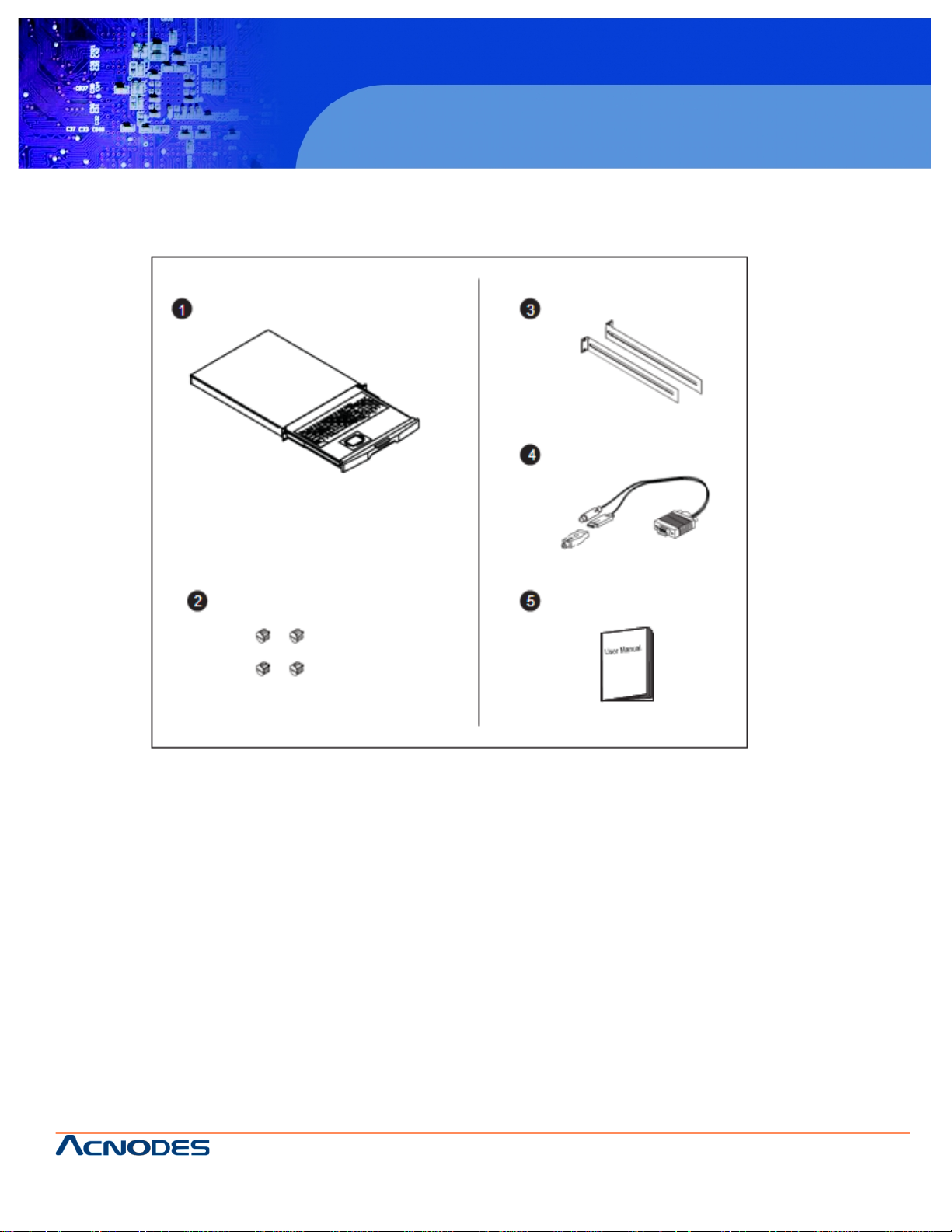
661 Brea Canyon Rd., Suite 3
Walnut, CA 91789
tel: 909.598.7388, fax: 909.598.0218, www.acnodes.com
© Copyright 2009 Acnodes, Inc .
All right s reserved. Product descripti on and product specifi cations
are subjec t to c hange witho ut notic e. For latest produ ct informat ion ,
please visi t Acnodes’ web sit e at www.a cnod es.c om.
RMC 7152
14” short depth serverRMC 7152
14” short depth server
3
RK 2008B
1U Keyboard Drawer
INTRODUCTION: CHAPTER 1
This chapter gives you the information and also outlines the System specifications.
1. Keyboard drawer x 1 pc
2. Fasteners for rear L-bracket x 4 pcs
3. 330mm rear mounting L-bracket x 1 pair
* RK-1 series mounting depth-adjustable from 210 to 800mm
* RK-2 series maximum mounting depth is 645mm
4. Combo keyboard cable x 1 pc
5. User manual x 1 pc
Page 4

© Copyright 2009 Acnodes, Inc .
All right s reserv ed. Prod uct descripti on and produ ct speci fi catio ns
are subjec t to c hange witho ut notic e. For latest produ ct informat ion ,
please visi t Acnodes’ web sit e at www.a cnod es.c om.
PC 5150
15-inch touch panel PC
4
RK 2008B
1U Keyboard Drawer
661 Brea Canyon Rd., Suite 3
Walnut, CA 91789
tel: 909.598.7388, fax: 909.598.0218, www.acnodes.com
Chapter 1
1.2 Before Installation
- It is very important to locate the Rackmount Keyboard Drawer in a suitable environment.
- The surface for placing and fixing the Rackmount Keyboard Drawer should be stable and level or mounted into a
suitable cabinet.
- Make sure the place has good ventilation, is out of direct sunlight, away from sources of excessive dust, dirt, heat,
water, moisture and vibration.
- Convenience for connecting the Rackmount Keyboard Drawer to the related facilities should be well considers too.
1.3 Unpacking
The Rackmount Keyboard Drawer comes with the standard parts shown on the package contents. Check and make sure
they are included and in good condition. If anything is missing, or damage, contact the supplier immediately.
1.4 Optional Accessories
Page 5

661 Brea Canyon Rd., Suite 3
Walnut, CA 91789
tel: 909.598.7388, fax: 909.598.0218, www.acnodes.com
© Copyright 2009 Acnodes, Inc .
All right s reserved. Product descripti on and product specifi cations
are subjec t to c hange witho ut notic e. For latest produ ct informat ion ,
please visi t Acnodes’ web sit e at www.a cnod es.c om.
RMC 7152
14” short depth serverRMC 7152
14” short depth server
5
RK 2008B
1U Keyboard Drawer
1.5 Structure Diagram
Page 6

© Copyright 2009 Acnodes, Inc .
All right s reserv ed. Prod uct descripti on and produ ct speci fi catio ns
are subjec t to c hange witho ut notic e. For latest produ ct informat ion ,
please visi t Acnodes’ web sit e at www.a cnod es.c om.
PC 5150
15-inch touch panel PC
6
RK 2008B
1U Keyboard Drawer
661 Brea Canyon Rd., Suite 3
Walnut, CA 91789
tel: 909.598.7388, fax: 909.598.0218, www.acnodes.com
Figure 1. Installing the rear L-bracket to the keyboard drawer.
- Install each rear L-bracket using two
fasteners shown in Figure1.
- Leaving the fasteners slightly loose
- Measure the front and rear mounting depth of the rack
- Align each rear L-bracket to a suitable length and tighten the
fasteners shown in Figure 2.
Figure 2. Aligning the rear L-brackets to a suitable length for the rack.
- Fixed the keyboard drawer into the rack.
- Hardware (screws and cage nuts) for fixing the mounting
bracket to the rack is not provided.
Figure 3. Fixing the keyboard drawer into the rack.
Page 7

661 Brea Canyon Rd., Suite 3
Walnut, CA 91789
tel: 909.598.7388, fax: 909.598.0218, www.acnodes.com
© Copyright 2009 Acnodes, Inc .
All right s reserved. Product descripti on and product specifi cations
are subjec t to c hange witho ut notic e. For latest produ ct informat ion ,
please visi t Acnodes’ web sit e at www.a cnod es.c om.
RMC 7152
14” short depth serverRMC 7152
14” short depth server
7
RK 2008B
1U Keyboard Drawer
1.7 Connect Server VIA USB Interface:
1.8 Connect to KVM VIA USB Interface
Page 8

© Copyright 2009 Acnodes, Inc .
All right s reserv ed. Prod uct descripti on and produ ct speci fi catio ns
are subjec t to c hange witho ut notic e. For latest produ ct informat ion ,
please visi t Acnodes’ web sit e at www.a cnod es.c om.
PC 5150
15-inch touch panel PC
8
RK 2008B
1U Keyboard Drawer
661 Brea Canyon Rd., Suite 3
Walnut, CA 91789
tel: 909.598.7388, fax: 909.598.0218, www.acnodes.com
1.9 Connect Server VIA PS/2 Interface
1.10 Connect to KVM via PS/2 Interface
Page 9

661 Brea Canyon Rd., Suite 3
Walnut, CA 91789
tel: 909.598.7388, fax: 909.598.0218, www.acnodes.com
© Copyright 2009 Acnodes, Inc .
All right s reserved. Product descripti on and product specifi cations
are subjec t to c hange witho ut notic e. For latest produ ct informat ion ,
please visi t Acnodes’ web sit e at www.a cnod es.c om.
RMC 7152
14” short depth serverRMC 7152
14” short depth server
9
RK 2008B
1U Keyboard Drawer
2.1 Keybaord & Mouse
Page 10

© Copyright 2009 Acnodes, Inc .
All right s reserv ed. Prod uct descripti on and produ ct speci fi catio ns
are subjec t to c hange witho ut notic e. For latest produ ct informat ion ,
please visi t Acnodes’ web sit e at www.a cnod es.c om.
PC 5150
15-inch touch panel PC
10
RK 2008B
1U Keyboard Drawer
661 Brea Canyon Rd., Suite 3
Walnut, CA 91789
tel: 909.598.7388, fax: 909.598.0218, www.acnodes.com
3.1 KVM Options for RK-1 Series Chapter 3
Our KVM is designed to seamlessly integrate into the rear of our full range of keyboard drawer solutions:
- For KVM operation, please refer to KVM user manual
- Option with Multiple consoles Matrix KVM
- Option with high density & cost efficient Combo KVM integration with either 8 / 16 / 32 ports
- Option with low cost PS/2 KVM
- Please ask your supplier for full KVM details
Remarks
- RK-1 series has KVM option only.
3.2 Environmental
4.1 Dimensions
