Page 1
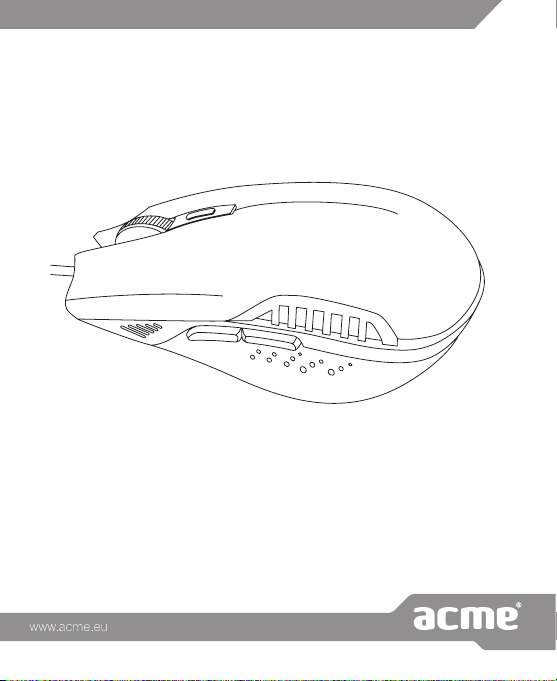
optical mouse
Model: MS12
Page 2

4 GB User’s manual 11 Warranty card
4 LT Vartotojo gidas
5 LV Lietošanas instrukcija
5 EE Kasutusjuhend
6 RU Инструкция пользователя
6 DE Bedienungsanleitung
7 PL Instrukcja obsługi
7 UA Інструкція
8 RO Manual de utilizare
8 BG Ръководство за употреба
9 ES Manual de usuario
9 SI Uporabniška navodila
10 HR Upute za upotrebu
2
Page 3
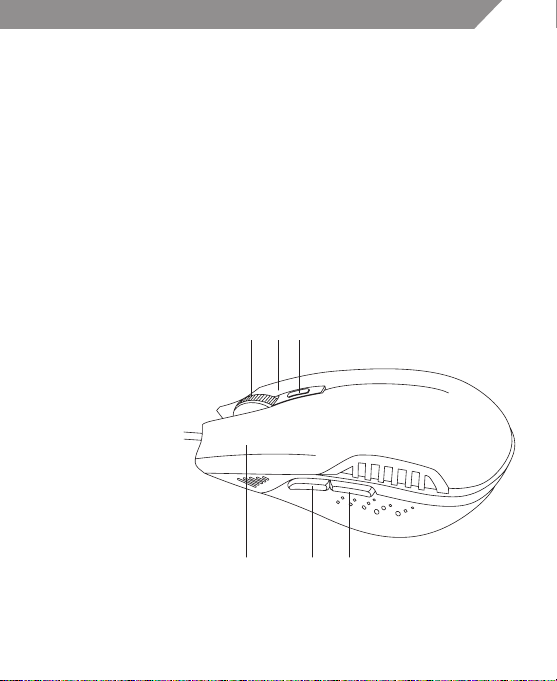
GB
1. Left button
2. Right button
3. Scroll ball
4. DPI select
5. Forward
6. Back
LT
1. Kairysis klavišas
2. Dešinysis klavišas
3. Ratukas
4. DPI pasirinkimas
5. Pirmyn
6. Atgal
LV
1. Kreisā poga
2. Labā poga
3. Ritenītis
4. DPI atlase
5. Uz priekšu
6. Atpakaļ
EE
1. Vasak nupp
2. Parem nupp
3. Kerimiskuul
4. Kiiruse (DPI) valimine
5. Edasi
6. Tagasi
RU
1. Левая кнопка
2. Правая кнопка
3. Колесо прокрутки
4. Выбор DPI
5. Вперед
6. Назад
DE
1. Linker Knopf
2. Rechter Knopf
3. Scrollball
4. DPI-Auswahl
5. Vorwärts
6. Zurück
PL
1. Lewy przycisk
2. Prawy przycisk
3. Kulka scrollująca
4. Wybór DPI
5. W przód
6. Wstecz
UA
1. Ліва кнопка
2. Права кнопка
3. Колесо прокрутки
4. Вибір DPI
5. Вперед
6. Назад
RO
1. Left button
2. Right button
3. Scroll ball
4. DPI select
5. Forward
6. Back
BG
7. Ляв бутон
8. Десен бутон
9. Топче за навигация
10. Избор на DPI
11. Напред
12. Назад
ES
1. Botón izquierdo
2. Botón derecho
3. Rueda de desplazamiento
4. Seleccion de PPP
5. Boton adelante
6. Boton atras
3 2 4
1 5 6
SI
1. Levi gumb
2. Desni gumb
3. Kolešček
4. Gumb za resoulucijo
5. Gumb naprej
6. Gumb nazaj
HR
1. Lijeva tipka
2. Desna tipka
3. Kuglica za navigaciju
4. Odabir DPI-a
5. Naprijed
6. Natrag
3
Page 4
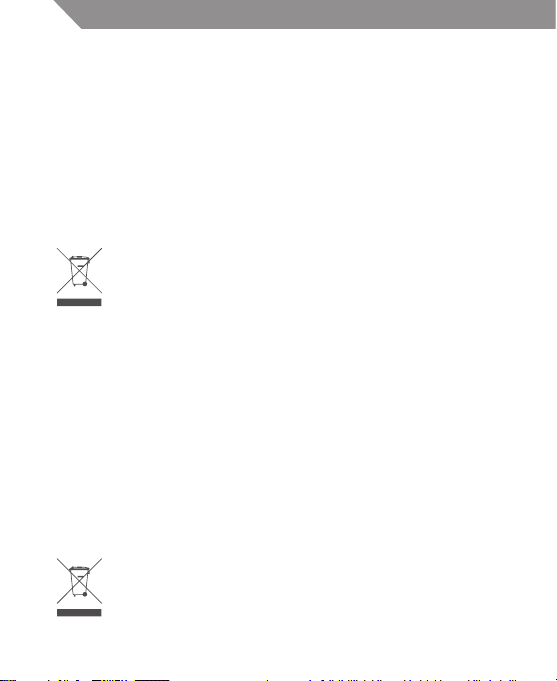
GB
Installation
Plug the mouse into USB port of your computer.
Speed Control
Press the DPI button (4), then you can toggle the DPI between 800 DPI and 2400 DPI.
Back / Forward
Use the back button (6) to access previous page and use the forward button (5) to access
next page.
Safety instructions
• Do not disassemble the product or remove any parts.
• Do not put the product into water or any liquid.
• Do not put the product close to heat source, or expose it to high temperature.
Waste Electrical and Electronic Equipment (WEEE) Symbol
The use of the WEEE symbol indicates that this product may not be treated as
household waste. By ensuring this product is disposed of correctly, you will help
protect the environment. For more detailed information about the recycling of this
product, please contact your local authority, your household waste disposal service
provider or the shop where you purchased the product.
LT
Prijungimas
Įkiškite pelės USB jungtį į savo kompiuterio USB prievadą.
Greičio valdymas
Paspaudus „DPI“ mygtuką (4), perjungsite tarp 800 DPI ir 2400 DPI.
Universali grįžimo atgal ir ėjimo pirmyn funkcija
Norėdami grįžti į ankstesnį puslapį, paspauskite grįžimo atgal mygtuką (6), o norėdami
atidaryti kitą puslapį, paspauskite ėjimo pirmyn (5) mygtuką.
Saugos taisyklės
• Neardykite prietaiso ir neišimkite jokių detalių.
• Nedėkite prietaiso į vandenį ar kitą skystį.
• Nedėkite prietaiso netoli šilumos šaltinio ir nelaikykite aukštoje temperatūroje.
Elektroninių atliekų ir elektroninės įrangos (WEEE) ženklas
WEEE ženklu nurodoma, kad gaminys negali būti panaudotas kaip namų apyvokos
atlieka. Užtikrindami, kad šis gaminys būtų išmestas pagal taisykles, Jūs padėsite
aplinkai. Norėdami sužinoti daugiau informacijos apie šio gaminio perdirbimą,
susisiekite su savo vietinės valdžios institucija, Jūsų namų ūkiui priklausančiu
atliekų paslaugų teikėju arba parduotuve, iš kurios pirkote šį gaminį.
4
Page 5

Uzstādīšana
Ievietojiet pele datora USB pieslēgvietā.
Ātruma kontrole
Nospiediet DPI pogu (4) un varēsiet pārslēgt DPI no 800 DPI uz 2400 DPI.
Universāla pārslēgšanās atpakaļ/uz priekšu
Izmantojiet atpakaļ pogu (6), lai nokļūtu iepriekšējā lapā un pogu uz priekšu (5),
lai piekļūtu nākamajai lapai.
Drošības norādījumi
• Neveiciet izstrādājuma izjaukšanu un detaļu noņemšanu.
• Neievietojiet izstrādājumu ūdenī vai kādā citā šķidrumā.
• Nenovietojiet izstrādājumu tuvu siltuma avotiem vai vietām ar augstu temperature.
Uzmanību!
Ražotājs neatbild par radio vai TV interferenci, ko izraisa nesankcionēta aprīkojuma
pārveidošana. Šādi pārveidojumi var izraisīt situāciju, ka lietotājs nedrīkst lietot aprīkojumu.
Elektrisko un elektronisko iekārtu atkritumu (WEEE) simbols
WEEE simbols norāda, ka šis izstrādājums nav likvidējams kopā ar citiem
mājsaimniecības atkritumiem. Likvidējot šo izstrādājumu pareizi, Jūs
palīdzēsit aizsargāt apkārtējo vidi. Sīkākai informācijai par šā izstrādājuma
pārstrādāšanu, lūdzu, sazinieties ar vietējām iestādēm, mājsaimniecības
atkritumu transpor tēšanas uzņēmumu vai tirdzniecības vietu, kur izstrādājumu
iegādājāties.
Paigaldamine
Pange hiir oma arvuti USB-porti.
Kiiruse reguleerimine
Vajutage DPI nuppu (4) ja voite varieerida hiire kiirust vahemikus 800-2400 DPI.
Universaalne tagasi / edasi nupp
Kasutage „tagasi“ nuppu (6) eelmisele lehele naasmiseks ja „edasi“ nuppu (5) jargmisele
lehele minekuks.
Ohutusjuhised
• Ärge võtke toodet lahti ega eemaldage sellest elemente
• Ärge pange toodet vette ega muu vedeliku sisse.
• Ärge pange toodet soojuseallika lähedusse ega jätke seda kõrge temperatuuri katte.
Elektri- ja elektroonikaseadmete jäätmete (WEEE) sümbol
WEEE-sümbol tähendab, et seda toodet ei tohi visata olmejäätmete hulka.
Toote õigel kõrvaldamisel aitate kaitsta keskkonda. Üksikasjalikuma teabe
saamiseks selle toote ümbertöötlemise kohta pöörduge kohalikku omavalitsusse,
jäätmekäitlusettevõttesse või kauplusesse, kust te toote ostsite.
LV
EE
5
Page 6

RU
Установка
Вставьте мыш в USB – порт вашего компьютера.
Управление скоростью
Кнопкой DPI (4) вы можете переключаться между 800 точек/дюйм и 2400
точек/дюйм.
Универсальный Назад / Вперед
Кнопкой Назад (6) вы переходите на предыдущую страницу, а кнопкой Вперед (5) – на
следующую страницу.
Инструкция по безопасности
• Не разбирайте изделие и не снимайте никакие детали.
• Не погружайте изделие в воду или другую жидкость.
• Не держите изделие вблизи источников тепла, не подвергайте его воздействию
высоких температур.
Символ утилизации отходов производства электрического и
электронного оборудования (WEEE)
Использование символа WEEE означает, что данный продукт не относится
к бытовым отходам. Убедитесь в правильной утилизации продукта, таким
образом Вы позаботитесь об окружающей среде. Для получения более
подробной информации об утилизации продукта обратитесь в местные
органы власти, местную службу по вывозу и утилизации отходов или в магазин, в
котором Вы приобрели продукт.
Installation
DE
Schliesen Sie den maus an einem USB-Port Ihres Computers an.
Geschwindigkeitssteuerung
Drucken Sie die DPI-Taste (4) zum Umschalten des DPI-Wertes zwischen 800 und 2400 DPI.
Zurück/vorwärts
Rufen Sie mit der Zurücktaste (6) die vorherige und mit der Vorwärtstaste (5) die nächste
Seite auf.
Sicherheitshinweise
• Zerlegen Sie das Gerät nicht, entfernen Sie keine Teile.
• Tauchen Sie das Gerät nicht in Wasser oder sonstige Flüssigkeiten ein.
• Lagern Sie das Gerät nicht in unmittelbarer Nähe einer Wärmequelle und setzen Sie es nicht
hohen Temperaturen aus.
WEEE-Symbol (Richtlinie über Elektro- und Elektronik-Altgeräte)
as WEEE-Symbol zeigt Ihnen an, dass dieses Produkt nicht mit dem normalen
Hausmüll entsorgt werden darf. Durch die korrekte Entsorgung dieses Produkts
tragen Sie zum Umweltschutz bei. Weitere Informationen zur Entsorgung dieses
Produkts erfragen Sie bitte bei Ihrer örtlichen Kommunalverwaltung, bei Ihrem
Abfallentsorgungsunternehmen oder bei dem Händler, bei dem Sie das Produkt
6
erworben haben.
Page 7

Instalacja
Wsunąć mysz do portu USB komputera.
Regulacja prędkości
Naciśnięciem przycisku DPI (4) można przełączyć DPI pomiędzy 800 DPI a 2400 DPI.
Uniwersalne wstecz / w przod
Przyciśnięcie przycisku wstecz (6) cofa do poprzedniej strony a przycisku w przod (5) przenosi
na stronę następną
Zalecenia dotyczące bezpieczeństwa
• Nie rozbierać urządzenia i nie wyjmować żadnych części.
• Nie wkładać urządzenia do wody ani żadnej innej cieczy.
• Nie kłaść urządzenia w pobliżu źródła ciepła i nie wystawiać na wysoka temperaturę.
Symbol zużytego sprzętu elektrycznego i elektronicznego (WEEE)
Symbol WEEE oznacza, że niniejszy produkt nie może być utylizowany jak
odpady domowe. Aby pomóc chronić środowisko naturalne należy upewnić
się, że niniejszy produkt jest poprawnie utylizowany. Więcej informacji na
temat recyklingu niniejszego produktu można uzyskać u lokalnych władz, służb
oczyszczania lub w sklepie, w którym zakupiono ten produkt.
Встановлення
Підключіть мишку до USB-порта вашого комп’ютера.
Керування швидкістю
Натисніть кнопку DPI (4) для переключення між 800 DPI та 2400 DPI.
Вперед / Назад
Натисніть кнопку Назад (6) для доступу до попередньої сторінки або натисніть кнопку
Вперед (5) для переходу до наступної сторінки.
Інструкції з техніки безпеки
• Не розбирайте даний пристрій та не виймайте з нього жодних деталей.
• Оберігайте даний пристрій від потрапляння у воду або інші рідини.
• Не розташовуйте даний пристрій поблизу джерел тепла та оберігайте його від впливу
високої температури.
Символ відходів електричного та електронного обладнання (ВЕЕО)
Bикористання символу ВЕЕО вказує, що цей виріб не можна обробляти як
побутові відходи. Переконавшись, що цей виріб ліквідовано правильно,
Ви допомагаєте захистити навколишнє середовище. Для отримання більш
детальної інформації щодо утилізації цього виробу, будь ласка, зв’яжіться з
Вашим місцевим органом влади, Вашим постачальником послуг з утилізації
побутових відходів або з крамницею, де Ви придбали цей виріб.
PL
UA
7
Page 8

RO
Instalarea
Cuplaţi mouse-ul la portul USB al computerului dvs.
Controlul vitezei
Apăsaţi butonul DPI (4), apoi puteţi comuta DPI intre 800 DPI şi 2400 DPI.
Inapoi / inainte
Utilizaţi butonul „inapoi” pentru (6) a accesa pagina anterioară, şi butonul „inainte” pentru (5)
a accesa pagina următoare.
Instrucţiuni de siguranţă
• Nu dezasamblaţi produsul şi nu demontaţi componentele.
• Nu aşezaţi produsul în apă sau orice alte lichide.
• Nu aşezaţi produsul în apropierea surselor de căldură şi nu îl expuneţi la temperaturi inalte.
Simbolul Deşeuri Electrice Electronice şi Electrocasnice (DEEE)
Utilizarea simbolului DEEE indică faptul că acest produs nu poate tratat ca un
deşeu menajer. Asigurându-vă că acest produs este corect eliminat, veţi ajuta la
protejarea mediului. Pentru mai multe informaţii referitoare la reciclarea acestui
produs, vă rugăm să contactaţi autoritatea locală, furnizorul de servicii de
eliminare a deşeurilor menajere sau magazinul de la care aţi achiziţionat produsul.
BG
Монтаж
Включете USB мишката в USB порт на компютъра.
Контрол на скоростта
Натиснете бутона DPI (4), когато желаете да превключите DPI между 800 и 2400.
Назад (6) / Напред (5)
Използвайте бутоните за достъп до предишната и следващата страница.
Инструкции за безопасност
• Не разглобявайте продукта и не премахвайте части от него.
• Не поставяйте продукта във вода или други течности.
• Не поставяйте продукта в близост до източници на топлина и не излагайте на високи
температури.
Символ за бракувано електрическо и електронно оборудване (WEEE).
Използването на символа WEEE показва, че този продукт не може да се
третира като битов отпадък. Осигурявайки правилното бракуване на този
продукт, Вие ще помогнете за опазване на околната среда. За по-подробна
информация относно рециклирането на този продукт, моля, свържете се с
местния орган, службата за събиране на битовите Ви отпадъци или магазина,
откъдето се закупили продукта.
8
Page 9

Instalacion
Conecte un puerto USB de su ordenador.
Control de velocidad
Presione el boton PPP (4) y podra cambiar los puntos por pulgada entre 800 ppp y 2400 ppp.
Adelante y atras universal
Utilice el boton atras (6) acceder a la pagina anterior y utilice el boton adelante (5) para
acceder a la pagina siguiente.
Instrucciones de seguridad
• No desarme el producto ni retire ninguna pieza.
• No coloque el producto en el agua ni en ningún otro líquido.
• No coloque el producto cerca de fuentes de calor ni lo exponga a altas temperaturas.
Símbolo de Equipos Electrónicos y Eléctricos de Residuos (RAEE)
Namestitev
Miško priklopite v USB vhod na vašem računalniku.
Ločljivost
Pritisnite gumb DPI (4). S tem lahko preklopite ločljivost med 800 in 2.400 DPI.
Nazaj / Naprej
Uporabite gumb ‘nazaj’ (6) za dostop do prejšnje strani ter gumb ‘naprej’ (5) za dostop na
naslednjo stran.
Varnostni napotki:
• Ne razstavljajte izdelka ali odstranjujte njegovih posameznih delov.
• Pazite, da izdelek ne pride v stik z vodo ali katerokoli tekočino.
• Izdelka ne izpostavljajte bližini vira toplote in visokim temperaturam.
Simbol o odpadni električni in elektronski opremi (OEEO)
El uso del símbolo RAEE indica que este producto no se puede tratar como
residuo doméstico. Al garantizar que este producto se desecha correctamente,
ayudará a proteger el medio ambiente. Para obtener más información detallada
sobre el reciclaje de este producto, póngase en contacto con las autoridades
locales, el proveedor de servicios de recogida de basura doméstica o la tienda
donde adquirió el producto.
Uporaba simbola OEEO pomeni, da izdelka ne smete odvreči med gospodinjske
odpadke. S tem boste ohranili, zaščitili in izboljšali okolje ter zaščitili zdravje
ljudi. Zato je pomembno, da se ga odvrže v zbirnem centeru ali pa se ga preda v
zbirni center za OEEO, ki ima obrate za predelavo električnih naprav.
ES
SI
9
Page 10

HR
Instaliranje
Priključite miš na USB-priključak na računalu.
Kontrola brzine
Pritisnite DPI gumb (4), a potom možete prebacivati DPI između 800 DPI-a i 2400 DPI-a.
Natrag/Naprijed
Koristite gumb za natrag (6) da biste pristupili prethodnoj stranici i gumb za naprijed (5) da
biste pristupili sljedećoj stranici.
Sigurnosne upute
• Nemojte rastavljati proizvod ili uklanjati njegove dijelove.
• Nemojte ga stavljajti u vodu ili neku drugu tekućinu.
• Nemojte stavljati proizvod blizu izvora topline ili ga izlagati visokoj temperaturi.
Simbol odlaganja električnog i elektroničkog otpada (Waste Electrical and
Electronic Equipment, WEEE)
El uso del símbolo RAEE indica que este producto no se puede tratar como
residuo doméstico. Al garantizar que este producto se desecha correctamente,
ayudará a proteger el medio ambiente. Para obtener más información detallada
sobre el reciclaje de este producto, póngase en contacto con las autoridades
locales, el proveedor de servicios de recogida de basura doméstica o la tienda
donde adquirió el producto.
10
Page 11

Warranty card www.acme.eu/warranty
Product Product model
Product purchase date Seller name, address
Failures (date, description, position of the person who accepts the product, rst name,
last name and signature)
GB
1. Warranty period
Warranty enters into force starting with the
day when the buyer acquires the product
from the seller. Warranty period is indicated
on the package of the product.
2. Warranty conditions
The warranty is valid only by providing an
original document of the product acquisition
and this warranty sheet, which includes name
of the product model, product purchase date,
name and address of the seller.
If it is noticed during the warranty period that
the product has faults and these faults where
not caused by any of the reasons when the
warranty is not applied as indicated in the
paragraphs below, manufacturer undertakes
to replace the product.
The warranty is not applied to regular testing,
maintenance and repair or replacement of
the parts which are worn out naturally.
The warranty is not applied if damage
or failures occurred due to the following
reasons:
• Inappropriate installation of the
product, inappropriate usage and/or
operating the product without following
the manual, technical requirements
and safety standards as provided by
the manufacturer, and additionally,
inappropriate warehousing, falling from
heights as well as hard strikes.
• Corrosion, mud, water and sand.
• Repair works, modications or cleaning,
which were performed by a service not
authorised by the manufacturer.
• Usage of the spare parts, software or
consumptive materials which do not apply
to the product.
• Accidents or events or any other reasons
which do not depend on the manufacturer,
which includes lightning, water, re,
magnetic eld and inappropriate
ventilation.
• If the product does not meet standards
and specications of a particular country,
in which it was not bought. Any attempt
to adjust the product in order to meet
technical and safety requirements such as
those in the other countries withdraws all
the rights to the warranty service.
If no failures are detected in the product, all
the expenses in relation to the service are
covered by the buyer.
11
Page 12

Model: MS12
optical mouse
