Acer S1200 Schematic
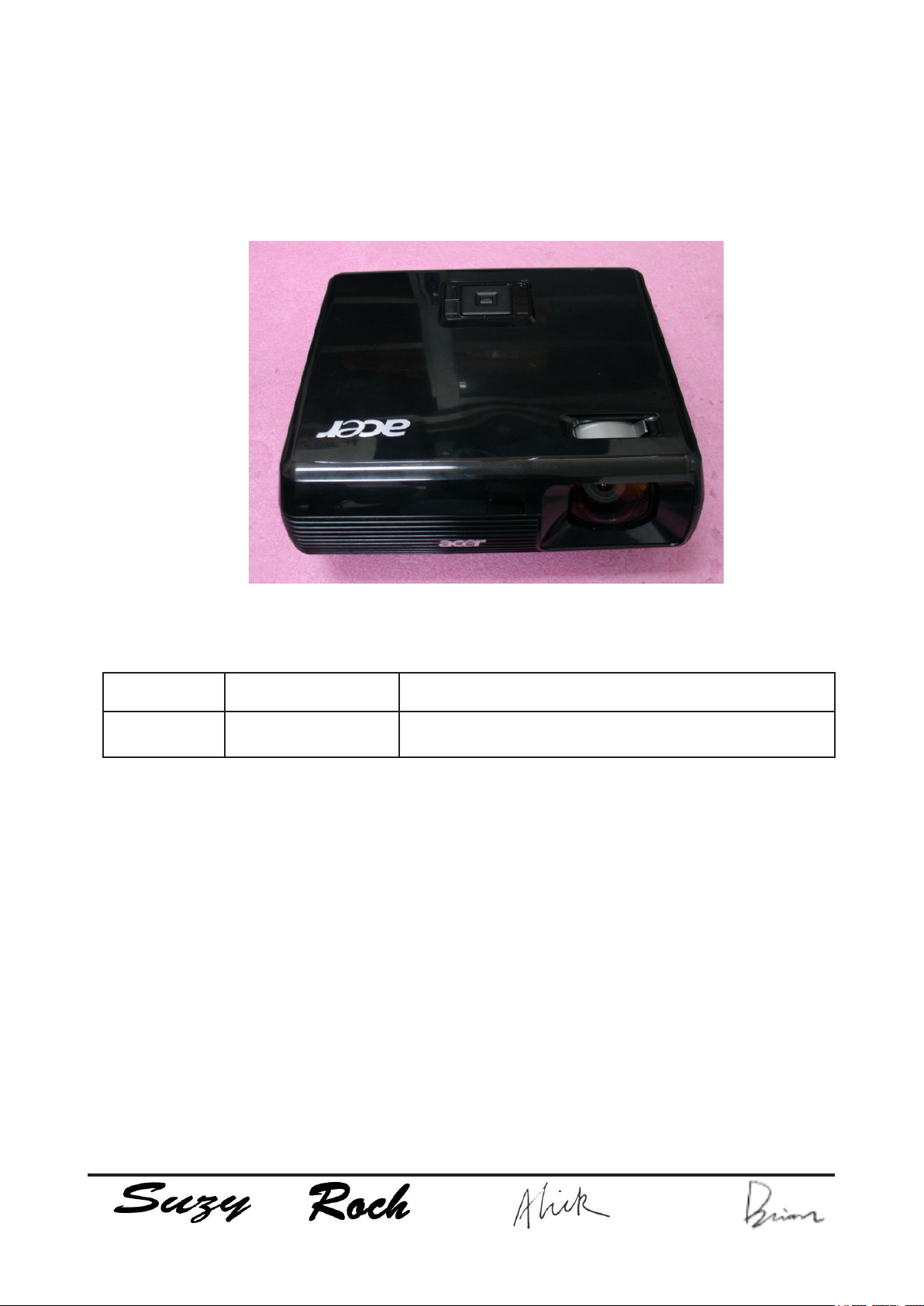
SERVICE MANUAL
S1200
Date Revise Version Description
2008.8.25 V1.0 Initial Issue
CopyrightAugust.2008 All Rights Reserved P/N: 36.8BJ03G001
SI : TSE: Check: Approved:

Preface
This manual is applied to S1200 projection system. The manual gives you a brief
description of basic technical information to help in service and maintain the product.
Your customers will appreciate the quick response time when you immediately identify
problems that occur with our products. We expect your customers will appreciate the
service that you offer them.
This manual is for technicians and people who have an electronic background. Please
send the product back to the distributor for repairing and do not attempt to do anything that
is complex or is not mentioned in the troubleshooting.
Notice:
The information found in this manual is subject to change without prior notice. Any
subsequent changes made to the data herein will be incorporated in future edition.
S1200 Service Manual
Copyright August.2008
All Rights Reserved
Manual Version1.0
S1200
Condential
II

S1200
Condential
Table of Content
Chapter 1 Introduction
Highlight 1-1
Compatible Mode 1-3
Product Overview 1-8
Chapter 2 Disassembly Process
Equipment Needed & Product Overview 2-1
Disassemble Lamp Cover Module 2-2
Disassemble Lamp Module 2-3
Disassemble Top Cover Module 2-4
Disassemble Key Pad Board Module 2-5
Disassemble Focus Ring 2-6
Disassemble Top Shielding 2-7
Disassemble Front Cover Module and IR Sensor Board 2-8
Disassemble Main Board 2-9
Disassemble Engine Module 2-10
Disassemble Clor Wheel Module 2-11
Disassemble DMD Board and DMD Chip 2-12
Disassemble Speaker Module 2-13
Disassemble System Fan Module 2-14
Disassemble Blower 2-15
Disassemble Front Cover 2-16
Disassemble Lamp Driver 2-16
Disassemble LVPS 2-17
Disassemble Bottom cover 2-18
Rod Adjustment 2-20
III

S1200
Condential
Re-write Lamp Usage Hour 2-21
Assemble Bottom cover 2-22
Assemble LVPS 2-23
Assemble Lamp Driver 2-24
Assemble Front Cover 2-25
Assemble Blower 2-26
Assemble System Fan Module 2-27
Assemble Speaker Module 2-28
Assemble DMD Board and DMD Chip 2-29
Assemble Color Wheel Module 2-30
Assemble Engine Module 2-31
Assemble Main Board 2-32
Assemble Front Cover Module and IR Sensor Board 2 - 3 3
Assemble Top Shielding 2-34
Assemble Focus Ring 2-35
Assemble Key Pad Board Module 2-36
Assemble Top Cover Module 2-37
Assemble Lamp Module 2-38
Assemble Lamp Cover Module 2-39
Chapter 3 Troubleshooting
LED Lighting Message 3-1
Main Procedure 3-3
Beep Sound 3-3
Chapter 4 Function Test & Alignment Procedure
Test Equipment Needed 4-1
Service Mode 4-2
OSD Reset 4-3
Test Condition 4-4
IV

Test Inspection Procedure 4-5
PC Mode 4-6
Video Performance 4-7
Optical Performance Measure 4-8
Other 4-9
Chapter 5 Firmware Upgrade
Equipment Needed 5-1
DLP Composer Lite Setup Procedure 5-2
USB Driver Upgrade Procedure 5-4
Firmware Upgrade Procedure 5-5
Chapter 6 EDID Upgrade
EDID Introduction 6-1
Equipment Needed 6-2
Setup Procedure 6-3
EDID Key-In Procedure 6-3
Setup Procedure (HDMI) 6-7
Default Language Reset 6-9
Appendix A S1200 Exploded Overview I
Appendix B Serial Number System Denition I
PCBA Code Denition II
Appendix C RS232 function command summary table I
S1200
Condential
V
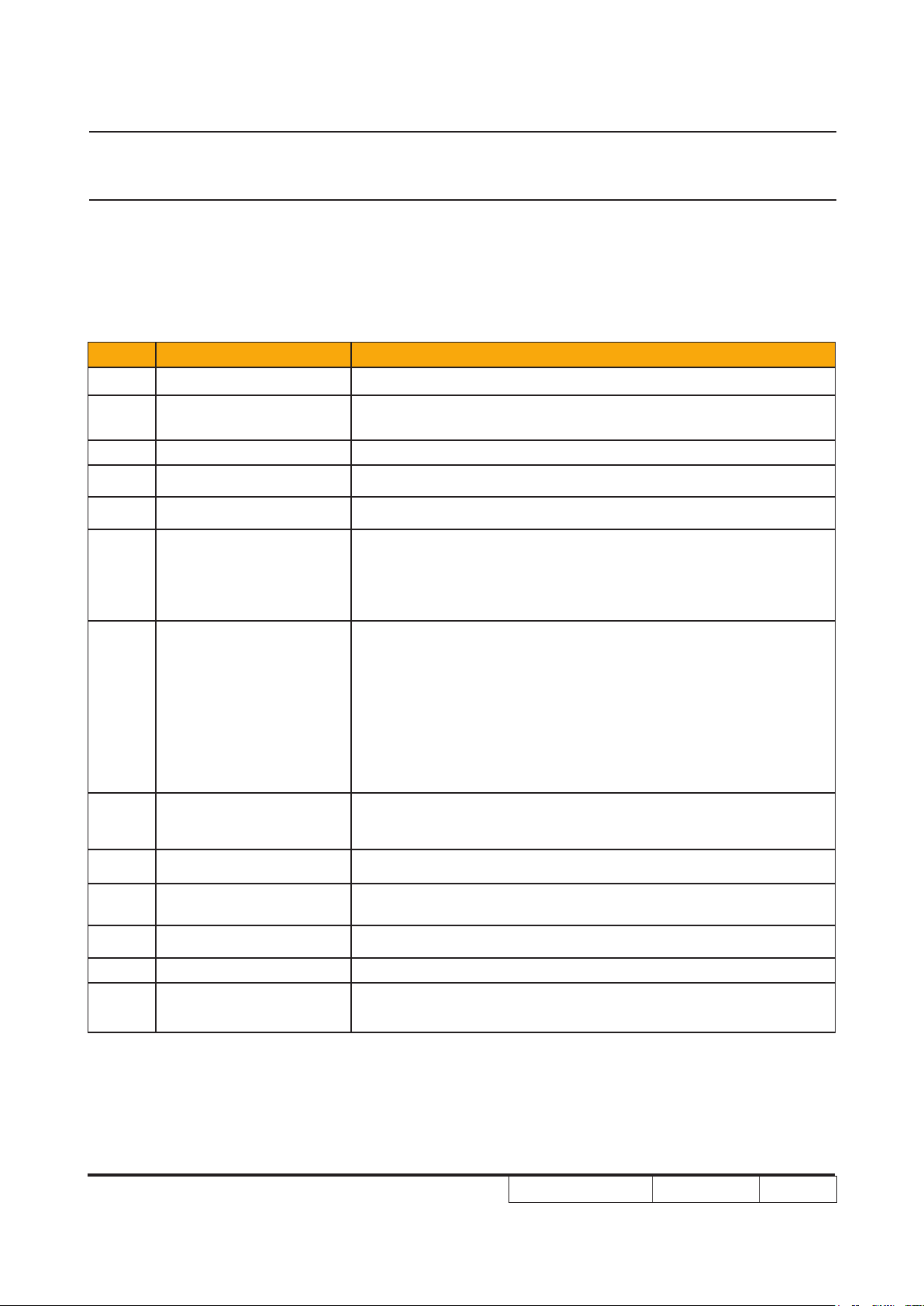
Chapter 1
Introduction
1-1 Highlight
No Item Description
1 Dimensions (WxDxH) - 269x113x275
2 Weight - 3kg
3 Tilt Angle - 5 degree with elevator mechanism
4 TI DMD TI DMD 0.55” 12° 2xLVDS Type-X XGA Digital Mirror Device
6 Number of active dots Number of active dots : 1024(H) x 768(V)
- Universal AC 100 – 240 V 50-60 Hz with PFC input
7 Power Supply
- 200W for OSRAM E20.8 Lamp @ normal operation
- Variance FAN speed control (Depends on temperature varant)
- One HDMI Female Terminal
- One VGA input ( One D-SUB)
- One D-Sub 15-Pin output
8 Terminal
9 Lamp
10 Projection lens - F# 2.59 ~6.97, with 0.6 throw ratio
11 Keystone correction - +/ -40 degree (80 degree)
12 Throw Distance - 0.5– 3.7m (focus range) Better display at 60”
13 Throw Ratio - 0.6:1 distance/width @60”
14 Lamp life
- One Mini DIN 3-Pin Connector for RS232 control input
- Video input (One RCA jack Type, One Mini DIN 4-pin S-
video)
- Audio input (One Phone jack Type)
- 200 – Watt OSRAM E20.8 Lamp (user replaceable) dimmble
to 160 W
- 2500 hours min, 50% survival rate (Full power Mode)
- 4000 hours min, 50% survival rate (Echo power Mode)
s1200
Condential 1-1
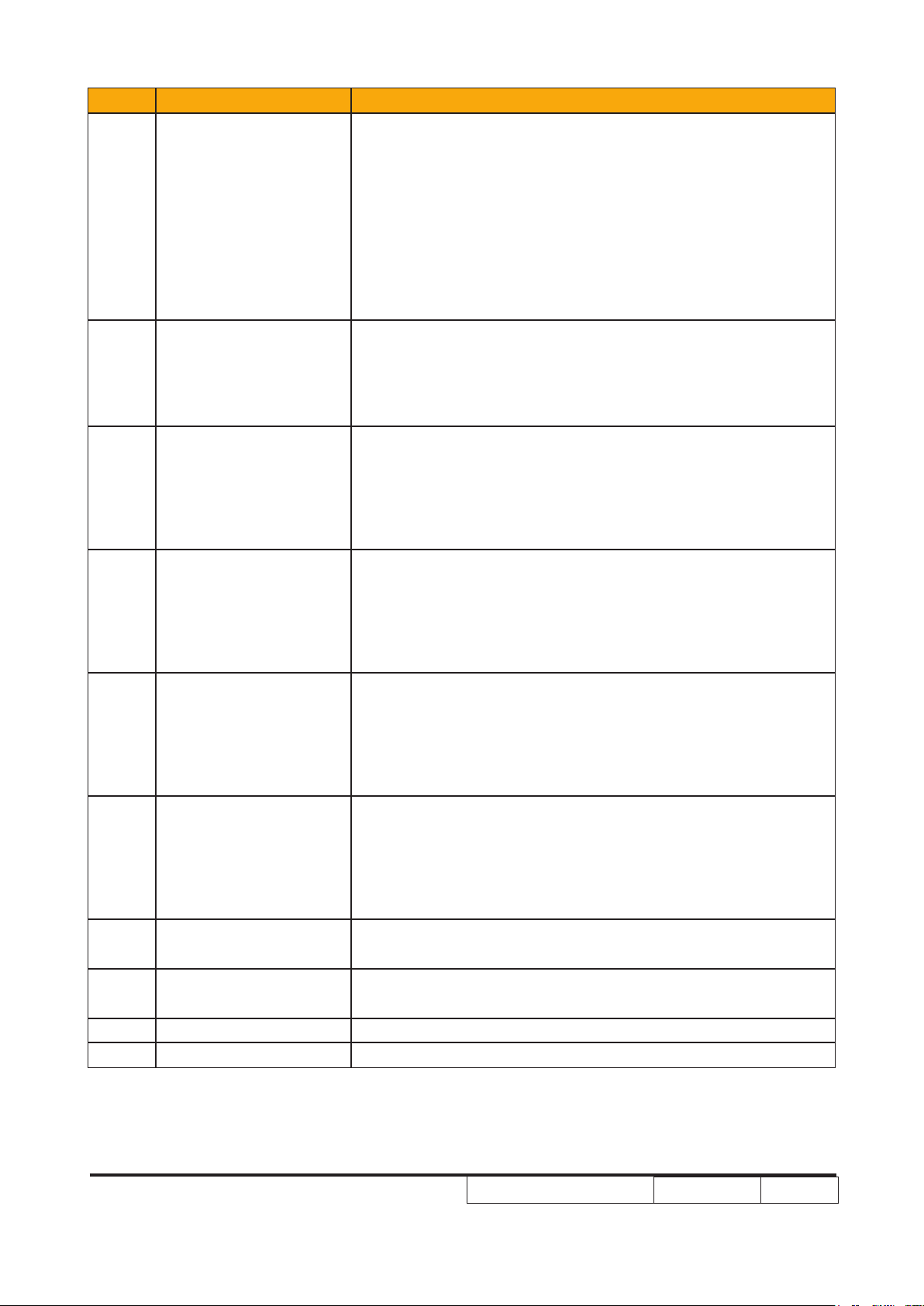
s1200
Condential
1-2
No Item Description
- Hsync Frequency 31.5 k ~ 100 kHz
- Vsync Frequency 50 ~ 85 Hz
- Video Signal RGB (PC)
● Analog RGB 0.7Vp-p, 75 ohm, Separate TTL H,V Sync
15 Input signal spec
16 Video Compatibility
17 Brightness
18 Contrast
19 Uniformity
20 Color Wheel
21 Temperature
22 Maximum Humidity
23 System controller - TI DDP2230
24 Number of active dots
● Analog RGB 1Vp-p, 75 ohm, Sync. On Green signal
● Analog RGB 0.7Vp-p, 75 ohm, Composite TTL Sync- Video
● Composite video 1Vp-p,75 ohm
● S-video Luminance 0.714Vp-p, 75 ohm
● Chrominance 0.286Vp-p, 75 ohm
● Component Video 1Vp-p, 75 ohm
- Standards :
● NTSC (3.58/4.43)
● PAL (B/D/G/H/I/M/N)
● SECAM (B/D/G/K/K1/L)
● HDTV - 480p, 576p, 720p, 1080P
Engineering spec:
- 2250 ANSI Lumens (Typical; Full power mode)
- 2000 ANSI Lumens (Minimum; Full power mode)
Marketing spec:
-2500 Lumens
Engineering spec:
- 1300 : 1 Full White and Black (Minimum; Full power mode)
- 1700 : 1 Full White and Black (Typical; Full power mode)
Marketing spec:
-1900:1 Full White and Black
Engineering spec:
- 65% Japan standard (Minimum; Full power mode)
- 80% Japan standard (Typical; Full power mode)
Marketing spec:
-85%
- 6 segments
- 7200 rpm(2X)
- 9000 rpm@3X PAL 50Hz
- 10800 rpm@3X NTSC 60Hz
Segment Angle: R85Y37G90C28W42B78
- Operating: 5°C -- 35°C
- Storage: -20°C -- 60°C
- Operating: 5°C -- 35°C, 80%RH (Max.), non-condensing
- Storage: -20°C -- 60°C, 80%RH (Max.), non-condensing
- Number of active dots : 1024(H) x 768(V)
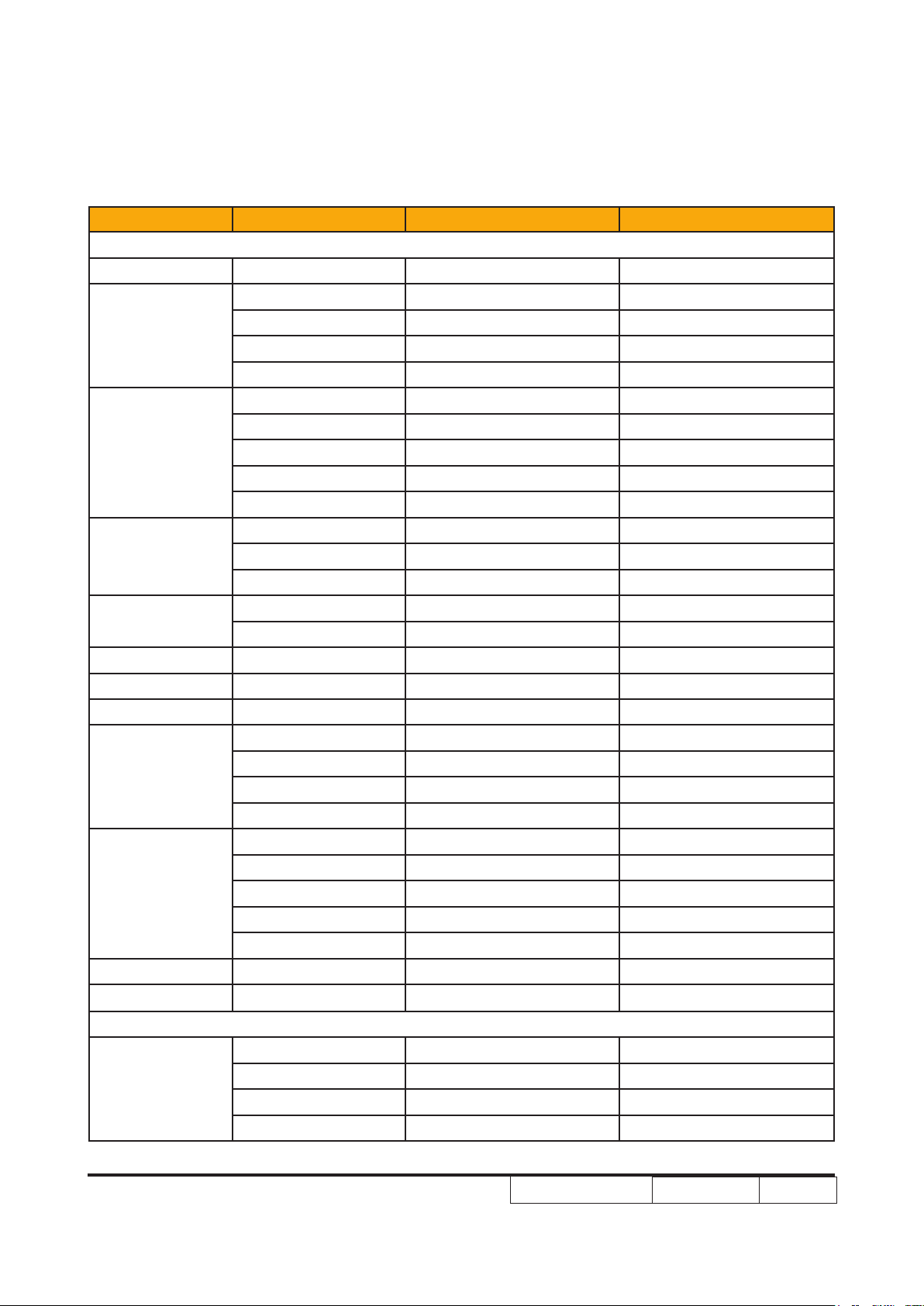
s1200
Condential
1-3
1-2 Compatible Mode
A. Analog
Compatibility Resolution V-Sync [Hz] H-Sync [KHz]
1. VGA Analog - PC Signal
i Mac DV (G3) 1024X768 75 60.00
640x480 60 31.50
VGA
SVGA
XGA
SXGA
QuadVGA 1280x960 60 59.70
SXGA+ 1400x1050 60 63.98
UXGA 1600x1200 60 75.00
Power Mac G4
PowerBook G4
i Mac DV(G3) 1024x768 75 60.00
640x480 72 37.90
640x480 75 37.50
720x400 70 31.50
800x600 56 35.20
800x600 60 37.90
800x600 72 48.10
800x600 75 46.90
832x624 75 49.725
1024x768 60 48.40
1024x768 70 56.50
1024x768 75 60.00
1280x1024 60 63.98
1280x1024 75 79.98
640x480 66.6(67) 34.93
800x600 60 37.90
1024x768 60 48.40
1152x870 75 68.68
640x480 60 31.35
640x480 66.6(67) 34.93
800x600 60 37.90
1024x768 60 48.40
1152x870 75 68.68
Aspire One 1024x600 60 48.22
2. VGA Analog - Extended Wide timing
1280x720 60 45.00
WXGA
1280x800 60 49.702
1440x900 60 55.935
1680x1050 60 65.290
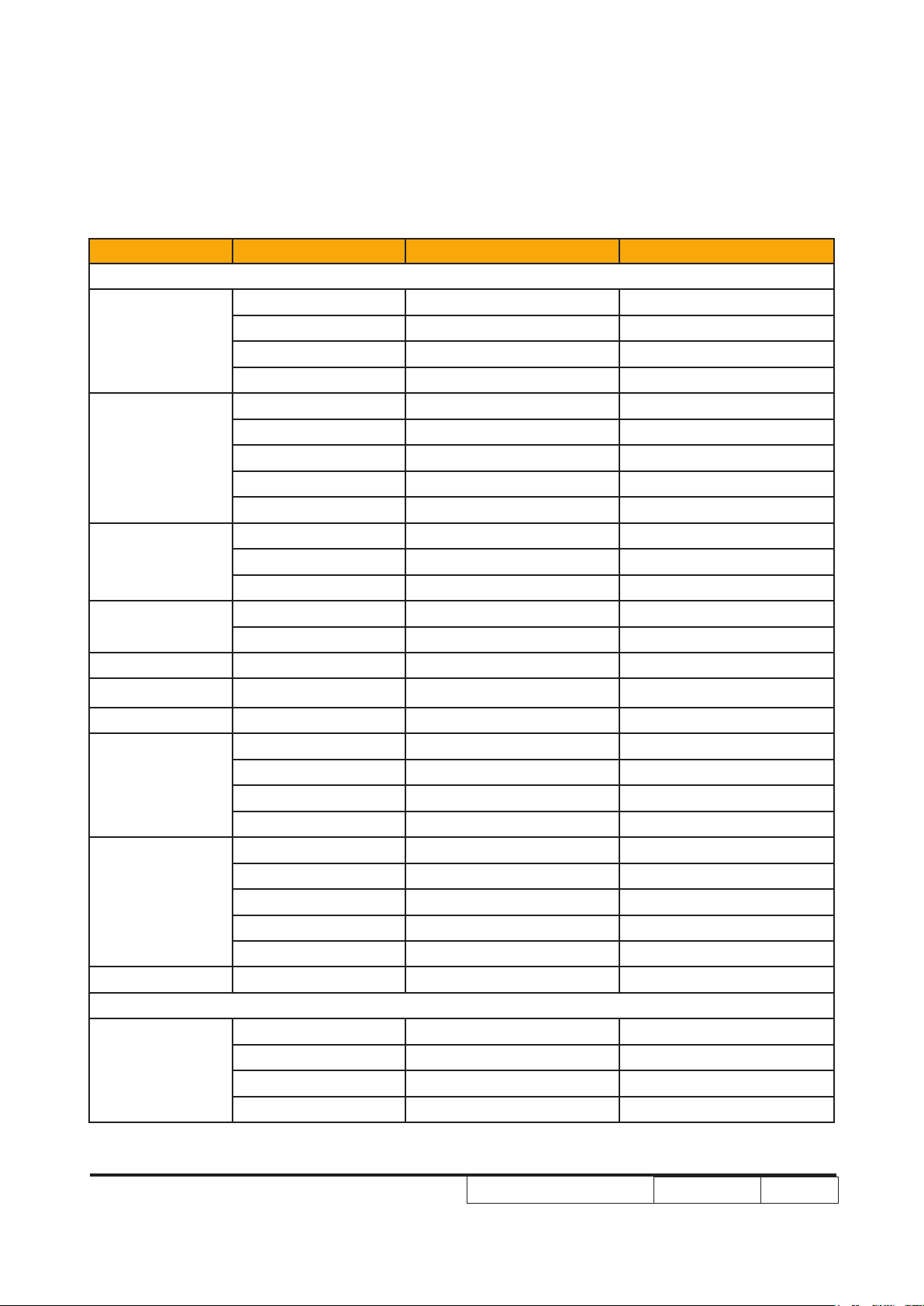
s1200
Condential
1-4
1-2 Compatible Mode
B. Digital
Compatibility Resolution V-Sync [Hz] H-Sync [KHz]
(1) HDMI - PC Signal
640x480 60 31.50
VGA
SVGA
XGA
SXGA
Quad VGA 1280x960 60 59.70
640x480 72 37.90
640x480 75 37.50
720x400 70 31.50
800x600 56 35.20
800x600 60 37.90
800x600 72 48.10
800x600 75 46.90
832x624 75 49.725
1024x768 60 48.40
1024x768 70 56.50
1024x768 75 60.00
1280x1024 60 63.98
1280x1024 75 79.98
SXGA+ 1400x1050 60 63.98
UXGA 1600x1200 60 75.00
640x480 66.6(67) 34.93
Power Mac G4
PowerBook G4
i Mac DV(G3) 1024x768 75 60.00
(2) HDMI - Extended Wide timing
WXGA
800x600 60 37.90
1024x768 60 48.40
1152x870 75 68.68
640x480 60 31.35
640x480 66.6(67) 34.93
800x600 60 37.90
1024x768 60 48.40
1152x870 75 68.68
1280x720 60 45.00
1280x800 60 49.702
1440x900 60 55.935
1680x1050 60 65.290
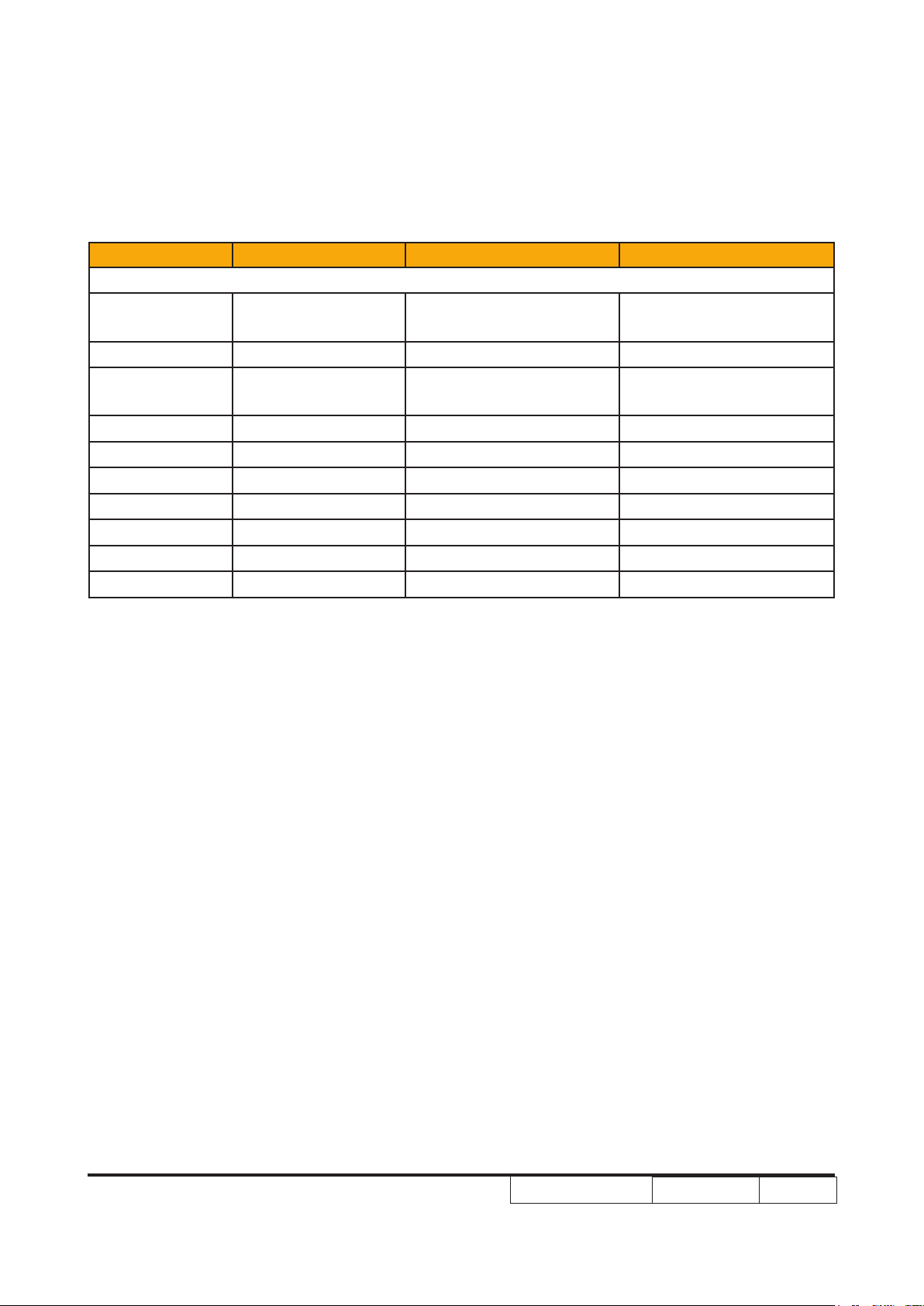
s1200
Condential
1-5
1-2 Compatible Mode
B. Digital
Compatibility Resolution V-Sync [Hz] H-Sync [KHz]
(3) HDMI - Video Signal
480i (NTSC)
480p (NTSC) 720x480 59.94 31.47
576i (PAL)
576p (PAL) 720x576 50 31.25
720p (NTSC) 1280x720 60 45.00
720p (PAL) 1280x720 50 37.50
1080i (NTSC) 1920x1080 60(30) 33.75
1080i (PAL) 1920x1080 50 56.25
1080p (NTSC) 1920x1080 60 67.50
1080p (PAL) 1920x1080 50 56.25
720x480
(1440x480)
720x576
(1440x576)
59.94(29.97) 27.00
50(25) 27.00
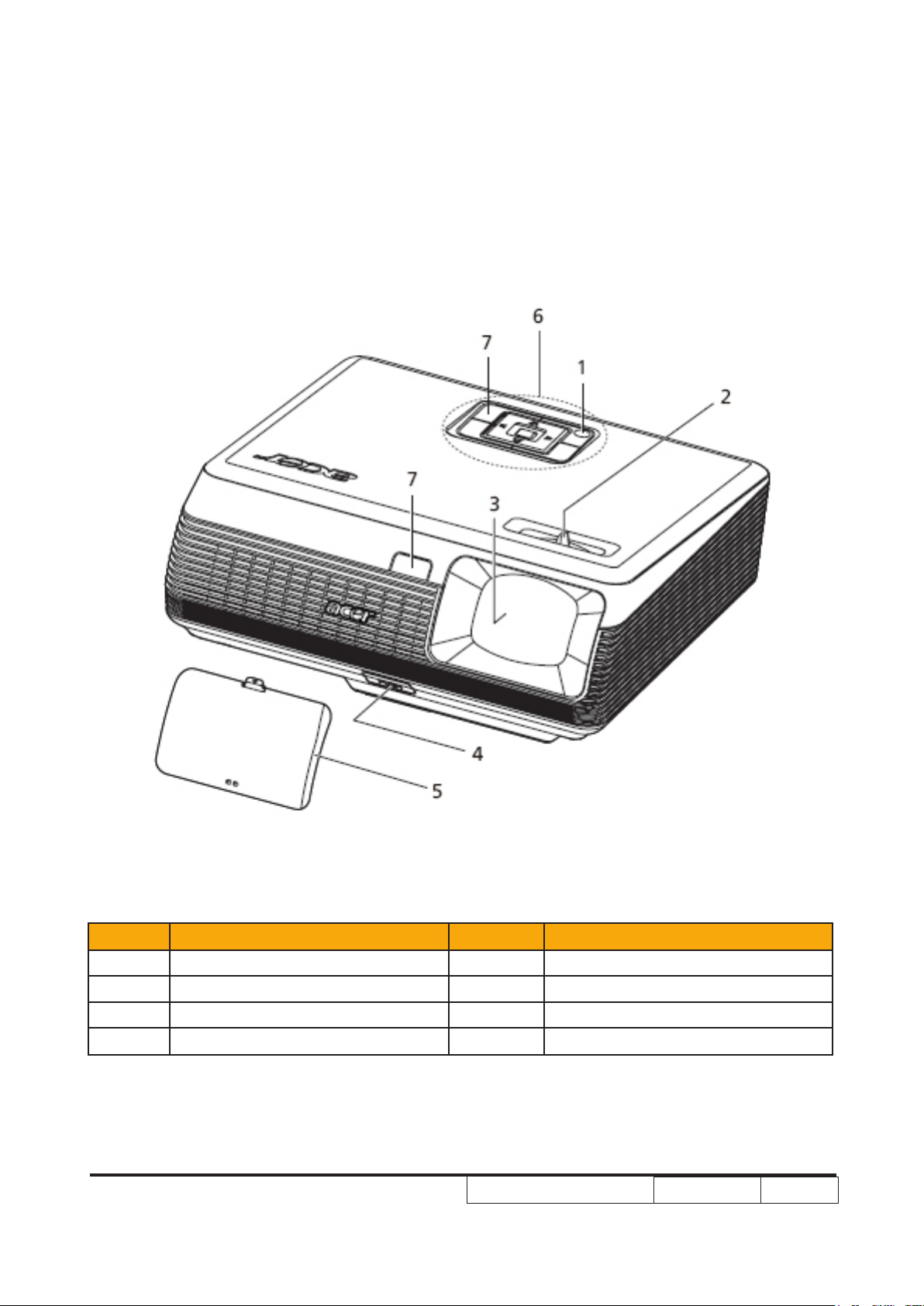
s1200
Condential
1-6
1-3 Product Overview
Projector Outlook
Front /Upper side
Item Description Item Description
1 Power button 5 Lens cap
2 Focus ring 6 Control panel
3 Zoom Lens 7 Remote control receivers
4 Elevator button
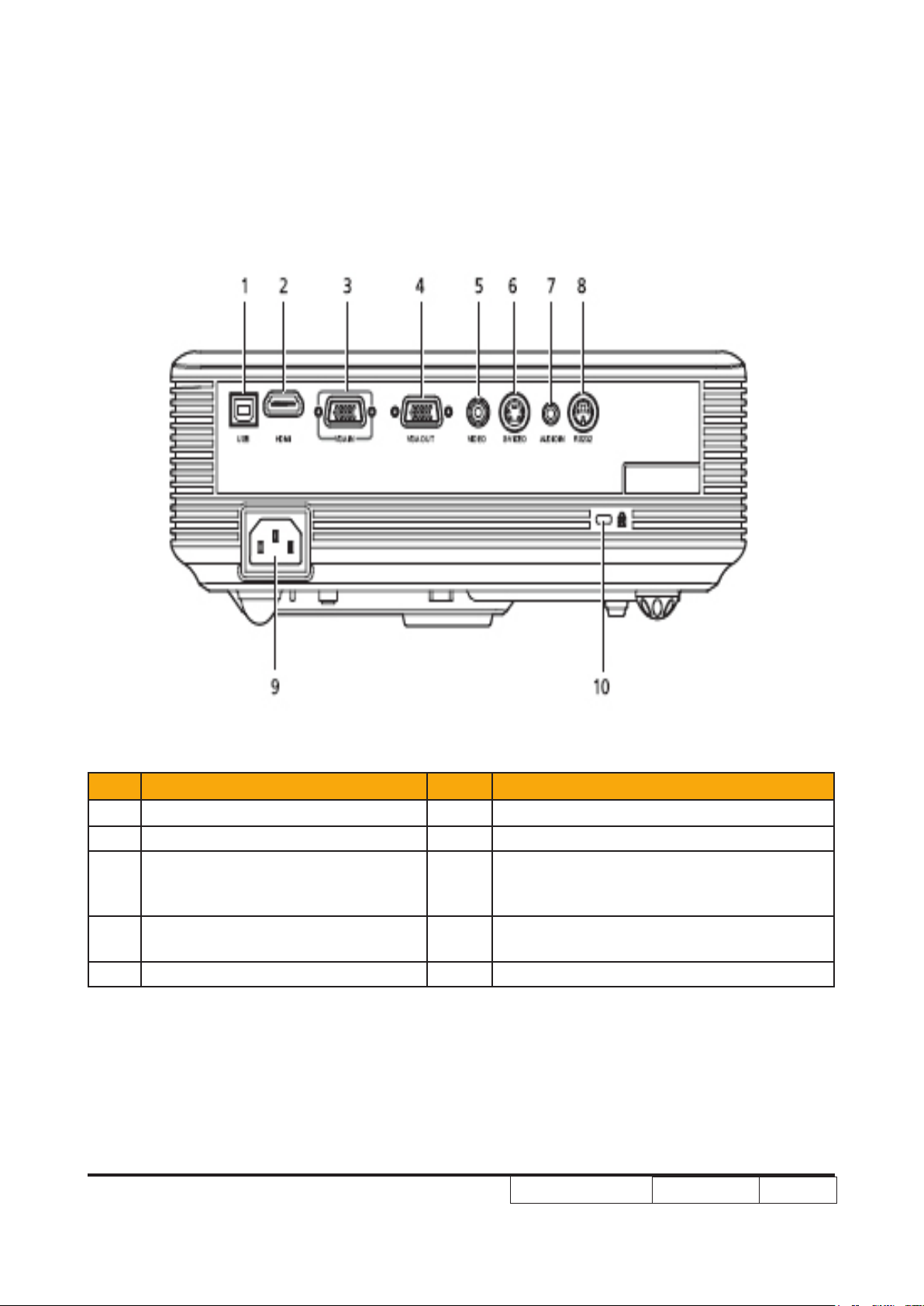
s1200
Condential
1-7
Rear side
Item Description Item Description
1 USB connector 6 S-Video input connector
2 HDMI connector 7 Audio input connector
PC analog signal/HDTV/SCART/
3
component video input connector
(VGA IN )
Monitor loop-through output
4
connector (VGA-Out)
5 Composite video input connector 10 KensingtonTM lock port
8 RS232 connector
9 Power socket
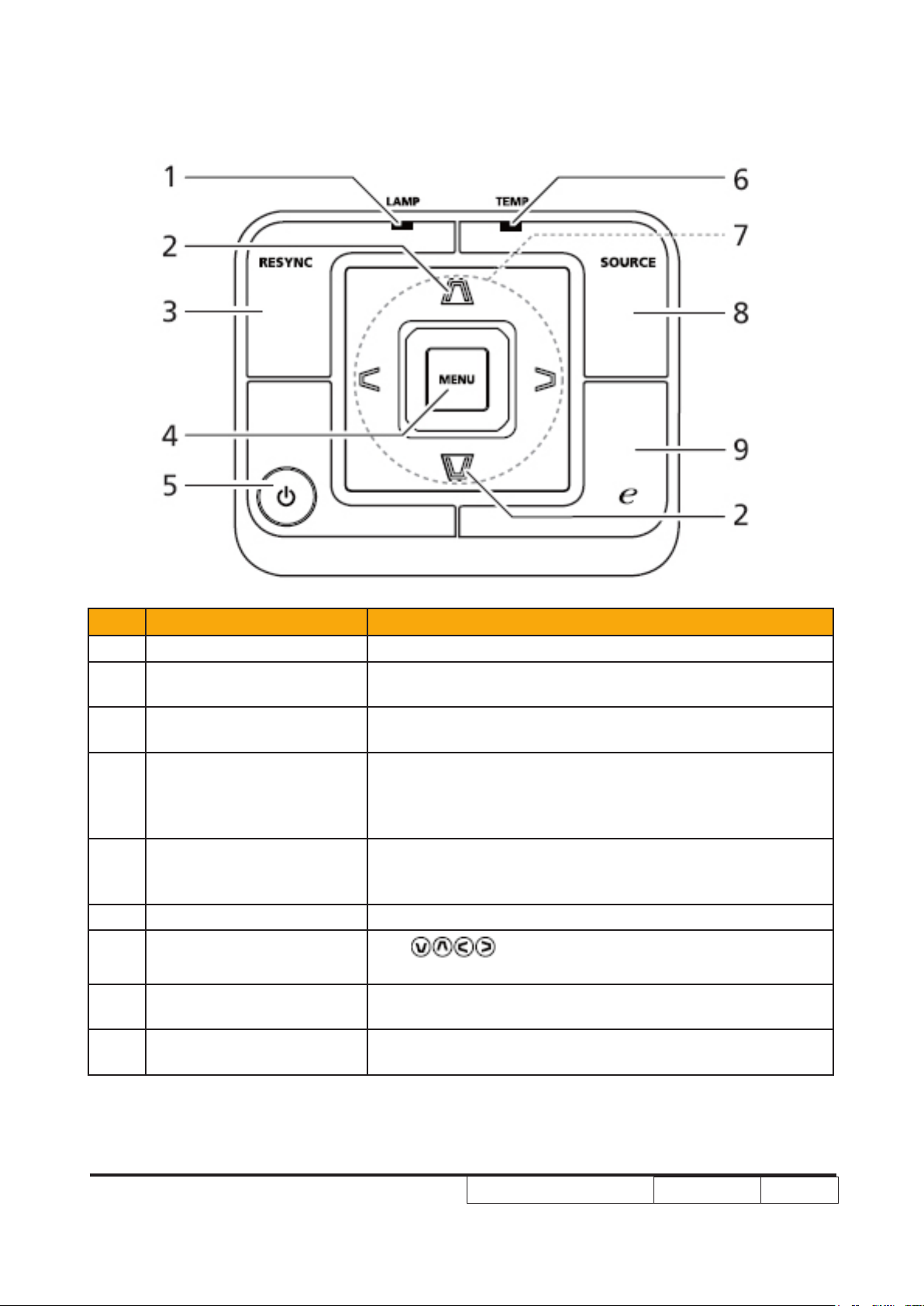
s1200
Condential
1-8
Control Panel
Item Function Description
1 LAMP Lamp Indicator LED.
2 KEYSTONE
3 RESYNC
4 MENU
5 POWER
6 TEMP Temp Indicator LED.
7 Four directional select keys
8 SOURCE
9 Empowering key
Adjusts the image to compensate for distortion
caused by tilting the projector.
Automatically synchronizes the projector to the
input source.
• Press “MENU” to launch the Onscreen display
(OSD) menu, back to the previous step for the
OSD menu operation or exit the OSD menu.
• Conrm your selection of items.
Power button and Power Indicator LED.
Refer to the “Turning the Projector On/Off”
section.
Use to select items or make
adjustments to your selection.
Press “SOURCE” to choose RGB, Component, SVideo,
Composite, SCART and HDMI™ sources.
Unique Acer functions: eOpening, eView, eTimer,
ePower Management.
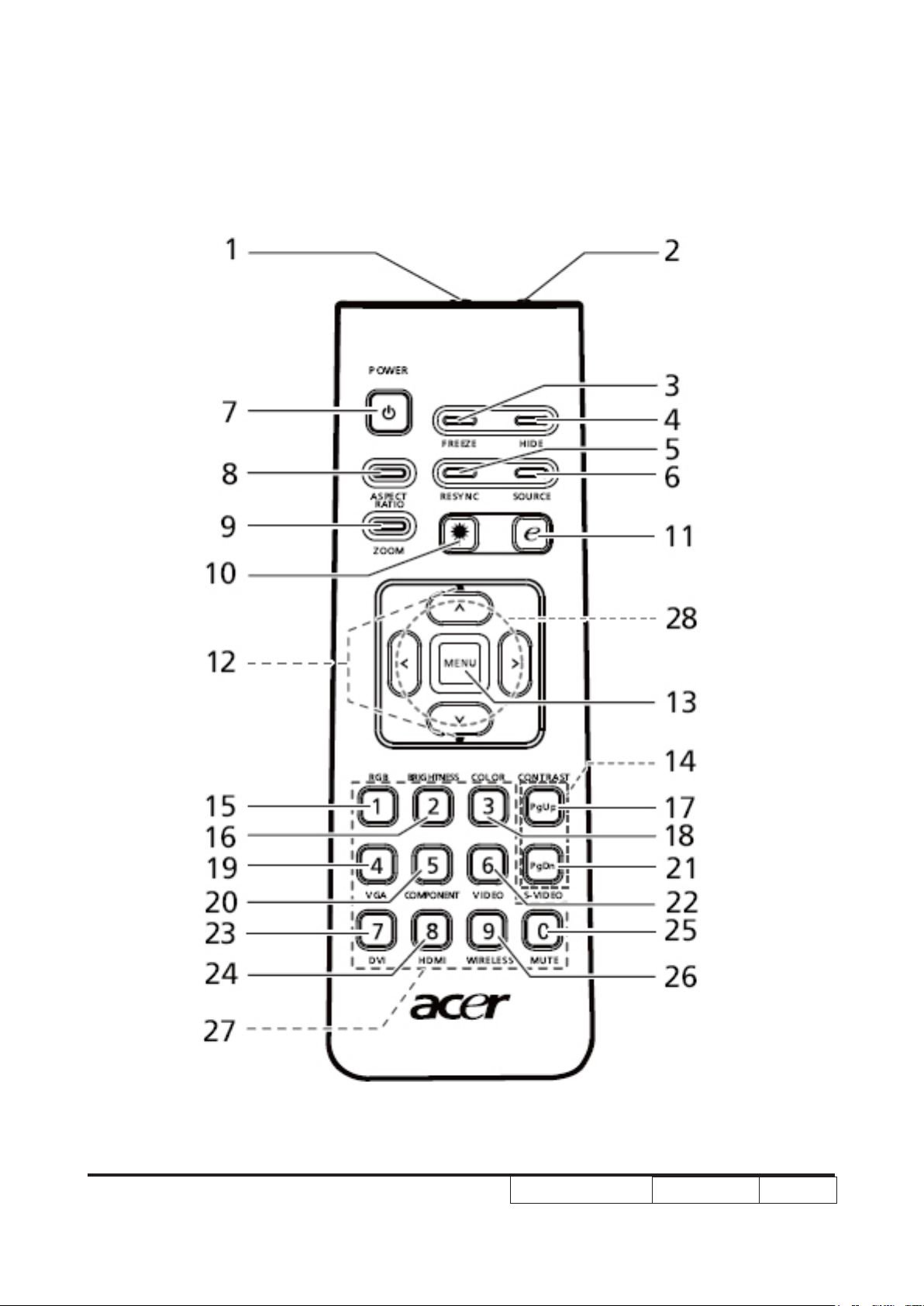
s1200
Condential
1-9
Remote Control Layout
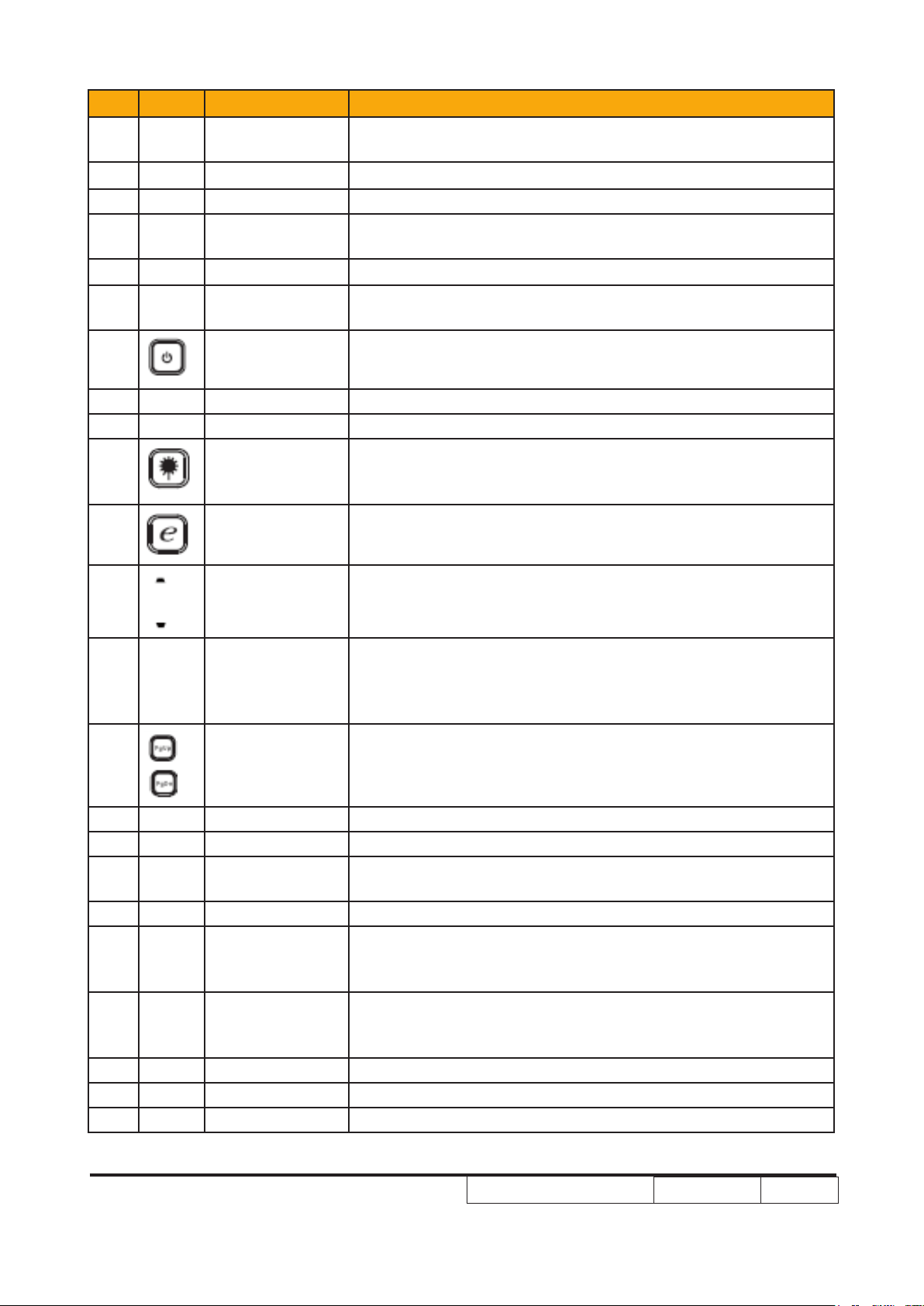
s1200
Condential
1-10
Item Icon Function Description
1
2 Laser pointer Aim the remote at the viewing screen.
3 FREEZE To pause the screen image.
4 HIDE
5 RESYNC Automatically synchronizes the projector to the input source.
6 SOURCE
7 POWER Refer to the “Turning the Projector On/Off” section.
8 ASPECT RATIO To choose the desired aspect ratio (Auto/4:3/16:9)
9 ZOOM Zooms the projector display in or out.
10 Laser button
11 Empowering key
Infrared
transmitter
Sends signals to the projector.
Momentarily turns off the video. Press “HIDE” to hide the
image, press again to display the image.
Press “SOURCE” to choose from RGB, Component, S-Video,
Composite, SCART and HDMI™ sources.
Aim the remote at the viewing screen, press and hold this
button to activate the laser pointer.
This function is not supported in Japanese market.
Unique Acer functions: eOpening, eView, eTimer, ePower
Management.
12 KEYSTONE
13 MENU
14
15 RGB Press “RGB” for true-color optimization.
16 BRIGHTNESS Press “BRIGHTNESS” to adjust the brightness of the image.
17 CONTRAST
18 COLOR Press “COLOR” to adjust the color temperature of image.
19 VGA
20 COMPONENT
21 S-VIDEO To change source to S-Video.
22 VIDEO To change source to COMPOSITE VIDEO.
23 DVI No function.
PAGE
Adjusts the image to compensate for distortion caused by
tilting the projector (± 40 degrees).
• Press “MENU” to launch the Onscreen display (OSD)
menu, back to the previous step for the OSD menu
operation or exit the OSD menu.
• Conrm your selection of items.
For computer mode only. Use this button to select the next or
previous page. This function is only available when connected
to a computer via a USB cable.
Use the “CONTRAST” option to control the difference
between the lightest and darkest parts of the picture.
Press “VGA” to change source to the VGA connector. This
connector supports analog RGB, YPbPr (480p/576p/720p/
1080i), YCbCr (480i/576i) and RGBsync.
Press “COMPONENT” to change source to Component video.
This connection supports YPbPr (480p/576p/720p/1080i) and
YCbCr (480i/576i).
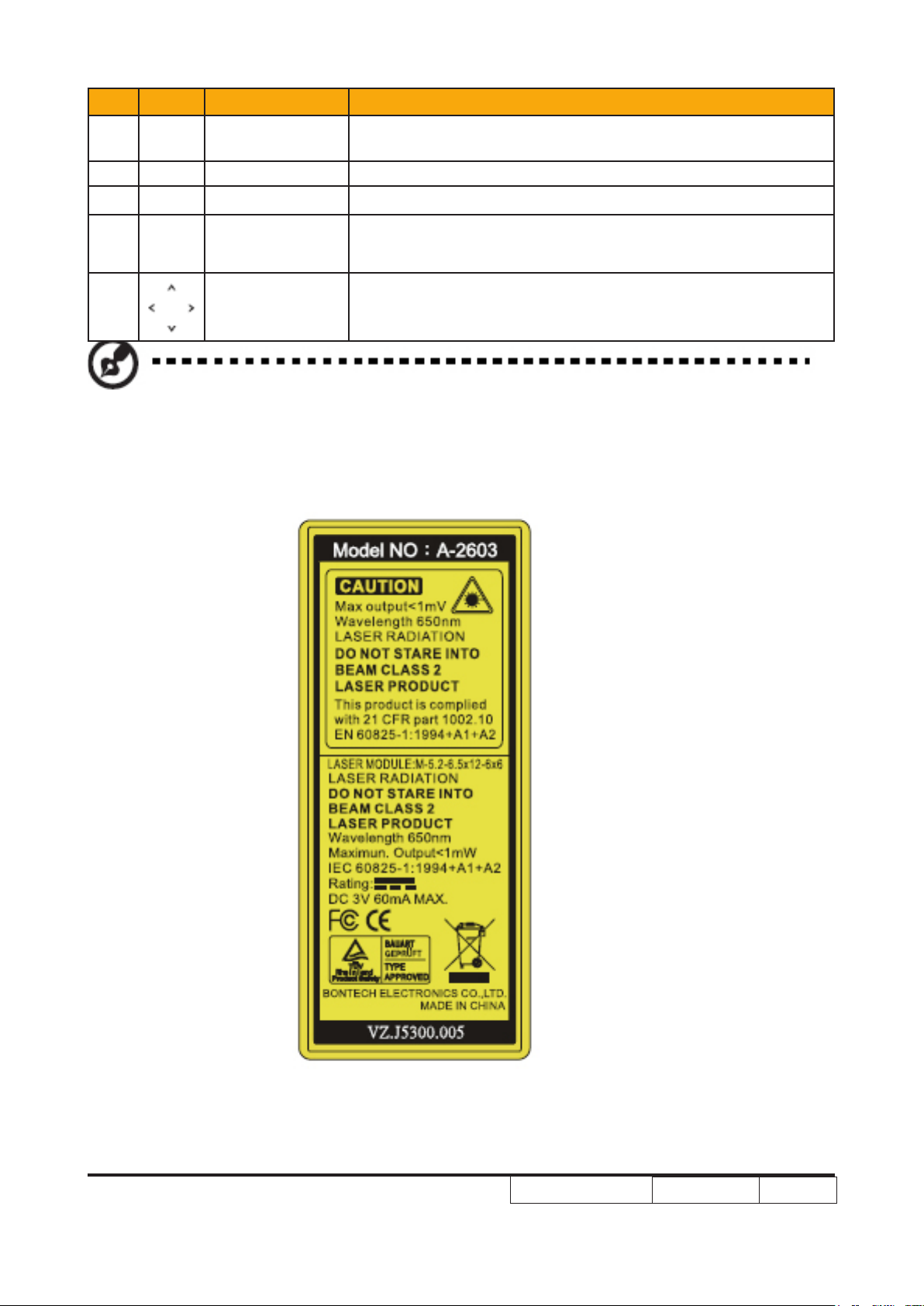
s1200
Condential
1-11
Item Icon Function Description
24 HDMI™
25 MUTE To turn on/off the volume.
26 WIRELESS No function.
27 KeyPad 0~9 Press “0~9” to input a password in the “Security”.
28
Four directional
select keys
To change source to HDMI™. (for the model if with HDMI™
connector)
Use up, down, left, right buttons to select items or make
adjustments to your selection.
Note: “#” Japan area is not supported.
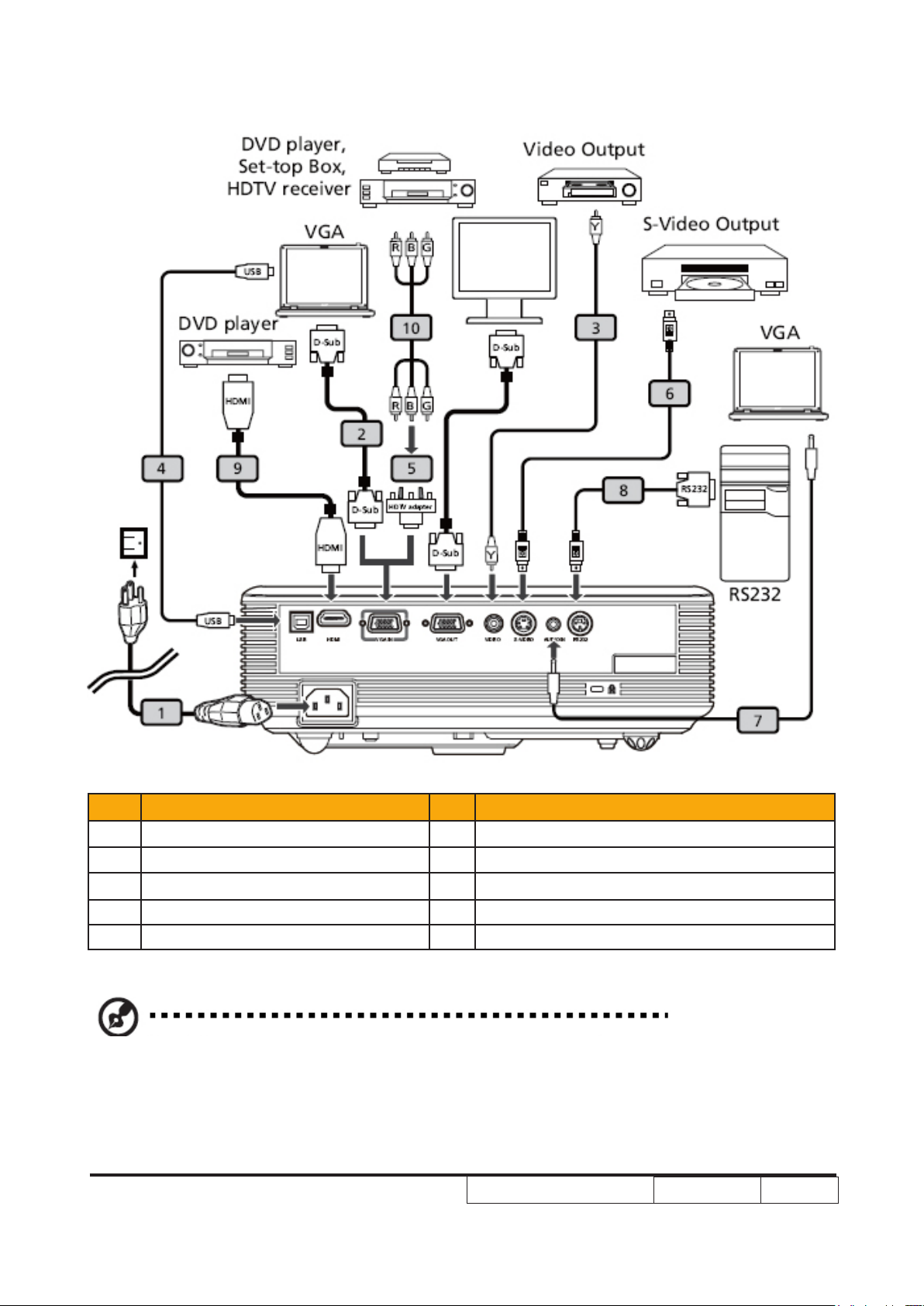
s1200
Condential
1-12
Connecting the Projector
Item Description Item Description
1 Power cord 6 S-Video cable
2 VGA cable 7 Audio cable jack/jack
3 Composite video cable 8 RS232 cable
4 USB cable 9 HDMI cable
5 VGA to component/HDTV adapter 10 3 RCA component cable
Note: To ensure the projector works well with your computer,please
makesure the timing of the display mode is compatible with
the projector.
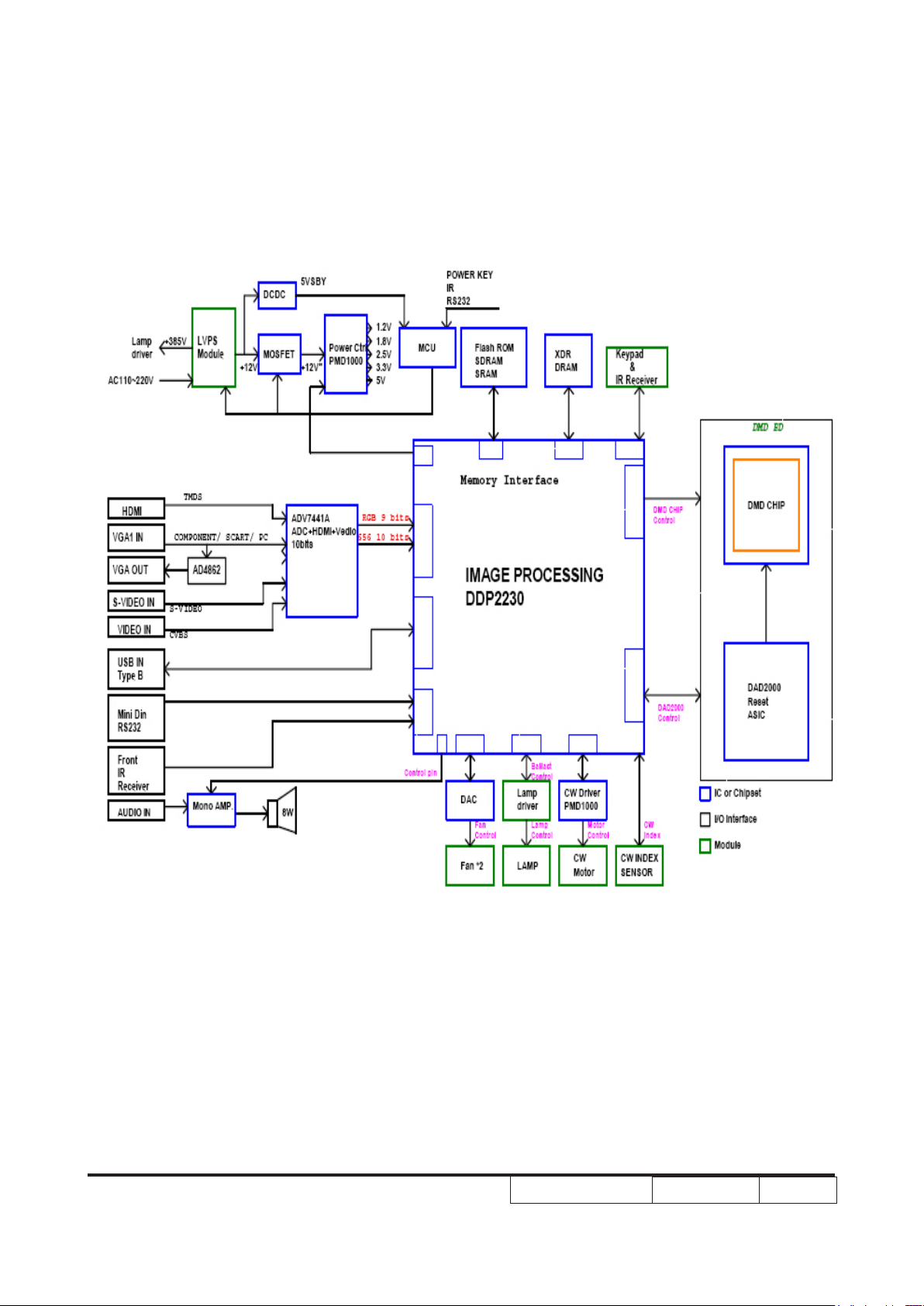
s1200
Condential
1-13
System Block Diagram
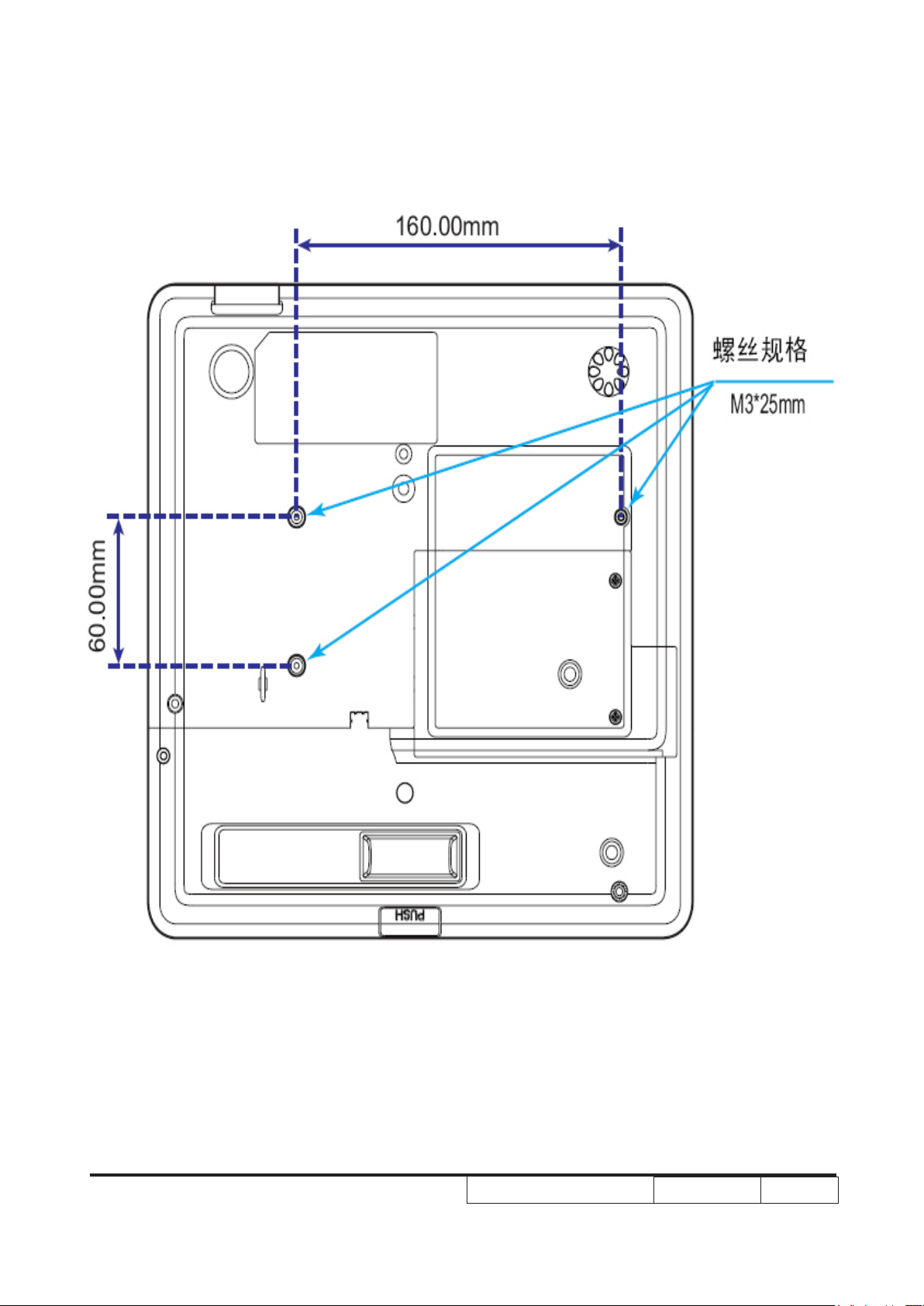
Bottom Cover Dimension
s1200
Condential
1-14
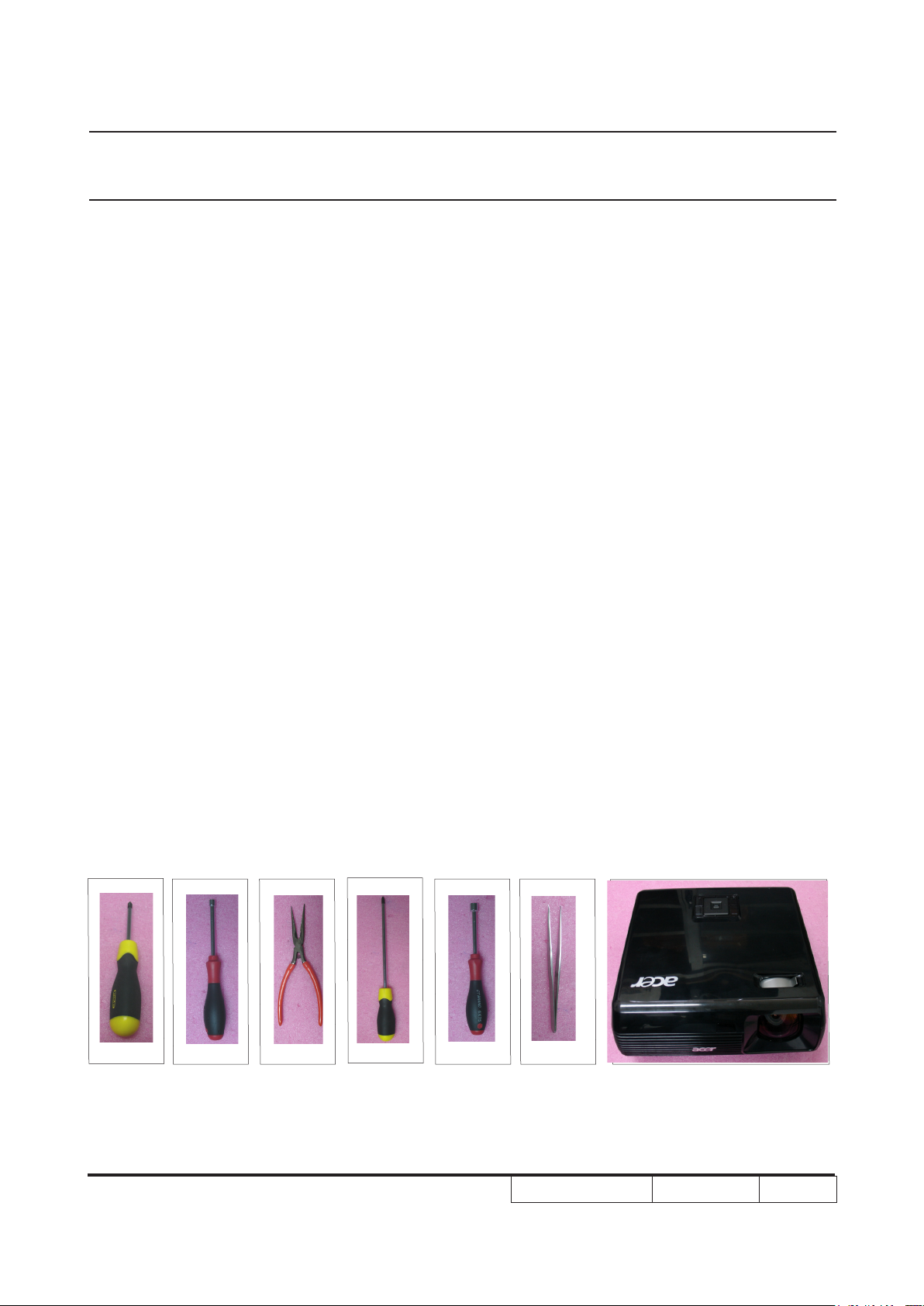
Chapter 2
Disassembly& Assembly Process
2-1 Equipment Needed & Product Overview
1. Screw Bit (+) :107
2. Hex Sleeves 5mm
3. Long Nose Nipper
4. Screw Bit (+) :102
5. Hex Sleeves 7mm
6. Tweezers
7. S1200 unit
* Before you start: This process is protective level II. Operators should wear electrostatic chains.
* Note: If you need to replace the main board, you have to get into service mode and record the
lamp usage hour. please refer to section 2-21.
S1200
Condential
2-1
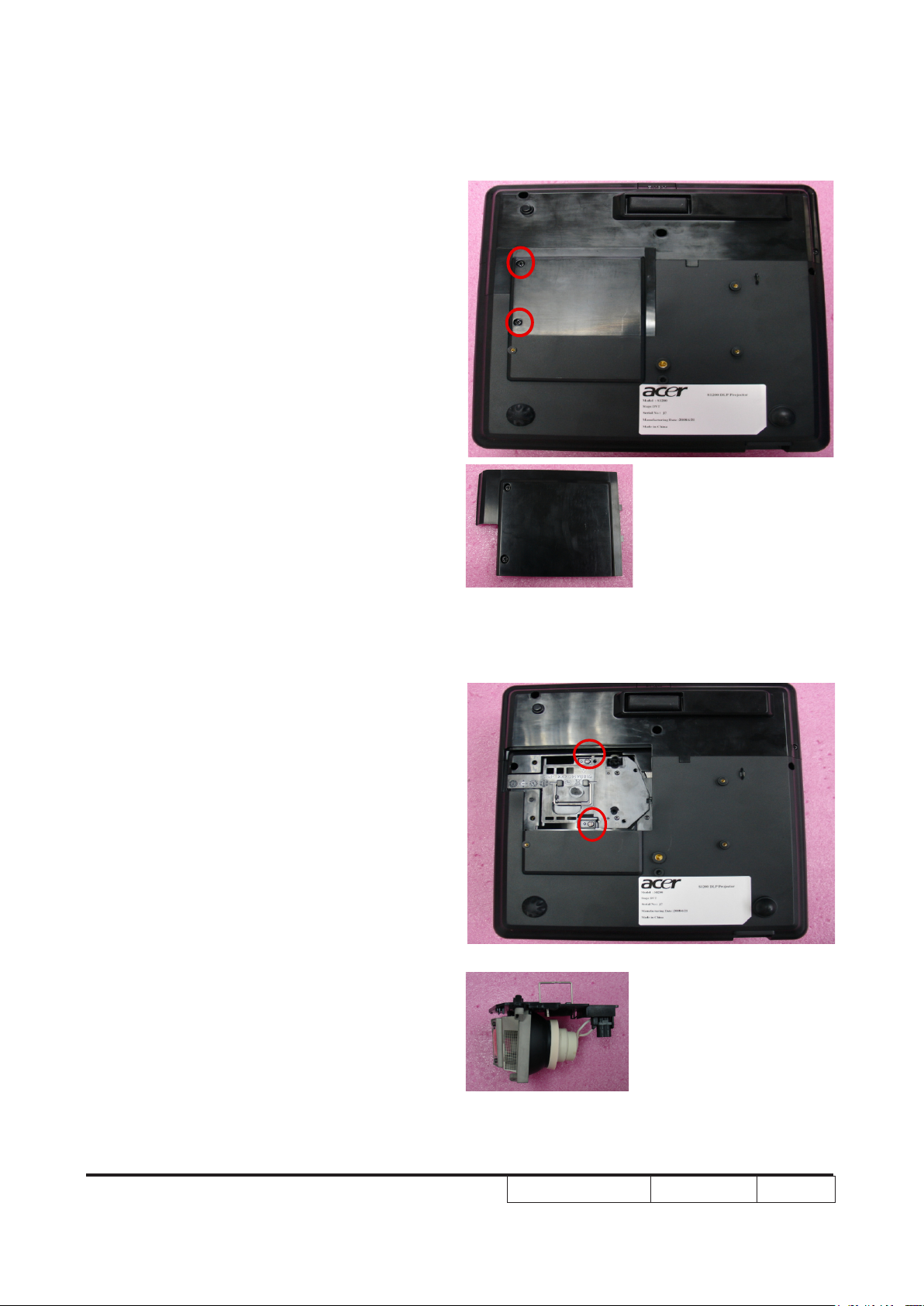
S1200
Condential 2-2
2-2 Disassemble Lamp
Cover Module
1. Turn over the projector
2. Unscrew 2 screws (as red circle)
3. Disassemble the Lamp Cover Module
2-3 Disassemble Lamp
Module
1. Unscrew 2 screws (as red circle)
2. Disassemble Lamp Module

S1200
Condential 2-3
2-4 Disassemble Top Cover
Module
1. Unscrew 5 screws (as red circle) and
unplug 1 connector (as yellow square)
2. Disassemble Top cover and IR LENS
Cap
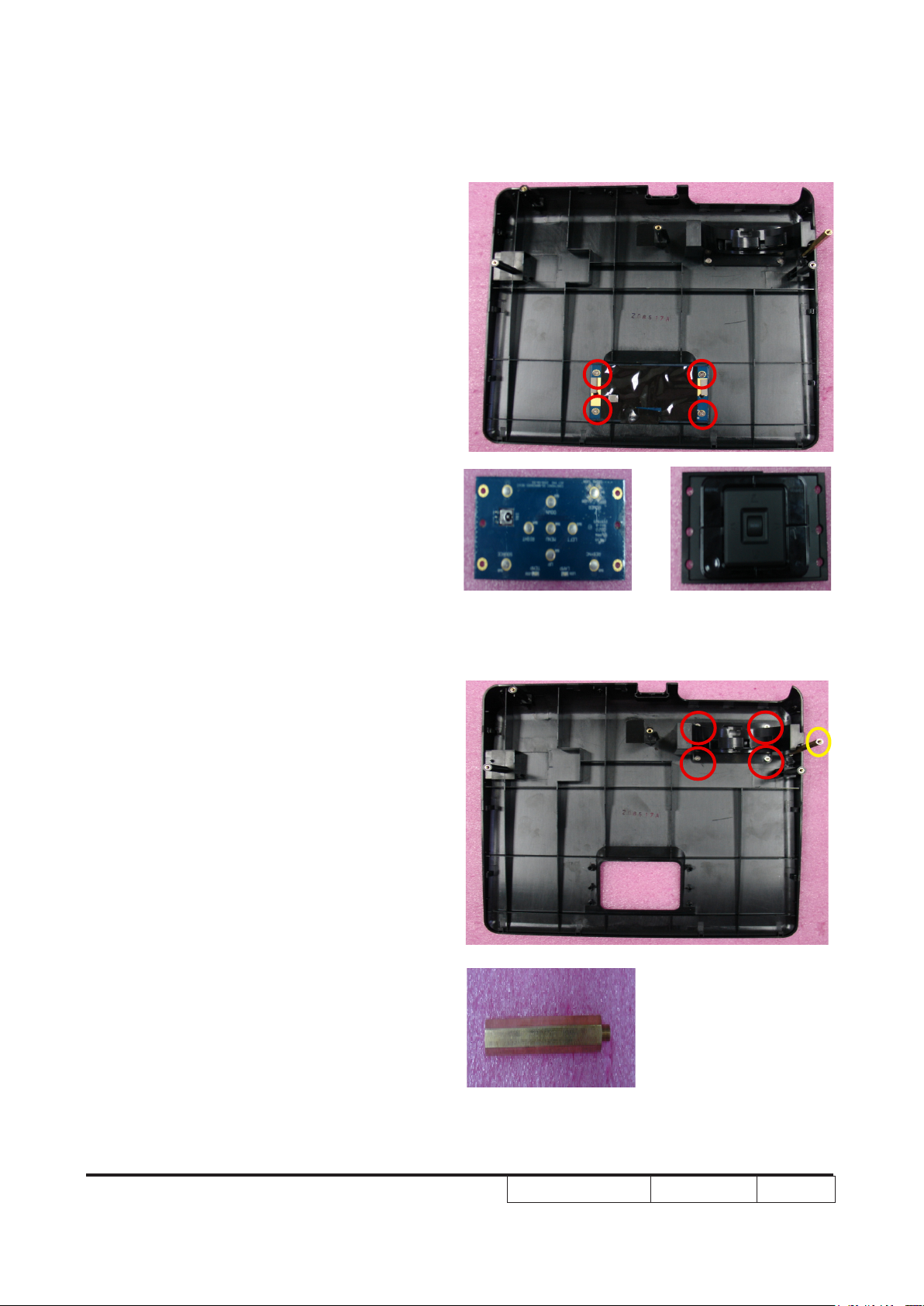
S1200
Condential 2-4
2-5 Disassemble Key Pad
Board Module
1. Unscrew 4 screws (as red circle)
2. Separate Key Pad and Key Pad
Board
2-6 Disassemble Focus Ring
Module
1. Disassemble 1 hex Coper Hold (as
yellow circle)
2. Unplug 4 screws (as red circle) and take
off Focus Ring and Focus Ring Holder

S1200
Condential 2-5
3. Separate Focus Ring and Focus Ring
Holder
2-7 Disassemble Top
Shielding
1. Unscrew 1 screw (as red circle) and take
off IR Sensor Cable
2. Unscrew 10 screws (as yellow circle) and
take off Top Shielding

S1200
Condential 2-6
2-8 Disassemble Front Cover
Module and IR Sensor
Board
1.Unplug 1 IR Sensor Board Connector(as
yellow square)
2.Unscrew 4 screws (as red circle)
3.Take off Front Cover Module and IR
Sensor Board
4. Unscrew 4 screws (as green circle) and
separate LENS Wall
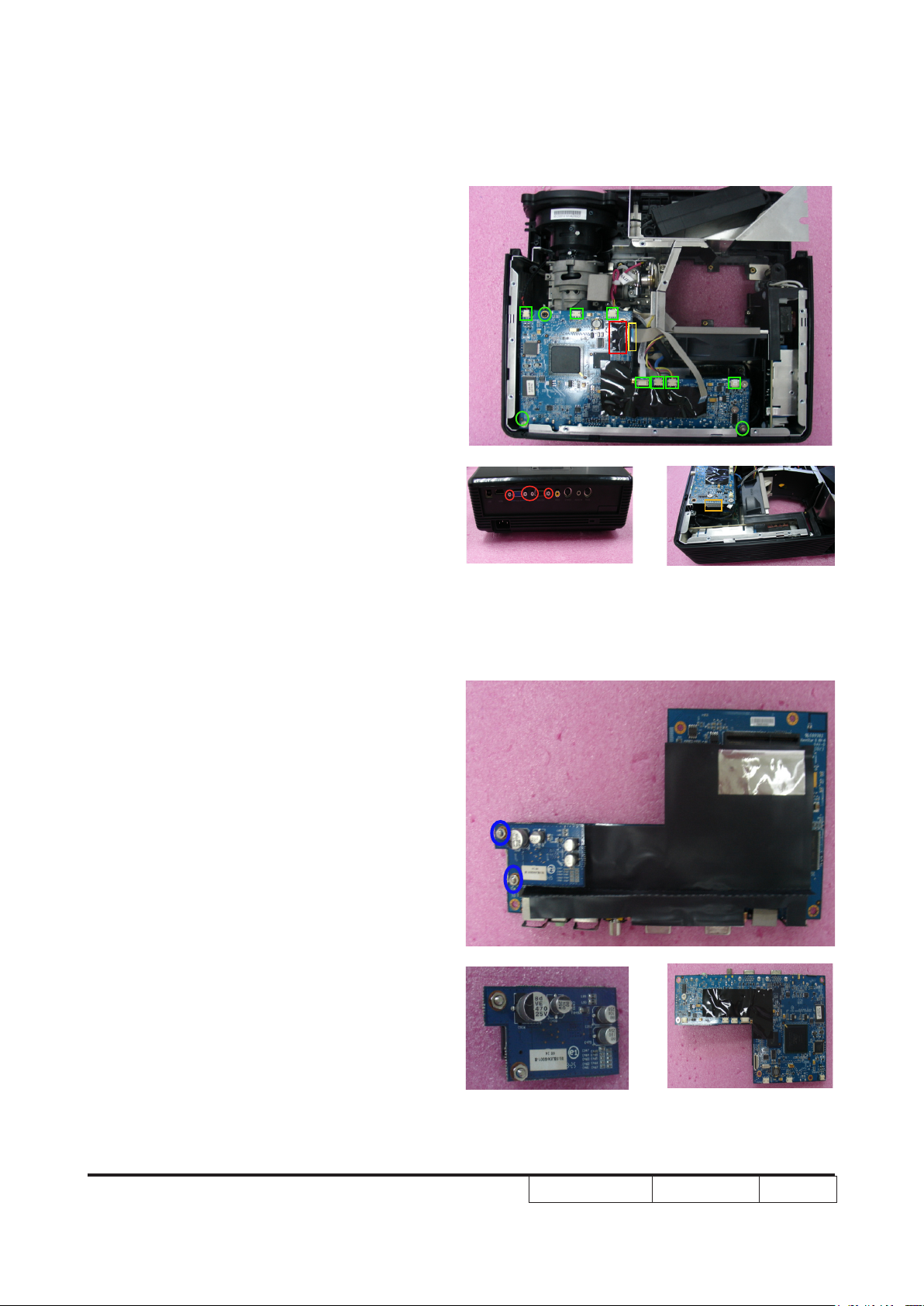
S1200
Condential 2-7
2-9 Disassemble Main Board
1. Tear off 1 mylar (as red square) and unplug
FPC Cable (as yellow square)
2. Unscrew 4 hex screws (as red circle)
3. Unscrew 3 screws (as green circle) and
unplug 7 connectors (as green square)
4. Unplug 1 connector (as orange
square),take Main Board out
5. Unscrew 2 screws (as blue cirle) and
separate Audio Board and Main Board
