Acer AT2628ML, AT3218MF, AT2618MF, AT3228ML, AT4028ML User Manual

Acer LCD TV
Contents
AT2618MF
AT3218MF
AT2628ML
AT3228ML
AT4028ML
User Guide
Important safety instructions ---------------------------------------------- 3
Disposal instructions ----------------------------------------------------------------------4
Your LCD TV overview --------------------------------------------------------5
Front and side panels --------------------------------------------------------------------5
Rear panel view ----------------------------------------------------------------------------6
Side AV label view ------------------------------------------------------------------------7
Remote control -----------------------------------------------------------------8
General keys --------------------------------------------------------------------------------8
Teletext and Multimedia ----------------------------------------------------------------9
Basic connections ----------------------------------------------------------- 10
Connecting the power cord ---------------------------------------------------------- 10
Setting up the remote control ------------------------------------------------------10
Enjoying analog and digital TV ------------------------------------------ 10
Connecting an antenna/cable ------------------------------------------------------- 10
Getting started watching your TV -------------------------------------------------11
Wall mount preparation / removing the base ----------------------- 12
Connecting external audio/video devices ---------------------------- 13
Connecting a DVD, VCR, STB or audio/video equipment ------------------- 13
Connecting a camera, camcorder or game console -------------------------- 14
Connecting a PC or notebook computer ----------------------------------------- 15
Connecting a USB storage device --------------------------------------------------15
Selecting the input source ------------------------------------------------------------ 16
Playing multimedia les from a USB storage device --------------- 17
Connecting a USB storage device --------------------------------------------------17
Navigating in the multimedia screen ---------------------------------------------17
Channel controls ------------------------------------------------------------- 20
Channel list -------------------------------------------------------------------------------- 20
Favourite channel list ------------------------------------------------------------------21
Programme information -------------------------------------------------------------- 22
Electronic programme guide --------------------------------------------------------22
OSD navigation -------------------------------------------------------------- 24
Navigating the OSD with the remote control ----------------------------------24
Adjusting the OSD settings ----------------------------------------------------------- 25
OSD menus -------------------------------------------------------------------- 27
Picture settings --------------------------------------------------------------------------- 27
Sound settings ---------------------------------------------------------------------------- 28
PAP function ------------------------------------------------------------------------------ 29
Options settings ------------------------------------------------------------------------- 29
Timer settings ---------------------------------------------------------------------------- 31
Lock settings ------------------------------------------------------------------------------ 31
Setup the TV ------------------------------------------------------------------------------ 32
Special functions ------------------------------------------------------------ 34
Troubleshooting ------------------------------------------------------------- 35
PC Input Signal Reference Chart----------------------------------------- 36
Product specications ------------------------------------------------------ 37
1
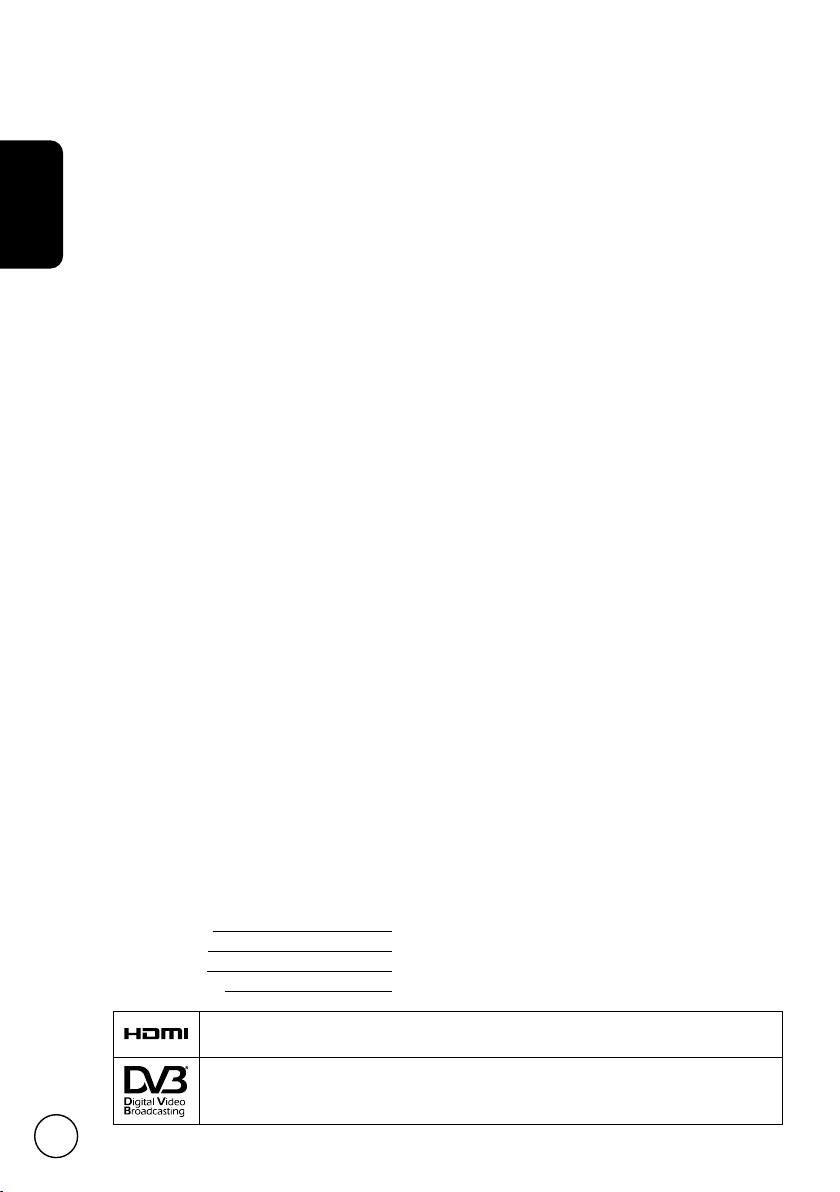
English
2
© 2011 All Rights Reserved.
Acer LCD TV User Guide
Original Issue: 06/2011
Model Number:
Serial Number:
Purchase Date:
Place of Purchase:
HDMI, the HDMI logo and High-Definition Multimedia Interface are trademarks or registered trademarks of HDMI Licensing LLC.
DVB is a registered trademark of the DVB Project.
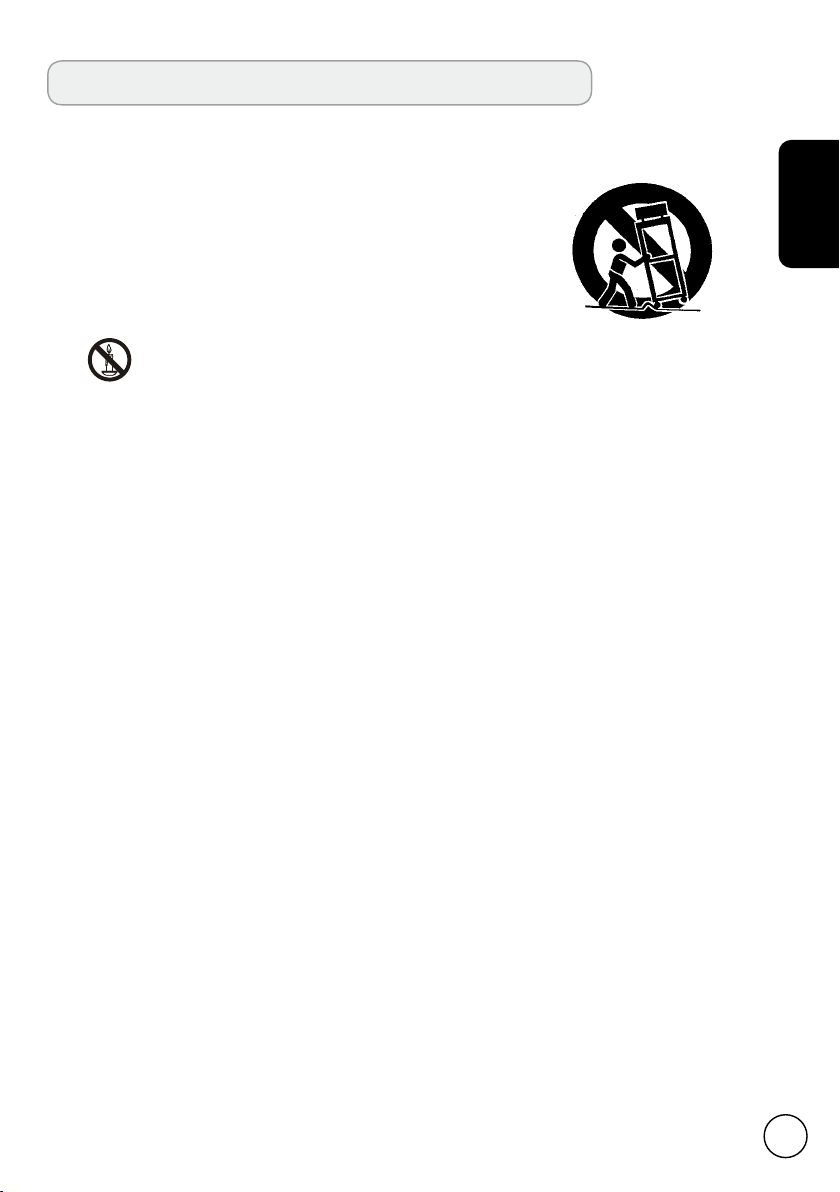
English
3
Important safety instructions
Read these instructions carefully. Please put them somewhere safe for future reference.
1. Only use attachments/accessories specified by the manufacturer.
2. Use only with the cart, stand, tripod, bracket, or table specified
by the manufacturer, or sold with the apparatus. When a cart is
used, use caution when moving the cart/ apparatus combination
to avoid injury from tip-over.
3. Unplug this apparatus during lightning storms or when unused
for long periods of time.
4. Do not install this equipment in a confined space such a book
case or similar unit.
5.
6. If the remote control will not to be used for a long time, remove the batteries. Use
7. Batteries shall not be exposed to excessive heat from sunshine, fire or other heat
8. Follow all warnings and instructions marked on the product.
9. Unplug this product from the wall outlet before cleaning. Do not use liquid cleaners
10. The apparatus shall not be exposed to drips or splashes. No objects filled with liquids,
11. Do not place this product on an unstable cart, stand or table. The product may fall,
12. Slots and openings are provided for ventilation; to ensure reliable operation of the
13. This product should be operated from the type of power indicated on the marking
14. Do not allow anything to rest on the power cord. Do not locate this product where
15. If an extension cord is used with this product, make sure that the total ampere rating
16. Never push objects of any kind into this product through cabinet slots as they may
17. Do not attempt to service this product yourself, as opening or removing covers may
18. Unplug this product from the wall outlet and refer servicing to qualified service
WARNING
To prevent the spread of fire, keep candles or other open flames away from this
apparatus at all times.
the remote control carefully. Do not drop the remote control on the floor. Keep it
away from moisture, direct sunlight, and high temperatures.
sources. Used or discharged batteries must be properly disposed of or recycled in
compliance with all applicable laws. For detailed information, contact your local solid
waste disposal authority.
or aerosol cleaners. Use a damp cloth for cleaning.
such as vases, shall be placed on the apparatus.
sustaining serious damage.
product and to protect it from overheating, these openings must not be blocked or
covered. The openings should never be blocked by placing the product on a bed,
sofa, rug or other similar surface. This product should never be placed near or over
a radiator or heat register or in a built-in installation unless proper ventilation is
provided.
label. If you are not sure of the type of power available, consult your dealer or local
power company.
the cord will be stepped on.
of the equipment plugged into the extension cord does not exceed the extension
cord ampere rating. Also, make sure that the total rating of all products plugged into
the wall outlet does not exceed the fuse rating.
touch dangerous voltage points or short-out parts, which could result in a fire or
electric shock. Never spill liquid of any kind on the product.
expose you to dangerous voltage points or other risks. Refer all servicing to qualified
service personnel.
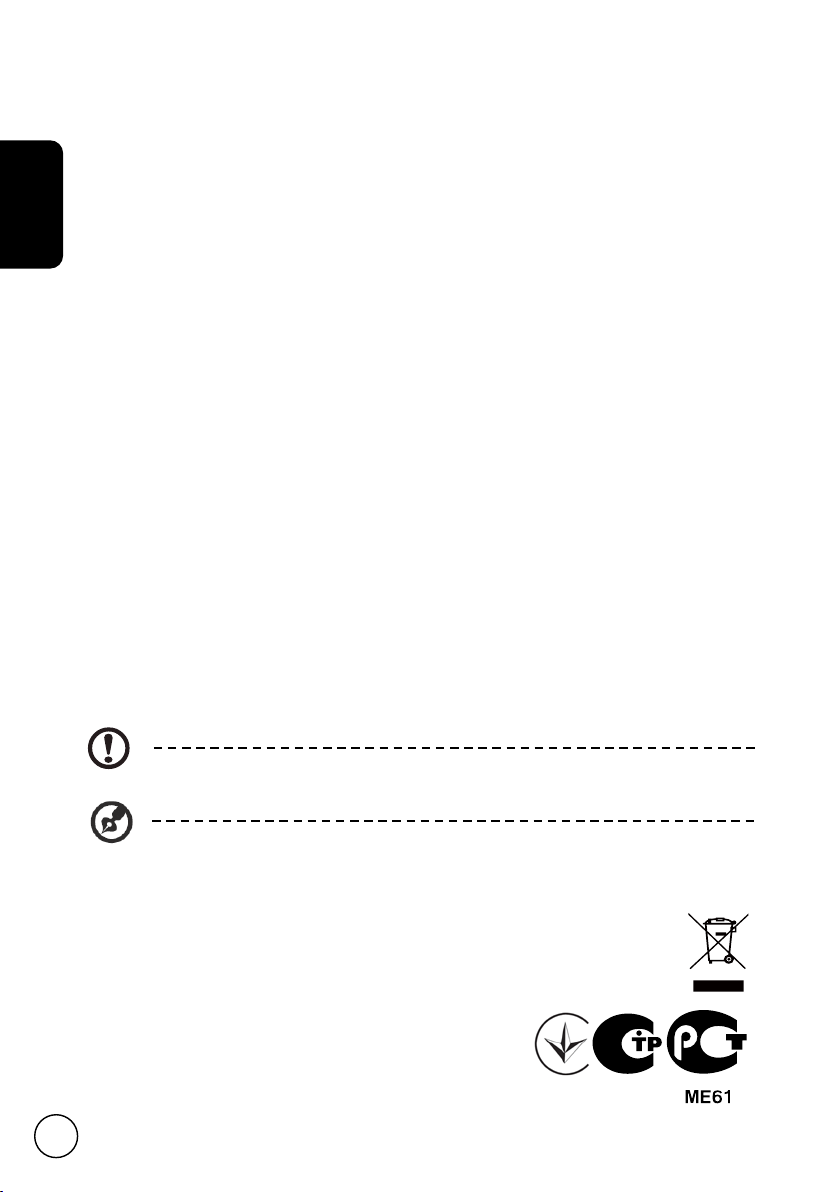
English
4
personnel under the following conditions:
UA.TR.002
a. When the power cord or plug is damaged or frayed.
b. If liquid has been spilled into the product.
c. If the product has been exposed to rain or water.
d. If the product does not operate normally when the operating instructions are
followed. Adjust only those controls that are covered by the operating instructions.
Improper adjustment of other controls could result in damage; extensive work by
a qualified technician might then be required to restore the product to normal
condition.
e. If the product has been dropped or the case has been damaged.
f. If the product exhibits a distinct change in performance, indicating a need for
service.
19. Use only the proper type of power supply cord set (provided in your accessories box)
for this unit. Always disconnect the power cord from the wall outlet before servicing
or disassembling this equipment.
20. Do not overload an electrical AC outlet, power strip, or convenience receptical. The
overall system load must not exceed 80% of the branch circuit rating. If power strips
are used, the load should not exceed 80% of the power strip input rating.
21. Some products are equipped with a three-wire electrical grounding-type plug that
has a third pin for grounding. This plug only fits into a grounded electrical outlet.
This is a safety feature. Make sure the AC outlet is properly grounded. Do not defeat
the safety purpose of the grounding-type plug by trying to insert it into a nongrounded outlet. If you cannot insert the plug into the outlet, contact your electrician
to replace the obsolete outlet.
22. Do not use this LCD TV in the workplace in accordance with BildscharbV, and
maintain ample distance from it when watching. Watching a big-screen TV too close
can cause eyestrain.
23. This TV is designed for home entertainment purposes only. Make sure there is
sufficient distance between you and the TV when you are viewing content to avoid
harming your eyes.
24. Where the mains plug or power cable is used to disconnect power, the cable or plugs
shall remain readily accessible.
The grounding pin is an important safety feature. It is possible to receive an electric shock
from a system that is not properly grounded.
The grounding pin is also providing good immunity ability against unexpected noise that
interferes performance of this product and is produced by other nearby electrical devices.
Disposal instructions
Do not throw this electronic device into the rubbish bin / container when
discarding. To minimize pollution and ensure utmost protection of the global
environment, please recycle.
For more information regarding WEEE, please refer to
http://global.acer.com/about/environmental.htm
Соответствует сертификатам, обязательным в РФ
(Compliant with Russian regulatory certification)
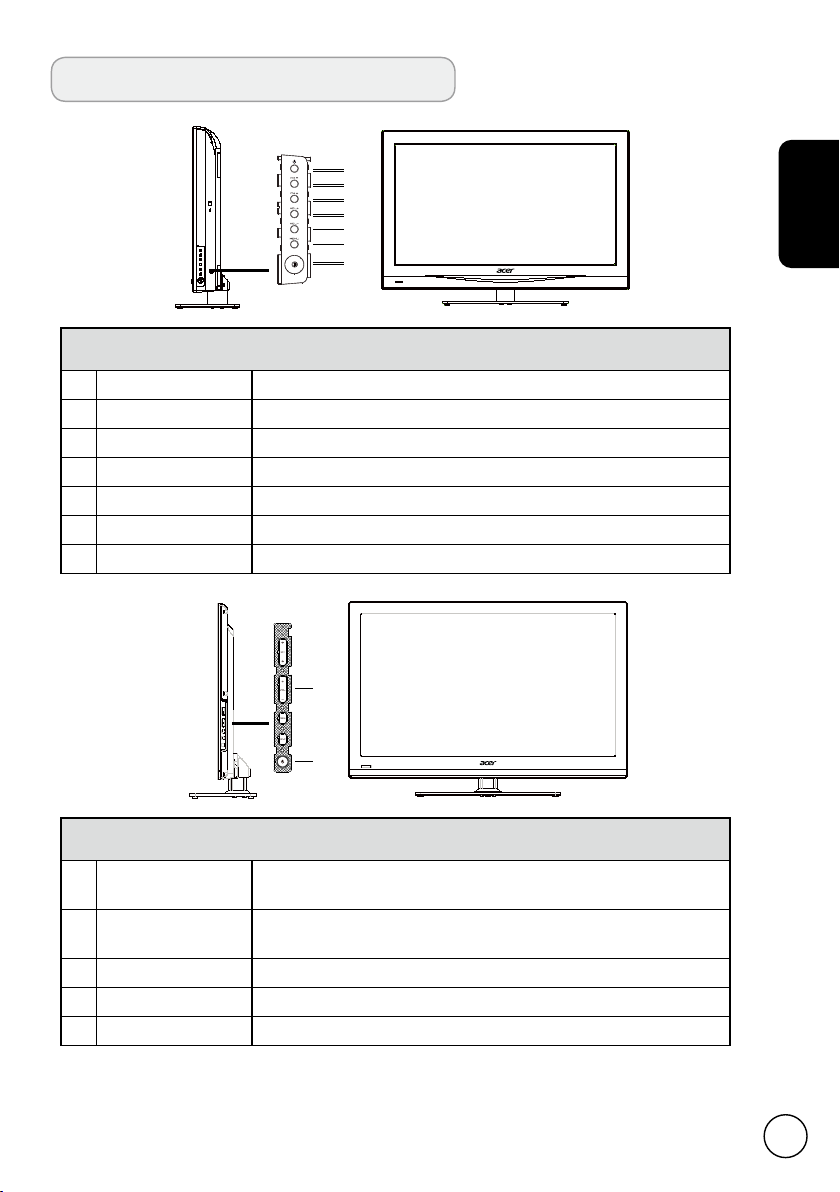
English
5
Your LCD TV overview
8
9
10
11
12
1
2
3
4
5
6
7
Front and side panels
(AT2618MF/AT3218MF)
1 Standby Turns the TV ON and OFF.
2 Channel up When the OSD is on, functions the same as the Up arrow.
3 Channel down When the OSD is on, functions the same as the Down arrow.
4 Volume up When the OSD is on, functions the same as the Right arrow.
5 Volume down When the OSD is on, functions the same as the Left arrow.
6 Menu key Turns the OSD menu ON and OFF.
7 AC power button Turns the power ON and OFF.
Front and side panels
8 Channel up/down
9 Volume up/down
When the OSD is on, functions the same as the Up/Down
arrow.
When the OSD is on, functions the same as the Right/Left
arrow.
(AT2628ML/AT3228ML/AT4028ML)
10 Menu key Turns the OSD menu ON and OFF.
11 Input When the OSD is on, functions the same as the OK key.
12 Standby Turns the TV ON and OFF.
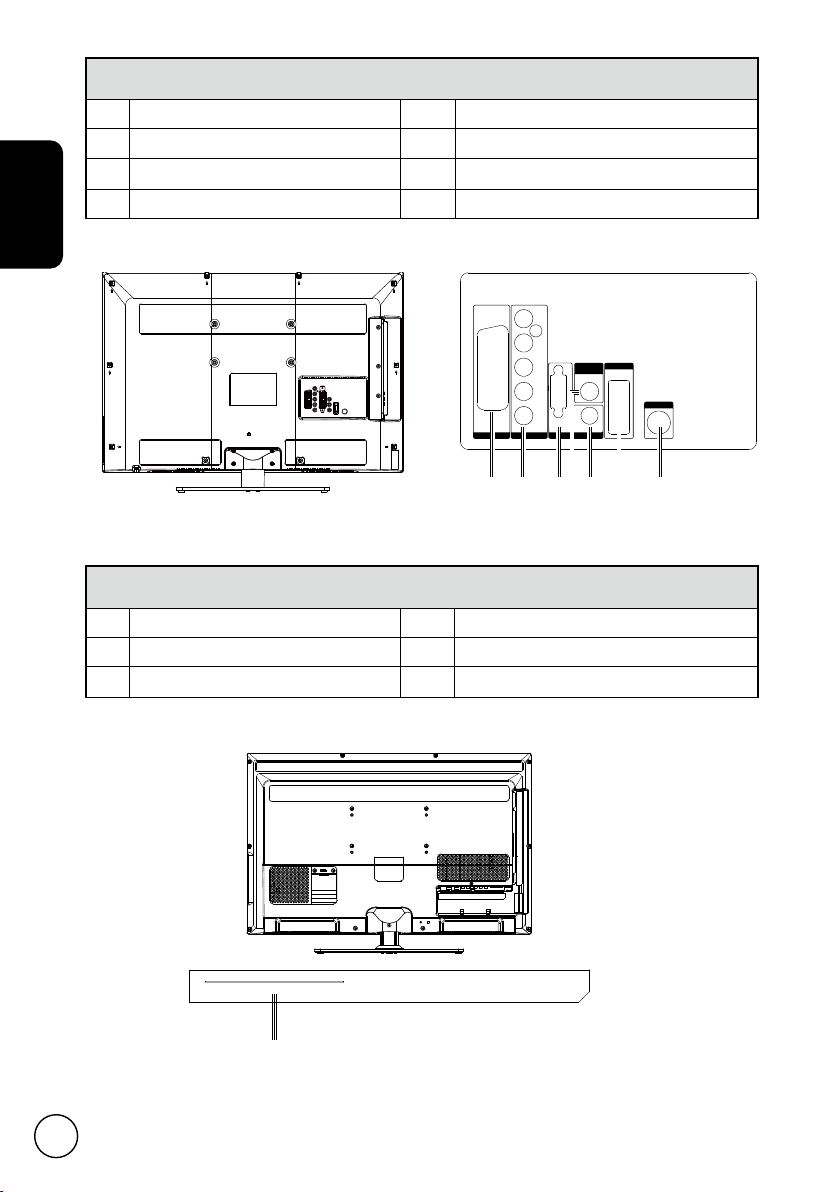
English
6
SCART COMPONENT PC IN
SPDIF
OUT
HDMI2
ANT/RF
Y
P
B
PR
L
R
D-SUB AUDIO
1 2 3 64 5 7
8 9 10 11 12
COMPONENT
Y
P
R
R L
PC AUDIO
IN
SCART ANT/RF D-SUB
PB
Rear panel view
(AT2618MF/AT3218MF/AT2628ML)
1 AV (SCART) 5 PC Audio L/R
2 COMPONENT-in + Audio-in L/R 6 HDMI 2 port
3 VGA-in 7 Antenna/Cable-in
4 SPDIF out
Rear panel view
(AT3228ML/AT4028ML)
8 COMPONENT-in + Audio-in L/R 11 Antenna/Cable-in
9 PC Audio L/R 12 VGA-in
AV (SCART)
10
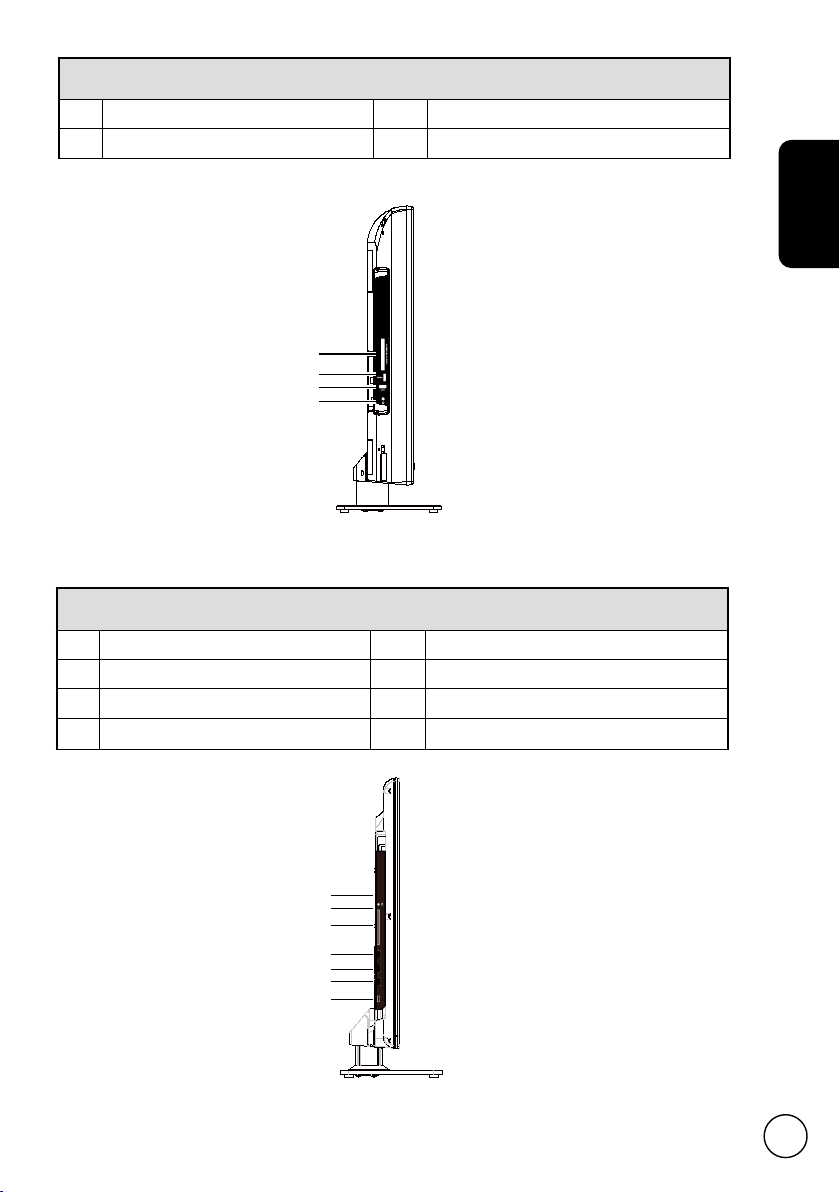
English
7
Side AV label view
1
2
3
4
SPDIF
HDMI1USB HDMI2 COMMON INTERFACEHDMI3 OUT
5
6
7
8
9
10
11
(AT2618MF/AT3218MF/AT2628ML)
1 Common interface 3 USB port
2 HDMI1 port 4 Earphone
Side AV label view
(AT3228ML/AT4028ML)
5 SPDIF out 9 HDMI2 port
6 Earphone 10 HDMI3 port
7 Common interface 11 USB port
8 HDMI1 port
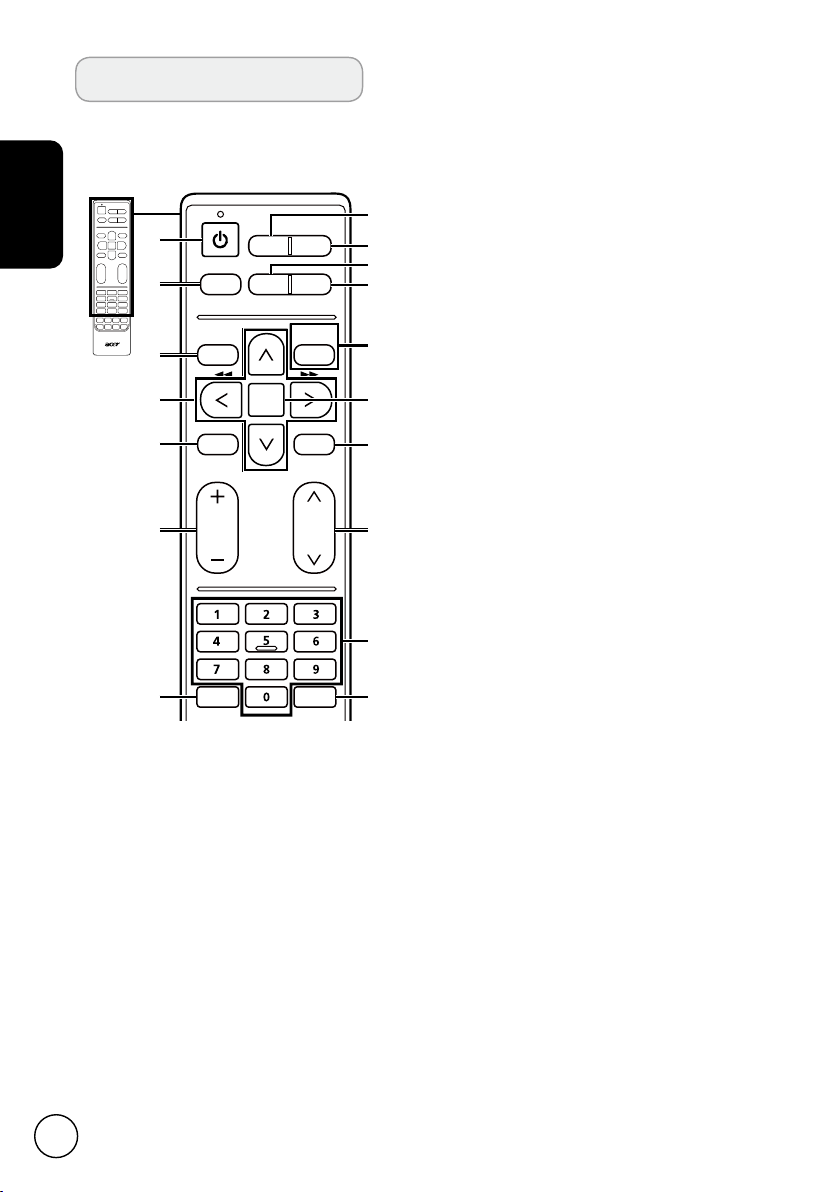
English
8
Remote control
OK
DISPLAY GUIDE
WIDESOURCE
MENU
MUTE
TELETEXT
SUBTITLE
BACK
CANCEL
FAV
MPX
1
8
4
10
7
2
3
11
9
5
6
12
13
14
15
16
17
VOL CH
General keys
1 POWER
2 DISPLAY
3 GUIDE
4 SOURCE
5 WIDE
Press to turn your TV on/off.
Press to display channel information
(dependent on input/source type).
Press to launch Electronic Programme
Guide (EPG) mode
(Digital TV mode only). See page 22.
Press to display the Source menu.
Press to toggle scaling mode between
Cinerama, 14:9 Zoom, 16:9 Zoom,
16:9 Zoom up, Wide Zoom, Zoom 2,
16:9 format and 4:3 format modes.
6 MPX
Press to select a sound type available
for the selected analogue TV
programme; to select an audio
langugae available for the selected
digital TV programme.
7 MENU
Press to open the Menu.
Press to back to the previous menu.
8 BACK/CANCEL
Press to close the Menu.
Press to exit some operations.
Press to go back to the previously
viewed channel.
9 Directional keys
In menu operation, press the up/
down directional keys to select a
certain option and press the left and
right directional keys to adjust.
10 OK/ENTER/CH LIST
ENTER:
Press to confirm a selection.
CH LIST:
Press to launch the channel
list. See page 20.
MUTE
11
Press to toggle audio on and off.
12 FAV
Press to display the favorite channel
list.
VOL (+/-)
13
Press to increase or decrease the
volume.
14 CH (up/down)
Press to sequentially select the TV
channel and other source input.
15 Number keys
16 TELETEXT
Press to switch from TV/AV to Teletext
mode.
Press again to overlay teletext page
on the TV image.
17 SUBTITLE
Press to select a subtitle language
available for the selected digital TV
programme.
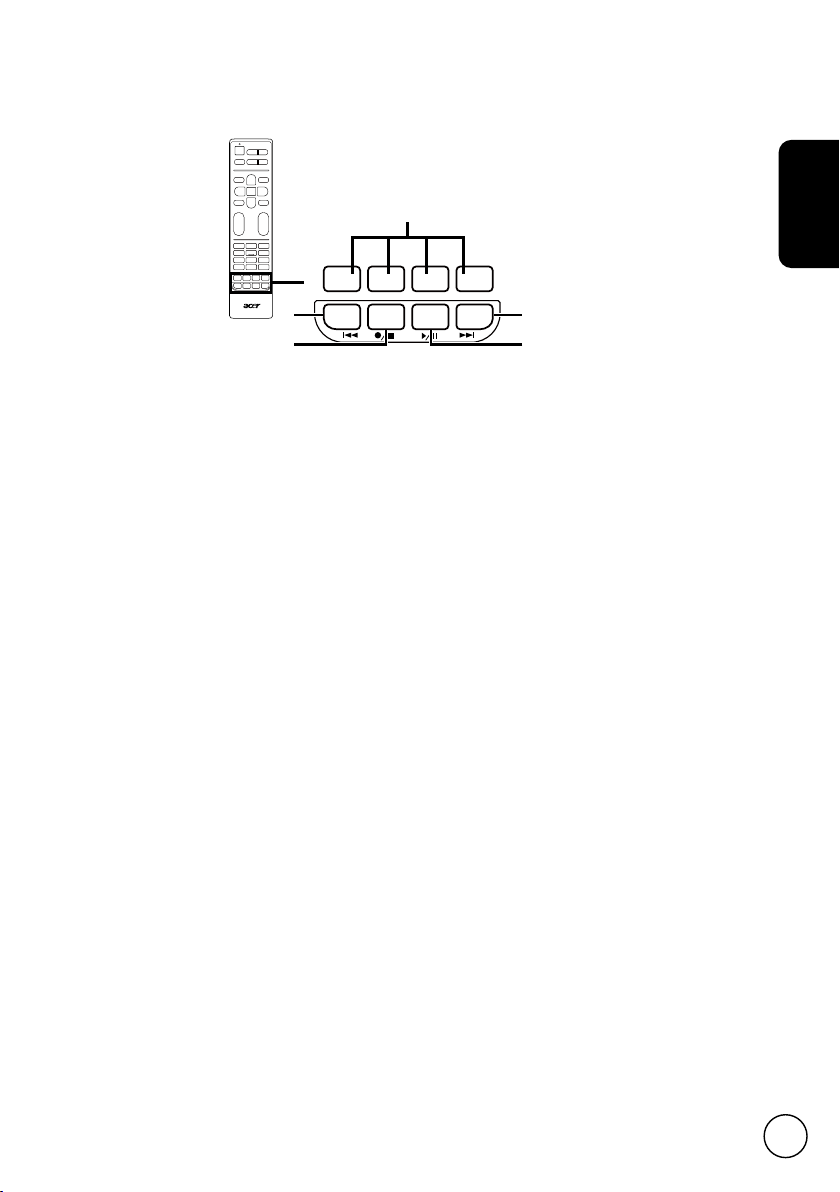
English
9
Teletext and Multimedia
INDEX SIZE HOLD REVEAL
3
5
4
2
1
Teletext
1 Colour buttons (R/G/Y/B)
Operates corresponding button on
the teletext page.
2 INDEX
3 SIZE
4 HOLD
5 REVEAL
No function.
Press once to zoom teletext page
to 2X and view the top part.
Press twice to view the bottom part
of 2X teletext page.
Press again to resume.
Press to pause the current teletext
page.
Press to reveal hidden teletext
information.
Multimedia
2 Previous Track
Press to go to the beginning of a
track, or the previous track.
3 Stop
4 Play/Pause
5 Next track
You may use the left and right
*
The left and right directional keys also
Press to stop playback.
Press to start playing the selected
track, or pause a track if it is already
playing.
Press to skip to the next track if
multiple tracks have been selected.
directional buttons to advance or
rewind in a track. Press the button
again to increase how fast the track
advances.
Press the Play/Pause button to resume
playback.
function as rewind and fast-forward
keys when viewing multimedia files.
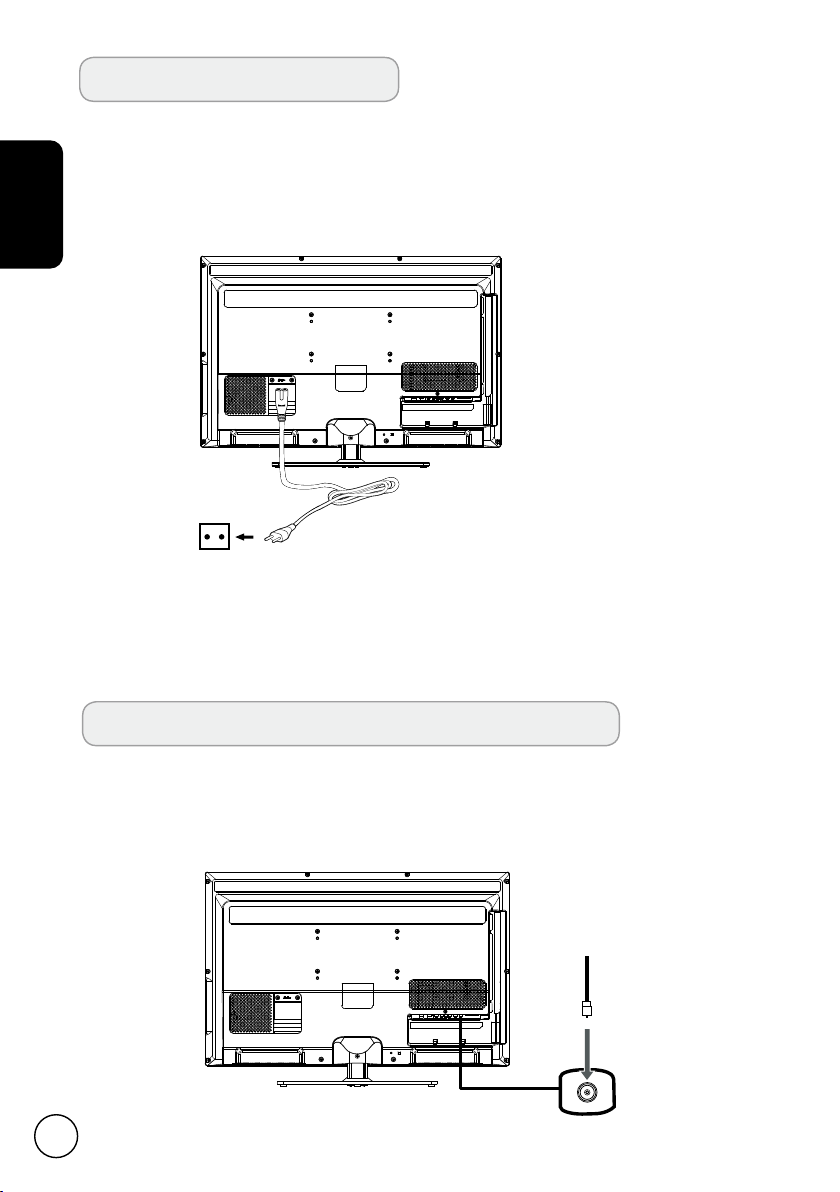
English
10
Basic connections
Tuner
Connecting the power cord
1 Connect the AC cord into the AC input on the back of the set.
2 Connect the plug to the wall outlet as shown.
Setting up the remote control
1 Open the cover on the bottom of the remote unit.
2 Insert two AA batteries (supplied) to match the polarity indicated inside the battery
compartment.
Enjoying analog and digital TV
Connecting an antenna/cable
Connect the antenna cable to the appropriate antenna terminal on the back of the TV
set as shown below.
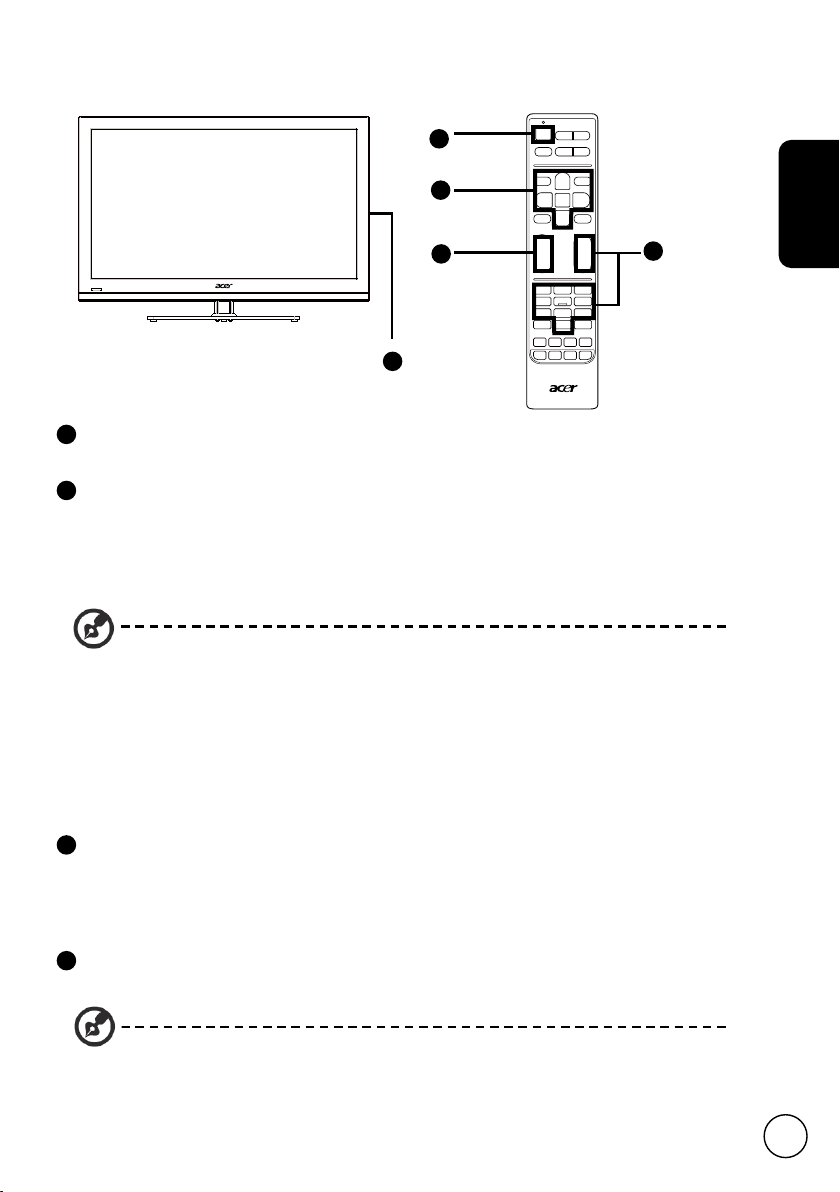
English
11
Getting started watching your TV
1
2
4
1
3
1
Power
Press the power button on the remote control or TV set.
2
Installation Guide
The first time you switch on the TV, you will be asked to select the language and
scan for channels.
Press the OK key to begin the setup process.
Step 1. Select the setup language you prefer.
You can also adjust these settings using the side control panel. Please see "Front
and side panels" on page 5 for details.
Step 2. Please select the correct country for signal reception.
Step 3. Select the correct tuner mode.
Step 4. Ensure that your co-axial cables are connected correctly before proceeding.
Step 5. Scan for digital channels and analog channels.
Step 6. Select
Step 7. Setup is now complete. You are ready to begin watching TV.
3
Changing channels
a. Press 0 - 9 on the remote control to select a channel. The channel changes after 2
seconds. Press OK to select the channel immediately.
b. Pressing the channel (
change the channel.
4
Adjusting the volume
Adjust the volume level using the (
Setup may vary due to local broadcast differences.
Home
mode.
CH
) up / down button on the remote control will also
VOL )
up/down button on the remote control.
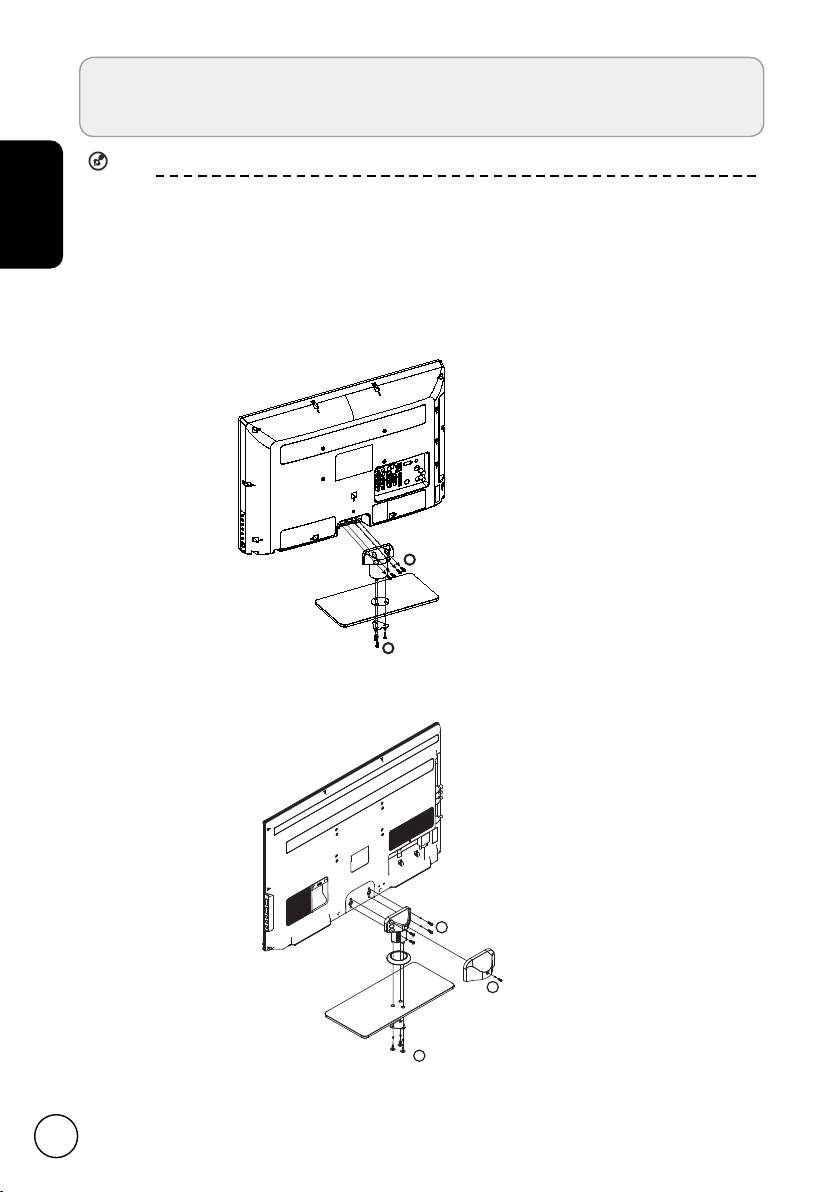
English
12
Wall mount preparation /
1
2
2
1
3
removing the base
Caution: Disassemble the base carefully otherwise the plastic parts and/or TV
1) Remove the base.
2) Remove the screws from inside the stand.
AT2618MF/AT3218MF
body may be damaged.
AT2628ML/AT3228ML/AT4028ML
3) Assemble the wall mount following the instructions included with the wall mount.
