
Aspire T120E
User’s Guide

Copyright© 2003 Acer Incorporated
All Rights Reserved
Aspire T120E
User’s Guide
Changes may be made periodically to the information in this publication without obligation
to notify any person of such revision or changes. Such changes will be incorporated in new
editions of this manual or supplementary documents and publications. This company makes
no representations or warranties, either expressed or implied, with respect to the contents
hereof and specifically disclaims the implied warranties of merchantability or fitness for a
particular purpose.
Record the model number, serial number, purchase date, and place of purchase information in
the space provided below. The serial number and model number are recorded on the label
affixed to your computer. All correspondense concerning your unit should include the serial
number, model number, and purchase information.
No part of this publication may be reproduced, stored in a retrieval system, or transmitted, in
any form or by any means, electronic, mechanical, photocopy, recording, or otherwise,
without the prior written permission of Acer Incorporated.
Model Number :__________________________________
Serial Number:___________________________________
Purchase Date: ___________________________________
Place of Purchase: ________________________________
Acer and the Acer Logo are registered trademarks of Acer Inc. Other company's product
names or trademarks are used herein for identification purposes only and belong to their
respective companies.

System Tour 1
Front panel 1
Rear panel 2
System Features 3
Performance 3
Multimedia 3
Connectivity 3
System peripherals 4
Mouse(PS/2 or USB, manufacturing option) 4
Keyboard(PS/2 or USB, manufacturing option) 4
Speakers 5
System upgrade 6
Open the computer 6
Set up new components 6
Setting up your computer 7
Necessary to know before Setup 7
Select location 7
Open package 7
Connecting the peripherals 8
Starting your computer 9
Shutting down your computer 9
Troubleshooting 11
Taking Care of your computer 13
Important tips 13
Cleaning and servicing 13
To clean your computer and keyboard 13
To clean your pointing device 14
To clean your optical mouse 14
To clean your monitor 14
When to contact a service technician 14
Asking for technical assistance 14
Energy Star Guidelines Compliance 17
FCC notice 17
Notice: Canadian users 18
Declaration of Conformity for EU countries 18
Modem notices 18
Notice for USA 18
TBR 21 19
Notice for Australia 19
Contents

Important safety instructions 19
Macrovision copyright protection notice 20
Lithium battery statement 21
Laser compliance statement 21
Declaration of Conformity for CE marking 23
Federal Communications Comission
Declaration of Conformity 24
Remark: All the drawings in the Guide are diagrams. About
components’s quantity and style, substances shall take precedence.
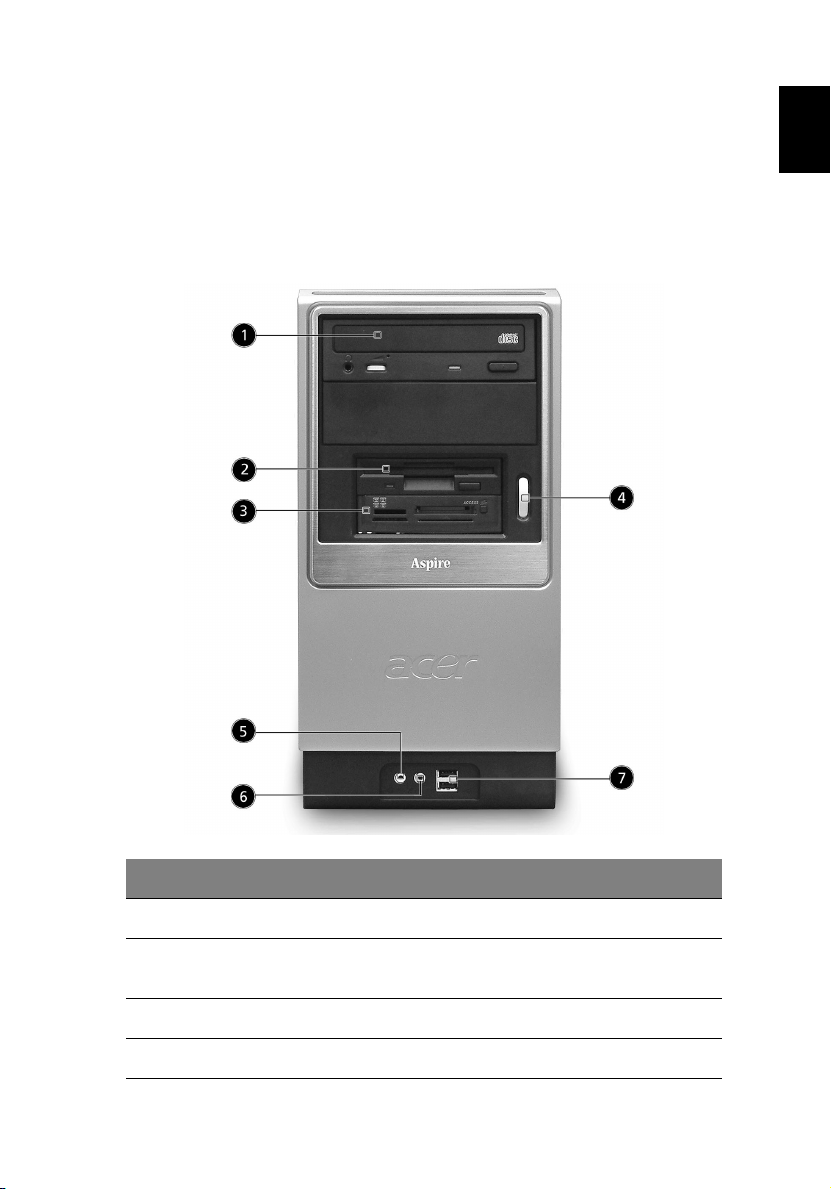
System Tour
Your computer’s front panel consists of the following:
Front panel
1
English
No. Description No. Description
1 Optical Drive 2 Floppy Drive
3 7-in-1 Card Reader
(Manufacturing Option)
5 Speaker or Headphone Jack 6 Microphone Jack
7 USB Ports
4 Power button
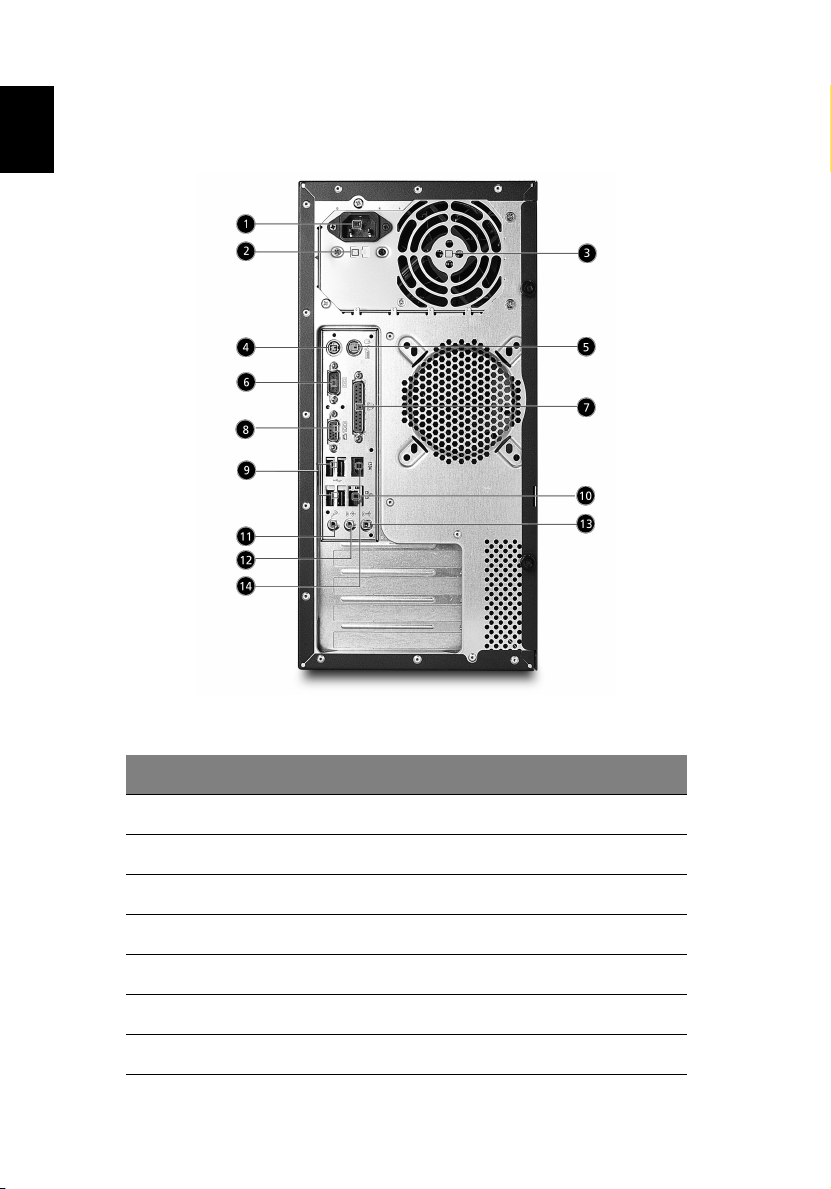
System Tour2
Rear panel
English
1
2
3
4
5
6
7
8
9
11
10
13
12
14
No. Description No. Description
1 Power cord socket 2 Voltage selector switch
3 Fan Aperture 4 PS/2 Keyboard Port
5 PS/2 Mouse Connector 6 Serial Connector
7 Printer Connector 8 Monitor Connector
9 USB Connectors 10 RJ-45 Ethernet Connector
11 Microphone Jack 12 Line-out Jack
13 Line-in Jack 14 IEEE 1394 Port
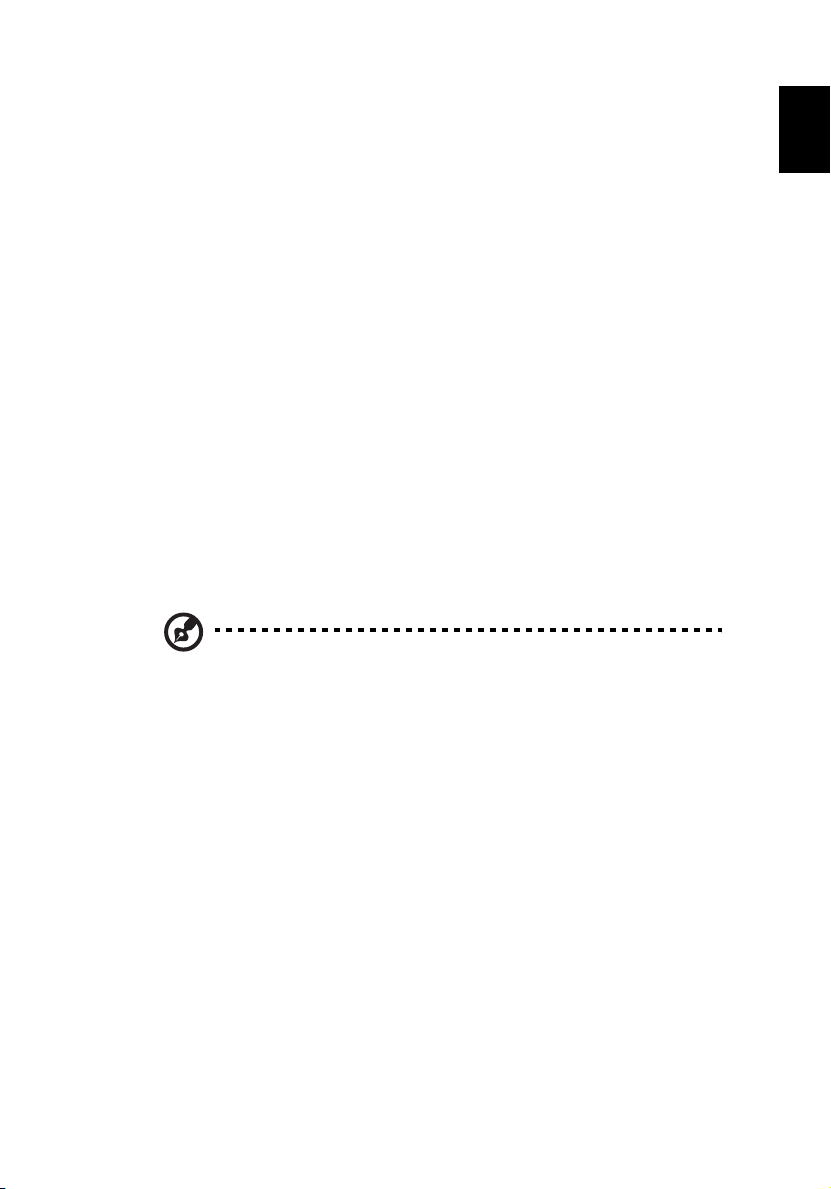
System Features
Your computer features:
Performance
• AMD Athlon™ XP CPU
• System Memory DDR 266/333, 2 DIMM Slots, expandable to 2GB
• Power management function
• 3.5 inch floppy drive
• CD-ROM, DVD-ROM, CD-RW (52X/24X), DVD/CD-RW combo or
DVD writer
• High-capacity, Enhanced-IDE drive
• Support USB 2.0 high performance peripherals
Multimedia
• 3D quality audio system via onboard audio controller
• Audio-in/Line-in, Audio-out/Line-out, Headphone out and external
Microphone in jacks
3
English
Note: the system has two Microphone-in Jacks (front and rear)
However, you can not use both of them at the same time. By
default, you system enables your microphone-in jack in front and
disables the one at the back.
Connectivity
• Two PS/2 ports for keyboard and mouse
• One serial port
• One Parallel port
• One VGA port
• Six USB 2.0 ports (two on the front, four on the rear panel)
• High speed V.92, 56K fax/Data modem (optional)
• 10 Base-T/100 Base-TX Ethernet Network

System peripherals
System Tour4
English
The Aspire T120E computer consists the system itself, and system
peripherals, like a mouse, a keyboard and a set of speakers (optional).
This section provides a brief description of basic system peripherals.
Mouse(PS/2 or USB, manufacturing option)
The included mouse is a standard two-button wheel mouse. Connect
the mouse to the PS/2 mouse port or USB port on the back panel of the
system.
Keyboard(PS/2 or USB, manufacturing option)
Connect the keyboard to the PS/2 keyboard port or USB port on the
back panel of the system.

Speakers
For systems bundled with speakers, before powering on the system,
connect the speaker cable to the audio out (external speaker) port on
the back panel of the system.
For more detailed information about the speakers, please refer to the
included operating instructions.
Note: speakers are optional and the appearance might be
different depending on the actual product.
5
English
