Page 1

1. DISPLAY ALIGNMENT ..................................................................................2
A. TIMING & DISPLAY SIZE ................................................................................................................ 2
B. PICTURE POSITION....................................................................................................................... 2
C. LINEARITY ..................................................................................................................................... 2
D. ALIGNMENT PROCEDURE............................................................................................................. 2
E. GEOMETRIC DISTORTION............................................................................................................. 3
F. WHITE BALANCE ALIGNMENT....................................................................................................... 4
2. CONTROL AND CONNECT LAYOUT ..........................................................7
A. MAIN PCB ...................................................................................................................................... 8
C. PIN ASSIGNMENT.........................................................................................................................10
3. INTRODUCTION:.........................................................................................11
A. POWER SUPPLY ........................................................................................................................... 11
B. DEFLECTION: ............................................................................................................................... 11
C. VIDEO:.......................................................................................................................................... 11
D. DIGITAL CONTROLLOR: ............................................................................................................... 11
4. POWER SUPPLY .........................................................................................12
A. RECTIFIER AND FILTER CKT: ........................................................................................................15
B. FLYBACK AND PWM CKT :............................................................................................................15
C. SNUBBER CKT: .............................................................................................................................15
D. SYNCHRONIZED CKT: ..................................................................................................................15
E. POWER SAVING CKT: ...................................................................................................................15
F. DEGAUSS CKT: .............................................................................................................................16
G. OVERLOAD PROTECTION CKT: ....................................................................................................16
5. DEFLECTION...............................................................................................14
A. SYNC RPOCESSOR: .....................................................................................................................17
B. HORIZONTAL PROCESSOR ..........................................................................................................17
C. VERTICAL OUTPUT......................................................................................................................17
D. HORIZONTAL OUTPUT STAGE .....................................................................................................17
E. FLYBLACK TRANSFORMER..........................................................................................................17
6. VIDEO AMP. CIRCUIT .................................................................................17
A. VIDEO PRE. AMP. ..........................................................................................................................20
B. VIDEO AMPLIFIER.........................................................................................................................20
7. TROUBLESHOOTING.................................................................................19
A. POWER SUPPLY CHECK ..............................................................................................................22
B. MONITOR CHECK FLOW CHART ..................................................................................................23
APPENDIX A: PART LIST .............................................................................23
APPENDIX B: P. C. B. ASSEMBLY ..............................................................73
APPENDIX C: DISPLAY UNIT ASSEMBLY ...............................................108
APPENDIX D: CRT & YOKE ASSEMBLY ..................................................122
1
Page 2
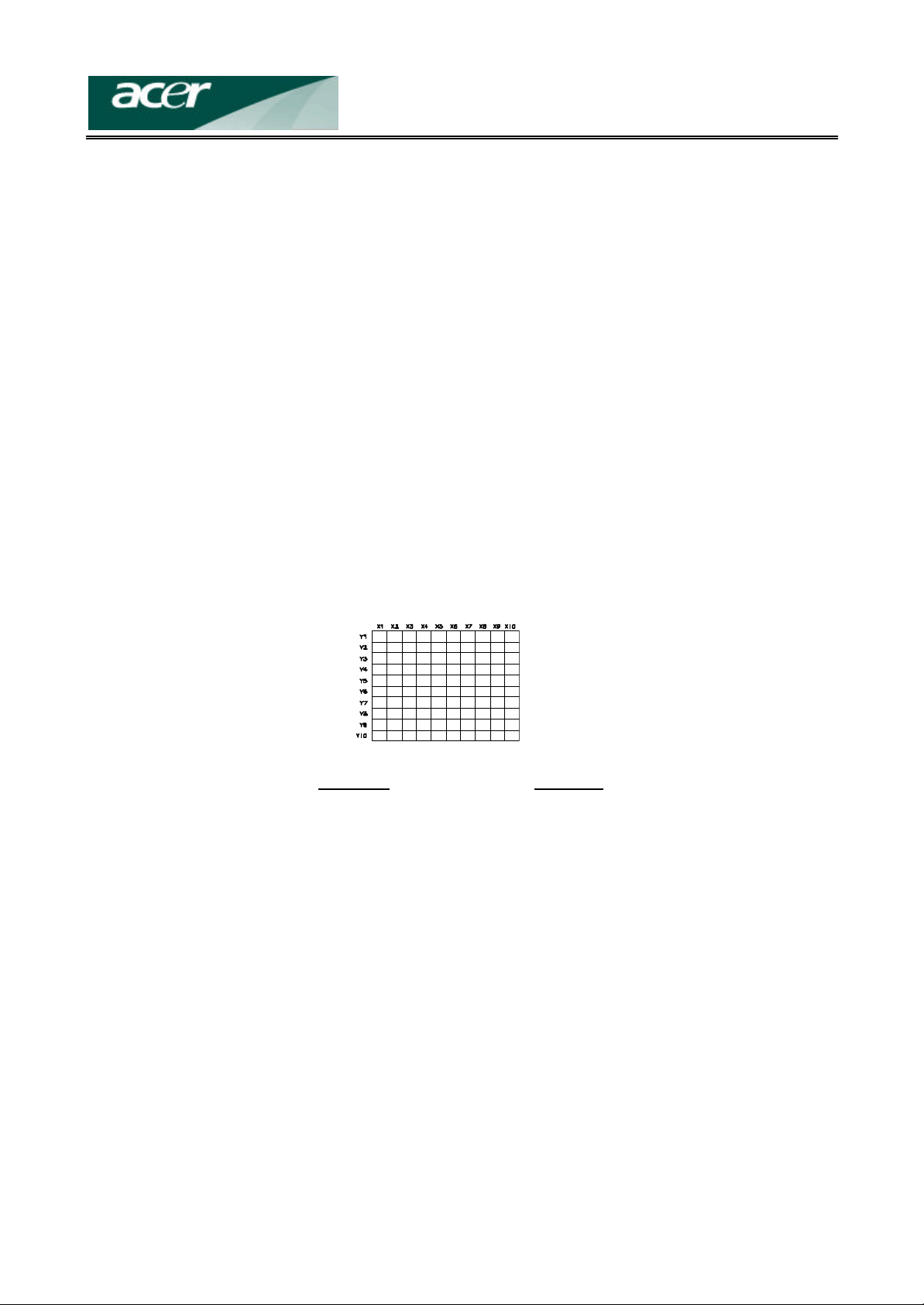
1. DISPLAY ALIGNMENT
A. TIMING & DISPLAY SIZE
For all presetting mode shall be within the limitation:
H. WIDTH 310 ± 5mm
V. HEIGHT 232 ± 3 mm
The external control range of the data area, shall be as follows;
Max. horizontal size : full the screen
Max. vertical size : full the screen
B. PICTURE POSITION
For all presetting mode shall be within the limitation:
H.PHASE SCREEN CENTER ± 4 mm
V.CENTER SCREEN CENTER ± 3 mm
C. LINEARITY
The linearity of an image displayed on the CRT must meet the following requirements, with reference to figure
4.05 for both X and Y and axis.
The measured value of linearity shall be less than 6%(p) or 8%(s) when calculated using all lattices and shall be
less than 5%(p) or 6%(s) when calculated using adjcent lattices.
Xmax-Xmin OR Ymax-Ymin
Xmax+Xmin Ymax+Ymin
Where: Xmax,Xmin,be Calculated Same Line
Ymax,Ymin,be Calculated Same Row
D. ALIGNMENT PROCEDURE
• Warm up the monitor for at least 30 minutes before adjustment.
• Set the front of CRT to the east.
• Turn all VR set to center position.
D-1. H.V
1. Use front control key adjust the display size about 300mm, adjust VR801 Let the Plus of C824 is
28.14V in Timing 68kmode FULL WHITE PATTERN, it can be got a stable H.V.
2
Page 3
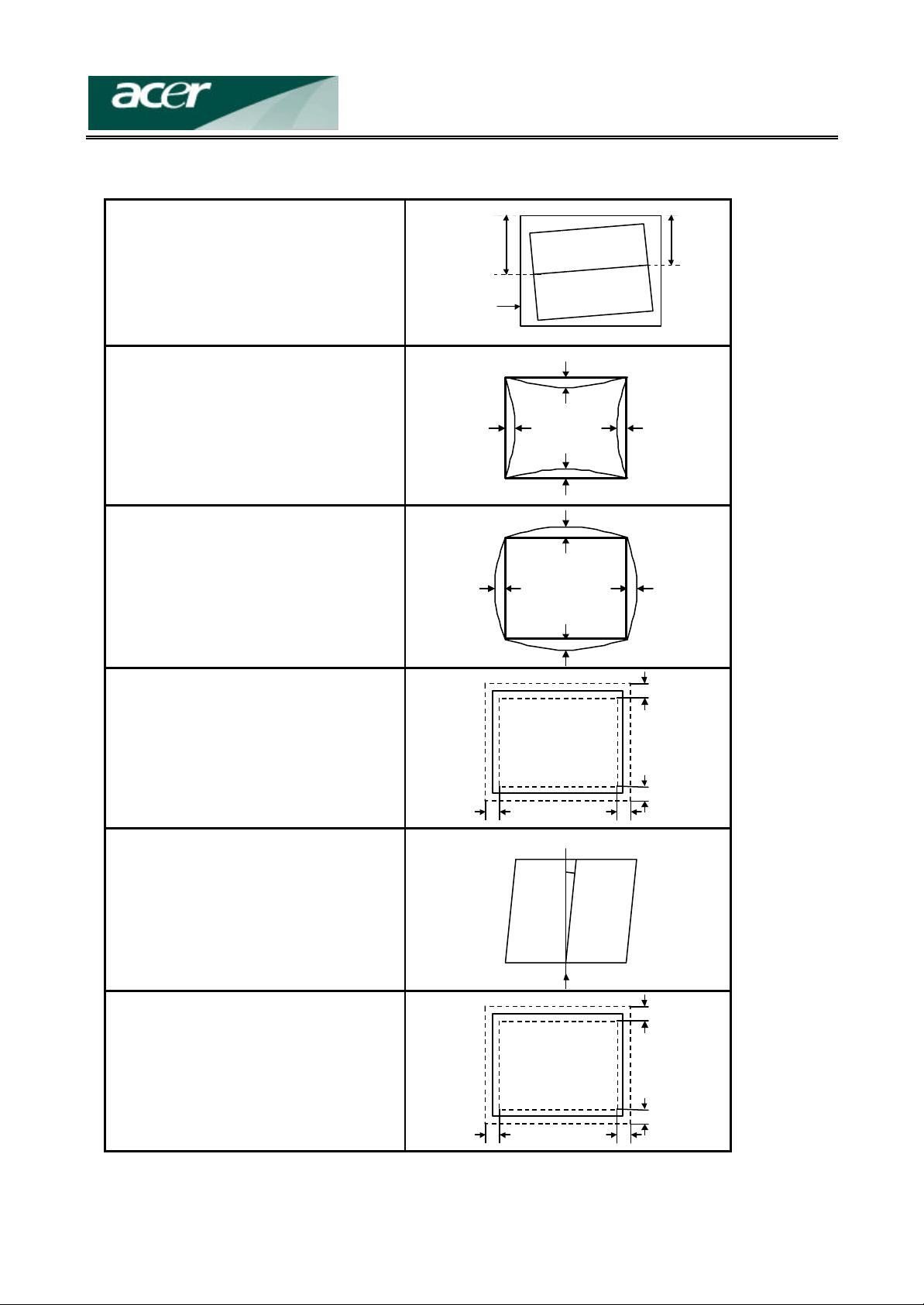
E. GEOMETRIC DISTORTION
b
a1b1c1
d1
a2b2c2
d2
b
a
b
E-1 Raster Rotation
Signal No.1 to 6
| a - b | ≤ 2.0 mm
E-2 Pincushion
Signal No.1 to 6
Top : d1 ≤ 2.0 mm
Bottom : b1 ≤ 2.0 mm
Leftside : a1 ≤ 1.5 mm
Rightside : c1 ≤ 1.5 mm
E-3 Barrel
Signal No.1 to 6
Top : d2 ≤ 2.0 mm
Bottom : b2 ≤ 2.0 mm
Leftside : a2 ≤ 1.0 mm
Rightside : c2 ≤ 1.0 mm
a
Bezel
E-4 Trapezoid
Signal No.1 to 6
Top : d ≤ 2.5 mm
Bottom : b ≤ 2.5 mm
Leftside : a ≤ 2.5 mm
Rightside : c ≤ 2.5 mm
E-5 . Parallelogram
Signal No.1 t o 6
a ≤ 0.5 degree
E-6 Overall Distortion
Signal No.6 only
Top : d ≤ 2.5 mm
Bottom : b ≤ 2.5 mm
Leftside : a ≤ 2.5 mm
Rightside : c ≤ 2.5 mm
d
a
c
d
a
c
3
Page 4

F. WHITE BALANCE ALIGNMENT
F.1.1 Select timing #6 (VESA 68K 1024X768) with crosshatch pattern, adjust both horizontal and vertical
OSD’s size control to get display size within 310x232p±2mm.
F.1.2 Disconnect R.G.B. signal inputs, adjust OSD’s brightness and G1 control to it’s maximum position.
F.1.3 Auto alignment(P103 must be short)
Use automatic alignment equipment and program to get color temperature within specified
coordinates.
F.1.4 Manual alignment
P103 must be short in order to into factory mode. Select OSD function to color temperature
adjustment.
F.1.5 For 9300( 7500 ; 6500 ) color coordinate ( notes: set the minimum value of R.G.B. bias is 0,
set the value of sub -contrast “SC” is 0 ).
F.1.6 Disable the video pattern( for a raster pattern ), set the maximum value of contrast and
brightness is 255, adjust G1 to Y=0.01 cd/mm
F.1.7 Adjust bias G to get Y=1.8 ± 0.06 cd/mm
Adjust bias B to get y=297 ( y=315 for 7500 ; y=329 for 6500 ) ± 5
Adjust bias R to get x=283 ( x=295 for 7500 ; x= 313 for 6500 ) ± 3
F.1.8 Fine tune the bias G and R for x=283 , y=297 ( x=299, y=315 for 7500; x=313, y=329 for
6500 ) ± 3.
F.1.9 Select 7500 and 6500 color coordinate separately. Repeat item 2.5.5 ~ 2.5.8 to
meet specificity.
F.1.10 Adjust brightness control to get raster is <= 0.25cd/mm, change pattern to 2 inch square.
F.1.11 Enable G signal output of pattern generator, adjust gain G to get Y=98 ± 1 cd/mm
F.1.12 Enable B signal output, adjust gain B to get y=297 ( y=315 for 7500 ; y=329 for 6500 ) ± 2
Enable B signal output, adjust gain R to get x=283 ( x=299 for 7500 ; x=313 for 6500 ) ± 1
4
Page 5

F.1.13 Fine tune the gain G and R for x=283 , y=297
( x=299, y=315 for 7500; x=313, y=329, for 6500 ) ± 2
F.1.14 Check 150 >Y> 130 cd/mm, if not , adjust G to get Y>130 cd/mm, then repeat item 2.5.12
F.1.15 Change pattern to fall white, adjust SB to get 92< Y <113 cd/mm .
F.1.16 Select 7500 and 6500 color coordinate separately. Repeat item 2.5.11 ~ 2.5.15 to meet
specificity.
7500 X=300 Y=315
6500 X=313 Y=329
5
Page 6
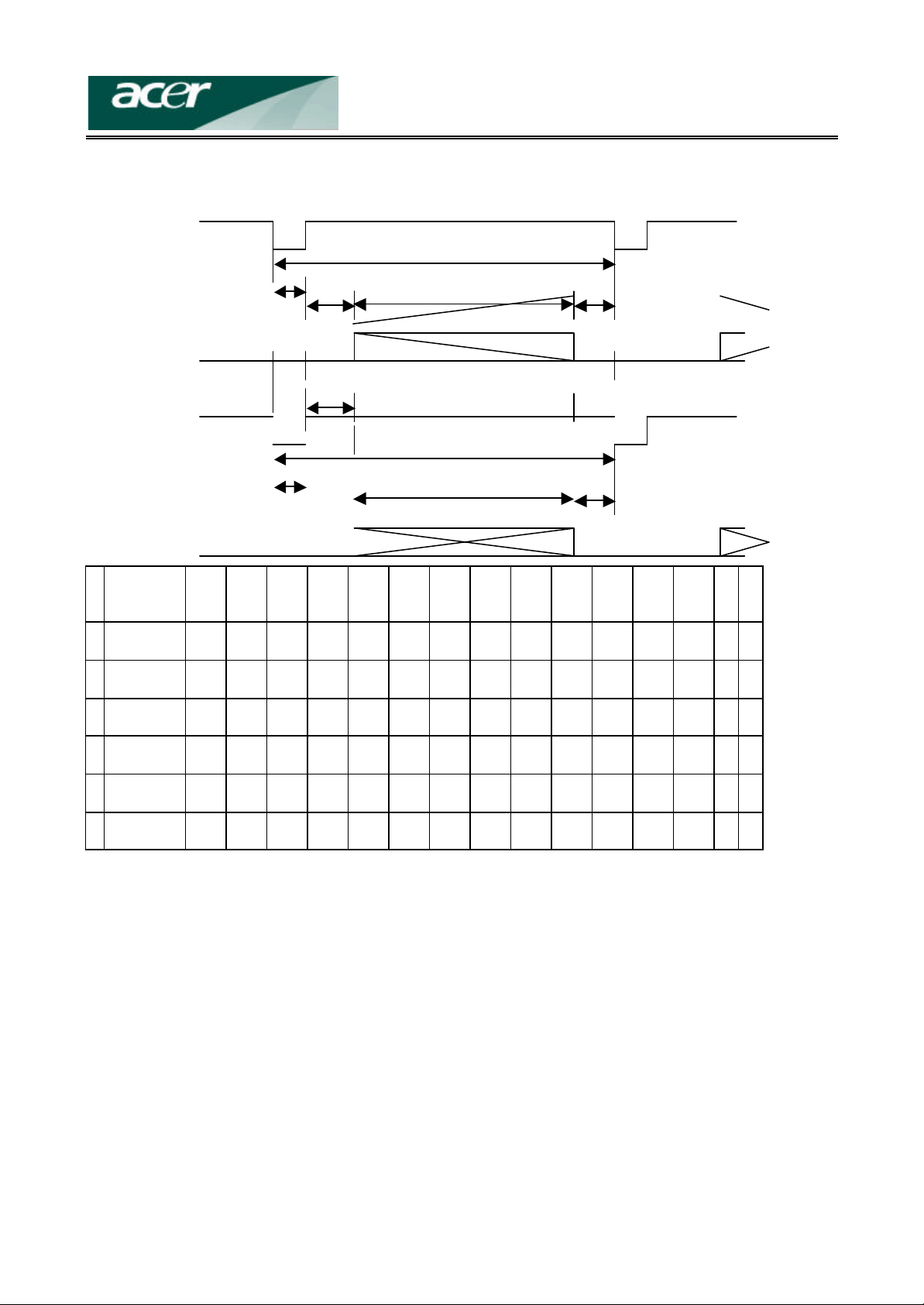
G. PRESET TIMING
Fh
Fv
Tv
Hs
Vs 1
Preset Timing Chart
[ H -SYNC ]
Tsh
[ VIDEO ]
[ V -SYNC ]
Tsv
[ VIDEO ]
Th
Tdh
Tbh
Tfh
Tbv
Tv
Tdv
Tfv
No
Signal Name Clock
VGA
640*480(60)
VESA
2
800*600(85)
VESA
3
1024*768(85)
VESA
4
800*600(75)
VESA
5
1024*768(75)
VESA
6
1280*1024(60)
(MHz)
(kHz)
(Hz)
25.175 31.469 59.940
56.250 53.674 85.061
94.500 68.677 84.997
49.500 46.875 75.000
78.750 60.023 75.029
108.00 63.981 60.020
Th
(uSec)
(dot)
31.778
(800)
18.631
(1048)
14.561
(1376)
21.333
(1056)
16.66
(1312)
15.630
(1688)
Tsh
(uSec)
(dot)
3.813
(96)
1.138
(64)
1.016
(96)
1.616
(80)
1.219
(96)
1.037
(112)
Tfh
(uSec)
(dot)
0.636
(16)
1.138
(64)
0.508
(48)
0.323
(16)
0.203
(16)
0.444
(48)
Tbh
(uSec)
(dot)
1.907
(48)
2.702
(152)
2.201
(208)
3.232
(160)
2.235
(176)
2.296
(248)
Tdh
(uSec)
(dot)
25.422
(640)
14.222
(800)
10.836
(1024)
16.162
(800)
13.003
(1024)
11.852
(1280)
(mSec)
(line)
16.683
(525)
11.756
(631)
11.765
(808)
13.333
(625)
13.328
(800)
16.661
(1066)
Tsv
(mSec)
(line)
0.064
(2)
0.056
(3)
0.044
(3)
0.064
(3)
0.050
(3)
0.047
(3)
Tfv
(mSec)
(line)
0.318
(10)
0.019
(1)
0.015
(1)
0.021
(1)
0.017
(1)
0.016
(1)
Tbv
(mSec)
(line)
1.049
(33)
0.503
(27)
0.524
(36)
0.448
(21)
0.466
(28)
0.594
(38)
Tdv
(mSec)
(line)
15.253
(480)
11.179
(600)
11.183
(768)
12.800
(600)
12.795
(768)
16.005
(1024)
- -
+ +
+ +
+ +
+ +
+ +
6
Page 7

2. CONTROL AND CONNECT LAYOUT
7
Page 8
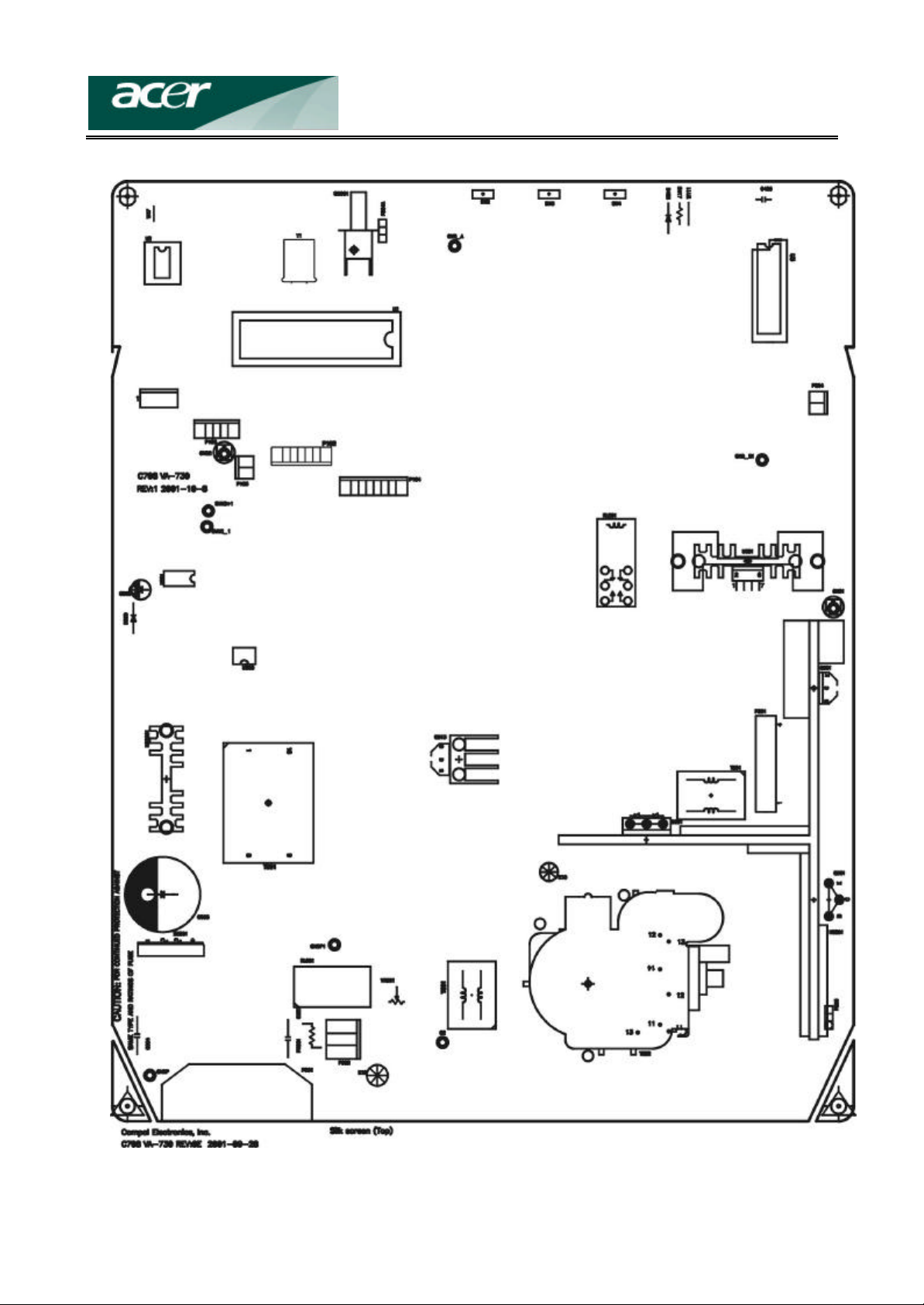
A. Main PCB
8
Page 9

B. VIDEO PCB
9
Page 10

C. PIN ASSIGNMENT
C-1. Connect Table
P102 P105-P202 P104-P203
1 DETECT V-OUT AFC
2 DDC-SCL OSD-SDA GHD
3 DDC-SDA OSD-SCL G1
4 GND H-out HEATER
5 V-sync GND 5V
6 H-sync 80V
7 5V from PC 12V
8 ABL
9
10
C-2. Connect Function
P803 : H-CENTER CONN
P501 : TILT CONN
P103: PRESET CONN
P902 : DEGAUSSING COIL CONN
P804 : X-RAY TEST PAD
10
Page 11

3. INTRODUCTION:
C708 is a 17” multisync color monitor. The horizontal frequency range is from 30khz to
70khz, and the refresh rate is from 50hz to 160hz. The circuit includes four major parts, the
power supply circuit, the deflection circuit, the video circuit and the digital control circuit. is
the function block diagram.
A. POWER SUPPLY
Transfer AC source to DC source that supply all the circuit power. It includes:
(1) +13.5V: For horizontal and vertical deflection circuit.
(2) –11.5V: For vertical deflection circuit.
(3) +7.2V: For CRT heater, parts of video pre-amp circuit.
(4) +53V: For B+ Boost circuit.
(5) +80V: For video circuit
(6) 9.2V: for MIRCO- P
Fig 2 is the function block diagram of power CKT.
B. DEFLECTION:
Produce YOKE deflection current of horizontal and vertical, CRT H.V and bias that makes
screen raster.
C. VIDEO:
amplify the video signal and add the signal to the cathode of CRT to produce video on the
screen.
D. DIGITAL CONTROLLO R:
With the EEPROM and PROGRAM, the micro-processor (u-P) control all the picture
performance.
From the key control, the user can change the H-size, V-size, V-center, H-phase.
11
Page 12

B
5V
+
+
B
-
16V
R,G,B out
V-sawtooth
+
center
Voltage
generator
Power
generator
-12V
9.2V
53V
80V
EE-P-ROM
24C08
5V
UP
WT62P1
5V
R
G
LM1269
Video Pre -AMP
OSD generator
NT6827
OSD DATA
12V
53V
13.5V
-12V
LM2467
Video Output AMP.
generator
B
12V 80V
12V 12V
H.V Sync Processor
TDA4856
Vertical Output AMP.
TDA8172
B
+
+16V
Heater 6.3V
13.3V
H-
ADJ.
H-Driver &
H-Scan Stage
V-scan to DY
CRT &
DY
ASSY.
G1 ADJ.
-145V
FBT
H.V generator
H.V. 25KV to CRT
Dynamic Focus to CRT
G2 Voltage 550V to CRT
D/A Output
from uP
B
+
+16V
12
Page 13

1
Fig1
13
Page 14

Fig2
14
Page 15

4. POWER SUPPLY
A. RECTIFIER AND FILTER CKT:
The 90Vac-265Vac input line voltage is rectified by BD901, and smoothed by C906 to
provide DC operating voltage for the circuit.
B. FLYBACK AND PWM CKT :
When power is initially applied to the circuit,C909 charges through R903, Q902.When the
voltage across C909 reaches a level of 16V, U901 is enabled, turning on Q903 and turning
off Q902 to complete start-up action.
During the On-time of Q901, energy is stored in T900. At this time the polarity of the output
windings is such that all output rectifiers are reverse biased and no energy is transferred.
Primary current is sensed by R907 and compared to a DC level that is determined by voltage
feedback. When this level is reached, Q901 is turned off and the polarity of all T900
windings reverses , forward biasing the output rectifiers. All the energy stored is now
transferred to the output capacitors. Many cycles of this store/release action are needed to
charge the outputs to their respective voltages.
The voltage across C946 is fed through a voltage divider,R970, R971, R973, C975, R976,
R977 and VR901 to the error amplifier U904 compared to an internal 2.5V reference, then
determine the feed back level of U901 pin 1.
C. SNUBBER CKT:
Energy stored in the leakage inductance of T900 cause a voltage spike which be added to the
normal reset voltage across T900 when Q901 turn off. The clamp consisting of D905, R904
and C907 limits this voltage excursion from exceeding the Vds rating of Q901.
D. SYNCHRONIZED CKT:
The oscillator frequency is defined by R919, C916. The equation is approximately:
Fosc=1.8/ (R919*C916). The external signal “SYN + & SYN−”
E. POWER SAVING CKT:
The monitor has ON and OFF states. The monitor enters OFF mode if H-sync and/or V-sync
are removed. When in the OFF State, PS1 should below simultaneously to turn off +13.5Vs
outputs. PS2 should enter PWM Pulse to pre- CRT- heater. In this state, input power should
be less than 5W and LED-1 LED illuminate yellow.
15
Page 16

F. DEGAUSS CKT:
The DEGUSS signal which comes from micro-p to control degauss coil act or not.
When DEGUSS is high, Q950 will be saturated to make RL901 working, AC line provides a
degaussing current to degauss coil.
G. OVERLOAD PROTECTI ON CKT:
The primary current flows through the current sensing resistor R907.
The sensing voltage through the R907, R911, C914 to U901 pin3, If the current up, the
U901 pin 3 voltage will be follow up, When the voltage>1 V, the U901 duty-cycle shall be
limited, Made the output voltage down in the meanwhile make the U901 VCC voltage down,
the U901 pin 7 fall down under 10 voltage in the then, U901 stop action, made over load for
protection.
16
Page 17

5. DEFLECTION
A. SYNC RPOCESSOR:
H-sync & V-sync input to U1(up), then up output the H-out, V-out signal to U401 TDA4856.
The H-out, V-out always are positive.
B. HORIZONTAL PROCESSOR
Fig 3 is the block diagram of IC TDA4856.
The IC TDA4856 output vertical sawtooth and H-Drive signal to produce, H.V deflection.
Meanwhile TDA4856 output. BDRV signal (IC pin 6) that can control B+ voltage.
C. VERTICAL OUTPUT
Fig 4 is the block diagram of IC TDA8172.
Input vertical sawtooth signal from TDA4856 to TDA8172, then TDA8172 produce vertical
deflection current.
D. HORIZONTAL OUTPUT STAGE
F<33K 33K<F<36K 36K<F<41K 41K<F<52K 52K<F<58K 58K<F<65K
65K<F
SW1 L L L H H H H
SW2 L H H L L H H
SW3 L L H L H L H
E. FLYBLACK TRANSFORMER
In the primary of F.B.T, there is about 1000Vpp in the LC resonant interval, It convert to the
secondary of F.B.T to produce about 25.3KV for CRT anode voltage.
17
Page 18

Fig3
18
Page 19

Fig4
19
Page 20

6. VIDEO AMP. CIRCUIT
A. VIDEO PRE. AMP.
The video pre-amp IC is U201(LM1269). The input signal is 0.7Vpp, then pre-amp IC U201
amplify the video signal to 3~4Vpp. The U201 is controlled by up via I2C bus, Fig5 is the
block diagram.
B. VIDEO AMPLIFIER
The video amplifier is U203(LM2467), it amplify video signal to about 40Vpp. Video
output signal add to cathode by AC coupling, Fig6 is the block diagram.. The DC bias is
controlled by the IC U204(LM2480), Fig7 is the block diagram..
Fig 6 is the block diagram
Fig5
20
Page 21

Fig6
Fig7
21
Page 22

7. TROUBLESHOOTING
A. POWER SUPPLY CHECK
22
Page 23

B. MONITOR CHECK FLO W CHART
B-1. No Raster
23
Page 24

B-2. No Picture
24
Page 25

B-3. No Vertical Deflection ( rester become a horizontal line)
25
