Page 1
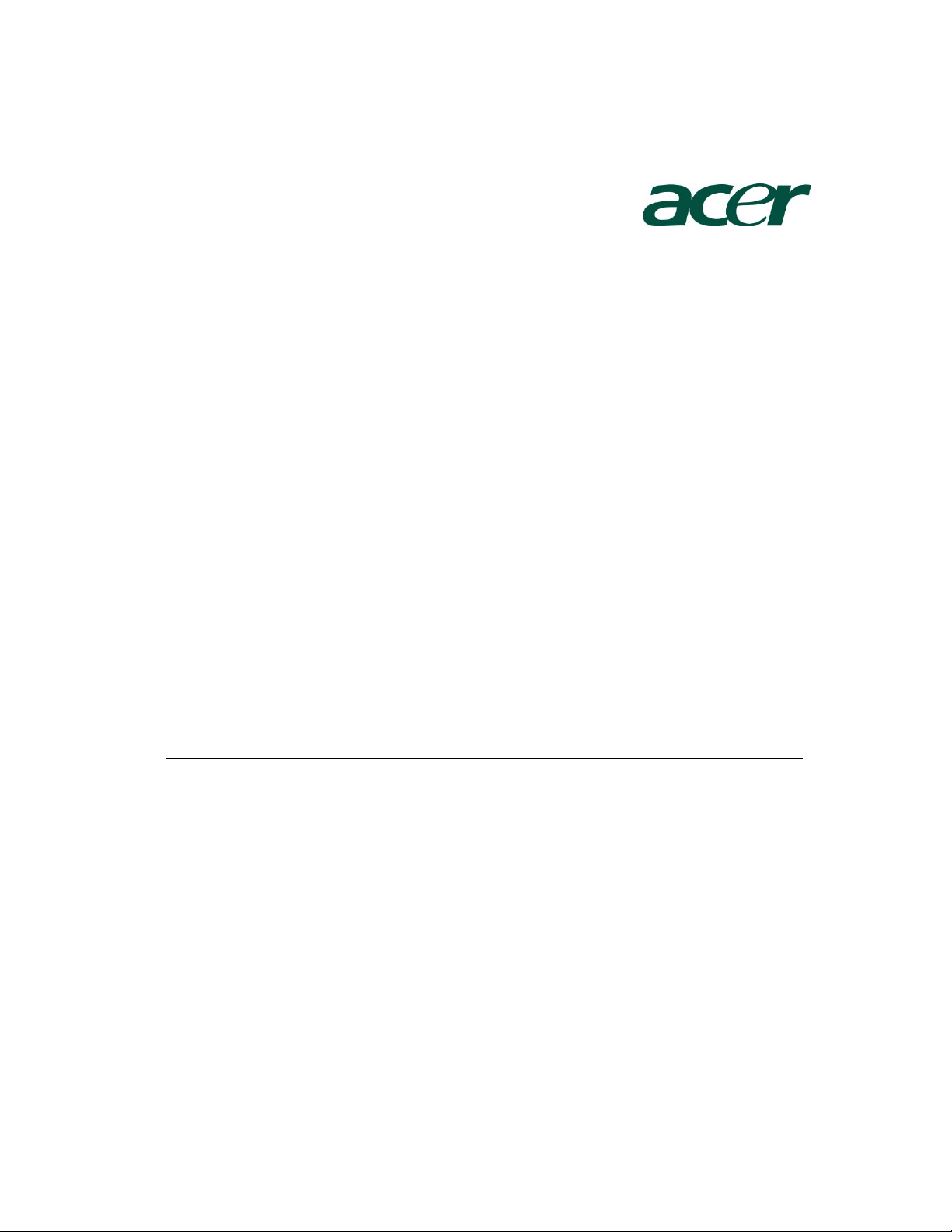
Altos G330 Installation
Configuration Guide
Abstract
This document provides you a quick OS installation guide on Altos G330, including Windows
Server 2003, Windows Server 2003 x64 Edition, Windows 2000, Red Hat Enterprise Linux 4.0
(32-bit & 64-bit), SuSE Linux Enterprise Server 9 (32-bit & 64-bit), SuSE Linux Enterprise Server
10 (32-bit & 64-bit) and NetWare 6.5.
Version 1.3
July 2007
Page 2

© 2007 Acer Incorporation. All rights reserved.
This paper is for informational purposes only. ACER MAKES NO WARRANTIES,
EXPRESS OR IMPLIED, IN THIS DOCUMENT.
Acer, Acer Altos are registered trademarks or trademarks of Acer Incorporation.
Other product or company names mentioned herein may be the trademarks of
their respective owners.
Page 3

CONTENTS
INTRODUCTION.................................................................................... 1
Where Can I Download the Latest Altos G330 Installation Configuration
Guide 1
HARDWARE SPECIFICATION ............................................................... 2
BOARD LAYOUT .................................................................................. 3
System Block Diagram 3
DIMM POPULATION GUIDELINE ......................................................... 4
Memory population 4
OS INSTALLATION TIPS ....................................................................... 5
Windows Server 2003 Enterprise x64 Edition (with onboard Intel SATA
RAID) 5
Drivers Required 5
Software Required 6
Configuring Onboard Intel SATA RAID 6
Installation Tips 6
Chipset Driver Installation 6
VGA Driver Installation 7
Gigabit Ethernet Driver Installation 7
iAMT Driver Installation 8
Matrix Storage Manager Utility Installation 8
Intel PROSet Utility Installation 8
Windows Server 2003 Enterprise x64 Edition (with onboard LSI SATA RAID) 9
Drivers Required 9
Software Required 9
Configuring onboard LSI SATA RAID 9
Installation Tips 9
Chipset Driver Installation 10
VGA Driver Installation 10
Gigabit Ethernet Driver Installation 10
iAMT Driver Installation 10
SATA RAID Monitor Utility Installation 10
Intel PROSet Utility Installation 10
Windows Server 2003 Enterprise x64 Edition (with Adaptec SAS 44300
HostRAID) 10
Drivers Required 10
Software Required 11
Configuring Adaptec SAS 44300 HostRAID 11
Installation Tips 11
Chipset Driver Installation 11
VGA Driver Installation 11
Gigabit Ethernet Driver Installation 12
iAMT Driver Installation 12
Page 4

Adaptec Storage Manager Installation 12
Intel PROSet Utility Installation 12
Windows Server 2003 Enterprise x64 Edition (with LSI MegaRAID SAS
8204ELP) 12
Drivers Required 12
Software Required 13
Configuring LSI MegaRAID SAS 8204ELP 13
Installation Tips 13
Chipset Driver Installation 13
VGA Driver Installation 13
Gigabit Ethernet Driver Installation 13
iAMT Driver Installation 13
MegaRAID Storage Manager Installation 14
Intel PROSet Utility Installation 14
Windows Server 2003 Enterprise Edition SP1 (with onboard Intel SATA
RAID) 14
Drivers Required 14
Software Required 14
Configuring Onboard Intel SATA RAID 15
Installation Tips 15
Chipset Driver Installation 15
VGA Driver Installation 15
Gigabit Ethernet Driver Installation 16
iAMT Driver Installation 16
Matrix Storage Manager Utility Installation 17
Intel PROSet Utility Installation 17
Windows Server 2003 Enterprise Edition SP1 (with onboard LSI SATA RAID) 17
Drivers Required 17
Software Required 17
Configuring onboard LSI SATA RAID 18
Installation Tips 18
Chipset Driver Installation 18
VGA Driver Installation 18
Gigabit Ethernet Driver Installation 18
iAMT Driver Installation 18
SATA RAID Monitor Utility Installation 18
Intel PROSet Utility Installation 19
Windows Server 2003 Enterprise Edition SP1 (with Adaptec SAS 44300
HostRAID) 19
Drivers Required 19
Software Required 19
Configuring Adaptec SAS 44300 HostRAID 19
Installation Tips 19
Chipset Driver Installation 20
VGA Driver Installation 20
Gigabit Ethernet Driver Installation 20
Page 5

iAMT Driver Installation 20
Adaptec Storage Manager Installation 20
Intel PROSet Utility Installation 20
Windows Server 2003 Enterprise Edition SP1 (with LSI MegaRAID SAS
8204ELP) 20
Drivers Required 21
Software Required 21
Configuring LSI MegaRAID SAS 8204ELP 21
Installation Tips 21
Chipset Driver Installation 21
VGA Driver Installation 22
Gigabit Ethernet Driver Installation 22
iAMT Driver Installation 22
MegaRAID Storage Manager Installation 22
Intel PROSet Utility Installation 22
Windows 2000 Advanced Server SP4 (with onboard Intel SATA RAID) 22
Drivers Required 22
Software Required 23
Configuring Onboard Intel SATA RAID 23
Installation Tips 23
Chipset Driver Installation 23
VGA Driver Installation 24
Gigabit Ethernet Driver Installation 24
iAMT Driver Installation 25
Matrix Storage Manager Utility Installation 25
Intel PROSet Utility Installation 25
Windows 2000 Advanced Server SP4 (with onboard LSI SATA RAID) 26
Drivers Required 26
Software Required 26
Configuring Onboard Intel SATA RAID 26
Installation Tips 27
Chipset Driver Installation 27
VGA Driver Installation 27
Gigabit Ethernet Driver Installation 27
iAMT Driver Installation 27
SATA RAID Monitor Utility Installation 27
Intel PROSet Utility Installation 27
Windows 2000 Advanced Server SP4 (with Adaptec SAS 44300 HostRAID)28
Drivers Required 28
Software Required 28
Configuring Adaptec SAS 44300 HostRAID 28
Installation Tips 28
Chipset Driver Installation 29
VGA Driver Installation 29
Gigabit Ethernet Driver Installation 29
iAMT Driver Installation 29
Page 6

Adaptec Storage Manager Utility Installation 29
Intel PROSet Utility Installation 29
Windows 2000 Advanced Server SP4 (with LSI MegaRAID SAS 8204ELP) 29
Drivers Required 29
Software Required 30
Configuring LSI MegaRAID SAS 8204ELP 30
Installation Tips 30
Chipset Driver Installation 30
VGA Driver Installation 30
Gigabit Ethernet Driver Installation 30
iAMT Driver Installation 31
MegaRIAD Storage Manager Utility Installation 31
Intel PROSet Utility Installation 31
Red Hat Enterprise Linux 4.0 Update 3 (with onboard LSI SATA RAID) 31
Drivers Required 31
Software Required 32
Configuring Onboard LSI SATA RAID 32
Installation Tips 32
Gigabit Ethernet Driver Installation 32
Onboard SATA RAID Utility Setup 33
Red Hat Enterprise Linux 4.0 Update 3 (with Adaptec SAS 44300 HostRAID) 33
Drivers Required 33
Software Required 33
Configuring Adaptec SAS 44300 HostRAID 33
Installation Tips 33
Gigabit Ethernet Driver Installation 34
Adaptec Storage Manager Installation 34
Red Hat Enterprise Linux 4.0 Update 3 (with LSI MegaRAID SAS 8204ELP)34
Drivers Required 34
Software Required 34
Configuring LSI MegaRAID SAS 8204ELP 35
Installation Tips 35
Gigabit Ethernet Driver Installation 35
MegaRAID Storage Manager Installation 35
Red Hat Enterprise Linux 4.0 EM64T Update 3 (with onboard LSI SATA RAID)
36
Drivers Required 36
Software Required 36
Configuring onboard LSI SATA RAID 36
Installation Tips 36
Gigabit Ethernet Driver Installation 37
Onboard SATA RAID Utility Setup 37
Red Hat Enterprise Linux 4.0 EM64T Update 3 (with Adaptec SAS 44300
HostRAID) 37
Drivers Required 37
Software Required 38
Page 7

Configuring Adaptec SAS 44300 HostRAID 38
Installation Tips 38
Gigabit Ethernet Driver Installation 38
Adaptec Storage Manager Installation 38
Red Hat Enterprise Linux 4.0 EM64T Update 3 (with LSI MegaRAID SAS
8204ELP) 39
Drivers Required 39
Software Required 39
Configuring LSI MegaRAID SAS 8204ELP 39
Installation Tips 39
Gigabit Ethernet Driver Installation 40
MegaRAID Storage Manager Installation 40
SUSE Linux Enterprise Server 10 (with onboard LSI SATA RAID) 40
Drivers Required 41
Software Required 41
Configuring onboard LSI SATA RAID 41
Installation Tips 41
Gigabit Ethernet Driver Installation 42
Onboard SATA RAID Utility Setup 42
SUSE Linux Enterprise Server 10 Installation (with Adaptec SAS 44300
HostRAID) 42
Drivers Required 42
Software Required 43
Configuring Adaptec SAS 44300 HostRAID 43
Installation Tips 43
Gigabit Ethernet Driver Installation 45
Adaptec Storage Manager Installation 45
SUSE Linux Enterprise Server 10 Installation (with LSI MegaRAID SAS
8204ELP) 45
Drivers Required 46
Software Required 46
Configuring LSI MegaRAID SAS 8204ELP 46
Installation Tips 46
Gigabit Ethernet Driver Installation 48
MegaRAID Storage Manager Installation 48
SUSE Linux Enterprise Server 10 EM64T (with onboard LSI SATA RAID) 49
Drivers Required 49
Software Required 49
Configuring onboard LSI SATA RAID 49
Installation Tips 49
Gigabit Ethernet Driver Installation 50
Onboard SATA RAID Utility Setup 50
SUSE Linux Enterprise Server 10 EM64T Installation (with Adaptec SAS
44300 HostRAID) 50
Drivers Required 51
Software Required 51
Page 8

Configuring Adaptec SAS 44300 HostRAID 51
Installation Tips 51
Gigabit Ethernet Driver Installation 53
Adaptec Storage Manager Installation 53
SUSE Linux Enterprise Server 10 EM64T Installation (with LSI MegaRAID SAS
8204ELP) 53
Drivers Required 54
Software Required 54
Configuring LSI MegaRAID SAS 8204ELP 54
Installation Tips 54
Gigabit Ethernet Driver Installation 56
MegaRAID Storage Manager Installation 56
SUSE Linux Enterprise Server 9 Service Pack 3 (with onboard LSI SATA RAID) 57
Drivers Required 57
Software Required 57
Configuring onboard LSI SATA RAID 57
Installation Tips 57
Gigabit Ethernet Driver Installation 58
Onboard SATA RAID Utility Setup 58
SUSE Linux Enterprise Server 9 Service Pack 3 Installation (with Adaptec SAS
44300 HostRAID) 58
Drivers Required 59
Software Required 59
Configuring Adaptec SAS 44300 HostRAID 59
Installation Tips 59
Gigabit Ethernet Driver Installation 60
Adaptec Storage Manager Installation 60
SUSE Linux Enterprise Server 9 Service Pack 3 Installation (with LSI
MegaRAID SAS 8204ELP) 60
Drivers Required 60
Software Required 60
Configuring LSI MegaRAID SAS 8204ELP 61
Installation Tips 61
Gigabit Ethernet Driver Installation 61
MegaRAID Storage Manager Installation 62
SUSE Linux Enterprise Server 9 EM64T Service Pack 3 (with onboard LSI
SATA RAID) 62
Drivers Required 62
Software Required 62
Configuring onboard LSI SATA RAID 63
Installation Tips 63
Gigabit Ethernet Driver Installation 63
Onboard SATA RAID Utility Setup 64
SUSE Linux Enterprise Server 9 EM64T Service Pack 3 Installation (with
Adaptec SAS 44300 HostRAID) 64
Drivers Required 64
Page 9
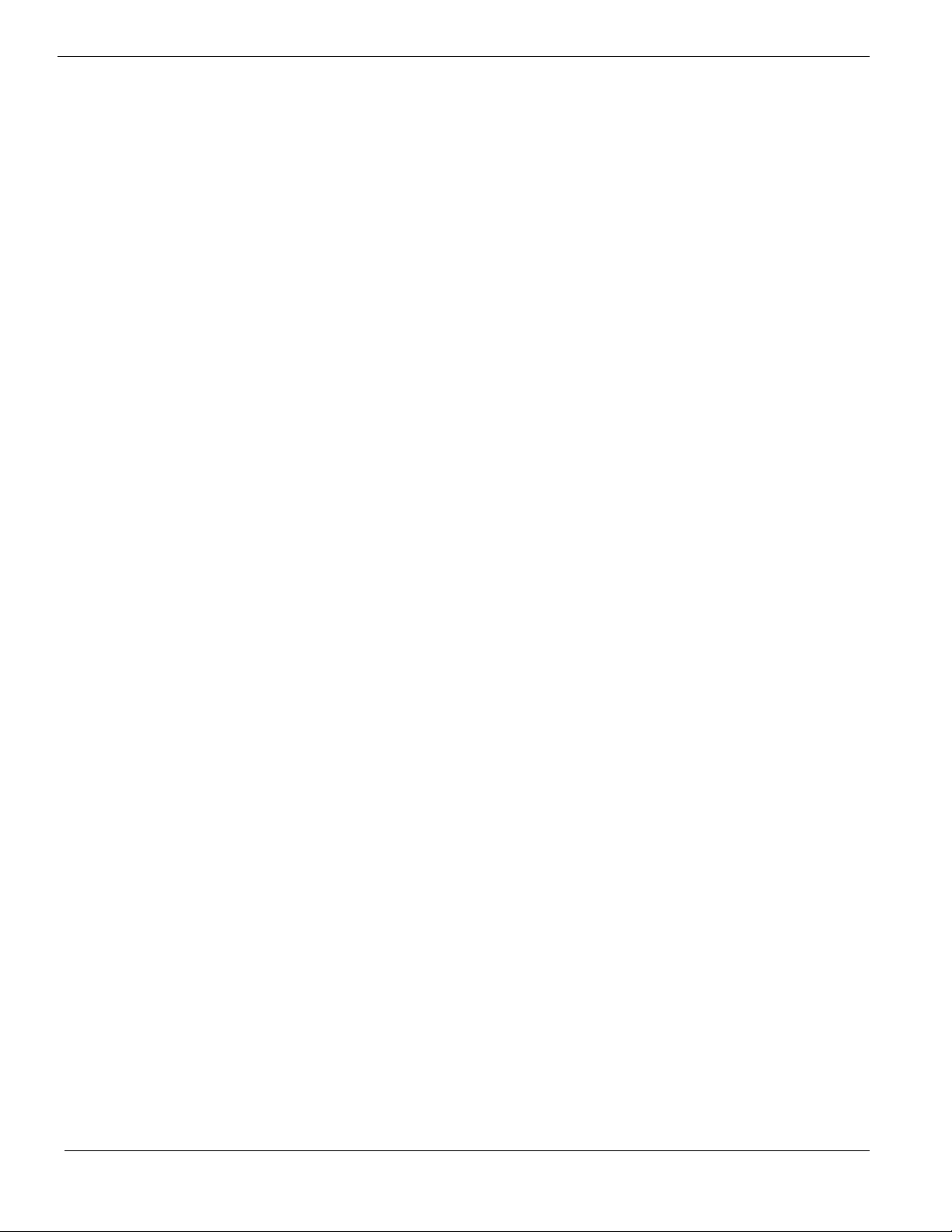
Software Required 64
Configuring Adaptec SAS 44300 HostRAID 64
Installation Tips 65
Gigabit Ethernet Driver Installation 65
Adaptec Storage Manager Installation 65
SUSE Linux Enterprise Server 9 EM64T Service Pack 3 Installation (with LSI
MegaRAID SAS 8204ELP) 66
Drivers Required 66
Software Required 66
Configuring LSI MegaRAID SAS 8204ELP 66
Installation Tips 66
Gigabit Ethernet Driver Installation 67
MegaRAID Storage Manager Installation 67
NetWare 6.5 Support Pack 5 Installation (with Adaptec SAS 44300 HostRAID)
68
Drivers Required 68
Software Required 68
Patch Required 68
Configuring Adaptec SAS 44300 HostRAID 68
Installation Tips 68
ACPI PSM Module Update 71
Adaptec Storage Manager Installation 72
NetWare 6.5 Support Pack 6 Installation (with onboard LSI SATA RAID) 72
Drivers Required 72
Software Required 73
Configuring onboard LSI SATA RAID 73
Installation Tips 73
Onboard LSI SATA RAID Monitor Utility Installation 75
NetWare 6.5 Support Pack 5 Installation (with onboard LSI SATA RAID) 75
Drivers Required 75
Software Required 76
Patch Required 76
Configuring onboard LSI SATA RAID 76
Installation Tips 76
Onboard LSI SATA RAID Monitor Utility Installation 79
APPENDIX A: ONBOARD INTEL SATA RAID CREATION ................... 80
Configuring the onboard Intel SATA RAID 80
Enable onboard Intel SATA RAID function 80
Enter the onboard Intel SATA RAID Configuration Utility 80
Create RAID 1 volume 80
APPENDIX B: ONBOARD LSI SATA RAID CREATION ........................ 81
Configuring the onboard LSI SATA RAID 81
Enable onboard SATA RAID function 81
Enter the onboard SATA RAID Configuration Utility 81
Page 10

Loading onboard SATA RAID default setting 81
Create RAID 1 volume 81
Initial RAID Volume 82
Assigning a Hot Spare Disk 82
Save and Exit Embedded RAID Configuration Utility 82
APPENDIX C: ADAPTEC SAS 44300 HOSTRAID CREATION.............. 83
Configuring Adaptec SAS 44300 HostRAID 83
Starting SAS Configuration Utility 83
Create RAID1 volume 83
Assigning a Hot Spare Disk 83
APPENDIX D: LSI MEGARAID SAS 8204ELP RAID CREATION ......... 84
Configuring LSI MegaRAID SAS 8204ELP 84
Starting LSI MegaRAID SAS RAID Configuration Utility 84
Loading Factory default setting 84
Creating a RAID volume 84
Initial RAID Volume 84
Assigning a Hot Spare Disk 85
Save and Exit Embedded RAID Configuration Utility 85
Page 11

INTRODUCTION
This article describes the Altos G330 Installation Configuration guide:
• Hardware parts give you a briefly and quick hardware information about
Altos G330
• The operating system installation tips.
Where Can I Download the Latest Altos G330 Installation
Configuration Guide
The Altos G330 Installation Configuration Guide would be updated on a
monthly basis. Please download the latest release from Acer Support Website.
(http://support.acer-euro.com)
1 Altos G330 Installation Configuration Guide
Page 12

HARDWARE
SPECIFICATION
Model Altos G330
Processor Single Intel Xeon 3000 sequence, Pentium 4,
Pentium D and Celeron D processors at 1.86GHz
or above Frequency
Front Side Bus 1066/800/533 MHz
Cache 256KB, 1MB, 2 MB, 4 MB, 2 x 2MB or 2 x 4 MB L2
cache
Chipset Intel chipset
• North Bridge: Intel 3000 MCH
• South Bridge: Intel ICH7R I/O Controller
Memory
Storage Interface
Expansion Slots
VGA
SATA Controller
LAN Controller
BMC
Availability sub-system
System Power Supply
Storage Subsystem
Drive Bays
Hard Disks
• Four DIMM sockets support 512MB/1GB/2GB
DDR2-667 unbuffered with ECC
• Maximum memory of 8GB
• Dual channel memory bus
• Up to 8.4 GB/s maximum b/w for DDR2-667
• Four SATA ports
• One ATA-100 port
• Two 32bit/33MHz/3.3V PCI slots
• One x8 PCI-Express slot
• One x8 PCI-Express slot (w/ x4 throughput)
• Onboard ATI ES1000 video controller w/ 16MB
SDRAM
• Four SATA ports
• Software RAID support
• Intel SATA RAID supports RAID 0, 1, 10
and 5. (Windows only)
• LSI SATA RAID supports RAID 0, 1 and 10.
(Multi-OS support)
• One onboard Intel 82573E Gigabit Ethernet
Controller
• Supports Intel Active Management
Technology (iAMT)
• N/A
• Single 350W power supply
• Three 5.25” front accessible drive bays for
optical device and TBU
• Up to 4 HDDs by one 4 HDD hot-plug/easy-
swap cage
Altos G330 Installation Configuration Guide 2
Page 13
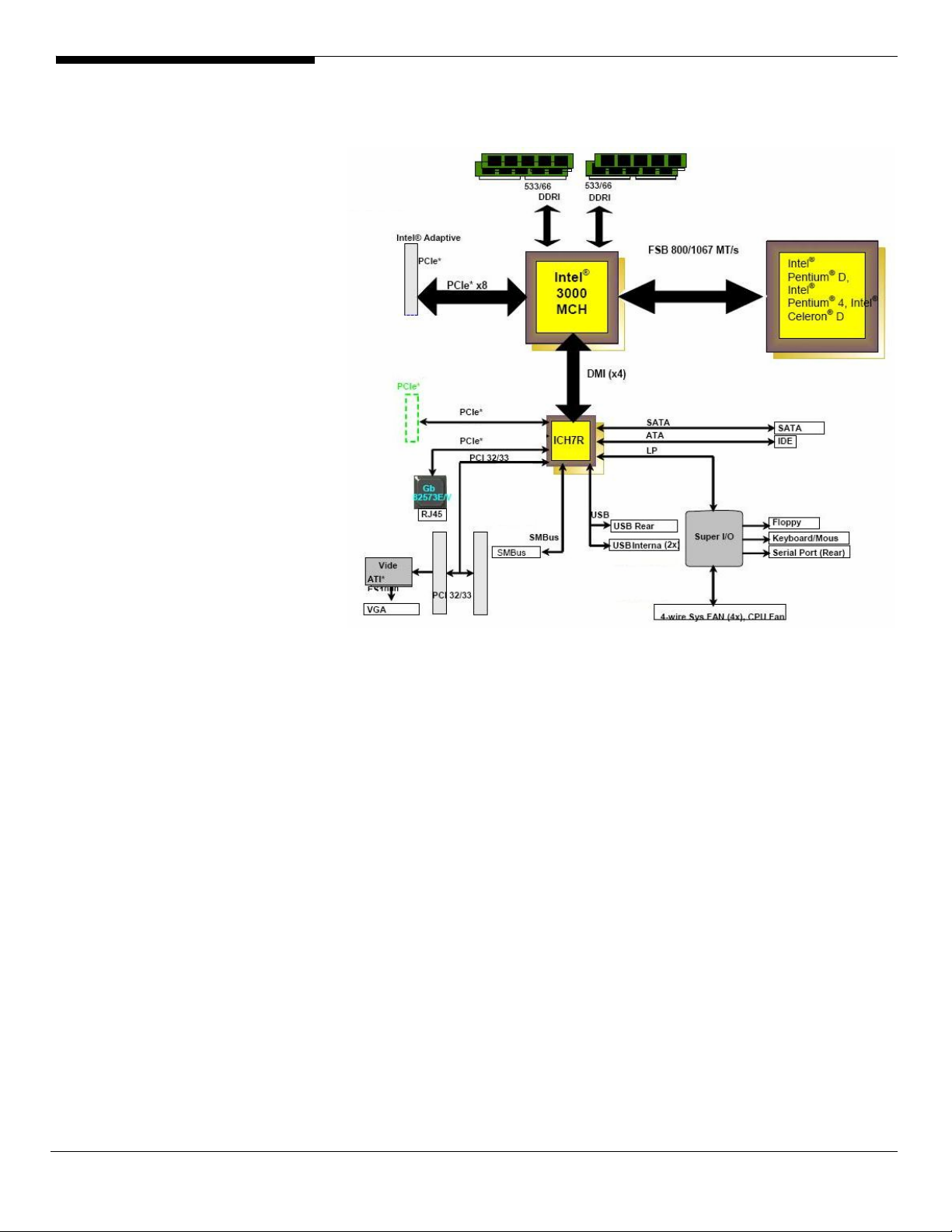
BOARD LAYOUT
System Block Diagram
3 Altos G330 Installation Configuration Guide
Page 14
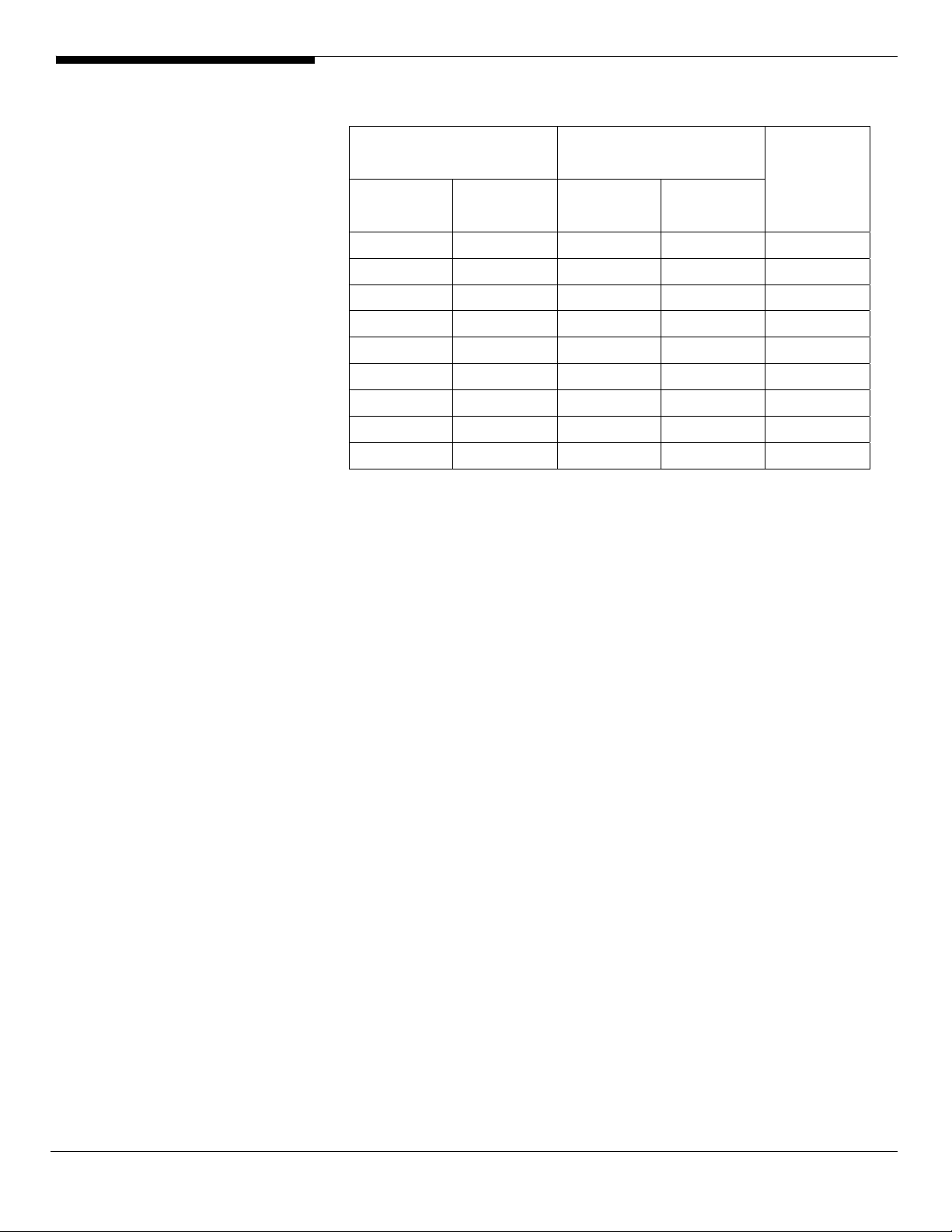
DIMM POPULATION
GUIDELINE
Memory population
Channel A Channel B
DIMM 1A DIMM 2A DIMM 1B DIMM 2B
512 MB
1GB
2GB
512 MB 512 MB
1 GB 1 GB
2 GB 2 GB
512 MB 512 MB 512 MB 512 MB
1 GB 1 GB 1 GB 1 GB
2 GB 2 GB 2 GB 2 GB
Memory
Interleave
1-way
1-way
1-way
2-way
2-way
2-way
2-way
2-way
2-way
Altos G330 Installation Configuration Guide 4
Page 15
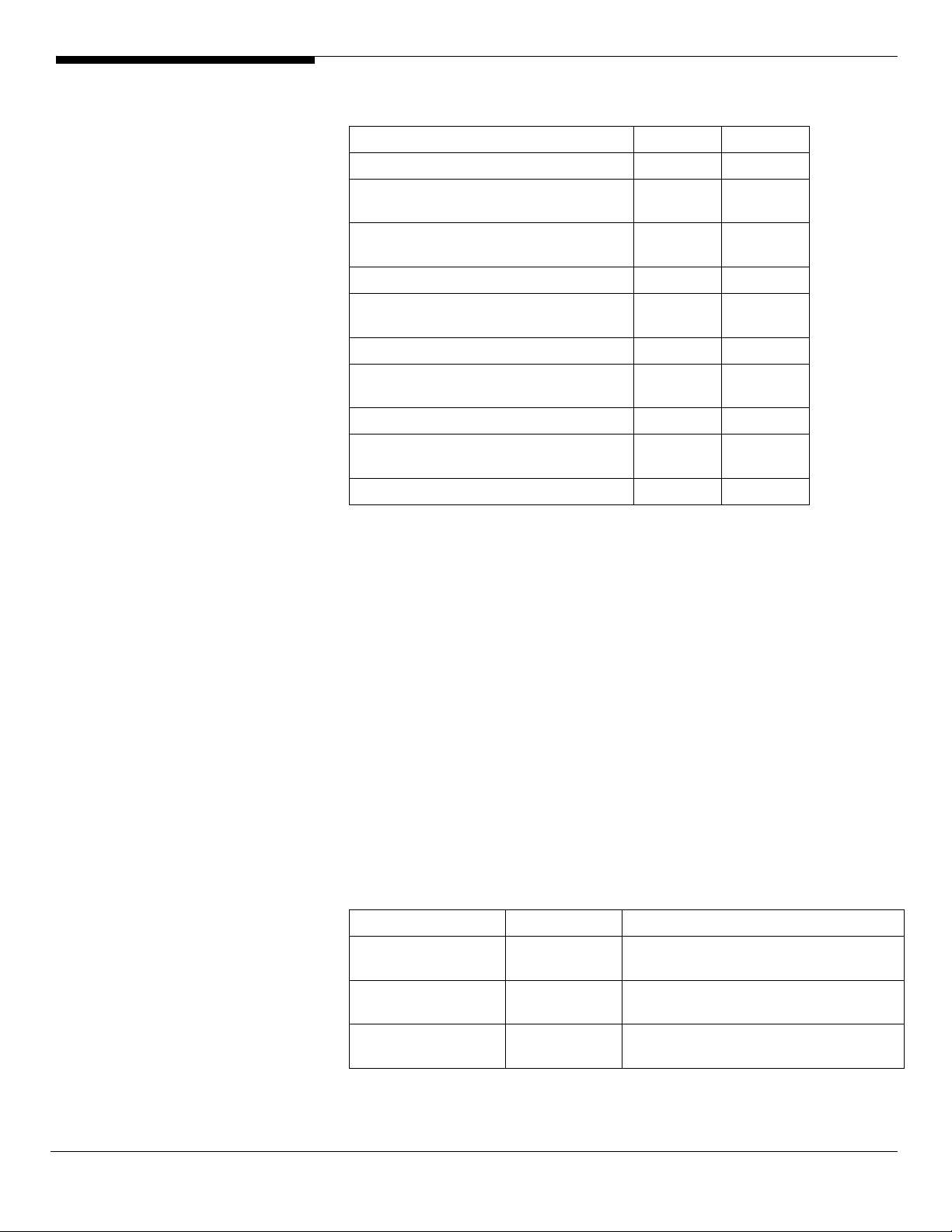
OS INSTALLATION TIPS
Below is Altos G330 OS certification matrix:
Operating System Status Note
Windows 2000 Advanced Server SP4 Tested
Windows Server 2003 Enterprise
Edition SP1
Windows Server 2003 Enterprise x64
Edition SP1
Red Hat Enterprise Linux 4.0 Update 3 Certified
Red Hat Enterprise Linux 4.0 EM64T
Update 3
SuSE Linux Enterprise Server 10 Certified
SuSE Linux Enterprise Server 10 EM64T
SP3
SuSE Linux Enterprise Server 9 SP3 Certified
SuSE Linux Enterprise Server 9 EM64T
SP3
NetWare 6.5 SP5 Certified
The drivers required for the OS installation can be found on the Altos G330
Resource CD build 100. We suggest that you use the drivers contained in the
Resource CD, as these drivers are tested and qualified by Acer.
Certified
Certified
Certified
Certified
Certified
There are two ways you can get the drivers. You can either make diskettes
from Resource CD, or put the Resource CD in the optical drive and search the
driver directly from the Resource CD.
NOTE. In this section, we assume the OS is installed on the HDD connected to
the onboard SATA RAID (Intel and LSI) and add-on Adaptec 44300 SAS HBA.
Windows Server 2003 Enterprise x64 Edition (with onboard Intel
SATA RAID)
Below information describes how to manually install Windows Server 2003 x64
Edition on Altos G330 with onboard Intel SATA RAID.
Drivers Required
For Windows Server 2003 x64 Installation, the following device drivers are
required.
Device Version Directory on Resource CD
Onboard ATI
ES1000
Onboard Intel 3000
Chipset
Onboard Intel SATA
RAID
8.24.3.0 \Disk\G330\onboard\VGA\WS03x64\Set
up.exe
8.1.0.1002 \Disk\G330\onboard\chipset\Setup.exe
6.1.0.1002 \Disk\G330\RAID\INTEL\ws03x64
5 Altos G330 Installation Configuration Guide
Page 16
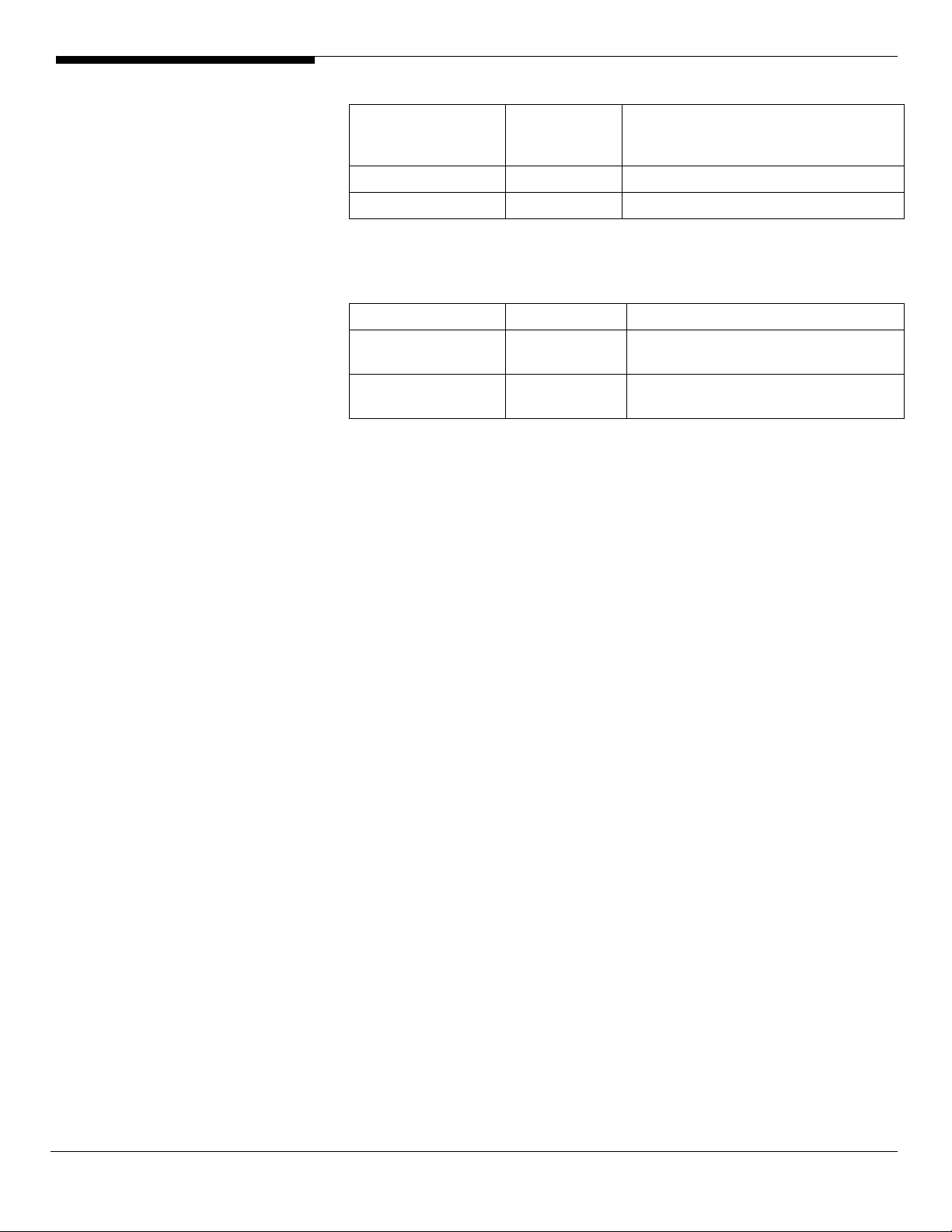
Onboard Intel
9.5.12.0 \Disk\G330\NIC\Intel\x64\pro1000.net
82573E Gigabit
Ethernet
Onboard iAMT 5.1.2600.2180 \Disk\G330\onboard\iAMT\ws03x64
Onboard USB 2.0 7.2.2.1007 Included in Intel 3000 Chipset driver
Software Required
The management utility of onboard Intel SATA RAID can be found in the G330
Resource CD build 100.
Software Version Directory on Resource CD
Matrix Storage
Manager
6.1.0.1002 \APP\G330\SATARAID\Matrix\ws03x64
\iata61_cd.exe
PROSet Utility 11.1.0.19 \APP\G330\NIC\prosetdx\ws03x64\DxS
etup.EXE
Configuring Onboard Intel SATA RAID
Please refer to the Appendix A. for the onboard Intel SATA RAID configuration.
Installation Tips
1. As Windows Server 2003 x64 can’t recognize the onboard Intel SATA RAID,
you need to make a driver diskette from the resource CD first before the
installation.
2. Press F6 at the start of installation to provide the driver diskette.
3. Select “Intel (R) 82801GR/GH SATA RAID Controller (Desktop ICH7R/DH)”
as target driver
4. After loading the RAID driver from diskette, follow the normal procedure
to finish the installation.
Chipset Driver Installation
1. After the installation is completed, you would see the following other
devices listed in Device Manager.
Altos G330 Installation Configuration Guide 6
Page 17
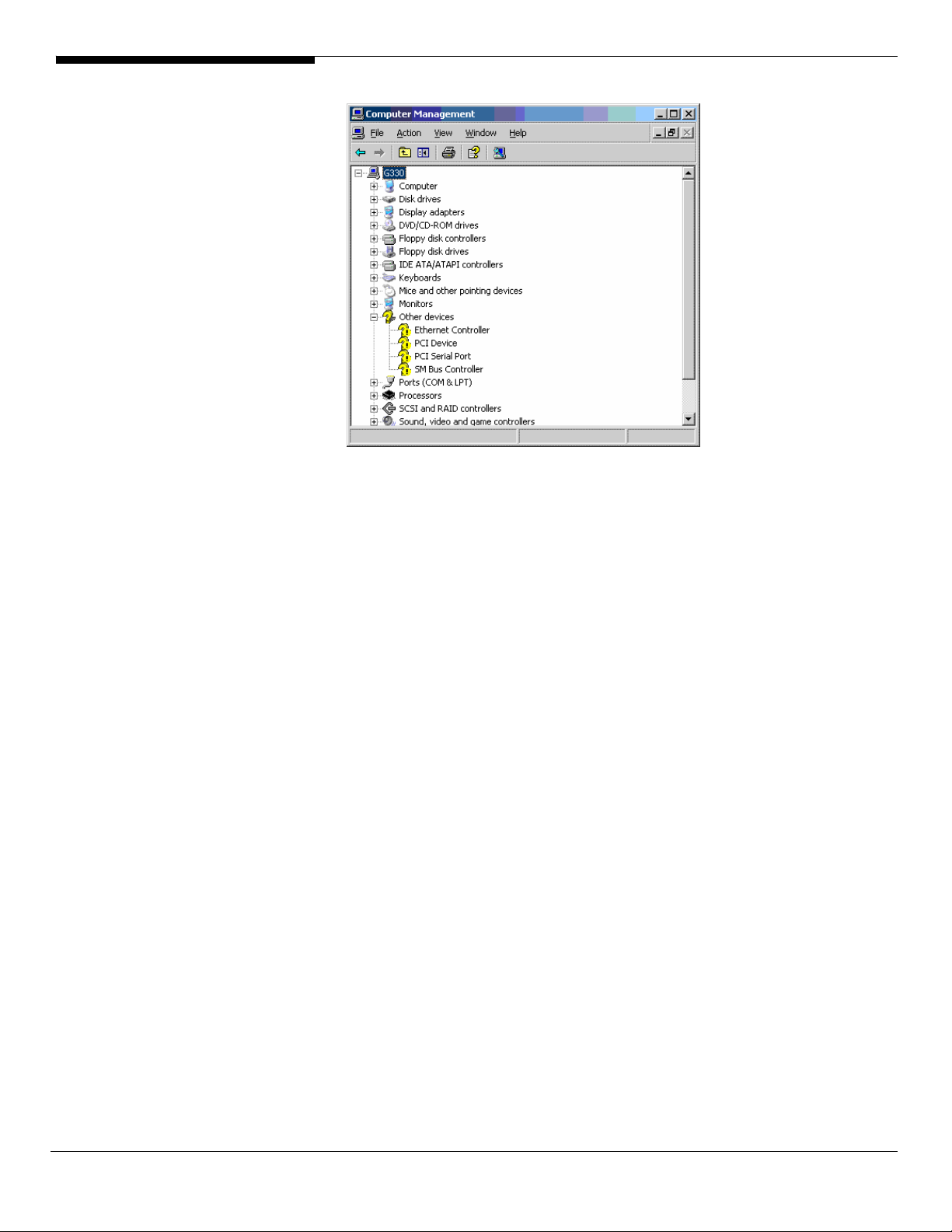
2. Please insert the G330 Resource CD into optical drive.
3. Select Driver, expand Drivers -> Altos G330 -> Onboard Device -> Chipset,
select Windows Server 2003 x64 and run Setup.
4. Follow the instruction to install the chipset driver and reboot the server
after the driver is installed.
VGA Driver Installation
1. Windows will treat onboard VGA as Standard VGA device. You can find
the ATI ES1000 driver in G330 Resource CD. Please insert the G330
Resource CD into the optical drive.
2. Select Driver, Expand Drivers -> Altos G330 -> Graphics adapters -> ATI
ES1000, select Windows Server 2003 x64 and click on Setup.
3. Follow the instruction to install the chipset driver and reboot the server
after the driver is installed.
4. After installing the driver, you would see ATI ES1000 listed in Display
adapters.
Gigabit Ethernet Driver Installation
1. The Ethernet Controller listed under Other devices is onboard Intel
82573E Gigabit Ethernet Controller.
2. Right-click on the Ethernet Controller and select Update Driver.
3. Select No, not this time. Do not connect to Windows Update to search the
driver.
4. Select Install from a list or specific location (Advanced).
5. Select Search the best driver these locations and check Include this
7 Altos G330 Installation Configuration Guide
Page 18

location in the search.
6. Click on Browse and specify the path for the driver. Please refer to the
Directory on Resource CD in Driver required section for the path for the
NIC.
7. Click on Next and follow the instruction to finish the driver update.
8. After installing the driver, you would see Intel(R) PRO/1000 PM Network
Connection with I/O Acceleration listed in Network adapters.
iAMT Driver Installation
1. After you installing all the drivers, there are still two devices name PCI
Device and PCI Serial Port listed in Other devices in Windows Device
Manager. They are the onboard iAMT device. You can find the driver in
G330 Resource CD. Please do the same on both of the devices.
2. Right-click on the PCI Device/PCI Serial Port and select Update Driver.
3. Select No, not this time. Do not connect to Windows Update to search the
driver.
4. Select Install from a list or specific location (Advanced).
5. Select Search the best driver these locations and check Include this
location in the search.
6. Click on Browse and specify the path for the driver. Please refer to the
Directory on G330 Resource CD in Driver required section for the path for
the onboard iAMT.
7. Click on Next and follow the instruction to finish the driver update.
8. After you installing the driver for both of PCI Device and PCI Serial Prot,
you would see only one Intel(R) Active Management Technology – SOL
(COM3) listed in Ports (COM & LPT) in Windows Device Manager.
Matrix Storage Manager Utility Installation
1. Please insert the G330 Resource CD into the optical drive.
2. Select Utilities, expand Utilities -> Altos G330 -> Onboard Intel SATA RAID,
select Matrix Storage Manager (Windows Server 2003 x64) and click on
Setup.
3. Follow the instruction to install the RAID utility installation and reboot
the server after the utility is installed.
Intel PROSet Utility Installation
1. Please insert the G330 Resource CD into the optical drive.
2. Select Utilities, expand Utilities -> Altos G330 -> Intel Gigabit Ethernet
Controller, select PROSet Utility (Windows Server 2003 x64) and click on
Setup.
Altos G330 Installation Configuration Guide 8
Page 19

3. Follow the instruction, accept the license agreement and use the default
setting to complete the Intel PROSet utility installation.
Windows Server 2003 Enterprise x64 Edition (with onboard LSI
SATA RAID)
Below information describes how to manually install Windows Server 2003
Enterprise x64 Edition on Altos G330 with onboard LSI SATA RAID.
Drivers Required
For Windows 2003 x64 Installation, the following device drivers are required.
Device Version Directory on Resource CD
Onboard ATI
ES1000
Onboard Intel 3000
Chipset
Onboard LSI SATA
RAID
Onboard Intel
82573E Gigabit
Ethernet
Onboard iAMT 5.1.2600.2180 \Disk\G330\onboard\iAMT\ws03x64
Onboard USB 2.0 7.2.2.1007 Included in Intel 3000 Chipset driver
8.24.3.0 \Disk\G330\onboard\VGA\WS03x64\Set
up.exe
8.1.0.1002 \Disk\G330\onboard\chipset\Setup.exe
4.4.630.2006 \Disk\G330\RAID\LSI\ws03x64
9.5.12.0 \Disk\G330\NIC\Intel\x64\pro1000.net
Software Required
The management utility for onboard LSI SATA RAID can be found in the G330
Resource CD build100 (or later).
Software Version Directory on Resource CD
Onboard SATA
RAID Monitor
Utility
Intel PROSet Utility 11.1.0.19 \APP\G330\NIC\prosetdx\ws03x64\DxSet
Configuring onboard LSI SATA RAID
Please refer to the Appendix B. for the onboard LSI SATA RAID configuration.
Installation Tips
1. As Windows Server 2003 x64 can’t recognize the onboard LSI SATA RAID,
you need to make a driver diskette from the resource CD first before the
installation.
2. Press F6 at the start of installation to provide the driver diskette.
3. Select “Intel (R) Embedded Server RAID Technology (Intel IA32E)” as
target driver
1.25.11.18 \APP\G330\SATARAID\Monitor\ws03x64
\MegaIDESpy.exe
up.EXE
9 Altos G330 Installation Configuration Guide
Page 20
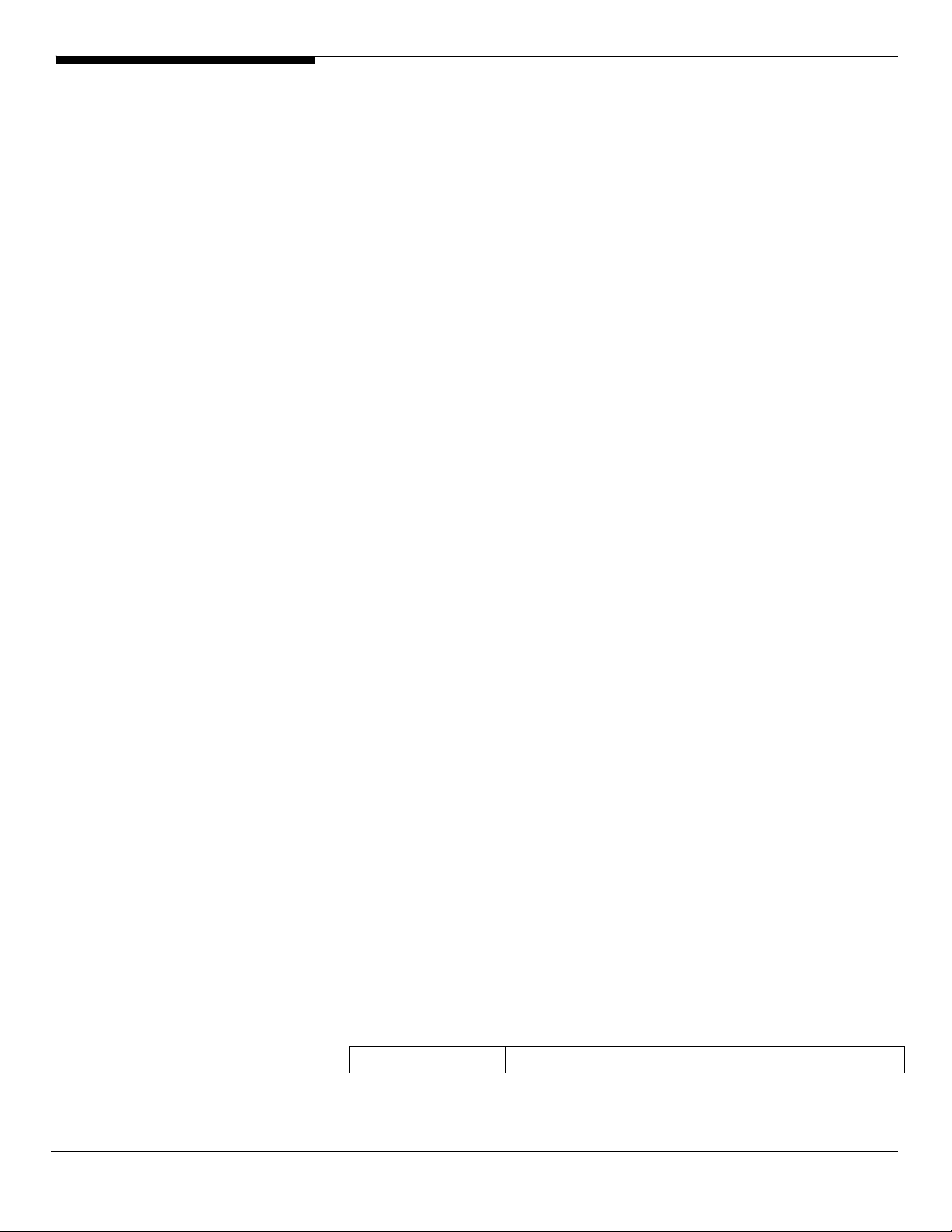
4. After loading the RAID driver from diskette, follow the normal procedure
to finish the installation.
Chipset Driver Installation
The chipset driver installation is the same as onboard Intel SATA RAID enabled.
Please refer to the Windows Server 2003 Enterprise x64 Edition (with onboard
Intel SATA RAID) Chipset Driver Installation section.
VGA Driver Installation
The VGA driver installation is the same as onboard Intel SATA RAID enabled.
Please refer to the Windows Server 2003 Enterprise x64 Edition (with onboard
Intel SATA RAID) VGA Driver Installation section.
Gigabit Ethernet Driver Installation
The Gigabit Ethernet driver installation is the same as onboard Intel SATA RAID
enabled. Please refer to the Windows Server 2003 Enterprise x64 Edition (with
onboard Intel SATA RAID) Gigabit Ethernet Driver Installation section.
iAMT Driver Installation
The iAMT driver installation is the same as onboard Intel SATA RAID enabled.
Please refer to the Windows Server 2003 Enterprise x64 Edition (with onboard
Intel SATA RAID) iAMT Driver Installation section.
SATA RAID Monitor Utility Installation
1. Please insert the G330 Resource CD into the optical drive.
2. Select Utilities, expand Utilities -> Altos G330 -> Onboard LSI SATA RAID,
select Onboard SATA RAID Monitor Utility (Windows Server 2003 x64) and
click on Setup.
3. Follow the instructions to finish the onboard SATA RAID monitor utility
installation.
Intel PROSet Utility Installation
The PROSet Utility installation is the same as onboard Intel SATA RAID enabled.
Please refer to the Windows Server 2003 Enterprise x64 Edition (with onboard
Intel SATA RAID) Intel PROSet Utility Installation section.
Windows Server 2003 Enterprise x64 Edition (with Adaptec SAS
44300 HostRAID)
Below information describes how to manually install Windows Server 2003
Enterprise x64 Edition on Altos G330 with Adaptec 44300 HostRAID.
Drivers Required
For Windows 2003 x64 Installation, the following device drivers are required.
Device Version Directory on Resource CD
Altos G330 Installation Configuration Guide 10
Page 21
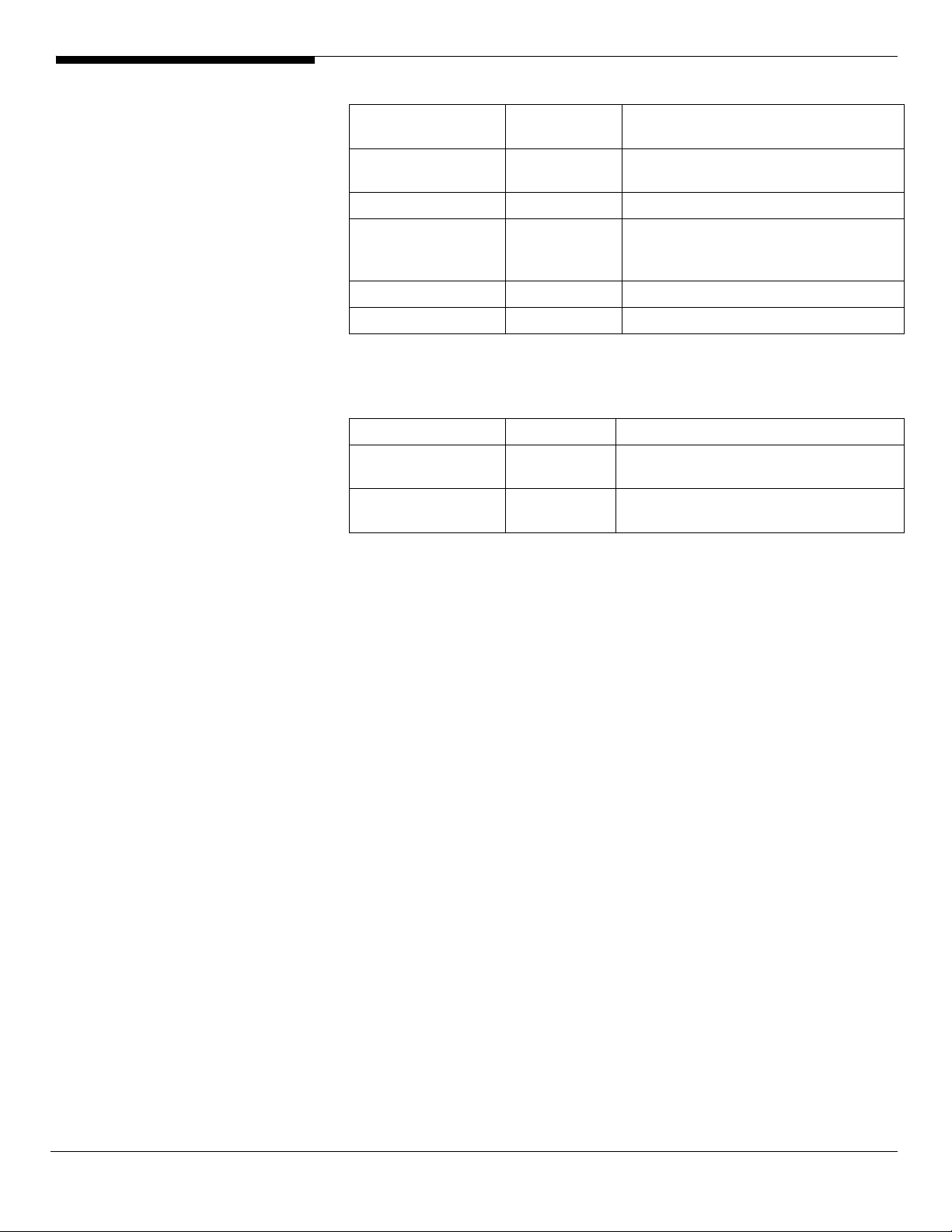
Onboard ATI
ES1000
Onboard Intel 3000
Chipset
Adaptec SAS 44300 1.2.5902.0 \Disk\G330\SAS\Adaptec\x64\44330.net
Onboard Intel
82573E Gigabit
Ethernet
Onboard iAMT 5.1.2600.2180 \Disk\G330\onboard\iAMT\ws03x64
Onboard USB 2.0 7.2.2.1007 Included in Intel 3000 Chipset driver
Software Required
The management utility of add-on Adaptec 44300 SAS card can be found in the
G330 Resource CD build 100(or later).
Software Version Directory on Utility and Manual CD
Adaptec Storage
Manager
Intel PROSet Utility 11.1.0.19 \APP\G330\NIC\prosetdx\ws03x64\DxSet
Configuring Adaptec SAS 44300 HostRAID
8.24.3.0 \Disk\G330\onboard\VGA\WS03x64\Set
up.exe
8.1.0.1002 \Disk\G330\onboard\chipset\Setup.exe
9.5.12.0 \Disk\G330\NIC\Intel\x64\pro1000.net
4.30.01(1604
2)
\APP\G330\SAS\Adaptec\x64\windows\s
etup.exe
up.EXE
Please refer to the Appendix C. for the Adaptec SAS 44300 HostRAID
configuration.
Installation Tips
1. As Windows Server 2003 x64 can’t recognize the Adaptec 44300 SAS card,
you need to make a driver diskette from the resource CD first before the
installation.
2. Press F6 at the start of installation to provide the driver diskette.
3. Select “Adaptec SAS/SATA 64-bit driver for Windows x64 Edition” as
target driver
4. After loading the driver from diskette, follow the normal procedure to
finish the installation.
Chipset Driver Installation
The chipset driver installation is the same as onboard Intel SATA RAID enabled.
Please refer to the Windows Server 2003 Enterprise x64 Edition (with onboard
Intel SATA RAID) Chipset Driver Installation section.
VGA Driver Installation
The VGA driver installation is the same as onboard Intel SATA RAID enabled.
Please refer to the Windows Server 2003 Enterprise x64 Edition (with onboard
Intel SATA RAID) VGA Driver Installation section.
11 Altos G330 Installation Configuration Guide
Page 22
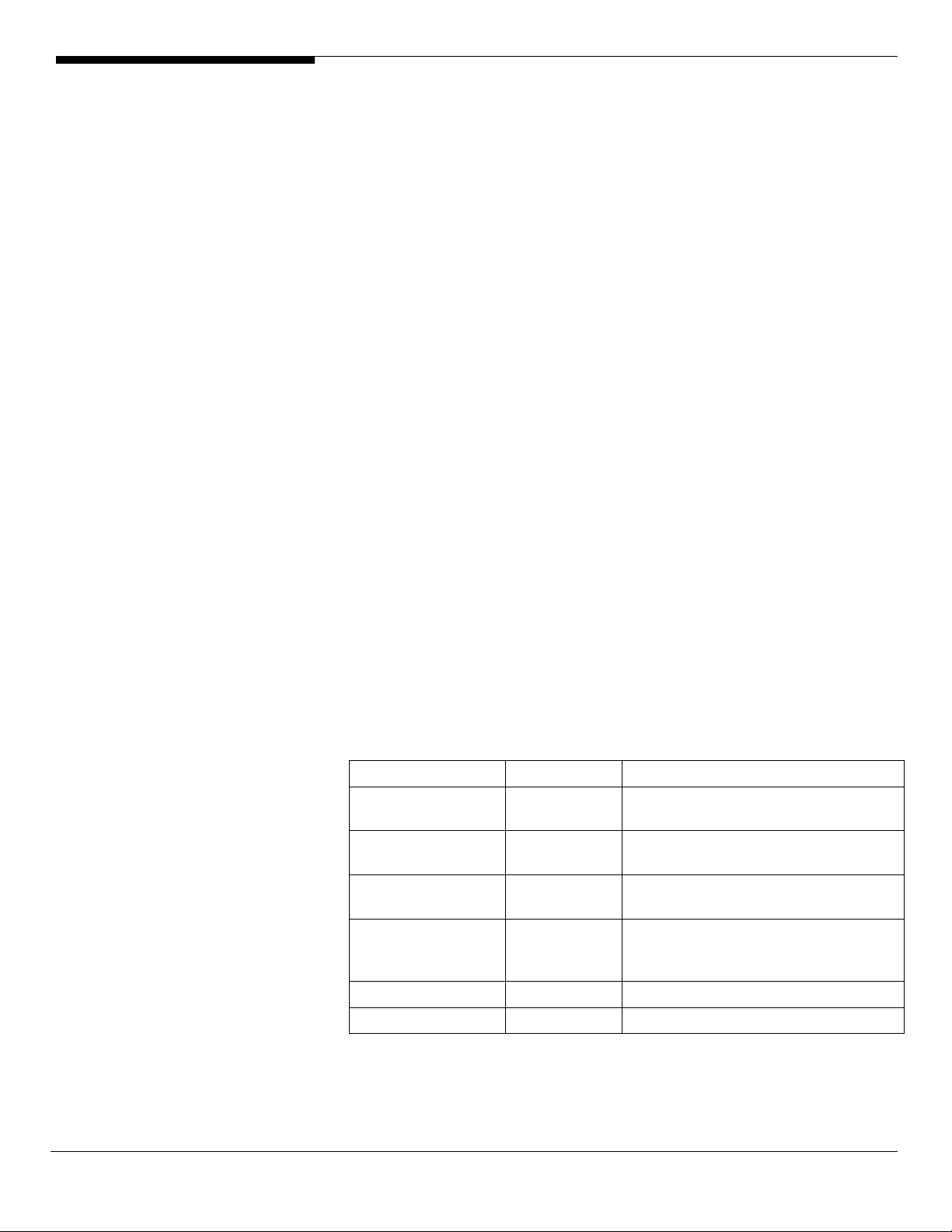
Gigabit Ethernet Driver Installation
The Gigabit Ethernet driver installation is the same as onboard Intel SATA RAID
enabled. Please refer to the Windows Server 2003 Enterprise x64 Edition (with
onboard Intel SATA RAID) Gigabit Ethernet Driver Installation section.
iAMT Driver Installation
The iAMT driver installation is the same as onboard Intel SATA RAID enabled.
Please refer to the Windows Server 2003 Enterprise x64 Edition (with onboard
Intel SATA RAID) iAMT Driver Installation section.
Adaptec Storage Manager Installation
1. Please insert G330 Resource CD into the optical drive.
2. Select Utilities, expand Utilities -> Altos G330 -> Adaptec SAS 44300, select
Adaptec Storage Manager (Windows Server 2003 x64) and click on Setup.
3. Follow the instructions, accept the License Agreement and use the default
setting to finish the Adaptec Storage Manager installation.
Intel PROSet Utility Installation
The PROSet Utility installation is the same as onboard Intel SATA RAID enabled.
Please refer to the Windows Server 2003 Enterprise x64 Edition (with onboard
Intel SATA RAID) Intel PROSet Utility Installation section.
Windows Server 2003 Enterprise x64 Edition (with LSI
MegaRAID SAS 8204ELP)
Below information describes how to manually install Windows Server 2003
Enterprise x64 Edition on Altos G330 with LSI MegaRAID SAS 82094ELP.
Drivers Required
For Windows 2003 x64 Installation, the following device drivers are required.
Device Version Directory on Resource CD
Onboard ATI
ES1000
Onboard Intel 3000
Chipset
LSI MegaRAID SAS
8204ELP
Onboard Intel
82573E Gigabit
Ethernet
Onboard iAMT 5.1.2600.2180 \Disk\G330\onboard\iAMT\ws03x64
Onboard USB 2.0 7.2.2.1007 Included in Intel 3000 Chipset driver
8.24.3.0 \Disk\G330\onboard\VGA\WS03x64\Set
up.exe
8.1.0.1002 \Disk\G330\onboard\chipset\Setup.exe
07.15.0209.20
07
9.6.31.0 \Disk\G330\NIC\Intel\x64\pro1000.net
\Disk\g330\sas\8204ELP\x64\w2k3\
Altos G330 Installation Configuration Guide 12
Page 23

Software Required
The management utility of LSI MegaRAID SAS 8204ELP can be found in the
G330 Resource CD build 300(or later).
Software Version Directory on Utility and Manual CD
MegaRAID Storage
Manager
Intel PROSet Utility 11.2.0.69 \APP\G330\NIC\prosetdx\ws03x64\DxSet
Configuring LSI MegaRAID SAS 8204ELP
Please refer to the Appendix D. for the LSI MegaRAID SAS 8204ELP
configuration.
Installation Tips
1. As Windows Server 2003 x64 can’t recognize the LSI MegaRAID SAS
8204ELP, you need to make a driver diskette from the resource CD first
before the installation.
2. Press F6 at the start of installation to provide the driver diskette.
2.07-00 \app\g330\sas\8204ELP\Windows\setup.
exe
up.EXE
3. Select “LSI Logic Embedded MegaRAID (Windows XP/2003 64-bit)” as
target driver
4. After loading the driver from diskette, follow the normal procedure to
finish the installation.
Chipset Driver Installation
The chipset driver installation is the same as onboard Intel SATA RAID enabled.
Please refer to the Windows Server 2003 Enterprise x64 Edition (with onboard
Intel SATA RAID) Chipset Driver Installation section.
VGA Driver Installation
The VGA driver installation is the same as onboard Intel SATA RAID enabled.
Please refer to the Windows Server 2003 Enterprise x64 Edition (with onboard
Intel SATA RAID) VGA Driver Installation section.
Gigabit Ethernet Driver Installation
The Gigabit Ethernet driver installation is the same as onboard Intel SATA RAID
enabled. Please refer to the Windows Server 2003 Enterprise x64 Edition (with
onboard Intel SATA RAID) Gigabit Ethernet Driver Installation section.
iAMT Driver Installation
The iAMT driver installation is the same as onboard Intel SATA RAID enabled.
Please refer to the Windows Server 2003 Enterprise x64 Edition (with onboard
Intel SATA RAID) iAMT Driver Installation section.
13 Altos G330 Installation Configuration Guide
Page 24
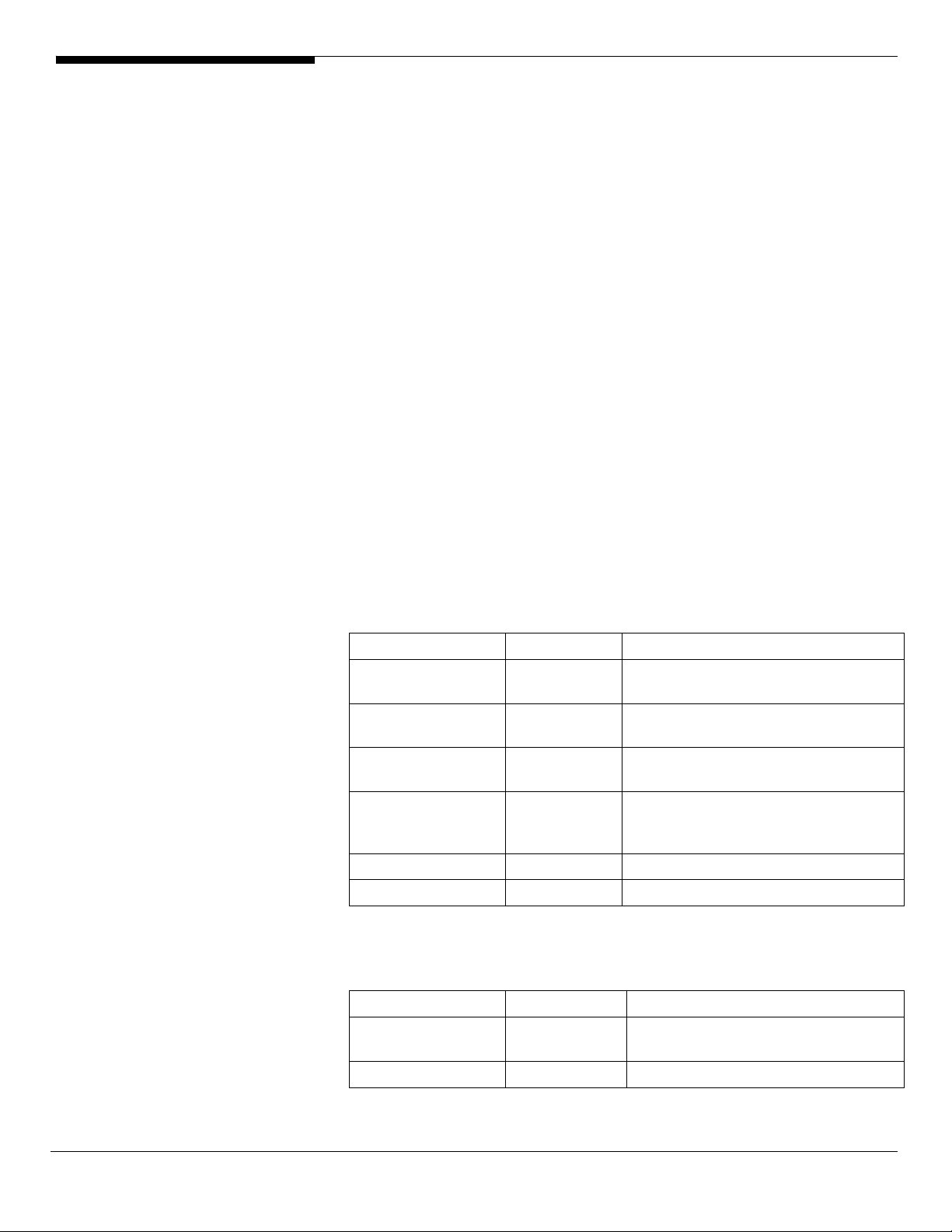
MegaRAID Storage Manager Installation
1. Please insert G330 Resource CD into the optical drive.
2. Select Utilities, expand Utilities -> Altos G330 -> LSI Logic MegaRAID SAS
8204ELP, select MegaRAID Storage Manager (Windows Server 2003 x64)
and click on Setup.
3. Follow the instruction, accept the license agreement and use the default
setting to the Setup Type.
4. At Setup Type, please select StandAlone.
5. Follow the instruction again to complete the installation.
Intel PROSet Utility Installation
The PROSet Utility installation is the same as onboard Intel SATA RAID enabled.
Please refer to the Windows Server 2003 Enterprise x64 Edition (with onboard
Intel SATA RAID) Intel PROSet Utility Installation section.
Windows Server 2003 Enterprise Edition SP1 (with onboard Intel
SATA RAID)
Below information describes how to manually install Windows Server 2003
Edition on Altos G330 with onboard Intel SATA RAID.
Drivers Required
For Windows Server 2003 Installation, the following device drivers are required.
Device Version Directory on Resource CD
Onboard ATI
ES1000
Onboard Intel 3000
Chipset
Onboard Intel SATA
RAID
Onboard Intel
82573E Gigabit
Ethernet
Onboard iAMT 5.1.2600.2180 \Disk\G330\onboard\iAMT\ws03
Onboard USB 2.0 7.2.2.1007 Included in Intel 3000 Chipset driver
Software Required
The management utility of onboard Intel SATA RAID can be found in the G330
Resource CD build 100.
Software Version Directory on Resource CD
Matrix Storage
Manager
PROSet Utility 11.1.0.19 \APP\G330\NIC\prosetdx\ws03\DxSetu
8.24.3.0 \Disk\G330\onboard\VGA\WS03\Setup.
exe
8.1.0.1002 \Disk\G330\onboard\chipset\Setup.exe
6.1.0.1002 \Disk\G330\RAID\INTEL\ws03
9.5.12.0 \Disk\G330\NIC\Intel\pro1000.net
6.1.0.1002 \APP\G330\SATARAID\Matrix\ws03\iat
a61_cd.exe
Altos G330 Installation Configuration Guide 14
Page 25
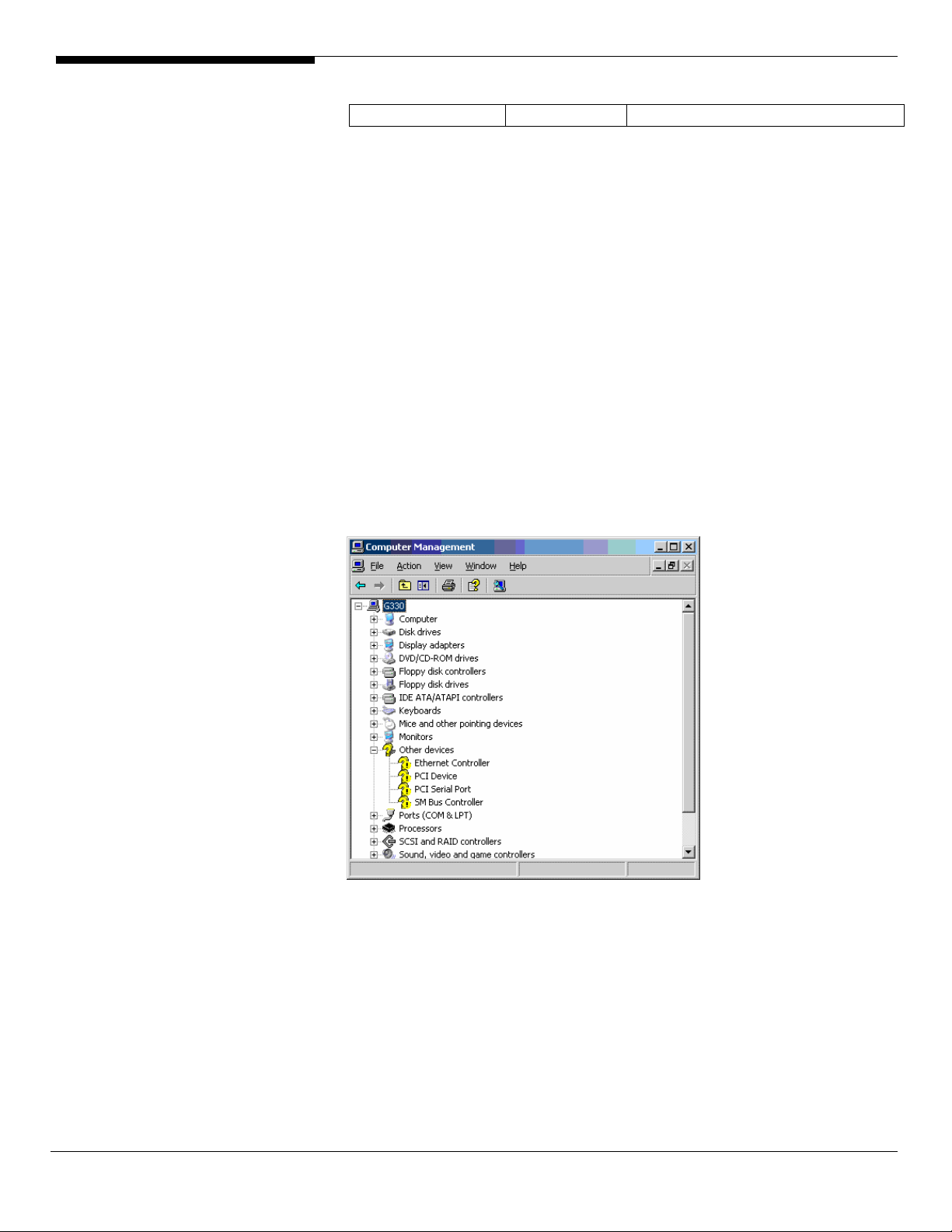
p.EXE
Configuring Onboard Intel SATA RAID
Please refer to the Appendix A. for the onboard Intel SATA RAID configuration.
Installation Tips
1. As Windows Server 2003 can’t recognize the onboard Intel SATA RAID,
you need to make a driver diskette from the resource CD first before the
installation.
2. Press F6 at the start of installation to provide the driver diskette.
3. Select “Intel (R) 82801GR/GH SATA RAID Controller (Desktop ICH7R/DH)”
as target driver
4. After loading the RAID driver from diskette, follow the normal procedure
to finish the installation.
Chipset Driver Installation
1. After the installation is completed, you would see the following other
devices listed in Device Manager.
2. Please insert the G330 Resource CD into optical drive.
3. Select Drivers, expand Drivers -> Altos G330 -> Onboard Device -> Chipset,
select Windows Server 2003 and run Setup.
4. Follow the instruction to install the chipset driver and reboot the server
after the driver is installed.
VGA Driver Installation
1. Windows will treat onboard VGA as Standard VGA device. You can find
15 Altos G330 Installation Configuration Guide
Page 26

the ATI ES1000 driver in G330 Resource CD. Please insert the G330
Resource CD into the optical drive.
2. Select Drivers, expand Drivers -> Altos G330-> Graphics adapters -> ATI
ES1000, select Windows Server 2003 and click on Setup.
3. Follow the instruction to install the chipset driver and reboot the server
after the driver is installed.
4. After installing the driver, you would see ATI ES1000 listed in Display
adapters.
Gigabit Ethernet Driver Installation
1. The Ethernet Controller listed under Other devices is onboard Intel
82573E Gigabit Ethernet Controller.
2. Right-click on the Ethernet Controller and select Update Driver.
3. Select No, not this time. Do not connect to Windows Update to search the
driver.
4. Select Install from a list or specific location (Advanced).
5. Select Search the best driver these locations and check Include this
location in the search.
6. Click on Browse and specify the path for the driver. Please refer to the
Directory on Resource CD in Driver required section for the path for the
NIC.
7. Click on Next and follow the instruction to finish the driver update.
8. After installing the driver, you would see Intel(R) PRO/1000 PM Network
Connection with I/O Acceleration listed in Network adapters.
iAMT Driver Installation
1. After you installing all the drivers, there are still two devices name PCI
Device and PCI Serial Port listed in Other devices in Windows Device
Manager. They are the onboard iAMT device. You can find the driver in
G330 Resource CD. Please do the same on both of the devices.
2. Right-click on the PCI Device/PCI Serial Port and select Update Driver.
3. Select No, not this time. Do not connect to Windows Update to search the
driver.
4. Select Install from a list or specific location (Advanced).
5. Select Search the best driver these locations and check Include this
location in the search.
6. Click on Browse and specify the path for the driver. Please refer to the
Directory on G330 Resource CD in Driver required section for the path for
the onboard iAMT.
Altos G330 Installation Configuration Guide 16
Page 27
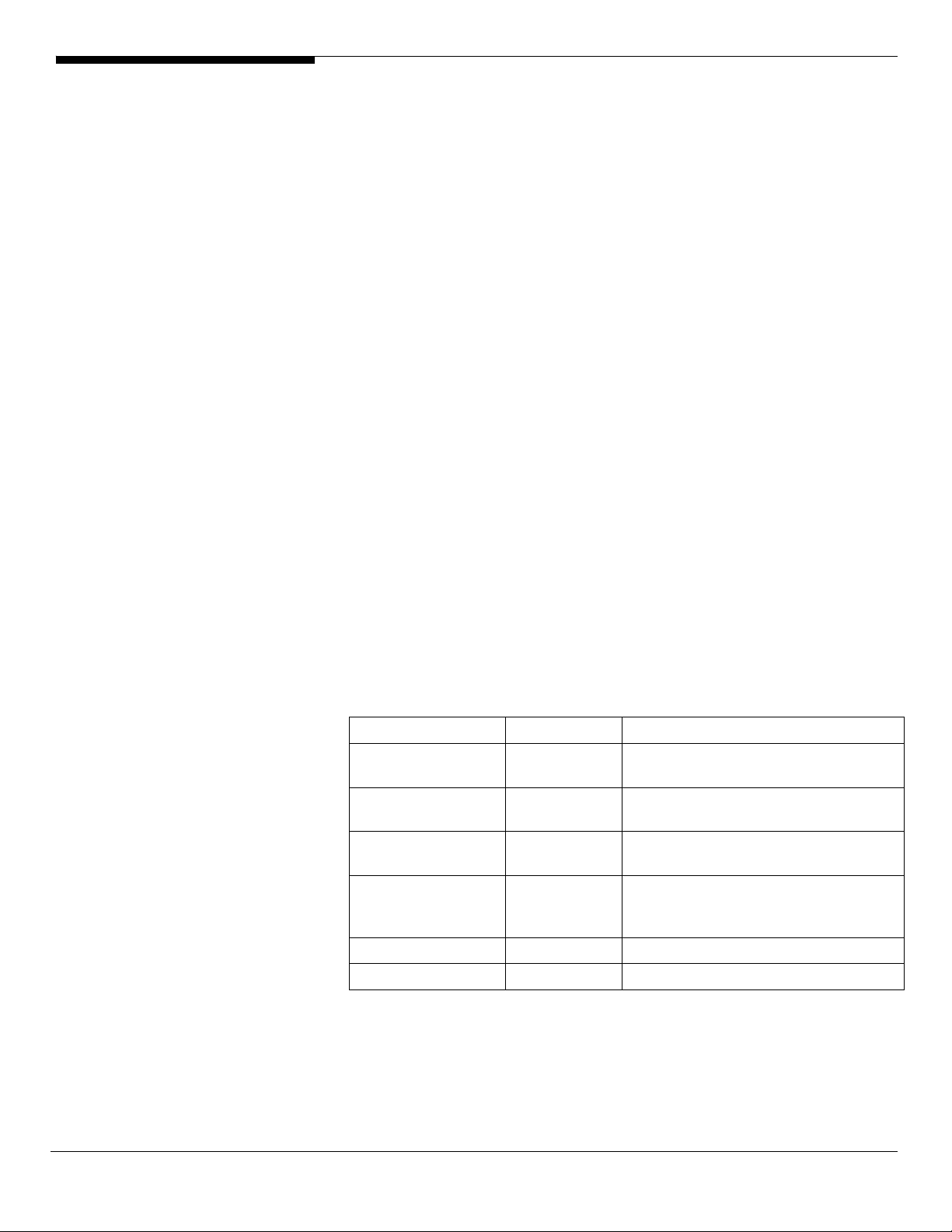
7. Click on Next and follow the instruction to finish the driver update.
8. After you installing the driver for both of PCI Device and PCI Serial Prot,
you would see only one Intel(R) Active Management Technology – SOL
(COM3) listed in Ports (COM & LPT) in Windows Device Manager.
Matrix Storage Manager Utility Installation
1. Please insert the G330 Resource CD into the optical drive.
2. Select Utilities, expand Utilities -> Altos G330 -> Onboard Intel SATA RAID,
select Matrix Storage Manager (Windows Server 2003) and click on Setup.
3. Follow the instruction to install the RAID utility installation and reboot
the server after the utility is installed.
Intel PROSet Utility Installation
1. Please insert the G330 Resource CD into the optical drive.
2. Select Utilities, expand Utilities -> Altos G330 -> Intel Gigabit Ethernet
Controller, select PROSet Utility (Windows Server 2003) and click on Setup.
3. Follow the instruction, accept the license agreement and use the default
setting to complete the Intel PROSet utility installation.
Windows Server 2003 Enterprise Edition SP1 (with onboard LSI
SATA RAID)
Below information describes how to manually install Windows Server 2003
Enterprise Edition on Altos G330 with onboard LSI SATA RAID enabled.
Drivers Required
For Windows 2003 Installation, the following device drivers are required.
Device Version Directory on Resource CD
Onboard ATI
ES1000
Onboard Intel 3000
Chipset
Onboard LSI SATA
RAID
Onboard Intel
82573E Gigabit
Ethernet
Onboard iAMT 5.1.2600.2180 \Disk\G330\onboard\iAMT\ws03
Onboard USB 2.0 7.2.2.1007 Included in Intel 3000 Chipset driver
Software Required
8.24.3.0 \Disk\G330\onboard\VGA\WS03\Setup.
exe
8.1.0.1002 \Disk\G330\onboard\chipset\Setup.exe
4.4.630.2006 \Disk\G330\RAID\LSI\ws03
9.5.12.0 \Disk\G330\NIC\Intel\pro1000.net
The management utility of onboard LSI SATA RAID can be found in the G330
Resource CD build 100 (or later).
17 Altos G330 Installation Configuration Guide
Page 28

Software Version Directory on Resource CD
Onboard SATA
RAID Monitor
Utility
Intel PROSet Utility 11.1.0.19 \APP\G330\NIC\prosetdx\ws03\DxSetup.
Configuring onboard LSI SATA RAID
Please refer to the Appendix B. for the onboard LSI SATA RAID configuration.
Installation Tips
1. As Windows Server 2003 can’t recognize the onboard LSI SATA RAID, you
need to make a driver diskette from the resource CD first before the
installation.
2. Press F6 at the start of installation to provide the driver diskette.
3. Select “Intel (R) Embedded Server RAID Technology” as target driver
4. After loading the RAID driver from diskette, follow the normal procedure
to finish the installation.
1.25.11.18 \APP\G330\SATARAID\Monitor\ws03\Me
gaIDESpy.exe
EXE
Chipset Driver Installation
The chipset driver installation is the same as onboard Intel SATA RAID enabled.
Please refer to the Windows Server 2003 Enterprise Edition (with onboard Intel
SATA RAID) Chipset Driver Installation section.
VGA Driver Installation
The VGA driver installation is the same as onboard Intel SATA RAID enabled.
Please refer to the Windows Server 2003 Enterprise Edition (with onboard Intel
SATA RAID) VGA Driver Installation section.
Gigabit Ethernet Driver Installation
The Gigabit Ethernet driver installation is the same as onboard Intel SATA RAID
enabled. Please refer to the Windows Server 2003 Enterprise Edition (with
onboard Intel SATA RAID) Gigabit Ethernet Driver Installation section.
iAMT Driver Installation
The iAMT driver installation is the same as onboard Intel SATA RAID enabled.
Please refer to the Windows Server 2003 Enterprise Edition (with onboard Intel
SATA RAID) iAMT Driver Installation section.
SATA RAID Monitor Utility Installation
1. Please insert the G330 Resource CD into the optical drive.
2. Select Utilities, expand Utilities -> Altos G330 -> Onboard LSI SATA RAID,
select Onboard SATA RAID Monitor Utility (Windows Server 2003) and
click on Setup.
Altos G330 Installation Configuration Guide 18
Page 29

3. Follow the instructions to finish the onboard SATA RAID monitor utility
installation.
Intel PROSet Utility Installation
The PROSet Utility installation is the same as onboard Intel SATA RAID enabled.
Please refer to the Windows Server 2003 Enterprise Edition (with onboard Intel
SATA RAID) Intel PROSet Utility Installation section.
Windows Server 2003 Enterprise Edition SP1 (with Adaptec SAS
44300 HostRAID)
Below information describes how to manually install Windows Server 2003
Enterprise Edition on Altos G330 with Adaptec SAS 44300 HostRAID.
Drivers Required
For Windows 2003 Installation, the following device drivers are required.
Device Version Directory on Resource CD
Onboard ATI
ES1000
Onboard Intel 3000
Chipset
Adaptec SAS 44300 1.2.5902.0 \Disk\G330\SAS\Adaptec\44300.net
Onboard Intel
82573E Gigabit
Ethernet
Onboard iAMT 5.1.2600.2180 \Disk\G330\onboard\iAMT\ws03
Onboard USB 2.0 7.2.2.1007 Included in Intel 3000 Chipset driver
8.24.3.0 \Disk\G330\onboard\VGA\WS03\Setup.
exe
8.1.0.1002 \Disk\G330\onboard\chipset\Setup.exe
9.5.12.0 \Disk\G330\NIC\Intel\pro1000.net
Software Required
The management utility of add-on Adaptec 44300 SAS card can be found in the
G330 Resource CD build 100(or later).
Software Version Directory on Utility and Manual CD
Adaptec Storage
Manager
Intel PROSet Utility 11.1.0.19 \APP\G330\NIC\prosetdx\ws03\DxSetup.
Configuring Adaptec SAS 44300 HostRAID
Please refer to the Appendix C. for the Adaptec SAS 44300 HostRAID
configuration.
Installation Tips
1. As Windows Server 2003 can’t recognize the Adaptec 44300 SAS card, you
need to make a driver diskette from the resource CD first before the
installation.
4.30.01(1604
2)
\APP\G330\SAS\Adaptec\Windows\ws03
\setup.exe
EXE
19 Altos G330 Installation Configuration Guide
Page 30

2. Press F6 at the start of installation to provide the driver diskette.
3. Select “Adaptec SAS/SATA 32bit driver for Windows 2000/XP/2003” as
target driver
4. After loading the driver from diskette, follow the normal procedure to
finish the installation.
Chipset Driver Installation
The chipset driver installation is the same as onboard Intel SATA RAID enabled.
Please refer to the Windows Server 2003 Enterprise Edition (with onboard Intel
SATA RAID) Chipset Driver Installation section.
VGA Driver Installation
The VGA driver installation is the same as onboard Intel SATA RAID enabled.
Please refer to the Windows Server 2003 Enterprise Edition (with onboard Intel
SATA RAID) VGA Driver Installation section.
Gigabit Ethernet Driver Installation
The Gigabit Ethernet driver installation is the same as onboard Intel SATA RAID
enabled. Please refer to the Windows Server 2003 Enterprise Edition (with
onboard Intel SATA RAID) Gigabit Ethernet Driver Installation section.
iAMT Driver Installation
The iAMT driver installation is the same as onboard Intel SATA RAID enabled.
Please refer to the Windows Server 2003 Enterprise Edition (with onboard Intel
SATA RAID) iAMT Driver Installation section.
Adaptec Storage Manager Installation
1. Please insert G330 Resource CD into the optical drive.
2. Select Utilities, expand Utilities -> Altos G330 -> Adaptec SAS 44300, select
Adaptec Storage Manager (Windows Server 2003) and click on Setup.
3. Follow the instructions, accept the License Agreement and use the default
setting to finish the Adaptec Storage Manager installation.
Intel PROSet Utility Installation
The PROSet Utility installation is the same as onboard Intel SATA RAID enabled.
Please refer to the Windows Server 2003 Enterprise Edition (with onboard Intel
SATA RAID) Intel PROSet Utility Installation section.
Windows Server 2003 Enterprise Edition SP1 (with LSI
MegaRAID SAS 8204ELP)
Below information describes how to manually install Windows Server 2003
Enterprise Edition on Altos G330 with LSI MegaRAID SAS 8204ELP.
Altos G330 Installation Configuration Guide 20
Page 31

Drivers Required
For Windows 2003 Installation, the following device drivers are required.
Device Version Directory on Resource CD
Onboard ATI
ES1000
Onboard Intel 3000
Chipset
LSI MegaRAID SAS
8204ELP
Onboard Intel
82573E Gigabit
Ethernet
Onboard iAMT 5.1.2600.2180 \Disk\G330\onboard\iAMT\ws03
Onboard USB 2.0 7.2.2.1007 Included in Intel 3000 Chipset driver
Software Required
The management utility of add-on LSI MegaRAID SAS 8204ELP can be found in
the G330 Resource CD build 300(or later).
Software Version Directory on Utility and Manual CD
MegaRAID Storage
Manager
Intel PROSet Utility 11.2.0.69 \APP\G330\NIC\prosetdx\ws03\DxSetup.
8.24.3.0 \Disk\G330\onboard\VGA\WS03\Setup.
exe
8.1.0.1002 \Disk\G330\onboard\chipset\Setup.exe
07.15.0209.20
07
9.6.31.0 \Disk\G330\NIC\Intel\pro1000.net
2.07-00 \app\g330\sas\8204ELP\Windows\setup.
\Disk\g330\sas\8204ELP\w2k3\
exe
EXE
Configuring LSI MegaRAID SAS 8204ELP
Please refer to the Appendix D. for the LSI MegaRAID SAS 8204ELP
configuration.
Installation Tips
1. As Windows Server 2003 can’t recognize the LSI MegaRAID SAS 8204ELP,
you need to make a driver diskette from the resource CD first before the
installation.
2. Press F6 at the start of installation to provide the driver diskette.
3. Select “LSI Logic Embedded MegaRAID (Windows XP/2003)” as target
driver
4. After loading the driver from diskette, follow the normal procedure to
finish the installation.
Chipset Driver Installation
The chipset driver installation is the same as onboard Intel SATA RAID enabled.
Please refer to the Windows Server 2003 Enterprise Edition (with onboard Intel
SATA RAID) Chipset Driver Installation section.
21 Altos G330 Installation Configuration Guide
Page 32

VGA Driver Installation
The VGA driver installation is the same as onboard Intel SATA RAID enabled.
Please refer to the Windows Server 2003 Enterprise Edition (with onboard Intel
SATA RAID) VGA Driver Installation section.
Gigabit Ethernet Driver Installation
The Gigabit Ethernet driver installation is the same as onboard Intel SATA RAID
enabled. Please refer to the Windows Server 2003 Enterprise Edition (with
onboard Intel SATA RAID) Gigabit Ethernet Driver Installation section.
iAMT Driver Installation
The iAMT driver installation is the same as onboard Intel SATA RAID enabled.
Please refer to the Windows Server 2003 Enterprise Edition (with onboard Intel
SATA RAID) iAMT Driver Installation section.
MegaRAID Storage Manager Installation
1. Please insert G330 Resource CD into the optical drive.
2. Select Utilities, expand Utilities -> Altos G330 -> LSI Logic MegaRAID SAS
8204ELP, select MegaRAID Storage Manager (Windows Server 2003) and
click on Setup.
3. Follow the instruction, accept the license agreement and use the default
setting to the Setup Type.
4. At Setup Type, please select StandAlone.
5. Follow the instruction again to complete the installation.
Intel PROSet Utility Installation
The PROSet Utility installation is the same as onboard Intel SATA RAID enabled.
Please refer to the Windows Server 2003 Enterprise Edition (with onboard Intel
SATA RAID) Intel PROSet Utility Installation section.
Windows 2000 Advanced Server SP4 (with onboard Intel SATA
RAID)
Below information describes how to manually install Windows 2000 on Altos
G330 with onboard Intel SATA RAID.
Drivers Required
For Windows 2000 Installation, the following device drivers are required.
Device Version Directory on Resource CD
Onboard ATI
ES1000
Onboard Intel 3000
Chipset
8.24.3.0 \Disk\G330\onboard\VGA\WS2K\Setup.
exe
8.1.0.1002 \Disk\G330\onboard\chipset\Setup.exe
Altos G330 Installation Configuration Guide 22
Page 33

Onboard Intel SATA
RAID
Onboard Intel
82573E Gigabit
Ethernet
Onboard iAMT 1.1.25.0/5.1.26
Onboard USB 2.0 7.2.2.1007 Included in Intel 3000 Chipset driver
Software Required
The management utility of onboard Intel SATA RAID can be found in the G330
Resource CD build 100.
Software Version Directory on Resource CD
Matrix Storage
Manager
PROSet Utility 11.1.0.19 \APP\G330\NIC\prosetdx\ws2k\DxSetu
Configuring Onboard Intel SATA RAID
Please refer to the Appendix A. for the onboard Intel SATA RAID configuration.
Installation Tips
6.1.0.1002 \Disk\G330\RAID\INTEL\ws2k
9.5.12.0 \Disk\G330\NIC\Intel\pro1000.w2k
\Disk\G330\onboard\iAMT\ws2k
00.2180
6.1.0.1002 \APP\G330\SATARAID\Matrix\ws2k\iat
a61_cd.exe
p.EXE
1. As Windows 2000 can’t recognize the onboard Intel SATA RAID, you need
to make a driver diskette from the resource CD first before the
installation.
2. Press F6 at the start of installation to provide the driver diskette.
3. Select “Intel (R) 82801GR/GH SATA RAID Controller (Desktop ICH7R/DH)”
as target driver
4. After loading the RAID driver from diskette, follow the normal procedure
to finish the installation.
Chipset Driver Installation
1. After the installation is completed, you would see the following other
devices listed in Device Manager.
23 Altos G330 Installation Configuration Guide
Page 34

2. Please insert the G330 Resource CD into optical drive.
3. Select Drivers, expand Drivers -> Altos G330 -> Onboard Device -> Chipset,
select Windows 2000 and run Setup.
4. Follow the instruction to install the chipset driver and reboot the server
after the driver is installed.
VGA Driver Installation
1. There is a VGA controller (VGA Compatible) listed under Other devices in
Windows Device Manager. It is the ATI ES1000 for G330.
2. Insert the G330 Resource CD build 100 (or later) into the optical drive.
3. Select Drivers, expand Drivers -> Altos G330 -> Graphics adapters -> ATI
ES1000 and double-click on Windows 2000.
4. Follow the instruction to install the VGA driver and reboot the server
after the driver is installed.
5. After installing the driver, you would see ATI ES1000 listed in Display
adapters.
Gigabit Ethernet Driver Installation
1. There is one Ethernet Controller listed under Other device in Windows
Device Manager. It should be the onboard Intel 82573E Gigabit Ethernet
controller. You could find the driver in G330 Resource CD build 100 (or
later).
2. Right-click on the Ethernet Controller and select Properties.
3. Select Driver tab and click on Update Driver.
4. Follow the instructions. Select Search for a suitable driver for my device
Altos G330 Installation Configuration Guide 24
Page 35

(Recommended) and click on Next.
5. Check on the Specify a location and click on Next to specify the path for
the driver. Please refer to the Directory on Resource CD in Driver required
section for NIC driver.
6. Follow the instructions to finish the installation.
7. After installing the driver, you would see Intel(R) PRO/1000 PM Network
Connection listed in Network adapters.
iAMT Driver Installation
1. After you installing all the drivers, there are still two devices name PCI
Device and PCI Serial Port listed in Other devices in Windows Device
Manager. They are the onboard iAMT device. You can find the driver in
G330 Resource CD. Please do the same on both of the devices.
2. Right-click on the PCI Device/PCI Serial Port and select Properties.
3. Select Driver tab and click on Update Driver.
4. Follow the instructions. Select Search for a suitable driver for my device
(Recommended) and click on Next.
5. Check on the Specify a location and click on Next to specify the path for
the driver. Please refer to the Directory on Resource CD in Driver required
section for IOAT driver.
6. Follow the instruction to finish the driver update.
7. After you installing the driver for both of PCI Device and PCI Serial Prot,
you would see Intel(R) Active Management Technology – KCS listed in
System devices and Intel(R) Active Management Technology – SOL (COM3)
listed in Ports (COM & LPT) in Windows Device Manager.
Matrix Storage Manager Utility Installation
1. Please insert the G330 Resource CD into the optical drive.
2. Select Utilities, expand Utilities -> Altos G330 -> Onboard Intel SATA RAID,
select Matrix Storage Manager (Windows 2000) and click on Setup.
3. Follow the instruction to install the RAID utility installation and reboot
the server after the utility is installed.
Intel PROSet Utility Installation
1. Before you installing the PROSet Utility, you need to enable the Windows
Instrumentation service first.
2. Please launch the service management console form Start ->
Administrative Tools -> Service.
3. Right-click on Windows Management Instrumentation service and select
Properties.
25 Altos G330 Installation Configuration Guide
Page 36

4. Change the Startup type to Automatic and click on OK.
5. After the Windows Management Instrumentation service is started, you
can start to install the PROSet Utility.
6. Please insert the G330 Resource CD into the optical drive.
7. Select Utilities, expand Utilities -> Altos G330 -> Intel Gigabit Ethernet
Controller, select PROSet Utility (Windows 2000) and click on Setup.
8. Follow the instruction, accept the license agreement and use the default
setting to complete the Intel PROSet utility installation.
Windows 2000 Advanced Server SP4 (with onboard LSI SATA
RAID)
Below information describes how to manually install Windows 2000 on Altos
G330 with onboard LSI SATA RAID.
Drivers Required
For Windows 2000 Installation, the following device drivers are required.
Device Version Directory on Resource CD
Onboard ATI
ES1000
Onboard Intel 3000
Chipset
Onboard LSI SATA
RAID
Onboard Intel
82573E Gigabit
Ethernet
Onboard iAMT 1.1.25.0/5.1.26
Onboard USB 2.0 7.2.2.1007 Included in Intel 3000 Chipset driver
8.24.3.0 \Disk\G330\onboard\VGA\WS2K\Setup.
exe
8.1.0.1002 \Disk\G330\onboard\chipset\Setup.exe
4.4.630.2006 \Disk\G330\RAID\LSI\ws2k
9.5.12.0 \Disk\G330\NIC\Intel\pro1000.w2k\
\Disk\G330\onboard\iAMT\ws2k
00.2180
Software Required
The management utility of onboard LSI SATA RAID can be found in the G330
Resource CD build 100.
Software Version Directory on Resource CD
Onboard SATA
RAID Monitor
Utility
PROSet Utility 11.1.0.19 \APP\G330\NIC\prosetdx\ws2k\DxSetu
Configuring Onboard Intel SATA RAID
Please refer to the Appendix A. for the onboard Intel SATA RAID configuration.
Altos G330 Installation Configuration Guide 26
1.25.11.18 \APP\G330\SATARAID\Monitor\ws2k\
MegaIDESpy.exe
p.EXE
Page 37

Installation Tips
1. As Windows 2000 can’t recognize the onboard Intel SATA RAID, you need
to make a driver diskette from the resource CD first before the
installation.
2. Press F6 at the start of installation to provide the driver diskette.
3. Select “Intel (R) 82801GR/GH SATA RAID Controller (Desktop ICH7R/DH)”
as target driver
4. After loading the RAID driver from diskette, follow the normal procedure
to finish the installation.
Chipset Driver Installation
The chipset driver installation is the same as onboard Intel SATA RAID enabled.
Please refer to the Windows 2000 Advanced Server (with onboard Intel SATA
RAID) Chipset Driver Installation section.
VGA Driver Installation
The VGA driver installation is the same as onboard Intel SATA RAID enabled.
Please refer to the Windows 2000 Advanced Server (with onboard Intel SATA
RAID) VGA Driver Installation section.
Gigabit Ethernet Driver Installation
The Gigabit Ethernet driver installation is the same as onboard Intel SATA RAID
enabled. Please refer to the Windows 2000 Advanced Server (with onboard
Intel SATA RAID) Gigabit Ethernet Driver Installation section.
iAMT Driver Installation
The iAMT driver installation is the same as onboard Intel SATA RAID enabled.
Please refer to the Windows 2000 Advanced Server (with onboard Intel SATA
RAID) iAMT Driver Installation section.
SATA RAID Monitor Utility Installation
1. Please insert the G330 Resource CD into the optical drive.
2. Select Utilities, expand Utilities -> Altos G330 -> Onboard LSI SATA RAID,
select Onboard SATA RAID Monitor Utility (Windows 2000) and click on
Setup.
3. Follow the instructions to finish the onboard SATA RAID monitor utility
installation.
Intel PROSet Utility Installation
The PROSet Utility installation is the same as onboard Intel SATA RAID enabled.
Please refer to the Windows 2000 Advanced Server (with onboard Intel SATA
RAID) Intel PROSet Utility Installation section.
27 Altos G330 Installation Configuration Guide
Page 38

Windows 2000 Advanced Server SP4 (with Adaptec SAS 44300
HostRAID)
Below information describes how to manually install Windows 2000 on Altos
G330 with Adaptec SAS 44300 HostRAID.
Drivers Required
For Windows 2000 Installation, the following device drivers are required.
Device Version Directory on Resource CD
Onboard ATI
ES1000
Onboard Intel 3000
Chipset
Adaptec SAS 44300 1.2.5902.0 \Disk\G330\SAS\Adaptec\44330.w2k
Onboard Intel
82573E Gigabit
Ethernet
Onboard iAMT 1.1.25.0/5.1.26
Onboard USB 2.0 7.2.2.1007 Included in Intel 3000 Chipset driver
8.24.3.0 \Disk\G330\onboard\VGA\WS2K\Setup.
exe
8.1.0.1002 \Disk\G330\onboard\chipset\Setup.exe
9.5.12.0 \Disk\G330\NIC\Intel\pro1000.w2k\
\Disk\G330\onboard\iAMT\ws2k
00.2180
Software Required
The management utility of Adaptec SAS 44300 HostRAID can be found in the
G330 Resource CD build 100.
Software Version Directory on Resource CD
Adaptec Storage
Manager
PROSet Utility 11.1.0.19 \APP\G330\NIC\prosetdx\ws2k\DxSetu
Configuring Adaptec SAS 44300 HostRAID
Please refer to the Appendix C. for the Adaptec SAS 44300 HostRAID
configuration.
Installation Tips
1. As Windows 2000 can’t recognize the Adaptec SAS 44300 HostRAID, you
need to make a driver diskette from the resource CD first before the
installation.
2. Press F6 at the start of installation to provide the driver diskette.
3. Select “Adaptec SAS/SATA 32bit driver for Windows 2000/XP/2003” as
target driver
4.30.01(16042) \APP\G330\SAS\Adaptec\Windows\ws2
k\setup.exe
p.EXE
4. After loading the RAID driver from diskette, follow the normal procedure
to finish the installation.
Altos G330 Installation Configuration Guide 28
Page 39

Chipset Driver Installation
The chipset driver installation is the same as onboard Intel SATA RAID enabled.
Please refer to the Windows 2000 Advanced Server (with onboard Intel SATA
RAID) Chipset Driver Installation section.
VGA Driver Installation
The VGA driver installation is the same as onboard Intel SATA RAID enabled.
Please refer to the Windows 2000 Advanced Server (with onboard Intel SATA
RAID) VGA Driver Installation section.
Gigabit Ethernet Driver Installation
The Gigabit Ethernet driver installation is the same as onboard Intel SATA RAID
enabled. Please refer to the Windows 2000 Advanced Server (with onboard
Intel SATA RAID) Gigabit Ethernet Driver Installation section.
iAMT Driver Installation
The iAMT driver installation is the same as onboard Intel SATA RAID enabled.
Please refer to the Windows 2000 Advanced Server (with onboard Intel SATA
RAID) iAMT Driver Installation section.
Adaptec Storage Manager Utility Installation
1. Please insert G330 Resource CD into the optical drive.
2. Select Utilities, expand Utilities -> Altos G330 -> Adaptec SAS 44300, select
Adaptec Storage Manager (Windows 2000) and click on Setup.
3. Follow the instructions, accept the License Agreement and use the default
setting to finish the Adaptec Storage Manager installation.
Intel PROSet Utility Installation
The PROSet Utility installation is the same as onboard Intel SATA RAID enabled.
Please refer to the Windows 2000 Advanced Server (with onboard Intel SATA
RAID) Intel PROSet Utility Installation section.
Windows 2000 Advanced Server SP4 (with LSI MegaRAID SAS
8204ELP)
Below information describes how to manually install Windows 2000 on Altos
G330 with LSI MegaRAID SAS 8204ELP.
Drivers Required
For Windows 2000 Installation, the following device drivers are required.
Device Version Directory on Resource CD
Onboard ATI
ES1000
Onboard Intel 3000
Chipset
8.24.3.0 \Disk\G330\onboard\VGA\WS2K\Setup.
exe
8.1.0.1002 \Disk\G330\onboard\chipset\Setup.exe
29 Altos G330 Installation Configuration Guide
Page 40

LSI MegaRAID SAS
8204ELP
Onboard Intel
07.15.0209.20
\Disk\g330\sas\8204ELP\w2k\
07
9.6.31.0 \Disk\G330\NIC\Intel\pro1000.w2k\
82573E Gigabit
Ethernet
Onboard iAMT 1.1.25.0/5.1.26
\Disk\G330\onboard\iAMT\ws2k
00.2180
Onboard USB 2.0 7.2.2.1007 Included in Intel 3000 Chipset driver
Software Required
The management utility of LSI MegaRAID SAS 8204ELP can be found in the
G330 Resource CD build 300 (or later).
Software Version Directory on Resource CD
MegaRAID Storage
Manager
2.07-00 \app\g330\sas\8204ELP\Windows\setu
p.exe
PROSet Utility 11.2.0.69 \APP\G330\NIC\prosetdx\ws2k\DxSetu
p.EXE
Configuring LSI MegaRAID SAS 8204ELP
Please refer to the Appendix D. for the LSI MegaRAID SAS 8204ELP
configuration.
Installation Tips
1. As Windows 2000 can’t recognize the Adaptec SAS 44300 HostRAID, you
need to make a driver diskette from the resource CD first before the
installation.
2. Press F6 at the start of installation to provide the driver diskette.
3. Select “LSI Logic Embedded MegaRAID (Windows 2000 SP4)” as target
driver
4. After loading the RAID driver from diskette, follow the normal procedure
to finish the installation.
Chipset Driver Installation
The chipset driver installation is the same as onboard Intel SATA RAID enabled.
Please refer to the Windows 2000 Advanced Server (with onboard Intel SATA
RAID) Chipset Driver Installation section.
VGA Driver Installation
The VGA driver installation is the same as onboard Intel SATA RAID enabled.
Please refer to the Windows 2000 Advanced Server (with onboard Intel SATA
RAID) VGA Driver Installation section.
Gigabit Ethernet Driver Installation
The Gigabit Ethernet driver installation is the same as onboard Intel SATA RAID
Altos G330 Installation Configuration Guide 30
Page 41

enabled. Please refer to the Windows 2000 Advanced Server (with onboard
Intel SATA RAID) Gigabit Ethernet Driver Installation section.
iAMT Driver Installation
The iAMT driver installation is the same as onboard Intel SATA RAID enabled.
Please refer to the Windows 2000 Advanced Server (with onboard Intel SATA
RAID) iAMT Driver Installation section.
MegaRIAD Storage Manager Utility Installation
1. Please insert G330 Resource CD into the optical drive.
2. Select Utilities, expand Utilities -> Altos G330 -> LSI Logic MegaRAID SAS
8204ELP, select MegaRAID Storage Manager (Windows 2000) and click on
Setup.
3. Follow the instruction, accept the license agreement and use the default
setting to the Setup Type.
4. At Setup Type, please select StandAlone.
5. Follow the instruction again to complete the installation.
Intel PROSet Utility Installation
The PROSet Utility installation is the same as onboard Intel SATA RAID enabled.
Please refer to the Windows 2000 Advanced Server (with onboard Intel SATA
RAID) Intel PROSet Utility Installation section.
Red Hat Enterprise Linux 4.0 Update 3 (with onboard LSI SATA
RAID)
Below information describes how to manually install Red Hat Enterprise Linux
4.0 update 3 on Altos G330 with onboard LSI SATA RAID.
Drivers Required
For Red Hat Enterprise Linux 4.0 Update 3 Installation, the following device
drivers are required.
Device Version Directory on Resource CD
Onboard ATI
ES1000
Onboard Intel 3000
Chipset
Onboard LSI SATA
RAID
Onboard Intel
82573E Gigabit
Ethernet
Onboard USB 2.0 N/A OS built-in
N/A OS built-in
N/A No Driver
5.09a \Disk\G330\raid\LSI\rhe4u3
7.2.7-NAPI \Disk\G330\NIC\Intel\pro1000.lx
31 Altos G330 Installation Configuration Guide
Page 42

Software Required
The management utility of onboard SATA RAID can be found in the G330
Resource CD build 100 (or later).
Software Version Directory on Resource CD
Onboard SATA
RAID Monitor
Utility
Configuring Onboard LSI SATA RAID
Please refer to the Appendix B. for the onboard LSI SATA RAID configuration.
Installation Tips
1. Since Red Hat Enterprise Linux 4.0 Update 3 cannot recognize the
onboard LSI SATA RAID, you need to make a driver diskette from the
Resource CD first before the installation.
2. Type linux dd when the prompt boot: appears at the start.
3. Follow the instruction to load onboard LSI SATA RAID driver from the
driver diskette from floppy (fd0).
1.11.0 \APP\G330\SATARAID\Monitor\linux\
4. At Package Defaults page, select Customize the set of packages to be
installed. And select Development Tools under Development in the
Package Group Selection.
5. Follow the normal procedure to finish the installation.
Gigabit Ethernet Driver Installation
The Red Hat Enterprise Linux 4.0 Update 3 can detect the onboard Intel 82573E.
But we recommend replacing the driver with the one in G330 Resource CD.
1. Stop the network interface
# service network stop
2. Remove the module e1000
# rmmod e1000
3. Make the driver diskette for G330 Resource CD.
4. Copy driver from floppy to hard disk
# mount /media/floppy
# cp –R /media/floppy/. /tmp/
5. Change the directory to the driver source and install the driver
# cd /tmp/src/
# make install
# insmod e1000.ko
Altos G330 Installation Configuration Guide 32
Page 43

6. Restart the network interface.
# service network start
Onboard SATA RAID Utility Setup
1. Copy the utility Spy.i386.rpm from the G330 Resource CD to HDD.
2. Install the Spy.i386.rpm
# rpm –ivh Spy.i386.rpm
Red Hat Enterprise Linux 4.0 Update 3 (with Adaptec SAS 44300
HostRAID)
Below information describes how to manually install Red Hat Enterprise Linux
4.0 update 3 on Altos G330 with Adaptec SAS 44300 HostRAID.
Drivers Required
For Red Hat Enterprise Linux 4.0 Update 3 Installation, the following device
drivers are required.
Device Version Directory on Resource CD
Onboard ATI
ES1000
Onboard Intel 3000
Chipset
Adaptec SAS 44300 1.2.5918.0 \Disk\G330\SAS\Adaptec\44330.rl
Onboard Intel
82573E Gigabit
Ethernet
Onboard USB 2.0 N/A OS built-in
N/A OS built-in
N/A No Driver
7.2.7-NAPI \Disk\G330\NIC\Intel\pro1000.lx
Software Required
The management utility of Adaptec SAS 44300 HostRAID can be found in the
G330 Resource CD build 100 (or later).
Software Version Directory on Resource CD
Adaptec Storage
Manager
Configuring Adaptec SAS 44300 HostRAID
Please refer to the Appendix C. for the Adaptec SAS 44300 HostRAID
configuration.
Installation Tips
1. Since Red Hat Enterprise Linux 4.0 Update 3 cannot recognize the
Adaptec SAS 44300, you need to make a driver diskette from the Resource
CD first before the installation.
2. Type linux dd when the prompt boot: appears at the start.
4.30.01(16042) \APP\G330\SAS\Adaptec\Linux\
33 Altos G330 Installation Configuration Guide
Page 44

3. Follow the instruction to load Adaptec SAS 44300 driver from the driver
diskette from floppy (fd0).
4. At Package Defaults page, select Customize the set of packages to be
installed. And select Development Tools under Development in the
Package Group Selection.
5. Follow the normal procedure to finish the installation.
Gigabit Ethernet Driver Installation
The Gigabit Ethernet Driver installation is the same as onboard LSI SATA RAID
enabled. Please refer to the Red Hat Enterprise Linux 4 Update 3 (with onboard
LSI SATA RAID) Gigabit Ethernet Driver Installation section.
Adaptec Storage Manager Installation
1. Insert the G330 Resource CD and copy the utility StorMan-4.30.i386.rpm
from the folder /APP/G330SAS/Adaptec/Linux on the CD to HDD.
2. Install StorMan-4.30.i386.rpm.
# rpm –ivh StorMan-4.30.i386.rpm
3. Launch the Adaptec Storage Manager
# /usr/StorMan/StorMan.sh
Red Hat Enterprise Linux 4.0 Update 3 (with LSI MegaRAID SAS
8204ELP)
Below information describes how to manually install Red Hat Enterprise Linux
4.0 update 3 on Altos G330 with LSI MegaRAID SAS 8204ELP.
Drivers Required
For Red Hat Enterprise Linux 4.0 Update 3 Installation, the following device
drivers are required.
Device Version Directory on Resource CD
Onboard ATI
ES1000
Onboard Intel 3000
Chipset
LSI MegaRAID SAS
8204ELP
Onboard Intel
82573E Gigabit
Ethernet
Onboard USB 2.0 N/A OS built-in
N/A OS built-in
N/A No Driver
07.15.0209.20
07
7.3.15-NAPI \Disk\G330\NIC\Intel\pro1000.lx
\app\g330\sas\8204ELP\Linux\
Software Required
The management utility of LSI MegaRAID SAS 8204ELP can be found in the
Altos G330 Installation Configuration Guide 34
Page 45

G330 Resource CD build 300 (or later).
Software Version Directory on Resource CD
MegaRAID Storage
Manager
Configuring LSI MegaRAID SAS 8204ELP
Please refer to the Appendix D. for the LSI MegaRAID SAS 8204ELP
configuration.
Installation Tips
1. Since Red Hat Enterprise Linux 4.0 Update 3 cannot recognize the LSI
MegaRAID SAS 8204ELP, you need to make a driver diskette from the
Resource CD first before the installation.
2. Type linux dd when the prompt boot: appears at the start.
3. Follow the instruction to load MegaRAID SAS 8204ELP driver from the
driver diskette from floppy (fd0).
4. At Package Defaults page, select Customize the set of packages to be
installed. And select Development Tools under Development in the
Package Group Selection.
2.07-00 \app\g330\sas\8204ELP\Linux\
5. Follow the normal procedure to finish the installation.
Gigabit Ethernet Driver Installation
The Gigabit Ethernet Driver installation is the same as onboard LSI SATA RAID
enabled. Please refer to the Red Hat Enterprise Linux 4 Update 3 (with onboard
LSI SATA RAID) Gigabit Ethernet Driver Installation section.
MegaRAID Storage Manager Installation
1. You can find the MegaRAID Storage Manager in G330 Resource CD build
300. Please refer to Directory on Resource CD in Software Required
section for the utility and copy it from the G330 Resource CD build 300 to
HDD first.
# mount /media/cdrom
# cp –R /media/cdrom/APP/G330/sas/8204ELP/Linux/. /tmp
2. Install MegaRAID Storage Manager
# cd /tmp/
# ./install.sh
3. Type y to accept the license agreement and select 3 for StandAlone
installation.
4. To start MegaRAID Storage Manager, click on Applications and select
System Tools -> MegaRAID Storage Manager StartupUI.
35 Altos G330 Installation Configuration Guide
Page 46

Red Hat Enterprise Linux 4.0 EM64T Update 3 (with onboard LSI
SATA RAID)
Below information describes how to manually install Red Hat Enterprise Linux
4.0 Update 3 EM64T on Altos G330 with onboard LSI SATA RAID.
Drivers Required
For Red Hat Enterprise Linux 4.0 Update 3 EM64T Installation, the following
device drivers are required.
Device Version Directory on Resource CD
Onboard ATI
ES1000
Onboard Intel 3000
Chipset
Onboard LSI SATA
RAID
Onboard Intel
82573E Gigabit
Ethernet
Onboard USB 2.0 N/A OS built-in
N/A OS built-in
N/A No Driver
5.09a \Disk\G330\raid\LSI\rhe4u3
7.2.7-NAPI \Disk\G330\NIC\Intel\pro1000.lx
Software Required
The management utility of onboard LSI SATA RAID can be found in the G330
Resource CD build 100 (or later)
Software Version Directory on Resource CD
Onboard SATA
RAID Monitor
Utility
Configuring onboard LSI SATA RAID
Please refer to the Appendix B. for the onboard LSI SATA RAID configuration.
Installation Tips
1. Since Red Hat Enterprise Linux 4.0 Update 3 EM64T cannot recognize the
onboard LSI SATA RAID, you need to make a driver diskette from the
Resource CD first before the installation.
2. Type linux dd when the prompt boot: appears at the start.
3. Follow the instruction to load onboard LSI SATA RAID driver from the
driver diskette from floppy (fd0).
4. At Package Installation Defaults page, select Customize the set of
packages to be installed. And select Development Tools under
Development in the Package Group Selection.
1.11.0 \APP\G330\SATARAID\Monitor\linux\
5. Follow the normal procedure to finish the installation.
Altos G330 Installation Configuration Guide 36
Page 47

Gigabit Ethernet Driver Installation
The Red Hat Enterprise Linux 4.0 Update 3 EM64T can detect the onboard Intel
82573E. But we recommend replacing the driver with the one in G330 Resource
CD.
1. Stop the network interface
# service network stop
2. Remove the module e1000
# rmmod e1000
3. Make the driver diskette for G330 Resource CD.
4. Copy driver from floppy to hard disk
# mount /media/floppy
# cp –R /media/floppy/. /tmp/
5. Change the directory to the driver source and install the driver
# cd /tmp/src/
# make install
# insmod e1000.ko
6. Restart the network interface.
# service network start
Onboard SATA RAID Utility Setup
1. Copy the utility Spy.i386.rpm from the G330 Resource CD to HDD.
2. Install the Spy.i386.rpm
# rpm –ivh Spy.i386.rpm
Red Hat Enterprise Linux 4.0 EM64T Update 3 (with Adaptec SAS
44300 HostRAID)
Below information describes how to manually install Red Hat Enterprise Linux
4.0 Update 3 EM64T on Altos G330 with Adaptec SAS 44300 HostRAID.
Drivers Required
For Red Hat Enterprise Linux 4.0 Update 3 EM64T Installation, the following
device drivers are required.
Device Version Directory on Resource CD
Onboard ATI
ES1000
Onboard Intel 3000
Chipset
N/A OS built-in
N/A No Driver
37 Altos G330 Installation Configuration Guide
Page 48

Adaptec SAS 44300 1.2.5918.0 \Disk\G330\SAS\Adaptec\x64\44330.rl
Onboard Intel
82573E Gigabit
Ethernet
Onboard USB 2.0 N/A OS built-in
Software Required
The management utility of Adaptec SAS 44300 HostRAID can be found in the
G330 Resource CD build 100 (or later).
Software Version Directory on Resource CD
Adaptec Storage
Manager
Configuring Adaptec SAS 44300 HostRAID
Please refer to the Appendix C. for the Adaptec SAS 44300 HostRAID
configuration.
Installation Tips
1. Since Red Hat Enterprise Linux 4.0 Update 3 EM64T cannot recognize the
Adaptec SAS 44300, you need to make a driver diskette from the Resource
CD first before the installation.
7.2.7-NAPI \Disk\G330\NIC\Intel\pro1000.lx
4.30.01(16042) \APP\G330\SAS\Adaptec\x64\linux\
2. Type linux dd when the prompt boot: appears at the start.
3. Follow the instruction to load Adaptec SAS 44300 driver from the driver
diskette from floppy (fd0).
4. At Package Defaults page, select Customize the set of packages to be
installed. And select Development Tools under Development in the
Package Group Selection.
5. Follow the normal procedure to finish the installation.
Gigabit Ethernet Driver Installation
The Gigabit Ethernet Driver installation is the same as onboard LSI SATA RAID
enabled. Please refer to the Red Hat Enterprise Linux 4 EM64T Update 3 (with
onboard LSI SATA RAID) Gigabit Ethernet Driver Installation section.
Adaptec Storage Manager Installation
1. Insert the G330 Resource CD and copy the utility StorMan-
4.30.x86_64.rpm from the folder /APP/G330SAS/Adaptec/Linux on the CD
to HDD.
2. Install StorMan-4.30.x86_64.rpm.
# rpm –ivh StorMan-4.30.x86_64.rpm
3. Launch the Adaptec Storage Manager
# /usr/StorMan/StorMan.sh
Altos G330 Installation Configuration Guide 38
Page 49

Red Hat Enterprise Linux 4.0 EM64T Update 3 (with LSI
MegaRAID SAS 8204ELP)
Below information describes how to manually install Red Hat Enterprise Linux
4.0 Update 3 EM64T on Altos G330 with LSI MegaRAID SAS 8204ELP.
Drivers Required
For Red Hat Enterprise Linux 4.0 EM64T Update 3 Installation, the following
device drivers are required.
Device Version Directory on Resource CD
Onboard ATI
ES1000
Onboard Intel 3000
Chipset
LSI MegaRAID SAS
8204ELP
Onboard Intel
82573E Gigabit
Ethernet
Onboard USB 2.0 N/A OS built-in
N/A OS built-in
N/A No Driver
07.15.0209.20
07
7.3.15-NAPI \Disk\G330\NIC\Intel\pro1000.lx
Disk\g330\sas\8204ELP\x64\rhel4u3\
Software Required
The management utility of LSI MegaRAID SAS 8204ELP can be found in the
G330 Resource CD build 300 (or later).
Software Version Directory on Resource CD
MegaRAID Storage
Manager
Configuring LSI MegaRAID SAS 8204ELP
Please refer to the Appendix D. for the LSI MegaRAID SAS 8204ELP
configuration.
Installation Tips
NOTE. The Red Hat Enterprise Linux 4 EM64T Update 3 CANNOT detect the
floppy with LSI MegaRAID SAS 8204ELP installed. You need an USB floppy
during the installation to load the driver for MegaRAID SAS 8204ELP.
1. Red Hat Enterprise Linux 4.0 EM64T Update 3 cannot recognize the LSI
MegaRAID SAS 8204ELP, you need to make a driver diskette from the
Resource CD first before the installation.
2. Please connect the USB floppy to the G330 before you start to install the
Red Hat Enterprise Linux 4 EM64T Update 3.
2.07-00 \APP\G330\sas\8204ELP\Linux\
3. Type linux dd when the prompt boot: appears at the start.
4. Follow the instruction to load LSI MegaRAID SAS 8204EPL driver from the
driver diskette from USB floppy (sda).
39 Altos G330 Installation Configuration Guide
Page 50

5. At Package Defaults page, select Customize the set of packages to be
installed. And select Development Tools under Development in the
Package Group Selection.
6. Follow the normal procedure to finish the installation.
Gigabit Ethernet Driver Installation
1. Remove the original module e1000
# rmmod e1000
2. You can find the Gigabit Ethernet Driver in G330 Resource CD build 300.
Please refer to Directory on Resource CD in Drivers Required section for
the driver and copy it from the G330 Resource CD build 300 to HDD first.
# mount /media/cdrom
# cp –R /media/cdrom/Disk/G330/nic/Intel/pro1000.lx/. /tmp/
3. Change the directory to the driver source and install the driver.
# cd /tmp/src/
# make install
# insmod e1000.ko
MegaRAID Storage Manager Installation
1. You can find the MegaRAID Storage Manager in G330 Resource CD build
300. Please refer to Directory on Resource CD in Software Required
section for the utility and copy it from the G330 Resource CD build 300 to
HDD first.
# mount /media/cdrom
# cp –R /media/cdrom/APP/G330/sas/8204ELP/Linux/. /tmp
2. Install MegaRAID Storage Manager
# cd /tmp/
# ./install.sh
3. Type y to accept the license agreement and select 3 for StandAlone
installation.
4. To start MegaRAID Storage Manager, click on Applications and select
System Tools -> MegaRAID Storage Manager StartupUI.
SUSE Linux Enterprise Server 10 (with onboard LSI SATA RAID)
Below information describes how to manually install SUSE Linux Enterprise
Server 10 on Altos G330 with onboard LSI SATA RAID.
Altos G330 Installation Configuration Guide 40
Page 51

Drivers Required
For SUSE Linux Enterprise Server 10 Installation, the following device drivers are
required. These drivers can be found in EasyBUILD 7.1 build 600 (or later)
Device Version Directory on EasyBUILD
Onboard ATI
ES1000
Onboard Intel 3000
Chipset
Onboard LSI SATA
RAID
Onboard Intel
82573E Gigabit
Ethernet
Onboard USB 2.0 N/A OS built-in
Software Required
The management utility of onboard LSI SATA RAID can be found in the
EasyBUILD 7.1 build 600(or later).
Software Version Directory on EasyBUILD
Onboard SATA
RAID Monitor
Utility
N/A OS built-in
N/A No Driver
5.09c \Disk\G330\raid\LSI\sles10
7.3.15-NAPI \Disk\G330\NIC\Intel\pro1000.lx
1.11.0 \APP\G330\SATARAID\Monitor\linux\
Configuring onboard LSI SATA RAID
Please refer to the Appendix B. for the onboard LSI SATA RAID configuration.
Installation Tips
1. Since SUSE Linux Enterprise Server 10 cannot recognize the onboard LSI
SATA RAID, you need to make a driver diskette from the EasyBUILD7.1
build 600 (or later) first before the installation.
2. Boot the system form SUSE Linux Enterprise Server 10 bootable CD.
3. When you see the boot menu on the screen, press F5 and select Yes.
4. Press Enter to continue the installation.
5. Insert the driver disk to the floppy, select fd0: Floppy and OK to load the
onboard LSI SATA RAID driver from the driver diskette.
6. After loading the driver, select OK and Back to return the installation.
7. Follow the instructions to the Installation Settings
8. At the Installation settings, select the Software.
9. Check C/C++ Compiler and Tools under Development to add C/C++
compiler tools.
10. Click on Details, change Filter from Patterns to Package Groups.
41 Altos G330 Installation Configuration Guide
Page 52

11. Select Source under Development in the left window and check kernel-
source in the right window to add kernel-source.
12. After you add the kernel-source and C/C++ Compiler and Tools, please
click on Accept and follow the instruction to complete the installation.
Gigabit Ethernet Driver Installation
The SUSE Linux Enterprise Linux 10 could detect the onboard Intel 82573E
automatically. We still recommend replacing the driver with the one in
EasyBUILD 7.1 build 600 (or later).
1. Remove the module e1000
# rmmod e1000
2. Make the driver diskette for EasyBUILD 7.1 build 600 (or later).
3. Copy driver from floppy to hard disk
# mount /media/floppy
# cp –R /media/floppy/. /tmp/
4. Change the directory to the driver source and install the driver
# cd /tmp/src/
# make install
# insmod e1000.ko
Onboard SATA RAID Utility Setup
1. Copy the utility Spy.i386.rpm from the EasyBUILD build 600 (or later) to
HDD. Please refer to the Software Required section to find the utility in
the EasyBUILD.
2. Install the Spy.i386.rpm
# rpm –ivh Spy.i386.rpm
SUSE Linux Enterprise Server 10 Installation (with Adaptec SAS
44300 HostRAID)
Below information describes how to manually install SUSE Linux Enterprise
Server 10 on Altos G330 with add-on Adaptec SAS 44300 HostRAID.
Drivers Required
For SUSE Linux Enterprise Server 10 Installation, the following device drivers are
required. These drivers can be found in EasyBUILD 7.1 build 600 (or later)
Device Version Directory on EasyBUILD
Onboard ATI
ES1000
Onboard Intel 3000 N/A No Driver
N/A OS built-in
Altos G330 Installation Configuration Guide 42
Page 53

Chipset
Adaptec SAS 44300 1.4.11662.0 \Disk\g330\sas\Adaptec\44300.SL10
Onboard Intel
82573E Gigabit
Ethernet
Onboard USB 2.0 N/A OS built-in
Software Required
The management utility of Adaptec SAS 44300 HostRAID can be found in the
EasyBUILD 7.1 build 600(or later).
Software Version Directory on EasyBUILD
Adaptec Storage
Manager
Configuring Adaptec SAS 44300 HostRAID
Please refer to the Appendix C. for the Adaptec SAS 44300 HostRAID
configuration.
Installation Tips
7.3.15-NAPI \Disk\G330\NIC\Intel\pro1000.lx
4.30.01(16042) \APP\G330\SAS\Adaptec\Linux\
NOTE. There is built-in driver for Adaptec 44300. But the driver is incorrect. You
need to use additional parameter to disable the driver during the system boot
form the Since SUSE Linux Enterprise Server 10 CD.
1. Please make the driver diskette for Adaptec SAS 44300 from the
EasyBUILD7.1 build 600 (or later) first before the installation.
2. Boot the system form SUSE Linux Enterprise Server 10 bootable CD.
3. When you see the boot menu on the screen, press F5 and select Yes.
4. Type broken_modules=aic94xx at Boot Options.
5. Please DO NOT insert the driver diskette into the floppy now. Please press
Enter to continue the installation.
6. When you see the Please choose the Driver Update medium, please insert
the driver diskette into the floppy, select the floppy drive as the driver
source and press OK to load the driver.
7. After loading the driver, select OK and Back to return the installation.
8. Follow the instructions to the Installation Settings
9. At the Installation settings, select the Software.
10. Check C/C++ Compiler and Tools under Development to add C/C++
compiler tools.
11. Click on Details, change Filter from Patterns to Package Groups.
12. Select Source under Development in the left window and check kernel-
source in the right window to add kernel-source.
43 Altos G330 Installation Configuration Guide
Page 54

13. After you add the kernel-source and C/C++ Compiler and Tools, please
click on Accept and follow the instruction to complete the installation.
NOTE. If you are using an USB floppy during the installation, you will see the
following message after CD#1 installation completed and system rebooted.
resume device /dev/sdb1 not found (ignoring)
waiting for device /dev/sdb2 to appear.......................
.......not found -- exiting to /bin/sh
$
This is because during installation, the USB floppy device was recognized as
sda, and the mass storage was recognized as sdb. After reboot, mass storage is
now recognized as sda, but SuSE Linux still tries to load system files from sdb.
Please follow the step 14 and 15 below to solve this.
14. At $ prompt, type the following command to mount file system on mass
storage:
$mount /dev/sda2 /tmp
Edit the grub menu list file to change all entries with sdb to sda:
$/tmp/bin/vi /tmp/boot/grub/menu.lst
Next, edit the fstab file to change all entries with sdb to sda and remove
lines with floppy:
/tmp/bin/vi /tmp/etc/fstab
15. Please remove the driver diskette, press Crtl-Alt-Del to reboot the system,
and follow the instruction to complete the installation with remained
installation CDs.
NOTE: If the driver diskette is kept in the USB floppy drive, you would see
below message even though you’ve inserted the installation CD #2. In this case,
please press “Ctrl+Alt+F2” to switch to another terminal. Issue the
“reboot“ command to reboot the system. Then, remove the driver diskette and
continue the installation.
Altos G330 Installation Configuration Guide 44
Page 55

Gigabit Ethernet Driver Installation
The Gigabit Ethernet Driver installation is the same as onboard LSI SATA RAID
enabled. Please refer to the SUSE Linux Enterprise Server 10 (with onboard LSI
SATA RAID) Gigabit Ethernet Driver Installation section.
Adaptec Storage Manager Installation
1. Insert the EasyBUILD 7.1 build 600 (or later) and copy the utility StorMan-
4.30.i386.rpm from the folder \APP\G330\SAS\Adaptec\Linux\ to HDD.
2. Install StorMan-4.30.i386.rpm.
# rpm –ivh StorMan-4.30.i386.rpm
3. Launch the Adaptec Storage Manager
# /usr/StorMan/StorMan.sh
SUSE Linux Enterprise Server 10 Installation (with LSI MegaRAID
SAS 8204ELP)
Below information describes how to manually install SUSE Linux Enterprise
Server 10 on Altos G330 with add-on LSI MegaRAID SAS 8204ELP.
45 Altos G330 Installation Configuration Guide
Page 56

Drivers Required
For SUSE Linux Enterprise Server 10 Installation, the following device drivers are
required. These drivers can be found in EasyBUILD 7.1 build 600 (or later)
Device Version Directory on EasyBUILD
Onboard ATI
ES1000
Onboard Intel 3000
Chipset
LSI MegaRAID SAS
8204ELP
Onboard Intel
82573E Gigabit
Ethernet
Onboard USB 2.0 N/A OS built-in
Software Required
The management utility of LSI MegaRAID SAS 8204ELP can be found in the
G330 Resource CD build 600(or later).
Software Version Directory on EasyBUILD
MegaRAID Storage
Manager
N/A OS built-in
N/A No Driver
07.15.0209.20
\Disk\g330\sas\8204ELP\sles10
07
7.3.15-NAPI \Disk\G330\NIC\Intel\pro1000.lx
2.07-00 \app\g330\sas\8204ELP\Linux\
Configuring LSI MegaRAID SAS 8204ELP
Please refer to the Appendix D. for the LSI MegaRAID SAS 8204ELP
configuration.
Installation Tips
NOTE. The SuSE Linux Enterprise Server 10 CANNOT detect the floppy correctly
with LSI MegaRAID SAS 8204ELP installed. You need an USB floppy during the
installation to load the driver for MegaRAID SAS 8204ELP.
1. Since SUSE Linux Enterprise Server 10 cannot recognize the LSI MegaRAID
8204ELP, you need to make a driver diskette from the EasyBUILD 7.1 build
600 (or later) first before the installation.
2. Please connect the USB floppy to the G330 before you start to install the
SUSE Linux Enterprise Server 10.
3. Boot the system form SUSE Linux Enterprise Server 10 bootable CD.
4. When you see the boot menu on the screen, press F5 and select Yes.
5. Press Enter to continue the installation.
6. Follow the instruction to load the LSI MegaRAID SAS 8204ELP driver from
the driver diskette from the USB floppy.
7. After loading the driver, select Back to return the installation procedure.
Altos G330 Installation Configuration Guide 46
Page 57

8. Follow the instructions to the Installation Settings.
9. At the Installation settings, select the Software.
10. Check C/C++ Compiler and Tools under Development to add C/C++
compiler tools.
11. Click on Details, change Filter from Patterns to Package Groups.
12. Select Source under Development in the left window and check kernel-
source in the right window to add kernel-source.
13. After you add the kernel-source and C/C++ Compiler and Tools, please
click on Accept and follow the instruction to complete the installation.
14. You will see the following message after CD#1 installation completed and
system rebooted. This is because during installation, the USB floppy
device was recognized as sda, and the mass storage was recognized as sdb.
After reboot, mass storage is now recognized as sda, but SuSE Linux still
tries to load system files from sdb. Please follow the step 14 and 15 below
to solve this.
resume device /dev/sdb1 not found (ignoring)
waiting for device /dev/sdb2 to appear.......................
.......not found -- exiting to /bin/sh
$
15. At $ prompt, type the following command to mount file system on mass
storage:
$mount /dev/sda2 /tmp
Edit the grub menu list file to change all entries with sdb to sda:
$/tmp/bin/vi /tmp/boot/grub/menu.lst
Next, edit the fstab file to change all entries with sdb to sda and remove
lines with floppy:
/tmp/bin/vi /tmp/etc/fstab
16. Please remove the driver diskette, press Crtl-Alt-Del to reboot the system,
and follow the instruction to complete the installation with remained
installation CDs.
NOTE: If the driver diskette is kept in the USB floppy drive, you would see
below message even though you’ve inserted the installation CD #2. In this case,
please press “Ctrl+Alt+F2” to switch to another terminal. Issue the
“reboot“ command to reboot the system. Then, remove the driver diskette and
continue the installation.
47 Altos G330 Installation Configuration Guide
Page 58

Gigabit Ethernet Driver Installation
The Gigabit Ethernet Driver installation is the same as onboard LSI SATA RAID
enabled. Please refer to the SUSE Linux Enterprise Server 10 (with onboard LSI
SATA RAID) Gigabit Ethernet Driver Installation section.
MegaRAID Storage Manager Installation
1. You can find the MegaRAID Storage Manager in EasyBUILD 7.1 build 600.
Please refer to Directory on EasyBUILD in Software Required section for
the utility and copy it to HDD first.
# cp –R /media/EBV71B600/app/g330/sas/8204ELP/Linux/. /tmp
2. Install MegaRAID Storage Manager
# cd /tmp/
# ./install.sh
3. Type y to accept the license agreement and select 3 for StandAlone
installation.
4. To start MegaRAID Storage Manager, click on Computer, select More
Applications and MegaRAID Storage Manager Startup UI.
Altos G330 Installation Configuration Guide 48
Page 59

SUSE Linux Enterprise Server 10 EM64T (with onboard LSI SATA
RAID)
Below information describes how to manually install SUSE Linux Enterprise
Server 10 EM64T on Altos G330 with onboard LSI SATA RAID.
Drivers Required
For SUSE Linux Enterprise Server 10 EM64T Installation, the following device
drivers are required. These drivers can be found in EasyBUILD 7.1 build 600 (or
later)
Device Version Directory on EasyBUILD
Onboard ATI
ES1000
Onboard Intel 3000
Chipset
Onboard LSI SATA
RAID
Onboard Intel
82573E Gigabit
Ethernet
Onboard USB 2.0 N/A OS built-in
N/A OS built-in
N/A No Driver
5.09c \Disk\g330\raid\LSI\sles10x64
7.3.15-NAPI \Disk\G330\NIC\Intel\pro1000.lx
Software Required
The management utility of onboard LSI SATA RAID can be found in EasyBUILD
7.1 build 00 (or later).
Software Version Directory on EasyBUILD
Onboard SATA
RAID Monitor
Utility
Configuring onboard LSI SATA RAID
Please refer to the Appendix B. for the onboard LSI SATA RAID configuration.
Installation Tips
1. Since SUSE Linux Enterprise Server 10 EM64T cannot recognize the
onboard LSI SATA RAID, you need to make a driver diskette from the
EasyBUILD7.1 build 600 (or later) first before the installation.
2. Boot the system form SUSE Linux Enterprise Server 10 EM64T bootable CD.
3. When you see the boot menu on the screen, press F5 and select Yes.
4. Press Enter to continue the installation.
5. Insert the driver disk to the floppy, select fd0: Floppy and OK to load the
onboard LSI SATA RAID driver from the driver diskette.
1.11.0 \APP\G330\SATARAID\Monitor\linux\
6. After loading the driver, select OK and Back to return the installation.
49 Altos G330 Installation Configuration Guide
Page 60

7. Follow the instructions to the Installation Settings
8. At the Installation settings, select the Software.
9. Check C/C++ Compiler and Tools under Development to add C/C++
compiler tools.
10. Click on Details, change Filter from Patterns to Package Groups.
11. Select Source under Development in the left window and check kernel-
source in the right window to add kernel-source.
12. After you add the kernel-source and C/C++ Compiler and Tools, please
click on Accept and follow the instruction to complete the installation.
Gigabit Ethernet Driver Installation
The SUSE Linux Enterprise Linux 10 could detect the onboard Intel 82573E
automatically. We still recommend replacing the driver with the one in
EasyBUILD 7.1 build 600 (or later).
1. Remove the module e1000
# rmmod e1000
2. Make the driver diskette for EasyBUILD 7.1 build 600 (or later).
3. Copy driver from floppy to hard disk
# mount /media/floppy
# cp –R /media/floppy/. /tmp/
4. Change the directory to the driver source and install the driver
# cd /tmp/src/
# make install
# insmod e1000.ko
Onboard SATA RAID Utility Setup
1. Copy the utility Spy.i386.rpm from the EasyBUILD build 600 (or later) to
HDD. Please refer to the Software Required section to find the utility in
the EasyBUILD.
2. Install the Spy.i386.rpm
# rpm –ivh Spy.i386.rpm
SUSE Linux Enterprise Server 10 EM64T Installation (with
Adaptec SAS 44300 HostRAID)
Below information describes how to manually install SUSE Linux Enterprise
Server 10 EM64T on Altos G330 with add-on Adaptec SAS 44300 HostRAID.
Altos G330 Installation Configuration Guide 50
Page 61

Drivers Required
For SUSE Linux Enterprise Server 10 EM64T Installation, the following device
drivers are required. These drivers can be found in EasyBUILD 7.1 build 600 (or
later)
Device Version Directory on Resource CD
Onboard ATI
ES1000
Onboard Intel 3000
Chipset
Adaptec SAS 44300 1.4.11662.0 \Disk\g330\sas\Adaptec\x64\44300.SL10
Onboard Intel
82573E Gigabit
Ethernet
Onboard USB 2.0 N/A OS built-in
Software Required
The management utility of onboard LSI SATA RAID can be found in the
EasyBUILD 7.1 build 600 (or later).
Software Version Directory on Resource CD
Adaptec Storage
Manager
N/A OS built-in
N/A No Driver
7.3.15-NAPI \Disk\G330\NIC\Intel\pro1000.lx
4.30.01(16042) \APP\G330\SAS\Adaptec\x64\linux\
Configuring Adaptec SAS 44300 HostRAID
Please refer to the Appendix C. for the Adaptec SAS 44300 HostRAID
configuration.
Installation Tips
NOTE. There is built-in driver for Adaptec 44300. But the driver is incorrect. You
need to use additional parameter to disable the driver during the system boot
form the Since SUSE Linux Enterprise Server 10 EM64T CD.
1. Please make the driver diskette for Adaptec SAS 44300 from the
EasyBUILD7.1 build 600 (or later) first before the installation.
2. Boot the system form SUSE Linux Enterprise Server 10 EM64T bootable CD.
3. When you see the boot menu on the screen, press F5 and select Yes.
4. Type broken_modules=aic94xx at Boot Options.
5. Please DO NOT insert the driver diskette into the floppy now. Please press
Enter to continue the installation.
6. When you see the Please choose the Driver Update medium, please insert
the driver diskette into the floppy, select the floppy drive as the driver
source and press OK to load the driver.
7. After loading the driver, select OK and Back to return the installation.
51 Altos G330 Installation Configuration Guide
Page 62

8. Follow the instructions to the Installation Settings
9. At the Installation settings, select the Software.
10. Check C/C++ Compiler and Tools under Development to add C/C++
compiler tools.
11. Click on Details, change Filter from Patterns to Package Groups.
12. Select Source under Development in the left window and check kernel-
source in the right window to add kernel-source.
13. After you add the kernel-source and C/C++ Compiler and Tools, please
click on Accept and follow the instruction to complete the installation.
NOTE. If you are using an USB floppy during the installation, you will see the
following message after CD#1 installation completed and system rebooted.
resume device /dev/sdb1 not found (ignoring)
waiting for device /dev/sdb2 to appear.......................
.......not found -- exiting to /bin/sh
$
This is because during installation, the USB floppy device was recognized as
sda, and the mass storage was recognized as sdb. After reboot, mass storage is
now recognized as sda, but SuSE Linux still tries to load system files from sdb.
Please follow the step 14 and 15 below to solve this.
14. At $ prompt, type the following command to mount file system on mass
storage:
$mount /dev/sda2 /tmp
Edit the grub menu list file to change all entries with sdb to sda:
$/tmp/bin/vi /tmp/boot/grub/menu.lst
Next, edit the fstab file to change all entries with sdb to sda and remove
lines with floppy:
/tmp/bin/vi /tmp/etc/fstab
15. Please remove the driver diskette, press Crtl-Alt-Del to reboot the system,
and follow the instruction to complete the installation with remained
installation CDs.
NOTE: If the driver diskette is kept in the USB floppy drive, you would see
below message even though you’ve inserted the installation CD #2. In this case,
please press “Ctrl+Alt+F2” to switch to another terminal. Issue the
“reboot“ command to reboot the system. Then, remove the driver diskette and
continue the installation.
Altos G330 Installation Configuration Guide 52
Page 63

Gigabit Ethernet Driver Installation
The Gigabit Ethernet Driver installation is the same as onboard LSI SATA RAID
enabled. Please refer to the SUSE Linux Enterprise Server 10 EM64T (with
onboard LSI SATA RAID) Gigabit Ethernet Driver Installation section.
Adaptec Storage Manager Installation
1. Insert the EasyBUILD 7.1 build 600 (or later) and copy the utility StorMan-
4.30.i386.rpm from the folder \APP\G330\SAS\Adaptec\x64\Linux\ to HDD.
2. Install StorMan-4.30.i386.rpm.
# rpm –ivh StorMan-4.30.x86_64.rpm
3. Launch the Adaptec Storage Manager
# /usr/StorMan/StorMan.sh
SUSE Linux Enterprise Server 10 EM64T Installation (with LSI
MegaRAID SAS 8204ELP)
Below information describes how to manually install SUSE Linux Enterprise
Server 10 EM64T on Altos G330 with add-on LSI MegaRAID SAS 8204ELP.
53 Altos G330 Installation Configuration Guide
Page 64

Drivers Required
For SUSE Linux Enterprise Server 10 EM64T Installation, the following device
drivers are required. These drivers can be found in EasyBUILD 7.1 build 600 (or
later)
Device Version Directory on EasyBUILD
Onboard ATI
ES1000
Onboard Intel 3000
Chipset
LSI MegaRAID SAS
8204ELP
Onboard Intel
82573E Gigabit
Ethernet
Onboard USB 2.0 N/A OS built-in
Software Required
The management utility of LSI MegaRAID SAS 8204ELP can be found in the
EasyBUILD 7.1 build 600 (or later).
Software Version Directory on Resource CD
MegaRAID Storage
Manager
N/A OS built-in
N/A No Driver
07.15.0209.20
\Disk\g330\sas\8204ELP\x64\sles10
07
7.3.15-NAPI \Disk\G330\NIC\Intel\pro1000.lx
2.07-00 \app\g330\sas\8204ELP\Linux\
Configuring LSI MegaRAID SAS 8204ELP
Please refer to the Appendix D. for the LSI MegaRAID SAS 8204ELP
configuration.
Installation Tips
NOTE. The SuSE Linux Enterprise Server 10 EM64T CANNOT detect the floppy
correctly with LSI MegaRAID SAS 8204ELP installed. You need an USB floppy
during the installation to load the driver for MegaRAID SAS 8204ELP.
1. Since SUSE Linux Enterprise Server 10 EM64T cannot recognize the LSI
MegaRAID 8204ELP, you need to make a driver diskette from the
EasyBUILD 7.1 build 600 (or later) first before the installation.
2. Please connect the USB floppy to the G330 before you start to install the
SUSE Linux Enterprise Server 10 EM64T.
3. Boot the system form SUSE Linux Enterprise Server 10 EM64T bootable CD.
4. When you see the boot menu on the screen, press F5 and select Yes.
5. Press Enter to continue the installation.
6. Follow the instruction to load the LSI MegaRAID SAS 8204ELP driver from
the driver diskette from the USB floppy.
Altos G330 Installation Configuration Guide 54
Page 65

7. After loading the driver, select Back to return the installation procedure.
8. Follow the instructions to the Installation Settings.
9. At the Installation settings, select the Software.
10. Check C/C++ Compiler and Tools under Development to add C/C++
compiler tools.
11. Click on Details, change Filter from Patterns to Package Groups.
12. Select Source under Development in the left window and check kernel-
source in the right window to add kernel-source.
13. After you add the kernel-source and C/C++ Compiler and Tools, please
click on Accept and follow the instruction to complete the installation.
14. You will see the following message after CD#1 installation completed and
system rebooted. This is because during installation, the USB floppy
device was recognized as sda, and the mass storage was recognized as sdb.
After reboot, mass storage is now recognized as sda, but SuSE Linux still
tries to load system files from sdb. Please follow the step 14 and 15 below
to solve this.
resume device /dev/sdb1 not found (ignoring)
waiting for device /dev/sdb2 to appear.......................
.......not found -- exiting to /bin/sh
$
15. At $ prompt, type the following command to mount file system on mass
storage:
$mount /dev/sda2 /tmp
Edit the grub menu list file to change all entries with sdb to sda:
$/tmp/bin/vi /tmp/boot/grub/menu.lst
Next, edit the fstab file to change all entries with sdb to sda and remove
lines with floppy:
/tmp/bin/vi /tmp/etc/fstab
16. Please remove the driver diskette, press Crtl-Alt-Del to reboot the system,
and follow the instruction to complete the installation with remained
installation CDs.
NOTE: If the driver diskette is kept in the USB floppy drive, you would see
below message even though you’ve inserted the installation CD #2. In this case,
please press “Ctrl+Alt+F2” to switch to another terminal. Issue the
“reboot“ command to reboot the system. Then, remove the driver diskette and
continue the installation.
55 Altos G330 Installation Configuration Guide
Page 66

Gigabit Ethernet Driver Installation
The Gigabit Ethernet Driver installation is the same as onboard LSI SATA RAID
enabled. Please refer to the SUSE Linux Enterprise Server 10 EM64T (with
onboard LSI SATA RAID) Gigabit Ethernet Driver Installation section.
MegaRAID Storage Manager Installation
1. You can find the MegaRAID Storage Manager in EasyBUILD 7.1 build 600.
Please refer to Directory on EasyBUILD in Software Required section for
the utility and copy it to HDD first.
# cp –R /media/EBV71B600/app/g330/sas/8204ELP/Linux/. /tmp
2. Install MegaRAID Storage Manager
# cd /tmp/
# ./install.sh
3. Type y to accept the license agreement and select 3 for StandAlone
installation.
4. To start MegaRAID Storage Manager, click on Computer, select More
Applications and MegaRAID Storage Manager Startup UI.
Altos G330 Installation Configuration Guide 56
Page 67

SUSE Linux Enterprise Server 9 Service Pack 3 (with onboard LSI
SATA RAID)
Below information describes how to manually install SUSE Linux Enterprise
Server 9 Service Pack 3 on Altos G330 with onboard LSI SATA RAID.
Drivers Required
For SUSE Linux Enterprise Server 9 Service Pack 3 Installation, the following
device drivers are required.
Device Version Directory on Resource CD
Onboard ATI
ES1000
Onboard Intel 3000
Chipset
Onboard LSI SATA
RAID
Onboard Intel
82573E Gigabit
Ethernet
Onboard USB 2.0 N/A OS built-in
N/A OS built-in
N/A No Driver
5.09a \Disk\G330\raid\LSI\sles9sp3
7.2.7-NAPI \Disk\G330\NIC\Intel\pro1000.lx
Software Required
The management utility of onboard LSI SATA RAID can be found in the G330
Resource CD build 100(or later).
Software Version Directory on Resource CD
Onboard SATA
RAID Monitor
Utility
Configuring onboard LSI SATA RAID
Please refer to the Appendix B. for the onboard LSI SATA RAID configuration.
Installation Tips
1. Since SUSE Linux Enterprise Server 9 Service Pack 3 cannot recognize the
onboard LSI SATA RAID, you need to make a driver diskette from the
G330 Resource CD build 100 first before the installation.
2. Boot the system form SUSE Linux Enterprise Server 9 Service Pack3
bootable CD.
3. When you see the boot menu on the screen, press F6, select Installation
then press Enter to continue.
4. Follow the instruction to load the onboard LSI SATA RAID driver from the
driver diskette.
1.11.0 \APP\G330\SATARAID\Monitor\linux\
5. After loading the driver, select Back to return the installation procedure.
57 Altos G330 Installation Configuration Guide
Page 68

6. Follow the instruction to change the CD to SUSE Linux Enterprise Server 9
CD #1.
7. Continue to follow the instructions to the Installation Settings
8. At the Installation settings, select the Software and click on Detailed
selection.
9. Check C/C++ Compiler and Tools in the left window to add C/C++ compiler
tools.
10. Select Various Linux Tools in the left window and check kernel-source in
the right window to add kernel-source.
11. After you add the kernel-source and C/C++ Compiler and Tools, please
click on Accept and follow the instruction to complete the installation.
Gigabit Ethernet Driver Installation
The SUSE Linux Enterprise Linux 9 SP3 could detect the onboard Intel 82573E
automatically. We still recommend replacing the driver with the one in G330
Resource CD.
1. Remove the module e1000
# rmmod e1000
2. Make the driver diskette for G330 Resource CD.
3. Copy driver from floppy to hard disk
# mount /media/floppy
# cp –R /media/floppy/. /tmp/
4. Change the directory to the driver source and install the driver
# cd /tmp/src/
# make install
# insmod e1000.ko
Onboard SATA RAID Utility Setup
1. Copy the utility Spy.i386.rpm from the G330 Resource CD to HDD.
2. Install the Spy.i386.rpm
# rpm –ivh Spy.i386.rpm
SUSE Linux Enterprise Server 9 Service Pack 3 Installation (with
Adaptec SAS 44300 HostRAID)
Below information describes how to manually install SUSE Linux Enterprise
Server 9 Service Pack 3 on Altos G330 with add-on Adaptec SAS 44300
HostRAID.
Altos G330 Installation Configuration Guide 58
Page 69

Drivers Required
For SUSE Linux Enterprise Server 9 Service Pack 3 Installation, the following
device drivers are required.
Device Version Directory on Resource CD
Onboard ATI
ES1000
Onboard Intel 3000
Chipset
Adaptec SAS 44300 1.2.5918.0 \Disk\G330\SAS\Adaptec\44330.sl
Onboard Intel
82573E Gigabit
Ethernet
Onboard USB 2.0 N/A OS built-in
Software Required
The management utility of Adaptec SAS 44300 HostRAID can be found in the
G330 Resource CD build 100(or later).
Software Version Directory on Resource CD
Adaptec Storage
Manager
N/A OS built-in
N/A No Driver
7.2.7-NAPI \Disk\G330\NIC\Intel\pro1000.lx
4.30.01(16042) \APP\G330\SAS\Adaptec\Linux\
Configuring Adaptec SAS 44300 HostRAID
Please refer to the Appendix C. for the Adaptec SAS 44300 HostRAID
configuration.
Installation Tips
1. Since SUSE Linux Enterprise Server 9 Service Pack 3 cannot recognize the
Adaptec SAS 44300 HostRAID, you need to make a driver diskette from
the G330 Resource CD build 100 first before the installation.
2. Boot the system form SUSE Linux Enterprise Server 9 Service Pack3
bootable CD.
3. When you see the boot menu on the screen, press F6, select Installation
then press Enter to continue.
4. Follow the instruction to load the onboard LSI SATA RAID driver from the
driver diskette.
5. After loading the driver, select Back to return the installation procedure.
6. Follow the instruction to change the CD to SUSE Linux Enterprise Server 9
CD #1.
7. Continue to follow the instructions to the Installation Settings
8. At the Installation settings, select the Software and click on Detailed
selection.
59 Altos G330 Installation Configuration Guide
Page 70

9. Check C/C++ Compiler and Tools in the left window to add C/C++ compiler
tools.
10. Select Various Linux Tools in the left window and check kernel-source in
the right window to add kernel-source.
11. After you add the kernel-source and C/C++ Compiler and Tools, please
click on Accept and follow the instruction to complete the installation.
Gigabit Ethernet Driver Installation
The Gigabit Ethernet Driver installation is the same as onboard LSI SATA RAID
enabled. Please refer to the SUSE Linux Enterprise Server 9 Service Pack 3 (with
onboard LSI SATA RAID) Gigabit Ethernet Driver Installation section.
Adaptec Storage Manager Installation
1. Insert the G330 Resource CD and copy the utility StorMan-4.30.i386.rpm
from the folder /APP/G330SAS/Adaptec/Linux on the CD to HDD.
2. Install StorMan-4.30.i386.rpm.
# rpm –ivh StorMan-4.30.i386.rpm
3. Launch the Adaptec Storage Manager
# /usr/StorMan/StorMan.sh
SUSE Linux Enterprise Server 9 Service Pack 3 Installation (with
LSI MegaRAID SAS 8204ELP)
Below information describes how to manually install SUSE Linux Enterprise
Server 9 Service Pack 3 on Altos G330 with add-on LSI MegaRAID SAS 8204ELP.
Drivers Required
For SUSE Linux Enterprise Server 9 Service Pack 3 Installation, the following
device drivers are required.
Device Version Directory on Resource CD
Onboard ATI
ES1000
Onboard Intel 3000
Chipset
LSI MegaRAID SAS
8204ELP
Onboard Intel
82573E Gigabit
Ethernet
Onboard USB 2.0 N/A OS built-in
N/A OS built-in
N/A No Driver
07.15.0209.20
07
7.3.15-NAPI \Disk\G330\NIC\Intel\pro1000.lx
\Disk\g330\sas\8204ELP\sles9sp3\
Software Required
The management utility of LSI MegaRAID SAS 8204ELP can be found in the
Altos G330 Installation Configuration Guide 60
Page 71

G330 Resource CD build 300(or later).
Software Version Directory on Resource CD
MegaRAID Storage
Manager
Configuring LSI MegaRAID SAS 8204ELP
Please refer to the Appendix D. for the LSI MegaRAID SAS 8204ELP
configuration.
Installation Tips
NOTE. The SuSE Linux Enterprise Server 9 Service Pack 3 CANNOT detect the
floppy correctly with LSI MegaRAID SAS 8204ELP installed. You need an USB
floppy during the installation to load the driver for MegaRAID SAS 8204ELP.
1. Since SUSE Linux Enterprise Server 9 Service Pack 3 cannot recognize the
LSI MegaRAID 8204ELP, you need to make a driver diskette from the G330
Resource CD build 300 first before the installation.
2. Please connect the USB floppy to the G330 before you start to install the
SUSE Linux Enterprise Server 9 Service Pack 3.
2.07-00 \app\g330\sas\8204ELP\Linux\
3. Boot the system form SUSE Linux Enterprise Server 9 Service Pack3
bootable CD.
4. When you see the boot menu on the screen, press F6, select Installation
then press Enter to continue.
5. Follow the instruction to load the LSI MegaRAID SAS 8204ELP driver from
the driver diskette from the USB floppy.
6. After loading the driver, select Back to return the installation procedure.
7. Follow the instruction to change the CD to SUSE Linux Enterprise Server 9
CD #1.
8. Continue to follow the instructions to the Installation Settings
9. At the Installation settings, select the Software and click on Detailed
selection.
10. Check C/C++ Compiler and Tools in the left window to add C/C++ compiler
tools.
11. Select Various Linux Tools in the left window and check kernel-source in
the right window to add kernel-source.
12. After you add the kernel-source and C/C++ Compiler and Tools, please
click on Accept and follow the instruction to complete the installation.
Gigabit Ethernet Driver Installation
The Gigabit Ethernet Driver installation is the same as onboard LSI SATA RAID
enabled. Please refer to the SUSE Linux Enterprise Server 9 Service Pack 3 (with
61 Altos G330 Installation Configuration Guide
Page 72

onboard LSI SATA RAID) Gigabit Ethernet Driver Installation section.
MegaRAID Storage Manager Installation
1. You can find the MegaRAID Storage Manager in G330 Resource CD build
300. Please refer to Directory on Resource CD in Software Required
section for the utility and copy it from the G330 Resource CD build 300 to
HDD first.
# mount /media/cdrom
# cp –R /media/cdrom/APP/G330/sas/8204ELP/Linux/. /tmp
2. Install MegaRAID Storage Manager
# cd /tmp/
# ./install.sh
3. Type y to accept the license agreement and select 3 for StandAlone
installation.
4. To start MegaRAID Storage Manager, click on Applications and select
System Tools -> MegaRAID Storage Manager StartupUI.
SUSE Linux Enterprise Server 9 EM64T Service Pack 3 (with
onboard LSI SATA RAID)
Below information describes how to manually install SUSE Linux Enterprise
Server 9 EM64T Service Pack 3 on Altos G330 with onboard LSI SATA RAID.
Drivers Required
For SUSE Linux Enterprise Server 9 EM64T Service Pack 3 Installation, the
following device drivers are required.
Device Version Directory on Resource CD
Onboard ATI
ES1000
Onboard Intel 3000
Chipset
Onboard LSI SATA
RAID
Onboard Intel
82573E Gigabit
Ethernet
Onboard USB 2.0 N/A OS built-in
Software Required
N/A OS built-in
N/A No Driver
5.09a \Disk\G330\raid\LSI\sles9sp3
7.2.7-NAPI \Disk\G330\NIC\Intel\pro1000.lx
The management utility of onboard LSI SATA RAID can be found in the G330
Resource CD build 100 (or later).
Software Version Directory on Resource CD
Altos G330 Installation Configuration Guide 62
Page 73

Onboard SATA
RAID Monitor
Utility
Configuring onboard LSI SATA RAID
Please refer to the Appendix B. for the onboard LSI SATA RAID configuration.
Installation Tips
1. Since SUSE Linux Enterprise Server 9 EM64T Service Pack 3 cannot
recognize the onboard LSI SATA RAID, you need to make a driver diskette
from the G330 Resource CD build 100 first before the installation.
2. Boot the system form SUSE Linux Enterprise Server 9 EM64T Service Pack3
bootable CD.
3. When you see the boot menu on the screen, press F6, select Installation
then press Enter to continue.
4. Follow the instruction to load the onboard LSI SATA RAID driver from the
driver diskette.
5. After loading the driver, select Back to return the installation procedure.
6. Follow the instruction to change the CD to SUSE Linux Enterprise Server 9
EM64T CD #1.
1.11.0 \APP\G330\SATARAID\Monitor\linux\
7. Continue to follow the instructions to the Installation Settings
8. At the Installation settings, select the Software and click on Detailed
selection.
9. Check C/C++ Compiler and Tools in the left window to add C/C++ compiler
tools.
10. Select Various Linux Tools in the left window and check kernel-source in
the right window to add kernel-source.
11. After you add the kernel-source and C/C++ Compiler and Tools, please
click on Accept and follow the instruction to complete the installation.
Gigabit Ethernet Driver Installation
The SUSE Linux Enterprise Linux 9 SP3 EM64T could detect the onboard Intel
82573E automatically. We still recommend replacing the driver with the one in
G330 Resource CD.
1. Remove the module e1000
# rmmod e1000
5. Make the driver diskette for G330 Resource CD.
6. Copy driver from floppy to hard disk
# mount /media/floppy
63 Altos G330 Installation Configuration Guide
Page 74

# cp –R /media/floppy/. /tmp/
7. Change the directory to the driver source and install the driver
# cd /tmp/src/
# make install
# insmod e1000.ko
Onboard SATA RAID Utility Setup
1. Copy the utility Spy.i386.rpm from the G330 Resource CD to HDD.
2. Install the Spy.i386.rpm
# rpm –ivh Spy.i386.rpm
SUSE Linux Enterprise Server 9 EM64T Service Pack 3 Installation
(with Adaptec SAS 44300 HostRAID)
Below information describes how to manually install SUSE Linux Enterprise
Server 9 EM64T Service Pack 3 on Altos G330 with add-on Adaptec SAS 44300
HostRAID.
Drivers Required
For SUSE Linux Enterprise Server 9 EM64T Service Pack 3 Installation, the
following device drivers are required.
Device Version Directory on Resource CD
Onboard ATI
ES1000
Onboard Intel 3000
Chipset
Adaptec SAS 44300 1.2.5918.0 \Disk\G330\SAS\Adaptec\x64\44330.sl
Onboard Intel
82573E Gigabit
Ethernet
Onboard USB 2.0 N/A OS built-in
Software Required
The management utility of onboard LSI SATA RAID can be found in the G330
Resource CD build 100 (or later).
Software Version Directory on Resource CD
Adaptec Storage
Manager
N/A OS built-in
N/A No Driver
7.2.7-NAPI \Disk\G330\NIC\Intel\pro1000.lx
4.30.01(16042) \APP\G330\SAS\Adaptec\x64\linux\
Configuring Adaptec SAS 44300 HostRAID
Please refer to the Appendix C. for the Adaptec SAS 44300 HostRAID
configuration.
Altos G330 Installation Configuration Guide 64
Page 75

Installation Tips
1. Since SUSE Linux Enterprise Server 9 EM64T Service Pack 3 cannot
recognize the Adaptec SAS 44300 HostRAID, you need to make a driver
diskette from the G330 Resource CD build 100 first before the installation.
2. Boot the system form SUSE Linux Enterprise Server 9 EM64T Service Pack3
bootable CD.
3. When you see the boot menu on the screen, press F6, select Installation
then press Enter to continue.
4. Follow the instruction to load the onboard LSI SATA RAID driver from the
driver diskette.
5. After loading the driver, select Back to return the installation procedure.
6. Follow the instruction to change the CD to SUSE Linux Enterprise Server 9
EM64T CD #1.
7. Continue to follow the instructions to the Installation Settings
8. At the Installation settings, select the Software and click on Detailed
selection.
9. Check C/C++ Compiler and Tools in the left window to add C/C++ compiler
tools.
10. Select Various Linux Tools in the left window and check kernel-source in
the right window to add kernel-source.
11. After you add the kernel-source and C/C++ Compiler and Tools, please
click on Accept and follow the instruction to complete the installation.
Gigabit Ethernet Driver Installation
The Gigabit Ethernet Driver installation is the same as onboard LSI SATA RAID
enabled. Please refer to the SUSE Linux Enterprise Server 9 EM64T Service Pack
3 (with onboard LSI SATA RAID) Gigabit Ethernet Driver Installation section.
Adaptec Storage Manager Installation
1. Insert the G330 Resource CD and copy the utility StorMan-
4.30.x46_64.rpm from the folder /APP/G330SAS/Adaptec/Linux on the CD
to HDD.
2. Install StorMan-4.30.x86_64.rpm.
# rpm –ivh StorMan-4.30.x86_64.rpm
3. Launch the Adaptec Storage Manager
# /usr/StorMan/StorMan.sh
65 Altos G330 Installation Configuration Guide
Page 76

SUSE Linux Enterprise Server 9 EM64T Service Pack 3 Installation
(with LSI MegaRAID SAS 8204ELP)
Below information describes how to manually install SUSE Linux Enterprise
Server 9 EM64T Service Pack 3 on Altos G330 with add-on LSI MegaRAID SAS
8204ELP.
Drivers Required
For SUSE Linux Enterprise Server 9 EM64T Service Pack 3 Installation, the
following device drivers are required.
Device Version Directory on Resource CD
Onboard ATI
ES1000
Onboard Intel 3000
Chipset
LSI MegaRAID SAS
8204ELP
Onboard Intel
82573E Gigabit
Ethernet
Onboard USB 2.0 N/A OS built-in
N/A OS built-in
N/A No Driver
07.15.0209.20
07
7.3.15-NAPI \Disk\G330\NIC\Intel\pro1000.lx
\Disk\g330\sas\8204ELP\x64\sles9sp3\
Software Required
The management utility of LSI MegaRAID SAS 8204ELP can be found in the
G330 Resource CD build 300 (or later).
Software Version Directory on Resource CD
MegaRAID Storage
Manager
Configuring LSI MegaRAID SAS 8204ELP
Please refer to the Appendix D. for the LSI MegaRAID SAS 8204ELP
configuration.
Installation Tips
NOTE. The SuSE Linux Enterprise Server 9 EM64T Service Pack 3 CANNOT detect
the floppy with LSI MegaRAID SAS 8204ELP installed. You need an USB floppy
during the installation to load the driver for MegaRAID SAS 8204ELP.
1. Since SUSE Linux Enterprise Server 9 EM64T Service Pack 3 cannot
recognize the LSI MegaRAID SAS 8204ELP, you need to make a driver
diskette from the G330 Resource CD build 300 first before the installation.
2. Please connect the USB floppy to the G330 before you start to install the
SUSE Linux Enterprise Server 9 EM64T Service Pack 3.
2.07-00 \app\g330\sas\8204ELP\Linux\
3. Boot the system form SUSE Linux Enterprise Server 9 EM64T Service Pack3
bootable CD.
Altos G330 Installation Configuration Guide 66
Page 77

4. When you see the boot menu on the screen, press F6, select Installation
then press Enter to continue.
5. Follow the instruction to load the LSI MegaRAID SAS 8204ELP driver from
the driver diskette from USB floppy.
6. After loading the driver, select Back to return the installation procedure.
7. Follow the instruction to change the CD to SUSE Linux Enterprise Server 9
EM64T CD #1.
8. Continue to follow the instructions to the Installation Settings
9. At the Installation settings, select the Software and click on Detailed
selection.
10. Check C/C++ Compiler and Tools in the left window to add C/C++ compiler
tools.
11. Select Various Linux Tools in the left window and check kernel-source in
the right window to add kernel-source.
12. After you add the kernel-source and C/C++ Compiler and Tools, please
click on Accept and follow the instruction to complete the installation.
Gigabit Ethernet Driver Installation
The Gigabit Ethernet Driver installation is the same as onboard LSI SATA RAID
enabled. Please refer to the SUSE Linux Enterprise Server 9 EM64T Service Pack
3 (with onboard LSI SATA RAID) Gigabit Ethernet Driver Installation section.
MegaRAID Storage Manager Installation
1. You can find the MegaRAID Storage Manager in G330 Resource CD build
300. Please refer to Directory on Resource CD in Software Required
section for the utility and copy it from the G330 Resource CD build 300 to
HDD first.
# mount /media/cdrom
# cp –R /media/cdrom/APP/G330/sas/8204ELP/Linux/. /tmp
2. Install MegaRAID Storage Manager
# cd /tmp/
# ./install.sh
3. Type y to accept the license agreement and select 3 for StandAlone
installation.
4. To start MegaRAID Storage Manager, click on Start button and select
System -> Configuration -> MegaRAID Storage Manager StartupUI.
67 Altos G330 Installation Configuration Guide
Page 78

NetWare 6.5 Support Pack 5 Installation (with Adaptec SAS
44300 HostRAID)
Below information describes how to manually install NetWare 6.5 (Support
Pack 5 overlay CD) on Altos G330 with Adaptec SAS 44300 HostRAID.
Drivers Required
For NetWare 6.5 SP5 Installation, the following device drivers are required.
Device Version Directory on Resource CD
Onboard ATI
ES1000
Onboard Intel 3000
Chipset
Adaptec SAS 44300 1.20 \Disk\G330\SAS\Adaptec\44330.nw
Onboard Intel
82573E Gigabit
Ethernet
Onboard USB 2.0 N/A OS built-in
Software Required
N/A OS built-in
N/A No Driver
10.21.01 \Disk\G330\NIC\Intel\pro1000.nw
The management utility of Adaptec SAS 44300 can be found in the G330
Resource CD build 100 (or later).
Software Version Directory on Resource CD
Adaptec Storage
Manager
Patch Required
For NetWare 6.5 SP5 installation, the following patch is recommended.
Patch Where to download
ACPI PSM module
update
Configuring Adaptec SAS 44300 HostRAID
Please refer to the Appendix C. for the Adaptec SAS 44300 HostRAID
configuration.
Installation Tips
1. Make the driver disks for Adaptec SAS 44300 and 82573E Gigabit Ethernet
from Resource CD.
2. Boot the system from the NetWare 6.5 SP5 OS CD.
4.30.01(1604
2)
http://support.novell.com/servlet/downloadfile?file=/un
s/nsd/psm7.exe/
\APP\G330\sas\Adaptec\NetWare\
3. At Welcome to the NetWare 6.5 server installation page, select Manual to
install.
4. At Prepare boot partition page, create one 500 MB DOS partition.
Altos G330 Installation Configuration Guide 68
Page 79

5. During the installation, you would see the default Platform Support
Modules would be set to MPS14 as following. You need to update it to
ACPI with ACPI PSM module update patch after OS installation completed.
The following device drivers were detected for this
server. Add, change, or delete device drivers as
needed.
Device types Driver names
------------------------- --------------
Platform Support Module: MPS14
6. When you see the following message, please select Modify. Move the
cursor to Storage adapters and press Enter to apply the driver for Adaptec
SAS 44300.
The following device drivers were detected for this
server. Add, change, or delete device drivers as
needed.
Device types Driver names
------------------------- ---------------------------HotPlug Support Module: (optional)
Storage adapters: IDEATA IDEATA IDEATA
7. After you pressing the Enter, you would see the storage adapter detected
by NetWare 6.5 SP5.
Add, edit, or delete storage drivers. Each
controller/adapter requires a driver.
Driver name Device Name Stat
------------ ------------------------------- ---IDEATA.HAM Standard ATA/IDE/ATAPI Adapter
IDEATA.HAM Standard ATA/IDE/ATAPI Adapter
IDEATA.HAM Standard ATA/IDE RAID Adapter
8. Please press INSERT key twice, insert the driver disk for Adaptec SAS
44300 into floppy and press Enter. It will show the driver on the disk as
following. Please press Enter again to select the driver to install.
Select a driver to install:
----------------------------------------------ADP94XX.HAM Adaptec HostRAID SAS/SATA Driver
9. When you see the following message to ask you to verify/enter the driver
properties, just select Return to driver list.
Verify/Enter the driver properties so that they match
the hardware in this server
69 Altos G330 Installation Configuration Guide
Page 80

ADP94XX Properties
----------------------------------------------Slot Number:
10. After the driver is successfully loaded, you would see the devices listed as
below. Then, please select Return to driver summary.
Add, edit, or delete storage drivers. Each
controller/adapter requires a driver.
Driver name Device Name Stat
------------ --------------------------------------- ---ADP94XX.HAM Adaptec ASC-44300 SAS/SATA Host Adaptec
IDEATA.HAM Standard ATA/IDE/ATAPI Adapter
IDEATA.HAM Standard ATA/IDE/ATAPI Adapter
IDEATA.HAM Standard ATA/IDE RAID Adapter
11. You would see the following message. Please select Continue to continue
the installation.
The following device drivers were detected for this
server. Add, change, or delete device drivers as
needed.
Device types Driver names
------------------------- ---------------------------HotPlug Support Module: (optional)
Storage adapters: ADP94XX,IDEATA,IDEATA,IDEATA
12. NetWare 6.5 SP5 can detect the onboard Intel 82573E but we still replace
the driver with the one in G330 Resource CD. When you see the following
screen, please select Modify. Then, move the cursor to Network boards
and press Enter.
The following device drivers were detected for this
server. Add, change, or delete device drivers as
needed.
Device types Driver names
------------------------- ----------------------------
Network boards: E1000E
NetWare Loadable Modules: (optional)
13. Please press DELETE key to remove the E1000E drivers.
Add, edit, or delet network board drivers. Each
network board requires a driver
Altos G330 Installation Configuration Guide 70
Page 81

Driver name Device Name Stat
------------ ---------------------------------------------- ----
E1000E.LAN Intel Intel(R) PRO/1000 PCI-E Network Connection D
14. Please press INSERT key twice, insert the driver disk for onboard Intel
82573E NIC into floppy and press Enter.
15. After the driver is successfully loaded, you would see Intel 82573E listed as
below. Then, please select Return to driver summary.
Add, edit, or delete storage drivers. Each
controller/adapter requires a driver.
Driver name Device Name Status
----------- --------------------------------------------- ------
E1000E.LAN Intel Intel(R) PRO/1000 PM Network Connection
16. You would see the following message. Please select Continue to continue
the installation.
The following device drivers were detected for this
server. Add, change, or delete device drivers as
needed.
Device types Driver names
------------------------- --------------------------Network boards: E1000E
NetWare Loadable Modules: (optional)
17. Please follow the normal procedures to complete the NetWare 6.5 SP5
installation.
ACPI PSM Module Update
NOTE. When you install the NW6.5 with the SP6 or later overlay CD, you DO
NOT need to update this ACPI PSM Module update. The SP6 or later can install
the ACPI driver correctly.
During installation the ACPI driver is not installed correctly. Please update the
ACPI PSM Module after the OS installation completed. You can find the update
on the Novell Website.
1. Please download the ACPI PSM Module update from the Novell website
and extract it to a floppy disk.
2. Please load NWCONFIG from the server console.
3. Select Product Option and Install a product not listed.
4. Insert the disk with the update and press Enter. You will see the following
message.
71 Altos G330 Installation Configuration Guide
Page 82

Indicated which file groups you want to installed:
------------------------------------------------------
[x] NetWare 6.5 post-sp5/Novell OES post-sp2 ACPI NLMs
5. Press F10 and follow the instructions to complete the installation of the
update files.
6. Open the C:\NWSERVER\STARTUP.NCF file and replace the line “LOAD
MPS14.PSM” with “LOAD ACPIDRV.PSM”.
7. After you installing the update and updating the STARTUP.NCF file,
please reboot the server.
Adaptec Storage Manager Installation
1. Please install the G330 Resource CD into the optical drive.
2. Open the file browser and expend RESCDG330B100 -> APP -> G330 -> sas -
> Netware.
3. Double-click on the install.nlmI to launch the installer.
4. Follow the instruction and accept the License Agreement to complete the
installation.
5. To launch the Adaptec Storage Manager, please load raidman from the
server console.
NetWare 6.5 Support Pack 6 Installation (with onboard LSI SATA
RAID)
Below information describes how to manually install NetWare 6.5 (Support
Pack 6 overlay CD) on Altos G330 with onboard LSI SATA RAID.
Drivers Required
For NetWare 6.5 SP6 Installation, the following device drivers are required.
Device Version Directory on EasyBUILD
Onboard ATI
ES1000
Onboard Intel 3000
Chipset
Onboard LSI SATA
RAID
Onboard Intel
82573E Gigabit
Ethernet
Onboard USB 2.0 N/A OS built-in
N/A OS built-in
N/A No Driver
6.31 The driver will be included in
EasyBUILD 7.1 build 600 or later. You
can find the driver on GCSD website,
too.
http://csd.acer.com.tw
10.21.01 \Disk\G330\NIC\Intel\pro1000.nw
Altos G330 Installation Configuration Guide 72
Page 83

Software Required
The management utility of onboard LSI SATA RAID will be included in the
EasyBUILD 7.1 build 600 (or later).
Software Version Directory on EasyBUILD
Onboard LSI SATA
RAID monitor utility
Configuring onboard LSI SATA RAID
Please refer to the Appendix B. for the onboard LSI SATA RAID configuration.
Installation Tips
1. Download and make the driver disks for onboard LSI SATA RAID and
82573E Gigabit Ethernet.
2. Boot the system from the NetWare 6.5 Support Pack 6 OS CD.
3. At Welcome to the NetWare 6.5 server installation page, select Manual to
install.
7.29 The utility will be included in the
EasyBUILD 7.1 build 600 or later. You
can find the utility on GCSD website,
too.
http://csd.acer.com.tw
4. At Prepare boot partition page, create one 500 MB DOS partition.
5. When you see the following message, please select Modify. Move the
cursor to Storage adapters and press Enter.
The following device drivers were detected for this
server. Add, change, or delete device drivers as
needed.
Device types Driver names
------------------------- ---------------------------HotPlug Support Module: (optional)
Storage adapters: IDEATA ADPAHCI
6. After you pressing the Enter, you would see the storage adapter detected
by NetWare 6.5 Support Pack 6. Please move cursor to ADPAHCI.HAM and
press Delete to remove the driver.
Add, edit, or delete storage drivers. Each
controller/adapter requires a driver.
Driver name Device Name Stat
------------ ------------------------------- ---IDEATA.HAM Standard ATA/IDE/ATAPI Adapter
ADPAHCI.HAM Adaptec ICH 7R RAID Controller
7. To apply the driver for onboard LSI SATA RAID, please press INSERT key
73 Altos G330 Installation Configuration Guide
Page 84

twice, insert the driver disk for onboard LSI SATA RAID into floppy and
press Enter.
8. After the driver is successfully loaded, you would see the devices listed as
below. Then, please select Return to driver summary.
Add, edit, or delete storage drivers. Each
controller/adapter requires a driver.
Driver name Device Name Stat
------------ --------------------------------------- ---IDEATA.HAM Standard ATA/IDE/ATAPI Adapter
MEGARIDE.HAM Intel Embedded Server RAID Technology
9. You would see the following message. Please select Continue to continue
the installation.
The following device drivers were detected for this
server. Add, change, or delete device drivers as
needed.
Device types Driver names
------------------------- ---------------------------HotPlug Support Module: (optional)
Storage adapters: IDEATA,MEGARIDE
10. NetWare 6.5 Support Pack 6 can detect the onboard Intel 82573E but we
still replace the driver with the one in G330 Resource CD. When you see
the following screen, please select Modify. Then, move the cursor to
Network boards and press Enter.
The following device drivers were detected for this
server. Add, change, or delete device drivers as
needed.
Device types Driver names
------------------------- ----------------------------
Network boards: E1000E
NetWare Loadable Modules: (optional)
11. Please press DELETE key to remove the E1000E drivers.
Add, edit, or delet network board drivers. Each
network board requires a driver
Driver name Device Name Stat
------------ ---------------------------------------------- ----
E1000E.LAN Intel Intel(R) PRO/1000 PCI-E Network Connection D
12. Please press INSERT key twice, insert the driver disk for onboard Intel
Altos G330 Installation Configuration Guide 74
Page 85

82573E NIC into floppy and press Enter.
13. After the driver is successfully loaded, you would see Intel 82573E listed as
below. Then, please select Return to driver summary.
Add, edit, or delete storage drivers. Each
controller/adapter requires a driver.
Driver name Device Name Status
----------- --------------------------------------------- ------
E1000E.LAN Intel Intel(R) PRO/1000 PM Network Connection
14. You would see the following message. Please select Continue to continue
the installation.
The following device drivers were detected for this
server. Add, change, or delete device drivers as
needed.
Device types Driver names
------------------------- --------------------------Network boards: E1000E
NetWare Loadable Modules: (optional)
15. Please follow the normal procedures to complete the NetWare 6.5
Support Pack 6 installation.
Onboard LSI SATA RAID Monitor Utility Installation
1. Please copy the onboard LSI SATA RAID utility to a disk.
2. Insert the disk into the floppy and type a:\install from the system console
to install the utility.
G330: a:\install
3. After you install the utility, please reboot the system.
NetWare 6.5 Support Pack 5 Installation (with onboard LSI SATA
RAID)
Below information describes how to manually install NetWare 6.5 (Support
Pack 5 overlay CD) on Altos G330 with onboard LSI SATA RAID.
Drivers Required
For NetWare 6.5 SP5 Installation, the following device drivers are required.
Device Version Directory on EasyBUILD
Onboard ATI
ES1000
Onboard Intel 3000
Chipset
N/A OS built-in
N/A No Driver
75 Altos G330 Installation Configuration Guide
Page 86

Onboard LSI SATA
RAID
6.31 The driver will be included in
EasyBUILD 7.1 build 600 or later. You
can find the driver on GCSD website,
too.
Onboard Intel
http://csd.acer.com.tw
10.21.01 \Disk\G330\NIC\Intel\pro1000.nw
82573E Gigabit
Ethernet
Onboard USB 2.0 N/A OS built-in
Software Required
The management utility of onboard LSI SATA RAID will be included in the
EasyBUILD 7.1 build 600 (or later).
Software Version Directory on EasyBUILD
Onboard LSI SATA
RAID monitor utility
7.29 The utility will be included in the
EasyBUILD 7.1 build 600 or later. You
can find the utility on GCSD website,
too.
http://csd.acer.com.tw
Patch Required
NOTE. The ACPI PSM update patch is required for NetWare 6.5 installation with
Support Pack 5 overlay CD. You MUST apply the update before you start the OS
installation.
Patch Where to download
ACPI PSM module
update
http://support.novell.com/servlet/downloadfile?file=/un
s/nsd/psm7.exe/
Configuring onboard LSI SATA RAID
Please refer to the Appendix B. for the onboard LSI SATA RAID configuration.
Installation Tips
NOTE. The ACPI PSM update patch is required for NetWare 6.5 installation with
Support Pack 5 overlay CD. You MUST apply the update before you start the OS
installation.
1. Please create a bootable DOS partition on the RAID volume.
2. Create the \nwupdate\drivers directory in the DOS partition.
3. Copy the files in \startup directory in the ACPI PSM module update
package to \nwupdate\drivers directory.
4. Download and make the driver disks for onboard LSI SATA RAID and
82573E Gigabit Ethernet.
5. Boot the system from the NetWare 6.5 Support Pack 5 OS CD.
6. At Welcome to the NetWare 6.5 server installation page, select Manual to
Altos G330 Installation Configuration Guide 76
Page 87

install.
7. At Prepare boot partition page, just select continue to use the DOS
partition we created.
8. When you see the following message, please select Modify. Move the
cursor to Storage adapters and press Enter.
The following device drivers were detected for this
server. Add, change, or delete device drivers as
needed.
Device types Driver names
------------------------- ---------------------------HotPlug Support Module: (optional)
Storage adapters: IDEATA ADPAHCI
9. After you pressing the Enter, you would see the storage adapter detected
by NetWare 6.5 Support Pack 6. Please move cursor to ADPAHCI.HAM and
press Delete to remove the driver.
Add, edit, or delete storage drivers. Each
controller/adapter requires a driver.
Driver name Device Name Stat
------------ ------------------------------- ---IDEATA.HAM Standard ATA/IDE/ATAPI Adapter
ADPAHCI.HAM Adaptec ICH 7R RAID Controller
10. To apply the driver for onboard LSI SATA RAID, please press INSERT key
twice, insert the driver disk for onboard LSI SATA RAID into floppy and
press Enter.
11. After the driver is successfully loaded, you would see the devices listed as
below. Then, please select Return to driver summary.
Add, edit, or delete storage drivers. Each
controller/adapter requires a driver.
Driver name Device Name Stat
------------ --------------------------------------- ---IDEATA.HAM Standard ATA/IDE/ATAPI Adapter
MEGARIDE.HAM Intel Embedded Server RAID Technology
12. You would see the following message. Please select Continue to continue
the installation.
The following device drivers were detected for this
server. Add, change, or delete device drivers as
needed.
77 Altos G330 Installation Configuration Guide
Page 88

Device types Driver names
------------------------- ---------------------------HotPlug Support Module: (optional)
Storage adapters: IDEATA,MEGARIDE
13. NetWare 6.5 Support Pack 6 can detect the onboard Intel 82573E but we
still replace the driver with the one in G330 Resource CD. When you see
the following screen, please select Modify. Then, move the cursor to
Network boards and press Enter.
The following device drivers were detected for this
server. Add, change, or delete device drivers as
needed.
Device types Driver names
------------------------- ----------------------------
Network boards: E1000E
NetWare Loadable Modules: (optional)
14. Please press DELETE key to remove the E1000E drivers.
Add, edit, or delet network board drivers. Each
network board requires a driver
Driver name Device Name Stat
------------ ---------------------------------------------- ----
E1000E.LAN Intel Intel(R) PRO/1000 PCI-E Network Connection D
15. Please press INSERT key twice, insert the driver disk for onboard Intel
82573E NIC into floppy and press Enter.
16. After the driver is successfully loaded, you would see Intel 82573E listed as
below. Then, please select Return to driver summary.
Add, edit, or delete storage drivers. Each
controller/adapter requires a driver.
Driver name Device Name Status
----------- --------------------------------------------- ------
E1000E.LAN Intel Intel(R) PRO/1000 PM Network Connection
17. You would see the following message. Please select Continue to continue
the installation.
The following device drivers were detected for this
server. Add, change, or delete device drivers as
needed.
Device types Driver names
------------------------- ---------------------------
Altos G330 Installation Configuration Guide 78
Page 89

Network boards: E1000E
NetWare Loadable Modules: (optional)
18. Please follow the normal procedures to complete the NetWare 6.5
Support Pack 6 installation.
Onboard LSI SATA RAID Monitor Utility Installation
The onboard LSI SATA RAID Monitor Utility installation is the same as NetWare
6.5 Support Pack 6. Please refer to the NetWare 6.5 Support Pack 6 (with
onboard LSI SATA RAID) Onboard LSI SATA RAID Monitor utility Installation
section.
79 Altos G330 Installation Configuration Guide
Page 90

APPENDIX A: ONBOARD
INTEL SATA RAID
CREATION
Configuring the onboard Intel SATA RAID
This section briefly shows how to create RAID 1 (mirror) volume with onboard
Intel SATA RAID function.
Enable onboard Intel SATA RAID function
To configure onboard Intel SATA RAID, you have to enable the onboard Intel
SATA RAID in BIOS first.
1. Press F2 during the POST to enter the BIOS.
1. After you entering the BIOS, select Advanced -> IDE Controller
2. Change the setting of Configure SATA as RAID form Disabled to Enabled.
3. There will be an additional option SATA RAID OPROM appeared.
4. Change the setting of SATA RAID OPROM to Intel matrix Storage.
4. Press F10 and select Yes to save the setting and exit the BIOS
Enter the onboard Intel SATA RAID Configuration Utility
To enter the onboard SATA RAID configuration utility, press CTRL-I when you
see Intel(R) Matrix Storage manager option ROM during POST.
Note. You have to install more than two SATA HDDs to the onboard SATA
controller in the system or you cannot the Intel(R) Matrix Storage manager
option ROM.
Create RAID 1 volume
1. After you entering the configuration utility, select 1. Create RAID Volume
in the MAIN MENU and press Enter.
2. Specify the name for the RAID volume and press Enter.
3. Use the arrow key ↑↓ to select the RAID level as RAID1(Mirror) and press
Enter.
4. If you have more than two HDD installed, you need to select two HDD for
the RAID1 volume. If you only have two HDD installed, it will skip the step
automatically.
5. Use the space bar to select the HDD. After you select the HDD, press Enter
to next step.
6. Press Enter to accept the capacity of the RAID1 volume.
7. Press Enter to Create the RAID1 Volume.
8. Press Y to confirm to create the RAID volume. You will see the RAID1
volume listed in DISK/VOLUME INFORMATION.
9. Now you can select 4. Exit in the MAIN MENU and start to installation OS
Altos G330 Installation Configuration Guide 80
Page 91

APPENDIX B: ONBOARD
LSI SATA RAID CREATION
Configuring the onboard LSI SATA RAID
This section briefly shows how to create RAID 1 (mirror) volume with onboard
LSI SATA RAID function.
Enable onboard SATA RAID function
To configure onboard LSI SATA RAID, you have to enable the onboard LSI SATA
RAID in BIOS first.
1. Press F2 during the POST to enter the BIOS.
5. After you entering the BIOS, select Advanced -> IDE Controller
6. Change the setting of Configure SATA as RAID form Disabled to Enabled.
7. There will be an additional option SATA RAID OPROM appeared.
8. Change the setting of SATA RAID OPROM to LSI.
2. Press F10 and select Yes to save the setting and exit the BIOS
Enter the onboard SATA RAID Configuration Utility
When you see the Intel Embedded Server RAID Technology information shows
on the screen during the POST, press Ctrl-E to enter the Embedded RAID
Configuration Utility.
Loading onboard SATA RAID default setting
1. Select Objects from Management menu.
2. Select Adapter from Objects. The selectable adapter will be listed.
3. Press Enter on the adapter and the adapter setting will be shown on the
screen. You can change the setting from this menu.
4. Select Factory Default and YES to load the default settings.
5. Exit the configuration utility and press <Ctrl> + <Alt> + <Del> to reboot
the server.
Create RAID 1 volume
1. Select Configuration from Management Menu.
2. Select New Configuration from the Configuration menu and select YES to
continue. An array selection window displays the devices
current controller.
3.
Press the arrow keys to choose specific physical drives and press spacebar
to associate the selected drive with the current array. The
selected drive change from READY to ONLINE
4.
Add 2 drives to current array and press <Enter> to finish creating current
array.
connected to the
indicator for
Press Enter again to select array to configure.
5.
81 Altos G330 Installation Configuration Guide
Page 92

6. Press spacebar to select the array and press <F10> to configure the logical
drive
7. The default RAID level for 2 disk drives is RAID1. Just select Accept to use
the default setting and press <Enter> to return to the
MENU.
8. Press <Enter> to end the array configuration.
9. Select YES to Save Configuration and press any key to return to the
Configure menu.
Initial RAID Volume
1. Press <Esc> to return to the Management Menu.
2. Select Initialize from Management menu. All logical drives should be
listed under Logical Drives.
3. Press <Spacebar> to select drives for initialization. The selected drive will
be shown in yellow.
4. After selecting the drives, press <F10> and select YES to start the
initialization process.
ARRAY SELECTION
5. When initialization is complete, press any key to continue.
6. Press <Esc> to return to the Management Menu.
Assigning a Hot Spare Disk
1. Select Objects from Management menu.
2. Select Physical Drive from Objects. All of the HDDs will be listed.
3. Select a drive marked as READY and press Enter.
4. Select Make Hot Spare and press Enter.
5. Select Yes then you will see the HDD is changed from READY to HOTSP.
6. Press <ESC> to return to the Management Menu.
Save and Exit Embedded RAID Configuration Utility
1. When RAID configuration, initialization and assigning hot spare is
complete, press <Esc> in the Management Menu and select YES to exit
the Embedded RAID Configuration Utility.
2. Press <Ctrl> + <Alt> + <Del> to reboot the server.
3. Now you can start to install OS.
Altos G330 Installation Configuration Guide 82
Page 93

APPENDIX C: ADAPTEC
SAS 44300 HOSTRAID
CREATION
Configuring Adaptec SAS 44300 HostRAID
This section briefly shows how to create RAID 1 with Adaptec SAS 44300
HostRAID.
Starting SAS Configuration Utility
To start Adaptec SAS/SATA Configuration Utility, press CTRL-A when you see
the Adaptec Serial Attached SCSI (SAS) BIOS during POST.
Create RAID1 volume
1. Select Array Configuration Utility in the Options.
2. Select Create Array in the Main Menu of Array Configuration utility.
3. Press the arrow keys to choose specific physical drives and press spacebar
to associate the selected drive with the current array. The select drives will
be added to the right field.
4. After you select the drives, press Enter to configure the Array Properties.
5. Select RAID 1(Mirror) and press Enter.
6. Specify the name for the RAID volume and press Enter.
7. Select Quick Init to create the RAID.
8. Press Enter on Done to completed the RAID creation.
Assigning a Hot Spare Disk
1. Select Add/Delete Hotspare in the Main Menu of Array Configuration
utility.
2. Press the arrow keys to choose specific physical drives and press spacebar.
The selected drive will be added to the right field.
3. Press Enter then Y to create the spare.
4. Press Y again to confirm creating the spare.
5. Now you can press ESC to exit the Adaptec SAS/SATA Configuration utility
and start to install OS.
83 Altos G330 Installation Configuration Guide
Page 94

APPENDIX D: LSI
MEGARAID SAS 8204ELP
RAID CREATION
Configuring LSI MegaRAID SAS 8204ELP
This section briefly shows how to create RAID with LSI MegaRAID SAS 8204ELP.
Starting LSI MegaRAID SAS RAID Configuration Utility
To start LSI MegaRAID SAS RAID Configuration Utility for MegaRAID SAS
8204ELP, press CTRL-M when you see the RAID BIOS during POST. After POST
finished, the Adapter Selection page will show on the screen. Please click on
Start to launch the configuration menu.
Loading Factory default setting
1. Select Objects from Management menu.
2. Select Adapter from Objects. The selectable adapter will be listed.
3. Press Enter on the adapter and the adapter setting will be shown on the
screen. You can change the setting from this menu.
4. Select Factory Default and Yes to load the default settings.
5. Exit the configuration utility and press <Ctrl> + <Alt> + <Del> to reboot
the server.
Creating a RAID volume
1. Select Configuration from Management Menu.
2. Select New Configuration from the Configuration menu. An array
selection window displays the devices connected to the current controller.
3. Press the arrow keys to choose specific physical drives and press spacebar
to associate the selected drive with the current array. The indicator for
selected drive change from READY to ONLINE
4. After you adding the drives to current array, press Enter to finish creating
current array.
5. Press Enter again to select array to configure.
6. Press spacebar to select the array and press F10 to configure the logical
drive
7. Select Accept and press Enter to use the default setting for the RAID
volume.
8. Press Enter to end the array configuration.
9. Select YES to Save Configuration and press any key to return to the
Configuration menu.
10. Press ESC to return to the Management Menu
.
Initial RAID Volume
6. Select Initialize from Management menu. All logical drives should be
Altos G330 Installation Configuration Guide 84
Page 95

listed under Logical Drives.
7. Press Spacebar to select drives for initialization. The selected drive will be
shown in yellow.
8. After selecting the drives, press F10 and select YES to start the
initialization process.
9. When initialization is complete, press ESC to continue.
10. Press ESC to return to the Management Menu.
Assigning a Hot Spare Disk
1. Select Objects from Management menu.
2. Select Physical Drive from Objects. All of the HDDs will be listed.
3. Select a drive marked as READY and press Enter.
4. Select Make Hot Spare and press Enter.
5. Select Yes then you will see the HDD is changed from READY to HOTSP.
6. Press ESC to return to the Management Menu.
Save and Exit Embedded RAID Configuration Utility
1. When RAID configuration, initialization and assigning hot spare is
completed, press ESC in the Management Menu and select YES to exit the
RAID Configuration Utility.
2. Press Ctrl + Alt + Del to reboot the server.
3. Now you can start to install OS.
85 Altos G330 Installation Configuration Guide
