Acer 7600GTR, 5600GT, 3600GT, 3600V, 5600V User Manual
...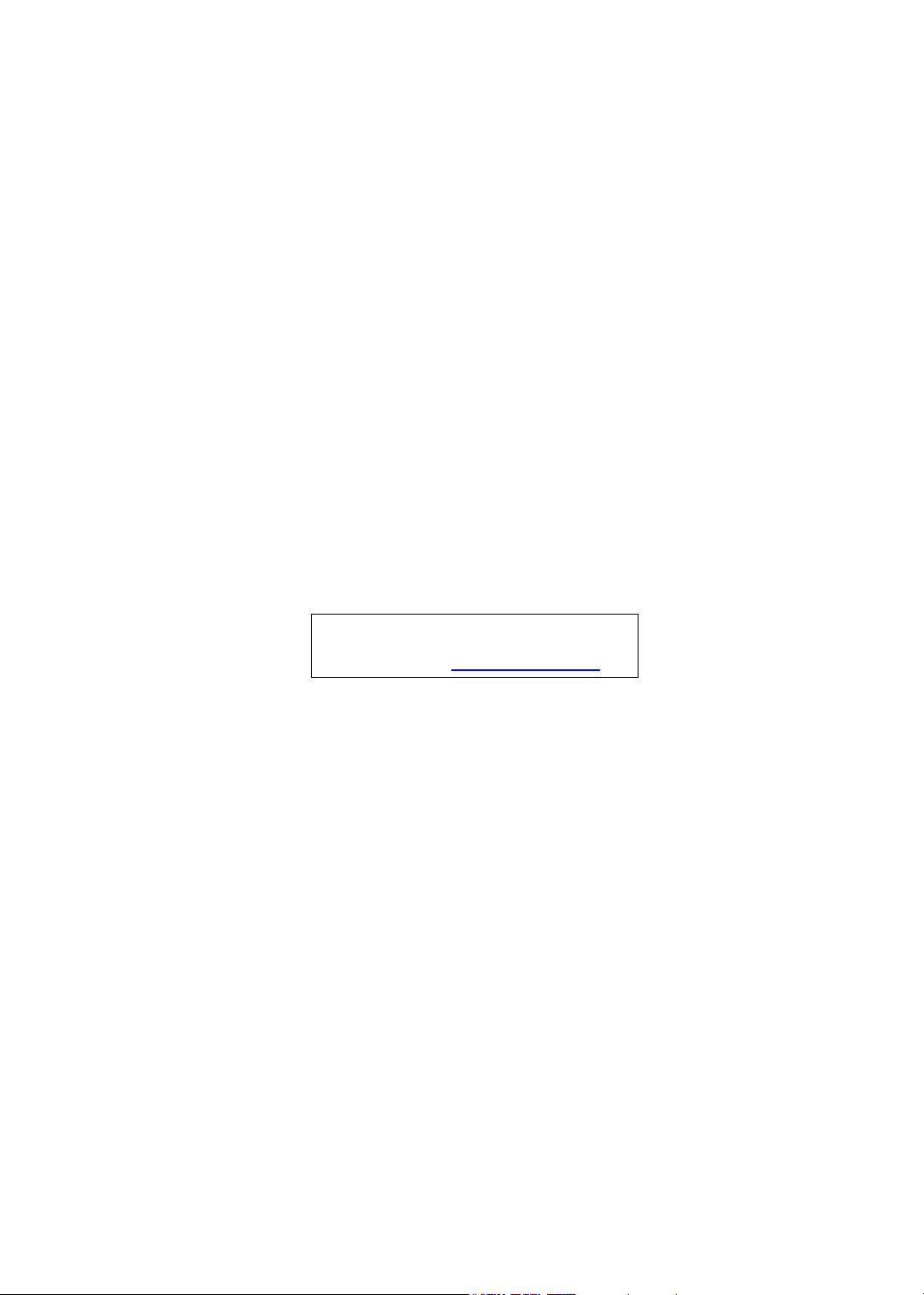
Veriton 7600GTR/7600GT/7600V
Veriton 5600GT/5600V
Veriton 3600GT/3600V
Service Guide
Service guide files and updates are available
on the AIPG/CSD web; for more information,
please refer to http://csd.acer.com.tw
S E R V I C E C D PA R T N O . : V D . V 0 3 V 3 . 0 0 1 ‘‘
PRINTED IN TAIWAN
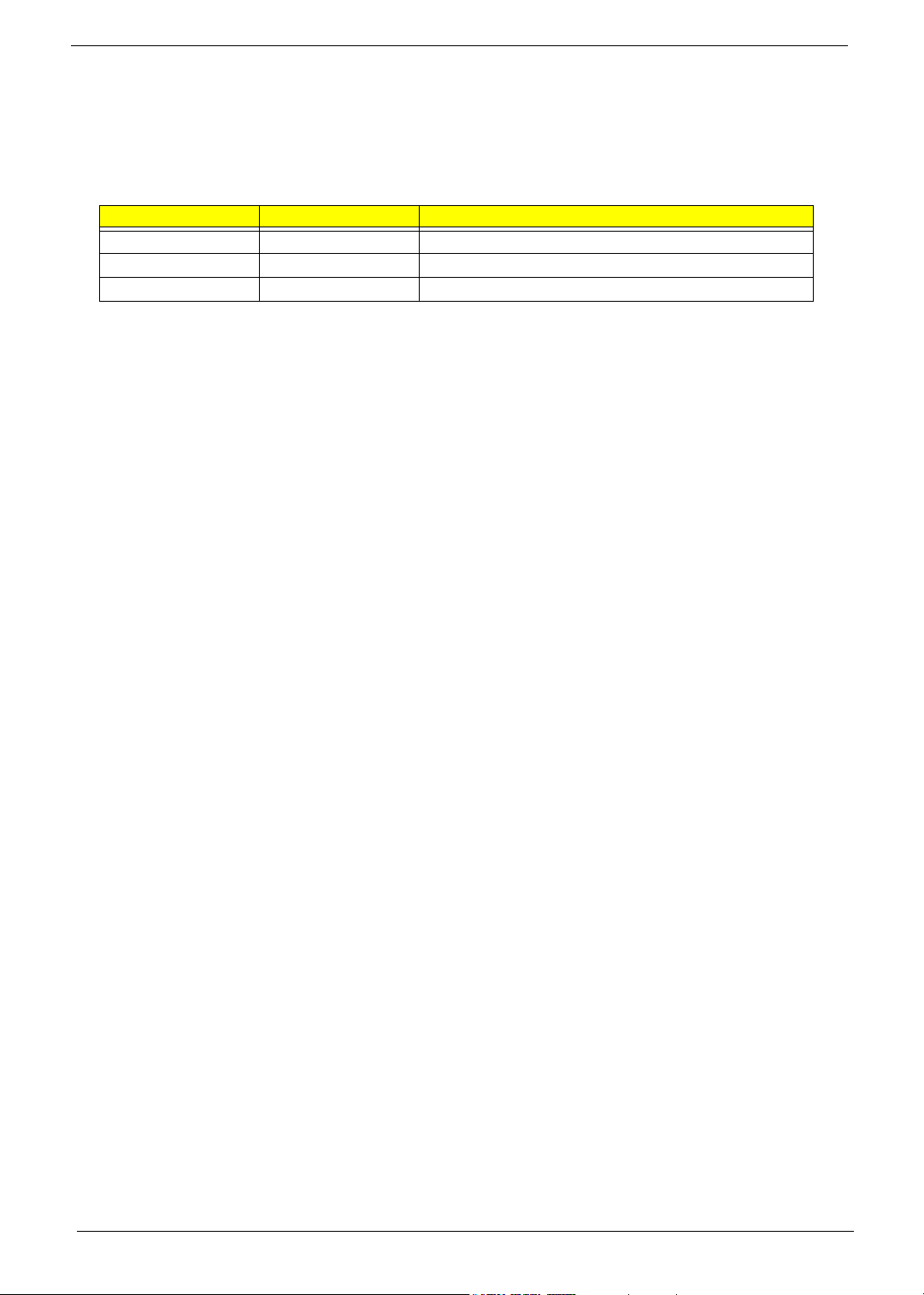
Revision History
Please refer to the table below for the updates made on Veriton 7600GTR/GT/V, 5600GT/V and 3600GT/V
service guide.
Date Chapter Updates
II

Copyright
Copyright © 2003 by Acer Incorporated. All rights reserved. No part of this publication may be reproduced,
transmitted, transcribed, stored in a retrieval system, or translated into any language or computer language, in
any form or by any means, electronic, mechanical, magnetic, optical, chemical, manual or otherwise, without
the prior written permission of Acer Incorporated.
Disclaimer
The information in this guide is subject to change without notice.
Acer Incorporated makes no representations or warranties, either expressed or implied, with respect to the
contents hereof and specifically disclaims any warranties of merchantability or fitness for any particular
purpose. Any Acer Incorporated software described in this manual is sold or licensed "as is". Should the
programs prove defective following their purchase, the buyer (and not Acer Incorporated, its distributor, or its
dealer) assumes the entire cost of all necessary servicing, repair, and any incidental or consequential
damages resulting from any defect in the software.
Acer is a registered trademark of Acer Corporation.
Intel is a registered trademark of Intel Corporation.
Pentium and Pentium IV are trademarks of Intel Corporation.
Other brand and product names are trademarks and/or registered trademarks of their respective holders.
III
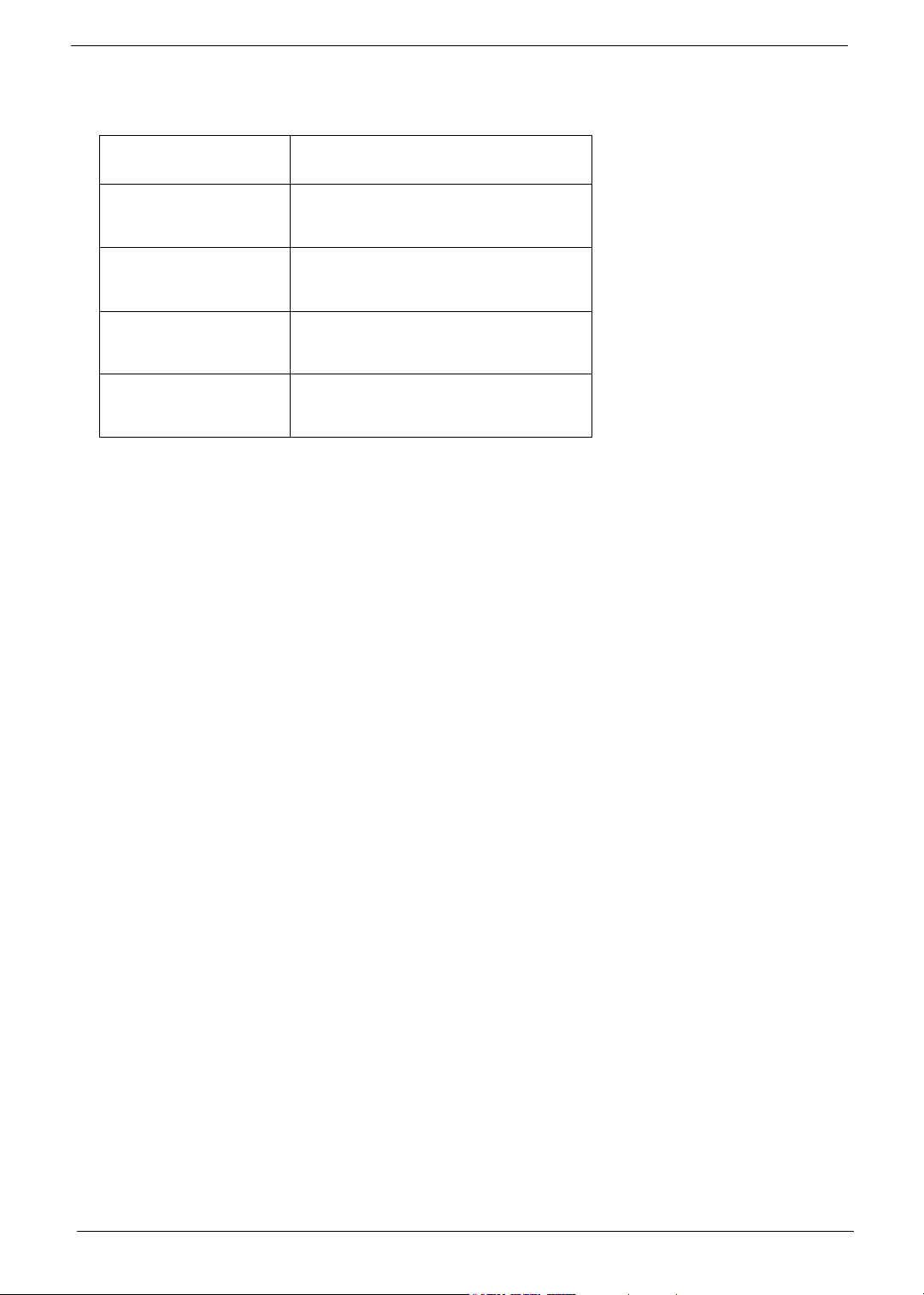
Conventions
The following conventions are used in this manual:
Screen messages Denotes actual messages that appear
on screen.
NOTE Gives bits and pieces of additional
information related to the current
topic.
WARNING Alerts you to any damage that might
result from doing or not doing specific
actions.
CAUTION Gives precautionary measures to
avoid possible hardware or software
problems.
IMPORTANT Reminds you to do specific actions
relevant to the accomplishment of
procedures.
IV

Preface
Before using this information and the product it supports, please read the following general information.
1. This Service Guide provides you with all technical information relating to the BASIC CONFIGURATION
decided for Acer's "global" product offering. To better fit local market requirements and enhance product
competitiveness, your regional office MAY have decided to extend the functionality of a machine (e.g.
add-on card, modem, or extra memory capability). These LOCALIZED FEATURES will NOT be covered
in this generic service guide. In such cases, please contact your regional offices or the responsible
personnel/channel to provide you with further technical details.
2. Please note WHEN ORDERING FRU PARTS, that you should check the most up-to-date information
available on your regional web or channel. If, for whatever reason, a part number change is made, it will
not be noted in the printed Service Guide. For ACER-AUTHORIZED SERVICE PROVIDERS, your Acer
office may have a DIFFERENT part number code to those given in the FRU list of this printed Service
Guide. You MUST use the list provided by your regional Acer office to order FRU parts for repair and
service of customer machines.
V

VI

Table of Contents
Chapter 1 System Specifications 1
Overview . . . . . . . . . . . . . . . . . . . . . . . . . . . . . . . . . . . . . . . . . . . . . . . . . . . . . . . . . . 1
Features . . . . . . . . . . . . . . . . . . . . . . . . . . . . . . . . . . . . . . . . . . . . . . . . . . . . . . . . . . 2
Front Panel for Veriton 3600GT/V . . . . . . . . . . . . . . . . . . . . . . . . . . . . . . . . . . . . . . 3
Rear Panel for Veriton 3600GT/V . . . . . . . . . . . . . . . . . . . . . . . . . . . . . . . . . . . . . . . 5
Front Panel for Veriton 5600GT/V . . . . . . . . . . . . . . . . . . . . . . . . . . . . . . . . . . . . . . 7
Rear Panel for Veriton 5600GT/V . . . . . . . . . . . . . . . . . . . . . . . . . . . . . . . . . . . . . . . 9
Front Panel for Veriton 7600GTR/GT/V . . . . . . . . . . . . . . . . . . . . . . . . . . . . . . . . . 11
Rear Panel for Veriton 7600GTR/GT/V . . . . . . . . . . . . . . . . . . . . . . . . . . . . . . . . . 13
System Block Diagram . . . . . . . . . . . . . . . . . . . . . . . . . . . . . . . . . . . . . . . . . . . . . . 15
Keyboard . . . . . . . . . . . . . . . . . . . . . . . . . . . . . . . . . . . . . . . . . . . . . . . . . . . . . . . . 16
Hardware Specifications and Configurations . . . . . . . . . . . . . . . . . . . . . . . . . . . . . 18
Memory Channel Mode . . . . . . . . . . . . . . . . . . . . . . . . . . . . . . . . . . . . . . . . . . . . . 23
Chapter 2 System Utilities 26
Entering Setup . . . . . . . . . . . . . . . . . . . . . . . . . . . . . . . . . . . . . . . . . . . . . . . . . . . . 27
Product Information . . . . . . . . . . . . . . . . . . . . . . . . . . . . . . . . . . . . . . . . . . . . . . . . 28
Standard CMOS Features . . . . . . . . . . . . . . . . . . . . . . . . . . . . . . . . . . . . . . . . . . . 29
IDE Channel 0 Master/Slave and IDE Channel 1 Master/Slave Setup . . . . . . 31
Advanced BIOS Features . . . . . . . . . . . . . . . . . . . . . . . . . . . . . . . . . . . . . . . . . . . . 32
Advanced Chipset Features . . . . . . . . . . . . . . . . . . . . . . . . . . . . . . . . . . . . . . . . . . 35
Integrated Peripherals . . . . . . . . . . . . . . . . . . . . . . . . . . . . . . . . . . . . . . . . . . . . . . 37
Power Management Setup . . . . . . . . . . . . . . . . . . . . . . . . . . . . . . . . . . . . . . . . . . . 40
PnP/PCI Configurations . . . . . . . . . . . . . . . . . . . . . . . . . . . . . . . . . . . . . . . . . . . . . 43
PC Health Status . . . . . . . . . . . . . . . . . . . . . . . . . . . . . . . . . . . . . . . . . . . . . . . . . . 45
Frequency Control . . . . . . . . . . . . . . . . . . . . . . . . . . . . . . . . . . . . . . . . . . . . . . . . . 46
Load Optimized Settings . . . . . . . . . . . . . . . . . . . . . . . . . . . . . . . . . . . . . . . . . . . . . 47
System Security . . . . . . . . . . . . . . . . . . . . . . . . . . . . . . . . . . . . . . . . . . . . . . . . . . . 48
Set Supervisor Password . . . . . . . . . . . . . . . . . . . . . . . . . . . . . . . . . . . . . . . . 48
Set User Password . . . . . . . . . . . . . . . . . . . . . . . . . . . . . . . . . . . . . . . . . . . . . 49
Bypassing the Password . . . . . . . . . . . . . . . . . . . . . . . . . . . . . . . . . . . . . . . . . 49
Save & Exit Setup . . . . . . . . . . . . . . . . . . . . . . . . . . . . . . . . . . . . . . . . . . . . . . . . . . 51
Exit Without Saving . . . . . . . . . . . . . . . . . . . . . . . . . . . . . . . . . . . . . . . . . . . . . . . . . 52
Intel Serial ATA RAID Introduction . . . . . . . . . . . . . . . . . . . . . . . . . . . . . . . . . . . . . 53
ATA Operate Mode . . . . . . . . . . . . . . . . . . . . . . . . . . . . . . . . . . . . . . . . . . . . . 53
RAID BIOS Configuration . . . . . . . . . . . . . . . . . . . . . . . . . . . . . . . . . . . . . . . . . . . . 56
Chapter 3 Machine Disassembly and Replacement 64
General Information . . . . . . . . . . . . . . . . . . . . . . . . . . . . . . . . . . . . . . . . . . . . . . . . 65
Before You Begin . . . . . . . . . . . . . . . . . . . . . . . . . . . . . . . . . . . . . . . . . . . . . . 65
Disassembly Procedure Flowchart . . . . . . . . . . . . . . . . . . . . . . . . . . . . . . . . . . . . . 66
Disassembling the Veriton 7600GTR/GR/V . . . . . . . . . . . . . . . . . . . . . . . . . . . . . . 69
Disassembling the Veriton 5600GR/V . . . . . . . . . . . . . . . . . . . . . . . . . . . . . . . . . . 76
Disassembling the Veriton 3600GR/V . . . . . . . . . . . . . . . . . . . . . . . . . . . . . . . . . . 82
Chapter 4 Troubleshooting 90
Power-On Self-Test (POST) . . . . . . . . . . . . . . . . . . . . . . . . . . . . . . . . . . . . . . . . . . 91
POST Error Messages List . . . . . . . . . . . . . . . . . . . . . . . . . . . . . . . . . . . . . . . . . . . 97
Error Symptoms List . . . . . . . . . . . . . . . . . . . . . . . . . . . . . . . . . . . . . . . . . . . . . . . . 99
Undetermined Problems . . . . . . . . . . . . . . . . . . . . . . . . . . . . . . . . . . . . . . . . . . . . 103
Chapter 5 Jumper and Connector Information 104
Jumper and Connector Description . . . . . . . . . . . . . . . . . . . . . . . . . . . . . . . . . . . 104
Jumper and Connector Description . . . . . . . . . . . . . . . . . . . . . . . . . . . . . . . 105
VII
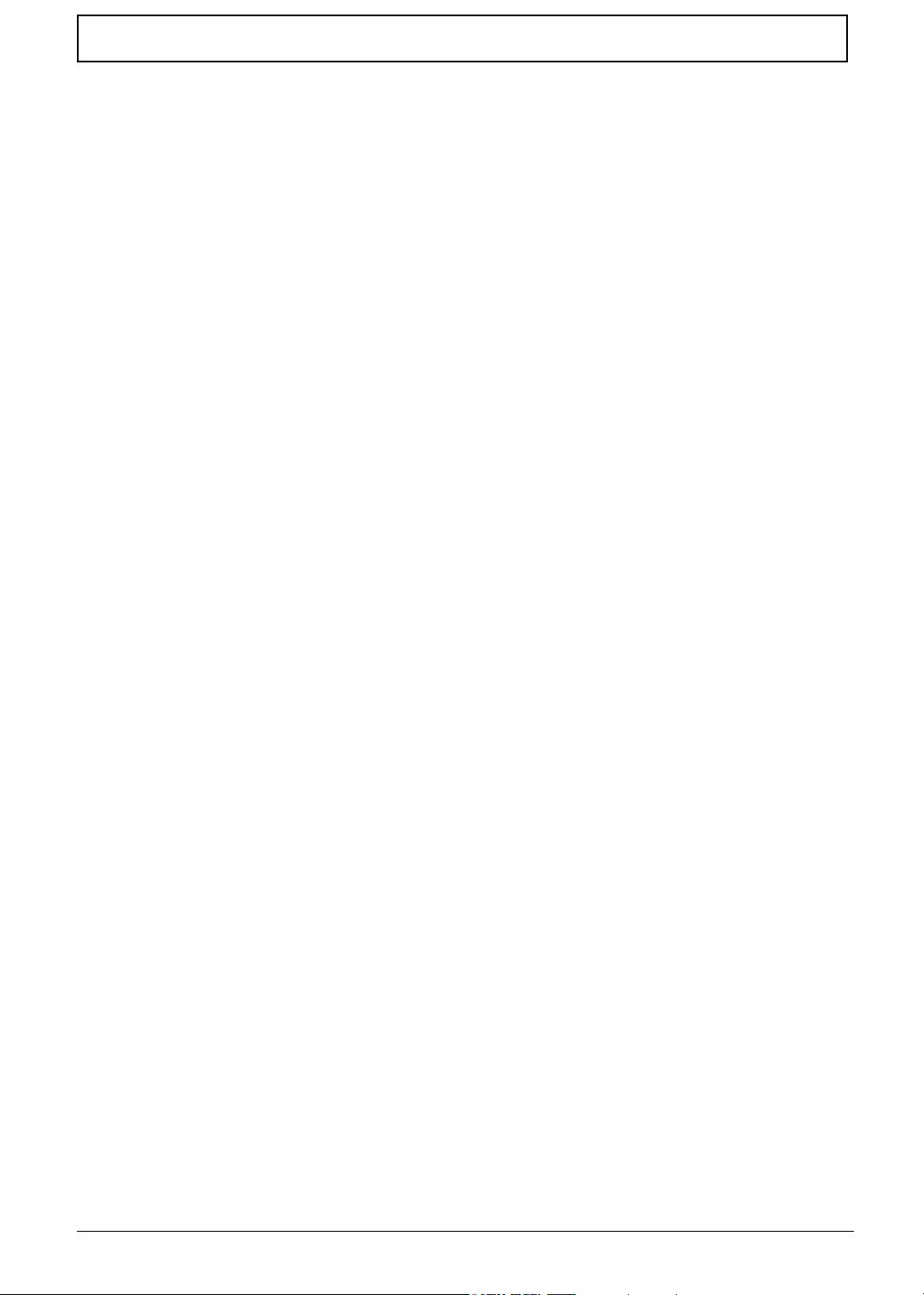
Table of Contents
Jumper Setting . . . . . . . . . . . . . . . . . . . . . . . . . . . . . . . . . . . . . . . . . . . . . . . 105
Main Board Layout . . . . . . . . . . . . . . . . . . . . . . . . . . . . . . . . . . . . . . . . . . . . . . . . 106
Chapter 6 FRU (Field Replaceable Unit) List 108
Veriton 7600GTR/GR/V Exploded Diagram . . . . . . . . . . . . . . . . . . . . . . . . . . . . . 109
Veriton 5600GR/V Exploded Diagram . . . . . . . . . . . . . . . . . . . . . . . . . . . . . . . . . 110
Veriton 3600GR/V Exploded Diagram . . . . . . . . . . . . . . . . . . . . . . . . . . . . . . . . . 111
Appendix A Model Definition and Configuration 121
Appendix B Test Compatible Components 122
Microsoft Windows XP Environment Test . . . . . . . . . . . . . . . . . . . . . . . . . . . . . . . 123
Appendix C Online Support Information 126
VIII

Table of Contents
IX

System Specifications
Overview
The Veriton 7600GTR/7600GT/7600V, 5600GT/5600V and 3600GT/3600V supports Intel® Pentium 4
processor with Hyper-Threading (HT) Technology, adding intelligence to help manage and prioritize multiple
threads received from the microprocessor.
This highly flexible and scalable solution meets a broad range of demanding computing needs. The 865G/
865GV chipsets offer high-bandwidth interfaces such as dual-channel DDR400 main memory, 800 MHz
system bus, integrated graphics controller with Intel Extreme Graphics 2 Technology, AGP8X Graphics (for
Intel 865G chipset), Intel Communication Streaming Architecture featuring a Dedicated Network Bus (DNB)
interface for wire-speed Gigabit Ethernet (GbE) and Hi-Speed USB 2.0 connectivity to ensure the flexibility and
performance you expect.
Chapter 1
Chapter 1 1

Features
Performance
T Intel Pentium
T Intel Celeron
T Intel Hyper-Threading Technology supported on 3.06 GHz and higher Pentium
T Intel 865G + ICH5R (for VT7600GTR), Intel 865G + ICH5 (for VT7600GT/5600GT/3600GT), Intel
T Integrated VGA
T 8X AGP expansion slot (for Intel 865G chipset)
T DDR400/333/266 SDRAM, 4 DIMM slots, expandable to 4GB dual-channel memory
T Power management function
T CD-ROM, CD-RW, DVD-ROM, or DVD/CD-RW combo drive
T High-capacity, Enhanced-IDE hard disc
T Supports USB 2.0 high-performance peripherals
T Plug-and-Play (PnP) feature
Multimedia
T 3-D quality audio system via onboard audio controller
T Audio-in/Line-in, Audio-out/Line-out, Headphone-out, and Microphone-in interfaces
®
4 supporting FSB up to 800 MHz or
®
supporting FSB up to 400 MHz
865GV + ICH5 (for VT7600V/5600V/3600V) chipset
®
4 system
NOTE: The system has two microphone-in jacks (front and rear). However, you can not use both of them at
the same time. By default, your system enables the microphone-in jack in front and disables the one at the
back.
Connectivity
T Three 32-bit v2.3 Master PCI bus slots (support 3.3v/5v PCI bus interface)
T One AGP slot supports 8x/4x at 0.8V (AGP 3.0) or 4x at 1.5V (3.3V not supported) -- (for Intel
865G chipset)
T Two PS/2 interfaces for mouse and keyboard
T One serial port
T One parallel port
T One VGA port
T Eight Universal Serial Bus (USB) 2.0 ports (two internal, two on the front and four on the rear
panel)
T High-speed V92, 56K Fax/modem (optional)
T Broadcom 5705 10/100/1000MB Gigabit Ethernet LAN support with remote wake-up function
Expansion
T 3 PCI slots + 4 DIMM slots+ 1 AGP slot (for Intel 865G chipset)
T Upgradeable memory and hard disk
2 Chapter 1
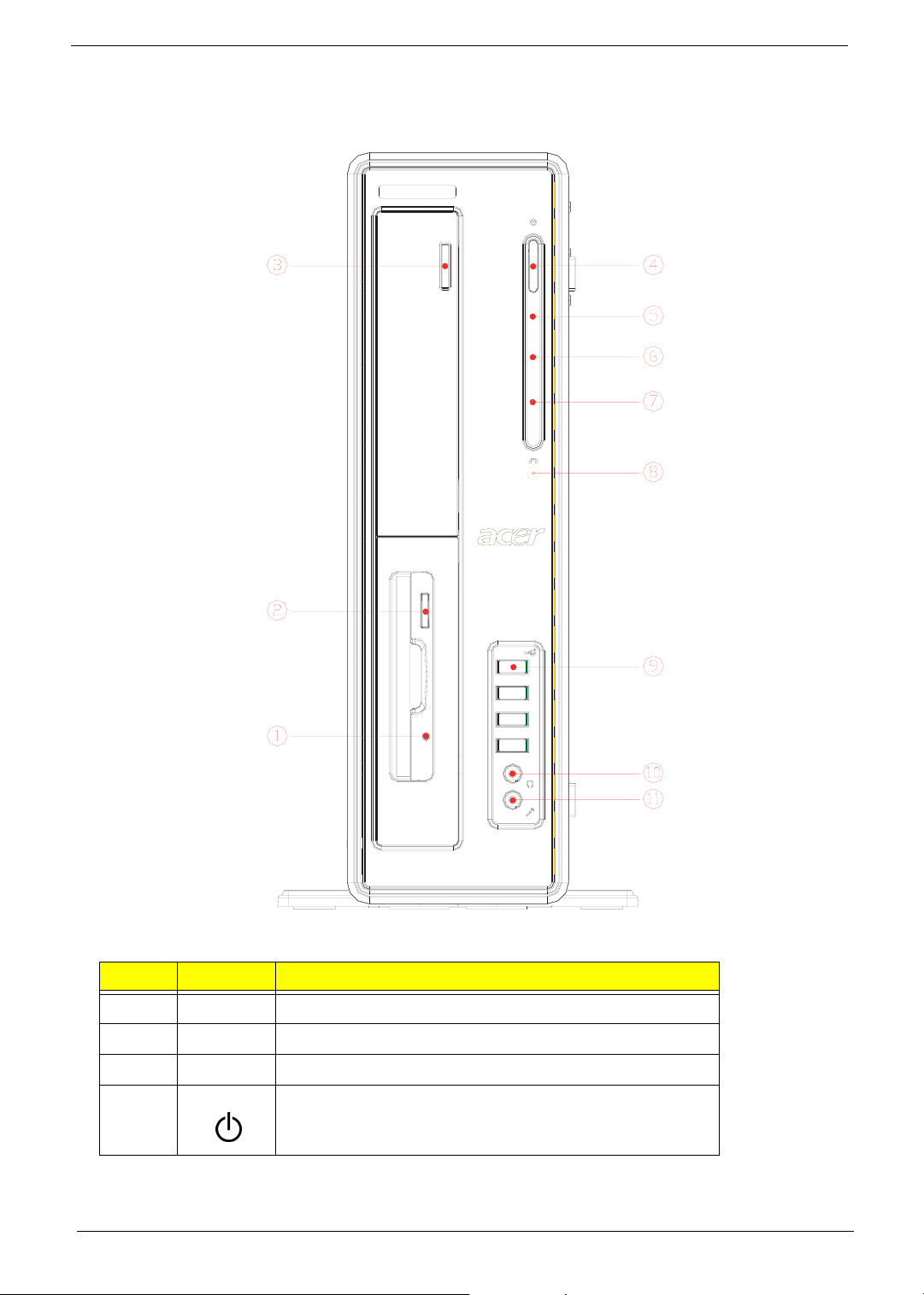
Front Panel for Veriton 3600GT/3600V
The computer’s front panel consists of the following:
Label Icon Description
1 Floppy drive LED
2 Floppy drive eject button
3 Optical drive Stop/Eject Button
4 Power button
Chapter 1 3
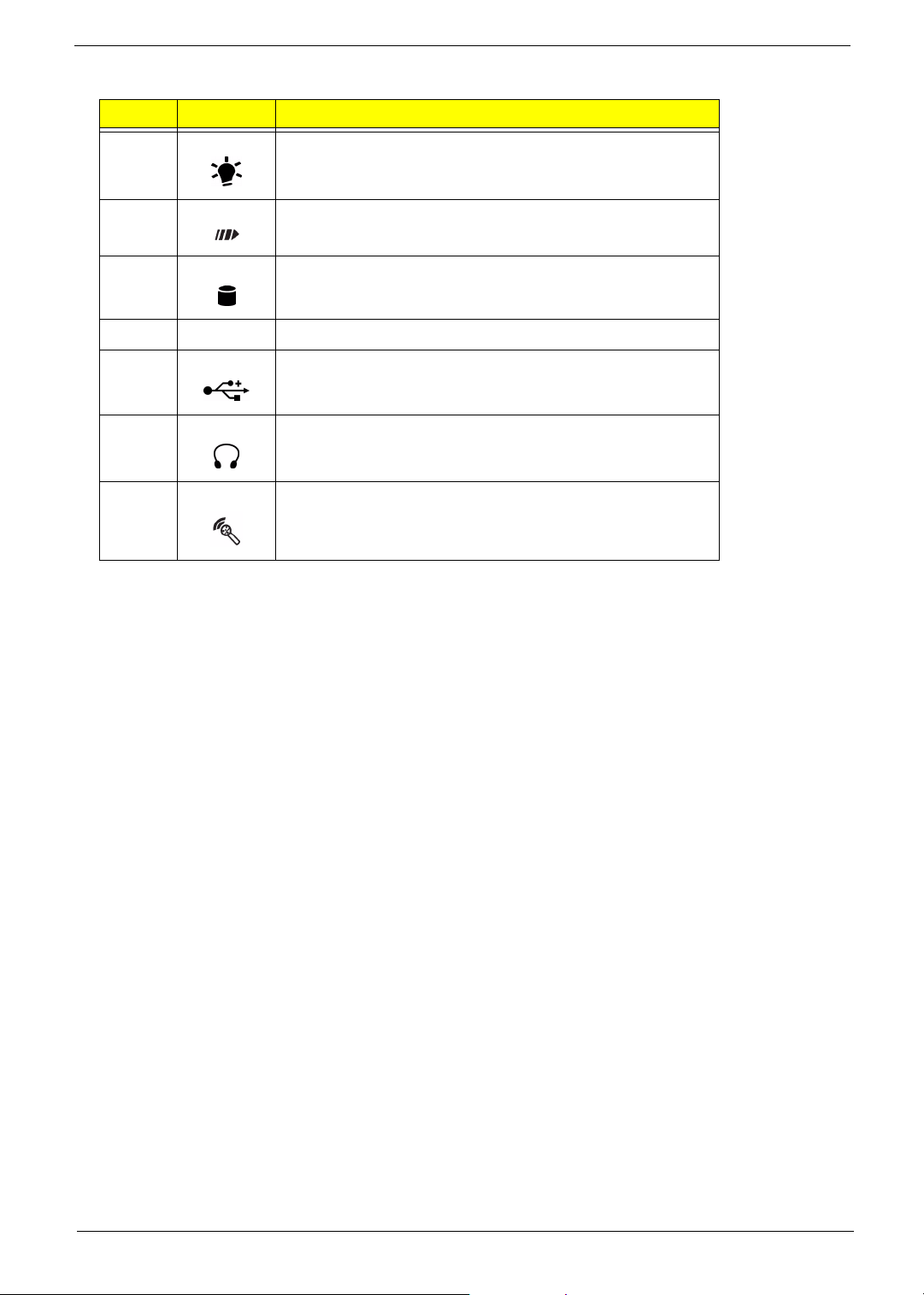
Label Icon Description
5 Power LED
6 LAN activity LED
7 Hard disk drive activity LED
8 One button recovery slot
9 USB ports
10 Headphone-out port
11 Microphone-in port (front)*
NOTE: *The system has two microphone-in ports (front and rear). However, you can not use both of them at
the same time. The default setting for your system enables the microphone-in port in front and disables
the one at the back.
4 Chapter 1
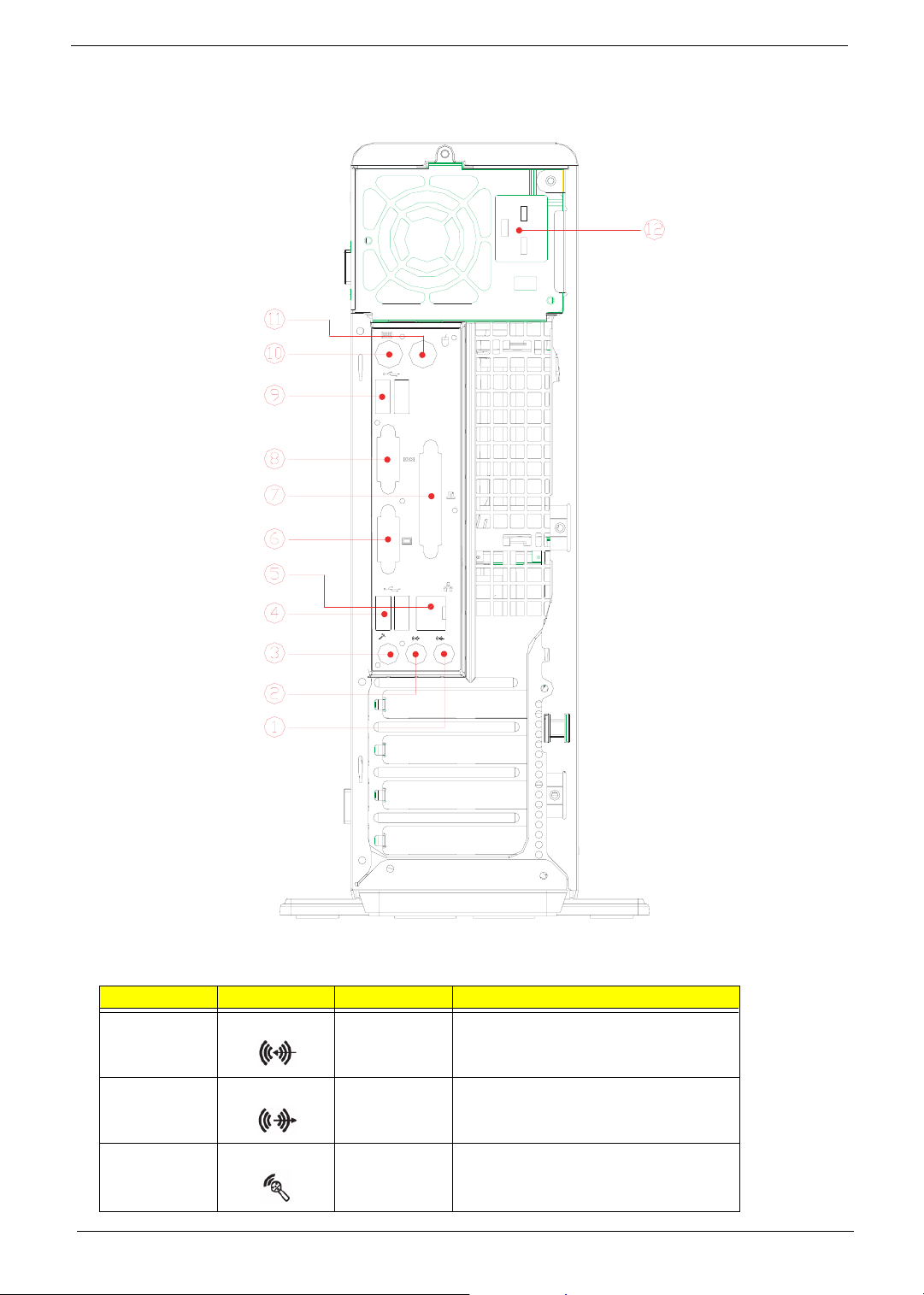
Rear Panel for Veriton 3600GT/3600V
Label Icon Color Description
1 Light blue Audio-in/Line-in jack
2 Lime Audio-out/Line-out jack
3 Pink Microphone-in jack (rear)*
Chapter 1 5
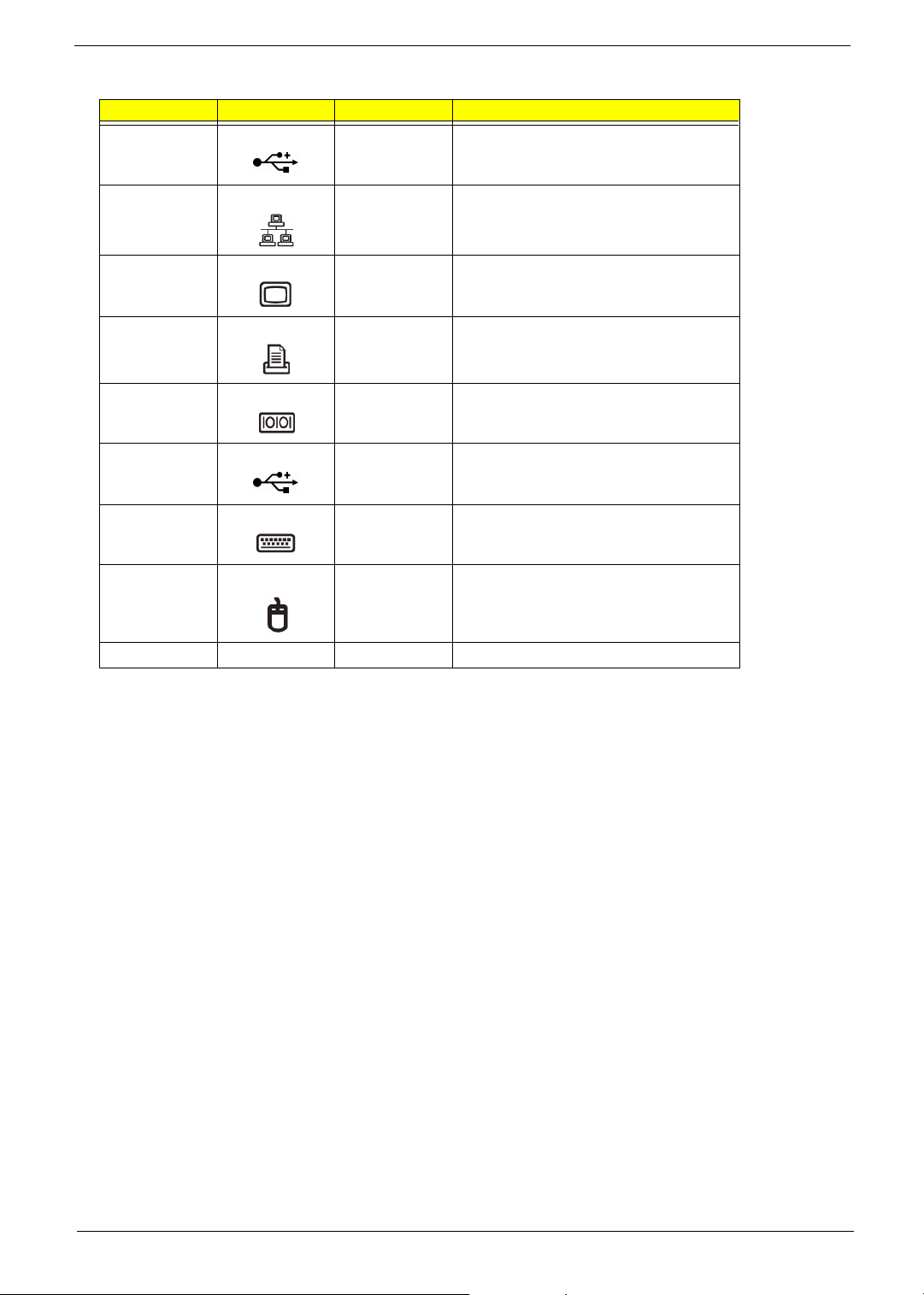
Label Icon Color Description
4 Black USB ports
5 White Network port
6 Blue CRT/LCD monitor port**
7 Burgundy Parallel/printer port
8 Teal or Turquoise Serial port
9 Black USB ports
10 Purple PS/2 keyboard port
11 Green PS/2 mouse port
12
Power cord socket
NOTE: * The system has two microphone-in ports (front and rear). However, you can not use both of them at
the same time. The default setting for your system enables the microphone-in port in front and disables
the one at the back.
NOTE: ** The CRT monitor port is automatically disabled when an add-on AGP VGA card is installed into the
system (for Intel 865G chipset). Connect the monitor to the VGA port instead.
6 Chapter 1
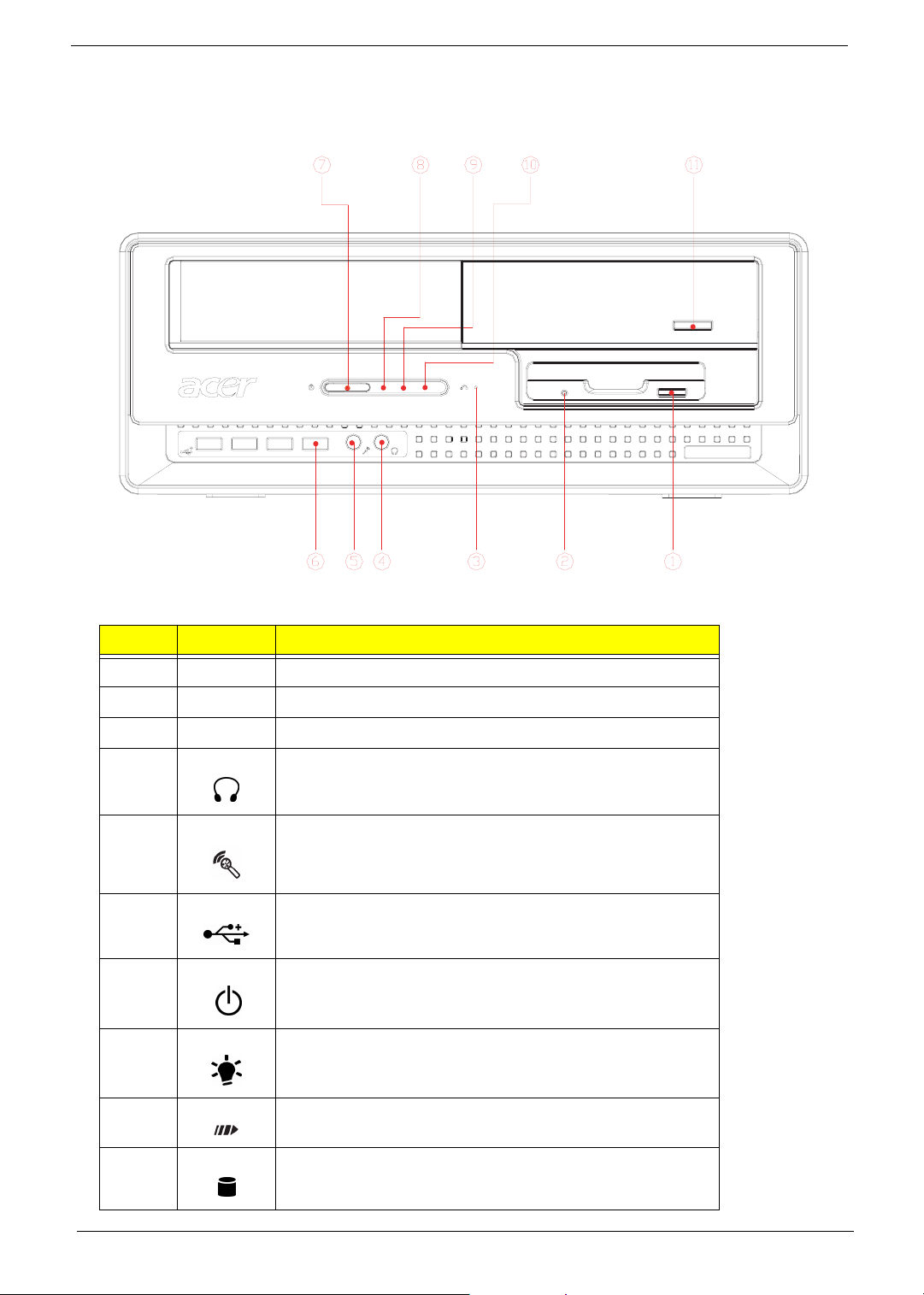
Front Panel for Veriton 5600GT/5600V
The computer’s front panel consists of the following:
Label Icon Description
1 Floppy drive eject button
2 Floppy drive LED
3 One button recovery slot
4 Headphone-out port
5 Microphone-in port (front)*
6 USB ports
7 Power button
8 Power LED
9 LAN activity LED
10 Hard disk drive activity LED
Chapter 1 7

Label Icon Description
11 Optical drive Stop/Eject Button
NOTE: *The system has two microphone-in ports (front and rear). However, you can not use both of them at
the same time. The default setting for your system enables the microphone-in port in front and disables
the one at the back.
8 Chapter 1
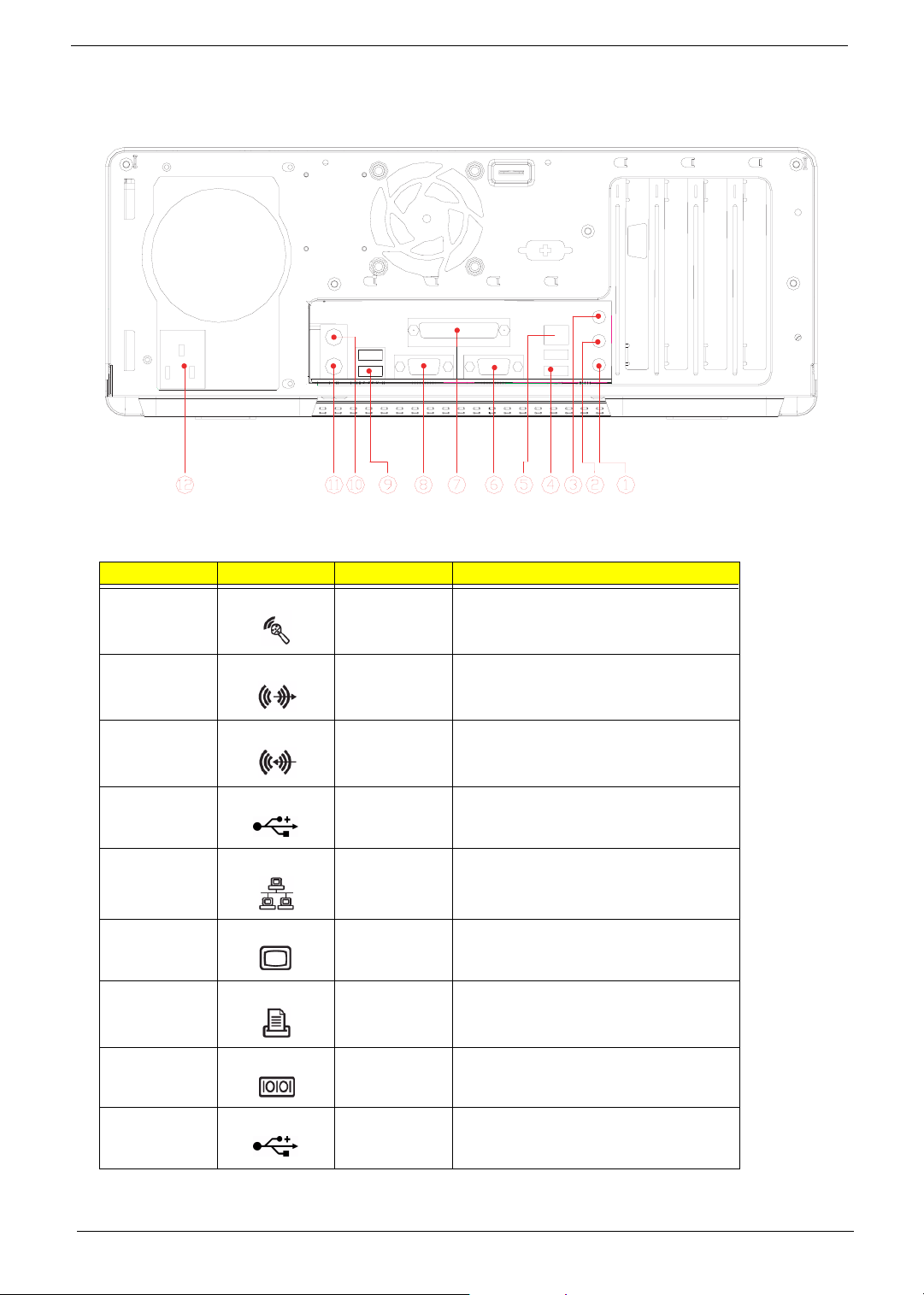
Rear Panel for Veriton 5600GT/5600V
Label Icon Color Description
1 Pink Microphone-in jack (rear)*
2 Lime Audio-out/Line-out jack
3 Light blue Audio-in/Line-in jack
4 Black USB ports
5 White Network port
6 Blue CRT/LCD monitor port**
7 Burgundy Parallel/printer port
8 Teal or Turquoise Serial port
9 Black USB ports
Chapter 1 9
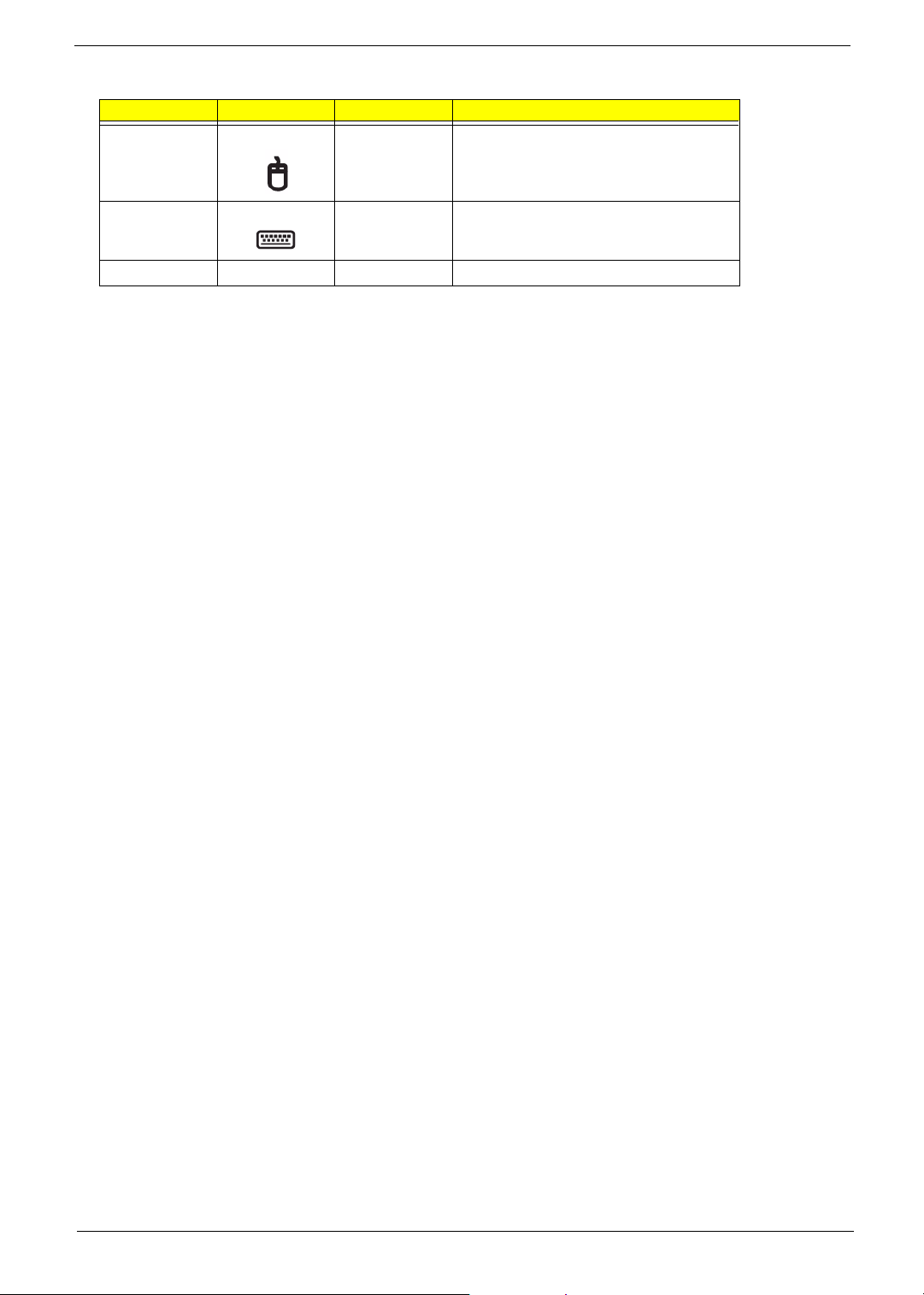
Label Icon Color Description
10 Green PS/2 mouse port
11 Purple PS/2 keyboard port
12
Power cord socket
NOTE: * The system has two microphone-in ports (front and rear). However, you can not use both of them at
the same time. The default setting for your system enables the microphone-in port in front and disables
the one at the back.
NOTE: ** The CRT monitor port is automatically disabled when an add-on AGP VGA card is installed into the
system (for Intel 865G chipset). Connect the monitor to the VGA port instead.
10 Chapter 1
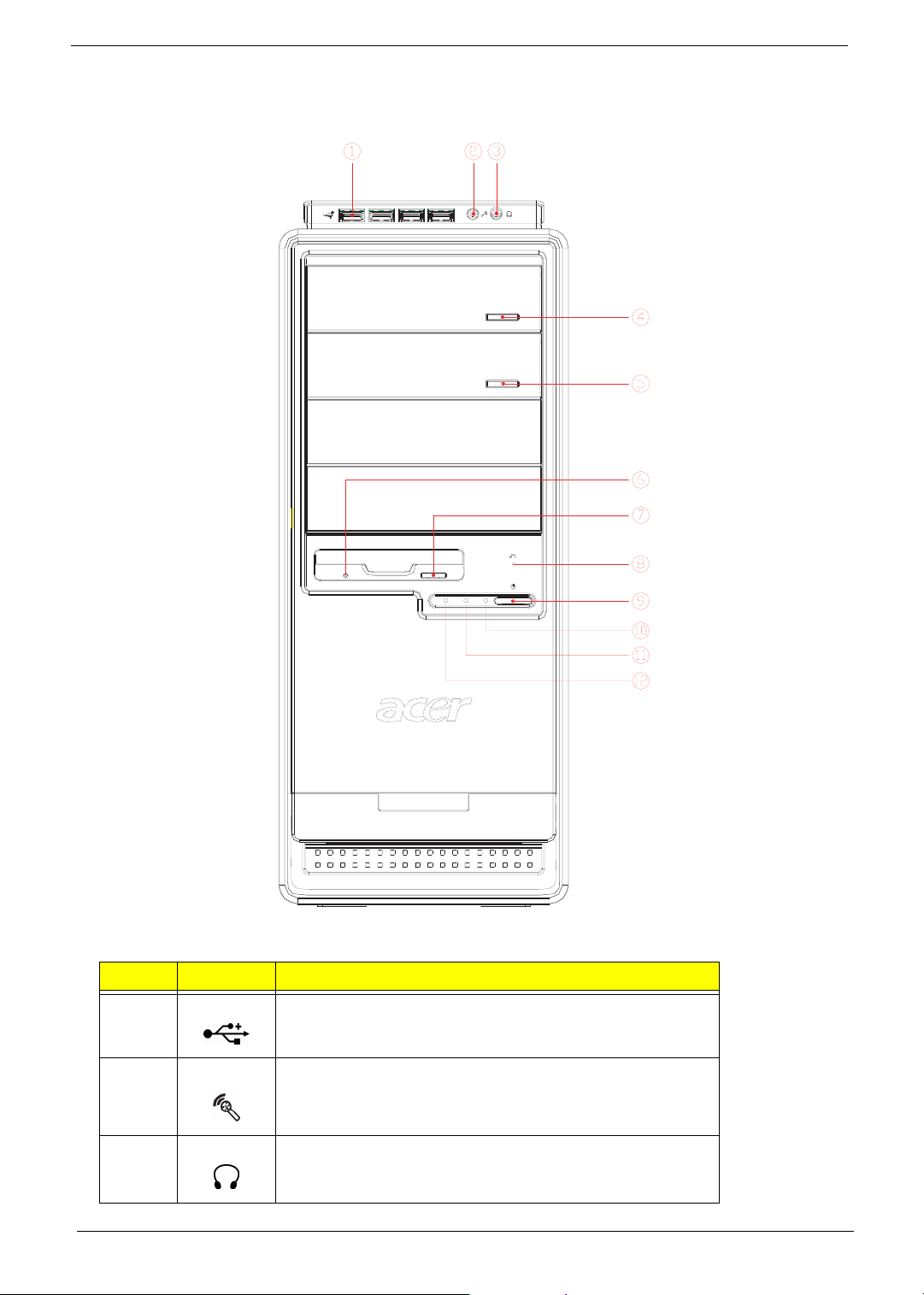
Front Panel for Veriton 7600GTR/7600GT/7600V
The computer’s front panel consists of the following:
Label Icon Description
1 USB ports
2 Microphone-in port (front)*
3 Speak-out/line-out port
Chapter 1 11
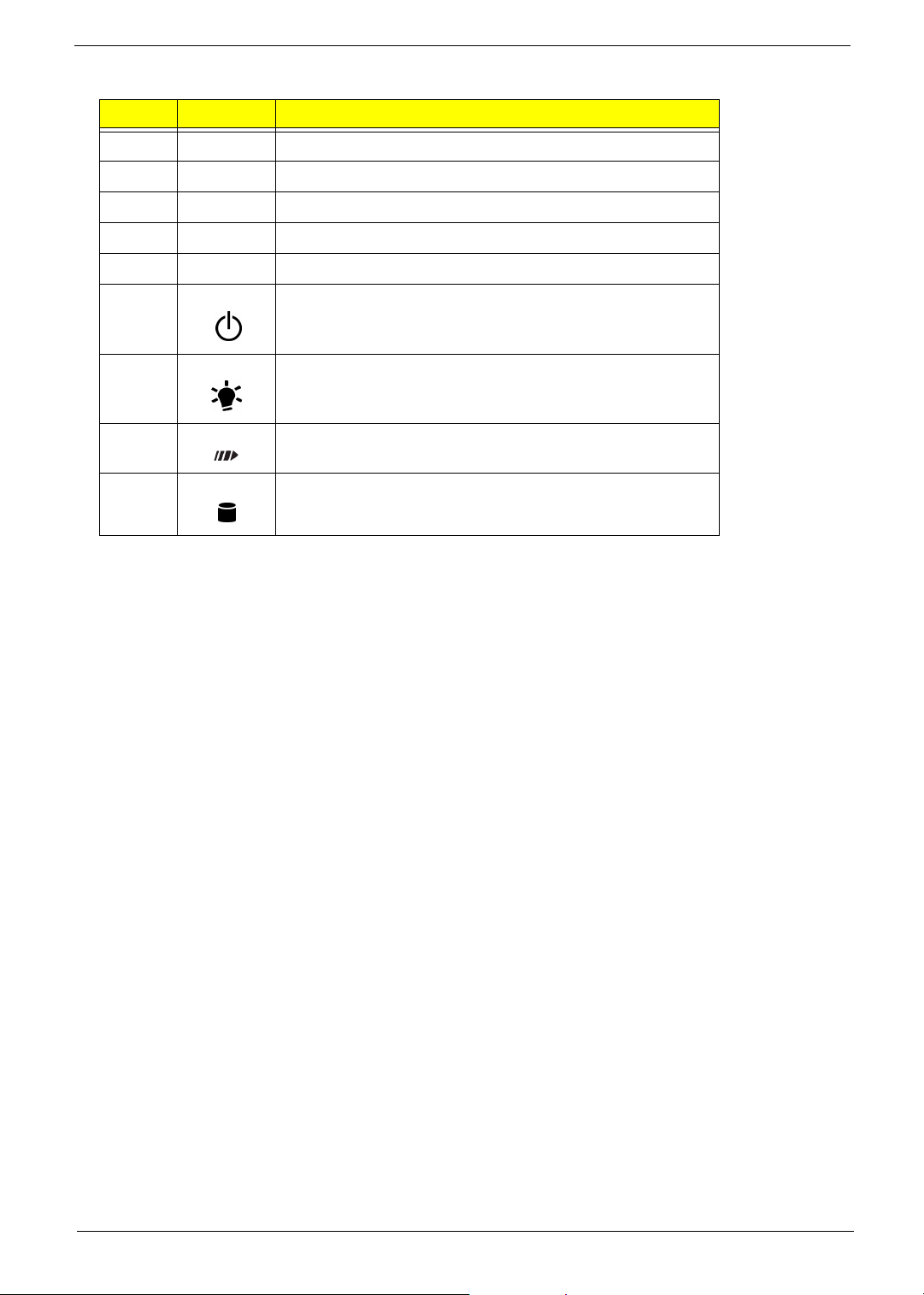
Label Icon Description
4 Optical drive Stop/Eject Button
5 Optical drive Stop/Eject Button
6 Floppy drive LED
7 Floppy drive eject button
8 One button recovery slot
9 Power button
10 Power LED
11 LAN activity LED
12 Hard disk drive activity LED
NOTE: *The system has two microphone-in ports (front and rear). However, you can not use both of them at
the same time. The default setting for your system enables the microphone-in port in front and disables
the one at the back.
12 Chapter 1
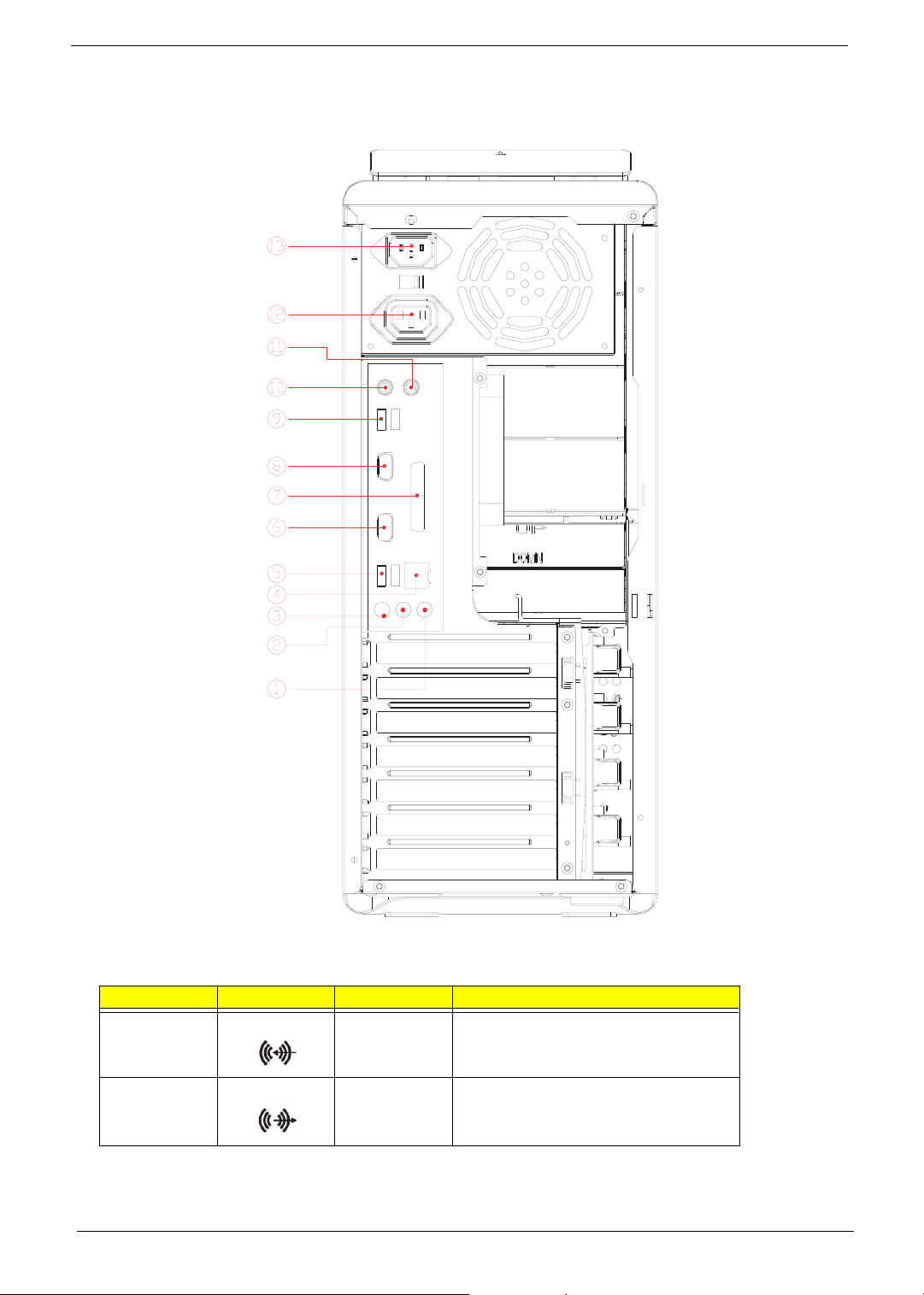
Rear Panel for Veriton 7600GTR/7600GT/7600V
Label Icon Color Description
1 Light blue Audio-in/Line-in jack
2 Lime Audio-out/Line-out jack
Chapter 1 13
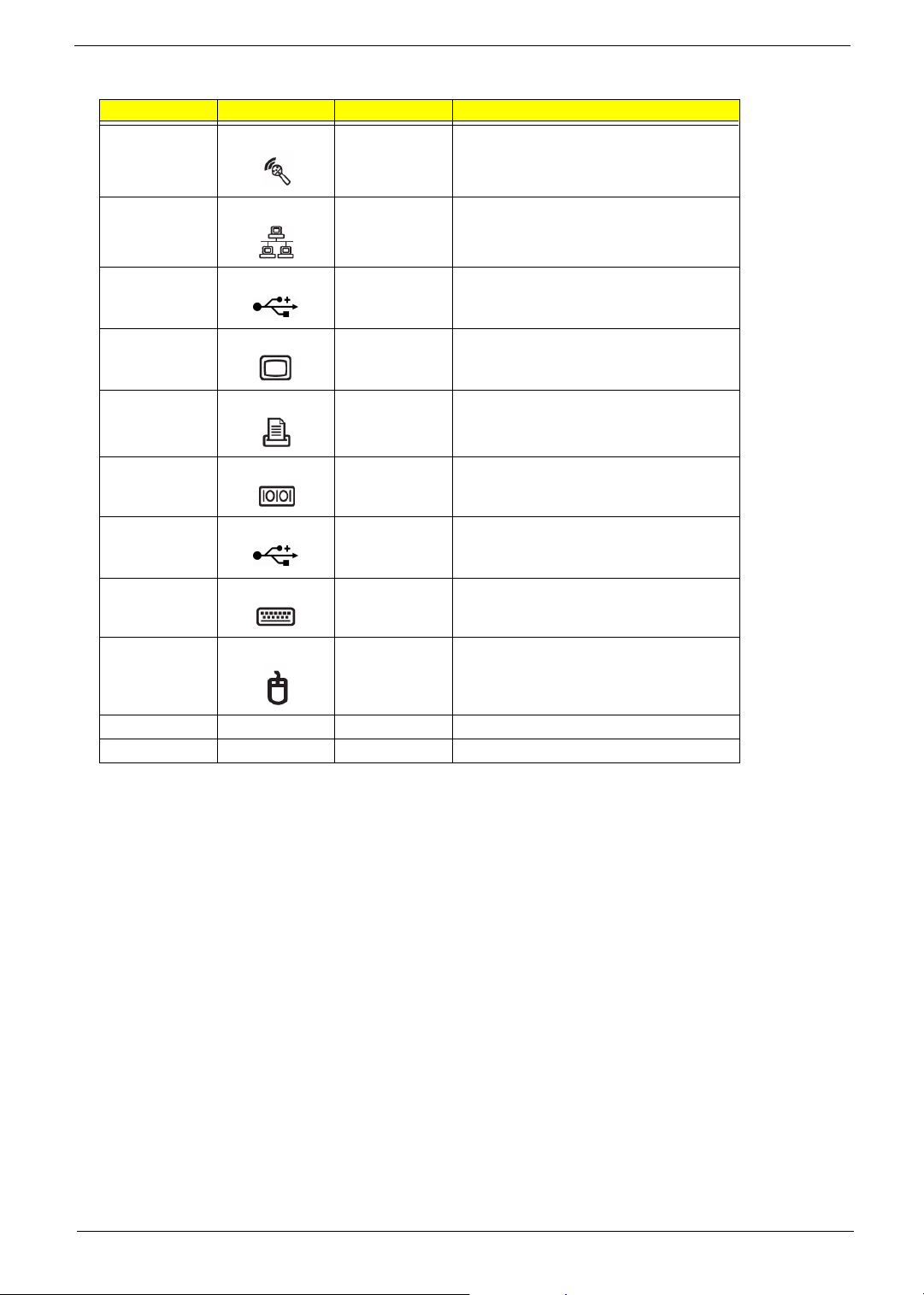
Label Icon Color Description
3 Pink Microphone-in jack (rear)*
4 White Network port
5 Black USB ports
6 Blue CRT/LCD monitor port**
7 Burgundy Parallel/printer port
8 Teal or Turquoise Serial port
9 Black USB ports
10 Purple PS/2 keyboard port
11 Green PS/2 mouse port
12 Power cord socket
13 Power cord socket
NOTE: * The system has two microphone-in ports (front and rear). However, you can not use both of them at
the same time. The default setting for your system enables the microphone-in port in front and disables
the one at the back.
NOTE: **The CRT monitor port is automatically disabled when an add-on AGP VGA card is installed into the
system. Connect the monitor to the VGA port instead.
14 Chapter 1
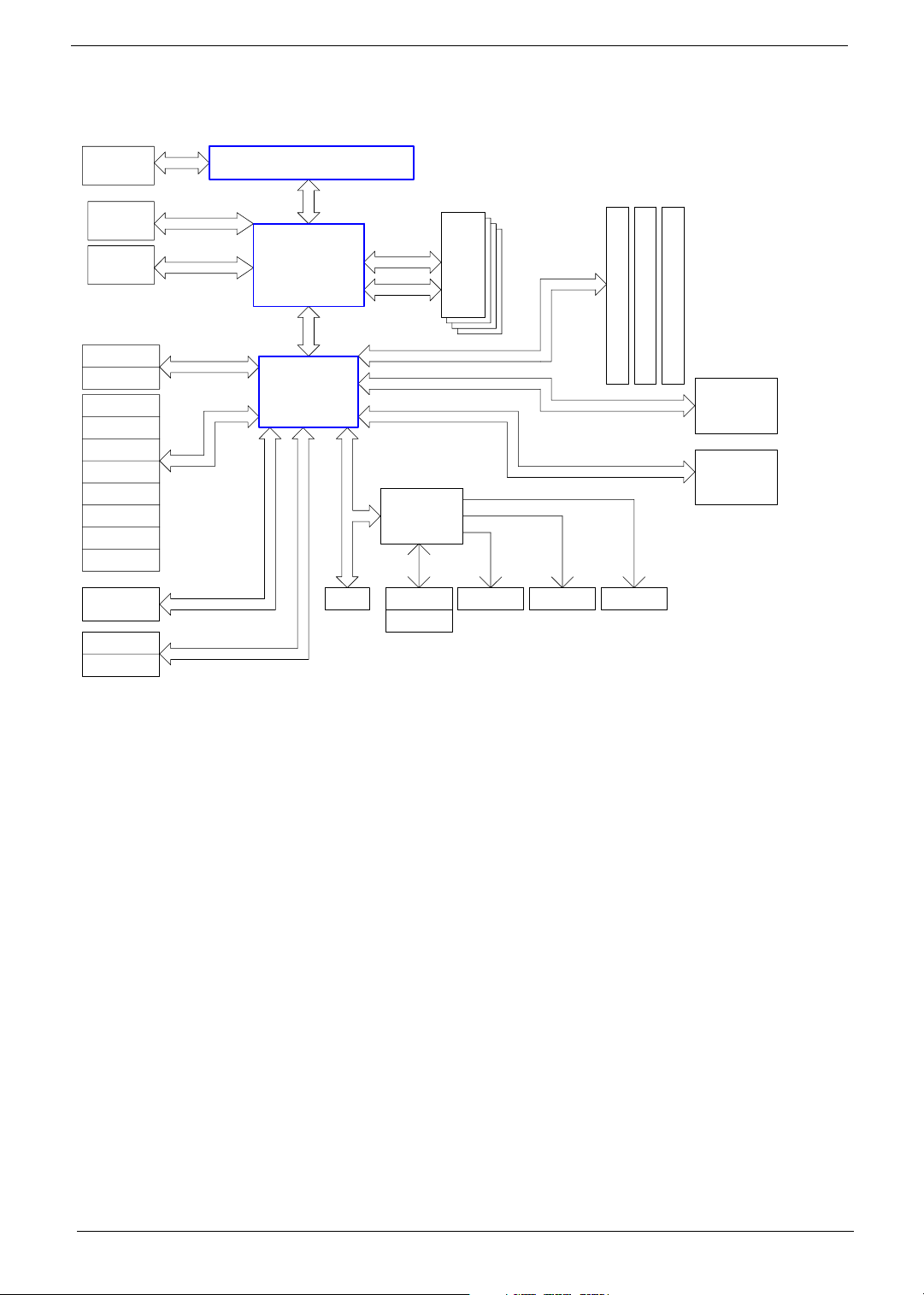
System Block Diagram
VRM 10
ST L6710
2-Phase PWM
AGP 1.5V
Connector
Analog
Video
Out
IDE Primary
IDE Secondary
USB Port 0
USB Port 1
USB Port 2
USB Port 3
USB Port 4
USB Port 5
USB Port 6
USB Port 7
AC'97 Codec
Serial ATA 0
Serial ATA 1
4X/8X
UltraDMA 33/66/100
USB
AC'97 Link
Serial ATA
Intel mPAG478B Processor
FSB
Springdale
HUB
Link
ICH5R
LPC Bus
Flash
64bit DDR
Channel 1
64bit DDR
Channel 2
LPC SIO
SMSC
47M192
Keyboard
Mouse
4 DDR
DIMM
Modules
(1+1)
PCI BUS
PCI BUS
PCI BUS
Floopy Parallel Serial
Block Diagram
PCI Slot 3
PCI Slot 2
PCI Slot 1
IEEE1394
TSB43AB23
LAN
BCM4401/5705
Chapter 1 15
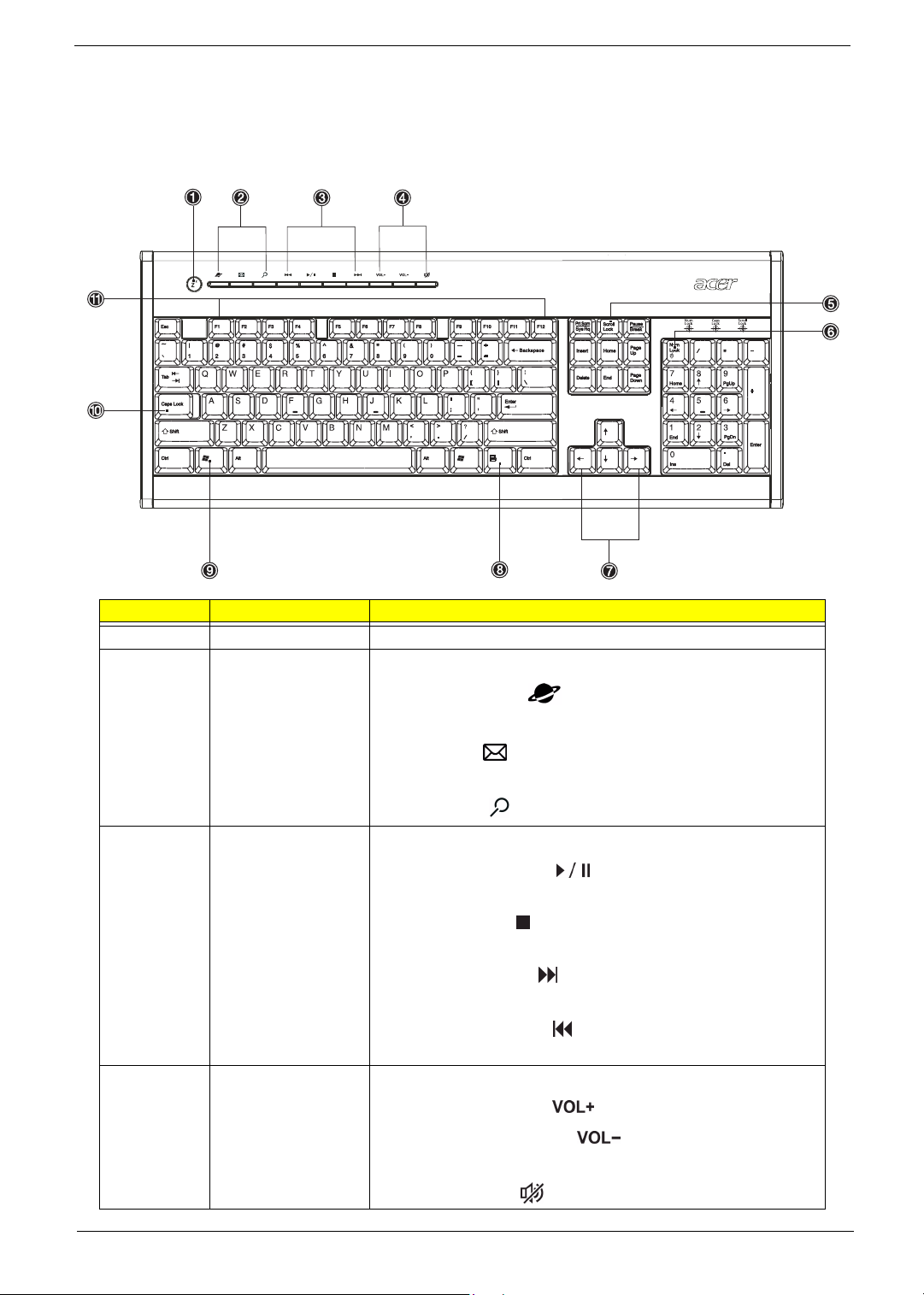
Keyboard
The keyboard has full-sized keys that include separate cursor keys, two Windows keys, and twelve function
keys.
Lable Key Description
1
2
3 Multimedia keys
4
Sleep button
Internet/E-mail/Search
keys
Volume control/Mute
keys
Puts the system to sleep when pressed this button.
Consist of three buttons:
• Web browser : launches the browser application that
came bundled with your system.
• E-mail : launches the e-mail application that came bun-
dled with your system.
• Search : opens a search window.
Allow you to do the following:
• Play/Pause button : press to start playing the audio
track or video file. Press again to pause.
• Stop button : press to stop playing the audio track or video
file.
• Forward button : press to skip forward to the next track or
file and start playing.
• Backward button : press to skip backward to the previous
track or file and start playing.
Allow you to do the following:
• Volume up button : press to increase audio volume.
• Volume down button : press to decrease audio volume.
• Mute button : toggle sound on/off.
16 Chapter 1
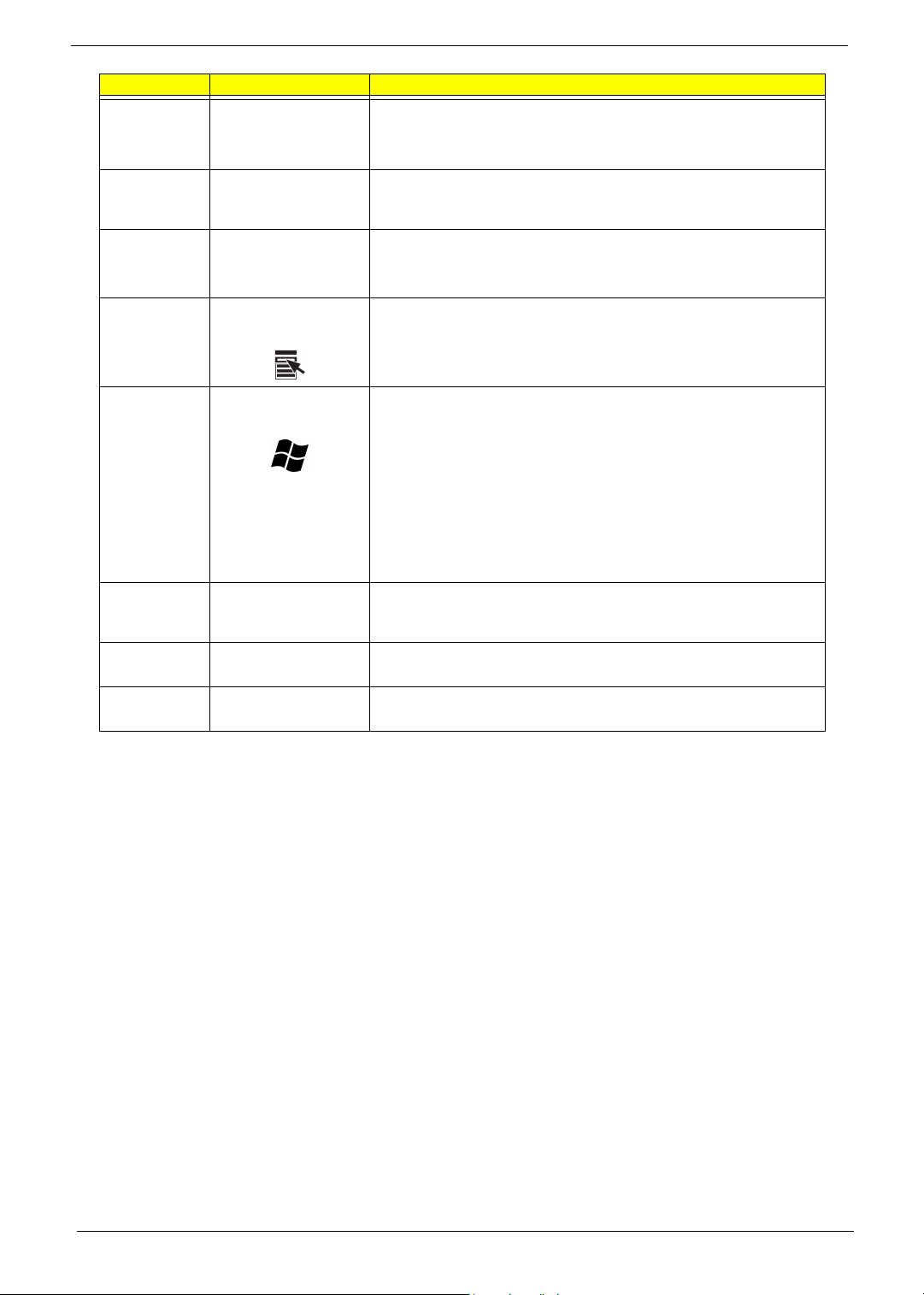
Lable Key Description
5
6
Scroll Lock Key
[
Num Lock Key
When activated, the screen moves one line up or down when you press
the up arrow or down arrow respectively. Take note that
work with some applications.
When activated, the keypad is set to numeric mode, i.e., the keys function
as a calculator (complete with arithmetic operators such as +, -, * and /).
]
7
8
Cursor keys
Application key
Also called arrow keys, let you move the cursor around the screen. They
serve the same function as the arrow keys on the numeric keypad when
the
] is toggled off.
Opens the applications context menu (same function as clicking the right
button of the mouse).
[may not
9
10
11
Windows logo key Start button. Combinations with this key perform special functions, such
as:
• Windows + Tab : Activates the next Taskbar button
• Windows + E : Explore My Computer
• Windows + F : Find Document
• Windows + M : Minimize All
j + Windows + M : Undo Minimize All
•
• Windows + R : Displays Run dialog box
Caps lock
@
Function keys The function keys, F1 ~ F12, let you perform specific functions, depending
Palm rest
When activated, all alphabetic characters typed appear in uppercase
(same function as pressing
on the application that uses them.
The detachable palm rest provides you a comfortable place to rest your
hands while typing.
j + <letter>).
Chapter 1 17
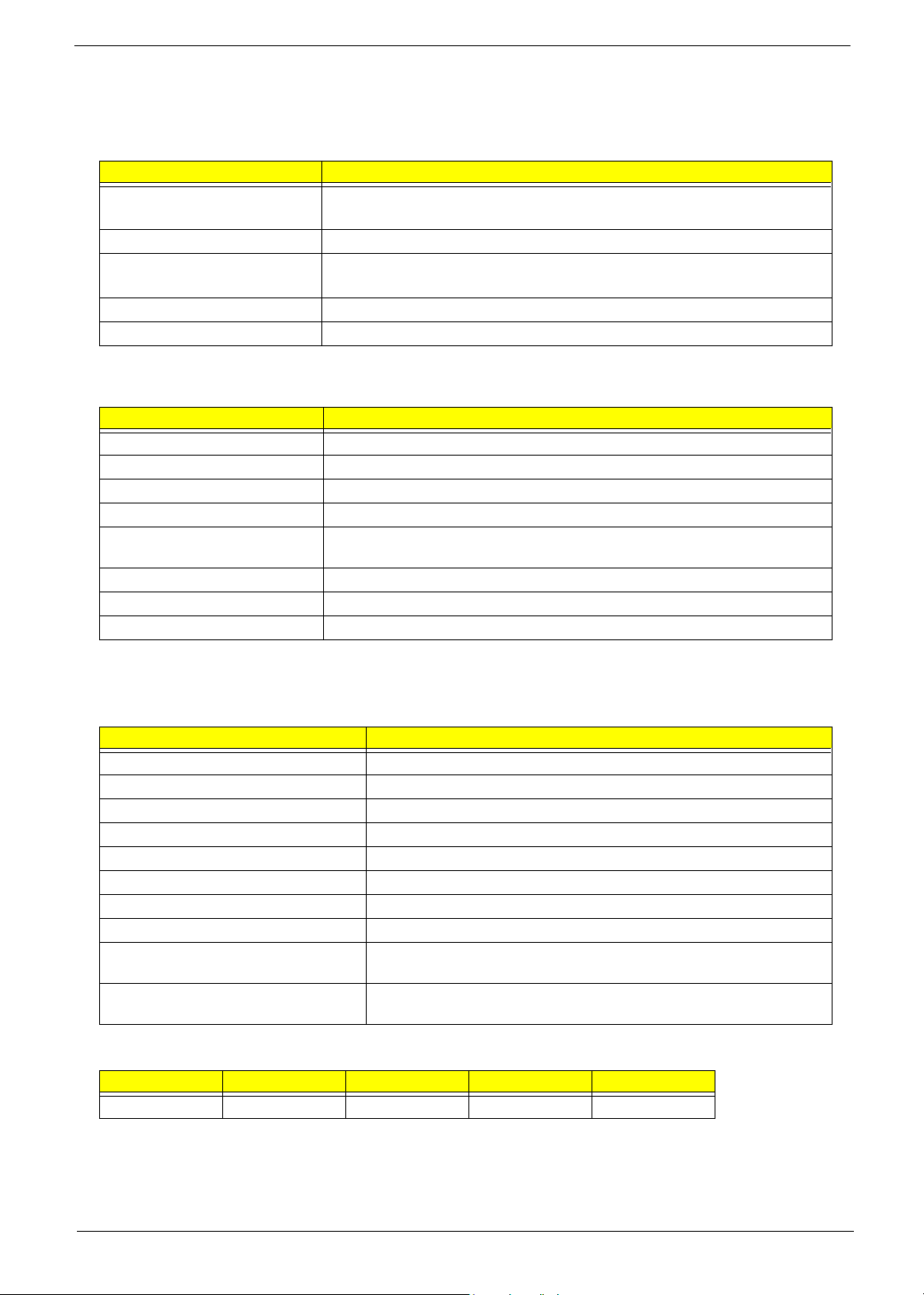
Hardware Specifications and Configurations
Processor
Item Specification
Type Intel® Pentium 4 1.8 ~ 3.2GHz FSB400/533/800MHz
Intel® Celeron 2.0 ~ 2.6GHz and above
Slot Socket 478
Speed Internal: 1.4 ~ 3.2GHz+
External: 400/533/800MHz Data Bus Frequency for Springdale-G.
Minimum operating speed 0 MHz (If Stop CPU Clock in Sleep State the BIOS Setup is set to Enabled.)
Voltage Processor voltage can be detected by the system without setting any jumper.
BIOS
Item Specification
BIOS code programmer Award
BIOS version V6.0
BIOS ROM type PLCC
BIOS ROM size 4MB
Support protocol PCI 2.1, APM1.2, DMI 2.00.1, E-IDE, ACPI 1.0, ESCD 1.03, ANSI ATA 3.0, PnP
Boot from CD-ROM feature Yes
Support to LS-120 drive Yes
Support to BIOS boot block feature Yes
1a, Bootable CD-ROM 1.0, ATAPI
NOTE: The BIOS can be overwritten/upgraded using the FLASH utility (AWDFLASH.EXE).
System Memory
Item Specification
Memory socket number 4 sockets
Support memory size per socket 128/256/512/1024MB
Support maximum memory size 4GB (4096MB)
Support memory type DDR SDRAM PC3200/PC2700/PC2100
Support memory speed DDR 400/ DDR 333/ DDR 266
Support memory voltage 2.5V
Support memory module package 184 -pin DIMM
Support to parity check feature Yes
Support to Error Correction Code (ECC)
feature.
Memory module combinations You can install memory modules in any combination as long as they match
No
the Memory Combination specifications.
Memory Combinations
DIMM 1 DIMM 2 DIMM3 DIMM4 To tal
128MB~1GB 128MB~1GB 128MB~1GB 128MB~1GB 128MB~4GB
NOTE: Please read “Memory Channel Mode” on page 19.
18 Chapter 1
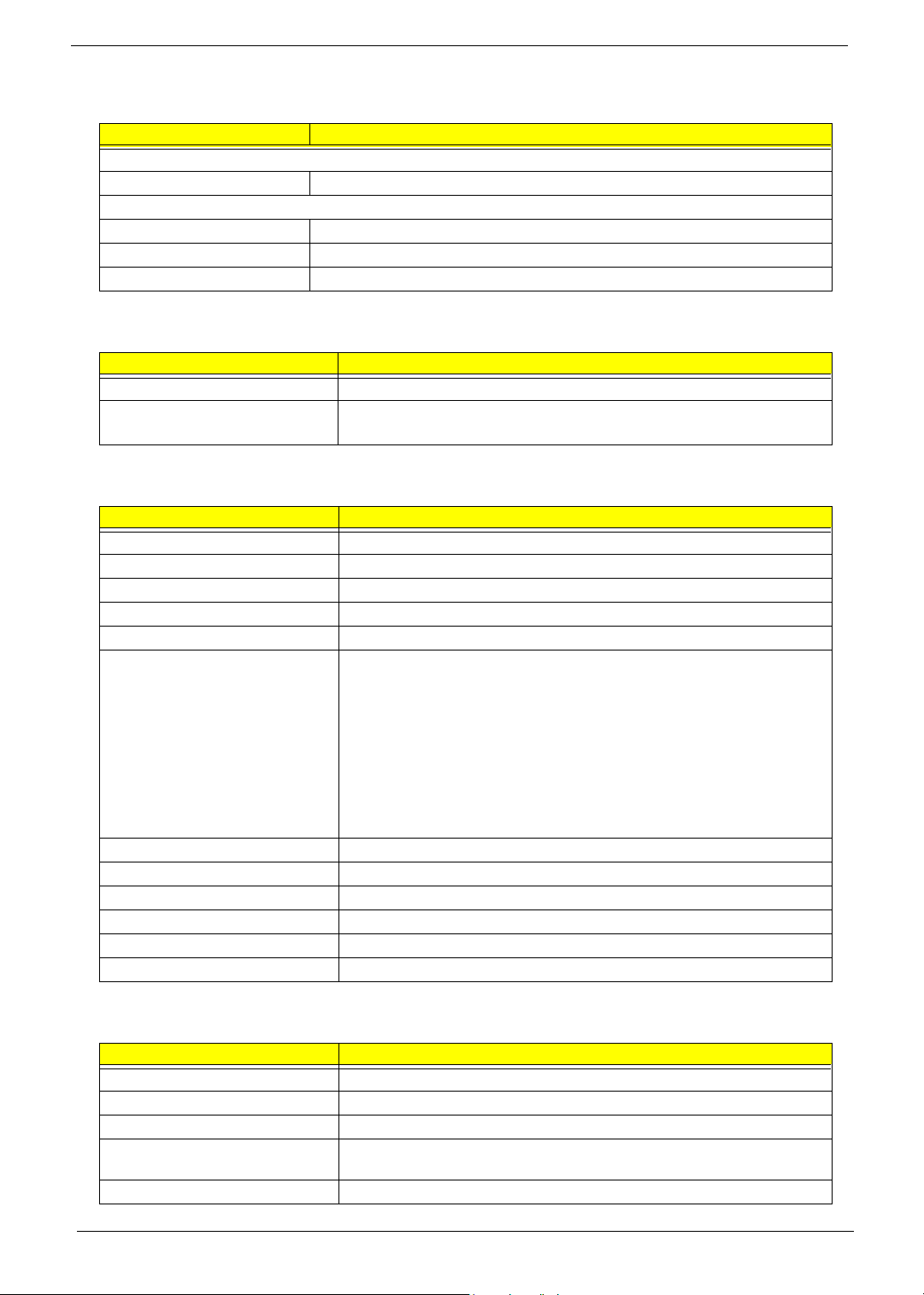
Cache Memory
Item Specification
First-Level Cache Configurations
Cache function control Enable/Disable by BIOS Setup (Advanced options)
Second-Level Cache Configurations: Below information is only applicable to system with installed Pentium 4 processor.
L2 Cache RAM size Pentium IV processor: 512 KB for Northwood
L2 Cache RAM speed The same with the processor core clock frequency
L2 Cache function control Enable/Disable by BIOS Setup
Video Interface
Item Specification
Video controller resident bus AGP bus
Video interface support
(for Intel 865G chipset)
8x/ 4x AGP Data Transfer
The AGP buffers operate only 0.8V/1.5V mode. (3.3V not supported)
Audio Interface
Item Specification
Audio controller Intel ICH5R/ICH5
Audio controller resident bus AC’97 link
Audio function control Enable/disable by BIOS Setup
Mono or stereo Stereo
Resolution 20 bits
Compatibility AC’97 2.1 compliant
Sound Blaster Pro compatible
Mixed digital and analog high performance chip
Enhanced stereo full duplex operation
High performance PCI audio accelerator
High-Quality ESFM music synthesizer
MPU-401(UART mode) interface for wavetable synthesizers and MIDI devices
Integrated game port
Meets PC 97/PC98 and WHQL specifications
Music synthesizer Yes
Sampling rate 44.1 KHz
MPU-401 UART support Yes
Microphone jack Supported On audio-I/O board (Front Panel/Rear Panel Access)
Headphone jack Supported On audio-I/O board (Front Panel Access)
Line-in/Line-out/speaker-out Supported On audio-I/O board (connects via CN14)
IDE Interface
Item Specification
IDE controller Intel ICH5R/ICH5
IDE controller resident bus PCI bus
Number of IDE channel 2 on-board: 40-pin hard disk drive connector
Support IDE interface E-IDE (up to PIO mode 4 and Ultra DMA33, Ultra DMA66, Ultra DMA100 and
Support bootable CD-ROM Yes
Ultra DMA133) ANSIS ATA rev3.0/ ATAPI specification
Chapter 1 19
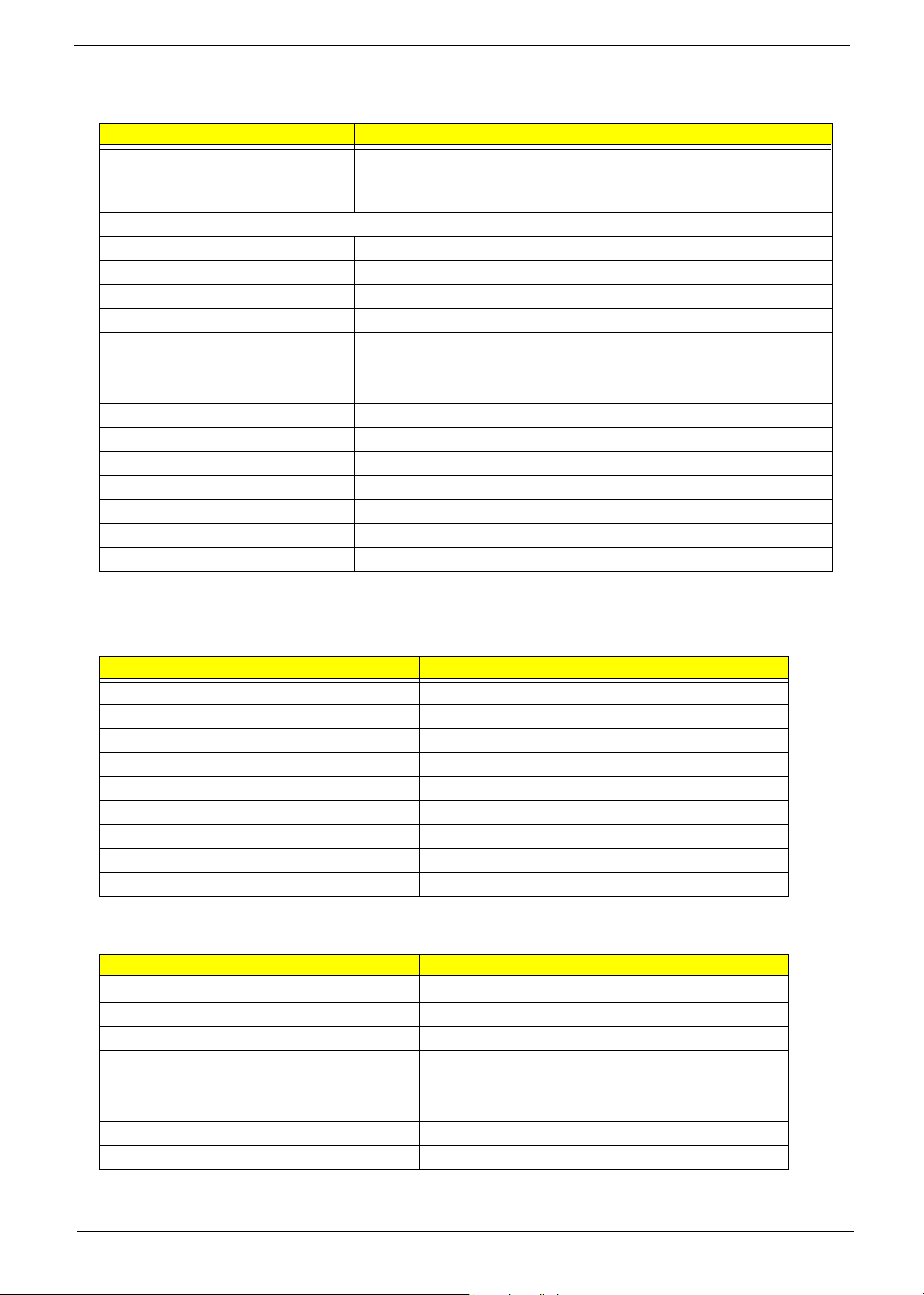
Floppy disk drive Interface
Item Specification
Vendor & Model Name Panasonic JU-256A048P
Mitsumi D353M3D-R694005
NEC FD1231T-STD-R2
Floppy Disk Specifications
Media Recognition 1.44 MB
Cylinders 80
Tracks 160
Rotational speed (RPM) 300
Read/write heads 2
Encoding method MFM/FM
Power requirement (max) 5V
Startup (peak) 290mA
Maximum Seeking (RMS) 710mA
Voltage tolerance (V) +5V +/- 10%
MTBF (Mean Time Between Failure) 30,000
Floppy disk drive controller Embedded in SMSC LPC47M192
Floppy disk drive controller resident bus LPC
Support FDD format 360KB, 720KB, 1.2MB, 1.44MB, 2.88MB; 3-mode
Parallel Port
Item Specification
Parallel port controller Embedded in SMSC LPC47M192
Parallel port controller resident bus LPC
Number of parallel ports 1
Support SPP, ECP, EPP SPP/ ECP / EPP 1.7 & 1.9
Connector type 25-pin D-type female connector
Parallel port function control Enable/disable by BIOS Setup
Optional ECP DMA channel (in BIOS Setup) DMA channel 1 / DMA channel 3
Optional parallel port I/O address (via BIOS Setup) 378-37F / 278-27F / 778-77A
Optional parallel port IRQ (via BIOS Setup) IRQ5 / IRQ7
Serial Port
Item Specification
Serial port controller Embedded in SMSC LPC47M192
Serial port controller resident bus LPC
Number of serial port 2
Serial ports location COM1, COM 2(Reserve for header)
16C550 UART support Yes
Connector type 15-pin connector (1 with pin reserve)
Optional serial port I/O address (via BIOS Setup) 2F8-2FF / 3F8-3FF
Optional serial port IRQ (via BIOS Setup) 4 / 3
20 Chapter 1
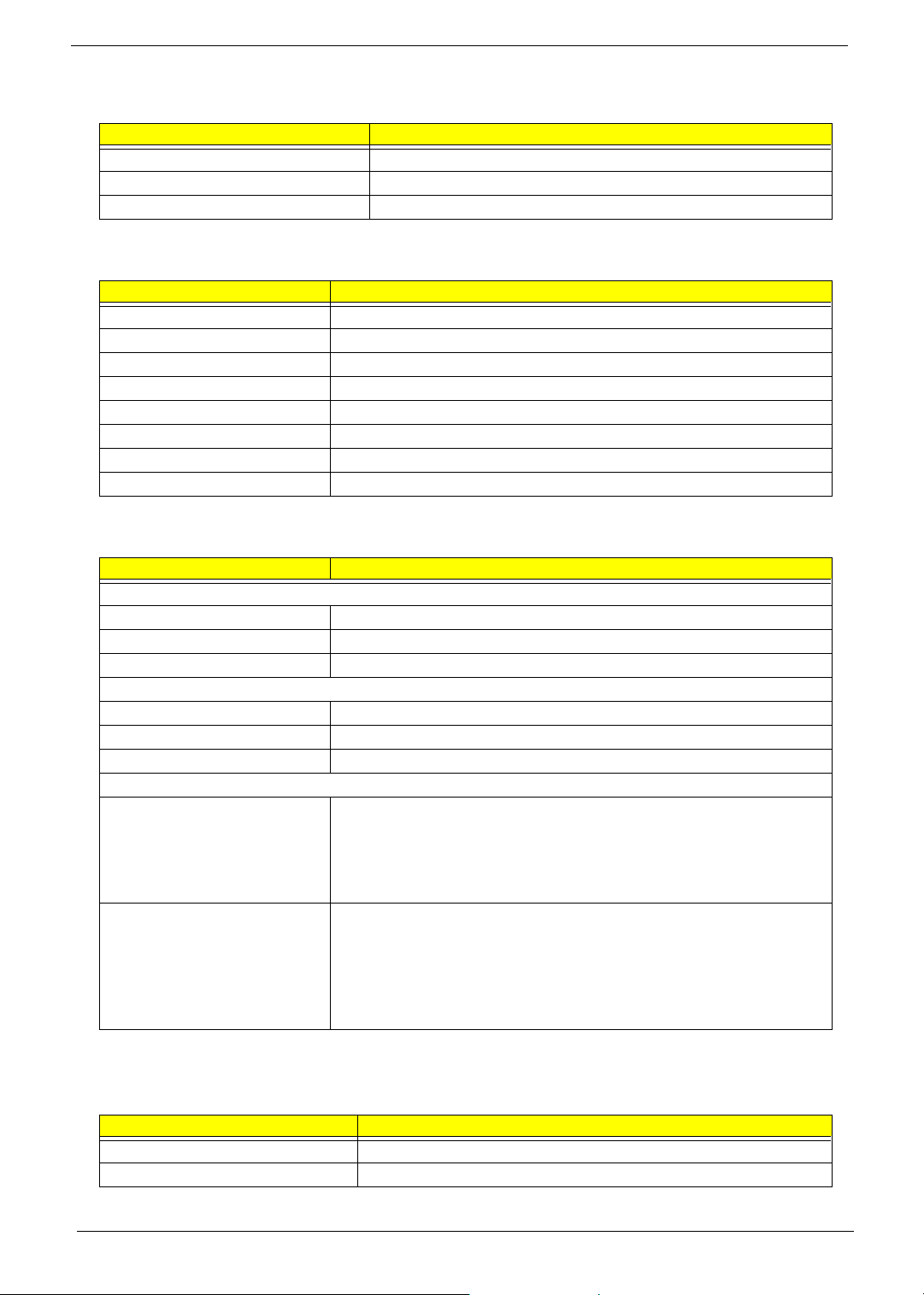
USB Port
Items Specifications
Universal UHCI USB 1.1
Universal EHCI USB 2.0
USB Class Support legacy keyboard for legacy mode
Main Board Major Chips
Item Controller
North Bridge Intel 865G/865GV
South Bridge Intel ICH5R/ICH5
Super I/O controller SMSC LPC 47M192
Audio Codec Realtek ALC202 A
LAN controller Broadcom 5705
HDD controller Built-in Intel® ICH5R/ICH5
Keyboard controller Built-in Intel® ICH5R/ICH5
RTC Built-in Intel® ICH5R/ICH5
Environmental Requirements
Item Specifications
Temperature
Operating +10 to +35°C
Non-operating -10 to +60°C
Non-operating -20 to +60°C (Storage package)
Humidity
Operating 15% to 80% RH, non-condensing
Non-operating 15% to 80% RH, non-condensing (Unpacked)
Non-operating 15% to 80% RH, non-condensing (Storage package)
Vibration
Operating:
Sweep rate:
Direction:
Test cycles:
Non-operating:
(Packed)
Sweep rate:
Direction:
Test cycles:
5~16.2 Hz 0.38mm (peak to peak)
16.2~250 Hz 0.2G
1 octave/minute
X, Y, Z axis
2 cycles per axis
5~27.1 Hz 0.6G
27.1~50 Hz 0.4mm (peak to peak)
50~500 Hz 2.0G
0.5 coactive/minute
X, Y, Z axis
4 cycles per axis
Switching Power Supply
A-1 Input frequency
Normal Frequency Frequency Variation Range
50Hz 47Hz to 53Hz
60Hz 57Hz to 63Hz
Chapter 1 21
