AccuTemp E62301E070, E62081E060, E62083E100, E62083E150, E62401E060 Installation & Operator's Manual
...Page 1

EVOLUTION ELECTRIC STEAMER
INSTALLATION & OPERATOR MANUAL
Connection-less Model Double Stack
Connected Model
Drain pans are customer supplied
IMPORTANT WARRANTY INFORMATION
WARRANTY REGISTRATION - STARTUP FORM INSIDE THIS MANUAL MUST BE REMOVED,
COMPLETED, SIGNED BY CUSTOMER AND A COPY EMAILED, FAXED OR MAILED BACK TO
ACTIVATE THE LIMITED WARRANTY.
These installation instructions have been prepared for qualified electric
equipment installation personnel, who should perform the installation, initial
field start-up and complete the equipment adjustments described in this
manual.
Page 2
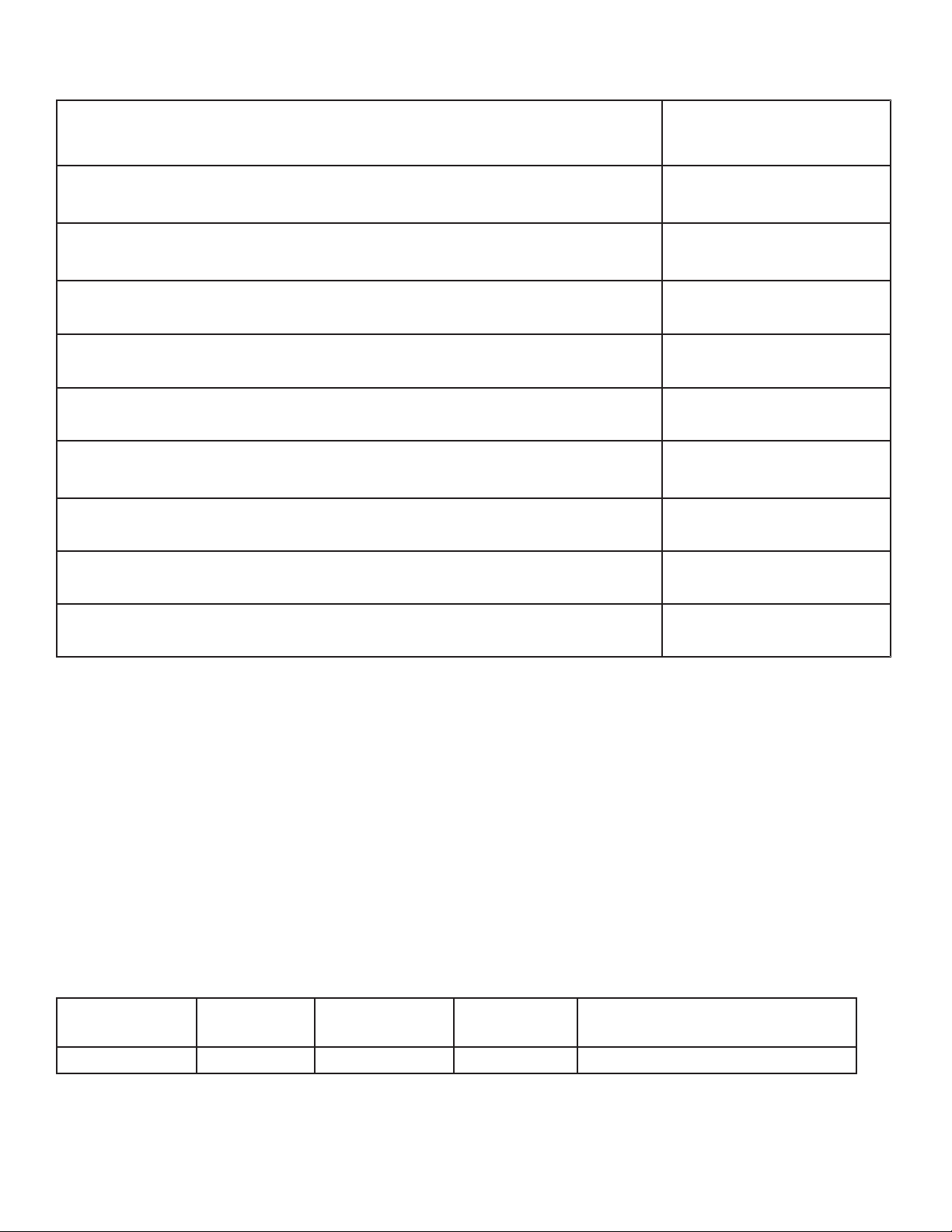
Installation Manual I Installation
TABLE OF CONTENTS
SAFETY WARNINGS INFORMATION PAGE 2
START UP FORM PAGE 3
GENERAL INFORMATION PAGE 5
INSTALLATION PAGE 7
OPERATION - USE PAGE 14
OPERATION CLEANING PAGE 18
TROUBLESHOOTING PAGE 21
SERVICE PAGE 22
PREVENTATIVE MAINTENANCE CHECKLIST PAGE 23
WARRANTY PAGE 24
DOCUMENT HISTORY
CURRENT
REVISION
1903 04/03/2019 1003 04/14/2010 Review and update of manual
MP4010-1903
DATE PRIOR
REVISION
DATE CHANGE
1
Page 3
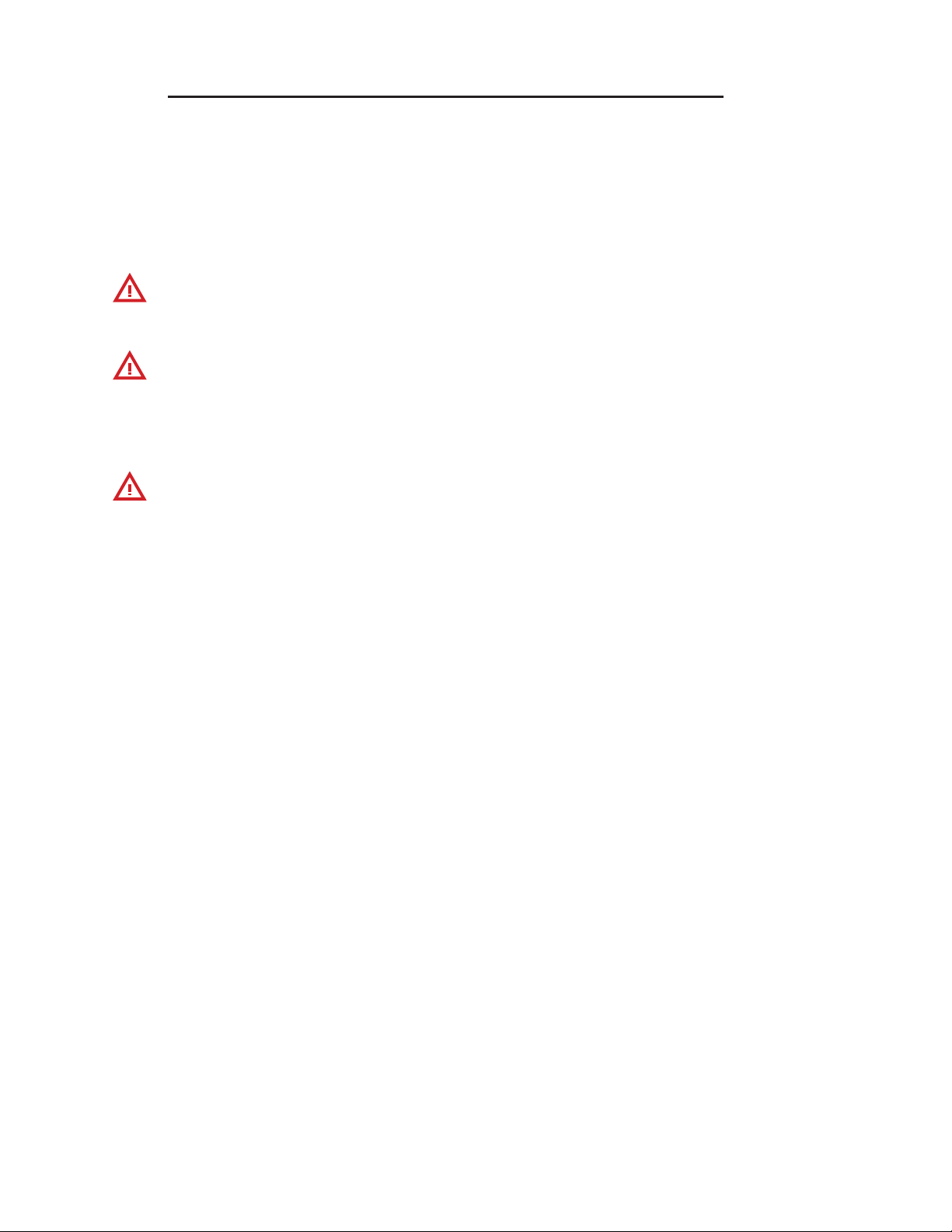
Installation Manual I General Information
IMPORTANT FOR YOUR SAFETY
The safety instructions listed below on this page should be posted in a
prominent location as a reminder of safe practices as well as recommended
actions to follow in the event of an equipment or facility utility issue.
WARNING
In the event of a power failure, do not attempt to operate this appliance.
WARNING
Improper installation, adjustment, alteration, service or maintenance can cause property
damage, injury or death. Read the installation, operating, and maintenance instructions
thoroughly before installing or servicing this equipment.
WARNING
Only qualified service technicians/electricians should install this appliance to ensure that all
electrical and safety requirements are met and that all wiring is installed in accordance with
all national, state and local electrical codes.
MP4010-1903
2
Page 4

EVOLUTION Electric Steamer Start-Up Form
SERIAL NUMBER:
Location Name:
Street Address:
State/ Zip Code:
Building Name/#:
Contact Name:
Phone:
Email:
• AccuTemp Products, Inc. is not responsible for the installation, nor does it recommend modifications to the
electrical supply sources, Any in-field modifications made without written authorization from AccuTemp
Products, Inc. will void all written and oral warranties.
• It is recommended that the wall receptacle be placed as low as State and Local codes allow. Placement in high
heat zones will cause service issues that will not be covered under the product warranty.
THIS STARTUP FORM MUST BE COMPLETELY FILLED OUT, EMAILED, FAXED OR MAILED OR EMAILED TO THE
ACCUTEMP TECHNICAL & CUSTOMER SUPPORT DEPARTMENT, BEFORE THE WARRANTY IS ACTIVATED.
MODEL NUMBER:
Date:
Service Company:
Street Address:
State/ Zip Code:
Service Phone #:
Technicians Name:
Technicians Email:
Additional Info:
1. Is the steamer being installed at an altitude greater than 2,000 feet (Tick Box)
2. Is the steamer level? (Tick Box)
3. Is the wall receptacle positioned in a low heat zone? Note: It is recommended that the wall
receptacle be placed as low as State & Local codes allow. Placement in high heat-zones
like: just above, below, or beside the exhaust flue; will cause service issues that will not be
covered under the product warranty. (Tick Box)
4. If the steamer has legs, have the (4) rubber foot tips been installed (Tick Box)
5. Is the supply cord plugged into a wall outlet? (Tick Box)
6. Is the supply cord being hardwired, without the plug, to a breaker box
(if YES, be aware this voids the UL listing and may aect warranty. Tick Box)
7. Is the supply cord properly connected to GND (Tick Box)
8. What is the Electrical Breaker Amperage that will interrupt the Supply Voltage to the Unit:
Confirm Supply Power Electrical Readings
Phase: Single ϕ Three ϕ
Amperage Draw on each leg:
Single ϕ WHT BLK
Supply Voltage:
YES
NO
AMPS
208VAC 240VAC 440VAC 480VAC
MP4010-1903
Three ϕ WHT BLK RED
3
Page 5
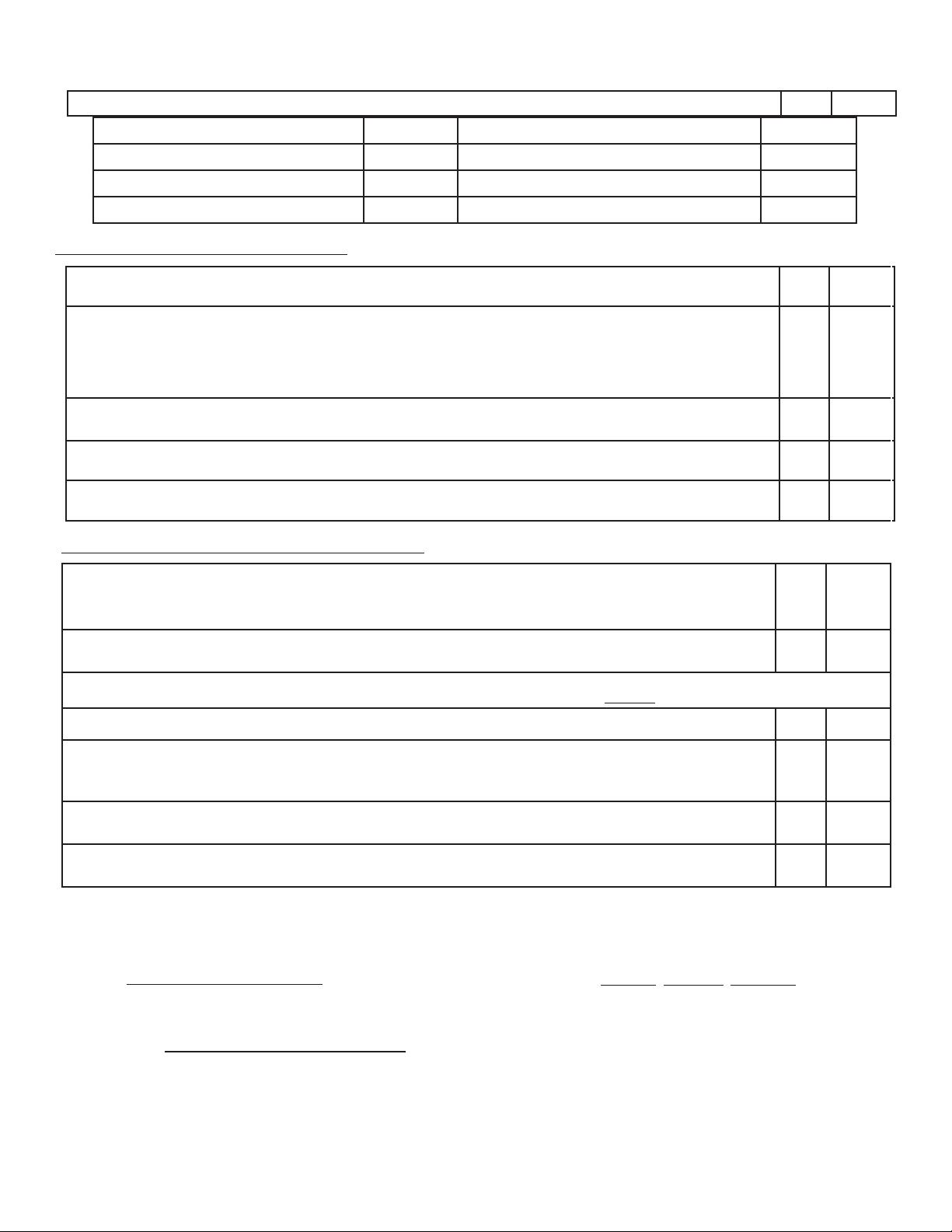
EVOLUTION Steamer Start-Up Form (continued)
9. Is the correct NEMA Plug and Receptacle being used on the supply power cord?(Tick Box)
YES NO
Type of NEMA Plug Tick One Tick One
L6-30P (208/240V 6kW) L16-20P (480V 14kW)
L15-30P (208/240V 10kW) IEC 60309-2 (230/415V)
15-50P (208/240V 15kW)
Connected (Auto-fill) Models Only
10. Is the supply water pressure lower than 30PSI (Tick Box)
11. With the Steam Collector Pan removed and the Steam Chamber empty, does the AutoFill Water Stream hit the chamber floor half-way to three-quarters of the way towards the
opposite wall?
Note: The Auto-Fill Valve has a maximum water supply pressure of 60 psi. If stream goes beyond ¾ or IF water
pressure gauge is > 60 psi, THEN install water regulator.
12. Is the chamber water level at (or just below) the stamped water line on inside left chamber
wall after auto fill has been completed? (Tick Box)
13. Is the Float Ball Installed in the unit? (Tick Box)
14. Is there a High Water alarm when the Float Ball is removed? (Tick Box)
All Models (Connected & Connection-less)
15. Does the Low Water Light and Alarm turn OFF once the chamber water level has reached the
middle of the Low Water Sensor? (Connected Water Models will only have the Low Water
Light and no Alarm. Tick Box.)
16. Has additional piping been added to the steam vent? (Tick Box)
Reference Page 12 for guidance.
YES
YES NO
NO
17. Verify the water temperature in COOK MODE (COO on digital display) °F
18. Does the unit cycle the heat once it is in COOK MODE? (Tick Box)
19. Is there any added drain hose/piping attached to the Steamer Drain System? Note: Does the
added drain hose/piping to the steamer meet the specifications listed on the instruction label
attached to the back of the steamer? (Tick Box)
20. If unit is part of a double stack, does the top steamer have a drain kit installed?
(If NO, Warranty is void until kit is installed. Tick Box).
21. Take photographs of install, including: Front of steamer, Side view of steamer, hook up and
supply. (Tick Box)
I accept this Start-up form as complete and accurate:
Signed: Restaurant Management
Date: / /
Print Name:
ACCUTEMP PRODUCTS INC.
4815 N CLINTON PARK DR - FORT WAYNE - IN - 46825
TELEPHONE: 800-480-0415, SERVICE@ACCUTEMP.NET
PRINTED IN USA
MP4010-1903
4
Page 6
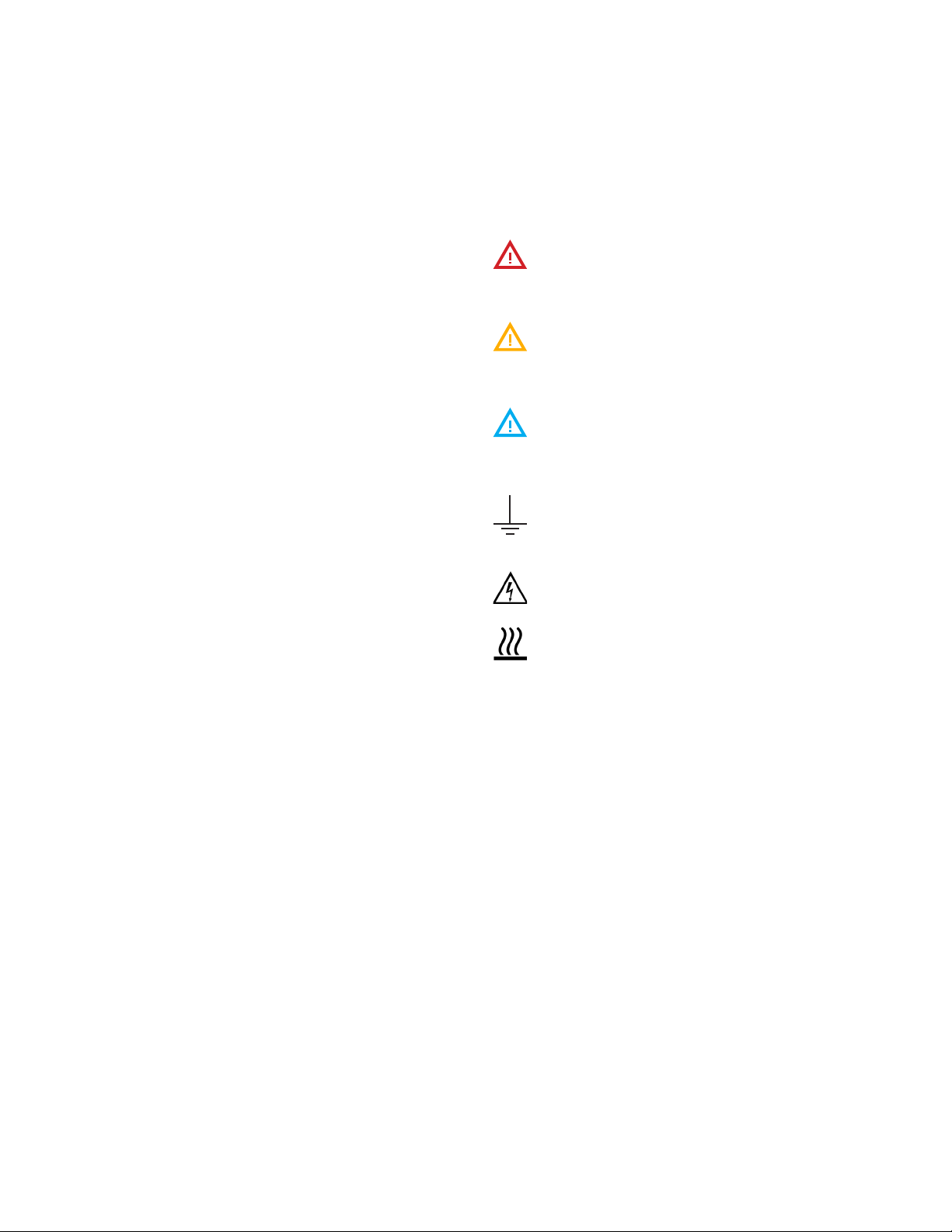
Installation Manual I General Information
1. GENERAL INFORMATION
AccuTemp appreciates your decision to purchase our equipment.
Your new equipment combines the long-term experience of
the best chefs together with the latest scientific and modern
technologies. With the help of your new equipment, you shall
always achieve the highest quality dishes and a superior product.
To ensure that you succeed right from the beginning in gaining the
best results, we would like to provide you, through this manual,
with all the information necessary for smooth operation.
AccuTemp guarantees proper functioning and high-quality
service.
We oer:
•• 12-month guarantee of flawless operation of the equipment.
•• Warranty service and post-warranty support.
•• Technical and advisory services in connection with servicing
and maintenance.
•• Chef expert advisory service.
We hope that you enjoy working with AccuTemp equipment and
that you always have many satisfied guests.
This manual contains available information on the AccuTemp
equipment accessible at the time of publication of this manual. Errors and technical modifications are under the usual
provision.
1.1 Contact
1.2 Use of the operating instructions
Read carefully and follow the instructions for operation and
maintenance of your equipment. Should some of the procedures
be unclear, contact your salesperson for further assistance.
SYMBOLS USED
The symbols used here draw attention to activities that may
influence safety, health protection and the necessity for servicing.
They help you to prevent problems and the advice will make your
work easier.
WARNING
Indicates a potentially hazardous situation; which, if unchanged,
will result in death or serious injury.
CAUTION
Indicates a potentially hazardous situation; which, if unchanged, will result in minor or moderate injury
NOTE
Advises reader of information or instructions vital to the
operation or maintenance of the equipment
EARTH GROUND
Should you have any questions we are at your service at the
following telephone numbers and addresses.
AccuTemp Products
8415 N Clinton Park Dr
Fort Wayne, IN 46825
Tel: 800 480-0415
Fax: 260 469-3045
E-Mail: service@accutemp.net
DANGEROUS VOLTAGE
HOT SURFACE
1.3 Warranty Restrictions
All the technical information, data, operation and maintenance
instructions contained in this operating manual correspond to the
final state upon delivery and were compiled with regard to our previous experience and to our best knowledge. We reserve the right
to carry out technical changes on the equipment described in this
operating manual as part of further development of the equipment.
We do not accept any responsibility for any damage or failures
arising from incorrect operation, lack of attention to this
manual, use of aggressive chemical cleaning products and
technically incorrect repairs. We call your attention to the fact
that this also applies to spare parts not delivered by us and
to accessory equipment not pre-tested and approved by us.
All modifications or changes made to the equipment through
your own eorts are not permitted for the reasons of safety
and relieves AccuTemp of any responsibility for damage arising
there from. Within the scope of the warranty obligations
negotiated in the contract under the exclusion of further claims,
we accept responsibility for accidental mistakes or neglects.
MP4010-1903
Claims for reimbursement for damages are not possible regardless
of upon what judicial reason such claim is made.
5
Page 7
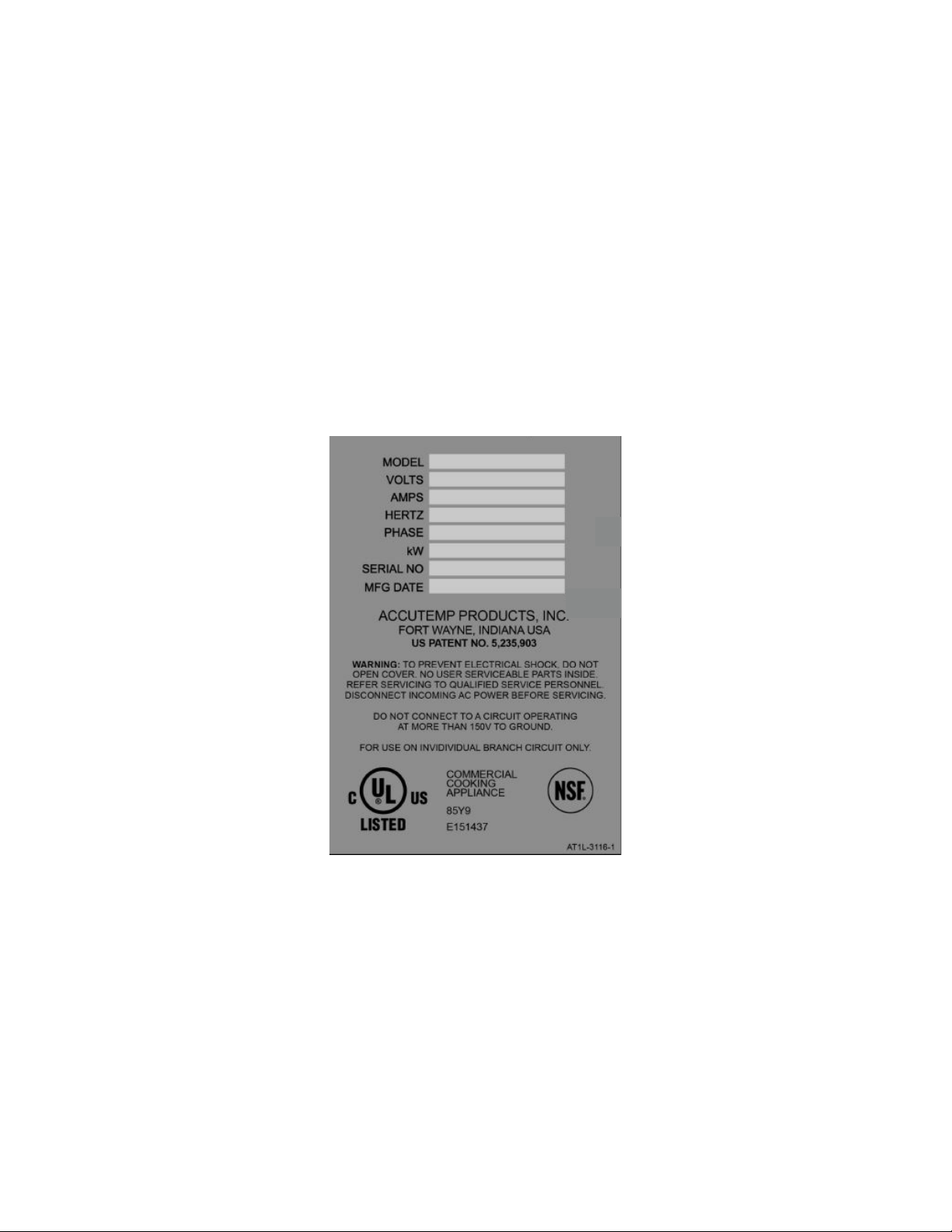
Installation Manual I General Information
2. EQUIPMENT DATA PLATE
2.1 Labeling
Model: A B CCC D E FFF G H I J K
Where:
A is the base model E = Electric
B is the size of the unit: 6 pan
CCC is the supply Voltage
D is the number of phases: 1 or 3
E is the control series D=Manual Fill, E=Autofill
F is the energy input
G is the timer configuration
H is the thermostat configuration
I is the door configuration
J is the leg configuration
K is the HDW configuration
MP4010-1903
6
Page 8
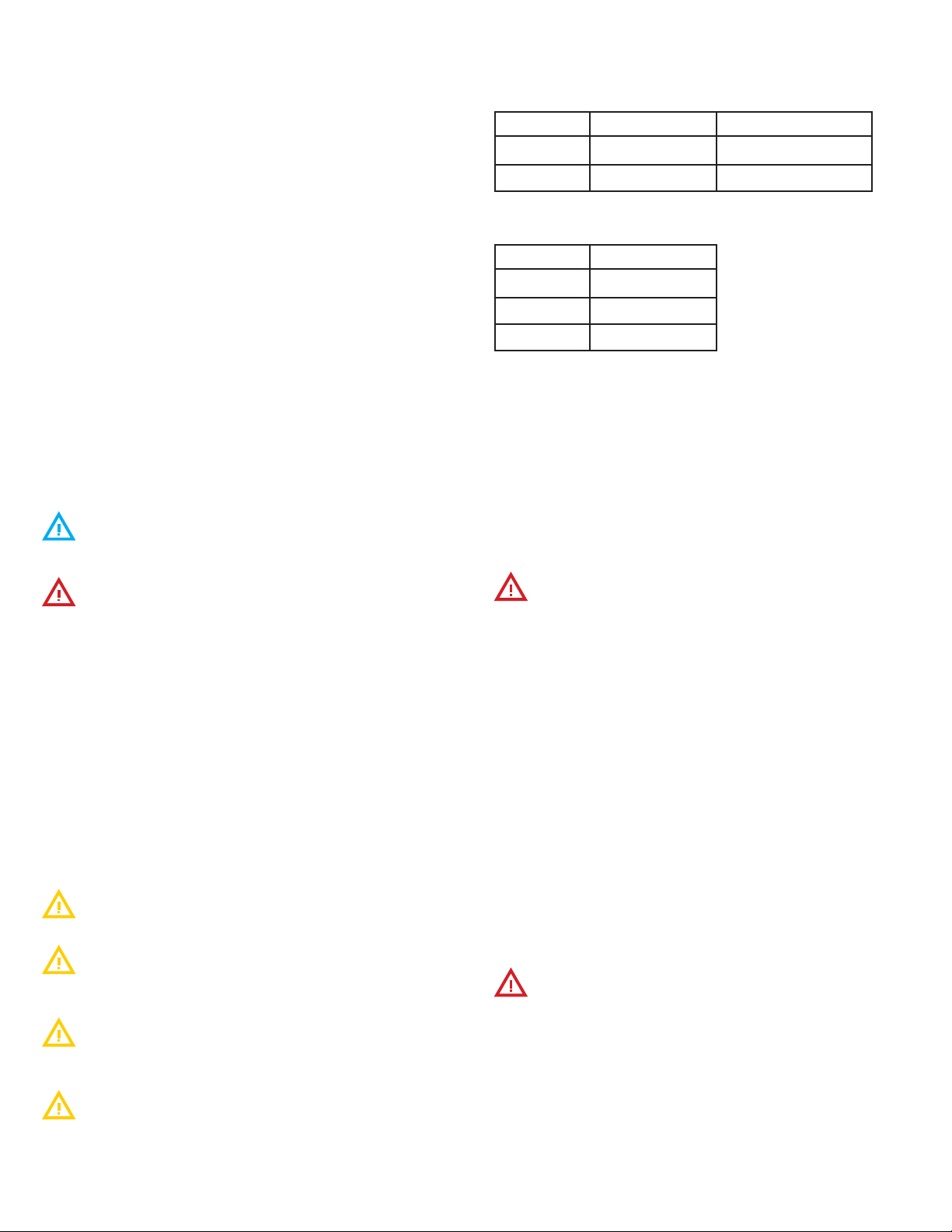
Installation Manual I Installation
3 INSTALLATION
3.1 Installation Notice
Only qualified service technicians/electricians should perform
the installation to ensure that all electrica safety requirements are
met and that all wiring and plumbing installations are performed
in accordance with all national, state and local codes.
The installation must conform with local codes.
3.2 Unpacking
This appliance was carefully inspected before shipment from the
factory. The transportation company assumes full responsibility
for safe delivery to the customer until customer acceptance
of the package. Careful inspection of the packaging and the
appliance should be completed before acceptance from the
transportation company.
3.3 Steamer Lifting
Steamers are heavy enough to require additional manpower or
powered assistance when installing or moving the steamer.
When moving the equipment manually make sure there are
enough people for the task as the equipment is heavy.
FIGURE 1: EQUIPMENT CLEARANCE INFORMATION
FOR COMBUSTIBLE & NONCOMBUSTIBLE BUILDING MATERIALS
LOCATION COMBUSTIBLE NONCOMBUSTIBLE
SIDES
REAR
FOR OTHER SOURCES OF HEAT: FRYERS, OPEN RANGE, STEAM VENTS.
For open flame, this is the minimum distance from the flames while they
are in operation.
1” 0”
2” 0”
LOCATION
LEFT
RIGHT
REAR
Counter Top Placement
In a counter top installation the steamer can be leveled using
the adjustable legs. Once this is complete it is required that the
supplied (4) rubber foot tips be installed to keep the steamer
from possibly sliding on the counter top under normal use.
3.5 Stand Installation
If an AccuTemp Evolution Steamer Stand is used ensure the floor
is level and place the two locking casters to the “ON” position.
3”
3”
3”
Make sure the equipment is not dropped during moving.
People doing the carrying could be seriously injured and/or the
equipment damaged. The manufacturer does not accept any
responsibility for damage resulted from such actions.
3.4 Location and Placement
The AccuTemp Evolution steamer can be placed on a
commercial kitchen counter-top, flush mounted or installed
on a AccuTemp Evolution steamer stand. Provisions should be
incorporated in the kitchen to ensure an adequate supply of
fresh air for proper combustion and ventilation (FIGURE 1).
The steamer must be installed in a level condition. An out of
level condition may cause erratic operation and damage to
the steamer. Damage of this kind is not covered by the limited
warranty. Use a spirit level resting on the top surface of the
steamer to ensure it is level front to back and left to right.
For the correct operation of the steamer it is important that
it is leveled in a horizontal position.
Placement on an unlevel or uneven surface may result in
performance faults. Only professional installation of the device
guarantees it high-quality operation.
Check proper setting of the equipment by placing a hotel
pan filled with water inside the steamer and observing the water
level.
When using a stand that is equipped with casters, the floor
surface must be level and flat. Failure to do so can result in a
“tipping” hazard that could result in serious injury.
3.5.1 Single Steamer Stand Installation Instructions
The AccuTemp single stand can be equipped with adjustable
height feet or non-adjustable casters (FIGURE 3).
1. Before mounting a steamer on the stand with casters,
engage the two front locking casters, pressing on the “ON”
handle of the brake mechanism.
2. To mount the steamer, carefully lift and place it on the
horizontal mounting brackets ensuring that the (4) mounting
holes on the underside of the Evolution are lined up with
mounting holes of the brackets.
3. Then, using a 7/16” wrench, fasten one pair of the 1/4” -20
hex bolt and 1/4” split lock washer through the underside
of each stand bracket mounting hole into the Evolution and
tighten securely.
4. With the SNH-10 stand, level the steamer by adjusting the
feet found at the ends of each stand leg, either up or down
as needed.
When installing units on a double stand, always install the
lower unit first. Installing the upper unit first could cause the
stand to topple.
A minimum clearance of 10 inches must be allowed for
on the left hand side of the unit for maintenance access to the
unit. Failure to provide this may limit the eectiveness of service
dispatch and incur additional costs not covered by warranty.
MP4010-1903
7
Page 9
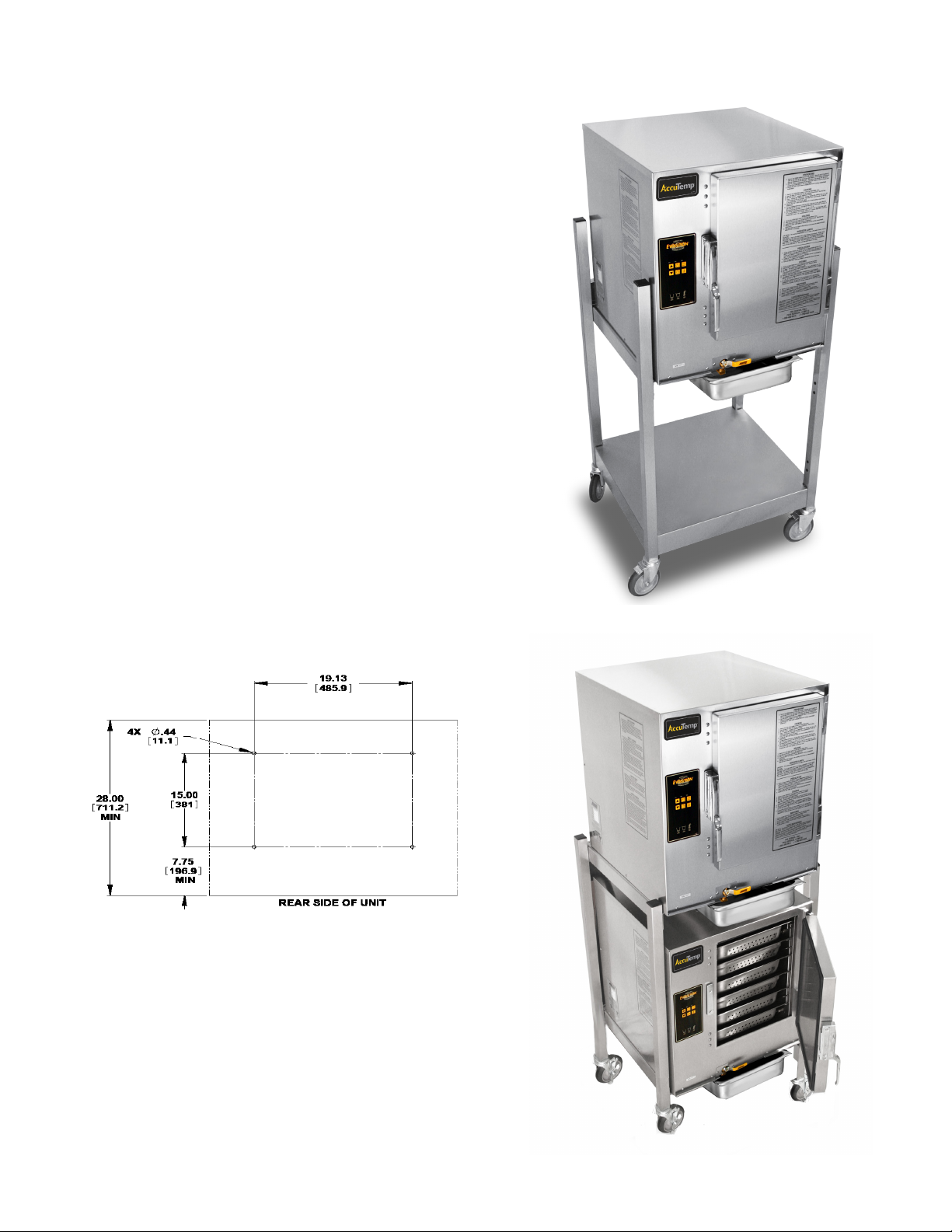
Installation Manual I Installation
3.5.2 Double Stand Installation Instructions
The AccuTemp double stand can be equipped with adjustable
height feet or can be equipped with non-adjustable casters and
accommodates (2) E6 model Evolutions (FIGURE 4).
1. Before mounting a steamer on a stand with casters engage
the brakes on the two front locking casters, pressing on the
“ON” handle of the brake mechanism.
2. Always mount the first EVOLUTION on the bottom of the
stand. To mount the bottom steamer, carefully lift and place
it on the horizontal mounting brackets, ensuring that the (4)
mounting holes on the underside of the Evolution are lined
up with the mounting holes on the brackets.
3. Then, using a 7/16” wrench, fasten one pair of the 1/4”-20
hex bolts and 1/4” split lock washers through the underside
of each stand bracket mounting hole into the Evolution and
tighten securely.
4. Once the bottom steamer has been installed, carefully
lift and place the top Evolution steamer on the horizontal
mounting brackets, ensuring that the (4) mounting holes
on the underside of the Evolution are lined up with the
mounting holes on the brackets.
5. Then, using a 7/16” wrench, fasten one pair of the 1/4”-20
hex bolts and 1/4” split lock washers through the underside
of each stand bracket mounting hole and tighten securely.
6. With the SNH-20 stand, level the appliances by adjusting the
feet found at the ends of each stand leg, either up or down
as needed.
FIGURE 3: MANUAL FILL UNIT ON SINGLE STAND
3.5.3 Flush Mount Installation
To Flush mount the appliance to a counter, follow these steps:
1. Drill 4 holes as seen in FIGURE 2.
2. Attach the appliance to counter top with (4) 1/4-20 x 3/4”
hex head bolts and 1/4-20 split lock washers.
3. Apply a bead of high temp food grade silicone caulking
around the perimeter and smooth out.
FIGURE 2
FIGURE 4: MANUAL UNITS ON A DOUBLE STAND
MP4010-1903
8
Page 10

Installation Manual I Installation
3.6 Steamer Connections
The Evolution Electric Steamer is available in a connected and
connection-less models.
Both the connection-less and connected model will require a
an electrical connection.
CONNECTED UNITS:
The connected model in addition to the electrical connection
will require a water connection and access to a floor drain or
sink to route a drain hose (not supplied) to allow condensate to
be removed and to drain the steamer when required.
See FIGURE 5 for identifications of the required steamer
connections.
CONNECTIONLESS UNITS:
This model must be manually filled with tap water and must be
filled throughout the cooking process to assure consistent cook
times.
Do not use the “Low Water Indicator” as your indication
that this steamer requires water as this actually turns o the
heat to the product thus stopping the cooking process.
A full size steam table pan or a 1/1 gastronome pan must
installed in rails under the steamer any time the steamer is
operating and anytime that the steamer is being cleaned or
drained of the water in the cooking chamber. Failure to follow
this directions will cause a the steamer to fail which is not
covered under the limited warranty (FIGURE 6).
FIGURE 6: MANUAL FILL UNIT ON SINGLE STAND
DRAIN PAN
FIGURE 5 TEXT ENCIRCLED BOLD ARE SHARED
CONNECTIONS BETWEEN BOTH MANUAL AND AUTOFILL
UNITS
3/4” Cooking Chamber Exhaust Vent
Power Plug
3/4” GHT Potable Water
Connection (Connected Models
Only)
MP4010-1903
9
Page 11

Installation Manual I Installation
E6 TABLETOP CONNECTED EVOLUTION
6 Pan, Electric Boiler-free Convection
Countertop Steamer
Steamer Model “E” Specifications
Model #
E62081E060 E62083E100 E62083E150 E62301E070 E62401E060 E62403E110 E62403E130 E64155E110 E64803E140
E6 TABLETOP CONNECTIONLESS EVOLUTION
6 Pan, Electric Boiler-free Convection
Connectionless Countertop Steamer
1331 3 31 5 3
3.7 Electrical Requirements and Notices
The electrical voltage requirement is listed on the data plate that is located on the lower left side panel.
All AccuTemp Evolution Electric Steamers are supplied with a power cord and plug that must be connected to the
specified receptacle, see below for reference.
Make sure the voltage is within 10% of the voltage listed on the steamer data plate.
Connection to any other voltage not identified on the data plate will cause damage to the components and is not covered under
warranty.
Grounding provides a path for electric current to reduce risk of shock.
This product is equipped with a power cord having a grounding plug. If plug is removed or hard wired, UL approval is lost.
The plug must be plugged into a receptacle that is properly installed and grounded in accordance with all National, State and
local electrical codes or in the absence of local electrical codes with the National Electric Code, ANSI/NFPA 70, or the Canadian
Code, CSA C22.2 as applicable.
Under no circumstances shall the plugs grounding prong be cut or bent to fit a receptacle other than the one specified.
Do not use any adapters.
Any in-field modification made that bypass the safety features of this appliance will result in serious injury or death. DO NOT
DIRECT WIRE THIS APPLIANCE.
Any in-field modifications made without written authorization from AccuTemp Products, Inc. will void all written and oral
warranties.
ELECTRICAL SPECIFICATIONS
CONNECTED
Volts AC
Phase
Amps
Breaker Size
Watts (kW)
NEMA Plug
208 208 208 230 240 208 240 240
133 1 1 3 3 5 3
29 28 42 32 25 22 26 32 14 14 15 16 17
30 amp 30 amp 50 amp 50 amp 30 amp 30 amp 50 amp 20 amp 20 amp
6 10 15 7 6 8 11 13 9 10 11 12 14
L6-30P L15-30P 15-50P IEC 60309-2
CONNECTIONLESS
E62081D060 E62083D100 E62083D150 E62401D060 E62403D110 E62403D130 E62301D070 E64155D110 E64803D140
Model #
Volts AC
Phase
Amps
Breaker Size
Watts (kW)
NEMA Plug
380 400 41 5
220/250V
Steamer Model “D” Specifications
208 208 208 240 208 240 240 230
29 28 42 25 22 26 32 32 14 14 15 16 17
30 amp 30 amp 50 amp 30 amp 30 amp 50 amp 50 amp 20 amp 20 amp
6 10 15 6 8 11 13 7 9 10 11 12 14
L6-30P L15-30P 15-50P L6-30P L15-30P 15-50P IEC 60309-2
L6-30P L15-30P 15-50P IEC 60309-2
220/250V
220/380-240/415V
380 400 41 5
IEC 60309-2
220/380-240/415V
440 480
L16-20P
440 480
L16-20P
MP4010-1903
10
Page 12

Installation Manual I Installation
3.9 Connected Model - Additional Connections
3.9.1 Supply Water Line (FIGURE 11)
The installation of the water connection to the appliance is
the responsibility of the owner and or installer.
An inlet strainer in water inlet must be used, removal of
strainer voids steamer warranty.
The installation of this appliance should comply with all
applicable federal, state or local plumbing codes.
The installation requires a check valve (or other approved
anti-back flow/ anti-siphon device) in all supply lines in accordance with and as required by local, state and national health,
sanitation and plumbing codes. AccuTemp does NOT provide a
check valve with the steamer.
• Design the water supply line so the unit can be moved for
service. Install a manual water shuto valve between the
water supply line and the steamer supply line.
• A reinforced rubber or braided stainless steel appliance
hose rated for the temperature and pressure of the
water supply with a 3/4” garden hose type connection is
required.
• The Garden Hose Thread (GHT) connector used must
be suitable for potable water
• Do not apply pipe thread sealant to GHT
connections.
• Either hot or cold water can be connected to the
steamer. If hot is used, temperature must be less
than 180°F.
• The hose must not be sharply bent, kinked or twisted.
• If the steamer is close to a wall, use a right angle fitting to
prevent kinking the hose
• The Auto-Fill Valve has a maximum water supply pressure
of 60 psi. If stream goes beyond ¾ or IF water pressure
gauge is > 60 psi, THEN install water regulator.
• Flush the water supply lines before connecting the lines to
the appliance.
• Connect the water supply lines to the steamer.
FIGURE 10
CONNECTED UNIT
WATER INLET
FIGURE 11
CONNECTIONLESS
STEAM EXHAUST VENT
DO NOT CONNECT TO GAS,
DRAIN OR WATER INLET
3.9.2 Drain Line Connection
Floor Drain
The steamer should be located close to, but not within
20” or directly over, a floor drain.
• Connect a ¾” ID reinforced rubber hose rated for 212°F
or higher to the drain fitting on rear of the steamer with a
hose clamp (Connected Units ONLY).
• Run the hose to the drain. DO NOT directly plumb the
steamer to the drain, Leave a one-inch air gap between the
hose and the drain.
• The hose must drop 1/4” (inch) per foot to the drain.
• Ensure no loops form in the drain line as this can cause a
backup and will aect the operation of the unit
The unit should not be located within 20” of a floor drain.
Optional Drain Connection
Run the hose to a funnel fitting leaving a one-inch gap between
the hose and the top of the funnel. The drain hose must slope
toward the floor drain or funnel.
MP4010-1903
POWER CORD
11
Page 13

Installation Manual I Installation
3.10 Ventilation
DO NOT connect Drain or Vent lines on multiple
appliances. Each appliance should have its own dedicated
drain and vent.
The steam vent is provided with a 45 ° elbow. The steam
vent must not be obstructed. An obstruction will prevent
correct operation of the steamer.
Applicable federal, state and/or local plumbing codes will
dictate when and if a hood is required.
3.10.1 Steam Vent Extension
When adding anything to the vent on the Evolution steamer,
care must be taken to prevent doing anything that puts a back
pressure on the steamer. Back pressure on the steamer may
interfere with the pressure switch that controls the heaters.
When the pressure switch senses pressure in the steamer
that is 0.5” of water column or more, it turns the heaters o.
Therefore, anything on the vent putting a pressure of just 0.5”
water column on the steamer turns the heaters o and prevents
them from coming on again until the pressure is relieved.
Intermittent operation of the steamer can often be traced to
restrictions, low spots or a plugged condensate drain in the vent
fitting assembly.
Extension Sloping Upward (FIGURE 12)
1. Use nominal ¾” copper, brass or stainless steel to prevent
flow restrictions. Larger inside diameter (ID) can be used also
2. Pipe should slope upward a 1/4” per foot from the steamer
vent toward a vent hood to allow water condensing in it to
run back to the steamer and down the drain line. Minimum
recommended slope is ¼” per foot of hose length.
3. Use rigid pipe rather than flexible tubing or hose to prevent
dips or sags in the pipe that may collect water. A puddle
of water in the piping just ½” deep will cause the steamer
to malfunction. Recommended pipe materials are rigid ¾”
copper tubing (7/8” OD) or brass/ 18-8 stainless steel pipe
(3/4 NPT or larger). Pipe hangers or pipe supports should be
used every six feet to prevent long runs from sagging.
4. A pipe union should be installed next to the steamer to
permit the vent to be easily disconnected. This allows the
steamer to be easily moved for servicing.
5. Total length of extended vent piping should not exceed 15
feet.
To prevent putting a back pressure on the steamer, vent piping
should have no restrictions and no low spots where water can
accumulate. Ventilation piping can be directed upwards toward
hoods or downward towards floor drains. Slightly dierent
approaches are required for each application.
FIGURE 12
18” - 36” Long = 3/4” Diameter brass pipe (both ends
threaded)
45 ° Elbow = 3/4” Diameter
brass pipe (both ends female)
6” - 10” Long - 3/4” Diameter
brass pipe (both ends threaded
male)
MP4010-1903
12
Page 14

Installation Manual I Installation
Extension Sloping Downwards (FIGURE 13)
1. Use nominal ¾” or larger inside diameter (ID) to prevent
flow restrictions.
2. Pipe should slope downwards from the steamer vent
to a floor drain to allow water condensing in it to run
unimpeded into the floor drain.
3. For downward sloping extension to a floor drain ONLY
– ¾ ID or larger reinforced silicone hose (auto radiator
hose) may be used. The hose end must be open and not
submerged. Avoid any low spots that will cause puddles of
water and increase of back pressure.
4. Total length of extended vent piping should not exceed 15
feet.
Mounting vent Extensions On Two Steamers on a Double
Stack Stand.
DO NOT connect Drain or Vent lines on multiple
appliances. Each appliance should have its own dedicated
drain and vent.
Each steamer’s vent must be extended individually. Tying multiple vents together will result in the steamers being unable to
regulate heat.
FIGURE 13 USING RIGID
PIPING
6” - 12” Long - 3/4” Diameter
brass pipe (both ends threaded
male)
45 ° Elbow = 3/4”
Diameter
brass pipe (both ends
female)
3/4” Diameter
brass pipe (both
ends threaded) or
reinforced silicone
hose.
Avoid low spots.
Total length should
not exceed 15 feet.
FIGURE 14
18” - 36” Long = 3/4” Diameter brass pipe (both ends
threaded)
Rotate factory
elbow to point
downwards
For the both steamers, follow the instructions as provided above
in Extension Sloping Upward.
The lower steamer’s vent must exit above the top of the upper
steamer (FIGURE 14).
When designing the extension to slope downwards, whether using rigid or flexible hosing, pipe hangers or pipe supports should
be used every six feet to prevent long runs from sagging. The
end of the hose/pipe should not be submerged to prevent steam
backups (FIGURE 15).
45 ° Elbow = 3/4” Diameter
brass pipe (both ends female)
6” - 10” Long - 3/4” Diameter
brass pipe (both ends threaded
male)
FIGURE 15
Two ¾ ID or larger reinforced
silicone hose (auto radiator
hose) may be used, allowing
a 1/4 Total Length MUST NOT
exceed 15 feet. Hoses must
not be joined in any way
No loops in hose - preventing
condensation
MP4010-1903
Ends of hose must be open
to air and not submerged
13
Page 15

Installation Manual I Operation
4. OPERATION
RISKS RESULTING FROM CONTACT WITH VERY HOT
OBJECT:
STEAM
When opening the door, particularly during steamer
operation, always stand in such a way that the hot steam
escaping from the partially open door cannot scald you.
Open the door only partially and open fully only once the
steam has escaped.
HOT
Hot areas may form during the cooking process, especially
on the cookware, grills and the inner side of the door. Use
protective gloves whenever handling hot objects.
During the cooking process, do not handle cookware
containing liquids or liquid foodstus located above eye level.
Danger of burns.
Be sure all operators read, understand and follow
the information contained in this manual including caution
warnings, operating instructions and safety instructions.
4.2 Sequence of Operation
• When power button is depressed digital display will power
on and display “PrE.”
• On connected models, low water light will illuminate and
unit will begin to fill. On connectionless models, low water
light will illuminate and alarm will sound until water is
added to the cooking chamber up to the water fill level.
• When the unit has finished filling, low water light will
extinguish and alarm will stop. Unit will begin to heat, do
not open door as this will slow preheat process.
• Pressing the temperature button will allow users to see
current temperature.
• Unit will display “Coo” on display when cooking
temperature (approx 212F) has been achieved. The unit
will maintain this temperature until powered o or user
switches to Hold mode. Product can now be added.
OPERATOR DISPLAY &
KEYPAD
FIGURE 16
MAGNETIC
DOOR LATCH
When accessing the cooking chamber, be sure to always
stand back while slowing opening the door to allow the
chamber to vent o the steam. Never reach into the
cooking chamber before it has completely vent o the
steam.
Never use wet or damp gloves as moisture can conduct
heat quickly.
Keep the floor in front of the equipment clean and dry. If
spills occur, clean immediately to avoid potential injuries.
Do not manually fill water above the water level mark on
the left side of the cooking chamber.
Do not use abrasive (or steel) materials, such as
wire brushes, metal scouring pads to clean the cooking
chamber bottom.
4.1 Operation Introduction
The AccuTemp Evolution steamer uses the time proven method
of cooking with steam. Once the cooking time expires, the
steamer can be set to the “Hold Mode”. In this mode, the
controller regulates the internal temperature. At this time,
steam is no longer generated and the cooking chamber is held
at the preset temperature at a relative humidity of 100%. This
eliminates food from drying out by suppressing the evaporation
of the products natural moisture. As a result, most food
products can be held in a ready-to-serve state for several hours
after cooking, with no appreciable loss in taste, appearance or
consistency.
DRAIN VALVE
DRAIN PAN CUSTOMER SUPPLIED
MP4010-1903
14
Page 16

Installation Manual I Operation
SET TIMER
FIGURE 17
OPERATOR
DISPLAY
INCREASE
VARIABLE
DECREASE
VARIABLE
ON/OFF
COOK or HOLD
DISPLAY
TEMPERATURE
OVERTEMPERATURE
LAMP
MP4010-1903
LOW WATER LAMP
HIGH WATER LAMP
15
Page 17

Installation Manual I Operation
4.3 Partial Loads
The Evolution is designed to cook quickly with exceptional
pan-to-pan uniformity on full loads of food. Excellent pan-topan uniformity can be achieved with partial loads if the pans are
optimally placed in the steamer.
For partial loads using 2½” deep pans, the top position in the
steamer is used first followed by the second pan placed in
third pan position from the top and then the third pan in the
fifth pan position from the top (FIGURE 18). Placing the pans in
these positions will optimize the cooking time and pan-to-pan
uniformity.
FIGURE 18
FIRST PAN
4.4 Daily Preparation for Use - Connected
Preparing the Evolution Connected model for use each day
requires very little time and eort. Simply verify that the steamer
is clean, the water line to the steamer is turned on and the drain
valve is in the closed position. Close the door and push the ON/
OFF key on the keypad. The steamer will automatically fill and
preheat.
Since the Evolution automatically senses the water level and
refills as required. There is no need to manually fill the steamer.
PREHEATING
1. Depress the On/O Key to turn on the steamer. The display
will indicate PrE while in Cook Mode and the temperature
while in the Hold Mode.
2. Once the steamer is preheated and ready to cook, the
display will indicate the COO (Cook Mode) or HLd (Hold
Mode).
3. Depress the DISP TEMP button to display the current
cooking temperature.
COOKING
1. Depress the COOK/HOLD button to select the Cook Mode
(COO).
2. Open the door and place food into the cooking chamber.
Shut the door. Cooking begins immediately.
SECOND PAN
THIRD PAN
3. Timer — Depress the TIMER button and depress the
ARROW keys until the desired time is displayed. The timer
starts automatically. At the end of the timed cycle, a beeper
will sound.
4. Depress the DISP TEMP button to display the current
cooking chamber temperature.
HOLDING
In “Hold” the steamer temperature is set for 180° F from the
factory. The hold temperature can be changed to a single value
for temperatures ranging from
150°F to 190°F if required. Contact the AccuTemp Technical
Service Department for assistance at 800.480.0415. Hold can
also be used during downtimes to save energy and water while
keeping the steamer preheated.
1. Depress the COOK/HOLD button to select the Hold Mode
(HLd).
2. Open the door and place food into the cooking chamber.
Shut the door.
3. Food will be held at the preset holding temperature. The
factory setting is set at 180° F.
4. Depress the DISP TEMP button to display the current
cooking chamber temperature.
MP4010-1903
16
Page 18

Installation Manual I Operation
ACCUTEMP EVOLUTION POWER PLATE
4.5 Daily Preparation for Use - Connectionless Model
Preparing the Evolution Connection-Less model for use each
day requires very little time and eort. Simply verify that the
steamer is clean, the drain valve is in the closed position and the
cooking chamber is filled with approximately 2½ Gallons of tap
water. Close the door and push the ON/OFF key on the keypad.
The water level will need to be monitored and filled as required.
Do not use the low water warning lamp as the indicator to
check the water level as this can damage the steamer over time.
PREHEATING
1. Depress the ON/OFF Key to turn on the steamer. The
display will indicate PrE.
2. Once the steamer is preheated and ready to cook, the
display will indicate COO (Cook Mode) or HLd (Hold Mode).
3. Depress the DISP TEMP button to display the current
cooking chamber temperature. MAX temperature at sea
level in 212°F
COOKING
1. Depress the COOK/HOLD button to select the Cook Mode
(COO).
2. Open the door and place food into the cooking chamber.
Shut the door.
Cooking begins immediately.
3. Timer — Depress the TIMER button and depress the
ARROW keys until the desired time is displayed. The
timer starts automatically. At the end of the timed cycle, a
beeper will sound.
4. Depress the DISP TEMP button to display the current
cooking chamber temperature.
HOLDING
4.6 Power Plate Setting
If using a Connection-less unit, do not adjust the power
plate in the unit. It will aect the water evaporation ratio
and cause the unit to be filled more regularly
The Power Plate has 3 settings:
• Batch - Factory Setting - Slowest Cook
• A la Carte
• Power Steam - Fastest Cook
Instructions to Adjust:
Tools Required
7/16” wrench or 7/16” socket wrench or adjustable wrench
Batch
1. Leave as received from the factory.
A la Carte
1. Remove the acorn nut and lock washer.
2. Remove the Power Plate and flip it so the larger size hole is
lined up over the large vent hole.
3. Slide the Power Plate onto the stud and install the lock
washer then the acorn nut and tighten.
Power Steam
1. Remove the acorn nut and lock washer.
2. Remove the power plate from the mounting stud.
3. Rotate plate so that the large rear vent is not covered by
the plate.
4. Slide onto the stud and install the lock washer then the
acorn nut and tighten.
In “Hold” the steamer temperature is set for 180°F
from the factory. The hold temperature can be changed to a
single value for temperatures ranging from 150° F to 190° F if
required. Contact the AccuTemp Technical Service Department
for assistance at 800.480.0415. Hold can also be used during
downtimes to save energy and water while keeping the steamer
preheated.
1. Depress the COOK/HOLD button to select the Hold Mode
(HLd).
2. Open the door and place food into the cooking chamber.
Shut the door.
3. Food will be held at the preset holding temperature. The
factory default setting is set at 180° F.
4. Depress the DISP TEMP button to display the current
cooking chamber temperature.
FIGURE 19
Batch
A la Carte
Power Steam
MP4010-1903
17
Page 19

Installation Manual I Operation
4.7 Cleaning
Do not use a water jet or pressure washer to clean the
steamer.
After cleaning procedure is complete, steamer door must
be left open to allow steamer to dry. Not doing so will
decrease life of door gasket and accelerate corrosion.
If local water conditions cause rust inside the steamer or
heavy mineral buildup, request the AccuTemp Additional
Cleaning Recommendations.
4.7.1 Daily Cleaning - Connected
4.7.2 Daily Cleaning - Connectionless
1. Close the drain valve and add 1 cup (8 ounces or 0.24
liters) of white vinegar to the cooking compartment.
Start the steamer in the Cook Mode. The cooking
compartment will automatically fill with water. After 15
minutes, turn the steamer o and allow the steamer
to cool to 140°F or lower. Then open the drain valve
and allow the water in the cooking chamber to drain
completely.
2. Turn the steamer o and wait for the steamer to cool.
1. Close the drain valve and add 1 cup (8 ounces or 0.24
liters) of white vinegar to the cooking compartment.
Start the steamer in the Cook Mode. The cooking
compartment will automatically fill with water. After 15
minutes, turn the steamer o and allow the steamer
to cool to 140°F or lower. Then open the drain valve
and allow the water in the cooking chamber to drain
completely.
2. Turn the steamer o and wait for the steamer to cool below
100° F
3. Open the drain valve and allow the cooking compartment
to drain completely. Remove the pan racks, steam
collector, overfill sensor and condensate tray for cleaning.
Wipe the inside of the cooking chamber, pan rails, steam
collector, overfill sensor, and condensate tray with a
clean cloth (FIGURE 19). Clean the door gasket, inside of
door and front face of the cooking chamber. Clean water
sensors with a non metallic cleaning pad. Wipe down
corners of cooking chamber
4. Re-install the overfill sensor, steam collector, pan rails and
condensate tray. Leave the door open overnight.
(NOTE: The steamer will not operate without the overfill
sensor. An alarm will also sound).
3. Open the drain valve and allow the cooking chamber
to drain completely. Remove the pan rails (FIGURE 19)
and steam collector. Wipe the inside of the cooking
chamber, water sensors, pan rails and steam collector
with a clean cloth. Clean the door gasket, inside of door
and front face of the cooking chamber.
4. Install the steam collector and pan rails. Once the
water in the drain pan has suciently cooled empty
the drain pan wipe down and replace. Leave the door
open overnight.
MP4010-1903
18
Page 20

Installation Manual I Operation
4.7.3 Weekly Cleaning - Connected
1. Close the drain valve and add 1 cup (8 ounces or 0.24
liters) of white vinegar to the cooking compartment.
Start the steamer in the Cook Mode. The cooking
compartment will automatically fill with water. After 15
minutes, turn the steamer o and allow the steamer
to cool to 140°F or lower. Then open the drain valve
and allow the water in the cooking chamber to drain
completely.
2. To rinse close the drain valve and start the steamer
in the Cook Mode. The cooking compartment will
automatically fill with water. After 15 minutes turn the
steamer o and allow it to cool to 140°F or lower. Open
the drain valve and let it drain completely.
3. Remove the cooking chamber components in this
or der : pan rails, steam distributor, steam collector,
overfill sensor, power plate and dry them with a
clean dry cloth.
4. Clean the water sensors with a non-metallic cleaning pad
to remove any scale of debris left over after the cleaning
process. Wipe with a clean dry cloth.
5. Wipe the inside of the cooking chamber with a clean
dry cloth make sure to dry around the corners and seams
of the cooking chamber (FIGURE 19).
FIGURE 20
PAN RACKS
PAN RACKS
STEAM
DISTRIBUTOR
6. Install the overfill sensor and the steam collector, resting
the steam distributor on top of the steam collector align
the 4 retaining fasteners and hand tighten, then install the
pan rails and the condensate tray. Leave the door open
overnight.
(NOTE: The steamer will not operate without the overfill
sensor.)
4.7.4 Weekly Cleaning - Connection-less
1. Close the drain valve and add 1 cup (8 ounces or
0.24 liters) of white vinegar to the cooking chamber
and fill with approximately 2½ Gallons of tap water, shut
the door and turn the steamer on.
2. After 15 minutes, turn the steamer o and allow the
steamer to cool. Open the drain valve and allow the
cooking chamber to drain completely.
3. To rinse close the drain valve, fill with approximately
2½ Gallons tap water, close the door and start the
steamer Cook Mode. Let it run for 15 minutes, turn the
steamer o and allow the steamer to cool. Open the
drain valve and allow the cooking chamber to drain
completely.
4. Remove the pan racks, steam collector and steam
distributor for cleaning. Clean the water sensors
with a non-metallic cleaning pad. Wipe the inside of
the cooking chamber, water sensors, pan rails, steam
distributor and steam collector (FIGURE 19).
LOW WATER
SENSOR
STEAM
COLLECTOR
OVER FILL SENSOR FLOAT
UPPER LEVEL
WATER SENSOR
LEFT WALL OF COOKING
CHAMBER
5. Install the steam collector first, resting the steam
distributor on top of the collector align the ( 4)
retaining fasteners and hand tighten and then install
the pan rails. Leave door open overnight.
MP4010-1903
DRAIN
19
Page 21

Installation Manual I Operation
4.7.5 How to to Protect Stainless Steel
All materials used in manufacturing AccuTemp products undergo
multiple thorough quality inspections, as does the production
process itself. For producing the internal parts of the appliance,
AccuTemp uses high-quality steel. These are steels commonly
indicated as corrosion-resistant or stainless, due to their
heightened resistance to corrosion. The surface of these
materials
is further treated during the manufacturing process (passivation
or electromechanical polishing) to increase their corrosion
resistance. However, improving these steels’ corrosion resistance
does not mean that corrosion can never occur at all.
If corrosion starts on these types of steel, there may be one or
a combination of the factors listed below (it just takes a short
time for corrosion to develop):
1. Using water that has:
a. High chloride or sulphate content (such as table salt
NaCl,etc.)
b. High content of metals with opposite electrochemical
potential.
c. High oxygen content (HNO3, Cu2+, Fe2+).
d. pollutants (CO₂, H₂S, SO₂, iron).
e. High chlorine content.
f. High acidity.
g. Greater surface roughness due to improper cleaning.
2. Decreased possibility of natural passivation of material
surface due to the presence of deposits:
a. of calcium (due to hard water).
b. of biological substances (food residues).
3. Surface contamination by iron (such as due to use
of inappropriate cooking containers or cleaning with
mechanical metal objects).
To protect the equipment, we would recommend the following
steps:
1. Use the proper tools. Never use sandpaper on stainless steel,
as it can cause scratches in the steel, allowing corrosion
to form. Use non-abrasive tools, like soft cloths and plastic scouring pad, stainless steel pads (scrub in direction of
polishing marks).
2. Clean with the polish lines or “grain” Scrub in a motion parallel to the lines when visible lines are present. Use a soft cloth
or plastic scouring pad when grain cannot be seen.
3. Use alkaline, alkaline chlorinated or non-chloride containing
cleaners. Ask your supplier for an alternative if your present
cleaner contains chlorides. Avoid cleaners containing quaternary salts to avoid pitting and rusting.
4. Keep your food equipment clean. Following the cleaning
instructions in Section 4.6 will greatly reduce the chances of
corrosion and rust.
5. Rinse and wipe equipment and supplies if chlorinated
cleaners are used, dry immediately. Wipe o standing water
as soon as possible, especially when it contains cleaning
agents.
6. Never use hydrochloric acid (muriatic acid) on stainless steel.
7. Regularly re-passivate with oxalic acid (Bar Keepers Friend or
equivalent) or citric acid (Citri-surf / Citri-clean or equivalent) . Note – these materials are stronger and more eective than vinegar. These water based acids remove traces of
steel and activate the chromium oxide passive layer.
4. By use of unsuitable cleaning chemicals.
8. Always rinse the unit with clean water and dry with the
steamer door and drain valve open.
MP4010-1903
20
Page 22

Installation Manual I Service and Troubleshooting
5. Troubleshooting
5.1 Steamer Will Not Power On
• Verify that the steamer is plugged into the proper outlet.
• Verify the the external breaker is on.
• If the ‘High Water’ warning light is on open the drain valve to drain the water until the light goes
out.
• Verify that the float ball is in place.
5.2 Steamer Will Not Fill with Water
• Ensure water supply to unit is turned on.
• Clean two water sensors in cooking cabinet
5.3 Steamer is Overfilling with Water (Connected)
• Ensure unit is level.
• Clean two water sensors in cooking cabinet.
5.4 Steamer Does Not Heat
• If the operators display doesn’t light up, see Section 5.1.
• Verify the steamer door is closed, as the unit will not heat when the door is open.
5.5 Steam Comes Out of Door (Overpressure)
• Verify that the door is completely closed and latched.
• Wait a minute to see if it stops. After the steamer refills with water it is normal for some steam to
come out the door for a brief amount of time, usually less that one minute.
5.6 Steamer Temperature is Low
• When the steamer automatically refills the fresh water, the temperature of the steamer will drop.
The steamer should reheat quickly.
• If -99F or -1F appears call AccuTemp for assistance.
• If frozen product is added the temperature will take time to recover.
5.7 Food is Undercooked
• Verify that the door is completely closed and latched.
• Opening and closing the door frequently can lower the temeperature and increase cook times.
• Verify the steam vent is clear of debris.
• Call AccuTemp for assistance with recipe timing.
If these don’t solve your problem contact our Technical Service Department.
• Hours: 7AM - 7PM EST 7 Days a Week (excluding certain Holidays)
• Phone - 800.480.0415 or 260.469.3040
• Email - service@accutemp.net
• Web site - www.accutemp.net
MP4010-1903
21
Page 23

Installation Manual I Service and Troubleshooting
SERVICE
Conventional Steamers require scheduled maintenance (such as boiler maintenance)
at frequent intervals) The Evolution design doesn’t require this type of scheduled
maintenance. It is recommended that you schedule a yearly review of the Evolution
with a AccuTemp Authorized Service Representative to keep your steamer in optimal
operation
INFORMATION
INFORMATION
GENERAL SERVICE INFORMATION
All service request during the warranty period of this appliance must be
directed to the AccuTemp Products, Inc. Technical Service Department or
the service call may not be covered by the limited warranty.
WARNING
Only an AccuTemp Products Inc. Authorized Service Personnel or Representative
must perform service. Service performed by unauthorized personnel will void all
warranties.
INFORMATION
MP4010-1903
IMPORTANT SERVICE INFORMATION
AccuTemp Product, Inc. Technical & Customer Support Technician is
available Monday thru Sunday, 7:00am to 7:00pm EST.
800.480.0415 or 260.469.3040
Email: service@accutemp.net
22
Page 24

Installation Manual I Service and Troubleshooting
PREVENTATIVE MAINTENANCE
Note: Accutemp approved service providers should complete any tasks involving access to
electrical systems.
PM TASK DECRIPTION DAILY ANNUAL
Verify that the Steamer is level.
Verify the operation of the control panel. When a button is pressed the
display should register the input and a beep should sound.
Verify the operation of the indicator lamps.
Clean water fill sensors and overfill float with non abrasive metallic pad.
DO NOT use sandpaper.
(AUTO-FILL ONLY) Ensure unit fills with water to the water level line.
Inspect external drain-lines for leaks. Repair if found.
Lubricate hinges and door latch with a food grade silicon spray
Lubricate stand casters
Inspect AC power cord for degradation or bare wires. Replace if defective
or suspect
Inspect door gasket for cuts and degradation. Replace if damaged. We
suggest replacing once a year.
Inspect Steam distribution panel gasket for cuts and degradation. Replace
if damaged. We suggest replacing once a year
Inspect and clean steam vent, condensate line fittings and hoses.
Inspect the control compartment for foreign particulate and any loose
wiring or connections.
Check Pressure Switch for correct operation. Recommend to replace
every two years.
Inspect external and internal water connections and condensate lines for
degradation and leaks. Replace as necessary
X
X
X
X
X
X X
Monthly
Monthly
X
X
X
X
X
X
X
MP4010-1903
23
Page 25

Installation Manual I Service and Troubleshooting
LIMITED WARRANTY
One Year– Parts and Labor
U.S. & Canada Only
AccuTemp Products, Inc. (AccuTemp) warrants that your AccuTemp equipment will be free of
defects in material and workmanship under normal use for a period of twelve (12) months
from installation or fifteen (15) months from date of shipment from AccuTemp, whichever date
first occurs (the Warranty Period). Registration of AccuTemp equipment is required at the
time of installation. Damage to AccuTemp equipment that occurs during shipment must be
reported to the carrier, and is not covered under this warranty. The reporting of any damage
during shipment is the sole responsibility of the commercial purchaser/user of such AccuTemp
equipment.
AccuTemp provides an active service department, which should be contacted and advised
of service issues, regardless of the warranty period. During the warranty period, AccuTemp
must be contacted for warranty repairs and agrees to repair or replace, at its option,
F.O.B. factory, any part which proves to be defective due to defects in material or
workmanship, provided the equipment has not been altered in any way and has been properly
installed, maintained, and operated in accordance with the instructions in the AccuTemp
Owners Manual. During the warranty period, AccuTemp also agrees to pay for any factory
authorized equipment service agency (within the continental United States and Canada) for
reasonable labor required to repair or replace, at our option, F.O.B. factory, any part which
proves to be defective due to defects in materials or workmanship, provided the service
agency has received advance approval from AccuTemp factory service to perform the repair or
replacement. This warranty includes travel time not to exceed two hours and mileage not to
exceed 50 miles (100 miles round trip), but does not include post start-up assistance or training,
tightening of loose fittings or external electrical connections, minor adjustments, maintenance,
or cleaning. AccuTemp will not reimburse the expense of labor required to replace parts after
the expiration of the warranty period.
Proper installation is the responsibility of the dealer, owner-user, or installing contractor and
is not covered by this warranty. Improper installation can aect your warranty. Installation
is the responsibility of the Dealer, Owner/User or the Installation Contractor. See the
Installation section of the Owners Manual. While AccuTemp products are built to comply
with applicable standards for manufacturers, including Underwriters Laboratories (UL) and
National Sanitation Foundation (NSF), it is the responsibility of the owner and the installer to
comply with any applicable local codes that may exist.
AccuTemp makes no other warranties or guarantees, whether expressed or implied, including
any warranties of performance, merchantability, or fitness for any particular purpose.
AccuTemp liability on any claim of any kind, including negligence, with respect to the
goods and services covered hereunder, shall in no case exceed the price of the goods
and services, or parts thereof, which gives rise to the claim. In no event shall AccuTemp
be liable for special, incidental, or consequential damages, or damages in the nature of
penalties.
This constitutes the entire warranty, which supersedes and excludes all other
warranties, whether written, oral, or implied.
MP4010-1903
24
Page 26

Page 27

IMPORTANT SERVICE INFORMATION
AccuTemp Product, Inc. Technical & Customer Support Technician is
available Monday thru Sunday, 7:00am to 7:00pm EST.
800.480.0415 or 260.469.3040
• Phone - 800.480.0415 or 260.469.3040
• Email - service@accutemp.net
• Web site - www.accutemp.net
