Page 1
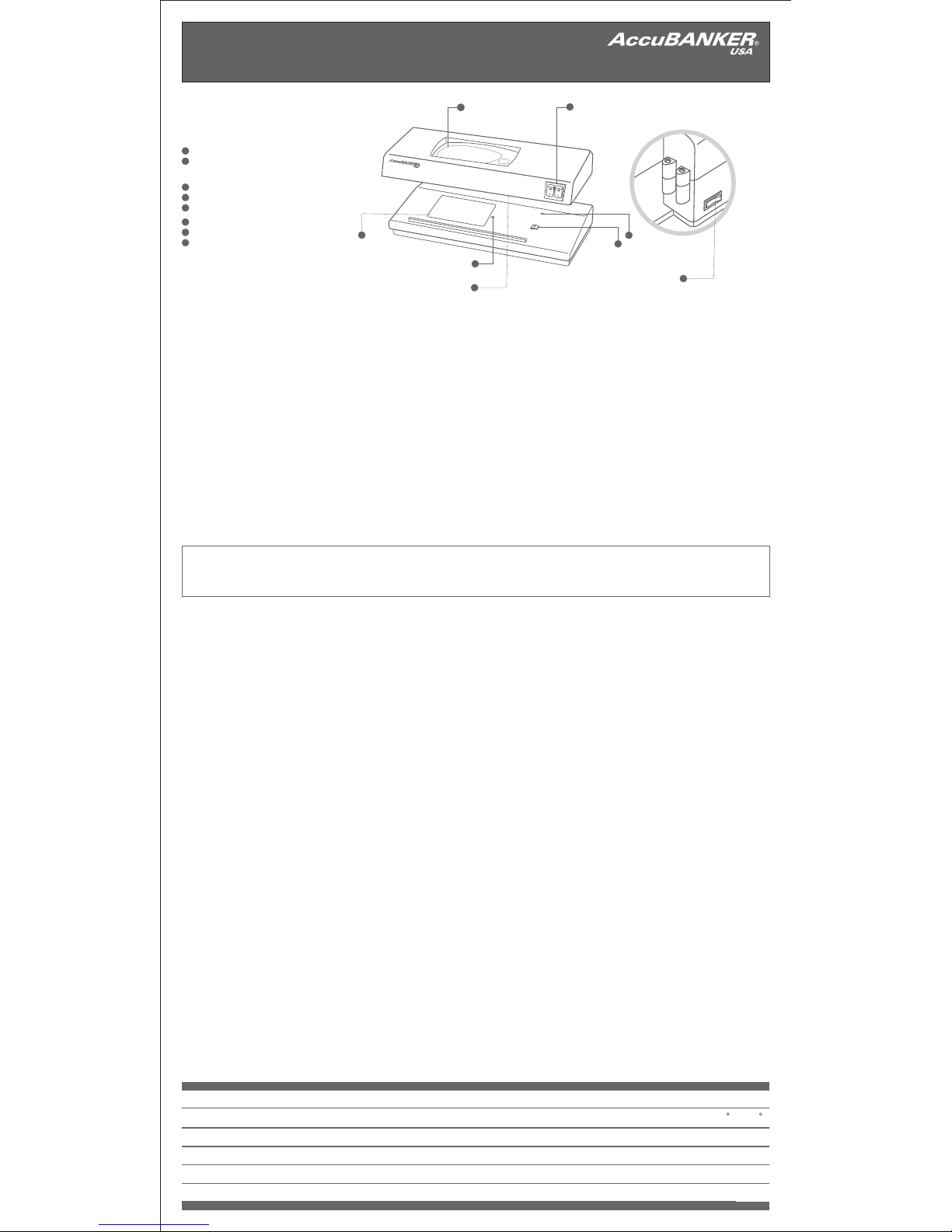
Professional Money Detector with Ultraviolet, Watermark, Magnetic
and Micro-printing Systems
Accurate and convenient to use, the Professional Ultraviolet Money Detector is equipped with two powerful 6W UV lamps that help the
user to easily inspect the surface of bills and other documents. The user can clearly visualize the fluorescence of the security thread in
U.S. dollars or the fibers and other features present in other currencies, credit cards, special documents, etc. Moreover, this unit is
equipped with a watermark verification window, a magnetic ink detection device and a micro-printing magnifier to further increase your
bill or document analysis capability.
This unit has been specifically designed to protect the user from direct exposure to ultraviolet rays.
Operation
We recommend the users to familiarize themselves with the security features of the bill or document they want to analyze, in order
to use the unit appropriately and efficiently. Additionally, we also recommend the users to compare any dubious bill against a good
one, to better determine if it is legitimate or not.
Power Switch
UV/WM (Ultraviolet/Watermark)
Selector Button
Two 6W UV lamps (ultraviolet)
Watermark Verification Window
Magnetic Head
Magnetic Indicator (Green LED)
Function Activator Sensor
Micro-printing Magnifier
Note: The unit will start to operate only when a bill or document is placed on the analysis surface. Moreover, to extend the life of the
flourescent UV and watermark lamps, the unit will automatically shut them OFF after 10 seconds (if nothing is analyzed). The unit
remains in standby mode until it is manually turned OFF.
A. Ultraviolet Detection
Plug the unit to a power outlet. Turn it ON. Select UV detection in the UV/WM selector. Place the bill or document you want to analyze
on the surface under the UV lamps.
The UV features contained in bills and documents will fluoresce under the UV light. Using this principle, any documents or part thereof
containing UV security features, should fluoresce. U.S. dollars, other currencies, credit cards, and other special documents containing
UV security features will be difficult to reproduce by counterfeiters.
The UV reaction in a bill or document can differ depending on the side that is analyzed (for bills or documents that have UV security
features visible from both sides). For this reason, we recommend the user to analyze both sides of the bill or document.
B. Watermark Verification
Select WM detection in the UV/WM selector. Place the area containing the watermark on the bill or document over the watermark
verification window. Verify that the watermark is present on the bill or document. The absence, displacement, or low quality of the
watermark will indicate that the bill or document is not legitimate.
C. Magnetic Ink Verification
Once the unit is turned on, the magnetic ink detection device is automatically activated, and remains so while the unit is turmed on.
Rub the area of the bill or document that may contain magnetic ink against the magnetic head. If there is magnetic ink present on the
bill or document, the unit will emit a beeping sound while the green LED display lights up. If no signal turns on while analyzing the
bill or document, this may be an indication that the bill or document is not legitimate.
D. Micro-printing Magnifier
Place the bill or document under the magnifier window. Visually, verify the micro-printing and the fine lines present in bills or documents.
Cleaning and Maintenance
- Avoid operating the unit close to a strong natural/artificial light source. The effect of the UV light will be
overpowered by that of the strong secondary light source, diminishing the fluorescence of the analyzed bill or document.
- Do not use this product in areas where it may be exposed to other water or liquids.
- Dust may accumulate on the UV lamps, reducing its luminescence. Use a damp soft cloth for cleaning.
- Do not use liquid cleaners or aerosol cleaners.
- Unplug this product from the wall outlet before cleaning or replacing a lamp.
- Do not use the unit if the power cord is damaged or if the plug socket contact is loose. Not following these
instructions may result in electric shock, fire, or other hazards.
- When not using the unit for a long period of time, remove the power plug from the wall outlet.
D66
User Guide
U
V
W
M
4
4
7
7
3
3
5
5
6
6
2
2
8
8
1
1
SPECIFICATIONS
Dimensions:
Ambient Temperature
Ambient Humidity
Illumination
Power Source
Power Consumption
Approx. 270 x 120 x 105mm (10.5 x 4.74 x 4.25 in)
0 C - 40 C
85%
200 ~ 800 lx
110V 60Hz
18W
Parts
switch at
the back
of the
unit
Page 2
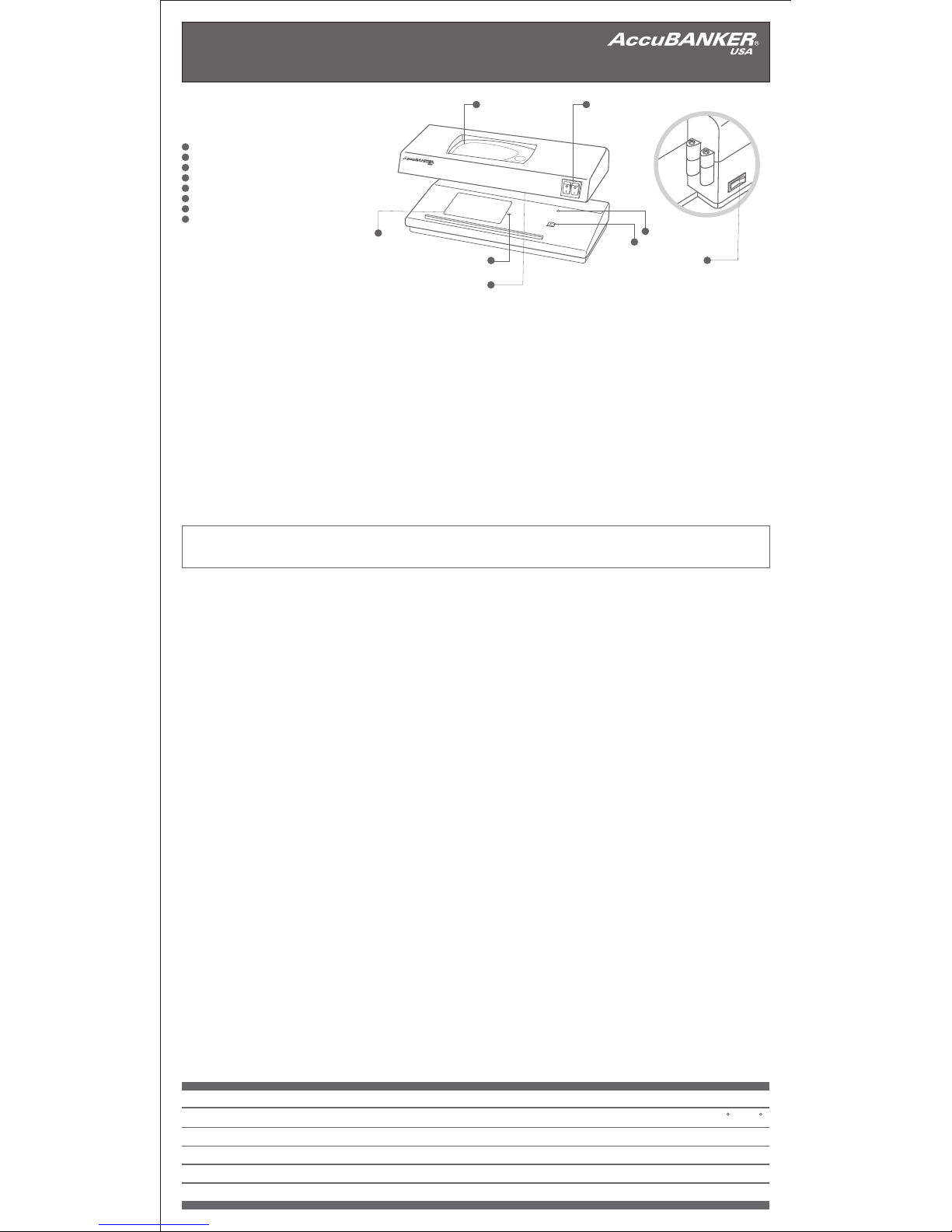
Interruptor general
Selector de funciones UV/WM
Dos l mparas UV de 6W
Ventana de verificaci n de marca de agua
Cabezal magn tico
Indicador de funci n magn tica
Sensor activador de funciones
Lupa para microimpresi n
á
ó
é
ó é
ó
interruptor
en la parte
posterior
de la unidad
U
V
W
M
4
7
3
5
6
8
1
2
4
7
3
5
6
2
8
1
D66
Gu a del Usuarioí
Partes
Detector Profesional de Billetes con Sistemas de Detecci n Ultravioleta,
Magn tico, Marca de Agua y Microimpresi n.
Preciso y f cil de usar, el detector D66 est equipado con dos poderosas l mparas UV de 6W que facilitan la inspecci n de billetes y
otros documentos. El usuario podr ver claramente la fluorescencia en el hilo de seguridad de d lares americanos o las fibras u otras
caracter sticas presentes en otras monedas, tarjetas de cr dito, documentos especiales, etc. Adem s, esta unidad est equipada con
una ventana para verificaci n de marca de agua que incrementar su eficiencia para analizar documentos.
La unidad ha sido espec ficamente dise ada para proteger la vista del usuario de la exposici n directa a los rayos ultravioleta.
Operaci n
Recomendamos al usario que se familiarice con las caracter sticas de seguridad del billete o documento que quiera analizar para
que as pueda utilizar esta unidad apropriada y eficientemente. Adem s, es tambi n recomendable comparar cualquier billete
dudoso contra otra bueno, para poder determinar si es leg timo o no.
ó
é ó
á á á ó
á ó
í é á á
ó á
í ñ ó
ó
í
í á é
í
Nota: Una vez encendida, la unidad comenzar a funcionar solamente cuando se coloquen billetes en la superficie de an lisis. Adem s, para
extender la vida til de las l mparas de dos sistemas, UV y a marca de agua, stas se apagar autom ticamente despu s de 10 segundos (si
no esta en uso activo). La unidad permanecer en modo de espera hasta que sea apagada manualmente.
á á á
ú á é án á é
á
A. Detecci n Ultravioleta
Enchufe la unidad a una fuente de alimentaci n. Enci ndala. Seleccione UV en el bot n de funciones UV/WM. Coloque el billete que
desee analizar en la superficie de an lisis.
Las caracter sticas UV integradas en billetes y documentos ser n reveladas por la luz ultravioleta. Usando este mismo principio, las
caracter sticas ultravioleta de cualquier documento ser n reveladas. D lares americanos, tarjetas de cr dito, y otros documentos
especiales contienen caracter sticas de seguridad UV que dif cilmente pueden ser reproducidas por los falsificadores.
La reacci n UV en un billete o documento puede ser diferente dependiendo del lado que sea analizado ( sto s lo se aplica a billetes o
documentos que tengan caracter sticas UV visibles por ambos lados). Por esta raz n, recomendamos al usuario que analice ambos
lados del billete o documento.
B. Verificaci n de Marca de Agua
Seleccione WM en el bot n de funciones UV/WM. Coloque el billete que desee analizar - la parte que contenga la marca de agua sobre la ventana de an lisis de marca de agua. Verifique que la marca de agua est presente en el billete o documento. La ausencia,
desplazamiento o baja calidad de la marca de agua puede indicar que el billete o documento no es leg timo.
C. Detecci n de Tinta Magn tica
Una vez que la unidad haya sido encendida, el sistema de detecci n de tinta magn tica es autom ticamente activado y permanece as
durante todo el tiempo que la unidad est encendida. Frote el rea del billete o documento que contenga tinta magn tica contra el
cabezal magn tico. Si hay tinta magn tica presente en el billete o documento, la unidad emitir una se al audible, al mismo tiempo que
el indicador verde se enciende. Si esto no occurre, puede ser que el billete o documento no contenga tinta magn tica, delantando as su
dudoso origen.
D. Lupa de Microimpresi n
Coloque el documento directamente debajo de la lupa. Verifique que el billete o documento contenga microimpresi n o l neas finas
con alta calidad de impresi n.
ó
ó é ó
á
í á
í á ó é
í í
ó é ó
í ó
ó
ó
á é
í
ó é
ó é á í
é á é
é é á ñ
é í
ó
ó í
ó
Limpieza y Mantenimiento
- Evite operar la unidad cerca de fuentes de luz intensas (naturales o artificiales). El efecto de la luz
ultravioleta ser disminuido, y a su vez, el efecto de la misma sobre las areas UV del billete o documento.
- No use este producto donde pueda estar expuesto al agua u otros l quidos.
- Si las l mparas UV se llenan de polvo, su luminosidad disminuir . Utilice un pa o ligeramente h medo
para limpiarlas. No utilice limpiadores l quidos o en aerosol.
- Desenchufe la unidad antes de limpiarla o reemplazar una parte de la m quina.
- No utilice esta unidad si el cable el ctrico est da ado o el contacto en la clavija est suelto. No seguir
estas recomendaciones puede resultar en riesgo de descarga el ctrica, fuego o da o a la unidad.
- Cuando no use la unidad por un tiempo prolongado, desenchufe la clavija de la toma de alimentaci n.
á
í
á á ñ ú
í
é á ñ á
é ñ
ó
á
ESPECIFICACIONES
Dimensiones:
Temperatura Ambiental
Humedad Ambiental
Iluminaci nó
Fuente de Alimentaci nó
Consumo de Electricidad
Aprox. 270 x 120 x 105mm (10.5 x 4.74 x 4.25 in)
0 C - 40 C
85%
200 ~ 800 lx
110V 60Hz
18W
