AccuBANKER D580 User Manual
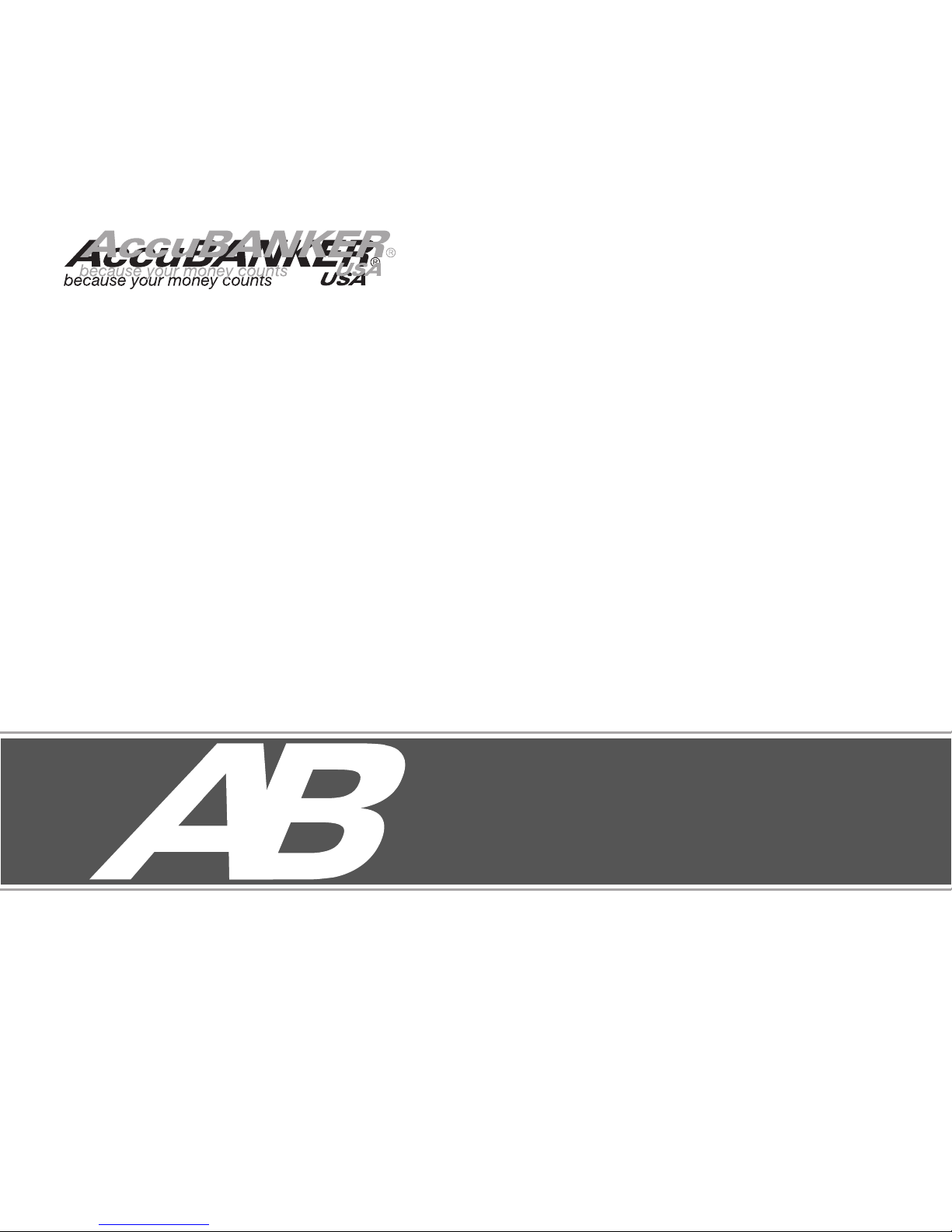
User Guide
Pro Authenticator
D580
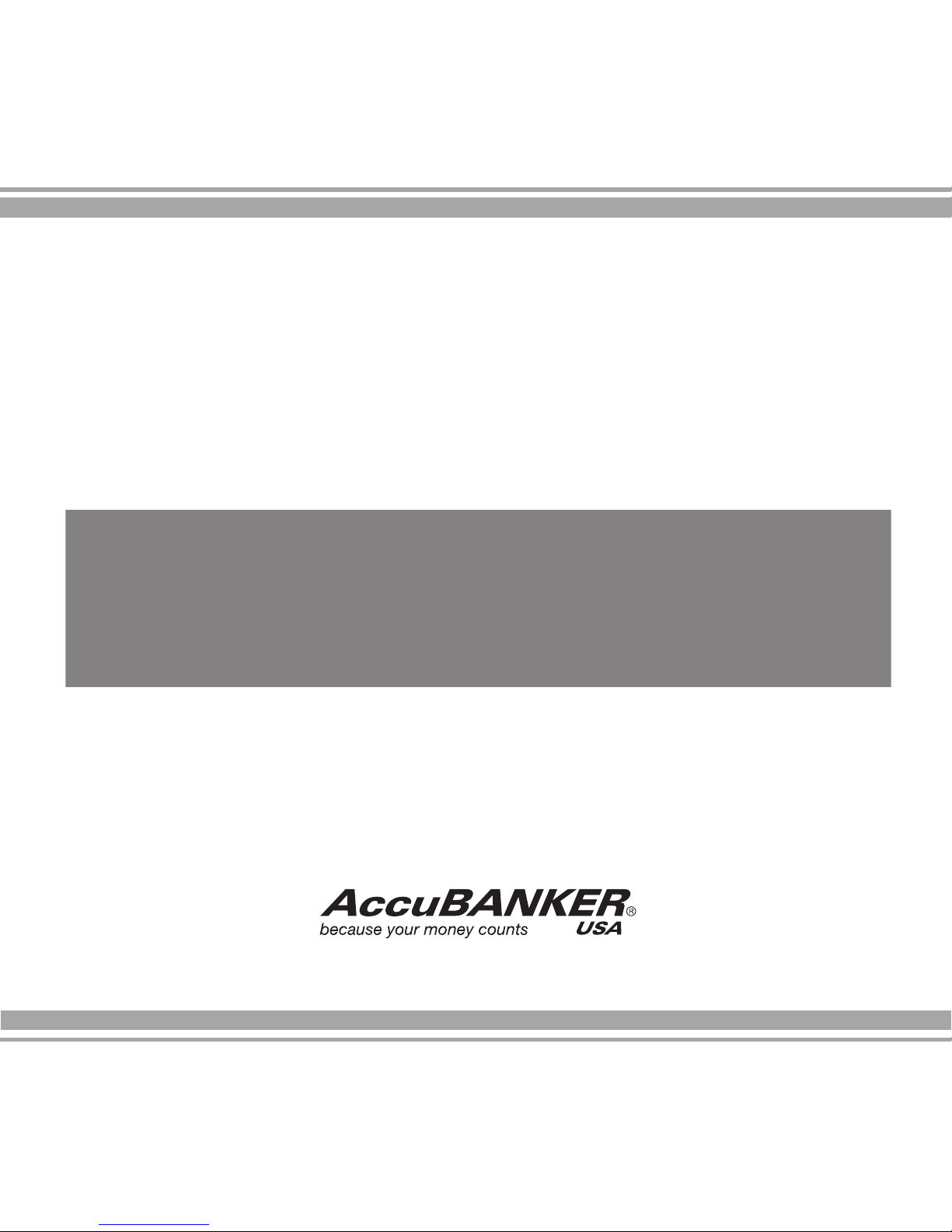
Thank you for purchasing this AccuBANKER product.
We recommend reading all information in the user guide to become
familiar with this product.
AccuBANKER and its logo are registered trademarks of Hilton Trading Corp. All Rights Reserved.
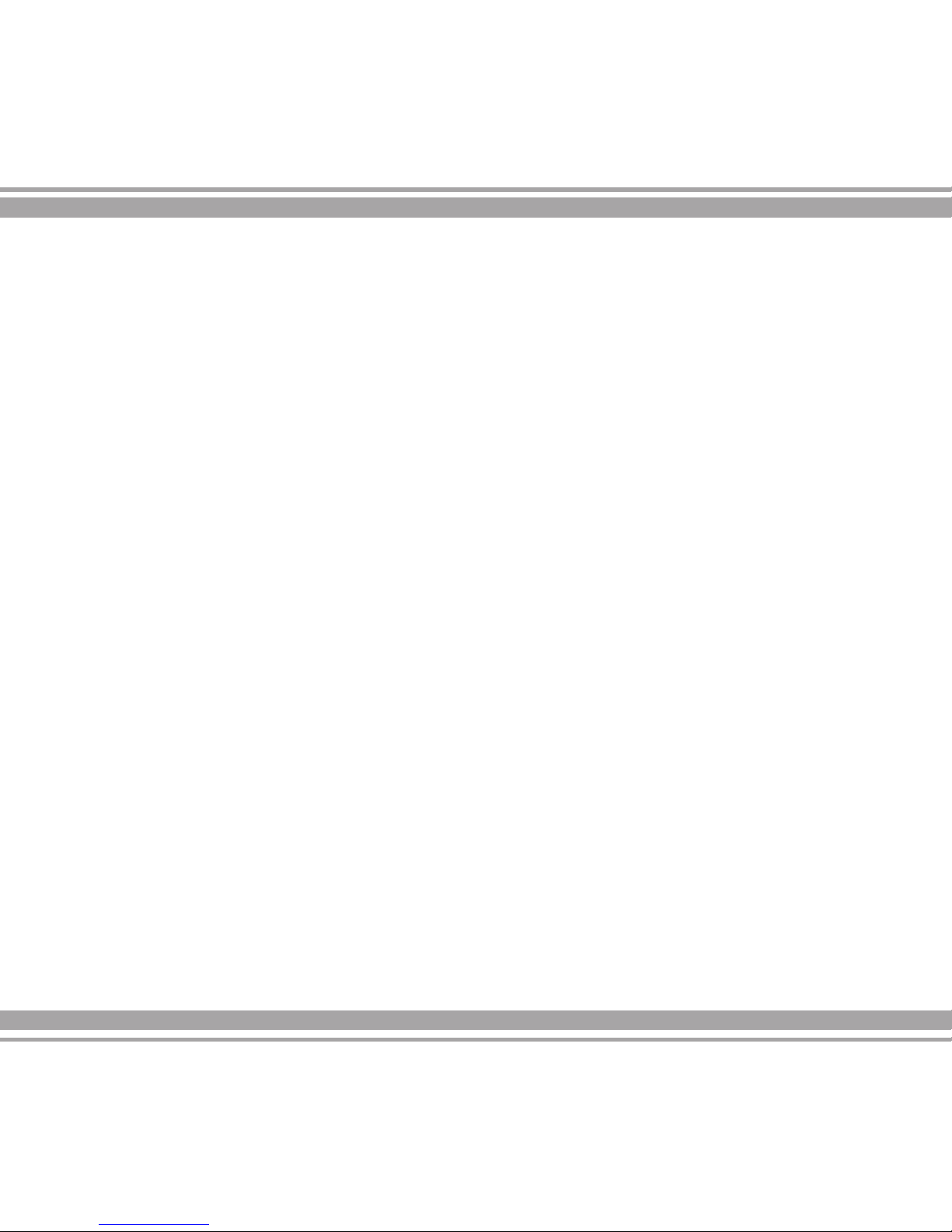
3
Table of Contents
1.0 Before starting.............................................................4
2.0 Setting Up.....................................................................8
3.0 Operation....................................................................10
4.0 Software Upgrade Procedure...................................14
5.0 Maintenance...............................................................15
6.0 Specications............................................................19
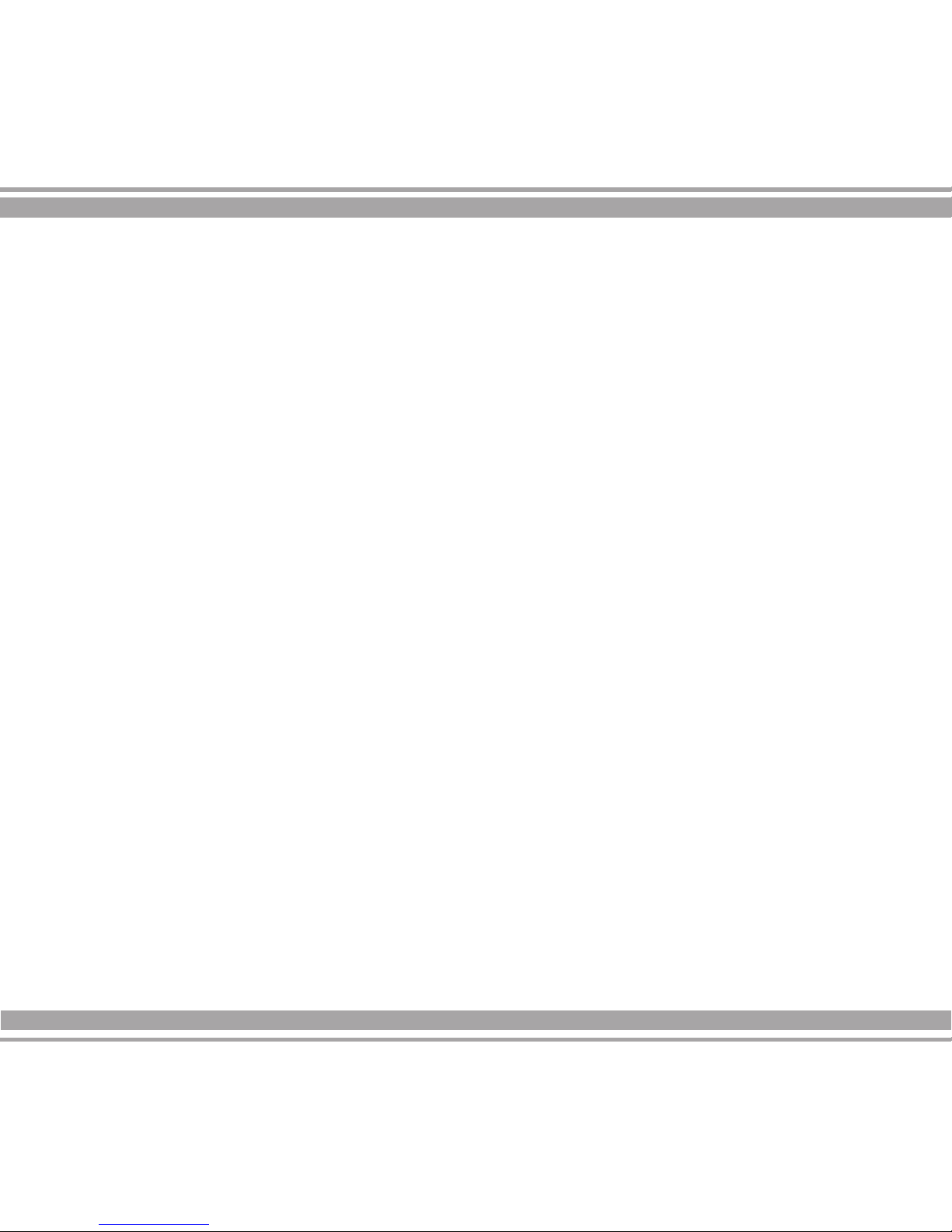
4
1.0 Before Starting
Counterfeit money could potentially cost your business hundreds and possibly
thousands of dollars. Due to complex copiers, high-resolution scanners and other
equipment, it is harder than ever to detect fake bills.
The new D580 Counterfeit Detector uses the latest in counterfeit detection
technology to alert you to fraudulent money. The automatic multi-orientation
loading system, combined with an integrated audible alarm and easy readable
warning messages, will make bill verication the simplest of tasks.
1.1 Standard Features:
• Automatic Multi-Orientation Recognition Feeding System
• High Resolution LCD Display
• Multi-Currency Detection (up to 8 currencies)
• IR (infrared) detection sensors
• UV (ultraviolet) detection sensors
• MG (magnetic) detection sensors
• Audible alarm
• Currency Value Recognition and Grand-Total Value
• Detailed Final Counting Report
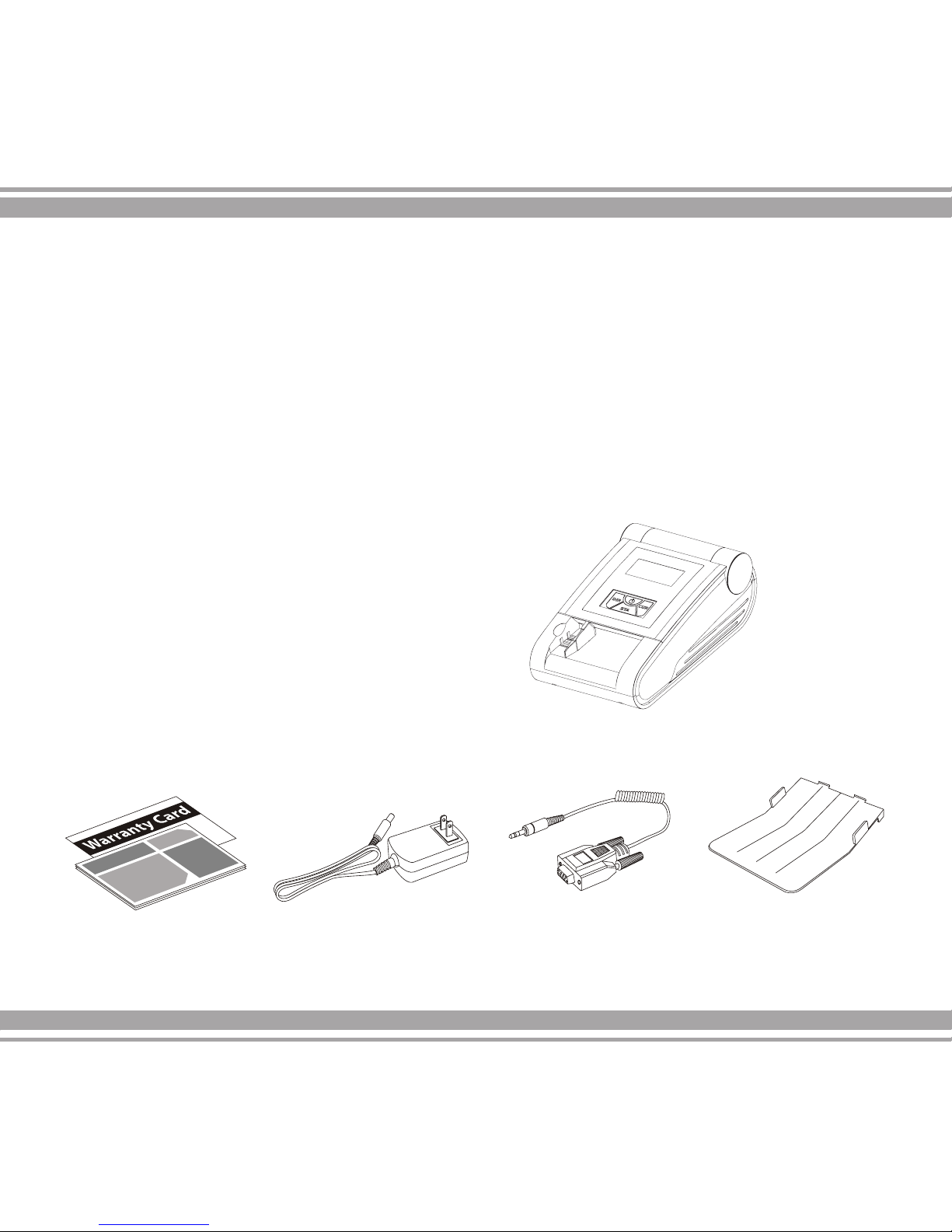
5
1.0 Before Starting Cont.
• Integrated Rechargeable Long Lasting Batteries
• Easy Software Upgrade and Maintenance
• Battery Status Indicator
We recommend the user to verify that the box contains all of the items listed here:
1. D580 Unit
2. User’s Guide
3. Warranty Card
4. Receiver Tray
5. 110V-220V AC/DC Adaptor
6. Interface Cable for Upgrade.
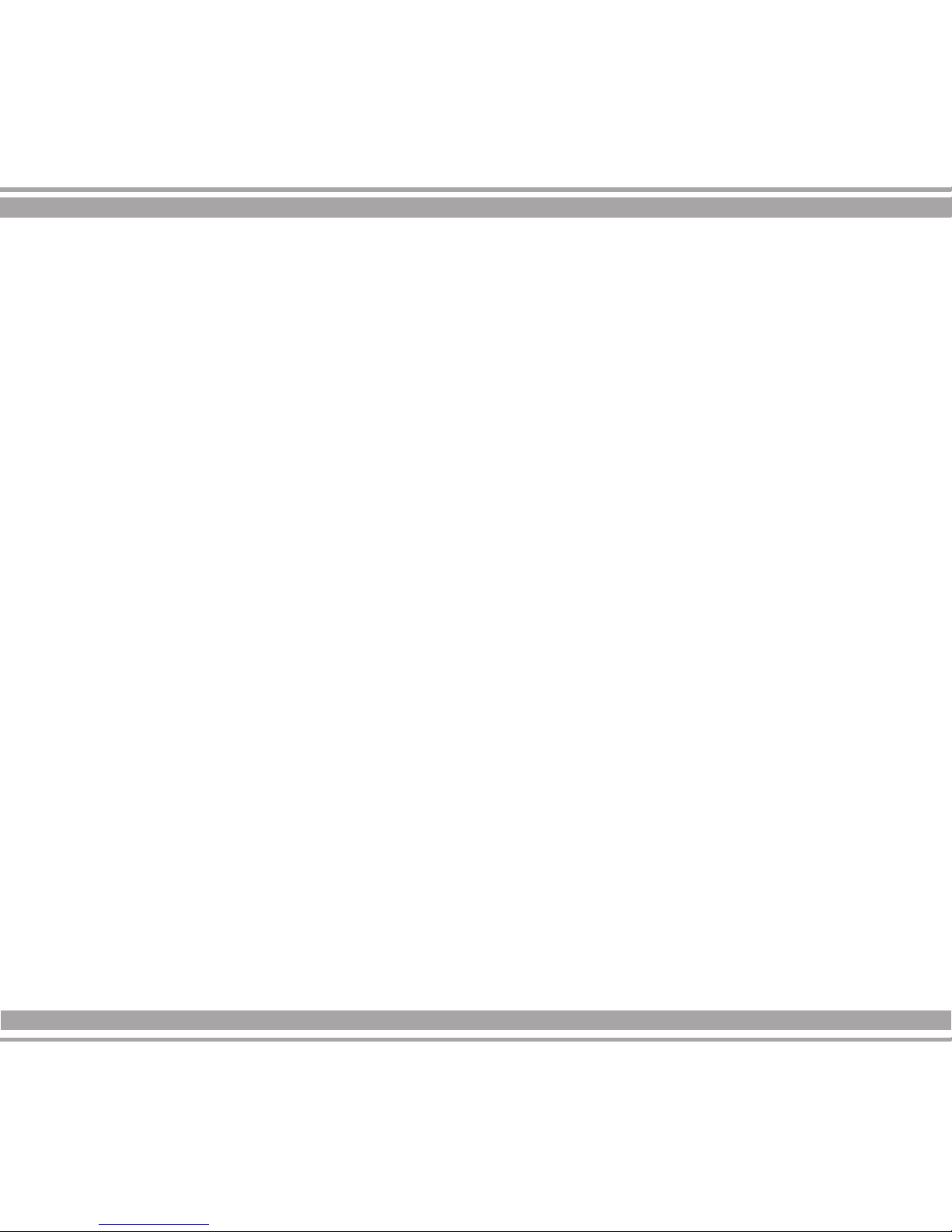
6
1.2 Battery Information
The battery status is displayed on the upper right corner of the display window.
A solid symbol means the battery is full and an empty symbol means the battery
is dead. If the symbol is ashing and changing from solid to empty, it means the
battery is being charged. When the battery is not enough, “Low Battery”
message will be displayed. If the battery is too low, the detector will automatically
turn off. If the detector doesn’t have the built-in battery, the battery status will not
be displayed.
1.3 Low Power Consumption Mode
When the detector is free for more than 5 minutes, the detector will enter into a
low power consumption mode. The power indicator is led; the LCD monitor is
turned off. When pressing power key or feeding notes, the detector will
automatically wake up.
1.0 Before Starting Cont.
