Page 1
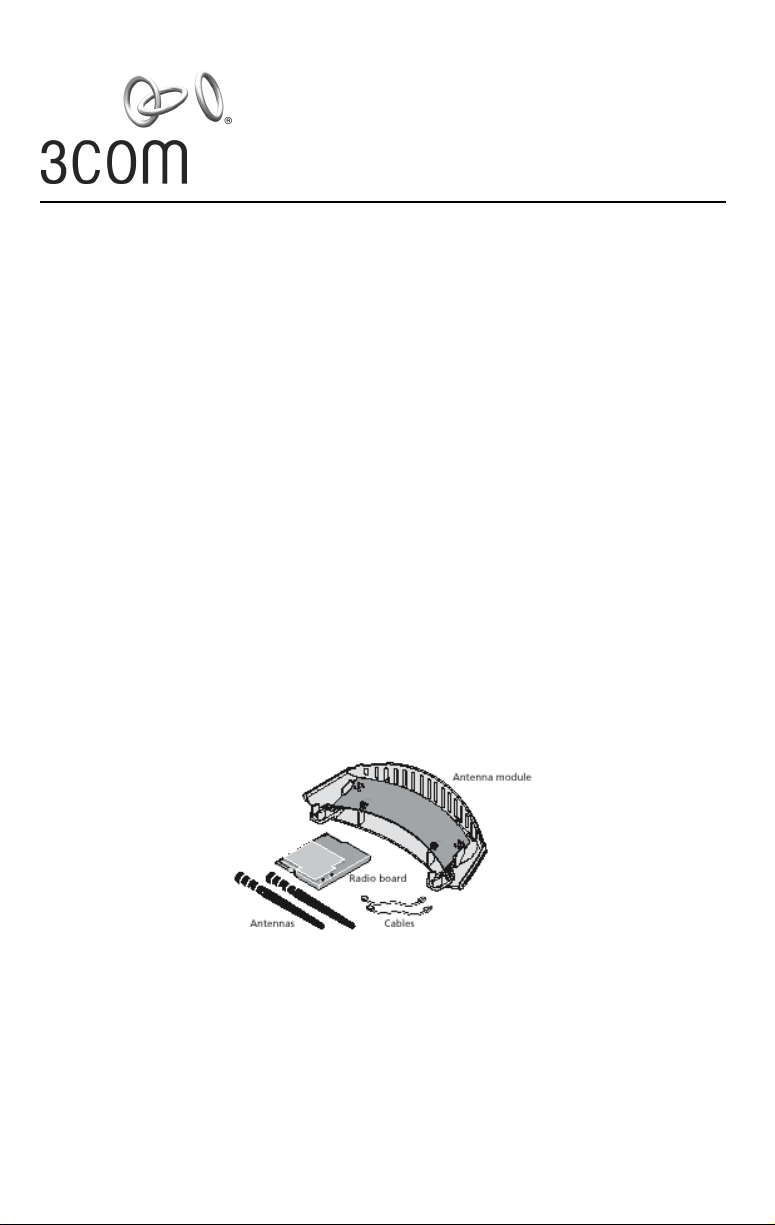
Installation Guide
802.11g mini-PCI Radio Module
MODEL WL-463
The 3Com 802.11g mini-PCI Radio Module kit contains everything you need to install an additional radio and
antenna into your 3Com Access Point.
Kit Contents
The upgrade kit contains these items:
• one antenna module
• one 802.11g mini-PCI Radio Module
• two cables
• two antennas
1 Detach and disconnect the access point.
If the access point is mounted on the wall, turn the unit counterclockwise to disengage it from the mounting
plate. Disconnect the Ethernet cable. Place the access point face down on a static-free surface.
Page 2
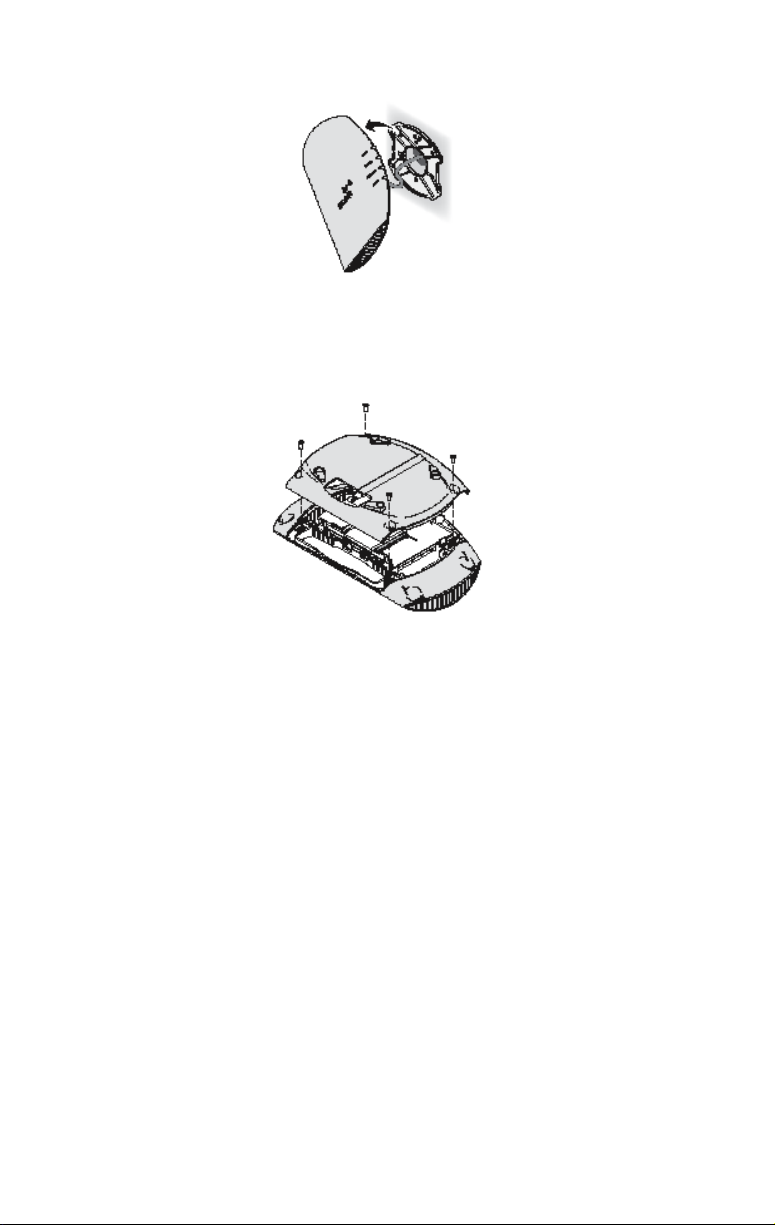
2 Remove the back cover.
Using a cross-tip screwdriver, remove the four screws from the back cover. Remove the cover from the unit. Set
the cover and screws aside.
Page 3
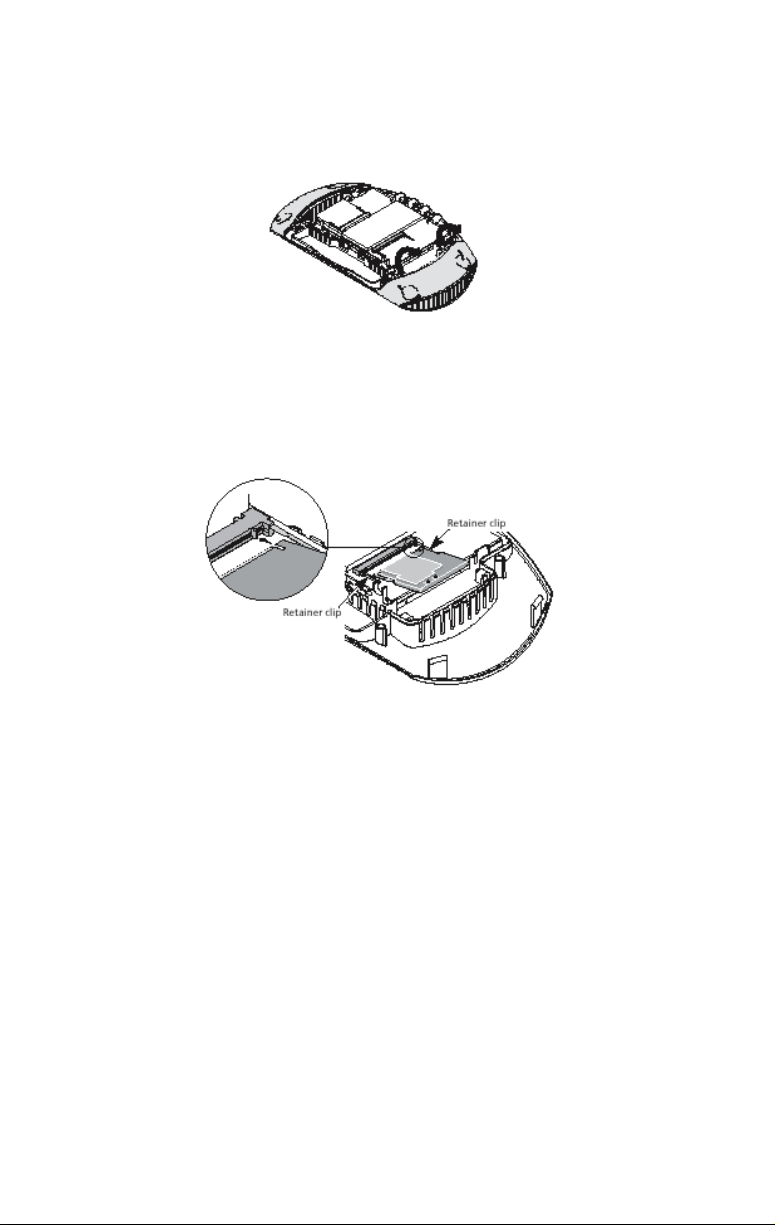
3 Remove the antenna housing.
Grasp the inside edge of the antenna housing and pull up to disengage the housing from the
unit, as shown below. This part is no longer needed.
4 Install the radio board.
Holding the radio board at an angle, align the contact edge with the mini PCI connector on the unit. Make sure
the keying notch on the contact edge lines up with the key on the connector, as shown in the detail below. Slide
the board into the connector and press down gently until the two retainer clips snap into place.
Page 4

5 Attach the cables to the antenna module.
With the notched side of the square connector facing up (button side facing down), insert one cable connector
into the B1 connection on the antenna module and push gently until it snaps into place. Attach the other cable
connector to the B2 connection in the same manner.
6 Attach the antenna module and connect the cables.
1 Align the antenna module with the snaps and posts on the unit and press until the module
snaps firmly into place. Make sure the cables are routed through the slots in the unit.
2 Align the free end of one cable with one connector on the board. Press until the cable snaps
into place. Repeat with the other cable and the other connector. (You can connect either cable
to either connector; the order is not important.)
3 After the cables are connected, press them down out of the way inside the housing.
Page 5
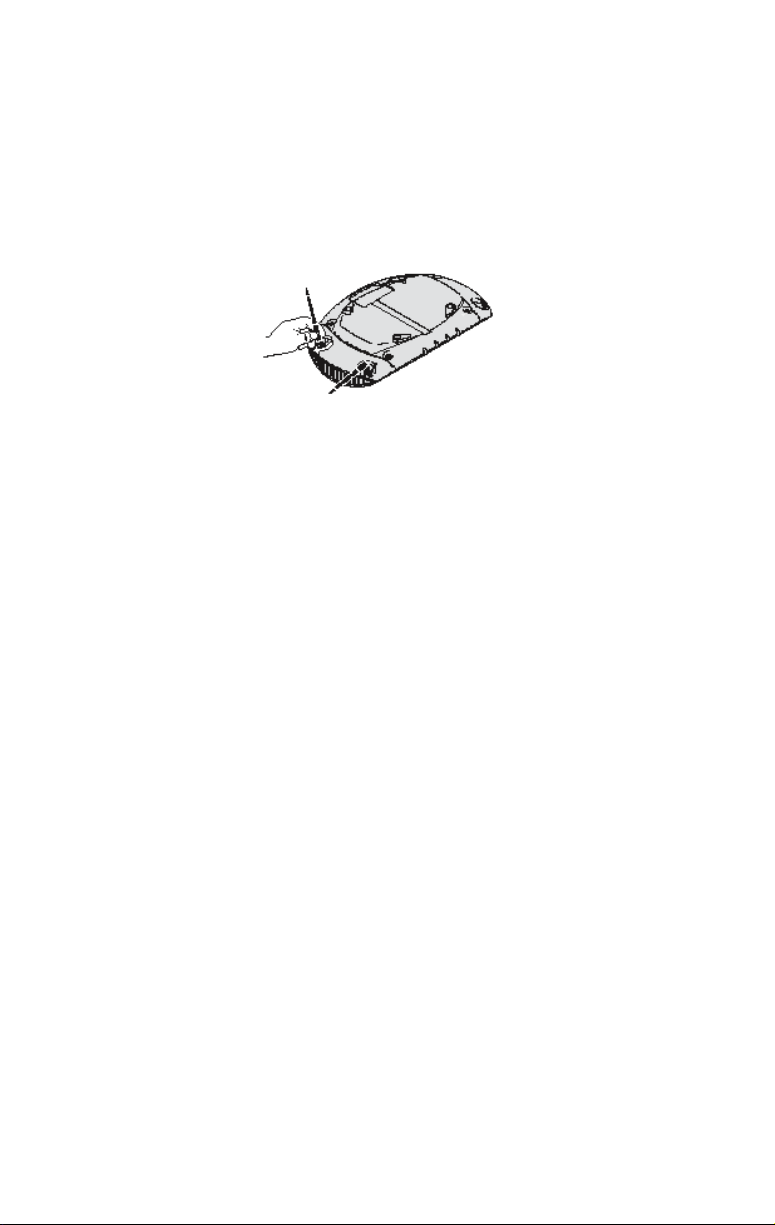
7 Replace the back cover.
Make sure that the cables are tucked away inside the housing so that they do not obstruct the cover. Align the
back cover with the unit and settle the cover into place. Tighten the four screws.
8 Attach the antennas.
Being careful not to touch the antenna tips, screw the antennas onto the SMA connectors and hand tighten
them. After network startup, you may need to adjust the antennas to fine tune radio coverage.
9 Reinstall the access point.
Reconnect the Ethernet cable and reattach the access point to the wall mounting plate. Adjust the antennas to
improve the radio signal, if necessary.
Page 6

Regulatory Compliance Information
3Com 802.11g Wireless LAN Access Point Upgrade Kit
FCC Radio-Frequency Exposure Notice
This device generates and radiates radio-frequency energy. In order to comply with FCC radiofrequency radiation exposure guidelines for an uncontrolled environment, this equipment has to be
installed and operated while maintaining a minimum body to antenna distance of 1 meter.
This product does not contain any user serviceable components. Any unauthorized product changes or
modifications will invalidate 3Com’s warranty and all applicable regulatory certifications and
approvals. This product must be installed by a professional technician/installer.
FCC Part 15 Notice (Applicable to Use Within the USA)
This device complies with part 15 of the FCC Rules. Operation is subject to the following two conditions: (1)
This device may not cause harmful interference, and (2) this device must accept any interference received,
including interference that may cause undesired operation.
WARNING: This equipment has been tested and found to comply with the limits for a Class B digital device,
pursuant to Part 15 of the FCC Rules. These limits are designed to provide reasonable protection against
harmful interference in a residential installation. This equipment generates, uses and can radiate radio
frequency energy and, if not installed and used in accordance with the instructions, may cause harmful
interference to radio communications. However, there is no guarantee that interference will not occur in a
particular installation. If this equipment does cause harmful interference to radio or television reception, which
can be determined by turning the equipment off and on, the user is encouraged to try to correct the interference
by one or more of the following measures:
• Reorient or relocate the receiving antenna.
• Increase the separation between the equipment and receiver.
• Connect the equipment into an outlet on a circuit different from the one which the receiver is
connected to.
• Consult the dealer or an experienced radio/TV technician for help.
The user may find the following booklet prepared by the Federal Communications Commission helpful:
The Interference Handbook
This booklet is available from the U.S. Government Printing Office, Washington, D.C. 20402. Stock No. 004000-00345-4.
Page 7

Industry Canada Notice (Applicable to Use Within Canada)
This device complies with Canadian RSS-210.
To prevent radio interference to the licensed service, this device is intended to be operated indoors and away
from windows to provide maximum shielding. Equipment (or its transmit antenna) that is installed outdoors is
subject to licensing.
The installer of this radio equipment must ensure that the antenna is located or pointed such that it does not emit
RF field in excess of Health Canada limits for the general population; consult Safety Code 6, obtainable from
Health Canada’s web site www.hc-sc.gc.ca/rpb.
Avis de Conformité à la Réglementation d’Industrie Canada
Pour empêcher toute interférence aux services faisant l'objet d'une licence, cet appareil doit être utilisé à
l'intérieur seulement et devrait être placé loin des fenêtres afin de fournir un écran de blindage maximal.
L’installateur du présent matériel radio doit s’assurer que l’antenne est située ou pointée de manière à ce que
cette dernière n’émette pas de champs radioélectriques supérieurs aux limites specifées par Santé Canada pour
le grand public; consulter le Code de sécurité 6, disponible sur le site Web de Santé Canada, à l’adresse
suivante: www.hc-sc.gc.ca/rpb.
European Community - CE Notice
Marking by the symbol:
indicates compliance with the essential requirements of Directive 73/23/EC and the essential requirements of
articles 3.1(b), 3.2 and 3.3 of Directive 1999/5/EC. Such marking is indicative that this equipment meets or
exceeds the following technical standards:
• EN 300 328-2 - Electromagnetic compatibility and Radio spectrum Matters (ERM); Wideband
Transmission systems; data transmission equipment operating in the 2,4 GHz ISM band and
using spread spectrum modulation techniques
• EN 301 489-17 - Electromagnetic compatibility and Radio Spectrum Matters (ERM);
Electromagnetic Compatibility (EMC) standard for radio equipment and services; Part 17:
Specific conditions for 2.4 GHz wideband transmission systems and 5 GHz high performance
RLAN equipment.
• EN 60950 - Safety of information technology equipment, including electrical business
equipment.Marking by the symbol:
indicates that usage restrictions apply.
In France, outdoor use is only permitted in accordance with the rules published by ART (http://www.arttelecom.fr/dossiers/rlan/puissances-2-4.htm). In metropolitan France, channels 1-7 are allowed (2400-2454
Mhz).
Additional Country Restrictions
• In Jordan, this product must be configured to operate on a legal channel. Channels 10 - 13 are
allowed.
Consult user documentation for information on how to configure this product.
Page 8

Safety Compliance Notice
This device has been tested and certified according to the following safety standards and is intended for use
only in Information Technology Equipment which has been tested and certified to these or other equivalent
standards:
• UL Standard 60950, 3rd Edition / CSA C22.2 No. 60950-00
• IEC 60950
• EN 60950
Copyright © 2003 3Com Corporation. All rights reserved. 3Com, and the 3Com Logo are registered trademarks
of 3Com Corporation. All other company and product names may be trademarks of the respective companies with
which they are associated.
09-2330-000 Rev AA Published September 2003
