Page 1
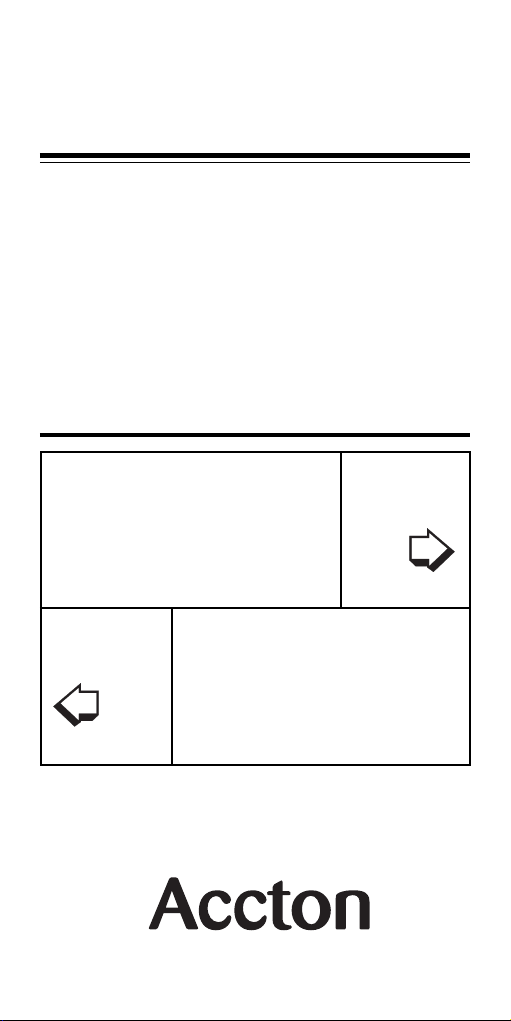
User’s Guide
32-Bit Fast Ethernet CardBus PC Card
Fast EtherCard-32
What’s Inside
Hardware Description ............ 2
LED Indicators ..................... 2
Hardware Installation ............. 3
Software Driver Installation ... 4
EMI Certification ..................... 4
Pages 6 to 8
see this side
Specifications ......................... 6
Software Drivers .................. 6
Technical Support .................. 7
Warranty .................................. 8
Pages 2 to 5
see this side
Page 2

Hardware Description
Before you insert the Fast EtherCard-32 into your machine,
please verify if your notebook supports the CardBus
standard and provides a Type-II or Type-III slot.
This CardBus PC card’s main PCB board is encased in a
stainless compact frame that is easily transportable. It
provides a 68-pin connector for connecting to the PC and a
15-pin flat connector for attaching the RJ-45 media
coupler.
LED Indicators (on Media Coupler)
Link/Activity Indicator
Color: Green
Function: The “Link/Act” LED on the adapter’s media
coupler lights up to indicate a successful
network connection. Flashing indicates the
presence of network packets passing through
the connected port. The rate of flashing is
proportional to the amount of network traffic.
100 Mbps Indicator
Color: Green
Function: The “100” LED lights up to indicate the port is
operating at 100Mbps (for a 100BASE-TX
connection).
2
Page 3
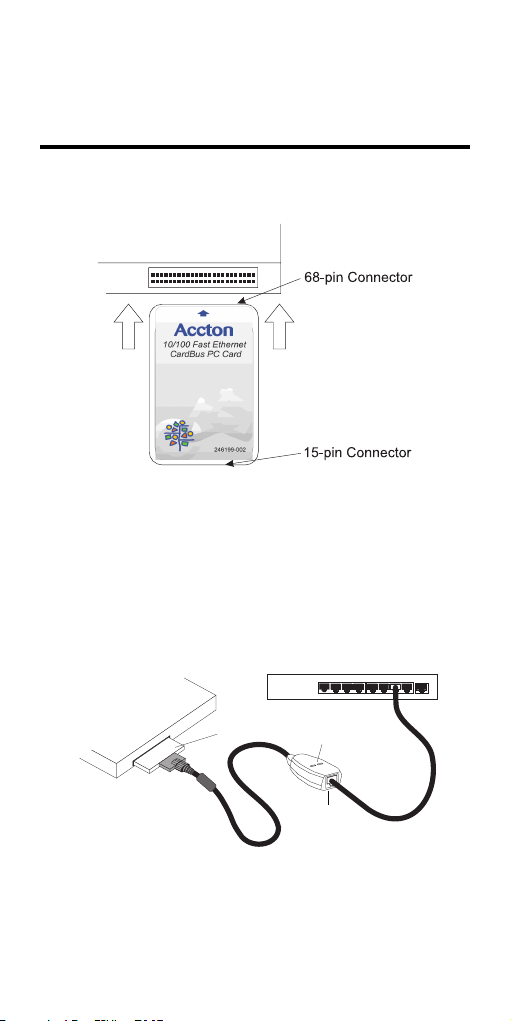
Hardware Installation
1. Select an empty CardBus PC Card slot and insert the
Fast EtherCard-32 into that slot as shown below.
2. Connect the RJ-45 media coupler’s 15-pin connector
to the PC card.
3. Connect the media coupler to a network hub or switch
using UTP cable with RJ-45 connectors. Use
Category 3, 4 or 5 for 10Mbps connections and
Category 5 for 100Mbps connections. The UTP cable
should have a maximum length of 100m (328ft).
Hub
Host PC
Fast EtherCard-32
LED Indicators
RJ-45 Connector
4. Power on your PC and install the appropriate network
driver for your operating system. Drivers can be
found on the Driver Diskette.
3
Page 4

Notes:
1. The card auto-negotiates the speed and duplex mode
of the network connection, providing seamless
operation on either 10 or 100 Mbps segments.
2. Full-duplex communications allows data to be sent
and received simultaneously, doubling the effective
throughput. Refer to the readme files on the driver
diskette for information on setting the duplex mode.
Software Driver Installation
The diskette, labeled Driver Diskette, comes with the
package containing all the software drivers available for the
PC Card. A RELEASE.TXT file, describing the contents
of the diskette is found in the root directory. Different
drivers are stored in separate subdirectories, which also
include a text file. Select the driver you need and refer to
the text file for the installation procedure.
EMI Certification
FCC Class B Certification
Accton Technology Corporation
Model Number: EN2220
This device complies with Part 15 of the FCC Rules. Operation is
subject to the following conditions:
1. This device may not cause harmful interference, and
2. This device must accept any interference received, including
interference that may cause undesired operation.
Warning! This equipment has been tested and found to comply with the
limits for a Class B digital device, pursuant to Part 15 of the FCC Rules. These
limits are designed to provide reasonable protection against harmful
interference in a residential installation. This equipment generates, uses and
can radiate radio frequency energy and, if not installed and used in
accordance with the instructions, may cause harmful interference to radio
communications. However, there is no guarantee that interference will not
occur in a particular installation. If this equipment does cause harmful
interference to radio or television reception, which can be determined by
turning the equipment off and on, the user is encouraged to try to correct the
interference by one or more of the following measures:
4
Page 5

• Reorient or relocate the receiving antenna.
• Increase the distance between the equipment and receiver.
• Connect the equipment into an outlet on a circuit different from
the one which the receiver is connected to.
• Consult the dealer or an experienced radio/TV technician for help.
You may use unshielded twisted-pair (UTP) cable for RJ-45
connections.
You are hereby cautioned that changes or modifications not
expressly approved by the party responsible for compliance could
void your authority to operate the equipment.
The user may find the following booklet prepared by the Federal
Communications Commission helpful:
The Interference Handbook
This booklet is available from the U.S. Government Printing
Office. Washington, D.C. 20402. Stock No. 004-000-00345-4.
Note: In order to maintain compliance with the limits of a Class B digital
device, Accton requires that you use a quality interface cable when connecting
to this device. Changes or modifications not expressly approved by Accton
could void the user's authority to operate this equipment. Suggested cable
type is unshielded twisted-pair (UTP) for RJ-45 connections.
Industry Canada - Class B
This digital apparatus does not exceed the Class B limits for radio
noise emissions from digital apparatus set out in the Radio
Interference Regulations of Industry Canada.
Le présent appareil numérique n’émet pas de bruits radioélectriques dépassant les limites applicables aux appareils
numériques de la classe B prescrites dens le Règlement sur le
brouillage radioélectrique édicté par l’Industrie.
VCCI Class B Compliance
EN55022 Declaration of Conformance
This is to certify that the Accton Ethernet Adapter is shielded
against the generation of radio interference in accordance with the
application of Council Directive 89/336/EEC, Article 4a.
Conformity is declared by the application of EN55022:1987
Class B (CISPR 22:1985/BS 6527:1988).
5
Page 6

Specifications
Standards Conformance IEEE 802.3 10BASE-T
Ethernet Data Rate 10 and 100 Mbps (Auto-Negotiation)
Data Bus Access 32-bit Bus Mastering
I/O Address/ Interrupt Detected by BIOS or Card Service
System Clock 33 MHz
Media Connection 1 female RJ-45 port
Power Requirements +3.3VDC, 150mA max.
LED Indicators Link/Activity, 100Mbps
Temperature 0~55 °C / 32~131 °F (Std. Operating)
Humidity 10% to 90% (Noncondensing)
Dimensions 86 x 54 x 5mm (3.38 x 2.12 x 0.2 in)
Weight 35g (1.2oz)
Hardware Certification FCC Class B, VCCI Class B, CISPR22
Immunity IEC 1000-4-2/3/4/6
IEEE 802.3u 100BASE-TX
PC Card 97 CardBus Standard
ACPI v1.0
Microsoft OnNow/PC98
or 20 and 200 Mbps at full duplex
for 10BASE-T & 100BASE-TX
-20~65 °C / -4~149 °F (Storage)
Class B, CE Mark
Software Drivers
NetWare ODI Drivers NetWare Server 4.11, 5.0, NetWare
NDIS Drivers Windows 95, Windows 95 OSR2,
Packet Drivers FTP PC/TCP, NCSA TCP/IP
DOS/ODI, NetWare Client32 (for
NeDOS32, NetWare, Linux(RedHat
V5.0, V6.x), Windows 3.x, Windows
95, Windows NT 4.0 and above)
Windows 98, Windows NT 4.0,
Windows 2000, Microsoft LAN
Manager, Windows for Workgroups
3.11, IBM LAN Server DOS Client,
DEC Pathworks, SUN PC-NFS,
Banyan VINES
6
Page 7

Technical Support
Your dealer or installer is the person who understands your
network and equipment. If neither is available to help you,
Accton technical support engineers are available by fax, mail
or phone.
Send your technical questions by fax to:
·
International Headquarters: 886-3-577-0267
·
USA Headquarters: 949-707-2460
Send your technical questions by email to:
support@accton.com.tw
To obtain software upgrades, see the Accton Web site at:
http://www.accton.com
Mail your technical questions to:
·
International Headquarters
Accton Technology Corporation
Attn: Technical Support
No. 1 Creation Road III
Science-based Industrial Park
Hsinchu 300, Taiwan, R.O.C.
·
USA Headquarters
Accton Technology Corporation
Attn: Technical Support
P.O. Box 51420,
Irvine, CA 97619-1420, U.S.A.
During local business hours, call:
·
International Headquarters
Monday through Friday
8 a.m. to 6 p.m.:
886-3-5770-270
·
USA Headquarters
Monday through Friday
7 a.m. to 5 p.m. Pacific Time:
949-707-4847 or 888-398-4101
7
Page 8

Warranty
Accton warrants to the original owner that the product delivered in this
package will be free from defects in material and workmanship for the
lifetime of the product. For the warranty to apply, you must register your
purchase by returning the registration card indicating the date of purchase
and including proof of purchase. There will be a minimal charge to replace
consumable components, such as fuses, power transformers, and
mechanical cooling devices. The warranty does not cover the product if
it is damaged in the process of being installed. Accton recommends that
you have the company from whom you purchased this product install it.
THE ABOVE WARRANTY IS IN LIEU OF ANY OTHER WARRANTY,
WHETHER EXPRESS, IMPLIED OR STATUTORY, INCLUDING BUT
NOT LIMITED TO ANY WARRANTY OF MERCHANTABILITY, FITNESS
FOR A PARTICULAR PURPOSE, OR ANY WARRANTY ARISING OUT
OF ANY PROPOSAL, SPECIFICATION OR SAMPLE. ACCTON SHALL
NOT BE LIABLE FOR INCIDENTAL OR CONSEQUENTIAL DAMAGES.
ACCTON NEITHER ASSUMES NOR AUTHORIZES ANY PERSON TO
ASSUME FOR IT ANY OTHER LIABILITY.
The publisher assumes no responsibility for errors that may appear in
this document. Nor does it make any commitment to update the
information it contains.
All brand and product names mentioned are trademarks or registered
trademarks of their respective companies.
EN2220
E012000-R02
150997-101
8
