Access Virus TI2 User Manual
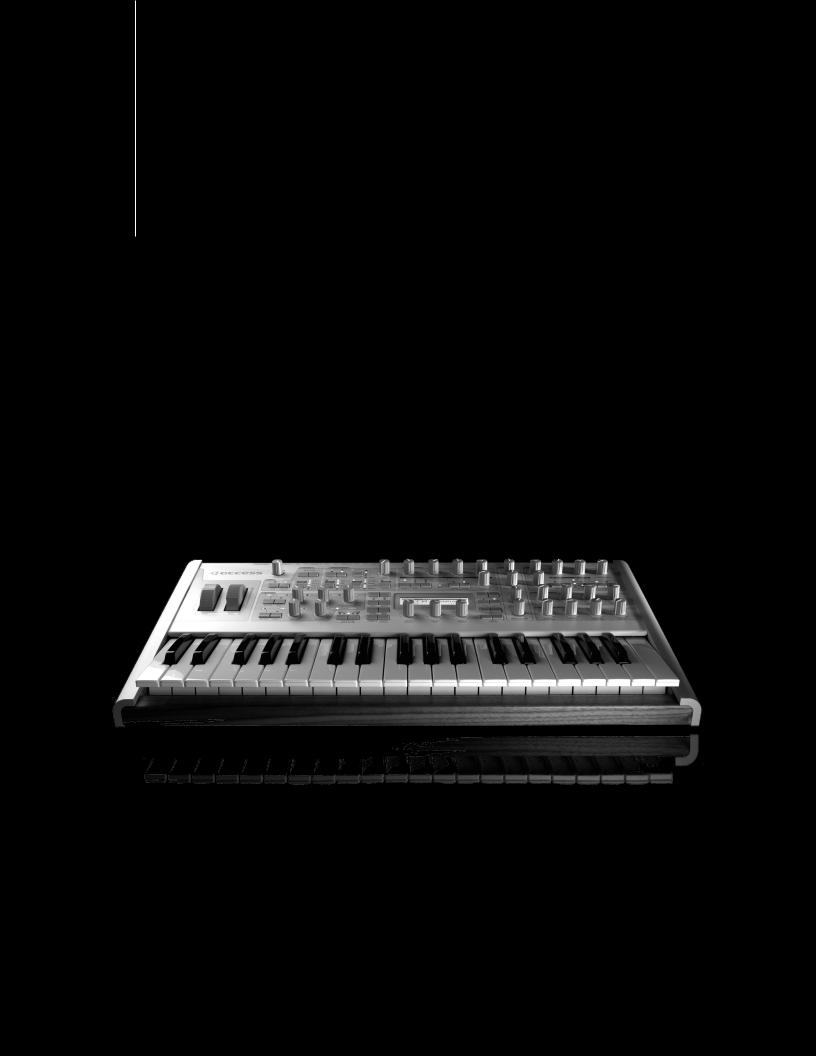
VirusTI Series
Parameter Reference Manual

Enjoy making waves.

TABLE OF CONTENTS
Table Of Contents
11 Oscillators
Oscillator 1 (Classic)
Oscillator 1 (HyperSaw)
Oscillator 1 (WaveTable)
Oscillator 1 (Wavetable PWM Oscillator)
Tips for auditioning the Wavetables
Oscillator 1 (Simple Grain Table)
Oscillator 1 (Complex Grain Table Oscillator)
Oscillator 1 (Simple Formant Table Oscillator)
Oscillator 1 (Complex Formant Table Oscillator)
Oscillator 2 (Classic)
Oscillator 2 (HyperSaw)
Oscillator 2 (WaveTable)
Oscillator 2 (Simple Grain Table)
Oscillator 2 (Complex Grain Table Oscillator)
Oscillator 2 (Simple Formant Table Oscillator)
Oscillator 2 (Complex Formant Table Oscillator)
Oscillator 2 (Wavetable PWM Oscillator)
Common
Sub Oscillator
Noise
Ring Modulator
37 Filters
Saturation
Filter-1
Filter-2
Common
43 Envelopes
Filter Envelope
Amp Envelope

6PARAMETER REFERENCE MANUAL
45 Mod Matrix Parameters
47 Modulator Parameters
LFO 1
LFO 2
LFO 3
LFO 1 Destinations
LFO 2 Destinations
LFO 3 Destination
53 Arpeggiator Parameters
55 Effect Parameters
Delay
Reverb
Low EQ
Mid EQ
High EQ
Distortion
Characters
Chorus
Phaser
Frequency Shifter and Ring Modulator
Ring Modulator
Frequency Shifter
Vocoder
Vocoder Parameters on Mod Matrix
Input Follower
Input Ring Modulator
71 Common
Unison
Velocity Map
Inputs
Categories
Soft Knob

TABLE OF CONTENTS
79 Multi Mode Parameters
Multi Patch
Bank
Program
Volume
Panorama
MIDI Channel
Output
Transpose
Detune
Priority
Master Clock
Init Volume
Low Key
High Key
Hold Pedal
Volume RX
Prog Change
Patch Volume
Tempo
87 Config Menu Parameters
MIDI
MIDI Dump RX
MIDI Dump TX
Inputs
Audio Clock
Global Soft Knob settings
Global Tuning
Random Patch Generator (PG)
95 System Settings
Switches
User Interface
Mem Protect

8PARAMETER REFERENCE MANUAL
Legal Notice
© Copyright 2009 Kemper Digital GmbH. All rights reserved.
This manual, as well as the software and hardware described in it, is furnished under license and may be used or copied only in accordance with the terms of such license. The content of this manual is furnished for informational use only, is subject to change without notice and should not construed as a commitment by Kemper Digital GmbH.
Kemper Digital GmbH assumes no responsibility or liability for any errors or inaccuracies that may appear in this book. Except as permitted by such license, no part of this publication may be reproduced, stored in a retrieval system, or transmitted in any form or by any means, electronic, mechanical, recording, by smoke signals or otherwise without the prior written permission of Kemper Digital GmbH.
Virus is a trademark of Kemper Digital GmbH. All other trademarks contained herein are the property of their respective owners. All features and specifications subject to change without notice.
www.access-music.de support@access-music.de

Sound
Parameters

10 PARAMETER REFERENCE MANUAL

OS CILLATORS
Oscillators
The Virus TI has a total of five internal sound-generation sources: Three main oscillators, a sub-oscillator and a noise generator.
Several different oscillator modes are available, each with its own distinct characteristics, including: Classic (as in previous Virus models), HyperSaw (up to 9 layered, detunable Saw waves), WaveTable (smoothly interpolated, additive waves with optional PWM), Grain Table and Formant Table (which both work by applying granular audio techniques to the wavetables).
Oscillator 1 (Classic)
••Mode
Classic, HyperSaw, WaveTable etc.: Selects the basic type of oscillator.
••Shape
Spectral Wave ... Sawtooth ... Pulse: Waveform mix. At minimum, you will only hear one of the 64 spectral waves, at dead centre you will hear a pure Sawtooth, at maximum a pure Pulse wave. Set intermediate values for different mixtures (these are displayed as percentages).
Modulation destination “Osc1 Shape”.
••Wave Select / Pulse Width
Two distinct functions, depending on the value of the Shape parameter (see below): If Shape is anywhere below centre, Waveselect/PW will select a spectral wave. If Shape is set to “Sawtooth” or above, the Waveselect/PW knob will control pulse width instead...
Sine, Triangle, Waves 3 to 64: Spectral Wave function. Modulation destination “Osc1WaveSelect“. or 50.0% to 100%: Pulse width function. Modulation destination “Osc1PulseWidth“.
••Semitone
-48 to +48 semitones: Adjust the pitch of oscillator 1 in semitones. Modulation destination “Osc1Pitch“.
••Key Follow
-64 to +31, Norm, +33 to +63: How much the pitch of oscillator 1 follows the keyboard (i.e. MIDI note number). Press both Value buttons at the same time for normal tuning (Norm).

12PARAMETER REFERENCE MANUAL
••Balance
-64 to +63: Adjusts the relative levels of oscillator 1 and oscillator 2 (including FM), whereby -64 is oscillator 1 only and +63 is oscillator 2 only. Note that this parameter is mirrored in the oscillator 2 menu. Modulation destination “Osc Balance”.
Oscillator 1 (HyperSaw)
This information only applies to oscillator 1 in HyperSaw mode
••Mode
Classic, HyperSaw, WaveTable etc.: Selects the basic type of oscillator.
••Density
1.0 to 9.0: The number of sawtooth waves used. The volumes are cross-faded for completely smooth transitions. Modulation destination “Osc1 Shape“.
••Spread
0 to 127: Detuning of individual sawtooth waves within the HyperSaw. Modulation destination “Osc1 PulseWidth”.
••Semitone
-48 to +48 semitones: Adjust the pitch of oscillator 1 in semitones. Modulation destination “Osc1Pitch“.
••Key Follow
-64 to +31, Norm, +33 to +63: How much the pitch of oscillator 1 follows the keyboard (i.e. MIDI note number). Press both VALUE buttons at the same time for normal tuning (Norm).
••Balance
-64 to +63: Adjusts the relative levels of oscillator 1 and oscillator 2 (including FM), whereby -64 is oscillator 1 only and +63 is oscillator 2 only. Note that this parameter is mirrored in the oscillator 2 menu. Modulation destination “Osc Balance”.
••Sync
Off, On: Switches oscillator 1 Sync off/on.
Unlike Classic oscillators where oscillator 2 can be synchronized to oscillator 1, HyperSaws are always synchronized to their own internal sync oscillator. In HyperSaw mode, FM Amount controls a frequency offset

OS CILLATORS
parameter instead, controlling how much higher the pitch of the oscillator is than its master. To differentiate this function from standard oscillator synchronization, it is called Sync.
Modulation destination “Osc2 FM Amount”.
About HyperSaw and SubOscillators : Similarly, HyperSaw oscillators also have their own integrated sub oscillators - up to 9 square waves tuned an octave below the main oscillator, one for each saw wave.. To differentiate these from the Classic sub oscillator, they are called HyperSub. The sub oscillator volume control cross-fades between the main HyperSaw oscillator and its HyperSub.About HyperSaw and SubOscillators. Similarly, HyperSaw oscillators also have their own integrated sub oscillators - multiple square waves tuned an octave below the main oscillator. To differentiate these from the Classic sub oscillator, they are called HyperSub.
••Sync Frequency
0 to 127: Adjust the frequency of the internal sync oscillator. If sync is set to off, this parameter will be not available.
Oscillator 1 (WaveTable)
••Mode
Classic, HyperSaw, WaveTable etc.: Selects the basic type of oscillator.
••Index
0 to 127: This determines the playback position within the currently selected Wavetable. Each of the 128 available values represents either a particular wave or the interpolation of the two nearest waves. Modulating the Index of a wavetable with an LFO or Envelope will often result in a highly-dynamic variation in the timbre of a sound, impossible via any other means.
••Table
Sine ... Domina7rix: Selects one of many wavetables.
••Interpolation
Use this parameter to determine how smoothly the different waves in the current Wavetable are blended into each other as the Wavetable Index of the respective oscillator is swept.
Since the number of waves differs with each Wavetable, the result of this will depend on which table you have selected.
Each Wavetable refers to a selection of different original waves, through which the oscillator can sweep in realtime. At the default (0) setting of Interpolation, each of the 128 positions of the Wavetable Index represent

14PARAMETER REFERENCE MANUAL
a unique mix of the two nearest waves, resulting in a smooth morphing of the timbre as you sweep the Index position.
With Interpolation at zero position, the waves are blended as smoothly as possible, with the mid-point between each wave representing a 50/50 mix of the two nearest waves. As you increase the value, an increasingly large “dead-zone” is created between each of the original waves, and the blend rate is increased accordingly until, at the maximum value (127), a stepping effect is achieved.
The net result is a very different characteristic from when the waves are blended smoothly, in two very important ways: firstly, that slow LFO modulations of Wavetable Index will generally result in a somewhat rhythmic effect that is difficult to achieve by other means, and secondly, the original waves will be presented much more distinctly, and may often appear much brighter as a result (not that they are, mind - it’s just that pinpointing the exact value out of 128 possibilities at which a wave is not blended with any other, can be rather tricky!)
Interpolation is also available as a destination in the Mod Matrix (Osc1/2 Interpolation).
••Semitone
-48 to +48 semitones: Adjust the pitch of oscillator 1 in semitones. Modulation destination “Osc1Pitch“.
••Key Follow
-64 to +31, Norm, +33 to +63: How much the pitch of oscillator 1 follows the keyboard (i.e. MIDI note number). Press both VALUE buttons at the same time for normal tuning (Norm).
••Balance
-64 to +63: Adjusts the relative levels of oscillator 1 and oscillator 2 (including FM), whereby -64 is oscillator 1 only and +63 is oscillator 2 only. Note that this parameter is mirrored in the oscillator 2 menu.
Modulation destination “Osc Balance”.
Oscillator 1 (Wavetable PWM Oscillator)
The WavePWM oscillator takes two instances of the same wavetable, and phase-shifts them against each other to achieve an effect reminiscent of the traditional pulsewidth modulation of a pulse wave oscillator.
••Mode
Classic, HyperSaw, WaveTable etc.: Selects the basic type of oscillator.
••Index
This determines the playback position within the currently selected Wavetable. Each of the 128 available values represents either a particular wave or the interpolation of the two nearest waves. Modulating the Index of

OS CILLATORS
a wavetable with an LFO or Envelope will often result in a highly-dynamic variation in the timbre of a sound, impossible via any other means.
This parameter can be modulated via the Mod Matrix and the LFO’s - please select Wavetable 1/2 Index from the list of available destinations
Please note that Table 0 (Sine) contains only a sine wave, and as such, the Index parameter will have no effect on it.
••Wavetable
Selects the current Wavetable - each being a unique collection of different waves from which all manner of different timbres may be achieved.
••PulseWidth
At zero position, all the even-numbered harmonics are cancelled out, creating a hollow sound similar to a 50% pulse wave - when the value reaches 127, the whole wave is almost entirely cancelled out, resulting in a much thinner sound.
This parameter can be modulated via the Mod Matrix and the LFO’s - please select Osc1/2 Pulse Width from the list of available destinations
••Detune
As with traditional PWM, much of the fun comes from modulating the pulsewidth by an LFO, which creates the characteristic warmth of detuned oscillators - the Detune parameter creates this effect automatically, with no further modulation assignments.
••Interpolation
Use this parameter to determine how smoothly the different waves in the current Wavetable are blended into each other as the Wavetable Index of the respective oscillator is swept.
••Semitone
-48 to +48 semitones: Adjust the pitch of oscillator 1 in semitones. Modulation destination “Osc1Pitch“.
••Key Follow
-64 to +31, Norm, +33 to +63: How much the pitch of oscillator 1 follows the keyboard (i.e. MIDI note number). Press both VALUE buttons at the same time for normal tuning (Norm).
••Balance
-64 to +63: Adjusts the relative levels of oscillator 1 and oscillator 2 (including FM), whereby -64 is oscillator 1 only and +63 is oscillator 2 only. Note that this parameter is mirrored in the oscillator 2 menu.

16 PARAMETER REFERENCE MANUAL
Hint: If you do not make use of either the PulseWidth or Detune parameters, switch back to Wavetable mode to save on DSP and increase polyphony!
Tips for auditioning the Wavetables
As with the majority of the Wavetable content, it is advisable to audition them at relatively low pitch (we suggest setting Oscillator Semitone to -24). This is because the lowest audible frequency (the fundamental) in any table is always pitched to middle C3, but in many of the brighter-sounding tables, the fundamental plays little part in the overall timbre, and the upper harmonics (often where all the action is) can be very difficult to perceive at high pitch, or are simply filtered out altogether.
Since there are many differences between the tables in terms of their spectral dynamics, it is a good idea to audition them all in a variety of different ways. Simply sweeping through the Index by hand is one way, but can give very misleading impressions as to the usefulness of the table. Try first with a slow LFO (triangle wave) and then a fast envelope sweep in both directions to get a better idea of what the table may or may not be good for.
Remember, for those tables with several contrasting waves, subtle modulation is often the key.
Don’t forget to try them all with different settings of the new Interpolation parameter.
Oscillator 1 (Simple Grain Table)
The remaining oscillator modes all make use of a new technology for theVirusTI, called GrainTable.The basic idea behind this technology, is to take the existing wavetables, and apply similar techniques as those used in some granular sampling and pitch-shifting algorithms to open up a whole new world of possibilities. Each of the two main types: GrainTable and FormantTable are presented in both Simple and Complex formats. In each case, the Simple mode offers fewer parameters, and a higher polyphony than Complex, with the values of parameters common to each mode remaining constant.
It’s important to note that the characteristics of the GrainTable and FormantTable oscillators are quite different to those of traditional “granular” sampling/synthesis techniques, which tend to be associated with other-worldly “clouds” of sound. In theVirusTI, we have instead employed the technology to achieve a very musical result which should prove every bit as useful as the other oscillator types in all manner of musical projects.
••Mode
Classic, HyperSaw, WaveTable etc.: Selects the basic type of oscillator.

OS CILLATORS
••Index
Determines the playback position within the currently selected Wavetable. Each of the 128 available values represents either a particular wave or the interpolation of the two nearest waves. Modulating the Index of a wavetable with an LFO or Envelope will often result in a highly-dynamic variation in the timbre of a sound, impossible via any other means.
This parameter can be modulated via the Mod Matrix and the LFO’s - please select ‘Wavetable 1/2 Index’ from the list of available destinations
Please note that Table 0 (Sine) contains only a sine wave, and as such, the Index parameter will have no effect on it.
••Wavetable
Selects the current Wavetable - each being a unique collection of different waves from which all manner of different timbres may be achieved.
••Formant Shift
Use this parameter to sweep the pitch of the formants in the wavetable by +/- 64 semitones. The effect is reminiscent of oscillator sync, and can be useful for both extreme lead sounds (try broad sweeps!), as well as subtle timbral variations.
The movement within a wavetable will still be recognisable as you sweep through the Index points, but you will notice a very different character to the same table as played by the standard Wavetable oscillator.
A useful property of the Simple version is that the fundamental frequency can always be heard, no matter where you set Formant Shift.
This parameter can be modulated via the Mod Matrix and the LFO’s - please select Osc1/2 Formant from the list of available destinations.
Hint: Use the Simple modes where possible if polyphony is a concern - they eat a lot less DSP power than the ‘Complex’ modes.
••Interpolation
Use this parameter to determine how smoothly the different waves are blended you sweep the index parameter.
••Semitone
-48 to +48 semitones: Adjust the pitch of oscillator 1 in semitones. Modulation destination “Osc1Pitch“.
••Key Follow
-64 to +31, Norm, +33 to +63: How much the pitch of oscillator 1 follows the keyboard (i.e. MIDI note number). Press both VALUE buttons at the same time for normal tuning (Norm).

18 PARAMETER REFERENCE MANUAL
••Balance
-64 to +63: Adjusts the relative levels of oscillator 1 and oscillator 2 (including FM), whereby -64 is oscillator 1 only and +63 is oscillator 2 only. Note that this parameter is mirrored in the oscillator 2 menu.
Oscillator 1 (Complex Grain Table Oscillator)
Here we have the purest application of the Grain Table technology - and a very powerful oscillator indeed.
••Mode
Classic, HyperSaw, WaveTable etc.: Selects the basic type of oscillator.
••Index
Determines the playback position within the currently selected Wavetable. Each of the 128 available values represents either a particular wave or the interpolation of the two nearest waves. Modulating the Index of a wavetable with an LFO or Envelope will often result in a highly-dynamic variation in the timbre of a sound, impossible via any other means.
This parameter can be modulated via the Mod Matrix and the LFO’s - please select Wavetable 1/2 Index from the list of available destinations.
Please note that Table 0 (Sine) contains only a sine wave, and as such, the Index parameter will have no effect on it.
••Wavetable
Selects the current wavetable - each being a unique collection of different waves from which all manner of different timbres may be achieved.
••Formant Shift
Use this parameter to sweep the pitch of the formants in the wavetable by +/- 64 semitones. The effect is reminiscent of oscillator ‘sync’, and can be useful for both extreme lead sounds, as well as subtle timbral variations.
At 12 o’clock position, the sound will be identical to that of the standard Wavetable oscillator. As you sweep through the other values you will hear a fascinating shift in the spectra of harmonics, and a very different character to the same wavetable played by the standard Wavetable oscillator.
In contrast to the Simple version, the fundamental frequency is shifted along with the rest of the wave, resulting in a more dramatic effect.
This parameter can be modulated via the Mod Matrix and the LFO’s - please select Osc1/2 Formant from the list of available destinations.

OS CILLATORS
••Formant Spread
By adjusting the spread of the formants, a very complex effect is achieved - something like an unholy alliance between a sub-oscillator and a sync-sweep could be one way of describing it, although the depth of the effect is highly-dependent on the current value of Formant Shift.
For an effective demonstration, try sweeping from 0 (default) through to 127, with Formant Shift set at 12 o’clock position.
This parameter can be modulated via the Mod Matrix and the LFO’s - please select Osc1/2 Spread from the list of available destinations.
••Local Detune
Use this parameter to achieve the effect of two detuned oscillators an octave apart. Note that this parameter is most effective when Formant Spread is set to a relatively low value.
••Interpolation
Use this parameter to determine how smoothly the different waves are blended you sweep the index parameter.
••Semitone
-48 to +48 semitones: Adjust the pitch of oscillator 1 in semitones. Modulation destination “Osc1Pitch“.
••Key Follow
-64 to +31, Norm, +33 to +63: How much the pitch of oscillator 1 follows the keyboard (i.e. MIDI note number). Press both VALUE buttons at the same time for normal tuning (Norm).
••Balance
-64 to +63: Adjusts the relative levels of oscillator 1 and oscillator 2 (including FM), whereby -64 is oscillator 1 only and +63 is oscillator 2 only. Note that this parameter is mirrored in the oscillator 2 menu.
Hint: Use the ‘Simple’ modes where possible if polyphony is a concern - they eat a lot less DSP power than the ‘Complex’ modes
Oscillator 1 (Simple Formant Table Oscillator)
The Simple Formant Table oscillator is similar in concept to the Simple Grain Table oscillator, only with one crucial difference: the formants remain fixed as you play up and down the keys. This effectively turns the oscillator into a kind of filterbank, comprising up to 256 resonant bandpass filter poles, whereby the cutoff of each pole is determined by the harmonics in the current wavetable index.

20PARAMETER REFERENCE MANUAL
••Mode
Classic, HyperSaw, WaveTable etc.: Selects the basic type of oscillator.
••Index
Determines the playback position within the currently selected Wavetable. Each of the 128 available values represents either a particular wave or the interpolation of the two nearest waves. Modulating the Index of a wavetable with an LFO or Envelope will often result in a highly-dynamic variation in the timbre of a sound, impossible via any other means.
This parameter can be modulated via the Mod Matrix and the LFO’s - please select Wavetable 1/2 Index from the list of available destinations
Please note that Table 0 (Sine) contains only a sine wave, and as such, the Index parameter will have no effect on it.
••Wavetable
Selects the current Wavetable - each being a unique collection of different waves from which all manner of different timbres may be achieved.
••Formant Shift
Use this parameter to sweep the pitch of the formants in the wavetable by +/- 64 semitones. The effect is reminiscent of oscillator ‘sync’, and can be useful for both extreme lead sounds, as well as subtle timbral variations.
The movement within a wavetable will still be recognisable as you sweep through the Index points, but you will notice a very different character to the same table as played by the standard Wavetable oscillator.
A useful property of the Simple version is that the fundamental frequency can always be heard, no matter where you set Formant Shift.
This parameter can be modulated via the Mod Matrix and the LFO’s - please select Osc1/2 Formant from the list of available destinations.
••Interpolation
Use this parameter to determine how smoothly the different waves are blended you sweep the index parameter.
••Semitone
-48 to +48 semitones: Adjust the pitch of oscillator 1 in semitones. Modulation destination “Osc1Pitch“.

OS CILLATORS
••Key Follow
-64 to +31, Norm, +33 to +63: How much the pitch of oscillator 1 follows the keyboard (i.e. MIDI note number). Press both VALUE buttons at the same time for normal tuning (Norm).
••Balance
-64 to +63: Adjusts the relative levels of oscillator 1 and oscillator 2 (including FM), whereby -64 is oscillator 1 only and +63 is oscillator 2 only. Note that this parameter is mirrored in the oscillator 2 menu.
Hint: Use the ‘Simple’ modes where possible if polyphony is a concern - they eat a lot less DSP power than the ‘Complex’ modes!
Oscillator 1 (Complex Formant Table Oscillator)
Similar to the Simple version, the Complex Formant Table oscillator keeps the formants at a fixed pitch as you play up and down the keys. It also introduces the additional parameters found in the Complex Grain oscillator.
••Mode
Classic, HyperSaw, WaveTable etc.: Selects the basic type of oscillator.
••Index
Determines the playback position within the currently selected Wavetable. Each of the 128 available values represents either a particular wave or the interpolation of the two nearest waves. Modulating the Index of a wavetable with an LFO or Envelope will often result in a highly-dynamic variation in the timbre of a sound, impossible via any other means.
This parameter can be modulated via the Mod Matrix and the LFO’s - please select Wavetable 1/2 Index from the list of available destinations
Please note that Table 0 (Sine) contains only a sine wave, and as such, the Index parameter will have no effect on it.
••Wavetable
Selects the current Wavetable - each being a unique collection of different waves from which all manner of different timbres may be achieved.
••Formant Shift
Use this parameter to sweep the pitch of the formants in the wavetable by +/- 64 semitones. The effect is reminiscent of oscillator ‘sync’, and can be useful for both extreme lead sounds, as well as subtle timbral variations.

22PARAMETER REFERENCE MANUAL
The movement within a wavetable will still be recognisable as you sweep through the Index points, but you will notice a very different character to the same table as played by the standard Wavetable oscillator.
In contrast to the Simple version, the fundamental frequency is shifted along with the rest of the wave, resulting in a more dramatic effect.
This parameter can be modulated via the Mod Matrix and the LFO’s - please select Osc1/2 Formant from the list of available destinations.
••Formant Spread
By adjusting the spread of the formants, a very complex effect is achieved - something like an unholy alliance between a sub-oscillator and a sync-sweep could be one way of describing it, although the depth of the effect is highly-dependent on the current value of Formant Shift.
For an effective demonstration, try sweeping from 0 (default) through to 127, with Formant Shift set at 12 o’clock position!
This parameter can be modulated via the Mod Matrix and the LFO’s - please select Osc1/2 Spread from the list of available destinations.
••Local Detune
Use this parameter to achieve the effect of two detuned oscillators an octave apart - note that this parameter is most effective when Formant Spread is set to a relatively low value.
••Interpolation
Use this parameter to determine how smoothly the different waves are blended you sweep the index parameter.
••Semitone
-48 to +48 semitones: Adjust the pitch of oscillator 1 in semitones. Modulation destination “Osc1Pitch“.
••Key Follow
-64 to +31, Norm, +33 to +63: How much the pitch of oscillator 1 follows the keyboard (i.e. MIDI note number). Press both VALUE buttons at the same time for normal tuning (Norm).
••Balance
-64 to +63: Adjusts the relative levels of oscillator 1 and oscillator 2 (including FM), whereby -64 is oscillator 1 only and +63 is oscillator 2 only. Note that this parameter is mirrored in the oscillator 2 menu.
Hint: Use the ‘Simple’ modes where possible if polyphony is a concern - they eat a lot less DSP power than the ‘Complex’ modes!

OS CILLATORS
Oscillator 2 (Classic)
••Mode
Classic, HyperSaw, WaveTable etc.: Selects the basic type of oscillator.
••Shape
As in oscillator 1. Modulation destination “Osc2Shape“.
••Wave Select / Pulse Width
As in oscillator 1. Modulation destination “Osc2WaveSelect“ or “Osc2PulseWidth“.
••Semitone
As in oscillator 1. Modulation destination “Osc2Pitch“.
••Key Follow
As in oscillator 1.
••Balance
Mirrors the Balance parameter in the oscillator 1 page.
••Detune
0 to 127: Fine-tunes oscillator 2 upwards. Modulation destination “Osc2Detune“.
••FM Mode
Specifies the source of FM modulation:
|
Mode |
|
Meaning |
|
|
PosTriangle |
|
Unipolar triangle wave from oscillator 1 |
|
|
|
|
||
|
|
|
|
|
|
Triangle |
|
Bipolar triangle wave from oscillator 1 |
|
|
|
|
|
|
|
Wave |
|
The selected wave from oscillator 1 |
|
|
|
|
|
|
|
Noise |
|
The Noise signal |
|
|
|
|
|
|
|
In L, In L+R, In R |
|
One or both of the Audio inputs (see rear panel) |
|
|
|
|
|
|

24PARAMETER REFERENCE MANUAL
••FM Amount
0 to 127: The intensity of frequency modulation. Modulation destination “Osc2 FM Amount“.
••FiltEnv>Pitch
>-64 to +63: How much the filter envelope modulates the pitch of oscillator 2. This was implemented in previous Virus models to facilitate sync sweeps, and has been retained for compatibility reasons.
Modulation destination “FiltEnv>Osc2 Pitch“.
••Sync
Off, On: Activates/deactivates oscillator synchronization. Whenever oscillator 1 starts a new cycle, oscillator 2 resets its phase).
••FiltEnv>FM
-64 to +63: Controls how much filter envelope is applied to FM Amount. This was implemented in previous Virus models to facilitate FM sweeps, and has been retained for compatibility reasons.
Modulation destination “FiltEnv>FM Amt“.
Oscillator 2 (HyperSaw)
••Mode
Classic, HyperSaw, WaveTable etc.: Selects the basic type of oscillator.
••Density
1.0 to 9.0: The number of sawtooth waves used. The volumes are cross-faded for completely smooth transitions. Modulation destination “Osc2 Shape“.
••Spread
0 to 127: Nominal detuning between individual waves in the HyperSaw. Modulation destination “Osc2 PulseWidth“.
••Semitone
As in oscillator 1. Modulation destination “Osc2 Pitch“.

OS CILLATORS
••Key Follow
As in oscillator 1.
••Balance
Mirrors the Balance parameter in the oscillator 1 page.
••Detune
0 to 127: Fine-tunes oscillator 2 upwards. Modulation destination “Osc2 Detune“.
••FiltEnv>Pitch
As in Classic mode.
••Sync Frequency
0 to 127: Adjust the frequency of the internal sync oscillator.
Modulation destination “Osc2 FM Amount”.
Oscillator 2 (WaveTable)
••Mode
Classic, HyperSaw, WaveTable etc.: Selects the basic type of oscillator.
••Index
1 to 127: This determines the playback position within the currently selected Wavetable. Each of the 128 available values represents either a particular wave or the interpolation of the two nearest waves. Modulating the Index of a wavetable with an LFO or Envelope will often result in a highly-dynamic variation in the timbre of a sound, impossible via any other means.
••Table
Sine ... Domina7rix: Selects one of many wavetables.
••Interpolation
Use this parameter to determine how smoothly the different waves are blended you sweep the index parameter.

26PARAMETER REFERENCE MANUAL
••Semitone
As in oscillator 1. Modulation destination “Osc2 Pitch“.
••Key Follow
As in oscillator 1.
••Balance
Mirrors the Balance parameter in the oscillator 1 page
••Detune
0 to 127: Fine-tunes oscillator 2 upwards. Modulation destination “Osc2 Detune“.
••FM Mode
Specifies the type of FM. Note that the FM modes available in Wavetable mode are different from those available in Classic mode
|
Value |
|
Meaning |
|
|
FreqMod |
|
Analog-style FM i.e. true frequency modulation. |
|
|
|
|
||
|
|
|
|
|
|
PhaseMod |
|
DX7-style FM i.e. phase modulation. |
|
|
|
|
|
|
••FM Amount
0 to 127: Controls the intensity of frequency modulation. Modulation destination “Osc2 FM Amount”.
••FiltEnv>Pitch
-64 to +63: How much the filter envelope modulates the pitch of oscillator 2. This was implemented in previous Virus models to allow (especially) sync sweeps without using up precious space in the modulation matrix, and has been retained for compatibility reasons. Note that oscillator 2 in WaveTable mode does not feature Sync. Modulation destination “FiltEnv>Osc2 Pitch“.
••FiltEnv>FM
>-64 to +63: Controls how much filter envelope is applied to FM Amount. Modulation destination “FiltEnv>FM“.
••Oscillator 3 Mode/Wave
|
Value |
|
The waveform of oscillator 3 |
|
|
Off |
|
Deactivates oscillator 3. All other oscillator 3 parameters will be invisible. |
|
|
|
|
||
|
|
|
|
|

OS CILLATORS
|
Value |
|
The waveform of oscillator 3 |
|
|
S lave |
|
Oscillator 3 will follow oscillator 2.The mixture of waveforms i.e. S HAPE and any modulation |
|
|
|
|
||
|
|
|
applied to oscillator 2 will also apply to oscillator 3.The values of “S emitone” and “Detune” (see |
|
|
|
|
below) are ignored. |
|
|
|
|
|
|
|
S aw, Pulse, |
|
Oscillator3 waveform. Note that if “Pulse” is selected here, its pulse width will follow that of |
|
|
S ine,Triangle, |
|
oscillator 2. |
|
|
Wave 3 to |
|
|
|
|
Wave 64 |
|
|
|
|
|
|
|
|
••Semitone
-48 to +48: The pitch of oscillator 3. If Slave mode is selected, this value will be ignored and oscillator 3 pitch will track oscillator 2 pitch.
Modulation destination “Osc3 Pitch“.
••Volume
0 to 127: The level of oscillator 3 when switched on. See “Mode/Wave” above.
Modulation destination “Osc3 Volume”.
••Detune
0 to -127: Fine-tunes oscillator 3 downwards. Ignored if Slave mode (see “Mode/ Wave” above) is selected.
Modulation destination “Osc3 Detune“.
Oscillator 2 (Simple Grain Table)
••Mode
Classic, HyperSaw, WaveTable etc.: Selects the basic type of oscillator.
••Index
Determines the playback position within the currently selected Wavetable. Each of the 128 available values represents either a particular wave or the interpolation of the two nearest waves. Modulating the Index of a wavetable with an LFO or Envelope will often result in a highly-dynamic variation in the timbre of a sound, impossible via any other means.

28PARAMETER REFERENCE MANUAL
••Wavetable
Selects the current Wavetable - each being a unique collection of different waves from which all manner of different timbres may be achieved.
••Formant Shift
Use this parameter to sweep the pitch of the formants in the wavetable by +/- 64 semitones. The effect is reminiscent of oscillator sync, and can be useful for both extreme lead sounds (try broad sweeps!), as well as subtle timbral variations.
••Interpolation
Use this parameter to determine how smoothly the different waves are blended you sweep the index parameter.
••Semitone
-48 to +48 semitones: Adjust the pitch of oscillator 1 in semitones. Modulation destination “Osc1Pitch“.
••Key Follow
-64 to +31, Norm, +33 to +63: How much the pitch of oscillator 1 follows the keyboard (i.e. MIDI note number). Press both VALUE buttons at the same time for normal tuning (Norm).
••Balance
-64 to +63: Adjusts the relative levels of oscillator 1 and oscillator 2 (including FM), whereby -64 is oscillator 1 only and +63 is oscillator 2 only. Note that this parameter is mirrored in the oscillator 2 menu.
Oscillator 2 (Complex Grain Table Oscillator)
••Mode
Classic, HyperSaw, WaveTable etc.: Selects the basic type of oscillator.
••Index
Determines the playback position within the currently selected Wavetable. Each of the 128 available values represents either a particular wave or the interpolation of the two nearest waves. Modulating the Index of a wavetable with an LFO or Envelope will often result in a highly-dynamic variation in the timbre of a sound, impossible via any other means.

OS CILLATORS
••Wavetable
Selects the current wavetable - each being a unique collection of different waves from which all manner of different timbres may be achieved.
••Formant Shift
Use this parameter to sweep the pitch of the formants in the wavetable by +/- 64 semitones. The effect is reminiscent of oscillator ‘sync’, and can be useful for both extreme lead sounds, as well as subtle timbral variations.
••Formant Spread
By adjusting the spread of the formants, a very complex effect is achieved - something like an unholy alliance between a sub-oscillator and a sync-sweep could be one way of describing it, although the depth of the effect is highly-dependent on the current value of Formant Shift.
••Local Detune
Use this parameter to achieve the effect of two detuned oscillators an octave apart. Note that this parameter is most effective when Formant Spread is set to a relatively low value.
••Interpolation
Use this parameter to determine how smoothly the different waves are blended you sweep the index parameter.
••Semitone
-48 to +48 semitones: Adjust the pitch of oscillator 1 in semitones. Modulation destination “Osc1 Pitch“.
••Key Follow
-64 to +31, Norm, +33 to +63: How much the pitch of oscillator 1 follows the keyboard (i.e. MIDI note number). Press both VALUE buttons at the same time for normal tuning (Norm).
••Balance
-64 to +63: Adjusts the relative levels of oscillator 1 and oscillator 2 (including FM), whereby -64 is oscillator 1 only and +63 is oscillator 2 only. Note that this parameter is mirrored in the oscillator 2 menu.

30 PARAMETER REFERENCE MANUAL
Oscillator 2 (Simple Formant Table Oscillator)
••Mode
Classic, HyperSaw, WaveTable etc.: Selects the basic type of oscillator.
••Index
Determines the playback position within the currently selected Wavetable. Each of the 128 available values represents either a particular wave or the interpolation of the two nearest waves. Modulating the Index of a wavetable with an LFO or Envelope will often result in a highly-dynamic variation in the timbre of a sound, impossible via any other means.
••Wavetable
Selects the current Wavetable - each being a unique collection of different waves from which all manner of different timbres may be achieved.
••Formant Shift
Use this parameter to sweep the pitch of the formants in the wavetable by +/- 64 semitones. The effect is reminiscent of oscillator ‘sync’, and can be useful for both extreme lead sounds, as well as subtle timbral variations.
••Interpolation
Use this parameter to determine how smoothly the different waves are blended you sweep the index parameter.
••Semitone
-48 to +48 semitones: Adjust the pitch of oscillator 1 in semitones. Modulation destination “Osc1Pitch“.
••Key Follow
-64 to +31, Norm, +33 to +63: How much the pitch of oscillator 1 follows the keyboard (i.e. MIDI note number). Press both VALUE buttons at the same time for normal tuning (Norm).
••Balance
-64 to +63: Adjusts the relative levels of oscillator 1 and oscillator 2 (including FM), whereby -64 is oscillator 1 only and +63 is oscillator 2 only. Note that this parameter is mirrored in the oscillator 2 menu.
