Page 1
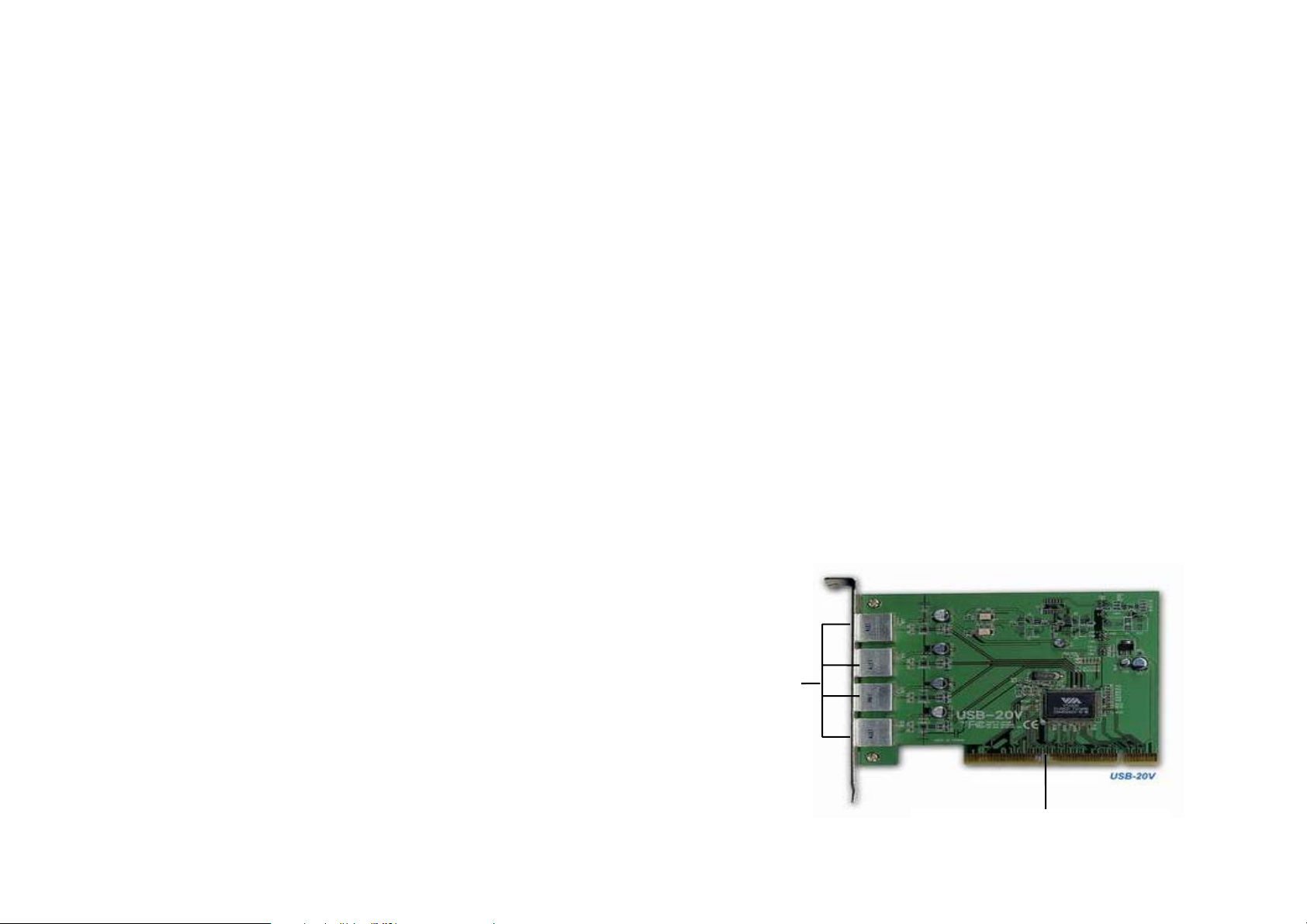
Hardware Specification:
USB Host Controller
USB-20V
Quick
Installation
Guide
Thank you for purchasing ABIT USB-20V USB2.0 High-Speed PCI Host Card. The purpose
of this guide is give you a quick introduction to installing this card properly.
USB-20V Specifications
Features:
Compliant with Universal Serial Bus (USB) Specification Revision 2.0 and 1.1
Compliant with PCI specification revision 2.2
High-Speed 480 Mb/sec data transfer speed
Provides 4 external downstream Type-A USB ports, supports all USB speeds
Supports Plug & Play specification
Links up to 127 Devices
Installation CD with USB 2.0 drivers for Windows
Windows
®
2000, and Windows® XP
®
98SE, Windows® Me,
VIA VT6202 USB 2.0 Host Controller
Bus-System
32-bit PCI 2.2 standard
I/O Interface
4 external Type-A USB ports
Operating Systems Supported:
®
®
98SE
ME
• Windows
• Windows
• Windows® 2000
• Windows® XP
USB-20V PCI Card Layout Diagram
4×External Ports
PCI Interface
4200-0269-02 Ver. 1.01
Page 2
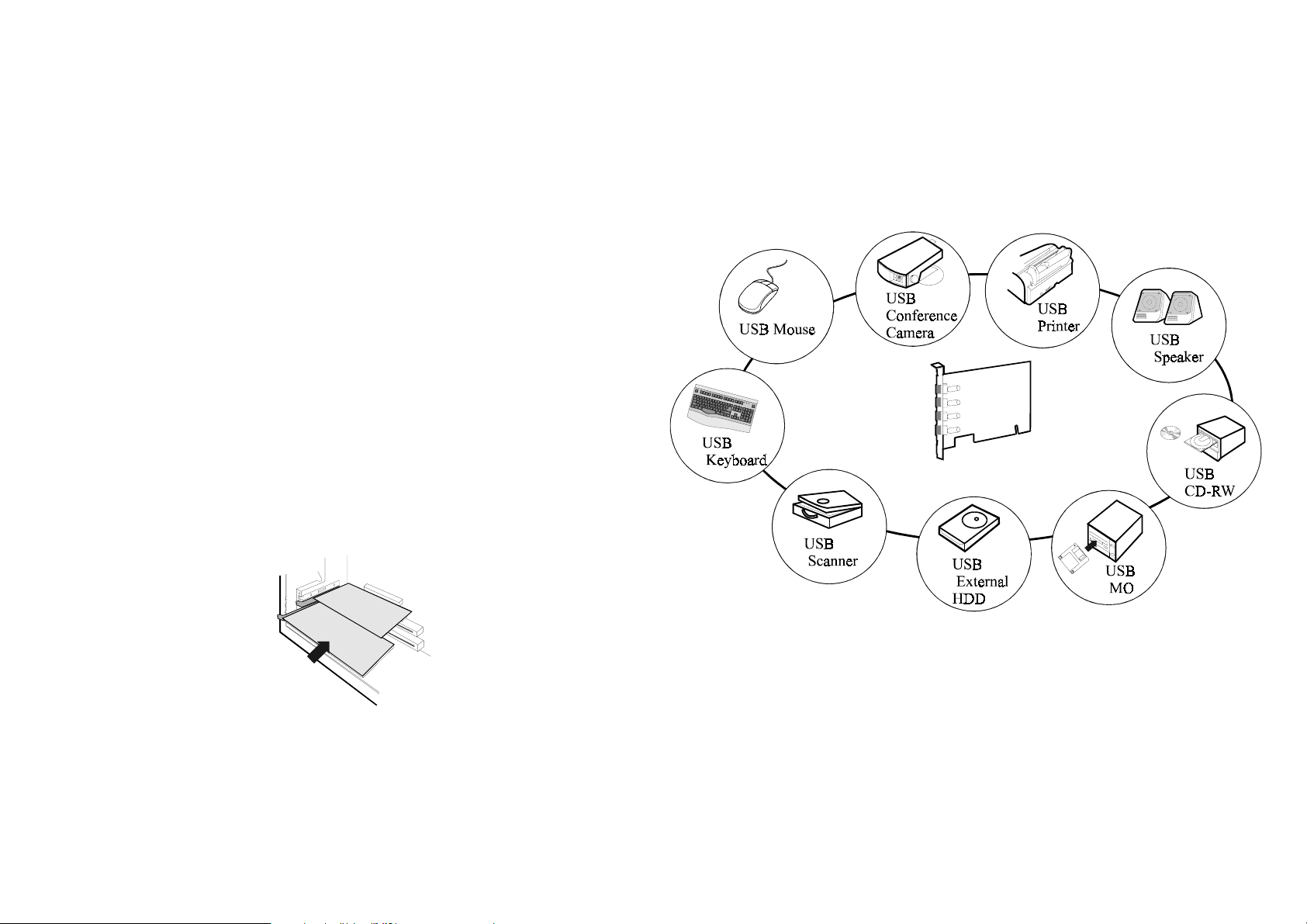
Installing the USB-20V PCI Host Card:
Connecting USB Devices
NNoottee::
This section describes how to plug an PCI host card into your system’s riser card if you
have one or into any of the system's PCI slots. When plugged into the motherboard, it
allows you to expand the capabilities of the system.
To install an USB-20V PCI Host card, follow the steps below:
1. Remove the computer chassis cover.
2. Insert a flat blade screwdriver into a hole of the slot cover you wish to remove.
• Make sure to unplug the system power supply when adding or removing PCI
host cards as well as other system components. Failure to do so may cause
severe damage to both the motherboard and PCI host cards.
• Always observe static electricity precautions.
3. Move the screwdriver up and down until the slot cover breaks away from the chassis.
Then lift the slot cover out of the chassis.
4. When you handle the card, be careful not to touch any components on the circuit
board or the gold-edged connector.
5. Hold the card along the top corners and guide it into the slot. When the USB-20V
card reaches the slot on the motherboard, push the card in firmly to insert it fully.
You can connect standard USB 1.1 or high-speed USB 2.0 devices to the USB Type-A
connectors of the USB2.0 PCI Host card, such as Mouse, Camera, Printer, Speakers, CD-RW,
MO, External HDD, Scanner, Keyboard…etc.
6. Secure the end of the card to the computer with retaining screw.
7. Replace the system cover.
USB-20V
