Specifications and Main Features
1. PNG Streaming Control
- USB Module Version 1.1 Supported.
- Audio USB Technical Specification Version 1.1 is Supported.
- This has a data rate of up to 12Mb/s (full speed).
- It has Suspendabilities and Resumes
2. Included Applications
- WinDVD software DVD player is a Dolby supported device
- WinRip application allows for MP3 recording and playback
3. Games Supported
- Individual Windows games are supported
4. Connectors
- USB Type B Port
- S/PDF Optical Output Port
- S/PDF Optical Input Port
5. OS Supported
- Windows 98, 2000 and ME
6. Remote Control—Optional
- The tool that enables a user to run the WinDVD without wires
7. System Requirement
- USB capable PC/ Notebook with an available USB port
- Minimum requirement of a 400MHz processor
Claims and specs may alter without proper guidelines.
Frequently Asked Questions
Q1: What applicative role does the UA11 device hold?
A1: In simpler terms, the UA11 combines small size and great performance being a USB tool which adds S/PDIF optical features to a laptop or computer facilitating sending or receiving audio signals via optical links.
Q2: List some software that accompanies UA11
A2: UA11 Comes with two software of its own WinDVD and WinRip for recording and playback of DVDs.
Q3: Does the UA11 support Windows 10?
A3: The Official use contract includes Windows 98, Windows ME, and Windows 2000 but has not explicitly stated that it is compatible with Windows 10 and beyond.
Q4: What hardware do I need to run the UA11?
A4: In order to run the UA11, you need a computer device with a usable USB port and a Minimum CPU speed of 400MHz.
Q5: What are the audio out features available for UA11?
A5: The S/PDIF Optical Output and Optical Input provided with the UA11 supports digital audio signals.
Q6: Is it possible to use WinDVD without a physical control device?
A6: Yes, a Remote Control Kit can be bought separately from the UA11 to control the WinDVD software wirelessly.
Q7: Will I face any technical issues in connecting the UA11 to my device?
A7: Connecting the UA11 wired device to your pc is made easy without the device having to power off or restart.
Q8: How big is the UA11?
A8: The compact shape and the palm-sized features of the UA11 make it more portable.
User Manual
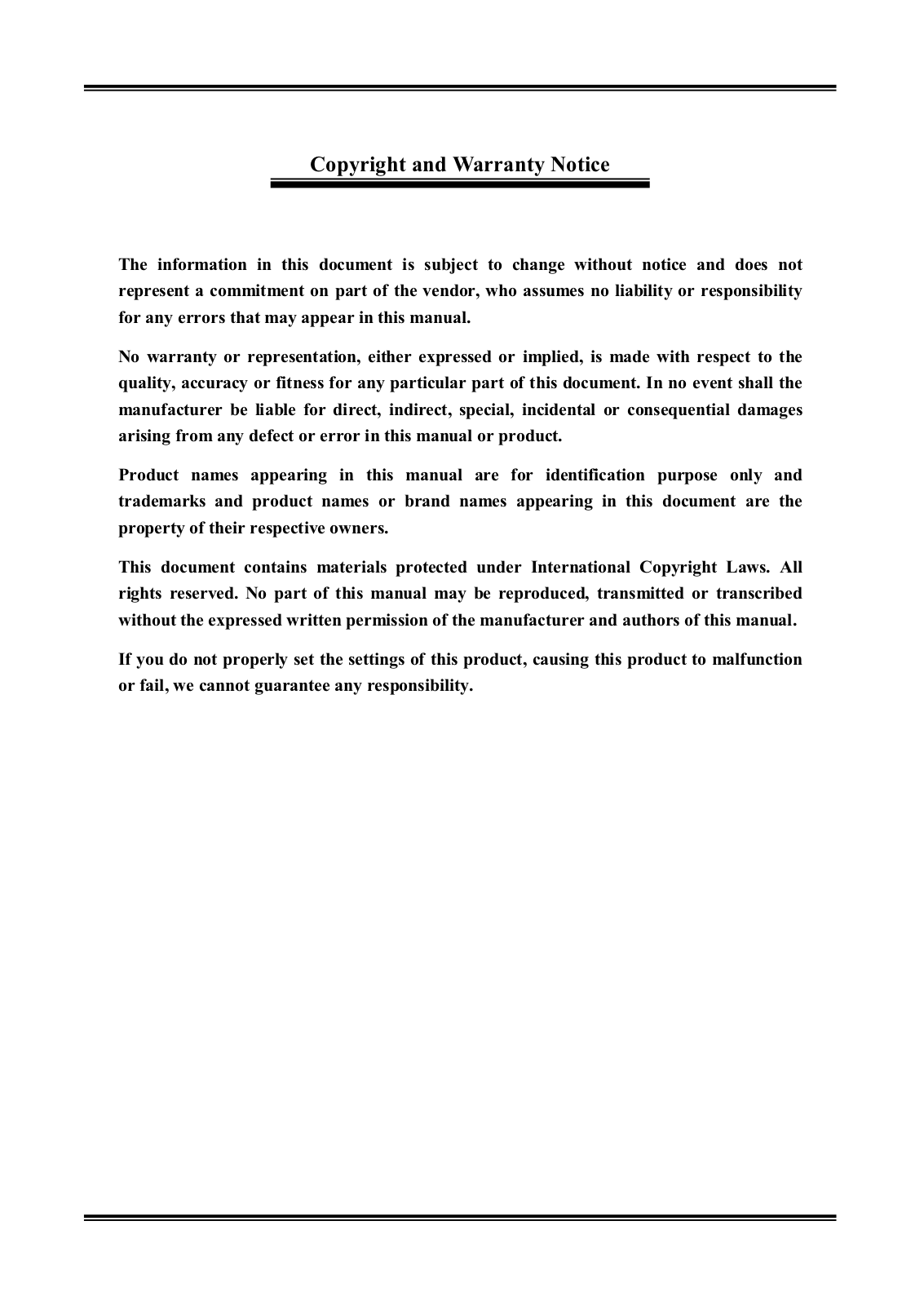

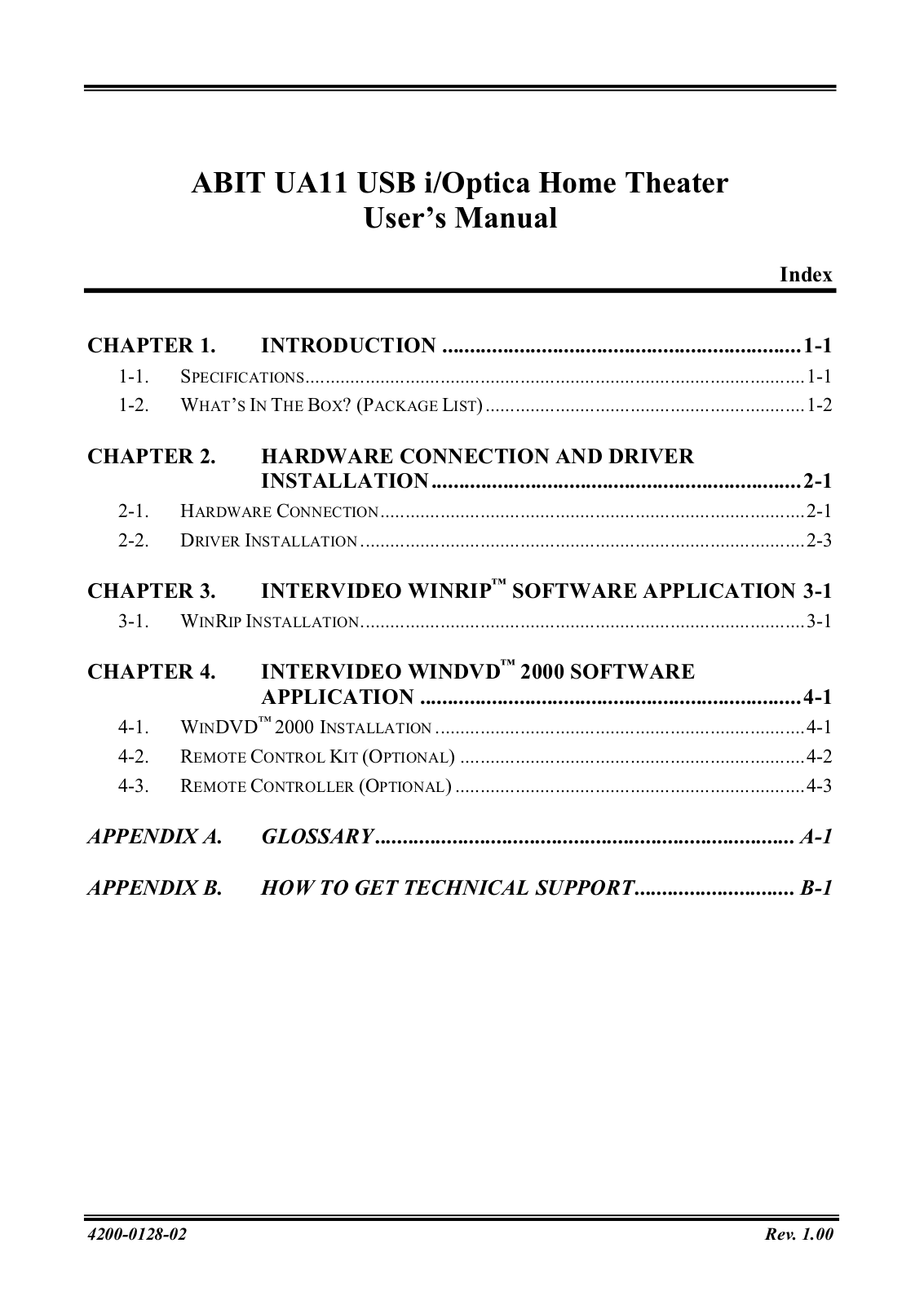

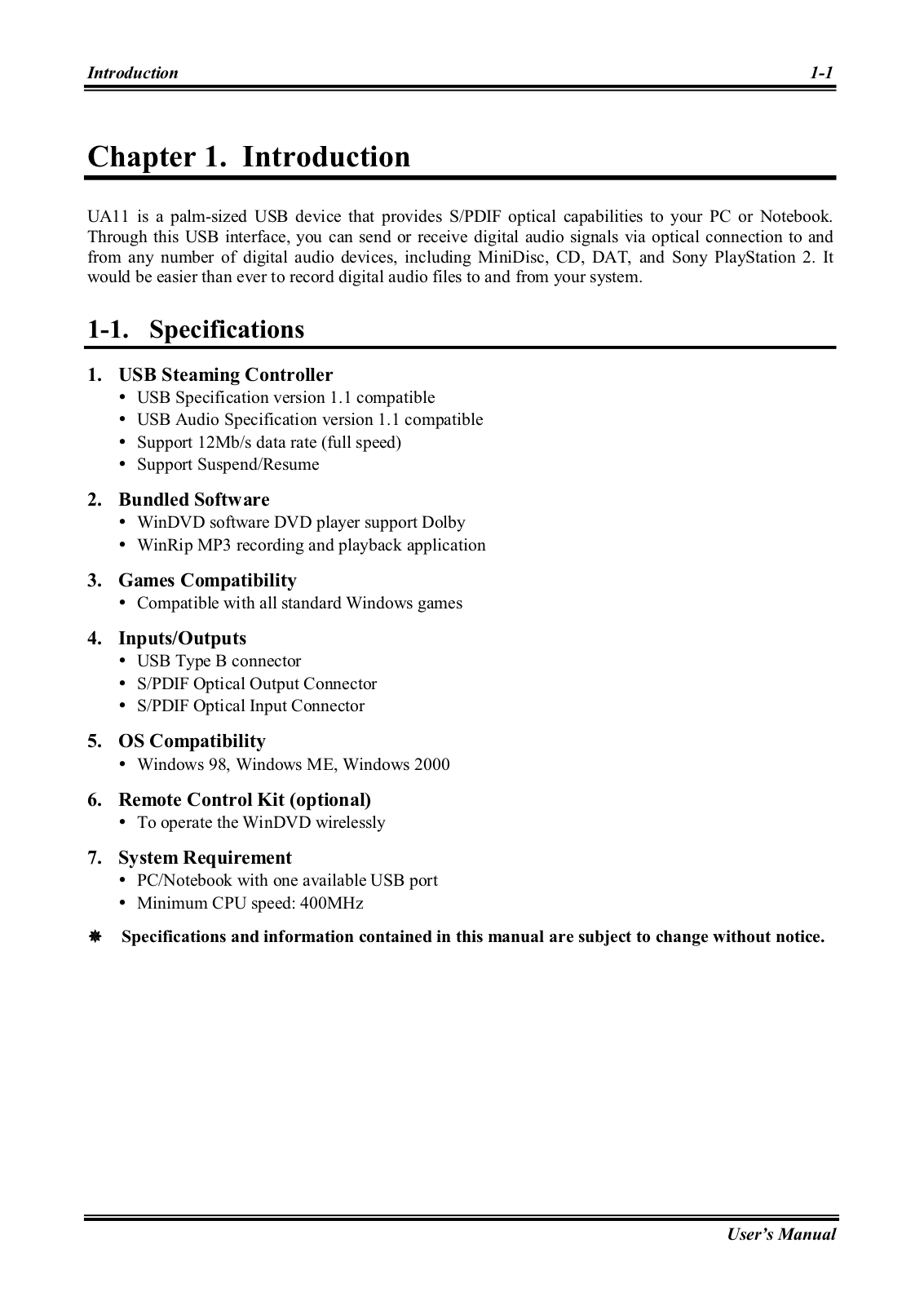
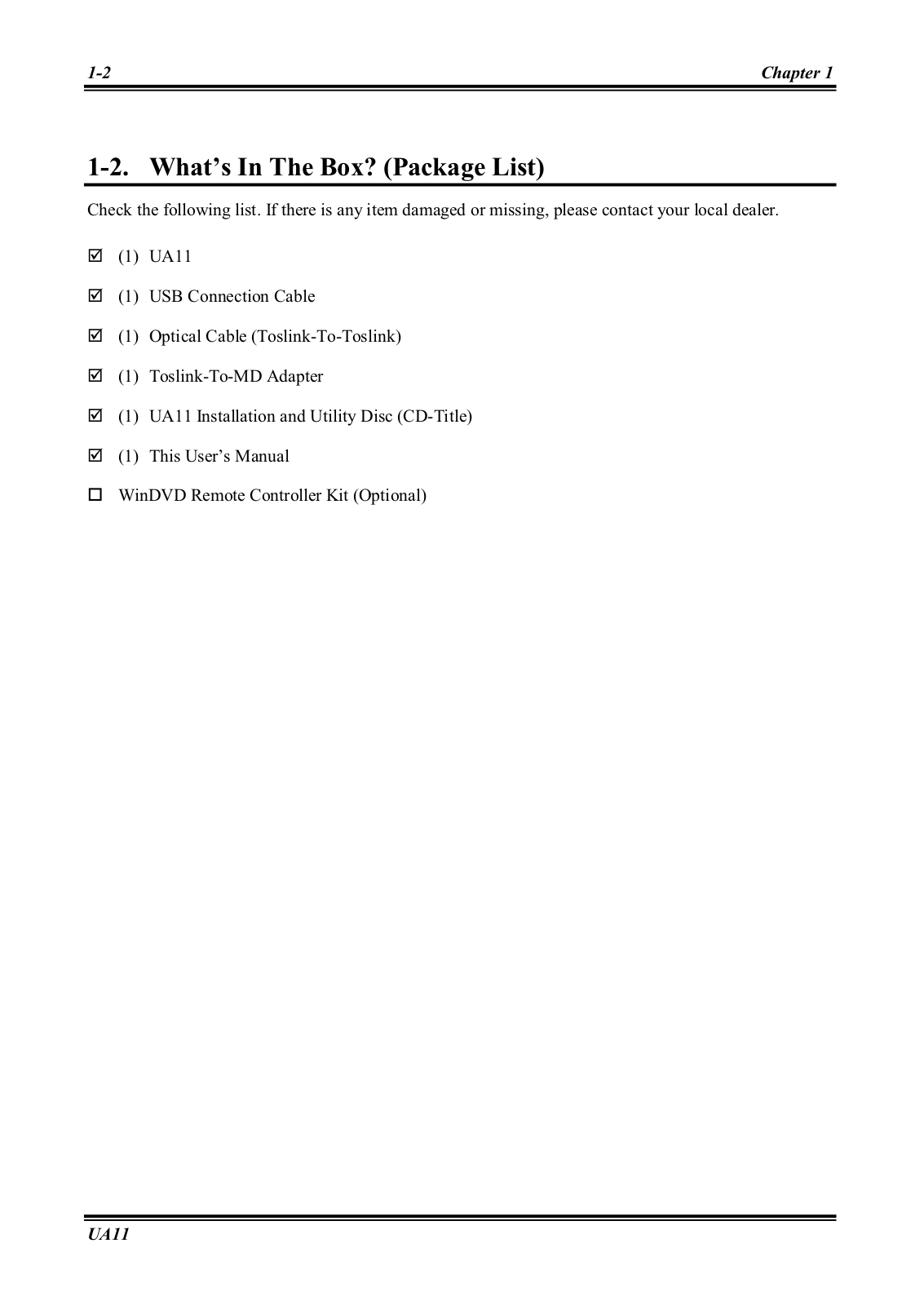
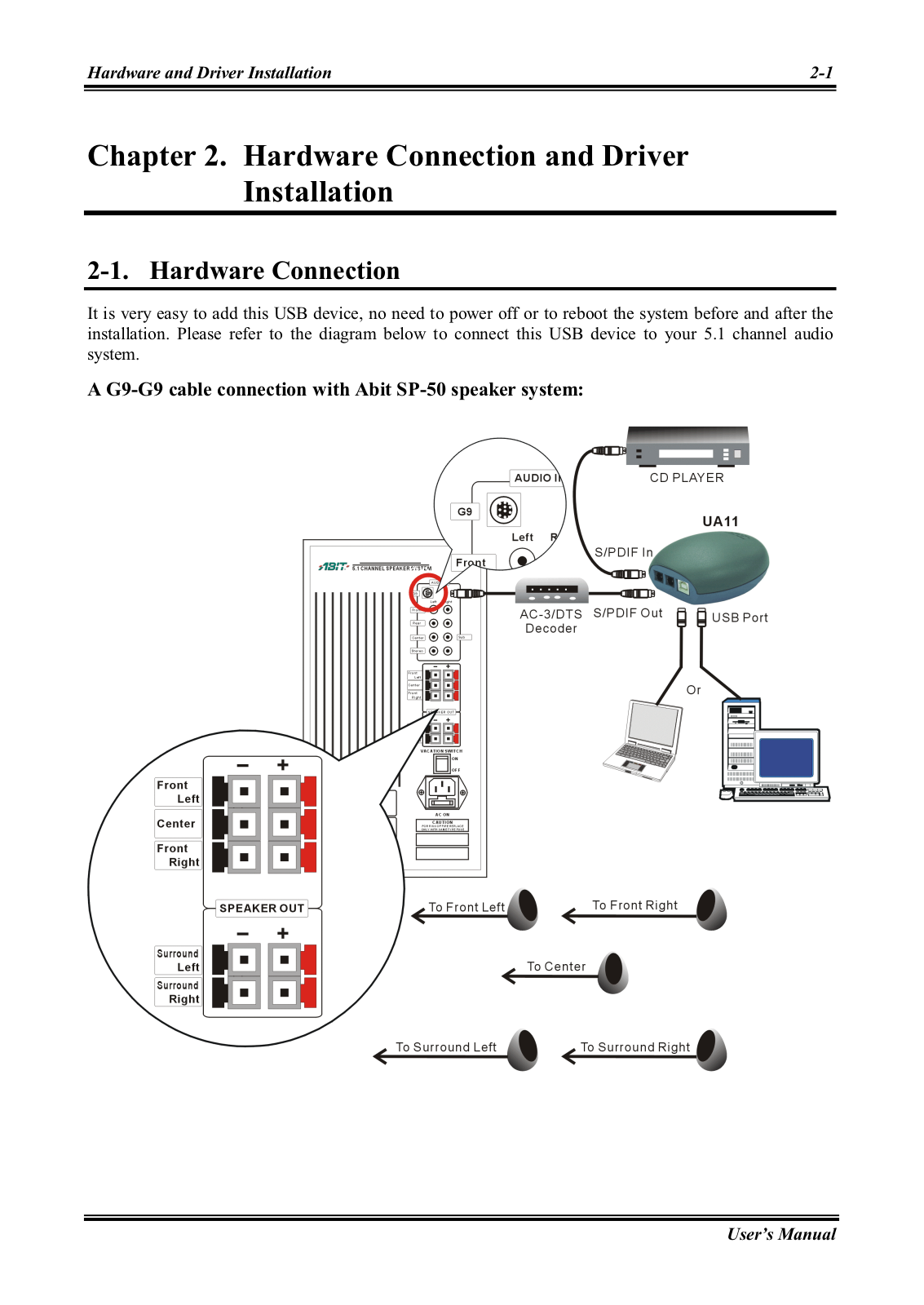
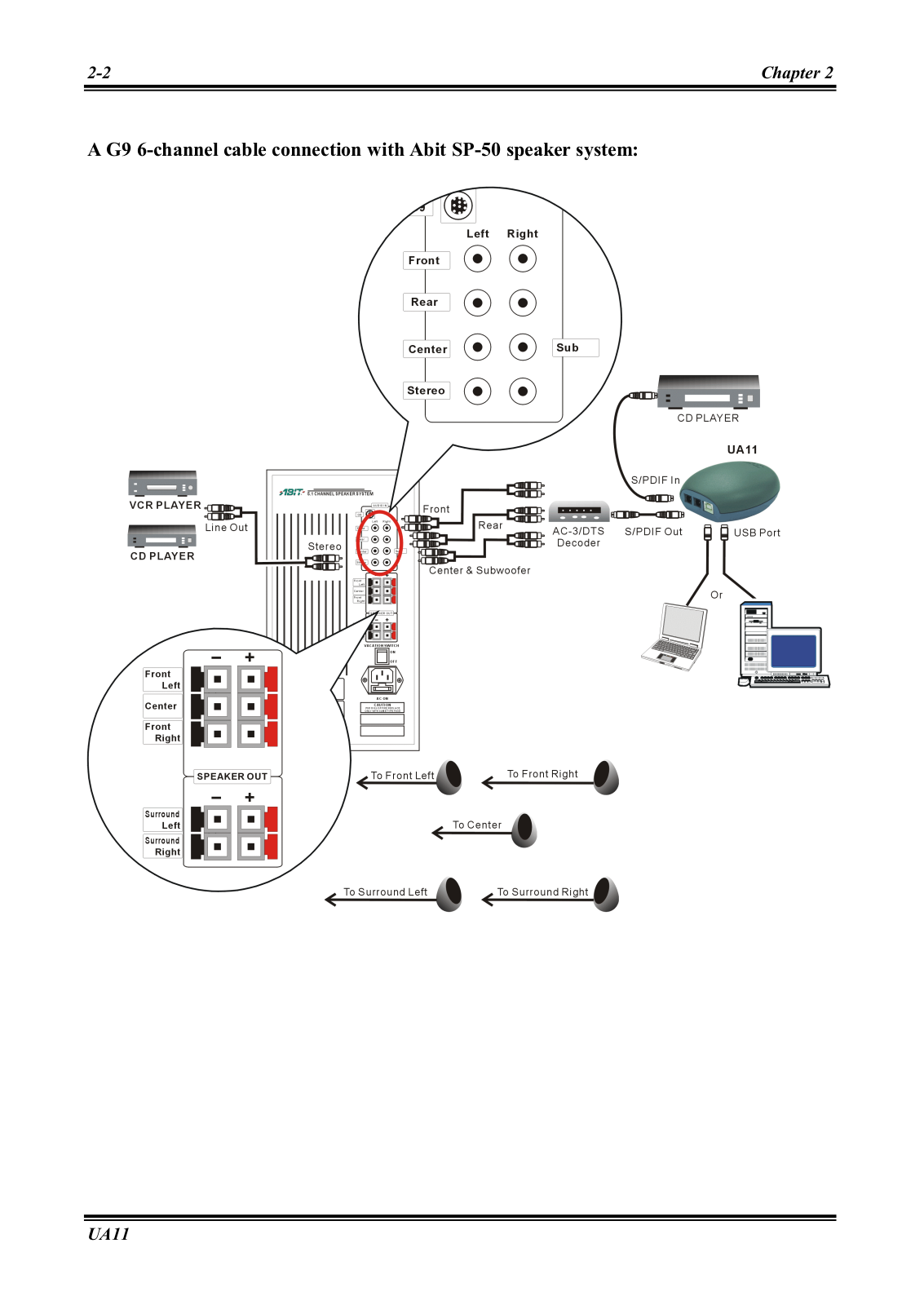
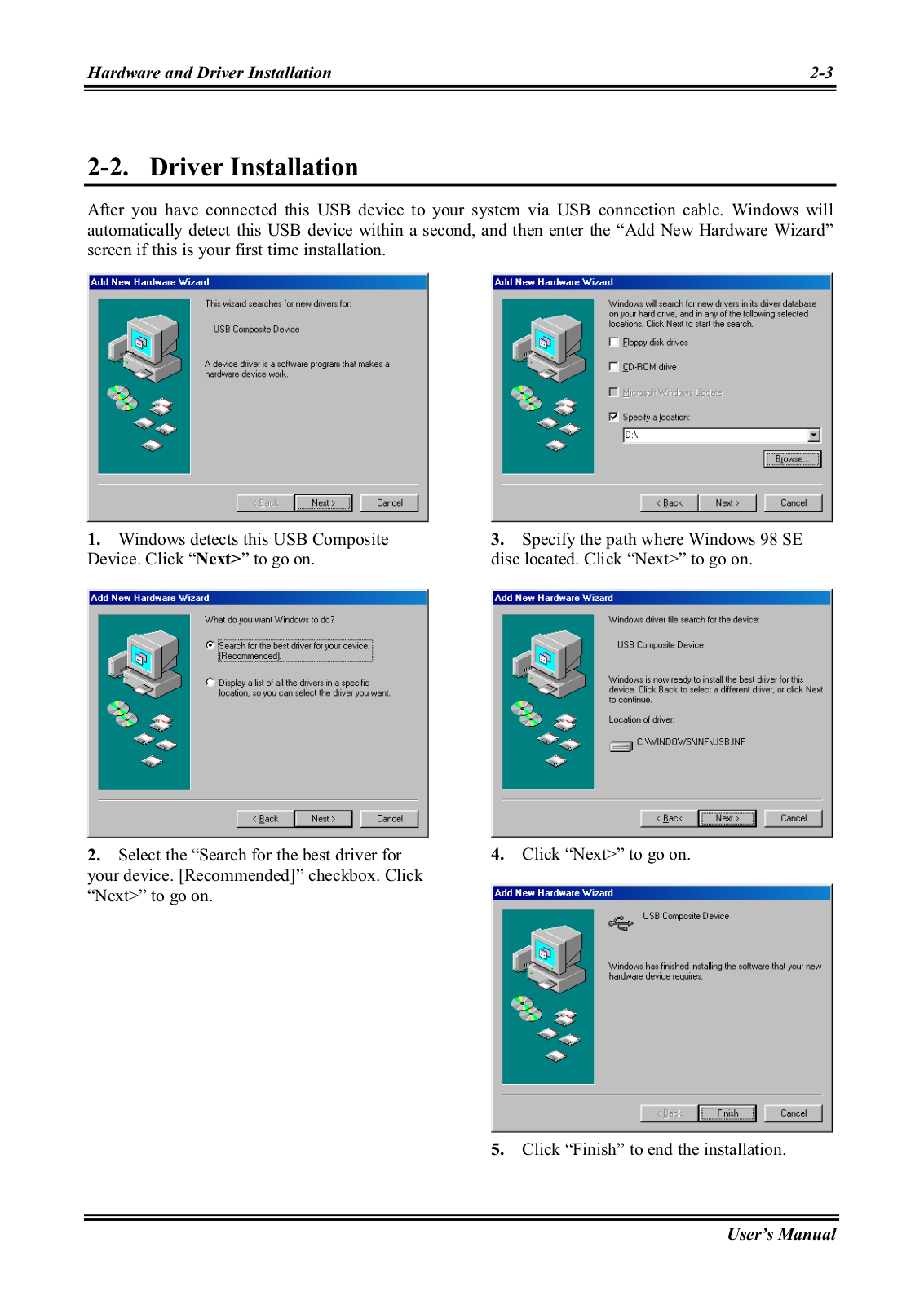





















