Abbott i-Stat User manual
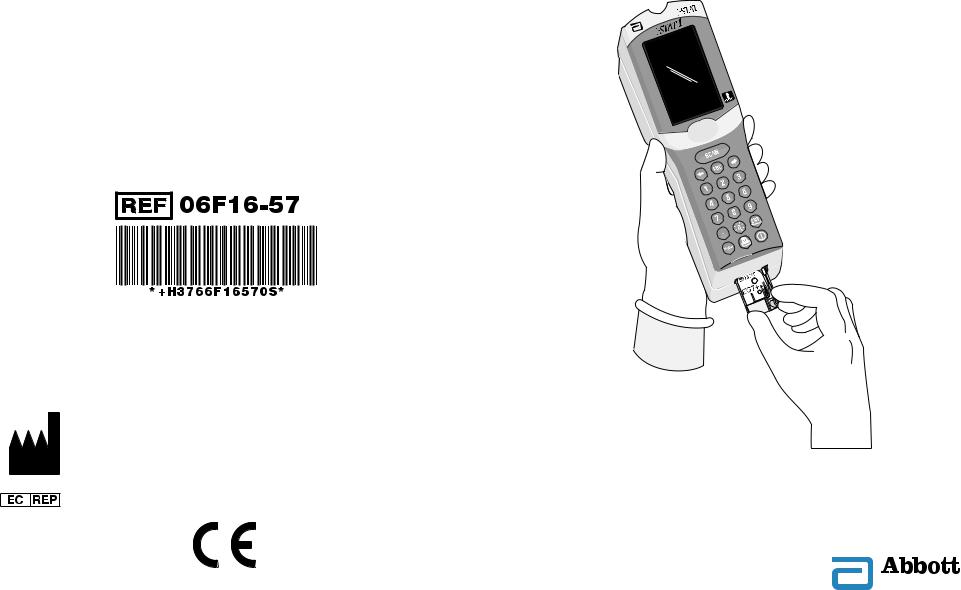
Abbott Point of Care Inc.
104 Windsor Center Drive
East Windsor, NJ 08520 • USA
USA Tech Suport: (800) 366-8020
Fax: (609) 443-9310
Emergo Europe
P.O. Box 18510
2502 EM The Hague
The Netherlands
Tel: (31)70 345 8570
Fax: (31)70 346 7299
 i-STAT
i-STAT
i-STAT®1 User Guide
©2006 Abbott Point of Care Inc. All rights reserved. Printed in USA. i-STAT is a registered trademark of Abbott Laboratories.
Art: 714254-01E |
Rev. Date: 07/18/06 |
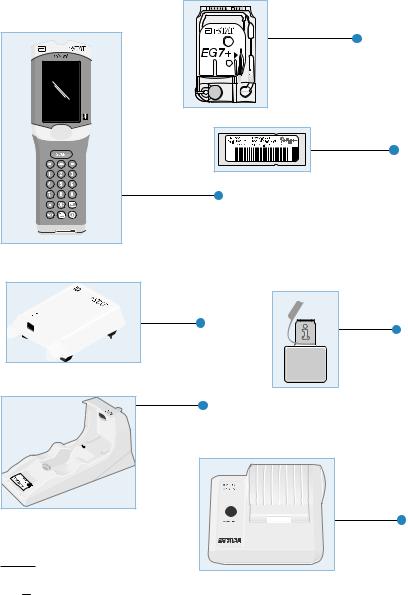
System Components
i-STAT 1 Analyzer
i-STAT 1 Downloader
i-STAT 1 Downloader/
Recharger
 For in vitro diagnostic use.
For in vitro diagnostic use. 
 See System Manual for instructions.
See System Manual for instructions.
i-STAT cartridge
Foil Packet containing the MediSense® Precision PCx™ or PCx™ Plus Glucose Test Strip
Electronic
Simulator
Martel Printer
Intended Use: The i-STAT 1 Analyzer is intended for use with i-STAT cartridges for the in vitro quantification of various analytes in whole blood and with the Abbott Medisense® Precision PCx™ and PCx™ Plus Blood Glucose Test Strips for the in vitro quantification of glucose in whole blood.
Message |
Cause |
Action |
|
|
|
Strip Error |
A wet strip inserted, strip |
Repeat test using proper procedure. |
|
pulled out during testing |
Check Analyzer Status under the |
|
cycle, temperature of |
Administration Menu for analyzer |
|
analyzer exceeds operation |
temperature. |
|
temperature for strip testing |
|
|
|
|
No display |
Disposable batteries dead |
Change disposable batteries or |
|
or rechargeable battery fully |
recharge battery. If still no display, |
|
discharged. Keypad not |
call Support Services. |
|
responding. Start switch |
|
|
broken. |
|
|
|
|
Cartridge Locked |
Dead battery(s). Mechanical |
Wait until analyzer turns off. Turn |
does not disap- |
problem. |
analyzer on. If resets, remove |
pear after test cycle |
|
cartridge. If not, change or recharge |
completed |
|
battery(s) and turn analyzer on. |
|
|
|
Blood Collection
Acceptable Samples for Cartridges
Arterial: Plain syringe, heparinized syringe labeled for analytes to be tested and filled to capacity, or syringe with minimum volume of heparin to prevent clotting (10 U/mL of blood). For ionized calcium, use balanced heparin syringes. Mix heparinized syringes by rolling between palms for at least
5 seconds in 2 directions, then invert the syringe repeatedly for at least 5
seconds. Test for lactate immediately. Samples for pH, PCO2, PO2 , TCO2 and ionized calcium should be tested within 10 minutes. Test for other analytes within 30 minutes.
•Avoid drawing air into syringes for blood gas and ionized calcium tests.
•If not tested immediately, remix and discard 2 drops of blood before filling cartridge.
•Do not use iced samples.
Venous: Collection tube with lithium or sodium heparin filled to capacity and mixed by gentle inversion at least 10 times. Test within 10 minutes.
•Do not leave tourniquet on for more than 2 minutes.
•Do not draw above an I.V.
Skin puncture: Lithium heparin capillary tubes for testing all analytes but ionized calcium. For all analytes including ionized calcium, use plain or balanced heparin capillary tubes. Test immediately.
•Allow alcohol to dry over puncture site before collecting sample.
•Do not “milk” finger or heel while collecting sample.
Coagulation Tests:
•The ACT test can be performed using venous or arterial samples, while the PT/INR test can be performed using capillary or venous samples.
•Use plain plastic syringes or plastic evacuated tubes with no anticoagulant, activators, or serum separators.
•Test sample immediately upon draw.
•For venipuncture, some experts recommend drawing and discarding
asample of at least 1 mL prior to drawing samples for coagulation testing.
•If a second measurement is needed, draw a fresh sample.
•For In-dwelling line testing for ACT:
a.Fluid drip through the line must be discontinued.
b.Withdraw 2 mL of blood into a syringe and discard it.
c.Withdraw the sample into a fresh plastic syringe with no anticoagulant, and test immediately.
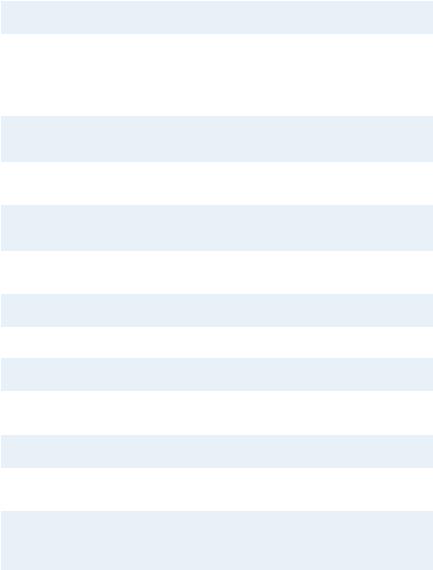
•For extracorporeal line testing for ACT:
a.Flush the extracorporeal blood access line by withdrawing 5 mL of blood into a syringe and discard the syringe.
b.Withdraw the sample into a fresh plastic syringe with no anticoagulant, and test immediately.
•For skin puncture testing for PT/INR, see the section on "Patient Test Procedures".
CHEM8+ Cartridges
•CHEM8+ cartridges require the use of:
a.whole blood collected in non-heparinized capillary tubes, evacuated tubes, or syringes, as long as sample is tested immediately upon draw,
b.heparinized whole blood collected in balanced heparin syringes or capillary tubes, or
c.heparinized whole blood collected in evacuated tubes containing lithium or sodium heparin, as long as the tubes are filled to capacity.
Troponin I/cTnI and CK-MB Tests
•cTnI and CK-MB cartridges require the use of either:
a.heparinized whole blood or plasma samples collected in syringes or evacuated tubes containing lithium or sodium heparin, or
b.non-heparinized whole blood or plasma samples tested within one minute of drawing from a patient into a plastic syringe or plastic evacuated tube containing no additives.
•The use of whole blood or plasma samples containing other anticoagulants such as EDTA, oxalate, and citrate will cause deactivation of the alkaline phosphatase, resulting in decreased cTnI or CK-MB readings.
•Capillary tubes and direct skin punctures (e.g. fingersticks) should not be used with the cTnI or CK-MB cartridge.
•Samples should not be used unless the blood collection tube is filled at least half full.
BNP Tests
•BNP cartridges require the use of EDTA whole blood or plasma samples collected in plastic syringes or evacuated tubes containing EDTA.
•The use of whole blood or plasma samples containing other anticoagulants such as oxalate and citrate is not reccommended.
•When drawn into an evacuated tube containing EDTA, samples should not be used unless the blood collection tube is filled at least half full.
•Capillary tubes and direct skin punctures (e.g. fingersticks) should not be used with the BNP cartridge.
Quality Check Messages and Codes
Message |
Cause |
Action |
Date Invalid, Check |
Date outside six month |
Select 5-Clock Set from |
Clock |
lifetime of software. |
Administration Menu. (Password |
|
|
protected.) |
|
|
|
Dead Batteries, |
Insufficient power to |
Replace disposable batteries or |
Replace Batteries |
complete a test cylce. |
recharge the rechargeable battery. |
|
|
|
Temperature Out of |
Temperature outside |
Check analyzer temperature by |
Range, Check Status |
operating range of 16 to |
pressing 1 for Analyzer Status under |
page |
30 °C. |
the Administration Menu. Move |
|
|
analyzer to warmer area if below |
|
|
operating range or to cooler area if |
|
|
above the range. |
|
|
|
Invalid or Expired |
Software expired or corrupt. |
Verify that the analyzer’s date is |
CLEW |
|
correct. Change software if expired. |
|
|
Update again if not expired. |
|
|
|
Analyzer Interrupted, |
Last cartridge run not |
Check the battery pack inserted |
Use Another |
completed. |
properly. Check for Low Battery |
Cartridge |
|
startup warning. |
|
|
|
Cartridge Error |
Usually problem with sample |
Use another cartridge. If same code |
|
or cartridge filling. |
repeats more than twice, try another |
|
|
analyzer. |
|
|
|
Cartridge Preburst |
Calibrant pack burst before |
Use another cartridge - do not press |
|
cartridge inserted into |
on center of cartridge. Check that |
|
analyzer. |
cartridges have not been frozen. |
|
|
|
Unable to Position |
Cartridge not sealed. Clot in |
Use another cartridge. |
Sample |
sample. Aberrant cartridge. |
|
|
|
|
Sample Positioned |
Cartridge underfilled. |
Use another cartridge - fill to Fill |
Short of Fill Mark |
|
Mark. |
|
|
|
Sample Positioned |
Cartridge overfilled. |
Use another cartridge - do not fill |
Beyond Fill Mark |
|
beyond Fill Mark. |
|
|
|
Test Cancelled by |
User did not respond to |
No action required. |
Operator |
mandatory prompt before |
|
|
analyzer time out. |
|
|
|
|
Cartridge Type Not |
Software does not recognize |
Update software. Check to see if |
Recognized |
cartridge. |
cartridges are expired. |
|
|
|
Analyzer Error, Use |
Analyzer detects problem |
Insert the Electronic Simulator. If |
Electronic Simulator |
from which it is likely to |
PASS, continue to use analyzer. |
|
recover. |
|
|
|
|
Analyzer Error, See |
Analyzer detects problem |
Insert Electronic Simulator. If PASS, |
Manual |
from which it may not |
insert a cartridge with sample |
|
recover. |
or control. If the code does not |
|
|
reappear, continue to use analyzer. |
|
|
|
