Page 1
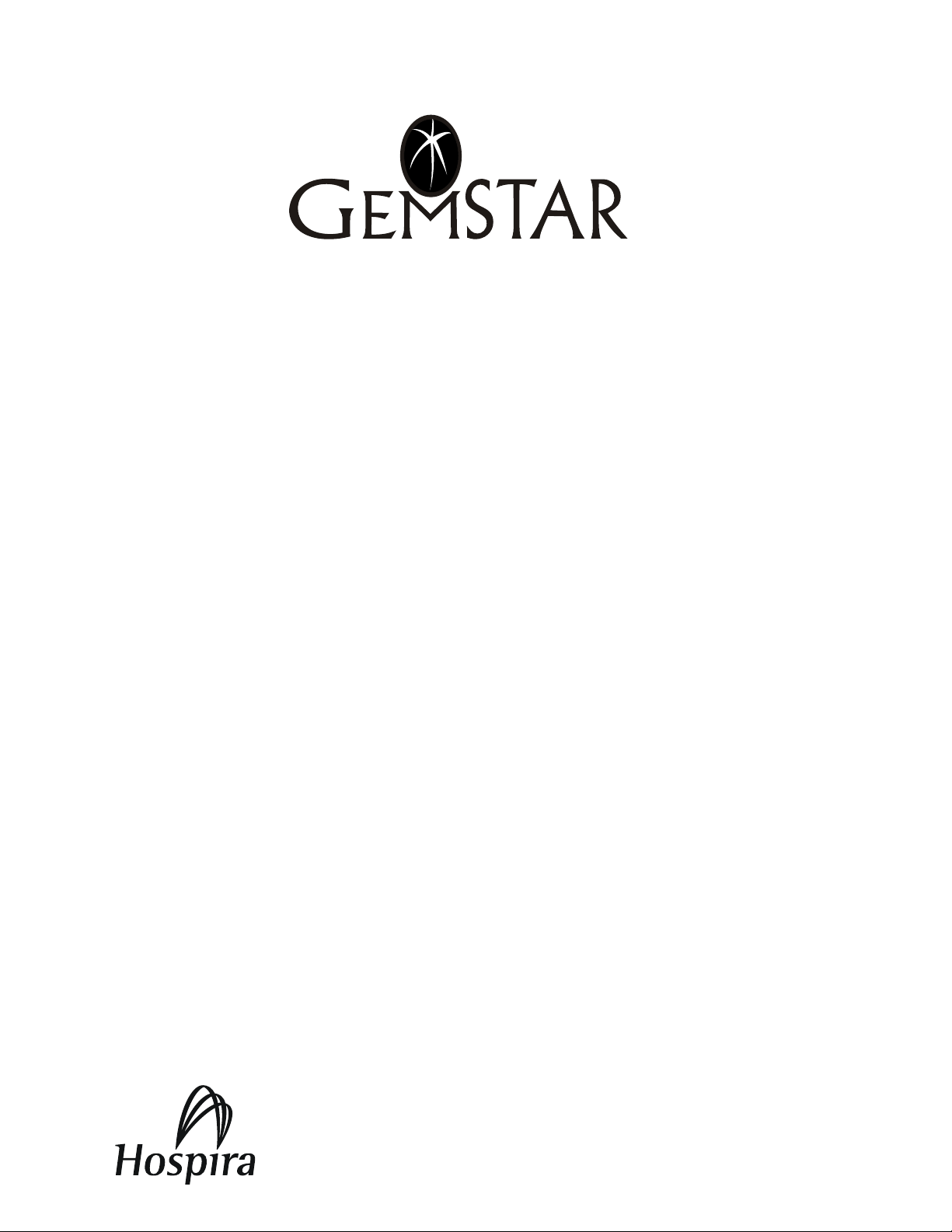
For use with the following list numbers:
13000, 13100, 13150
All codes
®
Technical Service Manual
430-600203-003, A (Rev. 05/2007)
Page 2

©
Hospira, Inc.
This document and the subject matter disclosed herein are proprietary information.
Hospira retains all the exclusive rights of dissemination, reproduction, manufacture, and sale.
Any party using this document accepts it in confidence, and agrees not to duplicate it in whole
or in part nor disclose it to others without the written consent of Hospira.
430-600203-003 (Rev. 07/05) GemStar
®
Page 3

Change History
Part Number Description of Change
430-600203-001
(Rev. 04/00)
430-600203-002
(Rev. 12/02)
430-600203-A02
(Rev. 08/03)
430-600203-003
(Rev. 06/05)
Original issue
Second issue
Change Page issue
Updated cover and
copyright pages
Updated change history
Updated equipment
needed for Operation Test
in Section 5
Third issue
Incorporated Hospira
name change and updated
to current style
Updated cover, copyright,
and back page
Updated Section 1
and Section 4
Updated to include
EMC/IEC requirements
Added Appendix
Remove
and Destroy
Pages
cover
i to ii
5-19 to 5-20
Insert
Change
Pages
cover
i to ii
5-19 to 5-20
Technical Service Manual i 430-600203-003 (Rev. 07/05)
Page 4

CHANGE HISTORY
This page intentionally left blank.
430-600203-003 (Rev. 07/05) ii GemStar
®
Page 5

Contents
Section 1
INTRODUCTION . . . . . . . . . . . . . . . . . . . . . . . . . . . . . . . . . 1-1
1.1 SCOPE . . . . . . . . . . . . . . . . . . . . . . . . . . . . . . . . . . . 1-1
1.2 CONVENTIONS . . . . . . . . . . . . . . . . . . . . . . . . . . . . . . 1-2
1.3 ACRONYMS AND ABBREVIATIONS . . . . . . . . . . . . . . . . . . . . 1-2
1.4 USER QUALIFICATION. . . . . . . . . . . . . . . . . . . . . . . . . . . 1-4
1.5 ARTIFACTS . . . . . . . . . . . . . . . . . . . . . . . . . . . . . . . . 1-4
1.6 ELECTROMAGNETIC COMPATIBILITY . . . . . . . . . . . . . . . . . . . 1-5
1.7 INSTRUMENT INSTALLATION PROCEDURE . . . . . . . . . . . . . . . . 1-5
1.7.1 UNPACKING . . . . . . . . . . . . . . . . . . . . . . . . . . . . . 1-5
1.7.2 INSPECTION . . . . . . . . . . . . . . . . . . . . . . . . . . . . . 1-6
1.7.3 SELF TEST . . . . . . . . . . . . . . . . . . . . . . . . . . . . . . 1-6
1.8 OVERVIEW . . . . . . . . . . . . . . . . . . . . . . . . . . . . . . . . 1-7
1.8.1 THERAPIES . . . . . . . . . . . . . . . . . . . . . . . . . . . . . 1-7
1.8.2 CONFIGURATION DIFFERENCES . . . . . . . . . . . . . . . . . . . 1-7
1.8.3 SAFETY FEATURES . . . . . . . . . . . . . . . . . . . . . . . . . . 1-8
1.8.4 POWER SOURCES . . . . . . . . . . . . . . . . . . . . . . . . . . 1-8
1.8.5 OPERATION . . . . . . . . . . . . . . . . . . . . . . . . . . . . . 1-9
Section 2
WARRANTY. . . . . . . . . . . . . . . . . . . . . . . . . . . . . . . . . . . . 2-1
Section 3
SYSTEM OPERATING MANUAL . . . . . . . . . . . . . . . . . . . . . . . . . . 3-1
Section 4
THEORY OF OPERATION . . . . . . . . . . . . . . . . . . . . . . . . . . . . . 4-1
4.1 ELECTRO-MECHANICAL SYSTEMS . . . . . . . . . . . . . . . . . . . . . 4-1
4.1.1 CPU SYSTEM . . . . . . . . . . . . . . . . . . . . . . . . . . . . . 4-1
4.1.1.1 CPU . . . . . . . . . . . . . . . . . . . . . . . . . . . . . 4-1
4.1.1.2 MEMORY . . . . . . . . . . . . . . . . . . . . . . . . . . . 4-4
4.1.1.3 FPGA . . . . . . . . . . . . . . . . . . . . . . . . . . . . . 4-4
4.1.2 CPU SUPERVISORY FUNCTIONS . . . . . . . . . . . . . . . . . . . 4-4
4.1.2.1 SUPPLY MONITORING . . . . . . . . . . . . . . . . . . . . 4-4
4.1.2.2 POWER-ON RESET . . . . . . . . . . . . . . . . . . . . . . 4-5
4.1.2.3 MEMORY AND TIME RETENTION . . . . . . . . . . . . . . . 4-5
4.1.2.4 WATCHDOG FUNCTION . . . . . . . . . . . . . . . . . . . 4-5
4.1.2.5 CPU ERROR CHECKING/WATCHDOG CIRCUITRY . . . . . . . 4-5
4.1.2.6 WDT PIC/BEEPER PIC/BEEPER DRIVER. . . . . . . . . . . . . 4-6
4.1.3 DISPLAY MODULE/BACKLIGHT . . . . . . . . . . . . . . . . . . . 4-6
4.1.4 KEYPAD/LEDS . . . . . . . . . . . . . . . . . . . . . . . . . . . . 4-7
4.1.5 BOLUS SWITCHES . . . . . . . . . . . . . . . . . . . . . . . . . . 4-7
4.1.6 TIME-OF-DAY CLOCK . . . . . . . . . . . . . . . . . . . . . . . . 4-7
4.1.7 POWER INPUT SENSING/SELECTION CIRCUITRY . . . . . . . . . . . 4-8
4.1.8 INTERNAL POWER SUPPLIES. . . . . . . . . . . . . . . . . . . . 4-10
4.1.9 INFUSER ON/OFF CONTROL . . . . . . . . . . . . . . . . . . . . 4-10
4.1.9.1 POWER ON . . . . . . . . . . . . . . . . . . . . . . . . . 4-12
4.1.9.2 POWER OFF. . . . . . . . . . . . . . . . . . . . . . . . . 4-12
4.1.10 MOTOR DRIVE CIRCUITS . . . . . . . . . . . . . . . . . . . . . 4-12
4.1.10.1 SPEED CONTROL . . . . . . . . . . . . . . . . . . . . . . 4-14
4.1.10.2 POWER CONSERVATION . . . . . . . . . . . . . . . . . . 4-15
Technical Service Manual iii 430-600203-003 (Rev. 07/05)
Page 6

CONTENTS
4.1.10.3 MOTOR . . . . . . . . . . . . . . . . . . . . . . . . . . . 4-15
4.1.10.4 TACHOMETER . . . . . . . . . . . . . . . . . . . . . . . . 4-15
4.1.10.5 REDUNDANT MOTOR CONTROL. . . . . . . . . . . . . . . 4-15
4.1.11 MOTOR TACHOMETER POWER CONSERVATION . . . . . . . . . . 4-16
4.1.12 OUTPUT SHAFT ENCODER . . . . . . . . . . . . . . . . . . . . . 4-16
4.1.13 AIR-IN-LINE SENSING. . . . . . . . . . . . . . . . . . . . . . . . 4-17
4.1.14 PROXIMAL PRESSURE MEASUREMENT . . . . . . . . . . . . . . . 4-17
4.1.15 DISTAL PRESSURE MEASUREMENT . . . . . . . . . . . . . . . . . 4-18
4.1.16 RS-232 INTERFACE SYSTEM . . . . . . . . . . . . . . . . . . . . . 4-18
4.2 CASSETTE SYSTEM . . . . . . . . . . . . . . . . . . . . . . . . . . . . 4-18
4.2.1 BODY AND TOP . . . . . . . . . . . . . . . . . . . . . . . . . . . 4-19
4.2.2 DIAPHRAGM . . . . . . . . . . . . . . . . . . . . . . . . . . . . 4-19
4.2.3 FLOW STOP . . . . . . . . . . . . . . . . . . . . . . . . . . . . . 4-19
Section 5
MAINTENANCE AND SERVICE TESTS . . . . . . . . . . . . . . . . . . . . . . 5-1
5.1 ROUTINE MAINTENANCE. . . . . . . . . . . . . . . . . . . . . . . . . 5-1
5.1.1 CLEANING . . . . . . . . . . . . . . . . . . . . . . . . . . . . . 5-1
5.1.1.1 SANITIZING . . . . . . . . . . . . . . . . . . . . . . . . . 5-2
5.1.1.2 CLEANING THE CASSETTE POCKET
AND TUBING CHANNEL . . . . . . . . . . . . . . . . . . . 5-3
5.1.2 INSPECTION . . . . . . . . . . . . . . . . . . . . . . . . . . . . 5-4
5.1.2.1 MATERIALS REQUIRED . . . . . . . . . . . . . . . . . . . 5-4
5.1.2.2 LABEL INSPECTION . . . . . . . . . . . . . . . . . . . . . 5-4
5.1.2.3 LATCH MECHANISM INSPECTION . . . . . . . . . . . . . . 5-6
5.1.2.4 AIR SENSOR INSPECTION . . . . . . . . . . . . . . . . . . 5-7
5.1.2.5 PLUNGER AND PRESSURE SENSOR INSPECTION . . . . . . . 5-8
5.1.2.6 TOP CAP INSPECTION . . . . . . . . . . . . . . . . . . . . 5-9
5.1.2.7 BOTTOM CAP INSPECTION . . . . . . . . . . . . . . . . . 5-10
5.1.2.8 BEZEL, GRIP, AND KEYPAD INSPECTION . . . . . . . . . . . 5-11
5.1.2.9 BATTERY DOOR AND COMPARTMENT INSPECTION . . . . . 5-12
5.1.2.10 POWER-ON TEST. . . . . . . . . . . . . . . . . . . . . . . 5-15
5.1.2.11 RECHARGEABLE BATTERY PACK (OPTIONAL) . . . . . . . . 5-16
5.1.2.12 DOCKING STATION (OPTIONAL) . . . . . . . . . . . . . . 5-17
5.1.2.13 AC ADAPTOR (OPTIONAL) . . . . . . . . . . . . . . . . . . 5-19
5.1.2.14 REMOTE BOLUS CORD AND SWITCH (OPTIONAL) . . . . . . 5-20
5.2 OPERATION TEST. . . . . . . . . . . . . . . . . . . . . . . . . . . . . 5-21
5.2.1 EQUIPMENT REQUIRED . . . . . . . . . . . . . . . . . . . . . . . 5-21
5.2.2 TEST SETUP . . . . . . . . . . . . . . . . . . . . . . . . . . . . . 5-21
5.2.3 PERFORMING THE OPERATION TEST . . . . . . . . . . . . . . . . 5-21
5.2.3.1 POWER TEST. . . . . . . . . . . . . . . . . . . . . . . . . 5-22
5.2.3.2 KEYPAD TEST . . . . . . . . . . . . . . . . . . . . . . . . 5-22
5.2.3.3 DISPLAY TEST . . . . . . . . . . . . . . . . . . . . . . . . 5-22
5.2.3.4 LED TEST . . . . . . . . . . . . . . . . . . . . . . . . . . 5-22
5.2.3.5 VOLUME ACCURACY TEST. . . . . . . . . . . . . . . . . . 5-23
5.2.3.6 DISTAL OCCLUSION TEST . . . . . . . . . . . . . . . . . . 5-23
5.2.3.7 PROXIMAL OCCLUSION TEST . . . . . . . . . . . . . . . . 5-23
5.2.3.8 AIR-IN-LINE TEST . . . . . . . . . . . . . . . . . . . . . . 5-24
5.2.4 PRINTING THE TEST RESULTS. . . . . . . . . . . . . . . . . . . . 5-24
5.2.5 OPERATION TEST CHECKLIST. . . . . . . . . . . . . . . . . . . . 5-26
5.2.6 RESTORING THE INFUSER FOR USE . . . . . . . . . . . . . . . . . 5-27
5.3 PERIODIC MAINTENANCE INSPECTION. . . . . . . . . . . . . . . . . . 5-27
430-600203-003 (Rev. 07/05) iv GemStar
®
Page 7

FIGURES
Section 6
TROUBLESHOOTING . . . . . . . . . . . . . . . . . . . . . . . . . . . . . . . 6-1
6.1 TECHNICAL ASSISTANCE . . . . . . . . . . . . . . . . . . . . . . . . . 6-1
6.2 TROUBLESHOOTING REFERENCES. . . . . . . . . . . . . . . . . . . . . 6-1
6.2.1 TROUBLESHOOTING TOOLS . . . . . . . . . . . . . . . . . . . . . 6-2
6.2.2 ALERT/ALARM MESSAGE INDEX . . . . . . . . . . . . . . . . . . . 6-2
6.2.3 PRINTING DEVICE HISTORY . . . . . . . . . . . . . . . . . . . . . 6-4
6.3 SERVICE ALARM CODES . . . . . . . . . . . . . . . . . . . . . . . . . . 6-4
6.3.1 SERVICE ALARM CODES - QUICK REFERENCE . . . . . . . . . . . . 6-4
6.3.2 SERVICE ALARM CODES - DETAILS . . . . . . . . . . . . . . . . . 6-8
6.4 OPERATIONAL ALARMS . . . . . . . . . . . . . . . . . . . . . . . . . 6-37
Section 7
REPLACEABLE PARTS AND REPAIRS . . . . . . . . . . . . . . . . . . . . . . . 7-1
Section 8
SPECIFICATIONS . . . . . . . . . . . . . . . . . . . . . . . . . . . . . . . . . 8-1
Section 9
DRAWINGS . . . . . . . . . . . . . . . . . . . . . . . . . . . . . . . . . . . . 9-1
Appendix . . . . . . . . . . . . . . . . . . . . . . . . . . . . A-1
Index . . . . . . . . . . . . . . . . . . . . . . . . . . . . . . I-1
Technical Service Manual v 430-600203-003 (Rev. 07/05)
Page 8

TABLES
Figures
Figure 1-1. Illustration of the Infuser . . . . . . . . . . . . . . . . . . . . . . . . 1-10
Figure 4-1. GemStar Block Diagram . . . . . . . . . . . . . . . . . . . . . . . . 4-2
Figure 4-2. Board Connector References. . . . . . . . . . . . . . . . . . . . . . . 4-3
Figure 4-3. Power Input . . . . . . . . . . . . . . . . . . . . . . . . . . . . . . 4-9
Figure 4-4. Power On/Off Circuitry . . . . . . . . . . . . . . . . . . . . . . . . . 4-11
Figure 4-5. Motor Control Circuit. . . . . . . . . . . . . . . . . . . . . . . . . . 4-13
Figure 4-6. Detail of Motor Circuit . . . . . . . . . . . . . . . . . . . . . . . . . 4-13
Figure 5-1. Cassette Pocket and Tubing Channel . . . . . . . . . . . . . . . . . . . 5-3
Figure 5-2. Label Inspection . . . . . . . . . . . . . . . . . . . . . . . . . . . . 5-5
Figure 5-3. Cassette Retention and Ejection . . . . . . . . . . . . . . . . . . . . . 5-6
Figure 5-4. Air Sensor Inspection. . . . . . . . . . . . . . . . . . . . . . . . . . 5-7
Figure 5-5. Plunger and Pressure Sensor Inspection . . . . . . . . . . . . . . . . . 5-8
Figure 5-6. Top Cap Inspection. . . . . . . . . . . . . . . . . . . . . . . . . . . 5-9
Figure 5-7. Bottom Cap Inspection . . . . . . . . . . . . . . . . . . . . . . . . . 5-10
Figure 5-8. Bezel, Grip, and Keypad Inspection . . . . . . . . . . . . . . . . . . . 5-11
Figure 5-9. Battery Door Engagement . . . . . . . . . . . . . . . . . . . . . . . . 5-12
Figure 5-10. Battery Door Inspection. . . . . . . . . . . . . . . . . . . . . . . . . 5-13
Figure 5-11. Battery Compartment Inspection. . . . . . . . . . . . . . . . . . . . . 5-14
Figure 5-12. Power-On Test . . . . . . . . . . . . . . . . . . . . . . . . . . . . . 5-15
Figure 5-13. Rechargeable Battery Pack . . . . . . . . . . . . . . . . . . . . . . . 5-16
Figure 5-14. Docking Station . . . . . . . . . . . . . . . . . . . . . . . . . . . . 5-18
Figure 5-15. AC Adaptor . . . . . . . . . . . . . . . . . . . . . . . . . . . . . . 5-19
Figure 5-16. Remote Bolus Cord and Switch . . . . . . . . . . . . . . . . . . . . . 5-20
Figure 5-17. Sample Test Result Printout . . . . . . . . . . . . . . . . . . . . . . . 5-25
Figure 7-1. GemStar Infuser Exploded View. . . . . . . . . . . . . . . . . . . . . 7-1
Figure 9-1. GemStar Boards . . . . . . . . . . . . . . . . . . . . . . . . . . . . 9-3
Figure 9-2. GemStar Top Board . . . . . . . . . . . . . . . . . . . . . . . . . . 9-5
Figure 9-3. GemStar Middle Board . . . . . . . . . . . . . . . . . . . . . . . . . 9-9
Figure 9-4. GemStar Bottom Board . . . . . . . . . . . . . . . . . . . . . . . . . 9-15
Tables
Table 1-1. Conventions . . . . . . . . . . . . . . . . . . . . . . . . . . . . . . 1-2
Table 1-2. Configuration List Numbers. . . . . . . . . . . . . . . . . . . . . . . 1-7
Table 1-3. Safety Features. . . . . . . . . . . . . . . . . . . . . . . . . . . . . 1-8
Table 5-1. Cleaning Solutions . . . . . . . . . . . . . . . . . . . . . . . . . . . 5-2
Table 5-2. GemStar Operation Test Checklist . . . . . . . . . . . . . . . . . . . . 5-26
Table 6-1. Troubleshooting Tools . . . . . . . . . . . . . . . . . . . . . . . . . 6-2
Table 6-2. Alert/Alarm Message Index . . . . . . . . . . . . . . . . . . . . . . . 6-2
Table 6-3. Service Alarm Codes - Quick Reference. . . . . . . . . . . . . . . . . . 6-4
Table 6-4. Service Alarm Codes - Details . . . . . . . . . . . . . . . . . . . . . . 6-8
Table 6-5. Operational Alarms . . . . . . . . . . . . . . . . . . . . . . . . . . 6-37
Table 9-1. Drawings . . . . . . . . . . . . . . . . . . . . . . . . . . . . . . . 9-1
Table A-1. Guidance and Manufacturer’s Declaration - Electromagnetic Emissions . . . A-1
Table A-2. Guidance and Manufacturer’s Declaration - Electromagnetic Immunity . . . A-2
Table A-3. Guidance and Manufacturer’s Declaration - Electromagnetic Immunity
for Life-Supporting Equipment and Systems . . . . . . . . . . . . . . . A-3
Table A-4. Recommended Separation Distances Between Portable and Mobile RF
Communications Equipment and the GemStar . . . . . . . . . . . . . . A-6
430-600203-003 (Rev. 07/05) vi GemStar
®
Page 9
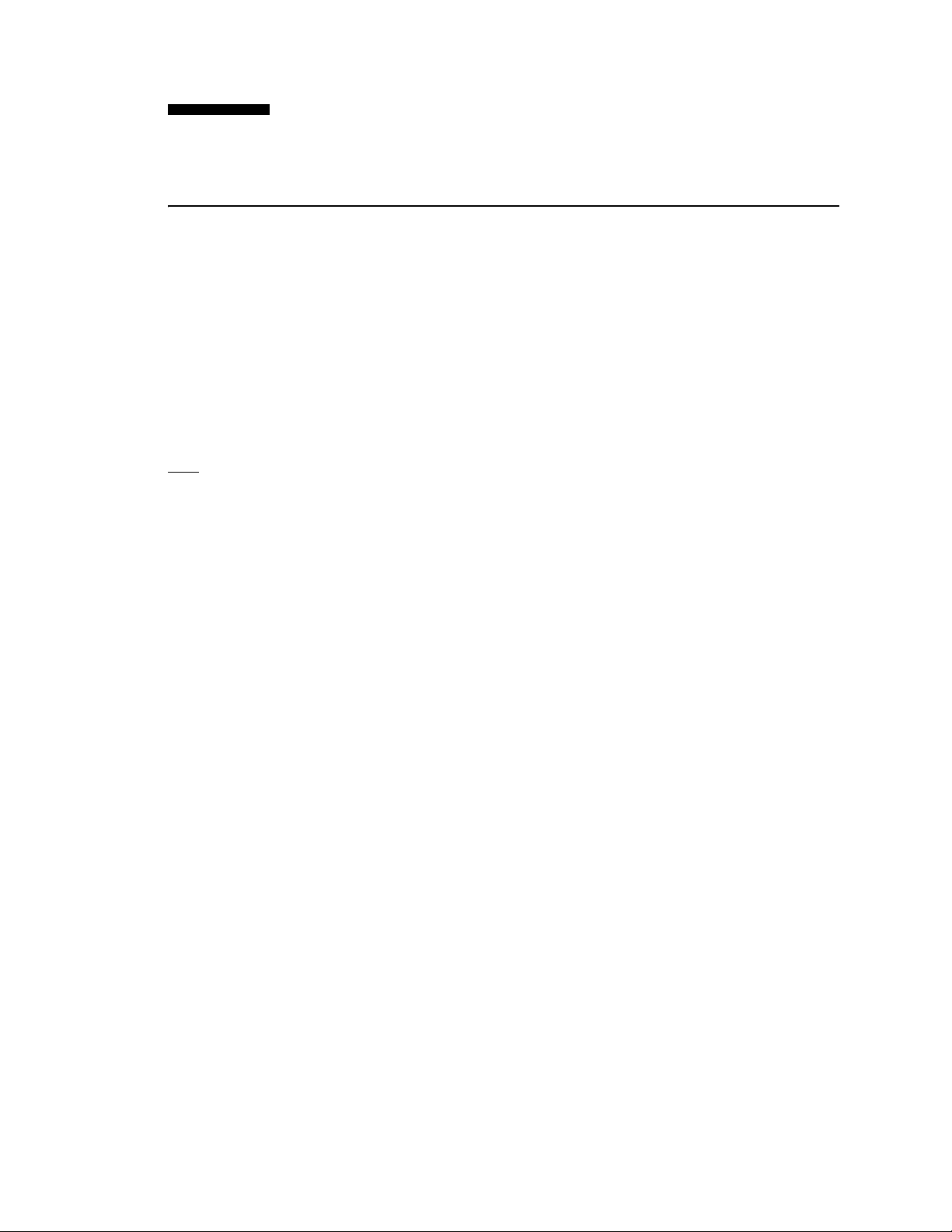
Section 1
INTRODUCTION
The GemStar® is a single-channel infuser designed for use in home care and hospital
settings.
The infuser kit contains the following components:
-GemStar
- Two AA disposable batteries
- System Operating Manual
®
infuser
Note: Some international configurations contain a table-top 220 V
with a separate power cord.
1.1
SCOPE
This manual is organized into the following sections:
❏ Section 1 Introduction
❏ Section 2 Warranty
❏ Section 3 System Operating Manual
❏ Section 4 Theory of Operation
❏ Section 5 Maintenance and Service Tests
❏ Section 6 Troubleshooting
❏ Section 7 Replaceable Parts and Repairs
❏ Section 8 Specifications
❏ Section 9 Drawings
❏ Appendix
❏ Index
❏ Technical Service Bulletins
mains adaptor
AC
If a problem in device operation cannot be resolved using the information in this manual,
contact Hospira (see Section 6.1, Technical Assistance).
Specific instructions for operating the device are contained in the GemStar
Operating Manual. Provision is made for the inclusion of the system operating manual
in Section 3 of this manual.
®
System
Note: The terms “infuser” and “device” are used interchangeably throughout
the manual.
Note: Figures are rendered as graphic representations to approximate actual product.
Therefore, figures may not exactly reflect the product.
Technical Service Manual 1 - 1 430-600203-003 (Rev. 07/05)
Page 10
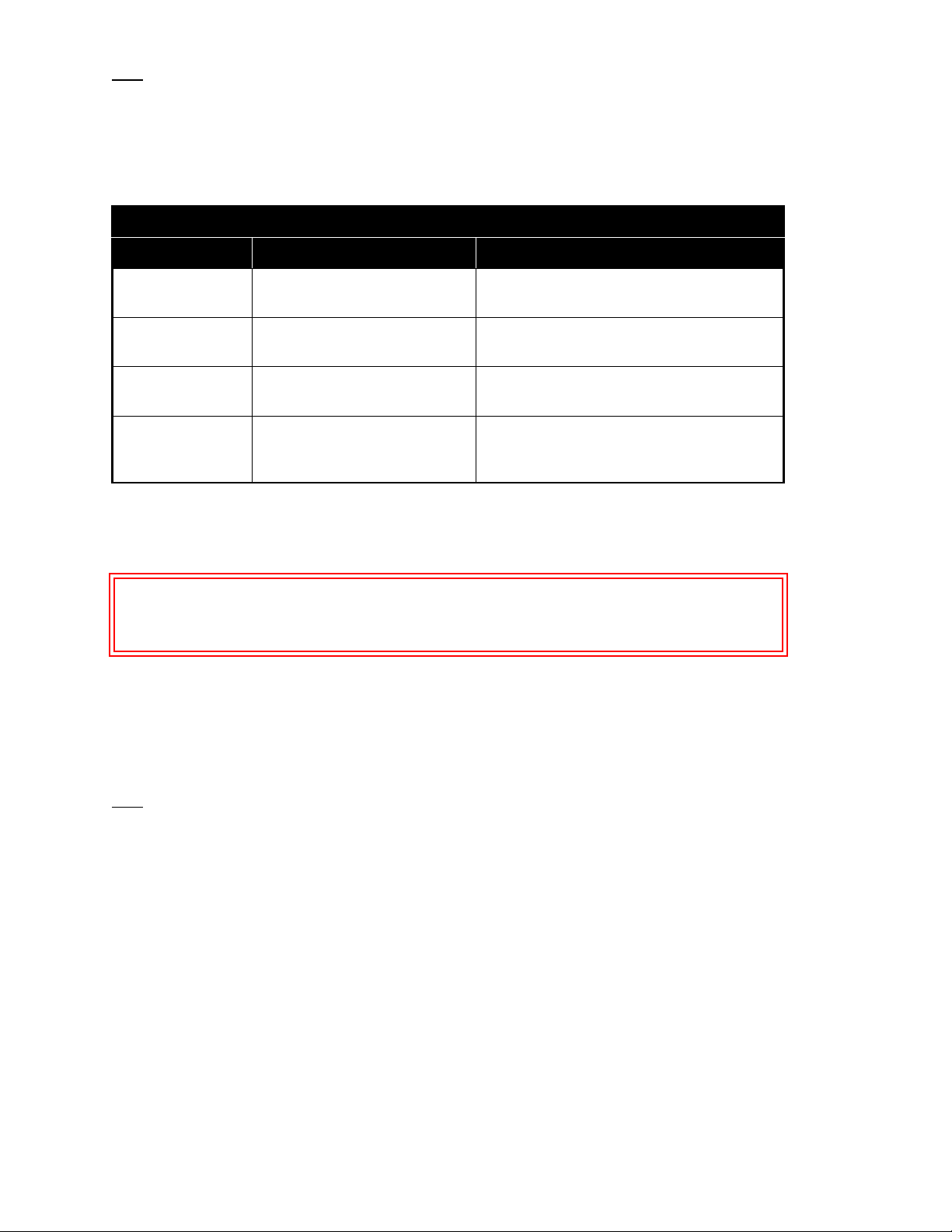
SECTION 1 INTRODUCTION
1.2
CONVENTIONS
The conventions listed in Table 1-1 are used throughout this manual.
Table 1-1. Conventions
Convention Use Example
Italic Reference to a section, figure,
table, or publication
[ALL CAPS] Keys Press [YES/ENTER]
ALL CAPS Display messages The infuser displays
Bold Emphasis CAUTION: Use proper ESD grounding
Throughout this manual, warnings, cautions, and notes are used to emphasize important
information as follows:
WARNING:
CAUTION: A CAUTION usually appears in front of a procedure or statement.
It contains information that could prevent hardware failure, irreversible damage
to equipment, or loss of data.
A WARNING CONTAINS SPECIAL SAFETY EMPHASIS AND MUST
BE OBSERVED AT ALL TIMES. FAILURE TO OBSERVE A WARNING
MAY RESULT IN PATIENT INJURY AND BE LIFE-THREATENING.
(see Section 6.1, Technical Assistance)
to continue.
END OF INFUSION
techniques when handling
components.
Note: A note highlights information that helps explain a concept or procedure.
1.3
ACRONYMS AND ABBREVIATIONS
This section contains the acronyms and abbreviations that appear in the text of this
manual.
A Ampere
AC Alternating current
A/D Analog-to-digital
ADC Analog-to-digital converter
CPU Central processing unit
CRC Cyclic redundancy check
DC Direct current
430-600203-003 (Rev. 07/05) 1 - 2 GemStar
®
Page 11

1.3 ACRONYMS AND ABBREVIATIONS
DMM Digital multimeter
ECG Electrocardiogram
EEG Electroencephalogram
EEPROM Electrically erasable programmable read-only memory
EL Electroluminescent
EMC Electromagnetic compatibility
EMG Electromyogram
EMI Electromagnetic interference
ESD Electrostatic discharge
ETO Ethylene oxide
FET Field effect transistor
FPGA Field programmable gate array
hr hour
Hz Hertz
IC Integrated circuit
IO Input/output
IV Intravenous
kHz Kilohertz
LCD Liquid crystal display
LED Light emitting diode
mA Milliampere
mcg Microgram
mg Milligram
MHz Megahertz
mL Milliliter
ms Millisecond
mV Millivolt
PFI Power fail input
PIC Programmable integrated circuit
PWA Printed wiring assembly
PWM Pulse width modulator
RAM Random access memory
ROM Read-only memory
RPM Revolutions per minute
TPN Total parenteral nutrition
UART Universal asynchronous receiver/transmitter
Technical Service Manual 1 - 3 430-600203-003 (Rev. 07/05)
Page 12

SECTION 1 INTRODUCTION
V Volts
Volts alternating current
V
AC
V
Collector voltage supply
CC
V
Volts direct current
DC
V
VTBI Volume to be infused
Primary power source
PWR
V
Volts root mean squared
rms
µA Microampere
µs Microsecond
1.4
USER QUALIFICATION
The infuser is intended for use at the direction or under the supervision of licensed
physicians or certified healthcare professionals who are trained in the use of the infuser
and the administration of parenteral fluids or drugs. Training should emphasize
preventing related IV complications, including appropriate precautions to prevent
accidental infusion of air.
1.5
ARTIFACTS
Non-hazardous, low level electrical potentials are commonly observed when fluids are
administered using infusion devices. These potentials are well within accepted safety
standards, but may create artifacts on voltage-sensing equipment such as ECG, EMG,
and EEG machines. These artifacts vary at a rate that is associated with the infusion rate.
If the monitoring machine is not operating correctly or has loose or defective connections
to its sensing electrodes, these artifacts may be accentuated so as to simulate actual
physiological signals. To determine if the abnormality in the monitoring equipment
is caused by the infuser instead of some other source in the environment, set the device
so that it is temporarily not delivering fluid. Disappearance of the abnormality indicates
that it was probably caused by the electronic noise generated by the infuser. Proper setup
and maintenance of the monitoring equipment should eliminate the artifact. Refer to the
appropriate monitoring system documentation for setup and maintenance instructions.
430-600203-003 (Rev. 07/05) 1 - 4 GemStar
®
Page 13

1.6 ELECTROMAGNETIC COMPATIBILITY
1.6
ELECTROMAGNETIC COMPATIBILITY
The GemStar® is compliant with IEC/EN 60601-1-2 (2001), and has been tested and found
to comply with electromagnetic compatibility (EMC) limits for the Medical Device Directive
93/42/EEC (EN 55011 Class B and EN 60601-1-2:2001). These limits are designed to
provide reasonable protection against harmful interference in a typical medical installation
(see the system operating manual).
CAUTION: Portable and mobile RF communications equipment, such as cellular
telephones, two-way radios, Bluetooth
proximity to the infuser may affect or degrade performance of the device. Operation
of the infuser under such conditions should be avoided.
There is a shared responsibility between manufacturers, customers, and users to assure
that medical equipment and systems are designed and operated as intended. Medical
electrical equipment requires special precautions regarding electromagnetic compatibility.
The electromagnetic environment should be managed to permit the infuser to perform as
intended without disturbing other equipment. The infuser should not be used adjacent to
or stacked with other equipment. If the device must be used adjacent to or stacked with
other equipment, monitor the equipment to assure there is no electromagnetic
interference, and verify normal infuser operation.
®
devices, and microwave ovens in close
1.7
INSTRUMENT INSTALLATION PROCEDURE
CAUTION: Infuser damage may occur unless proper care is exercised during
unpacking and installation.
CAUTION: Do not place the infuser in service if it fails the self test.
The instrument installation procedure consists of unpacking, inspection, and self test.
1.7.1
UNPACKING
Inspect the shipping container as detailed in Section 1.7.2. Use care when unpacking the
infuser. Retain the packing slip and save all packing material in the event it is necessary
to return the infuser to the factory. Verify the shipping container contains a copy of the
system operating manual.
Technical Service Manual 1 - 5 430-600203-003 (Rev. 07/05)
Page 14
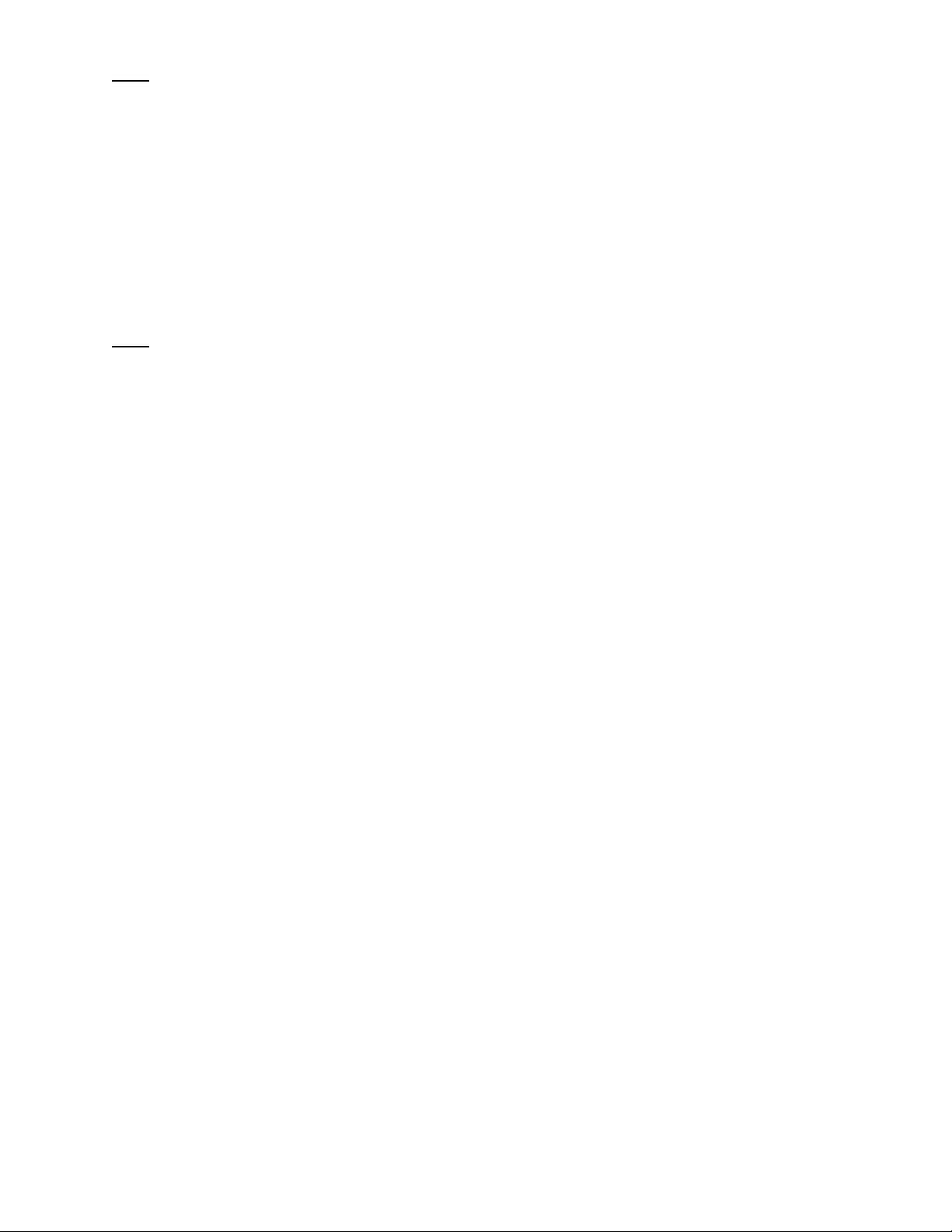
SECTION 1 INTRODUCTION
1.7.2
INSPECTION
Inspect the shipping container for damage. Should any damage be found, contact the
delivering carrier immediately.
CAUTION: Inspect the infuser for evidence of damage. Do not use the device if it
appears to be damaged. Should damage be found, contact Hospira (see Section 6.1,
Technical Assistance).
Inspect the infuser periodically for signs of defects. Also inspect the infuser after repair
or during cleaning. Replace any damaged or defective external parts.
1.7.3
SELF TEST
CAUTION: Do not place the infuser in service if the self test fails.
At power-on, the infuser immediately enters an initialization mode and performs the
following self tests:
-RAM test
- ROM checksum calculation
- Motor control test
- Stuck key test
- PIC watchdog test
- CONFIG register test
- Battery voltage test
- Power loss completion test
- CRC verifications on all RAM areas protected by CRCs
- CRC on calibration data stored in the EEPROM
- Calibration data verification
The initialization mode completes in approximately 30 seconds. During this time the
infuser displays a message that the self tests are being performed. If any test fails,
the infuser alarms.
Note: The device does not infuse during the initialization mode.
After successful completion of the initialization mode, if there is not a current program
in the infuser, the device enters programming mode so the user can enter a new program.
If a program is already in the infuser, the user may:
- Use the current program. The infuser enters stop mode after the program is reviewed.
- Enter a new program. The infuser enters programming mode, then enters stop mode
after the program is reviewed.
Note: If the infuser has been powered-off for less than five minutes, a program
review is not required.
See Figure 1-1 for an illustration of the infuser.
430-600203-003 (Rev. 07/05) 1 - 6 GemStar
®
Page 15

1.8 OVERVIEW
1.8
OVERVIEW
The following sections describe therapy options, differences between therapies, safety
features, power sources, and basic operation of the infuser.
1.8.1
THERAPIES
The GemStar® offers the following seven types of therapy:
- Pain Management
- Total Parenteral Nutrition (TPN)
- Intermittent
-Weight Dosed
-Continuous
- mL/hr Only
-Variable Time
Note: The availability of these programs may vary, depending upon the configuration
of the infuser in use.
1.8.2
CONFIGURATION DIFFERENCES
The infuser is shipped from the factory with one of the configurations described
in Table 1-2. The infuser configuration is easily identified by the end cap color.
Table 1-2. Configuration List Numbers
Therapies 13000 (Blue) 13100 (Gray) 13150 (Yellow)
Pain Management
TPN
Intermittent
Weight Dosed
Continuous
mL/hr Only
Variable Time
Technical Service Manual 1 - 7 430-600203-003 (Rev. 07/05)
Page 16
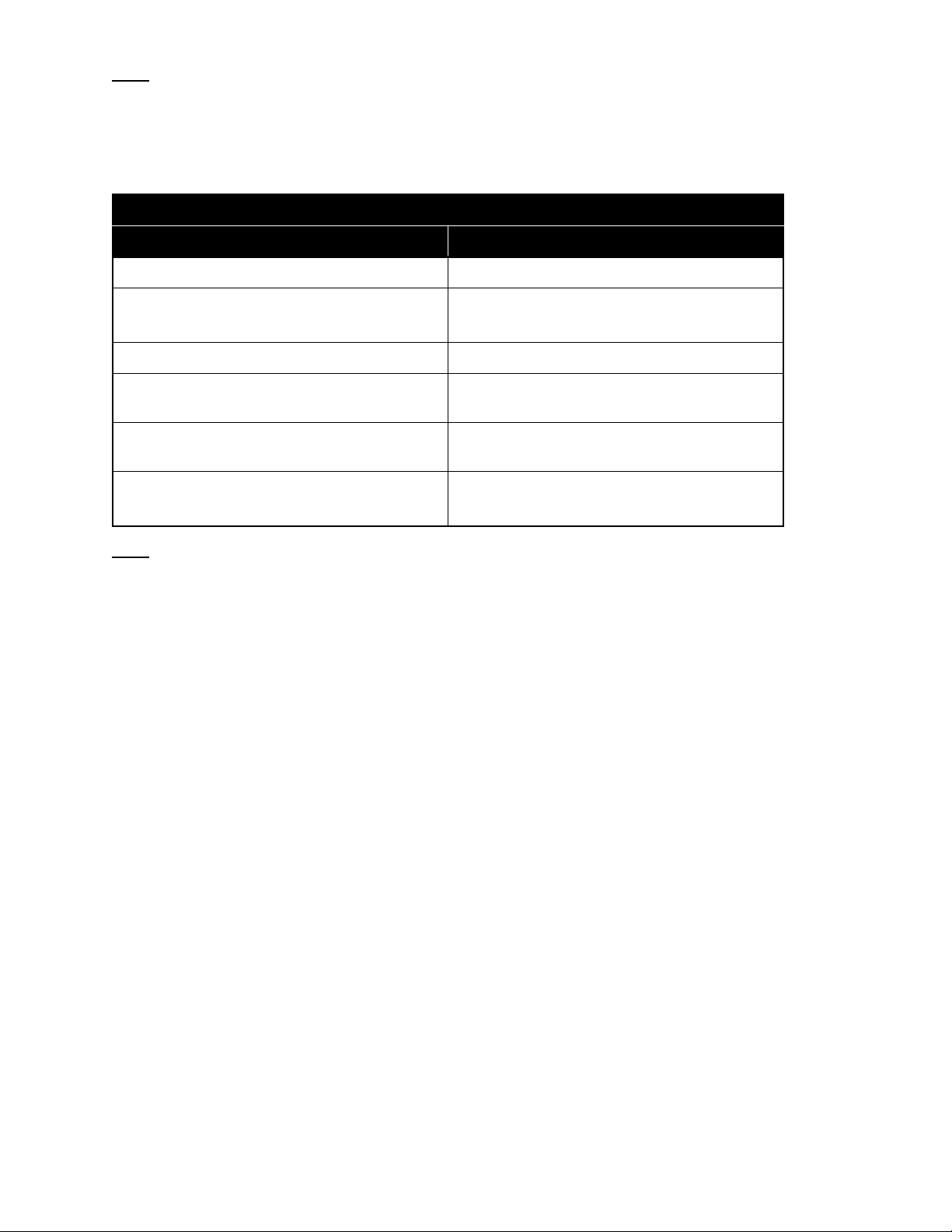
SECTION 1 INTRODUCTION
1.8.3
SAFETY FEATURES
Table 1-3 describes the special safety features of the GemStar®.
Table 1-3. Safety Features
Safety Feature Description
Proximal occlusion detection Strain gauge
Distal occlusion detection Strain gauge
Settings: low, medium, and high sensitivity
Air-in-line detection Ultrasonic settings: 0.5 mL, 2 mL, and Off
Motor monitoring circuit Redundant and independent monitoring
systems
Motor parameter monitoring Motor encoder and camshaft flag monitored
by optical sensor
Self tests Initialization and self test at power-on
Continuous self tests during operation
1.8.4
POWER SOURCES
The infuser can be powered by two internal AA disposable batteries, an external
rechargeable battery pack, AC mains adaptor, or docking station. External supply voltage
must not exceed 3.3 V
Install two fresh, disposable AA batteries for backup power when using an external power
source. The infuser will continue to operate on backup power if the external power
source fails.
CAUTION: To assure proper operation when using internal batteries, always
replace both batteries with fresh, disposable AA batteries when a change is required.
Use of rechargeable batteries in the battery compartment is not recommended.
CAUTION: Always connect to a grounded AC outlet when using the AC adaptor.
Use only an AC adaptor specifically labeled for use with the GemStar
battery pack. During charging, if the battery pack becomes hot to the touch,
immediately disconnect from AC power and contact Hospira Technical Support
Operations.
CAUTION: Do not touch exposed connectors on the bottom of the infuser. Exposed
connectors are susceptible to electrostatic discharge (ESD) damage.
DC
.
®
to charge the
430-600203-003 (Rev. 07/05) 1 - 8 GemStar
®
Page 17

1.8 OVERVIEW
1.8.5
OPERATION
The infuser is microprocessor-based and is programmed using a 23-key keypad on
the front of the device (see Figure 1-1). The 16-character-by-4-line backlight display
indicates the status of the infuser.
The infuser has up to seven therapies available, depending on its configuration. Delivery
rates and bolus dosage amounts are programmed in one of three units of measure:
milliliters (mL), milligrams (mg), or micrograms (mcg). A loading dose is programmable for
immediate delivery or delayed delivery. Bolus doses can be programmed to begin delivery
on-demand.
To program the infuser, the operator selects the following:
- Therapy type
- Delivery type: volume delivery (mL) or mass delivery (mg or mcg)
- Concentration (only if mass delivery is selected)
- Delivery rate
- Loading dose, if desired
- Bolus dose, if desired
- Total amount to be delivered: volume to be infused (VTBI)
If mass delivery is selected, the infuser automatically converts mg or mcg to the closest
number of tenths-of-mL. The amount of fluid delivered is shown on the display.
When a bolus is programmed, a minimum lockout time between boluses must also
be programmed. In addition to the lockout time, the operator can also program the
maximum total volume that can be delivered in a selected period.
The infuser contains a time-of-day clock and event history storage capability. The program
settings, significant events that take place while a protocol is running, and the associated
time and date, can be reviewed on the display. The event history can be printed to a
compatible printer or downloaded as an ASCII text file to a computer with the use of the
GemStar
For specific instructions regarding infuser operation and optional system components,
refer to the system operating manual.
®
serial printer cable.
Technical Service Manual 1 - 9 430-600203-003 (Rev. 07/05)
Page 18
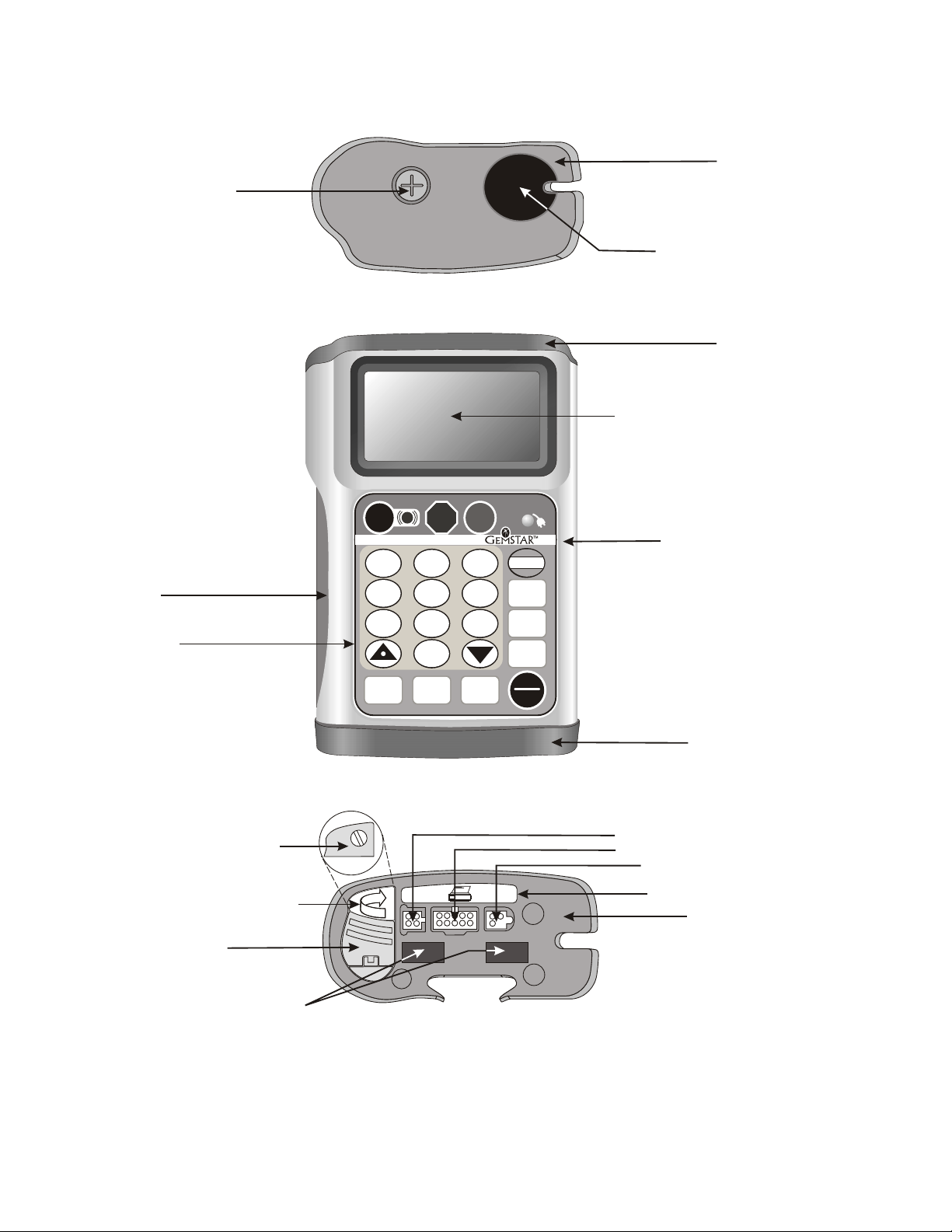
SECTION 1 INTRODUCTION
BOLUS (BUTTON)
TOP CAP
GRIP
KEYPAD
SILENCE
1
4
7
PURGE
TOP VIEW
START
STOP
2
5
3
6
89
0
NOHELP
POWER
ON/OFF
BACK-UP
CHANGE
OPTIONS
YES
ENTER
CASSETTE EJECT
BUTTON
TOP CAP
BEZEL DISPLAY WINDOW
BEZEL ASSEMBLY
BOTTOM CAP
FRONT VIEW
BATTERY DOOR RECESS
BATTERY DOOR VOID LABEL
BATTERY DOOR
BATTERY PACK CONNECTOR
3 VDC BOLUS
BOTTOM VIEW
AC POWER CONNECTOR
DATAPORT CONNECTOR
BOLUS CONNECTOR
CONNECTOR LABEL
BOTTOM CAP
04K02001
Figure 1-1. Illustration of the Infuser
430-600203-003 (Rev. 07/05) 1 - 10 GemStar
®
Page 19
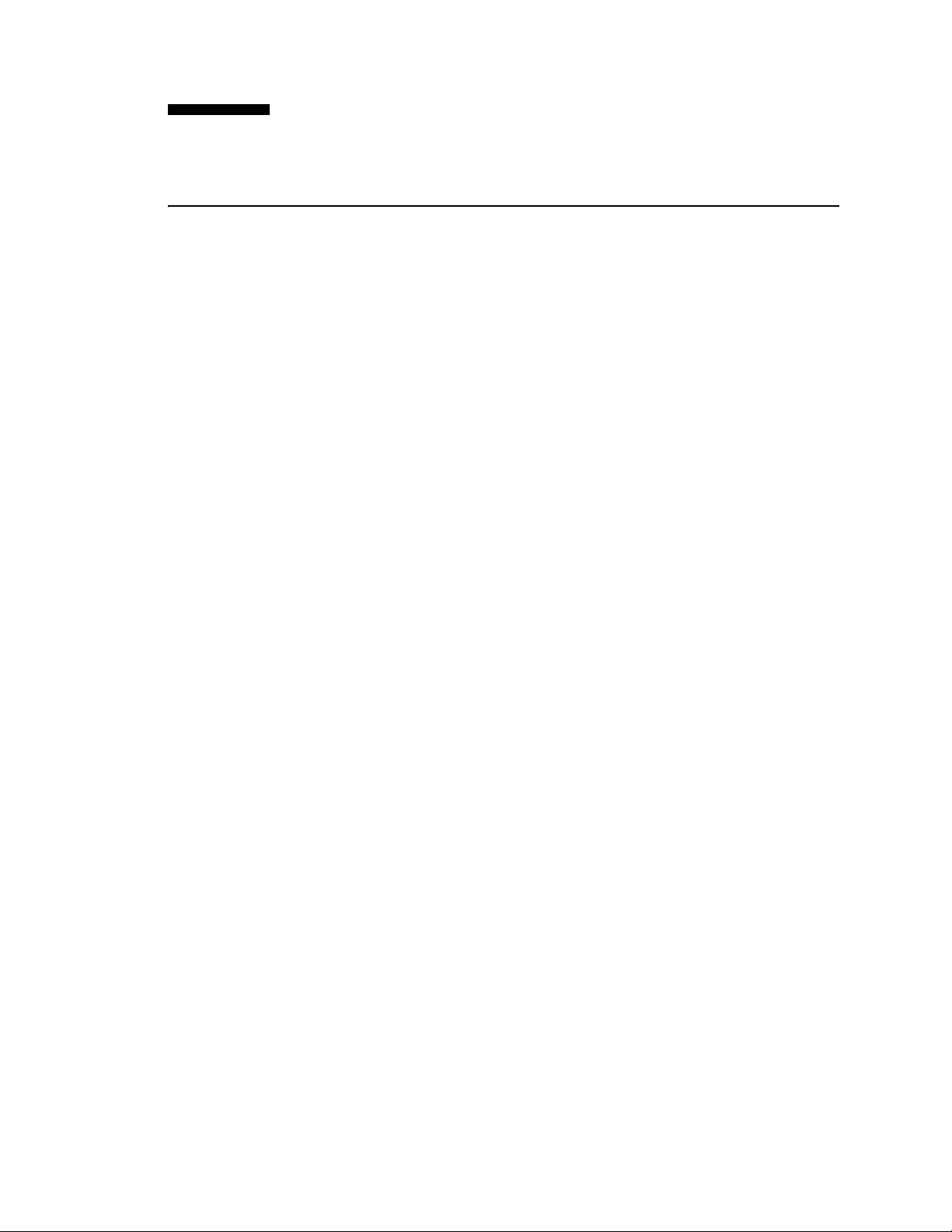
Section 2
WARRANTY
Subject to the terms and conditions herein, Hospira, Inc., herein referred to as Hospira,
warrants that the product shall conform to Hospira's standard specifications and be free
from defects in material and workmanship under normal use and service for a period of
one year after purchase. Hospira makes no other warranties, express or implied, as to
merchantability, fitness for a particular purpose, or any other matter.
Purchaser's exclusive remedy shall be, at Hospira's option, the repair or replacement
of the product. In no event shall Hospira's liability arising out of any cause whatsoever
(whether such cause be based in contract, negligence, strict liability, other tort,
or otherwise) exceed the price of such product, and in no event shall Hospira be liable for
incidental, consequential, or special damages or losses or for lost business, revenues,
or profits. Warranty product returned to Hospira must be properly packaged and sent
freight prepaid.
The foregoing warranty shall be void in the event the product has been misused, damaged,
altered, or used other than in accordance with product manuals so as, in Hospira's
judgment, to affect its stability or reliability, or in the event the serial or lot number has
been altered, effaced, or removed.
The foregoing warranty shall also be void in the event any person, including the Purchaser,
performs or attempts to perform any major repair or other service on the product without
having been trained by an authorized representative of Hospira and using Hospira
documentation and approved spare parts. For purposes of the preceding sentence,
“major repair or other service” means any repair or service other than the replacement
of accessory items such as batteries, flow detectors, detachable AC power cords, and
patient pendants.
In providing any parts for repair or service of the product, Hospira shall have no
responsibility or liability for the actions or inactions of the person performing such repair
or service, regardless of whether such person has been trained to perform such repair
or service. It is understood and acknowledged that any person other than a Hospira
representative performing repair or service is not an authorized agent of Hospira.
Technical Service Manual 2 - 1 430-600203-003 (Rev. 07/05)
Page 20

SECTION 2 WARRANTY
This page intentionally left blank.
430-600203-003 (Rev. 07/05) 2 - 2 GemStar
®
Page 21
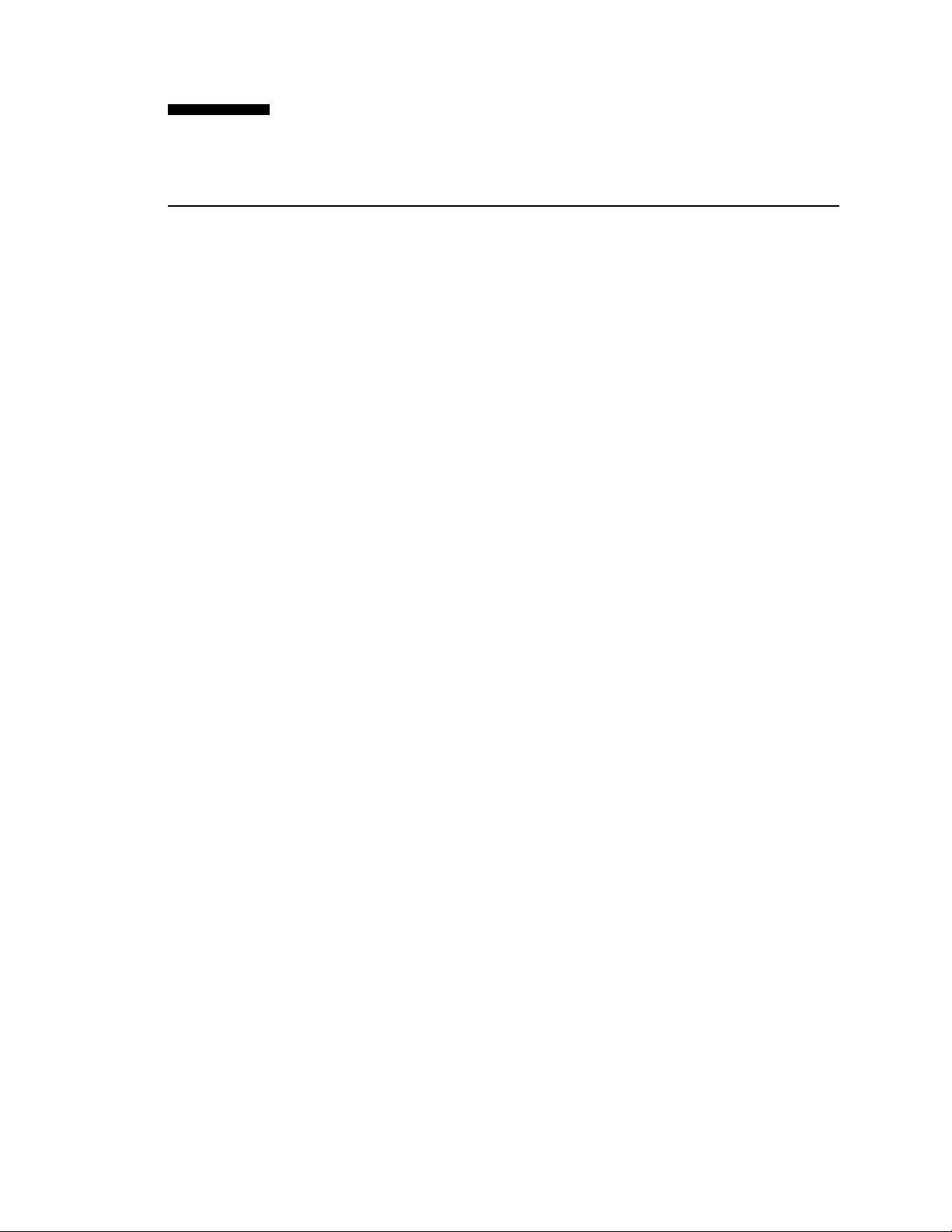
Section 3
SYSTEM OPERATING MANUAL
A copy of the system operating manual is included with every GemStar® infuser.
Insert a copy here for convenient reference. If a copy of the system operating manual is not
available, contact Hospira (see Section 6.1, Technical Assistance).
Technical Service Manual 3 - 1 430-600203-003 (Rev. 07/05)
Page 22

SECTION 3 SYSTEM OPERATING MANUAL
This page intentionally left blank.
430-600203-003 (Rev. 07/05) 3 - 2 GemStar
®
Page 23
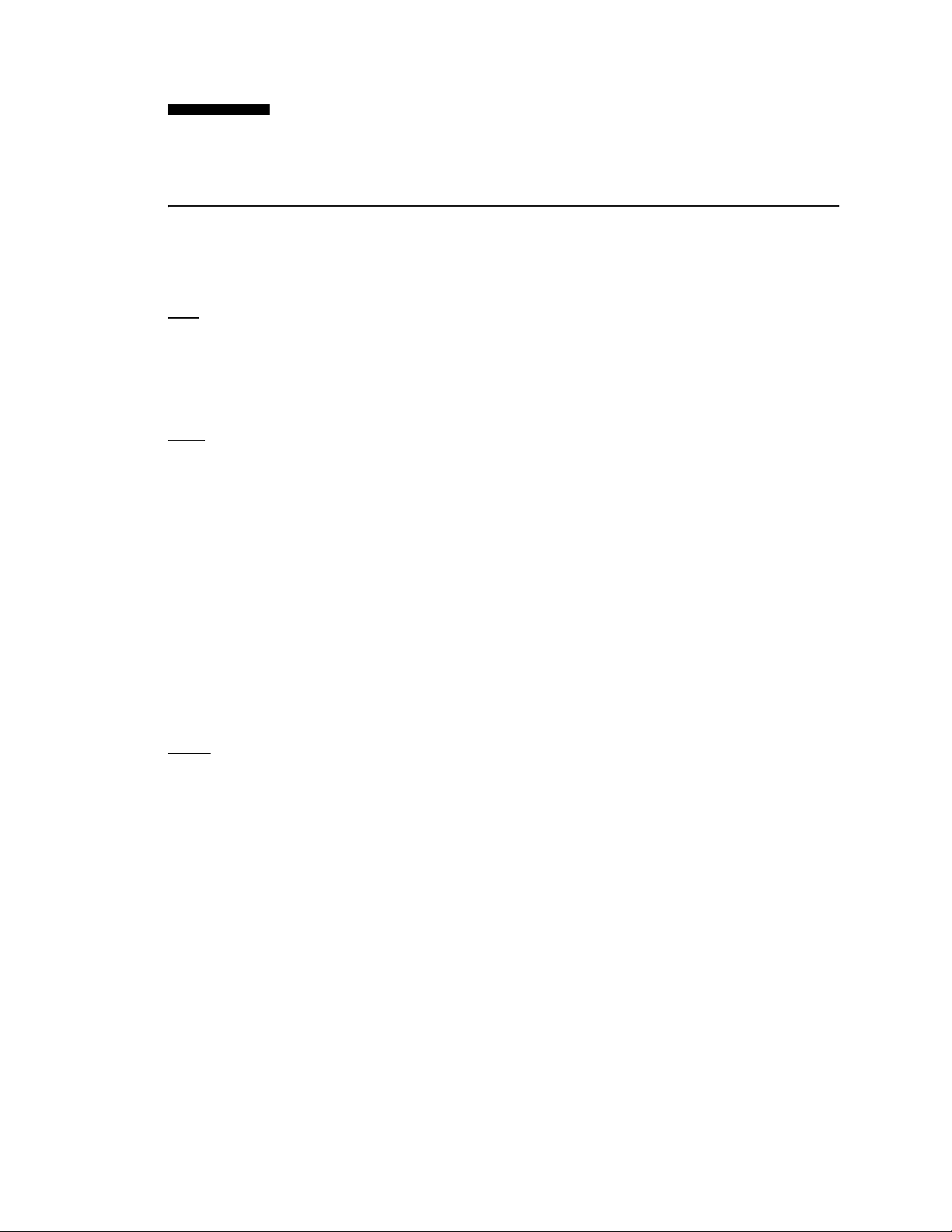
Section 4
THEORY OF OPERATION
This section describes the theory of operation for the GemStar®. The theory of operation
details the electro-mechanical and cassette systems. Related drawings are provided
in Section 9.
4.1
ELECTRO-MECHANICAL SYSTEMS
The following sections describe the functions and electronic circuitry of the infuser.
4.1.1
CPU SYSTEM
The central processing unit (CPU) system consists of the following components:
❏ CPU: controls infuser operation
❏ Memory
- RAM: stores temporary therapy program data; stores ROM program during
software updates
- ROM: stores the operating program
❏ Field programmable gate array (FPGA): provides auxiliary logic functions to operate
the infuser
®
See Figure 4-1, GemStar
4.1.1.1
Block Diagram, and Figure 4-2, Board Connector References.
CPU
The CPU (U2) is a Motorola MC68L11K1 8-bit processor powered by 3.3 VDC. It operates
at 2 MHz using a self-contained buffer and crystal Y1. The clock is divided by four to
provide a 500 kHz bus clock (E-clock). Capacitors C9 and C11 provide the proper loading
of the crystal.
The CPU provides the following:
- Separate data, address, and extended
address lines
- On-chip 8-channel, 8-bit
analog-to-digital converter
- On-chip EEPROM for non-volatile
configuration status
- Serial UART port
- Serial peripheral port
- 4-channel, 8-bit pulse-width
modulated output
- Non-maskable and maskable
interrupt inputs
Technical Service Manual 4 - 1 430-600203-003 (Rev. 07/05)
- General purpose input and output
lines (I/O)
Page 24
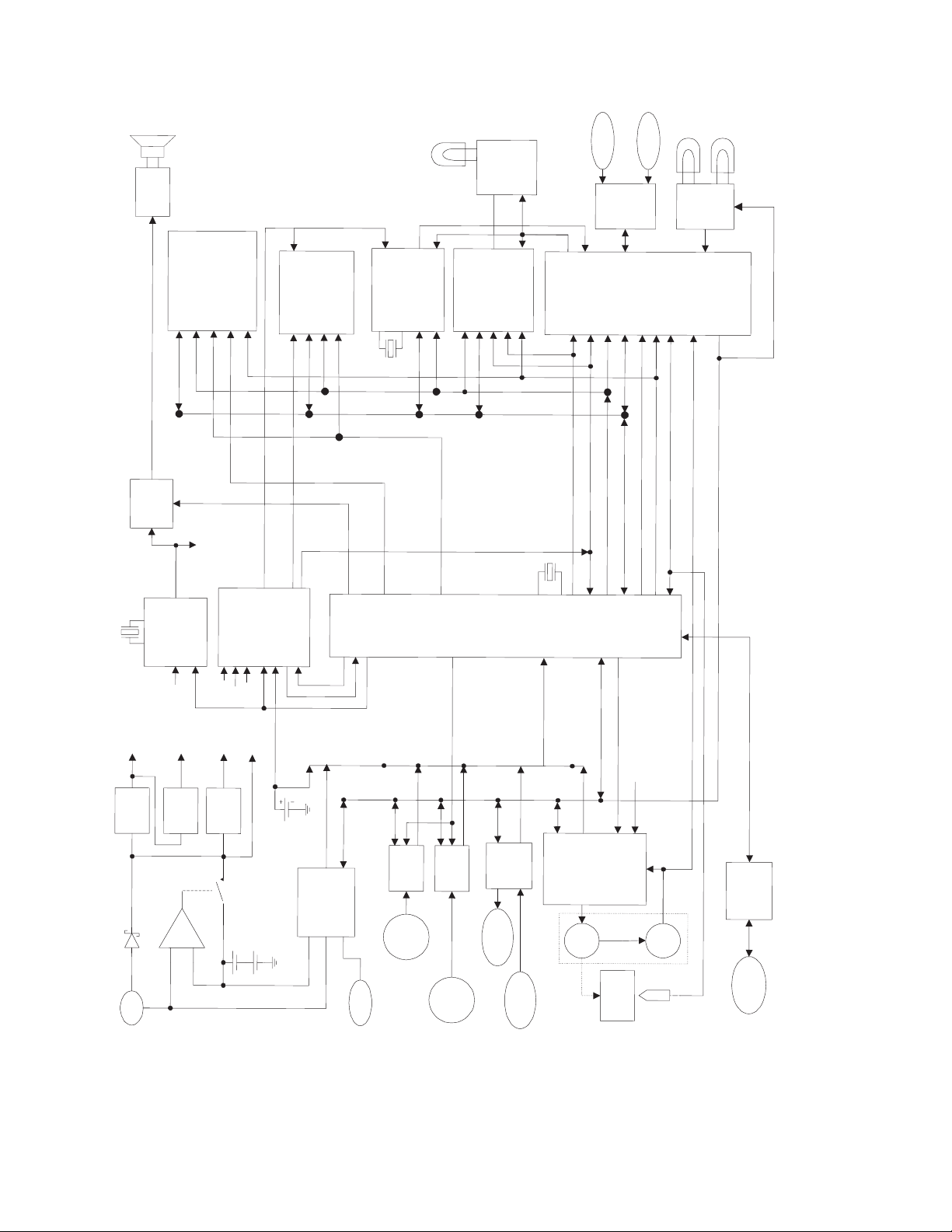
SECTION 4 THEORY OF OPERATION
Audio
Driver
Backup Power
U7
ROM
512K x 8
(29BV040)
FLASH MEM
D
XA
CS
A
R/W
U8
32K x 8
D
CS
SRAM
A
LED
LED
(Red)
Alarm
Power
(Yellow)
Bolus Jack
Interface
U9
FPGA
A
D
CS / IRQCS/IRQ
R/WR/W
Keypad
LED Drive
/Shaft IRQ
Encoder Signal
Digital Port I/O
CS
E-CLK
Bolus Switch
/TOD IRQ
/RST/RST
U10
DRIVER
BACKLIGHT
CS
IRQ
/TOD
CLOCK
D
CS
A
EL Backlight
CS
DISPLAY
D
E-CLK
A0
/RST
R/W
Backup Power
U3
XA
TIME-OF-DAY
Y2
Address Bus
Data Bus
XA(13..18)
Bus
Ext Addr
Digital Ports
Y201
U105
U201
+5V
+5V
DC-DC
PIC
BEEPER
Power Select
12C508
WD Fault
U202
WDT PIC
+3.3V
U108
Switch
12C508
WDTri
-5V
-5V
DC-DC
To motor drive
Y1
/RST
SUPERVISOR
+3.3V
VPWR
Backup Power
WDTri
g
Backup Battery
RAMCS
/XIRQ
RAMCS1
U1
MICRO-P
g
+5V
VPWR
+3.3V
PWM3
/XIRQ
RAMCS1
Ext-Addr
CS Flash
g
WDTri
U2
68L11K1
SDI
Microcontroller
E-CLK
A/D Input
A/D Input Ports
Digital Ports
U109
+3.3V
DC-DC
BT201
Battery
Lithium
Air
Ultrasonic
Piezo
Air Transmit
Circuit
U101, U102,
U103, U104
AA
Internal
Batteries
Power Sensing
Proximal
Pressure
Pressure
Proximal
Circuit
Sensor
Distal
Circuit
Pressure
MOTOR DRIVE
Motor
Addr
Digital I/O
and
CIRCUIT
Data
PW1
D/C-D/C
CONVERTER
WD Fault
Motor
/Shaft IRQ
SCI
Encoder
Motor Encoder Signals
Output Shaft Encoder Signals
RS232
INTERFACE
LT1331
Connector
Distal
Ext
Power
Signal
Ext_Pwr
Sensor
Pressure
Piezo
Air Receive
Drive
Mechanics
Output
Shaft
Encoder
Serial Data
Figure 4-1. GemStar® Block Diagram
430-600203-003 (Rev. 07/05) 4 - 2 GemStar
04K02010
®
Page 25

000
TOP BOARD
CPU, MEMORY, RTC, SERIAL PORT
4.1 ELECTRO-MECHANICAL SYSTEMS
J1
DISPLAY
CHASSIS GROUND
CONTACT
BATTERY SPRING
BATTERY CONTACT
MOTOR
J101
J104
J108
J106
J2
J102
J105
J3
J103
100
MIDDLE BOARD
MOTOR CONTROL,
POWER CONVERSION
J4
J110
J109
J107
PUMP BOTTOM
EXTERNAL CONNECTOR
KEYPAD
AIR
RECEIVER
AIR
TRANSMITTER
J203
J204
J205
200
BOTTOM BOARD
J207
J206
AUDIBLE BEEPER
PRESSURE SENSOR, AIR SENSOR
PROXIMAL
PRESSURE
DISTAL
PRESSURE
J201
J202
04K02002
Figure 4-2. Board Connector References
Technical Service Manual 4 - 3 430-600203-003 (Rev. 07/05)
Page 26

SECTION 4 THEORY OF OPERATION
4.1.1.2
MEMORY
The operating program is stored in a 512K x 8 flash ROM (U7) that can be reprogrammed
with software updates.
Note: The program cannot be modified without special tools and protocols.
A 32K x 8 low-power static RAM (U8) is used to store the following data:
- Specific patient delivery protocols
-User options
- History records
- Operating program during Flash ROM programming
When the infuser is powered off, an on-board lithium battery provides power
to the RAM chip.
4.1.1.3
FPGA
The FPGA (U9) is a specially programmed IC that incorporates auxiliary logic for the
infuser. The FPGA provides the following:
-Input/output mapping
- Keypad interface
- Buffering and control of interrupt signals
- Additional logic interfaces for the infuser
- Motor encoder logic
The FPGA interfaces to the CPU through the address and data bus.
4.1.2
CPU SUPERVISORY FUNCTIONS
A MAX793R supervisory IC (U1) provides a secondary check for proper CPU functioning
and monitors the following:
- Primary power source (V
- 3.3 volt power supply (V
- Battery backup switch over
- Power-on and brownout reset
4.1.2.1
SUPPLY MONITORING
PWR
CC
)
)
Whenever the 3.3 V power supply (VCC) drops below a safe system operating voltage
of 2.6 V
watchdog circuitry to sound an alarm. U1 also monitors the primary power (V
provides early detection of loss of primary power to the infuser. If V
power fail input (PFI) voltage of approximately 1.3 V
be expected. When this happens, U1 interrupts program execution with a non-maskable
interrupt via signal /PFO. This interrupt signals the microprocessor to execute
a power-down routine that gracefully stops the motor, saves current data, and powers off
the infuser.
430-600203-003 (Rev. 07/05) 4 - 4 GemStar
, U1 generates a system reset (/RST) that stops the computer and forces the
DC
drops below the
, imminent loss of 3.3 VCC power can
DC
PWR
PWR
) and
®
Page 27
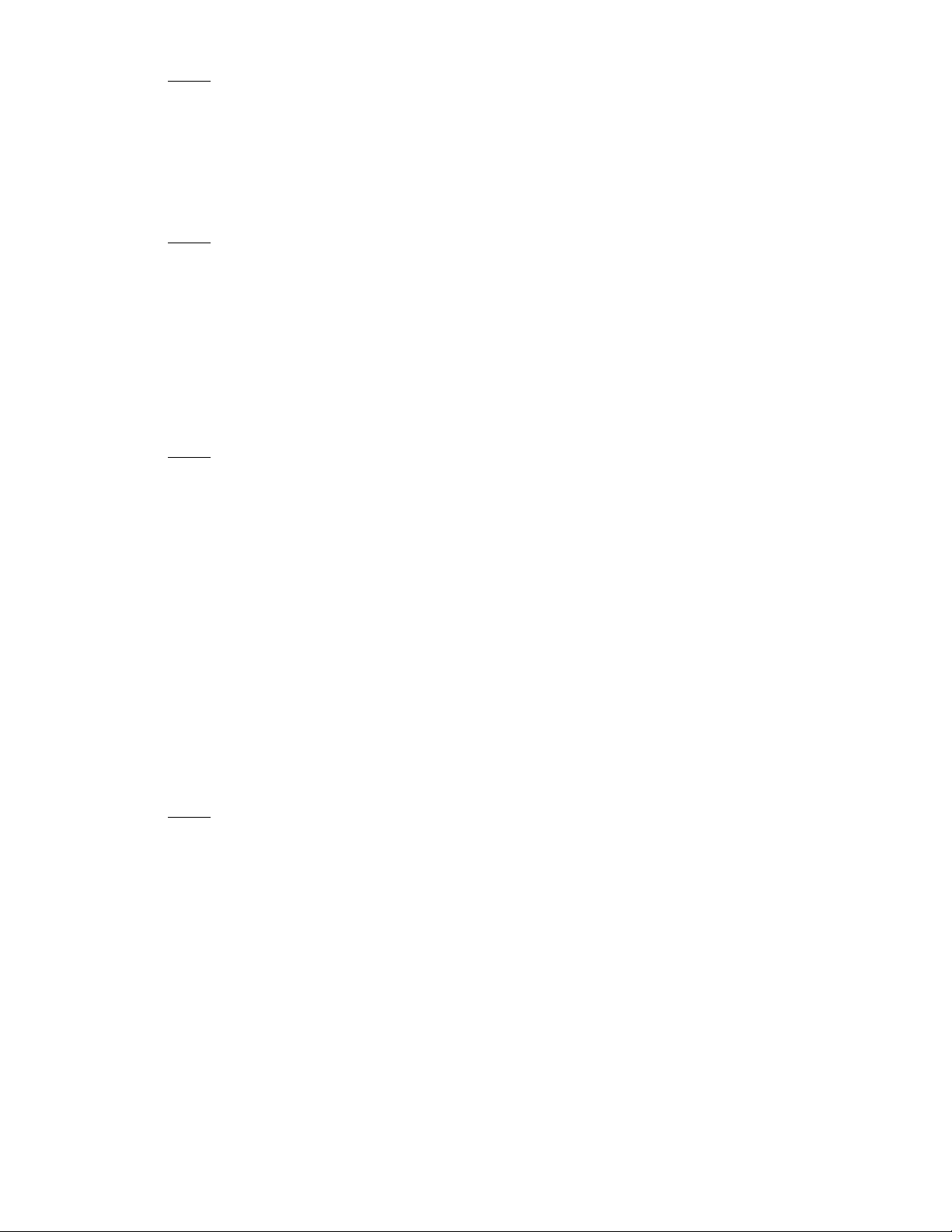
4.1 ELECTRO-MECHANICAL SYSTEMS
4.1.2.2
POWER-ON RESET
During power-on or other reset conditions, the supervisory circuit holds the system in
reset for 140 ms after V
starting normal operation. During reset conditions, the reset signal interfaces with all
circuitry to assure conditions are held in a safe operational state (e.g., motor stopped).
4.1.2.3
reaches 2.6 VDC to assure the system has stable power prior to
CC
MEMORY AND TIME RETENTION
Whenever all power sources are disconnected from the infuser, an internal 3.0 V lithium
battery (BT201) provides power to retain memory and real-time clock operation.
The lithium battery provides approximately three years of backup power from the time
of infuser assembly. U1 monitors power, and whenever the supervisory circuit detects that
the logic power is low (approximately 2.6 V
appropriate circuits. A series 100 Ω resistor (R227) is used to measure the lithium current
during off conditions. Voltage across R227 is normally less than 0.6 V
4.1.2.4
), it switches the lithium battery power to the
DC
(6 µA).
DC
WATCHDOG FUNCTION
U1 has a built-in secondary watchdog detection circuit (WDT) that provides a secondary
check for proper CPU operation. The primary watchdog circuit is implemented using two
programmable integrated circuit (PIC) microcontrollers on the bottom board
(see Section 4.1.2.6, WDT PIC/Beeper PIC/Beeper Driver).
During normal operation, the CPU provides a one-second timing signal (WDTRIG) to the
supervisory circuit indicating proper operation. If the WDTRIG signal is greater than
approximately 1.6 seconds, the supervisory circuit will generate a system reset and stop
all infuser operations.
Each of the following signals are driven low during system reset:
- Motor on (MOTORON)
- Motor drive enable (MOTDRVEN)
- Motor speed control (MOTSPCTL)
4.1.2.5
CPU ERROR CHECKING/WATCHDOG CIRCUITRY
The CPU is the primary error detection and checking component. When error conditions
exist, the CPU generates an alarm, warning, or other action appropriate to the conditions.
For example, it stops delivery when out-of-tolerance conditions are sensed.
The watchdog (U202) PIC has been designed to monitor the CPU for error-free operation.
The CPU toggles the logic state of the watchdog trigger (WDTRIG). If the CPU becomes
unstable, this signal will either not be generated or will have incorrect timing. The PIC
processors monitor the WDTRIG signal for the correct timing. Whenever this signal is out
of tolerance (1 sec ± 25%), U202 stops the motor (using the WDFLT signal) and sounds
an alarm independent of the CPU.
Technical Service Manual 4 - 5 430-600203-003 (Rev. 07/05)
Page 28

SECTION 4 THEORY OF OPERATION
4.1.2.6
WDT PIC/BEEPER PIC/BEEPER DRIVER
The watchdog WDT PIC (U202) is clocked from an external 32 kHz oscillator and crystal
Y201 independent of the CPU clock. It monitors the WDTRIG signal for correct timing
(change of state once a second). If either clock is in error or if the WDTRIG from the CPU
is incorrect, the watchdog fault signal (WDFLT) goes low. This causes the beeper PIC (U201)
to generate an audible alarm and the motor servo switching current source (U102) to stop
the motor. When the infuser is turned off during normal power-down, the power-on
(POWERON) signal from the CPU inhibits a WDTRIG fault while the power supply supercap
discharges.
The beeper PIC (U201) can sound the beeper from the following two independent sources:
- Watchdog fault (WDFLT) signal from the WDT PIC (U202)
- Beeper control signal (BEEPCTL) from the CPU (U2)
When there is a watchdog fault, the WDFLT signal is activated and has the highest priority.
When this happens, the motor turns off and the infuser stops. This causes the beeper PIC
to produce an audible tone every five seconds.
The beeper PIC uses an internal 4 MHz oscillator and generates a predefined frequency
and duty cycle for WDFLT faults. The CPU sends the BEEPCTL signal to generate audio
output, such as audible operator alarms or keypad feedback. The beeper PIC passes the
BEEPCTL signal frequency and duty cycle to the beeper. This allows different tones,
duration, and volumes.
If the 3.3 V
CPUs are reset. R201, R202, R203, D204, and Q203 (brownout detector) provide
a reset-generator, which nominally trips at 2.1 V
When power losses occur, such as an accidental disconnection of the AC adapter with no
battery backup, two .047 F capacitors (supercaps) maintain the 3.3 V supply for
approximately 10 seconds. This allows the CPU to execute an orderly shutdown, and
provides enough power to the watchdog circuit to sound an audible alarm every five
seconds after power loss (at least three audible beeps).
supply drops below the minimum PIC operating level of 2.5 VDC, the PIC
CC
.
DC
4.1.3
DISPLAY MODULE/BACKLIGHT
The display module is a 64-by-128 dot matrix LCD array with control and memory
circuitry. The CPU and FPGA generate the display control signals. Since the display
consumes only 1 mA, it is powered from a logic gate (U4A) that goes low when powered
off. This allows the display to clear within seconds after power-off.
Note: Display contrast can be factory adjusted.
An electroluminescent (EL) backlight illuminates the display. The CPU turns on the
backlight drive circuit (U10) when a key is pressed or when AC mains power is applied.
430-600203-003 (Rev. 07/05) 4 - 6 GemStar
®
Page 29

4.1 ELECTRO-MECHANICAL SYSTEMS
4.1.4
KEYPAD/LEDS
A 23-key keypad receives operator input. One of these keys is used for power on/off
(see Section 4.1.9, Infuser On/Off Control). Each of the other keys is at a distinct junction
of an array of four columns and six rows, strobed by the FPGA approximately every 30
milliseconds. Pressing a key connects a row to a column. As the FPGA energizes each row,
the columns are monitored and the FPGA determines which key has been pressed.
A software routine eliminates noise (debounce) when the keys are pressed.
Two signal LEDs are mounted on the keypad and driven under software control, via FPGA
outputs. The yellow LED illuminates when AC mains power is connected to the infuser.
The red LED illuminates during an alarm condition, and is accompanied by an audible
alarm and a display message, when applicable.
4.1.5
BOLUS SWITCHES
Patients can request a bolus dose for pain management and variable time protocols.
The bolus switch (SW101) is located on the top of the infuser and is protected by a rubber
end cap. The bolus switch signal (logic low) is buffered, inverted (U4C), and passed to the
FPGA (U9-11) as the bolus request (BOLUSREQ) signal. The bolus request is latched by
the FPGA and passed to the CPU as an interrupt.
An external (remote) bolus pendant can be connected to the bolus connector on the bottom
of the infuser. The remote bolus pendant is wired in parallel with SW101. There is no
distinction between the infuser bolus switch and the remote bolus switch. The buffering
provided for the bolus request signal (U4C) allows for electrostatic discharge (ESD)
rejection.
4.1.6
TIME-OF-DAY CLOCK
The infuser has a separate time-of-day clock (U3). The time is displayed at power-on
and can be reset by the operator. This clock is used to provide the following:
- Schedule deliveries
- Record infuser history and event timing
- Generate a precise one-second CPU interrupt for timing functions
The internal lithium battery (BT201) powers the clock when no other power source
is present.
Technical Service Manual 4 - 7 430-600203-003 (Rev. 07/05)
Page 30

SECTION 4 THEORY OF OPERATION
4.1.7
POWER INPUT SENSING/SELECTION CIRCUITRY
The infuser can be powered by two internal disposable AA batteries, or an external power
source connected to the 3.3 V connector on the bottom of the infuser (see Figure 4-3,
Power Input). Power is applied to the internal voltage-power (V
or disconnected when the infuser is powered on or off (see Section 4.1.9).
) line, which is connected
PWR
Battery power connects to V
through a fuse (F101) and a field effect transistor (FET)
PWR
switch (Q110 A and B) controlled by comparator U110. The FET switch has an intrinsic
forward diode, which allows sufficient battery current for the infuser to power-on when
only batteries are present.
External power (EXTPWR) connects to V
through an isolation diode D106. Comparator
PWR
U110 senses the external voltage and automatically switches to external power when the
external voltage (EXTPWR) is greater than approximately 1.8 V. When this happens,
transistors Q106 and Q104 turn off the FET switch (Q110 A and B) to disconnect the
internal batteries. The MAX965 (U110) has its own internal reference voltage at U110-6
of 1.235 V, which it uses to measure the switching point.
The external supply source may be from a DC supply connected to AC mains power or from
an external battery. If the source is derived from AC mains power, a separate signal line
is pulled high (to 3 volts). On external battery power, the signal line is low. The CPU
monitors this signal line through the multiplexer (U106-4) and the A/D converter.
The CPU uses this information when monitoring the external voltage to display
appropriate messages (e.g., ON BATTERIES; LOW BATTERIES) or to turn on the power
LED. The CPU monitors power source voltages. The internal (battery) and external voltages
are connected to the CPU A/D input port through the multiplexer, MUX U106 (U106-13
and U106-15).
430-600203-003 (Rev. 07/05) 4 - 8 GemStar
®
Page 31

EXT PWR IN
ALK
F101
4.1 ELECTRO-MECHANICAL SYSTEMS
D106
VPWR
Q110A Q110B
Vcc
EXT PWR IN
ALK
3.3V
100K
R152
Vcc
47.5K
Q106
R115
100K
U110
VREF (1.2V)
INPUT SOURCE POWER SWITCHING
R156
499K
R155
4.99K
R157
4.99K
SOURCES FOR SUPPLYING Vcc TO U110
Figure 4-3. Power Input
Q104
499K
47.5K
-5V
D108B
VPWR
D107B
D108A
02K02009
Technical Service Manual 4 - 9 430-600203-003 (Rev. 07/05)
Page 32

SECTION 4 THEORY OF OPERATION
4.1.8
INTERNAL POWER SUPPLIES
The input power at V
is converted to three operating voltages: +3.3 V, +5 V, and –5 V.
PWR
The 3.3 V supply is U109, a ML4875-3 outputting 3.3 V on pin 5. This switch-mode
regulator has internal FETs that ground inductor L103 and direct flyback current to the
output capacitor (C140). The value of coil L103 is chosen to optimize input power to achieve
3.3 V
output power during high loads, such as high motor torque, sensors on,
CC
or backlight activated.
The +5 V supply is U105, a ML4875-5. This circuit is similar to the 3.3 V regulator, except
for the output voltage. Both regulators have a tolerance of ± 3%.
The –5 V supply is U108, a MAX828 switched capacitor, +5 V to –5 V supply for high
efficiency at low currents. The –5 V is required at various points to allow FETs to turn on
with minimum resistance, which results in high efficiency and maximum battery life.
A separate –5 V supply is used in the motor drive servo amplifier circuitry. U101, a second
MAX828, provides –5 V to U103 A and B, and Q101.
The display backlight is an electroluminescent (EL) lamp that requires a symmetric,
®
low-frequency alternating voltage. This voltage is generated by U10, a Durel
D353 lamp
driver IC. This IC uses inductor L1 in switch mode inverter circuit to drive the EL lamp.
4.1.9
INFUSER ON/OFF CONTROL
Electronic hardware and software, in conjunction with a dedicated ON/OFF button on the
keypad, power the infuser on and off (see Figure 4-4, Power On/Off Circuitry). Flip-flop
U107A, and the 3.3 V and 5 V supplies (U109 and U105), form the core of the electronic
hardware. Pressing the keypad ON/OFF button grounds the on/off signal going to the
on-off control circuit. The following two other control lines are also used:
- Shutdown signal (SHUTDOWN): a signal from the ON/OFF hardware to the CPU
- Power switch off signal (PWRSWOFF): a signal from the CPU to the ON/OFF circuit
These signals allow power to be turned on and off while preserving all data and assuring
voltages are changed without damaging circuitry.
430-600203-003 (Rev. 07/05) 4 - 10 GemStar
®
Page 33

VPWR
4.1 ELECTRO-MECHANICAL SYSTEMS
ON
OFF
R123
47.5K
R122
47.5K
R136
47.5K
FROM
CPU
TO
CPU
U109
2
SHDN
4
DET RESET
PWRSWOFF
SHUTDOWN
U105
2
SHDN
4
DET
RESET
5V OUT
3.3V OUT
Q109
Vcc
5
D
3
CLK
1
Q
2
Q
POWER OFF
POWER ON
U107A
R137
47.5K
02G02011
Figure 4-4. Power On/Off Circuitry
Technical Service Manual 4 - 11 430-600203-003 (Rev. 07/05)
Page 34

SECTION 4 THEORY OF OPERATION
4.1.9.1
POWER ON
When power is first applied to the infuser, there is a voltage at V
and 5 V supplies are held in a shutdown mode. The voltage at V
. However, the 3.3 V
PWR
is applied through
PWR
resistor R136 to the shutdown inputs (U105-2 and U109-2). Meanwhile, the voltage at
pin 4 of U105 and U109 (ON/OFF) is held at one-half V
by resistor-divider R122 and
PWR
R123. When the ON/OFF key is pressed, the on/off signal line is pulled low, which causes
a comparator in U105-7 to go low and removes the shutdown signal on U105-4 and
U109-4. These switching regulators rapidly change their outputs (VOUT on pin 5) to 5 V
and 3.3 V respectively. This supplies power to flip-flop U107A where the clock is held low
by the reset output of U109-7. When the ON/OFF switch is released, the ON/OFF line
returns to one-half V
and the reset lines on U105-7 and U109-7 return high. This clock
PWR
flip-flops U107A. The Q-Bar output (U107-2) toggles high, switching the signal line
power-on (POWERON) high. It also turns on transistor Q109, which removes the shutdown
signal from power supplies U105-2 and U109-2. Simultaneously, the Q output (U107-1)
toggles low, switching POWEROFF low. As a result, power is established and maintained.
4.1.9.2
POWER OFF
Power is removed from the infuser under CPU control. When the ON/OFF switch is
pressed, it pulls pin 4 of the 3.3 V supply (U109-4) to ground. This causes the reset pin
(U109-7) to pull low and puts a low on the signal line SHUTDOWN\ to the CPU. When this
signal is received, the CPU begins its power-down sequence. First, it assures that
power-down is a viable choice. For example, if the infuser is in the delivery (RUN) mode,
the device will not power-off and a warning message will display. If power-down is a viable
choice, the CPU gracefully shuts down by saving data, history, and other required
housekeeping. When this is complete, the CPU changes the PWRSWOFF signal high. The
ON/O F F swi t ch mu s t be p r esse d and h e ld du r ing t h is pr o cess , whic h may t a ke up t o thr e e
seconds. After the PWRSWOFF signal is switched high, releasing the power switch will
change the signal ON/OFF and U109-4 back to one-half V
U109-7 and at the clock input of U107-A-3. The high on PWRSWOFF at the flip-flop data
input U107A-5 will be clocked to the Q output, and the Q output will go high. At the same
time, Q-bar (U107-2) will go low and Q109 will shut down both U109 and U105. This
removes power from the circuits.
. This will raise the signal at
PWR
4.1.10
MOTOR DRIVE CIRCUITS
A high efficiency moving coil permanent magnet DC motor operates a plunger to deliver
fluid. The motor includes a 27:1 speed reduction transmission and an integral,
dual-channel, quadrature-encoded tachometer. The speed of the motor is set by the CPU.
A hardware servo control circuit maintains the selected speed while compensating
for variations in load torque, motor losses, and power source voltage. The CPU monitors
the servo circuit by reading the motor voltage, motor current, and motor turns
(encoder counts). The CPU also monitors the activation of the cassette (via output shaft
encoder) to verify that motor turns are correctly converted into fluid delivery actions.
See Figure 4-5, Motor Control Circuit, and Figure 4-6, Detail of Motor Circuit.
430-600203-003 (Rev. 07/05) 4 - 12 GemStar
®
Page 35

MOTCNTRL
R106
100K
1.24V
REFERENCE
Figure 4-5. Motor Control Circuit
R105
301K
+
AMPLIFIER
-
4.1 ELECTRO-MECHANICAL SYSTEMS
U102, Q101, Q102
Q103, Q108, D101
MOT+
02K02013
MOT DREN
MOT+
MOTOR
R125
1
W
MOT SPCTL
R105
R121
57.6K
R120
1M
+
-
+5
-5
R112
150K
R111
U103A
-5V
+
-
R114
R110
200K
U103B
R106
TO U102-3
02K02005
Figure 4-6. Detail of Motor Circuit
Technical Service Manual 4 - 13 430-600203-003 (Rev. 07/05)
Page 36

SECTION 4 THEORY OF OPERATION
4.1.10.1
SPEED CONTROL
The CPU sets a desired speed. A summing amplifier (U103B) combines this speed setting,
the motor speed (voltage across the motor), and the motor load (current through the motor)
to establish a motor drive set point. This is converted into a drive voltage using a step-up
DC-DC controller (U102). The CPU sets the motor speed as a pulse-width (duty-cycle)
modulated signal (MOTSPCTL). Zero pulse width indicates a speed of zero, while full pulse
width (100% duty cycle) is maximum speed resulting in approximately 1150 mL/hr
delivery rate. A two pole RC filter (R117, C119, R118, C120) converts the duty cycle into
a DC voltage (MSPEED). This voltage is fed to the summing amplifier U103B. Other inputs
to this amplifier represent motor current and an offset reference current to assure the
motor is off when the CPU sets a zero speed.
The motor current is sensed as the voltage across R125, amplified by U103A
(gain approximately 18.4), and input to U103B via resistor R111. The motor current
is sensed by the CPU A/D converter by monitoring the voltage at the output of U103A
through R119 (MOTCUR).
The motor voltage and current range from approximately 1.5 V to 6.0 V, and 15 mA
to 150 mA depending upon speed and load torque. This wide range of power must be
delivered over the full range of input voltage (V
the motor servo output is a switch-mode up/down (buck/boost) voltage regulator (U102;
Q108B; Q102 A and B; L102; D101; and D102). It receives a DC signal (MOTCNTRL) from
the summing amplifier U103B and converts this to the required rate of current pulses to
equal the necessary output power to the motor.
) of 1.3 V to 3.2 V. To accomplish this,
PWR
U102 is a step-up DC-DC controller that adjusts the output pulses at pin 1 to maintain
a constant voltage of 1.24 V at the feedback pin 3. IC U102 and its associated switching
circuitry may be considered part of high gain op-amp circuit with input resistor R106 and
feedback resistor R105. The junction of R105 and R106, and U102-3 is a current summing
point maintained by U102. The ratio of R105 to R106 sets the gain at –3. As the motor
control signal (MOTCNTRL) at U103B-7 ranges from 1.65 V to –1.24 V, the motor voltage,
MOT+, will range from zero to 8.68 V. If the voltage MOT+ at the right side of R105 begins
to dip, U102-3 will dip, causing the output, U102-1, to output more control pulses. These
are amplified, and become higher output DC after filtering. Individual components have
been selected to make the servo circuit operate properly. U102 does not provide enough
current, or the required negative voltage, to drive Q108B efficiently, so Q103 and Q101
are used in the classic complementary CMOS output configuration. The low side of this
totem pole combination is tied to minus 5 V (MD-5V). This reduces the switching time of
the FETs and hence minimizes current consumption. L101 has been selected to deliver
approximately 1 V at the maximum frequency of output pulses from U102.
Peak current in L101 (22 _H) must be limited, or coil saturation may adversely affect
efficiency. Based on the voltage drop across R103 (0.05 Ω), U102 automatically terminates
the coil charging ramps at 1.6 amperes.
430-600203-003 (Rev. 07/05) 4 - 14 GemStar
®
Page 37

4.1 ELECTRO-MECHANICAL SYSTEMS
4.1.10.2
POWER CONSERVATION
To conserve power, the 5 V supply is disconnected when the motor circuit is not operating.
To activate the motor circuitry, the CPU switches the motor drive on signal (MOTDRVON)
high. This is inverted by U104A, turns transistor Q105A on, and connects 5 V to the motor
drive 5 V line (MD5V). When positive 5 V is available on MD5V, U101, a MAX828 voltage
inverter, generates a -5 V (MD5V) for the negative rail of the op-amps and for FET switching.
4.1.10.3
MOTOR
The drive motor is a combined gear motor with integral quadrature tachometer.
The gearbox following the motor divides the motor speed by 27.0. The motor speed
constant is chosen such that with the maximum voltage available from the servo, the motor
output shaft will turn at a speed sufficient to provide approximately 1000 mL/hr.
The motor speed constant is 0.75 V
revolutions to in-out strokes for the cassette. One revolution equals one stroke to cassette.
The motor resistance is 15 Ω +/- 8% (16.2 Ω maximum). At 120 mA, the motor voltage loss
may be as high as 15.1 x 0.12 = 1.81 V
adjusted for by the servo to keep the motor speed constant. The servo adds this lost voltage
to the applied voltage to the motor. A 1 Ω resistor in series with the low side of the motor
provides for the required motor current sensing.
per 1000 RPM. The mechanism converts rotary
DC
. This internal motor drop is automatically
DC
To get 1000 mL/hr requires 220 RPM at the output shaft. With a 27:1 gearbox, the motor
is turning 6000 RPM. At 0.75 V/1000 RPM, the basic drive voltage is 4.5 V. The total
maximum required drive voltage is then: 4.50 + 1.81 + 0.12 = 6.43 V.
4.1.10.4
TACHOMETER
A digital tachometer keeps precise track of motor rotations. The tachometer is integrally
mounted on the motor, and has a two-channel output (PHASE A, PHASE B). Each channel
uses a Hall-effect sensor to generate a digital square wave of 16 pulses for each revolution.
The pulses on one channel follow the other by a one-fourth pulse. This quadrature phase
shift allows the direction of motor movement to be detected. Counting the pulses is an
indication of motor movement and is converted into volume delivered. Play in the
mechanism may result in backward motor movement. The tachometer allows the CPU to
keep track of this and correct for reverse motion.
4.1.10.5
REDUNDANT MOTOR CONTROL
Note that when the microcontroller detects an error or out of tolerance condition, it can
inhibit motor motion with any one of three commands. A logic low on MOTORON,
MOTDRVEN, or MOTSPCTL will stop the motor. All three being a logic low adds triple
redundancy for overdelivery protection.
Technical Service Manual 4 - 15 430-600203-003 (Rev. 07/05)
Page 38

SECTION 4 THEORY OF OPERATION
4.1.11
MOTOR TACHOMETER POWER CONSERVATION
The motor tachometer is used to monitor motor speed. To minimize power consumption,
the motor tachometer (encoder) is turned off whenever the motor is not running.
In addition, when the motor is running, the tachometer is strobed. This means that at
fixed intervals, the tachometer output is read into the computer. When it is not being read,
it uses less power.
The tachometer is turned on just before the motor is turned on and remains on a short
time after the motor turns off. It is switched on by the motor enable control signal
(MOTENCON) from the CPU which turns on transistor Q108A to supply power to the
tachometer on the motor (TACHVCC). The tachometer uses Hall-effect devices that switch
on rapidly. A second line from the CPU, motor enable strobe (MOTENSTB), is buffered by
U104E to become the tachometer strobe signal (STRB). This enables the Hall-effect devices
to output the PHASE A and PHASE B signals. The strobe sampling rate is 31.25 kHz.
This is fast enough to assure that no tachometer signals are missed, yet slow enough to
conserve power. There are 16 tachometer pulses generated on each channel when the
motor makes one revolution. The motor gear box has a gear ratio of twenty seven to one
(27:1). This makes the output shaft turn once for every 27 motor turns. The drive shaft
operates the pumping plunger once per revolution. As a result, there are 432 (16 x 27)
tachometer pulses per pumping stroke.
The tach operates at 5 V (TACHVCC). To reduce the output signals to the 3.3 V levels
required by the CPU system, resistors R145, R146, R107, and R108 divide the PHASE A
and PHASE B signals.
4.1.12
OUTPUT SHAFT ENCODER
The motor output shaft turns the drive mechanism which drives the pumping plunger.
A flag is attached to the end of the drive mechanism. Monitoring this flag allows the three
following functions:
- A positive indication that the mechanism is operating when the motor is operating
- An indicator when the pumping plunger is in the home (fully retracted) position
- An indication of pumping speed
The flag is monitored using a reflective optical encoder (U208). The encoder LED emits an
infrared beam of light. When the encoder flag enters the beam, it reflects light back to a
photo detector which generates an output signal (SHFTSIGNAL). This signal is squared
up by two inverters (U4D and E) before being input to the FPGA (U9-57) as shaft encoder
check (SHFTENCH).
When the signal transitions low to high, this event is latched by the FPGA, which presents
it to the CPU as an interrupt. In responding to this interrupt, the CPU polls
a memory-mapped location in the FPGA to determine which external event caused the
interrupt.
To assure correct motor operation, the shaft encoder looks for the flag every 8.2 ms
whenever the infuser is on. This assures that the motor is only running when it should
be. Any unauthorized motor movement or missing motor movement will be detected.
To minimize power consumption, the shaft encoder is enabled for only 140 µs for a 2 %
duty cycle. The shaft-on (SHFT-ON) control signal is generated at the FPGA (U9-30), passes
through connectors J3, J103, J105, and J205 to R224 and U208.
430-600203-003 (Rev. 07/05) 4 - 16 GemStar
®
Page 39

4.1 ELECTRO-MECHANICAL SYSTEMS
4.1.13
AIR-IN-LINE SENSING
The GemStar® uses an ultrasonic air detection system. The mechanism holds a pulse
generator on one side of the IV tubing and a receiver on the opposite side. If there is fluid
inside the tubing, the sound pulse is conducted to the receiver and a strong signal results.
Air in the tubing gives only a weak signal. The pulse generator (transmitter) and the receiver
are made of piezo-electric crystals. These convert electrical energy into mechanical motion
or mechanical motion into an electric signal. Sending an electrical pulse to a transmitting
crystal generates an ultrasonic pulse. When the pulse is transmitted to the receiving
crystal, the pulse energy acting on the crystal generates an electrical output signal. This
signal is amplified, filtered, and converted into a digital signal for processing by the CPU.
When the cassette is inserted into the infuser, the transmit and receive crystals are
clamped to opposite sides of the IV tubing. The transmit crystal is driven by U207 and
connected to J204. The receive crystal is connected to amplifier U206 through J203. To
check for air, the CPU first applies power to the ultrasonic circuits (AIRON) by turning
Q204 on. This activates power to the ultrasonic transmitter and receiver. After the U5V
supply is stable (about 10 µs), and before transmitting, the CPU measures the receive
signal to establish background noise levels. Next, a signal is transmitted. The signal toggle
air (TOGLAIR) switches from low to high. This is buffered by U207D and causes one side
of the transmit piezo to receive an out-of-phase signal from the other. The piezo deflects,
and rings slightly to generate approximately a 700 kHz burst. Approximately 12 ms later,
TOGLAIR returns to low. This causes the crystal to transmit a second signal. The CPU
measures the AIR reading immediately after this transmitted pulse.
The receiver is a differential amplifier, U206, which rejects low frequency interference,
such as 50-60 Hz, and triples the received signal. Inter-stage capacitor C219 is a high-pass
filter that rejects frequencies up to approximately 100 kHz. The second-stage amplifier is
Q205 with an AC gain of approximately 14. L20 and C215 tune the amplifier frequency
response to optimize only the range of piezo ringing frequencies. Total AC gain is
approximately 45. The amplified output is rectified and filtered by D201 and C206 and
converted to a digital value by the CPU’s A/D. The CPU records the signal value and the
baseline values to determine whether air is present.
4.1.14
PROXIMAL PRESSURE MEASUREMENT
Proximal and distal pressures in the set are obtained by using strain gauges to measure
forces on pins that contact the cassette diaphragm. The proximal pressure sensor pin
contacts the cassette diaphragm at the inlet chamber. When proximal pressure decreases,
the chamber deflates slightly and as a result, the pressure pin moves with the chamber
wall. A resistive strain gauge connected to the pin deflects and changes its electrical output
in proportion to the applied pressure. The signal from the strain gauge (J202) is filtered
(R240; R241; C226; C227; C228) and then amplified by instrumentation amplifier U204
with a gain of 1000. Gain is established via gain resistor R211. The resultant signal,
proximal pressure (PROXPRES), is converted to a digital signal by the analog-to-digital
converter in the CPU (U2-48). The result is a signal with a range of 0 to 255. The normal
proximal pressure range is from 2 psi to –8 psi. This pressure range results in a strain
gauge signal change of approximately 1.75 mV
has full range reference voltage of 3.3 V (i.e., 3.3 V = 255 counts). As a result, the proximal
pressure gauge has a range change of 135 counts (1.75 mV x 1000 x 255 counts/3.3 V).
. The gain of U204 is 1000 and the ADC
DC
Initial offset voltages of the strain gauge circuit are adjusted to zero during production test
and calibration. During calibration, the CPU adjusts a digital potentiometer (U203)
to cancel the offset voltage. The setting is stored as calibration data in the
battery-backed-up RAM. The offset adjustment can be 6.75 mV.
Technical Service Manual 4 - 17 430-600203-003 (Rev. 07/05)
Page 40

SECTION 4 THEORY OF OPERATION
4.1.15
DISTAL PRESSURE MEASUREMENT
The distal pressure measurement is very similar to the proximal. Rather than the pressure
pin contacting the diaphragm directly, however, it contacts the cassette at the flow stop.
The flow stop makes direct contact with the diaphragm. The opposite end of the pin
contacts the strain gauge. The strain gauge connects at jack J201 and is filtered and
amplified by U204 and the associated circuitry. Distal pressures are higher than proximal
pressures (-5 to 40 psi). As a result, output voltages are larger (up to 6.75 mV) so the
amplifier gain (U205) is smaller. Gain is set at 301 via gain resistor R212. The distal
pressure gauge has a range change of 157 ADC counts (6.75 mV x 301 x 255 counts/3.3 V).
The distal pressure amplifier uses the same offset potentiometer that is used for proximal
measurements. The CPU selects the appropriate value before taking a pressure reading.
Because they share the same offset resistor, distal and proximal pressures cannot be
measured at the same time.
To conserve power, the pressure measurement circuits are turned off between readings.
The control signal from the CPU is called pressure sense on (PRSENSON). Transistors
Q201 and Q202 connect + 5 V (5V-B) to the sensors (P5V) while transistors Q207 and
Q208 connect - 5 V (-5 V-B) to the sensors (P-5V).
4.1.16
RS-232 INTERFACE SYSTEM
The infuser has an RS-232 interface to allow connection to a multiple of RS-232 devices.
This allows printing reports, downloading new software, remote monitoring, and modem
interfacing. The circuitry uses an RS-232 transceiver/receiver (U5) to buffer the signals.
To input data, U5 receives the RS-232 logic level signals, serial data in [SDATIN] and serial
control in [SCTLIN], converts them to 3.3 V
UART serial port. For output, U5 receives 3.3 V
serial data out (SDATOUT), and serial data control out (SCTLOUT) and converts them to
RS-232 logic levels for external transmission from the infuser at J109.
U5 provides ohmic isolation between the infuser circuitry, and the RS-232 inputs and
outputs. This isolation is good to several thousand volts, giving the infuser the ability to
withstand electrostatic discharges on th e seri a l por t pins . When t he se r ial p o rt is n ot be i n g
used, the IC is switched to a low-power mode. The logic line serial-on (SERIALON) (U9-29)
connects to U5-13, disables the charge pump, and switches the outputs to high-impedance
output states.
logic level signals, and connects to the CPU
DC
logic level signals from the CPU UART
DC
4.2
CASSETTE SYSTEM
The GemStar® cassette is a small, low cost, sterile pumping chamber that snaps into the
infuser to deliver fluid to the patient. The cassette snaps and locks into the infuser without
the need for a separate door. When the cassette release button on the top of the infuser
is depressed, the cassette is released. When released, the cassette is automatically
protected against fluid free-flow. By opening the flow stop rocker, the cassette may be
gravity primed. The cassette has an infusion range from 0.1 mL/hr to 1000 mL/hr. Air is
ultrasonically detected by the infuser in the tubing as fluid exits from the cassette.
430-600203-003 (Rev. 07/05) 4 - 18 GemStar
®
Page 41

4.2 CASSETTE SYSTEM
A pumping chamber forms the heart of the cassette. It interfaces to a plunger in the infuser.
When the plunger is depressed, fluid in the chamber is exhausted through a one-way
outlet valve to a small outlet chamber. When the plunger is retracted, the outlet valve
closes and a one-way inlet valve opens to let fluid in from a small inlet chamber. The volume
pumped for each pumping cycle is approximately 75 microliters (about 13 strokes per mL).
The inlet and outlet chambers connect to strain gauges in the infuser to monitor proximal
and distal tubing pressures. A latching flow stop contacts the outlet chamber. When it is
latched open, the outlet valve is free to open and close. When latched closed, it causes the
outlet valve to remain in the closed position, preventing fluid flow when the cassette is
outside of the infuser.
The cassette consists of four parts: body, top, diaphragm, and flow stop.
4.2.1
BODY AND TOP
The body and top enclose the silicone diaphragm to form the inlet, pumping, and outlet
chambers. The flexible diaphragm mates to the body to enclose the chambers and form
the one-way valves. The pump plunger presses on the diaphragm to empty the pumping
chamber and when the plunger retracts, the spring force of the diaphragm refills the
pumping chamber.
4.2.2
DIAPHRAGM
Fluid enters the cassette at the inlet port to fill the inlet chamber. The top of this chamber
is part of the diaphragm. A pin from the infuser contacts the top of this chamber to detect
any deflection. If pressure drops in this chamber (evidence of a proximal occlusion), the top
of the chamber will deflect, which the infuser can sense. The infuser analyzes this
deflection to determine if there is a proximal occlusion.
When the pump plunger retracts, fluid is drawn from the inlet chamber to the pumping
chamber through the one-way flapper valve. When the plunger completes the retracting
stroke, it reverses direction. The flapper valve to the inlet chamber closes. As the plunger
advances, pressure builds in the pumping chamber and opens the outlet valve. Fluid
moves to the outlet chamber and the outlet port to the patient.
Like the inlet chamber, the outlet chamber top is part of the flexible diaphragm. The flow
stop contacts the diaphragm and a pin from the infuser contacts the flow stop. If pressure
builds up in the outlet chamber (evidence of a distal occlusion), the top of the chamber
will deflect, which the infuser can sense. The infuser analyzes this deflection to determine
if there is a distal occlusion.
4.2.3
FLOW STOP
The flow stop is a rocker that latches either open or closed. When closed, it will deflect the
top of the outlet chamber to press the outlet valve closed. The flow stop pressure is
sufficient to prevent free-flow to about a nine-foot head height. After priming, a caregiver
should close the flow stop prior to installing the cassette in the infuser. However, when
the cassette is installed into the infuser, the flow stop is switched to the closed position
automatically. As the plunger engages the chamber, it relaxes the outlet valve and reduces
the valve cracking pressure. When the cassette is removed from the infuser, the flow stop
remains in the closed position and requires manual opening for priming.
Technical Service Manual 4 - 19 430-600203-003 (Rev. 07/05)
Page 42

SECTION 4 THEORY OF OPERATION
This page intentionally left blank.
430-600203-003 (Rev. 07/05) 4 - 20 GemStar
®
Page 43

Section 5
MAINTENANCE AND SERVICE TESTS
A complete maintenance program promotes longevity and trouble-free instrument
operation. Such a program should include routine maintenance, operation testing,
and periodic maintenance inspection.
This section details routine maintenance procedures and the operation test.
Note: Store the infuser in a cool, dry place. Remove the disposable batteries or optional
battery pack before storing the infuser.
Note: Program and Event History are protected in memory for at least one year when
power is removed from the infuser.
5.1
ROUTINE MAINTENANCE
Routine maintenance consists of basic inspection and cleaning procedures. As a minimum
requirement, inspect and clean the infuser after each use. In addition, establish a regular
cleaning schedule for the device.
5.1.1
CLEANING
Accumulation of dust or spilled fluids on the cassette door and housing can affect proper
operation. The following cleaning procedures are designed to sustain longevity and
promote trouble-free operation.
Follow hospital protocol for establishing the infuser cleaning schedule.
WARNING: DISCONNECT THE INFUSER FROM AC POWER AND REMOVE THE
BATTERIES OR BATTERY PACK PRIOR TO CLEANING. FAILURE
TO COMPLY WITH THIS WARNING COULD RESULT IN ELECTRICAL
SHOCK.
CAUTION: Do not immerse the infuser in liquids. Immersion could damage the
device. Do not allow liquids to enter the electronics compartment. Do not spray
cleaning solutions toward any openings in the device.
Technical Service Manual 5 - 1 430-600203-003 (Rev. 07/05)
Page 44

SECTION 5 MAINTENANCE AND SERVICE TESTS
CAUTION: Certain cleaning and sanitizing compounds may slowly degrade
components made from some plastic materials. Using abrasive cleaners or cleaning
solutions not recommended by Hospira may result in product damage and,
potentially, void the product warranty. Do not use compounds containing
combinations of isopropyl alcohol and dimethyl benzyl ammonium chloride.
CAUTION: Clean the exposed surfaces of the infuser with a soft, lint-free cloth
dampened with one of the cleaning solutions listed in Table 5-1, or a mild solution of
soapy water. Remove soap residue with clear water. Do not use solvents that are
harmful to plastic. Do not use abrasive cleaners.
CAUTION: To avoid damage to the device, cleaning solutions should be used only
as directed in Table 5-1. The disinfecting properties of cleaning solutions vary;
consult the manufacturer for specific information.
Table 5-1. Cleaning Solutions
Cleaning Solution Manufacturer Preparation
Coverage
TM
HB Steris Corporation Per manufacturer's
recommendation
Dispatch
TM
Caltech Industries Per manufacturer's
recommendation
Manu-Klenz
®
Steris Corporation Per manufacturer's
recommendation
Precise
TM
Caltech Industries Per manufacturer's
recommendation
Sporicidin
®
Sporicidin International Per manufacturer’s
recommendation
Household bleach Various Per hospital procedures;
do not exceed one part
bleach in ten parts water
5.1.1.1
SANITIZING
Sanitize the external surfaces of the infuser using a cleaning solution listed in Table 5-1.
Note: Not all cleaning solutions are sanitizers. Check product labeling.
CAUTION: Do not sterilize the infuser using heat, steam, ethylene oxide (ETO),
or radiation. These methods may cause the instrument to malfunction.
430-600203-003 (Rev. 07/05) 5 - 2 GemStar
®
Page 45

5.1 ROUTINE MAINTENANCE
5.1.1.2
CLEANING THE CASSETTE POCKET AND TUBING CHANNEL
Clean the cassette pocket and the tubing channel on a regular basis. The ultrasonic
sensors are located in the cassette pocket.
CAUTION: Do not damage the silicone seals around the sensor bodies.
See Figure 5-1, Cassette Pocket and Tubing Channel, and complete the following steps:
1. Remove the cassette.
2. Using a cotton swab moistened with a recommended cleaning solution, clean the
sensor faces (A), tubing channel (B), plunger tip (C), and sensor pins (D).
3. Dry the sensor faces and tubing channel and confirm that the sensor faces are free
of detergent film and/or debris.
Note: Removing excess cleaning solution from the infuser helps prevent detergent
buildup, which could adversely affect performance.
A
D
C
B
02G02003
Figure 5-1. Cassette Pocket and Tubing Channel
Technical Service Manual 5 - 3 430-600203-003 (Rev. 07/05)
Page 46

SECTION 5 MAINTENANCE AND SERVICE TESTS
5.1.2
INSPECTION
Inspect the infuser periodically for signs of defects, such as worn accessories or damaged
cables. Also, inspect the infuser after repair or during cleaning. Replace any damaged
or defective external parts.
The following sections detail infuser inspection procedures.
5.1.2.1
MATERIALS REQUIRED
Infuser inspection requires the following materials:
-Cotton swab
- Cleaning solution
- Infuser administration set
- Small flashlight
- Two fresh AA disposable batteries
-3 V
- Digital multimeter (DMM) (Optional)
AC adaptor (optional)
DC
5.1.2.2
LABEL INSPECTION
See Figure 5-2, Label Inspection, and verify the following labels are present and
in good condition:
1 Hospira void label
2 Configuration letter label
3 System kit label
4 Serial number label
5 GemStar
6 Operating instructions label
7 Battery door void label
8 3 V
9 Battery insertion label (not shown; located inside the battery compartment)
®
logo void label
/printer/bolus connector label
DC
430-600203-003 (Rev. 07/05) 5 - 4 GemStar
®
Page 47

5.1 ROUTINE MAINTENANCE
4
1
2
7 8
3
4
5
6
02G0201
Figure 5-2. Label Inspection
Technical Service Manual 5 - 5 430-600203-003 (Rev. 07/05)
Page 48

SECTION 5 MAINTENANCE AND SERVICE TESTS
5.1.2.3
LATCH MECHANISM INSPECTION
See Figure 5-3, Cassette Retention and Ejection, and complete the following steps:
1. Verify the four cassette latches are present.
2. Load a cassette into the chassis pocket and push the cassette until all four cassette
latches securely hold the cassette in place.
3. Gently pull on the distal and proximal tubing to verify that the latches secure the
cassette.
4. Push the cassette release button until the cassette snaps free from the service
position.
5. Gently pull on the distal or proximal tubing to verify the cassette can be removed
from the chassis with minimum resistance.
1
1
02K02021
Figure 5-3. Cassette Retention and Ejection
430-600203-003 (Rev. 07/05) 5 - 6 GemStar
®
Page 49

5.1 ROUTINE MAINTENANCE
5.1.2.4
AIR SENSOR INSPECTION
See Figure 5-4, Air Sensor Inspection, and complete the following steps:
1. Verify the two air sensor anvils are present and in good condition.
2. Apply gentle pressure to each anvil face with a cotton swab to verify the sensors
retract and re-position.
3. Load the set into the chassis, nest the tubing between the air sensor anvils,
and verify that both anvils engage the distal set tubing.
4. Verify the two sensor seals are present and in good condition. Each seal should be
free of tears and nest snugly around the sensor. The seals should not interfere with
contact between the anvil face and the set tubing.
5. Verify the sensor seal pockets and sensor anvils are free of debris and
contamination.
2
5
1
3
4
02K02022
Figure 5-4. Air Sensor Inspection
Technical Service Manual 5 - 7 430-600203-003 (Rev. 07/05)
Page 50

SECTION 5 MAINTENANCE AND SERVICE TESTS
5.1.2.5
PLUNGER AND PRESSURE SENSOR INSPECTION
CAUTION: DO NOT apply excessive force to pressure sensor pins. Excessive force
may damage sensor pins or internal beams.
See Figure 5-5, Plunger and Pressure Sensor Inspection, and complete the following steps:
1. Verify the plunger seal is present and in good condition.
2. Apply gentle pressure to the plunger to verify transmission compliance.
There should be no significant free-play or reversing of the plunger position.
3. Verify the two pressure sensor pins are present and in good condition.
4. Using one finger, apply gentle pressure to each pressure sensor pin to verify proper
beam deflection. The pin should retract slightly then re-position after pressure
is removed.
1
3
Figure 5-5. Plunger and Pressure Sensor Inspection
2
4
02K02023
430-600203-003 (Rev. 07/05) 5 - 8 GemStar
®
Page 51

5.1 ROUTINE MAINTENANCE
5.1.2.6
TOP CAP INSPECTION
See Figure 5-6, Top Cap Inspection, and complete the following steps:
1. Verify the top cap is free of cracks, holes, and evidence of fluid ingress.
2. Verify the seal between the top cap and the bezel/extrusion is present and in good
condition.
3. Verify the condition of the pole clamp retainer.
2
1
3
2
Figure 5-6. Top Cap Inspection
02K02024
Technical Service Manual 5 - 9 430-600203-003 (Rev. 07/05)
Page 52

SECTION 5 MAINTENANCE AND SERVICE TESTS
5.1.2.7
BOTTOM CAP INSPECTION
See Figure 5-7, Bottom Cap Inspection, and complete the following steps:
1. Verify the bottom cap is flush with the extrusion and bezel.
2. Verify the bottom cap is free of cracks and holes.
3. Verify all three hole plugs are present.
Note: Steps 4 through 6 apply to the GemStar
component interface.
4. Verify each port is free of foreign material and contamination.
5. Verify that each port retention and keying features are free from damage.
6. Verify that each gold contact is clearly visible, intact, and free of contamination.
®
with the optional system
PURGE
0
OPTIONS
NOHELP
YES
ENTER
1
1
3
Figure 5-7. Bottom Cap Inspection
2
02K02025
430-600203-003 (Rev. 07/05) 5 - 10 GemStar
®
Page 53

5.1 ROUTINE MAINTENANCE
5.1.2.8
BEZEL, GRIP, AND KEYPAD INSPECTION
See Figure 5-8, Bezel, Grip, and Keypad Inspection, and complete the following steps:
1. Verify the bezel face is in good condition.
2. Verify the seal of the bezel face to the grip.
3. Verify the bezel tail is in good condition.
4. Verify the seal of the bezel tail to the grip.
5. Verify the seal of the bezel face edge to extrusion.
6. Verify the keypad is free of damage and that each key provides tactile feedback
when pressed.
1 3
4
7
2 6
5
5
02G02026
Figure 5-8. Bezel, Grip, and Keypad Inspection
Technical Service Manual 5 - 11 430-600203-003 (Rev. 07/05)
Page 54

SECTION 5 MAINTENANCE AND SERVICE TESTS
5.1.2.9
BATTERY DOOR AND COMPARTMENT INSPECTION
The following sections describe battery door and battery compartment inspection.
5.1.2.9.1
Battery Door Engagement
See Figure 5-9, Battery Door Engagement, and complete the following steps:
1. Flip the door latch to the open position, then to the closed position, then to the open
position again. The door latch should snap positively in both positions with
no free-play.
2. Verify the door retainer is present and in good condition.
3. Gently rotate the battery door latch counterclockwise to the open position, then
clockwise to the closed position to verify proper engagement. The door is properly
engaged when the door is secured by the door retainer.
2
1
Figure 5-9. Battery Door Engagement
3
04K02027
430-600203-003 (Rev. 07/05) 5 - 12 GemStar
®
Page 55

5.1 ROUTINE MAINTENANCE
5.1.2.9.2
Battery Door Inspection
See Figure 5-10, Battery Door Inspection, and complete the following steps:
1. Remove the battery door from the infuser.
2. Verify the o-ring is present and in good condition.
3. Verify the door latch and plunger hinges are free of fractures.
4. Verify the spring is secure with no wobble or excessive collapse.
5. Verify the wiper contact is free of contamination, corrosion, and excessive
deformation.
2
4
5
3
02G02028
Figure 5-10. Battery Door Inspection
Technical Service Manual 5 - 13 430-600203-003 (Rev. 07/05)
Page 56

SECTION 5 MAINTENANCE AND SERVICE TESTS
5.1.2.9.3
Battery Compartment Inspection
See Figure 5-11, Battery Compartment Inspection, and complete the following steps:
1. Remove the battery door.
2. Verify the circuit board wiper contact is present and free of contamination,
corrosion, and excessive deformation.
3. Verify the battery cap is present and free of contamination and corrosion.
2
3
02G02029
Figure 5-11. Battery Compartment Inspection
430-600203-003 (Rev. 07/05) 5 - 14 GemStar
®
Page 57

5.1 ROUTINE MAINTENANCE
POWER
BACK-UP
CHANGE
OPTIONS
YES
ENTER
ON/OFF
5.1.2.10
POWER-ON TEST
See Figure 5-12, Power-On Test, and complete the following steps:
1. Install two fresh, disposable AA batteries in the infuser.
2. Press [ON/OFF]. Verify the infuser powers on and UNIT SELF-TEST displays, along
with the time and date.
3. Verify the audible alarm sounds at power-on.
4. Verify USING BATTERIES displays, and press [YES/ENTER].
5. Connect the AC adaptor to the 3 volt connector on the bottom of the infuser,
and verify the green power LED illuminates.
6. Disconnect the AC adaptor, and verify the green power LED is not illuminated.
7. Remove the battery door. Verify the red LED illuminates, the beeper sounds,
and POWER LOSS displays.
7
5
6
SILENCE
1
4
7
STOP
2
5
89
0
1
PURGE
START
3
6
NOHELP
POWER
ON/OFF
BACK-UP
CHANGE
OPTIONS
YES
ENTER
2
3
4
04K02030
Figure 5-12. Power-On Test
Technical Service Manual 5 - 15 430-600203-003 (Rev. 07/05)
Page 58

SECTION 5 MAINTENANCE AND SERVICE TESTS
5.1.2.11
RECHARGEABLE BATTERY PACK (OPTIONAL)
See Figure 5-13, Rechargeable Battery Pack, and complete the following steps:
1. Verify the 3 V
/printer/bolus port connector contacts are present and in good
DC
condition.
2. Verify the 3 V
/printer/bolus pass-through port connector contacts are present
DC
and in good condition.
CAUTION: Do not touch exposed connectors on the bottom of the infuser.
Exposed connectors are susceptible to electrostatic discharge (ESD) damage.
3. Connect the infuser, without batteries, to the battery pack, and verify the battery
pack slides into place and locks firmly.
4. Press [ON/OFF], and verify the infuser powers on and the green LED on the infuser
flashes slowly.
5. Press the release buttons, and verify the latch mechanism releases.
6. Connect the battery pack to the battery pack charger, and verify the battery pack
LED illuminates.
1
TOP VIEW
2
BOTTOM VIEW
5
6
FRONT VIEW
05K02031
Figure 5-13. Rechargeable Battery Pack
430-600203-003 (Rev. 07/05) 5 - 16 GemStar
®
Page 59

5.1 ROUTINE MAINTENANCE
5.1.2.12
DOCKING STATION (OPTIONAL)
See Figure 5-14, Docking Station, and complete the following steps:
1. Verify the dovetail is in good condition.
2. Press the release button, and verify the detent retracts.
3. Verify the 3 V
condition.
CAUTION: Do not touch exposed connectors on the bottom of the infuser.
Exposed connectors are susceptible to electrostatic discharge (ESD) damage.
4. Remove the connector cap and verify the bolus and printer pass-through port
connector contacts are present and in good condition.
5. Verify the pole clamp is securely attached to the docking station body.
6. Verify the docking station is free of contamination, cracks, and other physical
damage.
7. Verify the AC mains power cord lanyard and retention features are present.
8. Verify the AC mains power cord, plug, and prongs are in good condition.
9. Connect the docking station to AC mains power, and verify the docking station
LED illuminates.
10. Slide the infuser, without batteries, into the docking station, and verify the device
locks firmly into place.
11. Press [ON/OFF], and verify the infuser powers on and initiates the self test.
12. Remove the infuser, disconnect power, and perform a continuity test between the
corresponding top and bottom pins to verify bolus pass-through functionality.
/printer/bolus port connector contacts are present and in good
DC
Technical Service Manual 5 - 17 430-600203-003 (Rev. 07/05)
Page 60

SECTION 5 MAINTENANCE AND SERVICE TESTS
2
7
1
8
FRONT VIEW
5
9
6
4
12
12
3
BACK VIEW TOP VIEW
02G02015
Figure 5-14. Docking Station
430-600203-003 (Rev. 07/05) 5 - 18 GemStar
®
Page 61

5.1 ROUTINE MAINTENANCE
5.1.2.13
AC ADAPTOR (OPTIONAL)
CAUTION: Do not use the AC adaptor if the cord is frayed or torn insulation is found,
or if any prong is missing from the plug.
See Figure 5-15, AC Adaptor, and complete the following steps:
1. Using a multimeter and probes, verify the AC adaptor output is 3 V
2. Verify the cord is in good condition.
3. Verify the transformer and 3-prong plug are in good condition.
4. Verify the infuser plug adaptor pins are present and in good condition.
5. Connect the AC adaptor to the adaptor port on the bottom of the infuser.
Verify the AC plug is properly engaged/retained.
6. Remove the batteries.
7. Press [ON/OFF], and verify the infuser powers on.
± 5 %.
DC
3
12
1
3
4
2
4
02K02032
Figure 5-15. AC Adaptor
Technical Service Manual 5 - 19 430-600203-003 (Rev. 07/05)
Page 62

SECTION 5 MAINTENANCE AND SERVICE TESTS
5.1.2.14
REMOTE BOLUS CORD AND SWITCH (OPTIONAL)
See Figure 5-16, Remote Bolus Cord and Switch, and complete the following steps:
1. Verify the bolus cord is free from fraying and torn insulation.
2. Verify the switch body is free of damage and evidence of fluid ingress.
3. Verify the bolus port connector pins are present and in good condition.
4. Press the bolus switch, and verify the bolus continuity across pins 1 and 2.
5. Connect the bolus cord to the bolus port on the bottom of the infuser.
Verify the bolus cord plug is properly engaged/retained.
2
3
1
Figure 5-16. Remote Bolus Cord and Switch
4
1
2
3
02K02033
430-600203-003 (Rev. 07/05) 5 - 20 GemStar
®
Page 63

5.2 OPERATION TEST
5.2
OPERATION TEST
The operation test is designed to assure the infuser is operating properly.
Hospira recommends performing this test a minimum of once every 12 months.
Refer to facility requirements to determine additional testing needs.
The test can be performed when the infuser is in the STOP mode and requires
approximately 15 minutes to complete. Each section of the test must be run in sequence.
The infuser automatically sets the delivery rate when required during the operation test.
Note: This test is available only when the infuser is UNLOCKED.
WARNING: A PATIENT SHOULD NEVER BE CONNECTED TO THE INFUSER
DURING TESTING.
5.2.1
EQUIPMENT REQUIRED
The operation test requires the following equipment, or equivalents:
-GemStar
- Reservoir, with at least 50 mL of water
- Graduated cylinder, 25 mL or larger, graduated in 0.1 mL
- Two fresh, disposable AA batteries
- Hospira-approved AC adaptor
- Serial printer cable, List Number 13078-01
®
non-filter, straight ambulatory set, List Number 13273-01
5.2.2
TEST SETUP
1. Connect the external power source and install two fresh, disposable AA batteries.
2. Power on the infuser, and press [OPTIONS].
3. Select HISTORIES from the Options menu.
4. Select OPERATION TEST from the Histories menu, and follow the instructions
on the display.
5.2.3
PERFORMING THE OPERATION TEST
The infuser display provides step-by-step guidance through each section of the test.
Note: The infuser clears any program and shift totals stored in memory before
starting the operation test.
Use the checklist provided in Section 5.2.5 to record test results (see Table 5-2, GemStar
Operation Test Checklist).
Technical Service Manual 5 - 21 430-600203-003 (Rev. 07/05)
Page 64

SECTION 5 MAINTENANCE AND SERVICE TESTS
5.2.3.1
POWER TEST
1. The display indicates an external power source and batteries are connected
(see Figure 5-12).
2. Remove the disposable AA batteries and press [
external power is connected. Press [
3. Install the batteries.
4. Disconnect the external power source and press [
5. The display indicates that only batteries are connected and displays the test results.
Press [
6. If the test fails, reconnect the external power source and press [
test, or press [YES/ENTER] to confirm failure.
5.2.3.2
].
].
]. The display indicates that only
].
] to rerun the
KEYPAD TEST
1. Press each key, including the bolus button. Press [YES/ENTER] last.
2. Enter one of the following results:
- If each key makes an audible tone, press [YES/ENTER].
- If any key does not make an audible tone, press [NO].
5.2.3.3
DISPLAY TEST
1. Press [YES/ENTER] when prompted. The display fills with solid boxes for
approximately ten seconds. To view the solid boxes for another ten seconds after
the display times out, press [
2. Enter one of the following results:
- If the display fills with solid boxes, press [YES/ENTER].
- If the display does not fill with solid boxes, press [NO].
5.2.3.4
].
LED TEST
1. Verify the green power LED and red alarm LED illuminate (see Figure 5-12).
2. Enter one of the following results:
- If both LEDs illuminate, press [YES/ENTER].
- If either of the LEDs does not illuminate, press [NO].
430-600203-003 (Rev. 07/05) 5 - 22 GemStar
®
Page 65

5.2 OPERATION TEST
5.2.3.5
VOLUME ACCURACY TEST
To pass the volume accuracy test, the infuser must deliver between 19 and 21 mL within
approximately three minutes.
1. Load a primed infuser set into the device, and press [
2. Place the proximal end in the reservoir of water, and press [
3. Place the distal end in a 20 mL graduated cylinder, and press [
4. Press [START].
5. Enter one of the following results:
- If the infuser delivers between 19 and 21 mL, press [YES/ENTER].
- If the infuser does not deliver between 19 and 21 mL, press [NO].
5.2.3.6
].
].
].
DISTAL OCCLUSION TEST
To pass the distal occlusion test, the occlusion must occur within approximately
30 seconds.
1. Clamp the set 10 to 12 inches (25.4 to 30.5 cm) below the cassette.
2. Press [START].
3. One of the following test results displays. Release the clamp and press [
- If the test has passed, the infuser advances to the next test.
- If the test has failed, clean the sensors and press [
[YES/ENTER] to confirm failure.
] to rerun the test, or press
].
5.2.3.7
PROXIMAL OCCLUSION TEST
To pass the proximal occlusion test, the occlusion must occur within approximately
30 seconds.
1. Clamp the infuser set above the cassette.
2. Press [START].
3. One of the following test results displays. Release the clamp and press [
- If the test has passed, the infuser advances to the next test.
- If the test has failed, clean the sensors and press [
[YES/ENTER] to confirm failure.
] to rerun the test, or press
].
Note: Clean the sensor pins before repeating the proximal occlusion test
(see Section 5.1.1.2).
Technical Service Manual 5 - 23 430-600203-003 (Rev. 07/05)
Page 66

SECTION 5 MAINTENANCE AND SERVICE TESTS
5.2.3.8
AIR-IN-LINE TEST
To pass the air-in-line test, the alarm must occur within approximately one minute.
1. Release the clamp.
2. Remove the proximal end of the set from the reservoir, and press [
3. Press [START].
4. One of the following test results displays. Press [
- If the test has passed, the infuser advances to the next test.
- If the test has failed, clean the sensors and press [
[YES/ENTER] to confirm the failure.
].
] to rerun the test, or press
].
5.2.4
PRINTING THE TEST RESULTS
When the test is complete, the infuser displays an option to print the test results.
Follow Steps 1 through 3 to print the test results (see Figure 5-17, Sample Test Results
Printout).
Note: For maximum battery life, the infuser should be operated on AC mains power
when connected to a printer or computer.
1. Connect the serial printer cable to the infuser. Refer to the system operating manual
for more information.
2. Press [YES/ENTER] to print the test results.
3. After the results have been transmitted to the printer, or if [NO] is pressed,
the infuser automatically proceeds to the main programming menu.
430-600203-003 (Rev. 07/05) 5 - 24 GemStar
®
Page 67

5.2 OPERATION TEST
******************************************
*
*
*
GemStar
OPERATION TEST
RESULTS
*
*
*
******************************************
PUMP SERIAL NUMBER: XXXXXXXXX
10:54AM JAN 4, 05
VERSION n.n.n
1. Case Inspection PASS
2. Cassette Pocket & Latch PASS
3. Power Check PASS
4. Keypad Test PASS
5. Display Test FAIL
6. LED Test PASS
7. Volume PASS
8. Distal Occlusion Test PASS
9. Proximal Occlusion Test PASS
10. Air-in-line Test PASS
******************************************
**
VERIFIED BY:
******************************************
******************************************
*
*
*
******************************************
1234567890123456789012345678901234567890
END OF
OPERATION TEST
RESULTS
*
*
*
04K02039
Figure 5-17. Sample Test Result Printout
Technical Service Manual 5 - 25 430-600203-003 (Rev. 07/05)
Page 68

SECTION 5 MAINTENANCE AND SERVICE TESTS
5.2.5
OPERATION TEST CHECKLIST
Use the checklist provided in Table 5-2 to record operation test results.
Table 5-2. GemStar Operation Test Checklist
Pass Fail
Power Test ❏❏
Keypad Test ❏❏
Display Test ❏❏
LED Test ❏❏
Volume Accuracy Test ❏❏
Distal Occlusion Test ❏❏
Proximal Occlusion Test ❏❏
Air-in-Line Test ❏❏
Printed Test Results ❏❏
Restoring the Infuser for Use ❏❏
Serial Number:
Verified By: Date:
430-600203-003 (Rev. 07/05) 5 - 26 GemStar
®
Page 69

5.3 PERIODIC MAINTENANCE INSPECTION
5.2.6
RESTORING THE INFUSER FOR USE
Before returning the infuser for use, it must be initialized. Initializing the infuser
automatically performs the following functions:
- Resets the configuration registers
- Performs a power-on test
- Clears the error log
- Resets RAM variables
- Sets the default beeper level
- Clears user history
To initialize the infuser for use, complete the following steps:
1. Power on the infuser with a 3.0 V
2. At the power status display, press and hold [OPTIONS] until ENTER ACCESS CODE
displays. Ignore the stuck key alarm that will sound while [OPTIONS] is pressed.
3. Enter access code 72255. Asterisks display as the numbers are entered.
AC adaptor only (no internal batteries).
DC
Note: Press [CHANGE} to clear an entry and enter a new code. An invalid code causes
the infuser to return to the power-on self test.
4. Press [0][2] to select INT PUMP.
5. Turn off the infuser when initialization is complete.
5.3
PERIODIC MAINTENANCE INSPECTION
Periodic maintenance inspections should be performed per hospital procedures for
compliance to accreditation requirements. It is recommended that JCAHO and/or hospital
protocol be followed for establishing a periodic maintenance inspection schedule.
Product specifications for this inspection are listed in Section 8, Specifications.
To perform the periodic maintenance inspection, complete the operation test in Section 5.2.
Technical Service Manual 5 - 27 430-600203-003 (Rev. 07/05)
Page 70

SECTION 5 MAINTENANCE AND SERVICE TESTS
This page intentionally left blank.
430-600203-003 (Rev. 07/05) 5 - 28 GemStar
®
Page 71

Section 6
TROUBLESHOOTING
This section contains information on technical assistance, troubleshooting references,
service alarms, and operational alarms for the GemStar
®
infuser.
6.1
TECHNICAL ASSISTANCE
For technical assistance and product return authorization, and to order parts, accessories,
or manuals within the United States, contact Hospira Technical Support Operations.
1-800-241-4002
For additional technical assistance, technical training, and product information,
visit the website at www.hospira.com.
Send all authorized, prepaid returns within the United States to the following address:
Hospira, Inc.
Technical Support Operations
755 Jarvis Drive
Morgan Hill, California 95037
For technical assistance, product return authorization, and to order parts, accessories,
or manuals from outside the United States, contact the nearest Hospira sales office.
6.2
TROUBLESHOOTING REFERENCES
The following information is provided to assist in troubleshooting the GemStar®.
Under most alarm conditions, the infuser ceases normal operation, generates an audible
alarm, and displays an alarm message or error code on the LCD screen.
Troubleshooting should always start with a basic infuser inspection to isolate and
eliminate common infuser/cassette interface problems and user errors. Most problems
can be easily resolved through non-invasive recovery procedures.
Technical Service Manual 6 - 1 430-600203-003 (Rev. 07/05)
Page 72

SECTION 6 TROUBLESHOOTING
6.2.1
TROUBLESHOOTING TOOLS
Table 6-1, Troubleshooting Tools, describes the tools available to help isolate and resolve
many infuser problems.
Table 6-1. Troubleshooting Tools
Section Description Purpose
6.2.2 Alert/alarm message
6.2.3 Printing device history Provides significant events, in chronological
5.1.2 Inspection Provides information for inspecting the physical
5.2 Operation test Verifies infuser operation, including
index Provides the appropriate reference for a specific
error type
order, such as programming and infuser
performance history
and functional parameters of the infuser to
assure optimal performance
programmability, pressure and air sensitivity,
and volume accuracy
6.2.2
ALERT/ALARM MESSAGE INDEX
Table 6-2, Alert/Alarm Message Index, describes error types, display messages,
descriptions, and references.
Table 6-2. Alert/Alarm Message Index
Error Type Display/Description Reference
Alert message ALMOST EMPTY
CHECK PRINTER
EMPTY CONTAINER
FLASHING DISPLAY
PROGRAM INCOMPLETE
START
Sensor alarm AIR-IN-LINE
DISTAL OCCLUSION
PROXIMAL OCCLUSION
Alarm message CHANGE BATTERIES
CHECK CASSETTE
LOW BATTERIES
POWER LOSS
USING BATTERIES
430-600203-003 (Rev. 07/05) 6 - 2 GemStar
System operating manual
®
Page 73

6.2 TROUBLESHOOTING REFERENCES
Table 6-2. Alert/Alarm Message Index
Error Type Display/Description Reference
Service alarm CALL 1-800-241-4002
CODE: NN/MMM/TTT
Section 6.1, Technical Assistance
Section 6.3, Service Alarm Codes
Other display messages KEYPAD LOCKED System operating manual
NOT ALLOWED DURING
INFUSION PROCESS
PRESS STOP TO
HALT DELIVERY
ROUNDING
DOSE IN PROGRESS
NEW CONTAINER
NOT ALLOWED
CANNOT CHANGE
CLOCK WHILE THE
BASE DELIVERY
IS IN PROGRESS
PROGRAM EXCEEDS
MAX CONTAINER SIZE
CHANGE PROGRAM
VALUES
THIS OPTION IS
NOT AVAILABLE
WHILE PROGRAMMING
THE PUMP
No display No power or sign
of functionality
Locked up Infuser is powered on
but is not responding
Section 6.1
Section 5.2.6
Technical Service Manual 6 - 3 430-600203-003 (Rev. 07/05)
Page 74

SECTION 6 TROUBLESHOOTING
6.2.3
PRINTING DEVICE HISTORY
1. Power on the infuser.
2. Wait for the self test to complete, then press [YES/ENTER].
3. Connect the printer to the infuser.
4. Press [OPTIONS].
5. Select HISTORIES from the Options Menu.
6. Select HISTORY from the Histories menu to begin printing.
Note: Refer to the system operating manual for additional printing instructions and
configuration settings.
6.3
SERVICE ALARM CODES
Service alarms indicate maintenance or repair of the infuser is required to restore proper
infuser performance. Service alarm codes are displayed in the following format:
Primary Supplemental Type
NN MMM TTT
The following sections provide an explanation of service alarm codes, quick references,
and service alarm code details.
6.3.1
SERVICE ALARM CODES - QUICK REFERENCE
Table 6-3, Service Alarm Codes - Quick Reference, lists error codes and descriptions.
Table 6-3. Service Alarm Codes - Quick Reference
Error Description
01/000 CONFIG register contents are not what is expected
02/000 Stack error
03/000 Invalid interrupt
03/001 Interrupt overlap
03/002 Invalid IRQ interrupt
04/000 RAM Test error
05/000 EEPROM write error – data read back does not match data written
05/001 EEPROM write error – invalid EEPROM address
06/000 Pump configuration CRC error
430-600203-003 (Rev. 07/05) 6 - 4 GemStar
®
Page 75

Table 6-3. Service Alarm Codes - Quick Reference
Error Description
06/001 Infusion data CRC error
06/002 Pump data CRC error
06/003 Program data CRC error
06/004 Speed protocol CRC error
06/005 ROM CRC error
06/006 Protected variable error
06/007 Dose data CRC error
06/008 Air calibration CRC error
06/009 Pressure calibration CRC error
06/010 Motor calibration CRC error
06/011 Settings CRC error
6.3 SERVICE ALARM CODES
07/000 High air sensor value
07/001 Negative volume sampled
07/002 Bad air sensor state
07/003 Bad air sensor event
07/004 Air sensor not calibrated
07/005 Excessive volume sampled
08/005 Bad pressure sensor event
08/006 Bad pressure sensor state
08/007 Distal pressure is out of range
08/008 Proximal pressure is out of range
09/000 Short term overdelivery
09/001 Backward motor movement
09/002 Motor not calibrated
09/006 Power on motor test
09/007 Motor not turning when it should be turning
09/008 Bad motor state
09/009 Bad motor event
09/010 Bad motor rate
09/011 Motor stack error
09/012 Motor step overlap
09/013 Motor control error
Technical Service Manual 6 - 5 430-600203-003 (Rev. 07/05)
Page 76

SECTION 6 TROUBLESHOOTING
Table 6-3. Service Alarm Codes - Quick Reference
Error Description
09/014 Bad motor step number
09/015 Motor overshot IPRF step
09/016 Motor encoder overflow
09/017 Bad restart command
09/018 Motor overdelivery
09/019 Motor underdelivery
09/020 Motor runaway
10/000 Beeper error
11/000 More than 5.5 volts measured on the 5 V line
11/001 Less than 4.5 volts measured on the 5 V line
11/002 More than 3.2 volts measured on the AA battery voltage input
11/003 More than 3.6 volts measured on the external voltage input
11/004 Less than 2.0 volts measured on the lithium battery input
12/000 Stuck key
13/000 IRQ test of oscillator – timing error
13/001 RTI test of one second interrupt – timing error
14/001 Watchdog timeout – motor was turning when it should not be turning
14/003 Watchdog error – task not responding
15/000 Power down error
16/001 Air-in-line was active when it should not be active
16/002 Key event timeout
16/003 Invalid alarm semaphore
16/004 Invalid alarm message
16/005 Invalid alarm type
16/006 Invalid alarm callback
16/007 Invalid sound type
16/008 IQUEUE full
16/009 Infusion safety task received an invalid message type
16/010 Infusion safety task received a null message type
16/011 Infusion safety task received an invalid pressure message
16/012 Infusion safety task did not receive the expected queue information
16/013 Infusion safety task received an invalid semaphore value
430-600203-003 (Rev. 07/05) 6 - 6 GemStar
®
Page 77

6.3 SERVICE ALARM CODES
Table 6-3. Service Alarm Codes - Quick Reference
Error Description
16/014 Infusion safety task received an invalid air message
16/015 Infusion safety task received an invalid check cassette message
16/016 Infusion safety task received a resume without an initial start
16/017 Infusion safety task detects a rate mismatch
16/018 Infusion safety task detects a mode mismatch
16/019 IED has message conflict
16/020 Remote queue out full
16/021 Remote queue out empty
16/022 Remote queue out bad state
16/023 ISA bad rate
18/000 History pointer error while inserting a new record into the history log
18/001 History pointer error while traversing to bottom of history
18/002 History pointer error while traversing to top of history
21/000 Remote communication input buffer error
21/001 Keypad queue error
21/002 Remote communication input message error
Technical Service Manual 6 - 7 430-600203-003 (Rev. 07/05)
Page 78

SECTION 6 TROUBLESHOOTING
6.3.2
SERVICE ALARM CODES - DETAILS
Table 6-4, Service Alarm Codes - Details, lists primary errors, supplemental errors, types,
error detection methods, error descriptions, and possible causes.
Table 6-4. Service Alarm Codes - Details
Error
Primary
Error
(NN)
01
CPU_ERROR
02
STACK_
ERROR
03
INTERRUPT_
ERROR
Supplemental
Error
(MMM)
000
CONFIG_REG
000 Stack #
000
INVALID_
INTERRUPT
Error
Typ e
(TTT)
CONFIG register contents At power on, the
0 = RTXC stack
1 = SCI_INPUT stack
2 = SCI_OUTPUT stack
3 = IED stack
4 = UI stack
5 = DISPMGR stack
6 = INFUSION stack
7 = ISAFETY stack
8 = ALARM stack
9 = NISAFETY stack
10 = HISTORY stack
11 = REMOTE OUT stack
12 = STACKMAX
Interrupt #
1 = SPI_INTERRUPT
2 = PAIE_INTERRUPT
11 = TIC2_INTERRUPT
12 = TIC1_INTERRUPT
18 = NOCOP_
INTERRUPT
19 = CME_INTERRUPT
Detection
Method
contents of the
CONFIG register
is tested for the
expected value.
If the contents are
invalid, a service
alarm occurs.
Each stack is
initialized during
power on.
Once per second,
these values are
checked for
corruption.
If a guard byte has
been overwritten,
a service alarm
occurs.
All unsupported
ISRs, when called,
are trapped in
a service alarm
Description
and
Possible Cause
The CONFIG
register does
not contain the
expected value
due to:
CPU failure
EEPROM failure
Stack overflowed
due to:
CPU failure
Flash RAM
failure
RAM chip
failure
Bus failure
An unsupported
interrupt has been
called due to:
Flash RAM
failure
Bus failure
CPU failure
RAM chip
failure
430-600203-003 (Rev. 07/05) 6 - 8 GemStar
®
Page 79

Primary
Error
(NN)
03
INTERRUPT_
ERROR
04
RAM_ERROR
Table 6-4. Service Alarm Codes - Details
Supplemental
Error
(MMM)
001
INTERRUPT_
OVERLAP
002
INVALID_IRQ_
INTERRUPT
000
INTERNAL_
TEST
6.3 SERVICE ALARM CODES
Error
Typ e
(TTT)
Interrupt #
0 = SCI_INTERRUPT
serial port
3 = PAO_INTERRUPT
motor forward
counts = 256
4 = TO_INTERRUPT
timer overflow;
general purpose timing
5 = TOC5_INTERRUPT
air monitoring
6 = TOC4_INTERRUPT
keypad scanning
7 = TOC3_INTERRUPT
pressure monitoring
8 = TOC2_INTERRUPT
motor control
9 = TOC1_INTERRUPT
output shaft sensor
scanning
10 = TIC3_INTERRUPT
motor backward ticks
13 = RTI_INTERRUPT
system clock;
watchdog servicing;
stack checking)
14 = IRQ_INTERRUPT
real-time clock
chip interrupt
15 = XIRQ_INTERRUPT
power loss
IRQ status byte Upon entry into the
Test #
0 = Power on test
1 = Background test
Detection
Method
Each interrupt
service routine has
a unique activity
flag associated
with it.
The flag is set upon
entry into the ISR
and cleared upon
exit.
If, on entry, the
flag is already set,
a service alarm
occurs.
ISR, a processing
flag is set to
FAILURE.
As the individual
bits are processed,
the flag is set
to SUCCESS.
If no flags are
processed,
a service alarm
occurs.
At power on and
continuously
during operation,
all RAM locations
are tested by
writing patterns
of 0XAA and 0X55
and by address
count up.
Error
Description
and
Possible Cause
An interrupt was
called again before
the last execution
completed due to:
Flash RAM
failure
Bus failure
CPU overload
The IRQ interrupt
was called but no
interrupts were
processed due to:
CPU failure
FPGA failure
timer chip failure
output shaft
sensor failure
Read/write test to
internal RAM failed
due to:
CPU failure
Technical Service Manual 6 - 9 430-600203-003 (Rev. 07/05)
Page 80

SECTION 6 TROUBLESHOOTING
Table 6-4. Service Alarm Codes - Details
Primary
Error
(NN)
05
EEPROM_
WR_ERROR
06
CRC_
CHKSUM_
ERROR
Supplemental
Error
(MMM)
000 N/A All writes to CPU
001 N/A All writes to CPU
000
PUMP_
CONFIG_CRC
Error
Typ e
(TTT)
N/A The configuration
Detection
Method
EEPROM are
processed via
a common function
which reads back
the EEPROM
contents following
a write.
If the data read
back following the
write does not
match the data
written, a service
alarm occurs.
EEPROM are
processed via
a common
function.
If the function
receives an invalid
EEPROM address,
a service alarm
occurs.
data integrity
is verified:
before viewing
before printing
before using
in rate-lock
change
function
before using in
menu function
at power on
whenever any
dose is started
or restarted
If the CRC
stored with the
configuration data
does not match the
calculated value,
a service alarm
occurs.
Error
Description
and
Possible Cause
Unable to write
to EEPROM in
the 68HC11 chip
due to:
CPU EEPROM
failure
CPU failure
Unable to write
to EEPROM in
the 68HC11 chip
due to:
RAM chip failure
Bus failure
The computed
configuration CRC
value does not
match the stored
value due to:
CPU EEPROM
failure
CRC calculation
error
430-600203-003 (Rev. 07/05) 6 - 10 GemStar
®
Page 81

Primary
Error
(NN)
06
CRC_
CHKSUM_
ERROR
Table 6-4. Service Alarm Codes - Details
Supplemental
Error
(MMM)
001
INFUSION_
DATA_CRC
002
PUMP_DATA_
CRC
003
PROGRAM_
CRC
6.3 SERVICE ALARM CODES
Error
Error
Typ e
(TTT)
N/A The infusion data
N/A The infuser data
N/A The infuser
Detection
Method
integrity is verified
at power on and
once per second
while the infusion
task is running.
If an invalid infusion
data pointer is
found or if the CRC
stored with the
infusion data does
not match the
calculated value,
a service alarm
occurs.
integrity is verified
at power on and
once per second
while the infusion
task is running.
If the CRC stored
with the infuser
data does not
match the
calculated value,
a service alarm
occurs.
program data
integrity
is verified:
entering stop
mode
entering run
mode
when a new
program is sent
to infusion
whenever any
dose starts
or restarts
If the CRC stored
with the infuser
program data does
not match the
calculated value,
a service alarm
occurs.
Description
and
Possible Cause
The computed
infusion data CRC
does not match the
stored value due to:
RAM chip failure
Bus failure
CRC calculation
error
The computed
infuser data CRC
does not match the
stored value due to:
RAM chip failure
Bus failure
CRC calculation
error
The computed
infuser program
CRC does not
match the stored
value due to:
RAM chip failure
Bus failure
CRC calculation
error
Technical Service Manual 6 - 11 430-600203-003 (Rev. 07/05)
Page 82

SECTION 6 TROUBLESHOOTING
Table 6-4. Service Alarm Codes - Details
Primary
Error
(NN)
06
CRC_
CHKSUM_
ERROR
Supplemental
Error
(MMM)
004
SPEED_
PROTOCOL_
CRC
005
ROM_CRC
006
PROTECTED_
VAR
Error
Typ e
(TTT)
Speed protocol # The speed protocol
N/A The Flash RAM
Variable type
003 = Air state
004 = Pressure state
006 = Distal pressure
threshold
007 = Proximal pressure
threshold
Detection
Method
data integrity
is verified:
before
printing
a speed
protocol
before
viewing
a speed
protocol
before
assigning
a speed
protocol
before
deleting
a speed
protocol
before
retrieving
a speed
protocol
If the CRC stored
with the speed
protocol data does
not match the
calculated value,
a service alarm
occurs.
data integrity is
verified at power on
and once every
hour.
If the checksum
stored in the Flash
RAM does not
match the
calculated value,
a service alarm
occurs.
Critical data used in
air and pressure
sensing is mirrored
in RAM when
written.
When read back,
the data and its
mirrored value is
compared to verify
data integrity.
If the data value
cannot be verified,
a service alarm
occurs.
Error
Description
and
Possible Cause
The computed
speed protocol
CRC does not
match the stored
value due to:
RAM chip failure
CRC calculation
error
The computed
FLASH RAM
checksum does not
match the stored
value
The protected
variable value is
corrupted due to:
RAM chip failure
Bus failure
CPU failure
430-600203-003 (Rev. 07/05) 6 - 12 GemStar
®
Page 83

Primary
Error
(NN)
06
CRC_
CHKSUM_
ERROR
Table 6-4. Service Alarm Codes - Details
Supplemental
Error
(MMM)
007
DOSE_DATA_
CRC
008
AIR_CAL_CRC
009
PRESS_CAL_
CRC
010
MOTOR_CAL_
CRC
6.3 SERVICE ALARM CODES
Error
Typ e
(TTT)
Dose type The dose data
N/A The air calibration
N/A The pressure
N/A The motor
Detection
Method
integrity is verified
at power on, once
every second and
at the start of a new
dose.
If the CRC stored
with the dose data
does not match the
calculated value,
a service alarm
occurs.
data integrity is
verified at power on
and in the
background.
If the CRC stored
with the air
calibration data
does not match the
calculated value,
a service alarm
occurs.
calibration data
integrity is verified
at power on and
in the background.
If the CRC stored
with the pressure
calibration data
does not match the
calculated value,
a service alarm
occurs.
calibration data
integrity is verified
at power on and
every time a start
delivery command
is sent to infusion
safety.
If the CRC stored
with the motor
calibration data
does not match the
calculated value,
a service alarm
occurs.
Error
Description
and
Possible Cause
The computed
dose data CRC
does not match the
stored value due to:
RAM chip failure
CRC calculation
error
The computed air
calibration data
CRC does not
match the stored
value due to:
CPU EEPROM
failure
CRC calculation
error
The computed
pressure
calibration data
CRC does not
match the stored
value due to:
CPU EEPROM
failure
CRC calculation
error
The computed
motor calibration
data CRC does not
match the stored
value due to:
CPU EEPROM
failure
CRC calculation
error
Technical Service Manual 6 - 13 430-600203-003 (Rev. 07/05)
Page 84

SECTION 6 TROUBLESHOOTING
Table 6-4. Service Alarm Codes - Details
Primary
Error
(NN)
06
CRC_
CHKSUM_
ERROR
07
AIR_
SENSOR_
ERROR
Supplemental
Error
(MMM)
011
SETTINGS_
CRC
000
HIGH_VALUE
001
AIR_NEGATIVE
_VOLUME
002
AIR_BAD_
STATE
003
AIR_BAD_
EVENT
004
AIR_NOT_
CALIBRATED
Error
Typ e
(TTT)
0 = Error when entering
a function that will alter the
infuser settings
1 = Error when entering
a function that displays the
current lock levels
Measured value When evaluating
N/A The volume
State # The state variable
Event # If an event code
0 The AIR MAX PRE
Detection
Method
Verifies the
settings data
is correct when:
displaying the
lock levels
entering Run
mode or Stop
mode
changing the
PM rate, PM
bolus dose,
or occlusion
setting
the air sensor state,
the measured
pre-trigger value
is compared with
the level set during
calibration.
If the measured
value is greater
than the calibration
value, a service
alarm occurs.
delivered between
checkpoints is
calculated each
checkpoint.
If the volume is
negative and more
than one stroke has
been delivered,
a service alarm
occurs.
was not one of the
recognized states
for the pressure
software.
is received that
is not one of the
recognized events
for the air software,
a service alarm
occurs.
LEVEL is checked
to see that it is not
zero at power on
If it is zero,
a service alarm
occurs.
Error
Description
and
Possible Cause
One of the
following is
corrupted:
lock level
occlusion setting
default occlusion
setting
PM rate lock
ranges
Air sensor
returning too high
a value due to:
calibration error
air sensor
receiver fault
Negative volume
sampled due to:
RAM chip failure
180 degree
miscalibration of
the output shaft
encoder
The air sensor was
in an invalid state
due to:
RAM chip failure
The air sensor
received an invalid
event due to:
RAM chip failure
The air sensor
calibration values
are not within the
expected ranges
due to:
calibration error
EEPROM failure
430-600203-003 (Rev. 07/05) 6 - 14 GemStar
®
Page 85

Primary
Error
(NN)
07
AIR_
SENSOR_
ERROR
08
PRESSURE_
SENSOR_
ERROR
Table 6-4. Service Alarm Codes - Details
Supplemental
Error
(MMM)
005
AIR_
EXCESSIVE_
VOLUME
005
PRESS_BAD_
EVENT
006
PRESS_BAD_
STATE
007
PRESS_
DISTAL_
RANGE
008
PRESS_
PROX_
RANGE
6.3 SERVICE ALARM CODES
Error
Typ e
(TTT)
N/A The volume
Bad event # Pressure sensor
State # If processing is not
N/A When delivery is
N/A When delivery
Detection
Method
delivered between
checkpoints is
calculated each
checkpoint.
If the volume
exceeds 100
a service alarm
occurs.
software checks
events it receives
against a list of
valid events.
If a received event
is not in the list,
a service alarm
occurs.
defined for a state
value, a service
alarm occurs.
started and after
the plunger passes
home, the distal
threshold is
recomputed.
If it is not in the
0–255 range,
a service alarm
occurs.
is started, the
proximal occlusion
threshold is
recomputed.
If it is not in the
0–255 range,
a service alarm
occurs.
µL,
Error
Description
and
Possible Cause
Excessive volume
sampled due to:
RAM chip failure
180 degree
miscalibration of
the output shaft
encoder
CPU overload
The pressure
sensor received
an invalid event
due to:
RAM chip failure
Bus failure
The pressure
sensor state
variable was invalid
due to:
RAM chip failure
Bus failure
The distal pressure
is out of range
due to:
corruption
of calibration
data used
to compute
pressure
computation
error in hardware
or software
RAM error
The proximal
pressure is out
of range due to:
corruption
of calibration
data used
to compute
pressure
computation
error in hardware
or software
RAM error
Technical Service Manual 6 - 15 430-600203-003 (Rev. 07/05)
Page 86

SECTION 6 TROUBLESHOOTING
Table 6-4. Service Alarm Codes - Details
Primary
Error
(NN)
09
MOTOR_
ERROR
Supplemental
Error
(MMM)
000
MOTOR_IPRF_
ENC_OS_SYNC
Typ e
(TTT)
Step where problem
occurred
Error
Detection
Method
IPRF steps,
in general,
are expected to
begin on the pump
side of the stroke.
If the
microprocessor
misses motor
encoder counts,
the plunger will
advance further
than it should,
resulting in a
short-term
overdelivery.
Before beginning
to deliver the next
step, the software
tests the output
shaft flag position
to detect that it is
still on the pump
side of the stroke.
There are several
exceptions:
Step 0 of any
delivery
Step 7 of an
8-step delivery
Steps 13, 14,
and 15 of
a 16-step
delivery
Error
Description
and
Possible Cause
Microprocessor
misses motor
encoder counts
This error will never
be reported for
single step IPRF
(30.1 mL/hr
to 125 mL/hr).
430-600203-003 (Rev. 07/05) 6 - 16 GemStar
®
Page 87

Primary
Error
(NN)
09
MOTOR_
ERROR
Table 6-4. Service Alarm Codes - Details
Supplemental
Error
(MMM)
000
MOTOR_IPRF_
ENC_OS_SYNC
Typ e
(TTT)
Step where problem
occurred
6.3 SERVICE ALARM CODES
Error
Detection
Method
The last step of
a stroke frequently
overshoots its
stopping position,
near full extension,
so Step 0 often
starts on the fill
side.
If the output shaft
has the maximum
positive offset
(+10), all other
steps can be
expected to start
on the output shaft
flag.
If the output shaft
has the maximum
negative offset
(-30), any step
beginning at
a position under
186 should be
expected to start
on the output shaft
flag.
The steps that may
not start on the flag
is this case are:
Step 7 of an
8-step delivery
Steps 13, 14,
and 15 of
a 16-step
delivery
Error
Description
and
Possible Cause
Microprocessor
misses motor
encoder counts
This error will never
be reported for
single step IPRF
(30.1 mL/hr
to 125 mL/hr).
Technical Service Manual 6 - 17 430-600203-003 (Rev. 07/05)
Page 88

SECTION 6 TROUBLESHOOTING
Table 6-4. Service Alarm Codes - Details
Primary
Error
(NN)
09
MOTOR_
ERROR
Supplemental
Error
(MMM)
001
MOTOR_
BACKWARD_
MOVEMENT
Typ e
(TTT)
Type 1:
single rollback greater
than 40 counts
number of backward
encoder counts
Type 2:
excessive
accumulation
of rollbacks greater
than 16 counts
accumulated backward
counts in excess of 16
Error log data, Type 1 only:
26/000/sss
26/fff/bbb
26/ppp/aaa
Where:
sss = iprf step number
fff = forward count register
(*PACNT)
bbb = total back ticks
this stroke
ppp = distal pressure
(ADC)
aaa = distal alarm flag
(1 = alarm)
For each rollback greater
than 16 counts, error log
contains:
29/ppp/rrr
29/ccc/nnn
Where:
ppp = distal pressure
(ADC)
rrr = rollback amount, ticks
ccc = count of large
rollbacks within this
16-stroke window
nnn = net position
(forward–back counts)
at start of this step
Error
Detection
Method
Type 1:
The motor encoder
backward count
accumulator tests
the number of
counts each time
a count is
accumulated.
If the backward
count exceeds the
limit (40), a service
alarm occurs.
Type 2:
Each time the
motor is started,
if the number of
backward counts
in the previous
rollback is greater
than 16, the
amount in excess
of 16 is
accumulated.
This accumulation
is cleared every 16
strokes.
If the accumulation
exceeds 40 counts,
a service alarm
occurs.
Error
Description
and
Possible Cause
Excessive motor
backward
movement
due to:
high distal
pressure
motor clutch
failure
motor gearbox
failure
430-600203-003 (Rev. 07/05) 6 - 18 GemStar
®
Page 89

Primary
Error
(NN)
09
MOTOR_
ERROR
Table 6-4. Service Alarm Codes - Details
Supplemental
Error
(MMM)
002
MOTOR_NOT_
CALIBRATED
006
NO_MOTOR_
CONTROL
Typ e
(TTT)
Error type
0 = Invalid PWM
1 = Stroke volume
2 = Motor slope
4 = Output shaft offset
Error type
1 = Shorted switch FET
2 = Backward movement
3 = Motor does not turn
4 = Motor runs too fast
5 = Motor runs backward
Error log data
for 09/006/003:
24/000/iii
24/fff/ppp
Where:
iii = motor current (ADC)
fff = forward count register
(*PACNT)
ppp = distal pressure
(ADC)
6.3 SERVICE ALARM CODES
Error
Detection
Method
The motor
calibration values
are tested at
power on to verify
they are within
expected ranges.
If a value is out
of range, a service
alarm occurs.
For each new rate,
a PWM is
calculated.
If the calculated
value is less than
the minimum set
during calibration,
a service alarm
occurs.
At power on,
a motor test is
performed to verify
that, with other
motor controls set,
the motor does not
turn when the
motor switch FET
is off and that the
motor does turn
when the motor
switch FET is on.
If a test fails,
a service alarm
occurs.
Error
Description
and
Possible Cause
The motor
calibration values
are not within the
expected ranges
due to:
calibration error
EEPROM failure
The power on
motor control
test failed
independent
motor switch
FET failed
motor wiring
error
motor encoder
strobe failure
motor encoder
failure
PIC became
active (003)
PIC failure (003)
Technical Service Manual 6 - 19 430-600203-003 (Rev. 07/05)
Page 90

SECTION 6 TROUBLESHOOTING
Table 6-4. Service Alarm Codes - Details
Primary
Error
(NN)
09
MOTOR_
ERROR
Supplemental
Error
(MMM)
007
MOTOR_NOT_
PUMPING
Typ e
(TTT)
State #; Event #
The type field is displayed
as xy, where x is the state
# and y is the event #.
No movement while:
016 = Homing
036 = Stepping
046 = Continuous
066 = Ramping up
Error log data:
25/fff/bbb
25/vvv/iii
25/sss/000
25/ppp/aaa
25/nnn/ttt
25/ooo/eee
25/ddd/ccc
25/aal/prx
Where:
fff = forward count register
(*PACNT)
bbb = mticks_
back_stroke
iii = motor current (ADC)
vvv = motor voltage (ADC)
sss = motor speed (pwm)
ppp = distal pressure
(ADC)
aaa = distal alarm
local flag (1= alarm)
nnn = motor encoder
enable (1 = on)
ttt = motor encoder
strobe (1 = on)
ooo = motor drive on
(1 = on)
eee = motor drive
enable (1 = on)
ddd = distal occlusion
alarm condition (1 = on)
ccc = check cassette
alarm condition (1 = on)
aal = air alarm condition
(1 = on)
prx = proximal occlusion
alarm condition (1 = on)
Error
Detection
Method
Motor movement is
tested during ramp
up, IPRF homing,
IPRF stepping,
and continuous
delivery.
If the PWM value to
the motor reaches
200 and no
movement is
detected, a service
alarm occurs.
Error
Description
and
Possible Cause
No encoder counts
detected when the
motor is supposed
to be running
due to:
motor drive
failure
motor encoder
strobe failure
motor encoder
failure
PIC became
active
The motor was off
when it should not
be due to:
independent
motor switch
FET fails off
V+ regulator
shorted to
ground
motor circuit
open
The motor has
stalled, due to:
motor drivetrain
failure
(high torque)
high
backpressure
430-600203-003 (Rev. 07/05) 6 - 20 GemStar
®
Page 91

Primary
Error
(NN)
09
MOTOR_
ERROR
Table 6-4. Service Alarm Codes - Details
Supplemental
Error
(MMM)
008
MOTOR_BAD_
STATE
009
MOTOR_BAD_
EVENT
010
MOTOR_BAD_
RATE
011
MOTOR_
STACK_
ERROR
012
MOTOR_
STEP_
OVERLAP
6.3 SERVICE ALARM CODES
Error
Typ e
(TTT)
State # If the motor state
State #; Event #
The type field is displayed
as xy, where x is the state
# and y is the event #.
Error #
000 = IPRF rate: 0.1 mL/hr
001 = Continuous rate:
1000 mL/hr
002 = Taper time is zero
003 = Taper dose is zero
004 = Taper starting rate:
400 mL/hr
005 = Taper ending up
rate: 400 mL/hr
006 = Taper down starting
rate is zero
007 = Taper down dose
cannot be delivered with
the given starting rate
and taper time
Error #
001 = Stack full
002 = Stack empty
003 = Invalid stack pointer
detected when pushing
onto the stack
004 = Invalid stack pointer
detected when popping
from the stack
State #; Event #
15 = While homing
35 = While stepping
Detection
Method
variable is out of
range, a service
alarm occurs.
If event processing
is not allowed
within the current
state, a service
alarm occurs.
When a start
command is
received from
the infusion task,
the rate is verified
to be within the
acceptable range
of values.
The stack is
checked for space
available before a
state is added to
the stack and for no
data present before
a state is removed
from the stack.
If a stack request
cannot be
processed,
a service alarm
occurs.
A timer is used to
control IPRF motor
steps.
If the motor is
homing or stepping
when the timer
expires, a service
alarm occurs.
Error
Description
and
Possible Cause
The motor state
variable was invalid
due to:
RAM chip failure
The motor received
an invalid event
due to:
RAM chip failure
The motor received
an invalid rate
due to:
RAM chip failure
Bus failure
An error was
detected in
processing
the motor stack
due to:
RAM chip failure
Bus failure
A motor step did
not complete
before the next
step was requested
due to:
motor encoder
strobe failure
motor encoder
failure
motor encoder
output failure
motor clutch
failure
(high torque)
Technical Service Manual 6 - 21 430-600203-003 (Rev. 07/05)
Page 92

SECTION 6 TROUBLESHOOTING
Table 6-4. Service Alarm Codes - Details
Primary
Error
(NN)
09
MOTOR_
ERROR
Supplemental
Error
(MMM)
013
MOTOR_RATE_
CONTROL_
ERROR
014
MOTOR_BAD_
STEP_NUM
015
MOTOR_
OVERSHOT
Error
Typ e
(TTT)
Error #
001 = Initial calculation
002 = Normal operation
003 = Rate adjustment
Error log data:
27/aaa/bbb
Where:
aaa = counts steps (1 = on)
bbb = step #
Step # At the end of each
Step # of the second (last)
step that overshot
Error log data:
23/000/sss
23/mmm/nnn
23/kkk/lll
23/ggg/hhh
Where:
sss = motor PWM
mmm/nnn = NetBad2 =
(mmm*100) + nnn
NetBad2 reports the net
counts (FINE_POS)
as of the second
consecutive overshot
step reported in the
09/015 alarm
kkk/lll = NetBad1 =
(kkk * 100) + lll
NetBad1 reports the
net counts (FINE_POS)
as of the step before
the one reported in
the 09/015 alarm
ggg/hhh = NetGood =
(ggg * 100) + hhh
NetGood reports the
net counts (FINE_POS)
of the last step that was
within tolerance (two steps
before the one reported
in the 09/015 alarm)
Detection
Method
The PWM_LOW_
COUNTER value
must always be
between 0 and 10.
When tested,
if PWM_LOW_
COUNTER is ever
greater than 10,
the service alarm
results.
IPRF motor step,
the step number
is incremented and
confirmed to be
within the expected
range for that
delivery rate.
After each IPRF
step, the software
checks the actual
stopping position.
If two consecutive
steps overshoot
the stopping
position by two
points or more,
a service alarm
occurs.
Error
Description
and
Possible Cause
Error due to:
RAM chip failure
Bus failure
The motor was
performing an
invalid step
due to:
RAM chip failure
Bus failure
The motor overshot
the stopping
position, due to:
software control
error
motor encoder
strobe failure
motor encoder
failure
motor servo
failure
430-600203-003 (Rev. 07/05) 6 - 22 GemStar
®
Page 93

Primary
Error
(NN)
09
MOTOR_
ERROR
Table 6-4. Service Alarm Codes - Details
Supplemental
Error
(MMM)
016
MOTOR_
ENCODER_
OVERFLOW
Typ e
(TTT)
Type 1: Pulse accumulator
back counts in previous
stroke
Type 2: Output shaft scan
pulse accumulator
value
Error log data, Type 1:
22/aaa/bbb
22/ccc/ddd
22/eee/fff
Where:
aaa = IPRF step
bbb = total turns (low byte)
ccc/ddd = overflow ticks
as 256 * ccc + ddd
eee/fff = net counts
forward minus backward
as 256 * aaa + bbb
Error log data, Type 2:
28/aaa/bbb
28/ccc/ddd
28/eee/fff
28/ggg/hhh
28/iii/jjj
Where:
aaa = number of overflows
bbb = whether pulse
accumulator has
overflowed since
previous pulse
accumulator interrupt
ccc/ddd = forward limit,
as 256 * ccc + ddd
eee/fff = total forward
counts, as 256 * eee + fff
ggg/hhh = forward counts
on previous turn
iii/jjj = total turns since
starting infuser
6.3 SERVICE ALARM CODES
Error
Detection
Method
For purposes
of this alarm,
the maximum
allowed number
of forward motor
counts per output
shaft revolution
is 432 + 80 + 8*N,
where N is the
number of times
the motor stopped
on the previous
revolution.
If the forward
counts are found
to exceed this
value, a service
alarm occurs.
Error
Description
and
Possible Cause
The motor encoder
overflow count was
not cleared due to:
output shaft
sensor strobe
failure
output shaft
sensor failure
output shaft
encoder levels
out of spec.,
possibly due
to sensor
positioning;
reflectivity
of parts;
component
variations;
supply voltage
variations;
open/short in
OSE subsystem;
flag mismounted
stripped coupling
gearbox failure
other
transmission
failure
Technical Service Manual 6 - 23 430-600203-003 (Rev. 07/05)
Page 94

SECTION 6 TROUBLESHOOTING
Table 6-4. Service Alarm Codes - Details
Primary
Error
(NN)
09
MOTOR_
ERROR
Supplemental
Error
(MMM)
017
MOTOR_BAD_
RESTART
018
MOTOR_
OVER_
DELIVERY
Error
Typ e
(TTT)
N/A The motor ISR
Error
1 = Too fast
2 = Turns exceeded dose
Error log data, if error = 1:
19/aaa/bbb
19/ccc/ddd
Where:
aaa = turns observed
bbb = turns max
ccc = window duration,
seconds
ddd = dose count
Error log data, if error = 2:
19/000/aaa
19/bbb/ccc
19/ddd/eee
19/fff/ggg
19/hhh/iii
Where:
aaa = dose count
bbb/ccc/ddd/eee =
output shaft turns
limit, as:
bbb * 256 ^ 3 +
ccc * 256 ^ 2 +
ddd * 256 ^ 1+
eee * 256 ^ 0
(i.e., high byte
to low byte, and ^
is exponentiation)
fff/ggg/hhh/iii = total
observed output shaft
turns, expressed high byte
to low byte as above
Detection
Method
verifies that the
current rate is
not zero when it
receives a restart
command from the
infusion task.
Every five seconds,
the infusion safety
task tests the
number of output
shaft turns.
If the calculated
number of turns
is more than 25%
above the
expected number
of turns, a service
alarm occurs.
If this code
appears, print out
the error log from
diagnostic mode.
Error
Description
and
Possible Cause
The motor received
an invalid restart
command due to:
RAM chip failure
Bus failure
For 09/018/001
The infuser is
delivering at too
high a rate due to:
V+ regulator
fails high
motor servo
failure
software
control fault
180 degree
miscalibration
of the output
shaft encoder
The indicated rate
is above actual
rate, due to:
spurious
transitions on
output shaft
encoder
For 09/018/002
Extra turns were
detected, possibly
due to:
spurious
transitions on
output shaft
encoder
software failure
to stop motor
at end of dose
motor start
without
permission
430-600203-003 (Rev. 07/05) 6 - 24 GemStar
®
Page 95

Primary
Error
(NN)
09
MOTOR_
ERROR
Table 6-4. Service Alarm Codes - Details
Supplemental
Error
(MMM)
019
MOTOR_
UNDER_
DELIVERY
Typ e
(TTT)
Error
1 = Too fast
2 = Turns exceeded dose
Error log data, if error = 1:
19/pa1/pa2
19/000/sho
19/aaa/bbb
19/ccc/ddd
Where:
pa1 = PACNT_
EXTENDED (high)
pa2 = PACNT_
EXTENDED (low)
sho = short turns
000 = always zero
aaa = turns observed
bbb = turns max
ccc = window duration,
seconds
ddd = dose count
Error log data, if error = 2:
19/pa1/pa2
19/sho/aaa
19/bbb/ccc
19/ddd/eee
19/fff/ggg
19/hhh/iii
Where:
pa1 = PACNT_
EXTENDED (high)
pa2 = PACNT_
EXTENDED (low)
sho = short rev count
aaa = dose count
bbb/ccc/ddd/eee =
output shaft turns
limit, as:
bbb * 256 ^ 3 +
ccc * 256 ^ 2 +
ddd * 256 ^ 1+
eee * 256 ^ 0
(i.e., high byte
to low byte, and ^
is exponentiation)
fff/ggg/hhh/iii = total
observed output shaft
turns, expressed high byte
to low byte as above
6.3 SERVICE ALARM CODES
Error
Detection
Method
Every five seconds,
the infusion safety
task tests the
number of output
shaft turns.
If the calculated
number of turns
is more than 25%
below the expected
number of turns,
a service alarm
occurs.
If this code
appears, print out
the error log from
diagnostic mode.
Error
Description
and
Possible Cause
The infuser is
delivering at too
low a rate due to:
V+ regulator fails
low
motor servo
failure
software control
fault
Technical Service Manual 6 - 25 430-600203-003 (Rev. 07/05)
Page 96

SECTION 6 TROUBLESHOOTING
Table 6-4. Service Alarm Codes - Details
Primary
Error
(NN)
09
MOTOR_
ERROR
10
BEEPER_
ERROR
11
POWER_
SENSING_
ERROR
Supplemental
Error
(MMM)
020
MOTOR_
TAKEOFF
000 0 indicates digital signal
000
OVERVOLT_
5V
001
UNDERVOLT_
5V
Error
Typ e
(TTT)
Count of doses begun
since the infuser was
powered on
Error log data:
19/pa1/pa2
19/obs/sho
Where:
pa1 = PACNT_
EXTENDED (high)
pa2 = PACNT_
EXTENDED (low)
obs = observed turns
(low)
sho = short revs
The infuser counts each
rate change as a new
dose, except when
resuming delivery after
a purge, and during TPN
ramping.
was low and should have
been high.
1 indicates digital signal
was high and should have
been low.
ADC 5 V input reading The 5V line is
ADC 5 V input reading The 5 V line is
Detection
Method
Every two seconds
while the delivery is
not in progress, the
number of output
shaft turns is
compared with
a limit value which
is set whenever
a dose stops
(the current
number of turns
plus three).
If the number of
turns measured
exceeds this limit,
a service alarm
occurs.
At power on, when
non-infusion safety
task is initiated,
a check is
performed to
determine if the
beeper is emitting
sound.
If the signal is high
when the beeper
should be off or
low; or when the
beeper should be
on, a service alarm
is activated.
tested at power on
and once each
second.
If the voltage is
greater than
expected, a service
alarm occurs.
tested at power on
and once each
second.
If the voltage is less
than expected
a service alarm
occurs.
Error
Description
and
Possible Cause
Indicated rate is
above actual rate
due to:
spurious
transitions on
output shaft
encoder
Motor fails to stop
when expected,
due to:
software control
error
An incorrect digital
signal could
indicate that the
beeper is not
functioning
properly or that the
circuitry designed
to check the beeper
is malfunctioning.
More than 5.5 volts
measured on the
5 V line due to:
5 V regulator
failure
power sensing
circuitry failure
Less than 4.5 volts
measured on the
5 V line due to:
5 V regulator
failure
power sensing
circuitry failure
430-600203-003 (Rev. 07/05) 6 - 26 GemStar
®
Page 97

Primary
Error
(NN)
11
POWER_
SENSING_
ERROR
12
STUCK_KEY
Table 6-4. Service Alarm Codes - Details
Supplemental
Error
(MMM)
002
OVERVOLT_
ALK
003
OVERVOLT_
EXT
004
NO_LITHIUM
N/A Key value At power on the
ADC battery compartment
input reading
ADC external power
input reading
ADC lithium input reading The lithium battery
Typ e
(TTT)
The AA battery
input line is tested
at power on and
once each second.
If the voltage
is greater than
expected, a service
alarm occurs.
The external power
input line is tested
at power on and
once each second.
If the voltage
is greater than
expected, a service
alarm occurs.
input line is tested
at power on and
once each second.
If the voltage is less
than expected,
a service alarm
occurs.
keypad is scanned.
If a key is active,
an error message
is displayed.
If the key continues
to be active for
more than one
minute, a service
alarm occurs.
The keypad ISR
scans for key
presses and tests
each read against
the previous one.
If a key is active
continuously for
more than one
minute, a service
alarm occurs.
6.3 SERVICE ALARM CODES
Error
Detection
Method
Error
Description
and
Possible Cause
More than 3.2 volts
measured on the
battery voltage
input due to:
improper type
of batteries
installed
More than 3.6 volts
measured on
the external input
due to:
power sensing
circuitry failure
Less than 2 volts
measured on the
lithium battery input
due to:
lithium battery
discharged
lithium battery
output shorted
A stuck key press
was detected
due to:
keypad failure
Technical Service Manual 6 - 27 430-600203-003 (Rev. 07/05)
Page 98

SECTION 6 TROUBLESHOOTING
Table 6-4. Service Alarm Codes - Details
Primary
Error
(NN)
13
TIME_BASE_
ERROR
Supplemental
Error
(MMM)
000 Number of RTIs counted The number
001 Number of RTIs counted The number
Typ e
(TTT)
Error
Detection
Method
of elapsed RTIs
is tested once
each second.
If the number is
within the expected
range, the count
is zeroed.
If the number is not
within the expected
range, a service
alarm occurs.
of elapsed RTIs
is incremented
and tested once
each RTI.
If the number
exceeds the upper
limit value since the
last one second
interrupt, a service
alarm occurs.
Error
Description
and
Possible Cause
Timing error due to:
oscillator failure
RTI failure
Timing error due to:
oscillator failure
clock chip failure
IRQ interrupt
failure
430-600203-003 (Rev. 07/05) 6 - 28 GemStar
®
Page 99

Primary
Error
(NN)
14
WATCHDOG_
ERROR
Table 6-4. Service Alarm Codes - Details
Supplemental
Error
(MMM)
001 Reading of PACNT At power on,
003 Task number
1 = Infusion safety
2 = Non-infusion safety
3 = Pressure
4 = Motor
5 = Display manager
6 = Not used
7 = Keypad
8 = Infusion
Typ e
(TTT)
6.3 SERVICE ALARM CODES
Error
Detection
Method
the watchdog
PIC is tested by
overstrobing it
while trying to
run the motor.
If the motor moves
more than 20
counts, a service
alarm occurs.
Various periodic
tasks update
progress counters
to indicate that they
are still running.
Other periodic
tasks check those
counters and count
the number of
checks that have
gone by without
a change in the
counter.
When the number
of checks without
change exceeds
20, a service alarm
occurs.
Error
Description
and
Possible Cause
Watchdog PIC
circuit is not
functioning,
due to:
PIC being in its
disabled mode
PIC failure
fault in
connection
between PIC
and motor power
regulator SHDN
pin
motor is being
moved by
pushing on
plunger during
PIC test
A periodic task has
stopped updating
its counter, due to:
RAM corruption
or error
task deadlock
programming
error
Technical Service Manual 6 - 29 430-600203-003 (Rev. 07/05)
Page 100

SECTION 6 TROUBLESHOOTING
Table 6-4. Service Alarm Codes - Details
Primary
Error
(NN)
15
POWER_
DOWN_
ERROR
16
SOFTWARE_
ERROR
Supplemental
Error
(MMM)
N/A System state
001
INVALID_
STATE
002
KEY_EVENT_
TIMEOUT
003
INVALID_
ALARM_
SEMAPHORE
Error
Typ e
(TTT)
0 = Power on
1 = Normal operation
3 = Service alarm
4 = Power off
5 = Power down started
0 The infusion safety
Task ID The callback
Semaphore value The alarm task
Detection
Method
At power on the
system state is
tested.
If power down
processing
is completed,
power on
processing
continues.
If the system began
power down
processing,
but did not
complete it,
a service alarm
message is logged
to the history and
processing is
allowed to
continue.
If the power down
processing did not
start, a service
alarm occurs.
task tests the
air-in-line alarm
status when it
receives a start or
restart command.
If the alarm is
already active,
a service alarm
occurs.
functions failed
to send an
acknowledgement
message to
the IED task within
6 seconds after
receiving a
key-event.
verifies semaphore
values when
received.
If processing
is not defined for
a semaphore
value, a service
alarm occurs.
Error
Description
and
Possible Cause
The infuser did not
perform normal
power down
processing
due to:
hardware reset
The air-in-line
was active when
it should not be
due to:
RAM chip failure
Bus failure
Tasks are in
deadlock condition
The alarm task
received an invalid
alarm semaphore
value due to:
RAM chip failure
Bus failure
430-600203-003 (Rev. 07/05) 6 - 30 GemStar
®
