

This supplement describes all the main characteristics of the Abarth in the version .
For anything not dealt with, refer to the Owner Handbook in which this Supplement is enclosed.
LIST OF CONTENTS
CONTROL PANEL AND INSTRUMENTS...................... 3
SEATS ............................................................................................... 5
ABARTH COMPETIZIONE GEARBOX ........................... 6
STARTING THE VEHICLE ............................................................. 6
OPERATING MODES ..................................................................... 7
Manual operation (MANUAL) ........................................................ 7
Automatic operation (AUTO) ....................................................... 7
“Kick Down” function ...................................................................... 8
SPORT FUNCTION ........................................................................ 8
LEVERS ON THE STEERING WHEEL ......................................... 9
STARTING THE ENGINE .............................................................. 9
MOVING THE CAR .................................................................... 10
Engaging the 1stspeed .................................................................... 10
Engaging the 2ndspeed ................................................................... 10
Engaging reverse (R)........................................................................ 11
ENGAGING NEUTRAL (N) ........................................................ 11
DISPLAYED INFORMATION ..................................................... 12
WARNING BUZZER .................................................................... 12
PARKING THE CAR ..................................................................... 13
GENERAL WARNINGS ............................................................... 13
WARNING LIGHTS AND MESSAGES........................... 14
CHECK TRANSMISSION - SEE HANDBOOK ...................... 14

REDUCE GEARS ............................................................................ 14
CHECKING FLUID LEVELS ................................................ 17
MANUAL METHOD UNAVAILABLE ....................................... 14
AUTOMATIC METHOD UNAVAILABLE ............................... 14
CLUTCH OVERTEMPERATURE – SEE HANDBOOK ......... 15
PRESS BRAKE PEDAL ................................................................... 15
PRESS BRAKE PEDAL – DELAYED STARTUP ....................... 15
GEAR NOT AVAILABLE .............................................................. 16
OPERATION NOT PERMITTED ............................................... 16
PUSH BRAKE PEDAL - REPEAT OPERATION ...................... 16
SET TO NEUTRAL N (neutral) .................................................. 16
TOWING THE CAR ................................................................ 17
SCHEDULED SERVICING PLAN ..................................... 17
ABARTH COMPETIZIONE GEARBOX
HYDRAULIC ACTUATION SYSTEM OIL ............................. 17
ENGINE CODE – BODYWORK VERSION ................. 19
ENGINE ......................................................................................... 19
TRANSMISSION .........................................................................20
WHEELS ........................................................................................ 21
PERFORMANCE ........................................................................ 21
DIMENSIONS ............................................................................. 22
WEIGHTS ..................................................................................... 23
CAPACITIES ............................................................................... 24
FUEL CONSUMPTION ......................................................... 24
EMISSIONS ........................................................................ 24
CO
2
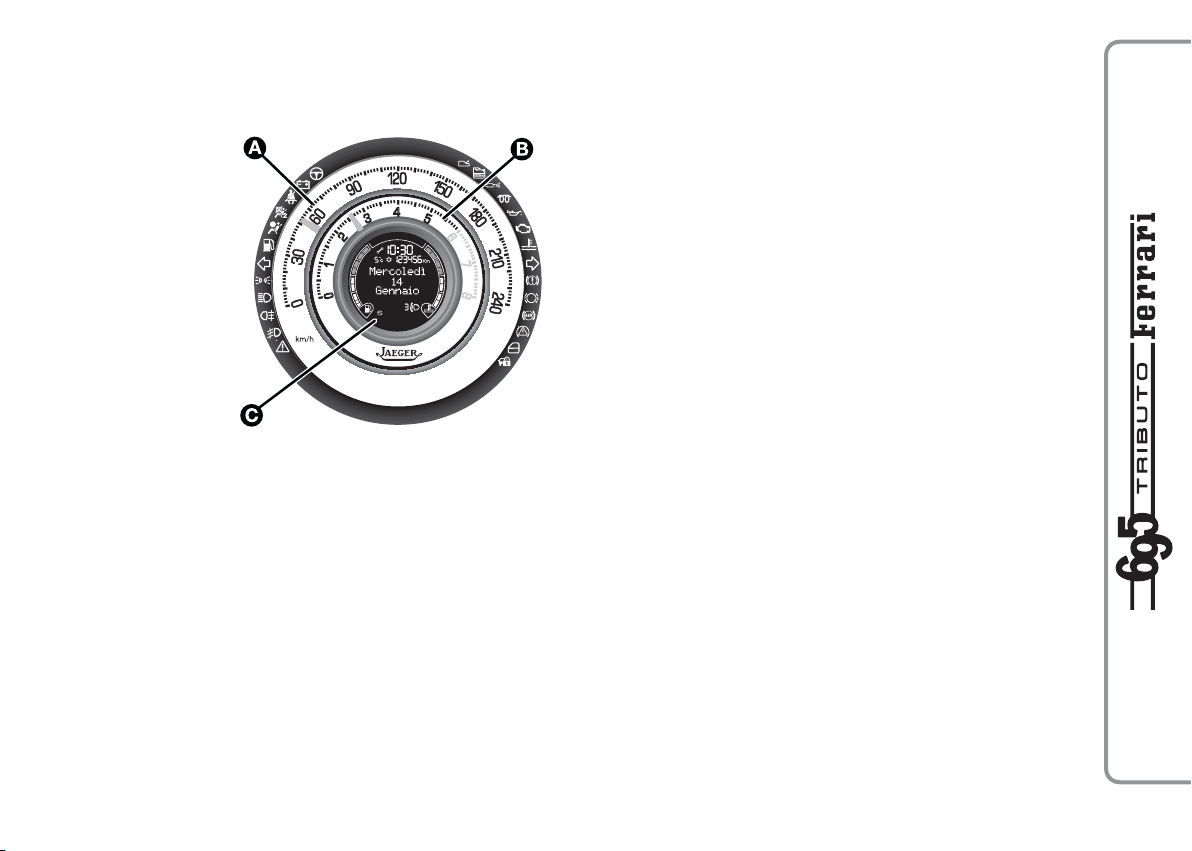
CONTROL PANEL AND INSTRUMENTS
fig. 1
A Speedometer (speed indicator)
B Rev counter
C Reconfigurable multifunctional display with digital fuel level indicator
and digital indicator of engine coolant temperature.
F0S0146Ab
3
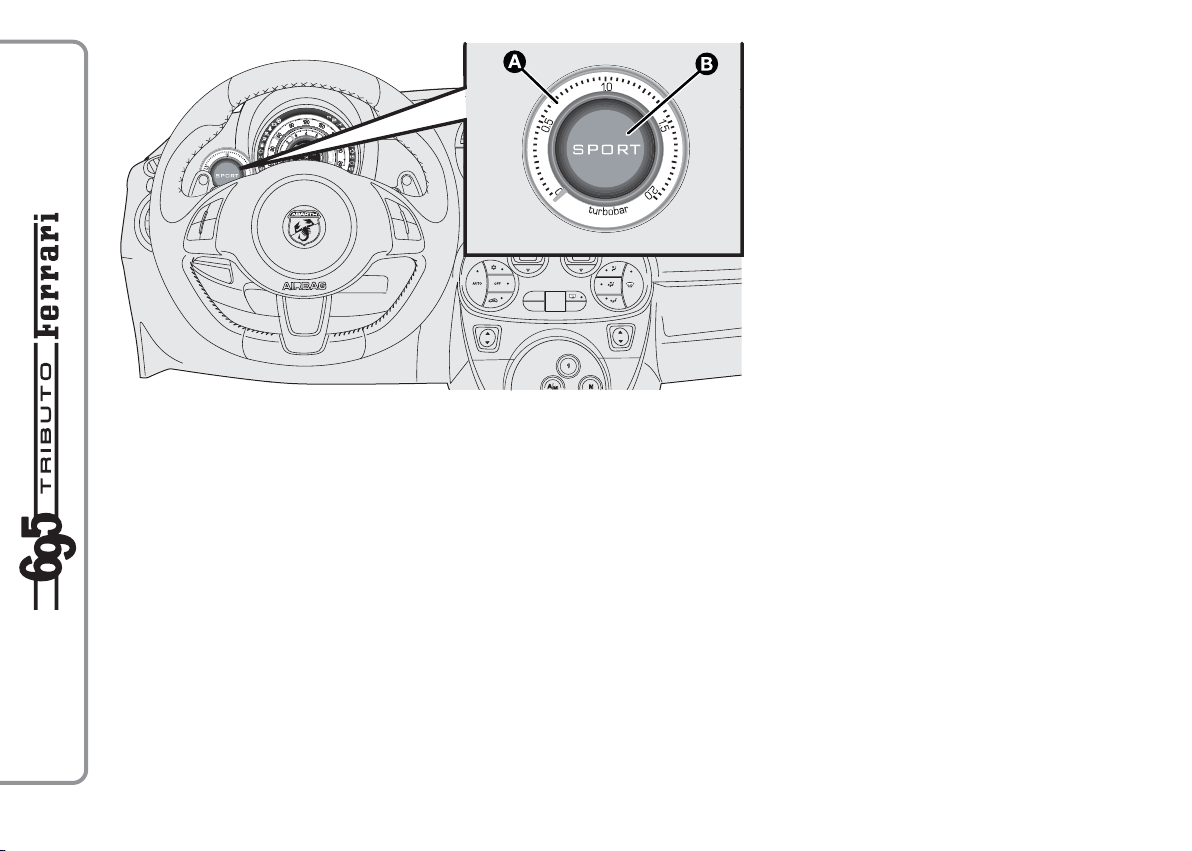
fig. 2
INSTRUMENTS
A Turbocharger pressure gauge
B SPORT mode activation signal
4
F0S0147Ab
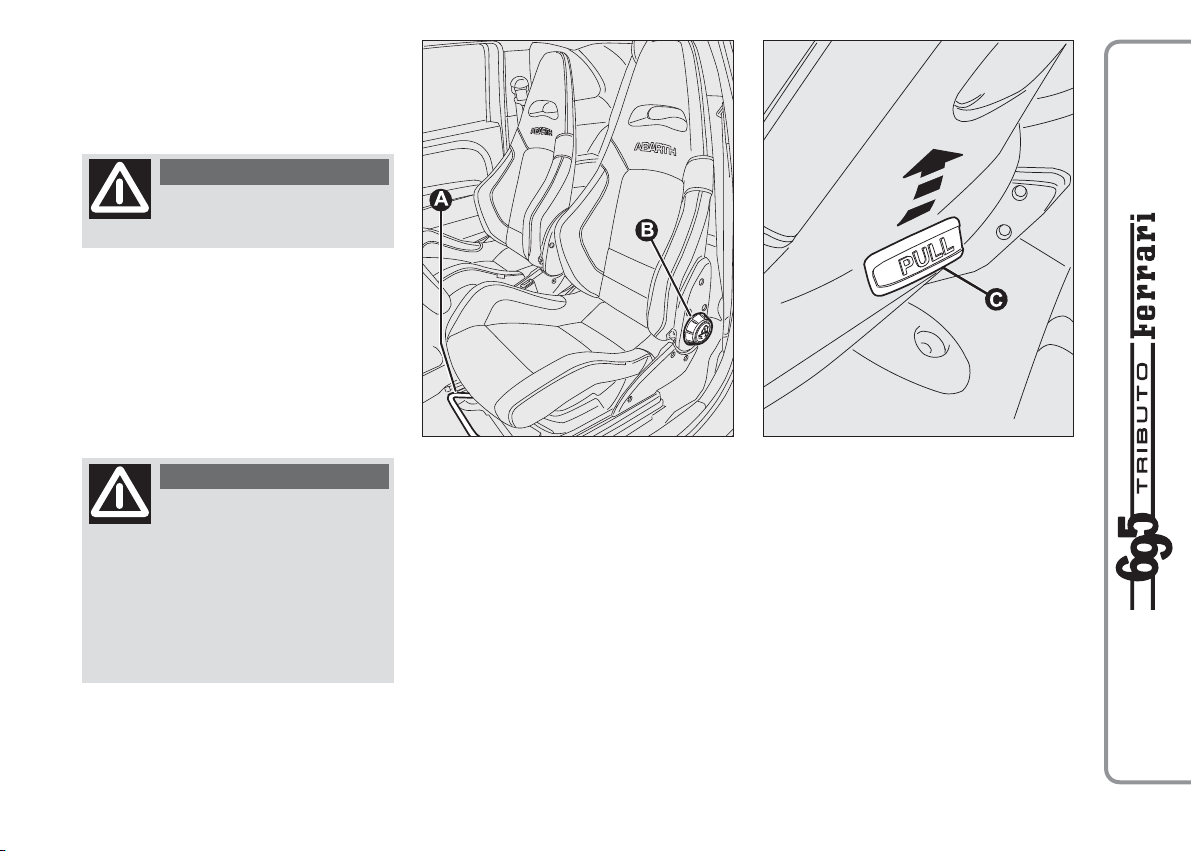
SEATS
SPORT FRONT SEATS
WARNING
All adjustments must be made
with the car stationary.
Fore/aft adjustment
Lift the lever A-fig. 3 and push the seat
forwards or backwards: in the driving position your arms should rest on the rim of
the steering wheel.
WARNING
Once you have released the
adjustment lever, always
check that the seat is locked on the
guides by trying to move it back and
forth. Failure to lock the seat in place
could result in the seat moving suddenly and the driver losing control of
the car.
fig. 3
Backrest angle adjustment
Rotate the knob B-fig. 3.
F0S149Ab
fig. 4
F0S136Ab
Backrest tilt
To tilt the seat, pull the lever C-fig. 4 (on
the seat back) upwards; then release it
and, pushing on the seat, slide it forward.
5

ABARTH
COMPETIZIONE
GEARBOX
The vehicle is equipped with an electronically controlled gearbox known as
“Abarth Competizione gearbox” which allows two operating logics: MANUAL
and AUTO.
The gearbox consists of a conventional
manual transmission to which an electronically-controlled electrohydraulic device that controls the clutch and gear shifts
automatically has been added.
fig. 5
With key extracted from the starting device, the buttons on the gearbox dashboard (fig. 5) can be pressed with or without the brake pedal pressed. When the
buttons are pressed, the system will not
perform any activation, therefore the gear
engaged before engine switching off remains engaged.
With vehicle stationary and key in the
MAR position (ignition-operated electrical
services activated), the screen displays the
speed engaged and the active operating
mode (automatic = AUTO or manual
= no display).
F0S138Ab
STARTING THE VEHICLE
Notes
❒
At starting, the system sets in AUTO
mode.
❒
With the buttons 1, N, R and brake
pedal pressed, the 1stspeed, neutral
(N) and reverse (R) can be engaged.
❒
With the buttons 1, N, R and without depressing the brake pedal, no gear
change request is implemented by the
system.
❒
With the levers on the steering wheel
(see paragraph “Levers on the steering wheel”) and even with the brake
pedal depressed, no gear can be engaged.
❒
If the vehicle is switched off with mode
SPORT or NORMAL active, the
mode previously set is maintained when
the engine is restarted.
6

OPERATING MODES
The gearbox can work in two operating
modes:
❒
the first manual type (MANUAL), in
which the driver decides directly when to
change gear;
❒
the second completely automatic
(AUTO), in which the system decides
when to make the gear change.
fig. 6
F0S0173m
fig. 7
F0S0174m
Manual Operation (MANUAL)
In this operating mode, the driver is responsible for choosing the best gear ratio to engage, depending on the car operating conditions.
To change to a higher gear, operate the
lever “+” on the steering wheel; to change
to a lower gear, operate the lever “–”.
If the request is accepted by the system,
when the gear change is completed, the
display shows the new gear engaged.
NOTE The system shows the gear actually engaged on the display and not the
gear requested by the driver.
If the request is not accepted by the system, the display shows the gear engaged
before the request and emits an acoustic
signal.
If the gear change request may adversely
affect the correct operation of the engine
or the gearbox, the system will not allow
the gear change but will automatically
change down if the engine reaches the
idling speed (e.g. during deceleration).
Automatic operation (AUTO)
To switch automatic operation (AUTO)
on/off, press the button A/M on the gearbox panel; activation is signalled by the
word AUTO and the gear engaged
shown on the display (fig. 6-7).
In AUTO mode the system changes gear
depending on the vehicle speed, the engine rpm and the intensity with which the
accelerator pedal is pressed.
7
