Abarth 500 2010, 595 2010 User Manual

500ABARTH
OWNER HANDBOOK
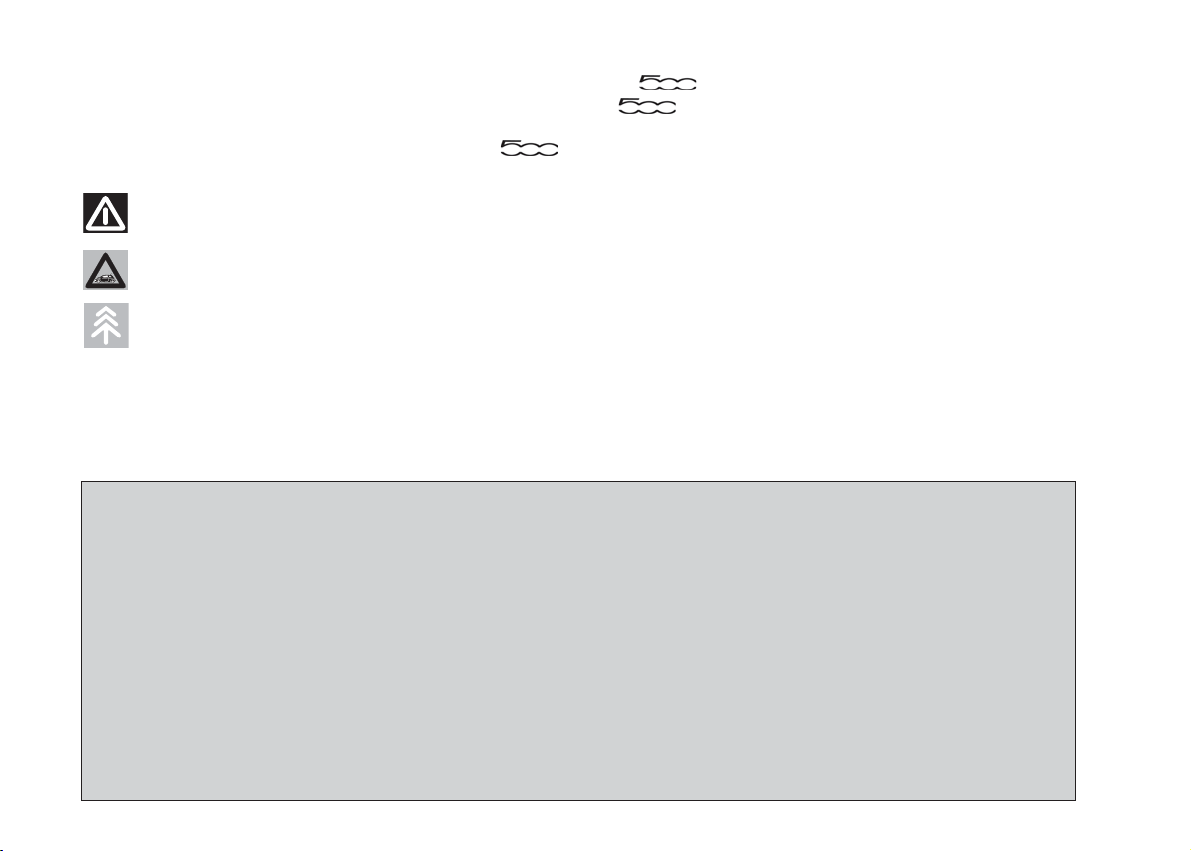
Dear Customer,
Thank you for choosing Abarth and congratulations on your choice of a Abarth.
We prepared this booklet to enable you to know each detail of your Abarth and use it correctly. Please, read it carefully
before driving your car. You will find information, tips and important warnings regarding the driving of your car to help you derive
the maximum from the technological features of your Abarth.
You are recommended to read carefully the warnings and indications, marked with the respective symbols:
personal safety;
the car’s wellbeing;
environmental protection.
The enclosed Warranty Booklet lists the services that Abarth offers to its Customers:
❒
the Warranty Certificate with terms and conditions for maintaining its validity
❒
the range of additional services available to Abarth Customers.
Best regards and happy motoring!
The special features of the new 500 Abarth make the car captivating through its unmistakeable appearance,
stylish yet traditional and, at the same time, practical in terms of performance and safety thanks to the new
elements that have been introduced. The miniskirts, the rear spoiler and the inclined connector to the underbody
improve the drag coefficient, the geometry and road holding at speed. The twin exhaust pipes are fitted at the
sides of the incline at the specular outlets of a single transversely mounted silencer. The front and rear
symmetrical air intakes are practical and the first ones allow the flow of air for cooling the two specular
intercoolers, while the second ones permit the outlet of the flow at the rear. The introduction of the TTC
system (Torque Transfer Control), which improves the transfer of engine torque to the wheels, makes the
vehicle safer and more pleasant to drive, especially when cornering. Comfort is improved thanks to the introduction
of the anti-roll bar which involves a reduction in shock absorber pressure thereby making the vehicle less rigid.
Every feature of the 500 Abarth passenger compartment, from the turbo analogue pressure gauge, the
steering wheel with three spokes and shaped grips, the aluminium pedal assembly, the gear lever with an
This Owner Handbook contains descriptions of the various new 500 Abarth trim levels therefore you should find
ergonimically designed grip and the seats with head restraints built-into the backrest,
is designed to give the car a sporty appearance.
the information that relates to the version you have purchased.

YYOOUURR CCAAR
R
YOUR CAR
SAFETY
DEVICES
CAR
OF THE
CORRECT USE
WARNING
MESSAGES
LIGHTS AND
IN AN
EMERGENCY
CAR
MAINTENANCE
TECHNICAL
SPECIFICATIONS
DASHBOARD ...................................................................... 3
SYMBOLS ............................................................................... 4
THE FIAT CODE SYSTEM.................................................. 4
THE KEYS .............................................................................. 5
INSTRUMENT PANEL AND ONBOARD
INSTRUMENTS ..................................................................... 9
MULTIFUNCTIONAL DISPLAY AND
RECONFIGURABLE MULTIFUNCTIONAL DISPLAY 12
TRIP COMPUTER ................................................................ 21
SEATS ...................................................................................... 23
HEAD RESTRAINTS............................................................. 24
STEERING WHEEL .............................................................. 25
REARVIEW MIRRORS ......................................................... 26
CLIMATE COMFORT.......................................................... 27
HEATING AND VENTILATION ...................................... 28
MANUAL CLIMATE CONTROL SYSTEM .................... 29
AUTOMATIC CLIMATE CONTROL SYSTEM ............. 31
EXTERNAL LIGHTS............................................................. 34
WINDOW WASHING ....................................................... 35
CEILING LIGHTS ................................................................. 36
CONTROLS........................................................................... 37
INTERIOR FITTINGS........................................................... 39
SUNROOF.............................................................................. 41
DOORS .................................................................................. 43
POWER WINDOWS........................................................... 45
BOOT ...................................................................................... 46
BONNET................................................................................. 49
ROOF RACK/SKI RACK .................................................... 51
HEADLIGHTS ........................................................................ 51
ABS SYSTEM ......................................................................... 53
ESP SYSTEM ........................................................................... 54
EOBD SYSTEM ..................................................................... 57
“DUALDRIVE” ELECTRIC POWER
STEERING SYSTEM ............................................................. 58
SOUND SYSTEM .................................................................. 59
AT THE FILLING STATION ............................................. 61
PROTECTING THE ENVIRONMENT............................. 62
INDEX
2
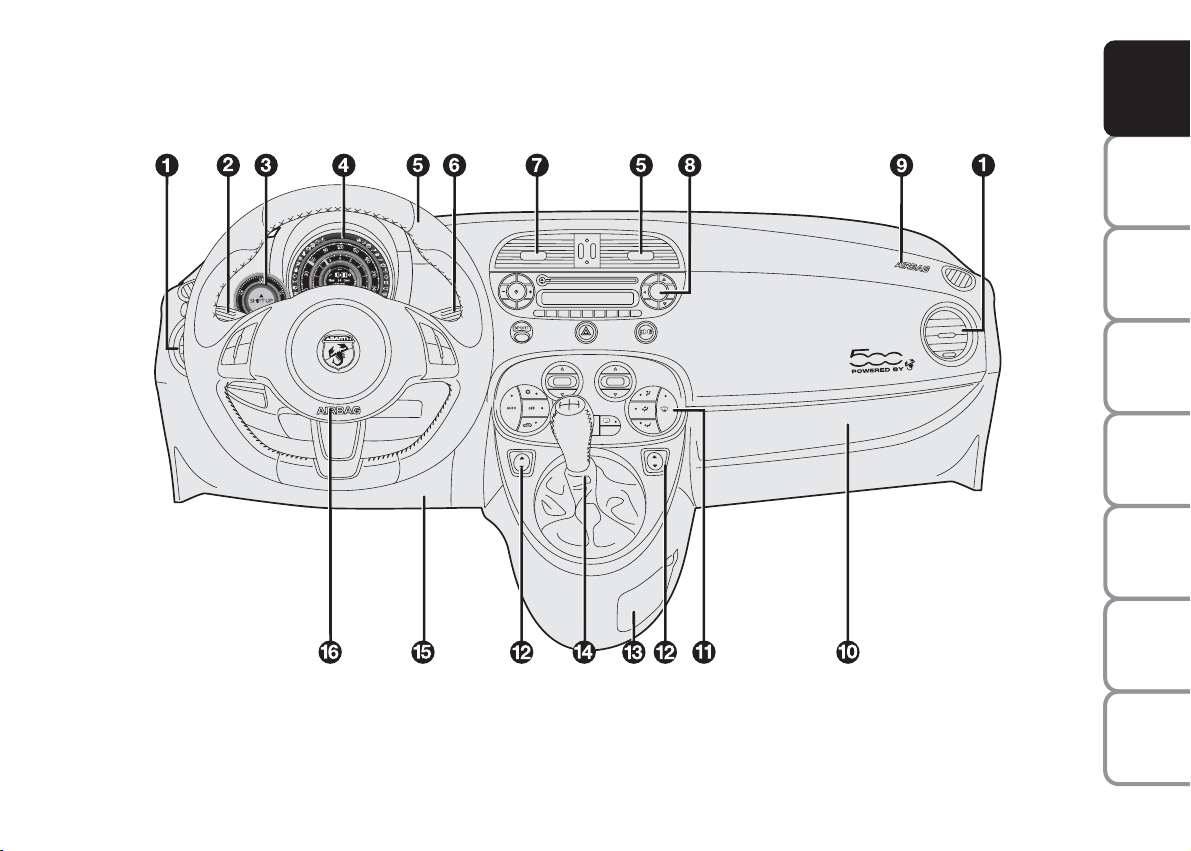
DASHBOARD
CD
The presence and position of the controls, instruments and gauges may vary depending on the trim level
fig. 1
F0S0001Ab
YOUR CAR
SAFETY
DEVICES
CAR
OF THE
CORRECT USE
WARNING
MESSAGES
LIGHTS AND
IN AN
EMERGENCY
CAR
MAINTENANCE
TECHNICAL
SPECIFICATIONS
1. Side vent – 2. Left stalk: external lights control – 3. Turbo pressure gauge – 4. Instrument panel and warning lights – 5. Portable
navigator preparation socket – 6. Right stalk: controls wiper, washer, trip computer – 7. Central air vents – 8. Oddment/Car radio
compartment – 9. Passenger air bag – 10. Oddment compartment/hidden document tray – 11. Heating/ventilation/climate control
– 12. Power windows control – 13. Oddment compartment – 14. Gear lever – 15. Knee bag – 16. Driver air bag.
INDEX
3
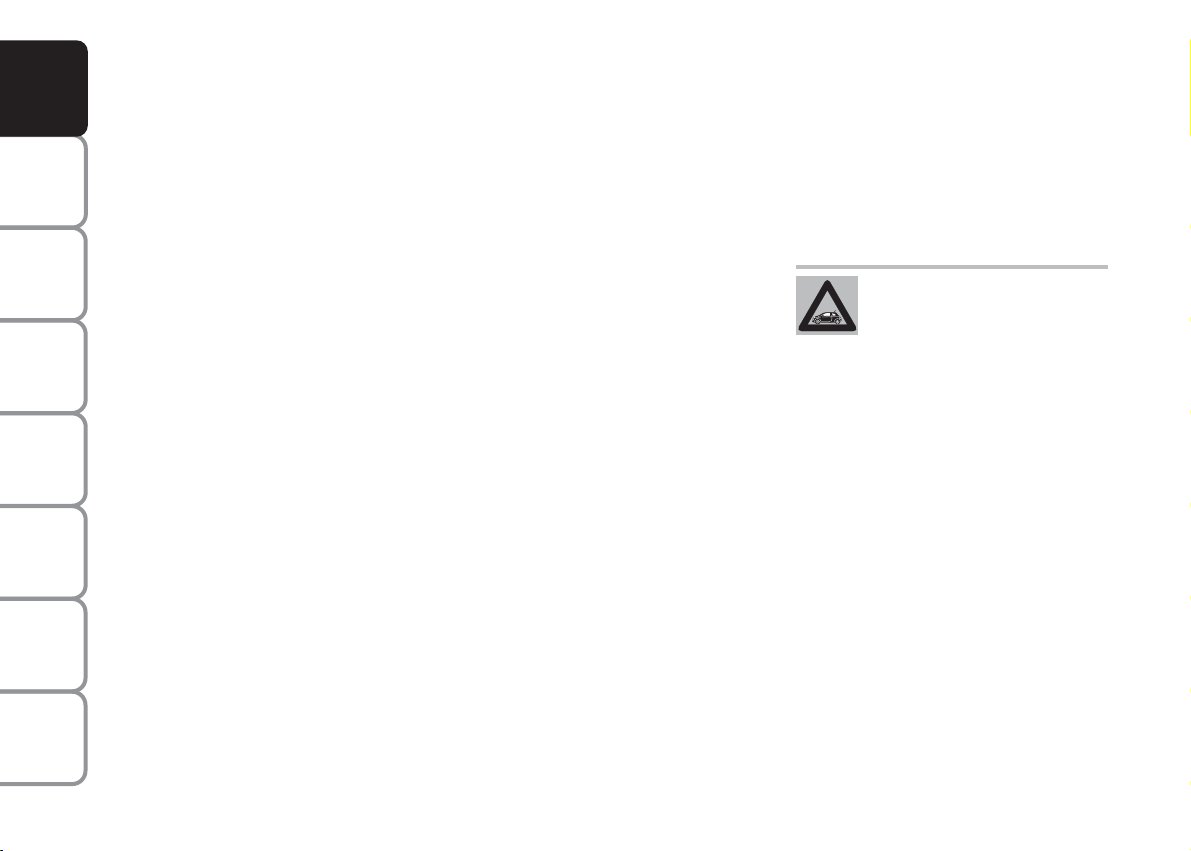
YOUR CAR
SAFETY
DEVICES
CAR
OF THE
CORRECT USE
WARNING
MESSAGES
LIGHTS AND
IN AN
EMERGENCY
CAR
MAINTENANCE
SYMBOLS
Special coloured labels have been attached
near or actually on some of the components of your car. These labels bear symbols that remind you of the precautions
to be taken as regards that particular component.
The inner surface of the engine bonnet includes a label with the different symbols
used.
THE FIAT CODE SYSTEM
This is an electrical engine locking system
which increases protection from attempted theft of the car. It is automatically activated when the ignition key is extracted.
Each time the car is started turning the ignition key to MAR, the Fiat CODE system
control unit sends a recognition code to
the engine control unit to deactivate the inhibitor.
If, during ignition, the code is not correctly
recognized, the light
instrument panel.
In this case, turn the key to the STOP position and then to the MAR position; if it
is still locked, try again with the other keys
that come with the vehicle. If you have
still not managed to start the engine, contact an Abarth Dealership.
IMPORTANT Each key has its own code
which must be stored by the system ECU.
Contact the Abarth Dealership to have
new keys (up to eight) stored with the
code.
lights up on the
Y
Warning light Ycoming on when
driving
❒
If the warning light Yturns on, this
means that the system is running a selftest (such as following a voltage drop).
❒
If the issue persists, contact the Abarth
Dealership .
The electronic components
inside the key may be damaged if the key is submitted to
sharp knocks.
TECHNICAL
SPECIFICATIONS
INDEX
4
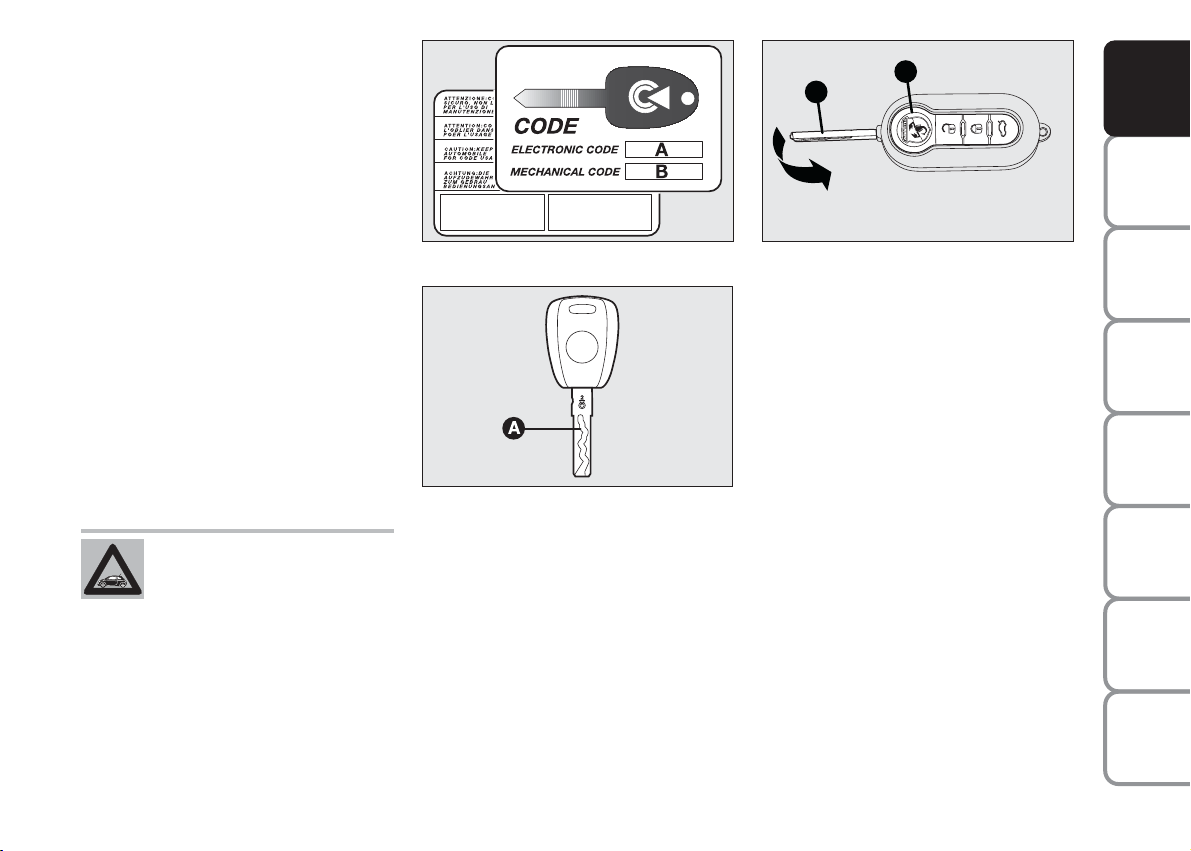
THE KEYS
A
B
CODE CARD fig. 2
(for versions/markets, where provided)
The car is delivered with two copies of the
ignition key and with the CODE card
which bears the following:
A the electronic code.
B the mechanical key code to be given to
the Abarth Dealership when ordering
duplicate keys.
We recommend to have the electronic
code A always available.
IMPORTANT In order to ensure perfect
efficiency of the electronic devices contained inside the keys, they should never
be exposed to direct sunlight.
All the keys and the CODE
card must be handed over to
the new owner when selling
the car.
fig. 2
fig. 3
F0S0002Ab
F0S0003Ab
KEY WITHOUT REMOTE
CONTROL fig. 3
The metal insert A enables:
❒
the ignition switch;
❒
the door and tailgate (where provided);
❒
the fuel cap lock/release;
fig. 4
F0S0004Ab
KEY WITH REMOTE CONTROL
fig. 4
The metal insert A enables:
❒
the ignition switch;
❒
the doors;
❒
the fuel cap lock/release;
To open/close the metal insert, press button B.
YOUR CAR
SAFETY
DEVICES
CAR
OF THE
CORRECT USE
WARNING
MESSAGES
LIGHTS AND
IN AN
EMERGENCY
CAR
MAINTENANCE
TECHNICAL
SPECIFICATIONS
5
INDEX

YOUR CAR
SAFETY
DEVICES
CAR
OF THE
CORRECT USE
WARNING
MESSAGES
LIGHTS AND
IN AN
EMERGENCY
CAR
MAINTENANCE
Door and
tailgate lock release
Short pressure on button
Ë
: door and tailgate lock release, timed turn on of ceiling
lights and double flashing of direction indicators (for versions/markets, where provided).
Door locks are automatically released in
case of intervention of the fuel cut-off system.
Lock of doors and
tailgate
Short pressure on button
Á
: remote lock
of doors and of tailgate with switch off of
ceiling lights and single flashing of direction
indicators (for versions/markets, where
provided).
If one or more doors are open, the lock
is not realized. This is signalled by a quick
flashing of the direction indicators (for versions/markets, where provided). Door
lock is realized in the event of open boot.
With speed over 20 km/h, the doors are
automatically locked, if this specific function was set (only with multi-function configurable display in the versions, for versions/markets, where provided).
Remote
tailgate opening
Keep pressed the button
R
for remote
opening of tailgate.
Tailgate opening is indicated by double
flashing of direction indicators.
TECHNICAL
SPECIFICATIONS
INDEX
6
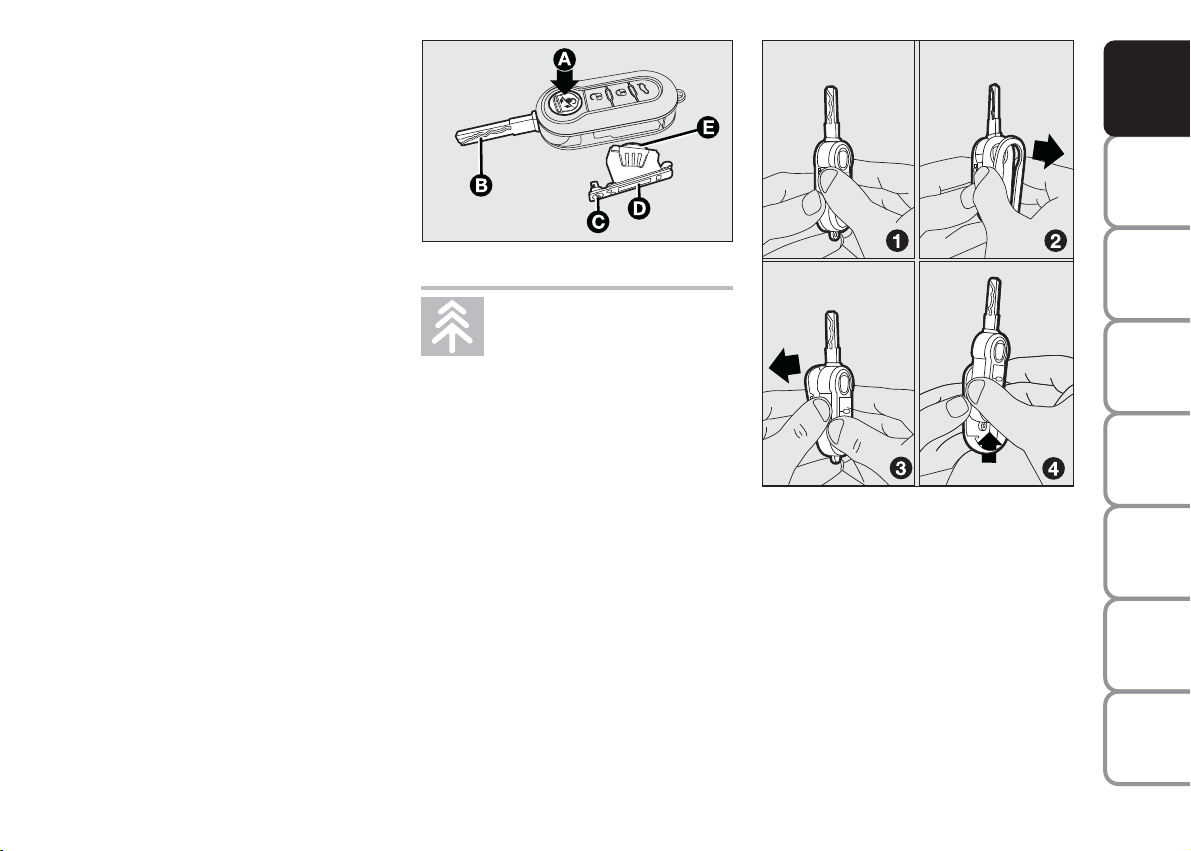
REQUEST FOR ADDITIONAL
REMOTE CONTROLS
The system may recognise up to 8 remote
controls. Should a new remote control be
necessary, contact a Abarth Dealership,
taking with you the CODE card, a personal identity document and the car’s
ownership documents.
YOUR CAR
SAFETY
DEVICES
REPLACING THE BATTERY OF
THE KEY WITH REMOTE
CONTROL fig. 5
Battery replacement:
❒
press button A and open the metal insert B;
❒
rotate the screw C to :using a small
point screwdriver;
❒
take out the battery case D and replace
the battery E respecting its polarity;
❒
refit the battery case D inside the key
and lock it turning the screw C to
Á
fig. 5
Used batteries are harmful to
the environment. They should
be disposed of as specified by
law in the special containers
provided, or take them to the Abarth
Dealership, which will deal with their
disposal.
.
F0S0005Ab
fig. 6
F0S0006Ab
REPLACEMENT OF REMOTE
CONTROL COVER fig. 6
To replace the remote control cover, follow the procedure shown in figure.
CAR
OF THE
CORRECT USE
WARNING
LIGHTS AND
IN AN
EMERGENCY
CAR
MAINTENANCE
TECHNICAL
SPECIFICATIONS
INDEX
7
MESSAGES
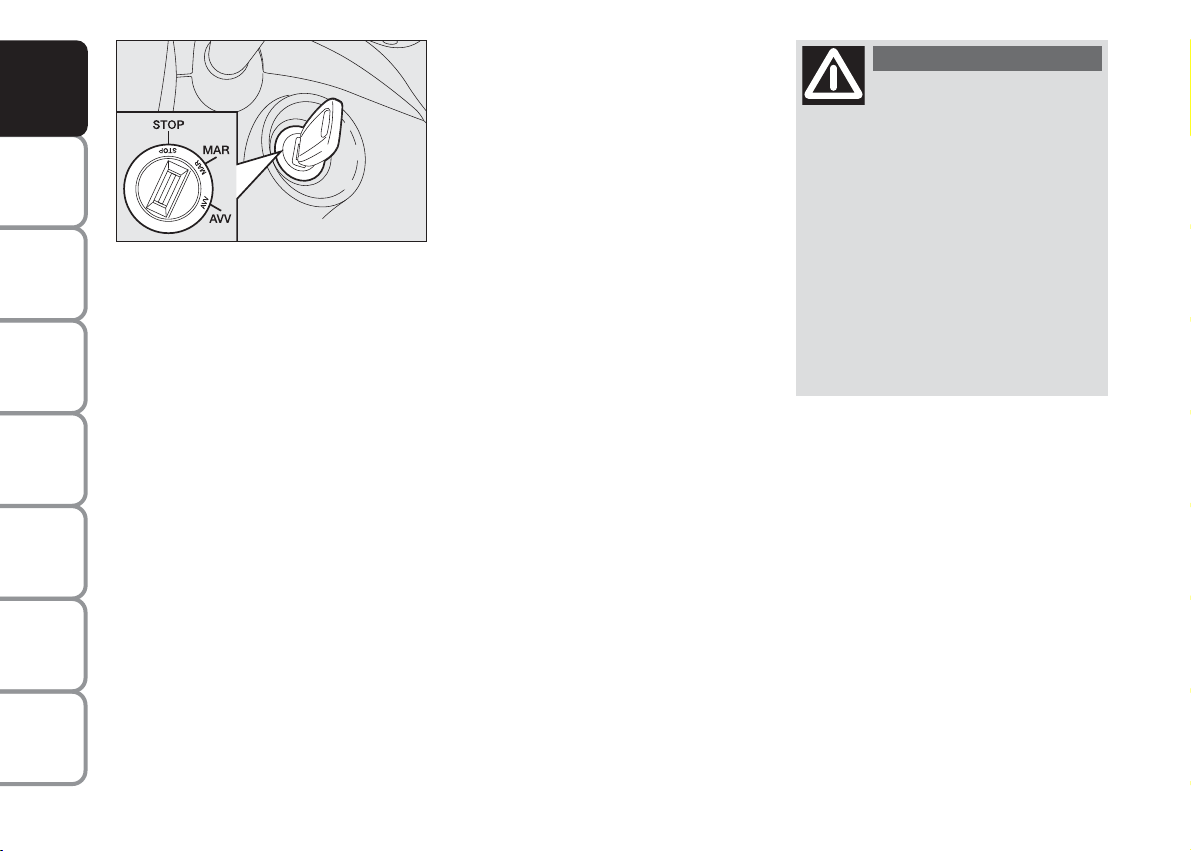
YOUR CAR
SAFETY
DEVICES
CAR
OF THE
CORRECT USE
WARNING
MESSAGES
LIGHTS AND
IN AN
EMERGENCY
CAR
MAINTENANCE
TECHNICAL
SPECIFICATIONS
fig. 7
F0S0007Ab
IGNITION
SWITCH fig. 7
The key can be turned to 3 different positions:
❒
STOP: engine off, key extractable,
steering locked. Some electrical devices
(e.g. car radio, central door locking system, etc.) are enabled
❒
MAR: driving position. All electrical devices are enabled
❒
AVV: engine start.
The ignition switch is fitted with a safety system that, if the engine does not start, forces
to return the ignition key to STOP before
repeating the starting operation.
STEERING COLUMN LOCK
Engaging
When the key is at STOP, remove the key
and turn the steering wheel until it locks.
Disengaging
Rock the steering wheel slightly as you
turn the ignition key to MAR.
WARNING
Never extract the key while
the vehicle is moving. The
steering wheel would be locked as
soon as the steering wheel is turned.
This also applies to when the car is
towed.
It is absolutely forbidden to carry out
whatever after-market operation involving steering system or steering column modifications (e.g.: installation
of anti-theft device) that could badly
affect performance and safety, cause
the lapse of warranty and also result
in non-compliance of the car with homologation requirements.
INDEX
8
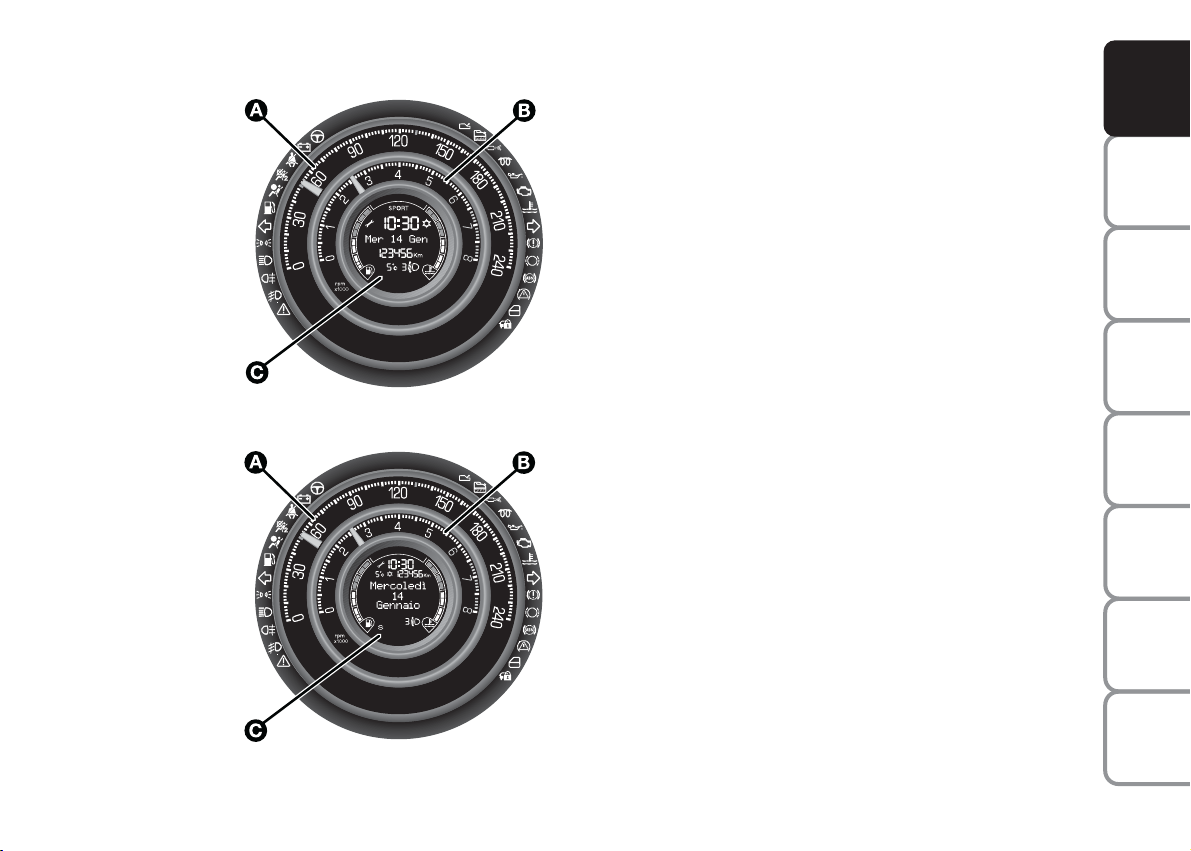
INSTRUMENT PANEL AND ONBOARD INSTRUMENTS
fig. 8
F0S0008Ab
Versions with multifunctional
display
A Speedometer (speed indicator)
B Rev counter
C Multifunctional display with digital fu-
el level indicator and digital indicator
of engine coolant temperature.
Versions with reconfigurable
multifunctional display
A Speedometer (speed indicator)
B Rev counter
C Configurable multifunctional display
with digital fuel level indicator and digital indicator of engine coolant temperature.
YOUR CAR
SAFETY
DEVICES
CAR
OF THE
CORRECT USE
WARNING
MESSAGES
LIGHTS AND
IN AN
EMERGENCY
CAR
MAINTENANCE
TECHNICAL
SPECIFICATIONS
fig. 9 -
Version with reconfigurable multifunctional display
INDEX
F0S0009Ab
9
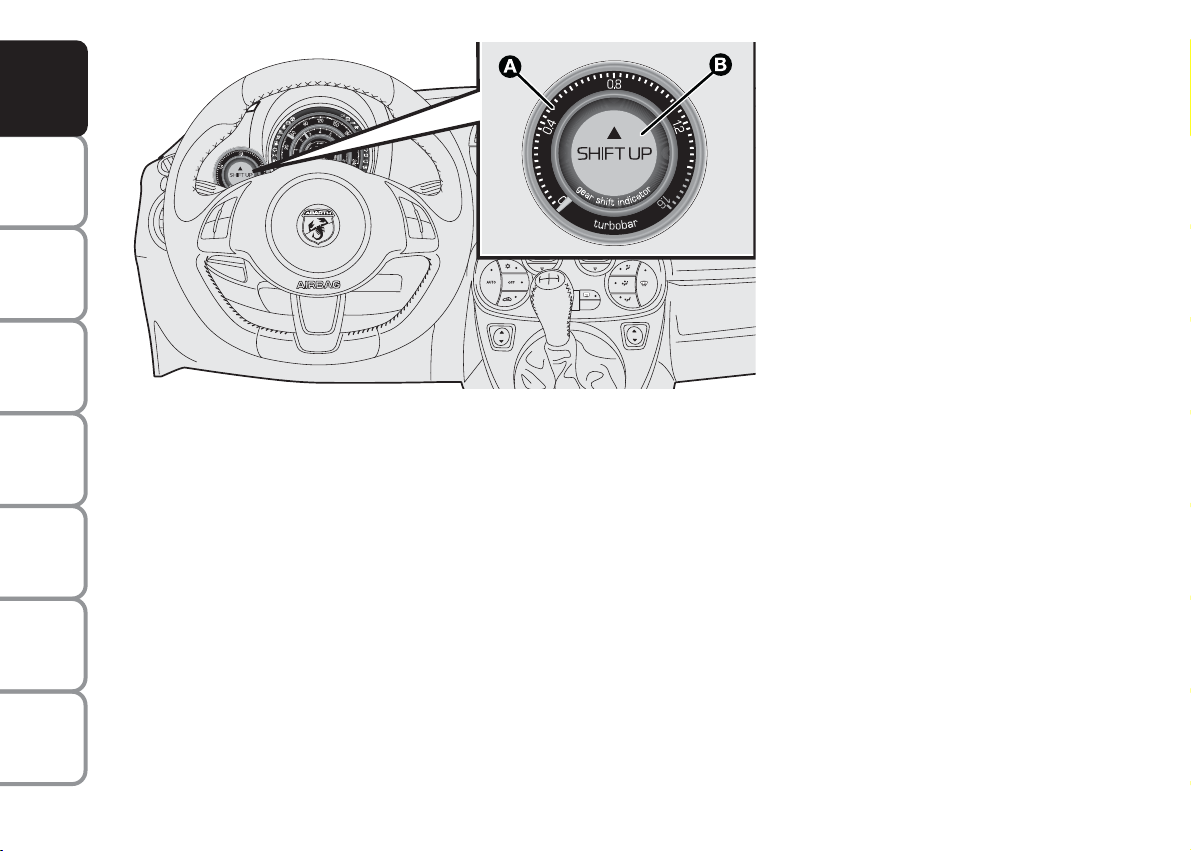
YOUR CAR
SAFETY
DEVICES
CAR
OF THE
CORRECT USE
WARNING
MESSAGES
LIGHTS AND
IN AN
EMERGENCY
CAR
MAINTENANCE
TECHNICAL
SPECIFICATIONS
INDEX
fig. 10
Analogue pressure gauge
for turbocharger pressure
The car is equipped with a pressure gauge
for measuring the turbocharger pressure
by means of the analogue indicator A.
CD
Note The turbocharger supercharging
pressure reading on the pressure gauge
should never exceed 1 – 1.2 bar even in
the case of sporty driving and maximum
performance.
A warning light B in the pressure gauge
signals the ideal time to change gear.
The gear change indication (arrow pointing upwards and words SHIFT UP) displays
a suggestion to change up to a higher gear.
F0S0010Ab
With the ignition in the MAR position, the
gear change indication lights up and goes
out together with the instrument panel
warning lights. Afterwards, the letter N
and the words SHIFT UP light up each
time there is a suggestion to change to a
higher gear.
Note The light signalled provided by the
instrument depends on the driving mode
selected.
With the SPORT mode on, the signalling
is only activated at the maximum speed
and therefore less frequently.
With the NORMAL mode activated, the
signalling is affected by driving economy
and therefore may be less frequent, at low
speeds as well.
10
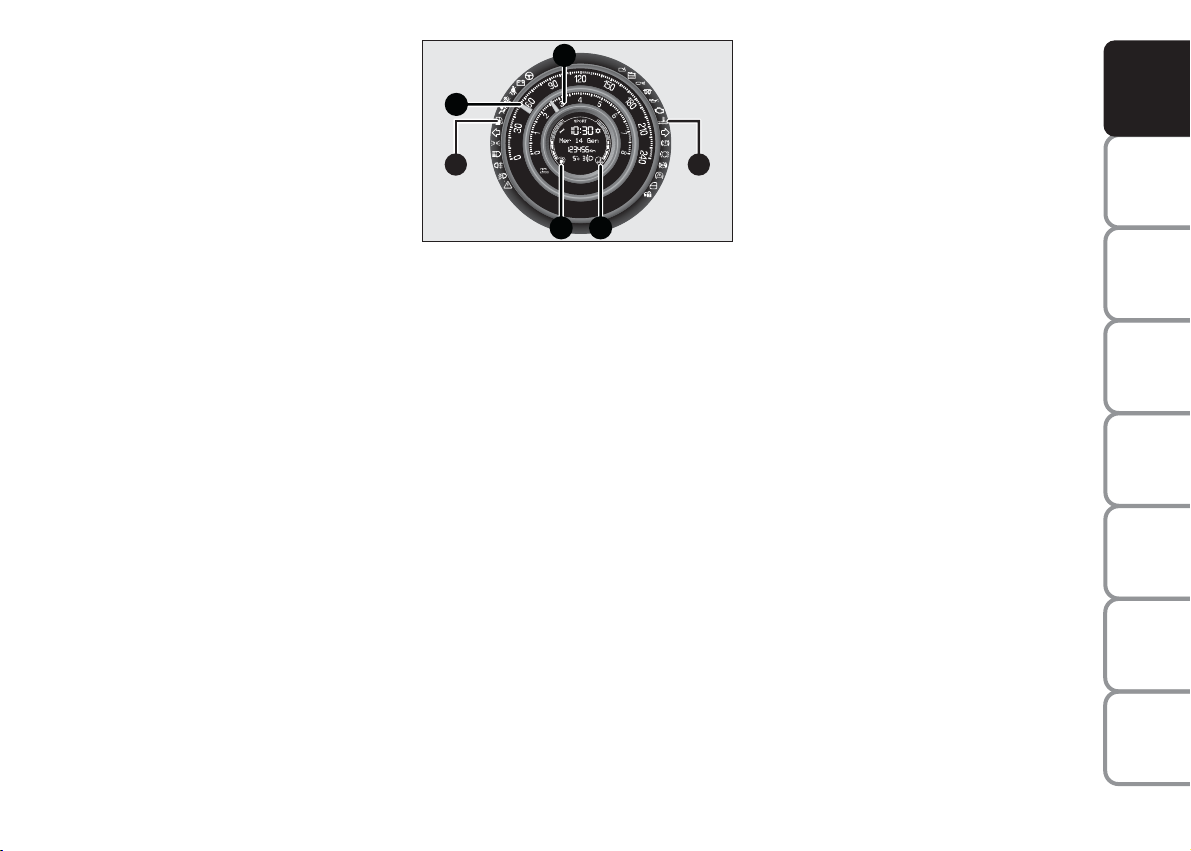
The main panel has a projection above it
B
A
C
D
E F
to prevent glare.
SPEEDOMETER
(SPEED INDICATOR)
fig. 11
The indicator A shows car speed
(speedometer).
REV. COUNTER fig. 11
The indicator B shows the engine revs.
fig. 11
F0S011Ab
DIGITAL FUEL LEVEL
INDICATOR fig. 11
The digital indicator C shows the amount
of fuel in the tank.
The reserve warning light E
K
turns on
to indicate that approximately 5 litres of
fuel are left in the tank.
Do not travel with the tank nearly empty:
lack of fuel supply could damage the catalyser.
ENGINE COOLANT
TEMPERATURE GAUGE fig. 11
The digital indicator D shows the temperature of the engine coolant and begins
to operate when the coolant temperature
exceeds approx. 50°C.
The first segment is always on to show the
correct operation of the system.
F
u
warning light may light up (together
with a message shown on the display) to
indicate that the coolant temperature is
too high; in this case, stop the engine and
contact the Abarth Dealership.
YOUR CAR
SAFETY
DEVICES
CAR
OF THE
CORRECT USE
WARNING
MESSAGES
LIGHTS AND
IN AN
EMERGENCY
CAR
MAINTENANCE
TECHNICAL
INDEX
11
SPECIFICATIONS

YOUR CAR
I
E
F
G
L
H
D
B
C
A
C
B
G
A
H
I
F
D
E
SAFETY
DEVICES
MULTIFUNCTIONAL
DISPLAY AND
RECONFIGURABLE
MULTIFUNCTIONAL
DISPLAY
(for versions/markets, where provided)
WARNING
The car can be equipped with the multi-
CAR
functional/multifunctional reconfigurable
display that, according to the settings
OF THE
CORRECT USE
made, will show useful information necessary when driving.
“STANDARD” SCREEN
MESSAGES
LIGHTS AND
OF MULTIFUNCTIONAL
DISPLAY fig. 12
The standard screen shows the following
IN AN
information:
EMERGENCY
A Sport driving mode indication
B Scheduled servicing deadline
CAR
C Digital fuel level indicator
MAINTENANCE
D External temperature indicator (for
E Beam adjustment position (with low
TECHNICAL
SPECIFICATIONS
F Digital engine coolant temperature in-
INDEX
12
versions/markets, where provided)
beams on only)
dicator
fig. 12
F0S012Ab
G Odometer (distance travelled in kilo-
metres/miles)
H Date
I Possible presence of ice on road
L Time
“STANDARD” SCREEN
OF RECONFIGURABLE
MULTIFUNCTIONAL DISPLAY
fig. 13
The standard screen shows the following
information:
A Time
B Scheduled servicing deadline
C External temperature indicator (for
versions/markets, where provided)
D Possible presence of ice on road
E Date
fig. 13
F0S013Ab
F Digital fuel level indicator
G Beam adjustment position (with low
beams on only)
H Digital indicator of engine coolant tem-
perature
I Odometer (distance travelled in kilo-
metres/miles)
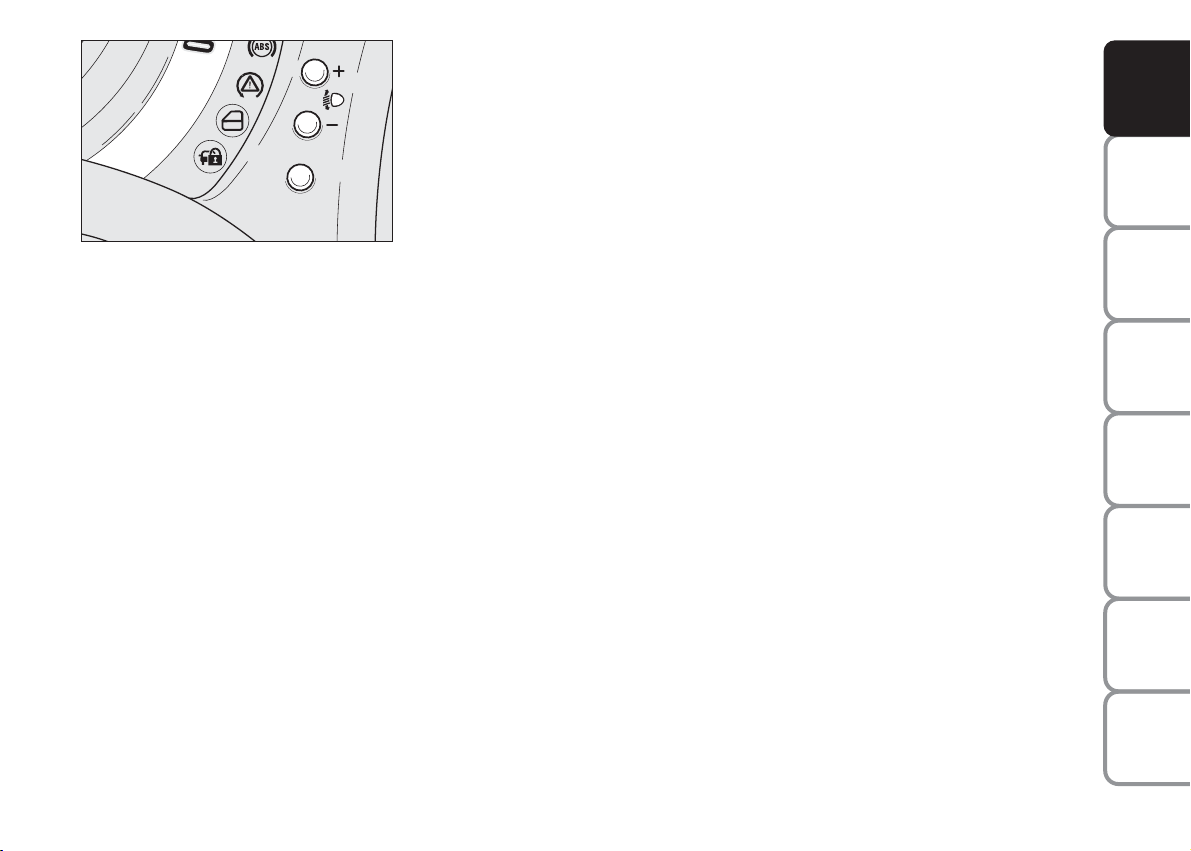
fig. 14
M E N U
E S C
F0S014Ab
CONTROL BUTTONS fig. 15
+ To scroll the displayed menu and the
related options upwards or to increase the displayed value.
MENU ESC Press briefly to access the
menu and/or go to next
screen or to confirm the
required menu option.
Press longer to return to
the standard screen
– To scroll the displayed menu and the
related options downwards or to decrease the value displayed.
Note Buttons
+ and – activate different
functions according to the following situations:
– to scroll the menu options upwards and
downwards;
– to increase or decrease values during
settings.
Note When opening one of the front
doors, the display will turn on and show
for a few seconds the clock and the km or
mi covered (for versions/markets, where
provided).
SETUP MENU
The menu comprises a series of functions
arranged in a cycle which can be selected
through buttons
+ and – to access the dif-
ferent select operations and settings (setup) given in the following paragraphs. A submenu is provided for some items (Clock
and Unit setting). The setup menu can be
activated by pressing briefly button MENU
ESC. Single presses on buttons + or – will
scroll the setup menu options. Handling
modes differ with each other according to
the characteristic of the option selected.
The menu includes the following functions:
– MENU
– DIMMER
– SPEED BEEP
– TRIP B DATA/TRIP B ACTIVATION
– SET TIME
– SET DATE
– SEE RADIO
– AUTOCLOSE
– UNIT
– LANGUAGE
– BUZZER VOLUME
– BUTTON VOL.
– SEAT BELT BUZZER/SEAT BELT BEEPING
– SERVICE
– PASSENGER BAG
– DAYLIGHTS
– EXIT MENU
YOUR CAR
SAFETY
DEVICES
CAR
OF THE
CORRECT USE
WARNING
MESSAGES
LIGHTS AND
IN AN
EMERGENCY
CAR
MAINTENANCE
TECHNICAL
SPECIFICATIONS
INDEX
13

YOUR CAR
SAFETY
DEVICES
CAR
OF THE
CORRECT USE
WARNING
MESSAGES
LIGHTS AND
IN AN
EMERGENCY
CAR
MAINTENANCE
Selecting an option of the main menu
without submenu:
– press briefly button MENU
ESC to se-
lect the main menu option to set;
– press buttons
+ or – (by single press-
es) to select the new setting;
– press briefly button MENU ESC to
store the new setting and go back to the
main menu option previously selected.
Selecting an option of the main menu with
submenu:
– briefly press button MENU
ESC to dis-
play the first submenu option;
– press buttons
+ or – (by single press-
es) to scroll all the submenu options;
– press briefly button MENU ESC to se-
lect the displayed submenu option and to
open the relevant setup menu;
– press buttons
+ or – (by single press-
es) to select the new setting for this submenu option;
– briefly press button MENU
ESC to
store the new setting and to go back to
the previously selected submenu option.
MENU FUNCTIONS
Lighting
(Car interior lighting adjustment)
This function is available with the dipped
headlamps on and at night to adjust the
brightness of the instrument panel, buttons, radio display and automatic climate
control display.
With the multifunction display, in the daytime and with the dipped headlamps on,
the instrument panel, radio display and automatic climate control display are on at
the maximum brightness setting.
With the reconfigurable multifunction display, in the daytime and with the dipped
headlamps on, the car interior lighting is
off. If the car goes into shade, for example, driving through a tunnel, the instrument panel, the buttons and the radio and
automatic climate control displays light up
at the second brightness setting.
TECHNICAL
SPECIFICATIONS
INDEX
14

To adjust the brightness, proceed as follows:
– briefly press button MENU
ESC , the
previously set level will flash on the display;
– press button
+ or – to set the required
brightness level;
– briefly press button MENU
ESC to go
back to the menu screen or press the button for long to go back to the standard
screen without storing settings.
Speed beep (Speed limit)
With this function it is possible to set the
car speed limit (km/h or mph); when this
limit is exceeded the driver is immediately alerted (see section “Warning lights and
messages”).
To set the speed limit, proceed as follows:
– briefly press button MENU
ESC, the
display will show the message (Speed
Buzz);
– press button + or – to select speed limit activation (On) or deactivation (Off);
– when the function is activated (On)
pressing buttons
+ or – select the speed
limit and press MENU ESC to confirm
selection.
Note Selection is possible between 30
and 200 km/h, or 20 and 125 mph depending on the selected unit, see paragraph “Unit of measure”. The setting will
increase/decrease by five units each time
+/– is pressed. Hold button +/–
button
pressed to increase/decrease the setting
rapidly. Complete the setting by briefly
pressing the button when you approach
the required setting.
– briefly press button MENU
ESC to go
back to the menu screen or press the button for long to go back to the standard
screen without storing settings.
To cancel the setting, proceed as follows:
– briefly press button MENU
ESC: (On)
will flash on the display;
– press button
–: (Off) will flash on the dis-
play;
– briefly press button MENU
ESC to go
back to the menu screen or press the button for long to go back to the standard
screen without storing settings.
YOUR CAR
SAFETY
DEVICES
CAR
OF THE
CORRECT USE
WARNING
MESSAGES
LIGHTS AND
IN AN
EMERGENCY
CAR
MAINTENANCE
TECHNICAL
INDEX
15
SPECIFICATIONS

YOUR CAR
SAFETY
DEVICES
CAR
OF THE
CORRECT USE
WARNING
MESSAGES
LIGHTS AND
IN AN
EMERGENCY
CAR
MAINTENANCE
Trip B data (Trip B on)
Through this option it is possible to activate (On) or deactivate (Off) the Trip B
(partial trip) display.
For further information see “Trip computer”.
For activation / deactivation, proceed as
follows:
– briefly press button MENU
ESC: (On)
or (Off) will flash on the display (according to previous setting);
– press button
+ or – for setting;
– briefly press button MENU ESC to go
back to the menu screen or press the button for long to go back to the standard
screen without storing settings.
Set time (Clock)
This function enables to set the clock
through two sub-menus: “Time” and
“Mode”.
Proceed as follows:
– briefly press button MENU
ESC, the
display will show the two sub-menus
“Time” and “Mode”;
– press button
+ or – to navigate the two
sub-menus;
– select the required option and then
press button MENU
ESC;
– when accessing the “Time” submenu:
briefly press button MENU ESC, “hours”
will flash on the display;
– press button
+ or – for setting;
– briefly press button MENU ESC, “minutes” will flash on the display;
– press button
+ or – for setting.
NoteThe setting will increase or decrease
by one unit each time
+ or – is pressed.
Hold the button pressed to increase/decrease the setting rapidly. Complete the
setting by briefly pressing the button when
you approach the required setting.
– when accessing the “Format” submenu:
briefly press button MENU
ESC: the pre-
viously set display format will flash on the
display;
– press button + or – to select “24h” or
“12h”.
When you have made the required settings, briefly press button MENU
ESC to
go back to the menu screen or press the
button for long to go back to the standard
screen without storing settings.
– hold MENU
ESC pressed to go back to
the standard screen or main menu according to the points of the menu where
you are at.
TECHNICAL
SPECIFICATIONS
INDEX
16
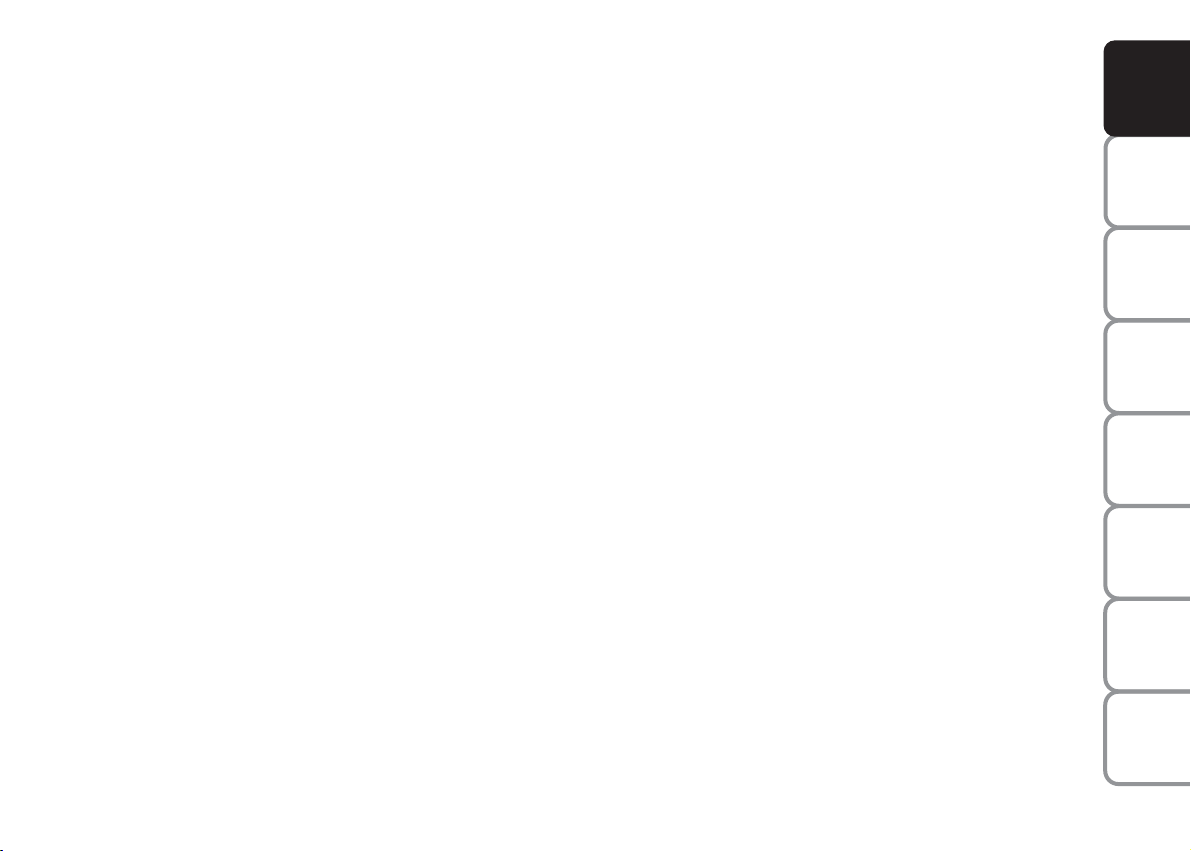
Set date (Set Date)
This function enables to update the date
(day - month - year).
To correct the date proceed as follows:
– briefly press button MENU
ESC: “year”
will flash on the display;
– press button
– briefly press button MENU
+ or – for setting;
ESC:
“month” will flash on the display;
– press button
+ or – for setting;
– briefly press button MENU ESC: “day”
will flash on the display;
– press button + or – for setting.
NoteThe setting will increase or decrease
by one unit each time
+ or – is pressed.
Hold the button pressed to increase/decrease the setting rapidly. Complete the
setting by briefly pressing the button when
you approach the required setting.
– briefly press button MENU
ESC to go
back to the menu screen or press the button for long to go back to the standard
screen without storing settings.
See radio
(Repeat audio information)
With this function the display shows information relevant to the sound system.
– Radio: tuned radio station frequency or
RDS message, automatic tuning activation
or AutoSTore;
– CD audio, CD MP3: track number;
To activate (On) or to deactivate (Off)
sound system info displaying proceed as
follows:
– briefly press button MENU
ESC: (On)
or (Off) will flash on the display (according to previous setting);
– press button
+ or – for setting;
– briefly press button MENU ESC to go
back to the menu screen or press the button for long to go back to the standard
screen without storing settings.
Autoclose (Automatic door lock
operation with car running)
(for versions/markets, where provided)
When activated (On), this function locks
automatically the doors when the car
speed exceeds 20 km/h.
Proceed as follows to switch this function
on or off:
– briefly press button MENU
ESC to dis-
play the three sub-menus;
– briefly press button MENU
ESC: (On)
or (Off) will flash on the display (according to previous setting);
– press button
– briefly press button MENU
+ or – for setting;
ESC to go
back to the menu screen or press the button for long to go back to the standard
screen without storing settings;
– hold MENU
ESC pressed to go back to
the standard screen or main menu according to the points of the menu where
you are at.
YOUR CAR
SAFETY
DEVICES
CAR
OF THE
CORRECT USE
WARNING
MESSAGES
LIGHTS AND
IN AN
EMERGENCY
CAR
MAINTENANCE
TECHNICAL
INDEX
17
SPECIFICATIONS
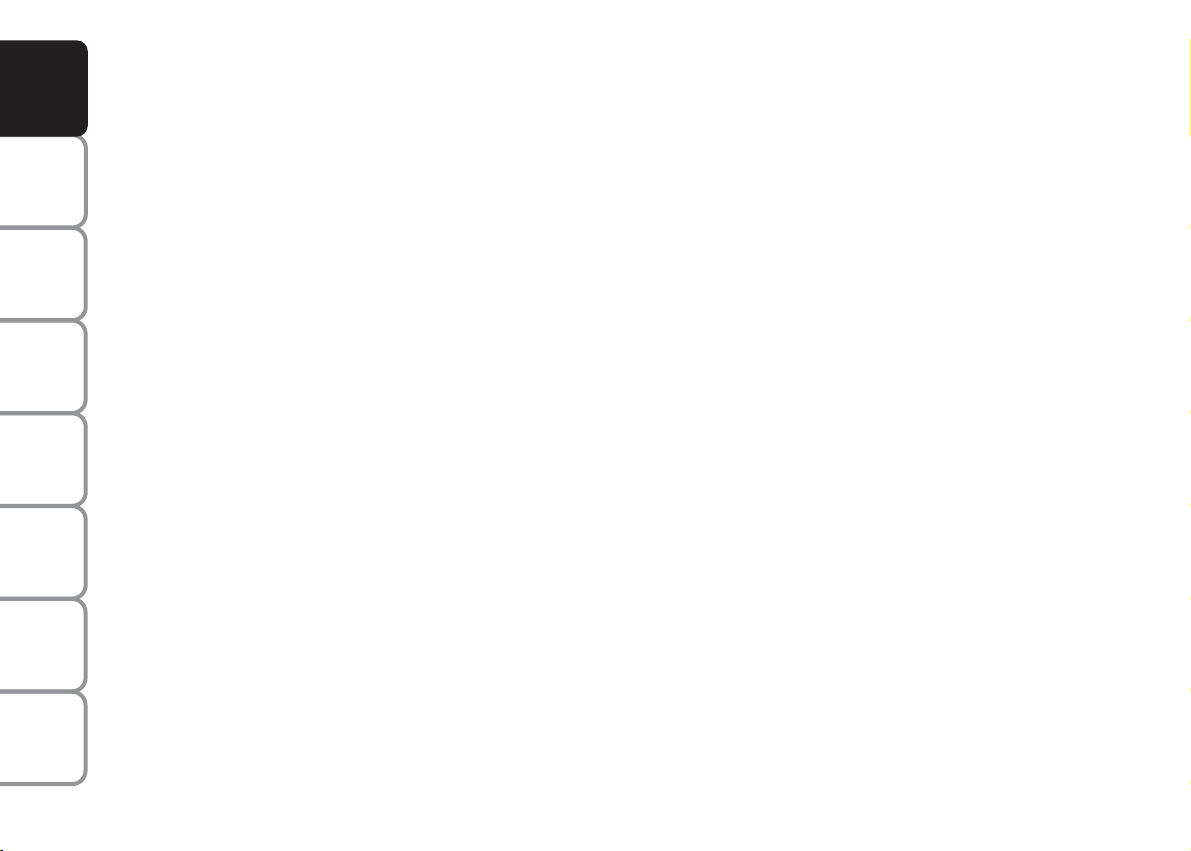
YOUR CAR
SAFETY
DEVICES
CAR
OF THE
CORRECT USE
WARNING
MESSAGES
LIGHTS AND
IN AN
EMERGENCY
CAR
MAINTENANCE
Units (Set units)
This function may be used to set the measurement unit in three submenus: “Distances”, “Consumption” and “Temperature”.
To set the required unit proceed as follows:
– briefly press button MENU
ESC to dis-
play the three sub-menus;
– press button + or – to navigate the
three sub-menus;
– select the required sub-menu and then
press briefly button MENU
ESC;
– when accessing the “Distance” submenu:
briefly press MENU
ESC: either “km” or
“mi” will appear on the display (according to the previous setting);
– press button + or – for setting;
– when accessing the “Consumption” submenu: briefly press MENU ESC: either
“km/l ”, “l/100km” or “mpg” will appear
on the display (according to the previous
setting);
If the distance unit set is “km” the fuel consumption unit will be displayed in km/l or
l/100km.
If the distance unit set is “mi” the fuel consumption unit will be displayed in “mpg”.
– press button
+ or – for setting;
– when accessing the “Temperature” submenu: briefly press MENU
ESC: either
“°C” or “°F” will appear on the display according to the previous setting;
– press button + or – for setting;
When you have made the required settings, briefly press button MENU
ESC to
go back to the menu screen or press the
button for long to go back to the standard
screen without storing settings.
– hold MENU
ESC pressed to go back to
the standard screen or main menu according to the points of the menu where
you are at.
Language (Selecting the language)
The messages can be displayed in the following languages: Italian, English, German,
Portuguese, Spanish, French, Dutch, Polish.
To set the required language proceed as
follows:
– briefly press button MENU
ESC: the
previously set “language” will flash on the
display;
– press button + or – for setting;
– briefly press button MENU
ESC to go
back to the menu screen or press the button for long to go back to the standard
screen without storing settings.
TECHNICAL
SPECIFICATIONS
INDEX
18

Buzzer volume
(Adjusting the failure/warning
buzzer volume)
With this function the volume of the
buzzer accompanying any failure/warning
indication can be adjusted according to 8
levels.
To adjust the volume proceed as follows:
– briefly press button : MENU
ESC; the
previously set volume “level” will flash on
the display;
– press button
– briefly press button MENU
+ or – for setting;
ESC to go
back to the menu screen or press the button for long to go back to the standard
screen without storing settings.
Button volume
(Button volume adjustment)
This function may be used to adjust the
volume of the beep accompanying the activation of buttons MENU
ESC, + and
– can be adjusted according to 8 levels.
To adjust the volume proceed as follows:
– briefly press button : MENU
previously set volume “level” will flash on
the display;
– press button
+ or – for setting;
– briefly press button MENU
back to the menu screen or press the button for long to go back to the standard
screen without storing settings.
ESC; the
ESC to go
Belt buzzer (Buzzer activation for
S.B.R. indication)
This function can be only displayed after
Abarth Dealership has deactivated the
S.B.R. system (see paragraph “S.B.R. system” in section “Safety devices”).
Service
(Scheduled servicing)
Through this function it is possible to display information connected to proper car
servicing.
Proceed as follows:
– briefly press button MENU
ESC: ser-
vice in km or mi, according to previous
setting, will be displayed (see paragraph
“Units”);
– briefly press button MENU
ESC to go
back to the menu screen or press the button for long to go back to the standard
screen.
YOUR CAR
SAFETY
DEVICES
CAR
OF THE
CORRECT USE
WARNING
MESSAGES
LIGHTS AND
IN AN
EMERGENCY
CAR
MAINTENANCE
TECHNICAL
INDEX
19
SPECIFICATIONS
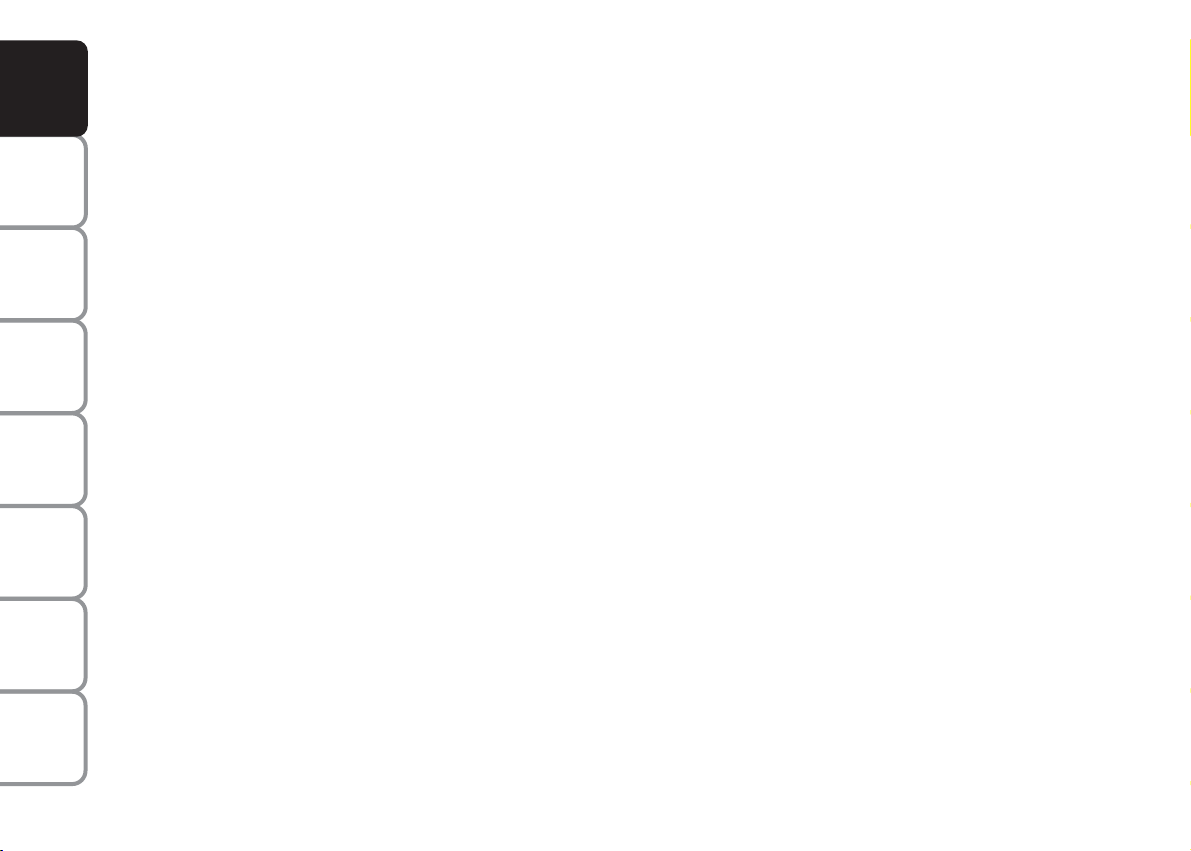
YOUR CAR
SAFETY
DEVICES
CAR
OF THE
CORRECT USE
WARNING
MESSAGES
LIGHTS AND
IN AN
EMERGENCY
CAR
MAINTENANCE
TECHNICAL
SPECIFICATIONS
Note The “Service Schedule” requires the
car to be serviced every 30,000 km (or
18,000 mi); this indication will appear automatically with the key on MAR when
there are 2,000 km left (or equivalent distance in miles) and will be presented automatically every 200 km (or equivalent
distance in miles). The indications will appear more frequently where there are 200
km left. The indication will appear in kilometres or miles according to the settings.
When the next scheduled service operation is approaching, the message “Service”
will appear on the display followed by the
number of kilometres or miles left when
the key is turned to MAR. Go to the
Abarth Dealership where the “Scheduled
Service” operations will be performed and
the message will be reset.
Passenger bag
Front passenger’s airbag and
side bag activation/deactivation
(for versions/markets, where provided)
This function enables to activate/deactivate the front passenger’s air bag.
Proceed as follows:
– press button MENU
ESC and, after dis-
playing the message (Bag pass: Off) (to disable) or (Bag pass: On) (to enable) pressing buttons + and –, press again button
MENU
ESC;
- the confirmation request message will be
displayed;
- press buttons
+ or – to select (Yes)
(confirming activation/deactivation) or
(No) (to abort);
- briefly press MENU ESC to confirm setting and go back to the menu screen or
press the button for long to go back to the
standard screen without storing settings.
Daylights (D.R.L.)
This function enables to activate/deactivate the daylight light.
Proceed as follows to switch this function
on or off:
– briefly press button MENU
ESC to dis-
play the three sub-menus;
– briefly press button MENU
ESC: (On)
or (Off) will flash on the display (according to previous setting);
– press button + or – for setting;
– briefly press button MENU
ESC to go
back to the menu screen or press the button for long to go back to the standard
screen without storing settings;
– hold MENU ESC pressed to go back to
the standard screen or main menu according to the points of the menu where you are
at.
Exit Menu
This is the last function that closes the circular setting cycle listed in the initial menu
screen.
Briefly press button MENU
ESC to go
back to the standard screen without storing settings.
Press button
– to return to the first menu
option (Speed Beep).
INDEX
20

TRIP COMPUTER
General features
The “Trip computer” is used to display information on car operation when the key
is turned to MAR. This function allows to
define two separate trips called “Trip A”
and “Trip B” for monitoring the car’s
“complete mission” in a reciprocally independent manner.
Both functions are resettable (reset - start
of new mission).
“Trip A” shall be used to display the figures relating to:
– Range
– Trip distance
– Average consumption
– Instant consumption
– Average speed
– Travel time (driving time).
“Trip B” shall be used to display the figures relating to:
– Trip distance B
– Average consumption B
– Average speed B
– Travel time B (driving time).
Note “Trip B” functions may be excluded (see “Trip B on”). “Range” and “Instantaneous consumption” cannot be reset.
Values displayed
Range
The distance that can be travelled with the
fuel in the tank is displayed, with the theory that driving will continue in the same
conditions. The display will show the reading “----” when the following events take
place:
– value lower than 50 km (or 30 mi)
– the car is parked with the engine running for a long time.
IMPORTANT The range depends on several factors: driving style (see “Driving
style” in “Starting and driving”), type of
route (motorway, urban cycle, mountain
roads, etc…), conditions of use of the car
(load, tyre pressure, etc…). Trip planning
must take into account the above notes.
Distance travelled
This value shows the distance covered
from the start of the new mission.
Average consumption
This value shows the approximate average consumption from the start of the
new mission.
Instant consumption
This indicates the fuel consumption. The value is constantly updated. The message
“----” will appear on the display if the car is
parked with the engine running.
YOUR CAR
SAFETY
DEVICES
CAR
OF THE
CORRECT USE
WARNING
MESSAGES
LIGHTS AND
IN AN
EMERGENCY
CAR
MAINTENANCE
TECHNICAL
INDEX
21
SPECIFICATIONS

Average speed
This value shows the car average speed as
a function of the overall time elapsed since
YOUR CAR
the start of the new mission.
Start of trip procedure
With ignition key on MAR, press and hold
button TRIP pressed for over 2 seconds
to reset.
SAFETY
DEVICES
CAR
OF THE
CORRECT USE
WARNING
MESSAGES
LIGHTS AND
IN AN
EMERGENCY
CAR
MAINTENANCE
TECHNICAL
SPECIFICATIONS
INDEX
Travel time
This value shows the time elapsed since
the start of the new mission.
TRIP button fig. 15
Button TRIP, set on the right steering
column stalk, shall be used (with ignition
key on MAR) to display and to reset the
previously described values to start a new
mission:
– short push to display the different values;
– long push to reset and then start a new
mission.
fig. 15
F0S015Ab
New mission
Reset can be:
– “manual” resetting by the user, by pressing the relevant button;
– “automatic” resetting, when the “Trip distance” reaches 9999.9 km or when the
“Travel time” reaches 99.59 (99 hours and
59 minutes);
– after disconnecting/reconnecting the
battery.
IMPORTANT The reset operation in the
presence of the screens concerning the
“Trip A” makes it possible to reset only
the information associated with this function.
IMPORTANT The reset operation in the
presence of the screens concerning the
“Trip B” makes it possible to reset only
the information associated with this function.
Exit Trip
The TRIP function is over when all the
values have been displayed or holding the
button MENU
ESC pressed for longer
than 1 second.
22
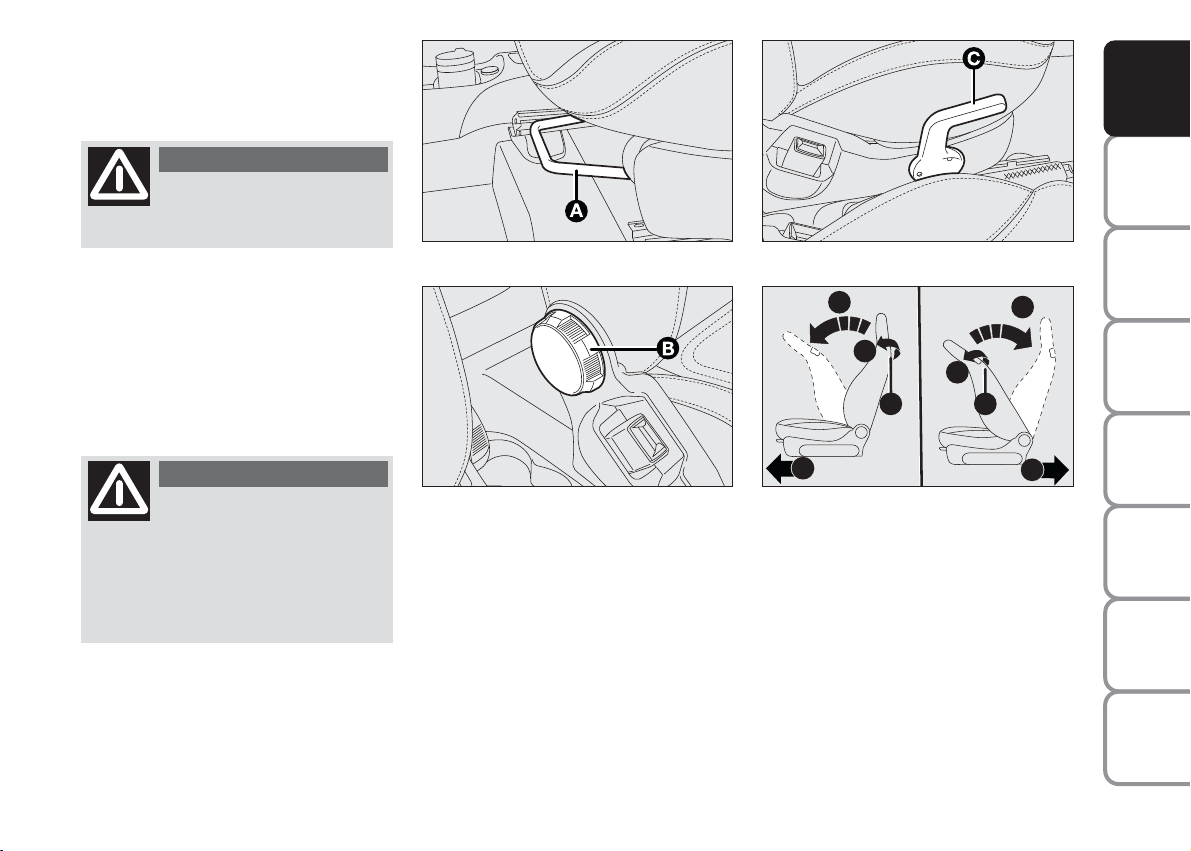
SEATS
2
3
4
6
5
1
D D
FRONT SEATS
WARNING
All adjustments must be
made with the car station-
ary.
Fore/aft adjustment fig. 16
Lift lever A and push the seat forwards and
backwards: your arms should rest on the
steering wheel rim while you are driving.
WARNING
After releasing the lever, al-
ways check that the seat is
locked on the guides by trying to
move it backwards and forth. If it is
not locked, the seat may move unexpectedly and make you lose control
of the car.
Back rest angle adjustment fig. 17
Turn knob B.
fig. 16
fig. 17
F0S0013m
F0S0014m
Seat height adjustment
fig. 18
Operating lever C it is possible to lift or
lower the rear area of the cushion to
achieve the most comfortable driving position.
fig. 18
fig. 19
F0S0015m
F0S0154m
Backrest tilting fig. 19
To tilt the backrest, operate the lever D
(movement a) and push the backrest forward until it locks (movement b); release
the lever D and, pushing the backrest,
slide the seat forward (movement c).
YOUR CAR
SAFETY
DEVICES
CAR
OF THE
CORRECT USE
WARNING
MESSAGES
LIGHTS AND
IN AN
EMERGENCY
CAR
MAINTENANCE
TECHNICAL
SPECIFICATIONS
INDEX
23
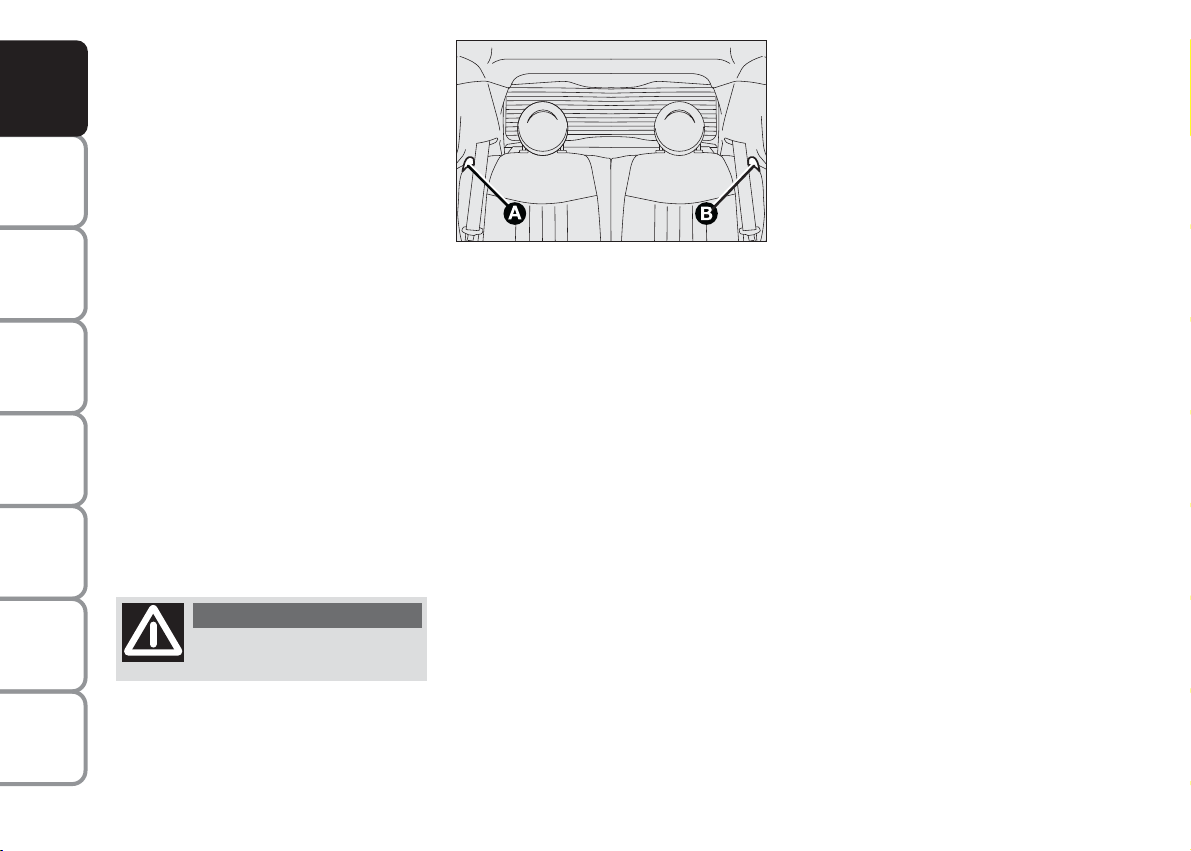
YOUR CAR
SAFETY
DEVICES
CAR
OF THE
CORRECT USE
WARNING
MESSAGES
LIGHTS AND
IN AN
EMERGENCY
CAR
MAINTENANCE
TECHNICAL
SPECIFICATIONS
Driver side and passenger side where
position memory is provided
To return the seat to its initial position,
slide the seat backward pushing the backrest until the seat locks (movement d)
operate the lever D (movement e) and
lift the backrest (movement f) until you
hear it snapping in position.
WARNING Using the lever D before
locking the seat in the initial position causes the loss of the seat initial position. In
that case, it is necessary to adjust the seat
position by means of the longitudinal adjustment fig. 16.
Passenger side where position
memory is not provided
To return the seat to its initial position,
slide the seat backward pushing the backrest to the desired position (movement
d); operate the lever D (movement e)
and lift the backrest (movement f) until
you hear it snapping in position.
WARNING
All adjustments must be
made with the car stationary.
fig. 20
F0S020Ab
The type of reattachment manoeuvre has
been chosen to guarantee the safety of the
occupant. In effect, if the mechanism detects an obstacle (e.g. a bag) and cannot
restore the seat to its original position, it
allows the reattachment of the actual seat,
positioning the backrest only, ensuring
that the guides are attached.
REAR SEATS fig. 20
Backrest release
❒
For versions with joint seat, lift handles A
and B and guide the backrest onto the
cushion.
❒
For versions with separate seats, lift handle Aor B to release respectively the left
or right part of the backrest and guide the
backrest onto the cushion.
HEAD RESTRAINTS
REAR fig. 21
(for versions/markets, where provided)
To lift out rear head restraints: press at
the same time buttons B e C set on both
sides and take them out. Rear head restraints must be lifted out with backrest
released and tilted toward the passenger
compartment or with the tailgate open.
To bring the head restraint in correct position, lift it until you hear it click.
To lower the head restraint, press button
B. The specific shape of the head restraint
interferes with the correct rest of the
back of the rear passenger on the backrest; the shape is useful to force the passenger to lift the headrest for its correct
use.
IMPORTANT Rear seat passengers shall
always set the head restraints in “fully
drawn out” position.
INDEX
24
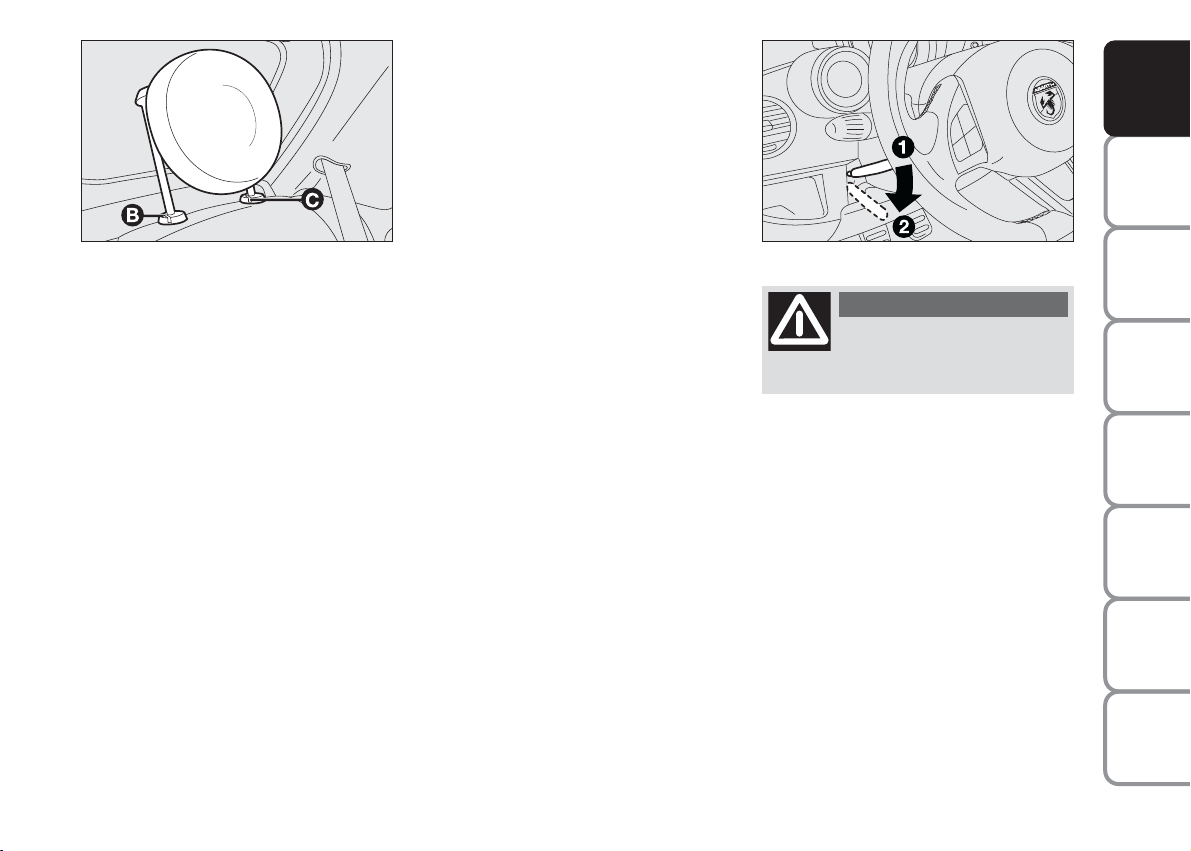
STEERING WHEEL
fig. 21
F0S021Ab
It can be adjusted vertically (for versions/
markets, where provided).
For adjustment. bring the lever A-fig. 22
downward to position 2 then position the
wheel and lock it bringing lever A to position 1.
fig. 22
F0S022Ab
WARNING
Perform these operations
only when the car is station-
ary and the engine is not running.
YOUR CAR
SAFETY
DEVICES
CAR
OF THE
CORRECT USE
WARNING
MESSAGES
LIGHTS AND
IN AN
EMERGENCY
CAR
MAINTENANCE
TECHNICAL
SPECIFICATIONS
25
INDEX

YOUR CAR
SAFETY
DEVICES
CAR
OF THE
CORRECT USE
WARNING
MESSAGES
LIGHTS AND
IN AN
EMERGENCY
CAR
MAINTENANCE
REARVIEW MIRRORS
DRIVING MIRROR fig. 23
The mirror is fitted with a safety device
that causes its release in the event of a violent crash.
It can be moved using the lever A to two
different positions: normal or antiglare.
ELECTROCHROMIC DRIVING
MIRROR
(for versions/markets, where provided)
Some versions provide an electrochromic
mirror with automatic antiglare function.
An ON/OFF button in the lower area of
the mirror enables/disables the electrochromic function. When the function
is active, a led on the mirror is active. Engaging reverse gear, the mirror is automatically set for daylight use.
fig. 23
F0S023Ab
DOOR MIRRORS
with electrical adjustment fig. 24
Proceed as follows:
❒
select the mirror with selector B;
❒
adjust the mirror using the joystick A
in the four directions.
Folding back door mirrors fig. 25
When required (for example when the
mirror causes difficulty in narrow spaces)
it is possible to fold the mirror moving it
from position 1 open, to position 2 closed.
fig. 24
fig. 25
WARNING
The door mirrors, being
curved, slightly alter the per-
ception of distance.
F0S024Ab
F0S025Ab
TECHNICAL
SPECIFICATIONS
INDEX
26
WARNING
When driving, the mirrors
shall always be in position 1.
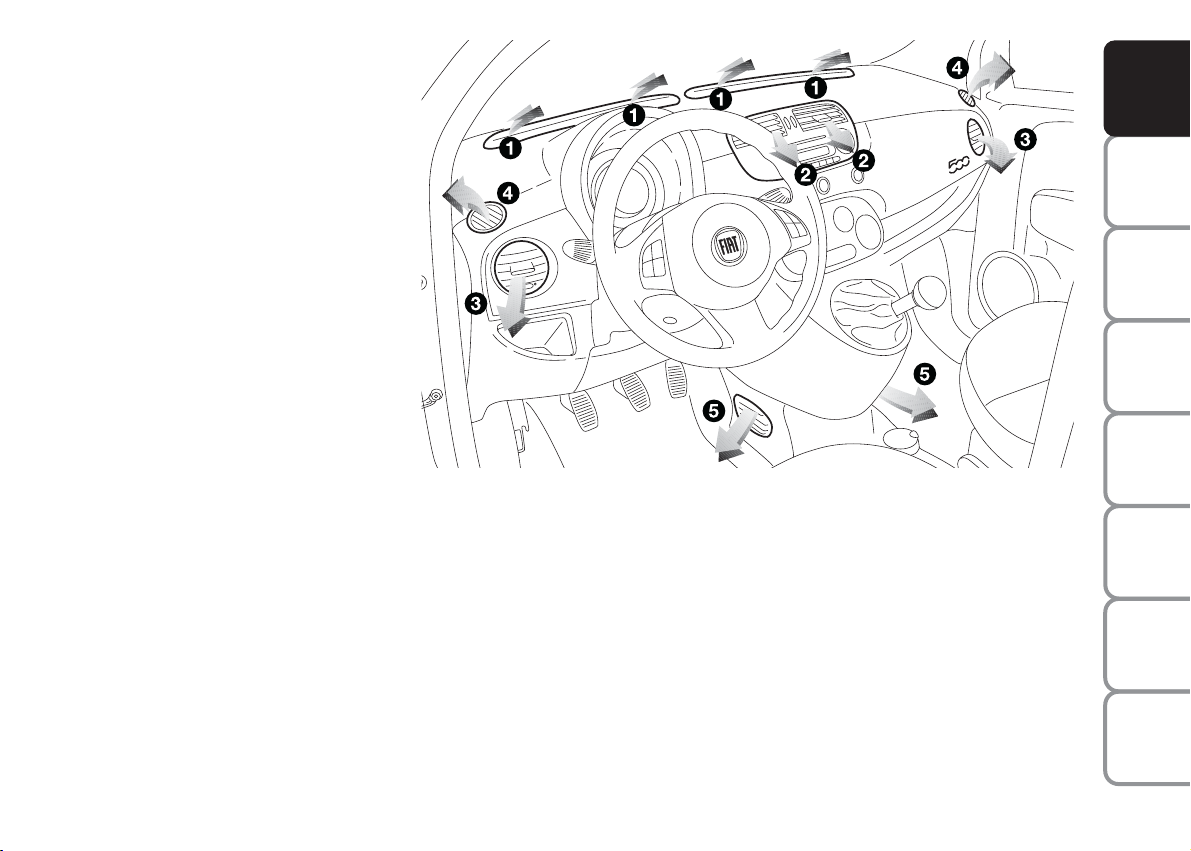
CLIMATE COMFORT
VENTS fig. 26
1. Vents for demisting/defrosting the
windscreen
2. Orientable, adjustable central vents
3. Orientable, adjustable side vents
4. Fixed vents for side windows.
5. Lower vents
fig. 26
F0S026Ab
YOUR CAR
SAFETY
DEVICES
CAR
OF THE
CORRECT USE
WARNING
MESSAGES
LIGHTS AND
IN AN
EMERGENCY
CAR
MAINTENANCE
TECHNICAL
SPECIFICATIONS
27
INDEX
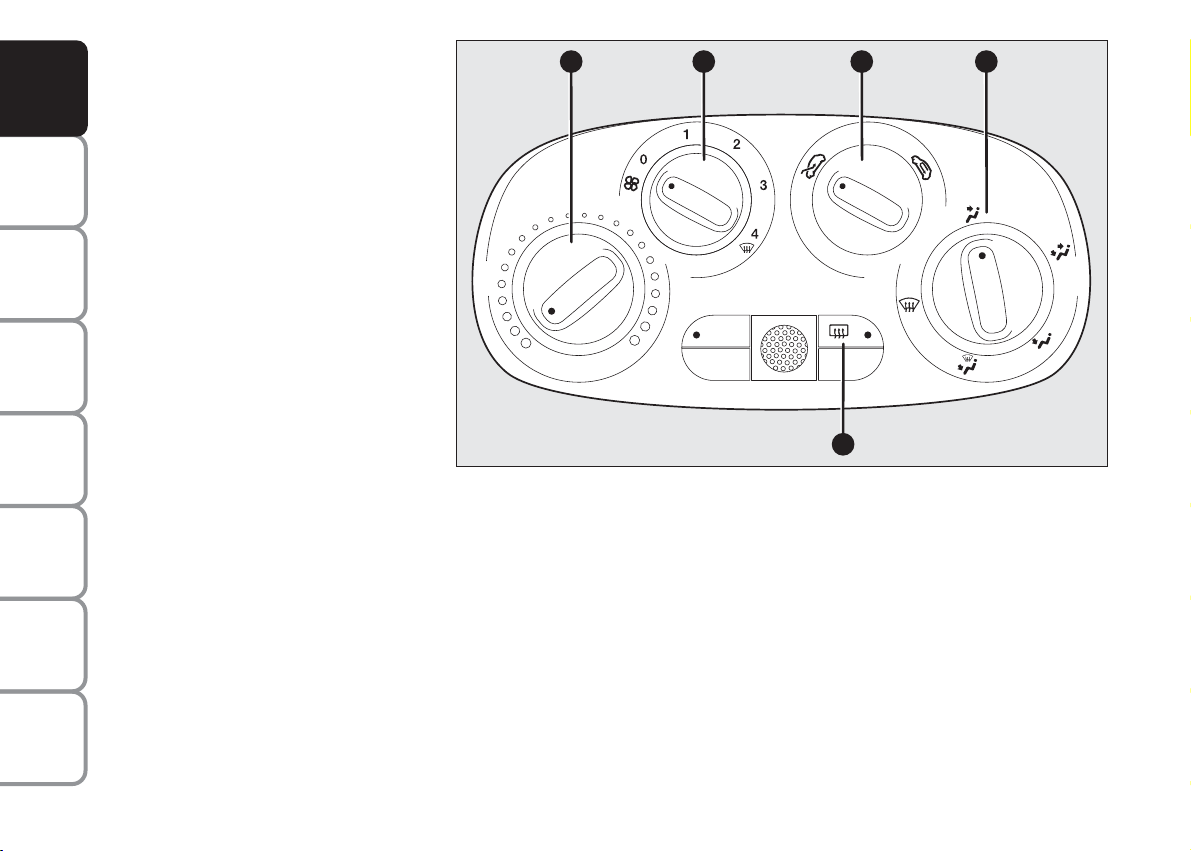
YOUR CAR
TTC
A
E
B C D
SAFETY
DEVICES
CAR
OF THE
CORRECT USE
WARNING
MESSAGES
LIGHTS AND
IN AN
EMERGENCY
CAR
MAINTENANCE
TECHNICAL
SPECIFICATIONS
INDEX
HEATING
AND VENTILATION
CONTROLS fig. 27
A Air temperature knob (red-hot / blue-
cold)
B Fan speed knob
NOTE Turn the knob to 0 to stop the
flow of air coming out of the vents.
C Air recycle knob
…
– internal air recycle
Ú
– air intake from outside
IMPORTANT Turn the recirculation function on to prevent the intake of air into
the passenger compartment; this is particularly advisable when stopped in a tunnel or in traffic to prevent the intake of
outside polluted air. Do not use the function for a long time, particularly if there
are many passengers on board, to prevent
the windows from misting up.
D Air distribution knob
μ
toward the body and the side windows
∑
toward the body, the side windows and the feet
∂
toward the feet only
fig. 27
∏
toward the feet and the windshield
-
toward the windscreen only.
E Button to activate/deactivate the heat-
ed rear window.
When the function is active, a led on
the button is on.
In order to maintain battery efficiency, the function is automatically deactivated after about 20 minutes.
Fast front window
demisting/defrosting
Proceed as follows:
❒
rotate knob A to red section;
❒
rotate knob C to Ú;
❒
rotate knob D to -;
❒
rotate knob B to 4-(max. fan speed).
F0S027Ab
28
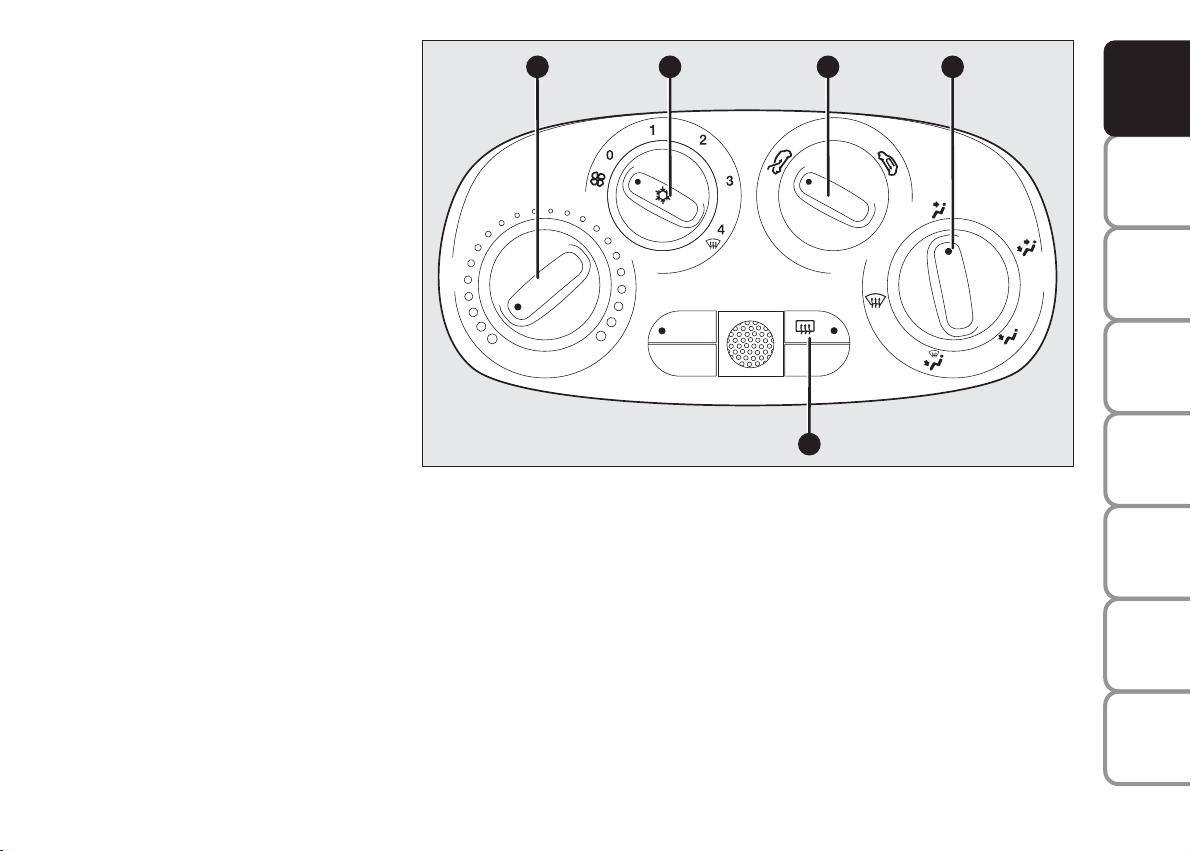
MANUAL CLIMATE
TTC
A
E
B C D
CONTROL SYSTEM
(for versions/markets, where provided)
CONTROLS fig. 28
A Air temperature knob (red-hot / blue-
cold)
B Fan speed knob and climate control
system activation/deactivation. Press
the knob to activate the climate control system; the led on the knob is active. This enables passenger compartment quick cooling.
NOTE Turn the knob to 0 to stop the
flow of air coming out of the vents.
C Air recycle knob
…
– internal air recycle
Ú
– air intake from outside
fig. 28
F0S028Ab
YOUR CAR
SAFETY
DEVICES
CAR
OF THE
CORRECT USE
WARNING
MESSAGES
LIGHTS AND
IN AN
EMERGENCY
IMPORTANT Turn the recirculation function on to prevent the intake of air into
the passenger compartment; this is particularly advisable when stopped in a tunnel or in traffic to prevent the intake of
outside polluted air. Do not use the function for a long time, particularly if there
are many passengers on board, to prevent
the windows from misting up.
D Air distribution knob
μ
toward the body and the side windows
∑
toward the body, the side windows and the feet
∂
toward the feet only
∏
toward the feet and the windshield
-
toward the windscreen only.
E Button to activate/deactivate the heat-
ed rear window.
When the function is active, a led on
the button is on.
In order to maintain battery efficiency, the function is automatically deactivated after about 20 minutes.
CAR
TECHNICAL
INDEX
29
MAINTENANCE
SPECIFICATIONS
