Page 1
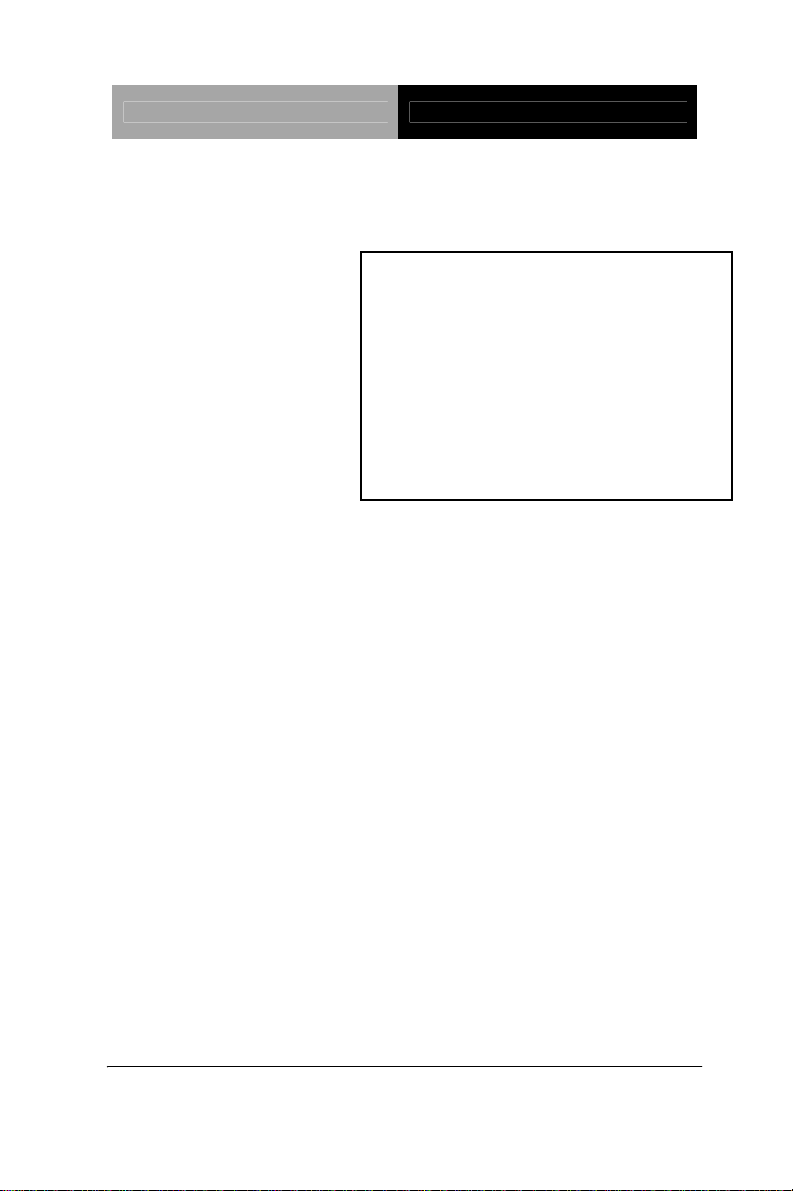
Audio Daughter Board PER-U01H
High Definition Codec
PER-U01H
Audio Daughter Board
PER-U01H Manual Rev.A 1st Ed.
September 2008
Page 2

Audio Daughter Board PER-U01H
Copyright Notice
This document is copyrighted, 2008. All rights are reserved. The
original manufacturer reserves the right to make improvements to the
products described in this manual at any time without notice.
No part of this manual may be reproduced, copied, translated, or
transmitted in any form or by any means without the prior written
permission of the original manufacturer. Information provided in this
manual is intended to be accurate and reliable. However, the original
manufacturer assumes no responsibility for its use, or for any infringements upon the rights of third parties that may result from its
use.
The material in this document is for product information only and is
subject to change without notice. While reasonable efforts have been
made in the preparation of this document to assure its accuracy,
AAEON assumes no liabilities resulting from errors or omissions in
this document, or from the use of the information contained herein.
AAEON reserves the right to make changes in the product design
without notice to its users.
i
Page 3

Audio Daughter Board PER-U01H
Acknowledgments
All other products’ name or trademarks are properties of their
respective owners.
Award is a trademark of Award Software International, Inc.
CompactFlash™ is a trademark of the Compact Flash
Association.
Intel
Microsoft Windows
ITE is a trademark of Integrated Technology Express, Inc.
IBM, PC/AT, PS/2, and VGA are trademarks of International
SoundBlaster is a trademark of Creative Labs, Inc.
All other product names or trademarks are properties of their
respective owners.
®
, Pentium® M, and Celeron® M are trademarks of Intel®
Corporation.
®
is a registered trademark of Microsoft Corp.
Business Machines Corporation.
ii
Page 4

Audio Daughter Board PER-U01H
Packing List
Before you begin installing your card, please make sure that the
following materials have been shipped:
• 1 10-Pin Audio Cable
• 1 CD-ROM for Manual (in PDF format) and drivers
• 1 PER-U01H
If any of these items should be missing or damaged, please
contact your distributor or sales representative immediately.
iii
Page 5

Audio Daughter Board PER-U01H
Contents
Chapter 1 General Information
1.1 Introduction................................................................ 1-2
1.2 Features....................................................................1-3
1.3 Specifications............................................................1-4
Chapter 2 Quick Installation Guide
2.1 Safety Precautions....................................................2-2
2.2 Locations of Connectors ...........................................2-3
2.3 Mechanical Drawing..................................................2-4
2.4 List of Connectors ..................................................... 2-5
2.5 CD-in (J1).................................................................. 2-6
2.6 Front Header (J2)......................................................2-6
2.7 HAD in (CN3) ............................................................ 2-6
Chapter 3 Driver Installation
3.1 Installation.................................................................3-2
iv
Page 6

Audio Daughter Board PER-U01H
Chapter
1
General
Information
Chapter 1 General Information 1- 1
Page 7

Audio Daughter Board PER-U01H
1.1 Introduction
The PER-U01H is an audio daughter board that meets Microsoft
WHQL/WLP3.0 Audio requirements. The chipset of PER-U01H is
Realtek ALC888 High Definition Audio Codec. This unit is designed
to support AAEON full-size and half-size CPU cards to permit 7.1
output channel audio function. It is compliant with HDA
specifications and is Direct Sound 3D compatible. Moreover,
PER-U01H equips high quality differential CD input with 6 phone
jacks and 2 phone jacks are from front panel header.
Chapter 1 General Information 1- 2
Page 8

Audio Daughter Board PER-U01H
1.2 Features
Meets Microsoft WHQL/WLP 3.0 Audio requirements
44.1K/48K/96K/192KHz DAC Sample Rate
Direct Sound 3D Compatible
Compliant with HDA Specifications
Provides 7.1 Output Channels
High-quality Differential CD Input
6 Phone Jacks and CD-in
2 Pin Headers For Front Panel
Chapter 1 General Information
1 - 3
Page 9

Audio Daughter Board PER-U01H
1.3 Specifications
System
Chipset Realtek ALC888 High Definition
Audio Codec
Front out channel 50mW/20Ω Amplifier built in
Center out channel 50mW/20Ω Amplifier built in
Surround out channel 50mW/20Ω Amplifier built in
Side surround channel 50mW/20Ω Amplifier built in
Microphone 1 Input 50mW/20Ω Amplifier built in
Line-in 50mW/20Ω Amplifier built in
Microphone 2 Input (Front) 50mW/20Ω Amplifier built in
Headphone Output (Front) 50mW/20Ω Amplifier built in
Operating Temperature 32
o
F~140oF (0oC~60 oC)
Chapter 1 General Information 1- 4
Page 10

Audio Daughter Board PER-U01H
Chapter
2
Installation
Quick
Guide
Chapter 2 Quick Installation Guide 2-1
Page 11

Audio Daughter Board PER-U01H
2.1 Safety Precautions
Always completely disconnect the power cord
from your board whenever you are working on
it. Do not make connections while the power is
on, because a sudden rush of power can
damage sensitive electronic components.
Always ground yourself to remove any static
charge before touching the board. Modern
electronic devices are very sensitive to static
electric charges. Use a grounding wrist strap at
all times. Place all electronic components on a
static-dissipative surface or in a static-shielded
bag when they are not in the chassis
Chapter 2 Quick Installation Guide 2-2
Page 12

Audio Daughter Board PER-U01H
2.2 Locations of Connectors
PJ1
PJ2
PJ3
PJ4
PJ5
PJ6
J2
J1
CN3
Chapter 2 Quick Installation Guide 2-3
Page 13

Audio Daughter Board PER-U01H
2.3 Mechanical Drawing
Chapter 2 Quick Installation Guide 2-4
Page 14

Audio Daughter Board PER-U01H
2.4 List of Connectors
The board has a number of connectors that allow you to configure
your system to suit your application. The table below shows the
function of each board's connectors:
Label Function PJ1 MIC
PJ2 Line In
PJ3 Front
PJ4 Center
PJ5 SURR
PJ6 SIDESURR
J1 CD in
J2 FRONT HEADER
CN3 HDA in
Chapter 2 Quick Installation Guide 2-5
Page 15

Audio Daughter Board PER-U01H
2.5 CD-in (J1)
Pin Signal
1 CD-L
2 CD-GND
3 X
4 CD-R
2.6 Front Header (J2)
Pin Signal Pin Signal
1 MIC2-L 2 GND
3 MIC2-R 4 X
5 LINE2-R 6 MIC2-JD
7 GND 8 X
9 LINE2-L 10 LINE2-JD
2.7 HAD in (CN3)
Pin Signal Pin Signal
1 Azalia-RESET 2 Azalia-SYNC
3 Azalia-SDIN 4 Azalia-SDOUT
5 GND 6 Azalia-BCLK
7 GND 8 +5V
9 X 10 +3.3V
Chapter 2 Quick Installation Guide 2-6
Page 16

Audio Daughter Board PER-U01H
Below Table for China RoHS Requirements
产品中有毒有害物质或元素名称及含量
AAEON Main Board/ Daughter Board/ Backplane
有毒有害物质或元素
部件名称
印刷电路板
及其电子组件
外部信号
连接器及线材
O:表示该有毒有害物质在该部件所有均质材料中的含量均在
SJ/T 11363-2006 标准规定的限量要求以下。
X:表示该有毒有害物质至少在该部件的某一均质材料中的含量超出
SJ/T 11363-2006 标准规定的限量要求。
备注:此产品所标示之环保使用期限,系指在一般正常使用状况下。
铅
(Pb)汞 (Hg)镉 (Cd)
× ○ ○ ○ ○ ○
× ○ ○ ○ ○ ○
六价铬
(Cr(VI))
多溴联苯
(PBB)
多溴二苯醚
(PBDE)
Chapter 2 Quick Installation Guide 2-7
Page 17

Audio Daughter Board PER-U01H
Chapter
Installation
3
Driver
Chapter 3 Driver Installation 3-1
Page 18

Audio Daughter Board PER-U01H
3.1 Installation
The PER-U01H comes with a CD-ROM that contains all drivers
your need.
In addition, you can activate the installation items through Autorun
program which will install each driver directly. If your system do not
support Autorun program or you cannot install drivers successfully,
please read instructions below for further detailed installations.
Insert the PER-U01H CD-ROM into the CD-ROM Drive. And follow
the instructions to install the driver.
1. Click on the AAEON_P G 258_Vista_X P_UAAV1 0a-5013
folder and then double click on the Setup.exe
2. Follow the instructions that the window shows
3. The system will help you install the driver automatically
Chapter 3 Driver Installation 3-2
