Page 1
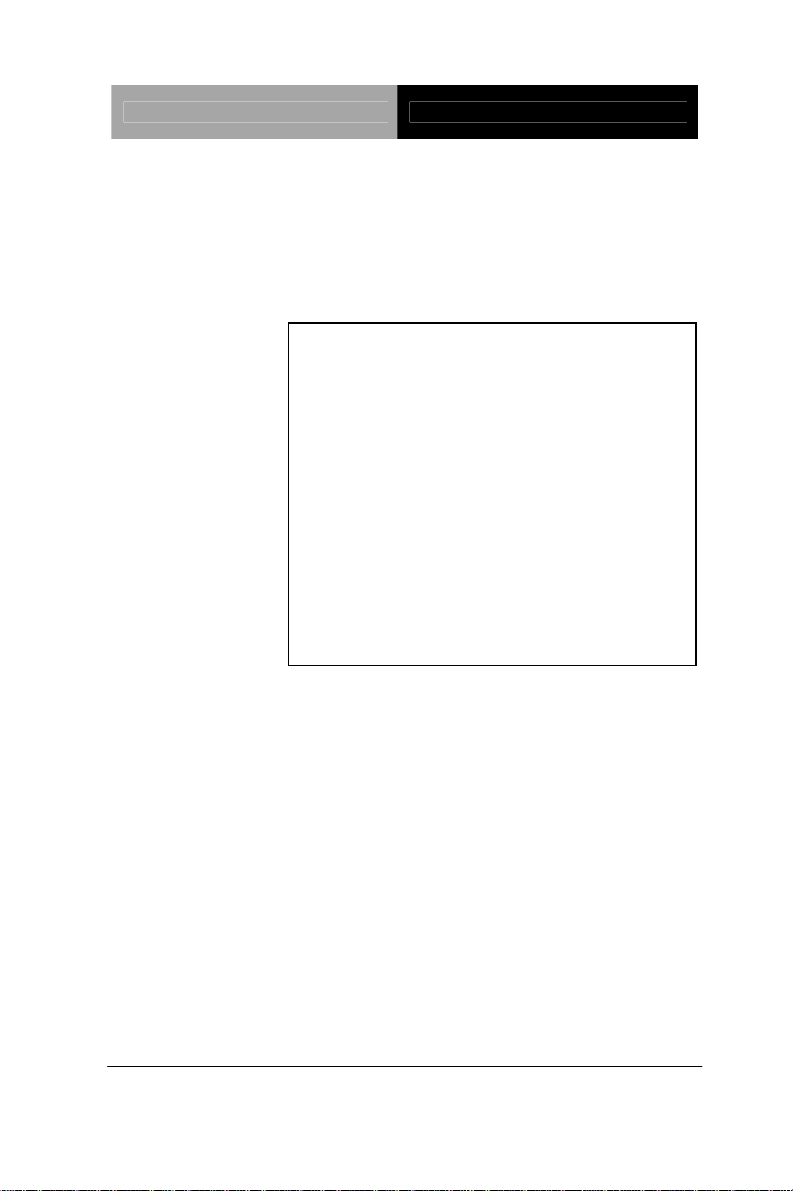
Network Video Recorder NVR-Q67
Network Video Recorder
3.5” HDD x 6, 2.5” HDD x 1
Gigabit Ethernet x 2
COM x 2, USB2.0 x 4
VGA x 1, DVI-D x 1
Display Port x 1
NVR-Q67
NVR-Q67 Manual 1st Ed.
July 2013
Page 2

Network Video Recorder NVR-Q67
Copyright Notice
This document is copyrighted, 2013. All rights are reserved. The
original manufacturer reserves the right to make improvements to the
products described in this manual at any time without notice.
No part of this manual may be reproduced, copied, translated, or
transmitted in any form or by any means without the prior written
permission of the original manufacturer. Information provided in this
manual is intended to be accurate and reliable. However, the original
manufacturer assumes no responsibility for its use, or for any infringements upon the rights of third parties that may result from its
use.
The material in this document is for product information only and is
subject to change without notice. While reasonable efforts have been
made in the preparation of this document to assure its accuracy,
AAEON assumes no liabilities resulting from errors or omissions in
this document, or from the use of the information contained herein.
AAEON reserves the right to make changes in the product design
without notice to its users.
i
Page 3

Network Video Recorder NVR-Q67
Acknowledgments
All other products’ name or trademarks are properties of their
respective owners.
AMI is a trademark of American Megatrends Inc.
CompactFlash™ is a trademark of the Compact Flash
Association.
Intel
Microsoft Windows
ITE is a trademark of Integrated Technology Express, Inc.
IBM, PC/AT, PS/2, and VGA are trademarks of International
SoundBlaster is a trademark of Creative Labs, Inc.
All other product names or trademarks are properties of their
respective owners.
®
is a trademark of Intel® Corporation.
®
is a registered trademark of Microsoft Corp.
Business Machines Corporation.
ii
Page 4
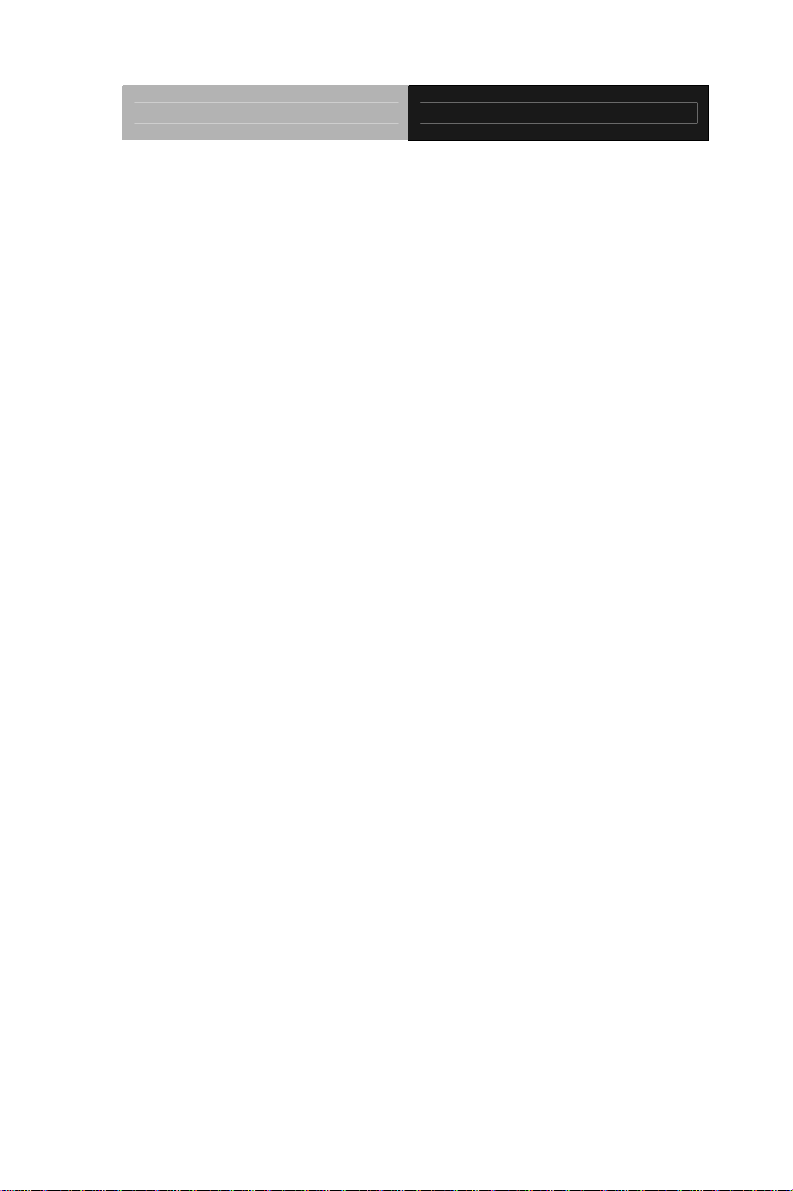
Network Video Recorder NVR-Q67
Packing List
Before you begin installing your card, please make sure that the
following materials have been shipped:
1 CD-ROM for 2-port SC300 driver
1 DVD-ROM for Manual (in PDF Format) and Drivers
1 NVR-Q67
If any of these items should be missing or damaged, please
contact your distributor or sales representative immediately.
iii
Page 5

Network Video Recorder NVR-Q67
Contents
Chapter 1 General Information
1.1 Introduction................................................................ 1-2
1.2 Features....................................................................1-3
1.3 Specifications............................................................1-4
Chapter 2 Hardware Installation
2.1 Mechanical Drawing..................................................2-2
2.2 Open The Top Cover.................................................2-3
2.3 Installing the Rear 3.5” Hard Disk Drive....................2-3
2.4 Installing the Front 3.5” Hard Disk Drive................... 2-4
2.5 Installing the Front 3.5” & 2.5”HDD Disk Drive ......... 2-4
Chapter 3 Driver Installation
3.1 Installation.................................................................3-3
Chapter 4 I/O Information
4.1 I/O Address Map ....................................................... 4-2
st
4.2 1
MB Memory Address Map....................................4-4
4.3 IRQ Mapping Chart ................................................... 4-5
4.4 DMA Channel Assignments......................................4-7
iv
Page 6
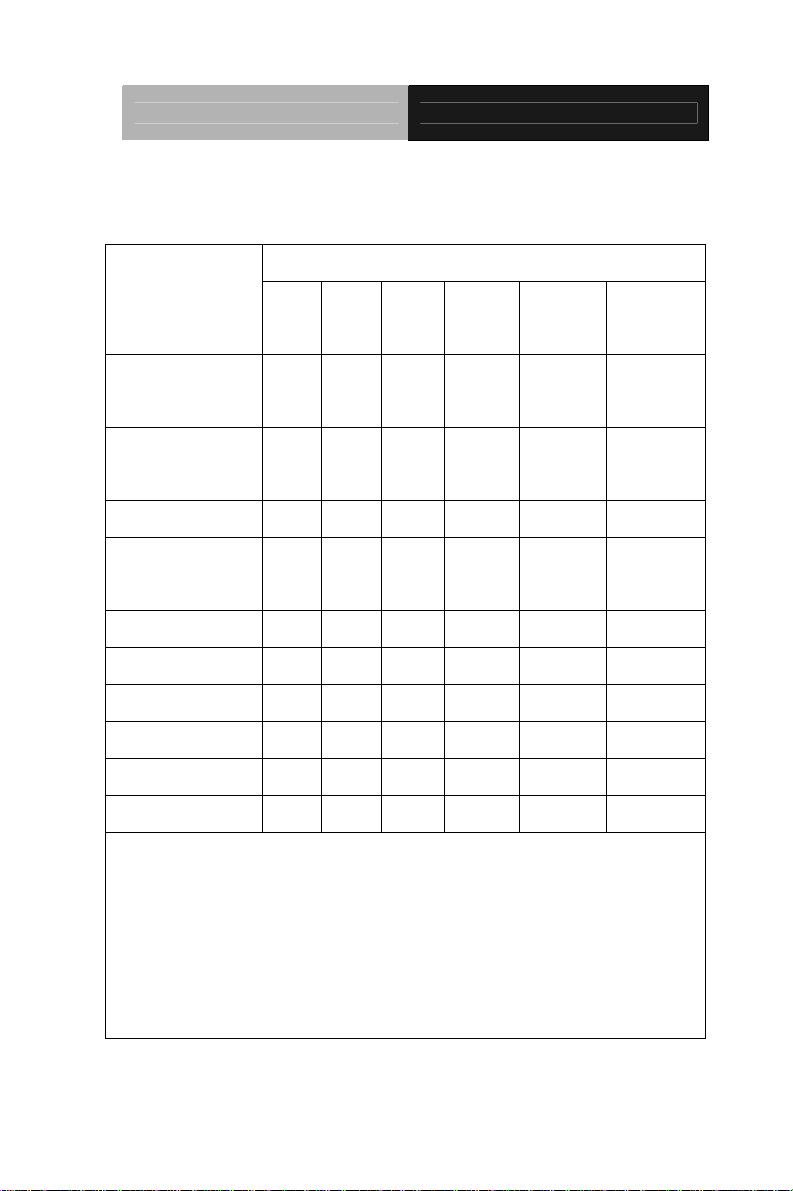
Network Video Recorder NVR-Q67
Below Table for China RoHS Requirements
产品中有毒有害物质或元素名称及含量
AAEON Boxer/ Industrial System
有毒有害物质或元素
部件名称
印刷电路板
及其电子组件
外部信号
连接器及线材
外壳 × ○ ○ ○ ○ ○
中央处理器
与内存
硬盘 × ○ ○ ○ ○ ○
电源 × ○ ○ ○ ○ ○
O:表示该有毒有害物质在该部件所有均质材料中的含量均在
SJ/T 11363-2006 标准规定的限量要求以下。
X:表示该有毒有害物质至少在该部件的某一均质材料中的含量超出
SJ/T 11363-2006 标准规定的限量要求。
备注:
一、此产品所标示之环保使用期限,系指在一般正常使用状况下。
二、上述部件物质中央处理器、内存、硬盘、电源为选购品。
铅
(Pb)汞 (Hg)镉 (Cd)
× ○ ○ ○ ○ ○
× ○ ○ ○ ○ ○
× ○ ○ ○ ○ ○
六价铬
(Cr(VI))
多溴联苯
(PBB)
多溴二苯醚
(PBDE)
v
Page 7
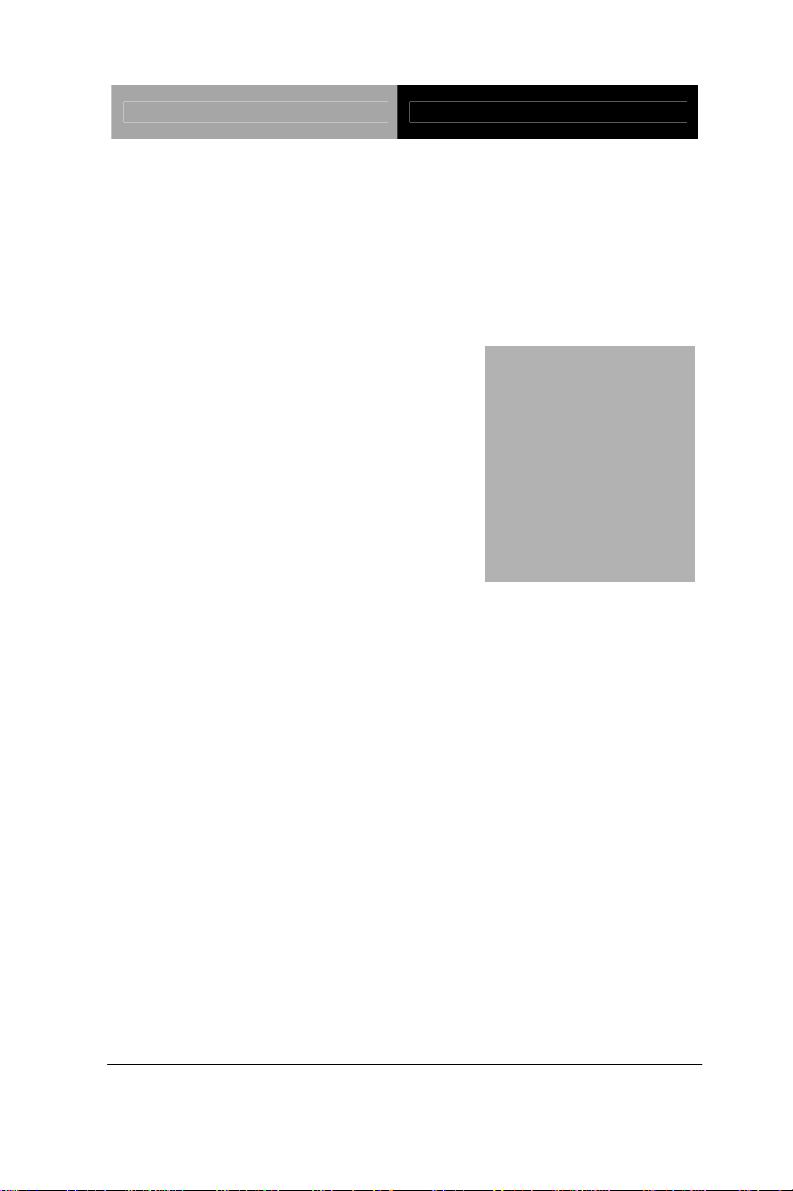
Network Video Recorder NVR-Q67
Chapter
1
Information
General
Chapter 1 General Information 1- 1
Page 8
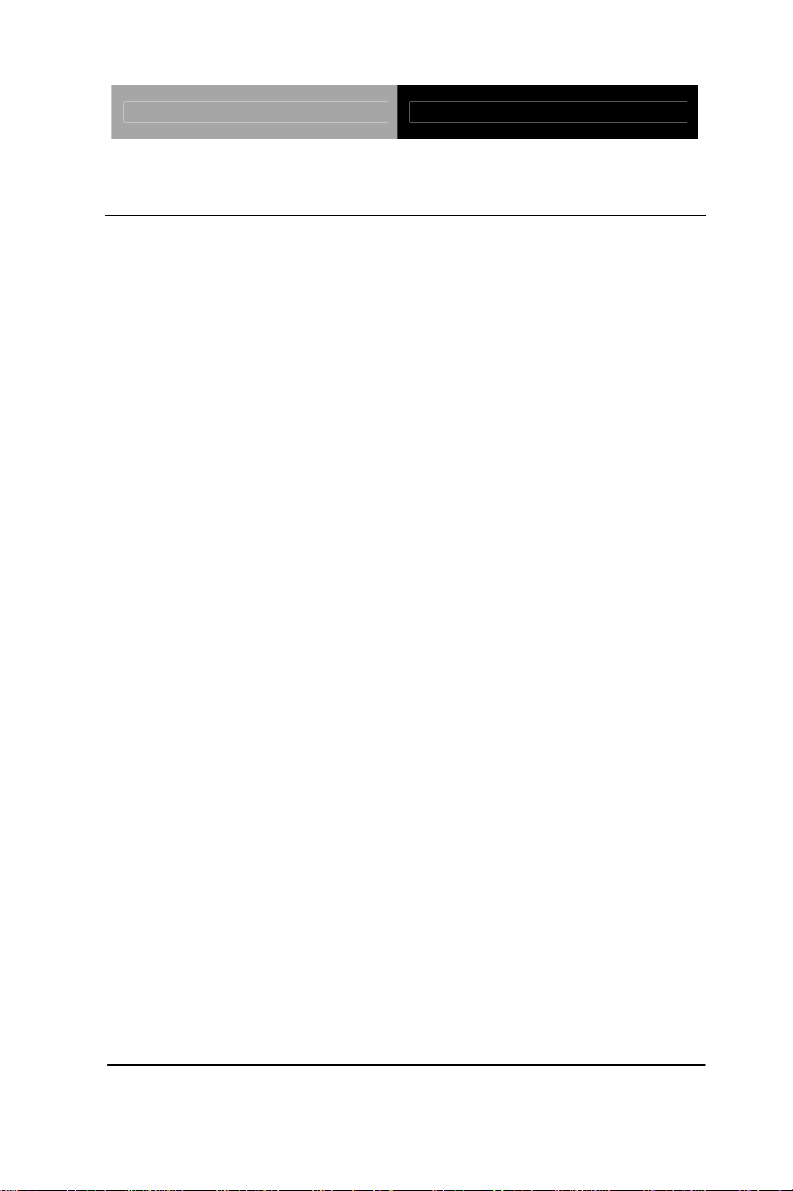
Network Video Recorder NVR-Q67
1.1 Introduction
NVR-Q67 adopts the Intel® CoreTM i7/ i5 Processor and equips with
®
Intel
Q67 chipset. Moreover, the system memory features 4GB or
8GB DDR3 1333/1066 Hz Non-ECC, Un-buffered DIMM Memory
up to 32GB. It deploys two LAN ports that consist of
10/100/1000Base-TX Ethernet RJ-45 ports. NVR-Q67 features
desktop and rackmount form factor for network appliance
applications.
This NVR-Q67 supports up to six 3.5” Hard Disk Drive and one
2.5” internal System HDD bracket with 460W PSU. Moreover, the
flexible expansion interfaces feature one PCI-E[x16], one
PCI-E[x4], and two PCI slots. In addition, this model supports
two COM ports, and four USB2.0 ports on the rear. Furthermore,
the NVR-Q67 can support dual displays with one VGA, one
DVI-D, and one DisplayPort™.
Chapter 1 General Information 1- 2
Page 9
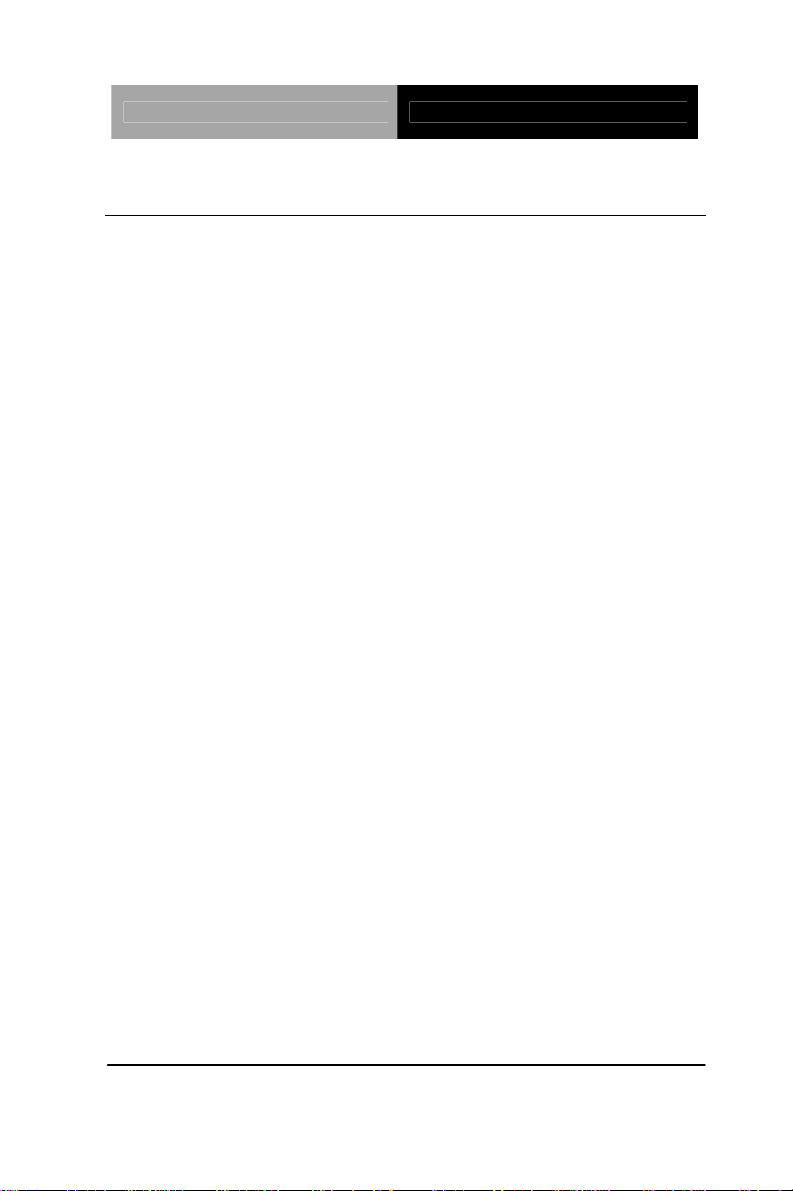
Network Video Recorder NVR-Q67
1.2 Features
Intel® Socket 1155 with 2nd Generation Core™ i5/i7
Processors
Intel
®
Q67 Chipset
4GB or 8GB DDR3 1333/1066 Hz Non-ECC,
Un-buffered DIMM Memory Up To 32GB
10/100/1000Base-TX Ethernet x 2
3.5” SATA HDD Bay x 6 + 2.5” internal System HDD
Bracket x 1 with 460W PSU
Onboard COM x 2
USB2.0 x 4
VGA x 1,DVI-D x 1, Display Port x 1
Audio Line-out, Line-in, Mic-in
RAID 0/1/5/10 support
Windows
®
7 Embedded Standard (optional)
Chapter 1 General Information 1- 3
Page 10

Network Video Recorder NVR-Q67
1.3 Specifications
System
CPU Intel® Socket 1155 with 2nd
Generation Core™ i5/i7
Processors
Chipset Intel Q67
System Memory 4GB (for i5) or 8GB (for i7) DDR3
1333/1066 Hz Non-ECC,
Un-buffered Memory, support upto
32G
LCD/CRT Controller Integrated in Processor, shared
memory up to 256MB
Ethernet 10/100/1000Base-TX, RJ-45 x 2
Rear I/O Port
USB2.0 x 4
Audio Line-out, Line-in, Mic-in x 1
VGA x 1
DVI x 1
Display Port x 1
PS/2 x 1(Keyboard + Mouse)
Storage 6 x 3.5" internal SATA Hard Disk
Bay + 1 x 2.5” internal System
HDD bracket
Expansion Slot PCIe [x16] x 1, PCIe [x4] x 1, PCI x
2
RAID Support 0/1/5/10
Chapter 1 General Information 1- 4
Page 11

Network Video Recorder NVR-Q67
Mechanical
Front Panel
Dimension 19.4” x 16.61” x 3.46” (493mm x
Gross Weight
Net Weight 22 lb (10 Kg)
Power Button x 1, Reset Button x
1, HDD light Indicator
422mm x 88mm)
24.2 lb (11 Kg)
Environmental
Operating Temperature 0°C ~ 40°C (32°F ~ 104°F)
Storage Temperature
Storage Humidity
-20°C ~ 60°C (-4°F ~ 140°F)
10%~80% @40°C;
non-condensing
Power Supply
DC Output 460W ATX PS2
AC Input Voltage Range 100-240Vac, 50-60Hz, 8-4A
Chapter 1 General Information 1- 5
Page 12

Network Video Recorder NVR-Q67
Chapter
2
Hardware
Inst
Chapter 2 Hardware Installation 2-1
allation
Page 13

Network Video Recorder NVR-Q67
2.1 Mechanical Drawing
Chapter 2 Hardware Installation 2-2
Page 14

Network Video Recorder NVR-Q67
2.2 Open The Top Cover
2.3 Installing the Rear 3.5” Hard Disk Drive
Chapter 2 Hardware Installation 2-3
Page 15

Network Video Recorder NVR-Q67
2.4 Installing the Front 3.5” Hard Disk Drive
2.5 Installing the Front 3.5”& 2.5”HDD Disk Drive
Step 1: Release two screws on the top side of drive bay
Chapter 2 Hardware Installation 2-4
Page 16

Network Video Recorder NVR-Q67
Step 2: Pull out the whole drive bay fro
m the front side of the chassis
Step 3: Lock the HDD on the HDD bracket with two screws
Chapter 2 Hardware Installation 2-5
Page 17

Network Video Recorder NVR-Q67
Step 4: Fasten the two screws on the both sides of bracket to the
D case
HD
Step 5: Fasten six screws on the each side of bracket to 3.5” and
2.5” HDD cases (Upper one is 3.5”HDD and lower one is 2.5” HDD,
total 12 screws)
Chapter 2 Hardware Installation 2-6
Page 18

Network Video Recorder NVR-Q67
Chapter
3
Driver
Inst
Chapter 3 Driver Installation 3-1
allation
Page 19

Network Video Recorder NVR-Q67
The NVR-Q67 comes with an AutoRun DVD-ROM that contains all
drivers and utilities that can help you to install the driver
automatically.
Insert the driver DVD, the driver DVD-title will auto start and show
the installation guide. If not, please follow the sequence below to
install the drivers.
Follow the sequence below to install the drivers:
Step 1 – Install Chipset Driver
Step 2 – Install VGA Driver
Step 3 – Install LAN Driver
Step 4 – Install Audio Driver
Step 5 – Install TPM Driver
Step 7 – Install ME Driver
Step 8 – Install RAID Driver
Please read instructions below for further detailed installations.
Chapter 3 Driver Installation 3-2
Page 20

Network Video Recorder NVR-Q67
3.1 Installation
Insert the NVR-Q67 DVD-ROM into the DVD -ROM drive and install
the drivers from Step 1 to Step 8 in order.
Step 1 – Install Chipset Driver
1. Click on the Chipset folder and double click on the
Setup.exe file
2. Follow the instructions that the window shows
3. The system will help you install the driver automatically
Step 2 – Install VGA Driver
1. Click on the VGA folder and select the OS your system
is
2. Double click on the Setup.exe file located in each OS
folder
3. Follow the instructions that the window shows
4. The system will help you install the driver automatically
Step 3 – Install LAN Driver
For Intel LAN Chip
1. Click on the LAN folder and select the Intel folder
2. Double click on the Autorun.exe file
3. Follow the instructions that the window shows
4. The system will help you install the driver automatically
Chapter 3 Driver Installation 3-3
Page 21

Network Video Recorder NVR-Q67
For Realtek LAN Chip
Click on the LAN folder and select the Realtek folder
1.
2. Select the OS folder your system is and double click on
the setup.exe file located in each OS folder
3. Follow the instructions that the window shows
4. The system will help you install the driver automatically
Step 4 – Install Audio Driver
1. Click on the Audio folder and double click on the
SETUP.exe file
2. Follow the instructions that the window shows
3. The system will help you install the driver automatically
Step 5 – Install TPM Driver
1. Click on the TPM folder and double click on the
Setup.exe file
2. Follow the instructions that the window shows
3. The system will help you install the driver automatically
Step 6 – Install USB Driver
1. Click on the USB3 folder and double click on the
setup.exe file
2. Follow the instructions that the window shows
3. The system will help you install the driver automatically
Chapter 3 Driver Installation 3-4
Page 22

Network Video Recorder NVR-Q67
Step 7 – Install ME Driver
1. Click on the ME folder and double click on the
Setup.exe file
2. Follow the instructions that the window shows
3. The system will help you install the driver automatically
Step 8 – Install RAID Driver
When you install the RAID driver, you have to install asmedia and
IRST drivers
1. Click on the Raid folder and select the folder of
Asmedia
2. Double click on the setup.exe file
3. Follow the instructions that the window shows
4. The system will help you install the driver automatically
5. After installing Asmedia driver, and then click on the
folder of IRST
6. Select the folder of Driver folder
7. Double click on the setup.exe file
8. Follow the instructions that the window shows
9. The system will help you install the driver automatically
Chapter 3 Driver Installation 3-5
Page 23

Network Video Recorder NVR-Q67
Chapter
4
I/O Information
Chapter 4 I/O Information 4-1
Page 24

Network Video Recorder NVR-Q67
4.1 I/O Address Map
Chapter 4 I/O Information 4-2
Page 25

Network Video Recorder NVR-Q67
Chapter 4 I/O Information 4-3
Page 26

Network Video Recorder NVR-Q67
st
4.2 1
MB Memory Address Map
Chapter 4 I/O Information 4-4
Page 27

Network Video Recorder NVR-Q67
4.3 IRQ Mapping Chart
Chapter 4 I/O Information 4-5
Page 28

Network Video Recorder NVR-Q67
Chapter 4 I/O Information 4-6
Page 29

Network Video Recorder NVR-Q67
4.4 DMA Channel Assignments
Chapter 4 I/O Information 4-7
