Page 1
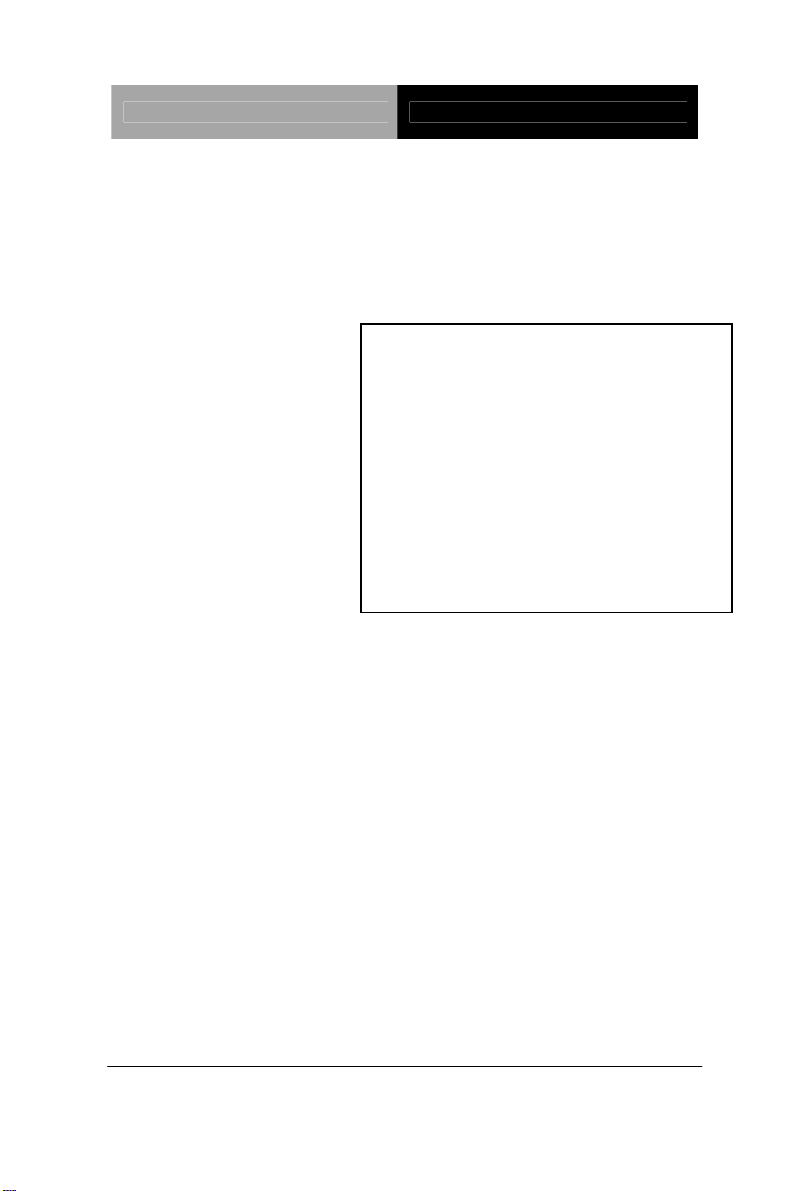
Digital Signage System DSS-CV21
Digital Signage System
2.5” HDD/ SDD x 1
1 Gigabit Ethernet Port/
1 RS-232/ 4 USB2.0 Ports
HD Audio Codec (2CH Audio)
1 VGA, 1 HDMI
DSS-CV21
DSS-CV21 Manual 1st Ed.
March 2013
Page 2

Digital Signage System DSS-CV21
Copyright Notice
This document is copyrighted, 2013. All rights are reserved. The
original manufacturer reserves the right to make improvements to the
products described in this manual at any time without notice.
No part of this manual may be reproduced, copied, translated, or
transmitted in any form or by any means without the prior written
permission of the original manufacturer. Information provided in this
manual is intended to be accurate and reliable. However, the original
manufacturer assumes no responsibility for its use, or for any infringements upon the rights of third parties that may result from its
use.
The material in this document is for product information only and is
subject to change without notice. While reasonable efforts have been
made in the preparation of this document to assure its accuracy,
AAEON assumes no liabilities resulting from errors or omissions in
this document, or from the use of the information contained herein.
AAEON reserves the right to make changes in the product design
without notice to its users.
i
Page 3

Digital Signage System DSS-CV21
Acknowledgments
All other products’ name or trademarks are properties of their
respective owners.
AMI is a trademark of American Megatrends Inc.
CompactFlash™ is a trademark of the Compact Flash
Association.
Intel
Microsoft Windows
ITE is a trademark of Integrated Technology Express, Inc.
IBM, PC/AT, PS/2, and VGA are trademarks of International
SoundBlaster is a trademark of Creative Labs, Inc.
All other product names or trademarks are properties of their
respective owners.
®
is a trademark of Intel® Corporation.
®
is a registered trademark of Microsoft Corp.
Business Machines Corporation.
ii
Page 4

Digital Signage System DSS-CV21
Packing List
Before you begin installing your card, please make sure that the
following materials have been shipped:
1 Gift Box (Including Power Adapter)
1 DVD-ROM for Manual (in PDF Format) and Drivers
1 DSS-CV21
If any of these items should be missing or damaged, please
contact your distributor or sales representative immediately.
iii
Page 5

Digital Signage System DSS-CV21
Contents
Chapter 1 General Information
1.1 Introduction................................................................ 1-2
1.2 Features....................................................................1-3
1.3 Specifications............................................................1-4
1.4 General System Information ..................................... 1-6
Chapter 2 Hardware Installation
2.1 Mechanical Drawing..................................................2-2
2.2 Installing the 2.5” Hard Disk Drive............................. 2-3
2.3 Installing the Antenna................................................ 2-7
Chapter 3 Driver Installation
3.1 Installation.................................................................3-3
Chapter 4 I/O Information
4.1 I/O Address Map ....................................................... 4-2
st
4.2 1
MB Memory Address Map....................................4-3
4.3 IRQ Mapping Chart ................................................... 4-4
iv
Page 6

Digital Signage System DSS-CV21
Chapter
1
Information
General
Chapter 1 General Information 1- 1
Page 7
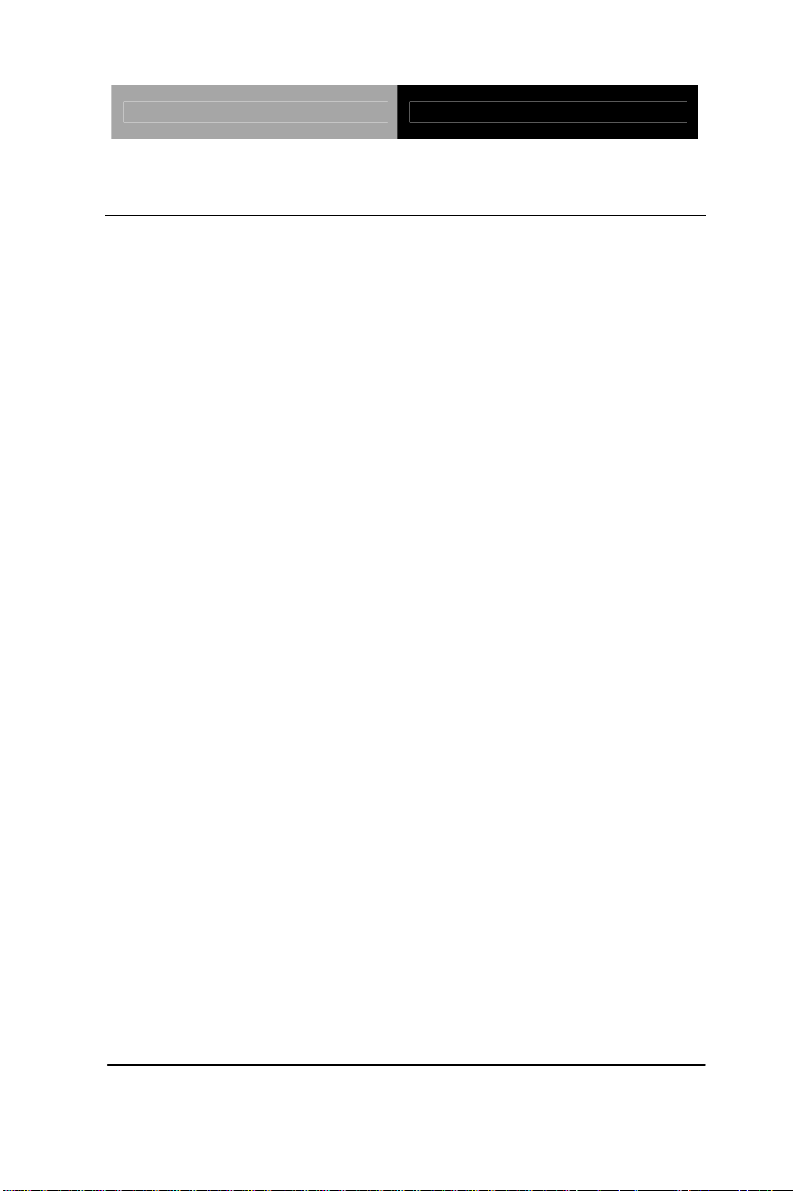
Digital Signage System DSS-CV21
1.1 Introduction
DSS-CV21 adopts the Intel® Atom™ D2550 Processor, up to
1.86GHz. The chipset is equipped with Intel
®
NM10. Moreover, the
system memory features two 204-pin DDR3 1066 SODIMM up to
4GB. It deploys one LAN port that consist of 10/100/1000Base-TX
Ethernet LAN RJ-45 port. DSS-CV21 condensed appearance
features desktop and wallmount form factor that fits nicely into a
space-limited environment.
This compact DSS-CV21 equipped with one 2.5” Hard Disk
Drive/ Solid State Disk and one SD/SDHC/SDXC/MMC for
expansion. In addition, it features one RS-232 COM port and
four USB2.0 on the front panel. Furthermore, it equips up to
1920x1200 @ 60Hz for VGA and HDMI.
With the increasing demands of high performance in audio and
video, AAEON released the specific Digital Signage system to
fulfill the needs of multimedia and digital signage applications.
Chapter 1 General Information 1- 2
Page 8
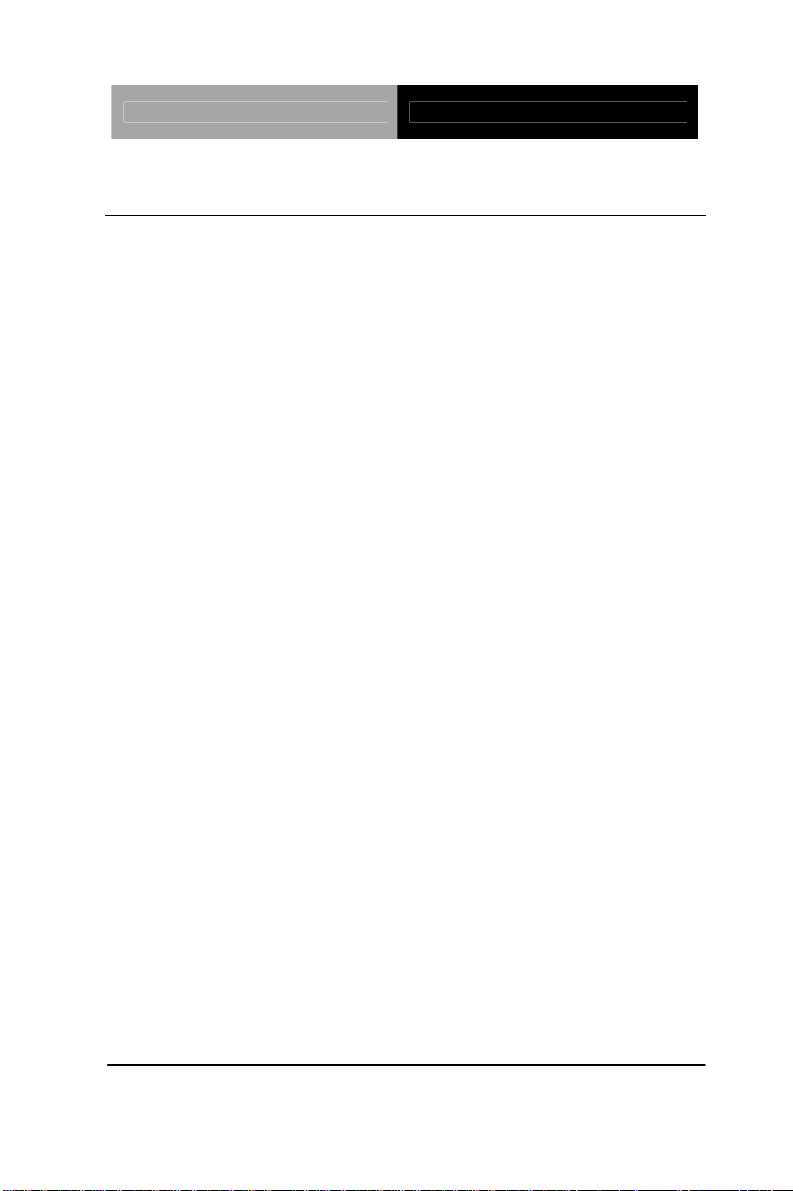
Digital Signage System DSS-CV21
1.2 Features
Intel® Atom™ D2550 Processor (1M Cache, 1.86GHz)
2 x 204-pin Dual Channel DDR3 1066MHz up to 4GB
Intel
®
Integrated Graphics Engine GMA3650 supports Dual
View by VGA, HDMI
Optional Wireless LAN (Wi-Fi 802.11b/g/n)
Gigabit Ethernet x 1
Slim (26.2mm) & Light (0.69kg)
HDD/SSD x 1; SD/SDHC/SDXC/MMC x 1
Max. Power Consumption 22W
VESA Mount supported
Fanless
Chapter 1 General Information 1- 3
Page 9

Digital Signage System DSS-CV21
1.3 Specifications
System
Form Factor
Processor
System Memory
Chipset
Ethernet
BIOS
I/O Chip
Storage
Optical ROM
LED
Expansion
Power Supply
Dimension (WxHxD)
Weight
Digital Signage
®
Intel
Atom D2550 1.86GHz
204-pin DDR3 1066 SODIMM x 2, Max.
4GB
®
Intel
NM10
10/100/1000Base-TX, RJ-45 x 1
AMI BIOS
NCT 5579D
2.5” HDD/SDD x 1
-Power indicator x 1
Card reader: SD/SDHC/SDXC/MMC
19V DC power adapter
9.45” x 1.26” x 6.69” (240mm x 32mm x
170mm)
2.2 lb (1Kg)
Chassis Color
OS Support
External I/O
Serial Port
Chapter 1 General Information 1- 4
Black
Windows
®
RS-232 x 1
7 32-bit
Page 10

Digital Signage System DSS-CV21
Universal Serial Bus
USB2.0 x 4 (on front pan
el)
Audio
Ethernet
Display
Power Switch
Environment
Operating Temp.
Storage Temp.
Storage Humidity
Vibration
Shock
Certification
Audio jack x 2 (S/PDIF & MIC-in)
RJ-45 x 2
Up to 1920x1200/ 60Hz for VGA
Up to 1920x1200/ 60Hz for HDMI
ATX Power Switch x 1
o
32
F~104 oF (0 oC ~40 oC)
o
-4
F~140 oF (-20 oC ~60 oC)
10~95% @ 40
1g rms/ 5~500Hz/ operation
20G peak acceleration (11 m sec.
duration)
CE/ FCC Class A
o
C, non-condensing
Chapter 1 General Information 1- 5
Page 11

Digital Signage System DSS-CV21
1.4 General System Information
Front Panel
S/PDIF
Antenna
MIC
USB2.0 x 4
Power Switch
SD Slot
COM
VGA
HDMI
Chapter 1 General Information 1- 6
LAN
19V DC-in
Page 12

Digital Signage System DSS-CV21
Chapter
2
Hardware
Inst
Chapter 2 Hardware Installation 2-1
allation
Page 13

Digital Signage System DSS-CV21
2.1 Mechanical Drawing
Chapter 2 Hardware Installation 2-2
Page 14

Digital Signage System DSS-CV21
2.2 Installing the 2.5” Hard Disk Drive
Step 1: Unfasten the four screws on the bottom case of the DSS-CV21
Step 2: Unfasten the screw on the front panel
Chapter 2 Hardware Installation 2-3
Page 15

Digital Signage System DSS-CV21
Step 3: Unfasten the four screws on the rear panel
Step 4: Pull up the case of DSS-CV21
Step 5: Loosen the Hard Disk Drive (HDD) bracket on the standoff with two
screws
Chapter 2 Hardware Installation 2-4
Page 16

Digital Signage System DSS-CV21
Step 6: Lock HDD on the HDD bracket with two screws
Step 7: Turn the HDD to another side and push it into the slot until
connecting firmly
Chapter 2 Hardware Installation 2-5
Page 17

Digital Signage System DSS-CV21
Step 9: Lock the bracket of HDD on the standoff with two screws
Chapter 2 Hardware Installation 2-6
Page 18

Digital Signage System DSS-CV21
2.3 Installing the Antenna
Step 1: Break the hole of antenna
Chapter 2 Hardware Installation 2-7
Page 19

Digital Signage System DSS-CV21
Step 2: Install the connector of antenna
Step 3: Screw the antenna on the connector
Chapter 2 Hardware Installation 2-8
Page 20

Digital Signage System DSS-CV21
Step 4: Install the Wi-Fi module and fix it by a screw
Chapter 2 Hardware Installation 2-9
Page 21

Digital Signage System DSS-CV21
Chapter
3
Driver
Inst
Chapter 3 Driver Installation 3-1
allation
Page 22

Digital Signage System DSS-CV21
The DSS-CV21 comes with an AutoRun CD-ROM that contains all
drivers and utilities that can help you to install the driver
automatically.
Insert the driver CD, the driver CD-title will auto start and show the
installation guide. If not, please follow the sequence below to install
the drivers.
Follow the sequence below to install the drivers:
Step 1 – Install Chipset Driver
Step 2 – Install VGA Driver
Step 3 – Install Audio Driver
Step 4 – Install LAN Driver
Please read instructions below for further detailed installations.
Chapter 3 Driver Installation 3-2
Page 23

Digital Signage System DSS-CV21
3.1 Installation
Insert the DSS-CV21 CD-ROM into the CD-ROM drive and install
the drivers from Step 1 to Step 4 in order.
Step 1 – Install Chipset Driver
1. Click on the Step1 - CHIPSET folder and double click
on the infinst_autol.exe file
2. Follow the instructions that the window shows
3. The system will help you install the driver automatically
Step 2 – Install VGA Driver
1. Click on the Step2 - VGA folder and double click on the
Setup.exe file
2. Follow the instructions that the window shows
3. The system will help you install the driver automatically
Step 3 – Install Audio Driver
1. Click on the Step3 - AUDIO folder and double click on
the Setup.exe file
2. Follow the instructions that the window shows
3. The system will help you install the driver automatically
Step 4 – Install LAN Driver
1. Click on the Step4 - LAN folder and double click on the
setup.exe file
Chapter 3 Driver Installation 3-3
Page 24

Digital Signage System DSS-CV21
2. Follow the instructions that the window shows
3. The system will help you install the driver automatically
Chapter 3 Driver Installation 3-4
Page 25

Digital Signage System DSS-CV21
Chapter
4
I/O Information
Chapter 4 I/O Information 4-1
Page 26

Digital Signage System DSS-CV21
4.1 I/O Address Map
Chapter 4 I/O Information 4-2
Page 27

Digital Signage System DSS-CV21
st
4.2 1
MB Memory Address Map
Chapter 4 I/O Information 4-3
Page 28

Digital Signage System DSS-CV21
4.3 IRQ Mapping Chart
Chapter 4 I/O Information 4-4
Page 29

Digital Signage System DSS-CV21
Chapter 4 I/O Information 4-5
Page 30

Digital Signage System DSS-CV21
Chapter 4 I/O Information 4-6
