Page 1
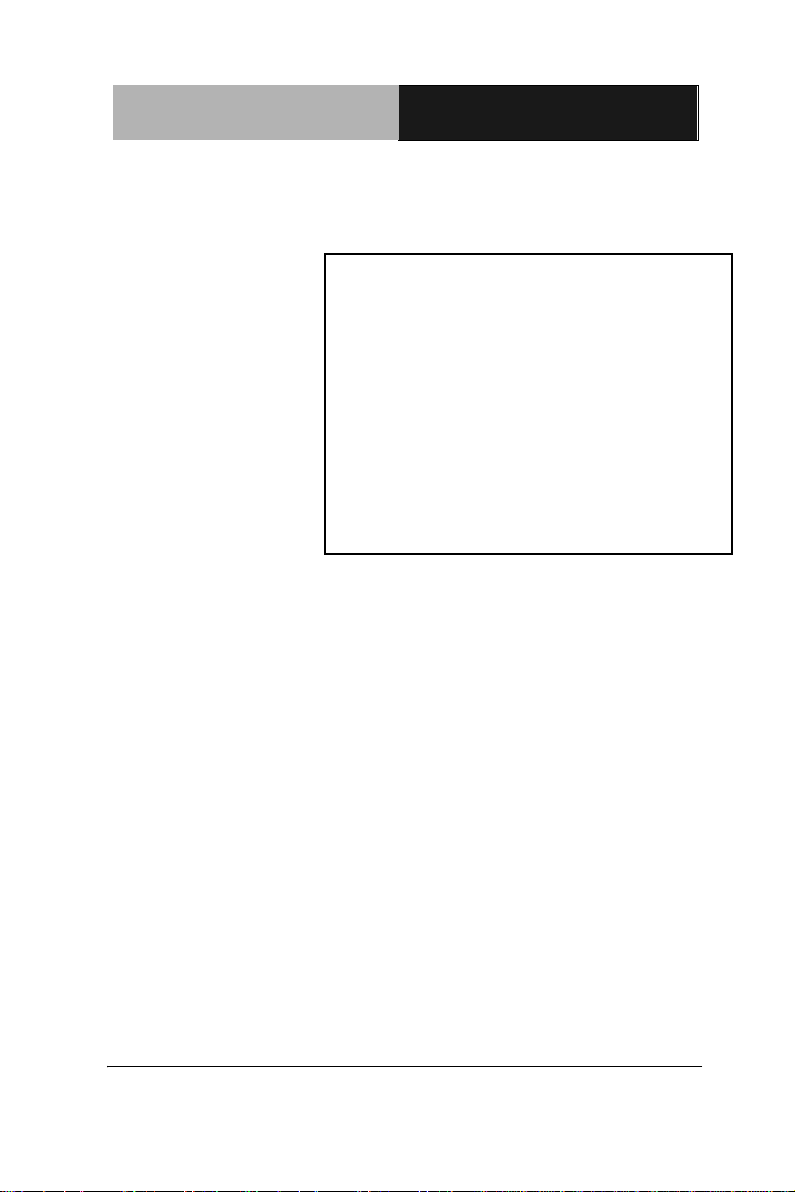
Qseven Module
A Q 7 - I M X 6
AQ7-IMX6
Freescale™ i.MX6 Dual Lite/Quad
With LCD, Gigabit Ethernet
PCI-Express[x1] x 1, CANBus x1
I2C x 1, SDIO x 1
Audio, SATA 3.0 Gb/s x 1
Processor
AQ7-IMX6 Manual Rev.A 2nd Ed.
May 7, 2014
Page 2

Qseven Module
A Q 7 - I M X 6
Copyright Notice
This document is copyrighted, 2014. All rights are reserved. The
original manufacturer reserves the right to make improvements to the
products described in this manual at any time without notice.
No part of this manual may be reproduced, copied, translated, or
transmitted in any form or by any means without the prior written
permission of the original manufacturer. Information provided in this
manual is intended to be accurate and reliable. However, the original
manufacturer assumes no responsibility for its use, or for any infringements upon the rights of third parties that may result from its
use.
The material in this document is for product information only and is
subject to change without notice. While reasonable efforts have been
made in the preparation of this document to assure its accuracy,
AAEON assumes no liabilities resulting from errors or omissions in
this document, or from the use of the information contained herein.
AAEON reserves the right to make changes in the product design
without notice to its users.
i
Page 3

Qseven Module
A Q 7 - I M X 6
Acknowledgments
All other products’ name or trademarks are properties of their
respective owners.
AMI is a trademark of American Megatrends Inc.
Freescale™ is a trademark of Freescale Semiconductor, Inc.
Microsoft Windows® is a registered trademark of Microsoft Corp.
ITE is a trademark of Integrated Technology Express, Inc.
IBM, PC/AT, PS/2, and VGA are trademarks of International
Business Machines Corporation.
Please be notified that all other products’ name or trademarks not be
mentioned above are properties of their respective owners.
ii
Page 4

Qseven Module
A Q 7 - I M X 6
Packing List
Before you begin installing your card, please make sure that the
following materials have been shipped:
1 AQ7-IMX6 CPU Module
1 CD-ROM for manual (in PDF format)
4 M2.5 Screws
If any of these items should be missing or damaged, please
contact your distributor or sales representative immediately.
iii
Page 5

Qseven Module
A Q 7 - I M X 6
Contents
Chapter 1 General Information
1.1 Introduction ................................................................ 1-2
1.2 Features .................................................................... 1-3
1.3 Specifications ............................................................ 1-4
Chapter 2 Quick Installation Guide
2.1 Safety Precautions .................................................... 2-2
2.2 Location and Mechanical Drawing of Connectors and
Jumpers ........................................................................... 2-3
2.3 List of Jumpers .......................................................... 2-3
2.4 Boot Mode Selection (SW1) ...................................... 2-3
2.5 Boot Selection (SW2) ............................................ 2-4
2.6 List of Connectors ..................................................... 2-4
2.7 SPI Program Connector (CN3) ................................. 2-4
2.8 MCU Program Connector (CN19) ............................. 2-5
2.9 RTC Battery Connector (BAT1) ................................ 2-6
Chapter 3 Technical Note
3.1 Illustration for ECB-970 Device locations .................. 3-2
3.2 Boot Up Selection ...................................................... 3-3
3.3 Button ........................................................................ 3-4
3.4 UART ......................................................................... 3-5
3.5 Command for Android ............................................... 3-6
3.6 Command for Linux ................................................... 3-8
iv
Page 6

Qseven Module
A Q 7 - I M X 6
3.7 LVDS ......................................................................... 3-10
3.8 USB2.0 ...................................................................... 3-11
3.9 USB OTG .................................................................. 3-12
3.10 SPI Flash Verify ....................................................... 3-13
3.11 PCI-Express[x1] ...................................................... 3-14
3.12 Audio ....................................................................... 3-15
3.13 SATA ....................................................................... 3-16
3.14 CAN Bus Test .......................................................... 3-17
3.15 Watchdog Test ........................................................ 3-19
v
Page 7

Qseven Module
A Q 7 - I M X 6
Chapter
1
General
Information
Chapter 1 General Information 1 - 1
Page 8
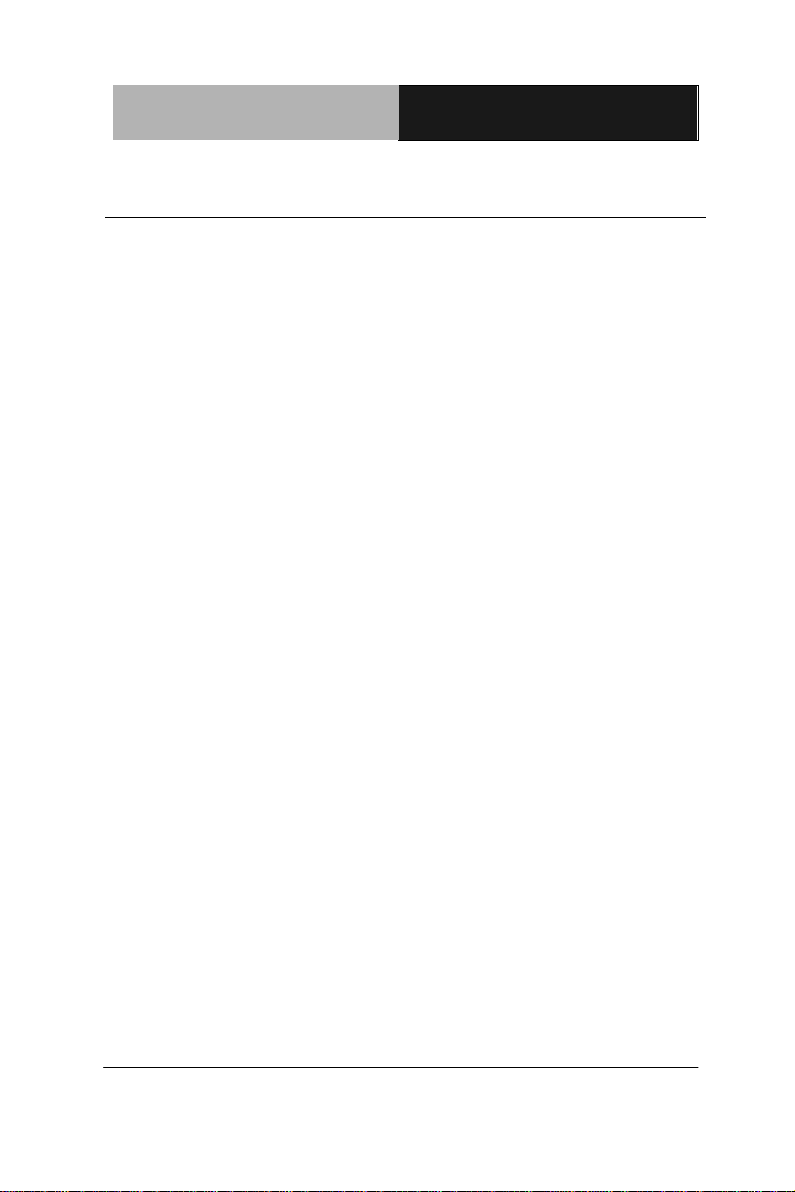
Qseven Module
A Q 7 - I M X 6
1.1 Introduction
AQ7-IMX6 is a Qseven module with 70mm x 70mm, Qseven
Rev.2.0 specification and equips with Freescale™ i.MX6 Dual lite/
Quad processor. One DDR3 1066MHz supports system memory
1 GB. Moreover, AQ7-IMX6 accommodates user-friendly
expansion interfaces of one PCI-Express[x1], one CANBus, one
I2C and one SDIO.
For the display specifications, AQ7-IMX6 supports up to 24-bit
dual-channel LVDS LCD. In addition, AQ7-IMX6 has LVDS x 2
(24-bit x 2) or LVDS x 2 (18-bit x 2) and HDMI 1.4. For the network
connection, AQ7-IMX6 equips Micrel KSZ9021RNI for Gigabit
Ethernet connection.
The AQ7-IMX6 deploys five USB2.0 (shared with USB OTG client x
1) and ample storages of one SATA 3.0Gb/s and one optional
eMMC. The OS supports Android 4.0 and Linux Kernel 3.0.35
(Linux File system). This model is ideal for applications of Test &
Measurement, Entertainment, Industrial Automation. AAEON also
provides the corresponding Qseven Rev. 2.0 carrier board:
ECB-970 for evaluating this ARM solution.
Chapter 1 General Information 1 - 2
Page 9
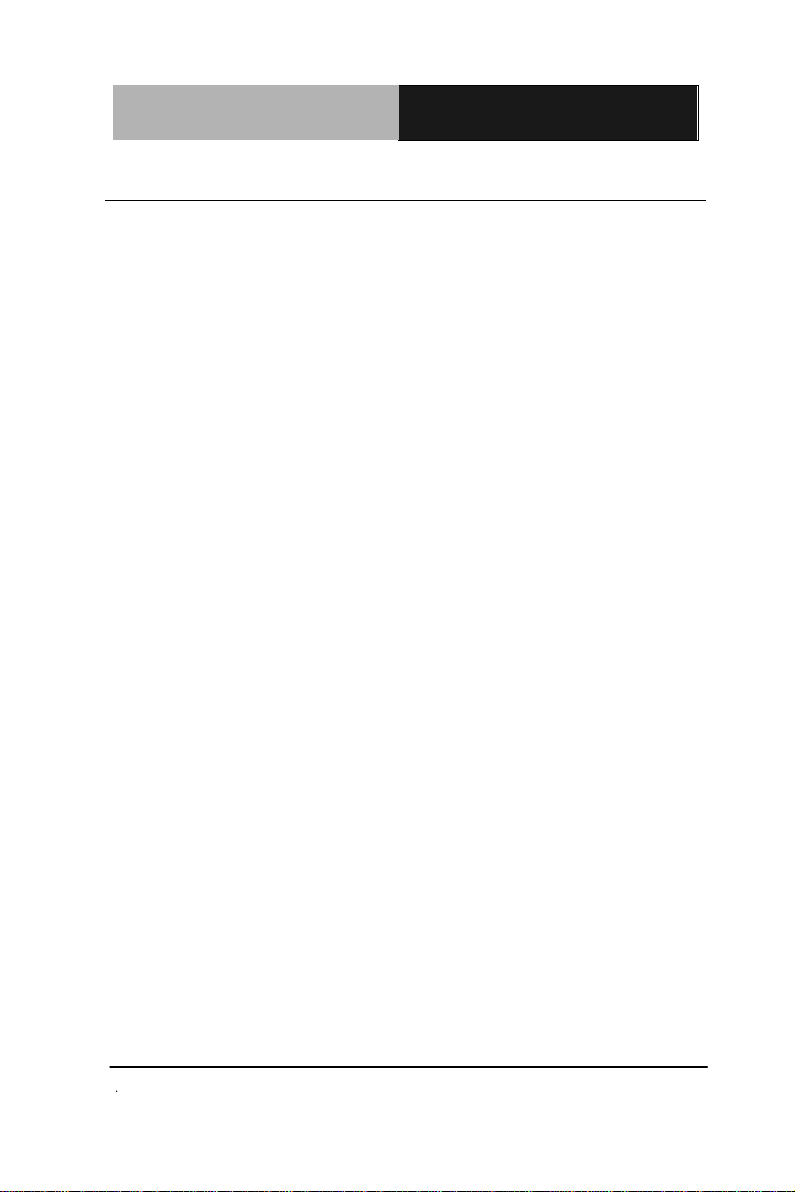
Qseven Module
A Q 7 - I M X 6
1.2 Features
Freescale™ i.MX6 Quad Processor (Automotive Grade or
Extended Commercial Grade)/ Dual Lite (Extended
Commercial Grade)
Onboard DDR3 Memory 1GB
Gigabit Ethernet x 1 (KSZ9021RNI)
24-bit Dual-channel LVDS LCD, HDMI
I2S Audio Interface
SATA x 1, eMMC (Optional)
USB2.0 x 5 (One for USB OTG), PCI-Express [x1] x 1
Qseven Module Size, 70mm x 70mm, Qseven Rev. 2.0
Chapter 1 General Information 1 - 3
Page 10
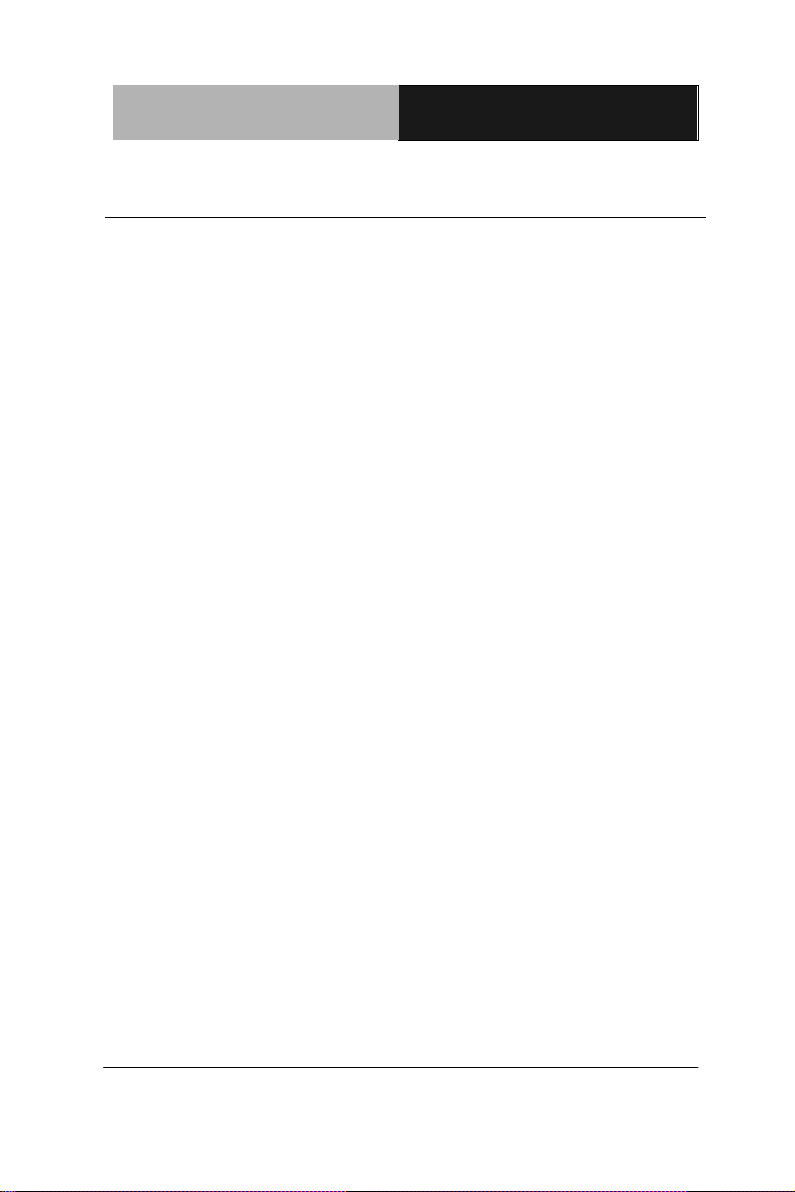
Qseven Module
A Q 7 - I M X 6
Processor
Freescale™ i.MX6 Dual Lite 800MHz
Processor (Extended Commercial)
Freescale™ i.MX6 Quad 1.0GHz
Processor (Automotive)
Freescale™ i.MX6 Quad 1.2GHz
Processor (Extended Commercial)
System Memory
Onboard DDR3 1066MHz, 1GB
(Quad/Dual-Lite)
Chipset
-
Ethernet
Micrel® KSZ9021RNI for
10/1000/1000Base-TX
BIOS
-
Wake On LAN
-
Watchdog Timer
Integrated Watch Dog and Timer
H/W Status Monitoring
-
Expansion Interface
PCI Express [x1] x1
CAN Bus x1
I2C x1
SDIO x 1
Power Requirement
+5V DC
Power Consumption
(Typical)
Typ. Application ~3 – 5 Watt @ 5V
1.3 Specifications
System
Chapter 1 General Information 1 - 4
Page 11

Qseven Module
A Q 7 - I M X 6
Board Size
2.75" x 2.75" (70mm x 70mm)
Gross Weight
0.44 lb (0.2 Kg)
Operating Temperature
32 °F ~ 140 °F (0 °C ~ 60 °C) or
-40°F ~ 185°F (-40°C ~ 85°C)
(Automotive)
Storage Temperature
-40°F ~ 185°F (-40°C ~ 85°C)
Operation Humidity
0% ~ 90% relative humidity,
non-condensing
LCD Interface
Up to 24-bit Dual-Channel LVDS
Storage
SATA 3.0 Gb/s x 1, eMMC x 1 (optional)
USB
USB 2.0 x 5 (Shared with USB OTG
client x 1)
Serial Port
Yes, for debug only
I2C
1
GPIO
Supported
Audio
I2S
OS
Android 4.0 , Linux Kernel 3.0.35 (Linux
File system)
Display: LVDS x 2 (24 bit x 1)/ LVDS x 1 (24 bit x 2), HDMI 1.4
I/O
Chapter 1 General Information 1 - 5
Page 12

Qseven Module
A Q 7 - I M X 6
Chapter
2
Quick
Installation
Guide
Chapter 2 Quick Installation Guide 2-1
Page 13

Qseven Module
A Q 7 - I M X 6
Always completely disconnect the power cord
from your board whenever you are working on
it. Do not make connections while the power is
on, because a sudden rush of power can
damage sensitive electronic components.
Always ground yourself to remove any static
charge before touching the board. Modern
electronic devices are very sensitive to static
electric charges. Use a grounding wrist strap at
all times. Place all electronic components on a
static-dissipative surface or in a static-shielded
bag when they are not in the chassis
2.1 Safety Precautions
Chapter 2 Quick Installation Guide 2-2
Page 14

Qseven Module
A Q 7 - I M X 6
Component Side
Solder Side
Label
Function
SW1
Boot Mode Selection
SW2
Boot Selection
2.2 Location and Mechanical Drawing of Connectors and Jumpers
2.3 List of Jumpers
The board has a number of jumpers/Connectors that allow you to
configure your system to suit your application.
The table below shows the function of each of the board's jumpers:
2.4 Boot Mode Selection (SW1)
Program mode Internal Boot mode(Default)
Chapter 2 Quick Installation Guide 2-3
Page 15

Qseven Module
A Q 7 - I M X 6
Label
Function
CN3
SPI Program Connector
CN19
MCU Program Connector
BAT1
RTC Battery Connector
2.5 Boot Selection (SW2)
SD Boot eMMC Boot
2.6 List of Connectors
The board has a number of connectors that allow you to configure your
system to suit your application. The table below shows the function of
each board's connectors:
2.7 SPI Program Connector (CN3)
Chapter 2 Quick Installation Guide 2-4
Page 16

Qseven Module
A Q 7 - I M X 6
Pin
Pin Name
Signal type
Signal Level
1
MISO
I/O
+3.3V 2 GND
PWR
GND
3
CLK
I/O
+3.3V
4
VCC
PWR
+3.3V
5
MOSI
I/O
+3.3V
6
CS1
I/O
+3.3V
7
N/C
N/C
N/C
Pin
Pin Name
Signal Type
Signal Level
1
MCLR#
I/O
+3.3V 2 +3.3VSB
PWR
+3.3V 3 GND
PWR
GND 4 ICSPDAT
I/O
+3.3V 5 ICSPCLK
I/O
+3.3V
2.8 MCU Program Connector (CN19)
Chapter 2 Quick Installation Guide 2-5
Page 17

Qseven Module
A Q 7 - I M X 6
Pin
Pin Name
Signal Type
Signal Level
1
GND
PWR
GND
2
+3V
PWR
+3V
2.9 RTC Battery Connector (BAT1)
Chapter 2 Quick Installation Guide 2-6
Page 18

Qseven Module
A Q 7 - I M X 6
部件名称
有毒有害物质或元素
铅
(Pb)
汞
(Hg) 镉 (Cd)
六价铬
(Cr(VI))
多溴联苯
(PBB)
多溴二苯醚
(PBDE)
印刷电路板
及其电子组件
× ○ ○ ○ ○
○
外部信号
连接器及线材
× ○ ○ ○ ○
○
O:表示该有毒有害物质在该部件所有均质材料中的含量均在
SJ/T 11363-2006 标准规定的限量要求以下。
X:表示该有毒有害物质至少在该部件的某一均质材料中的含量超出
SJ/T 11363-2006 标准规定的限量要求。
备注:此产品所标示之环保使用期限,系指在一般正常使用状况下。
Below Table for China RoHS Requirements
产品中有毒有害物质或元素名称及含量
AAEON Main Board/ Daughter Board/ Backplane
Chapter 2 Quick Installation Guide 2-7
Page 19

Qseven Module
A Q 7 - I M X 6
Chapter
3
Technical Note
Chapter 3 Technical Note 3-1
Page 20

Qseven Module
A Q 7 - I M X 6
3.1 Illustration for ECB-970 Device locations
Chapter 3 Technical Note 3-2
Page 21

Qseven Module
A Q 7 - I M X 6
Boot
Device
Bit 1
Bit 2
Bit 3
Bit 4
Bit 5
Bit 6
Bit 7
Bit 8
SD
ON
OFF
OFF
OFF
OFF
OFF
ON
OFF
eMMC
ON
ON
ON
OFF
OFF
ON
ON
OFF
3.2 Boot Up Selection
AQ7-IMX6 boot-up could be adjusted jumper setting via SW2 Switch for
two types, including eMMC/SD device to boot up.
Jumper Setting, SW2 Left-hand side: ”OFF”, Right-hand side: ”ON
Chapter 3 Technical Note 3-3
Page 22

Qseven Module
A Q 7 - I M X 6
3.3 Button
Power Button : Power on/ Hibernate (S4)/ Wake up/ Power off
Reset Button: Reset
Chapter 3 Technical Note 3-4
Page 23

Qseven Module
A Q 7 - I M X 6
3.4 UART
PC terminal setting default is 115200bps. After boot-up, you could
command to AQ7-IMX6 via Tera Term then show the current status of
system.
Tera Term Terminal setting
Baud rate: 115200bps
Data: 8 bit
Parity: none
Stop: 1 bit
Tera Term Utility
Download path:
http://sourceforge.jp/projects/ttssh2/downloads/59442/teraterm-4.79.exe/
Chapter 3 Technical Note 3-5
Page 24

Qseven Module
A Q 7 - I M X 6
3.5 Command for Android
Each kind of boot-up device and display should adjust both SW2 switch
and entering different command in order to boot up smoothly.
【1】 Android OS (eMMC boot up):
HDMI display:
command 1: setenv bootargs console=ttymxc0,115200
androidboot.console=ttymxc0 vmalloc=400M init=/init
video=mxcfb0:dev=hdmi,1920x1080M@60 fbmem=28M
command 2: setenv bootcmd booti mmc3
command 3: saveenv
command 4: boot
LVDS display:
command 1(24-bit): setenv bootargs 'console=ttymxc0,115200
androidboot.console=ttymxc0 vmalloc=400M init=/init
video=mxcfb0:dev=ldb,LDB-XGA,if=RGB24
video=mxcfb1:dev=ldb,LDB-XGA,if=RGB24 ldb=dul1’
command 1(18-bit): setenv bootargs 'console=ttymxc0,115200
androidboot.console=ttymxc0 vmalloc=400M init=/init
video=mxcfb0:dev=ldb,LDB-XGA,if=RGB666
video=mxcfb1:dev=ldb,LDB-XGA,if=RGB666 ldb=dul1’
command 2: setenv bootcmd booti mmc3
command 3: saveenv
Chapter 3 Technical Note 3-6
Page 25

Qseven Module
A Q 7 - I M X 6
command 4: boot
【2】 Android OS (SD boot-up):
HDMI display:
command 1: setenv bootargs console=ttymxc0,115200
androidboot.console=ttymxc0 vmalloc=400M init=/init
video=mxcfb0:dev=hdmi,1920x1080M@60 fbmem=28M
command 2: setenv bootcmd booti mmc1
command 3: saveenv
command 4: boot
LVDS display:
command 1(24-bit): setenv bootargs 'console=ttymxc0,115200
androidboot.console=ttymxc0 vmalloc=400M init=/init
video=mxcfb0:dev=ldb,LDB-XGA,if=RGB24
video=mxcfb1:dev=ldb,LDB-XGA,if=RGB24 ldb=dul1’
command 1(18-bit): setenv bootargs 'console=ttymxc0,115200
androidboot.console=ttymxc0 vmalloc=400M init=/init
video=mxcfb0:dev=ldb,LDB-XGA,if=RGB666
video=mxcfb1:dev=ldb,LDB-XGA,if=RGB666 ldb=dul1’
command 2: setenv bootcmd booti mmc1
command 3: saveenv
command 4: boot
Chapter 3 Technical Note 3-7
Page 26

Qseven Module
A Q 7 - I M X 6
3.6 Command for Linux
【1】 Linux OS (eMMC boot-up):
HDMI display:
command 1: setenv bootargs_mmc 'setenv bootargs ${bootargs}
root=/dev/mmcblk0p1 rootwait rw
video=mxcfb1:dev=ldb,LDB-XGA,if=RGB666
video=mxcfb0:dev=hdmi,1920x1080M@60,if=RGB24'
command 2: saveenv
command 3: boot
LVDS display:
command 1(18-bit): setenv bootargs_mmc 'setenv bootargs ${bootargs}
root=/dev/mmcblk0p1 rootwait rw
video=mxcfb0:dev=ldb,LDB-XGA,if=RGB666 ldb=sin0'
command 1(24-bit): setenv bootargs_mmc 'setenv bootargs ${bootargs}
root=/dev/mmcblk0p1 rootwait rw
video=mxcfb0:dev=ldb,LDB-XGA,if=RGB24 ldb=sin0'
command 2: saveenv
command 3: boot
【2】 Linux OS (SD boot-up):
HDMI display:
command 1: setenv bootargs_mmc 'setenv bootargs ${bootargs}
Chapter 3 Technical Note 3-8
Page 27

Qseven Module
A Q 7 - I M X 6
root=/dev/mmcblk1p1 rootwait rw
video=mxcfb1:dev=ldb,LDB-XGA,if=RGB666
video=mxcfb0:dev=hdmi,1920x1080M@60,if=RGB24'
command 2: setenv bootcmd_mmc 'run bootargs_base
bootargs_mmc;mmc dev 1;mmc read ${loadaddr} 0x800 0x2000;bootm'
command 6: saveenv
command 7: boot
LVDS display:
command 1(18-bit): setenv bootargs_mmc 'setenv bootargs ${bootargs}
root=/dev/mmcblk1p1 rootwait rw
video=mxcfb0:dev=ldb,LDB-XGA,if=RGB666 ldb=sin0'
command 1(24-bit): setenv bootargs_mmc 'setenv bootargs ${bootargs}
root=/dev/mmcblk1p1 rootwait rw
video=mxcfb0:dev=ldb,LDB-XGA,if=RGB24 ldb=sin0'
command 2: setenv bootcmd_mmc 'run bootargs_base
bootargs_mmc;mmc dev 1;mmc read ${loadaddr} 0x800 0x2000;bootm'
command 3: saveenv
command 4: boot
Chapter 3 Technical Note 3-9
Page 28

Qseven Module
A Q 7 - I M X 6
3.7 LVDS
Two LVDS channels are in the same LVDS connector on ECB-970.
Please use different LVDS cables to test different LVDS channels.
LVDS Connector: CN31
LVDS backlight connector: CN30
LVDS Operating voltage selection: CN27
CN27(1-2) : +5V
CN27(2-3) : +3.3V
LVDS Inverter voltage selection : CN28
CN28(1-2) : +12V
CN28(2-3) : +5V
Chapter 3 Technical Note 3-10
Page 29

Qseven Module
A Q 7 - I M X 6
3.8 USB2.0
Four USB 2.0 ports on ECB-970 as illustration. Please set up the CN13
Jumper into CN13(1-2) shunted.
Chapter 3 Technical Note 3-11
Page 30

Qseven Module
A Q 7 - I M X 6
3.9 USB OTG
Please prepare an USB OTG cable (ID pin short to GND) for testing. Set
CN10 Jumper to (2-3) shunted then plug USB Pendrive to provide external
power for device.
Note: Never use normal micro USB-to-USB cable. Otherwise, there is
no function in USB OTG function.
USB 2.0 Switch
CN10(2-3): USB OTG
CN13(1-2): USB OTG Control
Chapter 3 Technical Note 3-12
Page 31

Qseven Module
A Q 7 - I M X 6
3.10 SPI Flash Verify
In U-boot mode, write a value into flash then read back from Flash and
check whether the value are match.
SPI Flash Read/Write command:
command 1: sf probe 0
command 2: sf erase 0 0x10000
command 3: mw.l 0x12000000 0x54612354 0x100000
command 4: sf write 0x12000000 0x0 0x1000
command 5: sf read 0x13000000 0x0 0x1000
command 6: md 0x13000000
Chapter 3 Technical Note 3-13
Page 32

Qseven Module
A Q 7 - I M X 6
3.11 PCI-Express[x1]
Please insert Intel EXPI9301CTBLK PCI-Express[x1] Network Adapter in
to CN64 to verify PCI-E[x1] function.
Chapter 3 Technical Note 3-14
Page 33

Qseven Module
A Q 7 - I M X 6
Audio Input selection:
CN15(3-5, 4-6): I2S input
CN16(3-5, 4-6): I2S input
CN18(3-5): I2S input
Audio Output selection:
CN19(3-5, 4-6): I2S
output
CN20(3-5, 4-6): I2S
output
CN22(3-5, 4-6): I2S
output
Audio Power selection:
CN21(3-5, 4-6): WM8962
power on
3.12 Audio
Please set the following jumper to verify I2S audio function.
Chapter 3 Technical Note 3-15
Page 34

Qseven Module
A Q 7 - I M X 6
3.13 SATA
Please insert HDD SATA cable into CN11 to verify SATA function.
Chapter 3 Technical Note 3-16
Page 35

Qseven Module
A Q 7 - I M X 6
3.14 CAN Bus Test
Please verify CAN Bus in Linux OS environment
【 Step1 】Setup two AQ7-IMX6 with ECB-970; one for transmitter and
one for receiver
【 Step2 】Please connect CN37 to each other, as the figure shows,
(CANH to CANH; CANL to CANL; GND to GND)
【 Step3 】 In Linux OS, enter command in receiver side:
command 1: canconfig can0 bitrate 500000
command 2: ifconfig can0 up
command 3: canecho can0 -v
【 Step4 】 In Linux OS, enter command in transmitter side:
command 1: canconfig can0 bitrate 500000
command 2: ifconfig can0 up
Chapter 3 Technical Note 3-17
Page 36

Qseven Module
A Q 7 - I M X 6
command 3: cansend can0 -i0x100 0x33 0x22 0x55 0x66
Receiver side:
Transmitter side:
Chapter 3 Technical Note 3-18
Page 37

Qseven Module
A Q 7 - I M X 6
3.15 Watchdog Test
In Linux OS serial console, enter command:
command 1: cd /unit_tests/
command 2: ./wdt_driver_test.out 10 2 0
• Program will kick watchdog every 2 sec
• Will enable watchdog with 10 sec timeout
• When we stop the program with Ctrl+C board will reset after
approximately 12 seconds
Usage: wdt_driver_test <timeout> <sleep> <test>
timeout: value in seconds to cause wdt timeout/reset
sleep: value in seconds to service the wdt
test: 0 - Service wdt with ioctl(), 1 - with write()
Chapter 3 Technical Note 3-19
