3sixt 3S-0683 User Manual

HD SPORTS ACTION CAMERA
QUICK START GUIDE

IMPORTANT SAFETY INFORMATION
Please read the instructions carefully before using this camera for proper and safe operation.
•Please check the camera operates normally before use.
•Do not expose the camera to direct sunlight, or point its lens to sunlight - the image sensor may get damaged.
•Take good care of the camera and prevent water or sand particles from entering the housing when it is used on the beach or in water. Water, sand particles, dust or composites containing salt may damage.
•Keep the camera free of dust and chemical materials. Place
it in a cool, dry and well ventilated environment. Do not place the camera in a high temperature, moist or dusty place.
•If dust or dirt is accumulated on the camera or on its lens - use a soft, clean and dry cloth to wipe away gently.
•Do not use a cloth to wipe sand particles. Blow them away gently then wipe the camera gently with a cloth suitable for optical devices.
•Do not use solvents to clean the camera.
•Do not touch the lens surface with your fingers.

Welcome
This Quick Start Guide will give you the basics on how to enjoy your 3SIXT Action Camera.
For more information, visit www.3sixtgear.com
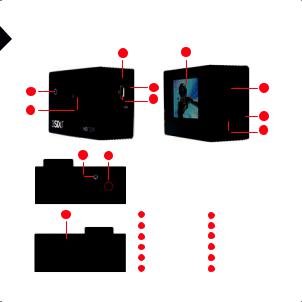
THE BASICS
1
2
3 |
6 |
4 |
7 |
5 |
|
|
8 |
|
9 |
11 |
10 |
|
|
|
12 |
1 |
Power/Mode Button |
7 |
Up |
|
2 |
Lens |
8 |
Speaker |
|
3 |
Microphone |
9 |
Down |
|
4 |
microSD Slot |
10 |
Shutter Button |
|
5 |
Micro USB Port |
11 |
Indicator Light |
|
6 |
Screen |
12 |
Battery Door |

SET UP
1.Insert a compatible microSDHC card (requires at least a Class 10 or microSDHC card up to 32GBnot included).
2.Charge using the included USB cable. The LED status light turns off when fully charged.
3.Before use, gently remove the plastic film on the lens and screen.
