Page 1
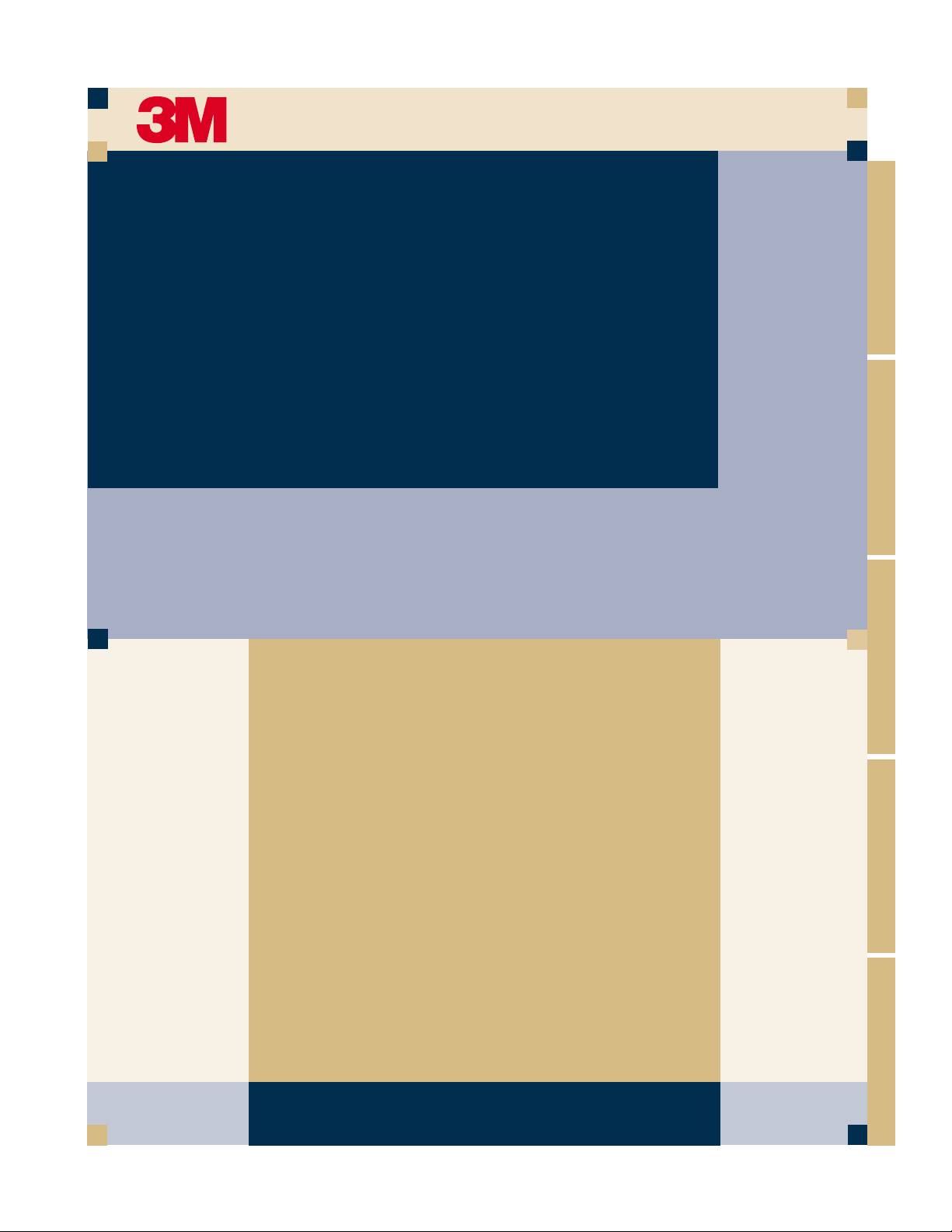
“Wherever there’s a great meeting, you’ll find 3M.”
TM
WALL DISPLAY
PRODUCT
AND SAFETY
INFORMATION
TABLE OF CONTENTS
1. Safety and Use Information
Intended Use . . . . . . . . . . . . . . . . . . . . . .3
Safety Precautions . . . . . . . . . . . . . . . . . .3
Product Safety Label . . . . . . . . . . . . . . . . .5
Save These Instructions . . . . . . . . . . . . . . .5
Trademarks . . . . . . . . . . . . . . . . . . . . . . .6
FCC Statement—Class A . . . . . . . . . . . . . .7
2. Product Contents
Standard Wall Display Contents . . . . . . . . .8
Ideaboard Contents . . . . . . . . . . . . . . . . .8
3. Using the Operator’s Guide CD-ROM
CD-ROM Contents . . . . . . . . . . . . . . . . . .9
Minimum System Requirements . . . . . . . . . .9
Viewing the Operator’s Guide—Windows . . .9
Viewing the Operator’s Guide—Macintosh . . .9
Download the Operator’s Guide . . . . . . . . .9
Informations concernant les produits et la sécurité
Produkt- und Sicherheitsinformationen
Información de seguridad y del producto
Informazioni sul prodotto e sulla sicurezza
ENGLISH
FRANÇAIS
DEUTSCH ESPAÑOL
ITALIANO
Page 2

Page 3
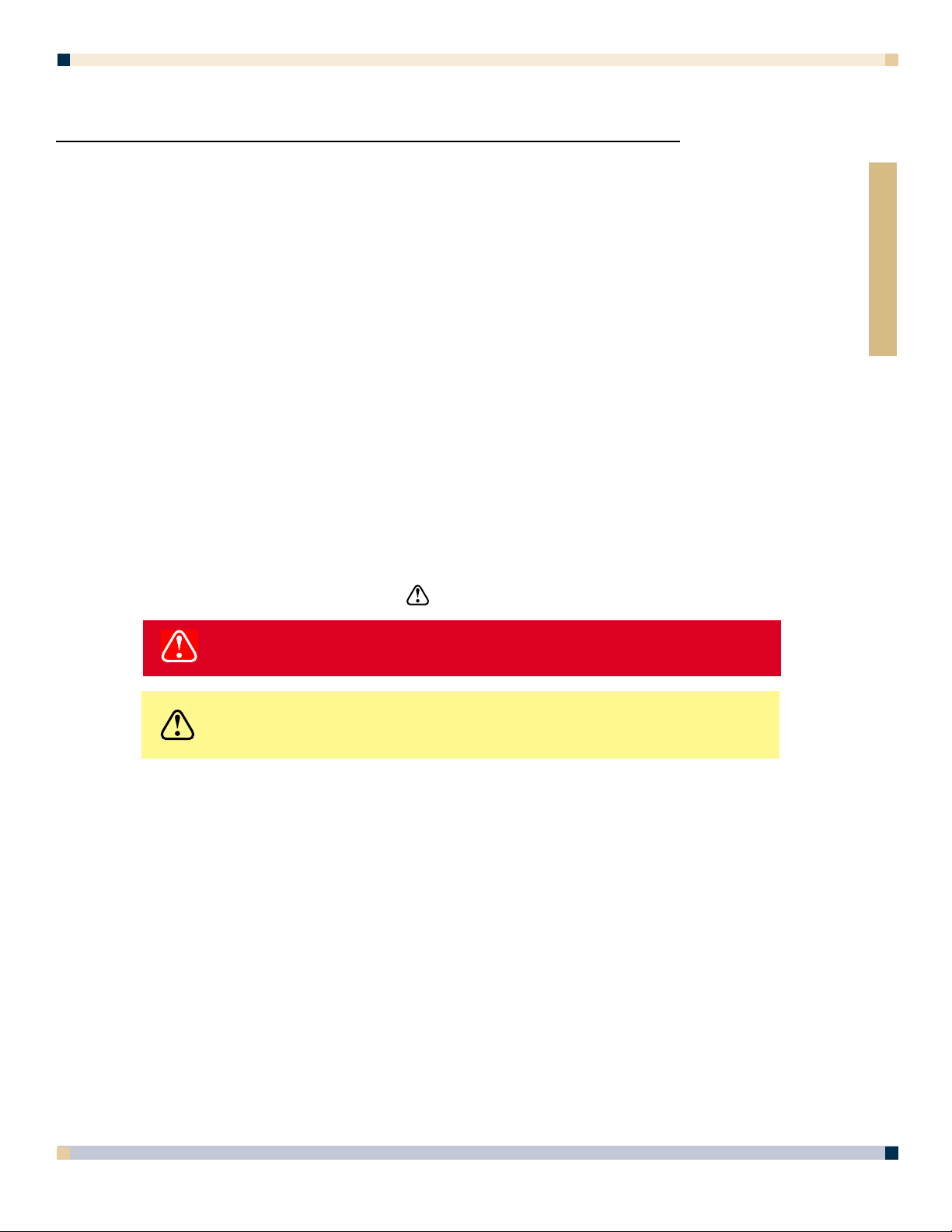
PRODUCT AND SAFETY INFORMATION
WALL DISPLAY
3
1. SAFETY AND USE INFORMATION
INTENDED USE
Before operating this machine, please read the entire manual thoroughly. The 3M
Wall Display Systems are designed, built, and tested for use indoors, using 3M
lamps, 3M mount hardware, and nominal local voltages.
The use of other replacement lamps, outdoor operation, or different voltages has not
been tested and could damage the projector or peripheral equipment and/or create a
potentially unsafe operating condition.
3M Wall Display Systems are designed to operate in a normal office environment.
• 16° to 29° C (60° to 85° F)
• 10 to 80% RH (without condensation)
• 0 to 1828 m (0 to 6000 feet) above sea level
The ambient operating environment should be free of airborne smoke, grease, oil
and other contaminants that can affect the operation or performance of the Wall
Display.
Use of this product in adverse conditions will void the product warranty.
SAFETY PRECAUTIONS
Read and understand all instructions before using. Pay particular attention to areas
where this symbol is shown:
Note: Emphasizes important conditions or details.
• Close supervision is necessary when any appliance is used by or near children. Do
not leave appliance unattended while in use.
• Never look directly into the projector lens when the lamp is on. The high pressure
mercury lamp produces a strong light that could damage your eyesight.
• Care must be taken, as burns can occur from touching hot parts.
• Do not operate appliance with a damaged cord or if the appliance has been
dropped or damaged, until it has been examined by a qualified service technician.
• Position the cord so that it will not be tripped over, pulled or placed in contact
with hot surfaces.
• If an extension cord is necessary, a cord with a current rating at least equal to that
of the appliance should be used. Cords rated for less amperage than the appliance
may overheat.
WARNING
Indicates a potentially hazardous situation which, if not
avoided, could result in death or serious injury.
CAUTION
Indicates a potentially hazardous situation which, if not
avoided, could result in minor or moderate injury. It may
also be used to alert against unsafe practices.
ENGLISH
Page 4

PRODUCT AND SAFETY INFORMATION
WALL DISPLAY
4
• Always unplug appliance from electrical outlet before cleaning and servicing and
when not in use. Grasp plug and pull to disconnect.
• To reduce the risk of electric shock, do not immerse this appliance in water or
other liquids.
• To reduce the risk of electric shock, do not disassemble this appliance. Request a
qualified technician when service or repair work is required. Incorrect reassembly
can cause electric shock when the appliance is subsequently used.
• Connect this appliance to a grounded outlet.
• Keep all ventilation openings free of any obstructions.
• The projection lamp contains mercury. Always dispose of this lamp in a proper
manner according to local regulations.
• Do not apply force to the projection arm. This may cause permanent damage to
the unit or may cause personal injury.
• Do not manually open or close the projection arm while the Wall Display is in
operation.
• The Wall Display’s projection arm is motorized, and extends 36˝ (92 cm) from
the installation while in use. Caution should be taken when operating or walking
near the Wall Display. It is possible a tall person’s head or an upraised hand
could come in contact with the projection arm.
• Do not place the product in direct sunlight, near heaters or heat radiating
appliances.
ENGLISH
Page 5

5
PRODUCT AND SAFETY INFORMATION
WALL DISPLAY
PRODUCT SAFETY LABEL
The following safety label is used on or within the 3M™ Wall Display to alert you to this
area requiring your attention.
SA VE THESE INSTRUCTIONS
The information contained in this manual will help you operate and maintain your
3M Wall Display .
CAUTION
In some countries, the voltage is NOT stable.This appliance
is designed to operate within a range of 100~240 volts, ±10
volts, but it could fail if power drops or surges of ±10 volts
occur. In these high-risk areas, it is recommended to install
a power stabilizer unit.
ENGLISH
Page 6

PRODUCT AND SAFETY INFORMATION
WALL DISPLAY
6
TRADEMARKS
The 3M logo and 3M are registered trademarks of Minnesota Mining and
Manufacturing Company. Vikuiti is a trademark of Minnesota Mining and
Manufacturing Company.
Microsoft, Windows, Windows NT, Word, Excel, and PowerPoint are either registered
trademarks or trademarks of the Microsoft Corporation in the United States and other
countries.
IBM is a registered trademark of International Business Machines Corporation.
Apple Macintosh and Apple PowerBook are registered trademarks of Apple
Computer, Inc.
Intel and Pentium are registered trademarks of Intel Corporation.
Digital Light Processing is a trademark or registered trademark of Texas Instruments.
eBeam, e-Beam, eBeam Mouse, eBeam Moderator, eBeam Software, ImagePort and
eBeam Presenter are registered trademarks of Electronics for Imaging, Inc.
All other products are trademarks or registered trademarks of their respective
companies.
PATENTS
Wall Display is protected by Utility Patent 6,179,426 and Design Patent D442,205.
Other patents pending.
SOFTWARE AND COPYRIGHT LICENSE AGREEMENT
The software in this distribution is copyrighted and licensed by Electronics for
Imaging, Inc.
WALL DISPLAY TECHNICAL SUPPORT
1-800-328-1371
Web Site: http://www.3M.com/walldisplay
ENGLISH
Page 7

PRODUCT AND SAFETY INFORMATION
WALL DISPLAY
7
7
FCC STATEMENT—CLASS A
This device complies with Part 15 of the FCC Rules. Operation is subject to the following
two conditions: (1) this device may not cause harmful interference, and (2) this device must
accept any interference received, including interference that may cause undesired operation.
Instructions to Users
This equipment has been tested and found to comply with the limits for a
Class A digital device, pursuant to Part 15 of the FCC Rules. These limits
are designed to provide a reasonable protection against harmful interference
when the equipment is operated in a commercial environment. This
equipment generates, uses, and can radiate radio frequency energy and, if
not installed and used in accordance with the instruction manual, may cause
harmful interference to radio communications. Operation of this equipment
in a residential area is likely to cause harmful interference in which case the
user will be required to correct the interference at his own expense.
Notice
This Class A digital apparatus meets all requirements of the Canadian
Interference-Causing Equipment Regulations.
Cet appareil numérique de la classe A respecte toutes les exigences du
Règlement sur le matériel brouilleur du Canada.
EEC Statement
This machine was tested against the 89/336/EEC (European Economic
Community) for EMC (Electro Magnetic Compatibility) and fulfills these
requirements.
Video Signal Cables
Double shielded coaxial cables (FCC shield cable) must be used, and the
outer shield must be connected to the ground. If normal coaxial cables are
used, the cable must be enclosed in metal pipes or in a similar way to
reduce the interference noise radiation.
Video Inputs
The input signal amplitude must not exceed the specified level.
(See Appendix for these levels.)
ENGLISH
Page 8

8
2. PRODUCT CONTENTS
STANDARD WALL DISPLAY CONTENTS
IDEABOARD CONTENTS (Included with Wall Display with Ideaboard)
PRODUCT AND SAFETY INFORMATION
WALL DISPLAY
POWER
R
MOUSE
MENU
INPUT
BLANK
MUTE
ON
OFF
123456
S
H
U
T
D
O
W
N
S
T
A
R
T
U
P
1
2
3
P
r
e
s
s
t
h
e
M
a
s
t
e
r
P
o
w
e
r
S
w
i
t
c
h
.
(
L
e
a
v
e
t
h
i
s
s
w
i
t
c
h
O
n
.
)
T
h
e
O
n
/
O
f
f
b
u
t
t
o
n
w
i
l
l
t
u
r
n
a
m
b
e
r
i
n
a
p
p
r
o
x
i
m
a
t
e
l
y
5
s
e
c
o
n
d
s
.
P
l
u
g
p
o
w
e
r
c
o
r
d
i
n
t
o
o
u
t
l
e
t
.
P
r
e
s
s
t
h
e
O
n
/
O
f
f
b
u
t
t
o
n
.
•
A
f
t
e
r
p
r
e
s
s
i
n
g
,
t
h
e
O
n
/
O
f
f
b
u
t
t
o
n
b
l
i
n
k
s
g
r
e
e
n
,
t
h
e
n
s
t
a
y
s
g
r
e
e
n
.
•
T
h
e
p
r
o
j
e
c
t
i
o
n
a
r
m
e
x
t
e
n
d
s
o
u
t
f
r
o
m
t
h
e
t
o
p
o
f
W
a
l
l
D
i
s
p
l
a
y
.
•
T
h
e
f
a
n
m
o
t
o
r
s
t
a
r
t
s
.
•
T
h
e
l
a
m
p
c
o
m
e
s
o
n
.
(
A
l
l
o
w
a
p
p
r
o
x
i
m
a
t
e
l
y
1
m
i
n
u
t
e
f
o
r
f
u
l
l
i
l
l
u
m
i
n
a
t
i
o
n
.
)
W
A
L
L
D
I
S
P
L
A
Y
Q
U
I
C
K
S
T
A
R
T
G
U
I
D
E
2
0
0
:
0
5
:
0
0
0
0
:
0
0
:
0
0
T
h
e
O
n
/
O
f
f
b
u
t
t
o
n
b
l
i
n
k
s
r
e
d
f
o
r
3
0
s
e
c
o
n
d
s
.
T
h
e
p
r
o
j
e
c
t
i
o
n
a
r
m
c
l
o
s
e
s
.
T
h
e
f
a
n
r
u
n
s
f
o
r
5
m
i
n
u
t
e
s
.
“
W
h
e
r
e
v
e
r
t
h
e
r
e
'
s
a
g
r
e
a
t
m
e
e
t
i
n
g
,
y
o
u
’
l
l
f
i
n
d
3
M
.
”
(
™
)
w
w
w
.3
M
.
c
o
m
/
w
a
ll
d
is
p
l
a
y
Innovation
N
o
t
e
:
A
f
t
e
r
t
h
e
O
n
/
O
f
f
b
u
t
t
o
n
i
s
p
r
e
s
s
e
d
,
t
h
e
u
n
i
t
w
i
l
l
n
o
t
r
e
s
p
o
n
d
t
o
a
n
y
o
t
h
e
r
c
o
m
m
a
n
d
s
f
o
r
3
0
s
e
c
o
n
d
s
.
1
(
L
e
a
v
e
t
h
e
M
a
s
t
e
r
P
o
w
e
r
S
w
i
t
c
h
t
u
r
n
e
d
O
n
.
)
P
r
e
s
s
t
h
e
O
n
/
O
f
f
b
u
t
t
o
n
.
Q
U
I
C
K
S
T
A
R
T
G
U
I
D
E
WALL DISPLAY
PRODUCT
AND SAFETY
INFORMATION
Remote Control
(with batteries)
Mac
adapter
Power Cable
(US, UK, Euro)
Serial
Mouse Cable
DVI-D Cable
3-Conductor
Video/Audio Cable
VGA Cable
PC Audio
Cable
S-Video
Cable
USB
Cable
Operator’s Guide
(CD-ROM)
Quick Start Guide Product and Safety
Information
Product Registration
Card
Digital marker sleeves
Digital eraser
eBeam Software CD-ROM
Lithium ion batteries
CR2032 (10)
Dry-erase markers (4)
Digital Mouse stylus insert
ENGLISH
Page 9

9
3. USING THE OPERATOR’ S GUIDE CD-ROM
CD-ROM CONTENTS
The Wall Display Operator’s Guide CD-ROM disk contains the combined Operator’s Guide
for Wall Display and eBeam Software. The Operator’s Guide has detailed information about
the use and maintenance of the Wall Display, and use of the eBeam Software.
MINIMUM SYSTEM REQUIREMENTS
• Adobe™ Acrobat™ Reader 4.0 or later
Note: A free copy of Acrobat Reader can be downloaded at www.adobe.com.
• CD-ROM drive
VIEWING THE OPERA TOR’S GUIDE—WINDOWS® 95/98 OR WINDOWS NT® 4.0
Insert the Wall Display Operator’s Guide CD-ROM into your computer’s CD-ROM drive.
The CD will automatically run and open the Operator’s Guide.
Note: If the Operator’s Guide fails to automatically open, do the following:
1. Open My Computer or Windows Explorer
2. Double-click the CD-ROM drive letter
3. Double-click
MainMenu.pdf
VIEWING THE OPERA TOR’S GUIDE—MACINTOSH™ COMPUTERS
Insert the Wall Display Operator’s Guide CD-ROM into the CD-ROM drive. A drive icon will
display on the desktop. Double-click the icon to open the drive. Double-click MainMenu.pdf.
DOWNLOAD THE OPERAT OR’S GUIDE FROM THE INTERNET
Download the Operator’s Guide from the 3M web site: www.3m.com/walldisplay
PRODUCT AND SAFETY INFORMATION
WALL DISPLAY
ENGLISH
Page 10

Important Notice
All statements, technical information, and recommendations related to 3M’s products are based on information believed to be
reliable, but the accuracy or completeness is not guaranteed. Before using this product, you must evaluate it and determine if it is
suitable for your intended application. You assume all risks and liability associated with such use. Any statements related to the
product which are not contained in 3M’s current publications, or any contrary statements contained on your purchase order shall
have no force or effect unless expressly set forth in a written agreement signed by an authorized officer of 3M.
Let us help you make the most of your next presentation. We offer everything from presentation supplies to tips for better meetings.
And we’re the only transparency manufacturer that offers a recycling program for your used transparencies. For late-breaking news,
handy reference and free product samples, call us toll-free in the continental United States or Canada, 24 hours a day, or vist our
Internet Web Site.
http://www.3M.com/walldisplay
3M Austin Center
Building A145-5N-01
6801 River Place Blvd.
Austin, TX 78726-9000
3M Canada
P.O. Box 5757
London, Ontario
N6A 4T1
3M Mexico, S.A. de C.V.
Apartado Postal 14-139
Mexico, D.F. 07000
Mexico
3M Europe
Boulevard de l’Oise
95006 Cerge Pontoise Cedex
France
Copyright © 2002 3M IPC
Litho in USA
All Rights Reserved
78-6970-9076-5 Rev. B
