Page 1
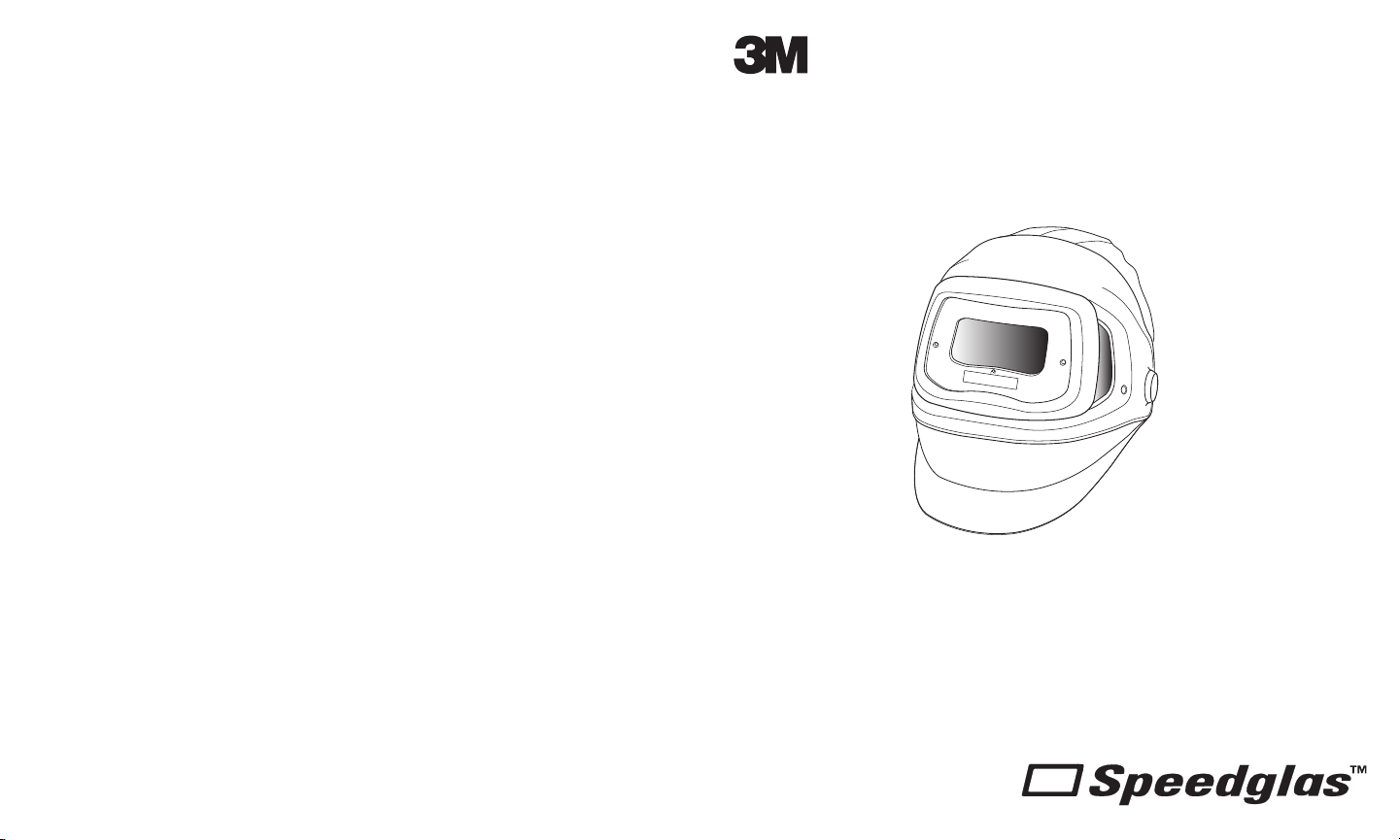
9100 FX
3M Occupational Health and
Environmental Safety Division
3M Center, Building 0235-02-W-70
St. Paul, MN 55144-1000
Printed in USA
© 3M 2011. All rights reserved.
3M and Speedglas are trademarks of 3M Company, used under license in Canada
Kevlar is a trademark of E.I. du Pont de Nemours and Company.
3M Occupational Health
and Environmental Safety Division
3M Canada Company
P.O. Box 5757 London, Ontario N6A 4T1
Printed in USA
© 3M 2011. All rights reserved.
3M and Speedglas are trademarks of 3M Company, used under license in Canada
Kevlar is a trademark of E.I. du Pont de Nemours and Company.
Division des produits d’hygiène
industrielle et de sécurité
environnementale de 3M
Compagnie 3M Canada
C.P. 5757
London (Ontario) N6A 4T1
Imprimé au Canada.
© 3M, 2011. Tous droits réservés.
3M et Speedglas sont des marques de commerce de 3M, utilisées sous licence au Canada.
Kevlar est une marque déposée d’E.I. duPont de Nemours and Company.
3M México S.A. de C.V.
Av. Santa Fe No. 190
Col. Santa Fe, Del. Álvaro Obregón
México D.F. 01210
Impreso en EUA.
© 3M 2011. Todos los derechos reservados.
3M y Speedglas son marcas comerciales de 3M Company, usadas bajo licencia en Canadá.
Kevlar es una marca comercial de E.I. du Pont de Nemours and Company.
Welding Helmet User Instructions
Directives d’utilisation pour le masque pour soudeurs
Instrucciones de la Careta para soldadura
IMPORTANT: Before use, the wearer must read and understand these User Instructions. Keep these User
Instructions for reference.
IMPORTANT : Avant de se servir du produit, l’utilisateur doit lire et comprendre les présentes directives
d’utilisation. Conserver ces directives d’utilisation à titre de référence.
IMPORTANTE: Antes de usar el producto, el usuario debe leer y entender estas Instrucciones. Conserve estas
Instrucciones para referencia futura.
98-0060-0194-9/1
34-8706-8887-5
Page 2

Table of Contents
System Description ............................................................................................................................... 1
Warnings and Cautions ......................................................................................................................... 1
Limitations of Use ................................................................................................................................. 2
Specifi cations ....................................................................................................................................... 2
Operating Instructions ........................................................................................................................... 4
Helmet Adjustment ...................................................................................................................... 4
ADF Function ............................................................................................................................... 9
System Components and Replacement Parts ...................................................................................... 13
System Inspection and Maintenance ................................................................................................... 16
Cleaning and Storage .......................................................................................................................... 23
Disposal.............................................................................................................................................. 23
Warranty ..............................................................................................................................................23
For More Information ...........................................................................................................................23
Page 3
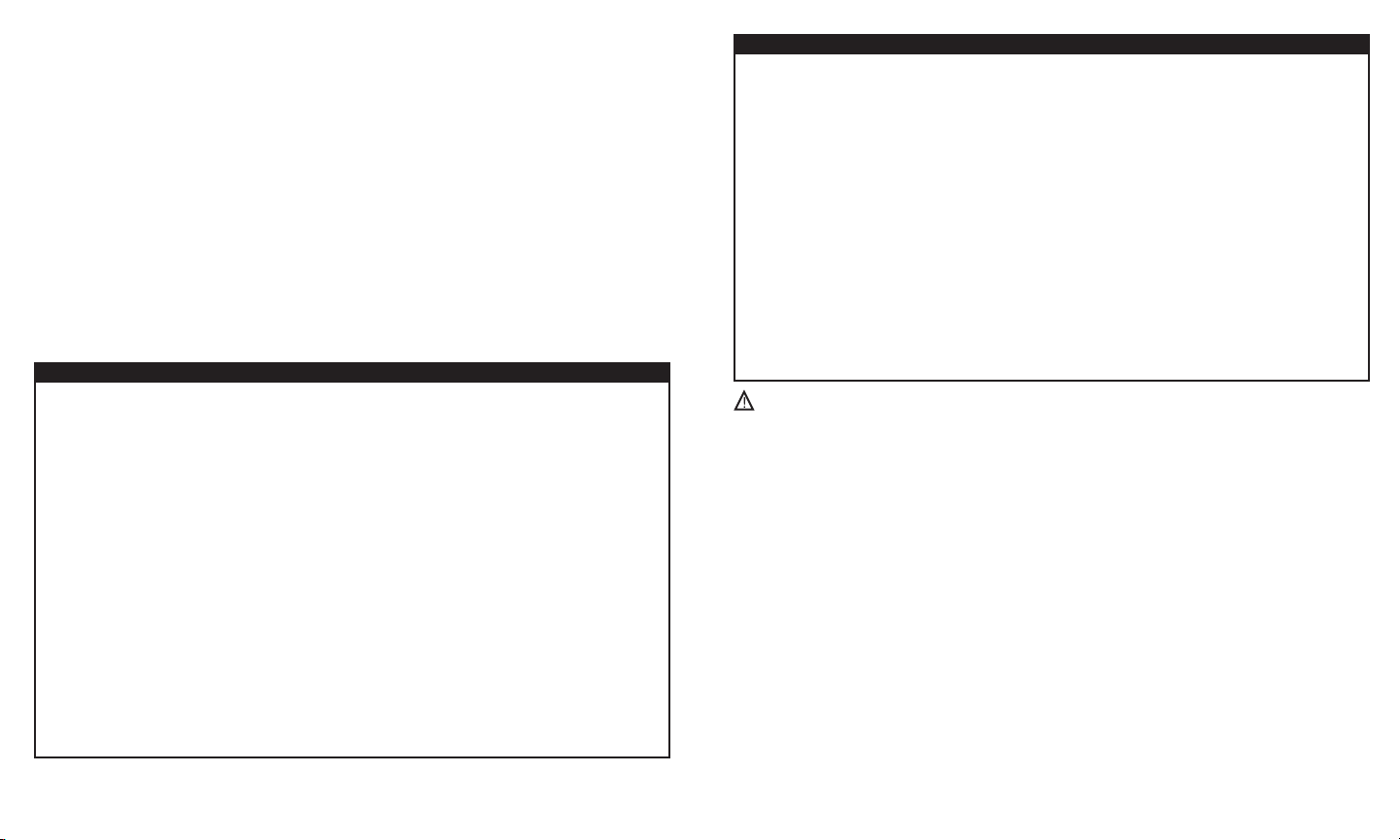
SYSTEM DESCRIPTION
These User Instructions are applicable to the 3M™ Speedglas™ Welding Helmet, 9100 FX. The 3M Speedglas
Welding Helmet, 9100 FX with auto-darkening fi lter (ADF), is designed to help protect the wearer’s eyes from
harmful radiation including visible light, ultra-violet radiation (UV) and infrared radiation (IR) resulting from
certain arc, plasma and gas welding/cutting processes when used in accordance with these User Instructions.
Three sensors on the front of the auto-darkening fi lters (ADFs) react independently at the moment the welding
arc is struck and cause the fi lter to darken. The ADF switches back to the light shade after the welding arc
has stopped. Two lithium batteries are used as the power source. Protection from ultra-violet radiation (UV)
and infrared radiation (IR) is continuous, whether the ADF is in the light or the dark state due to the protective
purple lens coating known as a bandpass fi lter. In the event of battery or electronic failure, the welder remains
protected against UV and IR radiation equivalent to the darkest shade setting (shade 13).
These welding helmets offer a clear wideview polycarbonate lens that is ideal for precision weld preparation
under a variety of lighting conditions. The clear lens meets ANSI Z87.1-2010 and CSA Z94.3 requirements
for high impact eye and face protection and provides limited protection against certain fl ying particles. To use
the clear lens, the user simply lifts up the spring-mounted welding shield, which holds the auto-darkening
welding fi lter (ADF) securely in a raised position for weld preparation. The spring-mounted welding shield
must be returned to the down position prior to welding.
LISTING OF WARNINGS WITHIN THESE USER INSTRUCTIONS
W WARNING
• Do not use any welding product without appropriate training. For proper use, see supervisor or User
Instructions or call 3M in U.S.A.1-800-243-4630. In Canada, call Technical Service at 1-800-267-4414.
• The 3M Speedglas Welding Helmet, 9100 FX has passed the requirements of the ANSI Z87.1-2010 and
CSA Z94.3 for ignition resistance. However, under certain circumstances, these products may support
a fl ame. Users must evaluate hazards in the workplace and take appropriate precautions for those
hazards. 3M does not recommend the use of these products in areas where contact with an open
fl ame is possible. Improper use may result in injury or death.
• Always wear ANSI Z87.1 compliant safety spectacles in addition to any welding headgear. Failure
to do so may result in permanent eye injury and vision loss. In Canada, users should follow CSA
Z94.3 and/or the eyewear requirements of the authority having jurisdiction in their region.
• Never modify or alter this welding helmet. Repair or replace parts only with approved 3M components.
Utilizing components other than those supplied by 3M may adversely affect the performance of the
welding helmet and may result in serious injury or death.
• This headgear must not be painted or cleaned with solvents. Any decals applied to the headgear must
be compatible with the surface material and known not to affect adversely the characteristics of the
materials used in the headgear. Decals may affect the fl ammability characteristics of this headgear.
• Any headgear subjected to severe impact should be replaced.
• The SideWindows should be covered with the cover plates in situations when other welders are
working beside you and in situations where refl ected light can pass through the SideWindows.
W WARNING
• Should the 3M™ Speedglas™ Auto Darkening Filter (ADF) fail to switch to dark mode upon striking an
arc, stop welding immediately and inspect the ADF as described in these User Instructions. Continued
use of an ADF that fails to switch to the dark state may result in permanent eye injury and vision
loss. If the problem cannot be identifi ed and corrected, do not use the ADF; contact your supervisor,
distributor or 3M for assistance.
• Carefully inspect the complete 3M Speedglas 9100 Welding Filter before each use. Cracked, pitted
or scratched fi lter glass or protection plates reduce vision and can seriously impair protection. All
damaged components should be replaced immediately. Remove any protective fi lm from the visor.
• The 3M Speedglas Welding Helmet, 9100 FX is not designed for heavy duty overhead welding/cutting
operations due to the risk of burns from falling molten metal. Use of this product for these applications
may result in serious injury or death.
• The 3M Speedglas Welding Helmet, 9100 FX (used with 3M Speedglas Series 9100 ADFs) are not
suitable for laser welding or welding processes that require shade 14 or higher fi lters. Use of this
product for these applications may result in permanent eye injury and vision loss.
• Only operate the ADF at temperatures between 23°F (–5°C) and 131°F (+55°C). If used outside of
this range, the fi lter may not perform as designed and may result in permanent eye injury and
vision loss.
CAUTION:
Dispose of equipment that has reached its in tended service life in accordance with local regulations.
LIMITATIONS OF USE
Important Use Limitations:
• These products do not provide any protection from respiratory hazards that may result from welding
processes or from other sources. 3M Speedglas Helmet 9100 FX Series may be worn in conjunction with
certain respirator models. For more information about respiratory protection for welders, contact 3M
Technical Service at 1-800-243-4630. In Canada, call Technical Service at 1-800-267-4414.
Note: The 3M Speedglas Welding Helmet, 9100 FX contains no component made from natural rubber
latex.
SPECIFICATIONS
Eye and face protection Meets ANSI Z87.1-2010, high impact
requirements and CSA Z94.3
Head top impact None- does not offer head top impact protection
Operating Temperatures 23°F to 131°F (-5°C to 55°C)
1 2
Page 4
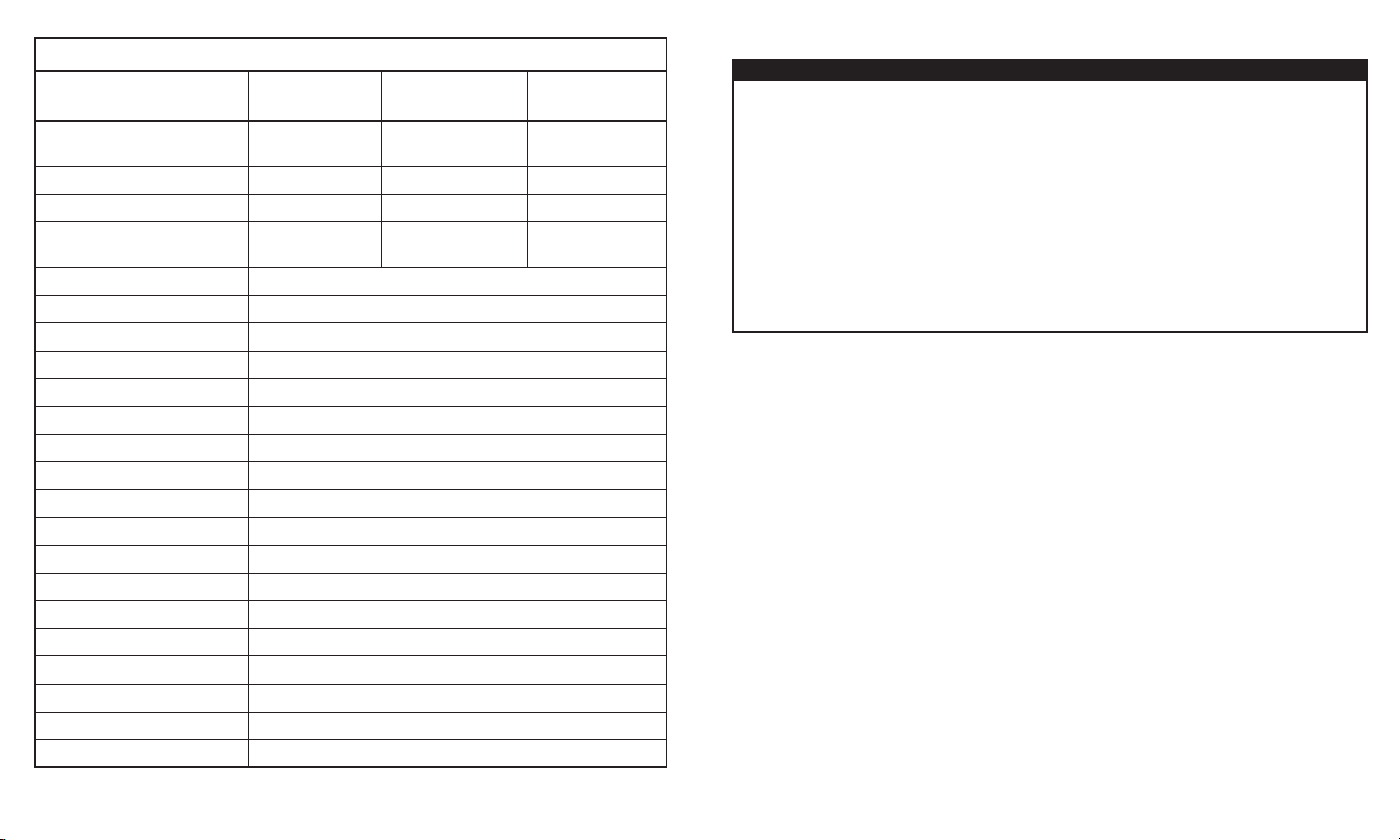
Table 1. Specifi cations for 3M™ Speedglas™ Welding Helmets
Technical Data
Viewing Area
Battery Life (2 x CR-2032) (min.) 2,800 hours 2,500 hours 2,000 hours
Solar Assist Yes Yes No
9100 FX Weight Comp. Assy w/
SideWindows (approx.) 19.1oz (550g) 19. 8 oz (560g) 20.6 oz (585g)
Dark Shades Shades 5, 8, 9, 10, 11, 12, 13
Light State Shade 3
Switching Speed < 0.1 ms (+23°C)
Special Modes Grind, Tack, Lock-in
Sensitivity Modes 5 levels
TIG Rating > 1 Amp
Number of Sensors 3 (2 eye-level, 1 center)
Delay (Recovery) Adjustable 40 - 1300 ms
Temperature Range 23°F to 131°F (-5°C to 55°C)
Standards Compliance ANSI Z87.1-2010 & CSA Z94.3-2007
Warranty 2 Years
Head sizes 6 ¼ to 8 inch (50-64 cm)
Shield PPA
Silver Front and ADF Housing Nylon
Headband Nylon, PP, PE, TPE
SideWindows Polycarbonate
Protection Plates Polycarbonate
Flame Resistant Fabric 75% Cotton, 25% Kevlar® synthetic fi ber
9100 FX-V
Welding Helmet
1.8 x 3.7 in
(45 x 93 mm)
9100 FX-X
Welding Helmet
2.1 x 4.2 in
(54 x 107 mm)
9100 FX-XX
Welding Helmet
2.8 x 4.2 in
(72 x 107 mm)
OPERATING INSTRUCTIONS
W WARNING
The 3M™ Speedglas™ Welding Helmet, 9100 FX has passed the requirements of the ANSI Z87.1-2010
and CSA Z94.3 for ignition resistance. However, under certain circumstances, these products may support
a fl ame. Users must evaluate hazards in the workplace and take appropriate precautions for those hazards.
3M does not recommend the use of these products in areas where contact with an open fl ame is possible.
Improper use may result in injury or death.
The SideWindows should be covered with the cover plates in situations when other welders are working
beside you and in situations where refl ected light can pass through the SideWindows.
The 3M Speedglas Welding Helmet, 9100 FX is not designed for heavy duty overhead welding/cutting
operations due to the risk of burns from falling molten metal. Use of this product for these applications
may result in serious injury or death.
Always wear ANSI Z87.1 compliant safety spectacles in addition to any welding headgear. Failure to do so
may result in permanent eye injury and vision loss. In Canada, users should follow CSA Z94.3 and/or
the eyewear requirements of the authority having jurisdiction in their region.
Unpacking
Inspect the package contents for shipping damage and ensure all components are present. The product
should be inspected before each use following the procedures in the Inspection section of these User
Instructions.
Helmet Adjustment
Note: The following adjustments should be made to help ensure that the 3M Speedglas Welding
Helmet, 9100 FX is properly adjusted and fi tted prior to use.
1) Place the 3M Speedglas Welding Helmet, 9100 FX on the head and tighten the ratchet on the back
of the headgear (Fig.1) until a comfortable, but secure fi t is achieved. If a comfortable fi t can not be
achieved using the ratchet alone, use the coarse adjustment of the front headband where the L, M, and
S adjustment are as shown in the bottom of Fig. 1. L refers to a larger head circumference, M is for a
medium head circumference and S is for a smaller head circumference. Adjust the course adjustment
based on head circumference, and then replace the helmet on the head and tighten the ratchet to achieve
a comfortable but secure fi t. For additional adjustment, the ratchet may also be turned 180 degrees to
achieve a slightly different fi t based on position as shown in Fig. 2.
2) The two top, crown straps should be adjusted to assure that the weight of the helmet is distributed and
carried evenly on the top of the head. With the helmet on, and the ratchet tightened, check to make sure
that both crown straps are adjusted so that there is no excess space or gaps between the top of the head,
and the crown straps. At times, the back crown strap may be too large and cause a gap, but this is not
an appropriate manner for wearing the helmet. If there is an excessive gap, adjust the crown straps by
sliding and tightening as shown in Fig. 1. If there is no gap, but the helmet feels as though it is too high
on the head, loosen the crown straps until a comfortable height is achieved.
3 4
Page 5
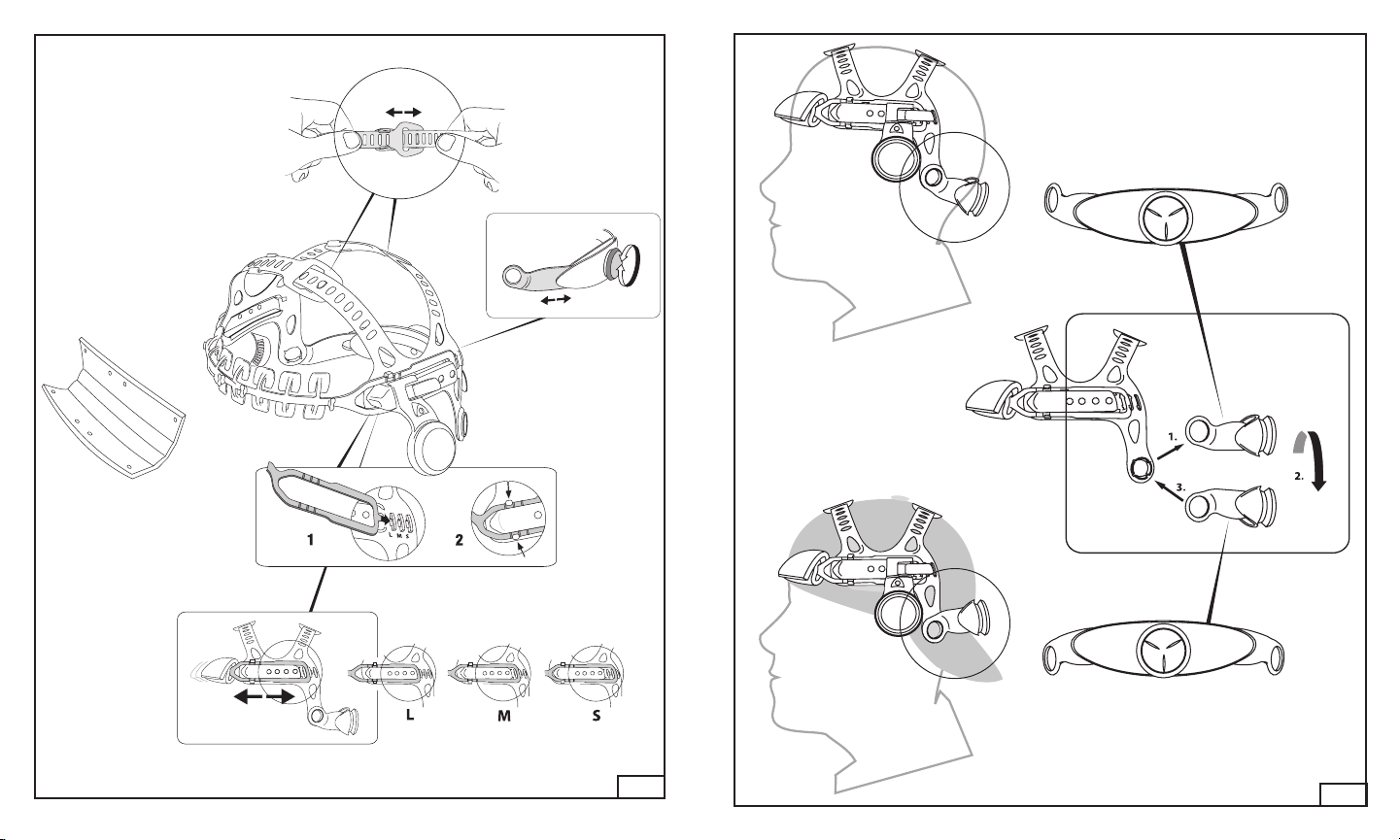
Fig. 1
5 6
Fig. 2
Page 6
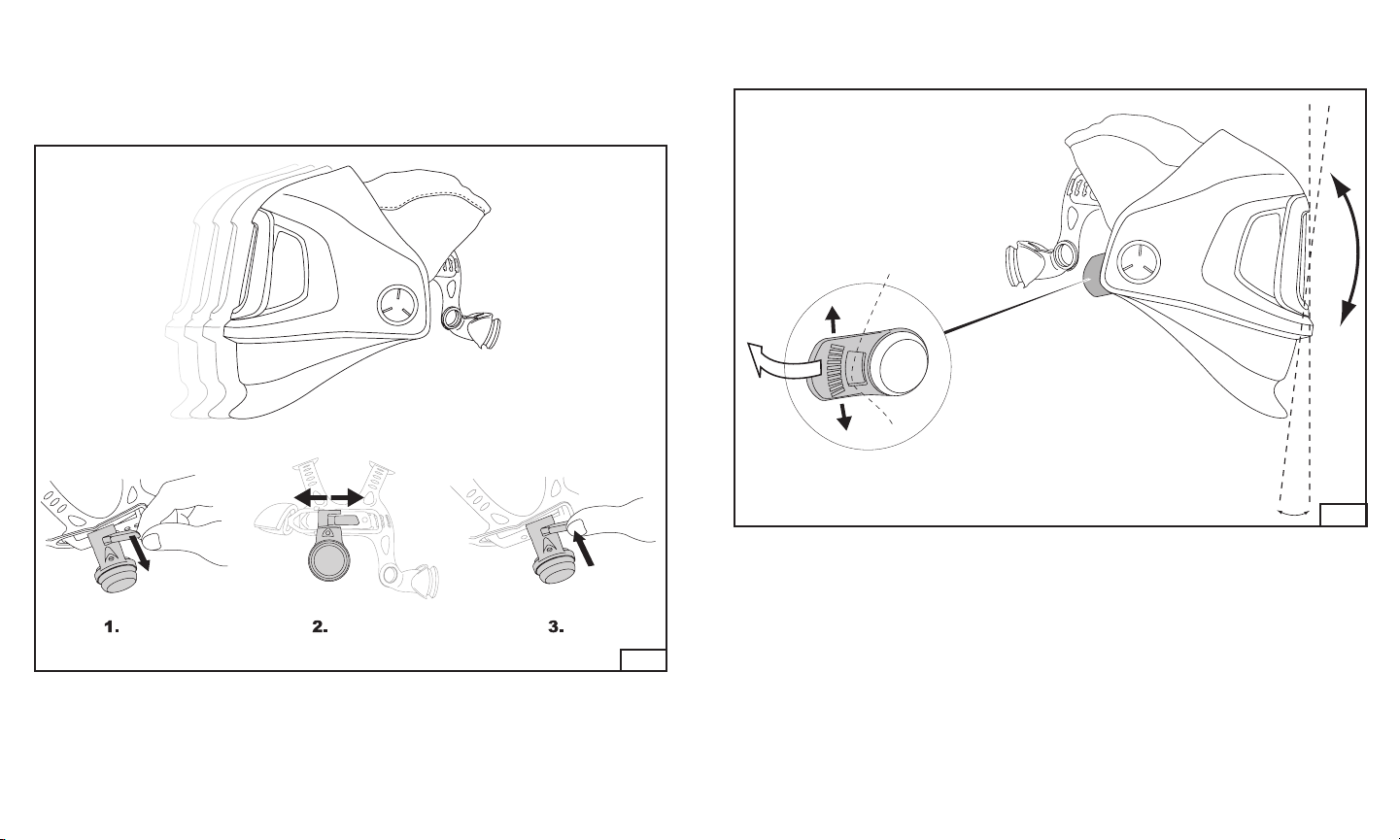
3) Next, the front-to-back, or fore/aft position of the helmet, should be adjusted so that the helmet is a
comfortable distance from your face, but not touching your nose or face. The front-to-back adjustment
can be achieved by moving the slide adjustments in the headgear which also moves the helmet back
and forth as shown in Fig. 3. It is a good idea to make sure that the settings on both sides of the slide
adjustment are at the same position to help with balance and overall comfort.
4) With the helmet on the head, adjust the vertical viewing angle as shown in Fig. 4 to optimize the viewing
area and position of the helmet relative to the workplace application.
Fig. 4
Fig. 3
7 8
Page 7
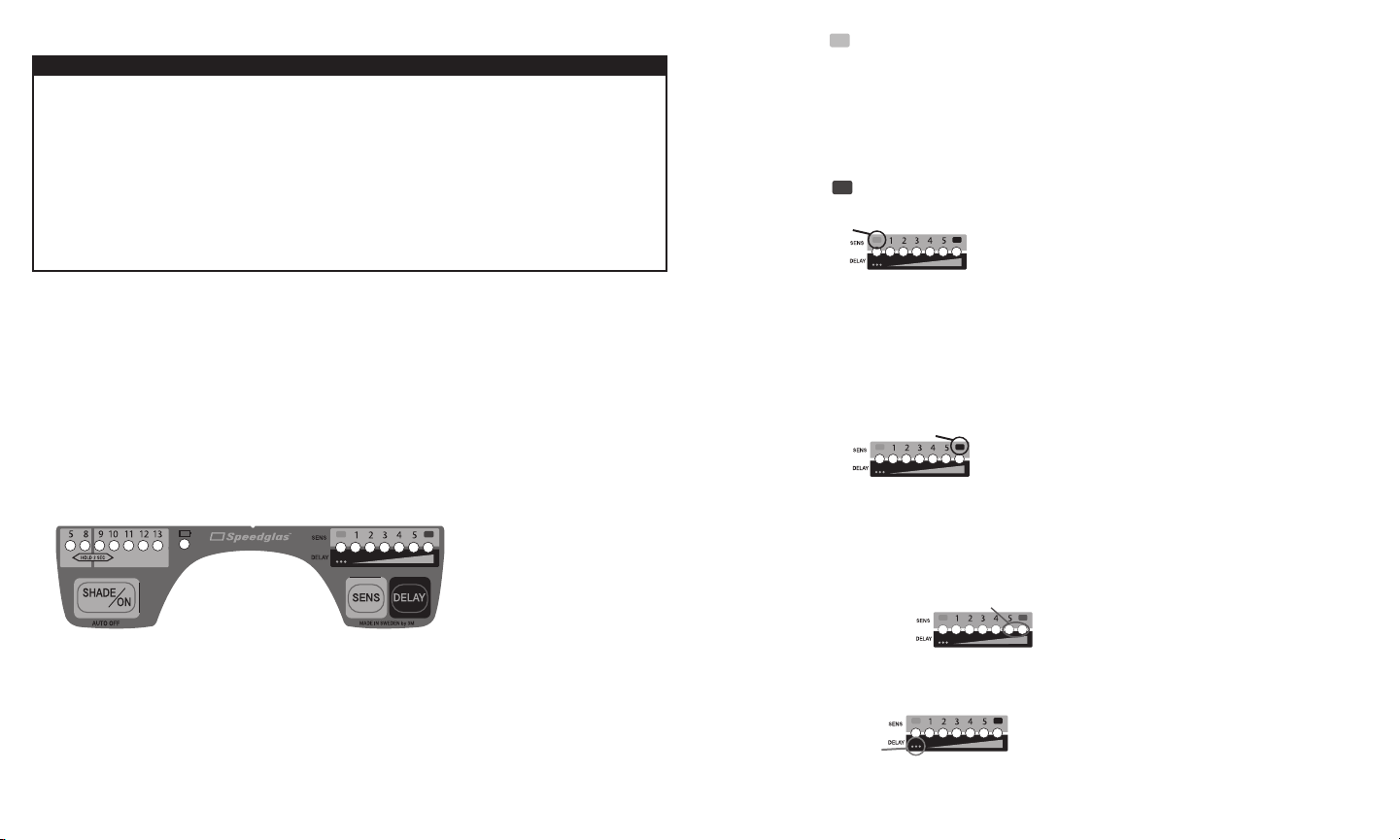
ADF Function
W WARNING
Should the 3M™ Speedglas™ Auto Darkening Filter (ADF) fail to switch to dark mode upon striking an arc,
stop welding immediately and inspect the ADF as described in these User Instructions. Continued use of
an ADF that fails to switch to the dark state may result in permanent eye injury and vision loss. If the
problem cannot be identifi ed and corrected, do not use the ADF; contact your supervisor, distributor or 3M
for assistance.
The 3M Speedglas Welding Helmet, 9100 FX (used with 3M Speedglas Series 9100 ADF) is not suitable
for laser welding or welding processes that require shade 14 or higher fi lters. Use of this product for these
applications may result in permanent eye injury and vision loss.
Only operate the ADF at temperatures between 23°F (–5°C) and 131°F (+55°C). If used outside of this
range, the fi lter may not perform as designed and may result in permanent eye injury and vision loss.
On/Off
To activate the ADF, press the SHADE/ON button. The ADF automatically turns OFF after 1 hour of inactivity.
The ADF has three photo sensors that react independently and cause the fi lter to darken when a welding arc
is struck. The ADF may not turn dark if the sensors are blocked or the welding arc is totally shielded. Flashing
light sources (e.g. safety strobe lights) can trigger the ADF making it fl ash when no welding is occurring. This
interference can occur from long distances and/or from refl ected light. Welding areas must be shielded from
such interference.
Shade
Seven different shade settings are available, split into two groups, 5, 8 and 9-13. In order to see the current
shade setting, momentarily press the SHADE/ON button. To change shade, press the SHADE/ON button
repeatedly. Move the fl ashing LED to the desired shade. To shift between the two shade groups (shade 5, 8)
and (shade 9-13); hold the SHADE/ON button down for 2 seconds. In all welding processes the arc should only
be viewed with the recommended dark shade (Table 2).
Position Light-State Lock (Grinding Mode) – switching function is disabled, remains in
constant shade 3.
Position 1 Least sensitive setting. Used if there is interference from other welders’ arcs in
the vicinity.
Position 2 Default setting. Used for most types of welding, indoors and outdoors.
Position 3 For welding with stable welding arcs (e.g., TIG welding).
Position 4 For low current TIG welding or inverter-type welding machines.
Position 5 For TIG welding where part of the arc is obscured from view.
Position Dark-State Lock – switching function is disabled, remains in selected dark
shade.
Light-State Lock
This setting is intended for grinding or other non-welding activities. When the ADF is locked in the light state
(shade 3) the LED under the symbol will fl ash every 8 seconds to alert the user. The ADF must be changed to
an appropriate SENS setting before arc welding or it will remain in the light-state lock mode. When the ADF
turns off (after 1 hour inactivity), it will automatically return to the default sensitivity setting 2.
Position 1-5
If the fi lter does not darken during welding as desired, increase the sensitivity until the ADF switches reliably.
Should the sensitivity be set too high, the fi lter may remain in the dark state after welding is complete due
to ambient light. In this case, adjust the sensitivity downward to a setting where the ADF both darkens and
lightens appropriately.
Dark-State Lock
This setting locks the ADF in the selected dark shade. If the ADF turns off (after 1 hour inactivity), it will
automatically return to the default sensitivity setting 2.
Delay
The delay function allows the user to manually increase or decrease the recovery delay time (from dark to
light) according to the requirements of the welding process. The recovery time intervals are also automatically
extended as the shade increases. The time intervals are listed in milliseconds in Table 3. Although the Delay
and Sensitivity functions share the same LED display, they are separate adjustments.
Sensitivity Selection
The programming and sensitivity of the photo detector system can be adjusted to accommodate a variety
of welding processes and workplace conditions. To change the sensitivity setting, press the SENS button
repeatedly until the LED shows the desired setting.
9 10
2-Step Recovery
The two longest delay settings include an intermediate stage in the recovery. As the arc
extinguishes, the fi lter will briefl y recover to shade 5 and then to shade 3. The time intervals for
each stage are listed as d1 and d2 in Table 3.
Tack Mode
This setting may help reduce eye fatigue resulting from the eye frequently adjusting to differing
light levels during rapid tack welding. As the arc extinguishes, the fi lter will recover to shade 5. If
another arc is not struck within 2 seconds the fi lter will return to the normal light state (shade 3).
Page 8
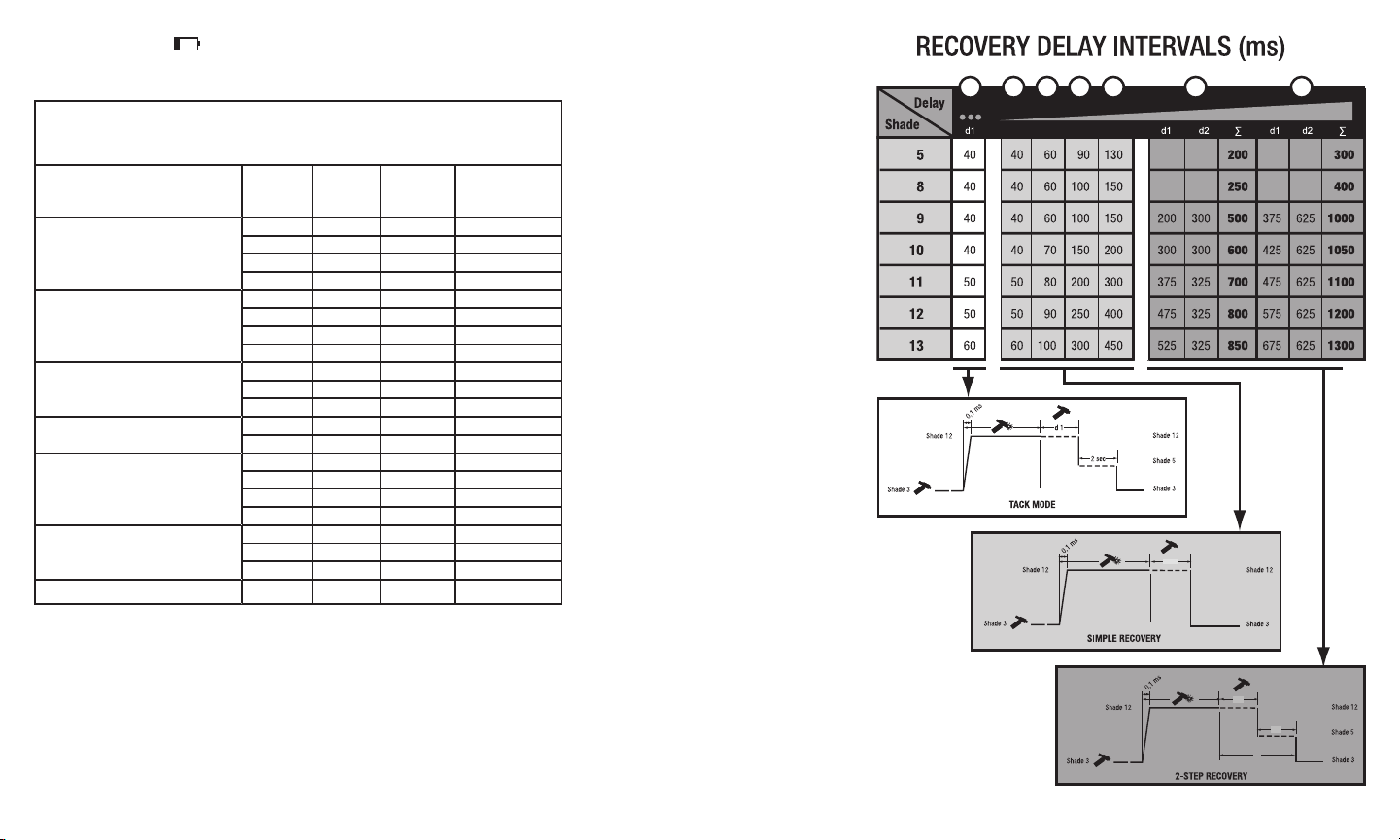
Low Battery Indicator
The batteries should be replaced when the low battery indicator fl ashes or LEDs do not fl ash when the
buttons are pressed.
Table 2. Recommended Guide for Shade Numbers
(Adapted from ANSI Z49.1-2003)
Operation
Electrode
diameter
inches
Arc
current,
amps
Minimum
Protective
Shade
Recommended
Shade
Number
Shielded metal arc < 3 < 60 7 ---
3-5 60-160 8 10
5-8 160-250 10 12
> 8 250-550 11 14
Gas-metal-arc welding < 60 7 ---
60-160 10 11
160-250 10 12
250-500 10 14
Gas-tungsten-arc < 50 8 10
50-150 8 12
150-500 10 14
Air-carbon-arc cutting
< 500 10 12
500-1000 11 14
Plasma-arc welding
< 20 6 6-8
20-100 8 10
100-400 10 12
400-800 11 14
Plasma-arc cutting < 300 8 9
300-400 9 12
400-800 10 14
Carbon arc welding
14
delay
Table 3
11 12
d 1
d 1
d 2
d 2
∑
Page 9
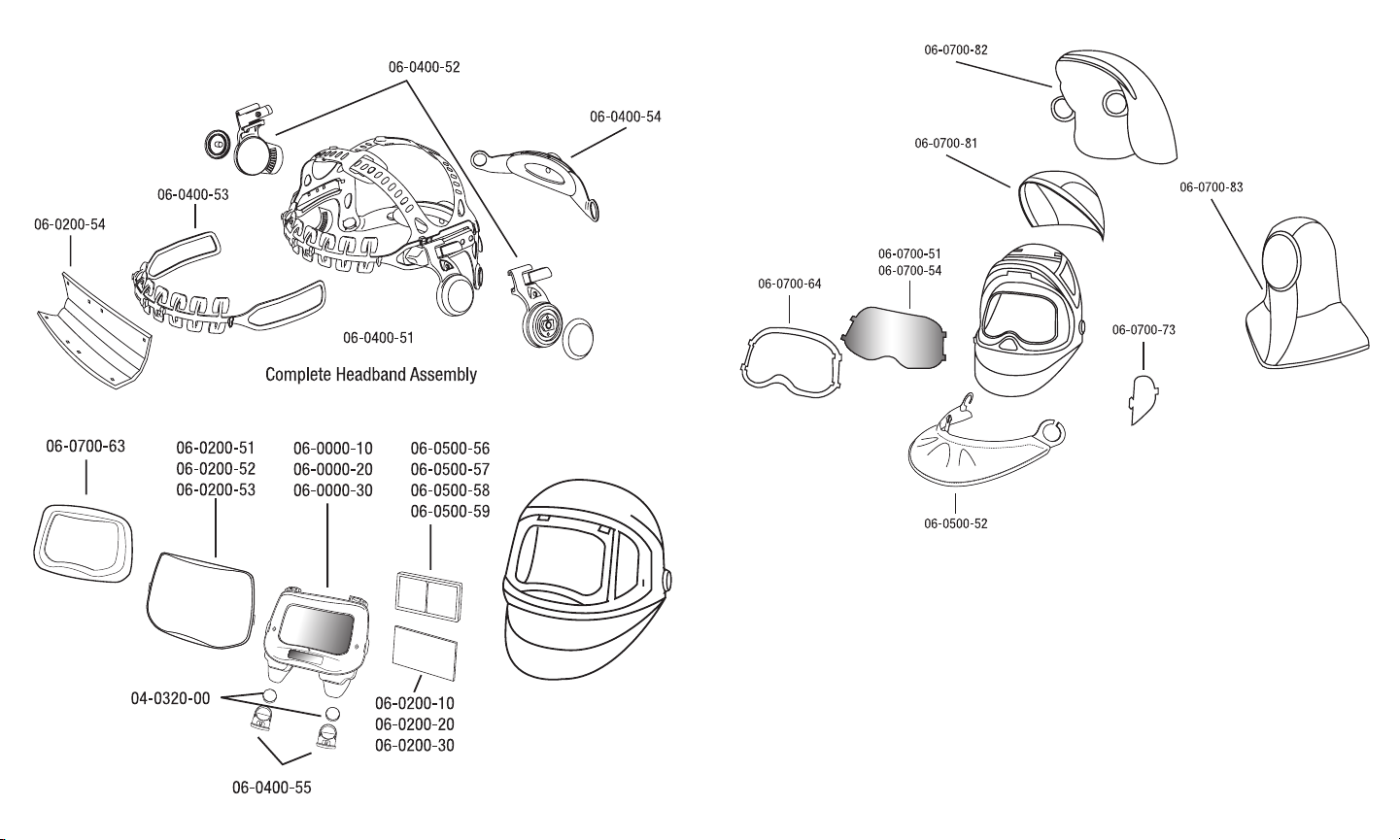
3M™ SPEEDGLAS™ SYSTEM COMPONENTS AND REPLACEMENT PARTS
13 14
Page 10
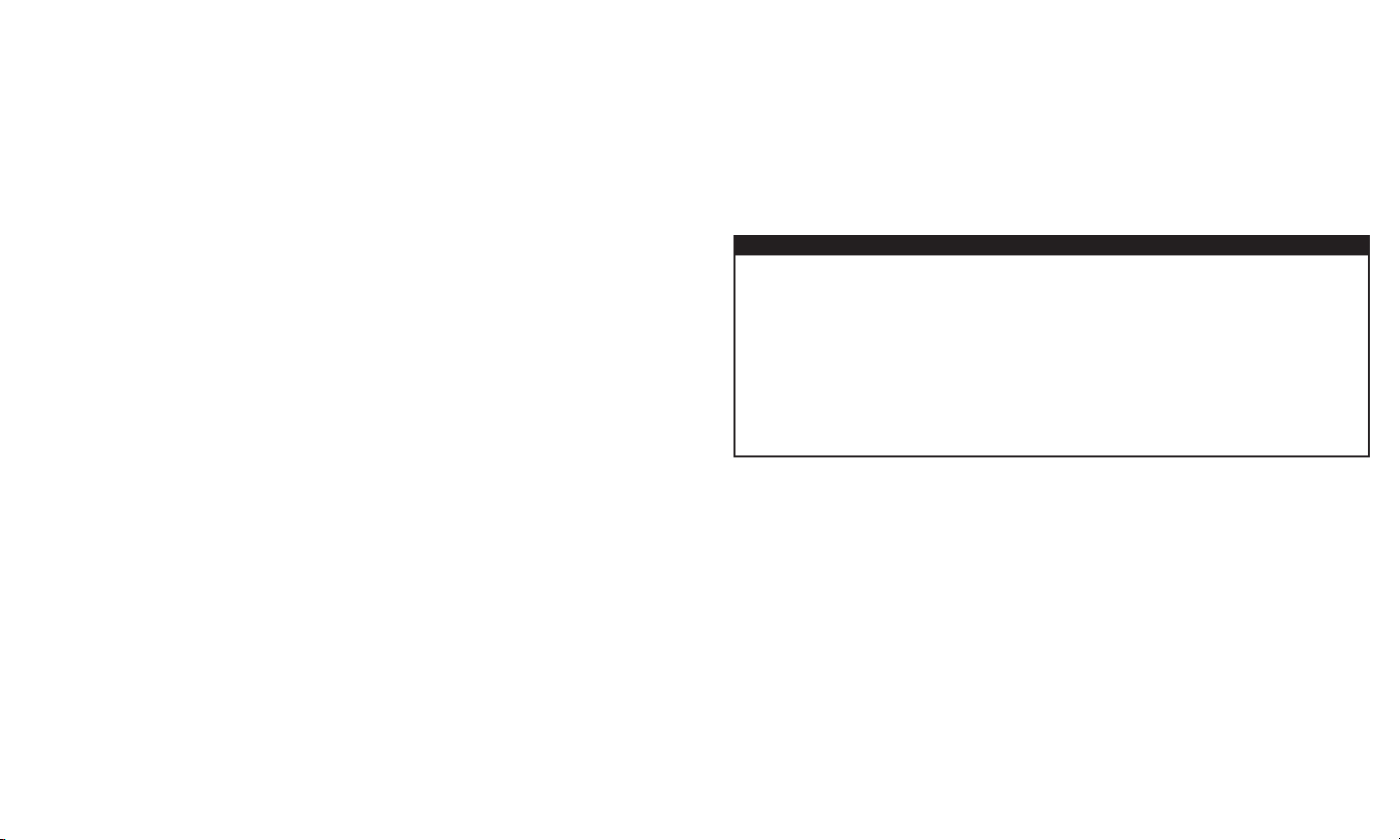
3M™ Speedglas™ Complete Helmet Assemblies
06-0600-10SW Welding Helmet 9100 FX SideWindows with ADF 9100V
06-0600-20SW Welding Helmet 9100 FX SideWindows with ADF 9100X
06-0600-30SW Welding Helmet 9100 FX SideWindows with ADF 9100XX
3M™ Speedglas™ Replacement Parts and Accessories
04-0320-00 Batteries (CR-2032)
06-0000-10 ADF 9100V
06-0000-20 ADF 9100X
06-0000-30 ADF 9100XX
06-0200-10 Inside Protection Plate 9100V (5 pack)
06-0200-20 Inside Protection Plate 9100X (5 pack)
06-0200-30 Inside Protection Plate 9100XX (5 pack)
06-0201-10 Starter Kit 9100V (5 Outside & 2 Inside Protection Plates, 1 sweatband)
06-0201-20 Starter Kit 9100X (5 Outside & 2 Inside Protection Plates, 1 sweatband)
06-0201-30 Starter Kit 9100XX (5 Outside & 2 Inside Protection Plates, 1 sweatband)
06-0200-51 Outside Protection Plate 9100, Standard
06-0200-52 Outside Protection Plate 9100, Scratch Resistant
06-0200-53 Outside Protection Plate 9100, High Temperature
06-0200-54 Sweatband 9100
06-0400-51 Headband Assembly 9100 Complete (headgear)
06-0400-52 Pivot Mechanism 9100 (Left & Right)
06-0400-53 Headband 9100 Front Part
06-0400-54 Headband 9100 Back Part (ratchet adjuster)
06-0400-55 Battery Holder 9100
06-0500-51 Head Protector 9100, Tecaweld
06-0500-52 Ear and Neck Protector 9100, Tecaweld
06-0500-54 Welding Beanie Hat, (no visor)
06-0500-55 Welding Cap with Visor
06-0500-56 Magnifi cation Plate 1.5X
06-0500-57 Magnifi cation Plate 2.0X
06-0500-58 Magnifi cation Plate 2.5X
06-0500-59 Magnifi cation Plate 3.0X
06-0500-60 Cloth Storage Bag
06-0500-61 Branded Toolbox Decal
15 16
06-0700-51 Wideview Clear Grinding Visor, Standard
06-0700-54 Wideview Clear Grinding Visor, Anti-Fog
06-0700-63 Chrome Front Panel, 9100 FX
06-0700-64 Wideview Clear Grinding Visor Frame, 9100 FX
06-0700-73 SideWindow Covers, 9100 FX
06-0700-81 Standard Headcover, 9100 FX
06-0700-82 Extended Headcover (Head and Neck), 9100 FX
06-0700-83 Full Hood, Black
SYSTEM INSPECTION AND MAINTENANCE
W WARNING
Never modify or alter this welding helmet. Repair or replace parts only with approved 3M components.
Utilizing components other than those supplied by 3M may adversely affect the performance of the welding
helmet and may result in serious injury or death.
This headgear must not be painted or cleaned with solvents. Any decals applied to the headgear must be
compatible with the surface material and known not to affect adversely the characteristics of the materials
used in the headgear. Decals may affect the fl ammability characteristics of this headgear.
Carefully inspect the complete 3M™ Speedglas™ Welding Filter, 9100 before each use. Cracked, pitted or
scratched fi lter glass or protection plates reduce vision and can seriously impair protection. All damaged
components should be replaced immediately. Remove any protective fi lm from the visor.
Any headgear subjected to severe impact should be replaced.
Inspect the welding helmet and headgear for any worn or damaged parts. Replace any worn or damaged
parts utilizing those components listed in the replacement parts and accessories list contained in this User
Instruction.
To check for proper ADF operation, hold the ADF within a few inches of a fl uorescent light bulb and observe
the ADF switch to the selected dark state. Depending on the light source, it may be necessary to temporarily
increase the sensitivity setting. Optionally, the ADF can be triggered by pointing any electronic device remote
control (e.g. television) at the ADF sensors and by pushing the “On” button.
Note: If the ADF does not function as described in these User Instructions, do not use and immediately contact
your supervisor or 3M representative.
Page 11
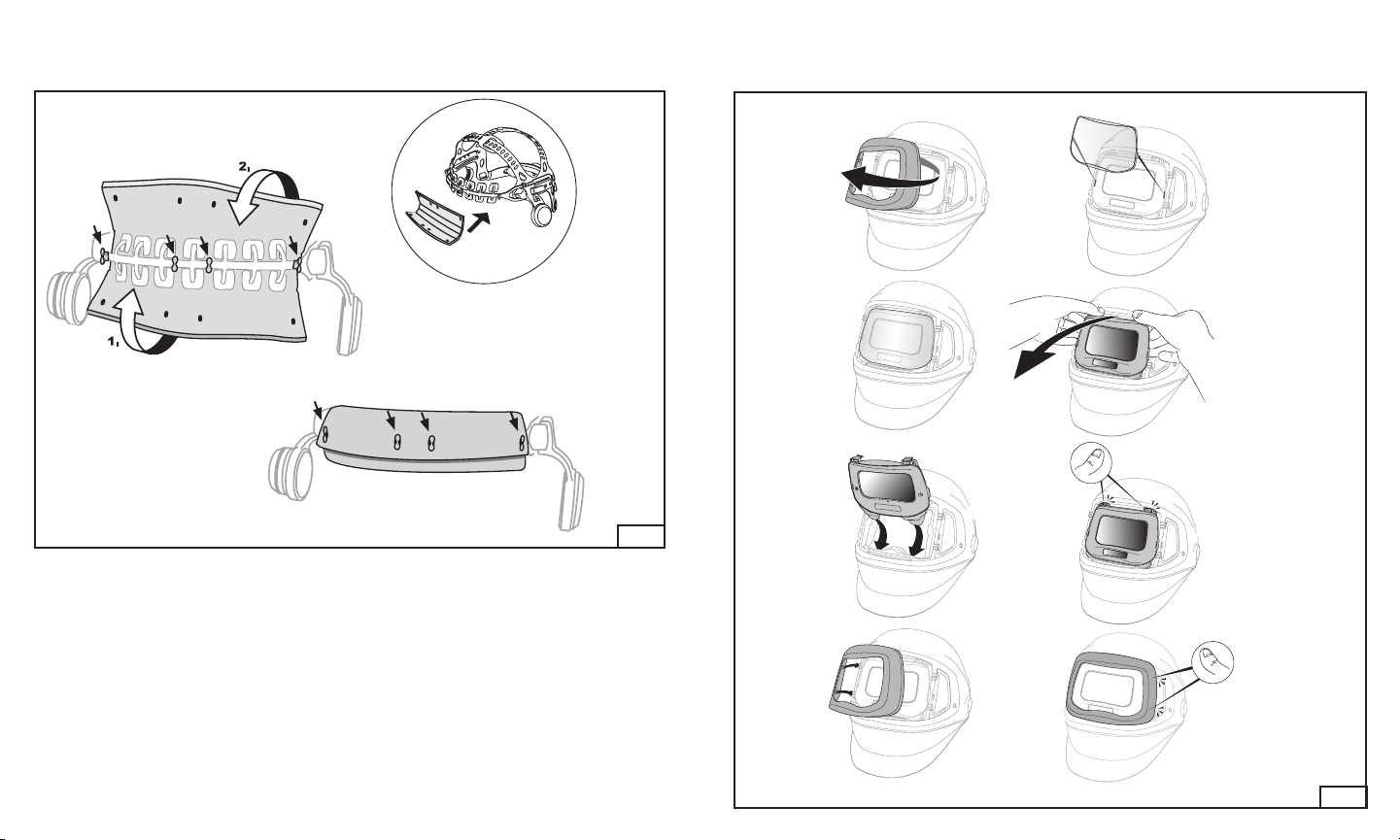
Sweatpad Replacement
See Fig. 5.
Silver Frame, Outer Protection Plate, and ADF Removal and Replacement
See Fig. 6.
12
3
Fig. 5
5
78
17 18
4
6
Fig. 6
Page 12
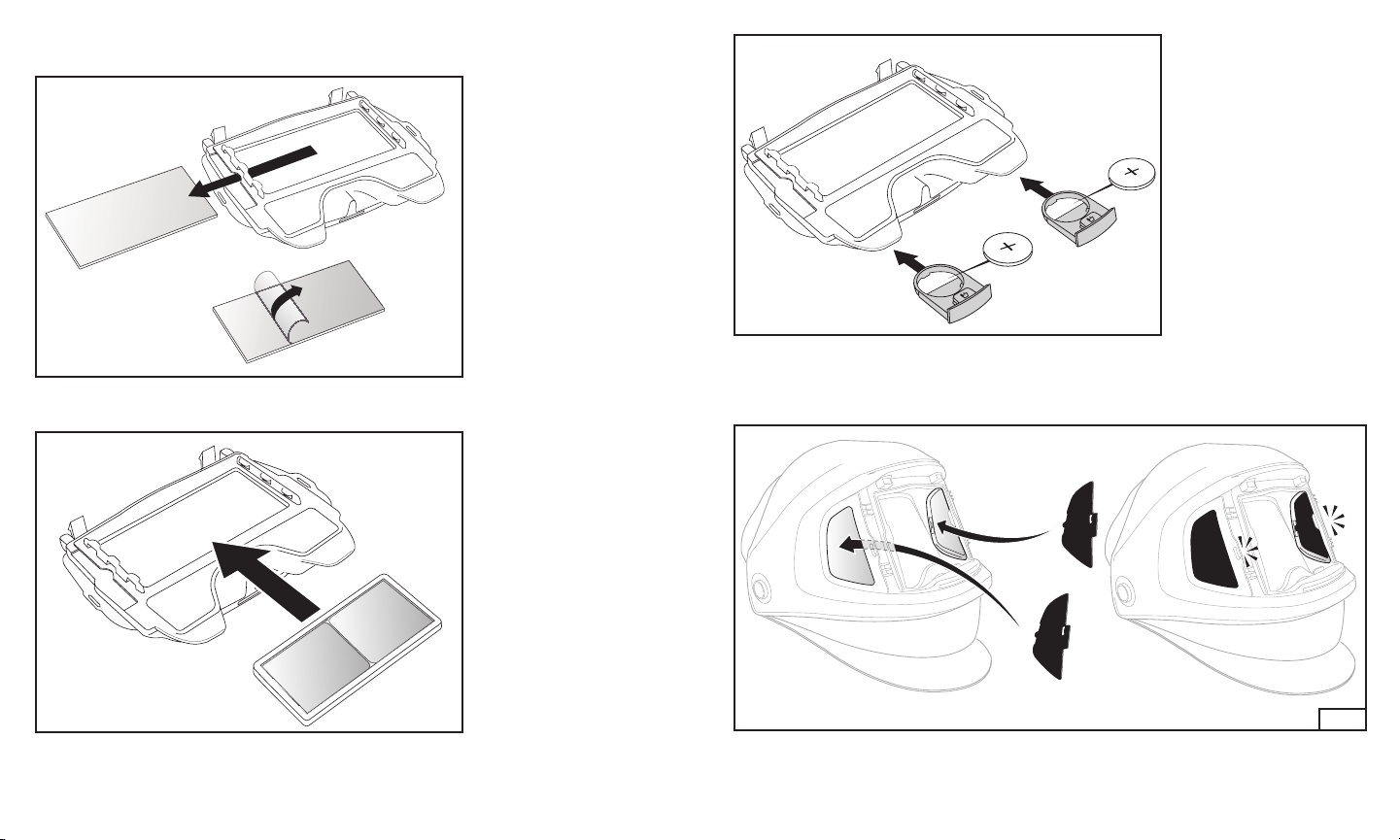
Inside Protection Plate, Batteries Replacement and Magnifying Lens Installation
See Figs. 7 through 9.
Fig. 7 Inside Protection Plate
Fig. 9 Battery
Installation of SideWindow Coverplates
See Fig. 10.
Fig. 8 Magnifi cation Plate
Fig. 10
19 20
Page 13

Clear Grinding Visor Replacement
Remove black grinding visor frame by gently lifting on the 4 tabs. Remove and replace the clear grinding visor
and replace the black grinding visor frame (Figs. 11 & 12).
Fig. 11
Top Extended Coverage Installation
Align hook and loop fasteners as shown (Figs. 13 & 14). If the extended coverage is the large version, secure
fastening loops between the inside of the helmet and the pivot mechanism location of the headgear.
Fig. 13
Fig. 12
21 22
Fig. 14
Page 14

CLEANING AND STORAGE
W WARNING
This headgear must not be painted or cleaned with solvents. Any decals applied to the headgear must be
compatible with the surface material and known not to affect adversely the characteristics of the materials
used in the headgear.
Clean the welding helmet with mild soap and lukewarm water. Do not use solvents. Clean the ADF with a
clean, lint-free tissue or cloth. Do not immerse ADFs in water or spray directly with liquids. Store equipment in
a clean, dry and dust-free environment at room temperature.
DISPOSAL
Dispose of equipment that has reached its intended service life in accordance with local regulations.
WARRANTY
WARRANTY: In the event any 3M OH&ESD product is found to be defective in material, workmanship, or not
in conformation with any express warranty for a specifi c purpose, 3M’s only obligation and your exclusive
remedy shall be, at 3M’s option, to repair, replace or refund the purchase price of such parts or products
upon timely notifi cation thereof and substantiation that the product has been stored, maintained and used in
accordance with 3M’s written instructions.
EXCLUSIONS TO WARRANTY: THIS WARRANTY IS EXCLUSIVE AND IS IN LIEU OF ANY EXPRESS OR IMPLIED
WARRANTY OF MERCHANTABILITY, FITNESS FOR A PARTICULAR PURPOSE OR OTHER WARRANTY OF QUALITY,
EXCEPT OF TITLE AND AGAINST PATENT INFRINGEMENT.
LIMITATION OF LIABILITY: Except as provided above, 3M shall not be liable or responsible for any loss or
damage, whether direct, indirect, incidental, special or consequential, arising out of sale, use or misuse of
3M OH&ESD products, or the user’s inability to use such products. THE REMEDIES SET FORTH HEREIN ARE
EXCLUSIVE.
FOR MORE INFORMATION
In United States, contact:
Internet: www.3M.com/OccSafety
Technical Assistance: 1-800-243-4630
For other 3M products:
1-800-3M-HELPS or 1-651-737-6501
Table des matières
Description du système .......................................................................................................................25
Mises en garde et avertissements .......................................................................................................25
Restrictions d’utilisation ....................................................................................................................... 26
Spécifi cations ......................................................................................................................................26
Mode d’emploi .....................................................................................................................................28
Ajustement du masque ...............................................................................................................28
Fonctionnement du fi ltre à lentille photosensible ........................................................................33
Composants du système et pièces de rechange ................................................................................... 37
Entretien et inspection du système ......................................................................................................40
Nettoyage et entretien .........................................................................................................................47
Mise au rebut ......................................................................................................................................47
Garantie ...............................................................................................................................................47
Pour obtenir de plus amples renseignements/For more information .....................................................47
23 24
Page 15
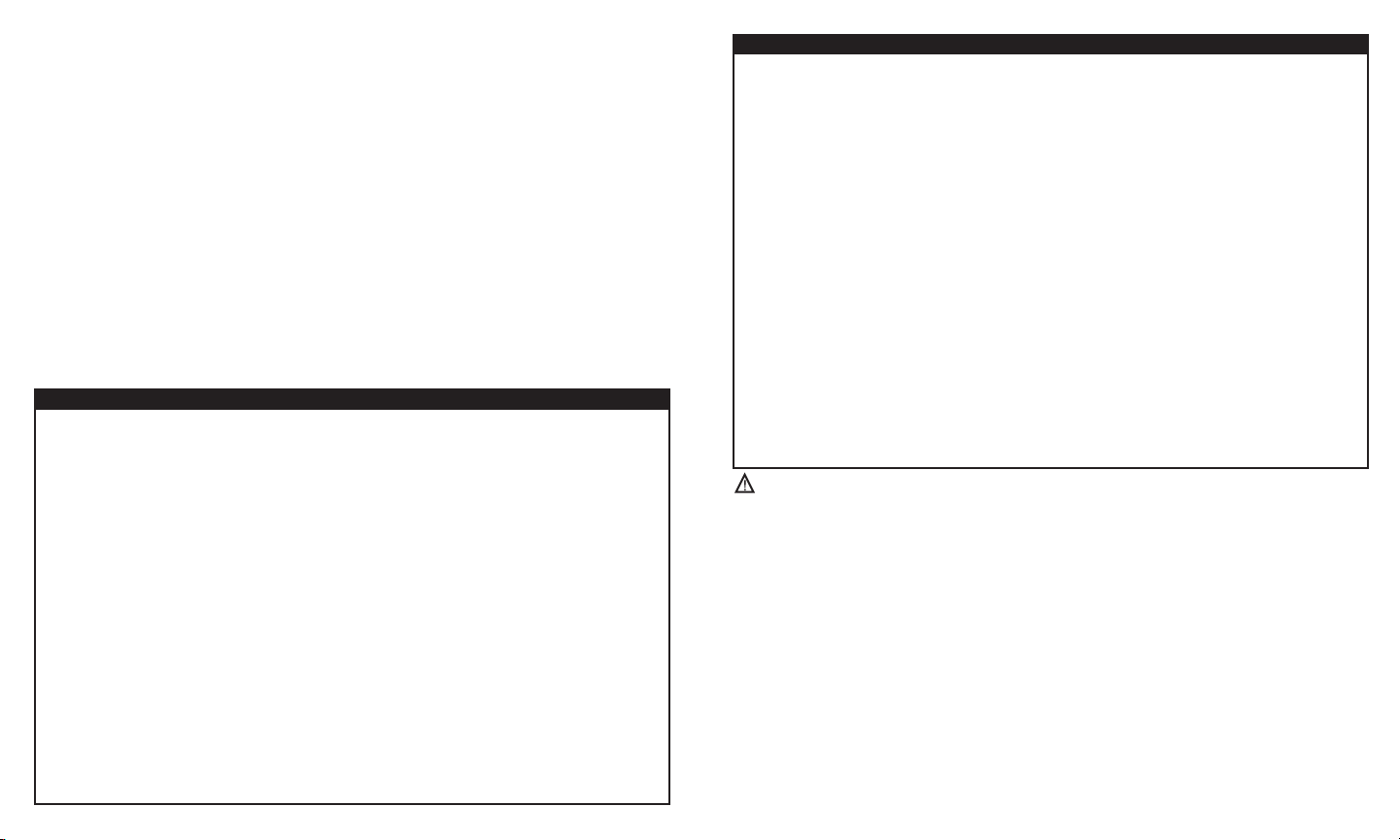
DESCRIPTION DU SYSTÈME
Les présentes directives d’utilisation s’appliquent au masque pour soudeurs 9100 FX Speedglas™ 3M™
Lorsqu’on l’utilise selon les présentes directives d’utilisation, le masque pour soudeurs 9100 FX Speedglas
3M avec fi ltre à lentille photosensible vise à protéger les yeux contre les rayonnements nocifs, notamment la
lumière visible, les ultraviolets et les infrarouges émis par certains procédés de soudage à l’arc, au plasma et
méthodes de soudage ou de coupage au gaz. Trois capteurs situés à l’avant du fi ltre à lentille photosensible
réagissent séparément à l’apparition de l’arc de soudage et déclenchent l’obscurcissement du fi ltre. Le fi ltre
redevient pâle une fois l’arc de soudage disparu. Deux piles au lithium alimentent le fi ltre. La protection contre
les rayons ultraviolets (UV) et infrarouges (IR) est continue, que le fi ltre à lentille photosensible soit pâle ou
foncé, en raison du revêtement protecteur violet de la lentille appelé fi ltre passe-bande. En cas de défaillance
des piles ou des composants électroniques, le soudeur demeure protégé contre les rayonnements UV et IR par
la teinte la plus foncée (teinte 13).
Ces masques pour soudeurs sont munis d’une grande lentille en polycarbonate transparente idéale pour
la préparation des soudures sous une variété d’éclairages. La lentille transparente est conforme aux
normes Z87.1-2010 de l’ANSI et Z94.3 de la CSA en matière de protection des yeux et du visage contre les
chocs violents et fournit une protection limitée contre la projection de certaines particules. Pour voir à travers
la lentille transparente, l’utilisateur doit simplement relever l’écran pour soudeurs monté sur ressorts qui
retient fermement le fi ltre à lentille photosensible en position relevée pendant la préparation de la soudure.
Abaisser l’écran pour soudeurs monté sur ressorts avant de procéder au soudage.
MISES EN GARDE ÉNONCÉES DANS LES PRÉSENTES DIRECTIVES D’UTILISATION
W MISE EN GARDE
• Ne pas utiliser de produit pour le soudage sans avoir reçu la formation nécessaire. Pour tout
renseignement sur l’utilisation adéquate de ce produit, consulter son superviseur, lire les directives
d’utilisation ou communiquer, au Canada, avec le Service technique de 3M au 1 800 267-4414.
• Le masque pour soudeurs 9100 FX Speedglas 3M respecte les exigences des normes Z87.1-2010 de
l’ANSI et Z94.3 de la CSA en matière d’infl ammabilité.
• Cependant, dans certains cas, ces produits peuvent continuer à brûler. L’utilisateur doit évaluer les
dangers présents dans son milieu de travail et prendre les mesures nécessaires pour y faire face. 3M
ne recommande pas l’utilisation de ces produits s’ils sont susceptibles d’entrer en contact avec une
fl amme nue. Une mauvaise utilisation peut provoquer des blessures ou la mort.
• Toujours porter des lunettes de protection conformes à la norme Z87.1 de l’ANSI en plus d’une
pièce faciale pour soudeurs. Tout manquement à ces directives peut provoquer des blessures
oculaires permanentes et une perte de vision. Au Canada, se conformer à la norme Z94.3 de la
CSA et/ou aux exigences de l’autorité compétente de sa région en matière de lunettes de protection.
• Ne jamais modifi er ce masque pour soudeurs. Réparer ou remplacer les pièces uniquement avec
des composants approuvés par 3M. L’utilisation de composants autres que ceux fournis par 3M peut
réduire le rendement du masque pour soudeurs et provoquer des blessures graves ou la mort.
• Ne pas peindre la pièce faciale ou la nettoyer à l’aide de solvants. Tout décalque appliqué sur la pièce
faciale doit être compatible avec la surface et ne doit pas affecter les caractéristiques des matériaux
de la pièce faciale. Les décalques peuvent modifi er les caractéristiques d’infl ammabilité de cette
pièce faciale.
• Remplacer toute pièce faciale ayant subi un choc violent.
25 26
W MISE EN GARDE
• Couvrir les lentilles latérales avec des protecteurs lorsque d’autres soudeurs travaillent à proximité et
lorsque la lumière réfl échie peut passer par ces lentilles.
• Si le fi ltre à lentille photosensible Speedglas™ 3M™ ne s’obscurcit pas à l’apparition de l’arc
de soudage, cesser immédiatement de souder et inspecter le fi ltre conformément aux directives
d’utilisation. L’utilisation d’un fi ltre à lentille photosensible qui ne s’obscurcit pas peut provoquer
des blessures oculaires permanentes et une perte de vision. Ne pas utiliser un tel fi ltre s’il est
impossible de trouver la cause du problème et de le corriger; communiquer avec son superviseur, son
distributeur ou avec 3M pour obtenir de l’aide.
• Inspecter soigneusement tout le fi ltre pour soudeurs 9100 Speedglas 3M avant chaque utilisation. Un
fi ltre ou des plaques de protection fi ssurés, piqués ou égratignés peuvent réduire la visibilité et réduire
considérablement la protection. Remplacer immédiatement tous les composants endommagés. Enlever
la pellicule protectrice de la visière.
• Le masque pour soudeurs 9100 FX Speedglas 3M n’est pas conçu pour de gros travaux de soudage
ou de coupage au-dessus de la tête en raison des risques de brûlures causés par la chute de métal en
fusion. L’utilisation de ce produit à ces fi ns peut provoquer des blessures graves ou la mort.
• Le masque pour soudeurs 9100 FX Speedglas 3M (utilisé avec un fi ltre à lentille photosensible
Speedglas™ 3M™ de série 9100) n’est pas conçu pour le soudage au laser ni pour les méthodes de
soudage qui exigent une teinte 14 ou des fi ltres plus foncés. L’utilisation de ce produit à ces fi ns peut
provoquer des blessures oculaires permanentes et une perte de vision.
• N’utiliser le fi ltre à lentille photosensible qu’à des températures comprises entre -5 et 55°C (23 et
131°F). À défaut de quoi, le fi ltre peut ne pas fonctionner comme prévu et il y a alors risque de
blessures oculaires permanentes et une perte de vision.
AVERTISSEMENT :
Mettre au rebut le matériel qui a atteint la durée utile prévue, conformément aux règlements locaux.
RESTRICTIONS D’UTILISATION
Restrictions d’utilisation importantes
• Ces produits ne protègent pas contre les dangers respiratoires provenant de procédés de soudage ou
d’autres sources. On peut porter un masque Speedglas 3M de série 9100 FX avec certains modèles de
respirateurs. Pour obtenir de plus amples renseignements sur la protection respiratoire pour soudeurs,
communiquer, au Canada, avec le Service technique de 3M au 1 800 267-4414.
Remarque : Le masque pour soudeurs 9100 FX Speedglas 3M ne contient aucun composant en latex
de caoutchouc naturel.
SPÉCIFICATIONS
Protection oculaire et faciale Conforme aux normes Z87.1-2010 de l’ANSI et
Chocs sur le dessus de la tête N’offre pas de protection contre les chocs sur le
Températures d’utilisation -5 à 55°C (23 à 131°F)
Z94.3 de la CSA relatives à la résistance aux
chocs haute vélocité
dessus de la tête.
Page 16
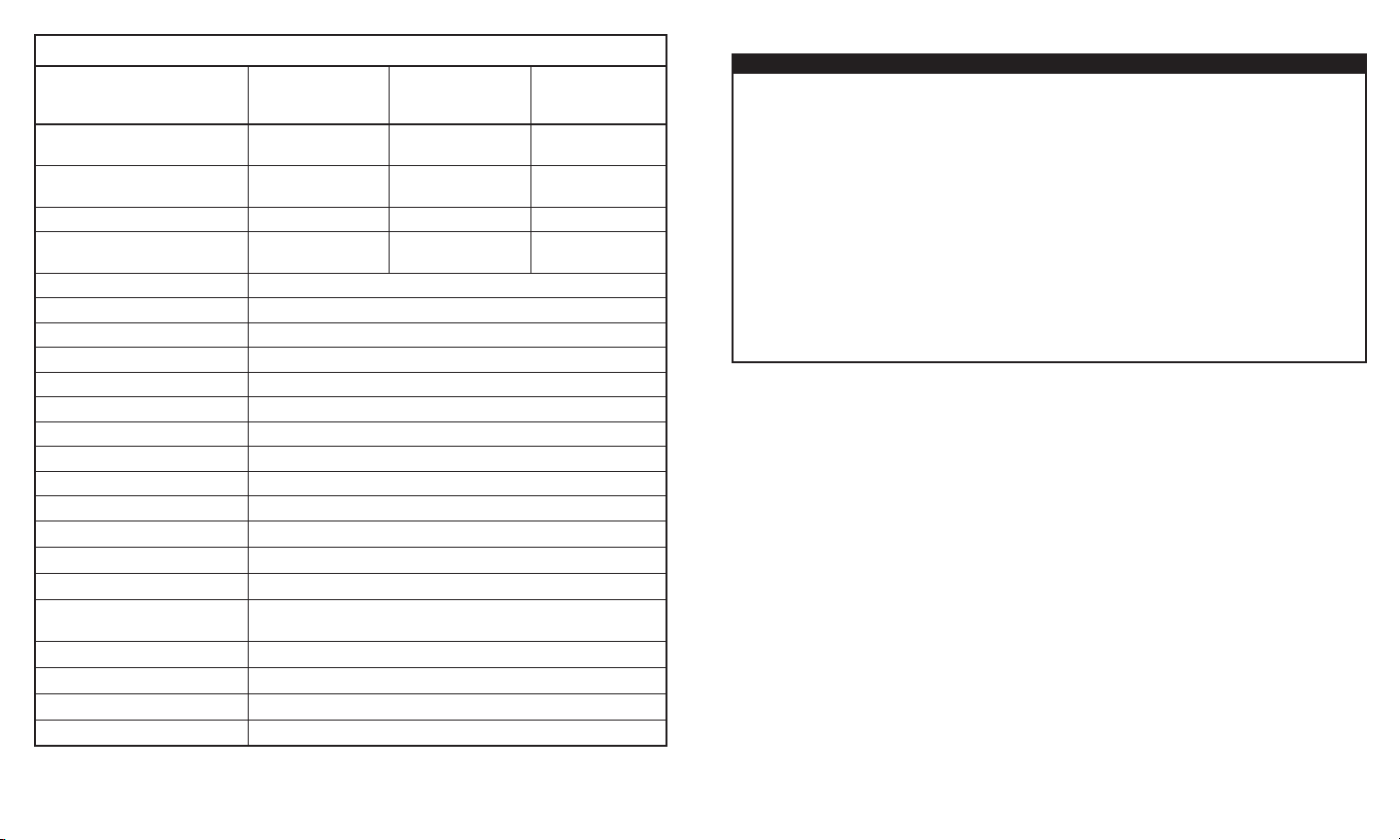
Tableau 1. Spécifi cations des masques pour soudeurs Speedglas™ 3M™
Données techniques
Fenêtre
Masque pour
soudeurs
9100 FX-V
45 x 93 mm
(1,8 x 3,7 po)
Masque pour
soudeurs
9100 FX-X
54 x 107 mm
(2,1 x 4,2 po)
Masque pour
soudeurs
9100 FX-XX
72 x 107 mm
(2,8 x 4,2 po)
Durée utile des piles (2 x CR-2032)
(min.) 2 800 heures 2 500 heures 2 000 heures
Panneau solaire Oui Oui Non
Ensemble 9100 FX avec lentille
latérales, poids comparé (approx.) 19,1 oz (550 g) 19,8 oz (560 g) 20,6 oz (585 g)
Teintes foncées Teintes 5, 8, 9, 10, 11, 12 et 13
Teinte pâle Teinte 3
Vitesse de changement de teinte < 0,1 ms (+23°C)
Modes spéciaux Meulage, soudage par point et verrouillage
Niveaux de sensibilité 5 niveaux
Intensité TIG > 1 A
Nombre de capteurs 3 (2 au niveau des yeux, 1 au centre)
Délai de retour à la teinte pâle Réglable de 40 à 1 300 ms
Plage de températures -5 à 55°C (23 à 131°F)
Conformité aux normes Norme Z87.1-2010 de l’ANSI, norme Z94.3-2007 de la CSA
Garantie 2 ans
Tours de tête 50 à 64 cm (6 1/4 à 8 po)
Écran Polyphtalamide
Panneau avant et boîtier de fi ltre
argentés Nylon
Serre-tête Nylon, polypropylène, polyéthylène et élastomères thermoplastiques
Lentilles latérales SideWindows Polycarbonate
Plaques de protection Polycarbonate
Tissu ignifuge 75% coton, 25% fi bre synthétique Kevlar
®
27 28
MODE D’EMPLOI
W MISE EN GARDE
Le masque pour soudeurs 9100 FX Speedglas™ 3M™ respecte les exigences des normes Z87.1-2010 de
l’ANSI et Z94.3 de la CSA en matière d’infl ammabilité. Cependant, dans certains cas, ces produits peuvent
continuer à brûler. L’utilisateur doit évaluer les dangers présents dans son milieu de travail et prendre
les mesures nécessaires pour y faire face. 3M ne recommande pas l’utilisation de ces produits s’ils sont
susceptibles d’entrer en contact avec une fl amme nue. Une mauvaise utilisation peut provoquer des
blessures ou la mort.
Couvrir les lentilles latérales avec des panneaux lorsque d’autres soudeurs travaillent à proximité et
lorsque la lumière réfl échie peut passer par ces lentilles.
Le masque pour soudeurs 9100 FX Speedglas 3M n’est pas conçu pour de gros travaux de soudage ou de
coupage au-dessus de la tête en raison des risques de brûlures causés par la chute de métal en fusion.
L’utilisation de ce produit à ces fi ns peut provoquer des blessures graves ou la mort.
Toujours porter des lunettes de protection conformes à la norme Z87.1 de l’ANSI en plus d’une pièce
faciale pour soudeurs. Tout manquement à ces directives peut provoquer des blessures oculaires
permanentes et une perte de vision. Au Canada, se conformer à la norme Z94.3 de la CSA et/ou aux
exigences de l’autorité compétente de sa région en matière de lunettes de protection.
Déballage
Inspecter le contenu de l’emballage pour s’assurer qu’aucun dommage n’est survenu pendant l’expédition
et qu’il ne manque aucun composant. Inspecter le produit avant chaque utilisation en suivant la procédure
décrite dans la section Inspection des présentes directives d’utilisation.
Ajustement du masque
Remarque : Effectuer les ajustements ci-dessous pour s’assurer que le masque pour soudeurs
9100 FX Speedglas 3M est bien ajusté avant de l’utiliser.
1) Placer le masque pour soudeurs 9100 FX Speedglas 3M sur la tête et serrer avec le bouton à cliquet
situé à l’arrière de la pièce faciale (Fig. 1) pour obtenir un ajustement confortable et sécuritaire. S’il est
impossible d’obtenir un ajustement confortable uniquement avec le bouton, utiliser l’ajustement grossier
L, M et S situé à l’avant du serre-tête comme l’indique le bas de la Fig. 1. L signifi e un grand tour de tête;
M, un tour de tête moyen et S, un petit tour de tête. Régler en fonction du tour de tête, puis remettre le
masque sur la tête et serrer avec le bouton à cliquet pour obtenir un ajustement confortable et sécuritaire.
Pour un réglage supplémentaire, tourner le bouton à cliquet de 180 degrés pour un ajustement
légèrement différent en fonction de la position comme le montre la Fig. 2.
2) Régler les deux sangles d’amortissement supérieures de manière à répartir également et à équilibrer
le poids du masque sur le dessus de la tête. Avec le masque en place sur la tête et le bouton à cliquet
serré, ajuster les deux sangles d’amortissement de sorte qu’il n’y ait aucun espace ou écart excessif ces
dernières et le dessus de la tête. Parfois, la sangle d’amortissement arrière peut s’avérer trop grande et
créer du jeu, mais ce n’est pas ainsi qu’il faut porter le masque. S’il se crée un jeu excessif, régler les
sangles d’amortissement en les faisant glisser et en les serrant comme l’indique la Fig. 1. S’il n’y a pas
de jeu, mais que l’on sent que le masque est trop haut sur la tête, agrandir les sangles d’amortissement
pour obtenir une hauteur confortable.
Page 17
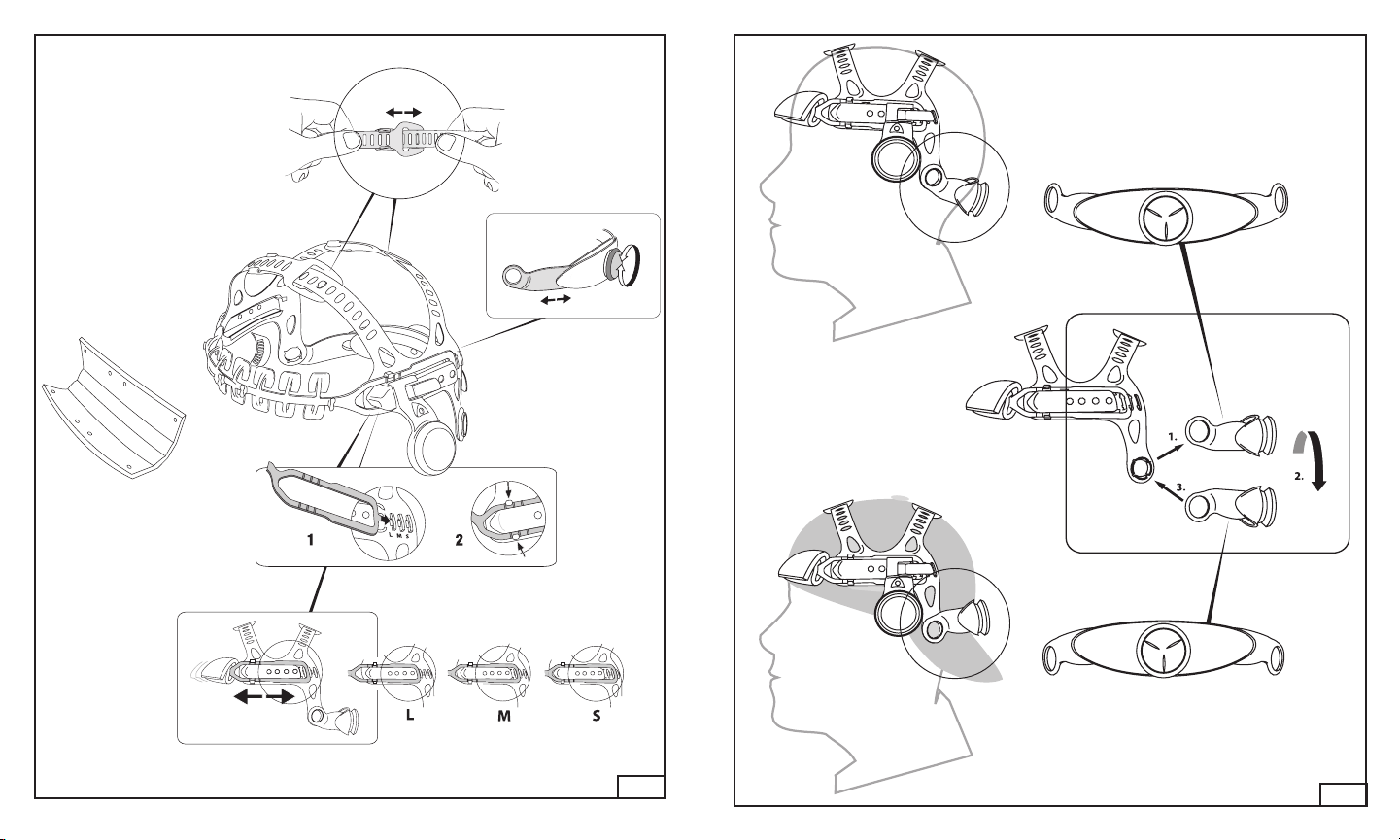
Fig. 1
29 30
Fig. 2
Page 18
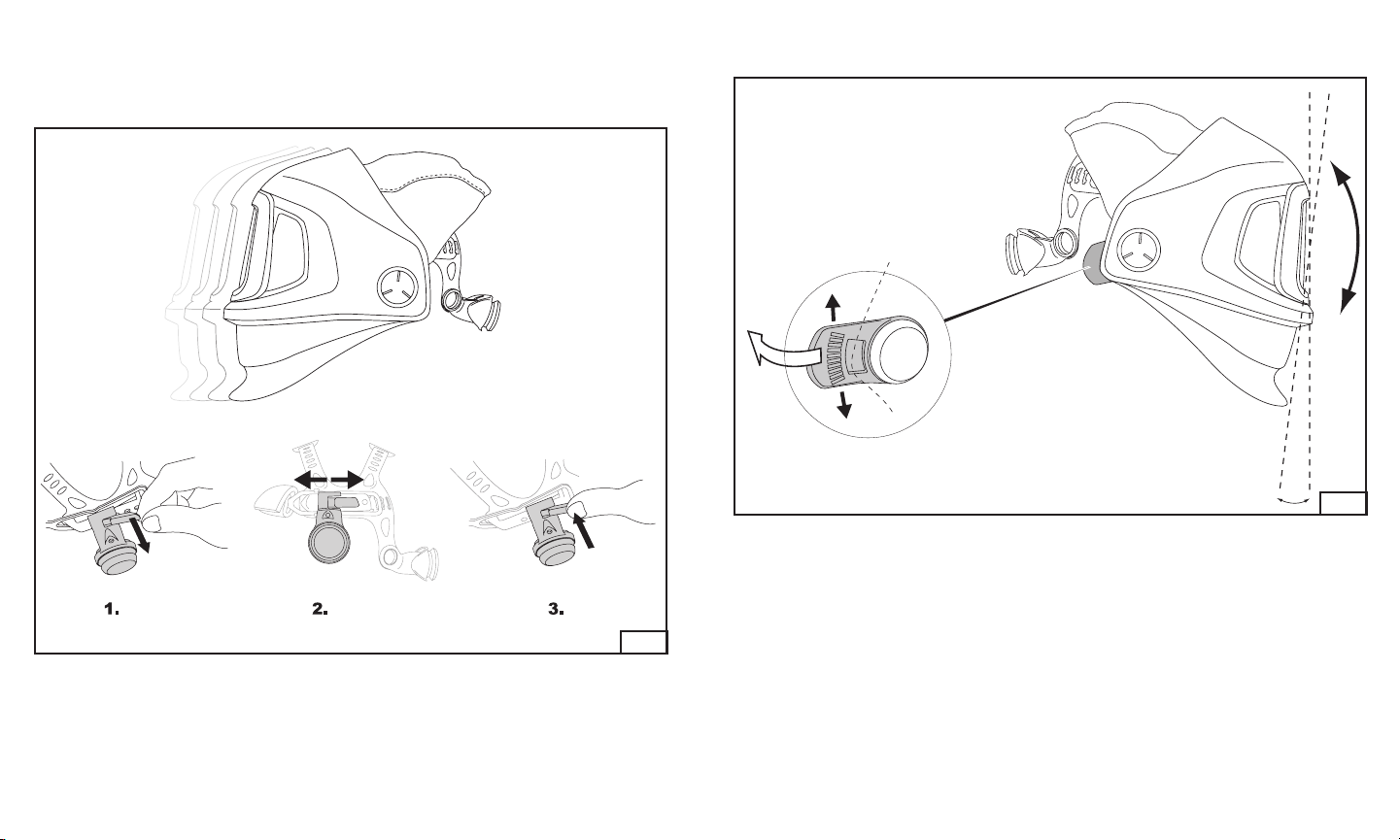
3) Ensuite, ajuster la position avant-arrière du masque, de sorte qu’il soit à une distance confortable du
visage, sans qu’il touche le nez ou le visage. On règle la position avant-arrière en déplaçant les dispositifs
de réglage latéraux dans la pièce faciale qui permettent de déplacer le masque vers l’avant ou l’arrière
comme le montre la Fig. 3. Il est conseillé de s’assurer que les réglages latéraux soient à la même
position de chaque côté pour obtenir un port équilibré et pour le confort général.
4) Avec le masque en place sur la tête, régler l’angle de vision vertical comme l’illustre la Fig. 4, de manière
à optimiser le champ de vision et la position du masque par rapport au travail à effectuer.
Fig. 4
Fig. 3
31 32
Page 19
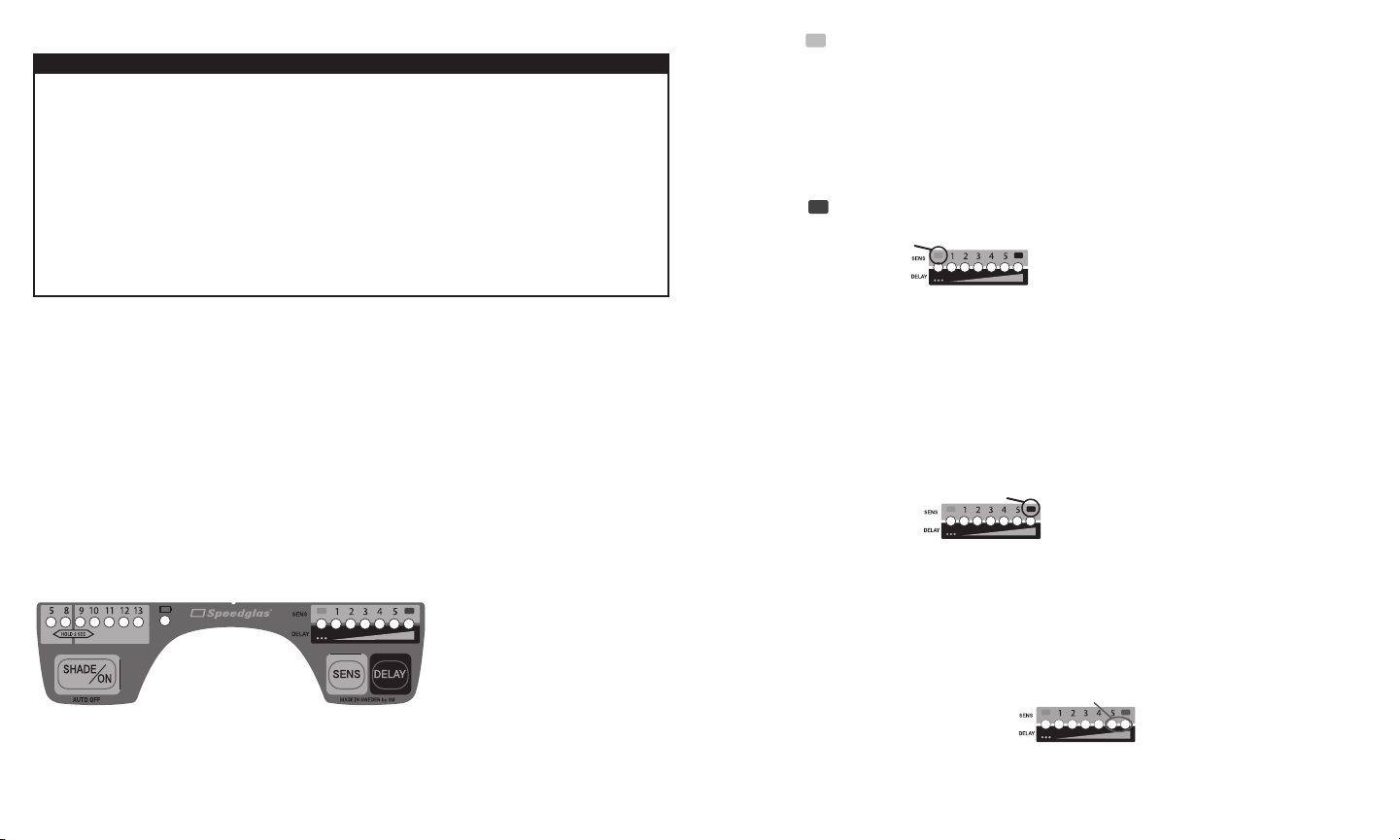
Fonctionnement du fi ltre à lentille photosensible
W MISE EN GARDE
Si le fi ltre à lentille photosensible Speedglas™ 3M™ ne s’obscurcit pas à l’apparition de l’arc de
soudage, cesser immédiatement de souder et inspecter le fi ltre conformément aux directives d’utilisation.
L’utilisation d’un fi ltre à lentille photosensible qui ne s’obscurcit pas peut provoquer des blessures
oculaires permanentes et une perte de vision. Ne pas utiliser un tel fi ltre s’il est impossible de trouver
la cause du problème et de le corriger; communiquer avec son superviseur, son distributeur ou avec 3M
pour obtenir de l’aide. Le masque pour soudeurs 9100 FX Speedglas 3M (utilisé avec un fi ltre à lentille
photosensible Speedglas 3M de série 9100) n’est pas conçu pour le soudage au laser ni pour les méthodes
de soudage qui exigent une teinte 14 ou des fi ltres plus foncés. L’utilisation de ce produit à ces fi ns peut
provoquer des blessures oculaires permanentes et la cécité.
N’utiliser le fi ltre à lentille photosensible qu’à des températures comprises entre -5 et 55°C (23 et 131°F).
À défaut de quoi, le fi ltre peut ne pas fonctionner comme prévu et il y a alors et provoquer des blessures
oculaires permanentes et une perte de vision.
Marche/arrêt
Pour activer le fi ltre à lentille photosensible, appuyer sur le bouton « SHADE/ON » (teinte/marche). Le fi ltre
se DÉSACTIVE automatiquement après 1 heure d’inactivité. Le fi ltre comporte trois capteurs optiques qui
réagissent séparément et déclenchent l’obscurcissement du fi ltre à l’apparition d’un arc de soudage. Le fi ltre
peut ne pas s’obscurcir si les capteurs sont obstrués ou lorsque l’arc de soudage est complètement protégé.
Les sources lumineuses intermittentes (p. ex., lampes stroboscopiques de sécurité) peuvent activer le fi ltre,
le faisant clignoter alors qu’il n’y a aucun procédé de soudage en cours. Cette interférence peut se produire
de loin et/ou par lumière réfl échie. Les environnements de soudage doivent être bien protégés de telles
interférences.
Teinte
Il y sept réglages de teintes, répartis en deux groupes : teintes 5 et 8 et teintes 9 à 13. Pour connaître le
réglage de teinte en cours, appuyer un moment sur le bouton SHADE/ON. Pour changer de teinte, appuyer
à répétition sur le bouton SHADE/ON. Déplacer la DEL clignotante à la teinte recherchée. Pour changer
de groupe de teintes (teintes 5 et 8) et (teintes 9 à 13); maintenir le bouton SHADE/ON enfoncé pendant
2 secondes. Dans tous les procédés de soudage, on doit regarder l’arc seulement avec la teinte foncée
recommandée (tableau 2).
Position Verrouillage sur teinte pâle (mode meulage) – fonction commutation désactivée,
demeure constamment en teinte 3.
Position 1 Réglage le moins sensible. Utilisé si les arcs d’autres soudeurs à proximité créent
de l’interférence.
Position 2 Réglage par défaut. Utilisé pour la plupart des types de soudages à l’intérieur et à
l’extérieur.
Position 3 Pour le soudage à l’arc stable (p. ex., soudage TIG).
Position 4 Pour le soudage TIG à faible intensité ou les machines à souder à onduleur.
Position 5 Pour le soudage TIG où une partie de l’arc n’est pas visible.
Position Verrouillage sur teinte foncée – fonction commutation désactivée, demeure
constamment en teinte foncée.
Verrouillage sur teinte pâle
Réglage destiné au meulage ou à d’autres activités hormis le soudage. Lorsque le fi ltre à lentille
photosensible est verrouillé sur la teinte pâle (teinte 3), la DEL sous le symbole correspondant clignote toutes
les 8 secondes pour le signaler à l’utilisateur. Le fi ltre à lentille photosensible doit être réglé à une sensibilité
appropriée avant de commencer le soudage à l’arc, sinon il demeurera verrouillé à la teinte pâle. Lorsque le
fi ltre à lentille photosensible se désactive (après 1 heure d’inactivité), il revient automatiquement au réglage
de sensibilité 2 par défaut.
Positions 1 à 5
Si le fi ltre ne s’obscurcit pas comme prévu pendant le soudage, accroître la sensibilité jusqu’à ce que le fi ltre
passe à la teinte adéquate de manière fi able. Si la sensibilité est trop élevée, le fi ltre peut conserver la teinte
foncée après le soudage en raison de la lumière ambiante. Dans ce cas, réduire la sensibilité de manière que
le fi ltre passe correctement à une teinte foncée ou pâle.
Verrouillage sur teinte foncée
Réglage qui verrouille le fi ltre à lentille photosensible sur la teinte foncée sélectionnée. Lorsque le fi ltre à
lentille photosensible se désactive (après 1 heure d’inactivité), il revient automatiquement au réglage de
sensibilité 2 par défaut.
Délai
La fonction de délai permet d’augmenter ou de diminuer le délai de retour à la teinte pâle en fonction des
exigences du procédé de soudage. Les intervalles de temps de retour s’accroissent automatiquement avec
l’accroissement de la teinte. Le tableau 3 présente ces intervalles en millisecondes. Même si les fonctions de
délai et de sensibilité partagent une même DEL, il s’agit de réglages distincts.
Sélection de la sensibilité
La programmation et la sensibilité du détecteur optique peuvent être réglées en fonction d’une variété de
procédés de soudage et de conditions régnant dans le milieu de travail. Pour modifi er le réglage de la sensibilité,
appuyer à répétition sur le bouton SENS (sensibilité) jusqu’à ce que la DEL indique la sensibilité voulue.
33 34
Retour à la teinte pâle en 2 étapes
Dans le passage à la teinte pâle, les deux plus longs réglages comprennent une phase
intermédiaire. Lorsque l’arc s’éteint, le fi ltre revient brièvement à la teinte 5, puis à la teinte 3. Les
intervalles pour chaque phase correspondent à d1 et d2 dans le tableau 3.
Page 20
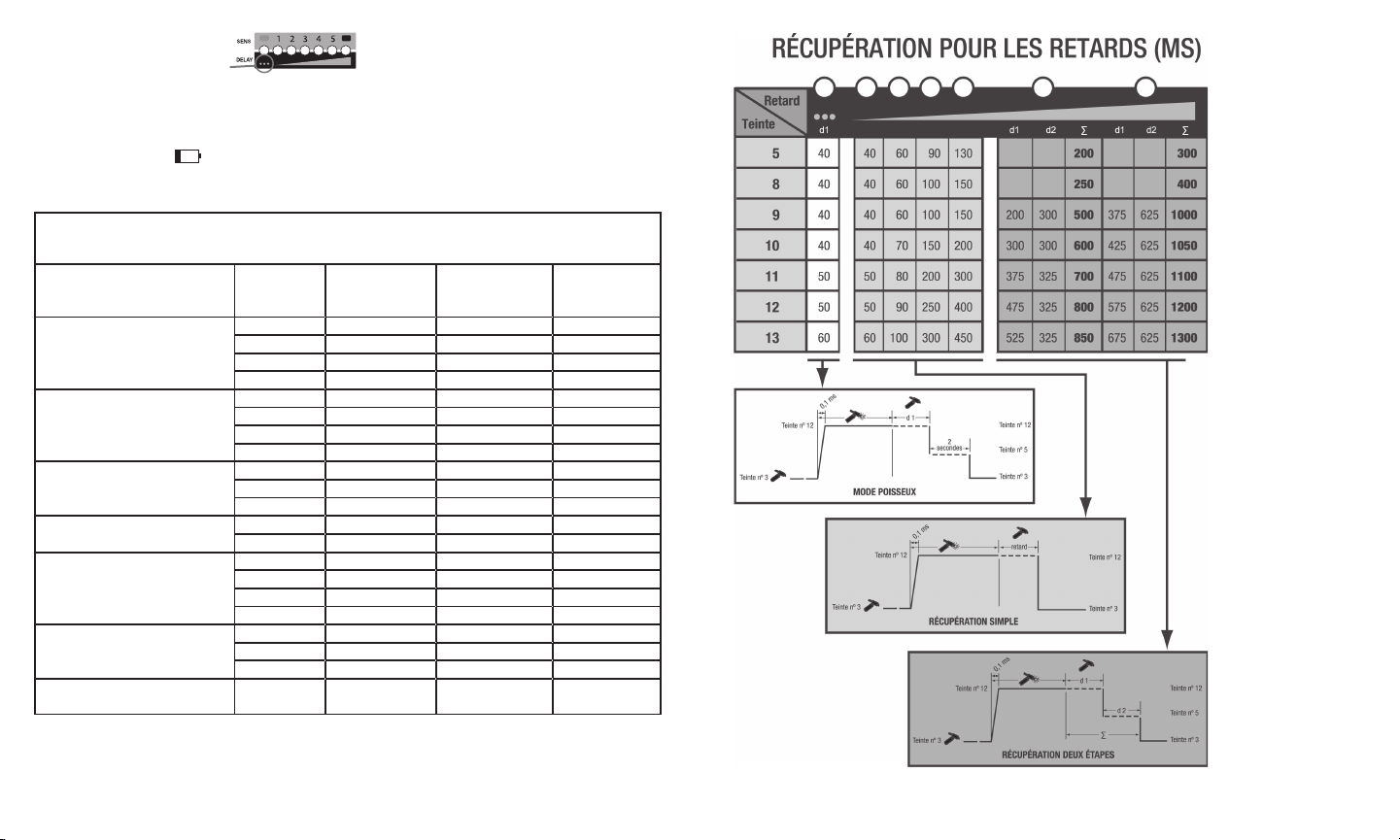
Soudage par points
Ce réglage peut aider à réduire la fatigue oculaire occasionnée par l’accommodement constant de
l’œil à différents niveaux d’éclairage durant le soudage par points rapide. Lorsque l’arc s’éteint, le
fi ltre revient à la teinte 5. Si un autre arc ne s’allume pas dans les 2 secondes suivantes, le fi ltre
revient à la teinte 3 normale.
Voyant de piles faibles
Remplacer les piles lorsque l’indicateur de piles faibles clignote ou lorsque les DEL ne clignotent pas quand
on appuie sur les boutons.
Tableau 2. Guide recommandé pour les numéros de teinte
(adapté de la norme Z49.1-2003 de l’ANSI)
Diamètre de
Procédé de soudage
Soudage à l’arc avec électrode
enrobée
Soudage à l’arc avec fi l électrode < 60 7 ---
Soudage à l’électrode de
tungstène
Coupage à l’arc au charbon
avec jet d’air comprimé
Soudage au plasma < 20 6 6 à 8
Découpage au plasma < 300 8 9
Soudage à l’arc avec électrode
de carbone
l’électrode,
po
< 3 < 60 7 --3 à 5 60 à 160 8 10
5 à 8 160 à 250 10 12
> 8 250 à 550 11 14
60 à 160 10 11
160 à 250 10 12
250 à 500 10 14
< 50 8 10
50 à 150 8 12
< 500 10 12
500 à 1 000 11 14
20 à 100 8 10
100 à 400 10 12
400 à 800 11 14
300 à 400 9 12
400 à 800 10 14
14
Intensité de
l’arc, ampères
150 à 500 10 14
Teinte de
protection
minimale
N° de teinte
recommandé
Tableau 3
35 36
Page 21
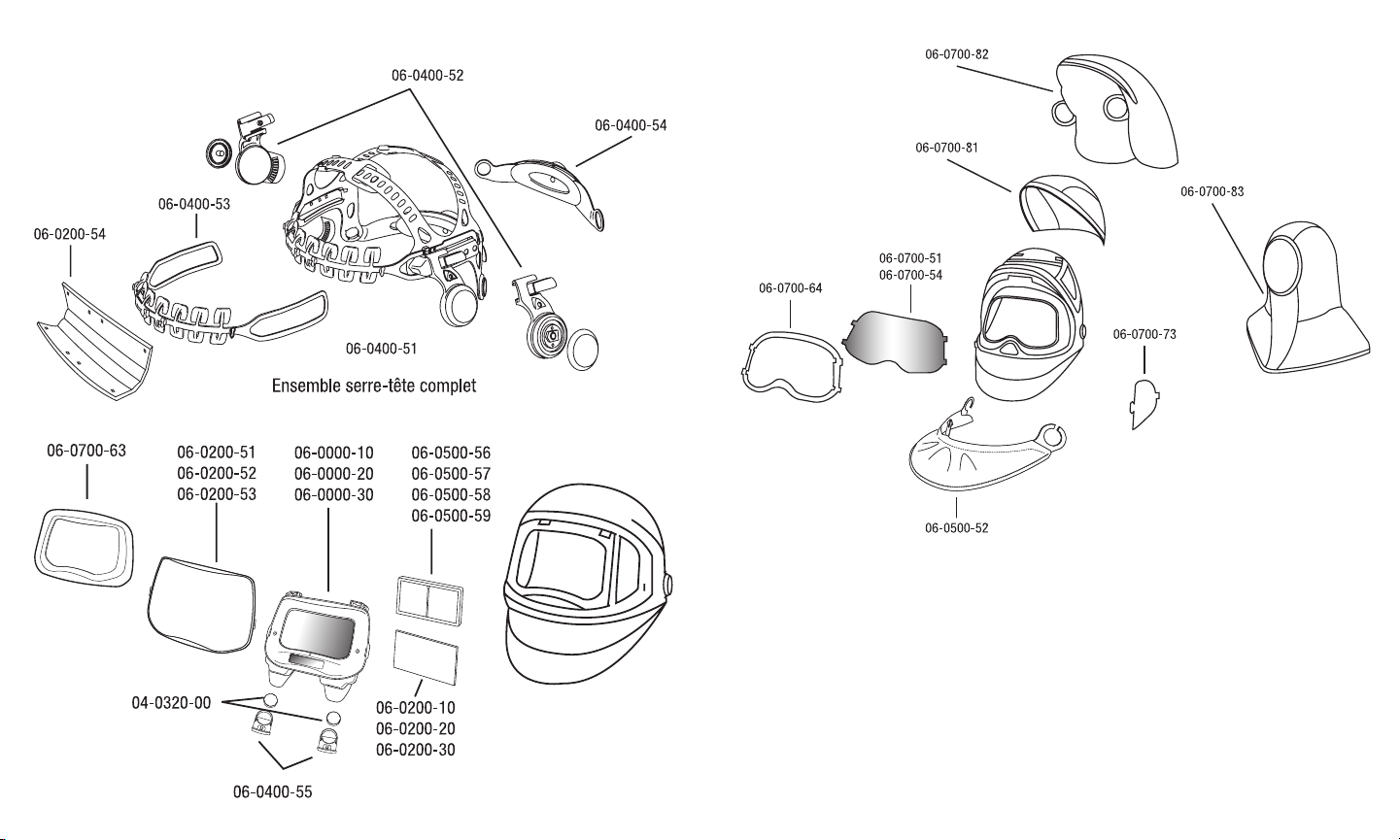
COMPOSANTS ET PIÈCES DE RECHANGE DU SYSTÈME SPEEDGLAS™ 3M™
37 38
Ensemble masque complet Speedglas™ 3M™
06-0600-10SW Masque pour soudeurs 9100 FX avec lentilles latérales SideWindows et fi ltre à
lentille photosensible 9100V
06-0600-20SW Masque pour soudeurs 9100 FX avec lentilles latérales SideWindows et fi ltre à
lentille photosensible 9100X
06-0600-30SW Masque pour soudeurs 9100 FX avec lentilles latérales SideWindows et fi ltre à
lentille photosensible 9100XX
Pièces de rechange et accessoires Speedglas™ 3M™
04-0320-00 Piles (CR-2032)
06-0000-10 Filtre à lentille photosensible 9100V
06-0000-20 Filtre à lentille photosensible 9100X
06-0000-30 Filtre à lentille photosensible 9100XX
Page 22
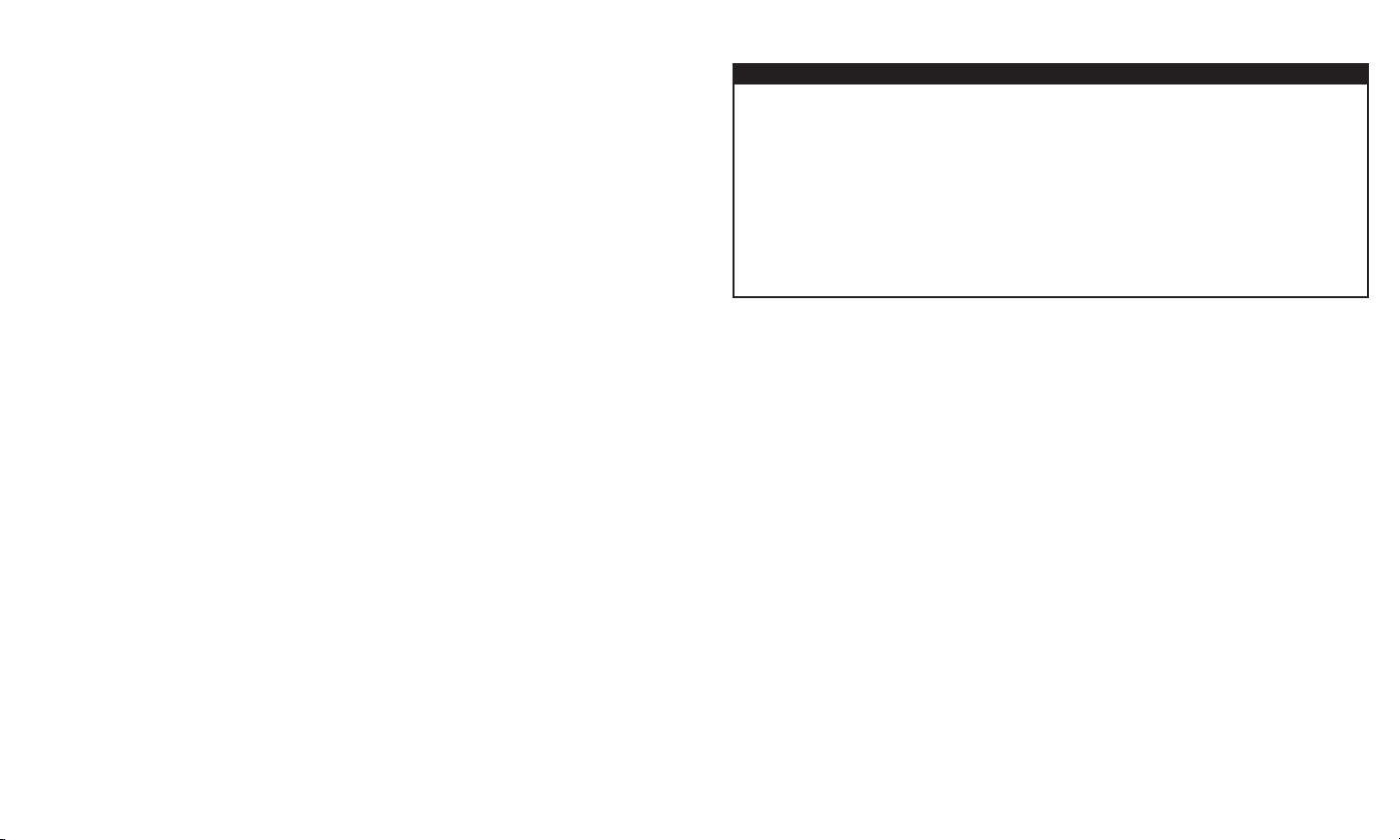
06-0200-10 Plaque de protection intérieure 9100V (5/paquet)
06-0200-20 Plaque de protection intérieure 9100X (5/paquet)
06-0200-30 Plaque de protection intérieure 9100XX (5/paquet)
06-0201-10 Trousse de lancement 9100V (contient 5 plaques de protection extérieures,
2 plaques de protection intérieures et un bandeau antisudation)
06-0201-20 Trousse de lancement 9100X (contient 5 plaques de protection extérieures,
2 plaques de protection intérieures et un bandeau antisudation)
06-0201-30 Trousse de lancement 9100XX (contient 5 plaques de protection extérieures,
2 plaques de protection intérieures et un bandeau antisudation)
06-0200-51 Plaque de protection extérieure ordinaire 9100
06-0200-52 Plaque de protection extérieure antiégratignures 9100
06-0200-53 Plaque de protection extérieure thermorésistante 9100
06-0200-54 Bandeau antisudation 9100
06-0400-51 Ensemble serre-tête 9100 complet (pièce faciale)
06-0400-52 Mécanisme à pivot 9100 (gauche et droite)
06-0400-53 Partie avant du serre-tête 9100
06-0400-54 Partie arrière du serre-tête 9100 (mécanisme d’ajustement à cliquet)
06-0400-55 Porte-piles 9100
06-0500-51 Protecteur de tête 9100, Tecaweld
06-0500-52 Protecteur pour les oreilles et le cou 9100, Tecaweld
06-0500-54 Calotte pour soudeurs (sans visière)
06-0500-55 Casque pour soudeurs avec visière
06-0500-56 Plaque de grossissement 1,5X
06-0500-57 Plaque de grossissement 2,0X
06-0500-58 Plaque de grossissement 2,5X
06-0500-59 Plaque de grossissement 3,0X
06-0500-60 Sac de rangement pour vêtements
06-0500-61 Décalque de marque pour coffre à outils
INSPECTION ET ENTRETIEN DU SYSTÈME
W MISE EN GARDE
Ne jamais modifi er ce masque pour soudeurs. Réparer ou remplacer les pièces uniquement avec des
composants approuvés par 3M. L’utilisation de composants autres que ceux fournis par 3M peut réduire
le rendement du masque pour soudeurs et provoquer des blessures graves ou la mort. Ne pas peindre
la pièce faciale ou la nettoyer à l’aide de solvants. Tout décalque appliqué sur la pièce faciale doit être
compatible avec la surface et ne doit pas affecter les caractéristiques des matériaux de la pièce faciale.
Les décalques peuvent modifi er les caractéristiques d’infl ammabilité de cette pièce faciale.
Inspecter soigneusement tout le fi ltre pour soudeurs 9100 Speedglas™ 3M™ avant chaque utilisation.
Un fi ltre ou des plaques de protection fi ssurés, piqués ou égratignés peuvent réduire la visibilité et affaiblir
considérablement la protection. Remplacer immédiatement tous les composants endommagés. Enlever la
pellicule protectrice de la visière.
Remplacer toute pièce faciale ayant subi un choc violent.
Vérifi er si des pièces du masque pour soudeurs et de la pièce faciale sont usées ou endommagées. Remplacer
toute pièce usée ou endommagée comprenant des composants énumérés dans la liste des pièces de rechange
et des accessoires mentionnée dans les présentes directives d’utilisation.
Vérifi cation du bon fonctionnement du fi ltre à lentille photosensible : Tenir le fi ltre à quelques pouces d’une
lampe fl uorescente et observer le fi ltre passer à la teinte foncée sélectionnée. Selon la source de lumière, il peut
être nécessaire d’augmenter temporairement le niveau de sensibilité. Au choix, le fi ltre à lentille photosensible
peut être déclenché en pointant une télécommande (p. ex., de téléviseur) sur les capteurs du fi ltre et en
appuyant sur le bouton « On » (marche).
Remarque : Si le fi ltre à lentille photosensible ne réagit pas comme il est indiqué dans les présentes directives
d’utilisation, ne pas l’utiliser et communiquer immédiatement avec son superviseur ou son représentant de 3M.
06-0700-51 Visière à grande visibilité pour meulage, standard
06-0700-54 Visière à grande visibilité pour meulage, antibuée
06-0700-63 Panneau avant 9100 FX, chrome
06-0700-64 Cadre de visière à grande visibilité 9100 FX pour meulage
06-0700-73 Protecteurs de lentilles latérales 9100 FX
06-0700-81 Pièce faciale 9100 FX standard
06-0700-82 Pièce faciale 9100 FX allongée (tête et cou)
06-0700-83 Cagoule complète, noire
39 40
Page 23
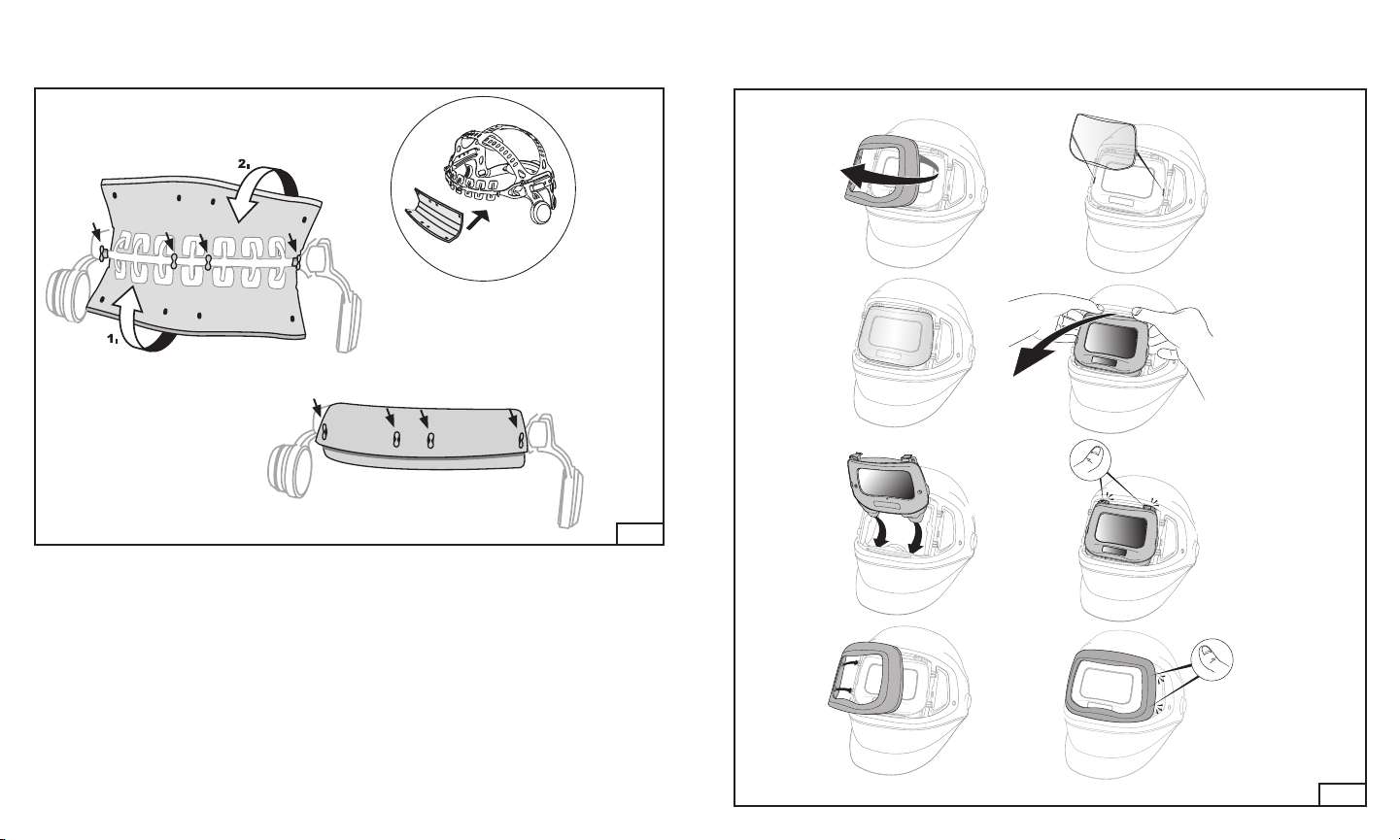
Remplacement du bandeau antisudation
Voir la Fig. 5.
Retrait et installation du cadre argent, de la plaque de protection extérieure et du fi ltre à lentille
photosensible
Voir la Fig. 6.
12
3
Fig. 5
5
78
41 42
4
6
Fig. 6
Page 24
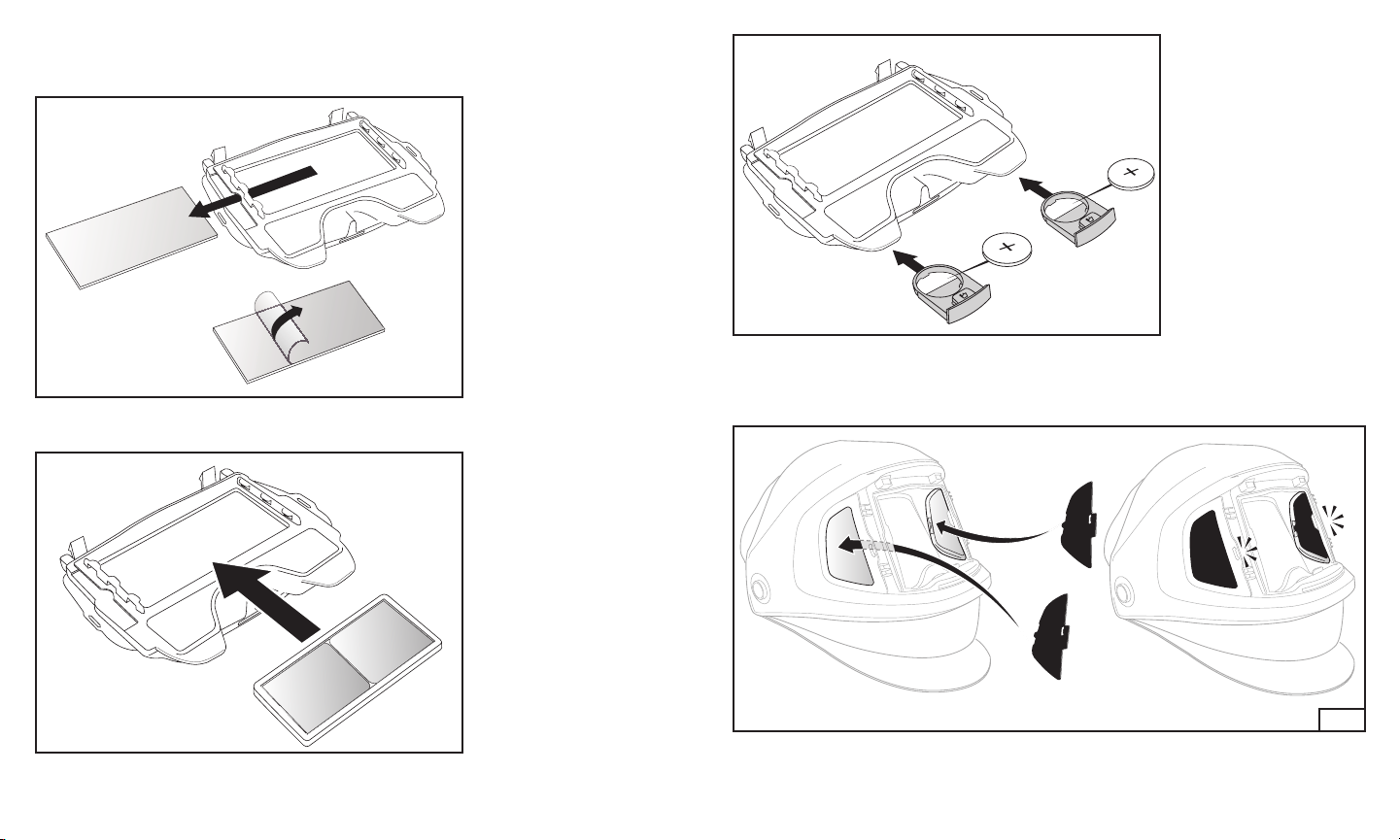
Installation de la plaque de protection intérieure, remplacement des piles et installation de la lentille
de grossissement
Voir les Figs. 7 à 9.
Fig. 7. Plaque de protection intérieure
Fig. 9. Pile
Installation des protecteurs pour lentilles latérales
Voir la Fig. 10.
Fig. 8. Lentille de grossissement
Fig. 10
43 44
Page 25
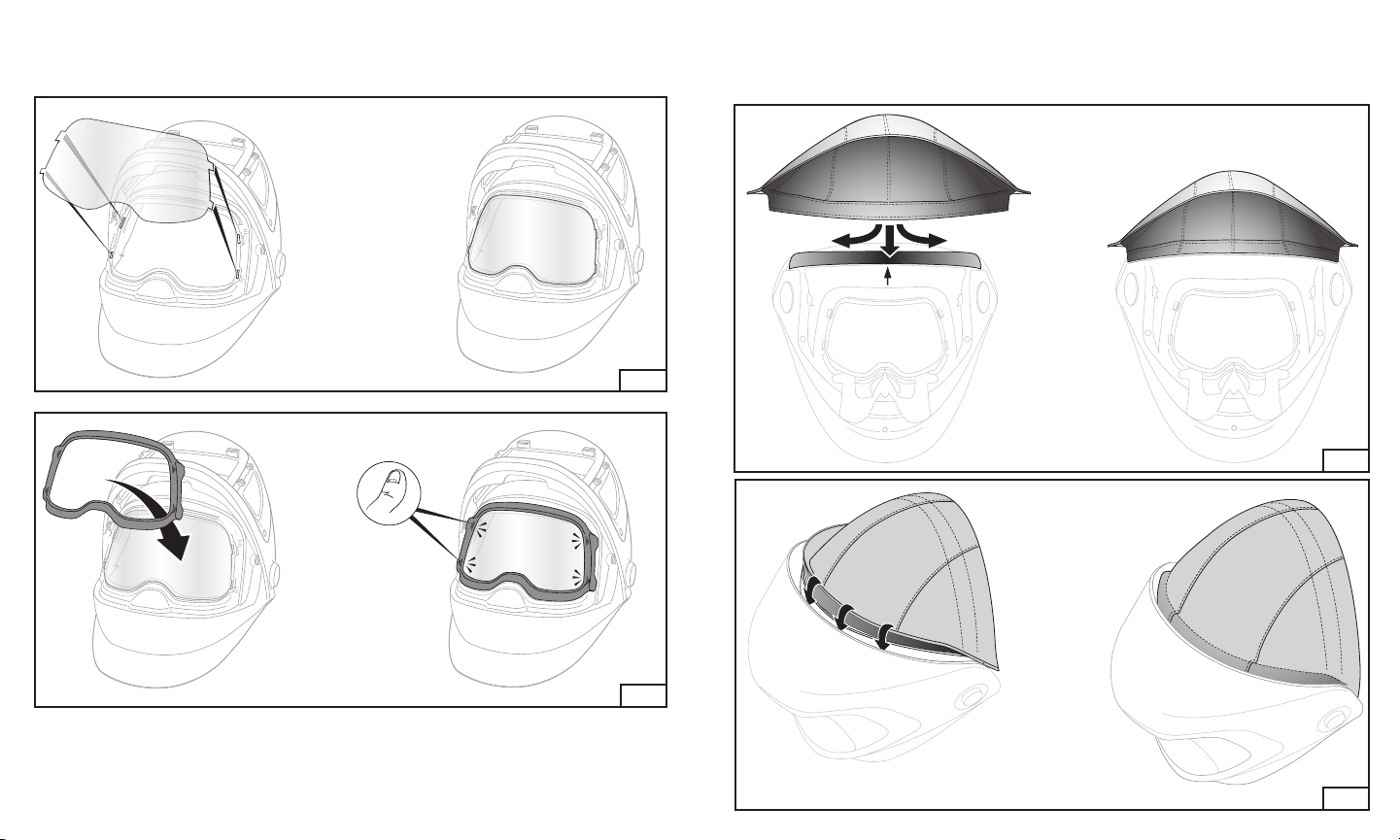
Remplacement de la visière transparente pour meulage
Retirer le cadre noir de la visière pour meulage en soulevant doucement les quatre languettes. Retirer et
remplacer la visière transparente pour meulage et remettre le cadre en place (Fig. 11 et 12).
Installation du protecteur surdimensionné supérieur
Aligner les attaches à boucles et à crochets conformément à ce qui est illustré (Fig. 13 et 14). Si le protecteur
surdimensionné est de grande taille, fi xer les boucles d’attache entre l’intérieur du masque et l’emplacement
du mécanisme à pivot de la pièce faciale.
Fig. 11
Fig. 13
Fig. 12
45 46
Fig. 14
Page 26

NETTOYAGE ET ENTREPOSAGE
W MISE EN GARDE
Ne pas peindre la pièce faciale ou la nettoyer à l’aide de solvants. Tout décalque appliqué sur la pièce
faciale doit être compatible avec la surface et ne doit pas affecter les caractéristiques des matériaux de la
pièce faciale.
Nettoyer le masque pour soudeurs à l’eau tiède et au savon doux. Ne pas utiliser de solvants. Nettoyer le fi ltre
à lentille photosensible avec un essuie-tout ou un chiffon propre et sans charpie. Ne pas plonger les fi ltres à
lentille photosensible dans l’eau ni les asperger directement de liquide. Entreposer le matériel à température
ambiante dans un endroit propre, sec et exempt de poussière.
MISE AU REBUT
Mettre au rebut le matériel qui a atteint la durée utile prévue, conformément aux règlements locaux.
GARANTIE
GARANTIE : Si un produit de la Division des produits d’hygiène industrielle et de sécurité environnementale
de 3M présente un défaut de matériau ou de fabrication, ou s’il n’est pas conforme à toute garantie explicite
d’adaptation à un usage particulier, la seule obligation de 3M, qui constitue votre seul recours, est, au gré de
3M, de réparer ou de remplacer toute pièce ou tout produit défectueux, ou d’en rembourser le prix d’achat, à
condition que l’utilisateur avise 3M en temps opportun et pourvu qu’il présente une preuve que le produit a
été entreposé, entretenu et utilisé conformément aux directives écrites de 3M.
RESTRICTIONS DE GARANTIE : LA PRÉSENTE GARANTIE EST EXCLUSIVE ET TIENT LIEU DE TOUTE GARANTIE
OU CONDITION EXPLICITE OU IMPLICITE DE QUALITÉ MARCHANDE ET D’ADAPTATION À UN USAGE
PARTICULIER OU DE TOUTE AUTRE GARANTIE OU CONDITION DE QUALITÉ, À L’EXCEPTION DES GARANTIES
RELATIVES AUX TITRES DE PROPRIÉTÉ ET À LA CONTREFAÇON DE BREVETS
LIMITE DE RESPONSABILITÉ : À l’exception de ce qui précède, 3M ne saurait être tenue responsable des
pertes ou dommages directs, indirects, spéciaux, fortuits ou conséquents résultant de la vente, de l’utilisation
ou de la mauvaise utilisation des produits de la Division des produits d’hygiène industrielle et de sécurité
environnementale de 3M, ou de l’incapacité de l’utilisateur à s’en servir. LES RECOURS ÉNONCÉS AUX
PRÉSENTES SONT EXCLUSIFS.
POUR OBTENIR DE PLUS AMPLES RENSEIGNEMENTS/
FOR MORE INFORMATION
Au Canada, communiquer avec/In Canada, contact :
Internet : www.3M.ca/Safety
Assistance technique/Technical Assistance :
1 800 267-4414
Centre communication-client/Customer Care Center : 1 800 364-3577
Contenido
Descripción del sistema ....................................................................................................................... 49
Advertencias y precauciones................................................................................................................49
Limitaciones de uso ............................................................................................................................. 50
Especifi caciones ..................................................................................................................................50
Instrucciones de operación ..................................................................................................................52
Ajuste de la careta ...................................................................................................................... 52
Función del ADF ......................................................................................................................... 57
Componentes del sistema y partes de repuesto ...................................................................................61
Inspección y Mantenimiento Del Sistema .............................................................................................64
Limpieza y almacenamiento.................................................................................................................71
Eliminación .......................................................................................................................................... 71
Limitación de responsabilidades .......................................................................................................... 71
Para obtener más información ............................................................................................................. 71
47 48
Page 27
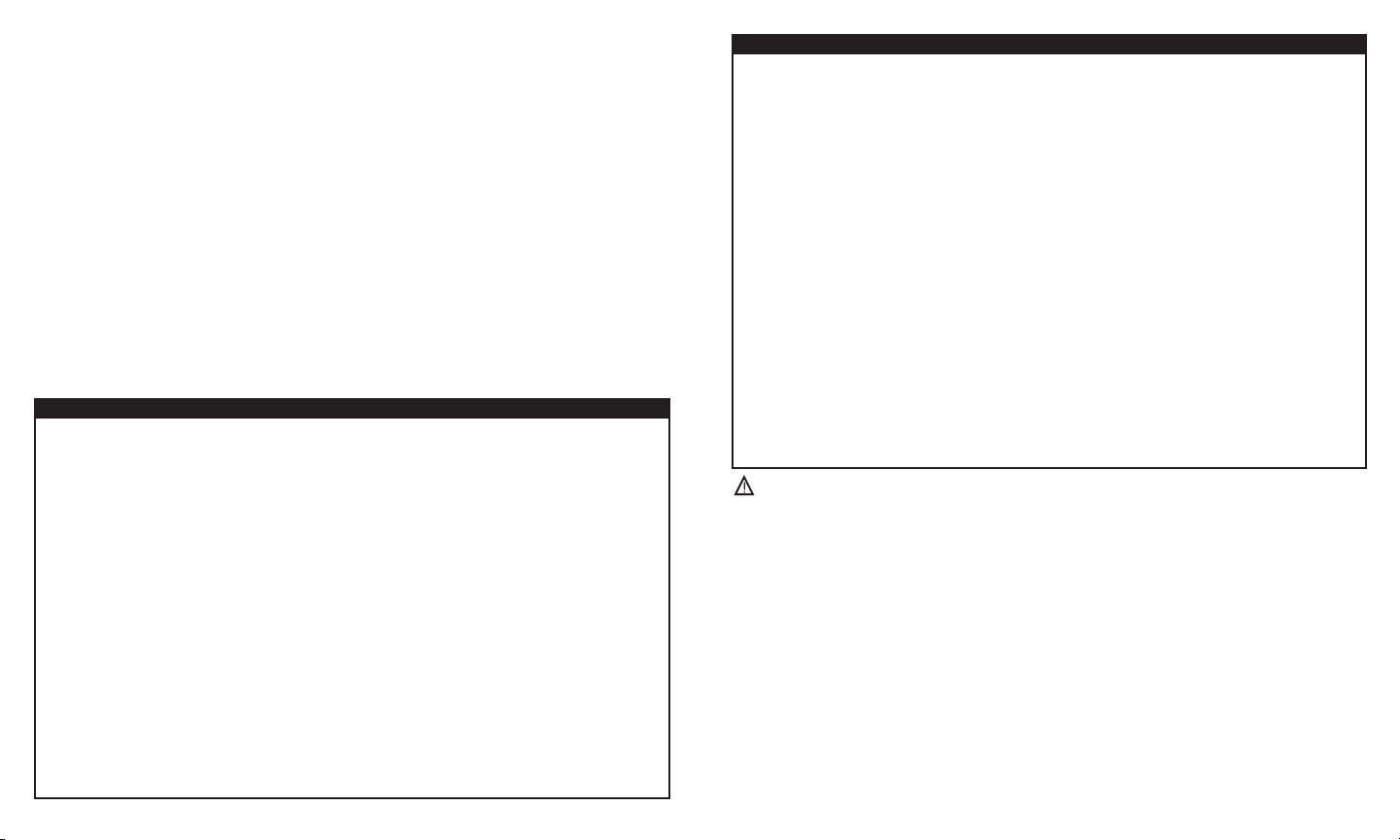
DESCRIPCIÓN DEL SISTEMA
Estas Instrucciones aplican para la Careta para soldadura 3M™ Speedglas™ 9100 FX. Las Caretas para
soldadura Speedglas 3M 9100 FX con lente auto-oscurecente (ADF por sus siglas en inglés) están diseñadas
para ayudar a proteger los ojos del usuario contra radiación dañina, como luz visible, radiación ultravioleta
(UV) y radiación infrarroja (IR), ocasionadas por ciertos proceso de soldadura por arco, plasma y gas, cuando
se utilizan de acuerdo con estas Instrucciones. Los tres sensores ubicados al frente de los lentes autooscurecentes (ADFs) se activan independientemente al momento de iniciar el proceso de soldadura por
arco, lo que hace que el lente se oscurezca. El ADF regresa a la sombra clara tan pronto termina el arco de
soldadura. Como fuente de energía se usan dos baterías de litio. Debido al recubrimiento morado del lente,
conocido como fi ltro, la protección contra radiación ultravioleta (UV) e infrarroja (IT) es continua, ya sea que
el ADF esté en el estado de sombra clara u oscura. En caso de que haya una falla de batería o electrónica, el
soldador sigue protegido contra la radiación UV e IR de acuerdo con la sombra más oscura (sombra 13).
Estas caretas para soldadura ofrecen un lente transparente de policarbonato con campo de visión amplio,
ideal para precisión de soldadura bajo una variedad de condiciones de luz. El lente transparente cumple con
los requerimientos de las normas ANSI Z87.1-2010 y CSA Z94.3 para protección ocular y facial contra alto
impacto y ofrece protección limitada contra ciertas partículas en el aire. Para usar el lente transparente, el
usuario sólo levanta el protector para soldadura montado con resorte, que sostiene el lente auto-oscurecente
para soldadura (ADF) y lo fi ja en la posición superior para la preparación de soldadura. Antes de iniciar el
trabajo de soldadura debe bajar de nuevo el protector para soldadura montado.
LISTA DE ADVERTENCIAS Y PRECAUCIONES DENTRO DE ESTAS INSTRUCCIONES
W ADVERTENCIA
• No use ningún producto para soldadura sin contar con la capacitación adecuada. Para su uso
adecuado consulte a su supervisor, lea las Instrucciones, o llame a 3M en EUA al 1-800-243-4630. En
Canadá llame al Servicio Técnico al 1-800-267-4414. En México llame al 01-800-712-0646.
• La Careta para soldadura 3M Speedglas 9100 FX cumple con los requerimientos de las normas ANSI
Z87.1-2010 y CSA Z94.3 para infl amabilidad. El usuario debe evaluar los riesgos en el lugar de trabajo
y tomar las medidas precautorias necesarias para estos. 3M no sugiere el uso de estos productos en
áreas donde es posible el contacto con fl ama abierta. El uso inadecuado puede ocasionar lesiones
o incluso la muerte.
• Siempre use gafas de seguridad que cumplan con la norma ANSI Z87.1- junto con cualquier careta
para soldadura. No hacerlo puede ocasionar lesiones permanentes en los ojos y pérdida de la
vista. En Canadá debe cumplir con la norma CSA Z94.3 y/o los requerimientos para protección ocular
de la autoridad correspondiente en la región.
• Nunca modifi que ni altere esta careta para soldadura. Sólo repare o remplace las partes con
componentes 3M aprobados. El uso de componentes distintos a los suministrados por 3M puede
afectar el funcionamiento de la careta para soldadura y ocasionar enfermedad o incluso la muerte.
• Esta careta no se debe pintar ni limpiar con solventes. Cualquier calcomanía aplicada a la careta
debe ser compatible con el material de la superfi cie y no afectar las características de los materiales
utilizados en la careta. Es probable que las calcomanías afecten las características de infl amabilidad
de esta careta.
• Debe reemplazar cualquier careta sujeta a impacto severo.
49 50
W ADVERTENCIA
• Debe cubrir las ventanas laterales con micas protectoras en situaciones donde otros soldadores estén
trabajando en un lugar cercano y en situaciones donde la luz refl ejada pueda pasar a través de las
ventanas.
• Si el Lente auto-oscurecente 3M™ Speedglas™ no cambia a modo oscuro al momento de iniciar
el proceso de soldadura por arco, de inmediato debe detener la operación y revisar el ADF como se
indica en estas Instrucciones. El uso continuo de un ADF que falla en el cambio a modo oscuro puede
resultar en lesiones permanentes de los ojos y pérdida de la vista. Si no puede identifi car ni
corregir el problema, no use el ADF; contacte a su supervisor o a 3M para solicitar ayuda.
• Antes de cada uso, revise cuidadosamente el Filtro 3M Speedglas 9100. Las los lentes o las micas
protectoras agrietadas, pinchadas o rayadas pueden comprometer la protección y reducir la visión.
Debe de reemplazar de inmediato todos los componentes dañados. Retire la película protectora del
visor.
• La Careta para soldadura 3M Speedglas 9100 FX no está diseñada para operaciones de soldadura/
corte aéreas de uso rudo, debido al riesgo de quemaduras proveniente del metal fundido. Usar este
producto para estas aplicaciones puede ocasionar lesiones graves o incluso la muerte.
• La Careta para soldadura 3M Speedglas 9100 FX – usada con ADFs 3M Speedglas Serie 9100- no son
adecuadas para soldadura con láser o procesos de soldadura que requieren lentes con sombra 14 o
superior. El uso de este producto para estas aplicaciones puede ocasionar lesiones permanentes en
los ojos y pérdida de la vista.
• Sólo use el ADF en temperaturas entre –5°C (23ºF) y +55ºC (131ºF). Usado sa fuera de este rango, es
posible que el desempeño del lente desempeño no sea el óptimo, lo que puede ocasionar lesiones
permanentes en los ojos y pérdida de la vista.
PRECAUCIÓN:
Deseche el equipo que ha alcanzado el total de su vida útil de acuerdo con las regulaciones locales.
LIMITACIONES DE USO
Limitaciones importantes:
• Estos productos no ofrecen ninguna protección contra riesgos respiratorios ocasionados por procesos
de soldadura u otras fuentes. La Careta para soldadura 3M Speedglas 9100 FX puede usarse junto con
ciertos modelos de respiradores. Para mayores informes sobre protección respiratoria para soldadores,
contacte al Servicio Técnico 3M en EUA al 1800-243-4630; en Canadá al 1-800-267-4414; en México al
01-800-712-0646, o contacte a 3M en su país.
Nota: La Careta para soldadura 3M Speedglas 9100 FX no incluye componentes de látex de hule
natural.
ESPECIFICACIONES
Protección ocular y facial Cumple con ANSI Z87.1-2010, requerimientos de
alto impacto y CAS Z94.3
Impacto en cabeza Ninguno – No ofrece protección contra impacto
en cabeza
Temperaturas de operación -5ºC a 55ºC (23ºF a 131ºF)
Page 28

Tabla 1. Especifi caciones de Caretas para soldadura 3M™ Speedglas™
Careta para
Datos técnicos
Área de visión
Vida de la batería (2 x CR-2032)
(min.) 2,800 horas 2,500 horas 2,000 horas
Soporte solar Sí Sí No
Peso total 9100 FX Ensamble c/
ventanas laterales (aprox.) 550 g (19.1 oz) 560 g (19.8 oz) 585 g (20.6 oz)
Sombras oscuras Sombras 5, 8, 9, 10, 11, 12, 13
Estado claro Sombra 3
Velocidad de cambio de sombra < 0.1 ms (+23°C)
Modos especiales Lijado, unión, seguro
Modos de sensibilidad 5 niveles
Rango TIG > 1 Amp
Número de sensores 3 (2 nivel del ojo, 1 central)
Retardo (recuperación) Ajustable 40 – 1300 ms
Rango de temperatura -5ºC a 55ºC (23ºF a 131ºF)
Cumplimiento de normas ANSI Z87.1-2010 & CSA Z94.3-2007
Garantía 2 años
Tamaños de cabeza 50-64 cm (6-8 pulgs)
Visor PPA
Frente plata y caja ADF Nylon
Banda para la cabeza Nylon, PP, PE, TPE
Ventanas laterales Policarbonato
Micas protectoras Policarbonato
Tela resistente a la fl ama 75% algodón, tela sintética 25% Kevlar®
soldadura 9100
FX-V
1.8 x 3.7 pulg
(45 x 93 mm)
Careta para
soldadura 9100
FX-X
2.1 x 4.2 pulg
(54 x 107 mm)
Careta para
soldadura 9100
FX-XX
2.8 x 4.2 pulg
(72 x 107 mm)
INSTRUCCIONES DE OPERACIÓN
W ADVERTENCIA
La Careta para soldadura 3M™ Speedglas™ 9100 FX cumple con los requerimientos de las normas ANSI
Z87.1-2010 y CSA Z94.3 para infl amabilidad. El usuario debe evaluar los riesgos en el lugar de trabajo y
tomar las medidas precautorias necesarias para estos. 3M no sugiere el uso de estos productos en áreas
donde es posible el contacto con fl ama abierta. El uso inadecuado puede ocasionar lesiones o incluso
la muerte.
Debe cubrir las ventanas laterales con micas protectoras en situaciones donde otros soldadores estén
trabajando en un lugar cercano y en situaciones donde la luz refl ejada pueda pasar a través de las
ventanas.
La Careta para soldadura 3M Speedglas 9100 FX no está diseñada para operaciones de soldadura/corte
aéreas de uso rudo, debido al riesgo de quemaduras proveniente del metal fundido. Usar este producto
para estas aplicaciones puede ocasionar lesiones graves o incluso la muerte.
Siempre use gafas de seguridad que cumplan con la norma ANSI Z87.1- junto con cualquier careta para
soldadura. No hacerlo puede ocasionar lesiones permanentes en los ojos y pérdida de la vista.
En Canadá debe cumplir con la norma CSA Z94.3 y/o los requerimientos para protección ocular de la
autoridad correspondiente en la región.
Desempacado
Revise si el contenido del empaque tiene algún daño por transporte y asegúrese que estén todos los
componentes. Antes de cada uso debe revisar el producto de acuerdo con los procedimientos señalados en la
sección de Inspección de estas Instrucciones.
Ajuste de careta
Nota: Para asegurarse que la Careta para soldadura 3M Speedglas 9100 FX esté bien ajustada antes
de su uso debe realizar los siguientes ajustes.
1) Coloque la Careta para soldadura 3M Speedglas 9100 FX en la cabeza y apriete la matraca en la parte
posterior de la careta (Fig. 1) hasta que logre un ajuste seguro y cómodo. Si no puede lograr un ajuste
cómodo con la matraca, use el ajuste en la banda para la cabeza frontal donde el ajuste L, M y S están
mostrados en el fondo de la Fig. 1. L se refi ere a una circunferencia de cabeza más grande, M es para
una mediana y S para una circunferencia pequeña. Arregle el ajuste con base en la circunferencia de la
cabeza y luego vuelva a colocar la careta en la cabeza y apriete la matraca para lograr un ajuste fi jo y
cómodo. Para un ajuste adicional también debe girar la matraca 180 grados para lograr un ajuste un poco
diferente con base en la posición como se muestra en la Fig. 2.
2) Las dos bandas superiores de la coronilla deben ajustarse para asegurar que el peso de la careta quede
distribuido uniformemente sobre la cabeza. Con la careta puesta y la matraca apretada, asegúrese que
ambas bandas en la coronilla están ajustadas de modo que no haya espacios entre la parte superior de
la cabeza y las bandas para la coronilla. A veces, la banda para la coronilla posterior es muy larga y dejar
un espacio, pero no es una forma adecuad de usar la careta. Si hay un espacio grande, ajuste las bandas
para la coronilla al deslizar y apretar como se muestra en la Fig. 1. Si no hay ningún espacio, pero siente
que la careta queda muy arriba de la cabeza, afl oje las bandas de la coronilla hasta que logre la altura
deseada.
51 52
Page 29

Fig. 1
53 54
Fig. 2
Page 30

3) Después, debe ajustar la posición del frente hacia atrás, de modo que la careta quede a una distancia
cómoda desde la cara, pero que no toque la nariz o la cara. El ajuste de frente hacia atrás puede lograrse
al mover los ajustes del riel en la careta, que también mueve la careta de adelante hacia afuera, como se
muestra en la Fig. 3. Asegúrese que los accesorios en ambos lados del riel de ajuste estén en la misma
posición para ayudar al balance y comodidad total.
4) Con la careta puesta en la cabeza, ajuste el ángulo de visión vertical como se muestra en la Fig. 4 para
optimizar el área de visión y la posición de la careta relativa a la aplicación del lugar de trabajo.
Fig. 4
Fig. 3
55 56
Page 31

Función del ADF
W ADVERTENCIA
Si el Lente auto-oscurecente 3M™ Speedglas™ no cambia a modo oscuro al momento de iniciar el
proceso de soldadura por arco, de inmediato debe detener la operación y revisar el ADF como se indica en
estas Instrucciones. El uso continuo de un ADF que falla en el cambio a modo oscuro puede resultar en
lesiones permanentes de los ojos y pérdida de la vista. Si no puede identifi car ni corregir el problema,
no use el ADF; contacte a su supervisor o a 3M para solicitar ayuda. La Careta para soldadura 3M
Speedglas 9100 FX – usada con ADF 3M Speedglas Serie 9100 - no es adecuada para soldadura con láser
o procesos de soldadura que requieren lentes con sombra 14 o superior. El uso de este producto para estas
aplicaciones puede ocasionar lesiones permanentes en los ojos y pérdida de la vista.
Sólo use el ADF en temperaturas entre –5°C (23ºF) y +55ºC (131ºF). Usado fuera de este rango, es posible
que el desempeño del lente desempeño no sea el óptimo, lo que puede ocasionar lesiones permanentes
en los ojos y pérdida de la vista.
Encendido/apagado
Para activar el ADF presione el botón SHADE/ON (SOMBRA/ENCENDIDO). El ADF se apaga automáticamente
después de una hora de inactividad. El ADF cuenta con tres fotosensores que reaccionan de forma
independiente y hacen que el fi ltro se oscurezca cuando se inicia el arco de soldadura. Es posible que el
ADF no se encienda si los sensores están bloqueados o el arco de soldadura está totalmente protegido. Las
fuentes de luz centellante, como las lámparas estroboscópicas, pueden activar el ADF incluso cuando no haya
un proceso de soldadura. Esta interferencia puede ocurrir desde distancias grandes y/o de luz refl ejada. Las
áreas de soldadura deben estar protegidas de esta interferencia.
Sombra
Se encuentran disponibles siete sombras diferentes, divididas en dos grupos: 5, 8 y 9-13. Para ver la
programación actual de sombra, presione por un momento el botón SHADE/ON. Para cambiar la sombra,
presione repetidas veces el botón SHADE/ON. Mueva el LED centellando hasta la sombra deseada. Para
cambiar entre los dos grupos de sombra (sombra 5,8) y (sombra 9-13); presione el botón SHADE/ON por 2
segundos. En todo proceso de soldadura el arco sólo debe verse con la sombra sugerida (Tabla 2).
Selección de sensibilidad
La programación y sensibilidad del sistema detector de luz puede ajustarse para acomodar una variedad de
procesos de soldadura y condiciones del lugar de trabajo. Para cambiar la programación de sensibilidad, pulse
el botón de SENS varias veces hasta que el LED indique la programación deseada.
57 58
Posición Seguro: estado de luz (modo de lijado) – La función de cambio está deshabilitada,
permanece en sombra 3 constante.
Posición 1 Programación menos sensible. Usada si hay interferencia desde otros arcos de
soldadura en los alrededores.
Posición 2 Programación de fábrica. Usada para la mayoría de los tipos de soldadura, en
interiores y exteriores.
Posición 3 Para soldadura con arcos estables, como soldadura TIG.
Posición 4 Para soldadura TIG de corriente baja o máquinas de soldadura de tipo inversión.
Posición 5 Para soldadura TIG donde parte del arco se oscurece desde la vista.
Posición Seguro: estado oscuro – La función de cambio está deshabilitada, permanece en
la sombra oscura seleccionada.
Seguro: estado de luz
Esta programación está diseñada para lijar o para otras actividades no relacionadas con soldadura. Cuando
el ADF está asegurado en el estado de luz (sombra 3) el LED debajo del símbolo centellará cada 8 segundos
para alertar al usuario. Debe cambiar el ADF a una programación SENS adecuada antes del arco de soldadura
o permanecerá en el modo de seguro: estado de luz. Cuando el ADF se apaga (después de 1 hora de
inactividad), automáticamente regresará a la programación de sensibilidad 2 establecida desde fábrica.
Posición 1-5
Si el fi ltro no se oscurece durante el proceso de soldadura, incremente la sensibilidad hasta que el ADF se
oscurezca con confi abilidad. Si la sensibilidad se establece muy alto, es probable que el fi ltro permanezca en
el estado oscuro después de haber terminado la soldadura debido a la luz ambiental. En este caso, ajuste la
sensibilidad hacia abajo a una programación donde el ADF se oscurezca y aclare de manera adecuada.
Seguro: estado oscuro
Esta programación asegura el ADF en la sombra oscura seleccionada. Cuando el ADF se apaga (después de
1 hora de inactividad), automáticamente regresará a la programación de sensibilidad 2 establecida desde
fábrica.
Retraso
La función de retraso permite al usuario incrementar o disminuir de manera manual el tiempo de retraso
de recuperación (desde oscuro hasta claro), de acuerdo con los requerimientos del proceso de soldadura.
Los intervalos del tiempo de recuperación también se extienden de forma automática conforme incrementa
la sombra. Los intervalos de tiempo están listados en milisegundos en la Tabla 3. Aunque las funciones de
Retraso y Sensibilidad comparten la misma pantalla LED, se encuentran en ajustes separados.
Paso 2-Recuperación
Las dos programaciones de retraso más largas incluyen una etapa intermedia en la recuperación.
Conforme el arco se extingue, el fi ltro se recuperará brevemente hasta la sombra 5 y luego a la 3.
Estos intervalos de tiempo para cada etapa están listados como d1 y d2 en la Tabla 3.
Page 32
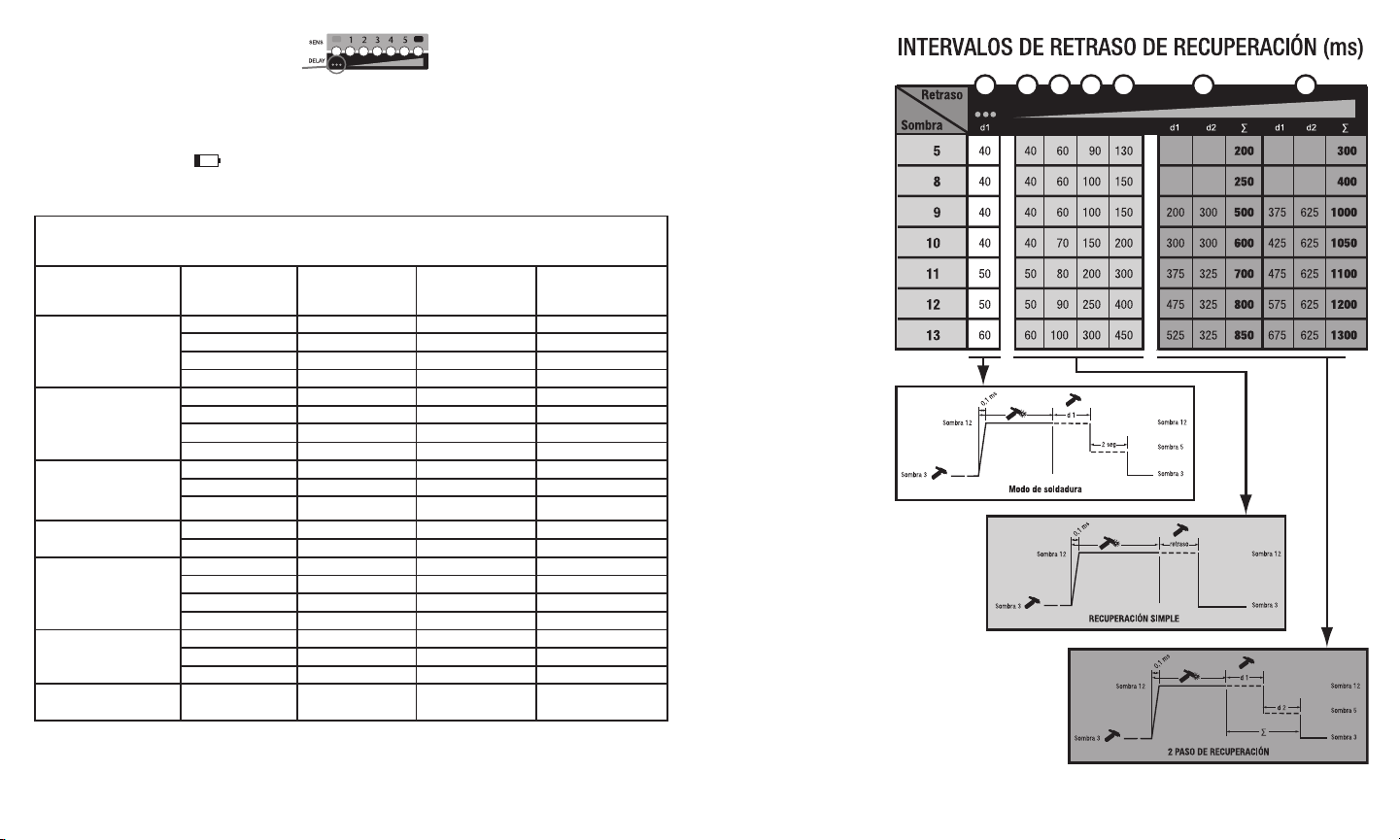
Modo de soldadura por puntos
Es posible que esta programación reduzca la fatiga del ojo como resultado del ajuste frecuente
del ojo a diferentes niveles de luz durante el proceso de soldadura por puntos. Conforme el arco
se extingue, el fi ltro se recuperará a la sombra 5. Si se activa otro arco en un lapso no mayor a 2
segundos el fi ltro regresará al estado de luz normal (sombra 3).
Indicador de batería baja
Debe reemplazar las baterías cuando el indicador de batería baja centelle o los LEDs no centellen cuando se
presionan los botones.
Tabla 2. Guía recomendada para números de sombra
(Adaptado de ANSI Z49.1-2003)
Pulgadas de
Operación
diámetro de
electrodo
Amperios actuales
de arco
Sombra protectora
mínima
Número de sombra
sugerido
Arco metálico protegido < 3 < 60 7 ---
3-5 60-160 8 10
5-8 160-250 10 12
> 8 250-550 11 14
Soldadura con arco
metálico
< 60 7 -- 60-160 10 11
160-250 10 12
250-500 10 14
Arco de tungsteno en
gas inerte
< 50 8 10
50-150 8 12
150-500 10 14
Corte con arco con
electrodo de carbón
Soldadura con plasma
de arco eléctrico
< 500 10 12
500-1000 11 14
< 20 6 6-8
20-100 8 10
100-400 10 12
400-800 11 14
Corte con plasma de
arco eléctrico
< 300 8 9
300-400 9 12
400-800 10 14
Soldadura con
electrodos de carbono
14
Tabla 3
59 60
Page 33
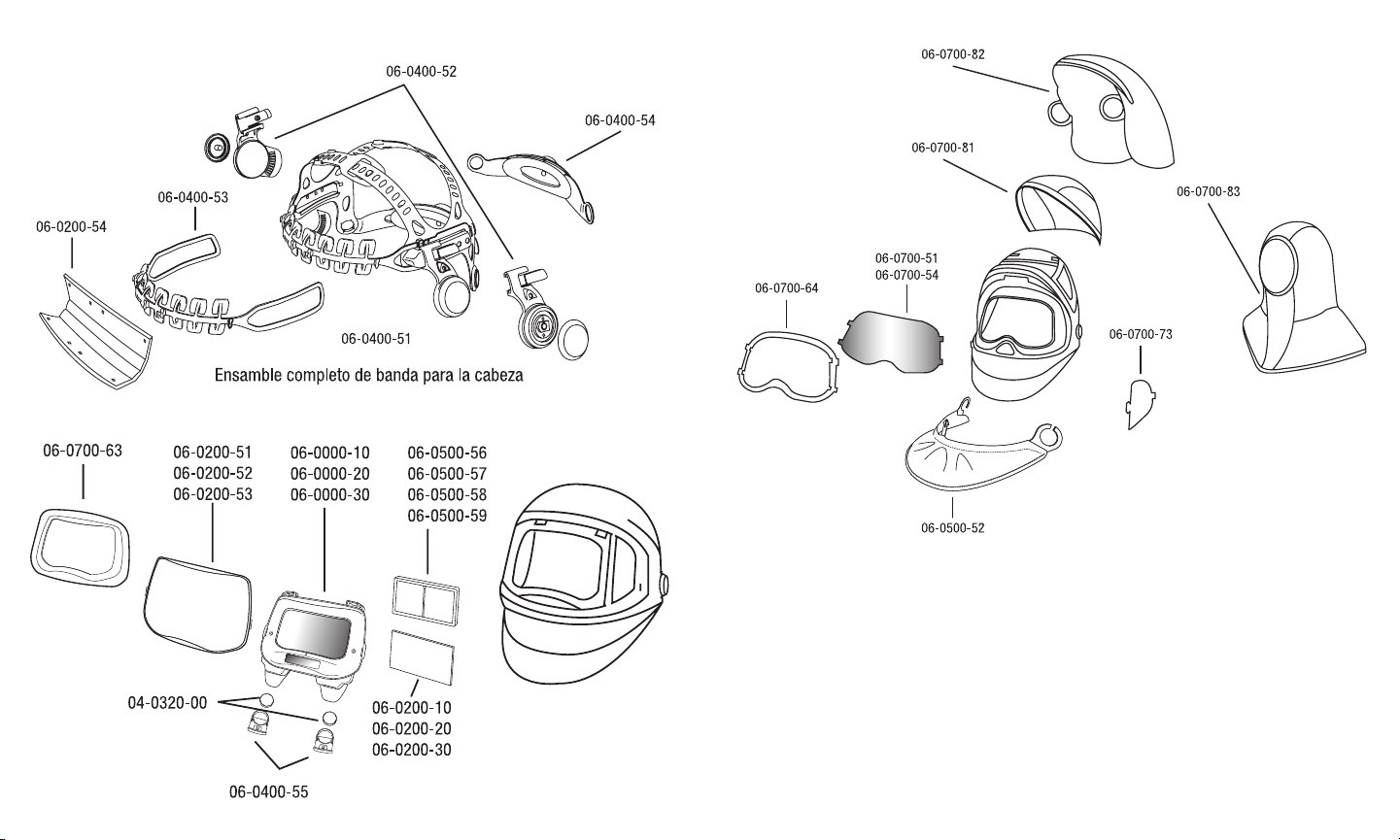
COMPONENTES DEL SISTEMA Y PARTES DE REPUESTO DEL SISTEMA 3M™ SPEEDGLAS™
Ensambles completos de Careta 3M™ Speedglas™
06-0600-10SW Careta para soldadura 9100 FX ventanas laterales con ADF 9100V
06-0600-20SW Careta para soldadura 9100 FX ventanas laterales con ADF 9100X
06-0600-30SW Careta para soldadura 9100 FX ventanas laterales con ADF 9100XX
Partes de repuesto y accesorios 3M™ Speedglas™
04-0320-00 Baterías (CR-2032)
06-0000-10 ADF 9100V
06-0000-20 ADF 9100X
06-0000-30 ADF 9100XX
61 62
Page 34
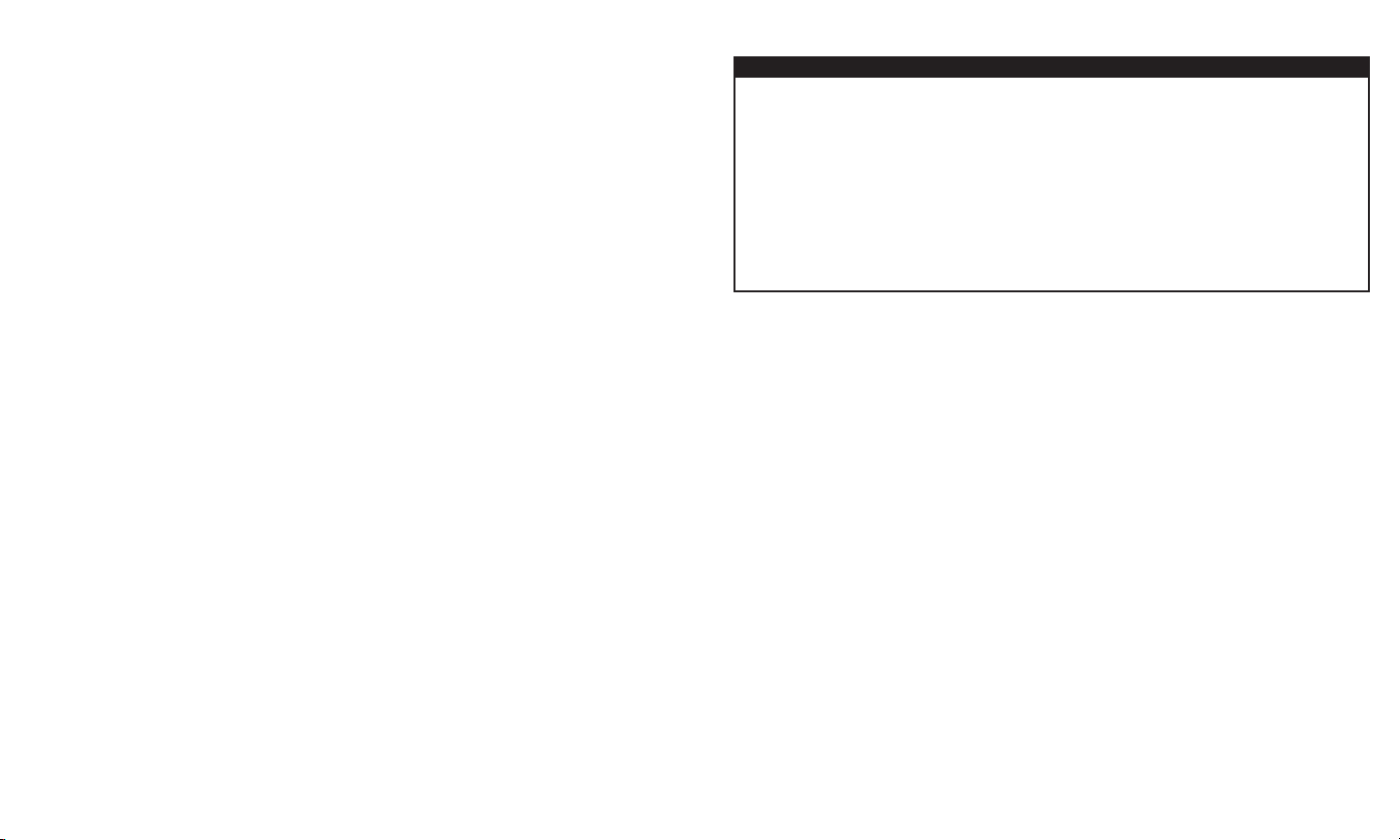
06-0200-10 Mica protectora interior 9100V (paquete c/5)
06-0200-20 Mica protectora interior 9100X (paquete c/5)
06-0200-30 Mica protectora interior 9100XX (paquete c/5)
06-0201-10 Kit Starter 9100V (5 micas protectoras exteriores y 2 interiores, 1 banda
para el sudor)
06-0201-20 Kit Starter 9100X (5 micas protectoras exteriores y 2 interiores, 1 banda
para el sudor)
06-0201-30 Kit Starter 9100XX (5 micas protectoras exteriores y 2 interiores, 1
banda para el sudor)
06-0200-51 Mica protectora exterior 9100, estándar
06-0200-52 Mica protectora exterior resistente a rayones 9100
06-0200-53 Mica protectora exterior 9100, alta temperatura
06-0200-54 Banda para el sudor 9100
06-0400-51 Ensamble completo de banda para la cabeza 9100 (careta)
06-0400-52 Mecanismo de pivote 9100 (izquierdo y derecho)
06-0400-53 Banda para la cabeza 9100 parte frontal
06-0400-54 Banda para la cabeza 9100 parte posterior (ajustador de matraca)
06-0400-55 Soporte de batería 9100
06-0500-51 Protector para la cabeza 9100, Tecaweld
06-0500-52 Protector de oreja y cuello 9100, Tecaweld
06-0500-54 Gorra para soldadura (sin visor)
06-0500-55 Gorra para soldadura con visor
06-0500-56 Lupa 1.5X
06-0500-57 Lupa 2.0X
06-0500-58 Lupa 2.5X
06-0500-59 Lupa 3.0X
06-0500-60 Bolsa para ropa
06-0500-61 Calcomanía para caja de herramientas
INSPECCIÓN Y MANTENIMIENTO DEL SISTEMA
W ADVERTENCIA
Nunca modifi que ni altere esta careta para soldadura. Sólo repare o remplace las partes con componentes
3M aprobados. El uso de componentes distintos a los suministrados por 3M puede afectar el
funcionamiento de la careta para soldadura y ocasionar enfermedad o incluso la muerte.
Esta careta no se debe pintar ni limpiar con solventes. Cualquier calcomanía aplicada a la careta debe ser
compatible con el material de la superfi cie y no afectar las características de los materiales utilizados en la
careta. Es probable que las calcomanías afecten las características de infl amabilidad de esta careta.
Antes de cada uso, revise cuidadosamente el Lenta para soldadura 3M™ Speedglas™ 9100. Las los
lentes o las micas protectoras agrietadas, pinchadas o rayadas pueden comprometer la protección y
reducir la visión. Debe de reemplazar de inmediato todos los componentes dañados. Retire la película
protectora del visor.
Debe reemplazar cualquier careta sujeta a impacto severo.
Revise que la careta para soldadura no esté desgastada o tenga partes dañadas. Reemplace cualquier parte
desgastada o dañada con los componentes incluidos en la lista de partes de repuesto y accesorios contenida
en estas Instrucciones.
Para revisar la operación adecuada del ADF, sosténgalo a unas cuantas pulgadas de un bulbo de luz
fl uorescente y observe si cambia al estado de sombra seleccionado. Según la fuente de luz, tal vez sea
necesario incrementar de manera temporal la programación de sensibilidad. Opcionalmente, el ADF puede
activarse al apuntar cualquier dispositivo electrónico de control remoto, como una televisión, hacia los
sensores ADF y presionar el botón de encendido (ON).
Nota: Si el ADF no funciona como se describió con anterioridad, no lo use y contacte de inmediato a su
supervisor o representante 3M.
06-0700-51 Visor transparente para lijado de visión amplia, estándar
06-0700-54 Visor transparente para lijado de visión amplia, anti-empañamiento
06-0700-63 Panel frontal cromo, 9100 FX
06-0700-64 Marco de visor transparente para soldadura de visión amplia, 9100 FX
06-0700-73 Cubiertas para ventana lateral, 9100 FX
06-0700-81 Cubierta estándar para la cabeza, 9100 FX
06-0700-82 Cubierta extendida para la cabeza (cuello y cabeza), 9100 FX
06-0700-83 Cupucha complete, negra
63 64
Page 35
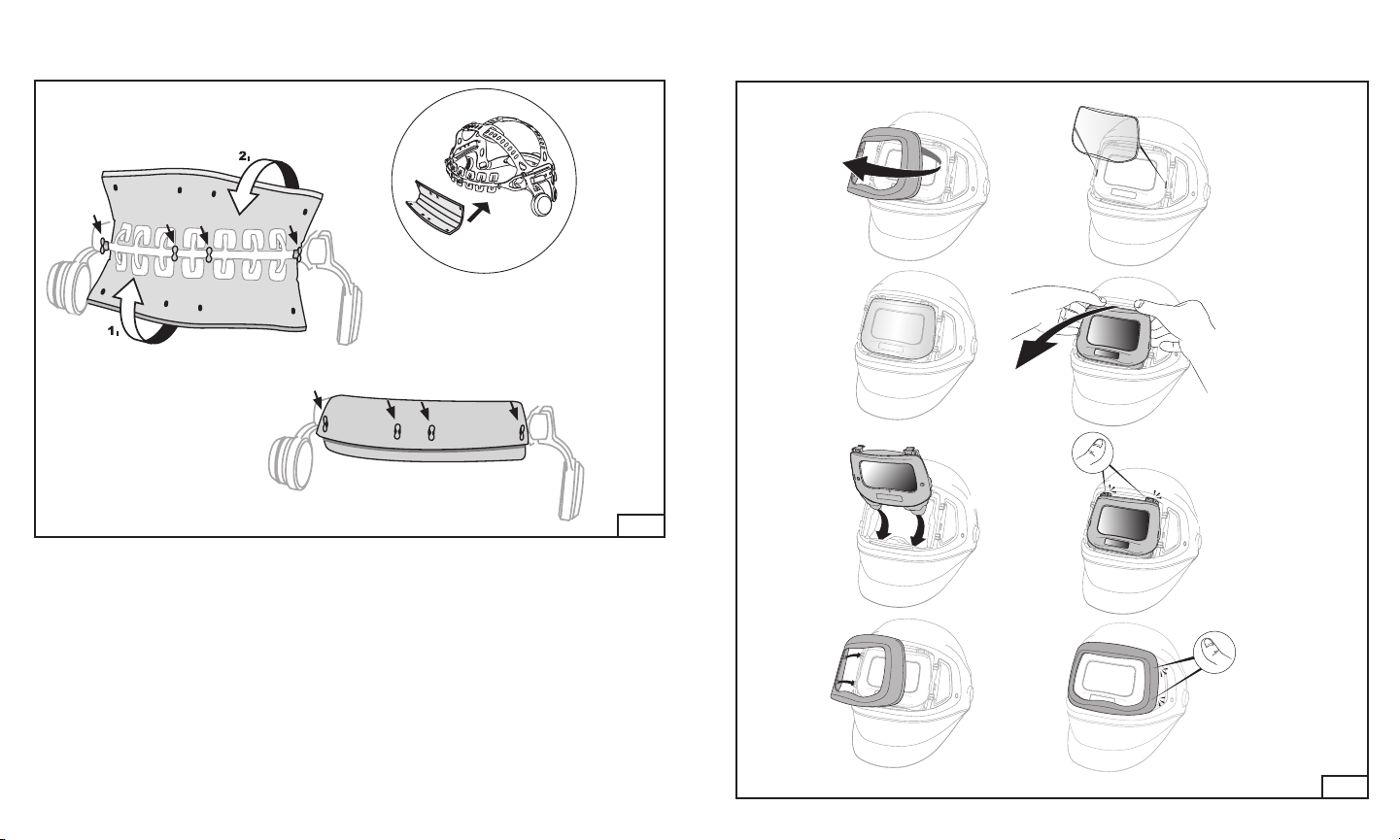
Repuesto de banda para el sudor
Ver la Fig. 5.
Remoción y repuesto de arco plateado, mica protectora exterior y ADF
Ver la Fig. 6.
12
3
Fig. 5
5
78
65 66
4
6
Fig. 6
Page 36
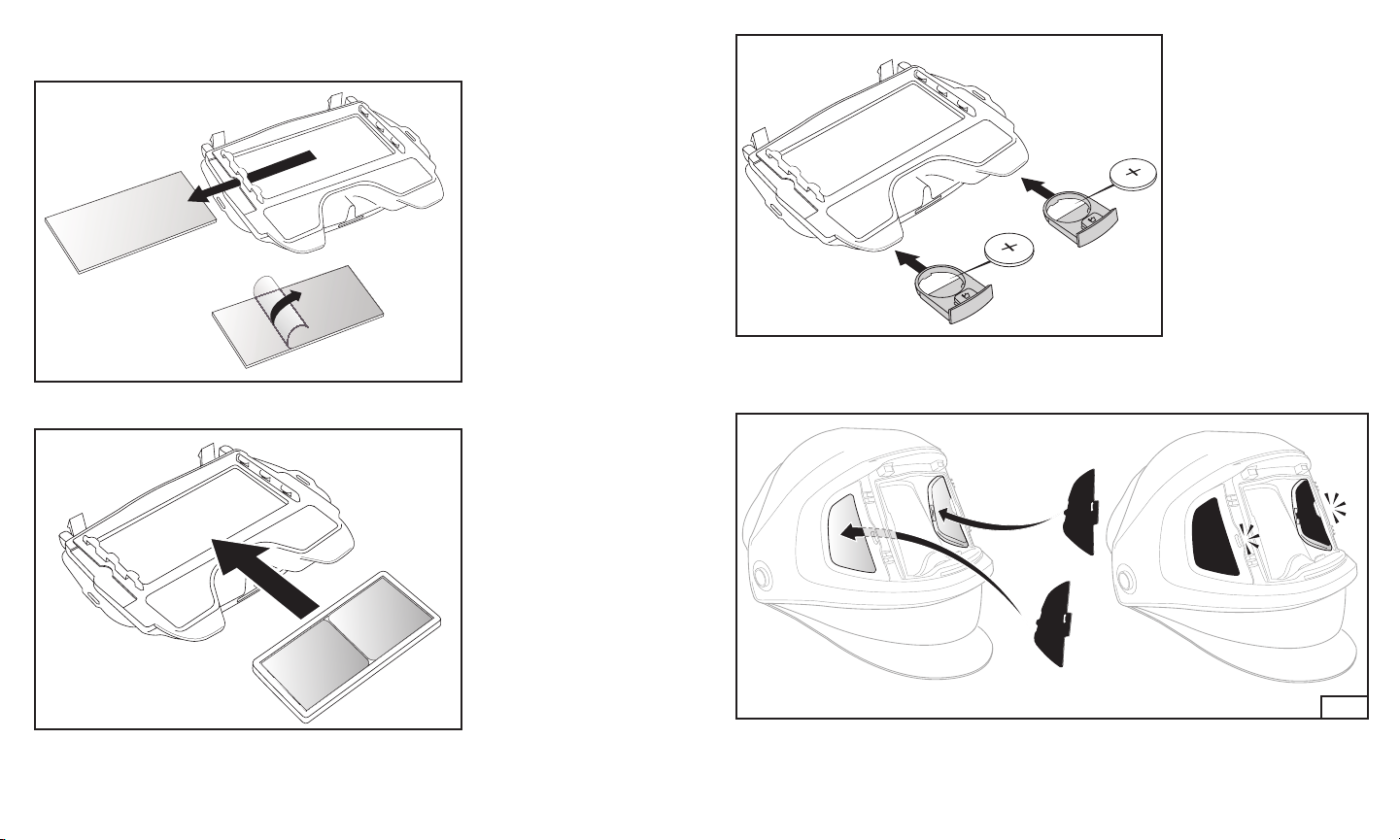
Repuesto de mica protectora interior y baterías e instalación de lupa
Ver las Figs. 7 hasta la 9.
Fig. 7 Mica protectora interior
Fig. 9 Batería
Instalación de cubiertas para ventana lateral
Ver la Fig. 10.
Fig. 8 Lupa
Fig. 10
67 68
Page 37
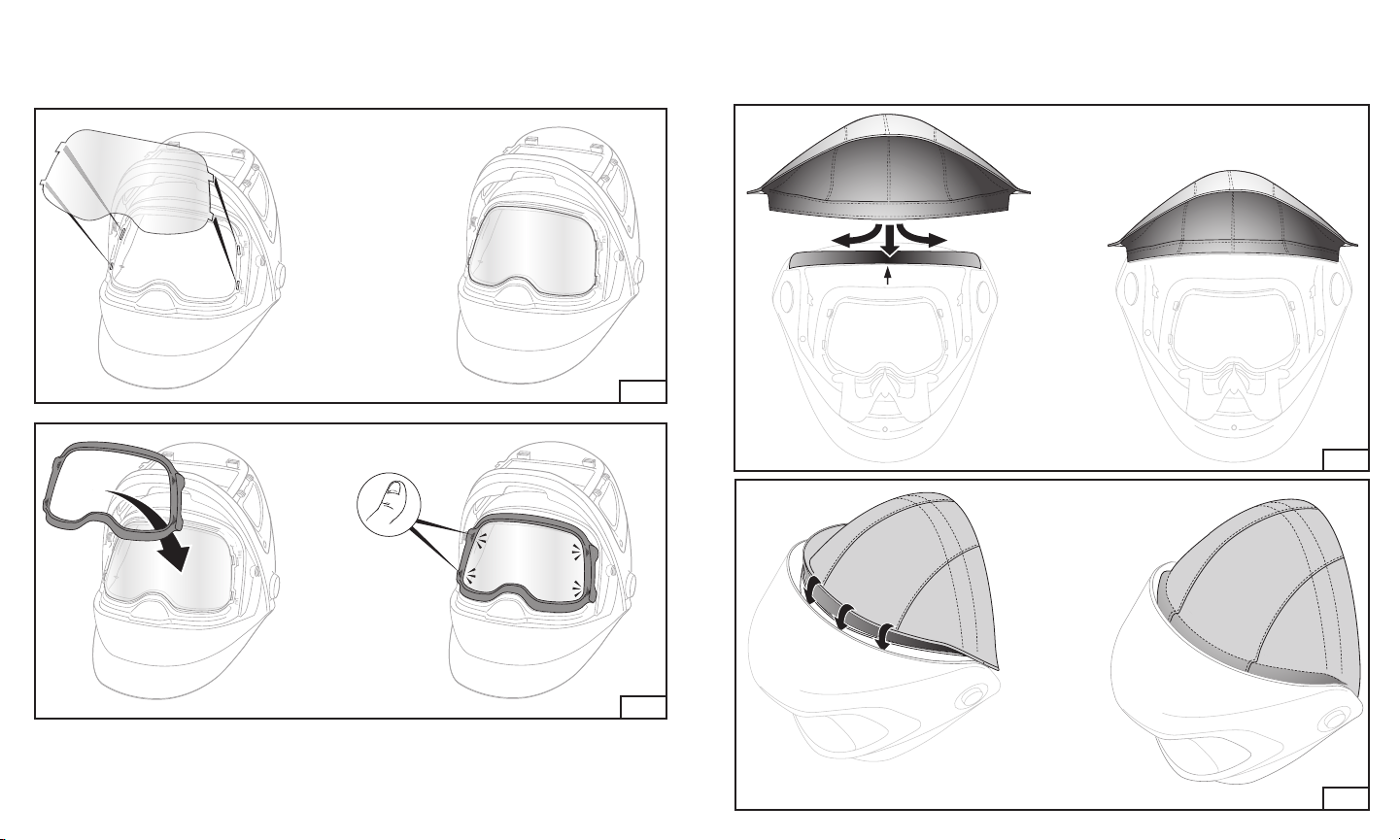
Repuesto de visor transparente para soldadura
Quite el marco del visor de lijado negro al levantar con cuidado las 4 lengüetas. Quite y reemplace el visor
transparente para lijado y reemplace el marco (Figs. 11 & 12).
Fig. 11
Instalación de cobertura extendida superior
Alinee los sujetadores de gancho y entrelazado como se muestra (Figs. 13 & 14). Si la cobertura extendida
es la versión grande, fi je los sujetadores de entrelazado entre el interior del armazón y la ubicación del
mecanismo pivote de la careta.
Fig. 13
Fig. 12
69 70
Fig. 14
Page 38
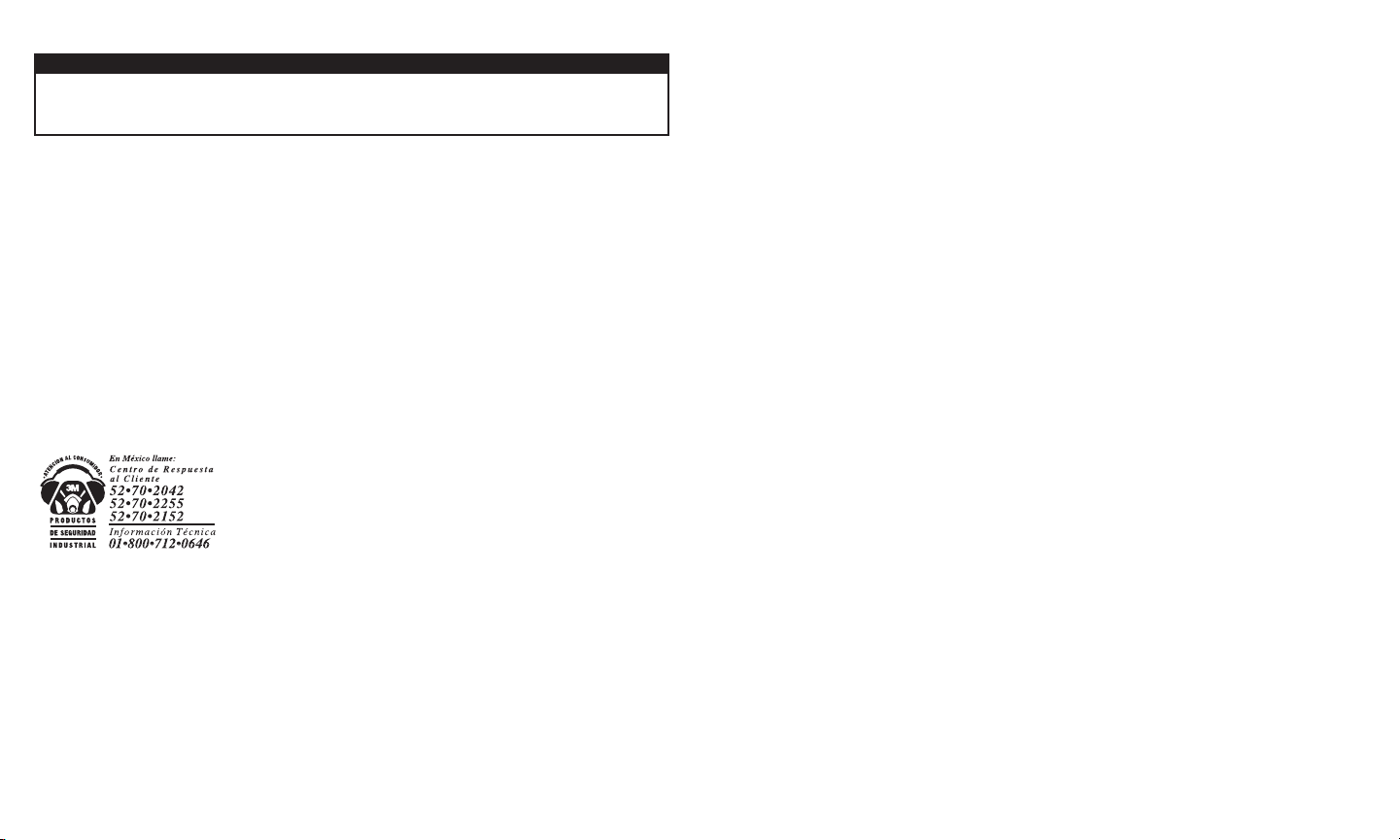
LIMPIEZA Y ALMACENAMIENTO
W ADVERTENCIA
Esta careta no se debe pintar ni limpiar con solventes. Cualquier calcomanía aplicada a la careta debe ser
compatible con el material de la superfi cie y no afectar las características de los materiales utilizados en la
careta.
Limpie la careta para soldadura con jabón neutro y agua tibia. No use solventes. Limpie el ADF con un paño
limpio y libre de pelusa. No sumerja el ADF en agua o lo rocíe directamente con líquidos. Almacene el equipo
en un área limpia, seca y sin polvo a temperatura ambiente.
ELIMINACIÓN
Deseche el equipo que ha alcanzado el total de su vida útil de acuerdo con las regulaciones locales.
LIMITACIÓN DE RESPONSABILIDADES
3M no otorga garantías, explícitas o implícitas, de comercialización o de uso para un propósito particular de este
producto. Es responsabilidad del usuario decidir sobre su uso y/o aplicación, por lo que 3M no será responsable
de los posibles daños y perjuicios derivados del uso del producto, independientemente que sean directos,
indirectos, especiales, consecuenciales, contractuales, o de cualquier otra naturaleza.
La única y exclusiva responsabilidad de 3M, en caso de que el producto resulte defectuoso, será la del
reemplazo del producto o devolución del precio de compra.
PARA OBTENER MÁS INFORMACIÓN
En Estados Unidos:
Internet: www.3M.com/occsafety
O llame a 3M en su localidad.
71
