Page 1

Instructions
FibrlokTM 2600 Series
Multi-Fiber Optical Splice
Issue 2, May 1993
Page 2

2
Page 3

Contents:
1.0 General.......................................................................................................................................................... 3
2.0 Preparation Kit .............................................................................................................................................. 3
3.0 Cable Preparation ......................................................................................................................................... 4
4.0 Ribbon Preparation ....................................................................................................................................... 4
5.0 Ribbon Holder Preparation ........................................................................................................................... 6
6.0 Cleaver Operation ......................................................................................................................................... 7
7.0 Visual Inspection of the Cleave..................................................................................................................... 9
8.0 Fiber Insertion ............................................................................................................................................... 10
9.0 Applying the Pre-load.................................................................................................................................... 11
10.0 Splice Actuation............................................................................................................................................. 12
11.0 Multi-Fiber Stripper Cleaning and Maintenance ........................................................................................... 13
12.0 Helpful Hints .................................................................................................................................................. 15
13.0 Ordering Information ..................................................................................................................................... 16
3
Page 4
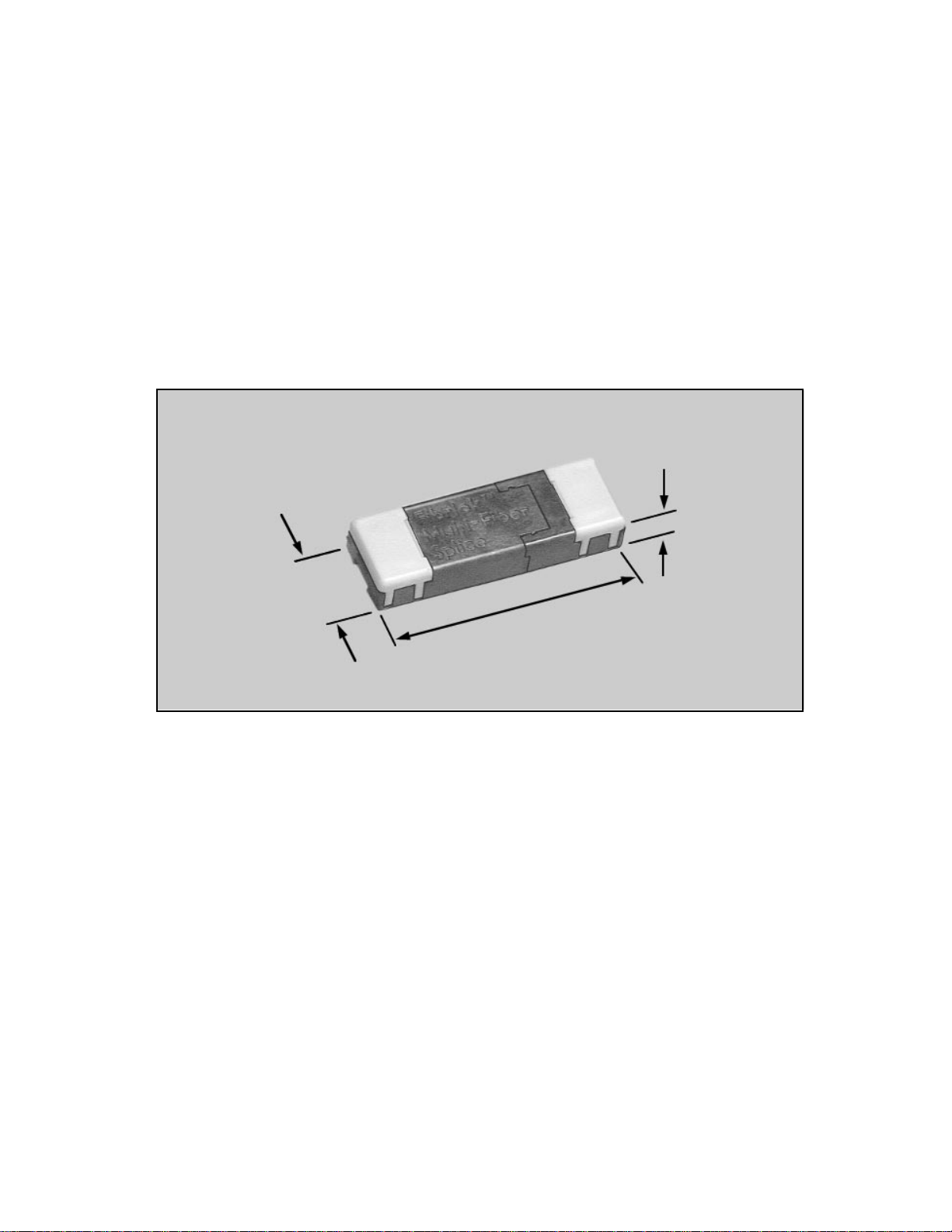
.50"
(1.27
cm)
.265"
(.673
cm)
1.50"
(3.81
cm)
4
Page 5
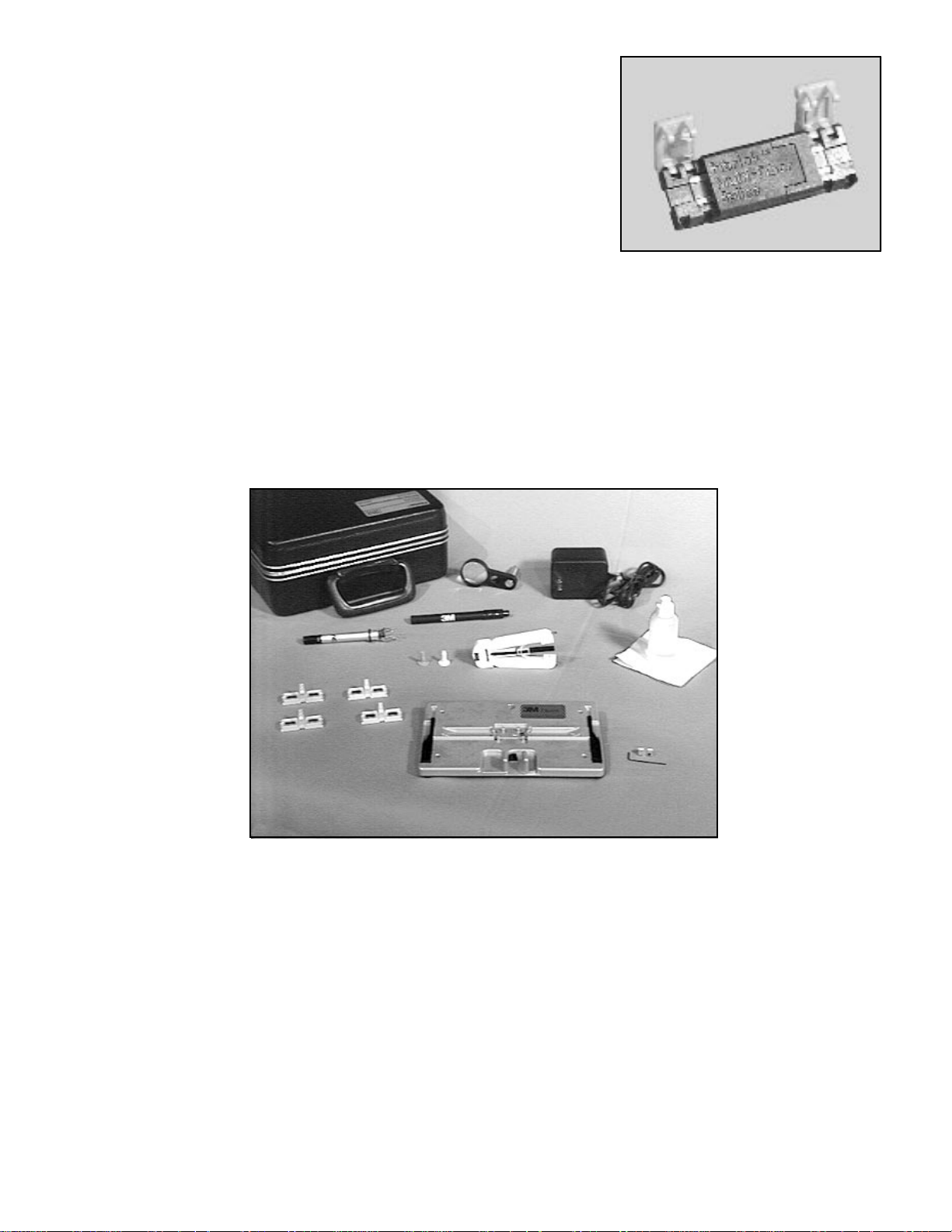
1.0 General
The FibrlokTM 2600 Series Multi-Fiber Optical Splicing System
provides permanent mechanical splices for single-mode or
multimode optical fibers with a nominal cladding diameter of 125
m.
The Fibrlok Multi-Fiber Optical Splicing System can be used with
either fiber optic ribbon cable or individual 250 m coated fibers
which have been organized into a ribbon structure (i.e.
"ribbonized"). For additional information concerning the use of
250 m fiber, refer to the FibrlokTM 2670 Multi-Fiber Ribbon
Construction Tool instruction bulletin.
1.01 Five color-coded splices are available to splice 4, 6, 8, 10 or 12
fibers:
Product Number Fiber Count Color Code
2604 4 Red
2606 6 Green
2608 8 Blue
2610 10 Gray
2612 12 Yellow
2.0 Preparation Kit
FibrlokTM Multi-Fiber Optical Splice Preparation Kit
(B)
(C)
(G)
(F)
(I)
(E)
(K)
(D)
(J)
2.01 Preparation Kit Components:
Fibrlok Multi-Fiber Optical Splice Actuator Tool (A)
Fibrlok Multi-Fiber Magnifying Lens Assembly (B)
Multi-Fiber Pen Light Assembly (C)
Multi-Fiber Stripper Handle Assembly (D)
Multi-Fiber Stripper Wall Plug Transformer (E)
Multi-Fiber Stripper Tube Guides (F)
Fibrlok Fiber Viewer Assembly (G)
Fibrlok Multi-Fiber Cleaver Spacer Gauge (H)
Fibrlok Multi-Fiber Holder Assembly (I)
Lint Free Wiping Cloths (J)
Alcohol Bottle (K)
Note: A compartment under the lint free wipes
is available for storing extra AAA
penlight
(A)
(H)
2.02 Additional Tools and Materials Required:
Alcoa-Fujikura Model CT-03, CT-04, CT-04B, or CT-07
Cleaver
ScotchcastTM 4415 Service Wire Cleaning Kit
Cable Sheath Removal Tools
Reagent Grade Isopropyl Alcohol
Note: Sumitomo Model FC-4 Cleaver may be used
instead of the Alcoa-Fujikura Cleaver. The
2651-A Fiber Viewer must be used with this
cleaver .
5
Page 6
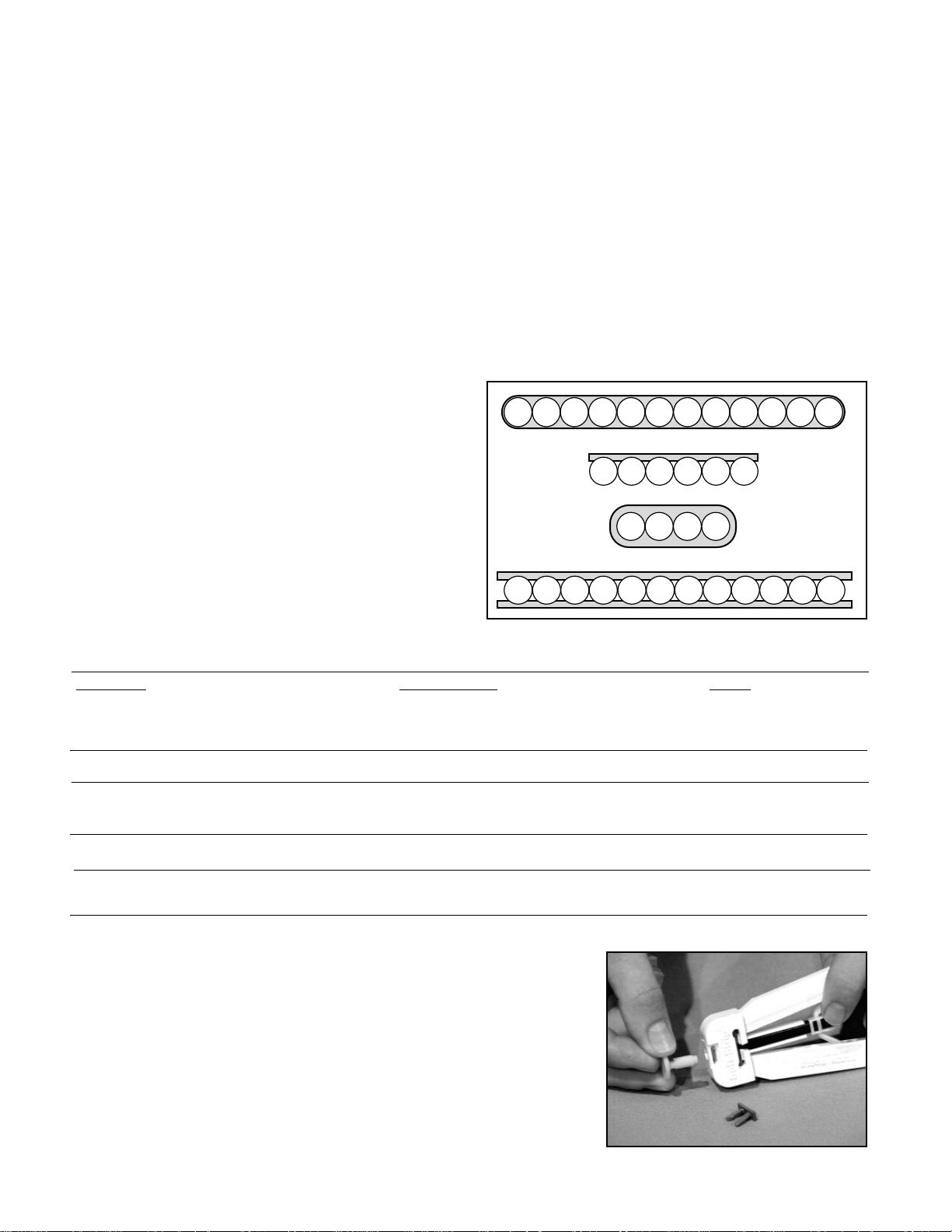
3.0 Cable Preparation
3.01 Remove sheath from the end of the cable per case instructions. A minimum of 8 ft. (2.4 m) is typically
required.
3.02 Clean gel from the ribbons with cleaning pads in the 3M brand 4415 Service Wire Cleaning Kit. Wipe ribbon
dry with towels provided in the kit.
Note: Carefully follow safety, health, and disposal information on cleaning pad label or Material Safety
Data Sheet.
3.03 Install breakout kit if required per company practice.
3.04 Secure cable to the splice case or distribution panel housing.
4.0 Ribbon Preparation
4.01 Ribbon is constructed in four different ways: bonded, ribbonized, encapsulated, and Adhesive Sandwich
Ribbon. It is important to identify the type of construction so that the proper tube guide and ribbon holder can
be selected.
Bonded construction has a thin layer of material
that holds the fibers together. Examples are AT&T
XAR Accuribbon 12 fiber and Alcatel 12 fiber
Uniribbon.
Ribbonized construction is performed in the field
using individual fibers and adhesive tape.
Encapsulated construction has a thick layer of
material all around the fibers. Examples are NTT 2,
4, and 8 fiber ribbon.
Adhesive Sandwich Ribbon construction is used
only in AT&T 12 fiber ASR ribbon. It has a polyester
tape construction that is wider than the fibers.
4.02 Select the proper size tube guide from the chart.
3M Part # Construction Color
2634 12 fiber bonded or ribbonized Light Yellow
2635 12 fiber AT&T ASR White
2637 10 fiber bonded or ribbonized Light Gray
2639 8 fiber bonded or ribbonized Light Blue
2640 8 fiber encapsulated Dark Blue
2641 6 fiber bonded or ribbonized Light Green
2645 4 fiber bonded or ribbonized Light Red (Pink)
2646 4 fiber encapsulated Dark Red
4.03 Install the tube guide into the stripper handle.
Note: If necessary, remove the tube lock with the removal tool.
Pull the tube guide out with your fingers.
6
Page 7

4.04 Connect the power cord from the AC adapter to the stripper
handle. Plug the AC adapter into an electrical outlet.
Note: An optional 6 volt battery and cord are available.
4.05 Arrange the fibers in the splice tray per tray instructions. Trim the
ribbon end so that it extends approximately 3/4" (19 mm) beyond
the center of the splice.
4.06 Insert the ribbon into the tube guide and position the ribbon so
that
1 1/4" to 1 1/2" (32 mm to 38 mm) of coating will be removed.
4.07 Close the handle on the stripper. This will activate the heating unit
which will soften the coating of the ribbon.
Note: The heating unit becomes hot. Use care when handling.
4.08 Heat the coating until it softens (usually 8 to 10 seconds at room
temperature). Slowly pull the ribbon straight out of the stripper.
The handles should remain closed until the ribbon is completely
out of the stripper.
Note: Do not keep the handles closed for more than 25 seconds
or the heating unit may become damaged.
Note: Heating time will vary with fiber type and ambient
temperature. If difficulty is experienced, refer to Section
12.
7
Page 8

4.09 Release the handles. Clean the stripped fibers with alcohol and a
lint free cloth. Inspect for broken fibers. Repeat steps 4.05
through 4.09 if necessary.
Note: Reagent grade isopropyl alcohol and lint free wipes are
required. Carefully follow safety, health and disposal
information on label or Material Safety Data Sheet for
isopropyl alcohol being used.
4.10 Clean the stripper before stripping the next ribbon. Slide the
heating unit backwards about 1" (25 mm), or remove it from the
handle. Clean the channel with the loop end of the cleaning tool.
Note: Be gentle when cleaning the coating residue from the
channel or the heating unit may become damaged. Do not
press the loop hard against the channel walls. It is not
necessary for the channel to be completely clean.
Clean the stripper blades with the brush end of the cleaning tool.
5.0 Ribbon Holder Preparation
5.01 Select the proper size ribbon holder from the chart below.
3M Part # Application Color
2653 12 fiber ASR White
2654 12 fiber bonded or ribbonized Light Yellow
2656 10 fiber bonded or ribbonized Light Gray
2658 8 fiber bonded or ribbonized Light Blue
2659 8 fiber encapsulated Dark Blue
2660 6 fiber bonded or ribbonized Light Green
2664 4 fiber bonded or ribbonized Light Red (Pink)
2665 4 fiber encapsulated Dark Red
5.02 Remove the cover of the ribbon holder by squeezing the center
tabs and lifting the clear outer tabs.
8
Page 9

5.03 Lay the stripped ribbon between the guide forks. The ribbon
should be positioned so that 1" to 2" (25 mm to 51 mm) of
unstripped ribbon extends beyond the end of the holder.
5.04 Place the cover over the ribbon and snap into place.
6.0 Cleaver Operation
6.01 The Alcoa Fujikura Model CT-03, CT-04, CT-04B, or CT-07, is
required for the cleaving process.
Note: Sumitomo Model FC-4 Cleaver may also be used, along
with the 2651-A Fiber Viewer.
6.02 If present, the guide plate must be removed so that the cleaver
spacer gauge assembly can be installed. Remove the screws
that secure the guide plate. Remove the guide plate.
6.03 Install the cleaver spacer gauge in the slot. The spacer should be
snug against the wall near the rubber pad.
9
Page 10

6.04 Lock the spacer in place by tightening the locking screw using the
supplied allen wrench.
6.05 Place the ribbon holder into the cleaver. Push the ribbon holder
against the cleaver spacer gauge .
6.06 Align the end of the ribbon coating to be within the slot in the
cleaver gauge. Adjust the ribbon position by pushing the ribbon
holder firmly against the cleaver gauge and pulling back on the
ribbon.
Note: Ensure that no fibers are crossed.
6.07 Close the cleaver clamping lid 1 .
6.08 Slide the scoring sled 2 across the bottom of the fibers.
10
Page 11

6.09 Depress the cleaving lever 3 firmly.
6.10 While holding the cleaving lever down, remove the cleaved fiber
stubs, and dispose of per company practice.
6.11 Open the cleaving lever and clamping lid.
7.0 Visual Inspection of the Cleave
7.01 Install the fiber viewer on the cleaver and rotate the viewer barrel
to focus. Observe the cleaved ends of the fiber. If defects are
observed, repeat steps 4.05 through 6.11.
Note: For the best viewing results, allow ample light to enter
from the top and left side. In dark surroundings use the
penlight supplied.
7.02 Properly cleaved fibers.
11
Page 12

7.03 Defect in cleaved fibers.
7.04 If fibers are properly cleaved:
- Remove the fiber viewer from the cleaver, and
- Remove the ribbon holder from the cleaver.
8.0 Fiber Insertion
8.01 Move the actuation lever on the actuator tool all the way to the
right. Install the magnifying lens and pen light assemblies. Move
the preload levers to the up position.
8.02 Place a Fibrlok Multi-Fiber Optical Splice into the actuator tool so
that the covers open toward the back of the actuator tool. Open
both covers completely.
Note: Carefully follow safety, health, and disposal information on
splice label or Material Safety Data Sheet.
defective
Preload
Lever
Actuation Lever
Preload
Lever
8.03 Lay the back end of the ribbon holder against the backstop of the
holder guide track.
8.04 Position the magnifying lens assembly and pen light assembly
over the splice.
12
Page 13

8.05 Lower the front end of the ribbon holder to lay the cleaved fibers in
the V grooves of the splice. If the fibers are not positioned
properly in the V grooves, raise and lower the front end of the
ribbon holder until the fibers are positioned properly.
8.06 Proper positioning of fibers.
8.07 Slowly slide the fibers into the splice by moving the ribbon holder
down the ramp until it stops.
Note: If resistance is felt, back out fibers slightly and continue
insertion.
8.08 Select the mating fiber ribbon and identify fiber #1 for proper alignment into the splice. Repeat the Ribbon
Preparation, Ribbon Holder Preparation, Cleaver Operation, Visual Inspection of the Cleave, and Fiber
Insertion (sections 4.05 to 8.07) for the other side of the splice.
Note: Fiber contact can be confirmed by observing the movement of the first ribbon and holder as the
second ribbon is inserted.
If no movement is observed, a successful splice is not likely. It is recommended that the cleaver, ribbon
holders, and actuator tool be cleaned and checked for proper operation. Repeat Steps 4.05 through 8.08 for
both ribbons. Use a new Fibrlok Multi-Fiber Optical Splice.
9.0 Applying the Pre-load
9.01 Move the pre-load levers, one at a time, toward you as far as they
will go.
13
Page 14

9.02 Look at the amount of bare glass where each ribbon enters the
splice. The amount of bare glass should be about the same on
each side.
9.03 If necessary, center the ribbons by selecting the pre-load lever
that is closest to the shorter length of bare glass. Slowly slide the
lever back (away from you) until the holders move and the ribbons
appear centered.
NOT CENTERED
9.04 Return the lever to its forward position. If the ribbon was adjusted
too far, re-adjust using the other lever.
Note: Make sure both pre-load levers are all the way forward
(toward you) when done.
10.0 Splice Actuation
10.01 Actuate the splice by squeezing the actuation lever slowly until it
stops.
10.02 Close both splice covers.
CENTERED
Note: Some protective gel may be visible after closing covers.
14
Page 15

10.03 Remove the cover of each ribbon holder by squeezing the center
tabs and lifting the outer tabs.
10.04 Gently lift the splice and ribbons out of the actuator tool.
10.05 Turn the splice over and verify that the wedge has been fully
pushed against the splice body.
10.06 If the wedge is not against the splice body, move the actuation
lever to the right, place the splice back into the actuator tool and
squeeze the actuation lever again.
10.07 Remove the ribbon holders from the actuator tool.
11.0 Multi-Fiber Stripper Cleaning and Maintenance
11.01 Tube Guide
a. The stripper tube guide should be cleaned periodically to
ensure good performance. Remove the tube guide by
unlatching the tube lock with the white pushout tool. Pull the
tube guide out of the pivot housing.
b. Clean the inside of the tube guide with compressed air. A
length of unstripped ribbon may also be used for cleaning if
compressed air is not available. Also clean around the
outside tip of the tube guide.
Clean
15
Page 16

c. Insert the tube guide into the pivot housing. Secure the tube
guide with the tube guide lock.
11.02 Stripper Blades - Cleaning
a. If the stripper performance is unsatisfactory after the normal cleaning procedure (section 4.10), the
stripper blades may need to be removed from the handle assembly for a more thorough cleaning.
b. Remove the tube guide per section 11.01 a. Use the pushout
tool to push the blades out of the handle assembly.
c. Remove all foreign material from the front and back sides of
the blades, especially around the semicircular region.
d. Replace the blades in the pivot housing. The molded
recesses in the blades should face outward. Push the
blades into place with the pushout tool. Reinstall and secure
the tube guide per section 11.01 c.
e. After installing blades, tube guide, and tube lock, close the
handles once to align the blades.
16
Page 17

11.03 Stripper Blades - Replacement
a. If the stripper performance is unsatisfactory after a thorough cleaning, the blades need to be replaced.
Remove the blades per 11.02 b.
b. Place the new blades into the pivot housing per 11.02 d and e.
12.0 Helpful Hints
Hint 1: Stripping in Cold Temperatures:
When stripping in cold temperatures, the heating time for the stripper will be longer. For an ambient
temperature around 32〉 F (0〉 C), most ribbons should be heated approximately 12 to 15 seconds before
pulling the ribbon through. The handles can also be held closed for a longer time without damaging the
heater unit.
Hint 2: Stripping in Hot Temperatures:
At high temperatures, the heating time will be less. At a temperature of 100〉 F (40〉 C), the heating time
should be approximately 6 to 8 seconds. For other temperatures, adjust the time accordingly.
Hint 3: Stripping Ribbonized Fibers:
Sometimes stripping ribbonized fiber can be difficult. This is due to the fiber, not the ribbonizing process.
The coating material of some loose tube fibers reacts to heat and bonds to the glass. If this is the case, the
stripped fibers will have heavy residue that cannot be easily wiped off. This type of fiber must be stripped
with less heat. Therefore, heat it only a short time and then pull hard on the ribbon, to move it through the
tool quickly. See Hint 5.
Hint 4: Broken Fibers:
When stripping the ribbon, sometimes broken fibers occur. Fibers broken at the very beginning of the strip
are usually caused by poorly made ribbon or using the wrong size tube guide. Always close the handles
slowly, as this allows the fibers to align with the blades.
Fibers that are broken somewhere along the length of fibers are caused by stripping technique or poor
ribbon. Try heating the ribbon longer, pulling more slowly, and being careful to pull the ribbon straight out of
the tool.
Hint 5: Fiber Residue:
After cleaning the fibers, some residue may remain. Often the residue is found on the region of glass that is
removed in the cleaving process, so is not a problem (if it doesn't affect the cleave). Sometimes, residue
can be seen on the portion of glass that is to be inserted into the splice. A light amount of residue found
along the sides of the fibers or away from the cleaved ends will not affect the splice. But if residue is found
on the top or bottom of the glass and near the cleaved ends, the fibers should be re-stripped, cleaned, and
cleaved.
Hint 6: Disposing of Cleaved Fiber Stubs:
With some cleaver models, the fiber stubs can be grasped before opening the clamping lid, as shown in
6.10. This is the easiest way to dispose of cleaved stubs. With other models the clamping lid must be
opened first. In this case, using adhesive-backed tape is a convenient way to collect the fiber ends.
Hint 7: Viewing the Cleaved Ends:
The key to good inspection is good lighting. Allow light to enter from the side of the cleaver that the holder
is on. This is the top and left for the Fujikura cleaver, and the top and right for the Sumitomo cleaver. In
dark areas, use the penlight provided in the kit for additional lighting.
Hint 8: Laying the Fibers into the V-Grooves:
Sometimes the fibers are difficult to lay into the V-grooves, because they have shifted to one side or the
other. To solve the problem, lift the holder up and grasp the coated ribbon between the holder and the bare
fiber. Now shift the ribbon in the appropriate direction. The fibers should now lay into the V-grooves.
17
Page 18

13.0 Ordering Information
P/N Description Packaging
Splices
2604 FibrlokTM Multi-Fiber Optical Splice (4 Fiber) 3/Pkg; 4 Pkg/
Case
2606 FibrlokTM Multi-Fiber Optical Splice (6 Fiber) 3/Pkg; 4 Pkg/
Case
2608 FibrlokTM Multi-Fiber Optical Splice (8 Fiber) 3/Pkg; 4 Pkg/
Case
2610 FibrlokTM Multi-Fiber Optical Splice (10 Fiber) 3/Pkg; 4 Pkg/
Case
2612 FibrlokTM Multi-Fiber Optical Splice (12 Fiber) 3/Pkg; 4 Pkg/
Case
Splice Preparation Kits
2600 FibrlokTM Multi-Fiber Optical Splice Preparation Kit (U.S.) 1 Kit/Case
2601 FibrlokTM Multi-Fiber Optical Splice Preparation Kit (O.U.S.) 1 Kit/Case
Ribbon Construction Tool Kit
2670 FibrlokTM Multi-Fiber Ribbon Construction Tool 1 Kit/Case
Splice Organizer Trays and Accessories
2524-MF FibrlokTM Multi-Fiber Splice Tray 3/Case
2672 FibrlokTM Multi-Fiber High Density Splice Tray 3/Case
2673 FibrlokTM Multi-Fiber High Density Splice Tray Pedestal Base 1/Case
78-8079-7864-4 Multi-Fiber Splice Holder (For use with 2672 Splice Tray) 12/Case
System Components/Spare Parts
2620 FibrlokTM Multi-Fiber Optical Splice Actuator Tool 1/Case
2621 FibrlokTM Multi-Fiber Magnifying Lens Assembly (w/o Light) 1/Case
2622 FibrlokTM Multi-Fiber Pen Light Assembly 1/Case
2630 Multi-Fiber Stripper Handle Assembly 1/Case
2631 Multi-Fiber Stripper Wall Plug Transformer - 110 volt 1/Case
2631-A Multi-Fiber Stripper Wall Plug Transformer - 220 volt 1/Case
2634 Multi-Fiber Stripper Tube Guide (12 Fiber bonded or ribbonized) 1/Case
2635 Multi-Fiber Stripper Tube Guide (For AT&T 12 Fiber ASR Ribbon) 1/Case
2637 Multi-Fiber Stripper Tube Guide (10 Fiber bonded or ribbonized) 1/Case
2639 Multi-Fiber Stripper Tube Guide (8 Fiber bonded or ribbonized) 1/Case
2640 Multi-Fiber Stripper Tube Guide (8 Fiber encapsulated) 1/Case
2641 Multi-Fiber Stripper Tube Guide (6 Fiber bonded or ribbonized) 1/Case
2645 Multi-Fiber Stripper Tube Guide (4 Fiber bonded or ribbonized) 1/Case
2646 Multi-Fiber Stripper Tube Guide (4 Fiber encapsulated) 1/Case
78-8079-7875-0 Multi-Fiber Stripper Replacement Blades 1 Set/Case
78-8079-7876-8 Multi-Fiber Stripper Heater Unit 1/Case
78-8091-2193-8 Cleaning Brush 3/Case
2651 FibrlokTM Fiber Viewer Assembly (For use with Fujikura Cleaver) 1/Case
2651-A FibrlokTM Viewer Assembly (For use with Sumitomo Cleaver) 1/Case
2652-A FibrlokTM Multi-Fiber Cleaver Spacer Gauge 1/Case
2653 FibrlokTM Multi-Fiber Holder Assembly (For AT&T 12 Fiber ASR Ribbon) 2/Set, 1 Set/Case
2654 FibrlokTM Multi-Fiber Holder Assembly (12 Fiber bonded or ribbonized) 2/Set, 1 Set/Case
2656 FibrlokTM Multi-Fiber Holder Assembly (10 Fiber bonded or ribbonized) 2/Set, 1 Set/Case
2658 FibrlokTM Multi-Fiber Holder Assembly (8 Fiber bonded or ribbonized) 2/Set, 1 Set/Case
2659 FibrlokTM Multi-Fiber Holder Assembly (8 Fiber encapsulated) 2/Set, 1 Set/Case
2660 FibrlokTM Multi-Fiber Holder Assembly (6 Fiber bonded or ribbonized) 2/Set, 1 Set/Case
2664 FibrlokTM Multi-Fiber Holder Assembly (4 Fiber, bonded or ribbonized) 2/Set, 1 Set/Case
2665 FibrlokTM Multi-Fiber Holder Assembly (4 Fiber, encapsulated) 2/Set, 1 Set/Case
2671 FibrlokTM Fiber Optic Ribbon Construction Tape 200 Strips/ Pkg; 5 Pkg/
Case
2680 Multi-Fiber Stripper Power Cord (For use with 6v battery) 1/Case
2681 Battery Carrying Case, Multi-Fiber Stripper 1/Case
78-8079-7686-1 Blade and Mount Assembly, Multi-Fiber Ribbon Construction Tool 1/Case
80-6104-4329-5 Alcohol Bottle 1/Case
80-6104-4324-6 Lint Free Cloth 100/Pkg.
78-8079-7975-8 Carrying Case, Splice Preparation Kit 1/Case
18
Page 19

19
Page 20

Important Notice
All statements, technical information and recommendations related to the Seller's products are based on information believed
to be reliable, but the accuracy or completeness thereof is not guaranteed. Before utilizing the product, the user should
determine the suitability of the product for its intended use. The user assumes all risks and liability whatsoever in connection
with such use.
Any statements or recommendations of the Seller which are not contained in the Seller's current publications shall have no
force or effect unless contained in an agreement signed by an authorized officer of the Seller. The statements contained
herein are made in lieu of all warranties, express or implied, including but not limited to the implied warranties of
merchantability and fitness for a particular purpose which warranties are hereby expressly disclaimed.
SELLER SHALL NOT BE LIABLE TO THE USER OR ANY OTHER PERSON UNDER ANY LEGAL THEORY, INCLUDING
BUT NOT LIMITED TO NEGLIGENCE OR STRICT LIABILITY, FOR ANY INJURY OR FOR ANY DIRECT OR
CONSEQUENTIAL DAMAGES SUSTAINED OR INCURRED BY REASON OF THE USE OF ANY OF THE SELLER'S
PRODUCTS THAT WERE DEFECTIVE.
34-7033-9594-6
© 1993 3M
Litho in U.S.A.
3M Telecom Systems Group
6801 River Place Blvd.
Austin, TX 78726-9000
800/426-8688
