Page 1
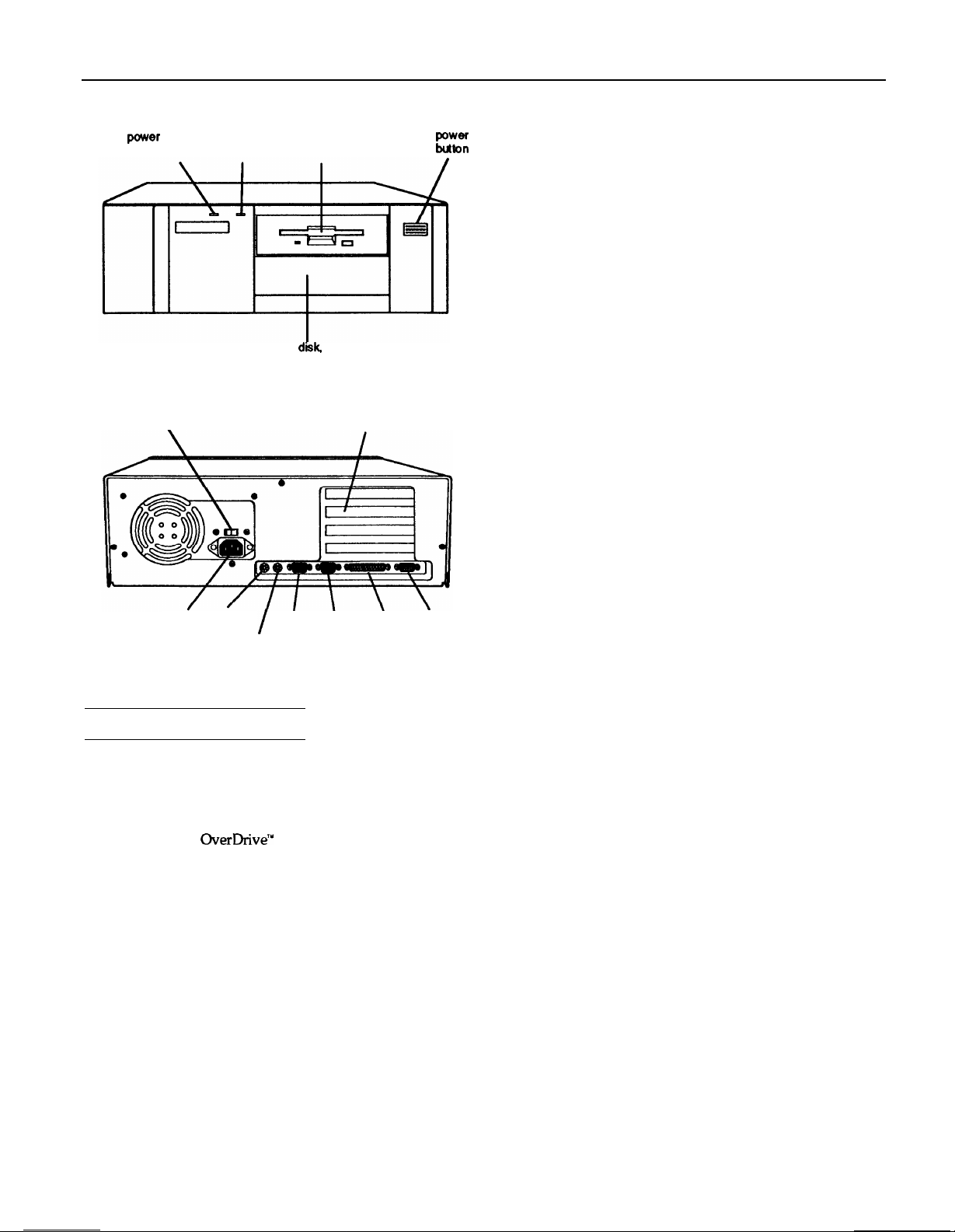
EPSON Endeavor 4SX/25, 4DX/33, and 4DX2/50
pourer
(SPEED) light
110/220 VAC switch
power keyboard
inlet port
hard disk
access light
diskette
drive
hay for hard
tape, CD-ROM, or other drive
mouse
port
disk.
diskette,
option card slots
serial serial
port 1 port 2
\
parallel
port port
power
bWon
VGA
monitor
Memory
ROM
Video RAM
Shadow RAM
Cache
Math
coprocessor
Clock/calendar
Controllers
To select low speed, press the Ctrl, Alt,
and - keys simultaneously. To select
high speed, press the Ctrl, Alt, and + keys
simultaneously. (Use the - or + key on the
numeric keypad.)
4MB RAM standard on a SIMM;
expandable using 1MB, 4MB, or 16MB
SIMMs to 32MB (maximum); SIMMs must
be 36-bit, fast-page mode type with 70ns
(or faster) access speed
128KB system BIOS, video BIOS, and
SETUP code located in EPROM on main
system board
512KB or 1MB DRAM on main system
board; 512KB configuration expandable
to 1MB
Supports shadowing of system and video
BIOS ROM into RAM
8KB of internal cache (built into the
microprocessor)
On 4DX/33 and 4DX2/50 systems, math
coprocessor built into the microprocessor;
optional 487 upgrade available for 4SX/25
system
Real-time clock, calendar, and CMOS
RAM socketed on main system board with
built-in battery backup
Computer Specifications
CPU and Memory
32-bit CPU
System speed
4SX/25:
Intel® i486SX, 25 MHz
microprocessor; can be replaced with
optional 487SX/25 or ODP486-25
OverDriveT”
processor
4DX/33: Intel i486DX, 33 MHz
microprocessor; can be replaced with
optional ODP486-33 OverDrive processor
4DX2/50: Intel i486DX2, 50 MHZ
microprocessor
High and low speeds available; high speed
depends on CPU (25 MHz, 33 MHz, or
50
MHz), low speed is simulated 8 MHz
speed; speed selection through keyboard
command; 0 wait state memory access at
highspeed
Video
Diskette
Hard disk
Interfaces
Monitor
Parallel
Serial
Cirrus® VGA controller on main system
board; provides resolutions up to
1024 x 768
Controller on main system board supports
up to two diskette drives or one diskette
drive and one tape drive
Interface on main system board supports
up to two IDE hard disk drives with
built-in controlIers
VGA interface built into main system
board for analog or multifrequency VGA
monitor; 15-pin, D-shell connector
One standard &bit parallel, uni- or bidirectional interface built into main system
board; I/O address selectable through
SETUP; 25-pin, D-shell connector
Two RS-232C, programmable,
asynchronous interfaces built into main
system board; 9-pin, D-shell connectors
4/1/93
EPSON Endeavor-1
Page 2
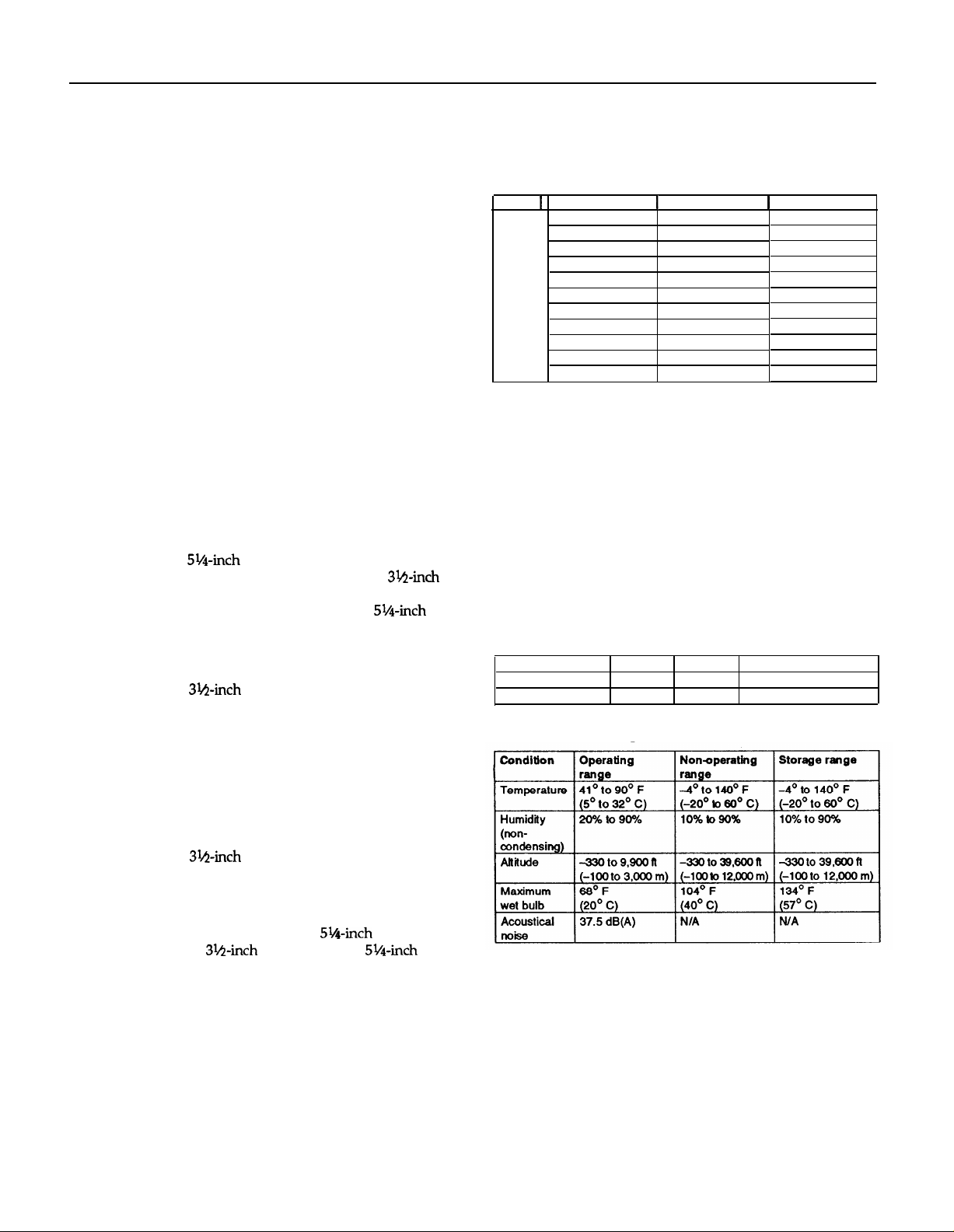
EPSON Endeavor 4SX/25, 4DX/33, and 4DX2/50
Keyboard
Mouse
Option slots
Speaker
Alternate VGA
Mass Storage
Horizontal
mounts
Vertical
mount
PS/2 compatible keyboard interface built
into main system board; num lock setting
selectable through SETUP; 6-pin, mini DIN
connector
PS/2 compatible mouse interface built into
main system board; 6-pin, mini DIN
connector
Four 16-bit (or 8-bit) I/O expansion slots,
ISA compatible, 8 MHz bus speed; three
slots accommodate any size card,
bottom slot can hold reduced size card
(4.4 inch/l 10 mm)
Internal
IBM compatible VGA pass-through
interface built into main system board;
26-pin connector
Three drives maximum (two horizontal
mounts and one vertical mount),
configurable using the following:
Up to two externally-accessible,
half-height horizontal mounts; each
horizontal bay can accommodate one
54/4-&h
form factor diskette, tape,
CD-ROM, or other drive, or one 3!4-inch
form factor hard disk, diskette, tape,
CD-ROM, or other drive with
S&inch
mounting frames attached
One internal third- or half-height vertical
mount; vertical bay can accommodate one
3!&inch
form factor hard disk or other
drive
SETUP
Program
Stored in ROM; accessible by pressing the
Delete key at the SETUP prompt during boot
Video Modes
1
Mode 1 Resolution
VGA
* Hi-Color
640x480 16
640x480 256
640x480 32, 768*
640x480 65, 536*
640x480
800x600 16
800x600 256
800x600 32, 768*
800x600 65, 536*
1024x768 16
1024x768 256
** TrueColor
1
Colors
16, 777, 216**
Memory required
512KB
512KB
1MB
1MB
1MB
512KB
512KB
1MB
1MB
512KB
1MB
Power Supply
Type
Input ranges 98 to 132 VAC and 180 to 264 VAC,
Maximum
outputs
Frequency
Cables
145 Watt, fan cooled
switch-selectable voltage
+5 VDC at 18 Amps, +12 VDC at 4.0 Amps,
-5 VDC at 0.3 Amps, -12 VDC at 0.3 Amps
47 to 63 Hz
Two to main system board; four to mass
storage devices
Option Slot Power Limits
Maximum current +5 Volts
For
each slot 7 Amps 1.5 Amps 0.5
For all four slots
16 Amos 3 Amos 0.5
+12 Volts
-5 Volts and -12 Volts
Amps
Amps
Diskette drives
5.25-inch, 1.2MB (high-density)
3.5-inch, 1.44MB (high-density)
5.25-inch, 360KB (double-density)
3.5-inch, 720KB (doubledensity)
Combo 5.25-inch, 1.2MB/3.5-inch, 1.44MB
(highdensity); combines two diskette
drives in one
Hard disk
drives
341~inch
third- or half-height size; the first mounted
vertically, second mounted horizontally
Other devices
Half-height tape drive, CD-ROM drive, or
other storage device;
or
mounting frames attached
Keyboard
Detachable, two-position height; 101 or 102
sculpted keys; country-dependent main
typewriter keyboard; numeric /cursor
control keypad; four-key cursor control
keypad; 12 function keys
EPSON Endeavor-2
form factor hard disk drive(s),
3X+inch
5%inch
form factor with
form factor
S!@nch
Environmental Requirements
Physical Characteristics
Width
Depth
Height 4.8 inches (120 mm)
Weight
4/1/93
14.8 inches (370 mm)
16.5 inches (412 mm)
16.7 lb (7.5 kg) with one diskette drive and
one hard disk, without keyboard
Page 3
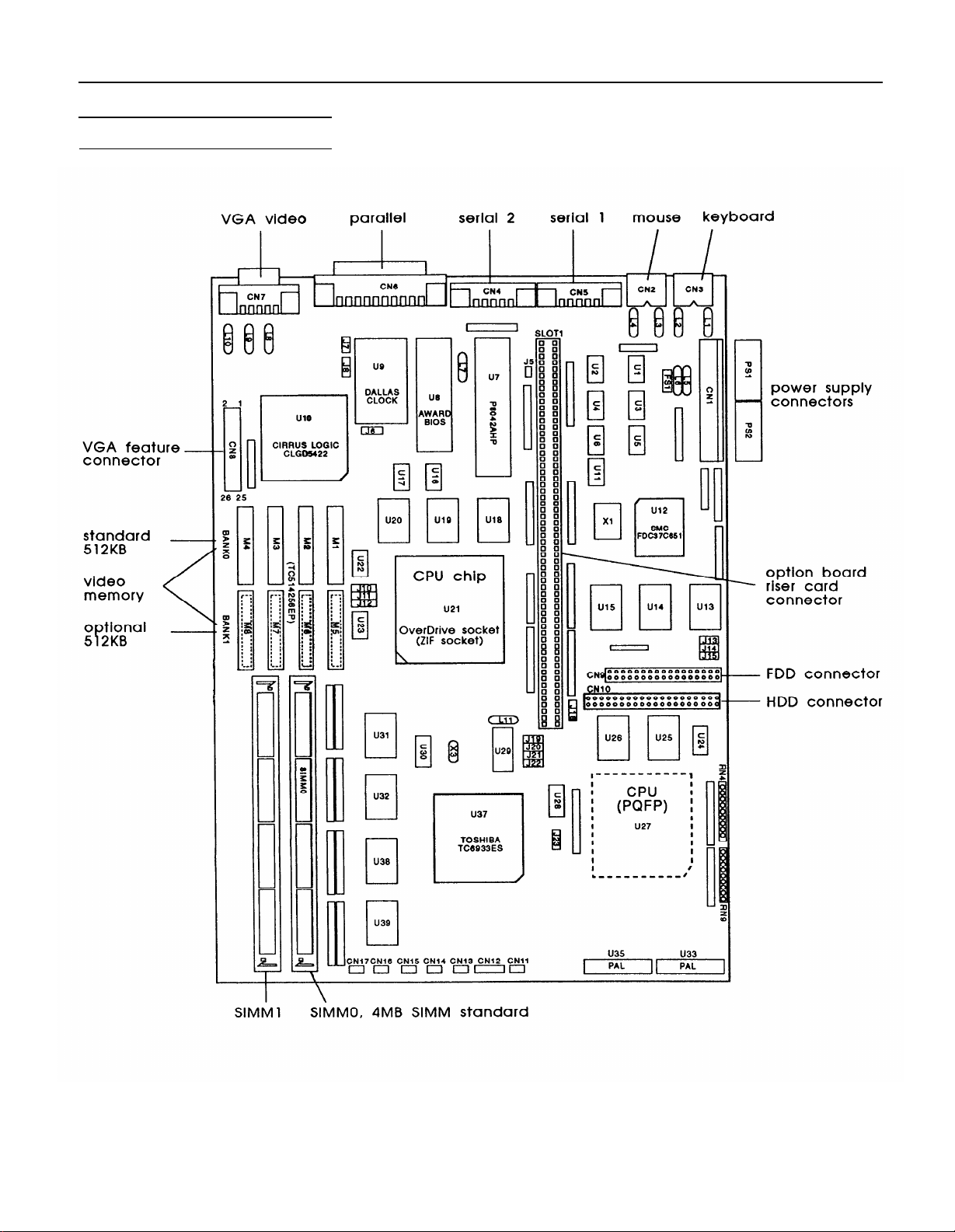
Main System Board Diagram
EPSON Endeavor 4SX/25, 4DX/33, and 4DX2/50
4/1/93 EPSON Endeavor-3
Page 4

EPSON Endeavor 49SX/25, 40X/33, and 4DX2/50
Major Subassemblies
main system option card connector board
board
(option board riser card)
speaker drive
Connector Pin Assignments
Parallel Port Connector (CN6)
pin 13
pin 1
drive bays
Serial Port Connectors (CN4 and CN5)
Serial Port Connector Pin Assignments
Keyboard Connector (CN3) and
Mouse Connector (CN2)
Although the keyboard and mouse connectors are physically
identical, they cannot be used interchangeably.
Keyboard and Mouse Connector Pin Assignments
Pin Signal
1
Data 4 +5 VDC (fused)
2 Reserved
3
Ground
Pin Signal
5
Clock
6
Reserved
pin 25
Parallel Port Connector Pin Assignments
pin 14
EPSON Endeavor-4 4/1/93
VGA Port Connector (CN7)
pin 5
pin 10
pin 15
VGA Port Connector Pin Assignments
pin 1
pin 6
pin 11
Page 5

EPSON Endeavor 4SX/25, 4DX/33, and 4DX2/50
VGA Feature Connector (CN8)
VGA Feature Connector Pin Assignments
‘Active low logic
DMA Assignments
Level
DMA0 Spare (&bit)
DMA1
DMA2 FDD controller (&bit)
DMA3
DMA5
DMA6
DMA7
Assigned device
Spare (&bit)
Spare (8-bit)
Spare (16-bit)
Spare (16-bit)
Spare (16-bit)
System I/O Address Map
Hardware Interrupts
IRQ no.
IRQ0
IRQ1
IRQ3
IRQ4
IRQ5
IRQ6
Function
Timer output
Keyboard
Serial port 2
Serial port 1
Available (parallel port 2)
FDD controller
4/1/93
EPSON Endeavor-5
Page 6

EPSON Endeavor 4SX/25, 4DX/33, and 4DX2/50
Jumper Settings
J7
Adapter, CMOS, and PQFP jumper Settings
Jumper
number
J5***
J6
J7***
J6
J18 1-2*
J23**
* Factory setting
**
Factory setting depends on type of processor on system board
l
** Two pin jumpers
Jumper
setting
On
Off*
1-2*
2-3
On
Off’
1-2*
2-3
1-2
2-3
Processor Jumper Settings
~1
You need to change the processor jumper settings if you
install a new processor chip. The settings for J10, J11, and J12
must
correspond to the type of chip installed.
J5
J13
J15
Function
Supports CGA adapters
Supports monochrome, EGA, MCGA, and
VGA adapters
Enables the built-in VGA display adapter
Disables the built-in VGA display adapter so
you can use a display adapter on an option
card in the computer as the primary adapter
Returns CMOS RAM to the factory settings
Retains SETUP program settings
Reserved
Gate A20 reset (standard setting for windows)
Keyboard reset
Enables the WFP SX/25 processor
Disables the PQFP SX/25 processor
If the computer’s microprocessor is a FQFP type, it is surfacemounted on the main system board. To add an OverDrive
processor, install it in the empty OverDrive socket and
disable the original microprocessor by setting jumper J23 to
position 2-3. Also make sure J10, J11, and J12 are set correctly.
Processor Speed Jumper Settings
You need to change the processor speed jumper settings if
p
you replace a 25 MHz
rocessor with a 33 MHz processor.
Processor Chips
If you have the 4SX/25 or 4DX/33 system, you can install an
pr
Intel OverDrive
ocessor on the main system board to
effectively double the internal clock speed of the computer’s
microprocessor. Alternatively, for the 4SX/25, you can install
the 487SX/25 microprocessor with built-in math coprocessor.
OverDrive Processors
System
4SX/25
40X/33
OverDrive processor
ODP486-25
ODP486-33
SIMM Installation
The computer comes with 4MB of memory installed in a
SIMM socket. To increase the amount of memory in the
computer up to 32MB, you can install 36-bit, fast-page mode
SIMMs that operate at an access speed of 70ns or faster, with
a capacity of 1MB, 4MB, or 16MB.
The following table shows the possible SIMM configurations;
do not install memory in any other configuration. Make sure
that both SIMMs operate at the same speed.
SIMM Configurations
SIMM
0
4MB
4MB 1MB
1MB
4MB
16MB
16MB
1MB
16MB
4MB
16MB
l
Standard memory
SIMM
4MB 4MB
4MB
4MB 8MB
16MB
1MB
16MB
4MB
16MB 20MB
16MB 32MB
1
Total memory
4MB *
5MB
5MB
16MB
16MB
17MB
17MB
20MB
EPSON Endeavor-6
4/1/93
Page 7

EPSON Endeavor 4SX/25, 40X/33, and 4DX2/50
Video Memory
If the computer has 512KB of video memory, you can install
four 256K x 4 bit, 70ns, 20-pin DRAM DIP (Dual Inline
Package) chips to increase the video memory to 1MB. The
following table lists which DRAM DIP chips you can install
on the main system board.
Supported DRAM Chips
Manufacturer
Mitsubishi®
Toshiba®
Micron®
Part number
M5M44256BP-7
TC514256AP-70
MT4C4256-70
Hard Disk Drive Types
The table below lists types of hard disk drives you can use in
the computer. Check this table and your hard disk manual to
find the correct type number(s) for the hard disk drive(s)
installed in the computer. You need to enter the type
number(s) when you set the hard disk drive configuration in
the SETUP program.
Hard Disk Drive Types
Hard Disk Drive Types (continued)
If the computer has an Epson 120MB or 240MB hard disk
drive, select the appropriate type number from the table
below when you run the SETUP program.
Epson Hard Disk
Type number
39 120MB
34 240MB
Drive
Types
Epson hard disk drive
Installation/Support Tips
Power
The computer has an input voltage selection switch on the
back panel to select between 115V, for USA and Canadian
use, and 230V, for use in other countries.
Mouse and Keyboard
When connecting the mouse and keyboard to the computer,
be careful to plug them into the proper ports. Although the
ports are physically identical, they are not interchangeable,
and damage may occur to the main system board if you plug
the connectors into the wrong ports
Installing Diskette Drives
Make sure that the drive type has been correctly selected in
the SETUP program.
4/1/93
EPSON Endeavor-7
Page 8

EPSON Endeavor 4SX/25, 4DX/33, and 4DX2/50
Installing Hard Disk Drives
It is recommended that a 16-bit, AT-type hard disk
cl
controller be used if you are installing a drive that cannot
use the embedded IDE interface. If you install a non-IDE
hard disk drive and controller card, you need to use the
SETUP program to disable the built-in IDE hard disk drive
interface.
cl
When installing a hard disk drive, see the hard disk drive
type tables on page 7 and use the SETUP program to select
the correct type number for the drive. You can select a
type number that matches the parameters for the drive or
a type number with parameters having lesser values, as
long as they do not exceed the maximum capacity (in MB)
of the drive. If there is no match for the drive, you can
select a user-defined drive type (48 or 49) and enter the
drive’s exact parameters.
Software Problems
Cl
When installing a copy-protected software package, first
try the installation at high speed. If this does not work
properly, select low speed by pressing the Ctrl and Alt keys
and the - key on the numeric keypad simultaneously. Try
loading the program at low speed and then switching to
high speed, if possible.
Cl
When using a software package that uses a key disk as its
copy-protection method, try loading it at high speed. If
this does not work, load it at low speed.
Information Reference List
Engineering Change Notices
None.
Technical Information Bulletins
None.
Product Support Bulletins
None.
Related Documentation
TM-ENDVR
PL-ENDVR
SPKENDVR
400195200
400195100
400195000
EPSON Endeavor Service Manual
EPSON Endeavor Parts Price List
EPSON Endeavor Self Paced Kit
EPSON Endeavor Setup Guide
EPSON Endeavor User’s Guide
EPSON VGA Utilities Guide
Password
Make sure that you do not forget the password you set up. If
you do, you must disable it by setting jumper J7 on the main
system board to the ON position.
If you set J7 to ON, however, CMOS RAM returns to the
factory settings and you need to run the SETUP program to
enter your system configuration again.
Booting Sequence
If you cannot boot the computer from the hard disk drive,
make sure the booting sequence in the SETUP program is set
to A, C. Then boot the computer from a system diskette in
drive A.
EPSON Endeavor-8
4/1/93
