2k games PIRATES User Manual
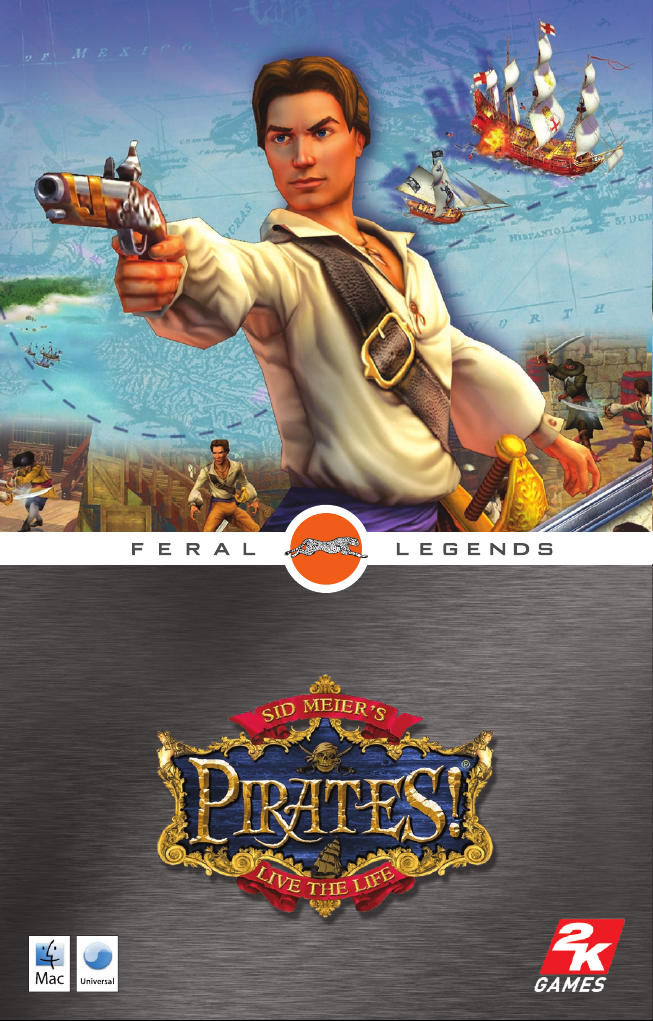
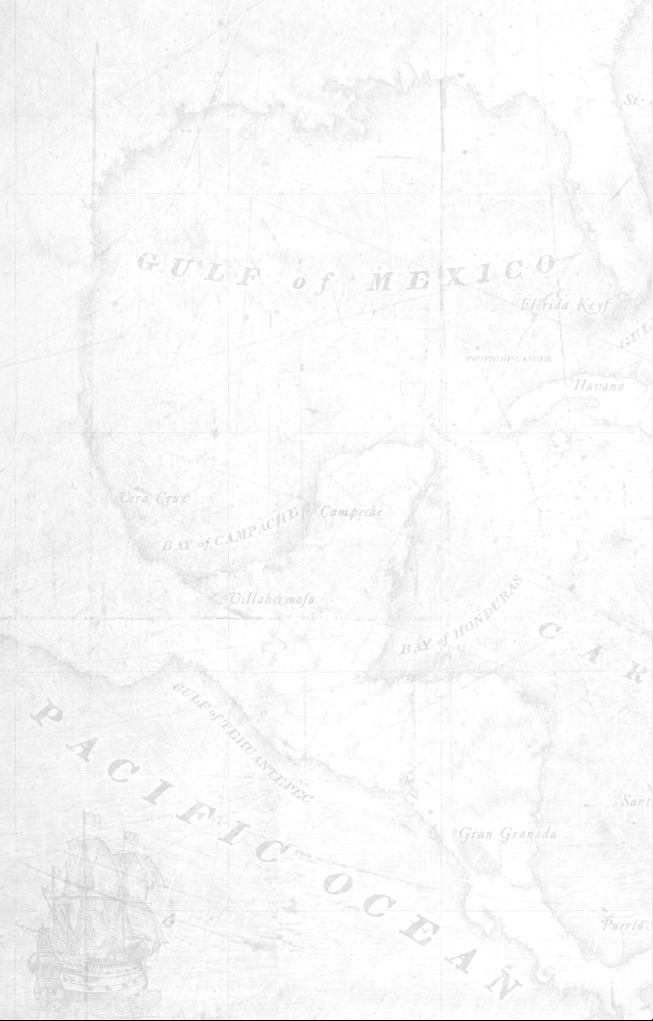
Sid Meier’s Pirates!
®
Sid Meier’s Pirates!
®
Epilepsy warning
A very small percentage of individuals may experience epileptic
seizures when exposed to certain light patterns or flashing lights.
Exposure to certain patterns or backgrounds on a television screen or
while playing video games may induce an epileptic seizure in these
individuals. Certain conditions may induce previously undetected
epileptic symptoms even in persons who have no history of prior
seizures or epilepsy. If you, or anyone in your family, has an epileptic
condition, consult your physician prior to playing. If you experience
any of the following while playing a video game – dizziness, altered
vision, eye or muscle twitches, loss of awareness, disorientation,
any involuntary movement, or convulsions – IMMEDIATELY
discontinue use and consult a physician before resuming play.
Precautions to take during use
This game disc is intended for use exclusively on Macintosh computers
with the minimum configurations specified on the system requirements
of the game purchased.
Sit a good distance away from the monitor.
Avoid playing if you are tired or have not had much sleep.
Make sure that the room in which you are playing is well lit.
Rest for at least 10 to 15 minutes per hour while playing a video game.
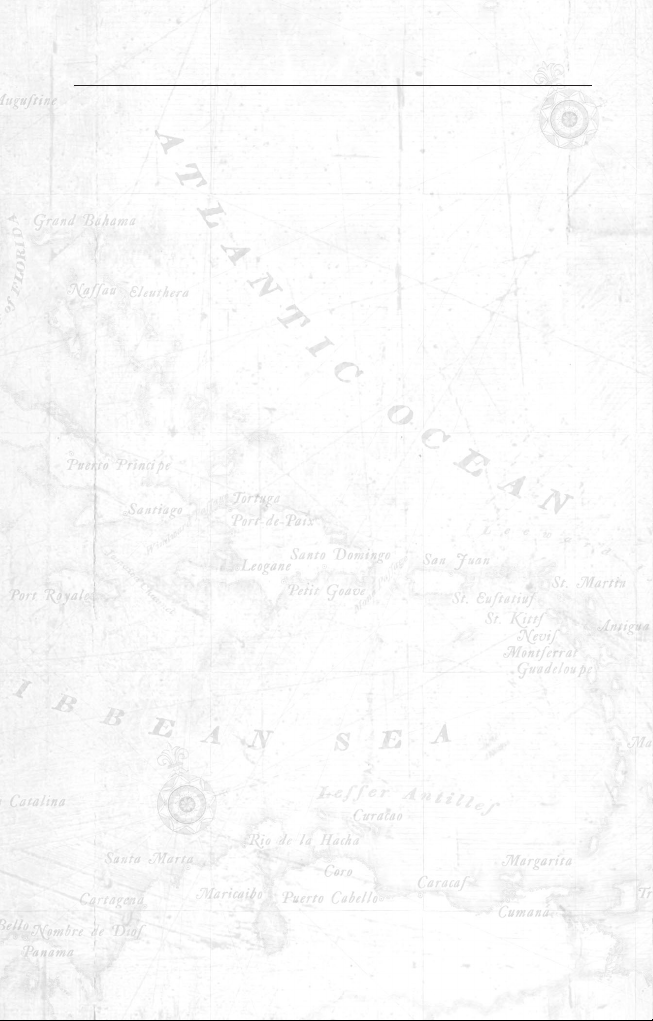
Book One: Getting Started .....4
Introduction ..............................5
Installing the Game ..................6
Playing the Game for the
First Time .................................6
Saving and Loading Games .....7
Options Screen .........................8
Book Two: The Basics ............11
A Word About Your Goals .....12
The Main Menu .....................13
Useful Game Information ......14
Book Three: The Rules ..........15
Creating Your Pirate ...............16
At Sea ......................................19
How to Sail ..............................21
Information Screens ...............25
Sea Battles ...............................34
Fencing and Swordplay .........42
In Town ..................................47
Treasure Maps ........................53
On Land ..................................55
Land Battles ............................58
Sneaking About Town ...........64
Dancing with the Governor’s
Daughter .................................68
Promotions ..............................72
Missions and Quests ..............75
Pirates of the Caribbean ........78
Dividing the Plunder .............81
Aging........................................83
The End ..................................85
Book Four: The Reference
Pages ................................................86
Game Eras ...............................87
Merchants and Smugglers
– 1600 ......................................87
The New Colonists – 1620 ....90
War for Profit – 1640 ..............92
The Buccaneer Heroes
– 1660 ......................................94
Pirates’ Sunset – 1680 ............96
Gazetteer of Sailing
Vessels .....................................99
Ship Upgrades ......................110
Roster of Crew Specialists ...111
Catalog of Commodities ......113
Special Items ........................115
Ports of Call ..........................118
Top Ten Pirates ...................131
Game Controls .....................136
Index......................................138
Book 5: The Captain’s
Supplemental ............................ 139
Credits ...................................140
Warranty ................................141
Technical Support ................142
Contact Us ............................143
Sid Meier’s Pirates!
®
T A B L E O F C O N T E N T S
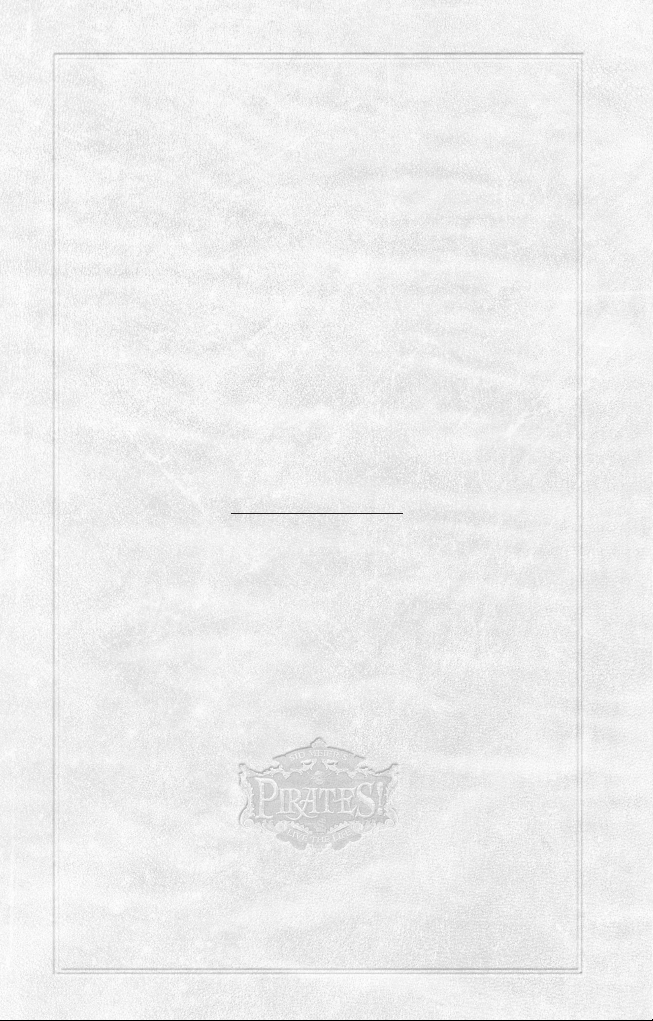
BO O K O n e :
Ge t ti ng S ta rt e d
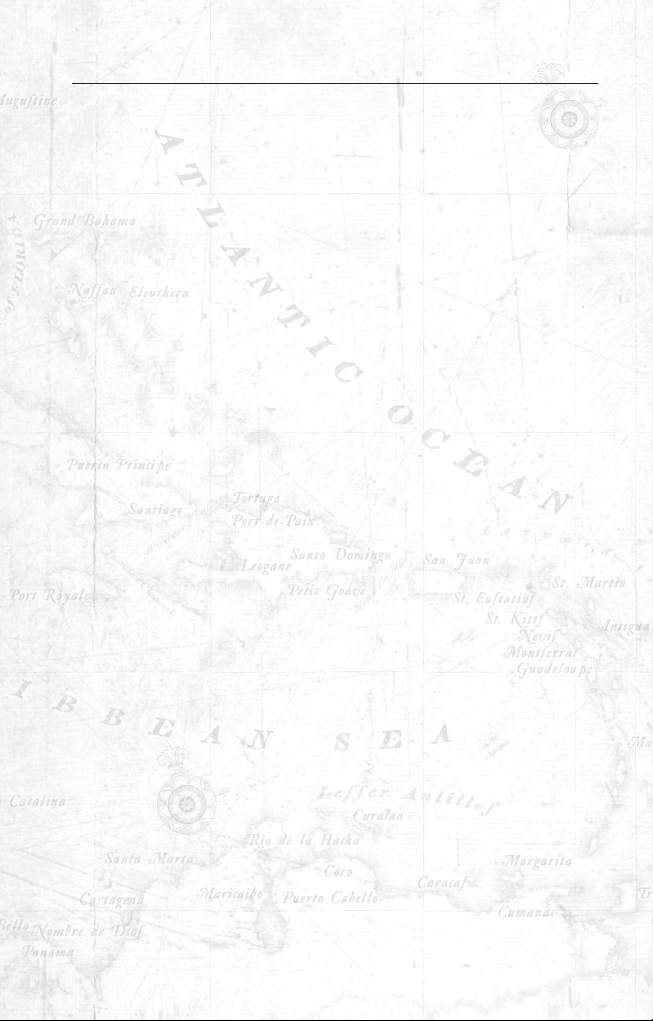
I n t r o d u c t i o n
Welcome to Sid Meier’s Pirates!
®
Welcome to the Caribbean, Captain! There’s a whole new world
here, a world full of adventure and ripe with plunder. Rich, treasureladen ships carry South American silver and gold back to Spain, whilst
French, Dutch and English vessels carry booty only slightly less
valuable. The boisterous buccaneer towns teem with lusty pirates
seeking a bold commander to lead them to wealth untold. Constantly
at war with one another, the Great Powers are always in search of
doughty privateers to take to the seas and do their fighting for them.
Yes, it’s a world of high adventure, where brave and skilled men
battle for treasure and glory. Those who succeed achieve great fame
and personal wealth – and the bones of those who fail forever lay in
Davy Jones’ locker.
Book One
Sid Meier’s Pirates!
®
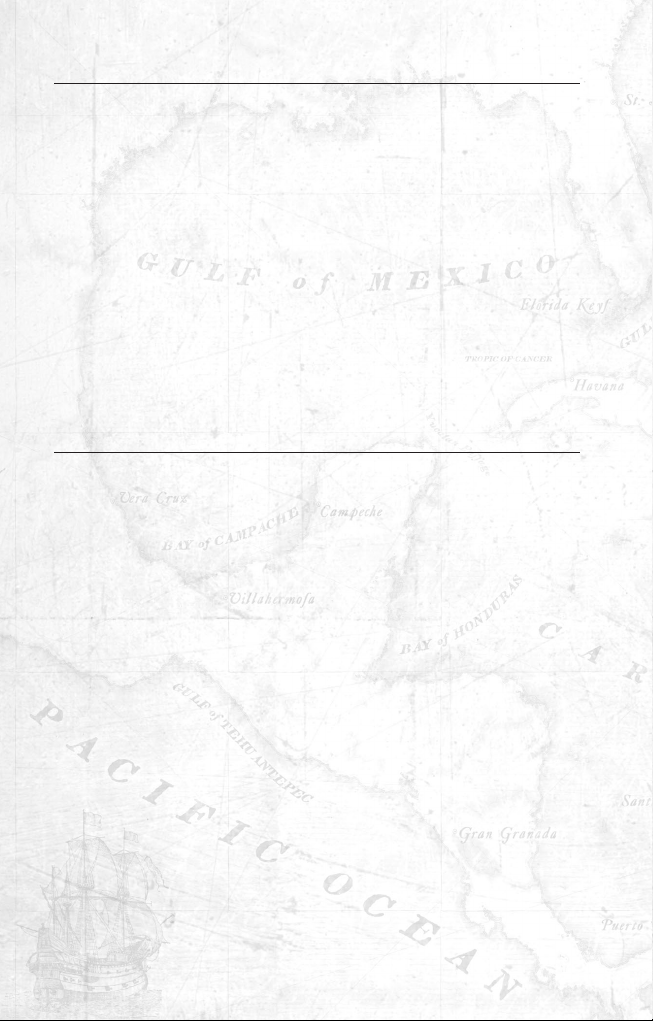
I N S T A L L i n g t h e g a m e
1. Insert the Sid Meier’s Pirates!® DVD into the DVD drive and wait for
the Sid Meier’s Pirates!® DVD icon to appear on your desktop.
2. Double click on the Sid Meier’s Pirates!® DVD icon to open it.
3. Before doing anything else, read the file called ReadMe found in
the EN folder.
4. Drag the Sid Meier’s Pirates!® folder from the DVD to the Applications
folder on your computer’s hard drive. It will start to copy across.
5. Once the copy has finished, the Sid Meier’s Pirates!® installation is
complete.
Installation is a one-time process that will only take a few minutes.
P l a y i n g T h e g a m e f o r
t h e f i r s t t i m e
1. Insert the Sid Meier’s Pirates!® DVD into your computer’s DVD
drive and wait for its icon to appear on the desktop.
2. Double-click on the Sid Meier’s Pirates!® application icon. By default
this is to be found in the Sid Meier’s Pirates!® folder within the
Applications folder on your computer’s hard drive.
3. The pre-game Options screen will appear. Click on the Play button.
The game will launch.
4. After the loading screens , the Main Menu screen will appear. Click
on Play Sid Meier’s Pirates!
5. The introductory movie will play, giving you the background to
your quest.
6. The Crew Signup screen will appear. Enter the name you wish to
use in the game and click on continue (the dagger icon in the bottom
right-hand corner).
7. You will now be asked to choose a nationality, French, Dutch,
Spanish or English. Once you have done so another movie will play
setting the scene for your pirate adventures.
8. When the movie finishes the game will start as you sail into port.
Book OneSid Meier’s Pirates!
®
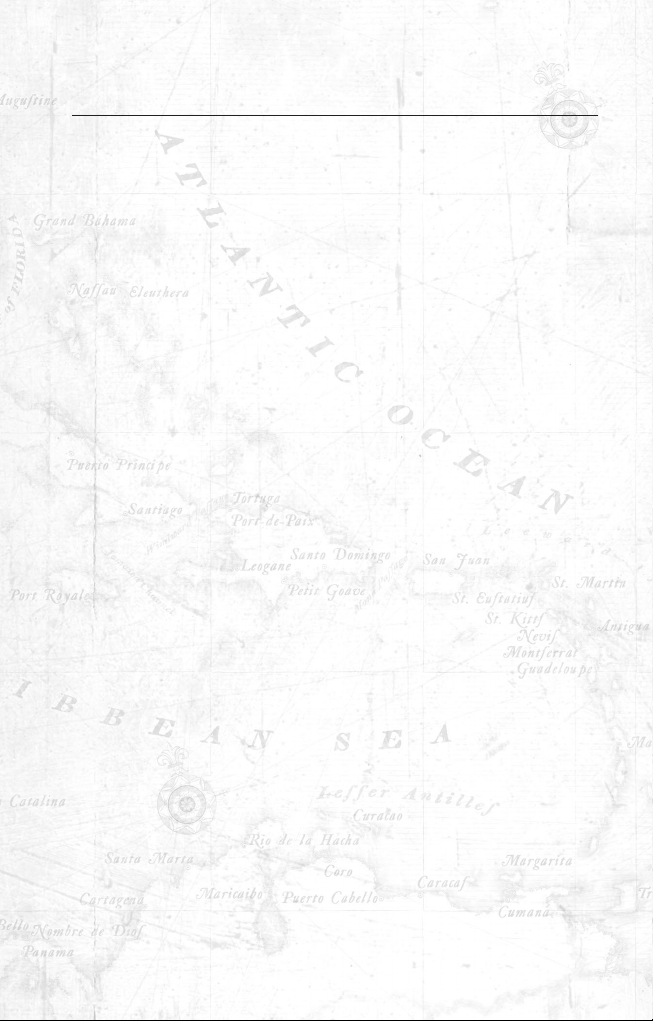
S A V I N G A N D
L O A D I N G G A M E S
Saving a Game
You can save a game while at sea or on land – but not while in town,
during a conversation, or during a battle. Press (� S) to Quick save or
hit (Esc) to open the Information Screens and then navigate to the
Save/Load menu.
Auto-Save
Pirates! saves your game automatically each time you enter a town,
get involved in a battle, or quit the game.
Loading a Game
You can load a game while at sea or on land. Press (� L) to load your
last Quick Save or hit (Esc) to open the Information Screens and then
navigate to the Save/Load menu.
Book One
Sid Meier’s Pirates!
®
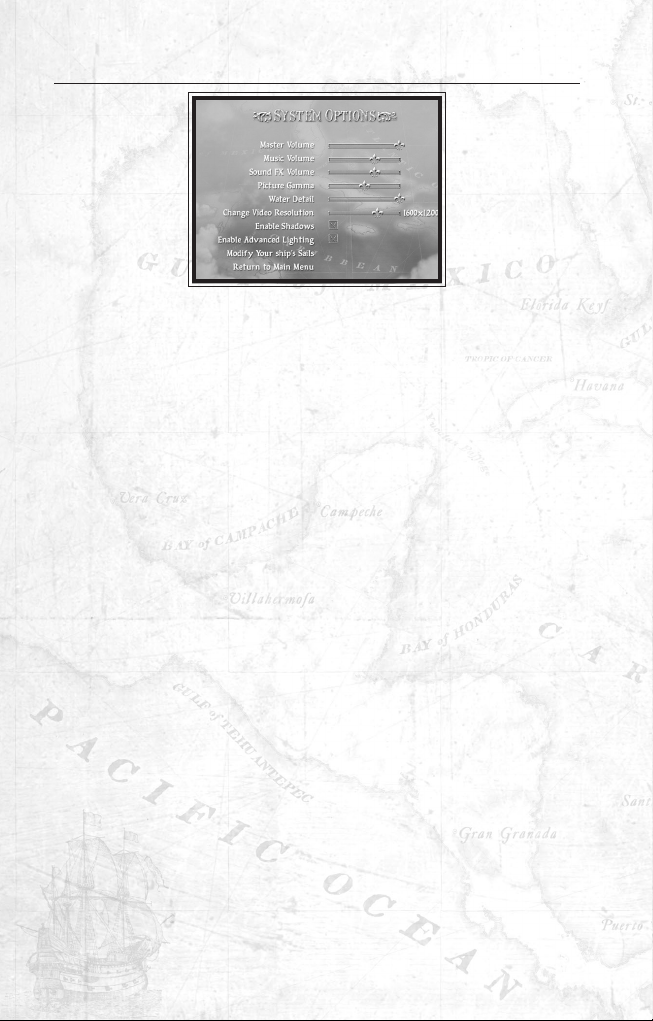
O p t i o n s S c r e e n
Getting There
See the “Game Controls” section on pages 136-137 to learn how to
get to the Options screen.
What it Contains
Master Volume: Move this slider to control the overall volume of
the game.
Music Volume: Move this slider to control the volume of the music
in the game.
Dance Music Volume: Move this slider to control the volume of
music in the dancing sequences independent of the other music in
the game.
Sound FX Volume: Move this slider to control the special effects
volume in the game.
Picture Gamma: Move this slider to adjust the game’s brightness
and contrast.
Water Detail: Move this slider to adjust the level of detail for the
water including movement and reflections.
Object Detail: Move this slider to adjust the level of detail for
3D objects (mostly affects ship detail).
World Detail: Move this slider to adjust the level of detail for
the world.
Change Video Resolution: You can choose the screen resolution in
which you want to play Pirates!.
Enable Shadows: Defaults to ON. Turning shadows OFF may
enhance performance on lower level computers.
Book OneSid Meier’s Pirates!
®
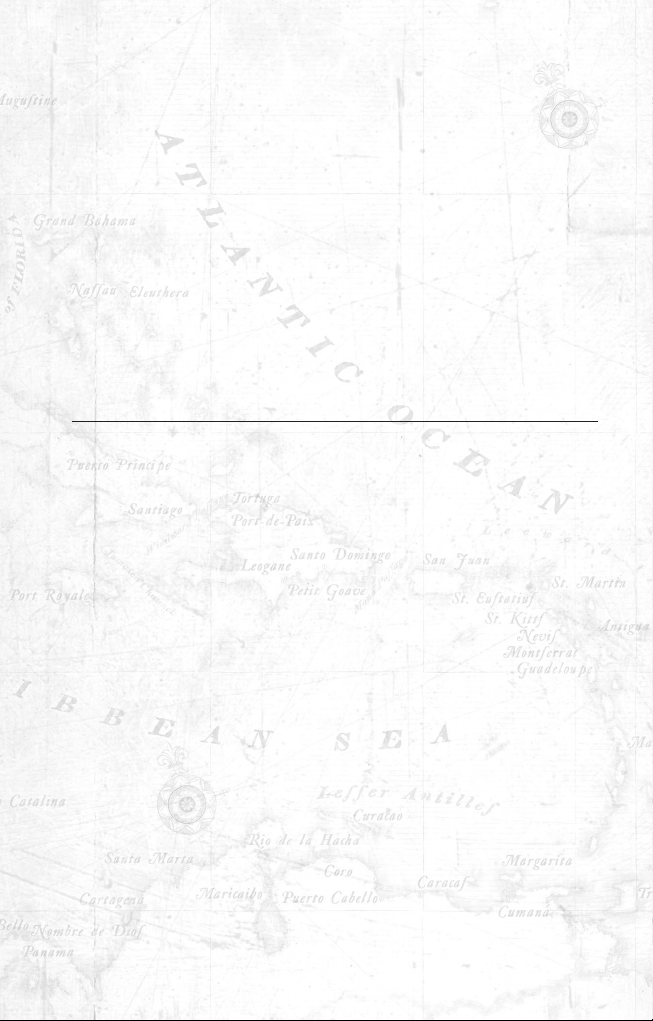
Enable Advanced Lighting: Defaults to OFF. Certain higher-level
video cards will be able to display advanced lighting effects and
softer shadows, with a possible reduction in performance.
Enable Trilinear Filtering: Turning trilinear filtering OFF may
enhance performance on lower level computers.
Disable Shaders: Turning pixel and vertex shaders OFF may
enhance performance on lower level computers.
Modify your Ship’s Sails and Flags: Displays a screen that allows you
to choose your fleet’s sail emblem and flag.
Abandon Game: Quits the current game and returns you to the
Main Menu.
Quit Game: Click on this to exit the game.
A f e w u s e f u l t i p s
Multi-Ship Combat: Occasionally you’ll encounter two ships sailing
together in formation, typically a merchantman and an escorting war
vessel. If you attack either of these vessels, your flagship has to fight
both of them at the same time.
Sneaking In and Out of Cities: The original game’s “die-roll” sneak has
been replaced by an action sequence. If you attempt to sneak into an
unfriendly city, the scene changes to display an overhead view of the
city. You then have to guide your pirate through the streets, avoiding or
knocking out the patrolling guards until you reach your destination.
Dancing: To impress a governor’s daughter these days, a pirate must
not only be wealthy and successful, but he must also be light on his
feet. As you romance her, a governor’s daughter might invite your
pirate to a ball. You then have to move your pirate around the dance
floor, matching your partner’s movements in time with the music.
Note: There are various “game items” available to assist those who
are rhythmically challenged in this sequence. Speaking of which…
Game Items: During the game, your pirate may receive or purchase
a number of special items that assist with certain tasks – e.g., jewelry
helps the pirate win the heart of a beautiful maiden, a fine sword
improves his dueling, and so forth. There are many such items
available and you may collect them all.
Crew Specialists: You may encounter various “crew specialists”
during play. These include cooks, gunners, sail-makers, and more.
Book One
Sid Meier’s Pirates!
®
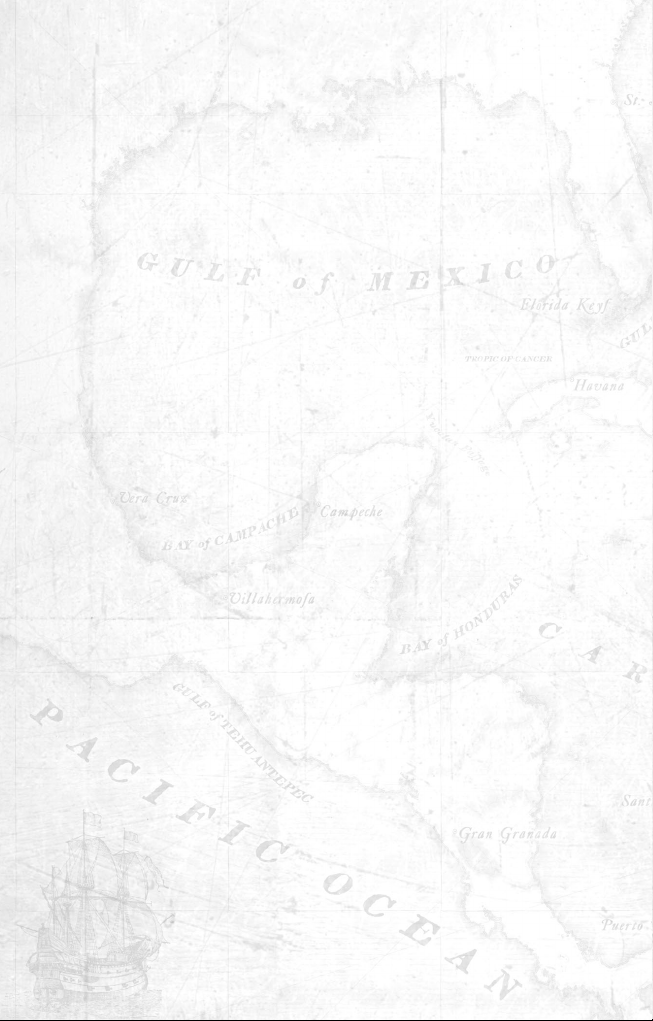
Book OneSid Meier’s Pirates!
®
Each specialist assists you in important ways: the cook keeps your
men happier during long journeys at sea; the sail-maker repairs sail
damage after a battle; and so forth.
About this Manual
This manual is divided into five “books.” You are presently reading
Book One: Getting Started. Book Two: The Basics, tells you how to start a
new game. The third book, Book Three: The Rules, describes in detail
how to play the game. Book Four: The Reference Pages contains historical
materials, ship descriptions, the index, and so forth. Book Five: The
Captain’s Supplemental contains the game credits, technical support
contacts and more.
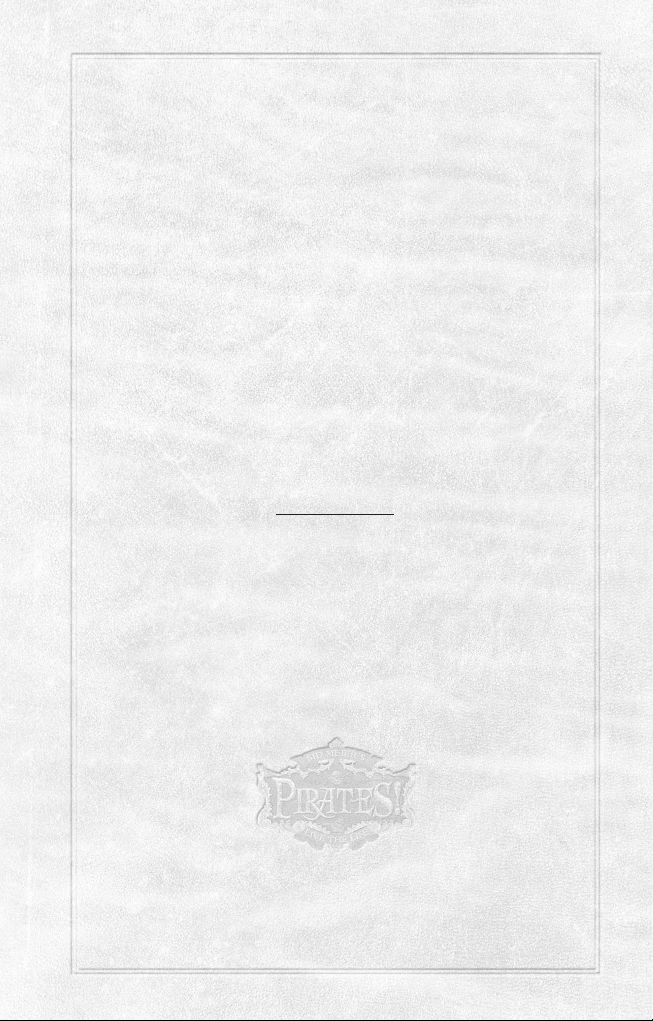
B O O K T w O :
Th e Ba si c s
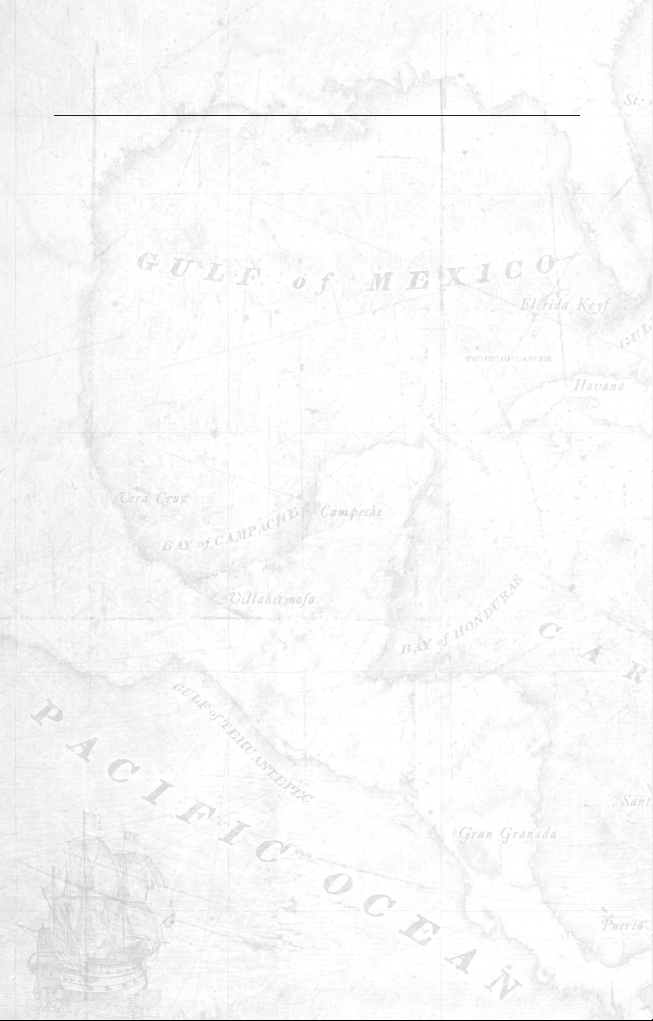
Book TwoSid Meier’s Pirates!
®
A W o r d A b o u t
Y o u r G o a l s
Sid Meier’s Pirates! is an open-ended game, which means you can
pretty much do what you want. If you want to be a peaceful trader
and not fight with anyone, you can do so. If you want to be a reckless
pirate and take on everybody, you can do that too. Or you can be a
romantic hero, seeking to sweep every governor’s daughter off of her
feet. You control your own destiny – do what you will with it.
Your pirate is not immortal. However, as he ages, some of his skills
will begin to diminish. At some point he’ll find it harder to recruit
crewmen, who are interested in a young, healthy captain to lead them.
Eventually you’ll need to consider retiring this pirate and starting anew
with another captain.
When your pirate retires, the game examines his piratical career, and,
based upon what he has accomplished, assigns him a final ranking.
If he’s been extremely successful, he earns himself a place in the Hall
of Fame, and he may retire to become a governor himself. If he’s less
successful, he may end his days as a lowly barkeep or street-cleaner.
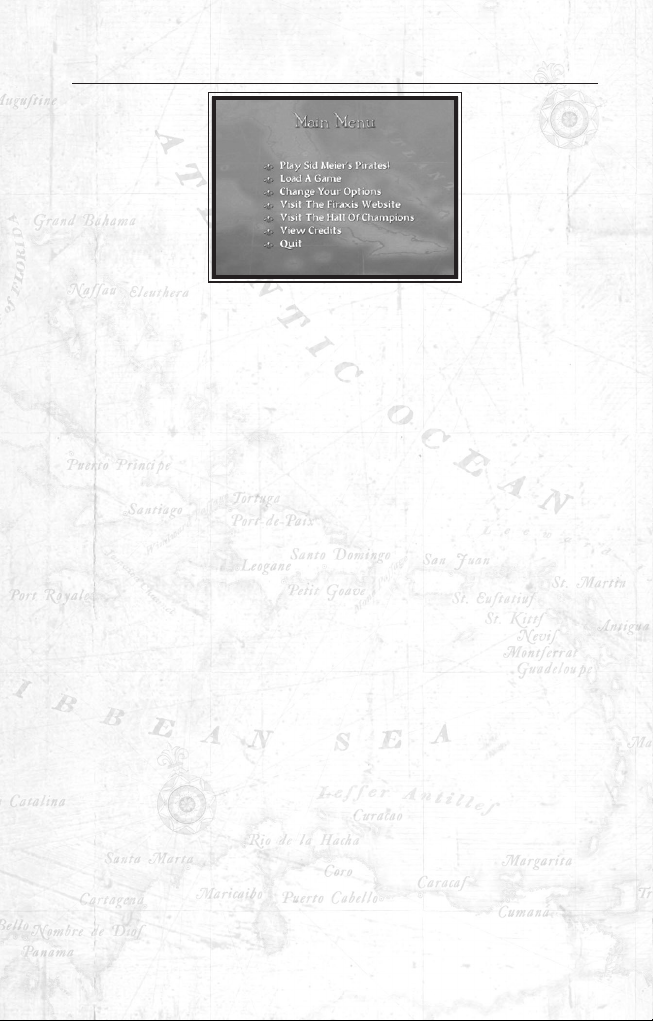
T h e M a i n M e n u
The Main Menu contains the following entries. You can select an
entry by using your mouse or keyboard.
Play Sid Meier’s Pirates!
®
Choose this to begin a new game of Pirates! from scratch.
Load A Game
Choose this to resume a game that you began earlier. You can access
games that you saved manually as well as auto-saved games.
Change Your Options
Choose this to change the game’s default audio and video settings, and
game controls. See “Options Screen” on page 8 for details.
Visit the Firaxis Website
Choose this to visit the Firaxis web site. You will find an exciting
community of fellow pirates as well as player-generated content,
game hints and tips, and other cool Pirates! stuff.
Visit The Hall Of Champions
Choose this to view the Pirates! Hall of Fame, where your top game
scores are recorded.
View Credits
Choose this to view credits for Sid Meier’s Pirates!®.
Quit
Choose this to exit Pirates! and return to the Finder.
Book Two
Sid Meier’s Pirates!
®
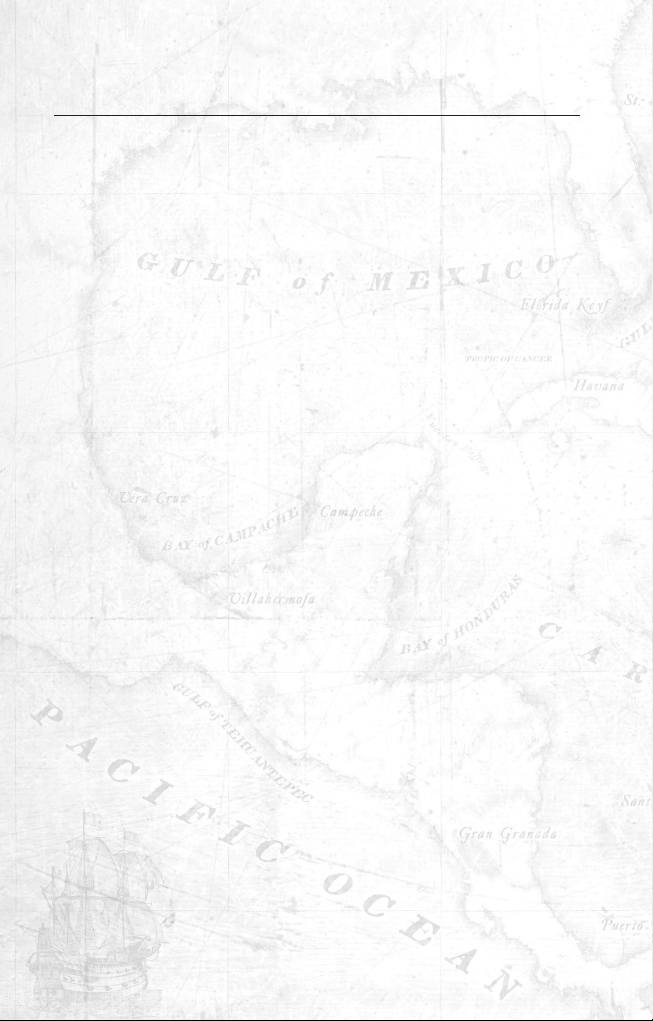
U s e f u l G a m e
I n f o r m a t i o n
Pausing the Game
You can press (Shift-P) or (number pad 7) when in sea or land
navigation to pause the game. Time is already frozen while you’re on an
information screen, at a menu, or in a conversation, so you don’t need
to pause at those times.
The Reference Pages
Book Four contains the following reference sections:
Game Eras
Descriptions of the time periods in which you can set your game.
Gazetteer of Sailing Vessels
Descriptions and statistics for the ships in the game.
Ship Upgrades
Descriptions of the vessel upgrades that you can purchase.
Roster of Crew Specialists
A listing of the ship specialists.
Special Items
A listing of the special items.
Ports of Call
Details on each of the major cities in the game.
Catalogue of Commodities
A listing of the trade goods.
Top Ten Pirates
A listing of the top ten pirates in the Caribbean.
Game Controls
Keyboard and mouse controls.
Game Index
Where to find specific instructions in this manual.
Book TwoSid Meier’s Pirates!
®
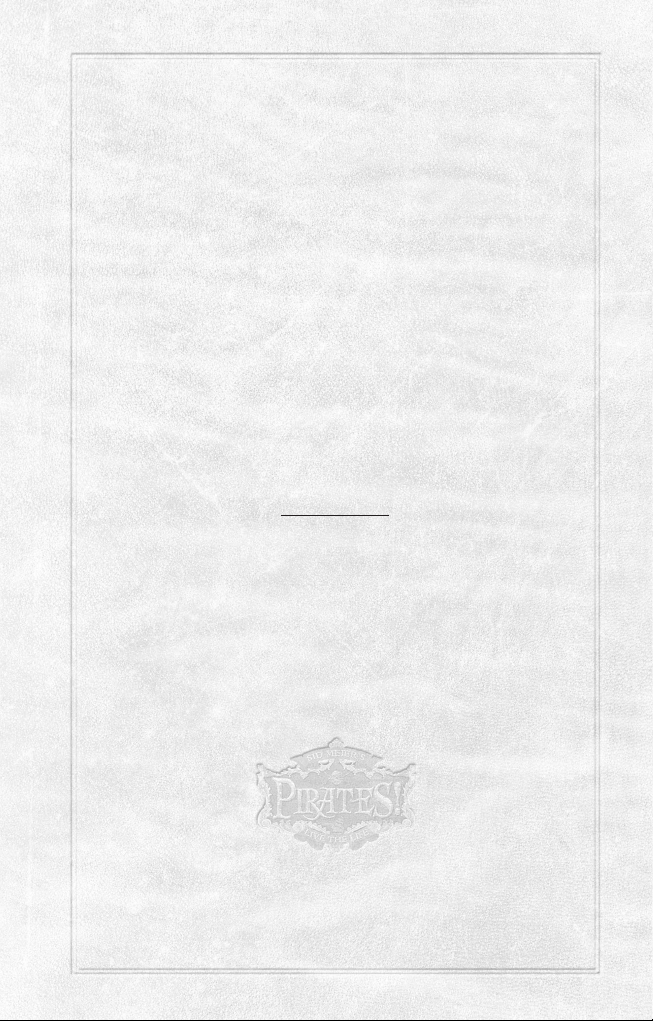
B O O K T H R e e :
Th e Ru le s
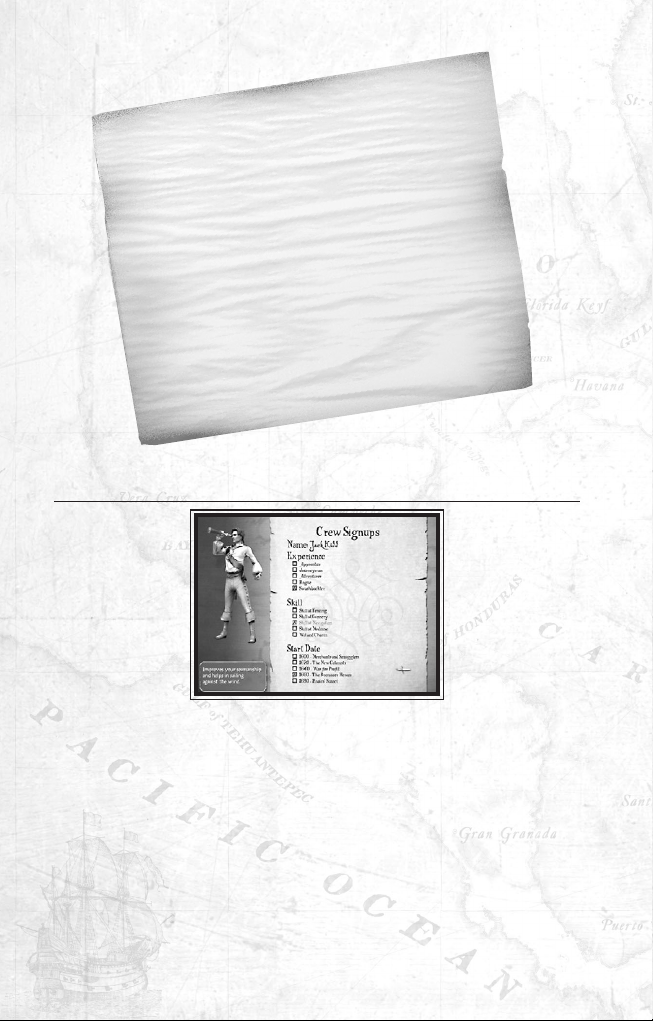
C r e a t i n g Y o u r P i r a t e
Game Era
You can choose from several historical game-eras. For your first few
games we suggest that you choose the default era, “The Buccaneer
Heroes – 1660.” Note: 1660 is the only era available on Apprentice
difficulty.
Your Name
Enter your pirate’s name in the space indicated.
Book ThreeSid Meier’s Pirates!
®
The Memoirs of Captain Sydney
There be only three rules that ye must follow if ye
wants to be a pirate.
First, always keep your crew happy. A happy crew
will take on the world, if ye ask ’em, while an unhappy
crew will fall apart fightin’ a Dutch herring boat.
Second, always hit ’em from windward. If ye got the
weather gauge ye can beat almost anyone – and if ye be
losin’ ye can run away a lot easier.
Third, never trust a man named “Raymondo.” He’ll
kidnap yer family as soon as look at ye!
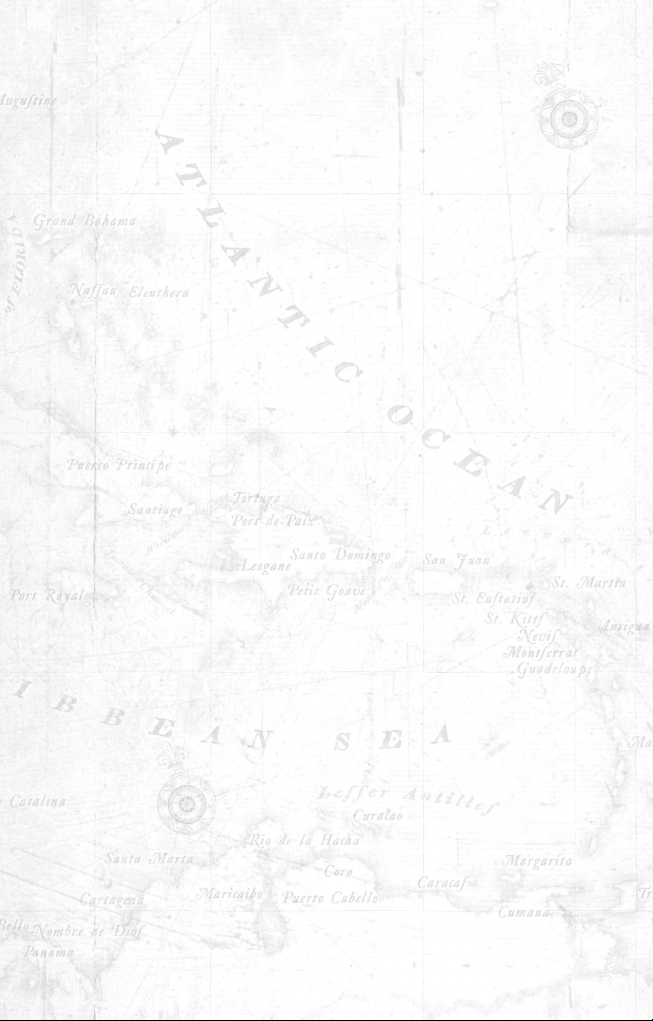
Difficulty
Choose one of five difficulty levels:
Apprentice (the easiest level)
Journeyman
Adventurer
Rogue
Swashbuckler
The difficulty level affects a number of aspects of the game. The
higher the difficulty level, the tougher your opponents in action
sequences – ship battles, dueling, and so forth. In addition, it is
harder to recruit crewmen and keep them happy at the higher levels.
On the other hand, as the difficulty level rises you get to keep a
larger portion of the booty when you divide the plunder.
Note: Your first game after a new install of the game will default to
Apprentice difficulty, 1660, and skill at fencing. Once you have a save
game, any new games started will allow the full range of choices.
Also Note: During a game you can raise or lower the difficulty level
only when you divide the plunder.
Skill
The following skills are available to you:
Fencing
This helps your pirate in one-on-one duels against enemy swordsmen.
Gunnery
This helps your pirate defeat enemy ships in sea combat.
Navigation
This helps you get better speed at all points of sailing.
Wit and Charm
This helps you impress your partner on the dance floor.
Medicine
This skill delays the effects of aging on your pirate.
Nationality
There are four nationalities to choose from. You begin with a “Letter of
Marque” from your chosen nation, making you a legitimate privateer
in its interest. This is important in the early portion of the game, as
all of your nation’s cities are open and friendly to you. As the game
progresses, you can purchase or receive Letters of Marque from other
nations – it is not unknown for a pirate to turn on his own nation if he
gets a better offer from somebody else!
Book Three
Sid Meier’s Pirates!
®
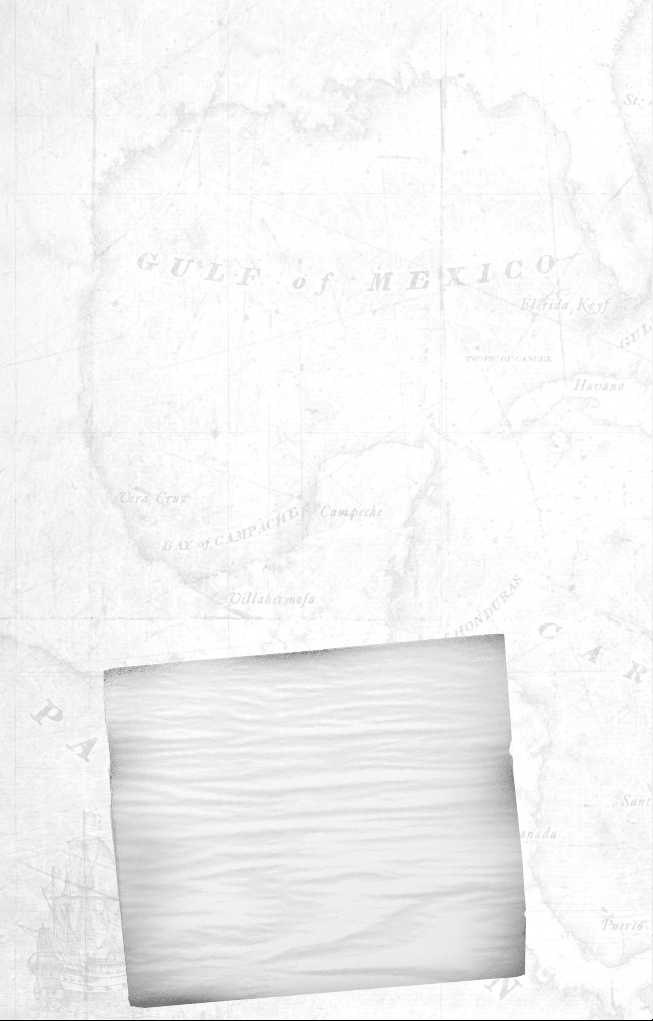
The strengths and weaknesses of the nationalities are discussed in
Book Four, but here’s a quick overview.
English
English is one of the easiest nationalities to play in the default era
(“The Buccaneer Heroes – 1660”). You start the game with friendly
ports in highly useful locations, and since England is almost always
at war with Spain, you can usually gain quick English promotions by
attacking Spanish vessels and cities.
French
France too has a number of strategic ports – Tortuga is a great place from
which to harass southern Cuba – and she’s often at war with Spain.
Dutch
This is not the easiest nation to play. The Dutch have far fewer ports
than the other nations (though Curacao makes a fine base for trading
with or attacking Spanish cities on the Spanish Main). Furthermore,
the Dutch are not quite as often at war with their neighbors, so Dutch
promotions can be hard to come by.
Spanish
This may be the toughest nationality to start with. Spain has by far
the most ports on the game, which leaves you fewer targets to attack
(a problem only if you wish to remain loyal to Holy Spain). Likewise,
the best target vessels in the Caribbean are often Spanish: if you
want to remain loyal, you’ll have to make your fortune attacking the
less wealthy English, French, and Dutch ships. On the other hand,
Spain is nearly always at war with somebody and privateering can be
extremely profitable.
Book ThreeSid Meier’s Pirates!
®
The Memoirs of Captain Sydney
The Caribbean is like one of them highborn Spanish
ladies: ye can love her, but ye can’t trust her. One minute
she’s as placid as a sea-cow and yer sailin’ along as easy as
kiss-my-hand, everybody leanin’ on the rail and spittin’ to lee
-
ward; the next she throws a hurricane at ye, and yer runnin’
as if all the hounds of hell was on your trail, swearin’ that if
ye gets out of this alive ye’ll never set foot on a boat again.
But ye always do go back to her, see? Because, despite
her bein’ an untrustworthy, ungrateful, murderous wench and
all, ye bloody well do love her, more than ye love life itself.
Argh. And that’s all the bloody poetry ye’ll be gettin’
out of me today, cully.
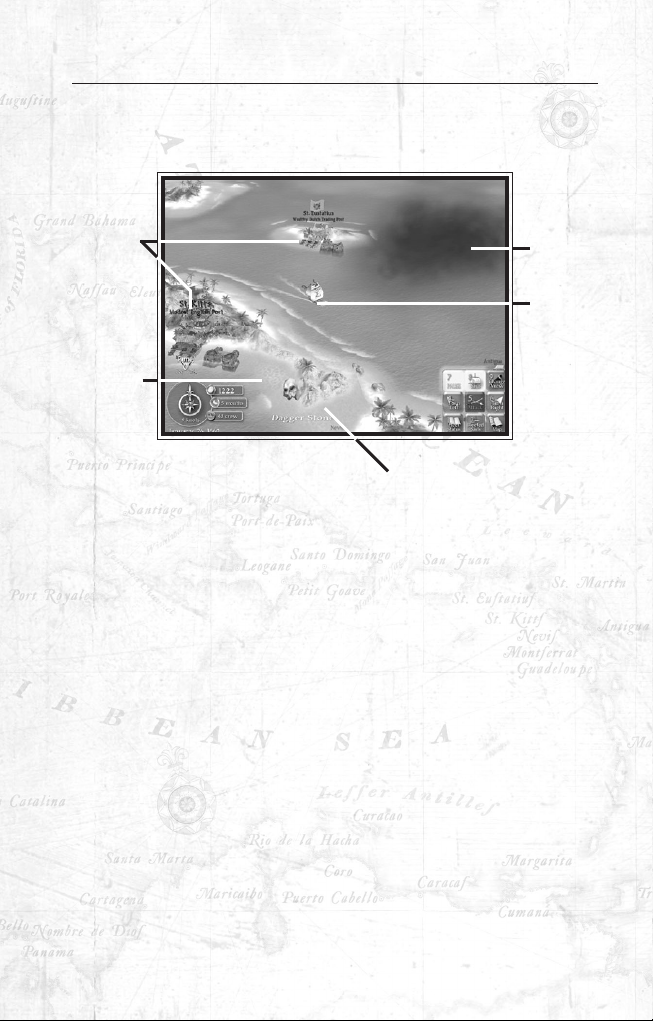
A t S e a
The Navigation Screen
This screen displays a portion of the Caribbean. The view remains
centered on your ship at all times.
What’s on the Navigation Screen
Your Ship: Your ship appears in the center of the map. If you have
more than one ship, your “flagship” is in the lead and the other
vessels are following her.
Other Ships: Other ships appear on the map when they get within
sight of your vessel. Each ship has a colored stripe, sail emblem,
and flag denoting it’s nationality: black for Pirates, yellow for Spain,
green for Dutch, red for England, blue for France. If unsure, you
can determine a ship’s nationality and type by approaching the other
vessel or by moving your cursor over it.
Land: The islands and continents in the Caribbean.
Cities: The navigation screen displays the cities currently in sight.
The name and nationality appear above the city, and you can get
an idea of the city’s military strength by the size of the fortifications
guarding it.
White Clouds: These indicate heavy winds. You can use them to speed
your journey.
Balck Clouds: These dangerous storms frequently appear in the
Caribbean, particularly during hurricane season. A clever sailor can
use their heavier winds to speed his journey; however, if you get too
close, you risk serious sail damage to your vessel.
Book Three
Sid Meier’s Pirates!
®
Black Clouds
Land
Cities
Your Ship
Landmark
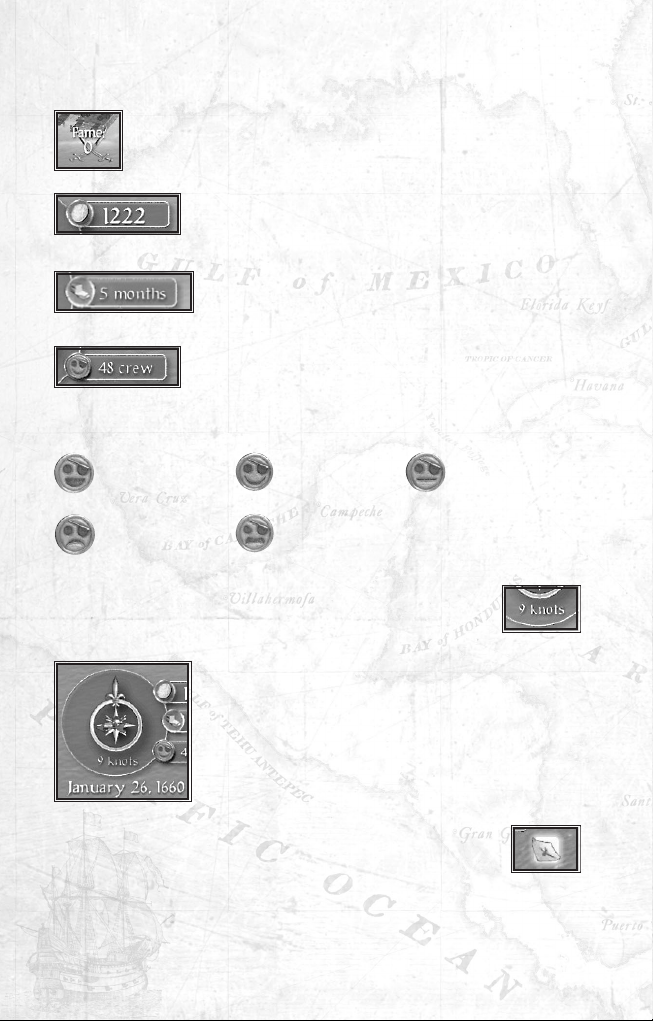
Landmarks: Pirates often refer to landmarks when drawing treasure
maps. Certain landmarks are visible only by land parties on shore.
Fame Counter: This displays your pirate’s current Fame
score. The higher the Fame score, the more successful
the pirate.
Gold Indicator: This displays your current gold
amount.
Food Indicator: This displays how much food
your crew has remaining.
Crew Size Indicator: This tells you how many
men you have in your crew.
Morale Indicator: This displays your crew’s current morale:
Wind Speed Indicator: This indicates how fast the wind
is blowing.
Wind Direction: This shows you the wind’s
current direction.
Quest Icons: These provide links to any current quests,
missions, and treasure maps you have.
Book ThreeSid Meier’s Pirates!
®
Very Happy
Happy Content
Unhappy
Mutinous
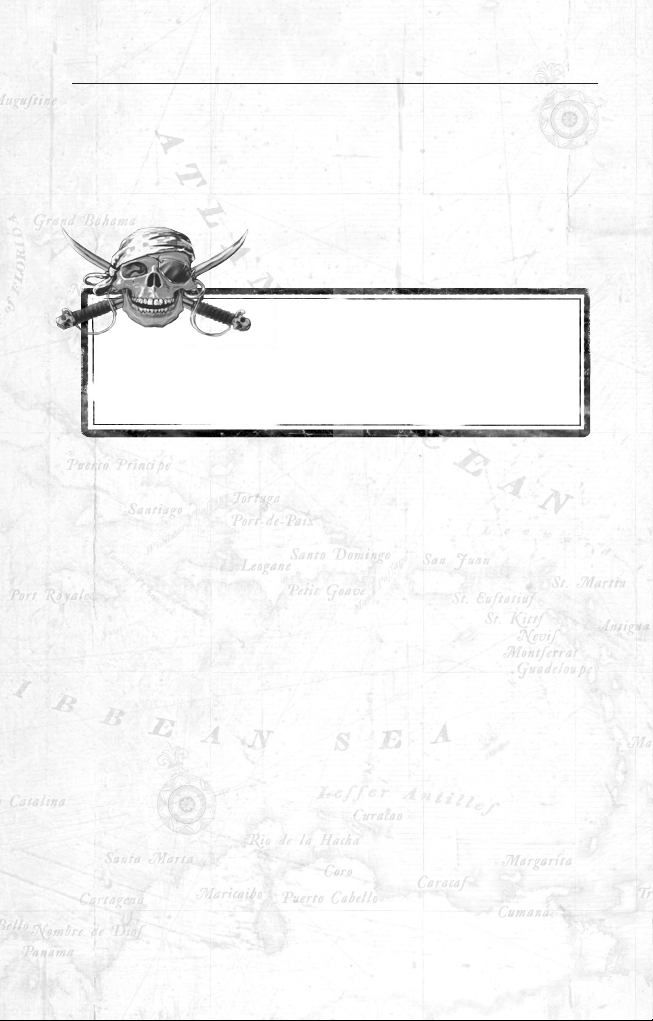
H o w t o S a i l
Steering Your Ship
The ship’s helmsman steers the vessel by turning the ship’s wheel,
which is attached to the ship’s rudder by a series of rope pulleys
(some smaller ships are steered by wooden tillers). Use the Helm
Control keys (number pad 4 and 6) to steer your vessel.
Change Sail
You can sail with your canvas in one of two configurations: full sails
or reefed sails. A ship with full sails has spread as much canvas as
possible to move as quickly as possible; reefed sails slow the ship
down but improve her handling in tight waters.
Press the Full Sail (number pad 8) and Reefed Sail (number pad 2)
keys to switch between the two configurations.
Manning Your Ship
You need a certain minimum number of sailors to man your ship at peak
effectiveness. If you have fewer than that number of crew, your ship is
slower and your crew takes longer to reload cannon during combat.
If you have multiple ships in your fleet, you need enough crew to
meet the crew requirements for all ships. If you don’t have enough,
your fleet sails slower and your flagship is less effective in combat. See
Book Four for a list of ships and their minimum crew requirements.
Note: You usually begin a game of Pirates! aboard a sloop. You need
eight crewmen to sail and fight with this ship effectively.
Book Three
Sid Meier’s Pirates!
®
Port and Starboard
As every pirate knows, port is to your left when you are standing on a
vessel facing forward. Starboard is to your right. (An easy way to remember this
is that the words “left” and “port” both have four letters in them.)
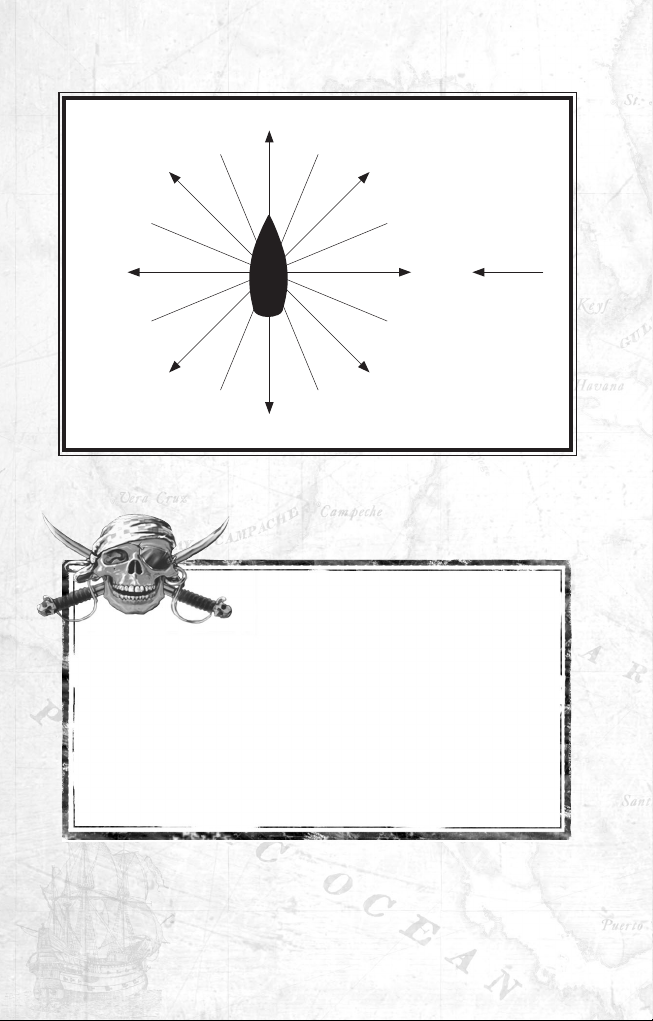
Points of Sailing
Book ThreeSid Meier’s Pirates!
®
Using the Wind
A vessel’s hull design and sail configuration determines its sailing
characteristics. In general, ships with square sails such as the frigate or merchantman tend to perform best when sailing “large” – that is, running before the wind
(for instance, in a running broad reach). Ships with triangular sails such as the
pinnace or barque tend to perform best when sailing “by the wind” – that is,
running roughly perpendicular to the wind (say, in a broad beam reach).
The “Ship Statistics” table on page 106 lists each vessel’s best points of
sailing and additional details.
Beam reach
Closed-hauled beam reach
Close-hauled
Closed-hauled
into the eye
Into
the eye
of the
wind
Wind blows
from this
direction
Closed-hauled
into the eye
Close-hauled
Closed-hauled beam reach
Beam reach
Broad beam reach
Broad reach
Running
broad reach
Running
before
the
wind
Running
broad reach
Broad reach
Broad beam reach
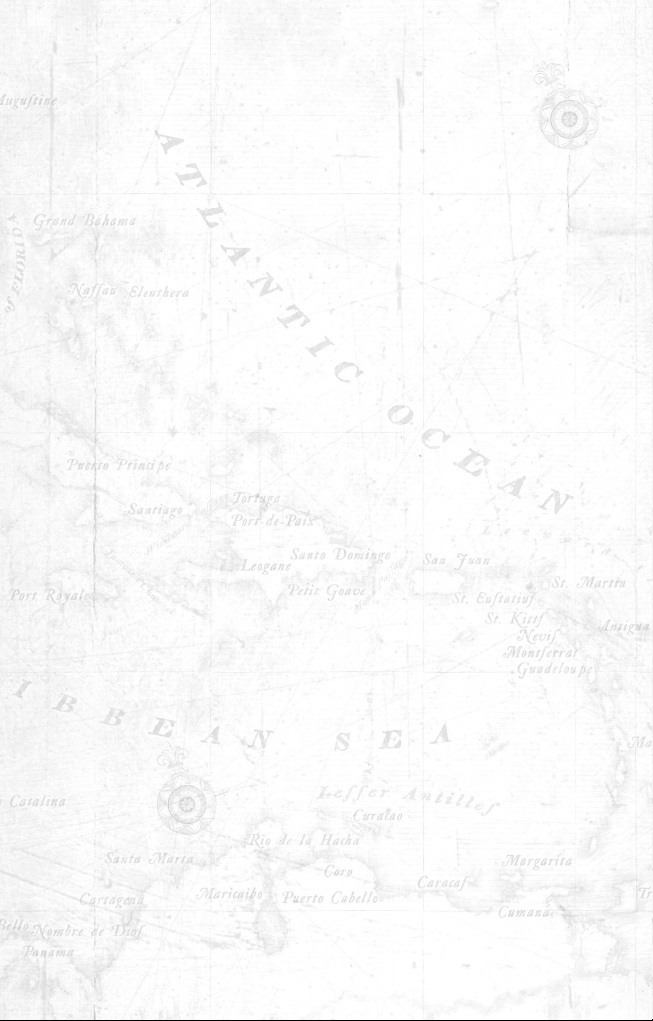
Enter City
To enter a port city just steer your ship into the city. Depending
upon conditions you might sail right in and anchor peacefully at
harbor, or if the town is hostile, the city’s forts may open fire on you.
You then have the option to sail away, attack the town, or sneak in.
Note: Press the Spacebar, when moving past hostile ports, to fire on
them. They will become increasingly hostile toward you the more
you fire.
Disembark onto Land
Steer your ship into a point on the shoreline where you want to
disembark. The game prompts you to confirm that you want to go
ashore, and your crew then form a landing party. See “On Land” on
pages 55-57 for details).
Attack Ship
This is what being a pirate is all about! Over the course of the game
you’ll often find yourself wanting to launch an attack against some
other ship you encounter at sea (see “Sea Battles on pages 34-41
for details).
Press the Attack key (number pad 5) or run into a ship to initiate an
attack against a nearby vessel.
Pause
Press the Pause key (Shift-P) to pause the game. Note that no time
passes when a menu is on-screen, when you’re in a city, and when
you’re viewing an information screen. You only need to pause the
game when you’re at sea, on land, or engaged in an action sequence
(ship battle, dueling, dancing, or in a land battle).
Zoom
You can zoom in to get a closer view of your ship, or zoom out to see
a larger expanse of the Caribbean.
Use the mouse wheel to zoom in and out, or hit (+) to zoom in and
(-) to zoom out.
Chase View
In “chase” view, the camera changes from the standard overhead
view to a position behind and just slightly above your ship.
Press the Change View key (number pad 9) to toggle between chase
and regular views.
Book Three
Sid Meier’s Pirates!
®
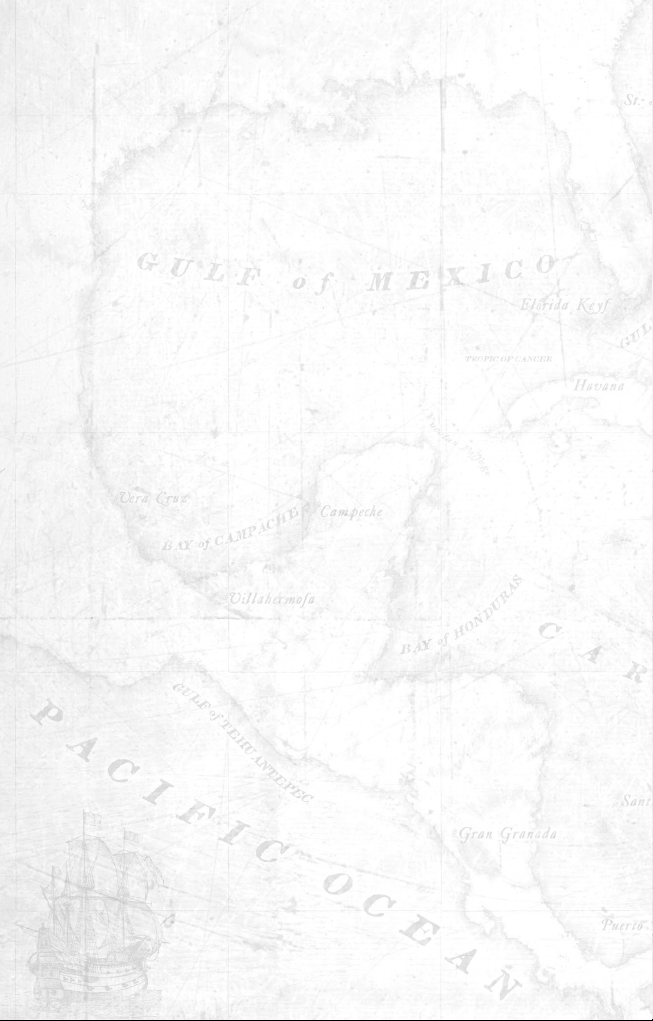
Change Your Flagship
When you begin a game of Pirates!, you have just one ship. Once you
capture another vessel, you can choose to add it to your fleet. Your
original vessel is designated your “flagship” and all other vessels trail
behind her. You can change flagship by pressing the Change Flagship
key (Tab) or by going to the Fleet Status screen (see next page).
Maximum Fleet Size
You can have up to eight ships in your fleet, including your flagship.
If you defeat an additional ship, you will not have the option to keep
the new ship.
Crew Requirements
Each vessel in your fleet requires a minimum number of crewmen to
sail at peak performance. If you have fewer than that number, your
sailing speed and combat performance suffer. If you have more than
the minimum number of crewmen, the additional sailors take part in
sea battles.
Fleet Speed
In general, your fleet sails approximately as fast as your flagship in
the present wind conditions. However, undermanned vessels reduce
your fleet’s overall speed.
Abandoning Ships
The best way to get rid of a ship is sail into port and sell it to a
shipwright. However, you may sometimes find it necessary to
abandon a ship while at sea – because you have insufficient crew or
because you’re being chased by a faster and stronger opponent, for
example. You can abandon ships only from the Fleet Status screen.
Book ThreeSid Meier’s Pirates!
®
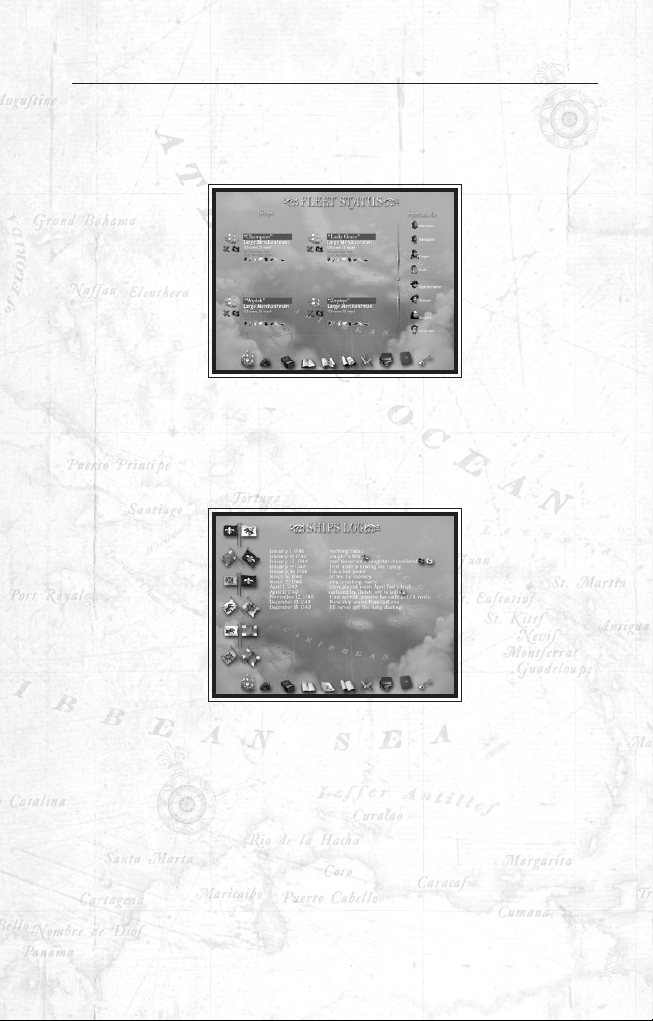
I n f o r m a t i o n S c r e e n s
There are a variety of information screens available to you while at sea.
See the “Game Controls” section to learn how to access them.
Fleet Status
On this screen you can view all of the ships in your fleet as well as
their upgrades, crew size, and damage status. You can also change
flagships, rename your ships, and abandon unwanted vessels.
Captain’s Log
This screen stores a running list of your actions and accomplishments
as well as other events happening in the world, including which
nations are currently at war.
Book Three
Sid Meier’s Pirates!
®
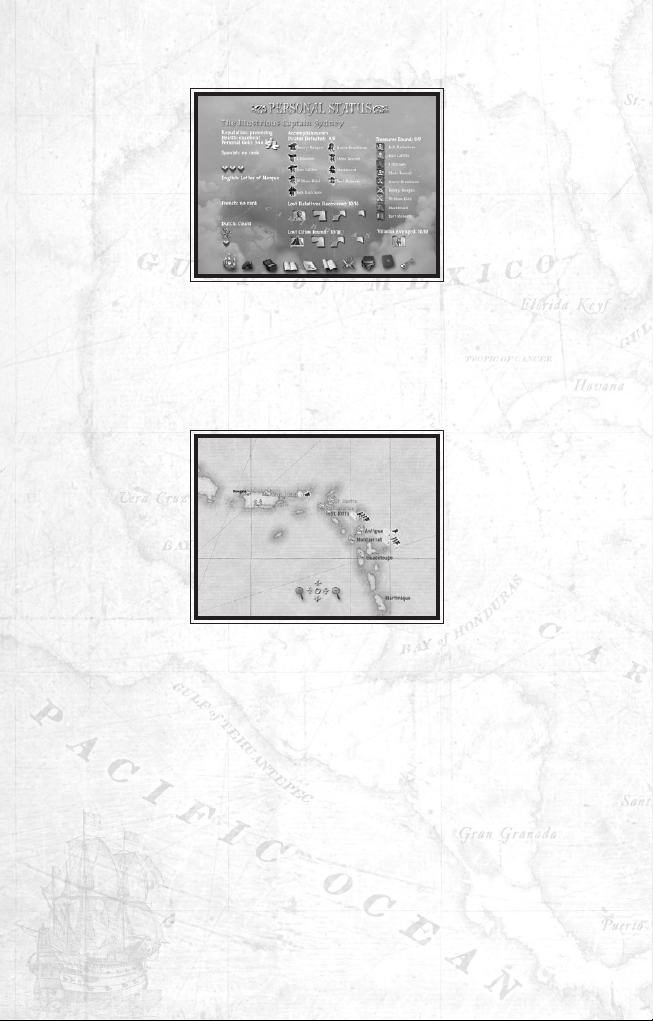
Personal Status
This screen displays your accomplishments, including how many
promotions you’ve received, how many Top Ten Pirates you’ve
defeated, how many buried treasures you’ve discovered, your
personal wealth, and more.
World Map
This map displays your fleet’s current location in the Caribbean. You
can zoom the map with the mouse wheel and scroll by moving the
mouse to the edge of the screen. You can click on city names to find
out what you know about the cities. (You can sometimes purchase
information about cities from mysterious travelers in taverns, or you
can always visit them yourself.)
Book ThreeSid Meier’s Pirates!
®
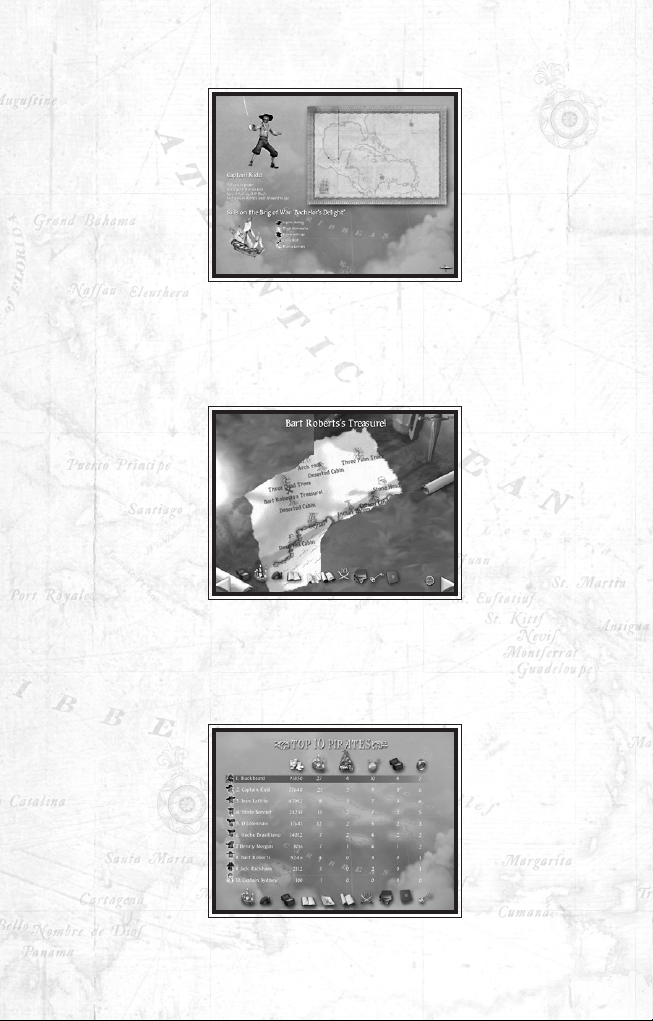
Quest Log
The Quest Log shows the name of any villain you might be pursuing,
what he did to you (e.g., kidnapped your sister), plus any other
information you might have on him.
Treasure Map
You may acquire one or more treasure maps during the game. You can
view them on this screen. See “Treasure Maps” on pages 53-54 for
details.
Top 10 Pirates
This displays the ranking of the ten most dangerous pirates in
the Caribbean.
Book Three
Sid Meier’s Pirates!
®
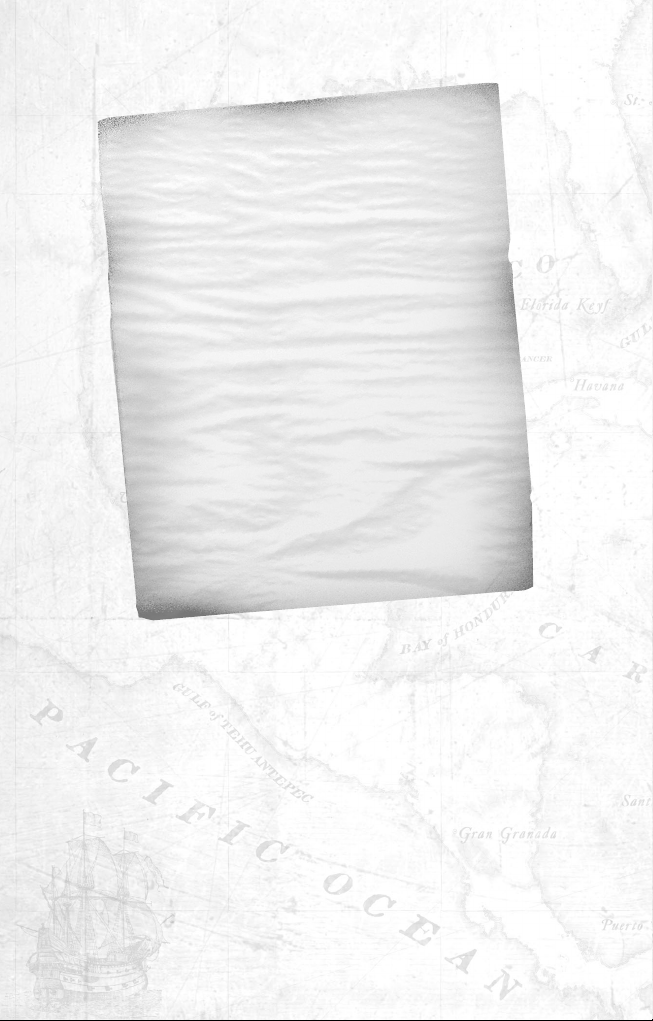
Perils of the Sea
Crew Unrest
Pirates are a fickle lot. In the beginning of a voyage they’re fairly
easy to please as long as you keep them fed and keep bringing in
the treasure. Sooner or later, depending upon your success and the
difficulty level of the game, they’ll become restless. They’ll start
thinking that it is time for you to go to a city and divide the plunder
(see “Dividing the Plunder” on pages 81-83), so that they can
squander all of their loot in the nearest tavern.
You can prolong a voyage for quite a long time by keeping the booty
flowing in fast and furious, but no matter how successful you are, the
crew will eventually want to go home. Your first mate takes you aside
and tells you that it might be time to divide the plunder.
If you ignore this advice and continue the voyage, your crew’s morale
begins to fall. (The Morale Indicator on the Navigation screen
displays the crew’s current morale.) Eventually they’ll begin to
Book ThreeSid Meier’s Pirates!
®
The Memoirs of Captain Sydney
I remember once we was fightin’ this French frigate
– heh, running for our lives from this French frigate is more
like the truth. We was in my brig,
Happy Reaper
, and the
winds was light and steady from the southeast. I had just
bought me a set of those new cotton sails and we was doin’
fine – stayin’ ahead and maybe even gainin’ a few yards on
her, when my lubber of a helmsman Blind Johnson ran us
right into the nastiest storm I’ve ever seen. We lost over half
our sails, and now the big Frenchman was gainin’ on us.
Fortunately, we was able to keep ahead of her for
another hour, just long enough for the sun to set. By the
Grace of Providence we lost her in the darkness.
What did we do then? Well, first thing I did was to
change course and head for Nevis, where we could get our
sails repaired right and proper. And then I had me kind of a
private discussion with Blind Johnson.
But that’s another story.
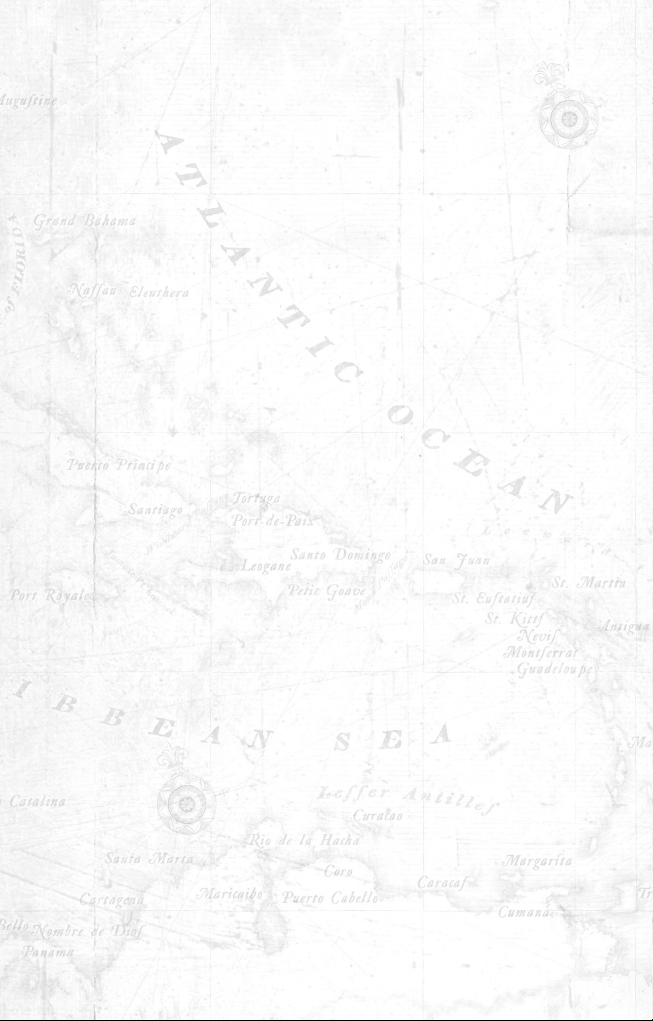
desert. If you are at sea and have multiple ships in your fleet, they
may steal one of the extra ships. Or they might run off the next time
you go to port.
Morale Boosters
Some ship’s officers and special items help you keep your crew’s
morale high and allow you to lengthen your voyage. See Book Four
for details.
Hunger
Your crew needs to eat. Food is readily available for purchase at
a merchant’s warehouse, or you can take it from a captured vessel.
The Food Indicator on the Navigation screen shows how many
months of food you carry, and you can look at the cargo section of the
Fleet Status screen to see your exact food tonnage.
When you run out of food, your crew begins to starve. They’ll put up
with this for a short while, but soon their morale starts to plummet. If
left unchecked, they will begin to desert your command.
Once you acquire more food your crew’s morale stops its decline.
Their morale may rise once the treasure begins flowing in again.
Ship’s Cook: A ship’s cook can stretch the crew’s rations, keeping
them fed on a smaller portion of your food cargo. You can sometimes
capture cooks from defeated ships.
Storms at Sea
The Caribbean is an unpredictable sea. The sky may be clear and the
winds moderate at one moment, while in the next a sudden tropical
storm might appear, ripping your sails apart. This is especially true
during hurricane season, which runs from around June to November.
White Clouds: White clouds represent small squalls or storms that
are not especially perilous and that are accompanied by strong gusts
of wind. Good sailors can “ride” these clouds to gain a temporary
increase in speed at little risk.
Black Clouds: These represent full-blown tempests. Any ship caught
within a black cloud risks serious damage to both her sails and hull.
These major storms are accompanied by heavy winds. A careful
captain can gain a temporary increase in speed by moving alongside
the clouds and being careful not to blunder inside.
Book Three
Sid Meier’s Pirates!
®
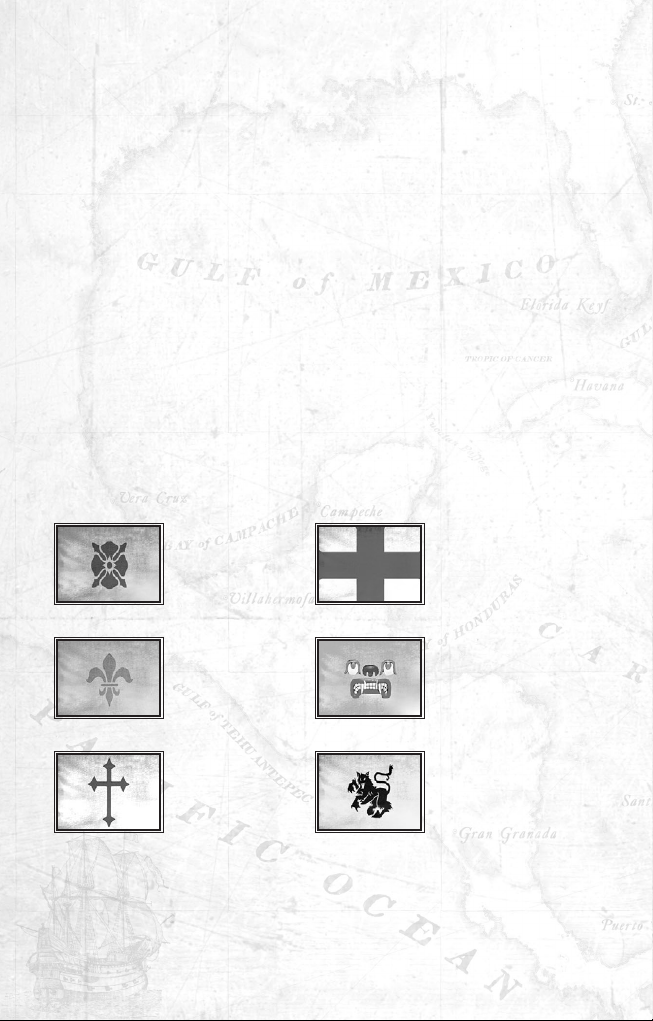
Weather Glass and Barometer
These special items can help you avoid storm damage while sailing
near or through storms. From time to time, you might be able to
purchase one of these from a mysterious traveler.
Ship Encounters
There are many ships sailing on the Caribbean – merchantmen
bringing goods to wealthy cities, treasure ships carrying wealth
untold back to Europe, fishing vessels loaded with cargo, mighty
warships looking for the enemy, and of course pirates and privateers.
As you travel about, you will inevitably encounter other vessels; how
you interact with them in large part determines your ultimate success
or failure.
Seeing Other Vessels
A lookout atop a ship’s mast can see a surprising distance – sometimes
for miles, depending upon time of day and weather conditions.
Whenever a vessel comes within your lookout’s sight range it appears
on the map. You can tell quite a lot about a ship by its appearance.
Each ship displays a colored stripe and flag showing its nationality:
In addition, a vessel’s hull-type tells you something of its purpose.
The dark hulled vessels are warships, while lighter-hulled vessels are
merchants. Each vessel-type has its own unique model (see “Gazetteer
of Sailing Vessels” on pages 99-109). Note that the ship’s nationality
and type are also displayed when you roll your cursor over the vessel.
Book ThreeSid Meier’s Pirates!
®
Dutch English
French
Indian
Missionary
Spanish
