2K Games Bioshock 2 User Manual
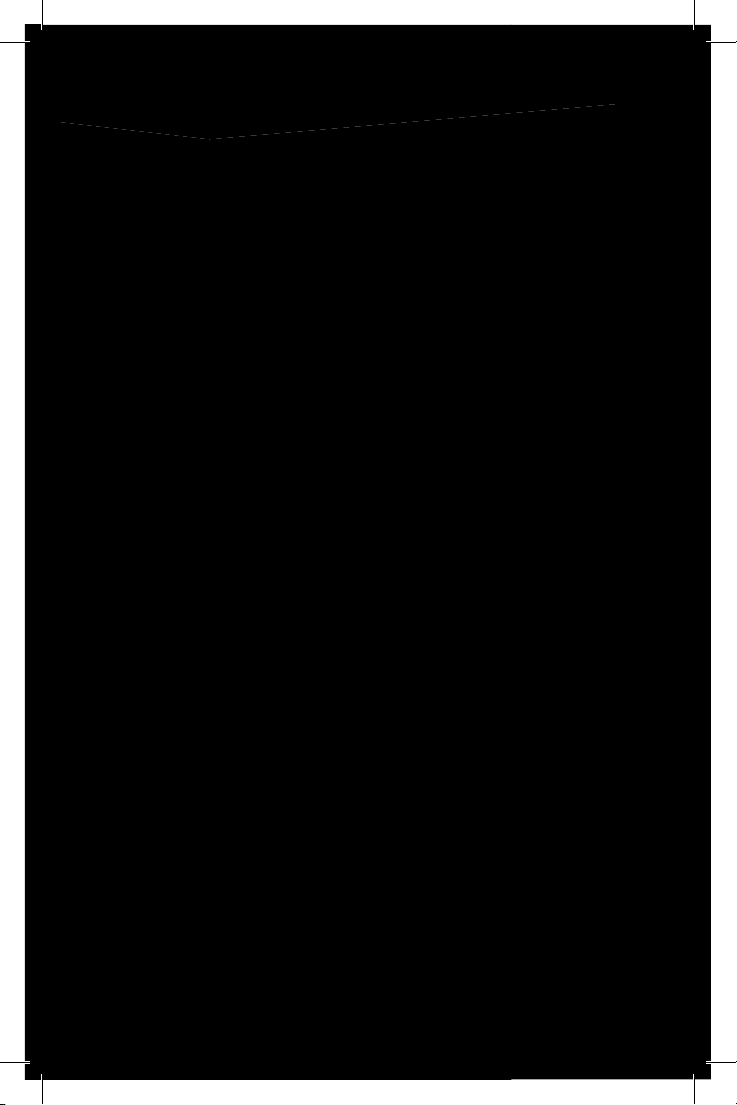
CONTENTS
System Requirements .. .. .. .. .. .. .. .. .. .. .. 2
Installation .. .. .. .. .. .. .. .. .. .. .. .. .. .. 3
Games for Windows – LIVE .. .. .. .. .. .. .. .. .. 4
Main Menu .. .. .. .. .. .. .. .. .. .. .. .. .. .. 4
SINGLE PLAYER GAME
Rapture’s Nightmare. .. .. .. .. .. .. .. .. .. .. 5
Story .. .. .. .. .. .. .. .. .. .. .. .. .. .. .. 5
MULTIPLAYER GAME
B I O S H O C K 2
Controls .. .. .. .. .. .. .. .. .. .. .. .. .. .. 6
Little Sisters .. .. .. .. .. .. .. .. .. .. .. .. .. 8
HUD . .. .. .. .. .. .. .. .. .. .. .. .. .. .. .. 9
Weapons & Plasmids.. .. .. .. .. .. .. .. .. .. . 10
Gene Tonics .. .. .. .. .. .. .. .. .. .. .. .. .12
Finding Items .. .. .. .. .. .. .. .. .. .. .. .. .12
Threats.. .. .. .. .. .. .. .. .. .. .. .. .. .. .13
Devices & Machines .. .. .. .. .. .. .. .. .. .. .15
Hacking .. .. .. .. .. .. .. .. .. .. .. .. .. .17
Acquiring Information .. .. .. .. .. .. .. .. .. .18
Research Camera .. .. .. .. .. .. .. .. .. .. .20
Pause Screen .. .. .. .. .. .. .. .. .. .. .. .. .20
The Fall of Rapture .. .. .. .. .. .. .. .. .. .. .21
Getting Into the Game .. .. .. .. .. .. .. .. .. .21
Player Lobby .. .. .. .. .. .. .. .. .. .. .. .. .22
Controls .. .. .. .. .. .. .. .. .. .. .. .. .. .24
HUD . .. .. .. .. .. .. .. .. .. .. .. .. .. .. .26
Game Types .. .. .. .. .. .. .. .. .. .. .. .. .28
Big Daddy .. .. .. .. .. .. .. .. .. .. .. .. .. .30
Research Camera .. .. .. .. .. .. .. .. .. .. .30
Vending Machines .. .. .. .. .. .. .. .. .. .. .31
Hacking .. .. .. .. .. .. .. .. .. .. .. .. .. .31
Loadouts .. .. .. .. .. .. .. .. .. .. .. .. .. .32
Sinclair Solutions Consumer Rewards Program . .. .32
Trials .. .. .. .. .. .. .. .. .. .. .. .. .. .. .33
Personal Statistics. .. .. .. .. .. .. .. .. .. .. .33
Progress Screen .. .. .. .. .. .. .. .. .. .. .. .34
Pause Screen .. .. .. .. .. .. .. .. .. .. .. .. .34
Options Screen .. .. .. .. .. .. .. .. .. .. .. .. .35
Limited Software Warranty, License Agreement
& Information Use Disclosures .. .. .. .. .. .. .. .. .36
Support. .. .. .. .. .. .. .. .. .. .. .. .. .. .. .38

SYSTEM REQUIREMENTS
NOTE
If you experience any installation or gameplay issues, or to see
a complete list of supported video cards, please check our support
web site at http://www.2kgames.com/bioshock2/support/
Operating Systems
Microsoft Windows XP, Windows Vista, or Windows 7.
Minimum System Requirements
Internet Required for activation
™
Processor AMD Athlon
Pentium 4 530 3.0GHz or better
RAM 2GB
Hard Disc Space 11GB free space
Graphics Card NVIDIA 7800GT 256MB or better;
ATI Radeon
Sound Card 100% DirectX 9.0c compliant sound card with onboard sound
Input Devices Mouse and Keyboard
Recommended System Requirements
Internet Required for activation
Processor AMD Athlon
Intel Core™2 Duo E6420 Dual Core 2.13GHz
RAM 3GB
Graphics Card NVIDIA 8800GT 512MB or better;
ATI Radeon™ HD4830 512MB or better
64 3800+ 2.4GHz or better;
™
X1900 256MB graphics card or better
™
64 X2 5200+ Dual Core 2.60GHz;
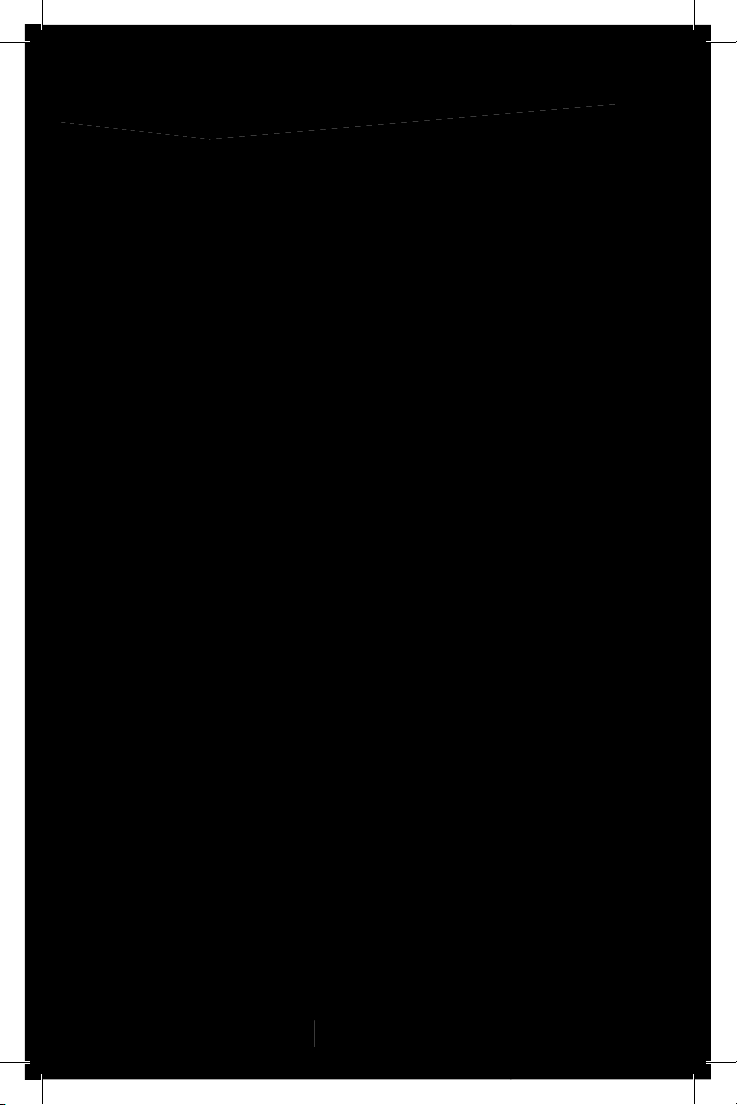
INSTALLATION
Please ensure your computer is connected to the Internet prior to beginning
the BioShock 2 installation process. Insert the BioShock 2 DVD-ROM
into your computer’s DVD-ROM drive. (BioShock 2 will not work in computers
equipped only with CD-ROM drives.) Please ensure the DVD-ROM logo
is visible on your optical drive’s door or panel.
The installation process will conduct a one time online check to verify the disc
and download an activation fi le, and will prompt you for a Product Code.
The code can be found on the back cover of your instruction manual.
Important Note Regarding Graphics
and Having the Best Possible Experience
BioShock 2 uses some of the most advanced rendering techniques available
today for special effects and to achieve real-time performance for a great
game playing experience. The game was largely developed and tested
on NVIDIA
experience can be more fully realized on NVIDIA GeForce 8 Series graphics
hardware. On an NVIDIA GeForce 8800 or better you will be able to turn on
all of the NVIDIA special effect features at higher resolutions in the game.
BioShock 2 Sounds Best on Sound Blaster®!
Creative Labs Sound Blaster X-Fi™ sound card is an EAX ADVANCED HD™capable audio solution that guarantees the best audio experience. Not
only does it deliver immersive EAX ADVANCED HD
audio fi delity, it also gives you high voice counts—playing multiple sounds
simultaneously—and ultra fast 3D performance.
The sound effects in BioShock 2 are enhanced with EAX ADVANCED HD™
environmental audio to give you the ultimate audio experience on supported
hardware. To experience the full audio effect of BioShock 2, you must have one
of the Sound Blaster X-Fi
®
GeForce® 7 Series and 8 Series graphics cards and the intended
™
effects with superior
™
series sound cards.
B I O S H O C K 2
3

GAMES FOR WINDOWS – LIVE
MAIN MENU
Play online for free! With Games for Windows–LIVE, you can build your profi le, play
online, chat with friends, see your friends’ games and activities, and track gaming
achievements across all Games for Windows–LIVE games. Plus, you can download game
content from Games for Windows–LIVE Marketplace. Get connected and join the PC
gaming revolution!
Connecting to LIVE
To connect to Games for Windows–LIVE, you need a high-speed Internet connection and a
gamertag. If you already have a gamertag, you have what you need to connect to Games
for Windows–LIVE. If you don’t have one, you can get one for free. For more information,
including availability in your region, go to www.gamesforwindows.com/live.
Family Settings
Windows Parental Controls (Vista and Windows 7) enable parents and guardians to
restrict access to mature-rated games and set time limits on how long they can play.
Family settings in Games for Windows–LIVE enable parents and guardians to approve
who and how your family interacts with others online with the LIVE service. For more
information, go to www.gamesforwindows.com/live/familysettings.
Single Player
You awake in the ruins of the once mighty undersea city of Rapture. Now you’re forced
to wage a lone fi ght against the remaining citizens of Rapture, to discover the horrifi c
secret kept hidden until now.
Multiplayer
It’s 1959 and civil war has broken out across Rapture. Fight for your own survival
or battle for Atlas or Ryan as the Fall of Rapture begins.

RAPTURE’S NIGHTMARE
STORY
NOTE
If you want all of the Games for Windows – LIVE
Achievements for BioShock 2, set game diffi culty to Hard.
Rapture was founded to allow the best and brightest of humanity to do their
brilliant work unfettered by government, religion, or the mediocre. But the “every
man for himself” philosophy led to war, fueled by a new substance called ADAM
that allowed people to rewrite their DNA.
Awakened After Ten Years. Who…What Am I?
Once, you were the Protector of a Little Sister. In a traumatic event you were
separated from her, and you remember nothing afterward. Now, 10 years later,
it seems that Rapture has moved on, and the Splicers’ arms race has escalated.
You are free of the single-minded conditioning of the other Big Daddies, but you
still need to be near your bonded Little Sister. You must fi nd her.
New Game
Start from the beginning. The fi rst time you play BioShock 2, you will see:
Game Diffi culty Select Easy, Medium or Hard.
S I N G L E P L A Y E R G A M E
Load Game
Load and resume play on a saved BioShock 2 game.
Credits
View the creative talent behind BioShock 2.
Options
Set General and Single Player game options.
Downloadable Content
See the latest available BioShock 2 downloadable content.
Exit to Multiplayer
Shut down the Single Player experience and launch Multiplayer.
5
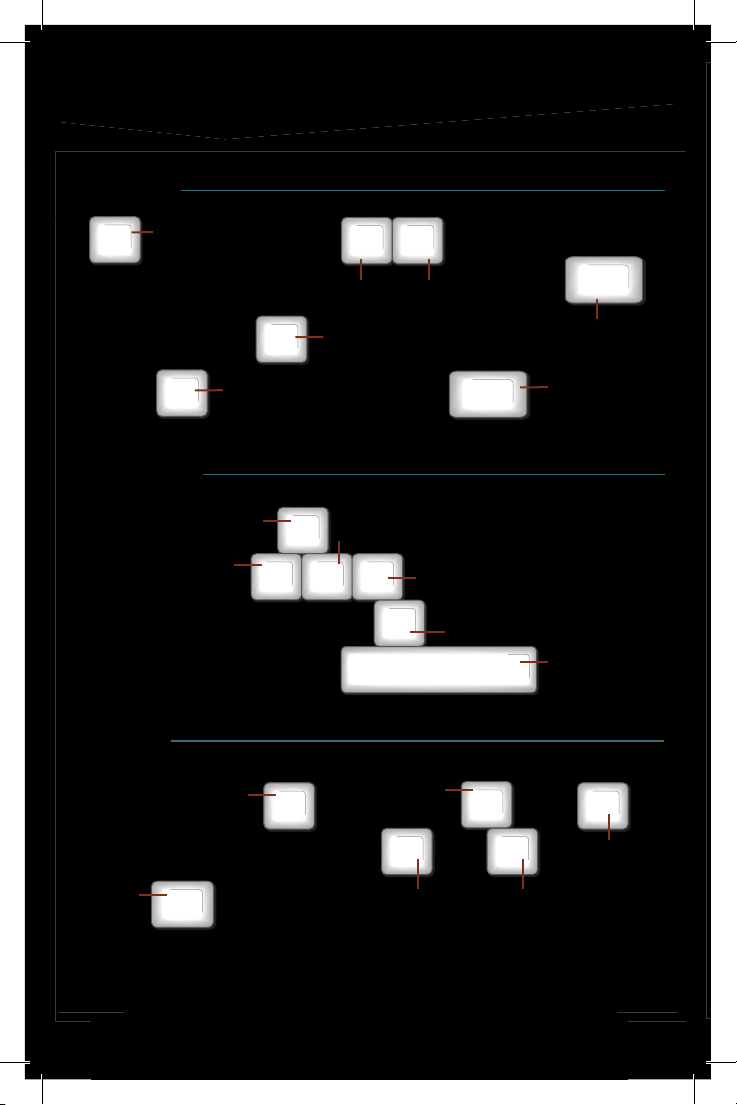
CONTROLS
Screens
Main Menu /
esc
Cancel / Pause
F11 F12
M
Help Screen
Movement
Move Forward
Move Left
Action
Action (Hack /
Use / Pick Up /
Adopt Little Sister, etc.)
Use First
Aid Kit
ctrl
Quick Load Quick Save
P
A S D
Pause
Move Backward
W
Move Right
C
spacebar
F
F
Scout Mode
Gather ADAM /
Harvest / Quit Hack
Exit
V
B
H
M
Confirm
Jump
enter
Toggle Crouch
F
J
Maps / Messages /
Goals / Help
home
GFWL Guide
H
L
Play Newest
Unread Diary
S I N G L E P L A Y E R G A M E
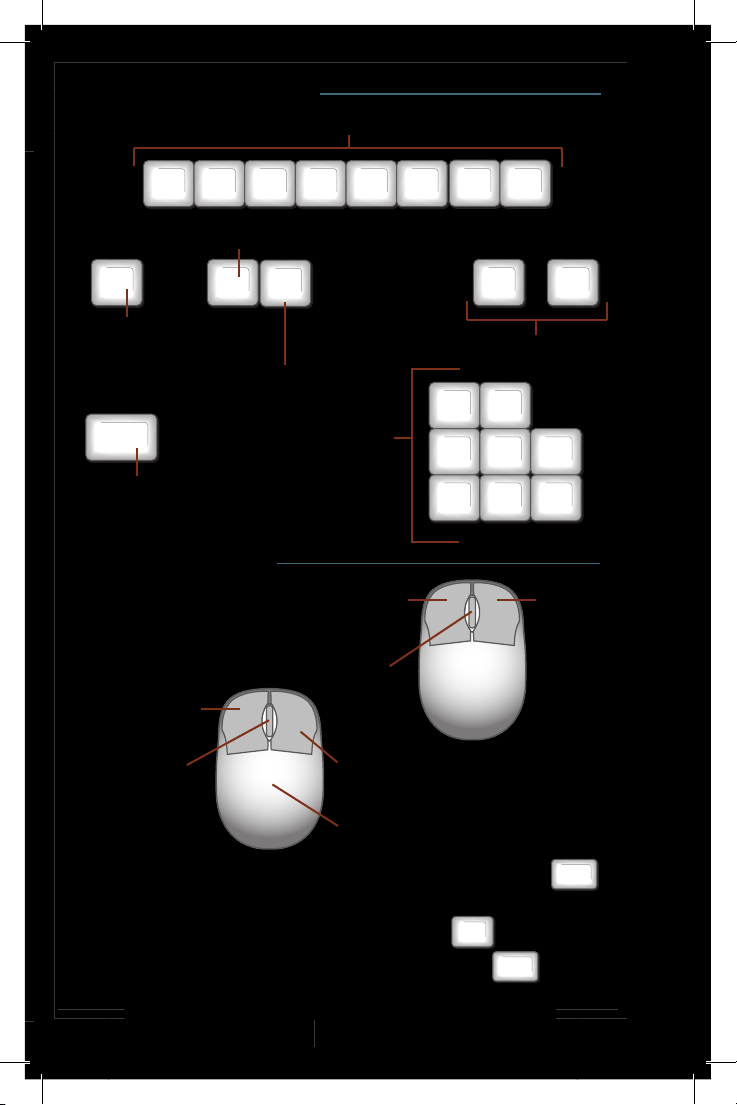
Weapons & Plasmids
Switch to Active Plasmid Slots 1-8
S I N G L E P L A Y E R G A M E
F1 F2 F3 F4 F5 F6
Reload Weapon
Q
Quick Switch
to Next Plasmid
R
Iron Sights / Zoom
shift
Melee Attack / Gunbutt
Mouse Controls
Fire Weapon
(click and hold
to charge)
Cycle
Weapons
T
Switch to Equipped
Weapon Slots 1-8
Confirm
Scroll Lists
Use Plasmid (click
and hold to charge)
F7 F8
[
Switch Ammo Type
7 8
4 5 6
1
2 3
Cancel
]
Look Movement
Drill Dash (with Drill equipped): Hold Left Mouse Button, press
(available once you Research this ability).
Telekinesis Shield: Hold Left Mouse Button, press to use
objects as shields. You can still melee by pressing
while using a TK Shield.
alt
shift
7
shift

NOTE
To see how many Little Sisters are present in the current level,
press the esc key or the P key to display the Pause screen.
LITTLE SISTERS
The Source of ADAM
Rapture’s demise began with the discovery of
ADAM, a substance found only in a particular
type of sea slug. ADAM enables people
to instantly modify their own genes, using
a process called Splicing. Splicing installs
powerful genetic alterations in the human body
and mind in the form of Plasmids and Gene
Tonics. Both of these have the potential to make
the user terribly intelligent, incredibly powerful
and, if overused, homicidally insane. Chronic
Plasmid and Gene Tonic users are called Splicers. They will kill for ADAM. They will kill
for no reason at all. And now they account for almost all of Rapture’s population.
ADAM is collected from dead Splicers by the Little Sisters, small blood-drinking girls armed
with huge syringes. Symbiotic sea slugs inside them separate the ADAM from the blood
they consume, so the ADAM can be reused. Since they must then carry the valuable
ADAM inside themselves, without protection Little Sisters are vulnerable to attacks by
Splicers as they travel throughout Rapture. So they seek out guardians—Big Daddies like
you—to protect them while they gather ADAM.
When traveling with a Little Sister, press and hold the R key to reveal a scent trail leading
to a corpse containing ADAM. Beware! While the Little Sister is drawing blood, Splicers
will converge on the Little Sister and corpse.
Adopt, Harvest or Rescue?
If you decide to Adopt a Little Sister, you become her protector, and she will depend
on you to shield her from attacks while she gathers ADAM from corpses. Your job is
to destroy whomever threatens the Little Sister—and in return, she will give you
the ADAM she collects. Besides Adoption, at a Vent you have the option to either
Rescue a Little Sister or Harvest her for ADAM.
Rescue destroys the ADAM slug, removing it from the Little Sister’s system humanely,
and returns the Little Sister to being a normal girl. She will then escape to safety
through one of Rapture’s numerous Vents. Rescuing lets you recover a smaller amount
of ADAM remaining in the body of the slug she hosted.
Harvesting her for ADAM removes the live slug straight from the Little Sister’s body,
and gives you a huge dose of the vital substance—but she will not survive the process.
S I N G L E P L A Y E R G A M E
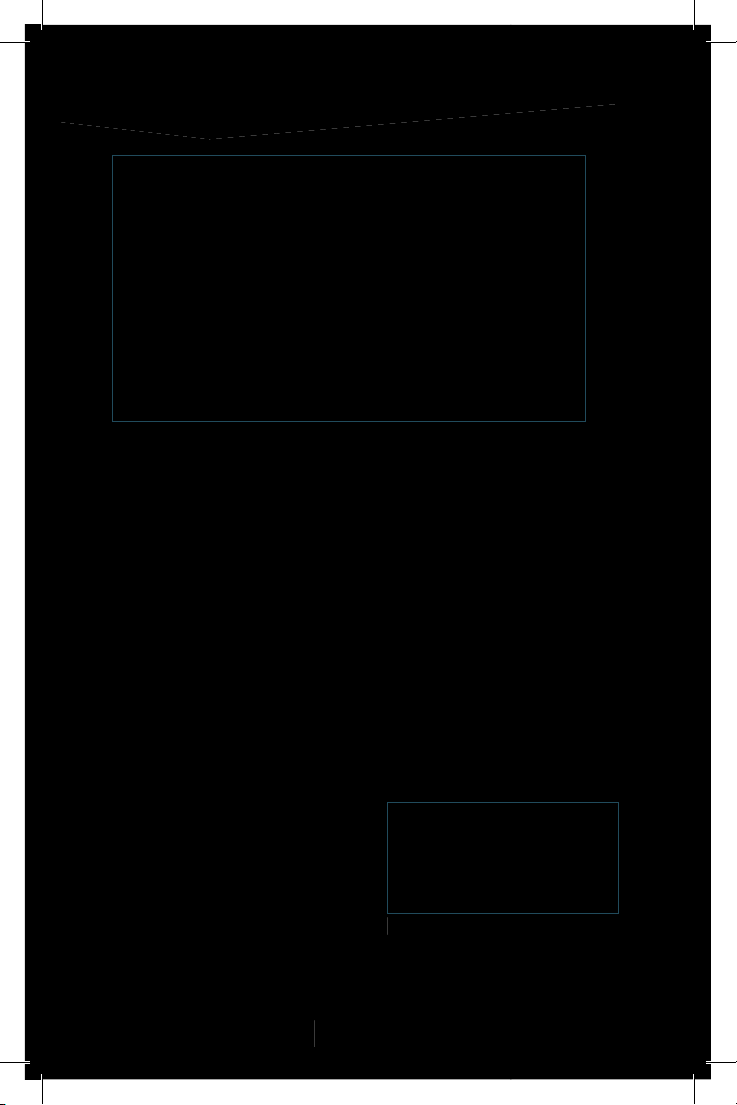
HUD
S I N G L E P L A Y E R G A M E
a
c
b
d
e
g
h
f
A
First Aid Kits
First Aid Kits fully replenish health. Press the ctrl key to use one.
B
Health Level
When it’s gone, you die. Increase maximum health by spending ADAM
at a Gatherer’s Garden.
3
EVE Hypo Count
Hypos replenish EVE. You will automatically inject one when your EVE
runs out.
D
EVE
Powers your Plasmids. Increase maximum EVE by spending ADAM
at a Gatherer’s Garden.
E
Active Plasmid
The Plasmid currently in use. Press the corresponding F-key (F1-F8) to cycle
to a different active Plasmid.
F
Ammo Menu or Drill Fuel Gauge
Identifi es ammo type, number of rounds
remaining and max number allowed.
The currently selected ammo type is lit.
Each gun is capable of fi ring different
ammo types. When armed with more
than one ammo type, press the [ and ]
keys to change ammo.
When the Drill is equipped, the Drill Fuel gauge appears here.
f
9
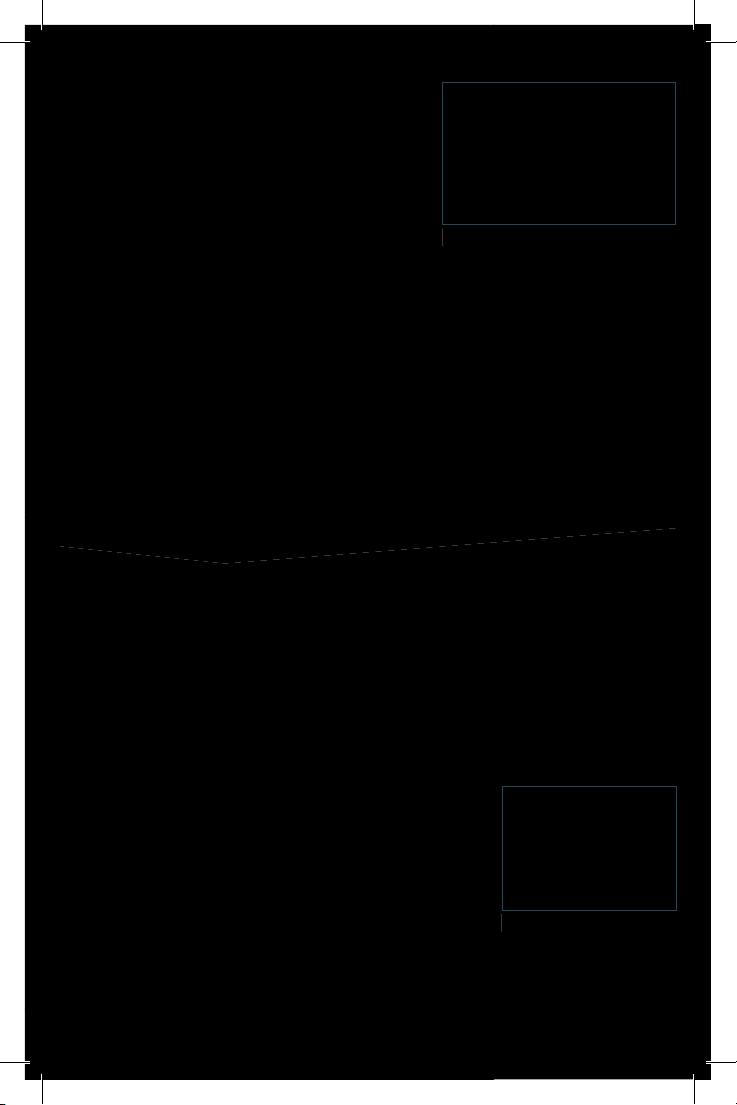
G
WEAPONS & PLASMIDS
Reticle
Use this to aim your weapon. Press the T key
to aim with the Iron Sights. Set Auto-Aim ON
in the Options screen to enhance aim.
H
Items Available for Pickup
When you walk up to something that contains
items available for pickup, you will see a Search
prompt. Press the F key to view the items, then
press the F key again to pick up all the items
displayed.
Little Sister Icon (not shown)
Appears when you have Adopted and are traveling with a Little Sister. When she is
gathering ADAM from a corpse, a progress bar appears until she fi nishes. If a Splicer
starts attacking her, the progress stops and an ! alert appears while she is gathering.
Once your Adopted Little Sister has gathered ADAM from two bodies, the icon will
change to a Vent. This indicates you must now return her to a Vent.
Quest Arrow (not shown)
Directs you to the current Goal. Can be turned OFF from the Options screen.
g
You can use weapons and Plasmids simultaneously in a fi ght. One tactic is to disable
or stun enemies with a Plasmid and fi nish them off with a weapon, though either
might be fatal by itself.
Weapons
The Drill
You begin the journey through Rapture armed only with the Drill, a melee weapon.
There are three ways to attack with the Drill:
Drill an Enemy Press and hold the left mouse button. This requires Drill Fuel.
Check the Drill Fuel gauge on the HUD.
Club an Enemy Press the shift key or quickly tap
the left mouse button.
Drill Dash an Enemy Press and hold the left mouse
button, then press the shift key. This ability must be
unlocked.
h
S I N G L E P L A Y E R G A M E
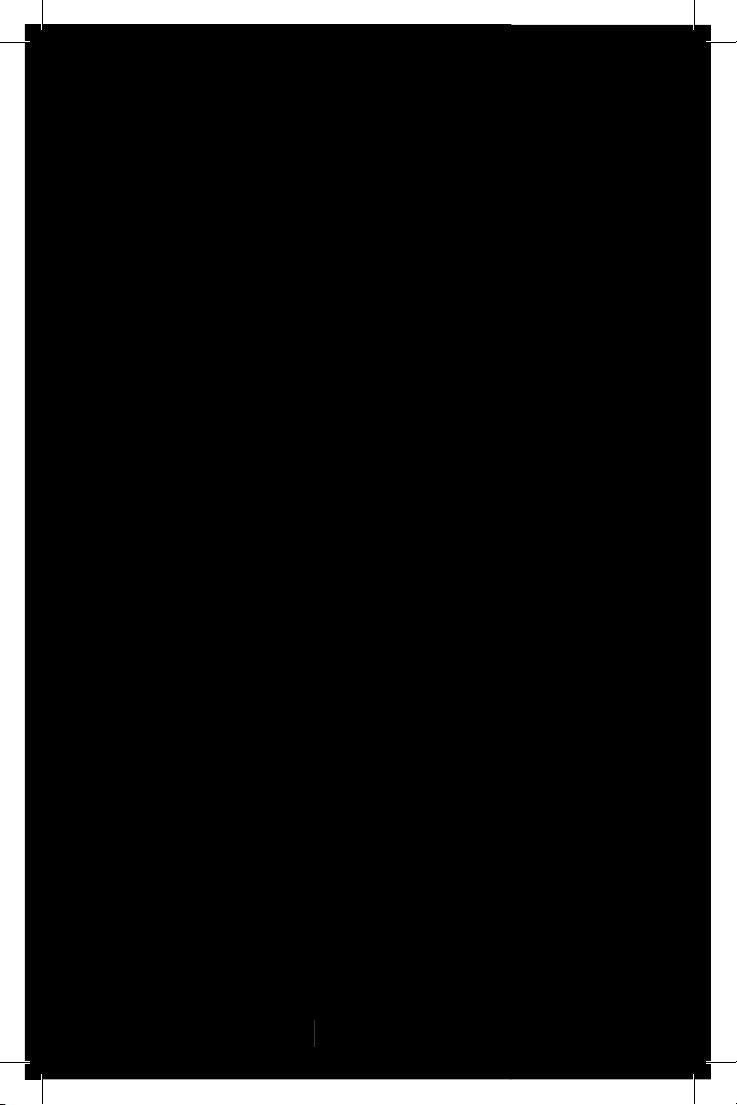
Guns
As you explore Rapture, you will fi nd other Weapons. There are two ways
to attack with guns.
Fire Press the left mouse button. This will fi re the type of ammo you have
equipped.
Gunbutt an Enemy Press the shift key to knock an enemy back.
Ammo
Weapons fi re different ammo types. You will fi nd special ammo that is more
effective against certain targets. Once you have multiple ammo varieties,
press the [ and ] keys to change ammo on your currently held weapon.
Switching Between Multiple Equipped Weapons
Once you have two or more weapons, press the corresponding keypad key (1-
8) to cycle to a different equipped weapon.
Plasmids
Plasmids are instantaneous genetic modifi cations you can splice into your
DNA. Once installed, Plasmids empower you to infl ict changes on the beings
and objects around you. One Plasmid allows you to set people on fi re.
Another lets you freeze objects. There are many more.
Power your Plasmids with EVE injections. No EVE, no Plasmid power.
Find it or buy it.
Use Plasmid Press the right mouse button. You can charge some Plasmids
by pressing and holding the right mouse button for greater damage or effect.
Cycle Next Plasmid Press the corresponding F-key (F1-F8) to cycle to a
different active Plasmid.
Plasmid Slots
Plasmid slots are where you hold equipped Plasmids. The more Plasmid slots
you have, the more Plasmids you can equip at one time. You can spend ADAM
at a Gatherer’s Garden to obtain additional Plasmid slots.
S I N G L E P L A Y E R G A M E
11
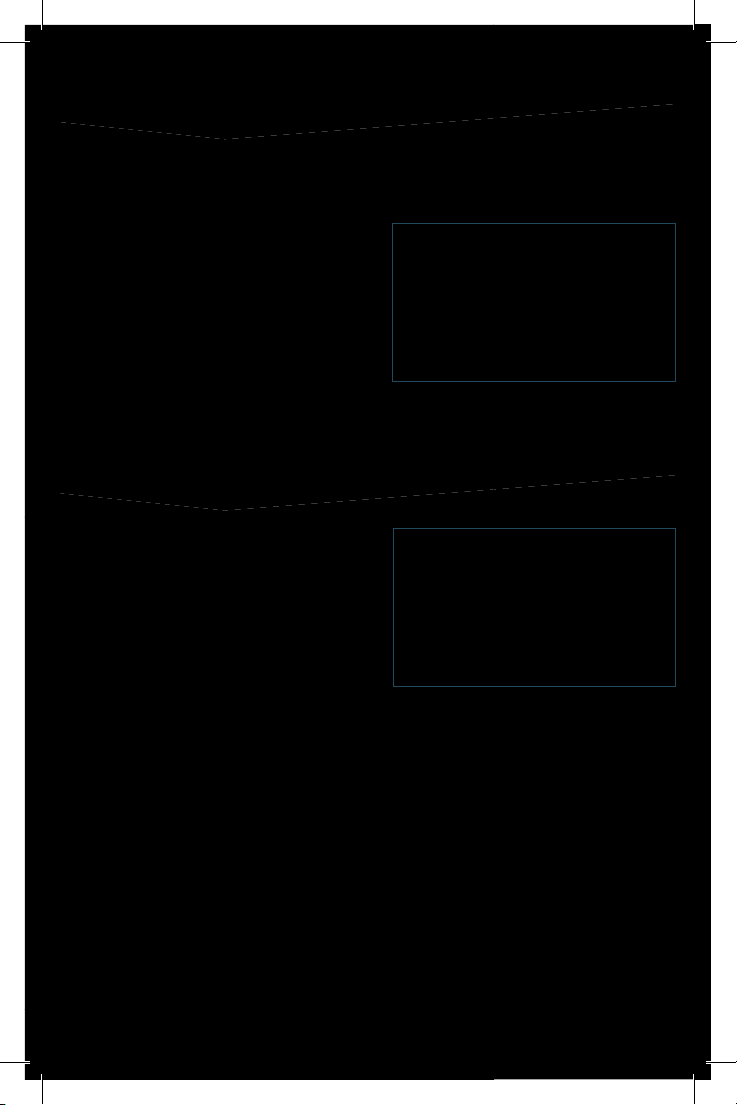
GENE TONICS
FINDING ITEMS
These genetic enhancements become part of your nature once spliced into you,
and work automatically. You can unequip and replace them with other Gene Tonics
by visiting Gene Banks.
Gene Tonic Slots
As with Plasmids, you can only equip
a Gene Tonic if you have a slot for it.
If you have enough ADAM, you can
buy additional Gene Tonic slots
at a Gatherer’s Garden.
Search everywhere, including dead bodies,
cabinets and trash cans, for important items
to help you survive, such as money, ammo,
and First Aid Kits. You will see a Search
prompt when you approach a searchable
container.
S I N G L E P L A Y E R G A M E
