2K Games Bioshock User Manual

Table of Contents
Welcome to Rapture 2
Installation 3
System Requirements 3
Controls 5
Weapons 8
ADAM 9
Plasmids 9
Switching Between
Weapons and Plasmids 10
Gene Tonics 11
Heads Up Display 12
Main Menu 12
Getting Help 13
Rapture 14
Character Growth 16
Machines 17
Pause Menu 22
Options 22
Status Menu 24
Hacking 26
DX 10 Enhancements 27
Credits 28
Warranties 34
Product Support 37
1

I'm Andrew Ryan and I'm here to ask you a question:
Is a man not entitled to the sweat of his own brow?
Installation
Please ensure your computer is connected to the Internet prior to beginning the
BioShock installation. Insert the BioShock DVD-ROM into your computer’s DVDROM drive. BioShock will not work in computers equipped only with CD-ROM
drives. Please ensure the DVD-ROM logo is visible on your optical drive’s door or
panel. The installation process will conduct a one time online check to verify the
discs and download an activation file, and will prompt you for an installation
code. The code can be found on the back cover of your instruction manual.
No, says the man in Washington. It belongs to the poor.
No, says the man in the Vatican. It belongs to God.
No, says the man in Moscow. It belongs to everyone.
I rejected those answers. Instead, I chose something
different. I chose the impossible. I chose...
A city where the artist would not fear the censor. Where the scientist
would not be bound by petty morality. Where the great would not
be constrained by the small. And with the sweat of your brow,
Rapture can become your city as well.
System Requirements
Operating Systems:
Windows XP (with Service Pack 2) or Windows Vista
Minimum System Requirements:
Internet required for activation
CPU: Pentium 4 2.4GHz Single Core processor
System RAM: 1GB
Video Card: Direct X 9.0c compliant video card with 128MB RAM (NVIDIA
6600 or better/ATI X1300 or better, excluding ATI X1550).
Sound Card: 100% direct X 9.0c compatible sound card
Hard disc space: 8GB free space
Recommended System Requirements:
CPU: Intel Core 2 Duo processor
System RAM: 2GB
Video card: DX9: Direct X 9.0c compliant video card with 512MB RAM
(NVIDIA GeForce 7900 GT or better) DX10: NVIDIA GeForce 8600 or better
Sound Card: Sound Blaster X-Fi™ series (Optimized for use with Creative
Labs EAX ADVANCED HD 4.0 or EAX ADVANCED HD 5.0 compatible
sound cards
Note: Game requires Internet connection for activation.
If you experience any installation or gameplay issues, or to see a complete list
of supported video cards, please check our support website at
www.2kgames.com/bioshock/support.
2
3

An Important Note Regarding Graphics and
Having the Best Possible Experience
BioShock uses some of the most advanced rendering techniques available
today for special effects and to achieve real-time performance for a great
game playing experience. The game was largely developed and tested on
NVIDIA GeForce 6 Series, 7 Series and 8 Series graphics cards and the
intended experience can be more fully realized on NVIDIA GeForce 8
Series graphics hardware. On an NVIDIA GeForce 8600 or better you will
be able to turn on all of the NVIDIA special effect features at higher resolutions in the game.
Controls
You can play BioShock using either a mouse and keyboard, or a Microsoft
Xbox 360™ controller for Windows.
Microsoft Xbox 360 controller for Windows:
Switch Plasmid
(Hold to Activate
Selection Radial)
Fire
Plasmid
Fire
Weapon
Switch Weapon
(Hold to Activate
Selection Radial)
BioShock Sounds Best on Sound Blaster®!
Creative’s Sound Blaster X-Fi™ sound card is an EAX ADVANCED HD™capable audio solution that guarantees the best audio experience. Not only
does it deliver immersive EAX ADVANCED HD™ effects with superior audio
fidelity, it also gives you high voice counts – playing multiple sounds simultaneously – and ultra fast 3D performance.
The sound effects in BioShock are enhanced with EAX ADVANCED HD™
environmental audio to give you the ultimate audio experience on supported
hardware. To experience the full audio effect of BioShock, you must have one
of the Sound Blaster X-Fi™ series sound cards.
Move
Push In to
Toggle Crouch
Change
Ammo
Reference Table:
BUTTON FUNCTION
L
C
X Reload
Y Jump
B Use First Aid
A Interact
l
y Switch Plasmid
Move
Look
Change Ammo
(Hold to Activate
Selection Radial)
Status
Menu
Pause
Menu
Look
Push In to
Toggle Zoom
Interact
Reload
BUTTON FUNCTION
w Fire Plasmid
z Switch Weapon
(Hold to
Activate Selection
Radial)
x
Fire Weapon
L Toggle Crouch
C Toggle Zoom
< Status Menu
> Pause Menu
Jump
Use
First
Aid
54
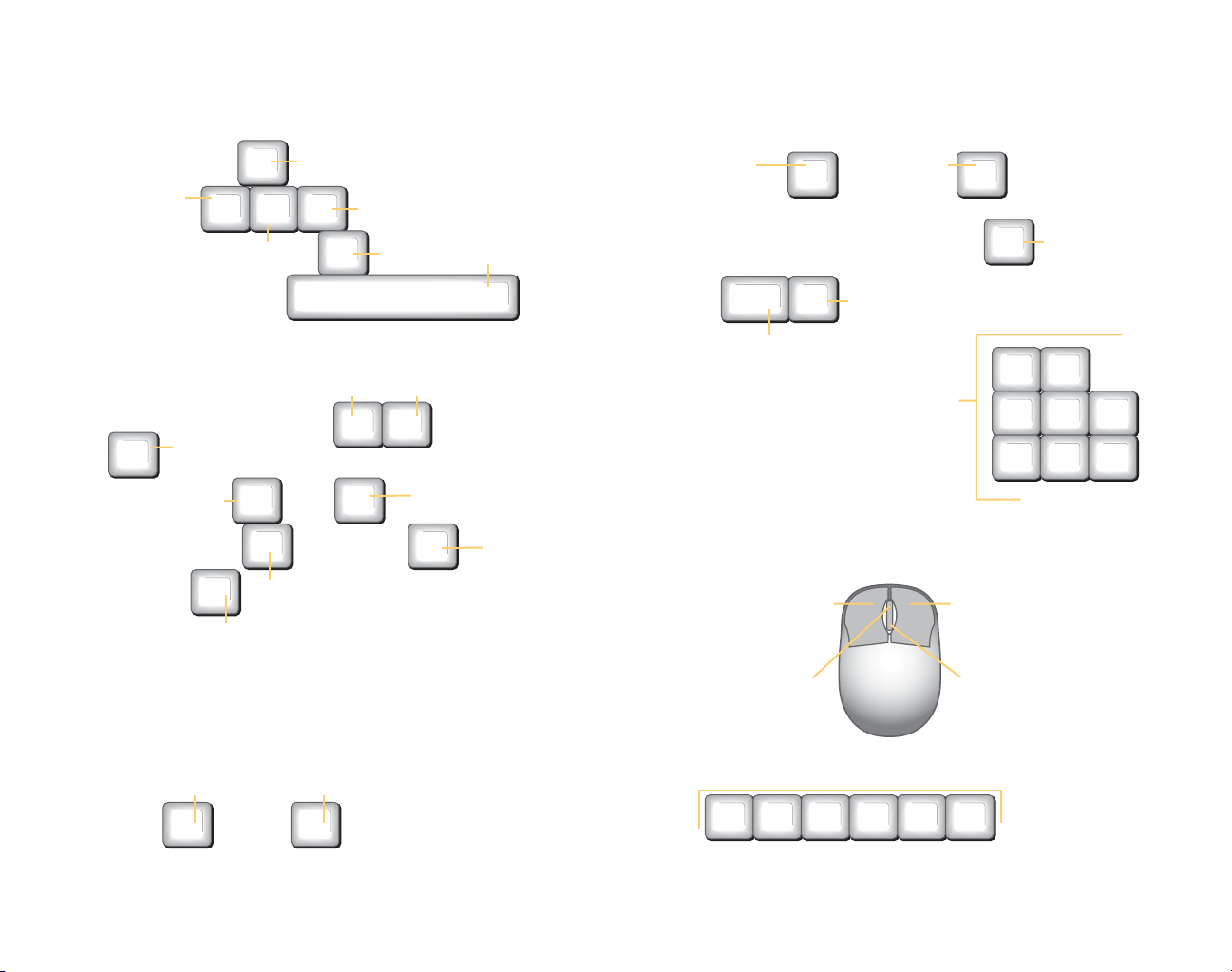
Keyboard and Mouse:
AWS D
C
spacebar
Move Forward
Move
Backward
Strafe Left
Strafe Right
JumpCrouch
Movement
Misc.
H
Hint
Screen
F
E
V
F8 F9
Hack
Use First Aid
Use
Quicksave
Quickload
T
~
Mapscreen
(Alternate Key=M)
Play Newest
Unread Log
Gatherer
Harvest
H
Gatherer
Save
L
Unbindable
F1 F2 F3 F4 F5 F6
Active Plasmid Slots 1-6
Fire Plasmid/
Weapon
Toggle Plasmid/
Weapon Mode
Next Weapon/
Next Active
Plasmid: Wheel Up
Previous Weapon/
Previous Active
Plasmid: Wheel Down
Equipment 2
Equipment 1
shift
Z
R
Weapon/Plasmid
Selection Menu
Zoom
weapon
B
Previous
Ammo
Type
Reload/
Eve Hypo
Q
Next
Ammo
Type
(Alternate Key=
Middle Mouse Press)
7 8
1
23
456
Weapons (1-8)
67

Weapons
As you progress through the city of Rapture, exploration and events will yield
weapons that will help you survive. To fire your current weapon press the LEFT
MOUSE BUTTON when in Weapon Mode.
Weapon Switching
As you acquire more weapons, you can easily switch back and forth quickly
by using the MOUSE WHEEL UP\DOWN when in Weapon Mode or by using
the appropriate NUMBER KEY (1-8). When cycling through weapons, icons
will appear at the top of the screen showing which weapons are available
and their corresponding NUMBER KEY. You can also choose to pause the
game and select which weapon to equip by pressing SHIFT and bringing up
the Weapon\Plasmid Selection Screen. Just click the LEFT MOUSE BUTTON on
the target weapon to equip and resume gameplay. Pressing SHIFT or ESC will
also resume gameplay.
<INSERT IMAGES OF ALL
WEAPON ICONS HERE>
Weapon Upgrading
Each weapon can be upgraded twice using Power to the People machines
found in the world. Think carefully on your upgrade choice as only one
upgrade can be made at each Power to the People machine. Once the
upgrade is made, the machine closes permanently. On the plus side, the
upgrades are free.
adam
With the world’s best and brightest scientists together at the bottom of the
sea with no constraints, it was only a matter of time until the population
made a number of breakthroughs. The defining breakthrough was ADAM.
Generated by a deep sea parasite when it attached to a host, the parasite
produced new stem cells healing the host. The new stem cells allowed the
host to take on external genetic modifications that take over their normal
cell structure (like cancer). These genetic modifications ranged from medical cures to pure vanity changes. The genetic modifications eventually
became more militant in nature. The instant genetic modifications of
Rapture come in two flavors: Plasmids and Gene Tonics.
Plasmids
Now that you are trapped in Rapture, you must adapt and use Plasmids in
order to escape the decaying city. Plasmids actively change or affect the
world around you. To fire your current Plasmid press the LEFT MOUSE
BUTTON when in Plasmid Mode.
Ammo
With the exception of the Wrench, each weapon has 3
different ammo types – 1 standard ammo type and
then 2 more powerful ammo types that have specific
benefits. For example, the Pistol has standard bullets,
Armor Piercing Bullets and Anti-Personal Bullets. Try
out different ammo as each one has its own special
uses within Rapture. Use Q and B to change ammo on
your current weapon.
8
Plasmid Switching
You can have multiple Plasmids equipped at the same time. Cycle through the
plasmids you have equipped using the MOUSE WHEEL UP\DOWN when in
Plasmid Mode or by using the appropriate FUNCTION KEY (F1-F6). When
cycling through Plasmids, icons will appear at the top of the screen showing
which Plasmids are available and their corresponding FUNCTION KEY. You
can also choose to pause the game and select which Plasmid to equip by
pressing SHIFT and bringing up the Weapon\Plasmid Selection Screen. Just
click the LEFT MOUSE BUTTON on the target Plasmid to equip and resume
gameplay Pressing SHIFT or ESC will also resume gameplay. >>
9

<INSERT IMAGES OF ALL
PLASMID ICONS HERE>
EVE
Plasmids are powered by EVE – a serum that gives you the power to use them.
If you have no EVE, you cannot use your Plasmids. EVE can be restored
through the use of EVE hypos which can be found scattered through Rapture
as well as being purchased at Vending Machines (see Vending Machines,
page 18). Some food and drink items can also give you small amounts of EVE
when consumed.
<INSERT IMAGE OF WEAPON-PLASMID
SELECTION SCREEN HERE>
Gene Tonics
Gene Tonics give you enhanced passive abilities, and come in three different
flavors. Many, many Gene Tonics have been developed and it’s your choice
how they will best serve you in your time in Rapture.
Plasmid Slots
You begin the game with two open Plasmid slots. Each slot allows you to equip
a single plasmid, so use them carefully. Additional slots can be obtained by collecting more ADAM (see Gatherer Gardens, page 18).
Switching Between Weapons
and Plasmids
Once you have both a weapon and a Plasmid equipped, you will find that
combat will dictate a quick switch between the two more often than not.
Switching is easily achieved by simply pressing the RIGHT MOUSE BUTTON.
For example, if you are currently using your Pistol, pressing the RIGHT MOUSE
BUTTON will switch to the Plasmid you have equipped. Pressing the RIGHT
MOUSE BUTTON will switch back to the Pistol. You can also press SHIFT to
pause the game and bring up the Weapon\Plasmid Selection Screen. Simply
click on the target weapon or Plasmid.
10
Physical Gene Tonics
Boost your body’s natural abilities in incredible ways. For example, certain
Gene Tonics might make you resistant to specific types of damage or let
you naturally process toxins.
Engineering Gene Tonics
Enhance your intellect and dexterity to allow you to carry out delicate
tasks like hacking into and bypassing Rapture’s security system.
Combat Gene Tonics
Improve your reflexes and strength to boost your combat skills.
For example, some combat gene tonics may increase the damage you
can deal with a melee weapon or improve your effectiveness with
electrical based attacks.
11
