Škoda Octavia Tour 2004 Owner's Manual

ŠkodaOctavia Tour
OWNER´ S MANUAL
SI MPLY CL EVER

You have opted for a Škoda,
sincere thanks for your confidence.
Your Škoda has proven to be a successful car for all-round use.
Functionality, customer satisfaction and environmental protection
aspects played an important part in its design, the selection of
materials used and manufacture.
The results speak for themselves.
Your Škoda is extremely economic when it comes to fuel con-
sumption, has a low pollution level, needs only a small amount of
servicing at long intervals and has durable wearing parts.
Your Škoda thus has all the virtues typical for a modern car such
as good motoring economy, quality, reliability and long-time retention of its value.
An efficient service organisation is available for looking after your
Škoda: in Europe alone, the service network already comprises
more than 2500 Škoda Dealers that work economically and professionally in accordance with factory guidelines.
These Škoda Dealers are also committed to ensure that your
Škoda is always in proper condition.
A requirement for warranting repairs free of charge is that
the Service Inspections (see Service Schedule) and repairs
during the warranty period have been carried out by an authorized Škoda Dealer.
Warranty claims are void if the damage to the vehicle has been
caused by parts and accessories not approved by the manufacturer Škoda Auto, or by failure to observe maintenance and repair
instructions.
Your Škoda Dealers will gladly supply details of the aforementioned services and possible differences in specific countries.
Please also refer to the information in the Service Schedule.
We wish you pleasant motoring at all times.
Your Škoda Auto
1

TABLE OF CONTENTS
CONTROLS AND EQUIPMENT
Keys ........................................................ 6
Electronic immobiliser ............................. 7
Locking.................................................... 8
Storage compartments ......................... 10
Tailgate.................................................. 11
Remote control* .................................... 12
Anti-theft alarm system* ........................ 13
Power windows*.................................... 15
Rear-view mirrors.................................. 16
Head restraints...................................... 18
Front seats ............................................ 19
Electrically operated seat* .................... 20
Rear seat .............................................. 25
Luggage compartment cover ................ 26
Luggage compartment .......................... 27
Luggage compartment cover (Estate) .. 32
Raised luggage area* (Estate).............. 32
Net partition Estate* .............................. 33
Pedals ................................................... 35
Handbrake ............................................ 36
Armrest* ................................................ 36
Mobile phone, hands-free system* ....... 37
Manual gearbox .................................... 38
Automatic gearbox*............................... 39
Adjustable steering column .................. 43
Ignition lock ........................................... 43
Starting engine ...................................... 44
Switching off engine .............................. 46
Audible signals ...................................... 46
Audible signal when reversing*............. 47
Excess speed signal* ............................ 47
Instruments ........................................... 48
Navigation system* ............................... 55
Indicator/warning lights ......................... 56
Switches ................................................ 62
Tempomat (cruise control system)* ...... 68
Multifunction steering wheel* ................ 70
Windscreen wiper and washer system .. 71
Heating and ventilation ......................... 72
Air conditioning* .................................... 75
Climatronic (automatic air
conditioning)* ........................................ 79
Electric sliding/tilting roof* ..................... 85
Sun visors ............................................. 86
Storage compartment on the front
passenger side ..................................... 87
Beverage holder* .................................. 87
Interior lights ......................................... 87
Cigarette lighter, socket ........................ 89
Ashtrays ................................................ 90
Note holder* .......................................... 91
Note holder ........................................... 91
Roof rack* ............................................. 91
SAFETY
Basic information .................................. 93
Correct seated position ......................... 94
Seat belts .............................................. 98
Airbag system* .................................... 103
Child safety .......................................... 111
DRIVING TIPS
The first 1500 kilometres
(1000 miles) - and after ....................... 117
Driving economically while protecting
theenvironment .................................. 118
Brakes ................................................. 120
All-wheel drive* ................................... 123
Towing a trailer .................................... 124
GENERAL MAINTENANCE
Filling the tank ..................................... 127
Fuel ..................................................... 128
Care of car .......................................... 129
Bonnet ................................................. 135
LongLife Service* ................................ 138
Specification ....................................... 138
Power steering .................................... 141
Cooling system ................................... 142
Brake fluid ........................................... 144
Battery ................................................. 146
Spark plugs ......................................... 150
Ribbed belt .......................................... 150
Windscreen washer system ................ 151
Windscreen wiper blades ................... 151
Dust and pollen filter* .......................... 152
Wheels ................................................ 153
Motoring abroad .................................. 158
Mobile phones and two-way radios .... 159
Accessories, modifications and parts .. 159
Technical changes .............................. 160
DO-IT-YOURSELF
First-aid box, warning triangle............. 161
Car tool kit ........................................... 161
Tyre repair spray* ................................ 162
Tyre repair set*.................................... 162
Spare wheel ........................................ 162
Changing a wheel ............................... 163
Anti-theft lock of wheels* .................... 166
Fire extinguisher* ................................ 166
Fuses .................................................. 167
Replacing a bulb ................................. 169
Jump-starting ...................................... 177
Tow-starting/towing ............................. 178
TECHNICAL DATA
Vehicle identification data ................... 181
2
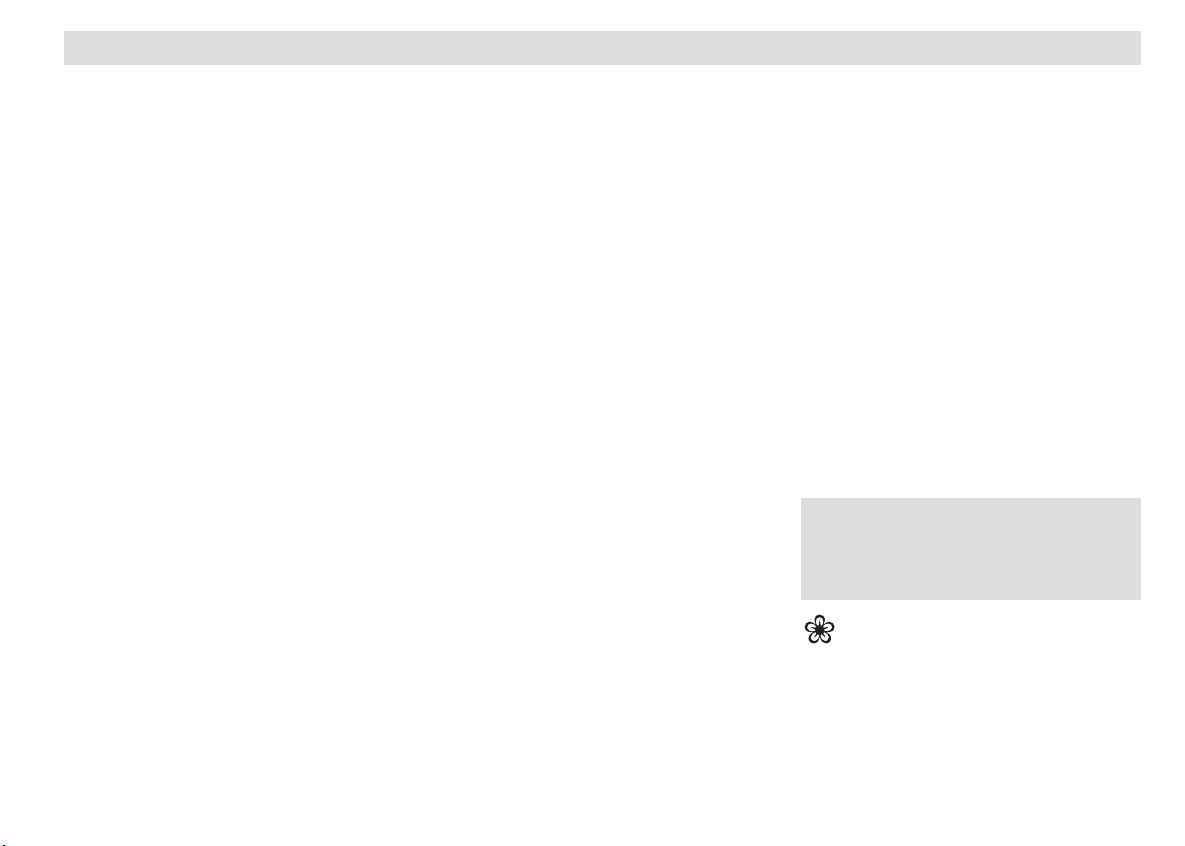
DOCUMENTATION
The documentation of your car includes in
addition to this Owners Manual, a Ser-
vice Schedule, Assistance in Europe,
Technical Data and all other instructions
related to the operation of the vehicle.
Moreover, other Instructions and Supple-
mentary Instructions may be provided de-
pending on the vehicle type and equipment
(e.g. operating instructions for the radio).
If you find that some of this printed material
is missing or if you believe that the information on some types of equipment or model
versions are incomplete or differ, please contact your koda Dealer immediately. Your
dealer will assist you in every possible way.
Please note that the information stated in
the vehicle registration documents always
takes precedence over the information
contained in the Owners Manual.
Refer to the technical documentation of
the vehicle or to the supplement to the
Owners Manual for the technical data
of your vehicle.
This Owners Manual
and the additional instructions are publications which you should read attentively as
soon as possible so that you become familiar with your car.
This Owners Manual describes the current
scope of equipment. Certain items of equipment listed are only installed later on and
only envisaged for particular markets. The
illustrations can differ in minor details from
your vehicle; they are only intended for
general information.
Please pay particular attention to the section on Driving Tips in this Owners
Manual: there you can find how you can
drive safely, economically and in an en-
vironmentally conscious way.
For safety reasons, please also pay at-
tention to the information on Accessories, Modifications and Replacement of
Parts on page 159.
The other chapters are also important, however, for proper treatment of your car - in addition to regular care and maintenance - helps
to retain its value and in many cases is also
one of the requirements for warranty claims.
The Service Schedule
contains:
- identification data of your car,
- the service intervals,
- the service inspection to be carried out
and the mobility warranty are confirmed.
- the service work,
- information on the warranty.
The service work carried out is also confirmed in the Service Schedule, this being
a requirement for any claims under the
warranty.
Please always present the Service Schedule when you take your car to a koda Dealer.
In the event of loss, theft and invalidation of
the Service Schedule, please contact your
koda Dealer where your vehicle is regularly
serviced. You will receive a duplicate in which
your Dealer has entered all the information
regarding previously carried out services.
Assistance in Europe
contains addresses and telephone numbers of the koda Importer.
Technical data
contain important information regarding the
vehicle.
Notes on the layout of this Manual:
This Manual describes to the maximum
possible extent the current engineering and
range of equipment of your car at the time
of going to press. Certain equipment may
only be available after a certain delay or
not at all, or is offered only in certain export countries.
Equipment marked with * is fitted as standard only to certain model versions or is
available only for certain models as optional
equipment.
Texts with the heading Warning
and with this background colour, refer to the risks of possible accidents
and injuries.
Texts marked with this symbol and
written in italic are important envi-
ronmental protection information.
One more request in conclusion:
If you sell your car, please hand over the
complete documentation to the new owner
for the documentation belongs in the car!
3
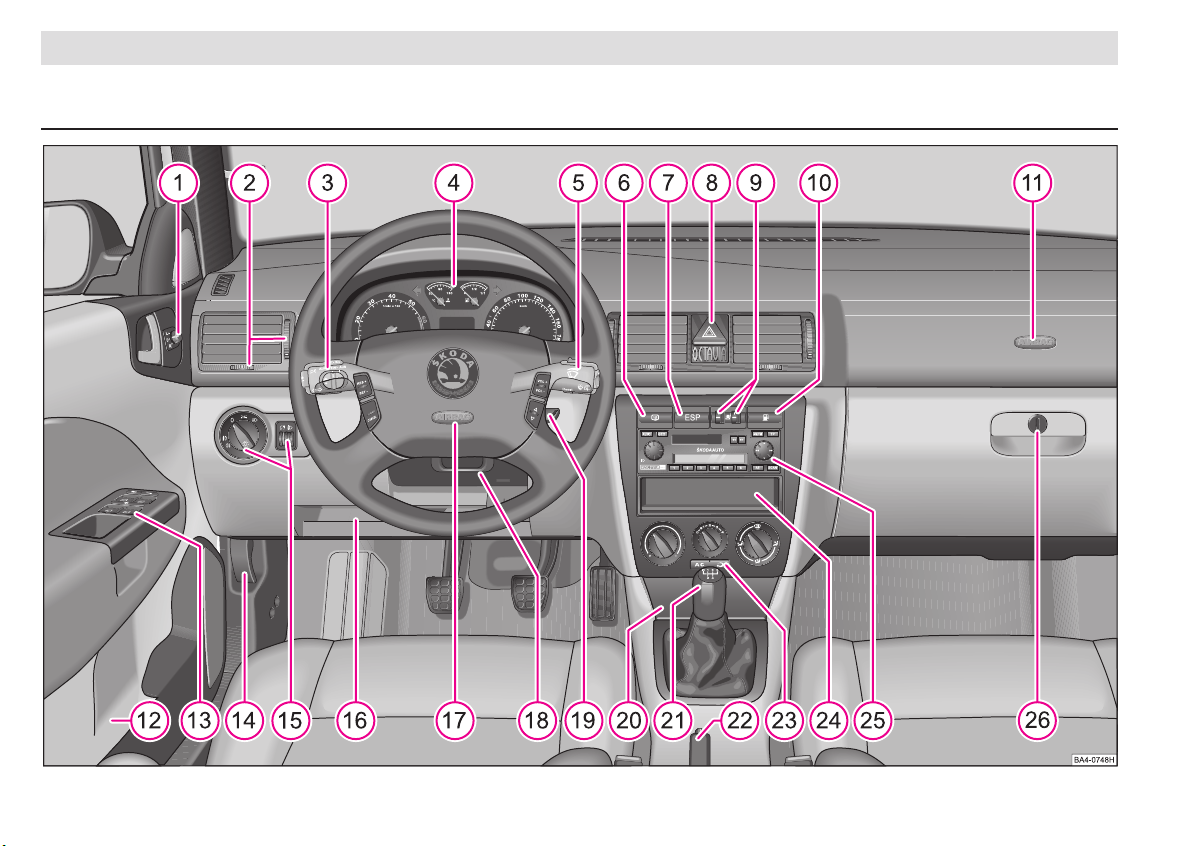
CONTROLS AND EQUIPMENT
General view
4
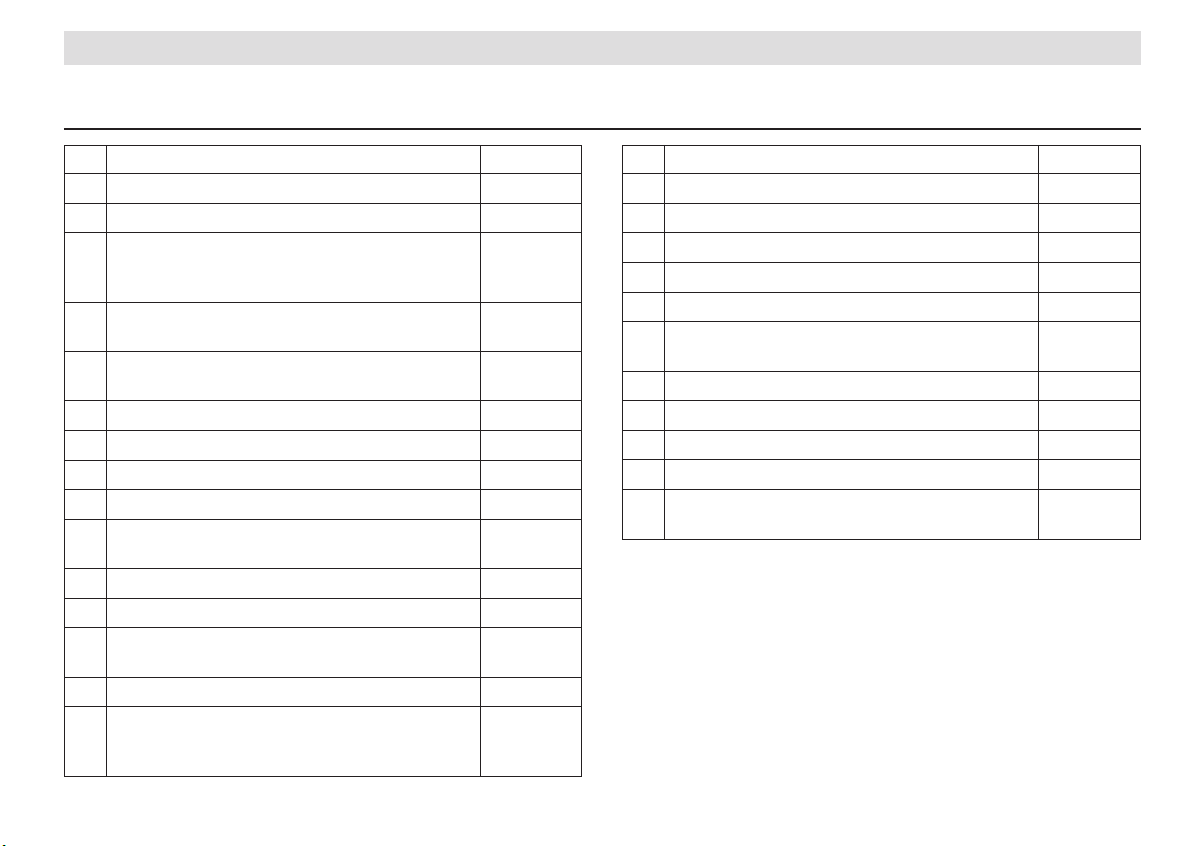
CONTROLS AND EQUIPMENT
Page
1 Exterior mirrors adjustable from inside* 17
2 Air vents 73, 76, 83
Lever for the multi-functional switch:
3
67, 68Turn signal lights, main beam, parking light,
low beam, headlight flasher and cruise control*
Instrument cluster:
4
Instruments and warning lights
Lever for windscreen wiper/ washer
5
with switch for multifunction display
48, 56
50, 71
6 Switch for heated rear window 63
7 Switch for ESP/TCS* 63
8 Switch for hazard warning light system 63
9 Thumbwheel for seat heater* 65
Remote fuel filler flap release from driver’s
10
seat*
65
11 Passenger airbag 103
12 Storage compartment in the front doors -
Button for central locking and electrical
13
power windows
8, 15
14 Remote bonnet release 135
Switch for parking light, low beam, rear fog 62
15
light
and instrument lighting 66
Page
16
Storage compartment below the steering wheel
17 Horn, driver airbag* 103
18 Lever for adjusting height of steering column
43
19 Ignition lock 43
20 Ashtrays 90
Gearshift lever (manual gearbox), or
21
Selector lever (automatic gearbox)
38, 39
22 Handbrake 36
23 Control for heating and air conditioning* 72, 75, 79
24 Storage compartment 25 Radio
26
1)
Storage compartment on the front
passenger side
-
87
n The arrangement of the controls and the styling of the dash
panel depend on the model version.
n Equipment marked with * is fitted as standard only to certain
model versions or is available only for certain models as optional
equipment.
n On right-hand drive vehicles the arrangement of the controls
and switches and the location of some items may vary. The symbols on the controls and switches are the same as for left-hand
drive vehicles.
1)
Cars with factory-fitted radio are supplied with a radio instruction leaflet.
5
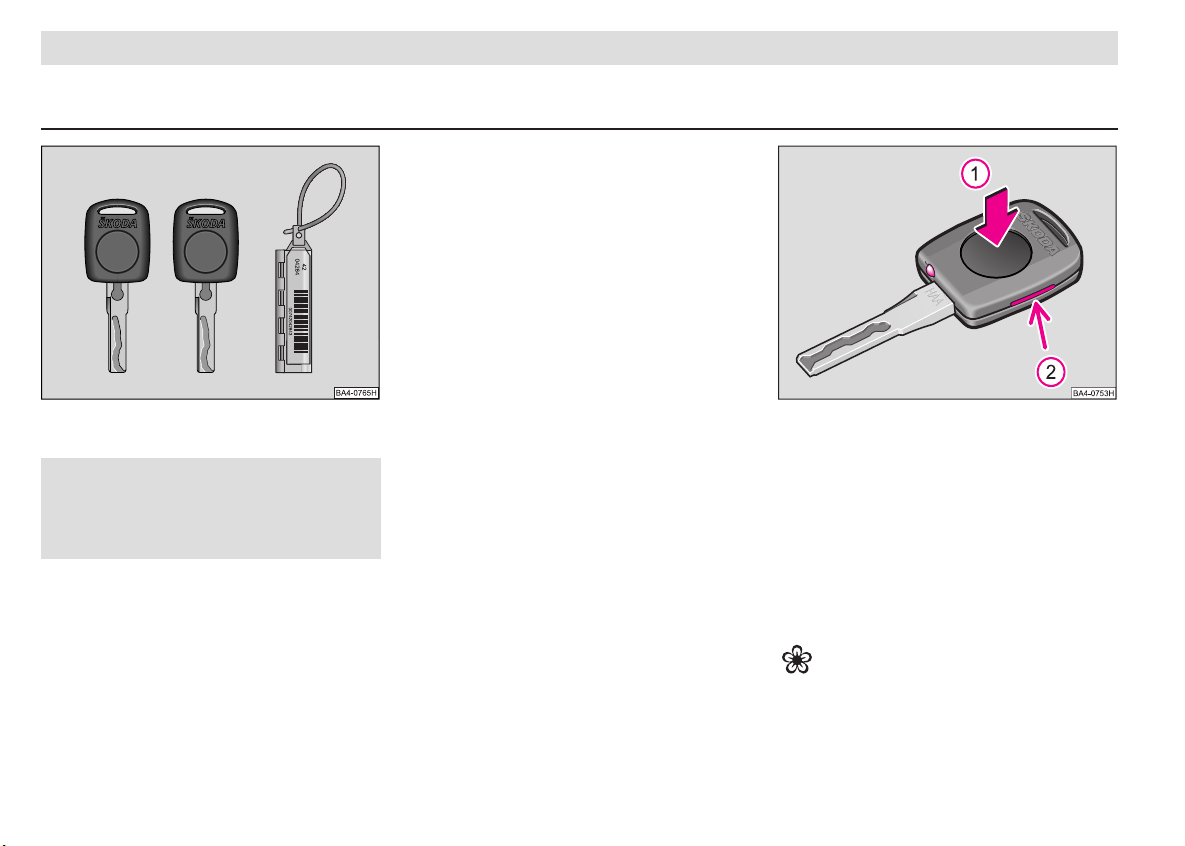
CONTROLS AND EQUIPMENT
Keys
Two keys are supplied with the car. These
keys fit all the locks of the car.
Warning
Always withdraw the ignition key
when leaving the car - even if only for
a short time.
Note
Keep the groove of the key absolutely clean
as impurities (textile threads, dust, etc.) can
have a negative affect on the operation of
the locks, the remote control etc.
Key tab
The key tab contains the key numbers which
are essential for re-ordering replacement
keys. You can refer to these numbers to order replacement keys from a Škoda Dealer.
Note
You should keep the key tab in a sepa-
rate and safe place for it is only possible to obtain replacement keys if a key
is lost or damaged by stating this number.
If you sell your car, please also hand over
the key tab to the new owner.
Key with light*
The light is switched on by pressing on the
middle of the key (arrow 1).
Changing battery or bulb
n Insert a coin into the slot on the side of
the handle (arrow 2) and lever off top part.
n Change battery or bulb.
Replacement batteries and bulbs are avail-
able from Škoda Dealers.
Dispose of the old battery in accordance with environmental regu-
lations.
6
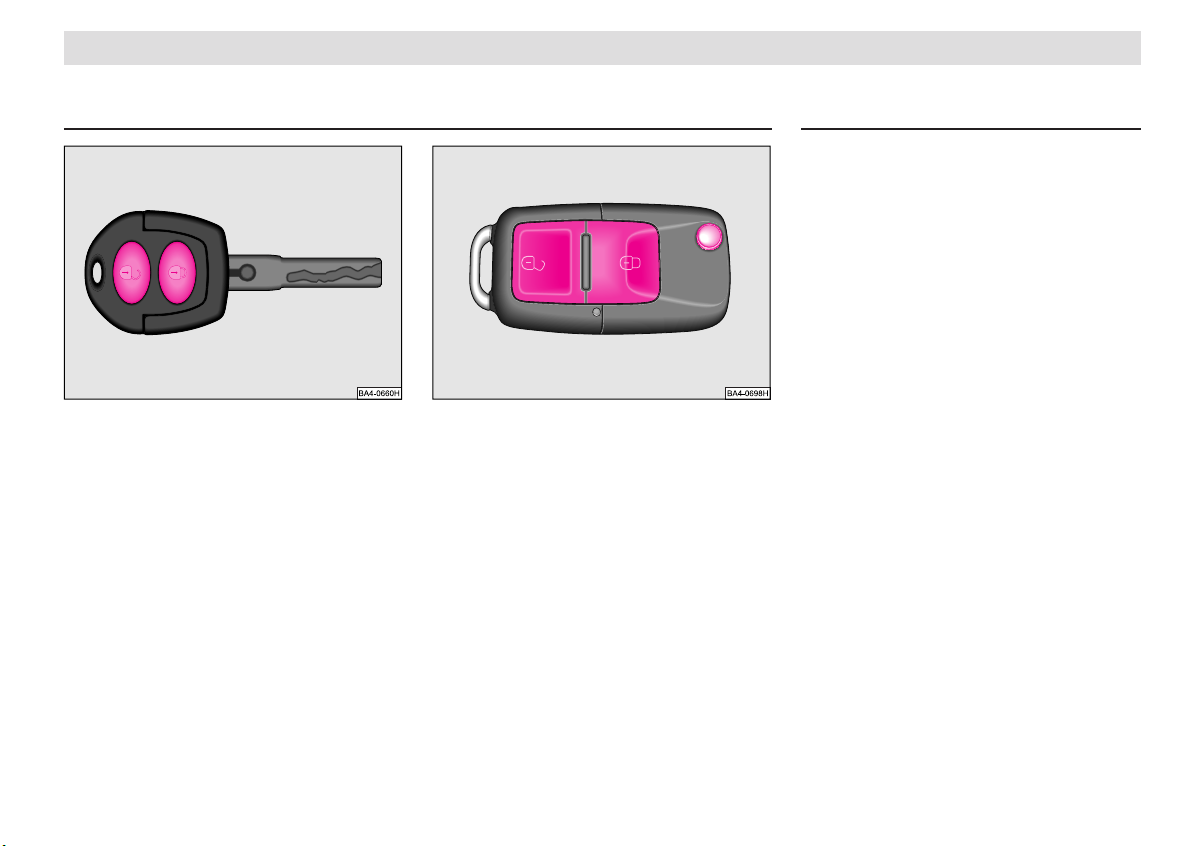
Key with remote control*
For more detailed information - see page 12.
The key version may differ depending on
the vehicle equipment.
Refer to the text on p. 12 for further details.
CONTROLS AND EQUIPMENT
Electronic immobiliser
The immobiliser prevents any unauthorized
attempt to start the car.
An electronic chip with a program code is
located in the head of the key. If the key
with the correct code is used, the engine
control unit is activated and it is thus possible to start the engine.
If the ignition key is lost or damaged,
please contact your Skoda Dealer who
will be able to obtain a replacement key
on the basis of the code number on the
key tab.
Keep the key tab separately in a safe
place.
7
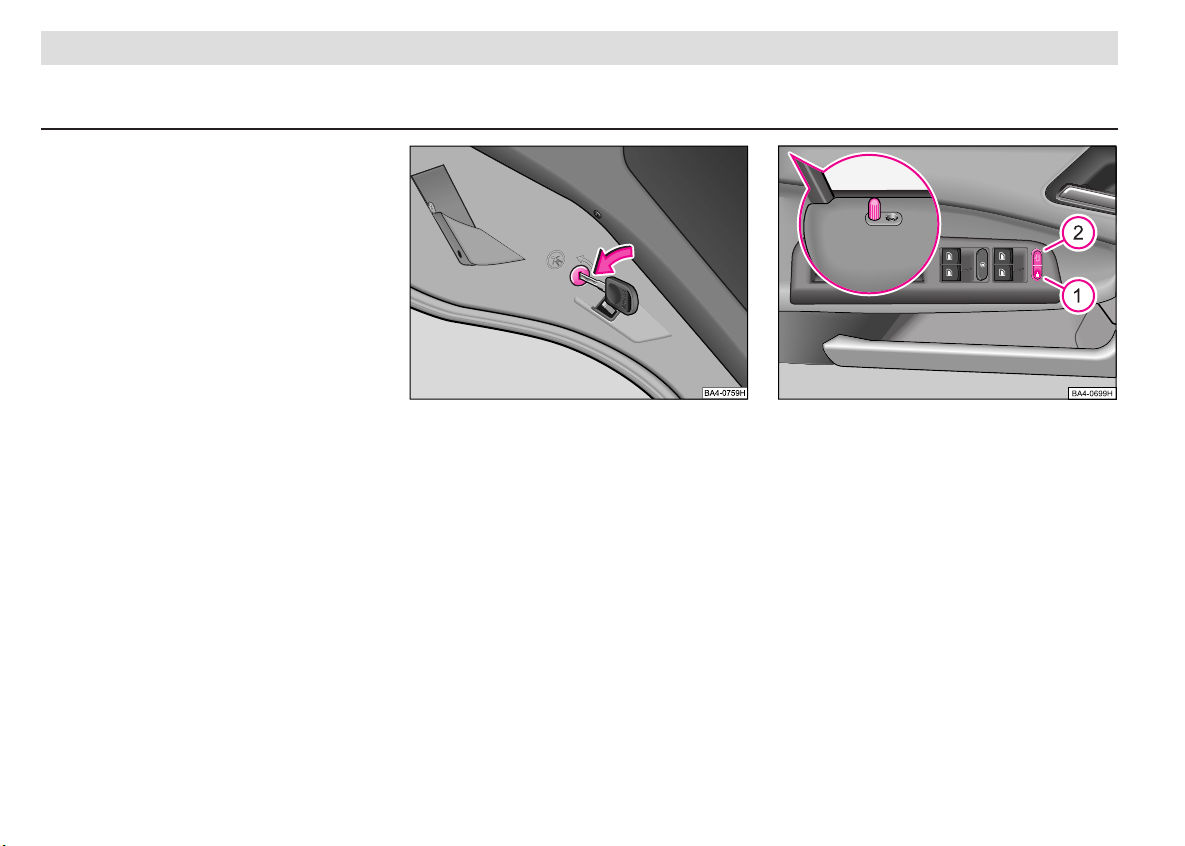
CONTROLS AND EQUIPMENT
Locking
The following procedure applies to cars
not fitted with central locking:
Locking from outside
When the car is unlocked with the key, the
locking button in the door moves up - refer
to ill. on p. 8.
When the car is locked, the locking button
moves down - refer to ill. on p. 8.
Locking from inside
All doors which are closed can be locked
from the inside by pressing the locking buttons. If the locking buttons have been
pressed, it is not possible to open the doors
from the outside. The doors can be opened
from the inside in the following way:
n Pull once on the door opening lever to
unlock the door.
n Pull a further time on the door opening
lever to open the door.
Note
n The opened door at the front on the
driver side cannot be locked by means of
the locking button. This is intended to prevent you unintentionally leaving the key in
the ignition lock of the locked car.
n The opened doors at the rear and the
front passenger door can be locked by
pressing the locking button and closing the
door.
n
Pay attention to the locking instruc-
tions - refer to p. 10.
8
Child safety lock
The rear doors are additionally fitted with a
child safety lock.
n Insert car key into the slot.
n Turn the key in the direction of arrow
toward the symbol. The child safety lock is
activated.
The lever for opening the door on the inside is blocked. The door can only be
opened from the outside.
n The child safety lock is cancelled if the
key is inserted into the slot and turned in
the opposite direction of the arrow. The door
can then be opened in the usual way.
Central locking system*
The illustration shows how to operate the
central locking system of a car which is
equipped with the convenience system*.
All four doors and the tailgate can be locked or unlocked at the same time using the
central locking system.
The central locking system can be operated as follows:
- from the outside with the car key,
- from the inside with the pushbuttons 1 and
2 in the driver’s door - see illustration
Button 1 - to lock car
Button 2 - to unlock car
- by means of the locking buttons in the
doors (refer to ill. above)
only on cars which are not fitted with the
convenience system (only closing).
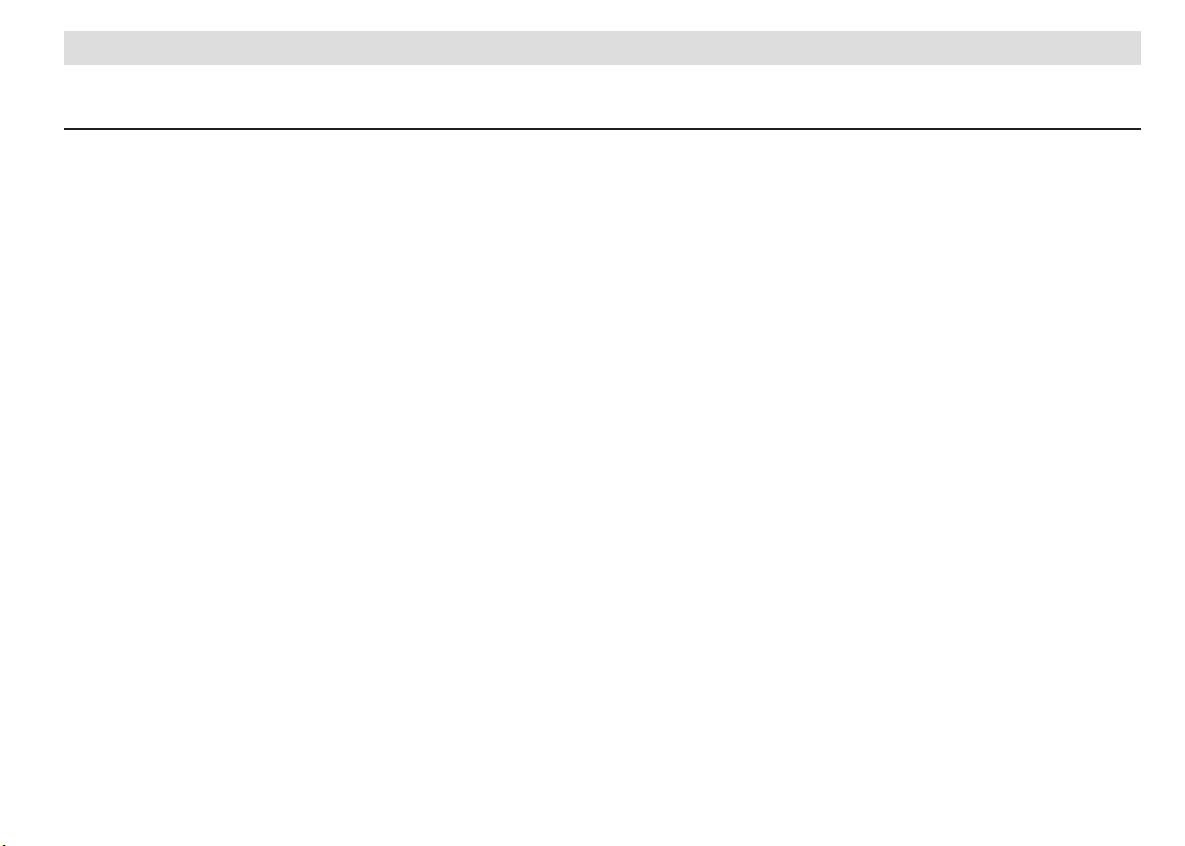
CONTROLS AND EQUIPMENT
- with the remote control.
Notes
n When the car is unlocked, all the loc-
king knobs move up.
n When the car is locked, the driver’s door
should be closed. The other doors can b e
closed also after the car has been locked.
n When the car is locked, all the locking
knobs should move down. If this is not the
case, open the relevant door once again
and close it properly.
n The indicator light in the driver door -
next to the locking button - flashes to confirm that the car has been correctly locked.
The indicator light does not flash if the Safe
lock has been deactivated - refer to p. 9.
This does not apply, however, to models
which are equipped with the anti-theft alarm
system* because the indicator lamp in this
case signals that the system is active.
n The car can be unlocked and locked
using button 1 and 2 in the door handle
even if the ignition is switched off (provided
the car is not locked from the outside).
n The tailgate can be unlocked and locked using button 1 and 2 or the car key see chapter „Tailgate“ (Owner’s Manual).
n If the central locking system fails, it is
only possible to unlock and lock the front
doors and the tailgate with the car key.
Opening a single door
This optional function enables you to unlock only the driver door. The other doors
remain locked and are not unlocked until a
further command is given (unlock). This
necessitates changing the coding of the
central locking control unit. This is an operation which is carried out by your Škoda
dealer, who can provide you with more detailed information on this facility.
Safe lock
After the car has been locked from the outside, all the door locks are automatically
blocked. It is no longer possible to pull out
the inside locking knobs. The warning light
in the driver’s door flashes. It is not possible to open the doors either with the inside
or the outside handle. This acts as a deterrent to any attempt to break into the car.
n The Safe lock can be deactivated. This
is done by locking the car twice with the key
or the remote control within 2 seconds.
n If the Safe lock has been deactivated,
the indicator light next to the locking knob
in the driver’s door does not flash.
This does not apply to models which are
equipped with an anti-theft alarm system*
because the warning lamp signals that the
system is active.
n The Safe lock is again operational once
the car has been unlocked and locked again.
9
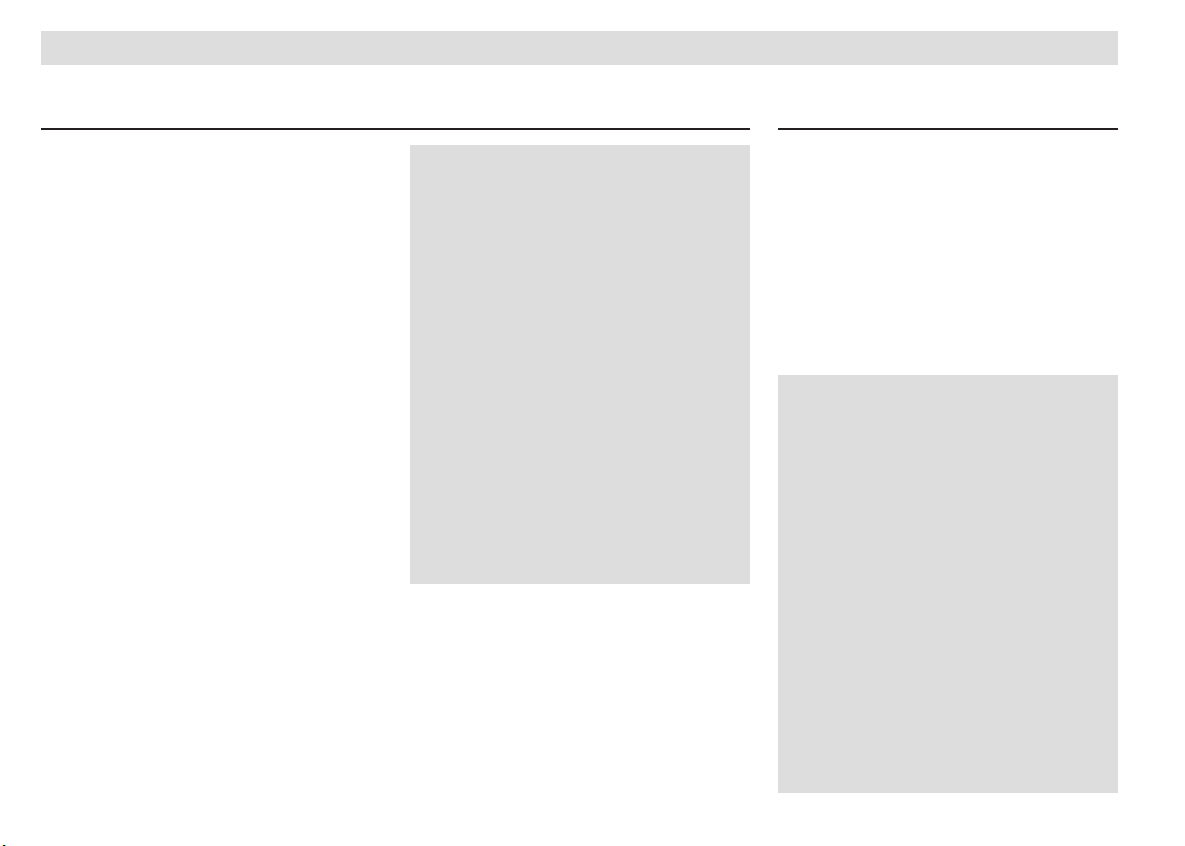
CONTROLS AND EQUIPMENT
Storage compartments
Note
If the car is locked and the Safe lock is
deactivated, it is possible to open the doors
from the inside as follows:
n The door is unlocked by pulling the door
opening handle.
n The door is opened by once again pulling the handle.
Convenience system
When unlocking and locking the car, it is
also possible to open and close the power
windows (only to close the sliding/tilting
roof) as follows:
n Hold the key in the unlocking or locking
position until all the windows are opened
or closed. The opening or closing operation is stopped immediately once the key is
released.
The rollback protection is not active if
the convenience system is used. Refer
to p. 16 for further information.
Warning
n If the vehicle is locked from the
outside, make sure no persons or
animals are left behind. As locked
doors make outside emergency assistance difficult, never leave children or animals unattended in the
car.
n Locking the doors will prevent their
opening unintentionally in exceptional circumstances (accident).
Locked doors also prevent unauthorized access e.g. while waiting at traffic lights. However, they do make it
more difficult for emergency workers
to provide assistance inside the car.
n Check the locking process visually to ensure the locking knobs are
down.
n The car is unlocked automatically
if the airbag system is activated.
An overview
You will find the following storage facilities
in your vehicle:
n Storage compartment on the front passenger side - see page 87
n Storage compartment below the steering wheel - see page 4
n Storage compartment in the middle of
the dash panel - see page 4
n Storage compartment in the door panel
- see page 4
Warning
n
Please do not place anything on top
of the dash panel. Such objects might
slide or fall down when driving (when
accelerating or cornering) and may
distract you from concentrating on the
traffic situation - risk of accident!
n Use the storage compartments in
the door panels only for small items,
which do not project out of the compartment in order to avoid any interference with the proper operation of
the side airbags.
n Ensure that when driving no objects from the centre console of from
other storage possibilities may get
into the footwell of the driver.
You would then no longer be able to
apply the brakes, operate the clutch
or accelerator - risk of accident!
10
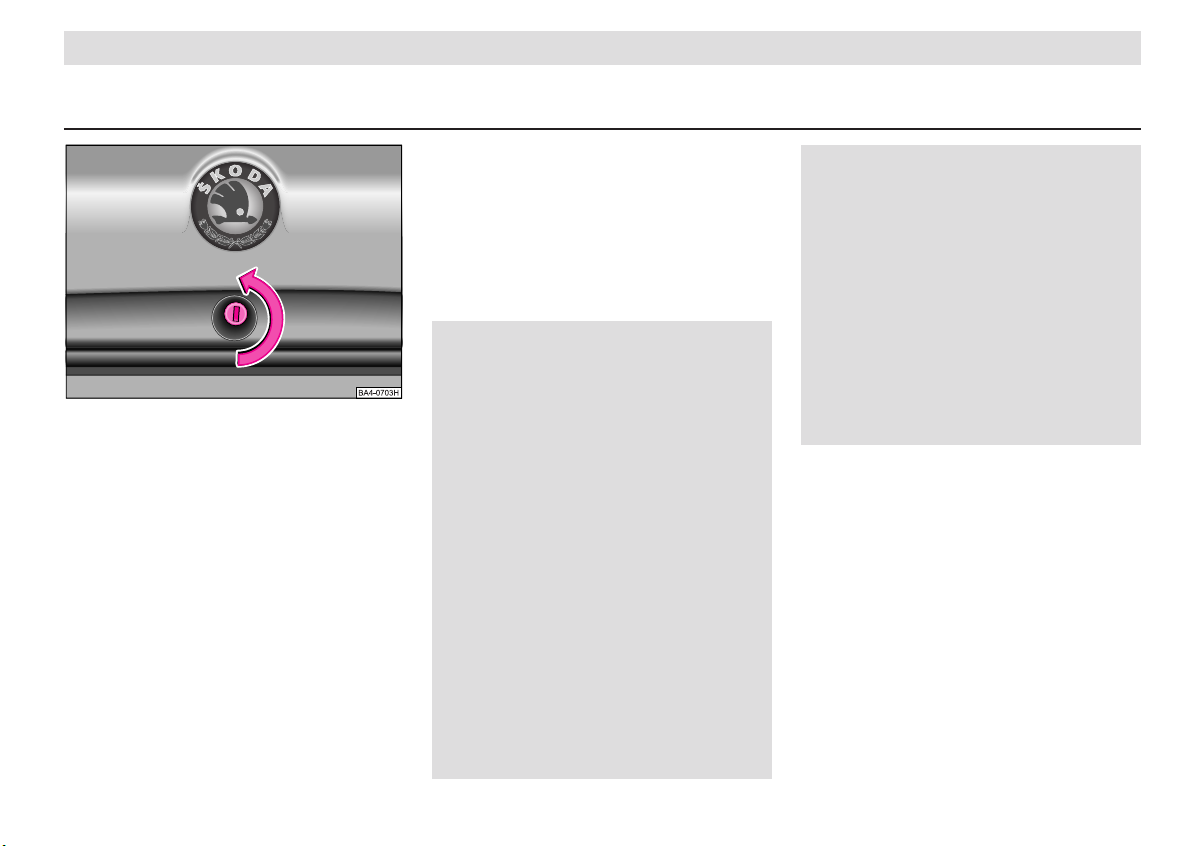
Tailgate
CONTROLS AND EQUIPMENT
To unlock and open the tailgate:
Insert key into the lock with the slot in the
vertical position, turn to the left and release.
Raise tailgate handle slightly and lift tailgate open. The handle is located between
the licence plate lights. The tailgate is held
in the top position by a gas strut.
To lock the tailgate:
Pull the tailgate down and close with a slight
swing.
Turn the key to the right and remove it from
the lock.
The tailgate is maintained in the top posi-
tion by a gas strut.
The tailgate is properly closed when the key
slot is vertical.
Note
On models fitted with central locking system* the tailgate is automatically unlocked
and locked together with the other locks.
On models fitted with anti-theft alarm system* the tailgate can only be unlocked with
the remote control because the alarm is
triggered after it is unlocked with key.
Warning
n Please observe the correct procedure for unlocking and opening the
tailgate. If you unlock tailgate with
the key and at the same time raise the
handle, this can result in the opening mechanism being blocked. A
blocked mechanism can be released
by leaving the handle and locking the
tailgate with the key. Please always
follow the correct procedure to avoid
damaging the opening mechanism.
n After closing the tailgate, always
pull on the tailgate to check that it is
properly locked - the tailgate might
otherwise open suddenly when driving even if the lock has been properly closed.
n Never drive with the tailgate slightly ajar or even open otherwise the
exhaust gases will be drawn into the
car!
n Do not press on the rear window
when closing the boot lid, it could
crack - risk of injury!
n If you find that the slot of the key
is not vertical, an attempt has been
made to break into the car. We rec-
ommend checking the vehicle equip-
ment. Turn the slot of the key into the
vertical position to ensure that the
lock closes properly. As a check, lock
the car once and then unlock it. If it
is not possible to insert the key into
the lock, the lock has been damaged.
Have it repaired at a Škoda Dealer.
11
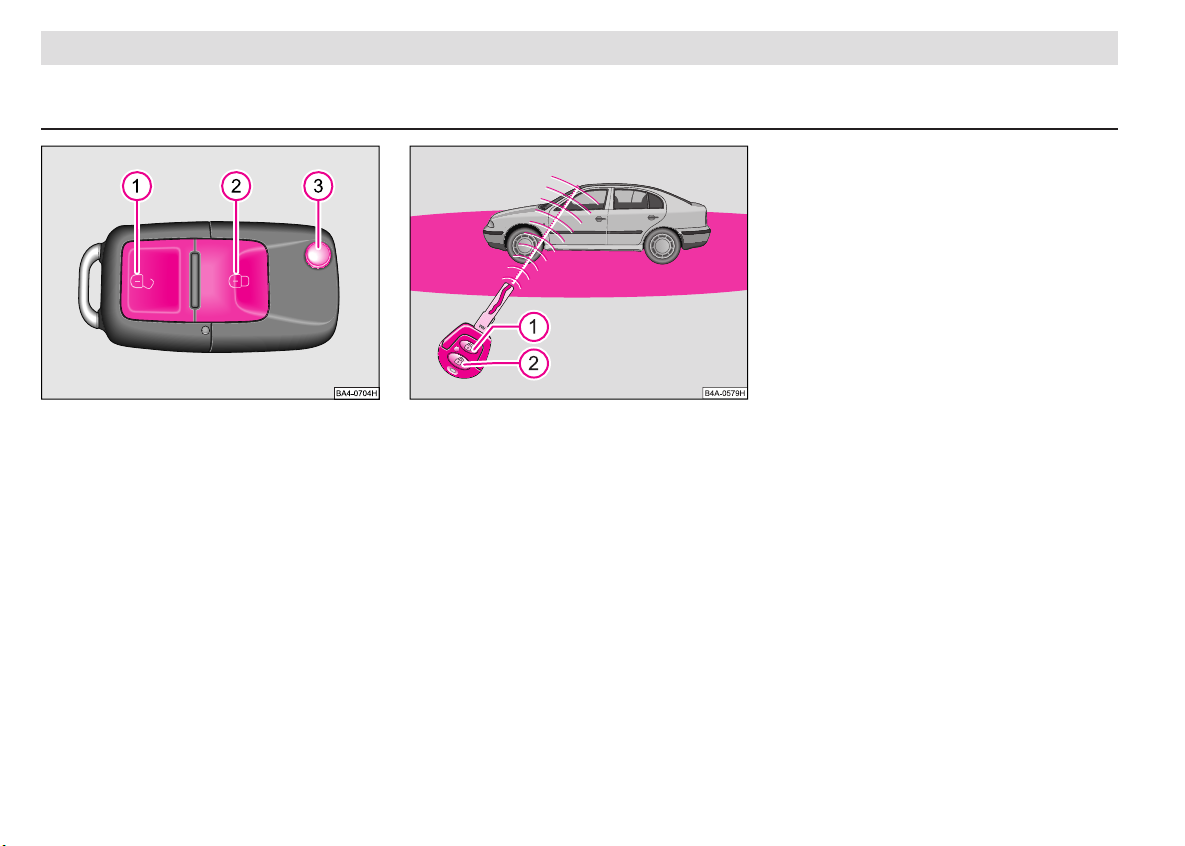
CONTROLS AND EQUIPMENT
Remote control*
To unlock the car briefly press button
(pos. 1).
To lock the car briefly press button (pos. 2).
To open the key - press button (pos. 3).
To close the key - press button (pos. 3) and
fold the key together.
Note
The illustration shows the remote control
with the folding key. The functions of Unlock, Lock, etc. are the same as for the remote control without folding key - refer to
the appropriate text.
The remote control integrated in the key
can be used to operate the central locking
and the anti-theft warning system - see
pages 8 and 13.
The central locking and anti-theft warning
systems can be operated from a distance
of up to 10 metres. If the batteries have lost
power, the range of the remote control is
reduced.
Unlocking and locking car
To unlock the car, briefly press the button
(item 2).
To lock the car, briefly press the button
(item 1).
If the button (item 1) is pressed twice within
2 seconds when locking the car, the safe
lock and the interior motion sensor are
deactivated.
Note
After pressing one of the two buttons, the
indicator light in the key flashes. If the light
does not flash, the batteries in the key
may be discharged. Have the batteries
checked at a Škoda dealer and replaced,
if necessary.
The remote control can be used to acti-
vate the anti-theft alarm system and to lock
the car or to deactivate the anti-theft alarm
system and to unlock the car. If the car is
unlocked without the doors being opened
(e.g. by pressing the button of the remote
control accidentally), the car is automatically locked again after 30 seconds.
The Safe lock and the anti-theft alarm are
not operational during these 30 seconds,
however.
12
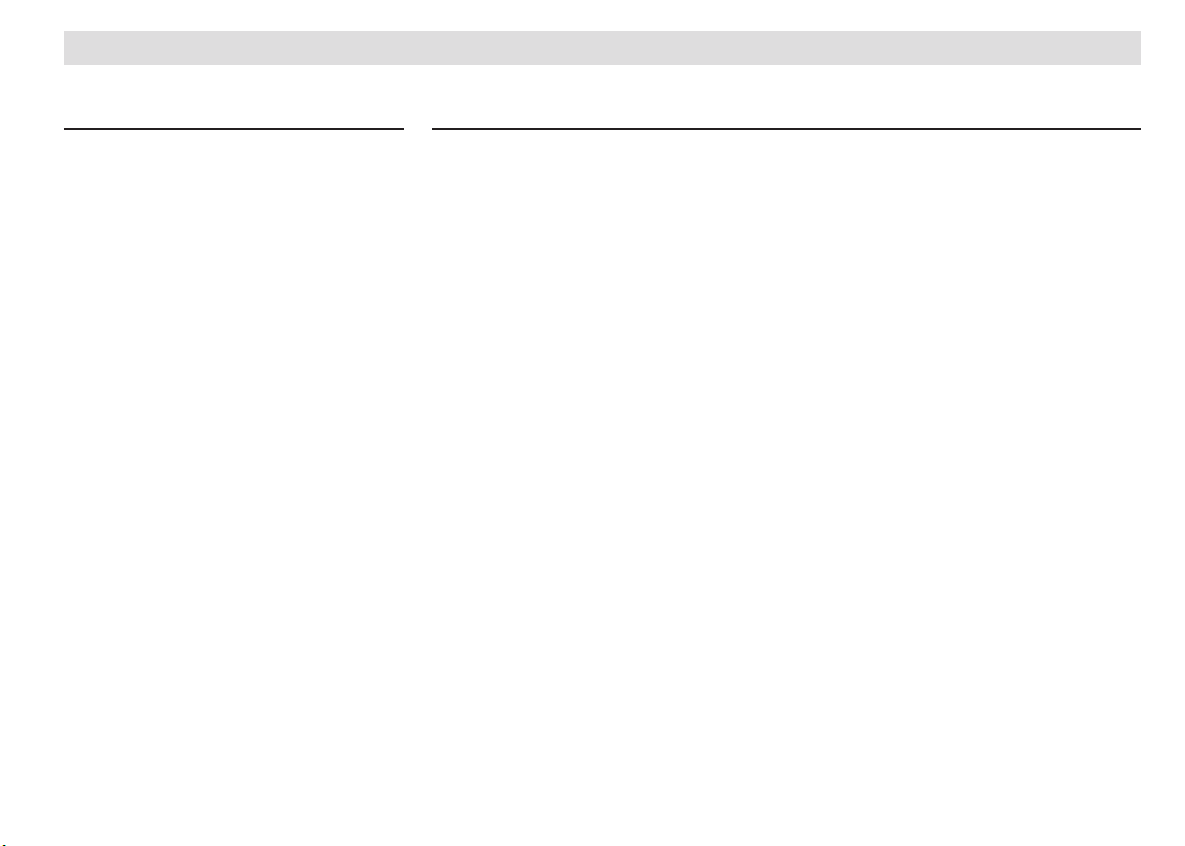
Anti-theft alarm system*
CONTROLS AND EQUIPMENT
Synchronizing the car key code
If it is no longer possible to unlock the car
using the remote control, the problem may
be that the codes of the key and the control unit in the car no longer agree. This can
happen if the buttons of the key are pressed several times beyond the effective range of the system or if the battery of the remote control has been replaced.
For this reason, the code must be re-synchronized by pressing any desired button
on the remote control. Open the door with
the key within one minute after pressing the
button.
General notes
The anti-theft alarm system enhances the
protection provided against attempts to
break into the car.
The anti-theft alarm system monitors the
following parts of the car:
- Doors
- Tailgate
- Bonnet
- Ignition lock
- Interior of car
1)
.
- Voltage drop in electrical system.
The alarm is activated by:
n Opening the doors
n Opening the tailgate
n Opening the bonnet
n Switching on the ignition
n Movements inside the car.
The alarm is recognizable from the visual
and audible signals
2)
(the flashing of the
turn signal lights and the noise of the siren) for 30 seconds.
1)
Alarm is triggered by the movement of persons
in the interior of the car or by an attempt to steal
the car radio. It is possible, in certain circumstances, that the rear area of the interior of the
car is not fully monitored.
2)
The characteristics of the visual and audible signal differ according to the country.
If a further attempt is made to break into
the car after these 30 seconds, the alarm
is again activated.
Operating the anti-theft alarm system
Activating alarm
Lock the car with the key or by pressing the
lock button of the remote control. The monitoring functions are thus switched on.
Deactivating alarm
is deactivated by pressing the Unlock key
on the remote control. The check functions
are switched off in this case. If the remote
control is not operating properly, you can
deactivate the anti-theft alarm system in the
following manner: unlock the car and then
switch the ignition on.
After unlocking and not opening the doors,
the alarm is reactivated after 30 seconds.
13
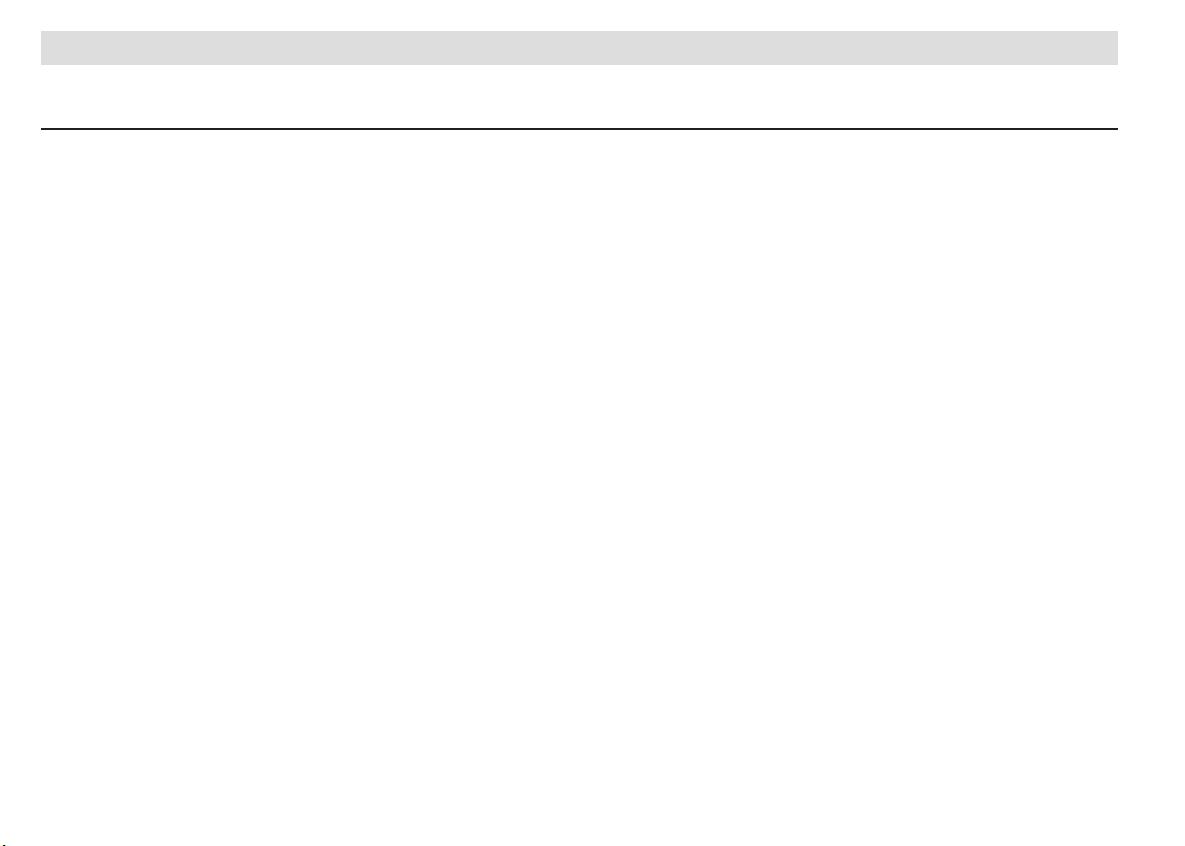
CONTROLS AND EQUIPMENT
The radio remote control can be used to
activate the anti-theft alarm system and to
lock the car, or to deactivate the anti-theft
alarm system and to unlock the car.
Switching off interior motion sensor
The procedure for switching the interior motion sensor off and on is the same as for
switching off the Safe lock - see page 9.
This function makes it possible, for example, to leave animals in the car.
Switching off alarm
If the alarm has been triggered, press and
hold the Unlock button of the remote control for about one second in order to switch
off the alarm. The alarm is then switched
off and the car is unlocked. You can also
switch off the alarm by unlocking the car
with the key and the switching the ignition
on. The anti-theft alarm system is re-activated by once again pressing the button
(lock car).
General notes
n The life of the siren source is 5 years.
Further information is available from
your Škoda Dealer.
n The frequency coding of the remote control and the receiver means that it is not
possible to use the remote control of other
cars.
n If the key and remote control are lost,
please contact your Škoda Dealer.
n The power for the remote control is supplied by batteries. If the anti-theft alarm
system does not react to the remote control until you are less than 3 metres from
the car or if the indicator light in the key
does not flash when the button is pressed,
the batteries have to be replaced. This is
best done at a Škoda Dealer.
14
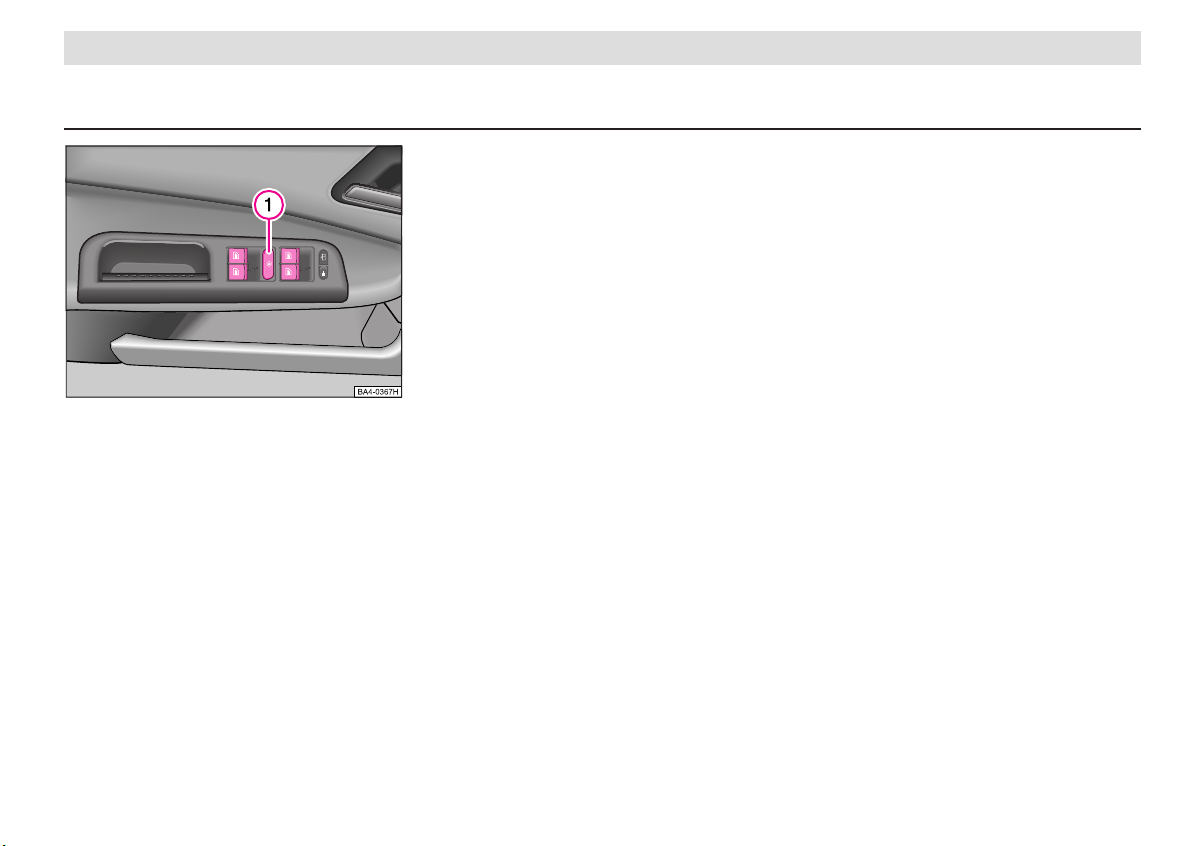
Power windows*
CONTROLS AND EQUIPMENT
The switches for the individual windows are
located in the armrest of the driver door, of
the front passenger door and in the rear
doors*.
The power windows can also be operated
when the ignition is switched off.
If the ignition is switched off, the power windows can continue to be operated for about
10 minutes, but not anymore if the door is
opened and closed.
The buttons in the rear doors* can be deactivated using the safety switch* 1. The
windows should be closed in this case. After this, it is only possible to operate the
windows in the rear doors with the switches
in the armrest. After the safety switch has
been pressed once again the rear switches
again operate.
Opening and closing windows by
means of buttons on the driver’s
door
Opening versions
n The window is opened by applying slight
pressure to the relevant switch in the door.
The opening operation is stopped when the
switch is released.
n The front windows are automatically
opened fully if the switch is pressed as far
as the stop.
The window stops immediately when the
switch is again pressed.
Closing
n The window is closed by pulling up the
relevant switch slightly.
The closing operation is immediately
stopped when the switch is released.
n The front windows are automatically fully
closed if the switch is pulled up as far as
the stop.
The window stops immediately if the switch
is pulled once again.
Notes
n The two switches for the rear windows
each have only one closing and one opening position. The switch has to be pressed
and held during the entire closing or opening operation.
n It is only possible to automatically fully
open and close the two front windows using the switches in the driver’s door.
n If the battery is re-connected, the top
position of the closed window has to be set
(system activated):
- Close all the windows with the convenience closing system.
- release the key
- After closing the window, hold the key in
the closed position for a further 3 seconds or so.
15
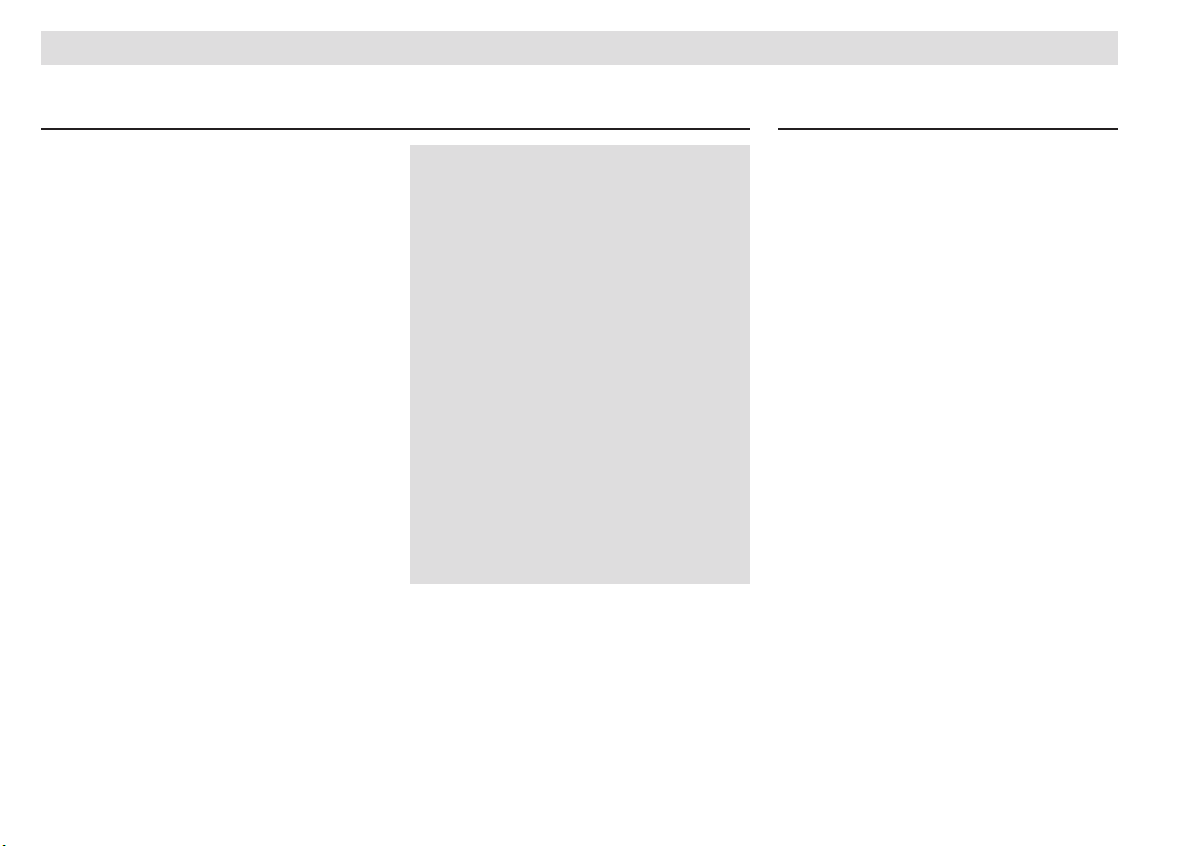
CONTROLS AND EQUIPMENT
Rear-view mirrors
Driving in winter
In winter, the closing operation of the window may be stopped because of the higher
friction resistance, caused for example by
ice, and the window then returns to its initial position.
In such a case, the window must be closed
in the following way:
n Pull the switch (press switch at front
passenger door and at the rear doors) and
hold until the window is closed.
n If closing is interrupted, repeat the operation.
Convenience operation of windows
When the car is unlocked and locked, it is
possible to open and close the power windows (only to close the sliding/tilting roof),
as follows:
n Hold the key in the lock in the opening
or closing position until all the windows are
opened or closed. The opening or closing
operation is interrupted immediately when
the key is released.
The rollback protection is not active if
the convenience system is used. Refer
to the following text for more detailed
information.
Warning
n The system is equipped with a
safety device to prevent injuries from
bruises. If, for example, a person’s
arm becomes jammed in the window
as it closes, the closing operation is
interrupted and the window opens
again a short distance. Despite this,
take care when closing the windows.
Persons may suffer injuries if the
windows are closed inattentively or
in an uncontrolled way.
n No person should be left in the car
if it is locked from the outside. It is
not possible to open the windows
after about 10 minutes, or if the driver’s door is opened and closed when
the ignition is switched off.
n It is important to always pay attention when the windows are closing
to avoid anyone being injured.
Adjusting mirrors
The rear-view mirrors should always be
adjusted properly before moving off so as
to ensure good vision to the rear.
Anti-dazzle inside mirror
The lever on the lower edge of the mirror
should be pointing forward when the basic
setting is made.
Pull lever to the rear to set the anti-dazzle
position.
16
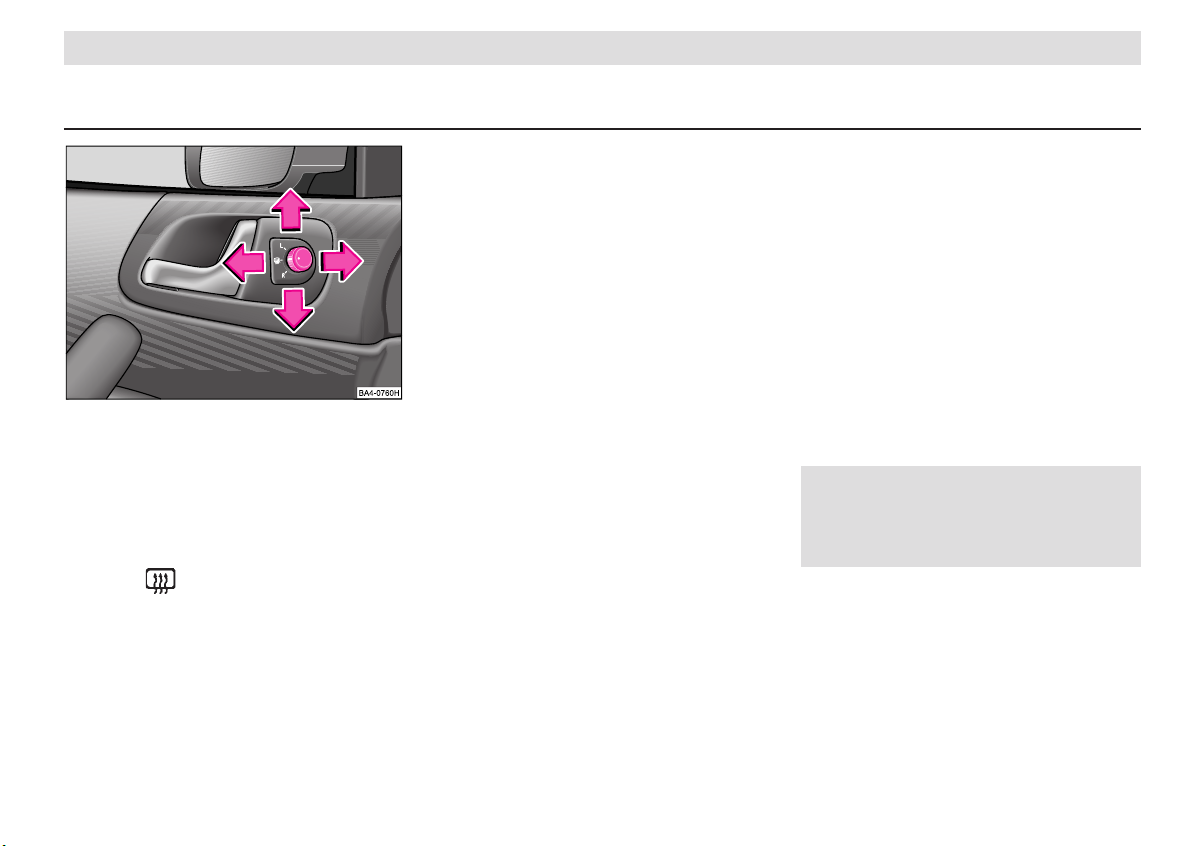
CONTROLS AND EQUIPMENT
Electrically adjustable exterior mirrors*
are set by a rotary knob in the trim panel of
the driver’s door. The mirror is set to the
desired position by moving the rotary knob
in the desired direction with the ignition
switched on.
Position
Heating exterior mirror (applies only to models with power windows)
Position L
- left-hand and right-hand mirrors at the
same time (applies to models with convenience system)
- left-hand mirror (applies to models without convenience system)
Position R
Adjusting the right-hand mirror
If the electrical adjustment of the mirrors
fails, the mirrors can be adjusted by hand
by pressing on the edge of the surface of
the mirror.
Exterior mirror heating
(applies only to models not fitted with power
windows)
When the ignition is switched on, the exterior mirrors are heated provided the rear
window heater is also operating.
Note for using convex or aspherical exterior mirrors:
Convex exterior mirrors (curved outwards)
enlarge the field of view but they make objects look smaller.
These mirrors are only of limited use in
estimating how far away a following vehicle is.
Aspherical exterior mirrors have a mirror
surface with different curvature. This wideangle mirror increases the field of view even
more so than conventional convex mirrors.
These mirrors are also only of limited
use in estimating how far away a following vehicle is.
Warning
Use whenever possible the interior
rear mirror, for estimating the distance to the following vehicles.
17
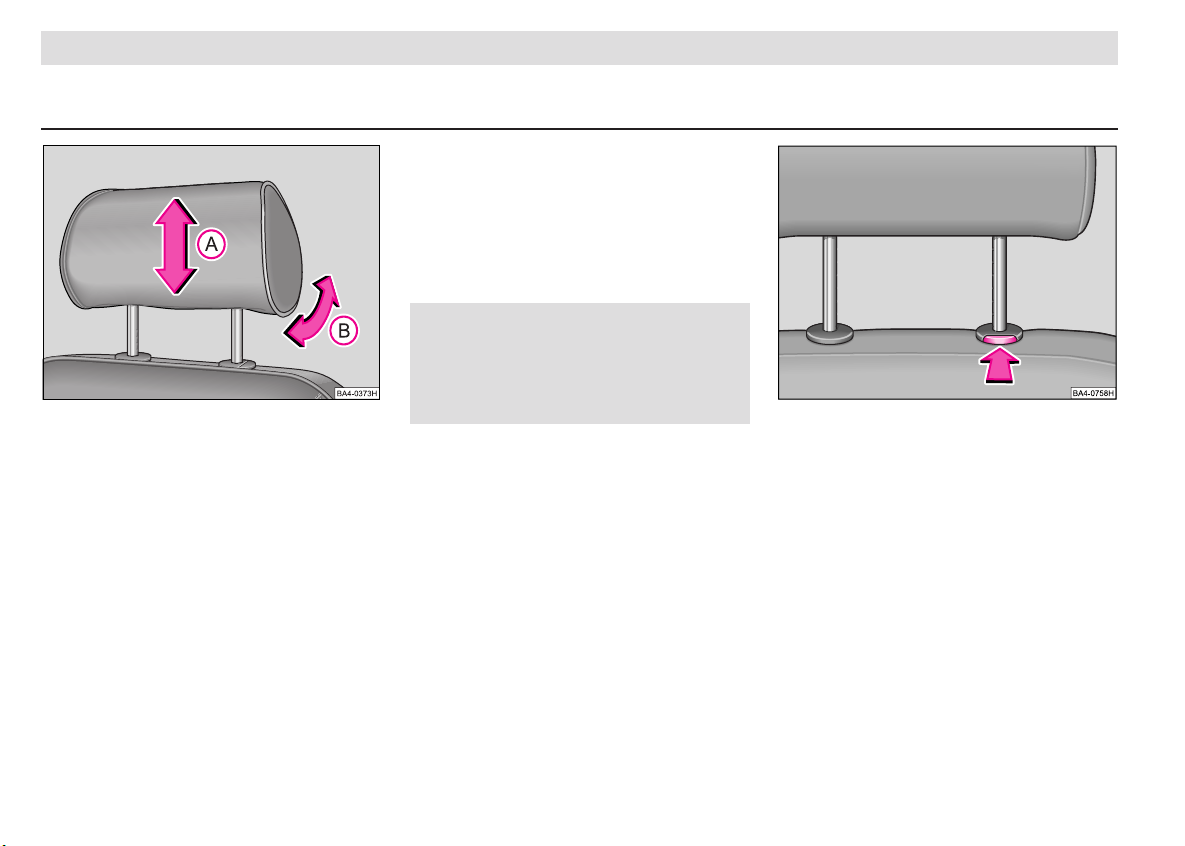
CONTROLS AND EQUIPMENT
Head restraints
The head restraints can be adjusted for angle and height and should be set to match
the size of the seat occupant. Head restraints which are correctly adjusted offer
effective protection together with the seat
belts.
Adjusting height
n Grasp the side of the head restraint with
both your hands and pull it up or down in
direction of arrow A.
n The best protection is obtained if the
upper edge of the head restraint is roughly
at eye level or higher.
Warning
In case the head restraints are not
correctly adjusted or when driving
without head restraints, you are exposed to a risk of injury.
Adjusting angle
n The head restraints can be tilted in the
direction of arrow B and can be matched
to head height in the desired position to
provide enhanced comfort for the occupant.
Removing and installing
Pull the head restraint out of the backrest
as far as the stop. Press the locking button
in direction of arrow and pull the head restraint out of the backrest.
To install again, push the head restraint
rods into the guides until the locking button is heard to engage.
18
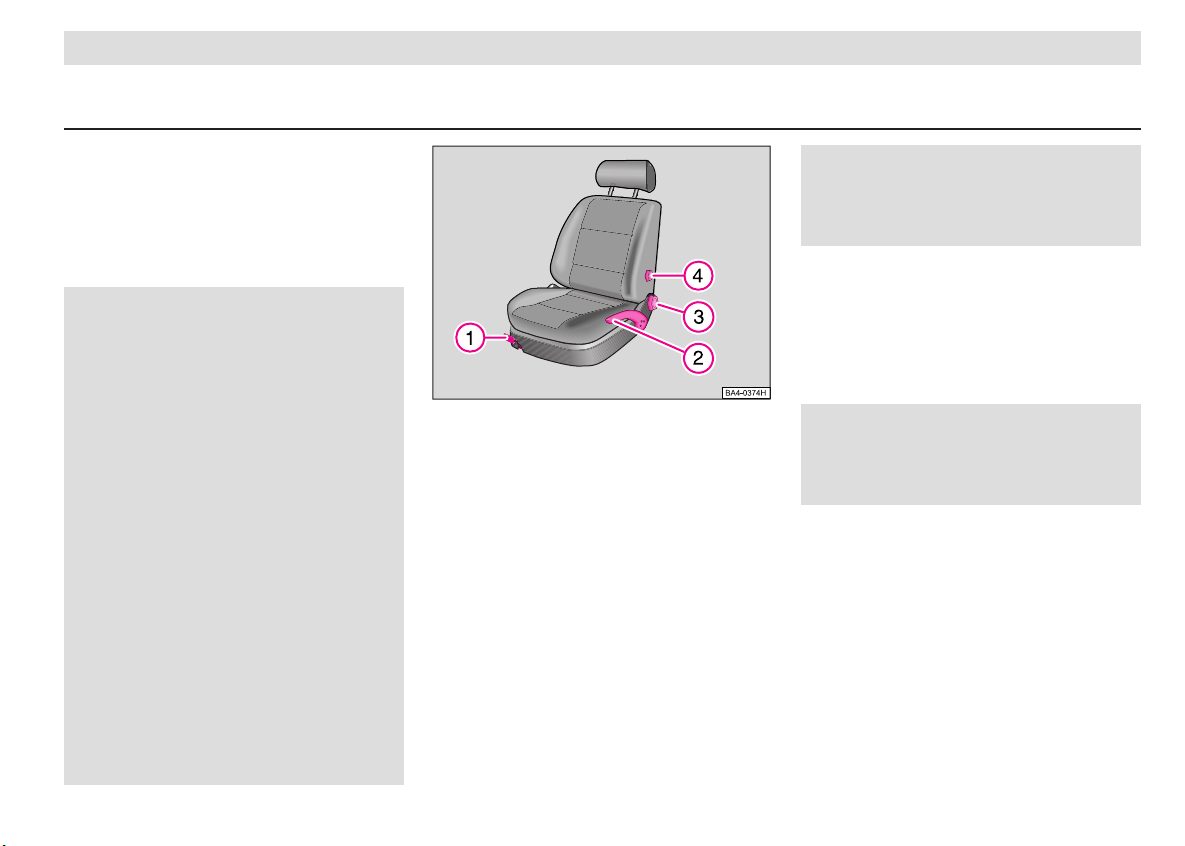
Front seats
CONTROLS AND EQUIPMENT
Correct seat adjustment is important for:
- reliably and quickly reaching the controls
and switches,
- relaxed, fatigue-free body position,
- maximum protection from the seat
belts.
Warning
n For this reason, the front seats
should not be pushed too close to
the steering wheel or the instrument
panel.
n Each occupant must correctly fasten the seat belt belonging to the
seat. Children must be fastened with
a suitable restraint system - see page
111.
n The front seats and the head restraints must always be adjusted to
match the body size of the seat occupant. The seat belts must always
be correctly fastened in order to provide an optimal protection for you
and your occupants.
n Always keep your feet in the footwell when the vehicle is moving - never rest them on the instrument panel
or seats.
n Never transport more occupants
than the maximum seating in the vehicle.
1 - To move seat forward and back
Pull up the lever located below the seat and
move seat into the desired position. Then,
release lever and move seat further until
the lock engages.
The driver’s seat should be adjusted so that
the pedals can be fully depressed with the
legs slightly angled.
Warning
For safety reasons the driver’s seat
must only be moved forward or back
when the vehicle is stationary!
2 - Adjusting seat height*
Move the lever repeatedly up and down in
the top position in order to raise the seat.
Move the lever repeatedly up and down in
the bottom position in order to lower the
seat.
Warning
For safety reasons the height of the
driver’s seat must only be adjusted
when the vehicle is stationary!
19

CONTROLS AND EQUIPMENT
Electrically operated seat*
3 - Adjusting backrest angle
To adjust the backrest, take weight off backrest and then turn knob.
The backrest of the driver’s seat should be
adjusted so that the top of the steering
wheel can be reached with the arms slightly
angled.
Warning
Do not lower the backrest too far
when travelling otherwise the protection offered by the seat belts will be
adversely affected.
4 - Adjusting lumbar support*
The seat padding in the lumbar area of the
spine can be made to arch forward slightly
by turning the handwheel. This offers effective support to the natural curvature of
the spine. The sitting position is less fatiguing, particularly on long trips.
Electric seat adjustment
The seat is positioned electrically with
switches A and B.
The seat can also be positioned when the
ignition is switched on.
The backrest of the seat is positioned
mechanically by turning the wheel C.
20

Warning
n For safety reasons the seat must
only be adjusted when the vehicle is
stationary!
n Take care when adjusting the seat!
Risk of injury if the seat is moved
without proper attention or in an uncontrolled manner.
n The electric adjustment of the seat
also operates when the ignition is
switched off or the ignition key withdrawn. For this reason, never leave
children unattended in the vehicle.
Switch A
The seat is moved in the particular direction of the arrow by pressing the switch:
1 - Seat forward / back
2 - Front seat surface raised / lowered
3 - Rear seat surface raised / lowered
2 and 3 together - Seat height adjusted.
CONTROLS AND EQUIPMENT
Switch B
The backrest is set in the particular direction of the arrow by pressing the switch:
Direction of arrow 1: backrest angle steeper.
Direction of arrow 2: backrest angle flatter.
Warning
The backrest of the seat must not be
tilted too far back when driving otherwise proper operation of the seat
belts will be affected.
21
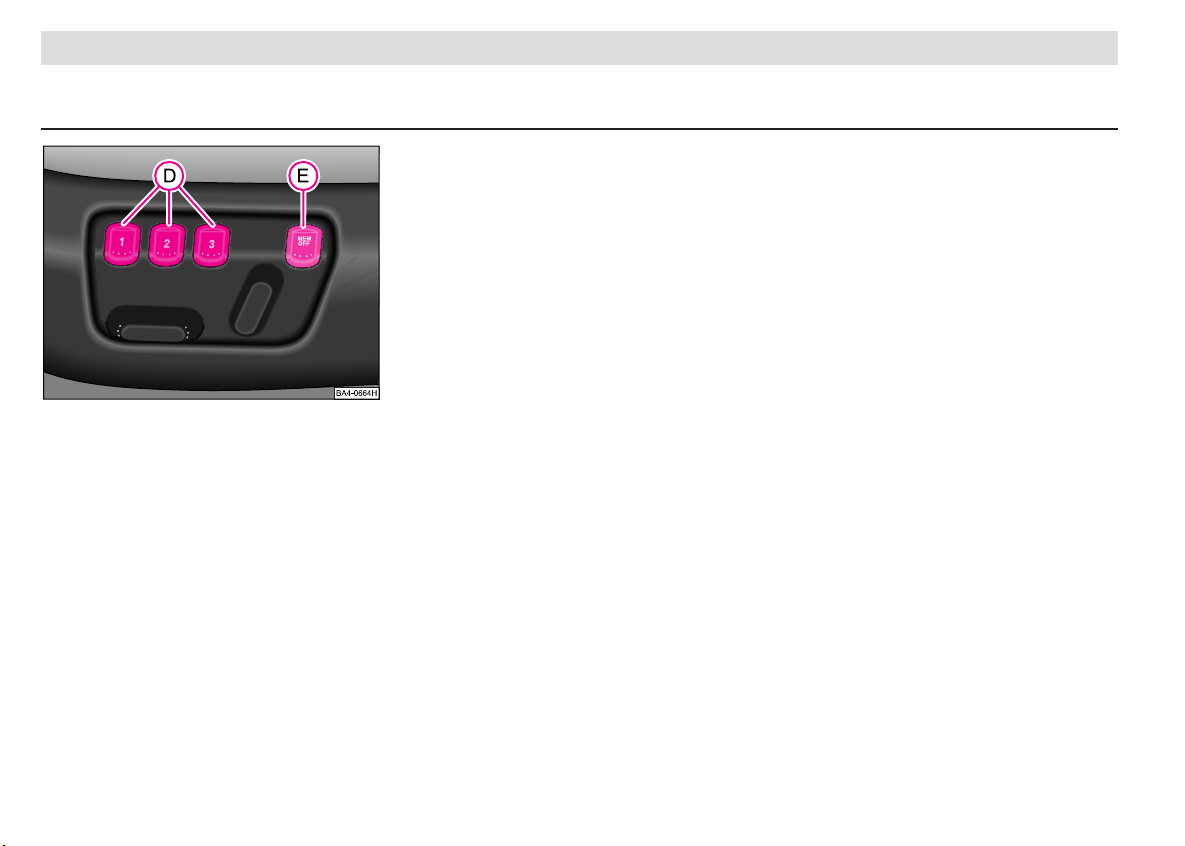
CONTROLS AND EQUIPMENT
Memory for driver’s seat
The memory of your driver’s seat offers the
possibility of storing your own individual
settings for the seat and exterior mirrors. It
is possible to store the individual settings
for up to three drivers in each case using
the memory button D. If another person
drives the car, it is then only necessary to
press button D for the seat and exterior
mirrors to be set automatically to the individually programmed position.
Memory button D can be used to store and
retrieve the
- individual settings of the driver’s seat,
- Storing and retrieving exterior mirror
settings (on left and right) for driving
forward, or exterior mirror setting (on
right) for reversing.
In addition, you can use the keys of the
remote control* to retrieve the stored settings of a memory button.
The memory system can be switched off at
any time with the lock switch E. The seat
and the exterior mirrors can then only be
adjusted manually.
Storing seat and mirror settings for
driving forward
n Switch the ignition on.
n Adjust the seat - see pages 20 and 21.
n Adjust both exterior mirrors - see page
16.
n Press one of the memory buttons D and
hold the button for about three seconds until
an audible signal confirms that the settings
have been stored.
The settings are then stored under the
memory button selected.
Storing exterior mirror setting for
reversing*
n Switch the ignition on.
n Switch over operation of the exterior
mirror to position R.
n Shift into reverse gear.
n Position the exterior mirror on the right
into the desired setting - refer to p. 17.
n Press one of the memory buttons D and
hold the button for about three seconds until
an audible signal confirms that the setting
has been stored.
The settings are stored under the selected
memory button.
Notes
n We recommend beginning with the lefthand button for the memory assignment
and allocating a memory button to each
additional driver.
n Each new setting which is stored with the
same button cancels the previous setting.
n Each time new settings are stored for the
seat and mirrors for driving forward, it is
also necessary to re-store the individual
setting of the right-hand exterior mirror for
reversing.
22
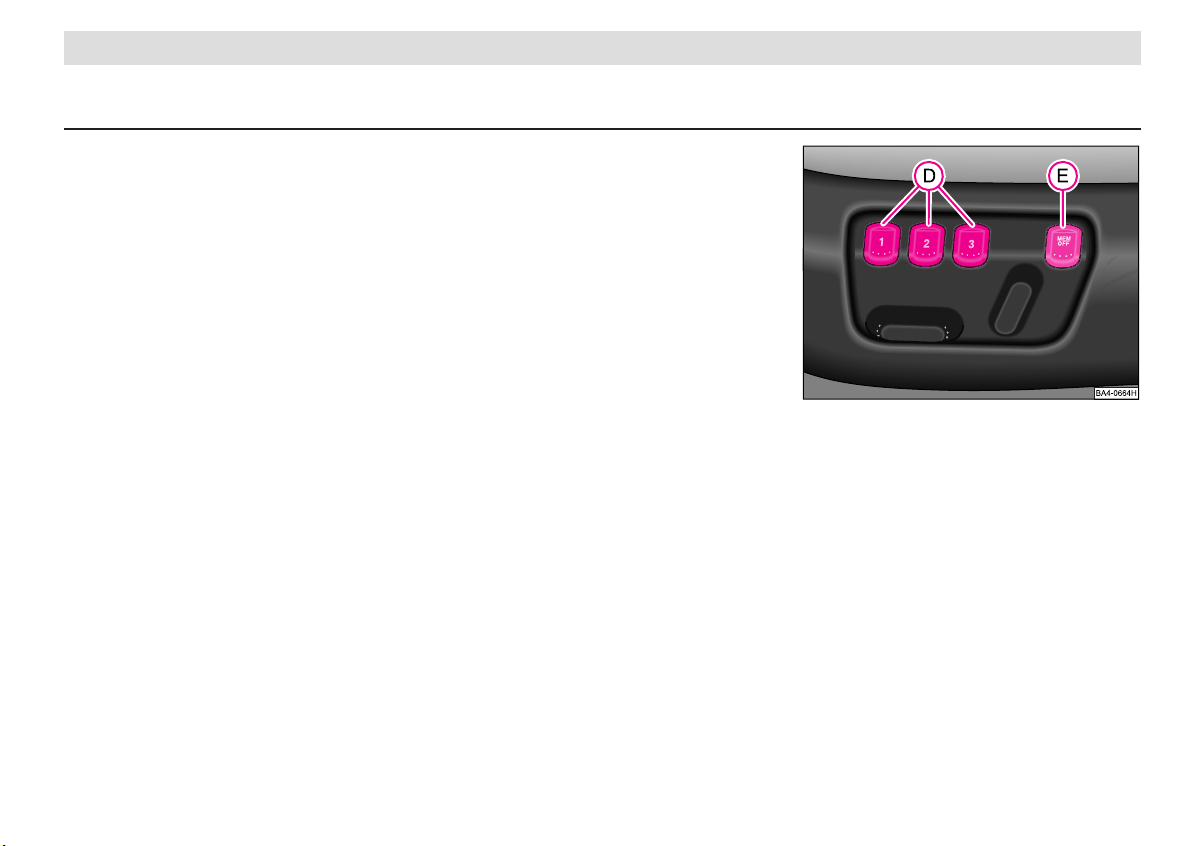
CONTROLS AND EQUIPMENT
Assigning remote control keys* to
the memory buttons
If you wish to be able to retrieve the settings stored in the memory using the remote
control key, you must assign the keys to a
particular memory button.
We recommend assigning one of the two
factory-supplied remote control keys to the
left-hand memory button and the other keys
to the middle button.
You can obtain an additional remote control key, if necessary, from your Škoda Dealer and then assign it to the right-hand
memory button.
Carry out the following procedure
to assign the remote control keys:
After storing the settings of the driver’s seat
and mirrors, you have 10 seconds to assign the remote control key to the corresponding memory.
n Withdraw the remote control key from
the ignition lock for this purpose.
n Press the opening button of the remote
control key - see page 12 and hold the button for about one second until an audible
signal confirms the assignment has been
made.
The setting is stored under the memory
button you selected.
Notes
n If the remote control key has already
been assigned to another memory button,
the „old“ assignment is cancelled.
n If the remote control key is assigned to
a memory button which has already been
assigned to another key, the „old“ assignment is also cancelled in this case.
n The assignment of a remote control key
to a memory button is retained even if you
store new seat and mirror settings with this
button.
Retrieving seat and mirror settings
for driving forward
You can retrieve the stored settings by using the memory buttons D as well as the
remote control*.
Retrieving with the memory buttons
For safety reasons, you are able to retrieve the seat and memory settings only if the
ignition is switched off. You have two
possibilities for retrieving the settings in this
case:
„One-touch automatic memory“: With the
driver door opened, briefly press on the
desired memory button D. The seat and
exterior mirrors now move automatically
into the stored position.
23
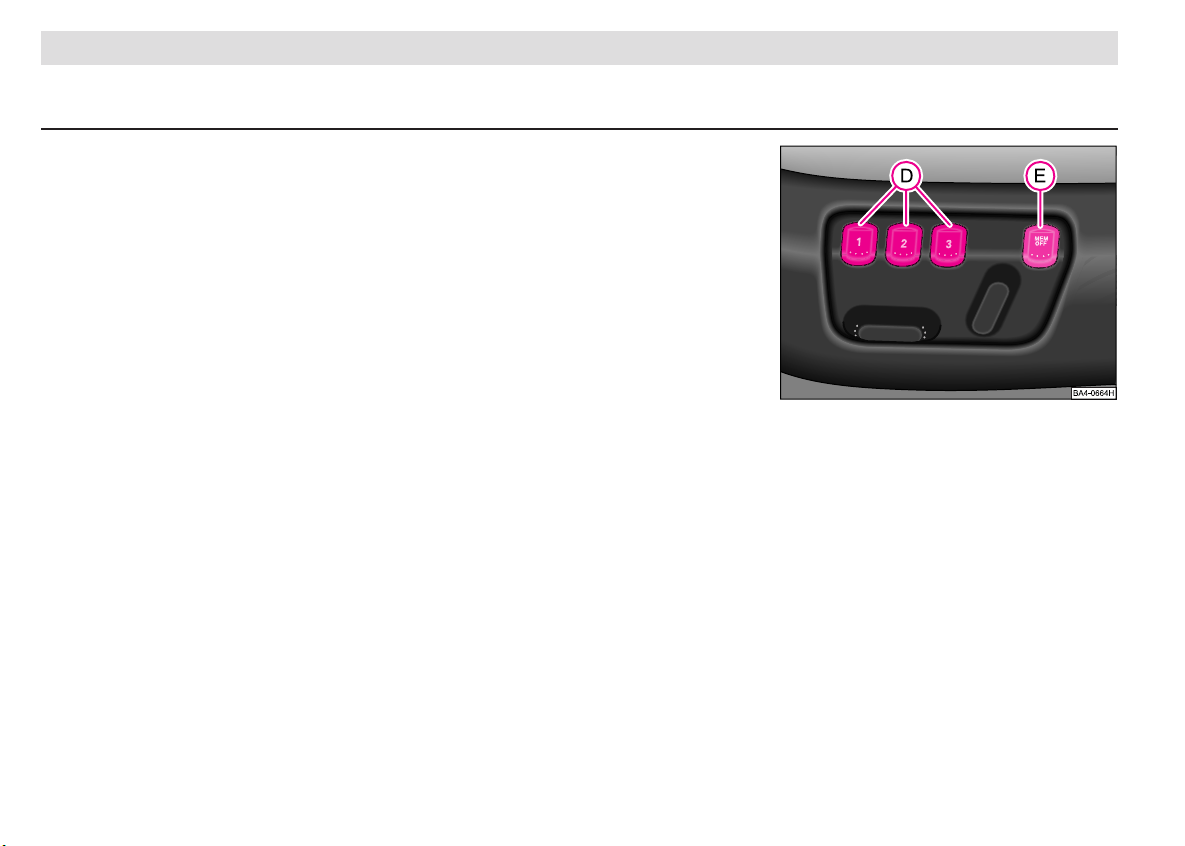
CONTROLS AND EQUIPMENT
„Multi-touch memory retrieval“: With the
driver door opened or closed, continuously press the desired memory button D until
the seat and exterior mirrors have moved
into the stored position.
Note
If one of the memory buttons is once again
pressed during the automatic adjustment
of the seat and exterior mirrors, the retrieval process is interrupted. In this case,
again press the key which you pressed first
in order to continue the interrupted retrieval process. If, on the other hand, you press
one of the other two buttons, the seat and
mirrors will then move to the positions
stored with these buttons.
Retrieving with the remote control*
You can only retrieve the stored seat and
mirror settings if the ignition is switched
off and the driver door is closed:
Briefly press the opening button of the remote control key - see page 9, and then
open the driver door.
The seat and the exterior mirrors now move
automatically into the stored positions.
Retrieving exterior mirror setting for reversing*
When reverse gear is engaged, switch over
operation of the exterior mirror settings to
position R - refer to p. 17.
Notes on use of the lock switch E
n After the lock switch E is pressed (re-
leased), the memory system is permanently
switched off. You can now set the seat and
the exterior mirrors only manually. You can
switch on the memory system again by
once again pressing the lock switch E. If a
retrieval process was interrupted when this
switch was first pressed, the process is not
continued.
n We recommend switching off the memory system with the lock switch E if the car is
to be driven for a short time by a person for
whom you do not wish to store the individual
seat and mirror settings.
24
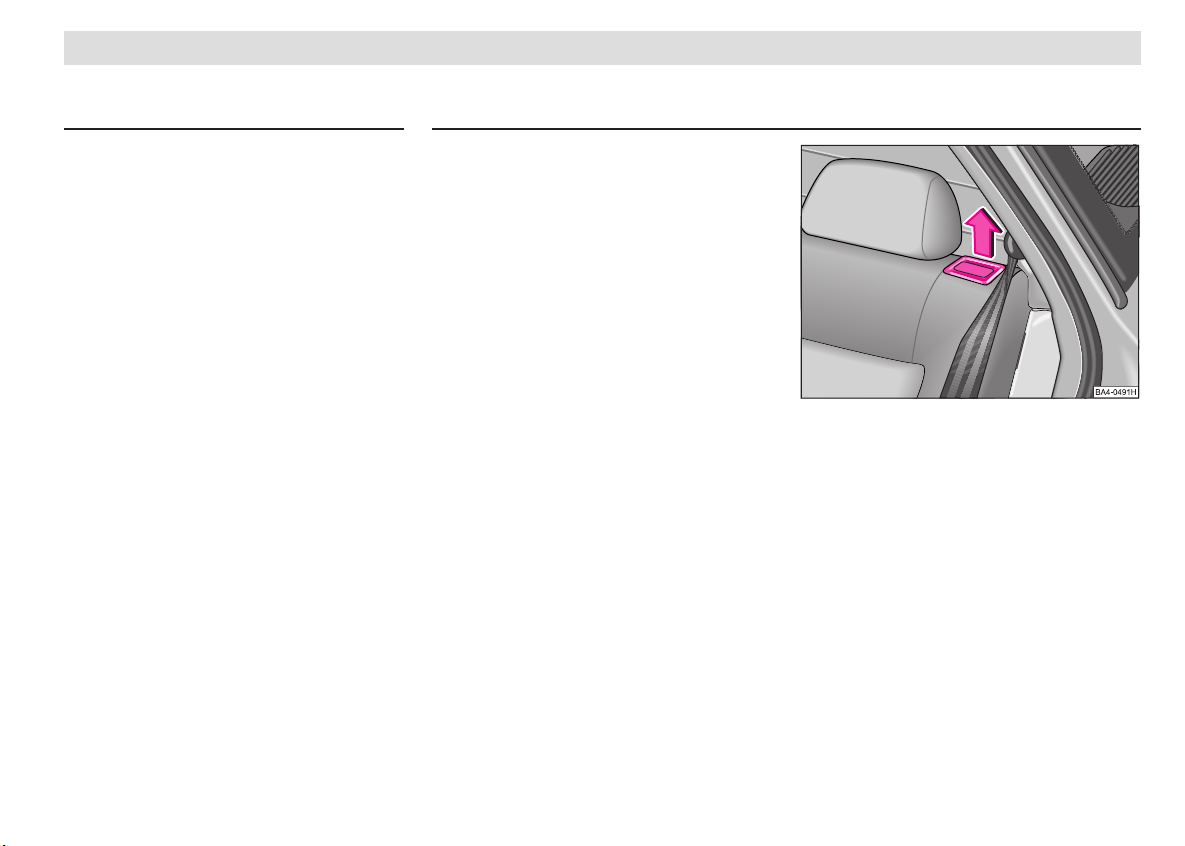
Rear seat
CONTROLS AND EQUIPMENT
Emergency off
In an emergency, the memory retrieval
process can be interrupted by pressing
(releasing) the lock switch E, briefly
pressing one of the memory buttons or
pressing one of the seat setting switches.
The rear seat can be folded forward in order to increase the available luggage space.
Before folding the seat backrest down, it is
necessary to adjust the front seats and the
armrests so that after folding down the armrests and the backrests of the front and rear
seat are not deformed or damaged.
Folding rear seat forward
n Pull up seat cushion with the aid of the
loop and fold forward.
n Pull release knob up and fold backrest
of rear seat forward slightly.
n Remove head restraints from backrest
of rear seat and fold the backrest fully forward.
n The head restraints can be inserted into
the openings of the backrest when it is folded forward.
25
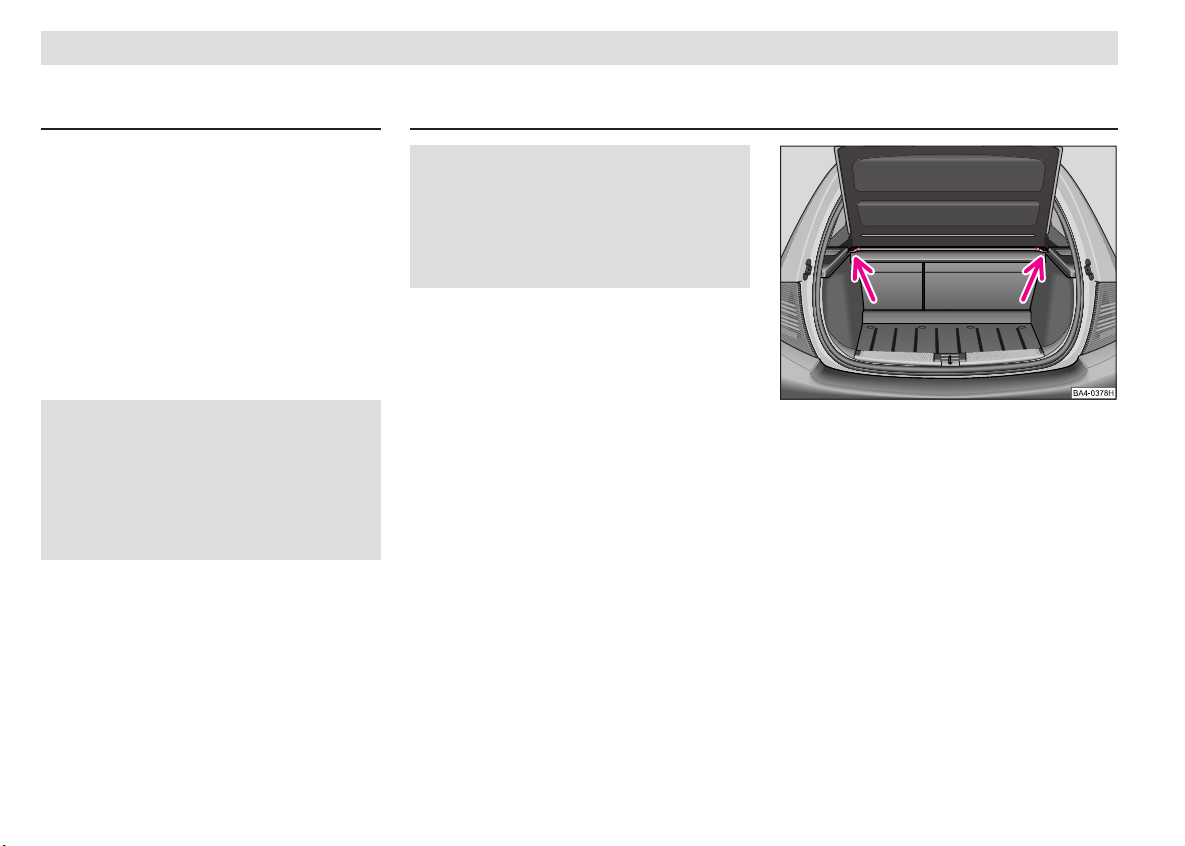
CONTROLS AND EQUIPMENT
Luggage compartment cover
Folding rear seat back
n First of all, insert head restraints into the
backrest.
n Then, fold back rear seat backrest until
it locks in position - pull as a check. Fold
back seat into its original position.
Note
After folding back the seat cushion and the
rear seat backrests, the seat belt buckles
and the lap belt should be in their original
position - they should be ready for use.
Warning
The backrests of the rear seat should
be properly locked to ensure that no
objects can slip forward out of the
luggage compartment into the interior of the car during a sudden application of the brakes.
Warning
No objects should be carried on the
luggage compartment cover. These
may result in injuries to occupants
in the event of a sudden application
of the brakes or an accident.
In addition, the heater elements of the rear
window may be damaged by objects rubbing against them.
The luggage compartment cover is automatically raised when opening the tailgate.
The cover can be removed in order to transport bulky items:
n Unhook retaining cords from the tailgate.
n Pull the cover back out of the side re-
tainers (see arrows).
The cover can then be stowed behind the
rear seat backrests.
n When installing, slide the cover forward
into the side retainers and hook the retaining cords onto tailgate.
26
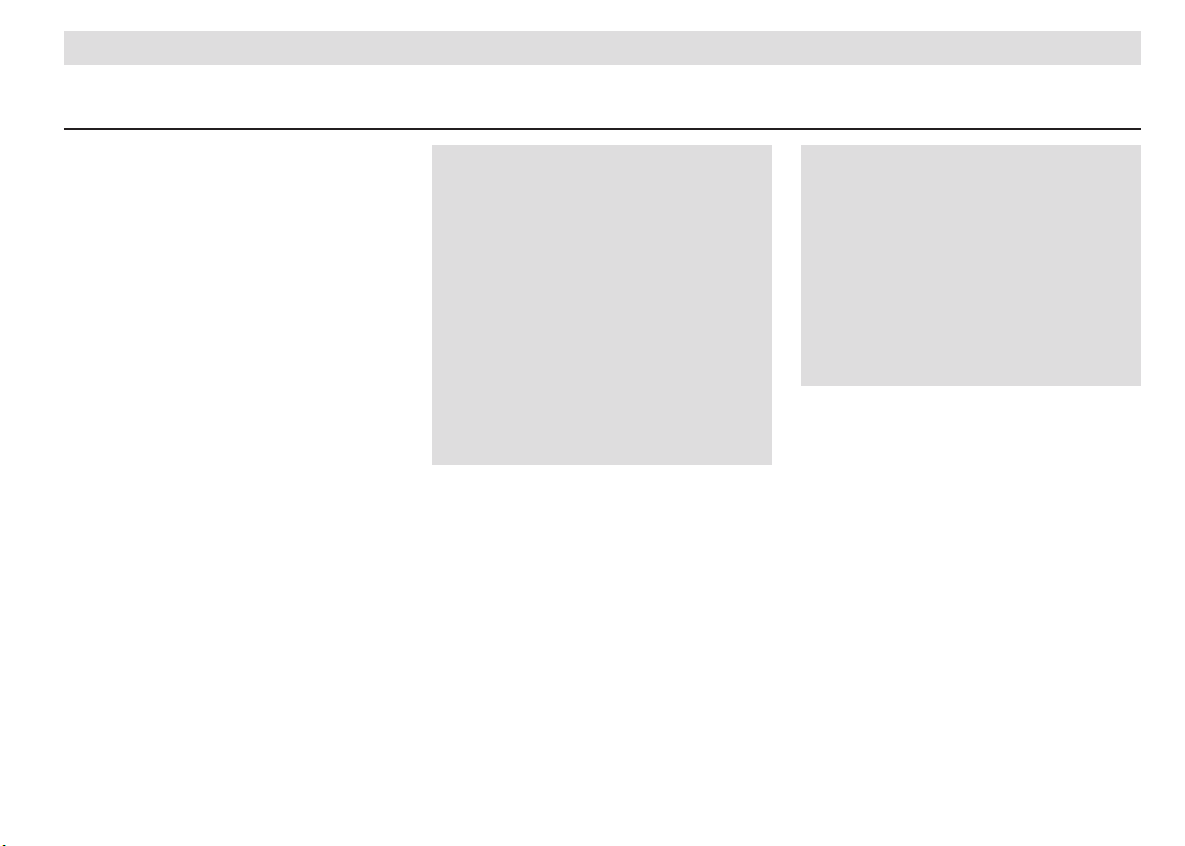
Luggage compartment
CONTROLS AND EQUIPMENT
To ensure proper handling of your car, always distribute any load which you carry
(passengers and luggage).
Heavy objects should be transported as
close as possible to the rear suspension,
or even better between the front and rear.
In addition, please ensure that the heater
elements of the rear window are not damaged by objects rubbing against them.
In the event of an accident, there is such a
high kinetic energy, which is produced by
small and light objects that they can cause
severe injuries.
The magnitude of the kinetic energy depends on the speed at which the vehicle is
travelling and on the weight of the object.
The speed at which the vehicle is travelling is in this case the more significant factor.
Example: In the event of a frontal collision
at a speed of 50 km/h, an unsecured object with a weight of 4.5 kg produces an
energy, which corresponds to 20 times its
own weight.
This means that it results in a weight of
approx. 90 kg.
You can imagine the injuries that can occur, if this „bullet“ is flying through the interior compartment and hits an occupant.
Warning
n Store the objects in the luggage
compartment and attach them to the
lashing eyes.
n
Loose objects in the passenger
compartment can be thrown forward
during a sudden manoeuvre or in case
of an accident and they can injure the
occupants or other oncoming traffic.
This risk is still increased, if the objects, which are flying around, are hit
by a deployed airbag.
In this case, the objects, which are
thrown back, can injure the occupants - hazard!
n Never drive with the tailgate ajar
or even open otherwise exhaust
gases will be drawn into the interior!
n Please note that when you transport heavy items, this results in a
change in the centre of gravity of the
vehicle and thus affects the handling.
You should therefore adjust your
style of driving and speed to match,
and also alter the setting of the headlights, if necessary.
27
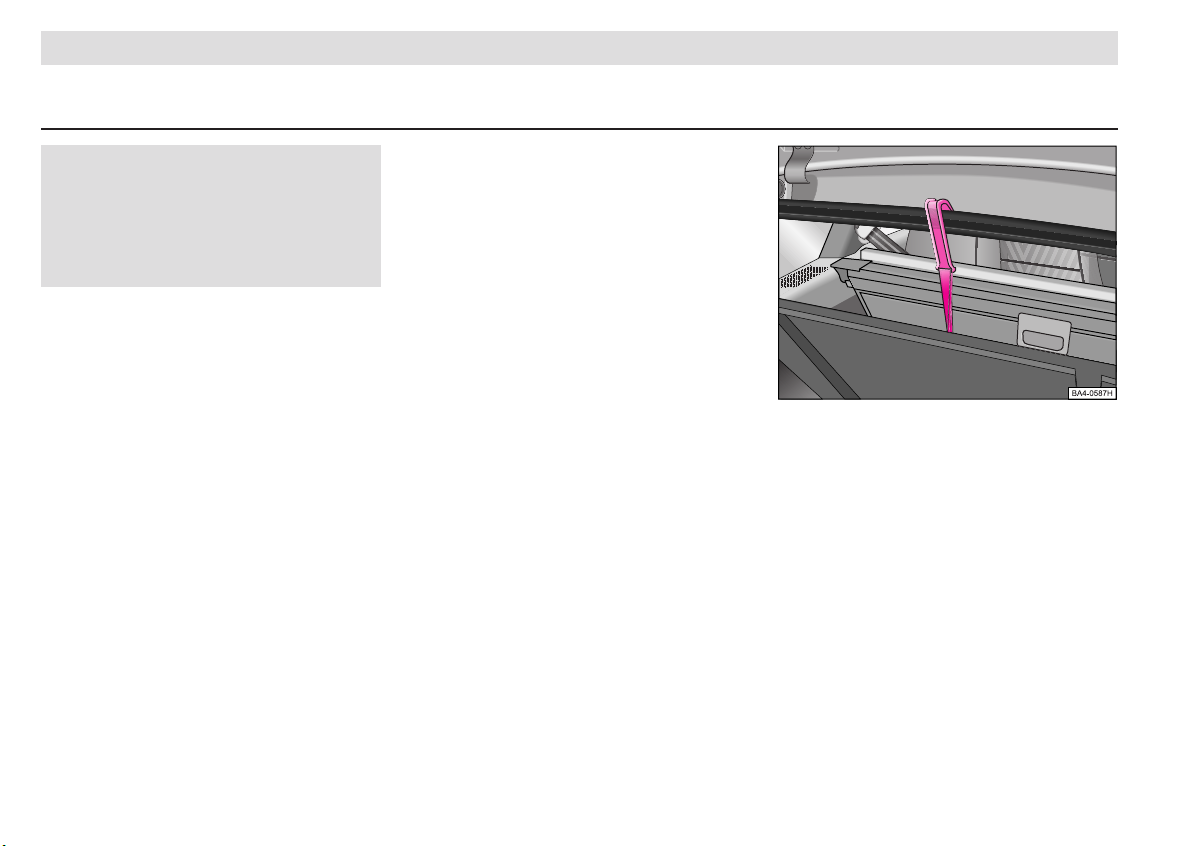
CONTROLS AND EQUIPMENT
n On no account exceed the permissible axle loads and the permissible
gross weight of the vehicle - risk of
accident!
n Never transport occupants in the
luggage compartment.
The air circulation in the interior of the car
helps to prevent the windows from misting
up.
Stale air is diverted via the outlet nozzles
into the lateral trim panels of the luggage
compartment.
Check for yourself that the outlet nozzles
are not covered.
Attachment of floor covering of
luggage compartment (Estate)
n A hook is attached to the loop of the floor
covering of the luggage compartment.
n It is possible, if necessary, to attach the
raised floor covering with the hook to the
opening in the tailgate - see arrow - for example to gain access to the spare wheel.
28
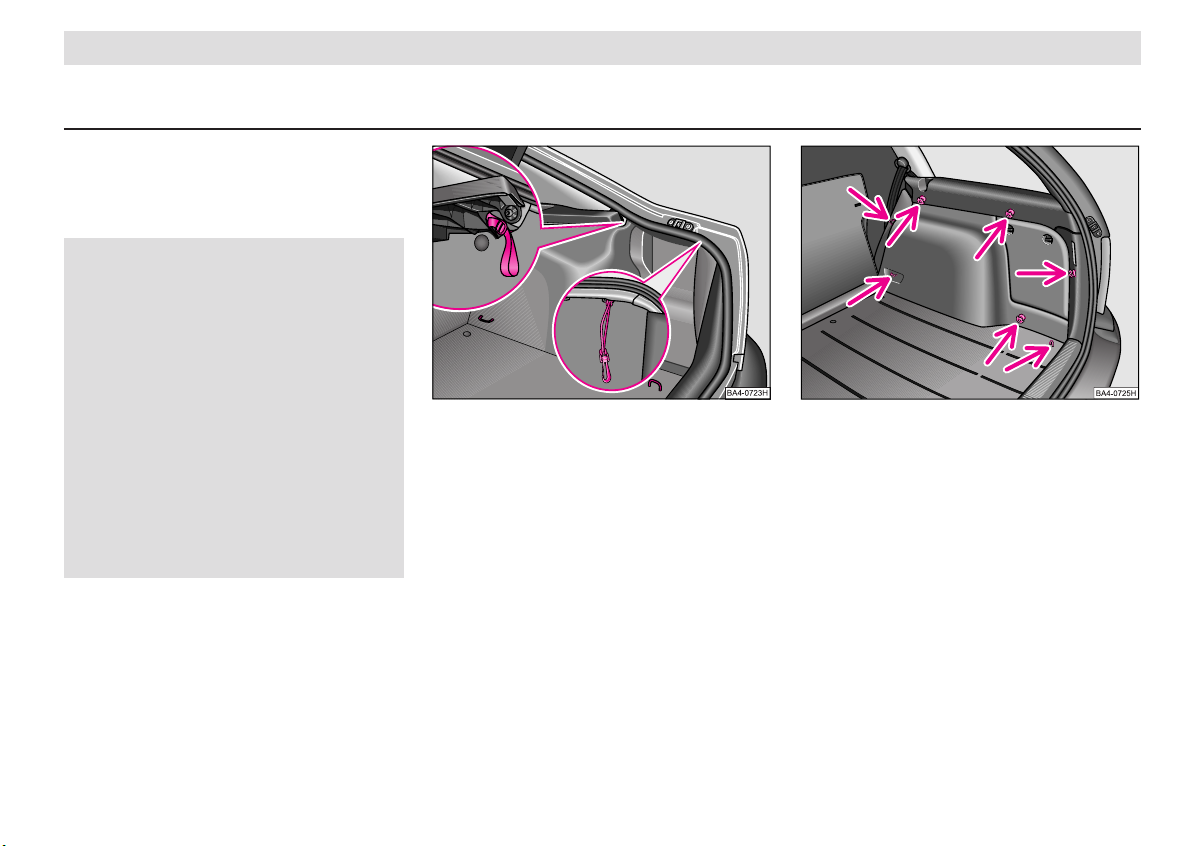
Lashing rings
Lashing rings (see arrows) are fitted on
both sides of the luggage compartment to
secure items of luggage.
Warning
Any items carried in the luggage
compartment should be properly attached so that they cannot move
when driving and braking.
If the items of luggage or objects are
attached to the lashing eyes with unsuitable or damaged lashing straps,
injuries can occur in the event of braking manoeuvres or accidents.
In order to prevent the items of luggage being thrown forward, always
use suitable lashing straps which are
firmly attached to the lashing eyes.
Never attach a child seat to the lashing eyes.
Securing rings in Octavia
The securing rings are located in the load
area of the boot, or you can use hooks
which you fit into the openings in the body see illustration.
CONTROLS AND EQUIPMENT
Securing eyes in Octavia Estate
The securing rings are located in the load
area of the boot, or you can use the hooks
of the luggage compartment nets - see illustration.
29
