Page 1

P-870M-I Series
VDSL2 Modem
User’s Guide
Version 1.00
Edition 1
5/2006
Page 2
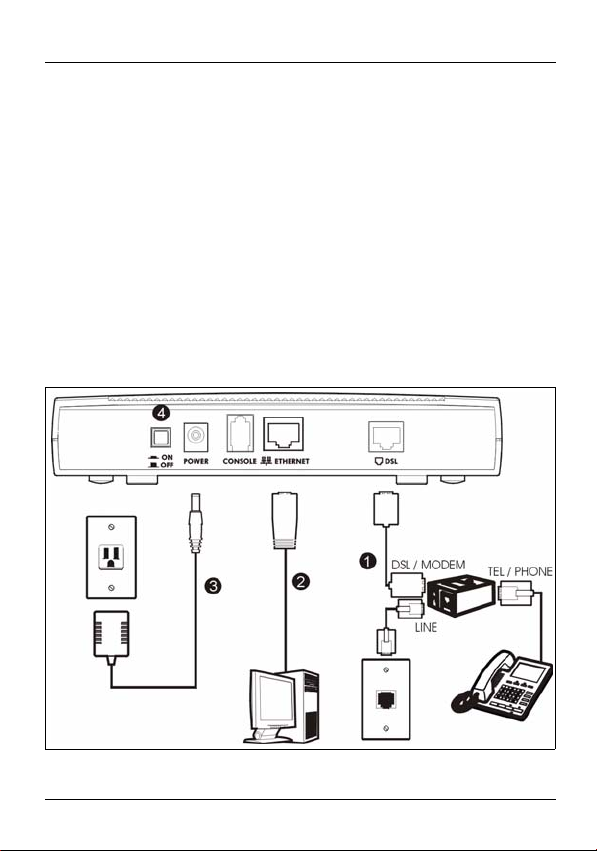
P-870M-Ix Series User’s Guide
1 Connections
Your P-870M-I Series (“P-870M-I”) is a VDSL2 modem.
VDSL2 provides high-speed Internet access up to 100 Mbits
per second (each way) through a telephone line. As a result,
your P-870M-I is an ideal modem for Triple Play services,
such as voice, video, high definition television (HDTV), and
interactive gaming.
The P-870M-I Series consists of the following models:
• P-870M-I1, a VDSL2 modem for regular (POTS) lines
• P-870M-I3, a VDSL2 modem for ISDN lines
Make the following connections to set up your P-870M-I.
2
Page 3

P-870M-Ix Series User’s Guide
1 Use a telephone wire to connect the P-870M-I DSL port to
the DSL (or MODEM) port on a splitter. If you do not have
a splitter, connect the DSL port directly to the telephone
jack.
2 Use an Ethernet cable to connect the P-870M-I
ETHERNET port to the computer.
3 Use the included power adaptor to connect the P-870M-I
POWER socket to an appropriate power source.
4 After you’ve made these connections, push in the power
button.
If the POWER, ETHERNET, and VDSL lights are on (or
blinking), you have set up the P-870M-I correctly. Test your
Internet connection by visiting http://www.zyxel.com (or
another web site).
If the lights behave differently or if you cannot connect to the
Web site, make sure the connections are correct. If the lights
are still different, turn off the device, wait a few seconds, and
turn it on again. If the problem continues, contact your local
vendor.
3
Page 4
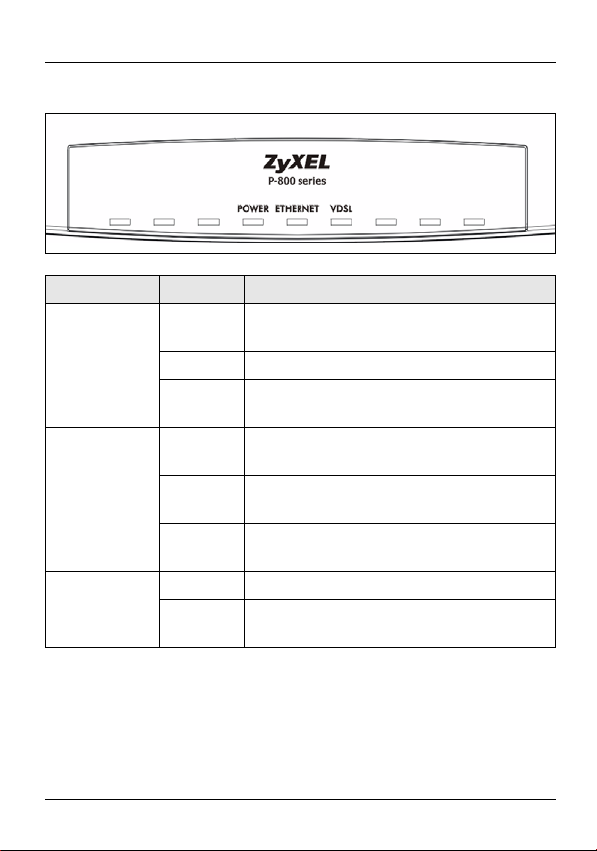
P-870M-Ix Series User’s Guide
2 Lights
Light Status Description
POWER Green The P-870M-I is receiving power and
Blinking The P-870M-I is self-testing.
Red The P-870M-I detected an error while self-
ETHERNET Green The P-870M-I has an Ethernet connection
Blinking The P-870M-I is sending/receiving data to
Off The P-870M-I does not have an Ethernet
VDSL Green The P-870M-I has a DSL connection.
Blinking The P-870M-I is trying to establish a DSL
ready for use.
testing, or there is a device malfunction.
with a computer.
/from the computer.
connection with a computer.
connection.
3 Wall-mounting Instructions
1 Locate a high position on a sturdy wall that is free of
obstructions.
4
Page 5
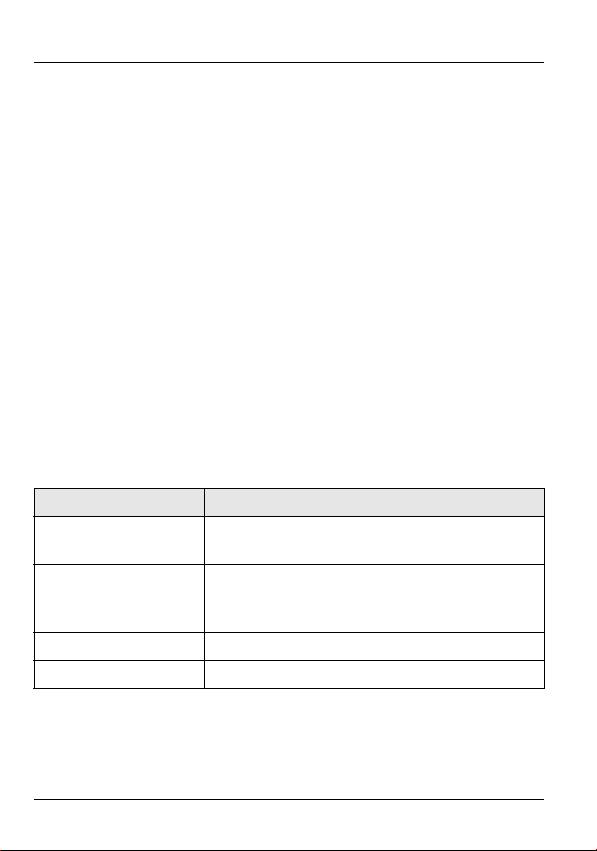
P-870M-Ix Series User’s Guide
2 Drill two holes for the screws (M3*10). The centers of the
holes should be 108 mm apart.
Note: Be careful to avoid damaging pipes or cables inside
the wall when drilling holes for the screws.
3 Do not screw the screws all the way into the wall. Leave a
small gap of about 0.5 cm between the heads of the
screws and the wall.
4 Make sure the screws can hold the weight of the P-870M-I
with the connection cables.
5 Align the holes on the back of the P-870M-I with the
screws on the wall. Hang the P-870M-I on the screws.
4 Specifications
Values are accurate at the time of writing.
Table 1 Device Specifications
Feature Specification
DSL Port (P-870M-I1) RJ11 connector for POTS
ETHERNET Port RJ-45 connector
Power Supply AC 9 V, 1 A
Power Consumption 7 W
(P-870M-I3) RJ-45 connector for ISDN
10/100 Mbps
Auto-sensing, auto-cross-over MDI/ MDI-X
5
Page 6

P-870M-Ix Series User’s Guide
Table 1 Device Specifications (continued)
Feature Specification
Dimensions 128 mm (L) x 180 mm (W) x 36 mm (H)
Operating
Requirements
Operating Temperature: 0 to 40 C
Storage Temperature: -20 to 60 C
Operating Humidity: 20 to 85% RH
Storage Humidity: 20 to 95% RH
Table 2 North American Plug Standards
Feature Specification
AC Power Adaptor Model AA-091A
Input Power AC 120 V, 60 Hz, 1 A
Output Power AC 9 V, 1 A
Power Consumption 7 W
Safety Standards UL, CUL (UL 1950, CSA C22.2
No.234-M90)
Table 3 European Plug Standards
Feature Specification
AC Power Adaptor Model AA-091ABN
Input Power AC 230 V, 50 Hz, 1 A
Output Power AC 9 V, 1 A
Power Consumption 7 W
Safety Standards TUV, CE (EN 60950)
6
Page 7

P-870M-Ix Series User’s Guide
Table 4 United Kingdom Plug Standards
Feature Specification
AC Power Adaptor Model AD-0901000AK
Input Power AC 230 V, 50 Hz, 1 A
Output Power AC 9 V, 1 A
Power Consumption 7 W
Safety Standards TUV, CE (EN 60950, BS7002)
Table 5 Australia and New Zealand Plug Standards
Feature Specification
AC Power Adaptor Model AA-091AE
Input Power AC 240 V, 50 Hz, 1 A
Output Power AC 9 V, 1 A
Power Consumption 7 W
Safety Standards NATA (AS 3260)
5 Safety Warnings
For your safety, be sure to read and follow all warning notices
and instructions.
• To reduce the risk of fire, use only No. 26 AWG (American
Wire Gauge) or larger telecommunication line cord.
• Do NOT open the device or unit. Opening or removing covers can expose you to dangerous high voltage points or
other risks. ONLY qualified service personnel can service the
device. Please contact your vendor for further information.
7
Page 8

P-870M-Ix Series User’s Guide
• Use ONLY the dedicated power supply for your device. Connect the power cord or power adaptor to the right supply voltage (110V AC in North America or 230V AC in Europe).
• Do NOT use the device if the power supply is damaged as it
might cause electrocution.
• If the power supply is damaged, remove it from the power
outlet.
• Do NOT attempt to repair the power supply. Contact your
local vendor to order a new power supply.
• Place connecting cables carefully so that no one will step on
them or stumble over them. Do NOT allow anything to rest
on the power cord and do NOT locate the product where
anyone can walk on the power cord.
• Do NOT install nor use your device during a thunderstorm.
There may be a remote risk of electric shock from lightning.
• Do NOT expose your device to dampness, dust or corrosive
liquids.
• Do NOT use this product near water, for example, in a wet
basement or near a swimming pool.
• Make sure to connect the cables to the correct ports.
• Do NOT obstruct the device ventilation slots, as insufficient
airflow may harm your device.
• Do NOT store things on the device.
• Connect ONLY suitable accessories to the device.
• Do not use the device outside, and make sure all the connections are indoors. There may be a remote risk of electric
shock from lightning.
8
Page 9

P-870M-Ix Series User’s Guide
6 Related Documentation
Please go to http://www.zyxel.com for product news, firmware,
documentation, and other support materials.
ZyXEL Limited Warranty
ZyXEL warrants to the original end user (purchaser) that this product is free
from any defects in materials or workmanship for a period of up to two years
from the date of purchase. During the warranty period, and upon proof of
purchase, should the product have indications of failure due to faulty
workmanship and/or materials, ZyXEL will, at its discretion, repair or replace
the defective products or components without charge for either parts or labor,
and to whatever extent it shall deem necessary to restore the product or
components to proper operating condition. Any replacement will consist of a
new or re-manufactured functionally equivalent product of equal or higher
value, and will be solely at the discretion of ZyXEL. This warranty shall not
apply if the product has been modified, misused, tampered with, damaged by
an act of God, or subjected to abnormal working conditions.
Note
Repair or replacement, as provided under this warranty, is the exclusive
remedy of the purchaser. This warranty is in lieu of all other warranties, express
or implied, including any implied warranty of merchantability or fitness for a
particular use or purpose. ZyXEL shall in no event be held liable for indirect or
consequential damages of any kind to the purchaser.
To obtain the services of this warranty, contact ZyXEL's Service Center for your
Return Material Authorization number (RMA). Products must be returned
Postage Prepaid. It is recommended that the unit be insured when shipped.
Any returned products without proof of purchase or those with an out-dated
warranty will be repaired or replaced (at the discretion of ZyXEL) and the
customer will be billed for parts and labor. All repaired or replaced products will
be shipped by ZyXEL to the corresponding return address, Postage Paid. This
warranty gives you specific legal rights, and you may also have other rights that
vary from country to country.
Registration
Register your product online to receive e-mail notices of firmware upgrades and
information at www.zyxel.com for global products, or at www.us.zyxel.com for
North American products.
9
Page 10

P-870M-Ix Series User’s Guide
Customer Support
Please have the following information ready when you contact customer
support.
• Product model and serial number.
• Warranty Information.
• Date that you received your device.
• Brief description of the problem and the steps you took to solve it.
Corporate Headquarters (Worldwide)
• Support E-mail: support@zyxel.com.tw
• Sales E-mail: sales@zyxel.com.tw
• Telephone: +886-3-578-3942
• Fax: +886-3-578-2439
• Web Site: www.zyxel.com, www.europe.zyxel.com
• FTP Site: ftp.zyxel.com, ftp.europe.zyxel.com
• Regular Mail: ZyXEL Communications Corp., 6 Innovation Road II, Science
Park, Hsinchu 300, Taiwan
Czech Republic
• E-mail: info@cz.zyxel.com
• Telephone: +420-241-091-350
• Fax: +420-241-091-359
• Web Site: www.zyxel.cz
• Regular Mail: ZyXEL Communications, Czech s.r.o., Modranská 621, 143 01
Praha 4 - Modrany, Ceská Republika
Denmark
• Support E-mail: support@zyxel.dk
• Sales E-mail: sales@zyxel.dk
• Telephone: +45-39-55-07-00
• Fax: +45-39-55-07-07
• Web Site: www.zyxel.dk
• Regular Mail: ZyXEL Communications A/S, Columbusvej, 2860 Soeborg,
Denmark
Finland
• Support E-mail: support@zyxel.fi
• Sales E-mail: sales@zyxel.fi
• Telephone: +358-9-4780-8411
• Fax: +358-9-4780 8448
• Web Site: www.zyxel.fi
• Regular Mail: ZyXEL Communications Oy, Malminkaari 10, 00700 Helsinki,
Finland
10
Page 11

P-870M-Ix Series User’s Guide
France
• E-mail: info@zyxel.fr
• Telephone: +33-4-72-52-97-97
• Fax: +33-4-72-52-19-20
• Web Site: www.zyxel.fr
• Regular Mail: ZyXEL France, 1 rue des Vergers, Bat. 1 / C, 69760 Limonest,
France
Germany
• Support E-mail: support@zyxel.de
• Sales E-mail: sales@zyxel.de
• Telephone: +49-2405-6909-0
• Fax: +49-2405-6909-99
• Web Site: www.zyxel.de
• Regular Mail: ZyXEL Deutschland GmbH., Adenauerstr. 20/A2 D-52146,
Wuerselen, Germany
Hungary
• Support E-mail: support@zyxel.hu
• Sales E-mail: info@zyxel.hu
• Telephone: +36-1-3361649
• Fax: +36-1-3259100
• Web Site: www.zyxel.hu
• Regular Mail: ZyXEL Hungary, 48, Zoldlomb Str., H-1025, Budapest, Hungary
Kazakhstan
• Support: http://zyxel.kz/support
• Sales E-mail: sales@zyxel.kz
• Telephone: +7-3272-590-698
• Fax: +7-3272-590-689
• Web Site: www.zyxel.kz
• Regular Mail: ZyXEL Kazakhstan, 43, Dostyk ave.,Office 414, Dostyk Business Centre, 050010, Almaty, Republic of Kazakhstan
North America
• Support E-mail: support@zyxel.com
• Sales E-mail: sales@zyxel.com
• Telephone: +1-800-255-4101, +1-714-632-0882
• Fax: +1-714-632-0858
• Web Site: www.us.zyxel.com
• FTP Site: ftp.us.zyxel.com
• Regular Mail: ZyXEL Communications Inc., 1130 N. Miller St., Anaheim, CA
92806-2001, U.S.A.
Norway
• Support E-mail: support@zyxel.no
11
Page 12

P-870M-Ix Series User’s Guide
• Sales E-mail: sales@zyxel.no
• Telephone: +47-22-80-61-80
• Fax: +47-22-80-61-81
• Web Site: www.zyxel.no
• Regular Mail: ZyXEL Communications A/S, Nils Hansens vei 13, 0667 Oslo,
Norway
Poland
• E-mail: info@pl.zyxel.com
• Telephone: +48 (22) 333 8250
• Fax: +48 (22) 333 8251
• Web Site: www.pl.zyxel.com
• Regular Mail: ZyXEL Communications, ul. Okrzei 1A, 03-715 Warszawa,
Poland
Russia
• Support: http://zyxel.ru/support
• Sales E-mail: sales@zyxel.ru
• Telephone: +7-095-542-89-29
• Fax: +7-095-542-89-25
• Web Site: www.zyxel.ru
• Regular Mail: ZyXEL Russia, Ostrovityanova 37a Str., Moscow, 117279, Russia
Spain
• Support E-mail: support@zyxel.es
• Sales E-mail: sales@zyxel.es
• Telephone: +34-902-195-420
• Fax: +34-913-005-345
• Web Site: www.zyxel.es
• Regular Mail: ZyXEL Communications, Arte, 21 5ª planta, 28033 Madrid,
Spai n
Sweden
• Support E-mail: support@zyxel.se
• Sales E-mail: sales@zyxel.se
• Telephone: +46-31-744-7700
• Fax: +46-31-744-7701
• Web Site: www.zyxel.se
• Regular Mail: ZyXEL Communications A/S, Sjöporten 4, 41764 Göteborg,
Sweden
Ukraine
• Support E-mail: support@ua.zyxel.com
• Sales E-mail: sales@ua.zyxel.com
• Telephone: +380-44-247-69-78
12
Page 13

P-870M-Ix Series User’s Guide
• Fax: +380-44-494-49-32
• Web Site: www.ua.zyxel.com
• Regular Mail: ZyXEL Ukraine, 13, Pimonenko Str., Kiev, 04050, Ukraine
United Kingdom
• Support E-mail: support@zyxel.co.uk
• Sales E-mail: sales@zyxel.co.uk
• Telephone: +44-1344 303044, 08707 555779 (UK only)
• Fax: +44-1344 303034
• Web Site: www.zyxel.co.uk
• FTP Site: ftp.zyxel.co.uk
• Regular Mail: ZyXEL Communications UK, Ltd.,11 The Courtyard, Eastern
Road, Bracknell, Berkshire, RG12 2XB, United Kingdom (UK)
User Guide Feedback
Help us help you. E-mail all User Guide-related comments, questions or
suggestions for improvement to techwriters@zyxel.com.tw or send regular mail
to The Technical Writing Team, ZyXEL Communications Corp., 6 Innovation
Road II, Science-Based Industrial Park, Hsinchu, 300, Taiwan. Thank you.
Certifications
Federal Communications Commission (FCC) Interference
Statement
This device complies with Part 15 of FCC rules. Operation is subject to the
following two conditions:
• This device may not cause harmful interference.
• This device must accept any interference received, including interference that
may cause undesired operations.
This equipment has been tested and found to comply with the limits for a Class
B digital device pursuant to Part 15 of the FCC Rules. These limits are
designed to provide reasonable protection against harmful interference in a
commercial environment. This equipment generates, uses, and can radiate
radio frequency energy, and if not installed and used in accordance with the
instructions, may cause harmful interference to radio communications.
If this equipment does cause harmful interference to radio/television reception,
which can be determined by turning the equipment off and on, the user is
encouraged to try to correct the interference by one or more of the following
measures:
• Reorient or relocate the receiving antenna.
• Increase the separation between the equipment and the receiver.
• Connect the equipment into an outlet on a circuit different from that to which
13
Page 14

P-870M-Ix Series User’s Guide
the receiver is connected.
• Consult the dealer or an experienced radio/TV technician for help.
Notice 1
Changes or modifications not expressly approved by the party responsible for
compliance could void the user's authority to operate the equipment.
This Class B digital apparatus complies with Canadian ICES-003.
Cet appareil numérique de la classe B est conforme à la
norme NMB-003 du Canada.
Viewing Certifications
1 Go to www.zyxel.com.
2 Select your product from the drop-down list box on the
ZyXEL home page to go to that product's page.
3 Select the certification you wish to view from this page.
Copyright
Copyright © 2006 by ZyXEL Communications Corporation.
The contents of this publication may not be reproduced in any part or as a
whole, transcribed, stored in a retrieval system, translated into any language, or
transmitted in any form or by any means, electronic, mechanical, magnetic,
optical, chemical, photocopying, manual, or otherwise, without the prior written
permission of ZyXEL Communications Corporation.
Published by ZyXEL Communications Corporation. All rights reserved.
Disclaimer
ZyXEL does not assume any liability arising out of the application or use of any
products, or software described herein. Neither does it convey any license
under its patent rights nor the patent rights of others. ZyXEL further reserves
the right to make changes in any products described herein without notice. This
publication is subject to change without notice.
Trademarks
ZyNOS (ZyXEL Network Operating System) is a registered trademark of ZyXEL
Communications, Inc. Other trademarks mentioned in this publication are used
for identification purposes only and may be properties of their respective
owners.
14
Page 15

P-870M-Ix Series User’s Guide
15
