Page 1
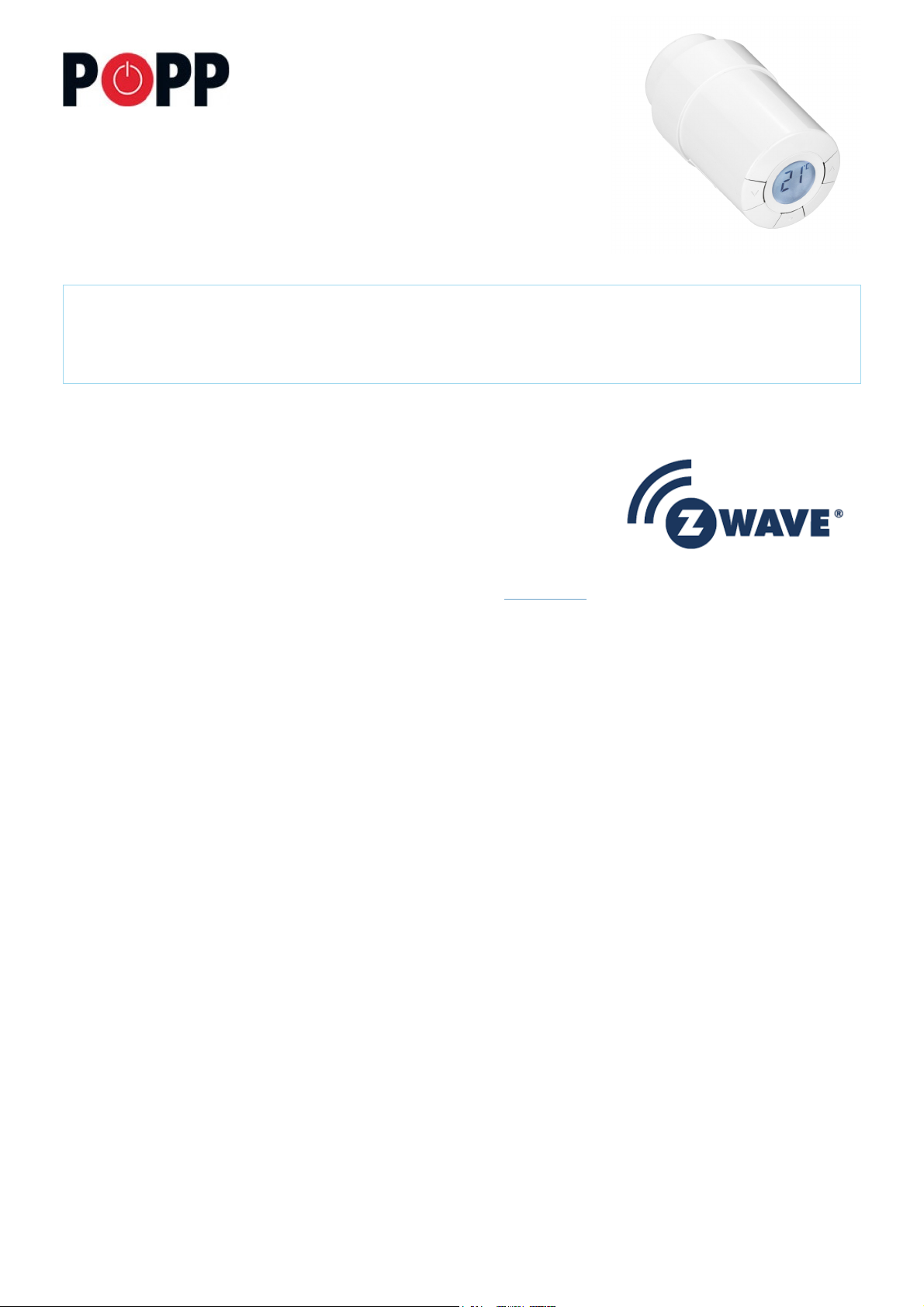
Popp
Radiator Valve with Temperature
Sensor
SKU: POPE010101
Quickstart
This is a Thermostat for Europe. To run this device please insert fresh 2 * AA batteries. Please make sure the internal battery is fully charged. Click on the
function button "*" will confirm inclusion or exclusion and wakeup the device for wireless communication. A long push for 3 seconds on the function button
enters and leaves the management mode indicated by a "M" on the LCD display.
What is Z-Wave?
Z-Wave is the international wireless protocol for communication in the Smart Home. This device is suited for use in the region mentioned in the Quickstart section.
Z-Wave ensures a reliable communication by reconfirming every message (two-way communication) and
every mains powered node can act as a repeater for other nodes (meshed network) in case the receiver is
not in direct wireless range of the transmitter.
This device and every other certified Z-Wave device can be used together with any other certified Z-
Wave device regardless of brand and origin as long as both are suited for the same frequency range.
If a device supports secure communication it will communicate with other devices secure as long as this
device provides the same or a higher level of security. Otherwise it will automatically turn into a lower level
of security to maintain backward compatibility.
For more information about Z-Wave technology, devices, white papers etc. please refer to www.z-wave.info.
Product Description
This device is a Z-Wave controlled electronic radiator thermostat. It is mounted on wall heating valves and controls them by a motor. The device accepts a setpoint
that is either set manually using buttons on the device or wirelessly using Z-Wave. Afterwards, the device will regulate the warm water supply to the wall radiator
and compare the detected temperature to ensure, that the temperature in the room is kept at the desired level. A small LCD panel on the device displays the
setpoint temperature on request. Beside setting a desired temperature the device will support special heating schemes, such as energy saving and frost
protection and intelligent functions like a valve training function to ensure that valves are still operational after longer periods. The Popp radiator thermostat can be
mounted to valves with standard M30x1.5 connector or RA2000. Opposite to the Danfoss TRV this device will report the room temperature as detected and
calculated by the device’s temperature sensor.
Prepare for Installation / Reset
Please read the user manual before installing the product.
In order to include (add) a Z-Wave device to a network it must be in factory default state. Please make sure to reset the device into factory default. You can do
this by performing an Exclusion operation as described below in the manual. Every Z-Wave controller is able to perform this operation however it is recommended
to use the primary controller of the previous network to make sure the very device is excluded properly from this network.
Reset to factory default
This device also allows to be reset without any involvement of a Z-Wave controller. This procedure should only be used when the primary controller is inoperable.
Remove the batteries and keep the function button "*" pressed for 5 seconds after the batteries are inserted back.
Safety Warning for Batteries
The product contains batteries. Please remove the batteries when the device is not used. Do not mix batteries of different charging level or different brands.
Installation
Page 2

Adjustment to the radiator
The device can be adjusted to the room size. Three room sizes are known. The factory setting is P2. Use P1 if the radiator appears oversized for the room. Use P3
if it is undersized. To change the assumed room size press (p) for 3 seconds to enter management mode (M in display). Press (v) until a "P" is displayed in the
LCD display. Hit the (o) button. Now select 1, 2 or 3 using the arrow keys and exit with (o).
Removal
To remove the thermostat, insert an appropriate tool in the hole in the thermostat"s battery chamber (see illustration). Keeping the tool in position, turn the entire
thermostat anticlockwise until it is completely unscrewed.
Adjusting to the valve
During the first night of operation TRV will shut off the radiator heat and then open again to detect the exact opening point of the valve. This will allow TRV to
control the heat as efficiently as possible. If necessary, the procedure is repeated once a night for up to a week. You might experience the valve being warm
during the adjustment procedure, regardless of the room temperature.
Intelligent Control (Forecast)
During the first week of operation TRV learns when it is necessary to start heating the room in order to reach the correct temperature at the correct time. The
intelligent control will continuously adjust the heating time compared to seasonal temperature changes.
Inclusion/Exclusion
On factory default the device does not belong to any Z-Wave network. The device needs to be added to an existing wireless network to communicate with the
devices of this network. This process is called Inclusion.
Devices can also be removed from a network. This process is called Exclusion. Both processes are initiated by the primary controller of the Z-Wave network. This
controller is turned into exclusion respective inclusion mode. Inclusion and Exclusion is then performed doing a special manual action right on the device.
Inclusion
Click on the middle button will confirm inclusion or exclusion and wakeup the device for wireless communication. A long push for 3 seconds on the middle
buttons enters and leaves the management mode indicated by a "M".
Exclusion
Click on the middle button will confirm inclusion or exclusion and wakeup the device for wireless communication. A long push for 3 seconds on the middle
buttons enters and leaves the management mode indicated by a "M".
Product Usage
The TRV is operated by wireless commands from a Z-Wave controller.
Direct setting of Temperature Set Point by Controller. (Attention: There may be a delay in execution of a setpoint command due to the wakeup interval
of the device. If the setpoint is to be changed at e.g. 16.00 and the wakeup interval is 15 minutes, make sure to send the command latest at 15.45)
The actual temperature setpoint is shown in the LCD display and can be overwritten by using the arrow keys on the device. This overwriting is temporary and only
valid until the next change of the temperature setpoint (either triggered from external wireless command or from the internal downloaded schedule) becomes
active.
The actual measured ambient temperature is not shown on the LCD display but is reported to the central gateway.
The device will also recognize an open window (sudden temperature drop within short period of time) and turn down the heat for 30 minutes to save energy.
Local LCD Display
The local LCD display gives information about the status of the device
Page 3

Link Test
The Thermostat allows to check the link quality to the controller device. Press the middle button (o) for 3 seconds until M is displayed. Select "LI" in display using
the arrow keys, then confirm the link test with the middle button. A blinking antenna symbol indicates the link test. If the antenna symbol keeps flashing after about
3 seconds there is a problem with the wireless connection. If the antenna symbol stops flashing, the link quality is sufficient. A successfull link test will also
terminate the exception mode described below.
The device applies multiple technologies to extend battery life. It is combining multi commands to a single command and adapt its behavior to the capabilities of
the network controller. Make sure to use Danfoss Living connects only with Z-Wave controllers fully implementing all battery life time extention methods
recommended by Danfoss. All controllers based on Z-Wave.Me software (e.g. RaZberry) fully support these methods.
When the battery level is low, the alarm bell icon flashes and the display will flash 8 times an hour between 19 and 22 hrs. If the battery goes flat, the system
switches automatically to frost protection mode.
Node Information Frame
The Node Information Frame (NIF) is the business card of a Z-Wave device. It contains information about the device type and the technical capabilities. The
inclusion and exclusion of the device is confirmed by sending out a Node Information Frame. Beside this it may be needed for certain network operations to send
out a Node Information Frame. To issue a NIF execute the following action: Clicking the function button
Communication to a Sleeping device (Wakeup)
This device is battery operated and turned into deep sleep state most of the time to save battery life time. Communication with the device is limited. In order to
communicate with the device, a static controller C is needed in the network. This controller will maintain a mailbox for the battery operated devices and store
commands that can not be received during deep sleep state. Without such a controller, communication may become impossible and/or the battery life time is
significantly decreased.
This device will wakeup regularly and announce the wakeup state by sending out a so called Wakeup Notification. The controller can then empty the mailbox.
Therefore, the device needs to be configured with the desired wakeup interval and the node ID of the controller. If the device was included by a static controller this
controller will usually perform all necessary configurations. The wakeup interval is a tradeoff between maximal battery life time and the desired responses of the
device. To wakeup the device please perform the following action: Clicking the function button "*"
Quick trouble shooting
Here are a few hints for network installation if things dont work as expected.
1. Make sure a device is in factory reset state before including. In doubt exclude before include.
2. If inclusion still fails, check if both devices use the same frequency.
3. Remove all dead devices from associations. Otherwise you will see severe delays.
4. Never use sleeping battery devices without a central controller.
5. Dont poll FLIRS devices.
6. Make sure to have enough mains powered device to benefit from the meshing
Local Protection
The device can be turn into a child protection mode. In this mode all local operation is disabled. The protection mode is controlled wirelessly. However there is a
sequence to overwrite a protection state and to temporary enable local operation: The protection can not be overwritten locally.
Technical Data
Dimensions 51x51x71 mm
Weight 114 gr
Hardware Platform ZM3102
EAN 0019962010101
Battery Type 2 * AA
Device Type Thermostat
Generic Device Class Thermostat
Specific Device Class Setpoint Thermostat
Z-Wave Version 4.55.00
Certification ID ZC08-15090002
Z-Wave Product Id 0x0002.0x0005.0x0175
Supported Command Classes
Battery
Climate Control Schedule
Clock
Manufacturer Specific
Multi Command
Page 4

Protection
Thermostat Setpoint
Version
Wake Up
Controlled Command Classes
Climate Control Schedule
Clock
Multi Command
No Operation
Explanation of Z-Wave specific terms
Controller — is a Z-Wave device with capabilities to manage the network. Controllers are typically Gateways,Remote Controls or battery operated wall
controllers.
Slave — is a Z-Wave device without capabilities to manage the network. Slaves can be sensors, actuators and even remote controls.
Primary Controller — is the central organizer of the network. It must be a controller. There can be only one primary controller in a Z-Wave network.
Inclusion — is the process of adding new Z-Wave devices into a network.
Exclusion — is the process of removing Z-Wave devices from the network.
Association — is a control relationship between a controlling device and a controlled device.
Wakeup Notification — is a special wireless message issued by a Z-Wave device to announces that is able to communicate.
Node Information Frame — is a special wireless message issued by a Z-Wave device to announce its capabilities and functions.
(c) 2019 Z-Wave Europe GmbH, Antonstr. 3, 09337 Hohenstein-Ernstthal, Germany, All rights reserved, www.zwave.eu. The template is maintained by Z-Wave
Europe GmbH. The product content is maintained by Z-Wave Europe GmbH , Supportteam, support@zwave.eu. Last update of the product data: 2017-12-06
16:09:52
