Page 1
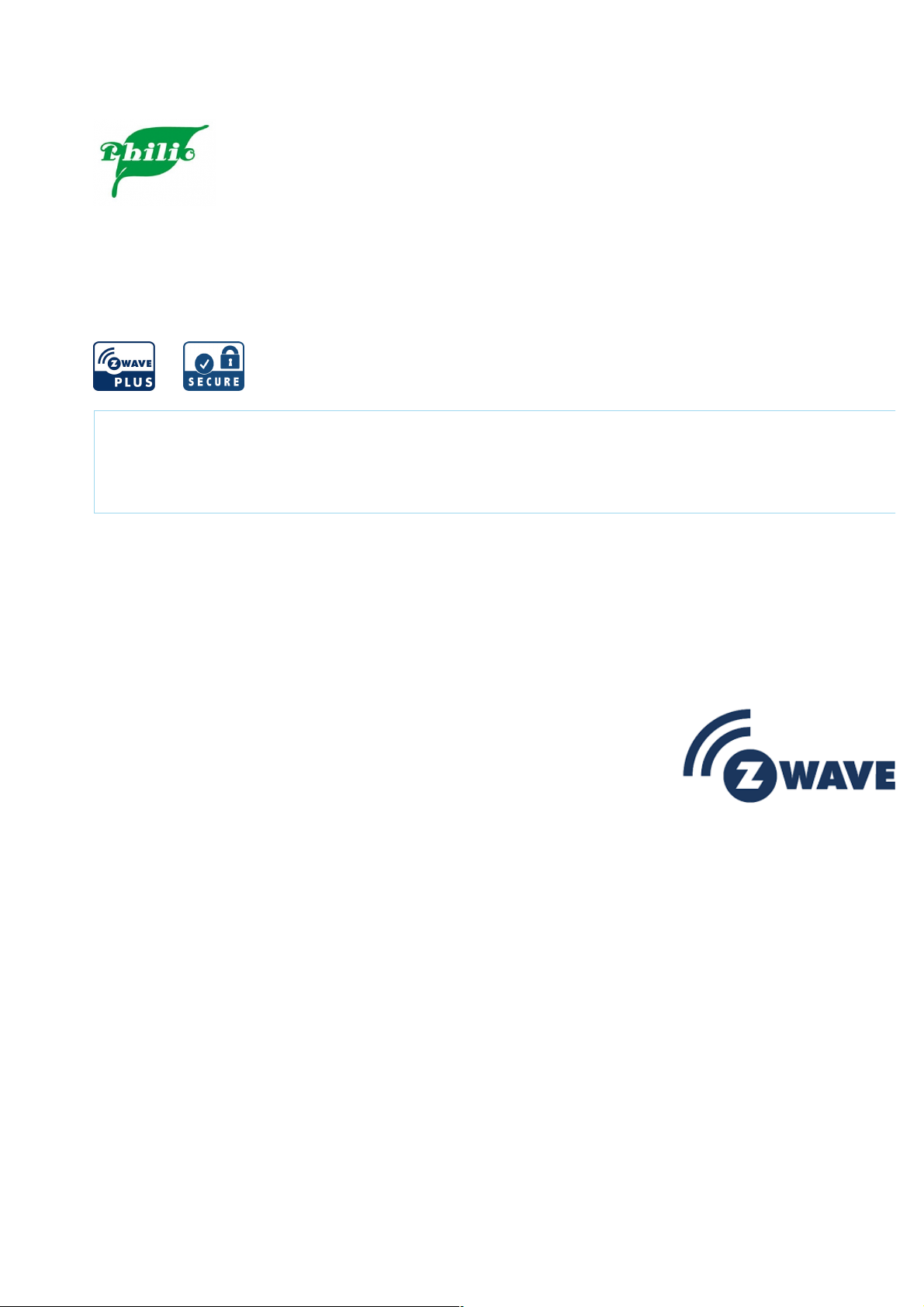
06-10-2020 15:47
Pagina 1 van 6http://manual.zwave.eu/backend/make.php?lang=en&sku=PHIEPAN16-1
Philio Tech
Smart energy plug in switch
SKU: PHIEPAN16-1
Quickstart
This is a secure On/Off Power Switch for Europe. To run this device please connect it to your mains power supply. 1. Put your Z-Wave controller into
inclusion mode by following the instructions provided by the controller manufacturer. 2. Pressing On/Off button three times within 2 seconds will enter inclusion
mode.
Important safety information
Please read this manual carefully. Failure to follow the recommendations in this manual may be dangerous or may violate the law. The manufacturer, importer,
distributor and seller shall not be liable for any loss or damage resulting from failure to comply with the instructions in this manual or any other material. Use this
equipment only for its intended purpose. Follow the disposal instructions. Do not dispose of electronic equipment or batteries in a fire or near open heat sources.
What is Z-Wave?
Z-Wave is the international wireless protocol for communication in the Smart Home. This device is suited for use in the region mentioned in the Quickstart section.
Z-Wave ensures a reliable communication by reconfirming every message (two-way communication) and
every mains powered node can act as a repeater for other nodes (meshed network) in case the receiver is not
in direct wireless range of the transmitter.
This device and every other certified Z-Wave device can be used together with any other certified Z-Wave
device regardless of brand and origin as long as both are suited for the same frequency range.
If a device supports secure communication it will communicate with other devices secure as long as this
device provides the same or a higher level of security. Otherwise it will automatically turn into a lower level of
security to maintain backward compatibility.
For more information about Z-Wave technology, devices, white papers etc. please refer to www.z-wave.info.
Product Description
This plug-in ON/OFF switch PAN16 is a security enabled Z-Wave Plus product, based on Z-Wave Plus technology. The device will enable security mode automatically
if the controller supports security mode, too. Z-Wave PlusTM enabled devices displaying the Z-Wave PlusTM logo can also be used with it regardless of the
manufacturer, and can also be used in other manufacturer’s Z-WaveTM enabled networks. Remote On/Off control of the connected load is possible with other
manufacturer’s wireless Controller. Each switch is designed to act as a repeater. Repeaters will re-transmit the RF signal to ensure that the signal is received by
its intended destination by routing the signal around obstacles and radio dead spots. Because PAN16 supports Security Command Class, it can learn with a Secured
enabled Z-Wave controller to fully utilize the device. Its functionality and supported command classes is identical when included as a secure and non-secure device.
This plug-in ON/OFF switch is able to detect instance wattage (3000W/230VAC) (13Ampere) and overload current (14.5A with resistive load) of connected lights or
appliances. When detecting overload state, the Switch will be disabled and its On/Off button will be lockout of which LED will flash quickly. However, unplug and re-
connect the switch will reset its overload condition to normal status.
Adding to Z-WaveTM Network
In the front casing, there is an On/Off button with LED indicator which is used to toggle switch on and off or carry out inclusion, exclusion, reset or association. When
first power is applied, its LED flashes on and off alternately and repeatedly at 0.5 second intervals. It implies that it has not been assigned a node ID and start auto
inclusion.
Auto Inclusion
The function of auto inclusion will be executed as long as the switch does not have Node ID and just plug the switch into a wall outlet.
Note: Auto inclusion timeout is 2 minute during which the node information of explorer frame will be emitted once several seconds. Unlike “inclusionâ€" function as
shown in the table below, the execution of auto inclusion is free from pressing the On/Off button on the Switch.
Prepare for Installation / Reset
Page 2

06-10-2020 15:47
Pagina 2 van 6http://manual.zwave.eu/backend/make.php?lang=en&sku=PHIEPAN16-1
Please read the user manual before installing the product.
In order to include (add) a Z-Wave device to a network it must be in factory default state. Please make sure to reset the device into factory default. You can do this
by performing an Exclusion operation as described below in the manual. Every Z-Wave controller is able to perform this operation however it is recommended to use
the primary controller of the previous network to make sure the very device is excluded properly from this network.
Reset to factory default
This device also allows to be reset without any involvement of a Z-Wave controller. This procedure should only be used when the primary controller is inoperable.
1. Pressing On/Off button three times within 2 seconds will enter inclusion mode.
2. Within 1 second, press On/Off button again for 5 seconds.
3. IDs are excluded.
Safety Warning for Mains Powered Devices
ATTENTION: only authorized technicians under consideration of the country-specific installation guidelines/norms may do works with mains power. Prior to the
assembly of the product, the voltage network has to be switched off and ensured against re-switching.
Installation
1. Plug this On/Off Switch into a wall outlet near the load to be controlled.
2. Plug the load into the Switch. Make sure the load to be controlled cannot exceed 13A.
3. Press the button or switch on the load to the ON position.
4. To manually turn ON the Switch, press and release the On/Off button. The LED will turn ON, and the load plugged into the Switch will also turn ON.
5. To manually turn OFF the Switch, simply press and release the On/Off button. The LED will turn OFF and the load plugged into the Switch will also turn OFF.
Inclusion/Exclusion
On factory default the device does not belong to any Z-Wave network. The device needs to be added to an existing wireless network to communicate with the
devices of this network. This process is called Inclusion.
Devices can also be removed from a network. This process is called Exclusion. Both processes are initiated by the primary controller of the Z-Wave network. This
controller is turned into exclusion respective inclusion mode. Inclusion and Exclusion is then performed doing a special manual action right on the device.
Inclusion
Pressing On/Off button three times within 2 seconds will enter inclusion mode.
Exclusion
Pressing On/Off button three times within 2 seconds will enter exclusion mode.
Product Usage
1. Do not locate the Switch facing direct sunlight, humid or dusty place.
2. The suitable ambient temperature for the Switch is 0°C~40°C.
3. Do not locate the Switch where exists combustible substances or any source of heat, e.g. fires, radiators, boiler etc.
4. After putting it into use, the body of Switch will become a little bit hot of which phenomenon is normal.
Quick trouble shooting
Here are a few hints for network installation if things dont work as expected.
1. Make sure a device is in factory reset state before including. In doubt exclude before include.
2. If inclusion still fails, check if both devices use the same frequency.
3. Remove all dead devices from associations. Otherwise you will see severe delays.
4. Never use sleeping battery devices without a central controller.
5. Dont poll FLIRS devices.
Page 3

06-10-2020 15:47
Pagina 3 van 6http://manual.zwave.eu/backend/make.php?lang=en&sku=PHIEPAN16-1
6. Make sure to have enough mains powered device to benefit from the meshing
Association - one device controls an other device
Z-Wave devices control other Z-Wave devices. The relationship between one device controlling another device is called association. In order to control a different
device, the controlling device needs to maintain a list of devices that will receive controlling commands. These lists are called association groups and they are always
related to certain events (e.g. button pressed, sensor triggers, ...). In case the event happens all devices stored in the respective association group will receive the
same wireless command wireless command, typically a 'Basic Set' Command.
Association Groups:
Group Number Maximum Nodes Description
1 1 Z-Wave Plus Lifeline
Configuration Parameters
Z-Wave products are supposed to work out of the box after inclusion, however certain configuration can adapt the function better to user needs or unlock further
enhanced features.
IMPORTANT: Controllers may only allow configuring signed values. In order to set values in the range 128 ... 255 the value sent in the application shall be the desired
value minus 256. For example: To set a parameter to 200 it may be needed to set a value of 200 minus 256 = minus 56. In case of a two byte value the same logic
applies: Values greater than 32768 may needed to be given as negative values too.
Parameter 1: Watt Meter Report Period
If the setting is configured for 1hour (set value =720), the PAN16 will report its instant power consumption every 1 hour to Group1 node. The maximum interval to
report its instant power consumption is 45 hours (5s*32767/3600=45hr).
Size: 2 Byte, Default Value: 720
Setting Description
1 - 32767 720*5s=3600s=1 hour
Parameter 2: KWH Meter Report Period
If the setting is configured for 1hour (set value =6), the PAN16 will report its Accumulated Power Consumption (KW/h) every 1 hour to Group1 node. The maximum
interval to report its Accumulated Power Consumption (KW/h) is 227.55 days (10min*32767/1440=227.55 days).
Size: 2 Byte, Default Value: 6
Setting Description
1 - 32767 6*10min=1 hour
Parameter 3: Threshold of current for Load Caution
This is a warning when the current of load over the preset threshold value, if the setting value is 1300, when the load current of Relay1 over this value, PAN16 will send
current meter report to warn the Group1 node, the Range of the setting value is from 10 to 1300,and the default value is 1300.
Size: 2 Byte, Default Value: 1300
Setting Description
10 - 1300 1300*0.01A = 13A
Parameter 4: Threshold of KWh for Load Caution
This is a warning when the KWh of load over the preset threshold value, If the setting value is 10000, when the Accumulated Power Consumption of Relay1 over this
value, PAN16 will send KWH meter report to warn the Group1 node, minimum value is 1KWh and default value is 10000 kWh.
Size: 2 Byte, Default Value: 10000
Setting Description
1 - 10000 10000*1KWH=10000KWH
Parameter 5: Restore switch state mode
Whenever the AC power return from lost, PAN16 will restore the switch state which could be SWITCH OFF (LAST SWITCH STATE) SWITCH ON. The default setting
is LAST SWITCH STATE.
Size: 1 Byte, Default Value: 1
Setting Description
0 Switch off
1 Last switch state
2 Switch on
Page 4

06-10-2020 15:47
Pagina 4 van 6http://manual.zwave.eu/backend/make.php?lang=en&sku=PHIEPAN16-1
Parameter 6: Mode of switch off function
When the mode of switch On/Off is set to 0, any command of switch off will be disabled and the On/Off function of include button will be disabled. The default setting is
enable mode. When manual On/Off function is disabled, the RF command can only switch On but not Off. This is useful function for keeping the device in switch on
state.
Size: 1 Byte, Default Value: 1
Setting Description
0 0 : Disable
1 1 : Enable
Parameter 7: LED indication mode
1. Show Switch Stateuff1aWhen switch is on, LED is on. When switch is off, LED is off. The default setting is Show Switch State. 2. Show Night mode - When switch is
on, LED is off. When switch is off, LED is on. 3. One Flash modeuff1aWhen the state of switch changes, LED will be on only one second, then LED keeps off.
Size: 1 Byte, Default Value: 1
Setting Description
1 Show switch state
2 Show night mode
3 One flash mode
Parameter 8: Auto off timer
Whenever PAN16 switches to on, the auto off timer begin to count down. After the timer decrease to zero, it will switch to off automatically. However if Auto off timer is
set as 0, the auto off function will be disabled. The default setting is 0.
Size: 2 Byte, Default Value: 0
Setting Description
0 Disable auto off function
1 - 32767 1s ~ 32767s
Parameter 9: RF off command mode
Whenever a switch off command, BASIC_SET, BINARY_SWITCH_SET, SWITCH_ALL_OFF, is received, it could be interpreted as 4 variety of commands. 1. Switch
Offuff1aIt switches to OFF state. The default setting is Switch Off. 2. Ignoreuff1aThe switch off command will be ignored. 3. Switch Toggleuff1aIt switches to the inverse
of current state. 4. Switch Onuff1aIt switches to ON state.
Size: 1 Byte, Default Value: 0
Setting Description
0 Switch off
1 Ignore
2 Switch toggle
3 Switch on
Parameter 11: Manual Switch Report mode
Whenever PAN16 manually switch on or off, it will send BINARY_SWITCH_REPORT to the node of group1. The default setting is Enable the function.
Size: 1 Byte, Default Value: 1
Setting Description
0 Disable
1 Enable
Parameter 12: Auto Report after Reset
Size: 1 Byte, Default Value: 1
Setting Description
0 Disable
1 Enable
Parameter 13: Adjustable Overload
Page 5

06-10-2020 15:47
Pagina 5 van 6http://manual.zwave.eu/backend/make.php?lang=en&sku=PHIEPAN16-1
1450 * 0,01A =14,5A
Size: 2 Byte, Default Value: 1450
Setting Description
450 - 1450 steps 0,01A
Technical Data
Dimensions 0.0510000x0.0750000x0.0790000 mm
Weight 105 gr
Hardware Platform ZM5202
EAN 4713698572471
IP Class IP 20
Voltage 230
Load 3000 W
Device Type On/Off Power Switch
Network Operation Always On Slave
Z-Wave Version 6.51.09
Certification ID ZC10-16105251
Z-Wave Product Id 0x013C.0x0001.0x0029
Color White
Electric Load Type Electronic with/without DimmingIncandescentFluorescent (Non-Dimming)LED
Supported Meter Type Electric Energy
Switch Type Push Button
Firmware Updatable Updatable by Consumer by RF
Frequency Europe - 868,4 Mhz
Maximum transmission power 5 mW
Supported Command Classes
Alarm
Switch All
Association Grp Info
Association V2
Basic
Configuration
Device Reset Locally
Firmware Update Md V2
Manufacturer Specific V2
Meter V3
Powerlevel
Protection V2
Security
Switch Binary
Version V2
Page 6

06-10-2020 15:47
Pagina 6 van 6http://manual.zwave.eu/backend/make.php?lang=en&sku=PHIEPAN16-1
Zwaveplus Info V2
Explanation of Z-Wave specific terms
Controller — is a Z-Wave device with capabilities to manage the network. Controllers are typically Gateways,Remote Controls or battery operated wall
controllers.
Slave — is a Z-Wave device without capabilities to manage the network. Slaves can be sensors, actuators and even remote controls.
Primary Controller — is the central organizer of the network. It must be a controller. There can be only one primary controller in a Z-Wave network.
Inclusion — is the process of adding new Z-Wave devices into a network.
Exclusion — is the process of removing Z-Wave devices from the network.
Association — is a control relationship between a controlling device and a controlled device.
Wakeup Notification — is a special wireless message issued by a Z-Wave device to announces that is able to communicate.
Node Information Frame — is a special wireless message issued by a Z-Wave device to announce its capabilities and functions.
(c) 2020 Z-Wave Europe GmbH, Antonstr. 3, 09337 Hohenstein-Ernstthal, Germany, All rights reserved, www.zwave.eu. The template is maintained by Z-Wave
Europe GmbH. The product content is maintained by Z-Wave Europe GmbH , Supportteam, support@zwave.eu. Last update of the product data: 2017-08-30
08:19:26
