Page 1
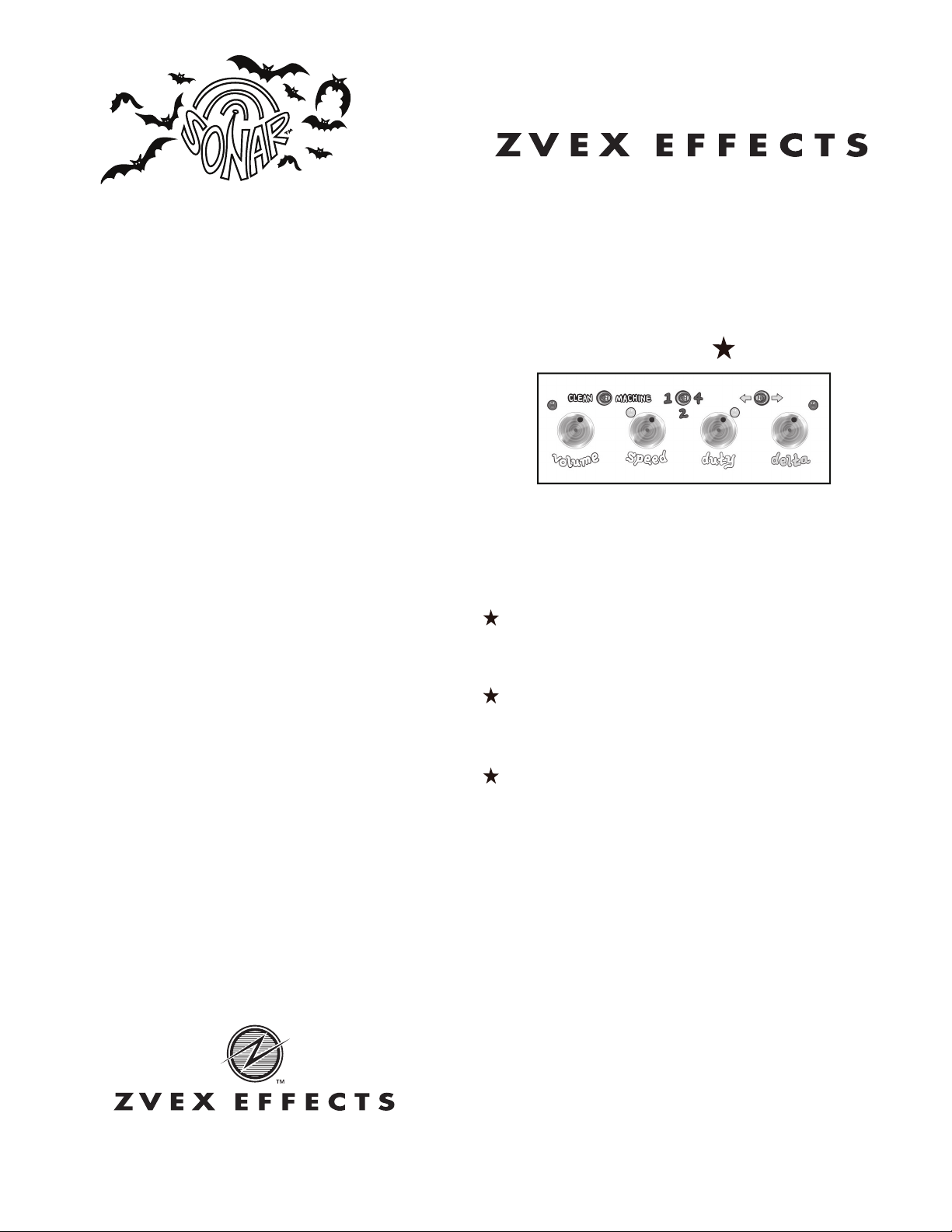
TYPE: Hand Painted [HP] | MODEL: Sonar™
Congratulations! You’re the proud owner of a Hand Painted Z.Vex Effects Sonar!™
OVERVIEW:
Yes, the Sonar™ is a “tremolo” pedal, but this one’s different. This unit has the ability to chop up any signal you send
into or out of it. Unlike most other tremolos, it can cut down
your high gain signal to silence. It can also sound gorgeously transparent like a traditional tremolo. It does other fun
stuff like increase or decrease tempo, duty cycle (amount of
time the trem is ON in a given cycle), or both simultaneously
on the fl y. It also has tap tempo and a slew of advanced
features (attack, release, and depth controls). Lastly, and
perhaps most importantly, it has a famed ZVEX “Machine”
circuit built right into the box.
OPERATIONS:
Plug your guitar into the input jack and your amp into the
output jack (or you might mix it with other pedals). It can be
anywhere in the chain, but if you are using it in “Machine”
mode you might want to put it before other dirt boxes to
hear it cut through those effects. Please refer to the “Machine” documentation for more information on that effect.
BATTERY CHANGE & POWER SUPPLY:
The Sonar™ draws about 10mA and can be powered with
a 9V battery (remove the four screws on the bottom for replacement) or any standard fi ltered/regulated musical 9VDC
power supply with a Boss-style connector (negative-tip barrel connector). We recommend using an alkaline 9V battery
but a carbon-zinc battery (shipped with the unit) will work.
WARRANTY:
Your hand-painted Sonar™ has a lifetime warranty. Please
visit http://zvex.com/website/repairs.htm for any repair questions or more information.
Enjoy!
P.O. Box 16078 | Minneapolis, MN 55416
www.zvex.com | zack@zvex.com | repairs@zvex.com
SUMMARY OF CONTROLS (LABELED & HIDDEN):
Hidden functions accessed by pressing and holding the
Tap Tempo switch. They are described in greater detail
on the back of this page.
THE KNOBS:
1. Volume: Park this all the way clockwise for slightly over
unity gain. If you need more gain (on either “clean” or
“machine” modes), a trimmer is inside the pedal that
can be pushed harder clockwise. This will break-up the
“clean” signal though.
2. Speed: Manual control of tempo
2a. Attack: Controls how quickly audio reaches peak vol-
ume of tremolo
3. Duty: Controls duration of peak audio, the “on” portion
of tremolo
3a. Release: Controls how quickly audio ramps down from
peak
4. Delta: Controls the rate of change when unit is in “Arrow
Up/Down Mode”
4a. Depth: Controls minimum volume of quiet portion of
tremolo
= Hidden Function
THE SWITCHES:
1. Bypass: Effect On/Off
2. Tap Tempo: Calculates tempo by taking the last two user
taps. Always overrides a manually set tempo. The pedal
will allow tempos as slow as 4 seconds per cycle.
2A. This switch also functions as a “shift key” to access
Hidden Wave Shaping functions
3. Clean / Machine mini toggle switch: “Clean” is a rela-
tively clean sound based on our Super Hard On boost.
“Machine” is our gnarly cross-over distortion circuit.
4. Tap Tempo mini toggle switch - Allows user to set tempo
to 2x or 4x original tap rate.
5. Arrow Up /Down - Controls the up or down direction of
auto parameter change, also selects which parameters
are being changed. Please refer to the back of this page
for more detail on this function.
Last Updated: July 2012
Page 2
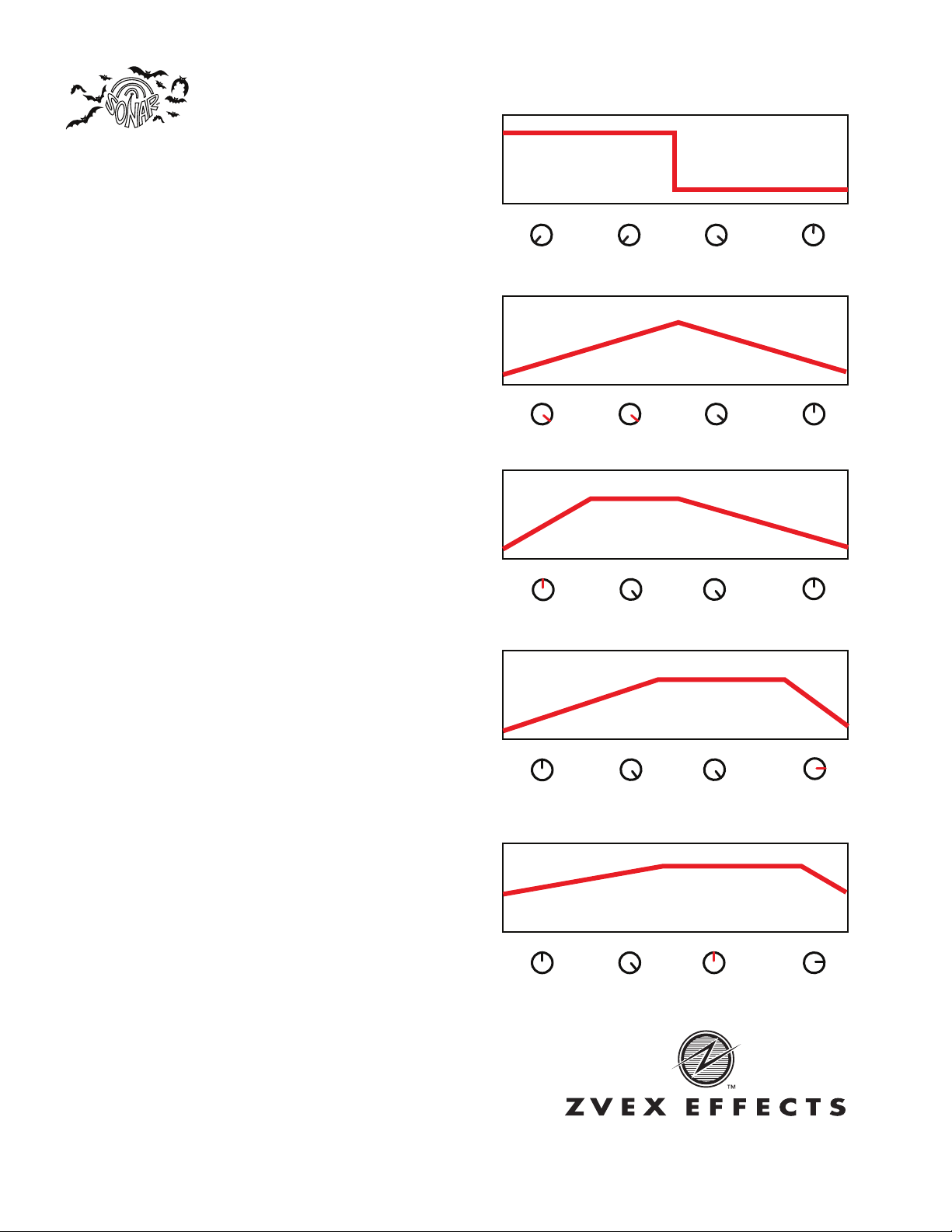
Sonar™ Instruction Sheet | Page 2 of 2
IN DETAIL | DELTA KNOB & ARROW TOGGLE:
The delta and arrow toggle allow users to change the speed and
duty parameters on the fly in 3 “modes”: tempo, duty cycle, or both
simultaneously. The delta knob only does stuff if the arrow toggle
is in the right or left position. Any time you change the arrow toggle
to the right or left position, one or both of the yellow LEDs next to
the speed and duty knobs will light up. Whenever a yellow LED is
lit next to these knobs, it means that the delta knob has control over
the changing of that parameter (turning a knob with a solid yellow
LED next to it won’t do anything). For example, let’s say you have
the delta knob parked fully counterclockwise (slowest acceleration).
Flip the arrow toggle to the right. The yellow LED next to the speed
knob lights up. The tempo is now accelerating at a slow rate from
whatever you had it set at. If you flip the arrow toggle the opposite
direction in one motion, the tempo will decrease at that same slow
rate. Moving the delta knob clockwise increases this rate. If you’d
rather change the duty cycle (instead of the tempo), flip the arrow
toggle back to the middle, then flip it to one of the sides within a
second. Now the yellow LED next to the duty knob will be lit up. The
delta knob is now controlling how fast the silence in a trem cycle is
shrinking or growing. In the right arrow position, the silence grows,
and in the left arrow position it shrinks. You can also change BOTH
duty cycle and tempo in this fashion by changing to the third “mode”
where both yellow LEDs are lit up. This probably sounds confusing,
but it’s pretty intuitive once you learn it and can produce some very
interesting effects. Please watch the Sonar™ demonstration video at
zvex.com to get a better understanding as to how this all works.
AT TA C K
7:00 (min)
AT TA C K
5:00 (max)
AT TA C K
RE LEAS E
7:00 (min)
RE LEAS E
5:00 (max)
RE LEAS E
DEPTH
5:00 (max)
DEPTH
5:00 (max)
DEPTH
MAX VOLUME
SILENCE
DUTY
12:00 (half)
MAX VOLUME
SILENCE
DUTY
12:00 (half)
MAX VOLUME
SILENCE
DUTY
HIDDEN FEATURES:
The hidden features described here give you the ability to shape the
tremolo with lots of variations outside of a square wave. These controls include attack, release, and depth. The duty parameter is also
intimately linked to this wave shaping. In short, the attack parameter
controls how quickly the wave reaches its peak, and the release
parameter controls how quickly the wave reaches its low point. The
depth parameter allows you to increase the “bottom” of the wave
from levels higher than silence.
To access these parameters, you need to hold down the tap
button for one second. Keep holding the tap button. The yellow
LEDs should start slowly flashing. The speed knob is now attack, the
duty knob is release, and the delta knob is now depth. The original
parameters will not change unless you move the knobs. For example,
grab the attack knob (which, of course, actually says “speed” next
to it… but you are still holding the tap button that magically makes
it the “attack” parameter) and move it clockwise. The yellow LED
will blink more often the farther you rotate the knob clockwise. Do
the same with the release knob (which says “duty” next to it). See
the wave change? Releasing the tap button will save these settings,
even on power down. After you release the tap button, you are back
to your normal controls. Again, a normal setting (such as duty) will
change when you move the knobs now that you are back to the
standard controls.
The pictures to the right showcase how each knob interacts with
each other to make a wave shape. As you can see, each can be
highly interactive with each other. The duty knob, in particular, can
drastically change the shape of the wave, as it controls at what point
the attack and release knob’s settings begin and end. Each window
to the right represents an individual “cycle” in the tremolo.
12:00 (half)
AT TA C K
12:00 (half)
AT TA C K
12:00 (half)
5:00 (max)
RE LEAS E
5:00 (max)
RE LEAS E
5:00 (half)
5:00 (max)
DEPTH
5:00 (max)
DEPTH
12:00 (half)
12:00 (max)
DUTY
9:00
DUTY
9:00
P.O. Box 16078 | Minneapolis, MN 55416
www.zvex.com | zack@zvex.com | repairs@zvex.com
MAX VOLUME
SILENCE
MAX VOLUME
SILENCE
Last Updated: July 2012
