Page 1

See what you can do
Page 2

Connectivity
Download the Zumin application from :
Press Setting button and WIFI Button
to access to the WIFI conguration
Ad-Hoc
192.168.10.240
ios Set-up
1. Select setting
2. Select WIFI
3. Select cdo Device
4. Select device setting
5. Choose «Auto-Join»
6. Select static
Select ADHOC connection
on your Zumin
IP adress: 192.168.10.241
Subnet Mask: 255.255.0.0
Router: 192.168.10.240
7. Enter the following codes
8. On the cdo, Return to image
9. Launch the Zumin App.
Page 3
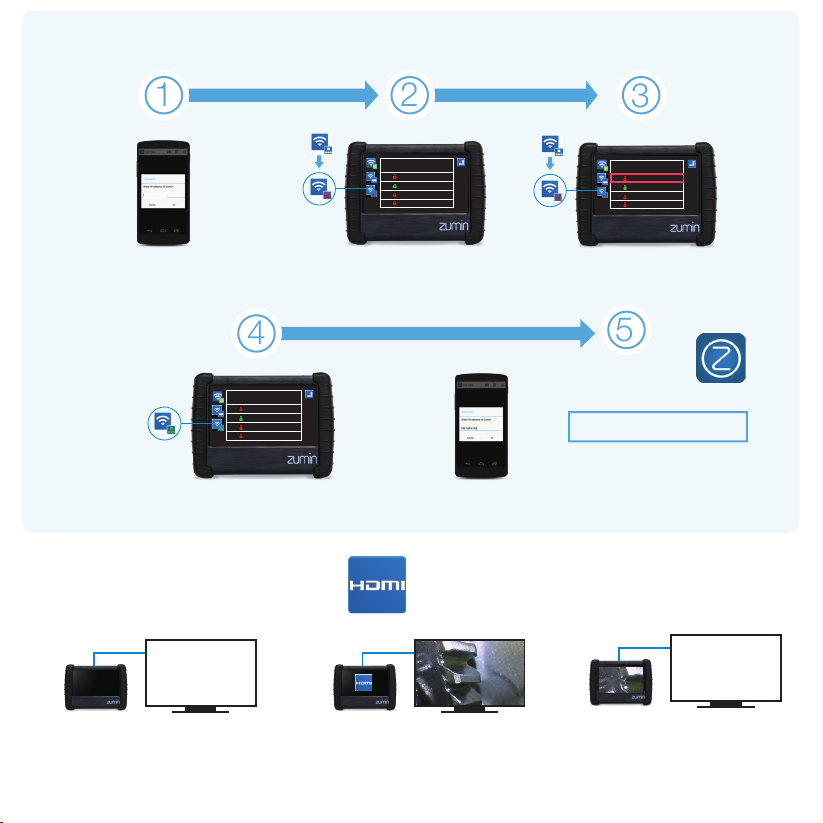
Android Set-up
4
2
5
3
1
Activate personal
hotspot on android device
HDMI Set-up
Connect your HDMI cable
with your TV screen
192.168.10.241
PRIMARY NETWORK
192.168.4.153
Enter device’s password
PRIMARY NETWORK
TEST_WIFI
GUEST NETWORK
TEST_WIFI2
Select infrastructure mode Select your device’s
PRIMARY NETWORK
TEST_WIFI
GUEST NETWORK
TEST_WIFI2
Press HDMI on cdo touch screen
to put image
on TV screen
PRIMARY NETWORK
TEST_WIFI
GUEST NETWORK
TEST_WIFI2
wireless network
1. Launch Zumin App
2. Enter the IP adresse of your Cdo:
IP adress: 192.168.10.241
3. On the cdo, return to image
Press cdo touch screen to put
image back on cdo screen
Page 4

See what you
can do
2.0% 1/10
2115634
2
1
1
Page 5

1
Viewing
Side View | Lorem | Lorem
Lorem | Lorem
Zoom In | Lorem | Lorem
Lorem | Lorem
Zoom Out | Lorem | Lorem
Lorem | Lorem
5 Section Zoom | Lorem | Lorem
Lorem | Lorem
90° image rotation| Lorem | Lorem
Lorem | Lorem
2
Recording
Video Mode | Lorem |
Lorem | Lorem | Lorem
Take Picture / Record | Lorem |
Lorem | Lorem | Lorem
Picture Mode | Lorem | Lorem
Lorem | Lorem
Front View | Lorem | Lorem
Lorem | Lorem
Led Brighter | Lorem | Lorem
Lorem | Lorem
Led Dimmer | Lorem | Lorem
Lorem | Lorem
Full Screen | Lorem | Lorem
Lorem | Lorem
HDMI view| Lorem | Lorem
Lorem | Lorem
3
Informations
2.0x
Memory
Storage
Card
Current
Zoom
Level
WIFI
On/O
Strenght
1/10
Battery
Level
Charging
Current
LED
Setting
Page 6

4
Image Setting
Image Adjustements | Lorem |
Lorem | Lorem | Lorem
Standard Mode | Lorem | Lorem
Lorem | Lorem
High Contrast | Lorem | Lorem
Lorem | Lorem
UV Imager Setting | Lorem | Lorem
Lorem | Lorem
High Color Saturation | Lorem |
Lorem | Lorem | Lorem
5
Files management
Color / Black & White | Lorem |
Lorem | Lorem | Lorem
Non available in invert color mode
Invert Image Color | Lorem | Lorem
Lorem | Lorem
Non available in black & white mode
Picture / Video Gallery | Lorem |
Lorem | Lorem | Lorem
Play | Lorem | Lorem
Lorem | Lorem
Delete File | Lorem | Lorem
Lorem | Lorem
Delete Sound | Lorem | Lorem
Lorem | Lorem
Delete Picture / Video | Lorem |
Lorem | Lorem | Lorem
Record sound on video | Lorem |
Lorem | Lorem | Lorem
File Name Edit | Lorem | Lorem
Lorem | Lorem
Add Text to Picture | Lorem | Lorem
| Lorem | Lorem
Next le | Lorem | Lorem
Lorem | Lorem
Previous le | Lorem | Lorem
Lorem | Lorem
Page 7

5
Settings
Settings | Lorem | Lorem
Lorem | Lorem
2 sec 4 sec 6 sec 8 sec
Menu Bar Fade | Lorem | Lorem
Lorem | Lorem
10 20 30
Never 10 min 20 min 30 min
Automatic Smut O | Lorem | Lorem
Lorem | Lorem
OFF
Time / Date Stamp on Picture |
ON
Lorem | Lorem | Lorem | Lorem
Restore Factory Setting | Lorem |
Lorem | Lorem | Lorem
Return| Lorem | Lorem
Lorem | Lorem
Set Time & Date | Lorem | Lorem
Lorem | Lorem
Never 2 min 4 min 6 min
LCD Dimming | Lorem | Lorem
Lorem | Lorem
OFF
Wi Set-up| Lorem | Lorem |
ON
Lorem | Lorem
Delete all les | Lorem | Lorem
Lorem | Lorem
Page 8

cdo150
Designed in the US to the highest standards, Zumin tools provide
the quality that professionals need to help them survey and x things
fast and consistently.
Micro HDMI
Accessories
Mounting Points
Touch screen 7’ (18 cm)
Speaker
Micro USB
“CFast” Connector
Micro SD Card
Microphone
Power Button
MORE INFORMATION
www.zumintools.com
